Varad ILS200, ILS300 User Manual
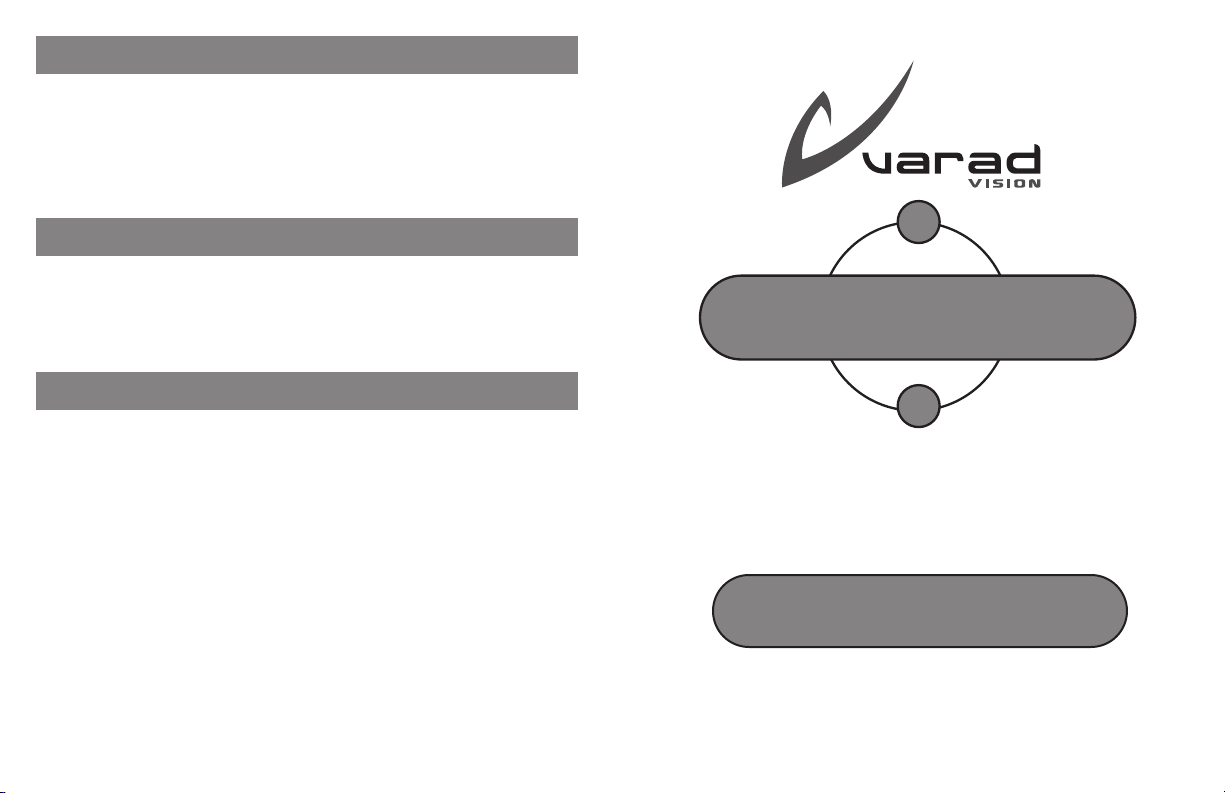
Register your product
In order to provide you with prompt warranty service and
technical support please register your product on line at
www.varad.com/register. Be sure to have your product serial
number ready. This can be found on the bottom of the digital
controller.
Send us your photos
We would love to have pictures of your install on our street
gallery. Go to www.varad.com/street-gallery.html for more
information.
Warranty
VARAD’s product warranty covers against breakage due to
defects in materials or workmanship for one year from the
date of purchase. Warranty is only valid with proof of purchase
from an Authorized VARAD Dealer. VARAD’s warranty program
does not cover cosmetic damage, and damage due to acts of
God, accident, misuse, abuse or negligence to the product.
Repair or replacement as provided under this warranty is the
exclusive remedy of the consumer. VARAD shall not be liable
for any incidental or consequential damage for breach of any
express or implied warranty on this product. Except to the
extent provided by this warranty or prohibited by applicable
law, there are no implied nor expressed warranties or
merchantability or fitness for a particular purpose of this
product.
ORB
ILS200 ILS300
COLOR CHANGING
LED INTERIOR
LIGHTING SYSTEM
Installation Manual
WWW.VARAD.COM
IM-ILS300v1

General
Trouble Shooting
Warrant
Thank you for purchasing the ORB / ILS color changing LED interior
lighting system from VARAD. To ensure proper use, please read this
manual prior to installation.
The ILS200 & ILS300 demonstrates the innovation and technical
abilities of the engineering team at VARAD. Our latest kit combines
superior functionality with sleek product styling to put your ride at
the forefront of the tuner scene. With stylized low profile LED
lightbars, digital control module and a sleek wired hand-held
controller, you can generate a mind blowing 1000 colors. With our
patent pending new system configuration, optimum color bleed is
achieved using our latest high flux 180 degree LED’s. These new high
flux LED’s allow us to use fewer LED’s than those found in typical
applications to provide a more uniform and superior color blend. If
you demand the latest in lighting technology, VARAD will take you
there - Enjoy!.
Features
• 1000 colors.
• 10 Scanning, 2 Strobing and 2 Breathing patterns.
• Auto Color changing pattern and 8 preset selectable colors.
• Selectable Music Reactor frequencies (40hz, 80hz, 120hz).
• Network of multiple systems.
• Remote control acts as a SCANNERS™ Visual Theft Deterrent
when ignition is turned off.
• Auxiliary input lighting - alarm system or courtesy light.
• Compact digital controller for ease of installation.
• Wired remote control with LED’s that indicate color and pattern.
• Connectors on all LED lightbars for quick install.
• Wireless infra red remote control - RC100. (Optional with the
ILS200)
System does not turn “ON”
Check to see that the ribbon cable from the remote
controller is fully inserted into the controller.
Check “Ignition Wire”, make sure it is getting constant 12
volts positive when engine is “ON”.
Check fuse. If fuse looks bent or blown replace with a 5amp
fast acting glass fuse.
Make sure that ribbon cable from remote control is not
pinched or damaged.
LED lightbar does not work.
Check to see that cable between LED lightbar and controller
is not damaged.
Plug into another port to verify that it is the LED lightbar.
A Section of my LED lightbar is not working
Plug LED lightbar into another port to verify that it is the LED
lightbar.
Check to see that all the wires on the LED lightbar connector
are fully inserted into the header.
For technical support:
Check website www.varad.com
or email questions to: techsupport@varad.com
16
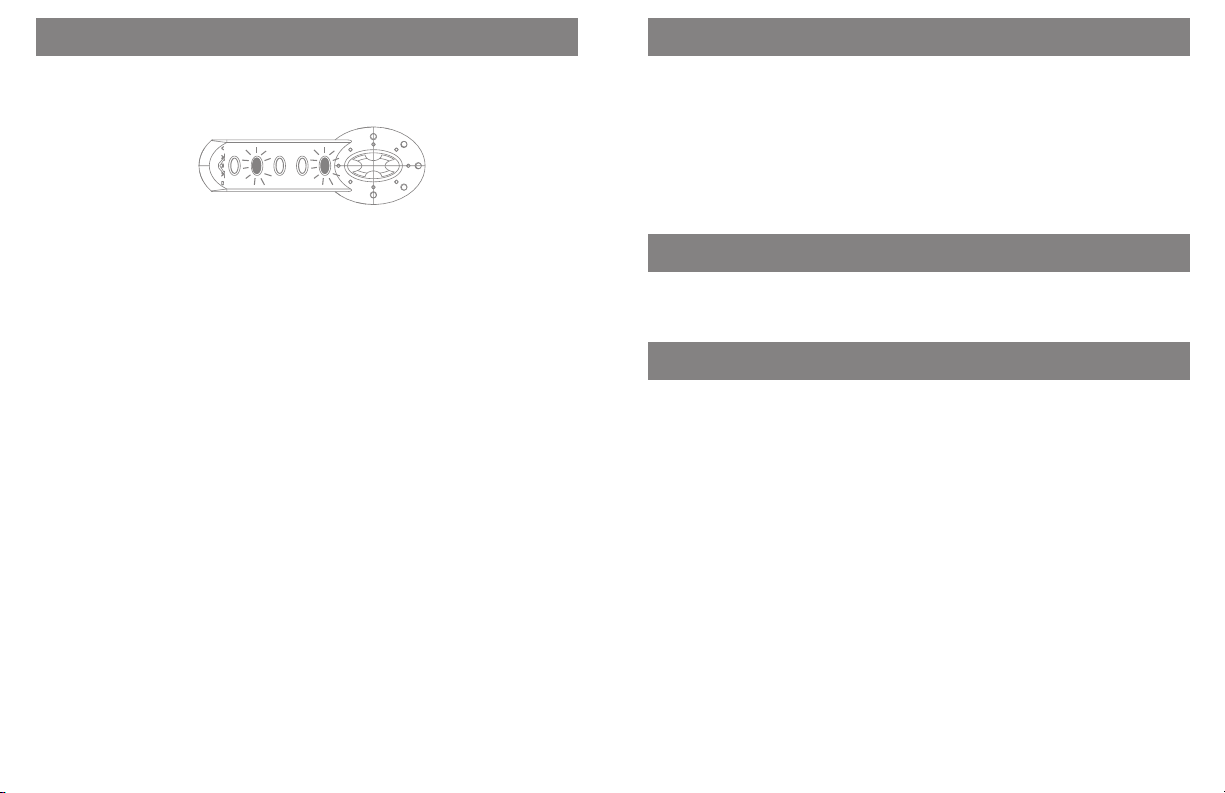
Networking Multiple Systems
Precautions
Push button once to turn LED no.4 “ON”. Step 3:
Network mode is now “Active”.
Step 4:
All “Slave” systems on the network will replicate the “Master” system
in the following way:
Mode 1: System color.
All networked controllers will change to the master system color
“ONLY” after the color has been selected. The networked controllers
will not change colors slowly!.
Mode 2: Patterns/Strobing/Breathing
All networked controllers will have an initial delay in synchronizing to
the master controller.
Mode 3: Music Reactor.
All networked units will react in sync with the master controller.
To exit set up mode - Push and hold button until all
LED’s turn “OFF”.
15
To prevent fire or shock hazard, do not expose the digital controller
to rain or moisture.
To avoid electrical shock, do not open the digital controller. Refer
servicing to a factory authorized dealer.
Replace the fuse only with the type provided in the fuse holder. Failure
to do so can cause malfunction.
Quick Start
Refer to page 10
Table of contents
Page
1.
Technical specifications.
2.
ILS parts list.
3.
ULX310C digital controller description.
4.
ULX310RC remote control description.
5.
Installation of LED lightbars / Required tools.
6.
Installation of controllers.
7.
Wiring schematic.
8.
Wiring schematic.
9.
Wiring schematic (Cont.)
10.
Operation of ILS system.
11.
Operation of ILS system (Cont.), Auxiliary lighting.
12.
Mode operation flow chart.
13.
Mode features.
14.
Networking multiple kits.
15.
Networking multiple kits (Cont.)
16.
Trouble shooting.
