Varad SPIDER-VS250, EVO-VS350, AERO-VS450, RAPTOR-VS550 User Manual
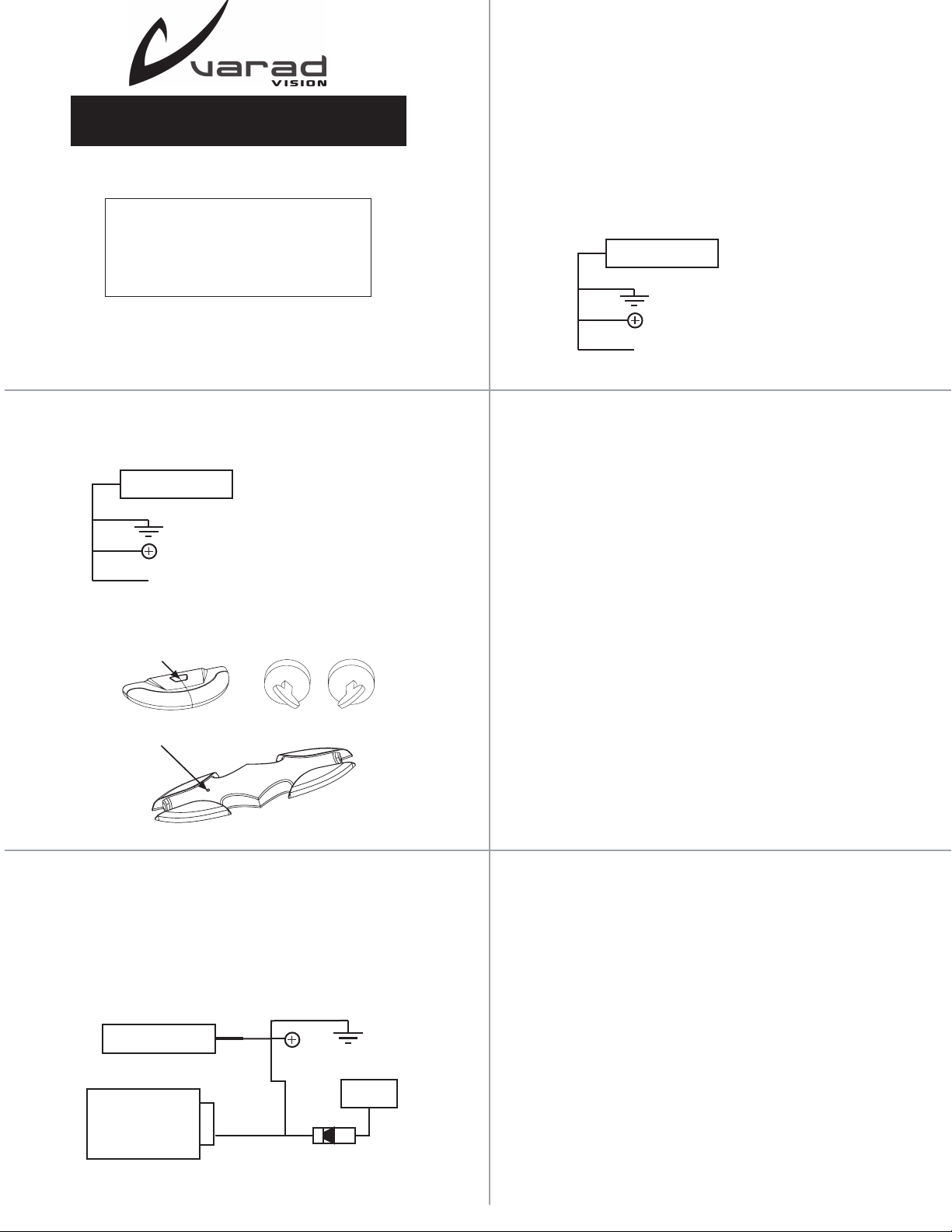
SCANNERS
Thank you for purchasing our new generation
of SC AN NE RS™. With our la te st
microcontroller technology, software and
industrial design we have added a new level
of excitement to the art of visual theft
deterrence.
Features:
• Super bright LEDs
• 5 Selectable patterns
• Two speed selections
Mounting the SCANNERS™:
TM
Find suitable location for installation. Drill any holes if
necessary and clean surface with rubbing alcohol to
remove oils. Use the provided 3M™ double sided tape
and mount. Refer to following diagram for wiring
instructions.
Installation with alarm system:
SCANNERS™ will activate when alarm system is
SCANNERS™
Black
Battery negative or chassis ground
SCANNERS™ is a trademark of Varad USA
IM-VSX50V1
Installation without alarm system:
SCANNERS™ will activate when engine is turned off.
SCANNERS™
Black
Red
Orange
Battery negative or chassis ground
Battery positive (constant)
Ignition - Ground when engine is “OFF”.
(See fuse box)
How to operate
Program button
Program button on Raptor
(Use a small paper clip)
Ignition
OFF
Ignition
ON
Red
Orange
Battery positive (constant)
Alarm system accessory output or ground
output when armed.
How to select Patterns:
Ignition must be “OFF” or alarm is “armed”, press program
button (Paper clip for VS550 Se ries) momentarily and
SCANNERS™ will display next pattern. Repeat to view
next pattern.
How to change speed:
Ignition must be “OFF” or ala rm is “armed”, push and
hold program button until the speed changes . Repeat
to select next speed. The SCANNERS™ has two speed
Trouble shooting - frequently asked questions
SCANNERS™ does not remember pattern
Memory loss will occur whenever the positive wire loses
contact with the battery for a moment. This can occur if
the positive wire is attached to the wrong contact on the
fuse box or some other location in the vehicle. Try to
connect the SCANNERS™ positive wire directly to the
battery positive terminal.
SCANNERS™ does not work when connected to my
alarm
If you want the SCANNERS™ to turn on when you
activate you alarm system you must connect the orange
SCANNER™ wire to the grounded output (when
armed) of your alarm system. DO NOT CONNECT TO
THE LED OUTPUT!. The LED output wire only provides
a 2-3 volts flashing. Refer to your alarm system
installation manual or ask your local dealer for the
My SCANNERS™ does not turn off when I arm my
alarm system.
This situation is caused by ground leakage through the
ignition kill relay. You must install a diode per the
following diagram.
SCANNERS™
Alarm system
Ground output
when armed
Red
Orange
Switching diode
1N4148, 1/2 Watt
Blac
Starter Kill
Relay
Varadʼs product warranty covers against breakage due to defects in materials or workmanship
for one ye ar from the date of purchase. Warranty is only valid with proof of purchase from an
Authorized Varad Dealer. Varadʼs warranty program does not cover cosmetic damage, and
damage due to acts of God, accident, misuse, abuse or negligence to the product. Repair or
replacement as provided under this warranty is the exclusive remedy of the consumer. Varad
shall not be liable for any incidental or consequential damage for breach of any express or
implied warranty on this p roduct. Except to the extent provided by this warranty or prohibited
by applicable law, there are no implied nor expressed warranties or merchantability or fitness
for a particular purpose of this product.
www.varad.com
tech suppo rt@var ad.co m
Designed in U.S.A. • Assembled in China
