
User Manual
1781 Anchor Avenue
Petersburg, VA 23803
(800) 758-3141
1"

2"
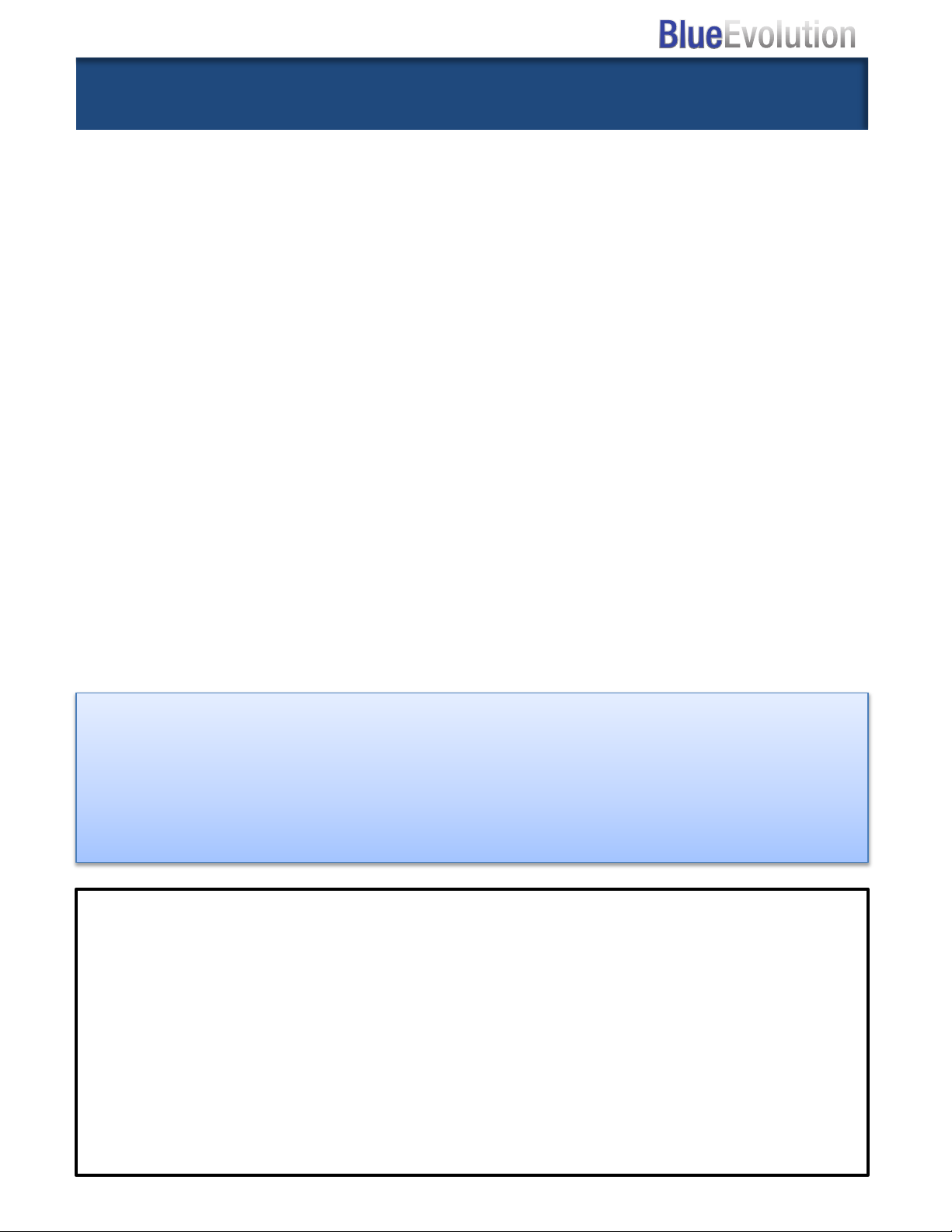
Table of Contents
Quick Start _______________________________________________________ 5
Function
Steam ________________________________________________________ 6
Vacuum _______________________________________________________ 6
Extraction _____________________________________________________ 7
Shut Down ____________________________________________________ 7
Assembly (Collection Tank, Handle, and Tool Box) ________________________ 8
Tools & Accessories _______________________________________________ 9
Maintenance _____________________________________________________ 10
Trouble Shooting __________________________________________________ 11
Error Codes ______________________________________________________ 11
Descaling ________________________________________________________ 13
Notices __________________________________________________________ 16
Warranty & Repair _________________________________________________ 17
WARNING
STEAM GENERATED BY THE BLUE EVOLUTION IS EXTREMLY HOT AND
MAY CAUSE INJURY IF THE STEAM COMES IN DIRECT CONTACT WITH
THE SKIN OR EYES. USE AS ONLY AS DIRECTED BY THE MANUAL AND
ONLY AIM THE STEAM HANDLE AT THE CLEANING AREA.
Technical Data
Steam Max pressure
Boiler Max temperature
Dimensions (in)
Weight
Power cord Length
Hose Length
Tank Capacities
Steam reservoir tank: ½ gal
Extraction reservoir tank: ½ gal
Vacuum collection tank .8 gal
117 PSI
338°F
15 x 28 x 37
(W x L x H)
61 Pounds
10 ft.
10 ft.
Voltage 120V 60Hz
AMPS: 13.5
Maximum power 1800W
Max Boiler Powder 1000 + 700W
AISI 304 stainless steel boiler
Vacuum motor power 1200W max
Vacuum Water Lift 83 inches
Vacuum Air flow 47CFM
3"

Look foward to it.
D
D
Boiler Cap
Water Reservoir Tanks
Console
Hose Connection
Cleaning Accessories
Collection Tank
Exhaust Cover
Drain Plugs
Iron (not included)
Steam Pressure
Boiler
Temperature
LED Colors:
Green = Low Vacuum
Orange = Medium Vacuum
Red = High Vacuum
Boiler Heating
(Flashing when heating)
ON/OFF VACUUM EXTRACTION
Low Water
Descaling
Extraction
Steam
4"
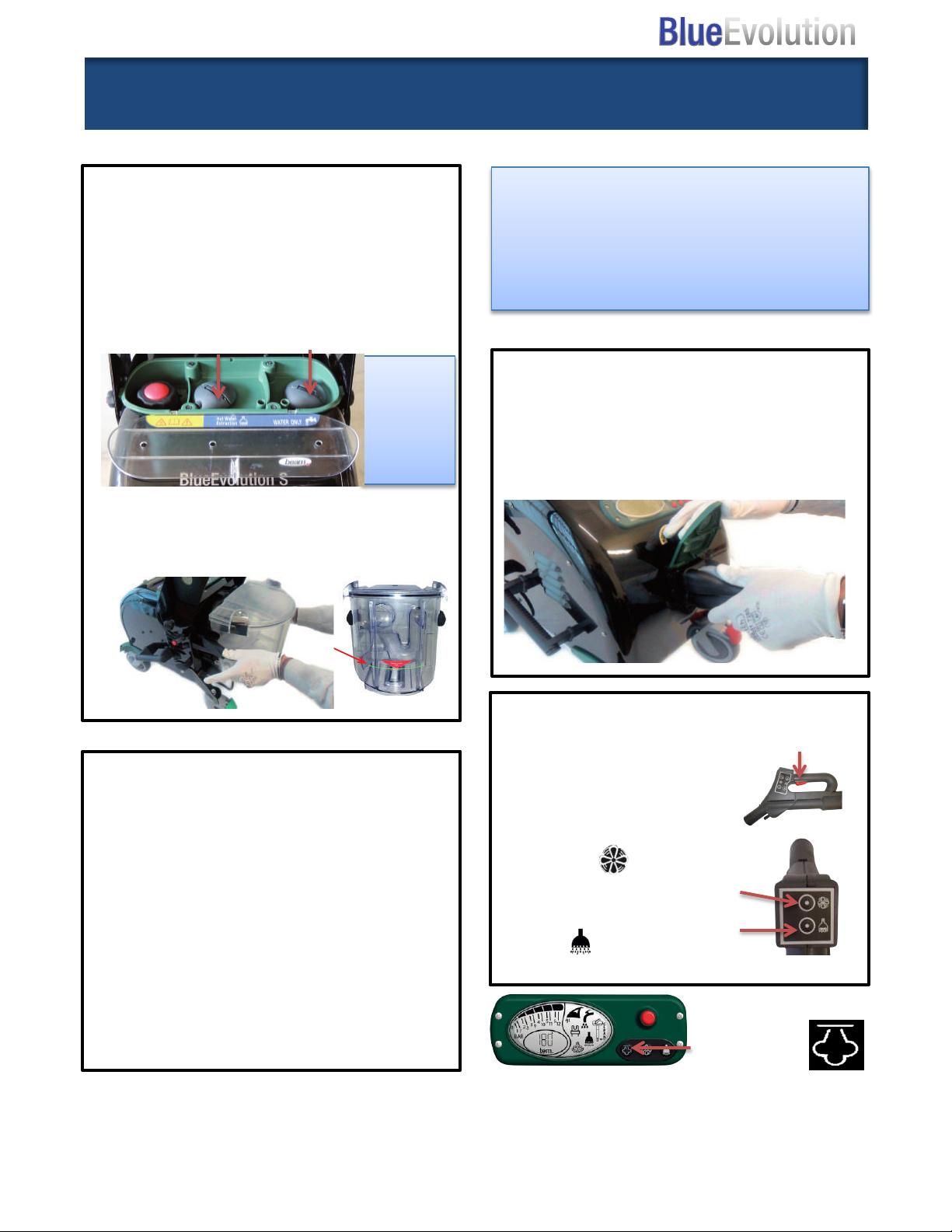
Look foward to it.
Assembly / preparation
Filling the filter bowl
Your appliance is fitted with a hygienic water filter.You must
fill the filter bowl with water before starting, in order to bind
the extracted dirt in the water and to clean the suctioned air
in the water bath as well.
• Loosen the clips on the right and left of the filter bowl and
remove from its slot.
• Re-insert the filter bowl, ensuring the switch cam on the
cover is in the correct position.
WARNING:
The appliance can suck in up to approx. 1.5 litres of liquid.
If you exceed this amount, the fill level sensor will stop suc-
Look foward to it.
• Re-insert the filter bowl, ensuring the switch cam on the
cover is in the correct position.
WARNING:
The appliance can suck in up to approx. 1.5 litres of liquid.
If you exceed this amount, the fill level sensor will stop suc-
tion automatically and LED
D
(page 2) on the display will
flash.
INFO:
If you only wish to suction liquid, such as accidental water
spills, it is not necessary to fill the appliance's filter bowl with
water.
When sucking liquids, the MAX. capacity in the container is
approx. 4 litres.
Inserting the steam suction hose
• Insert the connector of the steam suction hose into the
socket until you hear the click of the safety hook.
• To remove the hose from the appliance, press release but-
ton
A
and pull on the connector.
A
Quick Start-Up
Add Water
Before turning ON the Blue Evolution
Ø Remove tank caps and add water to
the steam and extraction tanks.
Ø Replace tank caps.
Extraction Steam
½ gallon
capacity
for each
tank
Ø Add water to the vacuum collection
tank to the fill line and re-attach.
(See page 8)
Blue Evolution is Ready when:
Ø Temperature ≥ 330 ℉
Ø It will take 10 minutes for the steamer
to heat and reach working
temperature.
Insert Hose & Select Cleaning
Attachment
Ø Lock front wheels.
Ø Insert the hose and press until you
hear it click.
Plug into Electrical Outlet
Ø The Blue Evolution should be the
only appliance plugged into the
electrical outlet.
Ø If an extension cord is required:
Ø The Blue Evolution will power up
Ø Push the ON/OFF Button to turn-on.
Ø Use only a 12 gauge / 15AMP rated or
higher extension cord.
Ø 50ft maximum length
and then turn OFF. This is normal.
Cleaning Functions
Steam (page 6)
Ø Squeeze the RED trigger
to release steam.
Vacuum (page 6)
Ø Push the button on the
handle.
Extraction (page 7)
Ø Push button on hose
handle.
ON/OFF
5"

Steam Vacuum
Look foward to it.
D
Ø The steam symbol will illuminate
on the console signaling the Blue
Evolution is in Steam Mode.
Ø This symbol will start flashing,
signaling the boiler is heating.
Blue Evolution is Ready when:
Ø Temperature ≥330 ℉
Ø It will take 10 minutes for the
steamer to heat and reach working
temperature
Ø Squeeze the RED trigger on the hose
handle to release steam.
Ø Steam Pressure can be increased (+)
or decreased (-) on the side of hose
handle.
Steam Trigger
The wet/dry vacuum on the Blue
Evolution can be used independently or
with the Steam and Extraction. Utilize
the vacuum to reduce surface moisture
while cleaning.
Ø Fill the collection tank with water
before using the vacuum (see page 8).
Ø Do not exceed the GREEN max fill
line on the tank.
Ø Activate the Vacuum by
pushing the symbol on
the hose handle
Green = Low Suction
Orange = Medium Suction
Red = High Suction
Steam Pressure
Adjustment
Steam Pressure Setting:
Ø 3 – Heavy soil or grease
Ø 2 – Recommend for most cleaning
Ø 1 – Light soil / Delicate surfaces
This symbol will flash during
3
2$
1
Steam Pressure
setting
operation indicating the Blue Evolution
is reheating.
Ø The vacuum has three suction
settings indicated by the color of the
LED light on the console.
Ø Suction can be increased (+) or
decreased (-) on the side of hose
handle.
The Blue Evolution vacuum tank can
hold ½ gallon of water. If you exceed
this amount the suction will stop and the
LED will blink.
WARNING: STEAM GENERATED BY THE BLUE EVOLUTION IS EXTREMLY HOT AND MAY
CAUSE INJURY IF THE STEAM COMES IN DIRECT CONTACT WITH THE SKIN OR EYES. USE
AS ONLY AS DIRECTED BY THE THIS MANUAL AND ONLY AIM THE STEAM HANDLE AT THE
CLEANING AREA.
6"
