
VAN WALT
Monitoring your needs
Compact Turbimeter
Operating Instructions
CONTENTS
INTRODUCTION ..........................................................
KIT CONTENTS ...........................................................
QUADOPTIX™TECHNOLOGY ...................................
START-UP ...................................................................
BATTERY LIFE ...............................................................
SYSTEM MENU ............................................................
READING MENU .........................................................
CALIBRATION MENU .................................................
CARE AND MAINTENANCE ......................................
TROUBLESHOOTING ..................................................
TECHNICAL SUPPORT ................................................
Van Walt Ltd | Prestwick Lane | Grayswood | Haslemere | Surrey | GU27 2DU | Tel. 01428 661 660 | Fax. 01428 656 808 | www.vanwalt.com
MA176V2_01/05/2019_MS-N
1
1
1
2
3
3
5
7
10
10
11
1
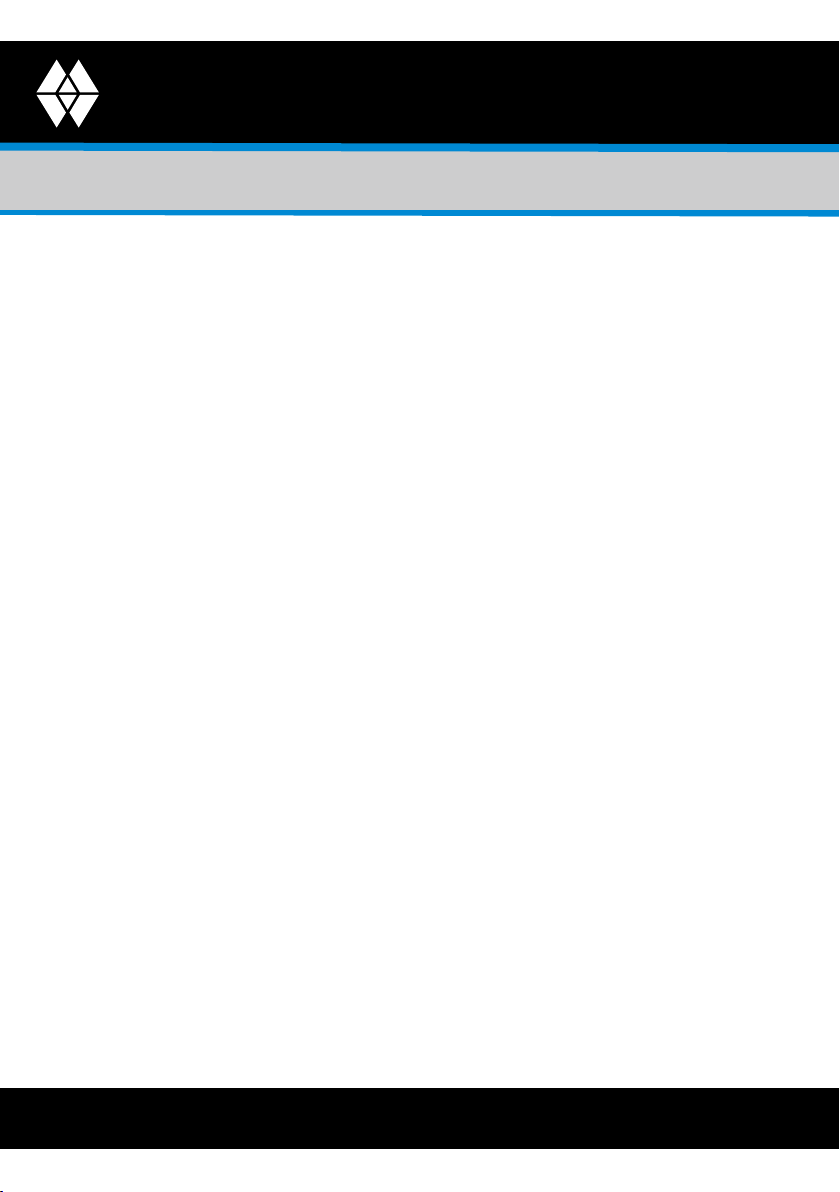
VAN WALT
Monitoring your needs
Operating Instructions
Compact Turbimeter
INTRODUCTION
The Compact Turbimeter is the latest addition to the Palintest Compact Meter range
which includes photometers for chlorine, ozone, chlorine dioxide and ammonia.
The Compact Turbimeter operates according to the ISO 7027 method for
measurement of turbidity, utilising two NIR light sources at 860nm as part of the
QuadoptiX™ optical system.
The Compact Turbimeter is provided in a hard case with accessories and standards
to support effective use of the instrument.
For technical support or to report issues with this product please contact Van Walt.
KIT CONTENTS
Compact Turbimeter Instrument (CT12 Model)
4 x Sample Cuvettes
4 x SDVB Calibration Standards
Silicone Oil (10 ml)
2 x Packs of Lint-Free Cloths
Sample/Dilution Tube
Cleaning Brush
2 x Heat Pads (WP48)
Instructions
QUADOPTIX™ TECHNOLOGY
The Palintest Compact Turbimeter utilizes QuadoptiX™ technology for turbidity
measurement a sophisticated optical approach designed to ensure turbidity
measurements are as accurate and repeatable as possible in even the most
challenging circumstances.
Turbidity measurements are carried out by analysis of light scattered at 90° to the
incident light (nephelometric measurement) at levels below 40 NTU. Above 40 NTU
the recommendation is to measure also at 180° to ‘compensate’ the 90° readings.
QuadoptiX technology uses two independent sources and two independent
detectors to provide effectively two entirely autonomous measurement systems in
the same instrument, allowing dual validation of all results for greater accuracy.
Van Walt Ltd | Prestwick Lane | Grayswood | Haslemere | Surrey | GU27 2DU | Tel. 01428 661 660 | Fax. 01428 656 808 | www.vanwalt.com
1

VAN WALT
Monitoring your needs
Operating Instructions
Compact Turbimeter
START UP
To switch the unit on, press the POWER button and release. An audible beep will
conrm the instrument is on.
The LCD screen is provided with a backlight option that can be set to on/off in the
System menu (see Page 9). The initial default position is ON. After initialization the
Mode screen will appear and display three options :
1. Reading – Select the mode to measure turbidity or suspended solids.
2. Calibration – Choose either SDVB, Total Suspended Solids or restore the factory
calibration values.
3. System – View or set Log (result and calibration), Operator ID, Sample ID,
Units, Language, Set Time, Set Date, Date Format, Software Version and switch
the backlight On/Off
Navigation through Menus is carried out using the Up/Down buttons, using the ‘OK’
button to select or ‘Back’ to return up a level. Switch off the Compact Turbimeter by
holding the POWER button for one second.
Sample Holder
Up/Down
OK
Back
Power
Van Walt Ltd | Prestwick Lane | Grayswood | Haslemere | Surrey | GU27 2DU | Tel. 01428 661 660 | Fax. 01428 656 808 | www.vanwalt.com
2

VAN WALT
Monitoring your needs
Operating Instructions
Compact Turbimeter
Battery Life/Replacement
Your Compact Turbimeter is supplied with fresh batteries that will be suitable for at
least 150 hours of use. Changing batteries is carried out through the compartment
on the rear of the instrument. 2 x ‘AA’ 1.5V batteries are required. Current battery
status is displayed on the screen to assist in power management.
The Compact Turbimeter has an auto-off function to save power, automatically
switching off the meter after ve minutes of inactivity.
A back-up battery is located on the PCB to store all user data including the last
mode used for reading. Replacing the ‘AA’ batteries will not lead to settings or
calibration data being lost.
If battery power is insufcient for effective operation, the Compact Turbimeter
screen will show Error 110 and advise to change batteries. The battery icon will also
show ‘empty’ status.
SYSTEM Menu
The System menu allows the user to set the Compact Turbimeter preferences and
review results and calibration data.
Log
Select ‘View Log’ or ‘Clear Log’. In ‘View Log’ two sections are available – the
Results log and the Calibrations log.
The Readings log holds up to 100 data points with date, time, Sample ID, Operator
ID, Reading Mode and Result. The oldest result will automatically be overwritten
when the log is full.
To view data use the up/down buttons to scroll in either direction.
In ‘Clear Log’ the entire Results log can be deleted. Select ‘Clear Log’ and select
‘Yes’ in the following screen to delete.
Van Walt Ltd | Prestwick Lane | Grayswood | Haslemere | Surrey | GU27 2DU | Tel. 01428 661 660 | Fax. 01428 656 808 | www.vanwalt.com
3
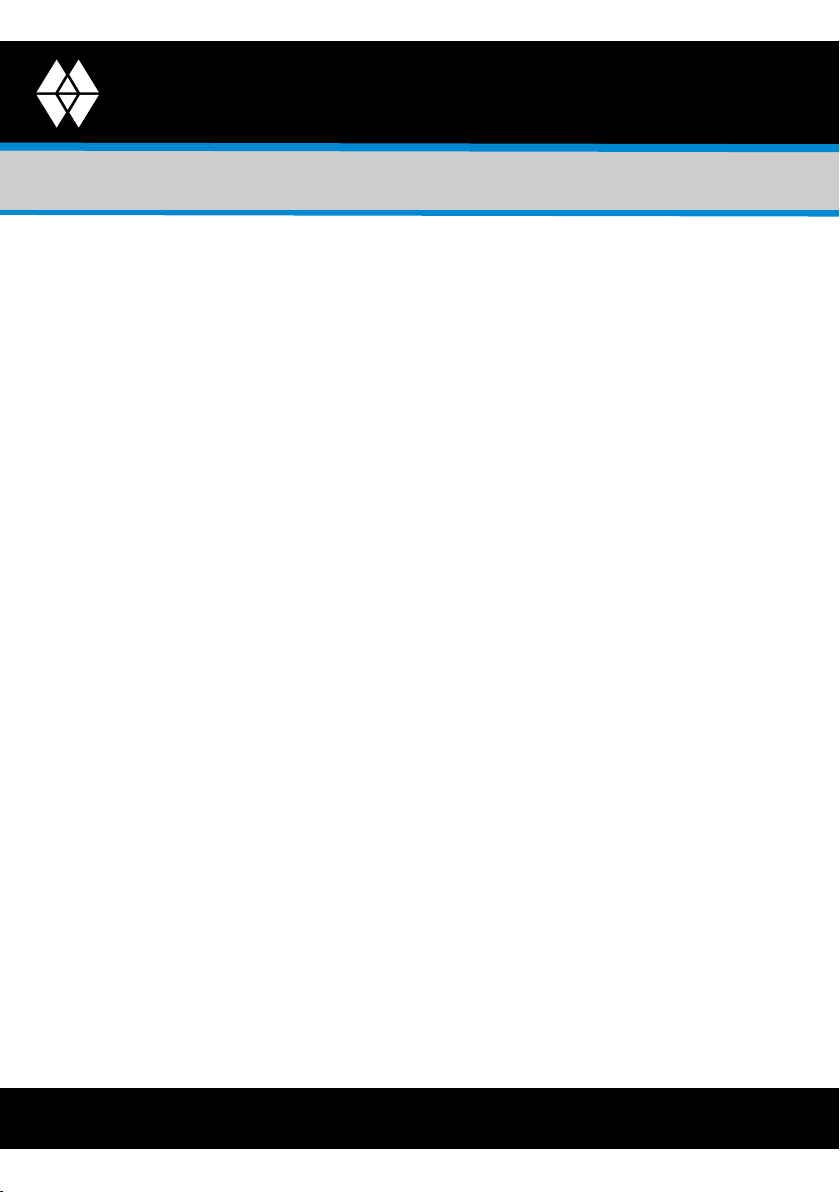
VAN WALT
Monitoring your needs
Operating Instructions
Compact Turbimeter
Operator ID
Optionally set the user name using alphanumeric characters.
Press ‘OK’ and press ‘New’ to create the ID.
Use the Up/Down buttons to show/change characters.
When the correct character is shown, press and hold the [+] key for 1 second to
move to the next character.
Correct mistakes by holding the [Del] key for 1 second.
Complete the process by pressing ‘Done’ briey.
Select ‘OK’ to accept or ‘Edit’ to change the entry.
Multiple Operator IDs can be stored and recalled from memory as required.
Sample ID
Optionally set the Sample ID using the same method as Operator ID.
Multiple Sample IDs can be stored and recalled as required.
Both Operator ID and Sample ID are stored in the log with result and calibration
data.
Units
Results can be displayed in NTU, FTU and FNU.
Language
Select English, French, German, Spanish or Italian and press ‘OK’.
This selection is not possible on all models.
Set Time
Increase/decrease the time by using the Up/Down buttons.
When the correct time is shown select ‘OK’.
Set Date
Increase/decrease the date by using the Up/Down buttons.
When correct select ‘OK’.
Van Walt Ltd | Prestwick Lane | Grayswood | Haslemere | Surrey | GU27 2DU | Tel. 01428 661 660 | Fax. 01428 656 808 | www.vanwalt.com
4

VAN WALT
Monitoring your needs
Operating Instructions
Compact Turbimeter
Date Format
Select DD/MM/YYYYY or MM/DD/YYYY as required.
Version
The serial number of the instrument and the software version will be displayed.
The instrument serial number is required for support and warranty claim.
Backlight
Select either ‘Off’ or ‘On’ as required.
The Compact Turbimeter will maintain the current status until changed.
READING Menu
When taking turbidity readings ensure the cuvette is free from dirt, dust and
condensation using the supplied lint-free cloths.
Ensure the light cap is in place to prevent stray light from adversely affecting
readings.
Microscopic scratches will refract light and can lead to higher than expected
values. To prevent scratches having an impact apply a thin lm of silicone oil
(provided) to the sample cuvette.
Select the Reading menu and choose from :
Normal – This mode reads the turbidity of the sample in approximately 8 seconds
with an audible beep at the start and nish of measurement.
Average – Selecting this mode prompts a further choice of Short Average (3
readings), Medium Average (6 readings) and Long Average (12 readings).
Averaging readings is extremely useful for turbidity measurement where particles are
in motion or where extremely high accuracy is required.
Continuous-Capture – This mode allows continuous reading of sample turbidity until
measurement is manually interrupted. This mode will support cuvette indexing and
settling studies on rapidly settling samples.
Van Walt Ltd | Prestwick Lane | Grayswood | Haslemere | Surrey | GU27 2DU | Tel. 01428 661 660 | Fax. 01428 656 808 | www.vanwalt.com
5
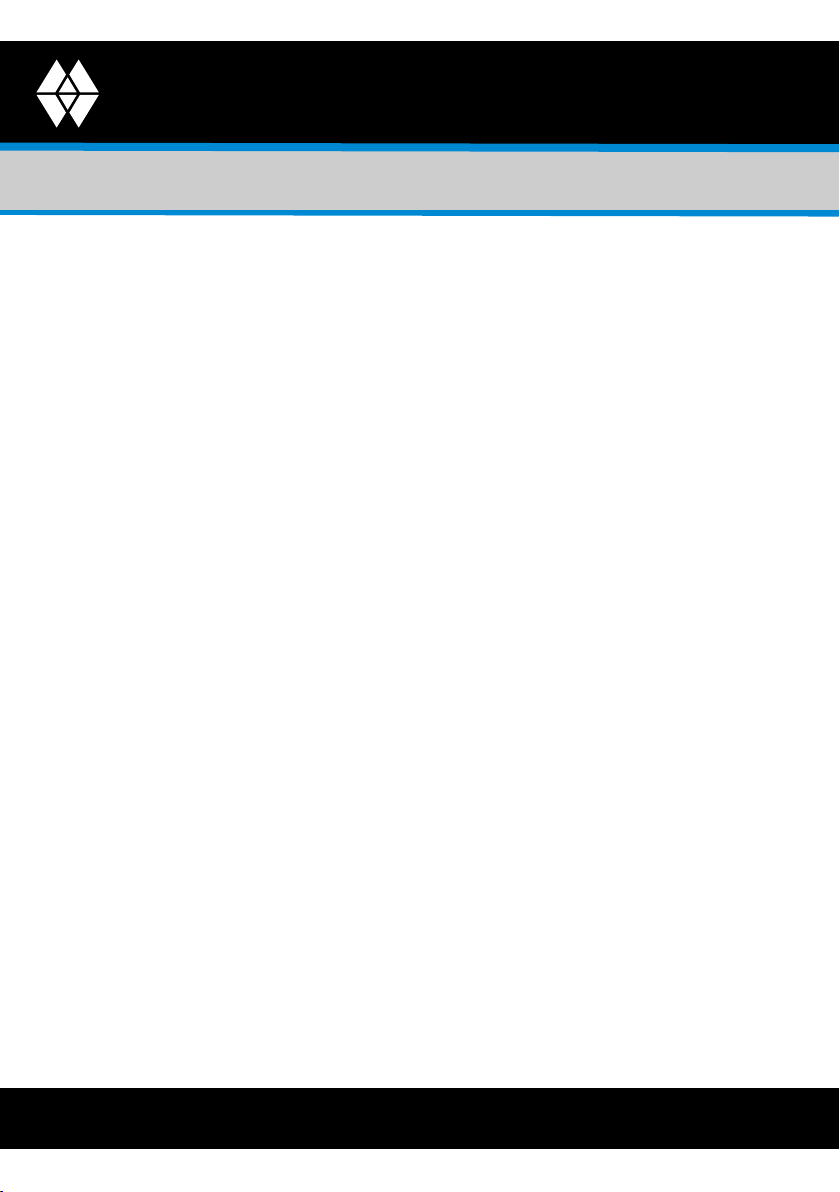
VAN WALT
Monitoring your needs
Operating Instructions
Compact Turbimeter
Total Suspended Solids – The relationship between turbidity and suspended solids
can be approximated with correlated data. The QuadoptiX™ bench provides the
performance required to produce reliable data for suspended solids, based on
calculated factors (slope and offset) for turbidity versus suspended solids. Default
factors are not possible due to the unique variety of size, shape and reectivity of
individual sample matrices.
Calculated factors will provide a rapid qualitative value for Total Suspended Solids
that will be relevant until process conditions change. This reading mode will only
become active upon a site-specic calibration being stored in the Compact
Turbimeter.
Taking Readings
Normal Mode - Choose Reading mode, select Normal and press OK. Insert the
sample with the orientation mark facing forward and press ‘Read’. A beep will
sound at the start and end of measurement. Result is displayed in and stored in the
results log with date, time, Operator ID and Sample ID.
(NOTE: See System section for details of the result log).
Average Mode- Choose Reading mode, select Average and press ‘OK’. Select the
number of readings required for the averaging function :
Short Average – 3 consecutive readings
Medium Average – 6 consecutive readings
Long Average – 12 consecutive readings
Insert the sample with the orientation mark facing forward and press ‘Read’.
The instrument will beep at the start and end of measurement cycle. Result is
displayed on the screen and stored in the log with time, date, Operator ID and
Sample ID.
Continuous-Capture - Choose Reading mode, select ‘Continuous- Capture’ and
press ‘OK’. Insert the sample with the orientation mark facing forward and press
‘Read’. A beep will occur at the start and end of each measurement cycle. To store
data in the log, press ‘Capture’ (repeat as required). To cease measurement, press
‘Back’ at any time.
Van Walt Ltd | Prestwick Lane | Grayswood | Haslemere | Surrey | GU27 2DU | Tel. 01428 661 660 | Fax. 01428 656 808 | www.vanwalt.com
6

VAN WALT
Monitoring your needs
Operating Instructions
Compact Turbimeter
To index a cuvette, insert the sample cuvette with the orientation mark facing
forward. Systematically rotate the sample cuvette 45° at a time and record the
position of the lowest value. This is the optimal cuvette alignment for low turbidity
measurement.
Total Suspended Solids - This mode will only be active if a site calibration has been
stored within the Compact Turbimeter. Once a calibration has been created (via
the Calibration menu) the site ID can be used to recall the site specic relationship
between turbidity and suspended solids. Choose Reading mode, select Total
Suspended Solids and press ‘OK’.
Highlight the Site ID for the Site/Sample under investigation using the Up/Down
arrows. The calibration data will be recalled automatically. Insert the sample with
the orientation mark facing forward and press ‘Read’.
A beep will occur at the start and end of each measurement cycle. Result is
displayed on the screen in mg/l and stored in the log with time, date, Operator ID
and Sample ID.
CALIBRATION Menu
The Compact Turbimeter is delivered with a stored calibration carried out on primary
Formazin standards and validated as part of the production process. For eld use a
set of calibration standards are provided as part of the kit.
Two different methods of calibration are available for the Compact Turbimeter.
The calibration methods are :
SDVB – The use of SDVB for eld calibration of turbidity meters is preferable due
to the improved stability and handling compared to Formazin. When calibrating
turbidity instruments, SDVB standards are assigned to a specic model and cannot
be transferred. Using SDVB standards from another manufacturer may differ greatly
when applied to the Compact Turbimeter. This is normal behavior and should not
cause concern.
Van Walt Ltd | Prestwick Lane | Grayswood | Haslemere | Surrey | GU27 2DU | Tel. 01428 661 660 | Fax. 01428 656 808 | www.vanwalt.com
7

VAN WALT
Monitoring your needs
Operating Instructions
Compact Turbimeter
Total Suspended Solids – When using the Compact Turbimeter in Total Suspended
Solids Reading mode, a calibration is required to set the relationship between the
measured turbidity values and the true suspended solids value, determined by
gravimetric methods. This calibration can either be an assigned series of values
from the results log or a simple algorithm with factors provided by the user. This
relationship is typically a straight line and hence the factors consist of a slope and
intercept. The Compact Turbimeter has two methods of generating the data for
relating the measurement of turbidity to suspended solids :
1. Correlation – Using the stored turbidity data from the instrument log and relating
it to manually entered Suspended Solids data derived from elsewhere. The
minimum number of correlation points required is one as the zero point is used
by default. A maximum number of 50 data points can be used.
2. Factor – Using data manipulated externally, a slope and intercept for the
straight line relationship can be entered directly.
Calibrating the Compact Turbimeter
SDVB
Select Calibration and press ‘OK’. Choose SDVB and press ‘OK’. Select the 0.10
NTU standard and insert into the sample chamber with the orientation mark facing
forward. Use the Up/Down buttons to adjust the value on screen to that on the
standard and press ‘Read’. Repeat the process for the 20 NTU, 100 NTU and 800
NTU standards. On completion of the process the Compact Turbimeter screen will
show ‘Successful’. Press ‘Back’ to leave the calibration process and return to the
Calibration menu.
To cease calibration during the data capture phase press ‘Cancel’. To cease the
calibration process at any step press ‘Back’ (calibration data will be discarded).
The time, date and Operator ID are stored in the calibration log for GLP compliance.
Total Suspended Solids – Correlation
Select Calibration and press ‘OK’. Select Total Suspended Solids and press ‘OK’.
If the Sample ID has already been created use the Up/Down arrows to highlight and
press ‘OK’ to select. If a new Sample ID is required, move the highlight to a blank
area and press ‘New’.
Create the new Sample ID using the Up/Down buttons to select characters as
describe in the System section.
Van Walt Ltd | Prestwick Lane | Grayswood | Haslemere | Surrey | GU27 2DU | Tel. 01428 661 660 | Fax. 01428 656 808 | www.vanwalt.com
8
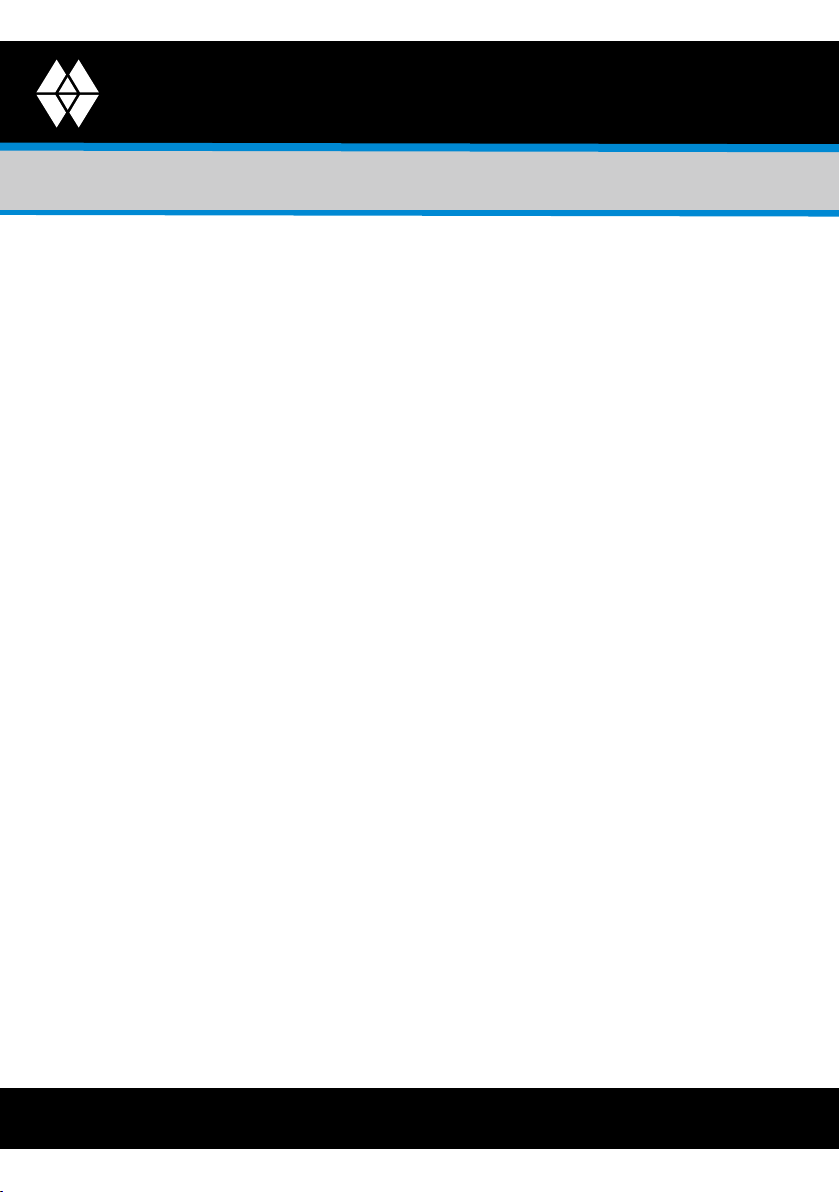
VAN WALT
Monitoring your needs
Operating Instructions
Compact Turbimeter
Select ‘Correlation’ to enter the data entry screen.
The default (0, 0) point is always included.
Select ‘Add’ to recall data points from memory for which a correlated suspended
solids value has been measured.
Press ‘Select’ to enter the concentration of suspended solids determined externally
using the Up/Down buttons.
When data entry is complete press ‘Done’ and the slope/intercept will be
calculated and shown automatically.
Press ‘Back’ to return to the Mode menu.
Total Suspended Solids – Factor
Select Calibration and press ‘OK’.
Select Total Suspended Solids and press ‘OK’.
If the Sample ID has already been created use the Up/Down arrows to highlight and
press ‘OK’ to select.
If a new Sample ID is required, move the highlight to a blank area and press ‘New’.
Create the new Sample ID using the Up/Down buttons to select characters as
describe in the System section.
Select ‘Factor’ to enter the data entry screen.
Highlight ‘Slope’ and press ‘OK’.
Use the Up/Down buttons to enter the slope calculated externally. The value is
limited between 0.1 and 10.0.
Press ‘Done’ to return to the Factor screen.
Highlight Intercept and press ‘OK’ (in many cases the intercept will be zero but for
straight line tting an offset will sometimes be required).
Use the Up/Down buttons to enter the intercept.
Select ‘Add’ to recall data points from memory for which a correlated suspended
solids value has been measured.
Press ‘Back’ to return to the Mode menu.
Restore Factory Calibration
To restore the default calibration, select this option and press ‘OK’.
Choose to continue – ‘Yes’/’No’
The screen will show ‘Successful’.
Van Walt Ltd | Prestwick Lane | Grayswood | Haslemere | Surrey | GU27 2DU | Tel. 01428 661 660 | Fax. 01428 656 808 | www.vanwalt.com
9
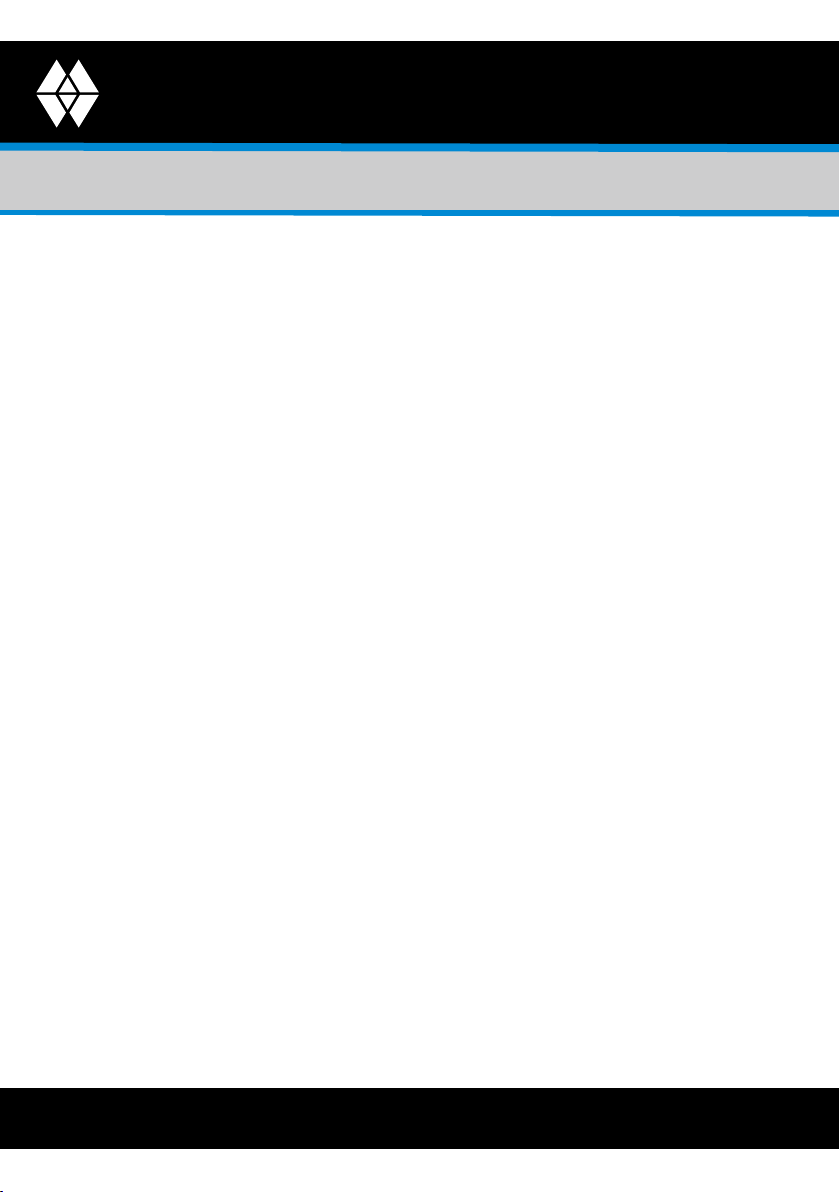
VAN WALT
Monitoring your needs
Operating Instructions
Compact Turbimeter
Care and Maintenance
The Compact Turbimeter has been tested for IP67 compliance so accidental
immersion will not damage the internal components. Sample cuvette should be
clean and dry prior to insertion into the sample holder. Lint free cloths are provided
for this purpose.
Silicon oil is also present to use on scratched cuvette surfaces its use should not be
necessary unless turbidity readings are consistently higher than expected. If required
place two or three drops onto the vial and smear across the glass using the lint free
cloth.
User calibration is advised on a periodic basis, using the supplied SDVB standards.
Calibration frequency is at the user discretion and can be deduced by reading the
standards to determine any offset that may have occurred due to fouling.
Subjecting the standards to prolonged exposure to low temperatures will reduce the
NTU value. The use of a WP48 Heat Pad is recommenced in these circumstances to
prevent standard degradation. Standards have a 12 month stability and should be
replaced after this date. No prescribed maintenance intervals are possible due to
the high dependence on frequency of use, types of samples and conditions and
user protocol. Service and maintenance is available via authorised service centres
or direct from Palintest Ltd.
Troubleshooting
The Compact Turbimeter has internal diagnostics to advise on some issues as follows:
Error 100 – Measurement Off Scale
The reading is above 1050 NTU. Dilute using the provided PT 512 Dilution Tube and
clean water and re-measure.
Error 107- Blanking Error
The sample cuvette cap is not attached allowing ambient light into the
QuadoptiX™ chamber. Replace the cap and read again.
Error 110 – Battery Low
The available power is insufcient to support reliable analysis. Replace the batteries.
Other more general issues that arise may be as follows :
Van Walt Ltd | Prestwick Lane | Grayswood | Haslemere | Surrey | GU27 2DU | Tel. 01428 661 660 | Fax. 01428 656 808 | www.vanwalt.com
10

VAN WALT
Monitoring your needs
Operating Instructions
Compact Turbimeter
Readings are consistently higher than expected :
Check the sample cuvette for dirt, scratches and marks. Turbidity is an optical
measurement and will be adversely affected by unwanted items in the optical
paths.
Index the cuvette using the Continuous-Capture mode to ensure the most accurate
reading position is selected.
Apply a thin lm of silicone oil to the cuvette to ‘ll in’ any scratches.
Replace the cuvette with a new, unused cuvette.
Check the calibration using the supplied standards to ensure no offset has been
inadvertently applied.
Readings are consistently lower than expected :
Fouling in the optical chamber may prevent the sources being transmitted with full
intensity. The unique QuadoptiX™ system will prevent this issue arising in all but the
most challenging circumstances.
Gently clean the optical chamber using a oft, damp cloth. Do not use abrasive
materials.
Readings are unstable/variable :
Turbidity is a measurement of scattered light with the source of scattering being
microscopic and larger solids present in the sample. Solids can be mobile or settle
during measurement leading to changes in readings over time.
Using the Continuous-Capture mode will show the changes over time.
Using the Average mode will remove/reduce the effects of settling or mobile solids.
The QuadoptiX™ system measures at four points and will also reduce the effects of
solid distribution across the sample cuvette.
Technical Support and Warranty
For technical questions, reports of issues and any aspects related to this product,
please contact your Palintest representative or service@palintest.com. Further
contact details are found on the rear cover or on any of our websites.
When requesting technical or warranty support please quote to instrument serial
number found on the underside of the Compact Turbimeter and in the System/
Version area of the software. The Compact Turbimeter has a two year warranty.
Calibration standards supplied has a 12 month stability. Replacement sets are
available with part code PTC 090. Other replacement items are also available via
your authorised representative or direct from Palintest Ltd.
Van Walt Ltd | Prestwick Lane | Grayswood | Haslemere | Surrey | GU27 2DU | Tel. 01428 661 660 | Fax. 01428 656 808 | www.vanwalt.com
11
