
Vanu GSM Base Station System
ADC Digivance and Telos Sonata Configuration
August 30, 2004
Revision 1
PORTER SQUARE GALLERIA • ONE PORTER SQUARE, SUITE 18 • CAMBRIDGE, MA 02140 • 617 864 1711 • WWW.VANU.COM
Copyright 2004, Vanu, Inc.

Vanu Software Radio GSM Base Station
Copyright 2004 Vanu, Inc. All rights reserved.
The product described in this manual is covered by US patent US 6,654,428 B1, US patent
B2 and pending patents in the United States and other countries.
Vanu, Inc., the stylized V logo and “The Software in Software Radio” are trademarks or registered
trademarks of Vanu, Inc. in the United States and other countries.
The product described in this manual includes copyrighted software. The terms of use of this software are
set forth in detail in a related software license agreement. Except as otherwise set forth in such software
license agreement, none of such copyrighted material may be modified, copied, distributed, performed,
displayed or reverse engineered and then only to the extent required by and solely for the permitted
purposes.
US 6,584,146

Vanu Software Radio GSM Base Station
Contents
1. System Overview................................................................................................. 1
2. BTS Sites ................................................................................................................ 3
Routers ...........................................................................................................................................3
Connections .............................................................................................................................3
Troubleshooting ........................................................................................................................ 4
BTS Servers .....................................................................................................................................4
Connections .............................................................................................................................4
Troubleshooting ........................................................................................................................ 5
ADC Host Card............................................................................................................................. 5
Connections .............................................................................................................................5
Troubleshooting ........................................................................................................................ 6
ADC Remote Unit......................................................................................................................... 6
Connections .............................................................................................................................7
Troubleshooting ........................................................................................................................ 7
GPS Timing Source ....................................................................................................................... 7
Connections .............................................................................................................................8
Troubleshooting ........................................................................................................................ 8
3. BSC Site ................................................................................................................ 8
Routers ...........................................................................................................................................9
Connections .............................................................................................................................9
Troubleshooting ...................................................................................................................... 10
BSC Servers.................................................................................................................................. 10
Connections ...........................................................................................................................11
Troubleshooting ...................................................................................................................... 12
RAU Server................................................................................................................................... 12
Connections ...........................................................................................................................12
Troubleshooting ...................................................................................................................... 12
Gigabit Ethernet Switch ............................................................................................................12
Connections ...........................................................................................................................13
Troubleshooting ...................................................................................................................... 13
i

Vanu Software Radio GSM Base Station
VPN Key Server...........................................................................................................................13
Description ..............................................................................................................................13
Connections ...........................................................................................................................13
Troubleshooting ...................................................................................................................... 14
VPN Router..................................................................................................................................14
Connections ...........................................................................................................................14
Troubleshooting ...................................................................................................................... 14
4. System Administration ......................................................................................15
5. Acronym Glossary ............................................................................................ 16
6. Index .................................................................................................................. 18
Figures
Figure 1: System Diagram, T1 Internet Connection ...................................................................2
Figure 2: System Diagram, Local Internet Connection ............................................................. 2
Figure 3: BTS Site ...............................................................................................................................3
Figure 4: BTS Router and Connections......................................................................................... 4
Figure 5: BTS Server Connections .................................................................................................. 5
Figure 6: ADC Card Connections ................................................................................................. 6
Figure 7: ADC Remote Unit Connections .................................................................................... 7
Figure 8: GPS Timing Source Connections ..................................................................................8
Figure 9: BSC Site.............................................................................................................................. 9
Figure 10: Router Connections .................................................................................................... 10
Figure 11: Key Server, BSC and RAU Servers (top to bottom) ................................................11
Figure 12: BSC and RAU Server Connections............................................................................11
Figure 13: Switch Connections – Front .......................................................................................13
Figure 14: Switch Connections – Back ....................................................................................... 13
Figure 15: VPN Key Server Connections ....................................................................................14
Figure 16: VPN Router Connections ...........................................................................................14
ii
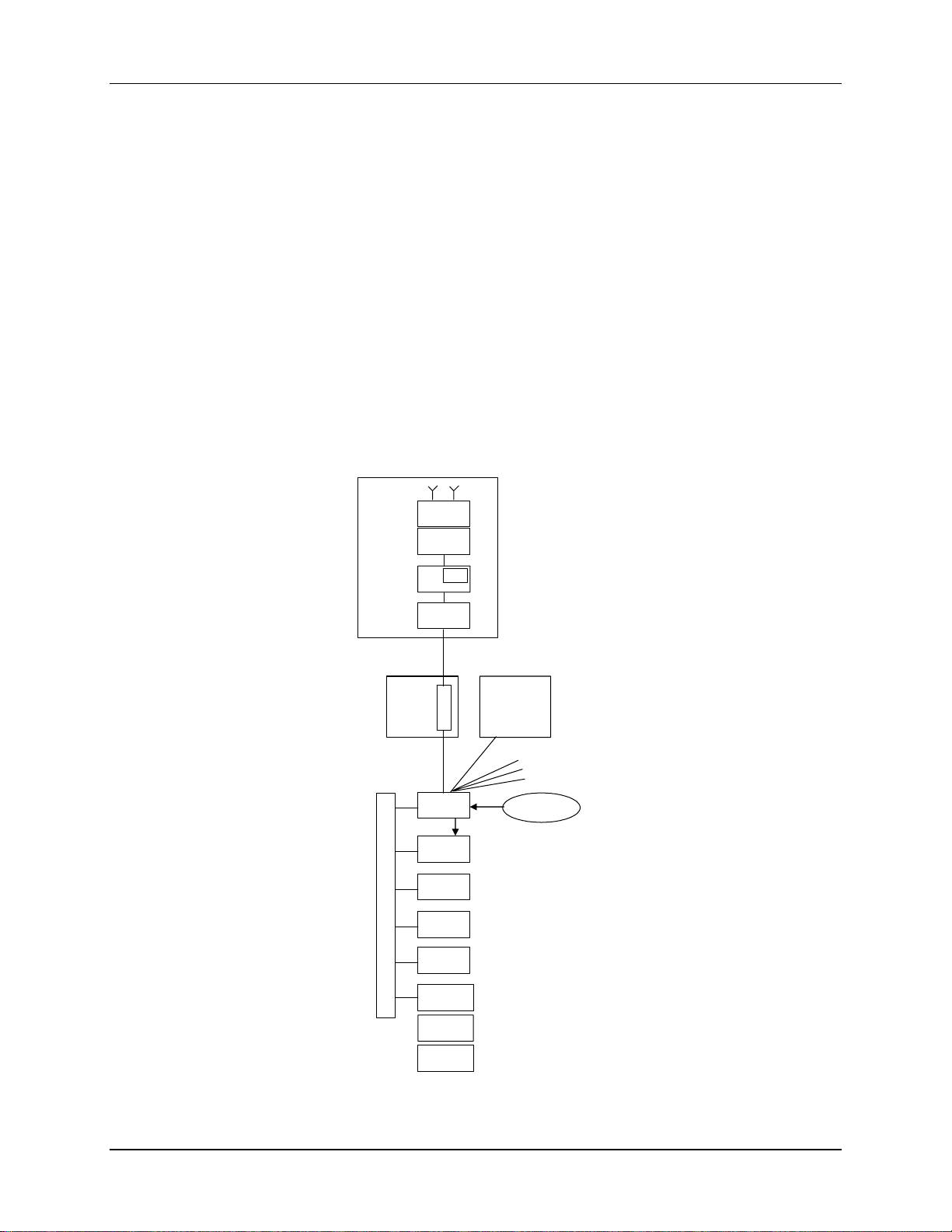
Vanu Software Radio GSM Base Station
1. System Overview
The Vanu Software Radio™ GSM/GPRS base station sub-system provides radio access network
functionality by implementing the BTS (Base Transceiver Station) and BSC (Base Station Controller) in
software running on a general-purpose server.
For a standard network configuration, Vanu, Inc. deploys a Vanu Software Radio BTS at each tower site,
and a centrally located Vanu Software Radio BSC. The Vanu BTSs and BSC run on industry-standard HP
ProLiant Servers. Signal processing, protocol processing, and all other radio access network functionality
is implemented as application level software running on top of the Linux operating system.
An internet connection is required to allow remote access to the system for software upgrades and
administration. Figure 1 and Figure 2 shows the system with either a T1 internet connection or a local
internet connection that is connected directly to the VPN router.
The Vanu BTS system uses the ADC Digivance Long Range Coverage Solution serving as the RF front
end. The Vanu BSC seamlessly connects to the GSM core network circuit switch domain via the A
interface and to the packet switch domain for future GPRS capabilities by means of the Gb interface.
BTS Site
PA
BTS Site
Gigabit Ethernet Switch
Remote
Host
BTS
Router
T1
Router
T1
BSC Router
VPN Router
VPN
Keyserver
BSC
TRAU
BTS Site
T1
T1 Connections
External Internet
MSC
Components
MSC
Components
MSC
Components
1
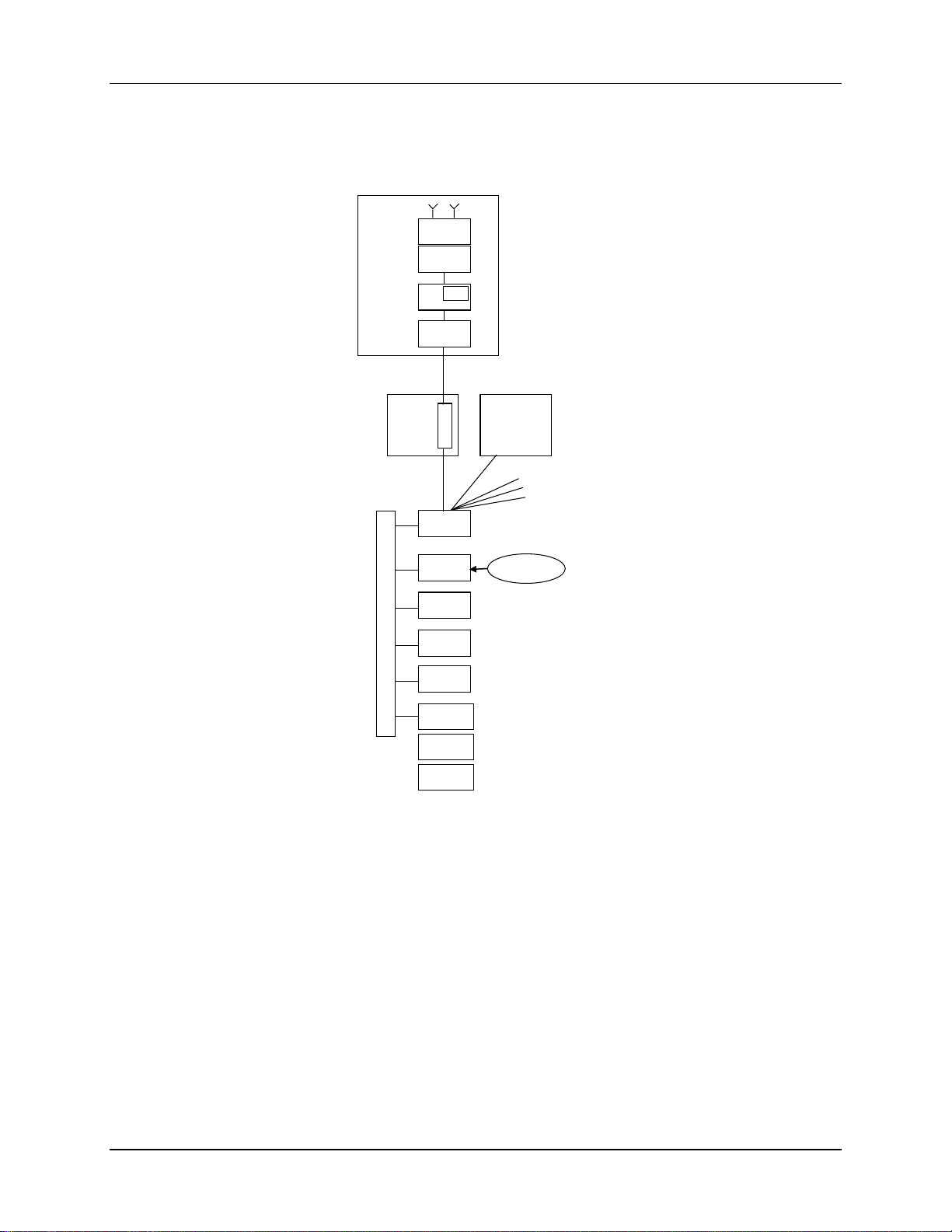
Vanu Software Radio GSM Base Station
Figure 1: System Diagram, T1 Internet Connection
BTS Site
Remote
BTS
Router
T1
PA
Host
BTS Site
Gigabit Ethernet Switch
Router
T1
BSC Router
VPN Router
VPN
Keyserver
BSC
TRAU
MSC
Components
MSC
Components
MSC
Components
BTS Site
T1
T1 Connections
External Internet
Figure 2: System Diagram, Local Internet Connection
The Vanu Software Radio base station is composed of four major subsystems:
• RF front end, supporting the 800MHz cellular band
• Analog-to-Digital and Digital-to-Analog conversion
• Signal Processing
• Back end network connectivity
Vanu, Inc. integrates these subsystems, running its software on top of the COTS hardware that comprises
a complete radio access network, including the traditional functionality of the BTS, BSC, and Transcoder
and Rate Adaptor Unit (TRAU).
2
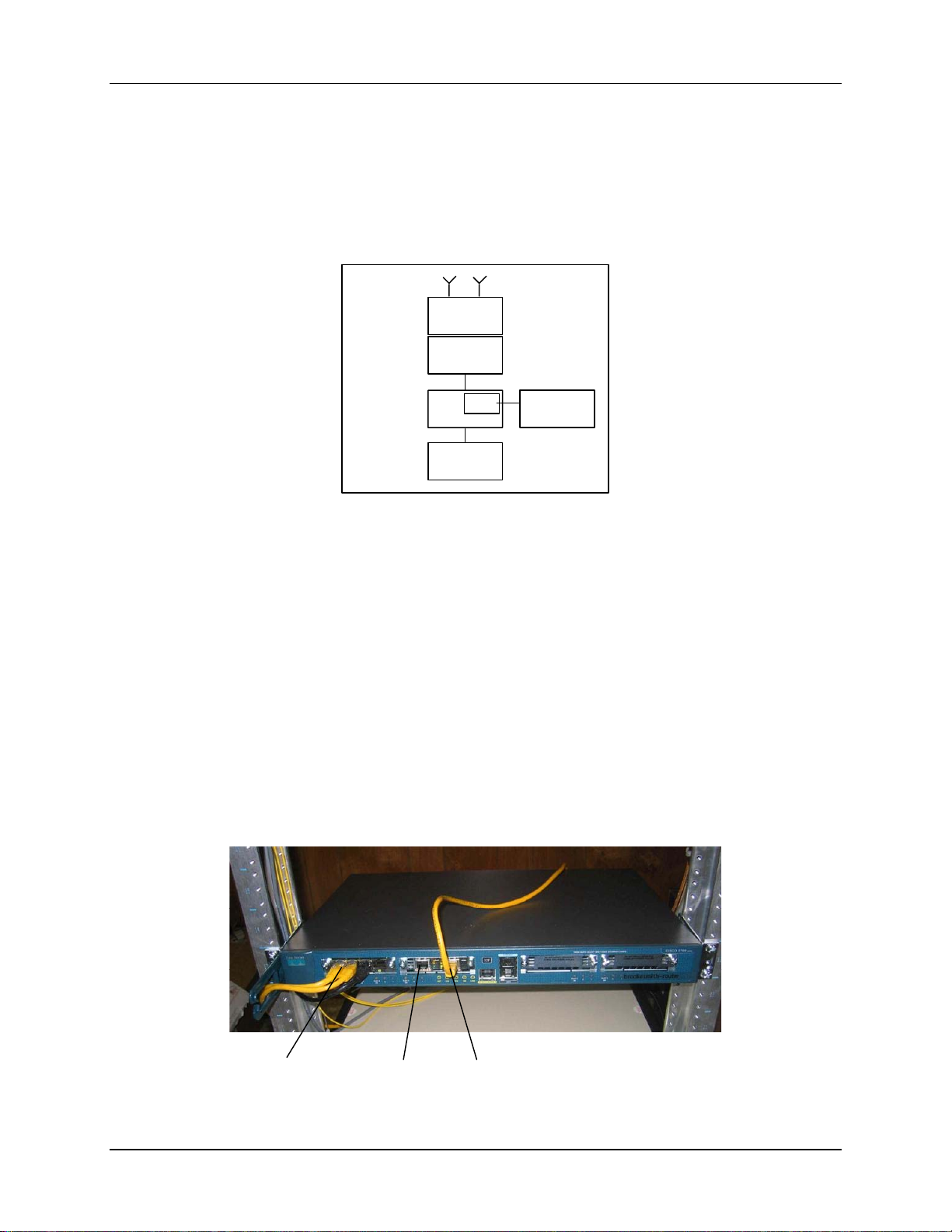
Vanu Software Radio GSM Base Station
2. BTS Sites
The Vanu Software Radio BTS implements all of the signal processing required to implement full GSM
basestation functionality in software running on a server. A standard system implements the components
of GSM Phase II for voice communications. It supports mobile phones operating in enciphered mode
using the full-rate (GSM 6.10) vocoders.
BTS Site
PA
Remote
Host
BTS
Router
Figure 3: BTS Site
GPS Source
The Vanu BTS is complemented by an ADC Telecommunications Digivance RF subsystem. The ADC
PCI Host connects the BTS to an ADC Remote using digital-over-fiber technology. A 25-MHz frequency
band is digitized and transmitted between the two units.
Routers
The BTS router is a Cisco 1760 1U router. It has two Wide Area Network Interface cards (WIC) installed.
One is a dual port T1 card, and the other is a four-port ethernet switch. The ethernet switch provides a
local network for the server, its iLO (integrated lights out, the HP remote management system), the ADC
EMS (element management system) server, and any other diagnostic computers. The T1 card provides a
connection to the BSC site. Some of the BTS sites are daisy chained together, and use both T1 ports,
while some only use one. Ports are labeled:
(slot number of the card)/(port number on the card)
Connections
Four Ethernet Ports T1 port 1/1 T1 port 1/0
3
