Vantech FULL HD Vehicle Video Recorder User Manual

FULL HD
Vehicle Video Recorder
User Manual
2013 JUN V1.0
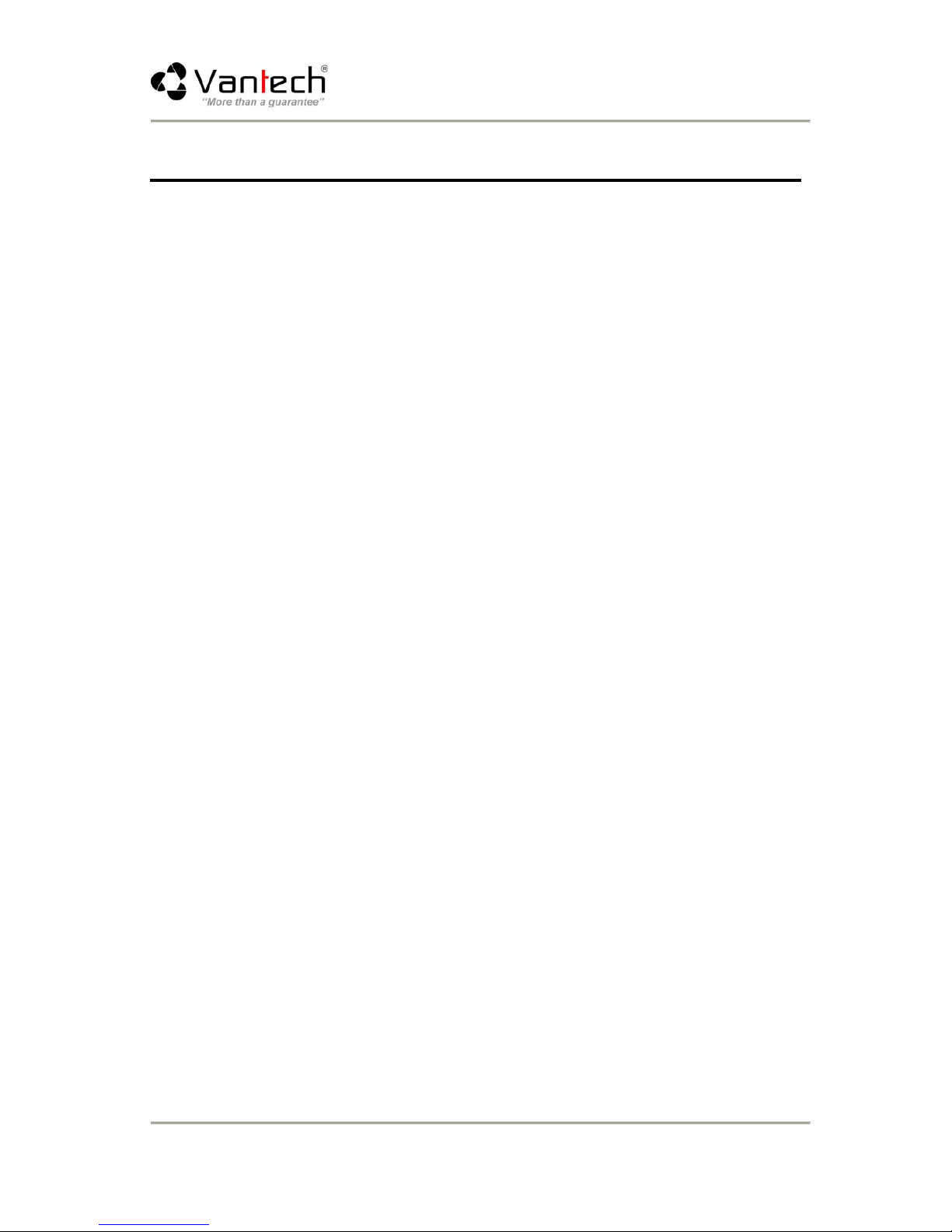
i
Index
A. Feature Description ...................................................................... 1
B. Specification
................................................................................. 2
C.
Accessories .................................................................................. 2
D. Schematic Diagram of The Installation Steps
............................... 3
E. Product Function Introduction ....................................................... 5
F. SD Card Installation ...................................................................... 6
G. Remote Controller Description ...................................................... 7
H. OSD Menu function ...................................................................... 8
I. Recording / Stop Recording .......................................................... 8
J. Viewer Player ................................................................................ 9
1. Operation icon introduction ................................................... 9
2. Capture .............................................................................. 10
3. Configuration ...................................................................... 10
4. File backup. ........................................................................ 12
5. Play back ............................................................................ 14
6. Play BAR ............................................................................ 14
7. Play speed. ......................................................................... 14
8. Volume control. ................................................................... 14
9. G-SENSOR ........................................................................ 15
10. Format: Format memory card/Langue setting .................... 15
K. Record Time Estimation.............................................................. 17
L. Appendix: The Indication of Bright and Dark Spot of LCD .......... 18

1
A. Feature Description
Full HD Real-time recorder (H.264 compression technology).
105° Wide-angle CMOS Lens.
2.5”TFT LCD.
Record video with sound inside and outside the car.
Compatible with SDHC Card up to 32GB.
Loop recording / on start recording.
Emergency recording, file save to separate area to prevent
overwritten.
Built-in G-Sensor, auto recording accident footage.
Made in Taiwan, Provide 3 year’s product guarantee – the longest
duration time in the Car black box community.
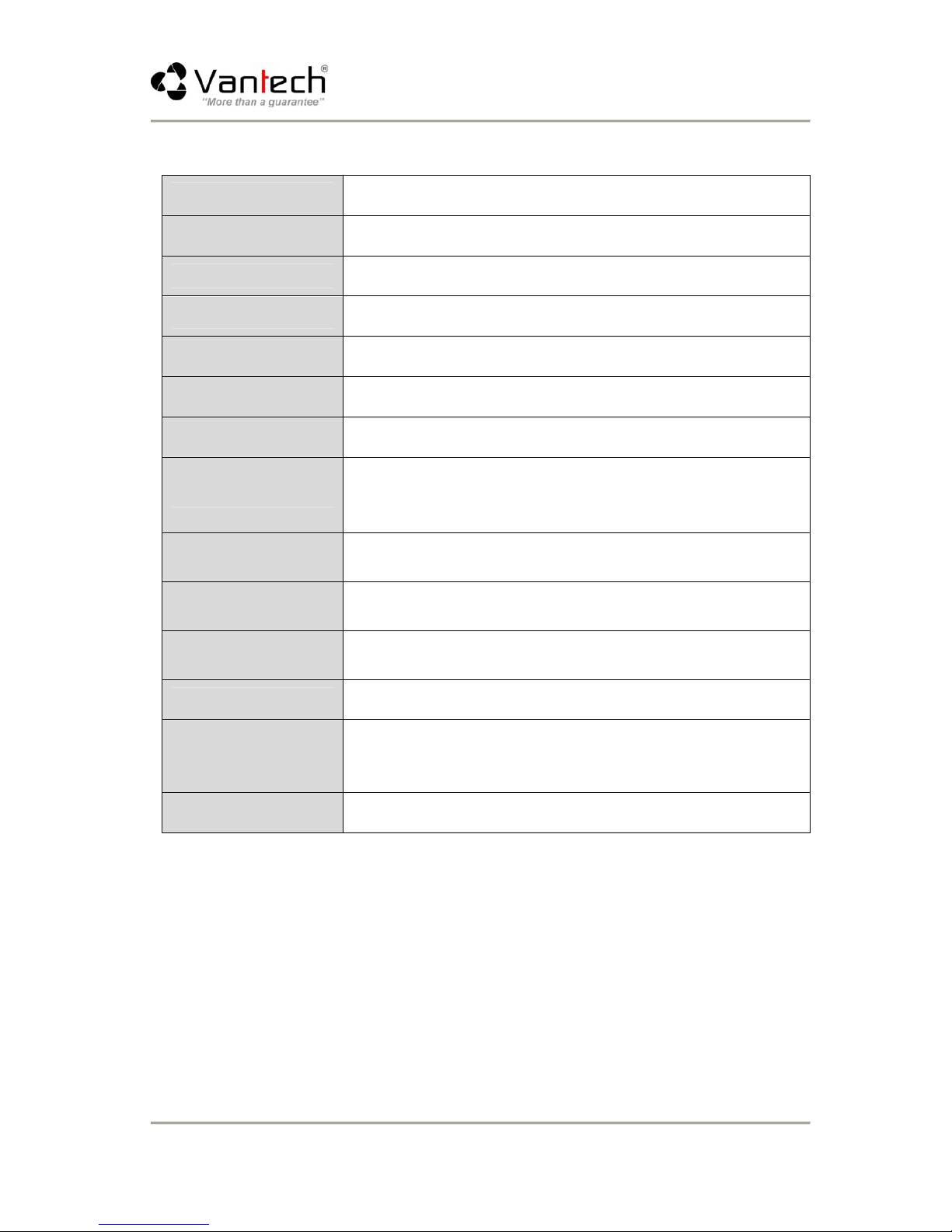
2
B. Specification
Items Description
Sensor CMOS
View Angle 105° Wide-angle
Resolution NTSC 30fps / PAL 25fps
V / A DC5V±5% / 1A
Operating tmp.
-10℃~ +60℃
Display 2.5” TFT LCD
Storage
4GB SDHC Card or above (Recommend
『SanDisk』or『Transcend』Class 10 or
above)
Recording way
On start auto recording, stop recording when
power off
Recording
content
Date/Time/Image/Sound/G-Sensor data)
Storage Format
Special format, playing on LCD screen with
remote control. Or specific Player bundled.
Audio Input Built-in microphone
Time setting
Built-in permanent calendar with adjustable
function through remote control or bundled
Player
G-Sensor Built-in 3D G-Sensor
C.
Accessories
Standard
Adapter / IR remote control / Software CD /
Bracket / 3M sticker
Optional
4G / 8G / 16G / 32G Class10 or above SDHC Card
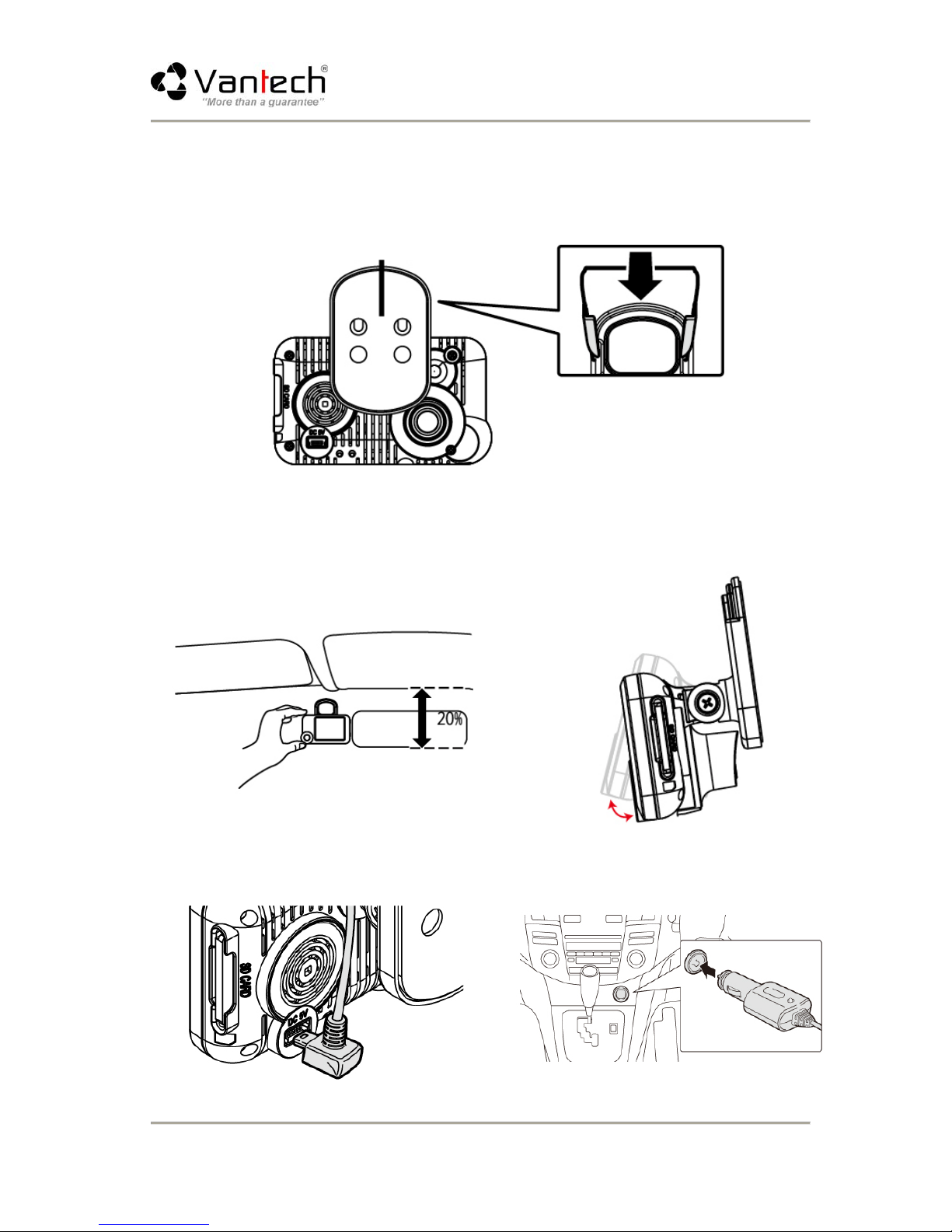
3
D. Schematic Diagram of The Installation Steps
1. To install the device on the windshield by “Stick-Holder” Type
2. The best position to install
the device on the windshield
3. To adjust the recording angle
properly
4. Plug in DC5V Power Supply 5. Plug in the Cigarette Charger
Sticker Adhesive Spot
Stick-Holder Type
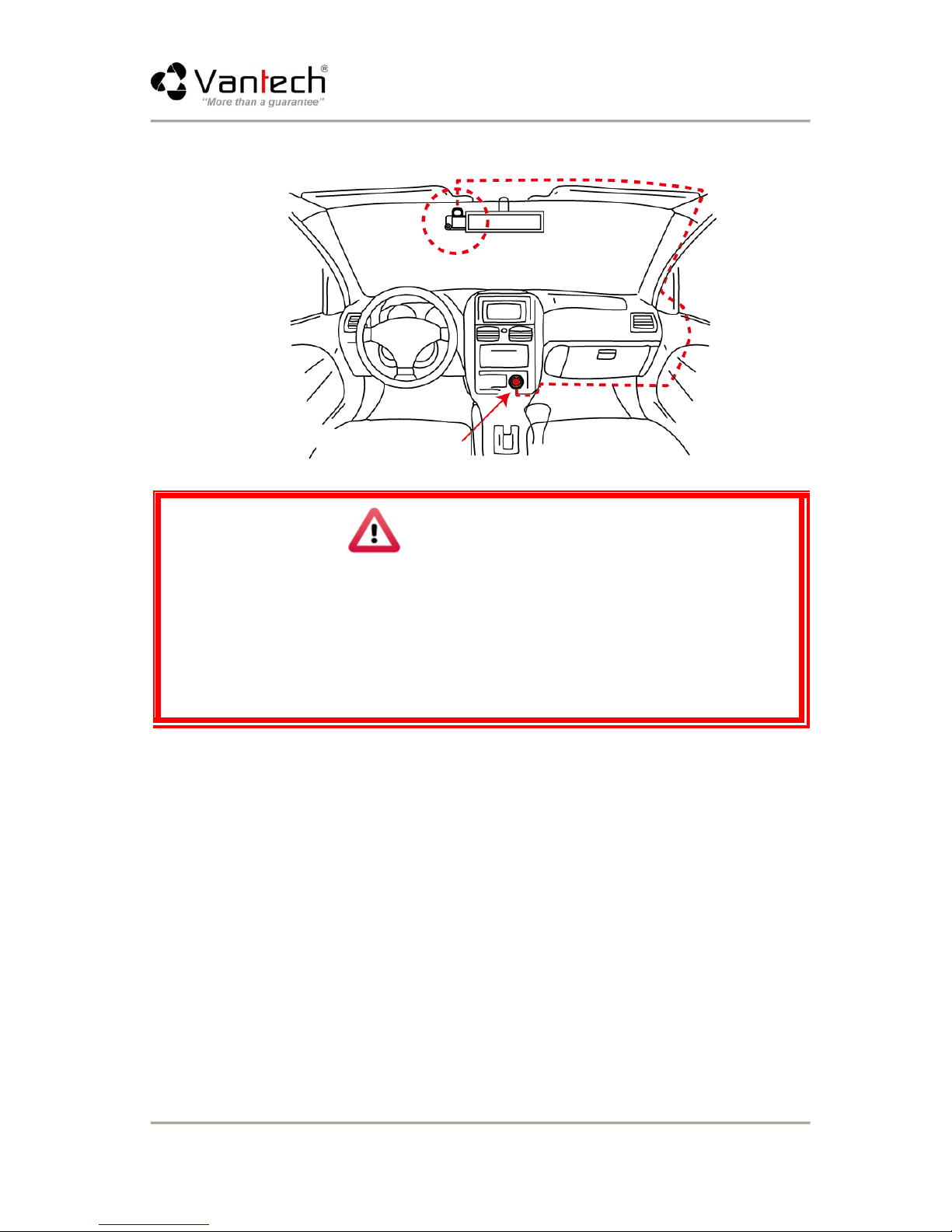
4
6. VVR installation
Notice
(1). This device should be installed in the area where the
windshield will be able to be cleaned.
(2). Formatting SD card on the device before beginning to use.
(3). Set time zone and timing on OSD, or auto-calibrating by GPS.
(4). NTSC or PAL setting through OSD.
Best location
Cigarette adapte
r
