Page 1

傳輸方塊
2.5/3.5 吋雙用高速傳輸硬碟外接座
User’s Manual
www.vantec.com.tw
All Registered Trademarks Belong To Their Respected Companies.
/ 使用手冊
SATA to eSATA/USB2.0/FireWire
Copyright © 2009 Vantec Technology Inc. All Rights Reserved.
Model:NST- D 1 0 0FBSU
Page 2
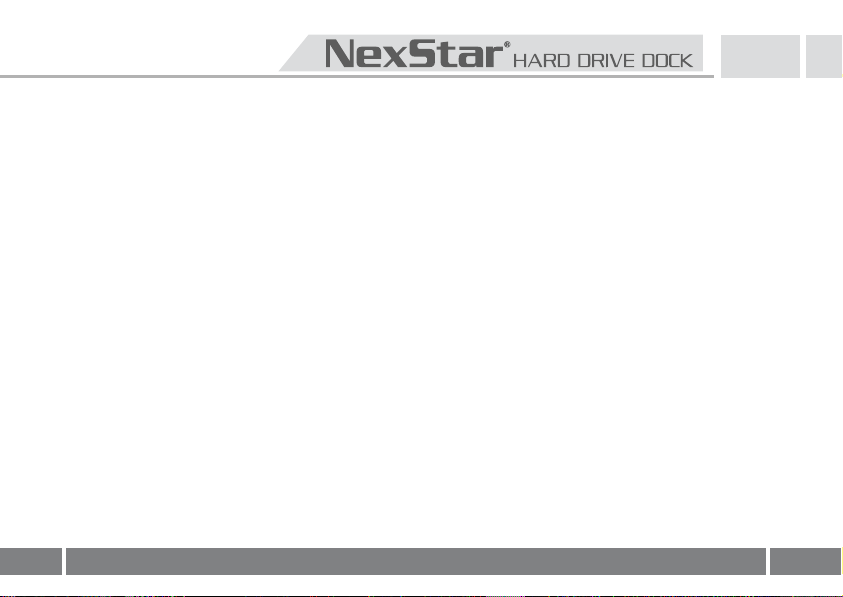
Content
■
Content
1.Introduction
2.System Requirements
........................................................................................................................... 1
.............................................................................................................3
........................................................................................3
3.Specifications/Features............................................................................. 4
4.Installation
5.Removal
6.Driver Installation
Windows 2000/XP/VISTA
Mac OS 10.2 or later
7. Warranty
.................................................................................................................
...................................................................................................................... 8
............................................................................................... 10
.................................................................................. 10
............................................................................................ 10
.................................................................................................................. 11
1
5
Page 3
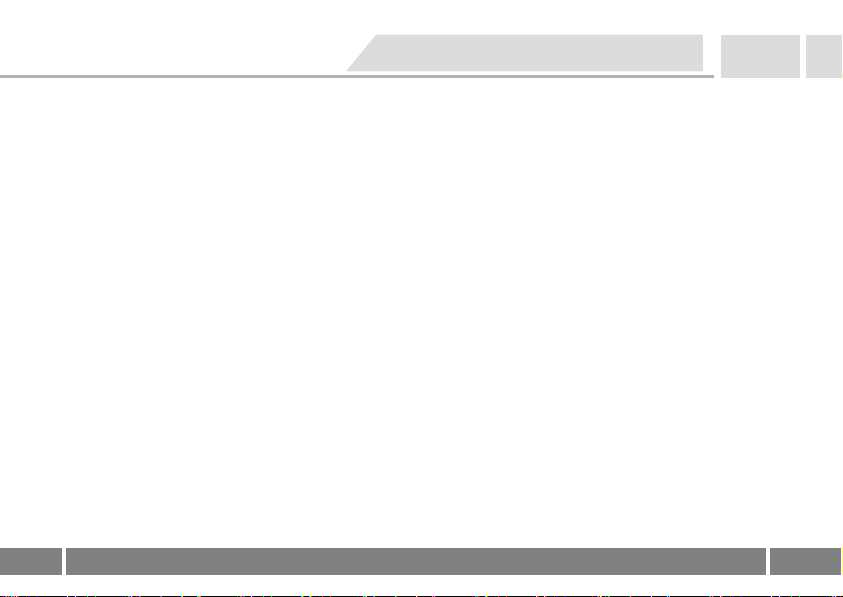
■
傳輸方塊
目錄
2 .5/ 3 . 5 吋 雙用 高速傳 輸 硬碟外 接座
目錄 ................................................................................................................................. 2
1.產品敘述
2.系統需求
3.產品特色/規格
4.產品裝置說明
5.移除硬碟
6.驅動程式安裝
Windows 2000/XP/VISTA
Mac OS 10.2
7.產品保固
.................................................................................................................. 12
.................................................................................................................. 12
...................................................................................................... 13
........................................................................................................ 14
.................................................................................................................. 17
........................................................................................................ 19
............................................................................................. 19
含以上 ...................................................................................................... 19
.................................................................................................................. 20
2
Page 4
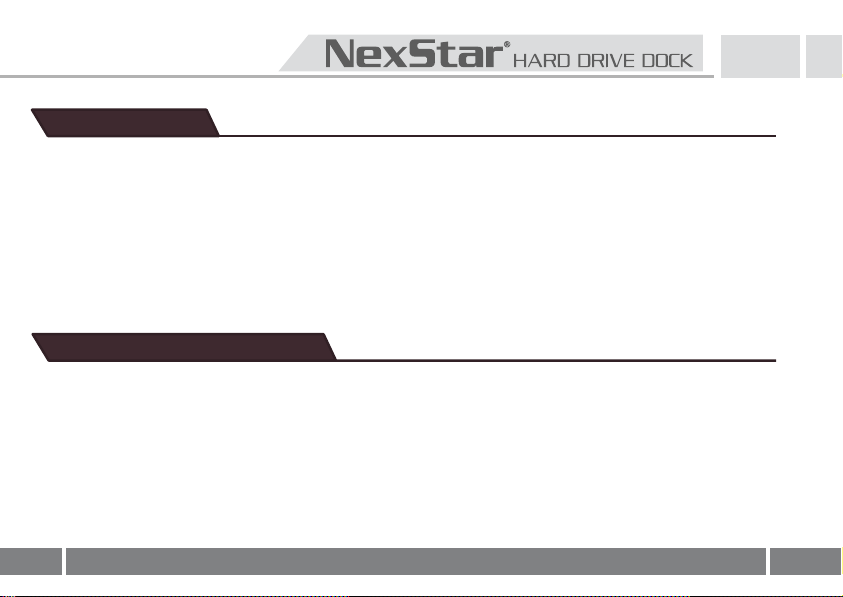
3
1.Introduct
1.Introduction
The Vantec NexStar® Hard Drive Dock is a complete and easy way to add or swap hard drives to your
computer. It gives you the flexibility of connecting any SATA I/II hard drive to your computer via USB
2.0 / FireWire / eSATA connection without opening up your computer case or installing into an
enclosure. Simply just insert any 2.5” or 3.5” SATA I/II hard drive into the NexStar® Hard Drive Dock and
you are ready to transfer, copy, or backup files. Quick and easy, the Vantec NexStar® Hard Drive Dock is
the perfect solution to access your hard drive in seconds.
System Requirements
2.
Microsoft Windows 2000/XP/Vista or Mac OS 10.2 & greater .
■
USB port, internal SATA port, eSATA port, FireWire 400(1394a) port, or FireWire 800 (1394b) port .
■
For USB 2.0 speeds, the system must support USB 2.0 specifications .
■
For SATA speeds, the system must support SATA specifications.
■
For FireWire 800(1394b) speeds, the system must support 1394b specifications.
■
For FireWire 400(1394a) speeds, the system must support 1394a specifications.
■
Page 5
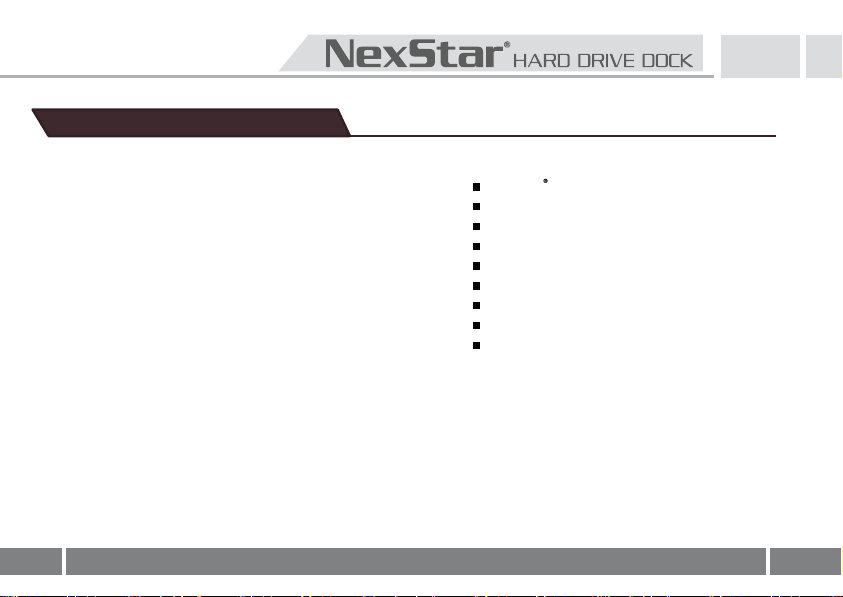
3.Specifications/Features
Features
Install and Access Your Hard Drive in Seconds
■
Simple to Use Design; No Need to Add Enclosure or
■
Open Case
■
Eject Button for Easy Removal of Hard Drive
■
Supports 2.5"/3.5" SATA I/II Hard Drive Up to 2.0 TB*
■
Add Storage to Any System with USB, eSATA, or FireWire
■
Plug & Play; No Drivers or Software Required
Attractive Blue LED Power & HDD Activity Light
■
Transfer Rates Up to 480Mbps w/USB 2.0
■
(12Mbps w/USB1.1)
Transfer Rates Up to 3Gbps w/eSATA
■
Transfer Rates Up to 400Mbps w/FireWire 400 (1394a)
■
■
Transfer Rates Up to 800Mbps w/FireWire 800 (1394b)
*For the most updated Storage capacity, please
check our website: www.vantecusa.com
:
4
Package Includes
NexStar Hard Drive Dock
USB Cable
eSATA Cable
1394b Cable
1394b to 1394a Converter Cable
SATA to eSATA Bracket
Power Adapter
Power Cable
User’s Manual
Specifications
■
Device Support :SATA I/II Hard Drive
■
Device Size
Internal Interface:SATA
■
External Interface:USB 2.0,eSATA & FireWire
■
Material :Plastic
■
■
Dimension
■
HDD Capacity
■
Power Supply :Dual 5V/12V 2A
:
:
2.5” or 3.5
:
800/400
:
136 x 83 x 87mm
Up to 2TB*
:
”
Page 6

4.Installation
1. Connect the power adapter to the NexStar Hard Drive Dock.
2. Connect either the USB, eSATA or FireWire Cable to the NexStar Hard Drive Dock and
attach the other end to your computer.
Power
Cable
IEEE
1394B
IEEE
SATA
1394B
5
Firewire
Cable
OR
USB 2.0
Cable
OR
eSATA
Cable
Page 7
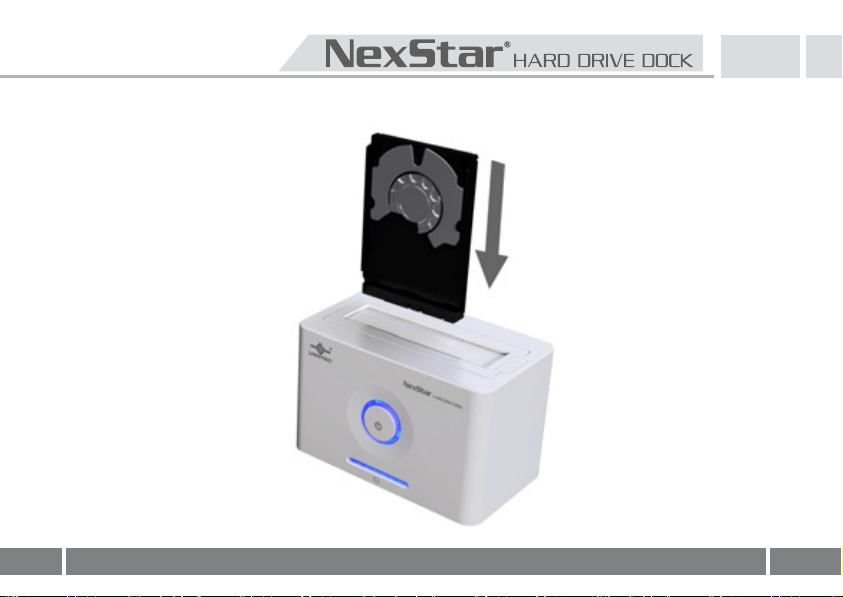
3. Insert 2.5” or 3.5” SATA HDD into the slot.
6
Page 8

7
3-1. When the eject button is upright, the NexStar Hard Drive Dock is ready for use.
Page 9

8
5.Removal
Warning, please push power button & turn off unit before removing the hard drive!
1. Remove the HDD safely from your computer system.
2. Push down the button to eject the HDD.
(Stabilize the HDD with your hand).
Page 10

3. Remove the HDD from the Hard Drive Dock.
9
Page 11

6.Driver Installation
Windows 2000/XP/VISTA
No drivers are necessary when using Windows 2000/ XP/VISTA. If the hard drive does
not appear under My Computer, be sure to partition your hard drive.
Mac OS 10.2 or later
No drivers are necessary when using Mac OS 10.2 above. If the hard drive does not
appear on the desktop, be sure to partition your hard drive.
10
Page 12

7.
Warranty
The NexStar Hard Drive Dock comes with a 1 year limited warranty (90 day parts). If your unit become
defective within that time frame, please go to
receive warranty exchange or repair. Cosmetic defects and missing parts are not covered under this
warranty. Please check the contents of the unit to make sure you received all parts.Also,check for any
cosmetic flaws. If any parts are missing or if there are
from which you purchased the unit immediately and ask for a replacement.
http:// www.vantec.com.tw
cosmetic defects, Please contact the retailer
for information on how to
VantecTechnology Inc.
Address:2F, No 588 Tanmei St. Neihu Chiu, Taipei
tel: 886-2-8792-3987
fax: 886-2-8972-0373
website: www.vantec.com.tw
11
Page 13

傳輸方塊
2 .5/ 3 . 5 吋 雙用 高速傳 輸 硬碟外 接座
1.產品敘述
凡達克科技為滿足外接式儲存週邊裝置使用的市場需求,正式推出「傳輸方塊-2.5/3.5吋雙用硬碟外接座」。人性化
的科技考量,減除繁瑣的硬碟安裝程序動作,資料傳輸及檔案交互備份快速又便利。
「 傳輸方塊-2.5/3.5吋雙用硬碟外接座 」透過USB,eSATA,IEEE1394a或最新IEEE1394b介面傳輸,提供更靈活地連結
外接裝置到您的電腦,無論是2.5吋或3.5吋SATA裝置均可適用,不需繁瑣的安裝,直接將硬碟插入槽中即可使用,且
支援隨插即用熱插拔。產品內附電源供應器,便利供應裝置所需的獨立電源,讓您免除對於電源供應的疑慮,同時滿
足您求新求變與精進講究的功能使用需求。凡達克科技傳輸方塊絕對是您資料儲存的最佳工具。
2 . 系統需求
Microsoft Windows 2000/XP/Vista Mac OS 10.2
硬體配備支援
USB2.0
SATA
USB,SATA IEEE 1394a
傳輸速度,須配合硬體系統支援
傳輸速度,須配合硬體系統支援
FireWire 400 (IEEE 1394a)
FireWire 800 (IEEE 1394b)
及
傳輸速度,需配合硬體系統支援
傳輸速度,需配合硬體系統支援
或
及
IEEE 1394b
12
含以上
介面
Page 14

傳輸方塊
2 .5/ 3 . 5 吋 雙用 高速傳 輸 硬碟外 接座
3.產品 特色/規格
產品特色: 產品規格:
簡易插拔安裝設計,不需使用工具拆裝硬碟,迅速好用。
貼心退出鍵設計,輕易移除硬碟裝置不費力。
透過USB/eSATA/IEEE1394a/IEEE1394b介面,可輕易連接儲存設備至
任何電腦存取資料。
藍光LED硬碟讀取/電源指示燈,可有效監控硬碟讀取動作。
適用於市面上所有2.5/3.5吋SATA硬碟(支援SATA2向下相容SATA1硬碟)。
USB傳輸介面符合USB 2.0標準規格,最高支援480Mbps傳輸速度。
eSATA傳輸介面,最高支援3Gb/s傳輸速度。
IEEE1394a傳輸介面,最高支援400Mbps傳輸速度。
IEEE1394b傳輸介面,最高支援800Mbps傳輸速度。
經典時尚白色烤漆,極簡風格更勝別家。
隨插即用,支援熱插拔。
* 硬碟最新支援容量,請上凡達克科技網站www.vantec.com.tw查詢
13
產品型號 : NST-D100FBSU
支援硬碟規格:SATA I/II 硬碟
硬碟裝置規格:2.5吋/3.5吋
內部連接介面:SATA
外部連接介面:USB 2.0,eSATA & FireWire 800/400
外觀材質 :Plastic
本體尺寸 :136 x 83 x 87mm
硬碟支援 :Up to 2TB
電源供應 :Dual 5V/12V 2A
包裝內附:
傳輸方塊-2.5/3.5吋雙用高速傳輸硬碟外接座
1394b to 1394a轉接線
USB傳輸線
eSATA傳輸線
1394b傳輸線
SATA to eSATA擋板
*
專用變壓器
電源線
使用說明書
Page 15

傳輸方塊
2 .5/ 3 . 5 吋 雙用 高速傳 輸 硬碟外 接座
4.產品 裝置說明
步驟 1. 如使用eSATA介面,請先連接SATA to eSATA介面擋板到電腦內部之SATA埠。(請先確認主機板硬體支援SATA介面)
如使用USB介面,先確定USB1.1/USB2.0裝置是否已經安裝驅動程式,確保USB1.1/USB2.0裝置能正常運作。
如使用IEEE1394介面,先確定IEEE1394裝置是否已經安裝驅動程式,確保IEEE1394裝置能正常運作。
步驟 2. 將eSATA/USB或IEEE1394傳輸線,連接到傳輸方塊的eSATA/USB或IEEE1394連接埠。
步驟 3. 將eSATA/USB或IEEE1394傳輸線,連接到您電腦的eSATA/USB或IEEE1394連接埠。
步驟 4. 將電源線連接到傳輸方塊的電源連接埠,並將電源開關打開,傳輸方塊即可以開始使用
電源線
IEEE
1394B
IEEE
SATA
1394B
Firewire
傳輸線
或
USB 2.0
傳輸線
或
eSATA
傳輸線
14
Page 16

步驟 5. 將2.5吋或3.5吋SATA硬碟插入傳輸方塊插槽內。
傳輸方塊
15
2 .5/ 3 . 5 吋 雙用 高速傳 輸 硬碟外 接座
Page 17

傳輸方塊
步驟 7. 當退出鈕向上彈起,代表硬碟已正確安裝,即可開始傳輸及使用您的資料。
3-1.
2 .5/ 3 . 5 吋 雙用 高速傳 輸 硬碟外 接座
16
Page 18

傳輸方塊
2 .5/ 3 . 5 吋 雙用 高速傳 輸 硬碟外 接座
5 . 移除硬碟
步驟 1. 滑鼠雙擊在工具列的綠色小箭頭,然後選擇您想要移除的設備。
步驟 2. 關閉傳輸方塊電源並按下退出鍵移除硬碟。
(
[注意]當系統正在對硬碟執行資料拷貝或應用程序調用硬碟資料時,
程序未執行完畢或結束時,請勿將硬碟拔除,中途拔除硬碟將會導致檔案遺失或損壞。
按下退出鍵時請輕扶硬碟)
17
Page 19

步驟 3. 安全地從傳輸方塊中移除硬碟。
傳輸方塊
18
2 .5/ 3 . 5 吋 雙用 高速傳 輸 硬碟外 接座
Page 20

傳輸方塊
2 .5/ 3 . 5 吋 雙用 高速傳 輸 硬碟外 接座
6 . 驅動程式安裝
Windows 2000/XP/VISTA
步驟 1. 當你第一次連接外接式硬碟外接座時,系統會顯示找到[USB2.0 STORAGE ADAPTER],並且自動安裝[USB
MASSSTORAGE DEVICE]驅動程式,不需再額外安裝其他驅動程式。
步驟 2. 當系統安裝完成後,進入[我的電腦],就可以看到新安裝的外接式硬碟。
Mac OS 10. 2 or later
MAC OS 10.2以上作業系統中的[MASS STORAGE SUPPORT]直接支援本外接式硬碟外接座,不需額外安裝驅動程式即可使
用。
19
Page 21

7 . 產品保固
傳輸方塊
2 .5/ 3 . 5 吋 雙用 高速傳 輸 硬碟外 接座
凡達克科技股份有限公司
持有人姓名:
電話:(行動) ;(室內)
地址:
段 巷 弄 號 樓
產品編號
收件日期
維修專員
1
費 用
是否修復
收件日期
維修專員
2
費 用
是否修復
(需蓋經銷商章.保固方有效,此保固卡只限於台灣地區使用)
(維修記錄表)
縣 鄉 村 路
市 鎮 里 街
無法修復原因:
是 否
無法修復原因:
是 否
凡達克科技股份有限公司
持
有
人
自
行
填
寫
維
修
專
員
填
寫
產品名稱: 傳輸方塊
產品型號: NST-D100FBSU
*商品憑保固卡享有自購買日起一年內之保固服務。
*保固卡如有遺失,恕不補發請妥善保管。
*產品在保固期間如有下列情況亦得酌收費用,敬請見諒。
1)因人員未按使用手冊上之規定及注意事項而造成損壞。
2)天災地變或電壓異常造成損壞。
3)未能出示保固卡或相關購買證明。
4)保固卡經塗改或難以辨識。
產品在保固期間如需維修服務時,請提出保固卡或相關購買證明。
*
客服相關訊息
服務時間:週一到週五09:00~12:00及14:00~1800(假日除外)
專線:(02)-87923987 ; 傳真: (02)-87920373
電郵:cs@vantectw.co m ; http://www.vantectw.com
住址:台 北 市 內 湖 區 潭 美 街 5 8 8 號 2 樓
(需蓋經銷商章.保固方有效,此保固卡只限於台灣地區使用)
(產品保固卡)
購買日期: 年 月 日
(製造商) (蓋經銷商章)
20
