
2016-08 v1.0
MP470
INSTRUCTION MANUAL

vM MP470 MEDIA PLAYER
1
vM INSTRUCTION MANUAL
Thank you very much for having bought this unique Van Medevoort MP470 Media Player.
We wish you many happy hours listening to (streaming) music and watching (streaming) video.
THE MANUAL
It is essential to consult this, the extended manual before operating your Van Medevoort product.
This manual contains everything you need to know to connect this product in addition to various user
options. We kindly ask you to read this manual thoroughly before powering up the unit. On the desktop
you can find the extended manual (print it and keep together with this manual) for connection of all PC
related possibilities. It contains many tips and further explanation of all hard- and software features to
get maximum quality results from your Media Player. If you need extra support, help or advice, send
an email to service@vanmedevoortaudio.nl . This support is cost free for half an hour, you can buy
more time if you need to. Please contact us at: service@vanmedevoortaudio.nl for further details.
The manufacturer accepts no responsibility for any misunderstanding and/or misinterpretation or the
consequences arising there from due to this instruction manual not being read correctly and followed
properly.
WARNINGS
- Never touch the power cord and/or the unit with moist or wet hands.
- Never expose the unit to rain or moisture.
- Never remove the casing. There are no user-serviceable parts inside.
- Do not poke or put anything inside the unit.
- Do not place the unit inside furniture (audio, cabinet, etc.).
- Do not place the unit near a heat source (heater, sun, audio/video equipment that generate heat).
POWER
Every Van Medevoort product is optimized for your country’s electrical standards. e.g. 230V-50Hz or
115V-60Hz. This cannot be changed. Please check that your product is set to the correct voltage
setting BEFORE connecting to an AC power outlet. Any faulty connection will invalidate the warranty.
COPYRIGHT
In some countries it may be necessary for you to pay a fee for recording and/or playing music. Please
check with your country’s laws and regulations.
WATCHING OR LISTENING OF ILLEGAL OR PIRATED CONTENT
The watching or listening of illegal or pirated content, which would otherwise need to be paid for, is not
endorsed or approved by Van Medevoort Audio.
WARRANTY
For warranty information, contact your local vM distributor.
RETAIN YOUR PURCHASE RECEIPT
Your purchase receipt is your permanent record of a valuable purchase. It should be kept in a safe
place to be referred to as necessary for insurance purposes or when corresponding with vM.

vM MP470 MEDIA PLAYER
2
BEFORE GETTING STARTED
IN GENERAL
When using your Van Medevoort product make sure that the following is observed:
- The cooling air vents are not covered
- The air can move freely around the product
- The product is sited on a vibration-free surface
- The product is not exposed to (very) high temperatures, cold, moist or dusty environments
- Do not expose the product to direct sunlight
- Do not expose the product to electrostatic discharges
- Never put any type of object directly on top of the product
When in doubt do consult your Van Medevoort dealer. If any object and/or water and/or moisture
should find its way into the unit, always disconnect the power cord by its plug, never by the cord itself.
When leaving for extended periods, e.g. holidays, we strongly recommend that you unplug all audio
equipment. This is also advisable when there is a thunderstorm or lightning.
CONNECTING
Before actually making any connections, always disconnect the power cord from the wall socket by its
plug, never by the cord itself, or switch the product OFF.
Always connect one source at a time and make sure that the output Left & Right channels are not
interchanged.
Make sure that the plug is fitted correctly. Otherwise, hum and/or noise may be apparent.
DO NOT forget to read the respective manuals of the products you wish to connect to this product,
BEFORE connecting.
POSITIONING
If this product is being used at the same time as e.g. a Computer and/or a TV-tuner, you may
experience various anomalies. When this is the case, please follow these instructions:
- Position the product as far away as possible from this type of item
- Make sure that the tuner interconnect is detached as far away as possible from all radio
and/or TV power cords.
- Usually these anomalies occur when a 300 Ohms cable is used. We advise you to change to
a well shielded 75 Ohms cable.
CE MARKING
The MP470 is in conformity with the EMC directive and low-voltage directive.
A NOTE ABOUT RECYCLING
This product’s packaging materials are recyclable and can be reused. This product and the
accessories packed together are the applicable product to the WEEE directive except batteries.
Please dispose of any materials in accordance with your local recycling regulations.
When discarding the unit, comply with your local rules or regulations.
Batteries should never be thrown away or incinerated but disposed of in accordance with your local
regulations concerning chemical wastes.
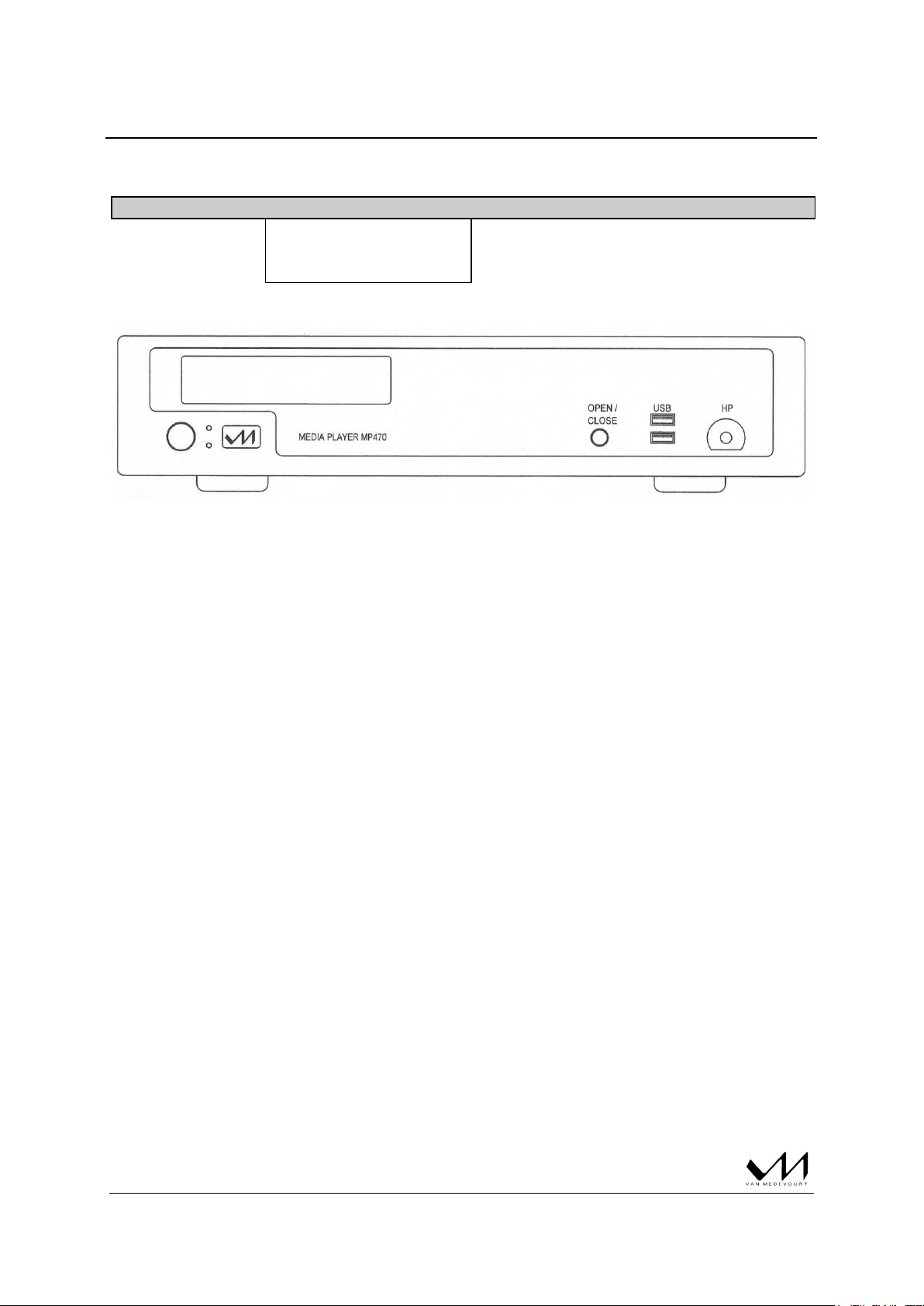
vM MP470 MEDIA PLAYER
3
Controls
Precautions
Connections
Maintenance and advice
Technical Specifications
1 2 3 4 5 6
1. ON / OFF. Soft Power switch for switching on the MP470. The Mains Power switch is
positioned at the back (13).
2. LED indication control. Top and Bottom LED’s for system status.
The Top LED is only blinking when the internal temperature is too high and the MP470 is
switched OFF (STANDBY). Cool down the system. When blinking stops, you can start up by
pressing the Soft Power switch (1).
If necessary reset with the Power Main switch (13) AFTER cooling down.
The Bottom LED has four functions.
- Fully red when the MP470 is ON.
- Blinking between full and 50% when the system (Windows 10) is in the SLEEP mode.
- 50% red when the system is OFF but main power switch (13) is ON and the Power Supply
is in STANDBY mode.
- Led is OFF when the Mains Power switch (13) on the back is switched OFF.
3. CD / DVD tray. Can be opened and closed with switch (4)
4. OPEN / CLOSE. Switch to open and close the CD / DVD tray (3).
5. 2x USB3.0. All other MB (mother board) connections are located at the back (7).
6. Headphone connector 6.3mm / ¼ Inch.
All other MB and audio connections are located at the back (7-11)
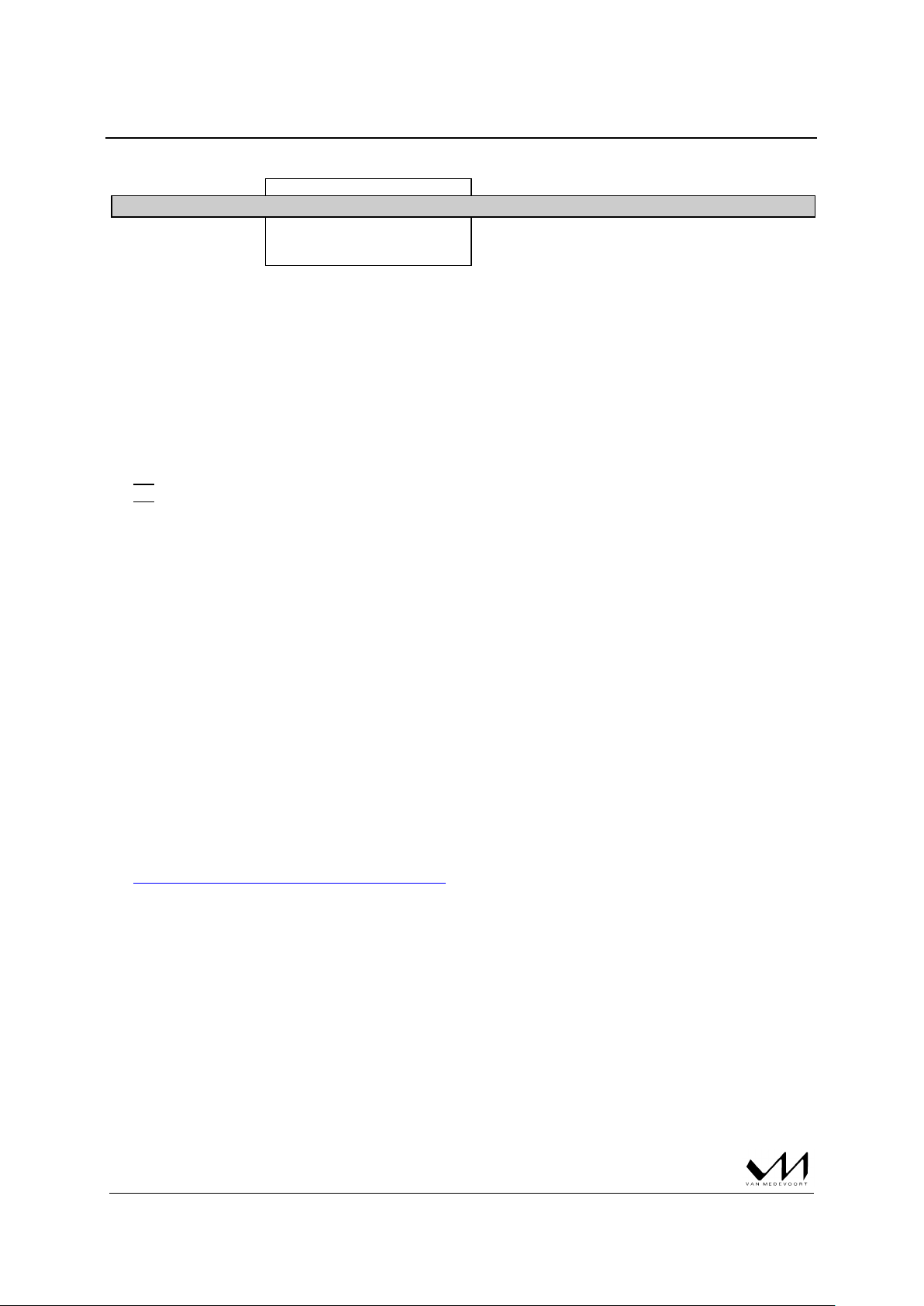
vM MP470 MEDIA PLAYER
4
Controls
Precautions
Connections
Maintenance and advice
Technical Specifications
ONLY connect the player to a (professionally installed) wall socket with earth or ground and the
corresponding voltage setting, as indicated on the back of the MP470. Any faulty connection will
invalidate the warranty.
If it is necessary to replace the fuses, use only Slow fuse(s) with the exact same value. The fuse
holders are positioned inside the Media Player and should only be replaced by an authorized Van
Medevoort Service Center. There are no user serviceable parts inside.
The correct order for ON/OFF switching of the various products is as follows:
On: always first the source, then the pre-amplifier, followed by the power amplifier.
Off: always first the power amplifier, then the pre-amplifier, followed by the source.
To prevent damage to your loudspeakers it is advisable, both at switching ON and OFF to turn the
volume control fully to the left. Fully anti-clockwise sets the volume at its lowest level. The same
applies when changing sources.
Place the player on a location with enough free space around, above and rear for ventilation to
regulate / reduce temperature.
Make sure that there is enough space in front of the transport in order to change CD’s, DVD’s and
Blu-ray’s safely.
Do not put any magnetic devices near or on top of the player, e.g. magnetic media. This can cause
irreparable damage to such devices.
If you experience any problems, always contact your nearest authorized Van Medevoort Service
Center.
Attention:
Visit our website for updated manuals, documents and further information.
www.vanmedevoortaudio.nl/mp470-docs.html
Van Medevoort Audio is not responsible for the quality and proper working of third party software.
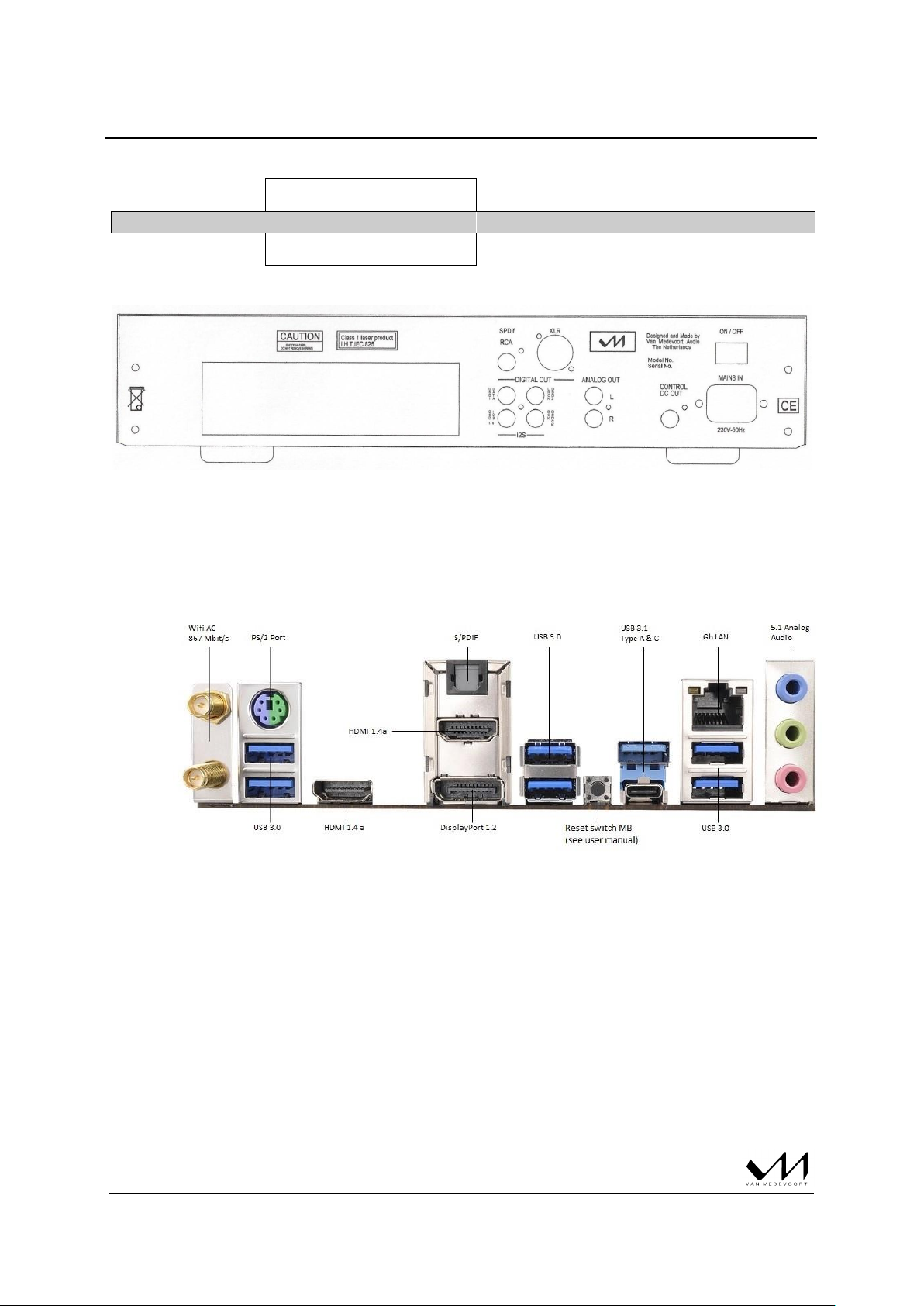
vM MP470 MEDIA PLAYER
5
Controls
Precautions
Connections
Maintenance and advice
Technical Specifications
7 8 9 10 11 12 13 14
7. In / Outputs MB. All MB (mother board) in and outputs are located in this area, see image
below and the extended manual for all connections, features and specifications.
8. Output digital SPDif coaxial. Connect to the DA converter, RCA SPDif input.
9. Output digital Q-Link. I2S for PCM or DSD native to connect with the new vM DA converters
or other converters with DSD input. There are four RCA connectors: for PCM the DATA,
LRCK and BCK. For DSD native the DSD1, DSD2, DSDCK and I/O to switch the new vM DA
on to DSD when there is the correct DSD signal at the output. Connect these to the same
named connectors on the DA converter. Take care to use the right signal direction of the
cables! This signal direction is indicated with arrows on the vM Silver Cables.
For best audio results, it is important to use four identical digital cables of good quality.
10. Output digital SPDif XLR (AES/EBU) balanced. Connect to the DA converter XLR input.
11. Output Analog. These Analog outputs go to the inputs of the stereo (pre) amplifier. The white
(top) one is for the left channel, the red (bottom) one is for the right channel.
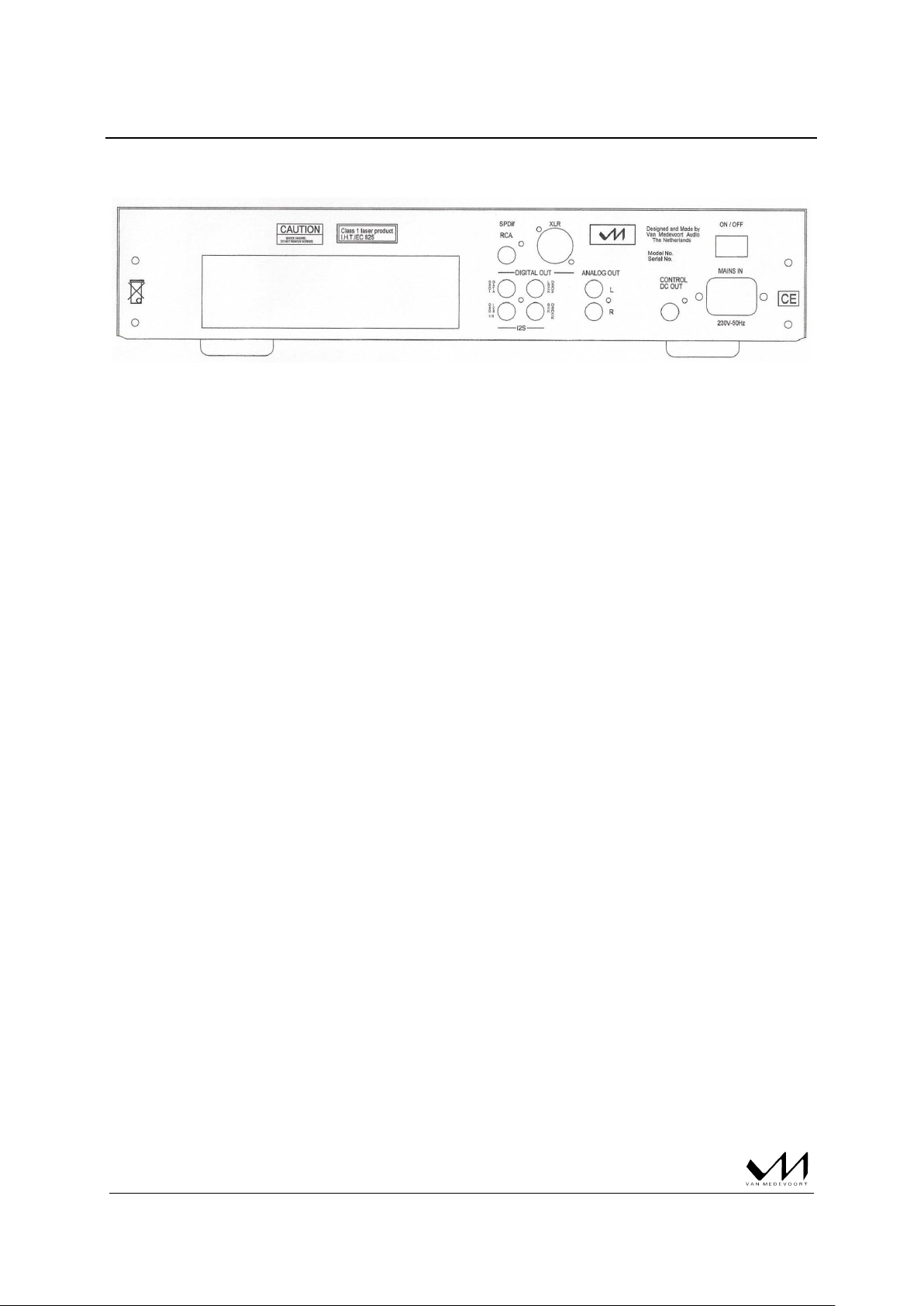
vM MP470 MEDIA PLAYER
6
7 8 9 10 11 12 13 14
12. DC out control to switch ON or Standby a vM power amplifier (via DC input).
13. ON / OFF. Mains Power switch for switching on/off the MP470 power supply.
14. IEC Power Chassis Connector. To be connected with the proper wall socket, which must be
earthed or grounded. Every Van Medevoort product is optimized for your country’s electrical
standards. e.g. 230V-50Hz or 115V-60Hz. This cannot be changed. Please check that your
product is set to the correct voltage setting BEFORE connecting to an AC power outlet.
Problems caused by faulty connection will invalidate the warranty.
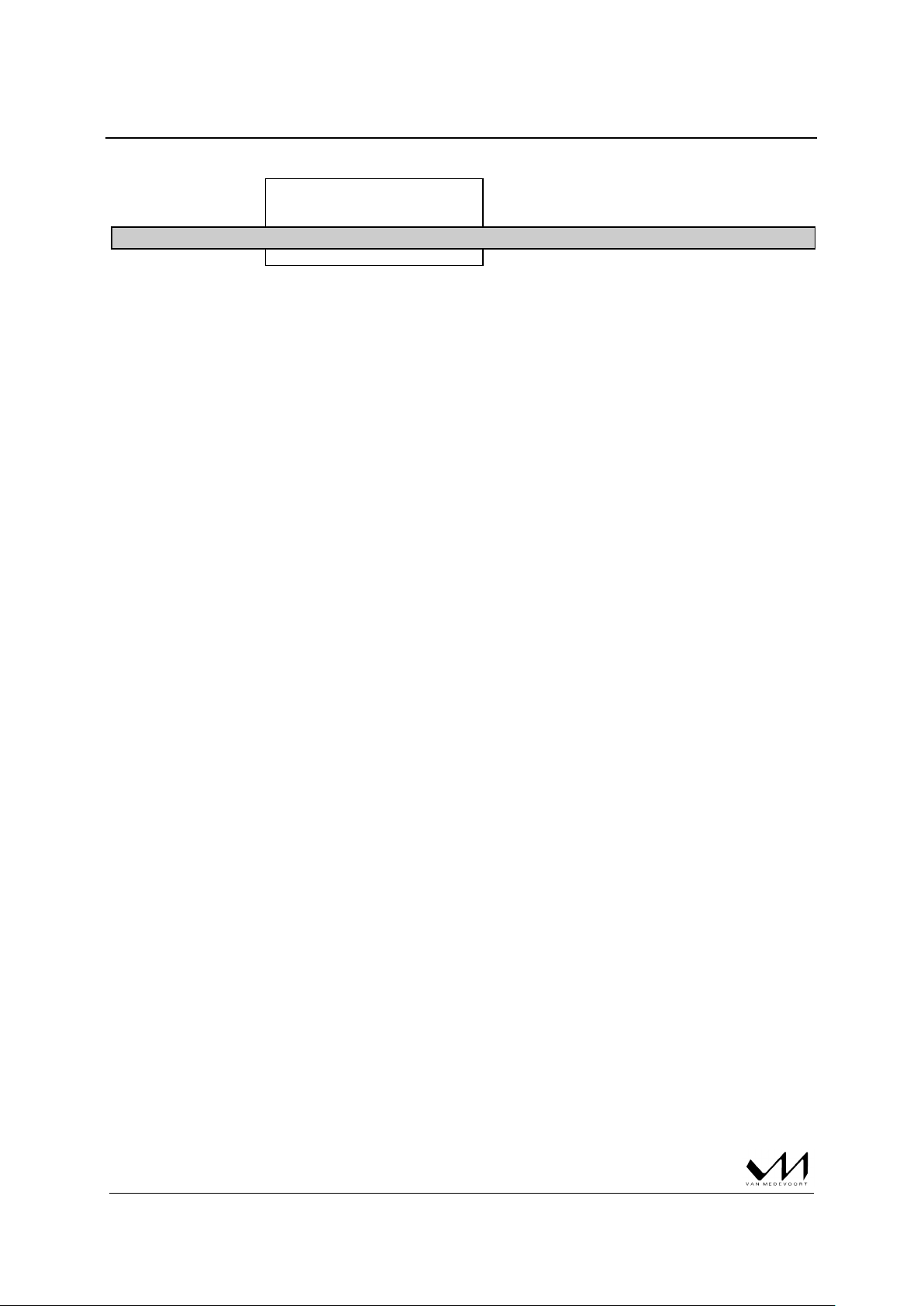
vM MP470 MEDIA PLAYER
7
Controls
Precautions
Connections
Maintenance and advice
Technical Specifications
Please read after this start up manual, also the extended user manual which you can find on the
desktop. Here you can read all other info and tips to use hard- and software with maximal results
and quality.
The digital outputs are clocked for the different digital inputs.
By switching over between outputs, a synchronicity moment can occur.
We strongly advise to restart the MP470 for best performance/results after switching.
All DVD and Blu-ray disks can be played when they are produced with the appropriate format /
protocols.
All audio CD’s, CD-R’s and CD-RW’s can be played when they are produced following the Red
Book protocol.
For your convenience you will find a red sticker, indicating the mains “phase”. The phase of your
electricity system can be determined with a mains voltage seeker.
Clean the player only with a cloth, impregnated with a Ph-neutral cleaning fluid. And it must be
mildly moist! NEVER use strong fluids and/or erasers. Before cleaning ALWAYS remove the power
cord from its wall socket, by its plug not by its cord.
The optimum operating temperature is reached after approx. 60 minutes of continuous play. Then it
will be possible to start enjoying the superb van Medevoort audio and video qualities of this media
player.
Only to protect against over-temperature (above 60 degrees Celsius), this player is equipped with
an active cooling system. Within normal use, all cooling (CPU and PSU) is passive.
Therefore, place the player on a location with enough free space above and rear for ventilation to
regulate / reduce temperature. If the temperature exceeds 70 degrees Celsius, the safety
protection is switched on, the system is switched off and the top LED (2) is blinking.
We strongly recommend that you use high quality interconnect cables and power cord. E.g. the
audiophile van Medevoort Silver Cable.
For other questions, please contact your local dealer.

vM MP470 MEDIA PLAYER
8
Controls
Precautions
Connections
Maintenance and advice
Technical Specifications
Optical drive mechanism
CD/DVD/Blu-ray /Blu-ray 3D
CPU / GPU
Intel i3-6300 (3800MHz) / Intel HD Graphics 530
SSD / HDD / RAM
M.2 128GB / 1TB 2,5” ultra-low noise / 8GB
In-outputs digital - front / back
2x USB3.0 / 6 x USB3.0 + 2x USB3.1 (1x A + 1x C)
Wifi / LAN
802.11ac Dual Band (867Mbps) / 10/100/1000
Wireless Display / Bluetooth
Max. 1080P / 4.0
Video outputs / Wireless Display
HDMI1.4a, DisplayPort1.2, DVI-I / max. 1080P
Audio outputs - digital / analog
Q-Link, XLR, RCA, Optical / line + headphones
Power supply
115-230 Volt / 50-60 Hz
Power consumption
5 / 30 / 85 Watt, stand-by / nom./ max.
Weight
14.5 kg
Size w x h (h+feet) x d
434 x 88 (102) x 390 mm
Operating System
Windows10 64-bit
Blu-ray (3D) / 3D playback
Cyberlink PowerDVD12
Multimedia
Kodi / Foobar2000
accessories: Power cord / Wi-Fi antenna
User manual / Extended manual (on desktop) / MB manual
MB driver CD / W10 install CD / Cyberlink Media Suite 10 CD
available options: vM SILVER CABLE
Wireless Display Receiver
DisplayPort to HDMI2.0 (4K / 2160@60Hz) adaptor
Van Medevoort Audio is the manufacturer of the complete Van Medevoort product line.
Next to the audiophile Van Medevoort Silver Cable Audio cables we can also supply you with various
high quality accessories. For more information consult your dealer or contact us at one of the
possibilities mentioned below.
Van Medevoort Audio
Maarssen, The Netherlands
Telephone: +31 639 77 98 99
Website: www.vanmedevoortaudio.nl
Email: contact@vanmedevoortaudio.nl
service@vanmedevoortaudio.nl (for service questions about the MP470)
Specifications are subject to change without prior notice.
Copyright © 2016 Van Medevoort Audio / The Netherlands
Windows, Microsoft, Windows 10, and Windows Media are registered trademarks or trademarks of Microsoft Corporation.
Asio is a trademark of Steinberg Media Technologies GmbH
Other Company names, product names and logos in this document are the trademarks or registered trademarks of their
respective owners.
