
Van mechelen bvba
Patersstraat 106-108 2300 turnhout
Gasthuisstraat 21 2440 geel
Kempen antwerpen noorderkempen limburg
014/41.12.08 014/42.55.99 014/59.26.95
www.vanmechelen.be
be0415638961 145.638.961
dexia 068-2221350-77
hrt41.156
kantoormachines – kantoormaterialen kassa weegschaal horeca systemen
VLIMMEREN(BEERSE) WECHELDERZANDE
ZOERSEL BRECHT MERKSEM LOENHOUT WUSTWEZEL EKEREN(ANTWERPEN) HERENTALS MORKHOVEN NOORDERWIJK
PULDERBOS PULLE OLEN OEVEL TONGERLO(ANTW) WESTERLO ZOERLE-PARWIJS HERENTHOUT GIERLE LILLE
POEDERLEE WECHELDERZANDE GROBBENDONK VORSELAAR TURNHOUT RIJKEVORSEL HOOGSTRATEN MEER
MINDERHOUT WORTEL MEERLE MERKSPLAS BAARLE-HERTOC BEERSE VLIMMEREN VOSSELAAR OUD—TURNHOUT
ARENDONK RAVELS WEELDE POPPEL BAARLE-HERTOG MALLE OOSTMALLE WESTMALLE POPPEL(RAVELS) MOL
HERENTALS LILLE POEDERLEE(LILLE) HERENTALS(NOORDERWIJK) EINDHOUT LAAKDAL VORST(KEMPEN) LAAKDAL
VARENDONK VEERLE GEEL MEERHOUT GIERLE(LILLE) KASTERLEE ICHTAART TIELEN RETIE DESSEL BALEN
OLMEN KALMTHOUT BRASSCHAAT HOEVENEN STABROEK BRECHT SINT-JOB-IN-’T-GOOR SINT-LENAERTS
HALLE(KEMPEN) HALLE(KEMPEN) ZOERSEL LOENHOUT WUUSTWEZEL OVERPELT NEERPELT SINT-HUIBRECHT-LILLE
LOMMEL ACHEL HAMONT HAMONT-ACHEL HECHTEL EKSEL HAM KWAADMECHELEN OOSTHout BOCHOLT KAULILLE
REPPEL BEEK BREE GERDINGEN OPITTER TONGERLO(LIMB) LEOPOLDSBURC HEPPEN TESSENDERLO CROTE-BROGEL
KLEINE-BROGEL PEER WIJCHMAAL LAAKDAL LAAKDAL
1000 SERIES
PORTABLE PRINTER
USER MANUAL
Document No : DS8078
Issue : J
Date : 10th April 2003
Authorisation No : 3054
VAN MECHELEN
KANTOORMACHINES – KANTOORMATERIALEN
TURNHOUT –GEEL
www.vanmechelen.be

C O N T E N T S
INTRODUCTION
FEATURES
PART 1 INSTALLATION
PAGE
1.1 Precautions ................................................................. 5
1.2 Default Settings ................................................................. 5
1.3 Self-Test ................................................................. 5
1.4 Interface Connections ................................................................. 6
1.5 Programme Mode ................................................................. 10
1.6 Troubleshooting ................................................................. 14
1.61 Diagnostic Mode ................................................................. 15
1.7 Accessories ................................................................. 16
PART 2 OPERATORS GUIDE
2.1 Power-on Procedure ................................................................. 17
2.2 Paper Loading ................................................................. 17
2.3 Ribbon Change ................................................................. 18
2.4 Paper Feed ................................................................. 18
2.5 Care Of The Printer ................................................................. 18
PART 3 PROGRAMMING
3.1 Command Summary ................................................................. 19
3.2 Command Description for 1000 Printer ...................................... 20
3.3 Command Description for Epson ESC/POS ........................ 22
3.4 Command Description for Citizen 560 ..................................... 24
3.5 Specification ................................................................ 25
VAN MECHELEN
KANTOORMACHINES – KANTOORMATERIALEN
TURNHOUT –GEEL
www.vanmechelen.be

Document No : DS8078 Issue : J Page 3
APPENDICES
APPENDIX 1 - Character Set ................................................................ 26
APPENDIX 2 - International Character Set.................................................. 27
APPENDIX 3 - Power Supply Adapter Specification ........................ 28
INTRODUCTION
The 1000 series is a range of portable, battery powered printers available in three basic models.
1009.0XXX - 42 Cols @ 1.0 lines/second.
1012.0XXX - 24 Cols @ 2.5 lines/second.
1014.0XXX - 40 Cols @ 1.7 lines/second.
The manual has been divided into three sections for ease of reference.
Part 1 deals with printer installation. Part 2 with general operation : paper loading, ribbon changing. Part
3 is for programmers.
By following the guide lines in this manual and with careful handling, a long and reliable operating life
can be expected from these printers.
Please note that the printers are despatched from the factory with no charge in the batteries for safety and
storage reasons. Refer to section 3.5 for power supply details.

Document No : DS8078 Issue : J Page 4
FEATURES
! Easy paper loading and ribbon replacement.
! Clearly defined switch panel.
! Serial RS232/Centronics Parallel option.
! One hour continuous printing with fully charged batteries.
! International Character set.
! Automatic power-off features.
! User selectable options stored in non-volatile RAM.
! Head jam protection - power to the print head and carriage motor is switched off to
prevent damage in the event of a head jam.
! Full 96 ASCII character set (plus additional European and scientific characters).
! One line buffer.
! Double width printing.
! Double height printing.
! Underlining.
! Built-in tab stops.
! Vertical tab.
! Form feed.
! Self-test facility.
! Inverted Printing. (Data Mode)
! Graphics.
! Reset command.
! Epson ESC/POS Emulation.
! Citizen 560 Emulation.
! Diagnostic Mode

Document No : DS8078 Issue : J Page 5
PART 1 INSTALLATION
1.1 Precautions
(1) The printer is to be used free-standing and should be placed on a stable surface providing easy
access to the control panel and to the paper well when the lid is open.
(2) Do not site the printer in an excessively hot or humid location. Exposure to grease, dust, metal
swarf or liquids is best avoided.
(3) When using the power adapter avoid using a mains outlet which also supplies heavy switching
machinery since a noisy supply may impair printer operation.
(4) Ensure that the adapter provides the correct operating voltage. Refer to section 3.5 for supply
details.
(5) Care must be taken to ensure that any power adapter supplied by the customer meets with
national safety requirements and has the correct output voltage and polarity. The manufacturer
has no responsibility for equipment operating outside these parameters.
(6) Do not remove paper by pulling it from the back of the mechanism and do not pull excessive
lengths through the top of the mechanism. Either of these operations may cause paper to tear and
jam the mechanism.
1.2 Default Settings
The 1000 printer is supplied with the following default settings:
Data/Parity 8/None
Xon/Xoff On
Parity None (Not shown for Parallel Interface)
Baud Rate 9600 (Not shown for Parallel Interface)
Character Set UK
Print Mode Text
Auto-Off 5 minutes
Emulation Standard
DTR Normal
Interface Serial or Parallel
Mechanism As applicable
Default settings can be restored by pressing both the feed and programme switches together at
power up. Releasing the feed button before the programme button will set original defaults.
See section 1.5 to change the above parameters.
1.3 Self-Test
To perform a self-test press the power “ON” and “FEED” switch simultaneously and keep them
depressed until the test starts. This will check all the mechanics, and a large proportion of the
software and hardware without the need for connection to a host. The software issue is printed
in double height, double width text, followed by the character set in normal text. Below this are
listed the current settings of the user selectable options. If the settings are correct for your host,

Document No : DS8078 Issue : J Page 6
you are ready to connect the printer to your system. Otherwise you will need to reprogramme the
printer as described in section 1.5. The self test will be repeated until the power is switched off.
Normal operation is resumed after power-on.
Note: The parity and baud rate settings are not printed on the parallel version.
1.4 Interface Connections
The 1000 printers are available with a Centronics Parallel or RS232 Serial interface. The
interface type is printed on the self-test slip.
The connector is a 25 way D plug for Parallel and a 25 way D socket for Serial.

Document No : DS8078 Issue : J Page 7
PARALLEL CONNECTIONS - TTL LEVELS
Function 25 Way D-Plug Input/Output
Strobe 1 IN
D0 2 IN
D1 3 IN
D2 4 IN
D3 5 IN
D4 6 IN
D5 7 IN
D6 8 IN
D7 9 IN
Ack 10 OUT
Busy 11 OUT
P End 12 OUT
Select 13 (+5V via 100K) OUT
Auto Feed 14 (NC) Error 15 (+5V via 100K) OUT
Initialise Printer 16 (NC) -
Select Input 17 (NC) GND 18 - 25 -
SERIAL CONNECTIONS - RS232
Function 25 Way D Socket Input/Output
RX 3 IN
TX 2 OUT
CTS 5 IN
DTR 20 OUT
GND 7 NC 6, 8-19, 21-25 -
FG 1
RTS 4 (+10V via 1K) OUT
Note that on some models, internal links have been factory set in order to allow power input via
the serial D25. In these instances power will either be on:
pins 8, 9: GND OR pins 14,15: GND
pins 12,13: power in pins 16,17: power in
in either case a grommet must be present in the normal power jack input to prevent a short in the
supply and protect against static discharge. Such models are supplied with the grommet fitted
and it should never be removed.

Document No : DS8078 Issue : J Page 8
1000 SERIAL INTERFACE TIMING
MARK = -8V
SPACE = +8V
N.B : DTR WILL BE SET FOR A MINIMUM OF 70µs AT THE END OF THE STOP BIT
ON EACH CHARACTER.
THIS CONDITION WILL BE LONGER FOR BUFFER FULL AND WILL BE SET
UNTIL RESET IF A PRINTER FAULT OCCURS.

Document No : DS8078 Issue : J Page 9
1000 PARALLEL INTERFACE TIMING

Document No : DS8078 Issue : J Page 10
1.5 Programme Mode
On the front of the unit there is a power-on indicator and four switches which are labelled as
shown below.
If the programme (set-up) switch is pressed at power up (i.e. programme switch and power-on
switch together) then the printer will go into set-up mode and print the current parameter status.
Example : Number of data bits : 8 bit data.
The power-on indicator will flash every second to indicate programme mode.
Each time the feed switch is pressed and released the next printer parameter is printed. Pressing
the programme switch will cause the status of that parameter to change in the sequence shown.
Each status table rotates so 300 baud follows on from 19200 baud and so on.
Once the correct status has been selected then both the programme switch and the feed switch
should be pressed simultaneously to update the printer’s status. Note that this need only be done
when all parameters that need changing have been selected. If no switches are pressed for 15
seconds the set-up mode is automatically terminated without changing the original parameters.

Document No : DS8078 Issue : J Page 11
Parameter (FEED Switch) Status (PROGRAMME Switch)
(1) Data bits/Parity 8 bit data/No Parity
7 bit data/Odd Parity
7 bit data/Even Parity
(2) *Xon/Xoff Off
On
(3) *Serial Baud Rate 300 baud
600 baud
1200 baud
2400 baud
4800 baud
9600 baud
19200 baud
(4) Character Set USA ITALY
FRANCE SPAIN
GERMANY JAPAN
ENGLAND NORWAY
DENMARK I DENMARK II
SWEDEN
(5) Print Mode TEXT (Normal Print)
DATA (Inverted Print)
(6) Auto POWER OFF 5 minutes
1 minute
Disabled
(7) Emulation Standard
Citizen 560
ESC/POS
(8) DTR Normal
Inverted
* Not printed for a parallel interface

Document No : DS8078 Issue : J Page 12
An alternative method is to send the "set up" data via the RS232 port to prevent the need for manual
programming.
Setup via Data Interface
If the 1000 is turned on whilst both the programme and feed switches are pressed and only the
programme switch is released, the 1000 will print:-
"NVR COMMS READY>"
At this point the printer is waiting to receive data in the following format:-
"PROGMODE" + CARRIAGE RETURN + n1 + ....n10 (n1 to n10 are hex numbers)
The "PROGMODE" followed by a carriage return indicates that the printer should expect
parameter data as shown in Table 1 below.
Note: The data sent to reprogramme the printer is always expected at 9600 baud, 8 data bits,
no parity, irrespective of any of the existing printer settings.
Upon receiving information in the correct format the 1000 will print:-
"DATA OK, NVR UPDATED!"
If the data received is not in the correct format then the 1000 will print:-
"DATA ERROR NVR UNCHANGED"
Note: If no data is received within 15 seconds or the feed key is released before the procedure
is complete, then the change of parameters will not take place and the 1000 will print:-
"SET ERROR NVR UNCHANGED"
TABLE 1
Value 6 0 1 2 3 4 5 6 7 8 9 10
n Description 9
1 Data/Parity 8/None 7/Odd 7/Even
2 Xon/Xoff Off On
3 Baud Rate 19200 9600 4800 2400 1200 600 300
4 Country Denmark 2 Norway Japan Spain Italy Sweden Denmark1U.K. GermanyFrance U.S.A.
5 Print Mode Data Text
6 Auto Off Disabled 1 Minute 5 Minute
7 Emulation ESCPOS 560 Standard
8 DTR Inverted Normal
9 Zero Status O
i
10 Reserved for future use - A zero value must be sent with present firmware

Document No : DS8078 Issue : J Page 13
String "PROGRAMME-MODE", 0DH,n1,n2,n3,n4,n5,n6,n7,n8,n9,n
10
SAMPLE PROGRAMME IN BASIC
10 KEY OFF:CLS:
15 LOCATE 2,25:PRINT "NVR TEST ROUTINE FOR 1000";
16 LOCATE 3,25:PRINT "-------------------------";
20 LOCATE 5,25:INPUT "(S)erial or (P)arallel ?",A$
30 IF A$="S" OR A$= "s" THEN 60
40 IF A$="P" OR A$= "p" THEN 50
45 GOTO 10
50 WIDTH "lpt1:",255:OPEN "lpt1:" AS #1:GOTO 65
60 OPEN "COM1:9600,N,8,1,RS,CSO,DS65535" AS #1
65 LOCATE 7,5:INPUT "Press prog+feed, power on, release prog on 1000, then press
any key ...";B$
70 PRINT #1,"PROGMODE";CHR$(13);
80 FOR I=1 TO 10:READ A:PRINT #1,CHR$(A);:NEXT I
90 RESTORE
100 PRINT #1,CHR$(13);CHR$(13)
110 CLOSE #1
120 DATA 0,1,2,9,0,1,1,1,1,0
The programme sets: 8 data/No parity, Xon/Xoff, 4800 baud, France, Data mode, 1 min., 560, NORMAL
DTR, zero with a "slash" across it.
Note that the factory defaults can always be restored by pressing both the feed and programme switches
at power up then releasing only the Feed switch. Defaults will be restored and a printed message
acknowledges that this has occurred.

Document No : DS8078 Issue : J Page 14
1.6 Troubleshooting
(1) The power light does not come on when the unit is switched on.
Check the batteries are sufficiently charged or that the power adapter is connected correctly. If
the power resource is satisfactory and the LED still does not illuminate when the power is
switched on, refer the unit for repair.
(2) The power light comes on but the printer does not feed paper.
This is a head jam condition. Check that there is no paper jammed in the mechanism.
(3) The paper is not feeding properly.
If the print looks squashed, check that the paper roll is sitting correctly in the paper well and that
the roll is the right way up. The paper should be feeding off the bottom of the roll into the back
of the mechanism, NOT off the top of the roll. Remove paper and reload if necessary.
(4) No print on the paper.
If the printer is working but no print is visible, check that the ribbon is present and not
excessively worn and that it is freely moving round the cartridge. Wind the ribbon on manually
then feed paper while the lid is open to check the cassette knob is rotating. Also check that the
ribbon has been fitted correctly and that the exposed ribbon is in front of the paper.
(5) The printer does self-test but does not print data sent through the interface.
Check interface connections are correct. (See section 1.4).
(6) The printer prints '*' in place of the transmitted characters or it does not action commands.
Check handshaking line, parity setting and baud-rate.
If a command is not carried out by the printer, it is possible to check for an incorrect control code
or character by initiating diagnostic mode.
Diagnostic Mode reveals control codes and characters sent to the printer. Characters 00H to 1FH
are translated to characters 40H to 5FH and underlined to indicate a control character.
EXAMPLE: HORIZONTAL TAB (O9H) = CTRL I Printed as I
CARRIAGE RETURN (ODH)= CTRL M Printed as M
Normal characters are not underlined.
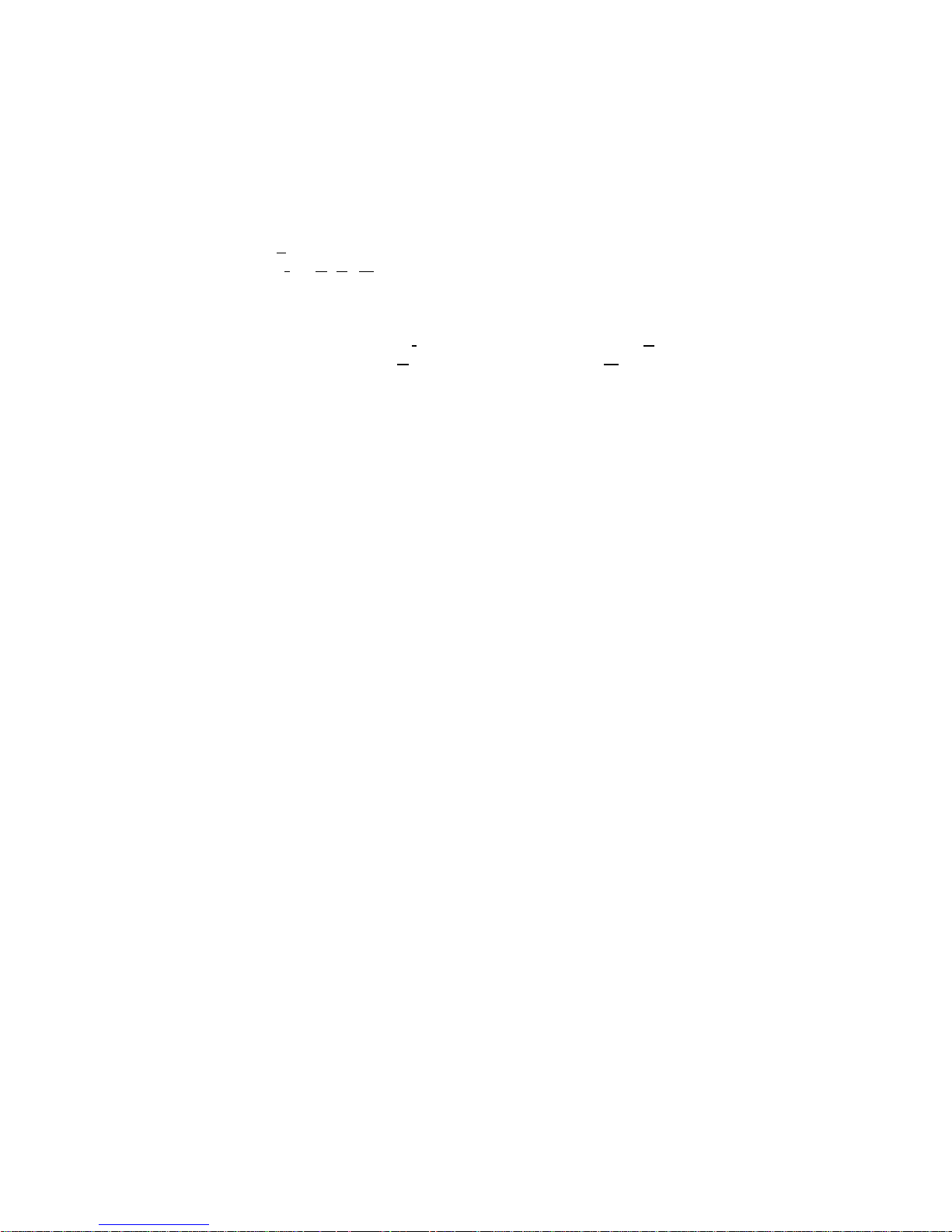
Document No : DS8078 Issue : J Page 15
1.61 Diagnostic Mode
To enter diagnostic mode initiate self-test and keep the feed switch depressed until
'DIAGNOSTIC MODE' is printed. The power-on indicator will flash every two seconds.
An example of diagnostic mode is as follows :
ABC DE FG ... Normal Print
ABCIDE UFXGM ... Diagnostic Print Out
In the example the following sequence of characters was sent:
Characters ABC, horizontal tab (I), characters DE, space, underline (U)
character F, release underline (X) character G, carriage return (M).
A list of valid control characters is shown in section 3.2.
To reveal the complete information sent, press the feed switch. To terminate diagnostic mode,
switch off and on again to resume normal operation.

Document No : DS8078 Issue : J Page 16
1.7 Accessories
Paper Specification: NOTE: Paper must not be stuck to the core.
Wood free white paper.
Dimensions: 57.5mm + 0.5mm (width)
60mm max (Roll diameter)
Paper Thickness: 85 microns
Ribbon Specification:
Colour: Purple (Black optional)
Epson Part No: ERC-09
Refer to Appendix 3 for the power adapter specification.
If a power adapter is to be sourced from another supplier make sure that it complies with the
specification in Appendix 3.

Document No : DS8078 Issue : J Page 17
PART 2 OPERATOR’S GUIDE
Operation
- DO read the operating instructions carefully before you attempt to use the printer.
- DO ensure that any electrical connections are properly made in accordance with the instructions.
- DO NOT remove any fixed covers unless you are qualified to do so - and even then switch off
first and disconnect the power adapter from the socket before you start.
- DO NOT continue to operate the printer if you have any doubt about it working normally, or if
it is damaged in any way. Refer the unit for repair.
2.1 Power-On Procedure
Check the batteries are sufficiently charged or that the power adapter is connected correctly.
Open the lid and check that paper and ribbon are present and that there are no foreign objects
inside the paper well or mechanism.
Close the lid, ensuring the paper is guided out through the paper exit slot.
Switch on the printer by pressing the symbol marked '1' on the switch panel.
The power-on indicator will light and the mechanism will reset. If this does not happen refer to
section 1.6.
2.2 Paper Loading
If the paper roll needs replacing adhere to the following procedure.
Open the lid and remove the old paper, taking care not to pull the paper out of the back of the
mechanism. Press the feed switch until any excess paper left in the mechanism is fed out.
Reel off a few centimetres from a new paper roll and ensure that the paper end is square.
Sit the roll in the paper well with the paper end coming from the bottom of the roll.
Offer the paper into the back of the mechanism and press the feed switch. Keep the switch
depressed until enough paper is fed through the mechanism to be inserted through the paper exit
slot.
Feed the paper through the exit slot and close the lid.

Document No : DS8078 Issue : J Page 18
2.3 Ribbon Change
Ensure the power is off and open the lid. The legend on the cassette gives an instruction (PUSH)
to remove the old ribbon. The cassette will clip off one side and can easily be removed.
Take a new ribbon and check it is taut. Clip it into position making sure that the paper protruding
from the top of the mechanism is located between the exposed ribbon and the plastic cassette.
Wind the knob a few turns in the direction shown on the cassette to take up any slack in the
ribbon.
Close the lid.
2.4 Paper Feed
Check the power is on.
For a single line paper feed, press and release the “Feed” switch. For continuous line feed keep
the switch depressed.
NOTE: The power indicator will turn off when the feed switch is depressed.
2.5 Care Of the Printer
Periodic cleaning will help to keep your printer in good condition.
IMPORTANT: Switch the printer off and disconnect the power adapter before any cleaning
operation.
Use a soft brush to remove any dust or foreign particles from the paper well and mechanism. The
case may be cleaned with a soft cloth slightly dampened with alcohol. Be careful not to let any
liquid enter the printer enclosure.
Do not use the printer if liquid or metal objects have entered the unit. If this happens whilst the
printer is in use, switch off immediately and have it serviced.
If the printer is not going to be used for some time disconnect the power adapter and ensure the
unit is switched off.
Do not continue printing with a worn ribbon, since this will eventually fray and may damage the
print head.
Do not leave the printer powered up if it is malfunctioning.
NOTE: To conserve the battery power ensure that the unit is set at 1 or 5 minute auto
off. (See section 1.5)

Document No : DS8078 Issue : J Page 19
PART 3 PROGRAMMING
3.1 Command Summary For The 1000 Printer
Function Keystroke Hex Decimal
Horizontal Tab CTRL I 09H 9
Line Feed CTRL J 0AH 10
Form Feed CTRL K 0BH 11
Vertical Tab CTRL L, n 0CH, n 12,n
Carriage Return CTRL M 0DH 13
Double Width CTRL N 0EH 14
Single Width CTRL O 0FH 15
Reset CTRL Q 11H 17
Underline CTRL U 15H 21
Underline Release CTRL X 18H 24
Reverse Print CTRL Y 19H 25
Double Height CTRL Z 1AH 26
Graphics CTRL [, n 1BH, n 27,n
Command Summary For Epson ESC/POS Emulation
Horizontal Tab CTRL I 09H 9
Line Feed CTRL J 0AH 10
Form Feed CTRL L 0CH 12
Carriage Return CTRL M 0DH 13
Set Print Mode ESC !,n 1BH, 21H, n 27,33,n
Initialise Printer ESC @ 1BH, 40H 27,64
Character Set ESC R,n 1BH, 52H, n 27,82,n
Print & Feed ESC d,n 1BH, 64H, n 27,100,n
Status Request ESC v 1BH, 76H 27,118
Inverted Printing ESC {,n 1BH, 7BH, n 27,123,n
Set form length ESC C,n 1BH, 43H, n 27,67,n
Command Summary For Citizen 560 Emulation
Line Feed CTRL J 0AH 10
Form Feed CTRL L 0CH 12
Carriage Return CTRL M 0DH 13
Reverse Print CTRL T 14H 20
Clear Buffer CTRL X 18H 24 _____________
Graphic Print ESC K 1BH, 4BH* 27,75 * Commands
Page length/format ESC C 1BH, 43H* 27,67 acknowledged
Paging Is Off ESC O 1BH, 4FH* 27,79 but not
2.75 mm Spacing ESC 1 1BH, 31H* 27,49 executed.
5.5 mm Spacing ESC 2 1BH, 32H* 27,50 _____________
Double Width - 1EH 30
Single Width - 1FH 31

Document No : DS8078 Issue : J Page 20
3.2 Command Description For The 1000 Printer
TAB (09H) Tab stops occur at every 8th column. On receipt of this
command, spaces are entered into the line up to the next tab
stop.
LINE FEED (0AH) Prints the current line and feeds one line. If LF and CR are
sent, the CR is ignored to avoid a double feed.
FORM FEED (0BH) Will feed 4 fast line feeds.
VERTICAL TAB (0CH,n) Fast feeds the paper by n lines where n is a single byte hex
number in the range 0 < n < 63. Note that a vertical tab will
print the contents of the line buffer before being executed.
CR (0DH) Prints the current line and feeds one line. If CR and LF are
sent, the LF is ignored to avoid a double feed.
On the receipt of the last printable character (e.g. 24 characters
for the 1012), the printer will automatically print the data in the
buffer. If CR and LF are sent after this condition, they will be
ignored.
DOUBLE WIDTH (0EH) Turns double width printing on. This state continues until
terminated by the single width command or completion of the
current line.
If the last character in the line buffer is double width, but there
is only room for a single width character, then it will be printed
in single width.
SINGLE WIDTH (0FH) Reverts to single width printing. Single and double width can
be combined anywhere on a line.
RESET (11H) Causes printer status reset. Printer status is set to single width,
normal height, no underline. Note that the buffer remains
unaltered to avoid any data loss.
UNDERLINE (15H) Characters sent after this command will be underlined. Tabs
are not underlined. Underlining is terminated by the U/L
release command or on completion of the current line.
U/L RELEASE (18H) Terminates underlining.
REVERSE PRINT(19H) This command sets the print to white on black. The command
will toggle between reverse and normal print wherever it
appears on a line, but the condition is always reset at the end of
the line.

Document No : DS8078 Issue : J Page 21
DOUBLE HEIGHT (1AH) Prints the line in double height for one line only. Double height
and single height cannot be mixed on the same line.
GRAPHICS (1BH,n) Graphics command to enter bit image printing. The number of
graphic bytes sent will depend on the type of printer. (eg 24 for
a 1012, 40 for a 1014.) For each graphic byte sent, 6 bits out of
8 are used to build the graphics string (LSB as the right most
dot) and 'n' is the number of times the string sent will be
repeated for a repetitive pattern. The value of 'n' is limited to a
maximum of 63 lines. The print buffer will be printed first if
not empty.
Examples:
To repeat a string of data bytes, d1....d24 over two rows with
a 1012 printer, send : 1BH, 02H, d1....d24.
For a non-repeated string send : 1BH, 01H, d1....d24.

Document No : DS8078 Issue : J Page 22
3.3 Epson ESC/POS Command Description
TAB (09H) Tab stops occur at every 8th column. On receipt of this
command, spaces are entered into the line up to the next tab
stop.
LINE FEED (0AH) Prints the current line and feeds one line. If LF and CR are
sent, the CR is ignored to avoid a double feed.
FORM FEED (0CH) Prints the current line and feeds the number of lines determined
by using the ESC C command.
CR (0DH) Prints the current line and feeds one line. If CR and LF are
sent, the LF is ignored to avoid a double feed.
ESC ! n (1BH,21H,n) Sets the print mode according to the following table and n is a
single byte in which each bit sets the printing function. Note
that underlines cannot be used with a horizontal tab and any
combination of double height and width can be used. Double
and single height cannot be mixed on a line, however, whereas
double and single width can be mixed anywhere on a line.
Default is n = 0.
Bit
Function
Value
0 1
0 Character font 5 x 7 font 5 x 7 font
1 Undefined
2 Undefined
3 Undefined
4 Double-height Cancelled Set
5 Double-width Cancelled Set
6 Undefined
7 Underline Cancelled Set
ESC @ (1BH,40H) Initialise printer. Clears the print buffer and resets the printer
mode to default values.

Document No : DS8078 Issue : J Page 23
ESC R n (1BH,52H,n) Selects an international character set from the following table
determined by the value of n. The default value is the character
set programmed in the printer.
n Country
0 U.S.A.
1 France
2 Germany
3 U.K.
4 Denmark 1
5 Sweden
6 Italy
7 Spain
8 Japan
9 Norway
10 Denmark 11
ESC d n (1B,64H,n) Prints the data in the print buffer and performs n line feeds.
ESC v (1BH,76H) Status request. The current printer status is transmitted to the
host computer on receipt of this command. It takes the form of
a single byte which is fixed at 0 (to indicate paper in) for the
1000 printer. The byte is sent regardless of the CTS
handshaking signal.
ESC { n (1BH,7BH,n) Inverted print command. When n = 1 then print is inverted and
text will be printed from right to left. For normal print n = 0.
The default mode is set by the programmed parameters in the
printer.
ESC C n (1BH,43H,n) Set form length. When used in conjunction with the form feed
command (0CH), the printer will feed n lines. Note that if n =
0 then there will be no line feeds. The default value is n = 0.

Document No : DS8078 Issue : J Page 24
3.4 Command Description For The 1000 Printer With 560 Emulation
LINE FEED (0AH) Prints the current line and feeds one line. If LF and CR are
sent, the CR is ignored to avoid a double feed.
FORM FEED (0CH) Will feed 4 fast line feeds.
CR (0DH) Prints the current line and feeds one line. If CR and LF are
sent, the LF is ignored to avoid a double feed.
On the receipt of the last printable character (eg 24 characters
for the 1012), the printer will automatically print the data in the
buffer. If CR and LF are sent after this condition, they will be
ignored.
REVERSE PRINT (14H) This command sets the print to white on black. The command
will toggle between reverse and normal print wherever it
appears on a line but the condition is always reset at the end of
the line.
CLEAR BUFFER (18H) Clears the print data in the buffer. All the previous input data
is cleared with this code. However, in the case of graphic print
mode, this code is treated as data.
DOUBLE WIDTH (1EH) Turns double width printing on. This state continues until
terminated by the single width command or completion of the
current line.
If the last character in the line buffer is double width, but there
is only room for a single width character, then it will be printed
in single width.
SINGLE WIDTH (1FH) Reverts to single width printing. Single and double width can
be combined anywhere on a line.
NOTE :- 560 GRAPHICS COMMAND
ESC K n1, n2, (1BH,4BH n1, n2)
This command requires special note because all associated data will be ignored. The number of
graphics bytes determined by n1 and n2, will be received but discarded so as not to appear as
erroneous text.
Note that n1 can only be up to 240 and n2 will be read as zero as the 560 only allows printing
of 240 graphics bytes. If more than 240 graphics characters are sent, then the balance will be
interpreted as non-graphic data.

Document No : DS8078 Issue : J Page 25
3.5 Specification
Power Supply : Internal Ni-Cad batteries.
Text can be printed continuously for approximately 1 hour when the
batteries are fully charged.
It will take 14 hours (without printing) to totally charge the batteries.
Adapter Specification - See Appendix 3.
A power saving feature automatically switches the printer off when the
interface has not been used for a 1 or 5 minute (programmable) period.
A continuous power-on option is available.
(See section 1.5).
Mechanism : EPSON M100 impact printer series.
Character Set : Full international character sets plus additional European and scientific
characters. (See Appendices 1 and 2).
Matrix : 5 X 7 dots.
Buffer : 1 character line.
1009 1012 1014
Graphics Char. 42 24 40
Resolution (Dots/mm) 5 3 5
Print Speed (Lines/sec) 1.0 2.5 1.7
Character Size (mm) 1.1 (w) x 2.6 (h) 1.7 (w) x 2.6 (h) 1.1 (w) x 2.6 (h)
MCBF (lines) 500,000 1,500,000 900,000
Interface : Centronics Parallel or RS232 Serial.
Environment : Operating Temperature 0 to 40 deg C.
Storage Temperature -25 to 40 deg C.
Operating Humidity 10% to 85% (Non-Condensing).
Storage Humidity 10% to 90% RH (Non-Condensing).
Dimensions : 209mm (l) X 106mm (w) X 93mm (h)

Document No : DS8078 Issue : J Page 26
APPENDIX 1
Character Set
0 1 2 3 4 5 6 7 8 9 A B C D E F
0
SP
0 @ P ` p Ç É á ! . J " /
1 ! 1 A Q a q ü æ í " 2 L ß ±
2 " 2 B R b r é Æ ó # 0 H ' $
3 # 3 C S c s â ô ú * / F B #
4
DC4
$ 4 D T d t ä ö ñ 1 ) B E !
5 % 5 E U e u à ò Ñ I 3 ? F "
6 & 6 F V f v å û o M G C : ÷
7 ' 7 G W g w ç ù º D K O J .
8 ( 8 H X h x ê ÿ ¿ @ 9 P M °
9
CAN
) 9 I Y i y ë Ö 1 < 6 - 1 @
A
LF
* : J Z j z è Ü ¬ 5 = + S A
B
ESC
+ ; K [ k { ï ¢ ½ 7 ; $ * %
C
FF
, < L \ l | î £ ¼ 8 : ( 4 6
D
CR
- = M ] m } ì ¥ ¡ E 4 % N ²
E
S0
. > N ^ n ~ Ä . « A > ' , #
F / ? O _ o
-
Å ƒ » , N & 1
SP
SP indicates a space character. Blank locations indicate unused codes.

Document No : DS8078 Issue : J Page 27
APPENDIX 2
International Character Set
n
35
D
23
H
36
D
24
H
64
D
40
H
91
D
5B
H
92
D
5C
H
93
D
5D
H
94
D
5E
H
96
D
60
H
123
D
7B
H
124
D
7C
H
125
D
7D
H
126
D
7E
H
U.S.A.
0 # $ @ [ \ ] ^ ` { | } ~
FRANCE
1 # $ à ° ç § ^ ` é ù è "
GERMANY
2 # $ § Ä Ö Ü ^ ` ä ö ü ß
U.K.
3 £ $ @ [ \ ] ^ ` { | } ~
DENMARK
I
4 # $ @ Æ Ø Å ^ ` æ ø å ~
SWEDEN
5 # ¤ É Ä Ö Å Ü é ä ö å ü
ITALY
6 # $ @ ° \ é ^ ù à ò è i
SPAIN
7 . $ @ i Ñ ¿ ^ ` " ñ } ~
JAPAN
8 # $ @ [ ¥ ] ^ ` { | } ~
NORWAY
9 # ¤ É Æ Ø Å Ü é æ ø å ü
DENMARK
II
10 # $ É Æ Ø Å Ü é æ ø å ü

Document No : DS8078 Issue : J Page 28
APPENDIX 3
Power Supply Adapter Specification - 1000 Series/1200 series
Mechanical
Enclosure manufactured from V0 rated plastic
Shrouded mains pins as part of enclosure
Flying lead for output voltage 2m --> 3m long
Termination by d.c. jack plug, outer diameter 5.5mm, inner diameter 2.5mm, length 9.5mm
(US versions use a 2.1mm inner diameter).
Inner connection - positive supply
Outer connection - negative supply
Standards
Should be VDE, UL or BS415 and BS7002 approved.
With Internal Batteries
Either 1. 12V regulated 600mA supply capable of supplying 2A peaks.
2. 9V unregulated 600mA supply capable of supplying 2A peaks.
Without Internal Batteries (Only available as an option with the 1000 series)
Either 1. 12V regulated 1.3A supply capable of supplying 4A peaks.
2. 9V unregulated 1.3A supply capable of supplying 4A peaks.
