Page 1
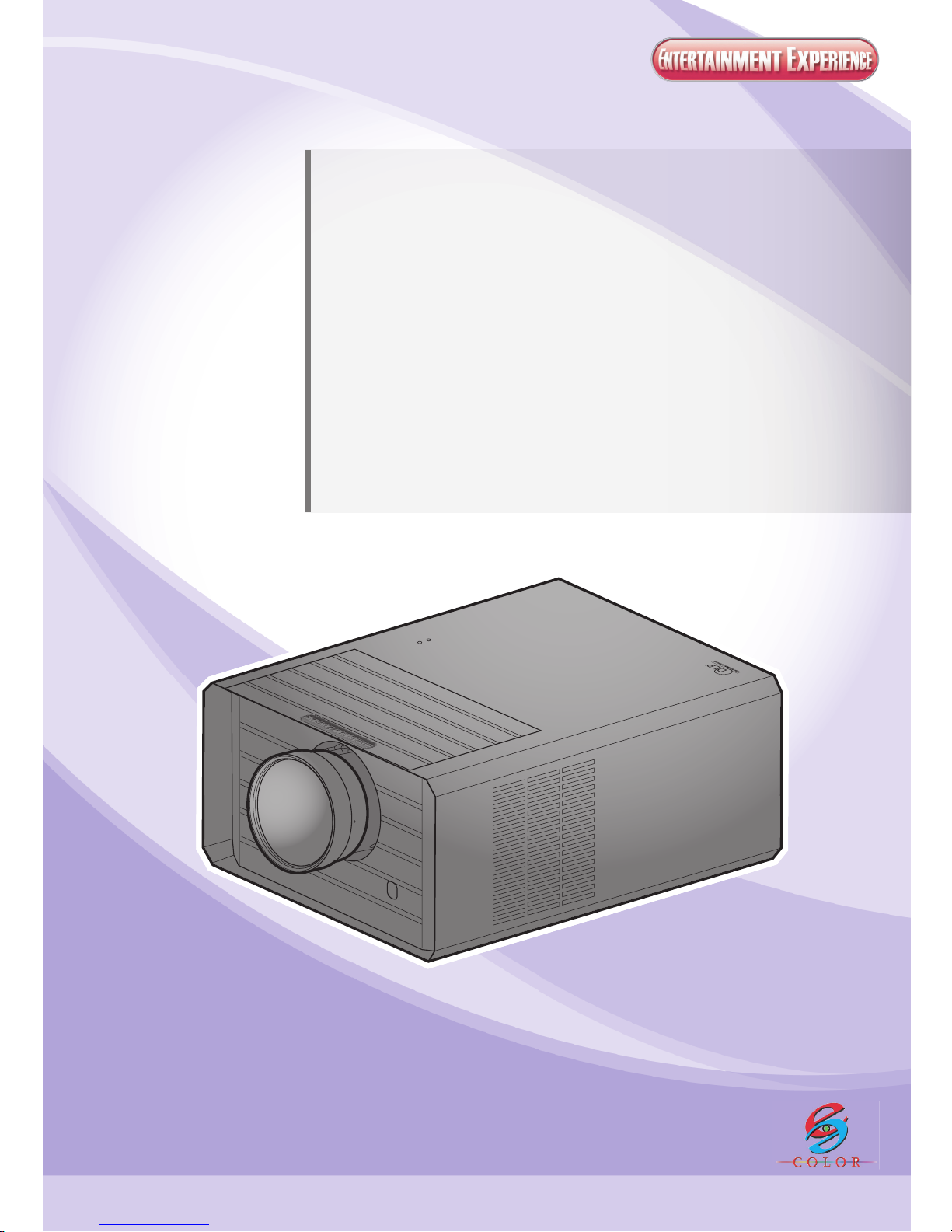
1080p DLP LED
Front Projector
User's Manual
1080p DLP LED Front Projector from http://www.suovango.com
Pow
er
Temp
Page 2
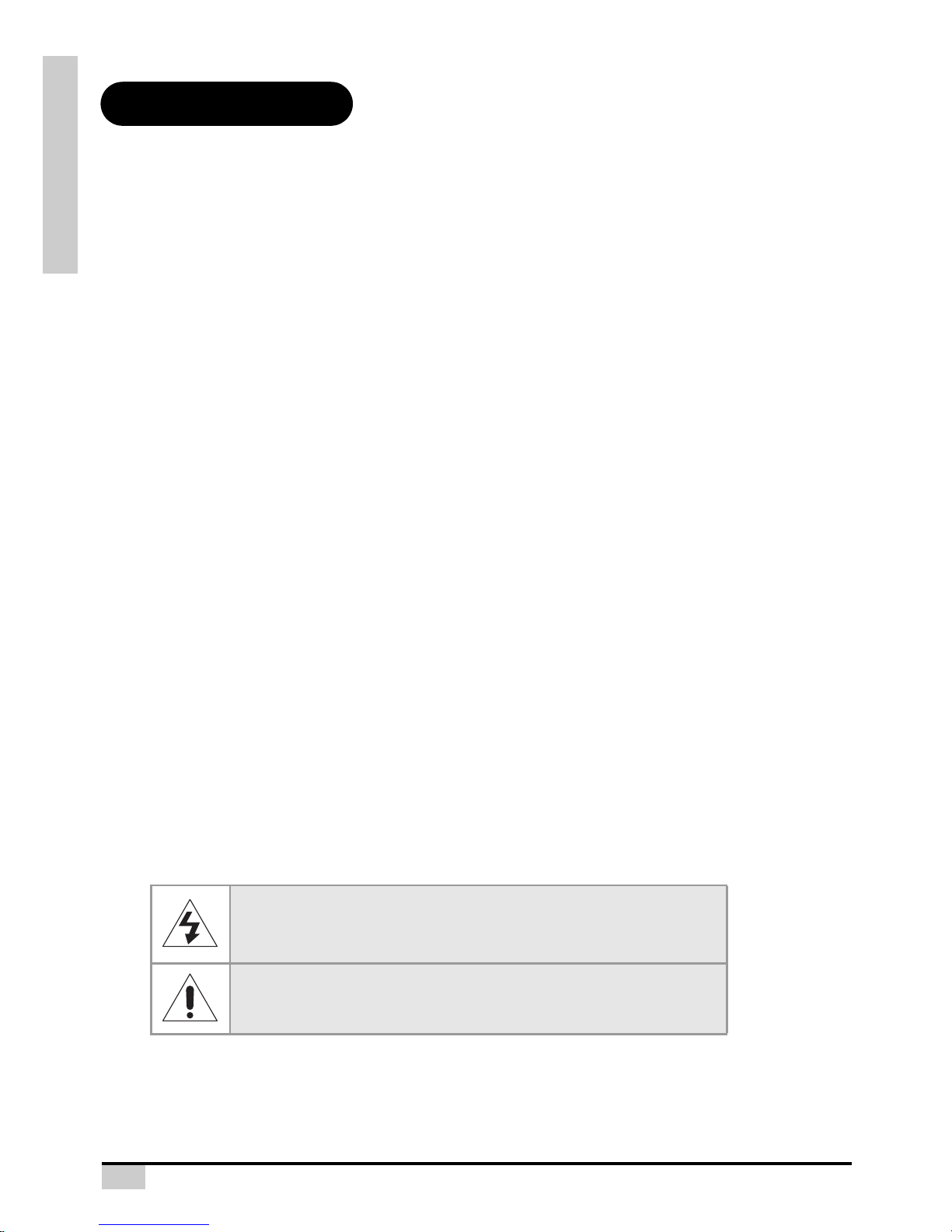
1 to purchase VANGO : http://www.plasmapan.org | http://www.suovango.com
PREFACE
ABOUT THIS MANUAL
This manual is designed for use with the 1080p DLP LED Front Projector. Information in this
document has been carefully checked for accuracy; however, no guarantee is given to the
correctness of the contents. The information in this document is subject to change without notice.
COPYRIGHT
© Copyright 2010
This document contains proprietary information protected by copyright. All rights are reserved. No part
of this manual may be reproduced by any mechanical, electronic or other means, in any form, without
prior written permission of the manufacturer.
TRADEMARKS
All trademarks and registered trademarks are the property of their respective owners.
FCC COMPLIANCE
This device complies with Part 15 of the FCC Rules. Operation is subject to the following two
conditions:
(1) This device may not cause harmful interference, and
(2) This device must accept any interference received, including interference that may cause
undesired operation.
FEDERAL COMMUNICATIONS COMISSION (FCC) STATEMENT
This equipment has been tested and found to comply with the limits for a Class B digital device,
pursuant to part 15 of the FCC Rules. These limits are designed to provide reasonable protection
against harmful interference in a residential installation. This equipment generates, uses and can
radiate radio frequency energy and, if not installed and used in accordance with the instructions, may
cause harmful interference to radio communications. However, there is no guarantee that interference
will not occur in a particular installation. If this equipment does cause harmful interference to radio or
television reception, which can be determined by turning the equipment off and on, the user is
encouraged to try to correct the interference by one or more of the following measures:
Reorient or relocate the receiving antenna.
Increase the separation between the equipment and the receiver.
Connect the equipment to an outlet on a circuit different from that to which the receiver is connected.
Consult the dealer or an experienced radio/TV technician for help.
WARNING: TO REDUCE THE RISH OF FIRE OR ELECTRIC SHOCK, DO NOT EXPOSE THIS
APPLIANCE TO RAIN OR MOISTURE. DANGEROUS HIGH VOLTAGES ARE PRESENT INSIDE
THE ENCLOSURE. DO NOT OPEN THE CABINET. REFER SERVICING TO QUALIFIED
PERSONNAL ONLY.
Preface
ENGLISH
The lighting flash with arrow head within an equilateral triangle is
intended to alert the user to the presence of uninsulated "dangerous
voltage" within the product's enclosure that may be of sufficient
magnitude to constitute a risk of electric shock to persons.
The exclamation point within an equilateral triangle is intended to alert
the user to the presence of important operating and maintenance
(servicing) instructions in the literature accompanying the appliance.
Page 3
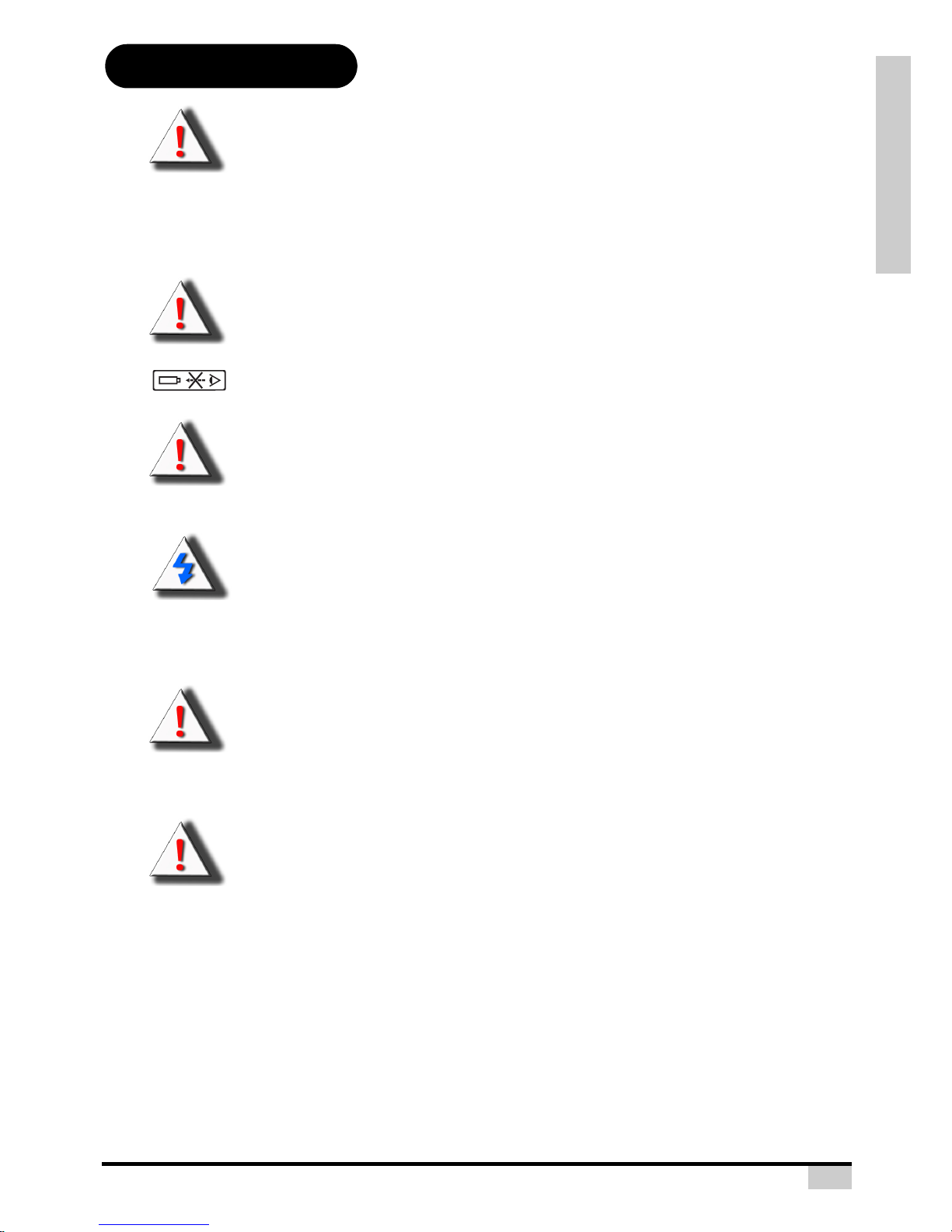
PREFACE
2
Notices
WARNING! To meet FCC requirements, a shielded power cord is recommended in order to
prevent interference. It is essential that only the supplied power cord is to be used. Use only
shielded cables to connect I/O devices to this equipment. You are cautioned that changes or
modifications not approved by the party responsible for compliance could void your authority
to operate the equipment.
WARNING! High brightness light source. Do not stare into the beam of light, or view directly.
Be especially careful and ensure that children do not stare directly into the beam
of light.
WARNING! To reduce the risk of fire or electric shock, do not expose this product to rain or
moisture.
CAUTION! For minimal servicing and to maintain high image quality, we recommend that
you use the projector in an environment that is smoke and dust free. When used in areas
where there is a lot of smoke or dust, the filter and lens should be cleaned often to lengthen
the service life of the projector.
WARNING! Some IC chips in this product include confidential and/or trade secret property
belonging to Texas Instruments. Therefore you may not copy, modify, adapt, translate,
distribute, reverse engineer, reverse assemble or decompile the contents thereof.
WARNING! The ventilation slots and objects next to them may get extremely hot during
operation. Do not touch these areas until they have sufficiently cooled down.
Page 4
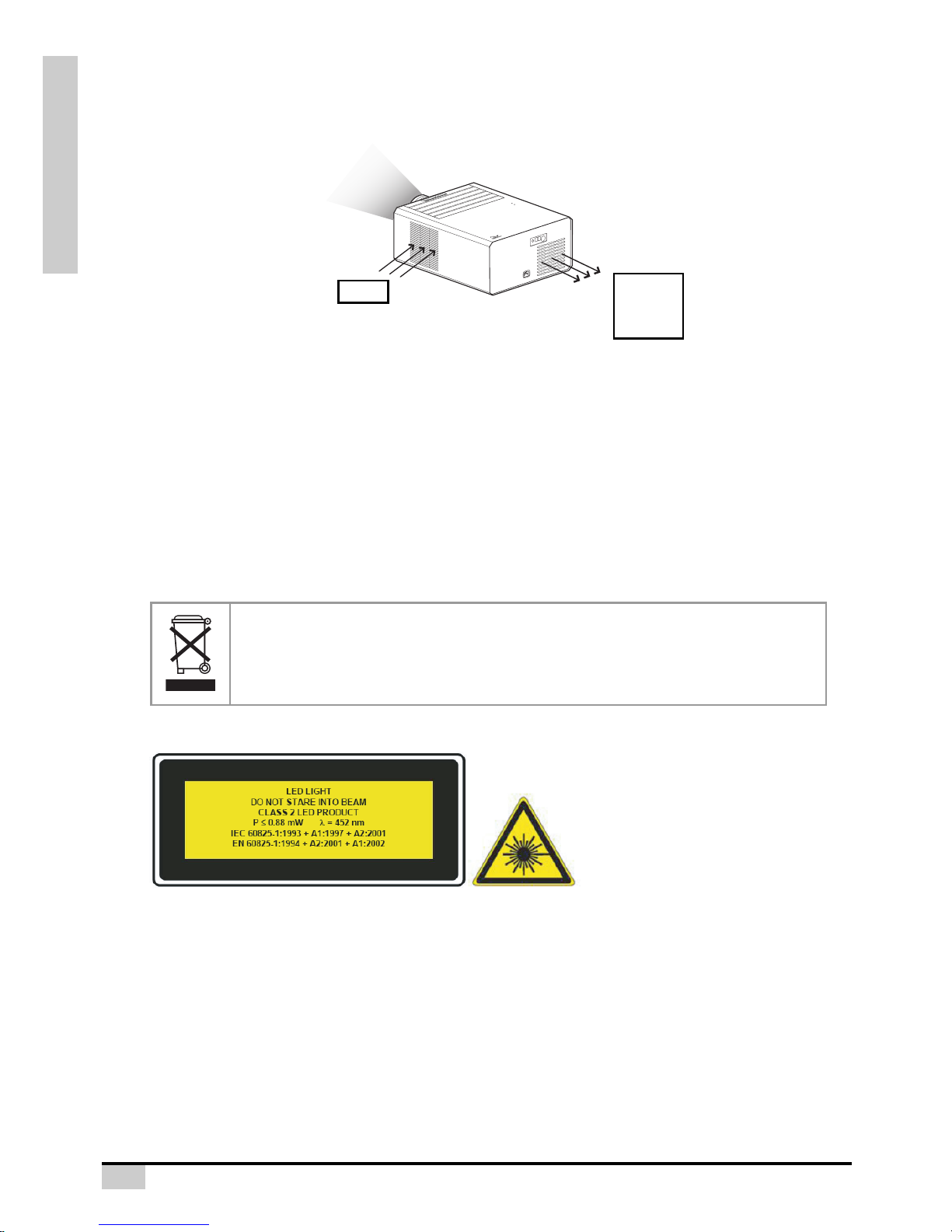
3 to purchase VANGO : http://www.plasmapan.org | http://www.suovango.com
PREFACE
CAUTION REGARDING THE EXHAUST OF THE PROJECTOR
Do not place the projector in space that is poorly ventilated or confined. Allow at least 50 cm clearance
from walls and free air flow around the projector.
Before using the projector, please read this operation manual carefully.
To facilitate reporting the loss or theft of your Projector, record the Serial Number located on the
bottom of the projector and retain this information. Before recycling the packaging, be sure that you
have checked the contents of the carton thoroughly against the list of
“Package Contents” on page 7.
WARRANTY
Promptly register the Projector’s Warranty using the REGISTRATION CARD packed with the
projector. The Warranty assures that you immediately receive the full benefit of the parts, service and
labor warranty applicable to your purchase.
SYMBOL EXPLANATIONS
DISPOSAL:
Do not use household or municipal waste collection services for disposal of electrical and electronic equipment. EU countries require the use of separate recycling
collection services.
IR
RE
PE
ATER
2
1
12V
-T
R
IG
G
E
R
IR
REP
EA
T
ER
1
2
1
2
VTR
IG
G
E
R
P
o
w
e
r
T
e
m
p
Wall
or
Block
Exhaust Vent
Air
Page 5

INTRODUCTION
4
Contents
Preface .............................................................................. 1
Notices .............................................................................. 2
Introduction
Package Contents ............................................................. 7
Features ............................................................................ 7
Components ...................................................................... 8
Projector (Front, Top, and Side View)................... 8
Projector (Rear and Side View)............................. 9
Remote Control ................................................... 10
Using the Remote Control ............................................... 11
Available Range of the Remote Control .............. 11
Inserting the Batteries ......................................... 11
Connections and Setup
Connecting the Projector to Other Devices ..................... 13
Before Setting Up................................................ 13
Connecting the Power Cord ................................ 13
Connecting to Video Equipment...................................... 14
Connecting to Video Equipment.......................... 14
Connecting to Component Video Equipment ...... 15
Connecting by Using an HDMI to HDMI Cable ... 15
Connecting to an EE Color Processor ................ 16
Connecting the Projector to a Computer ......................... 16
Connecting to a Computer .................................. 16
Connecting the Thumbscrew Cables............................... 17
“Plug and Play” Function ................................................. 17
Using the Adjustment Feet .............................................. 18
Adjusting the Lens........................................................... 18
Using the Lens Shift ........................................................ 18
Setting up the Screen...................................................... 19
Screen Size and Projection Distance
(Short throw lens)................................................ 20
Screen Size and Projection Distance
(Long throw lens) ................................................ 21
Projection from behind the screen ...................... 22
Basic Operation
Image Projection ............................................................. 24
Basic Procedure.................................................. 24
Selecting the On-screen Display Language ........ 25
Using the Menu Screen................................................... 26
Adjusting the Picture ....................................................... 27
Adjusting Image Preferences .............................. 27
Adjusting Computer Images ............................................ 31
Easy to Use Functions
Selecting the Picture Display Mode................................. 33
Overscan Type ................................................................ 36
Overscan Adjust .............................................................. 36
H-V Position Function...................................................... 36
Page 6
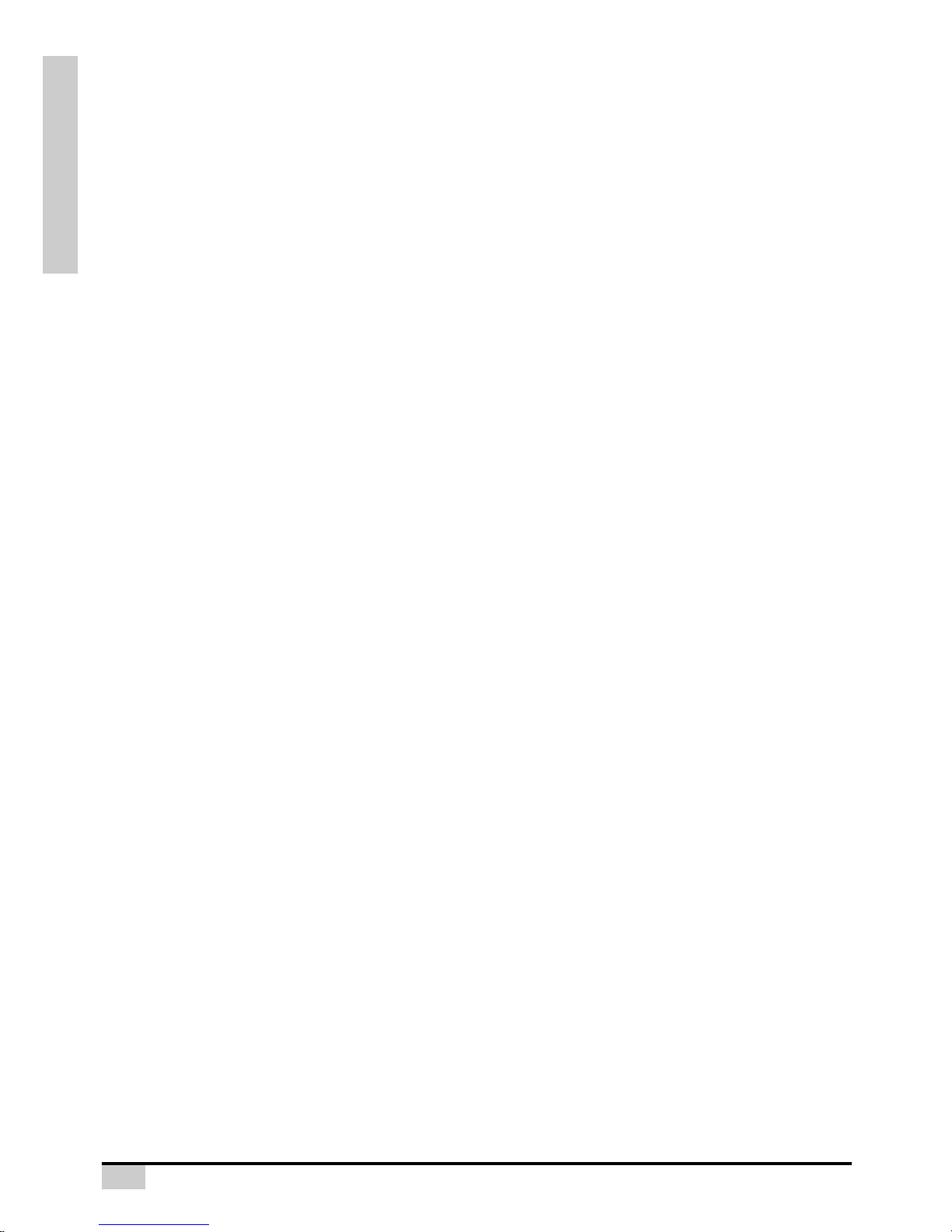
5 to purchase VANGO : http://www.plasmapan.org | http://www.suovango.com
INTRODUCTION
H-V Keystone Function ................................................... 37
Options menu .................................................................. 38
Sync Threshold ...............................................................38
Automatic Power OFF Function ...................................... 38
Source Select .................................................................. 39
OSD Timeout................................................................... 39
OSD Blending.................................................................. 39
Film Mode........................................................................39
STI................................................................................... 40
Noise Reduction .............................................................. 40
Blank Screen ................................................................... 40
Reset ............................................................................... 40
PRJ Mode........................................................................ 41
Setting the PRJ Mode ......................................... 41
High Altitude Mode .......................................................... 41
Status .............................................................................. 41
Input Source .................................................................... 42
Factory Reset .................................................................. 42
Appendix
Maintenance.................................................................... 44
Temperature LED (Over Temperature)............... 45
EE Color .......................................................................... 46
Connecting Pin Assignments .......................................... 47
Computer Compatibility Chart ......................................... 48
Video Compatibility Chart................................................ 49
Troubleshooting............................................................... 50
Product Specifications..................................................... 51
Short Throw Lens Dimension .......................................... 52
Long Throw Lens Dimension........................................... 53
Page 7
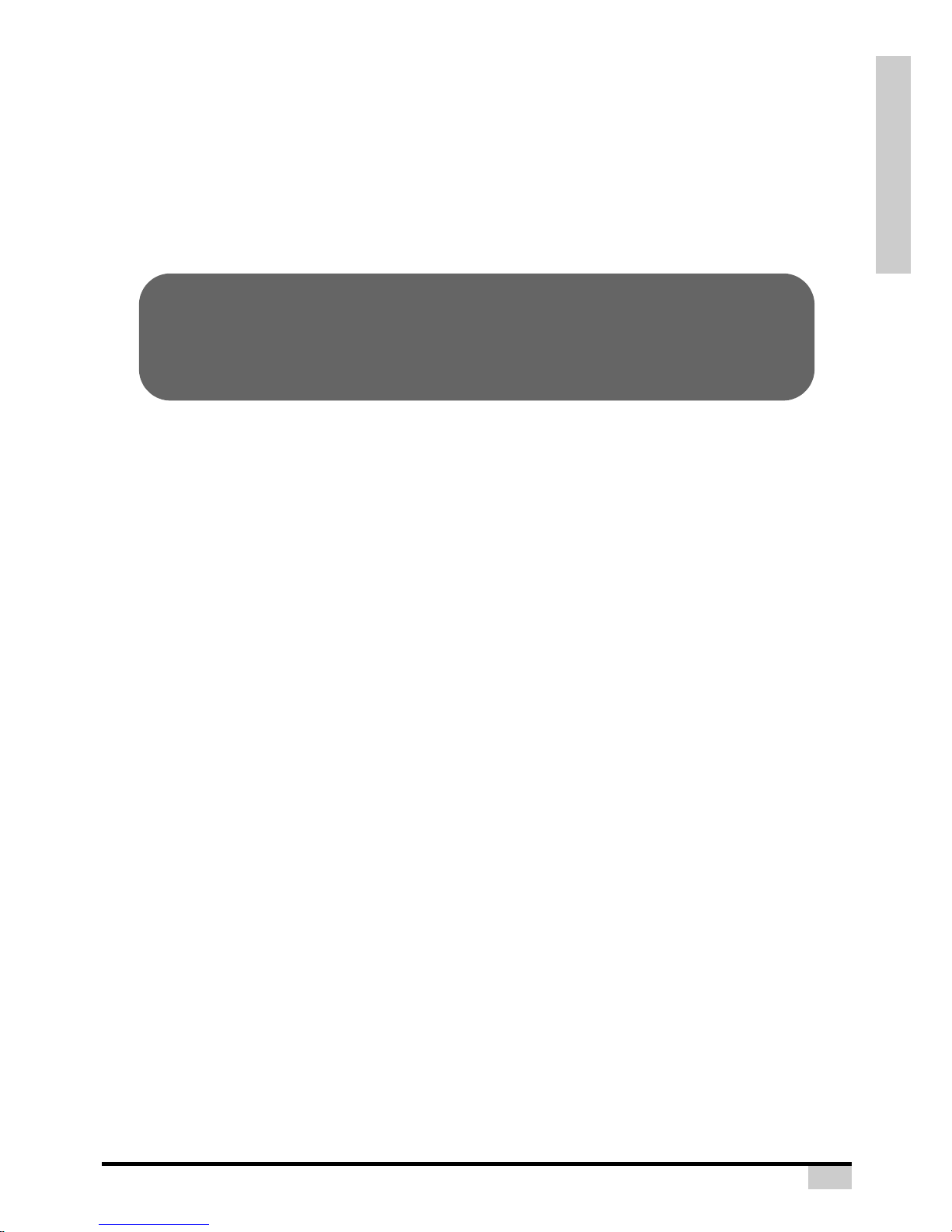
INTRODUCTION
6
Introduction
Page 8

7 to purchase VANGO : http://www.plasmapan.org | http://www.suovango.com
INTRODUCTION
Package Contents
Open the package and ensure that you have the following items:
Features
• Newly developed 0.95” 1080p DMD™ chip provides significantly improved optical efficiency
and excellent contrast ratio.
• Newly developed LVDS (Low voltage differential signal) chip eliminates Color Breaking
phenomena common with previous generation DLP™ LED projectors.
• Use of high-output LED realizes both high color purity and high brightness. Natural images
made possible by high color reproducibility can be created with high-brightness, powerful
expression capabilities.
• New i/p conversion algorithm enhances the performance of the motion detect i/p conversion.
• Extensive improvements on the jagged edges or slanted lines in moving images.
• New Edge Up-Scaling.
• As a result of reducing jagged edges and flickering when up-scaling edges of slanted lines,
even signals not reaching a panel resolution of 480i/p can be projected by converting them to
1920X1080 resolution images.
• New Film Mode Function.
• 3:2 pull down enhancement for 480i and 2:2 for 576i signals, and HDTV 1080i signals as well.
• Use of an HDMI/HDCP terminal enables all processes from input to signal processing and
projection to be performed digitally, resulting in the realization of all-digital projection without
any data loss due to analog conversion. This also supports the building of home theaters
using HTPC.
Remote control Two “AAA” size
batteries
Power cord
(By country)
RS232 cable Quick Guide CD with User’s Manual
Optional accessories:
• VGA to VGA cable
• Ceiling mount package
• Component cable
• S-Video cable
HDMI to HDMI cable (3M) Composite cable
(3.6M)
Note
• Some of the cables may not be available depending on the region. Please check with
your nearest Authorized Dealer.
• If anything is missing or appears damaged, contact your dealer immediately.
I
N
P
U
T
1
I
N
P
U
T
2
I
N
P
U
T
3
IN
P
U
T
4
1080p DLP LED FR
ONT PR
OJECT
OR
©
A
l
l
r
i
g
h
t
s
r
e
s
e
r
v
e
d
.
T
h
i
s
m
a
n
u
a
l
m
a
y
n
o
t
b
e
c
o
p
i
e
d
i
n
a
n
y
m
e
d
i
a
o
r
fo
r
m
w
i
t
h
o
u
t
t
h
e
w
r
i
t
t
e
n
c
o
n
s
e
n
t
o
f
t
h
e
m
a
n
u
f
a
c
t
u
r
e
r
.
Quick Guide
Kurzanleitung
Guide rapide
Guida rapida
Guía rápida
ݶ
ຒ
ত
ࠢࠗ
࠶
ࠢ
ࠟࠗ
࠼
䅩
ᴴ
㢨☐
Page 9
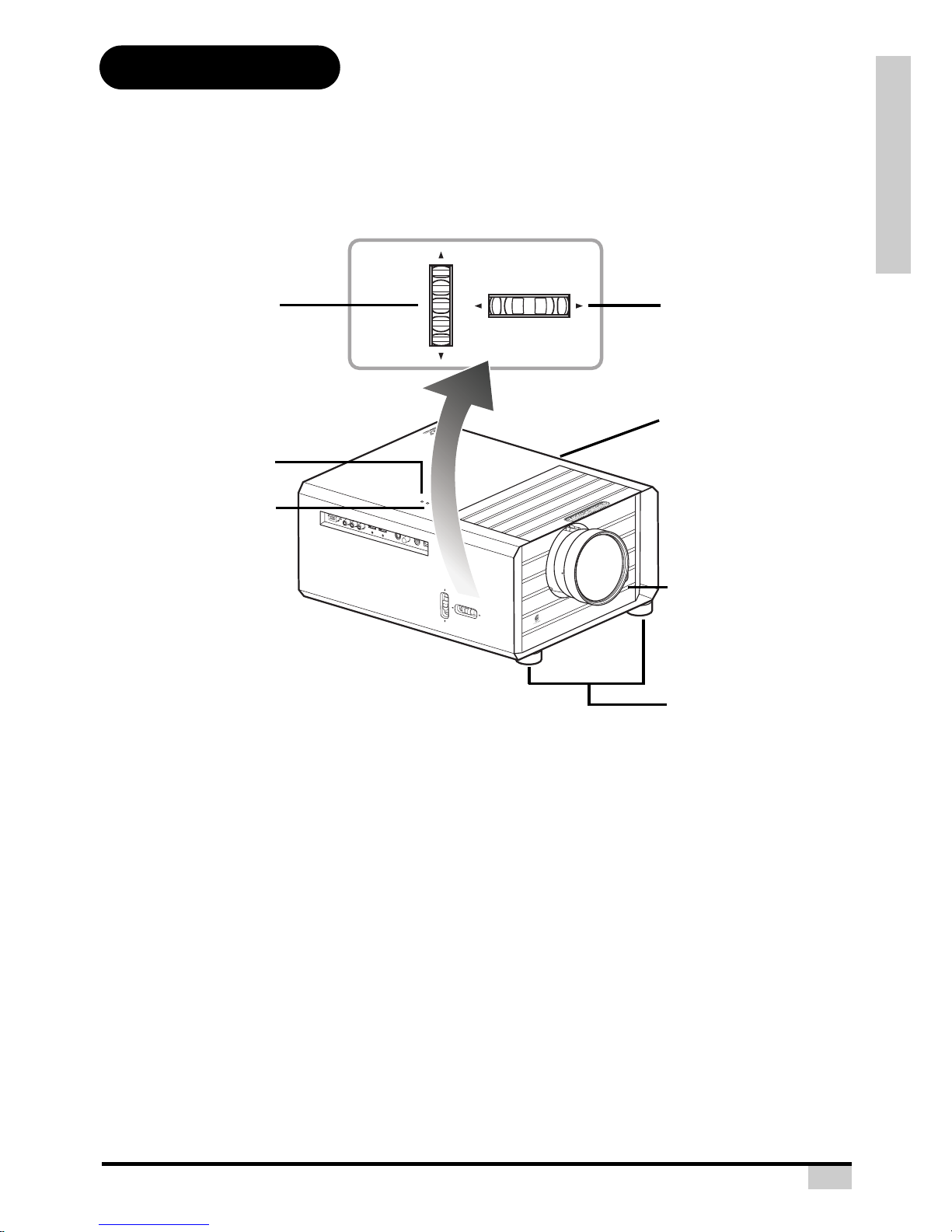
INTRODUCTION
8
Components
Projector (Front, Top, and Side View)
PC
Pr/
Cr
Pb/Cb Y
HDMI 2 HDMI 1
S-VIDEO
VIDEO
RS-232
USB
PC
Pr/
Cr
Pb/CbY
HDMI 2
HDMI 1S-VIDEOVIDEORS-232
USB
L
EN
S
SH
IF
T (H
)
L
EN
S
S
H
IF
T (V
)
LENS SHIFT (H)
LENS SHIFT (V)
Power
Tem
p
Intake vent
Adjustment feet
Remote control sensor
Temperature indicator
This indicator glows red,
when the temperature of the
projector exceeds the set
critical temperature or when
the fan functions abnormally.
Lens shift dial
(Horizontal)
Lens shift dial
(Vertical)
Power indicator
Page 10
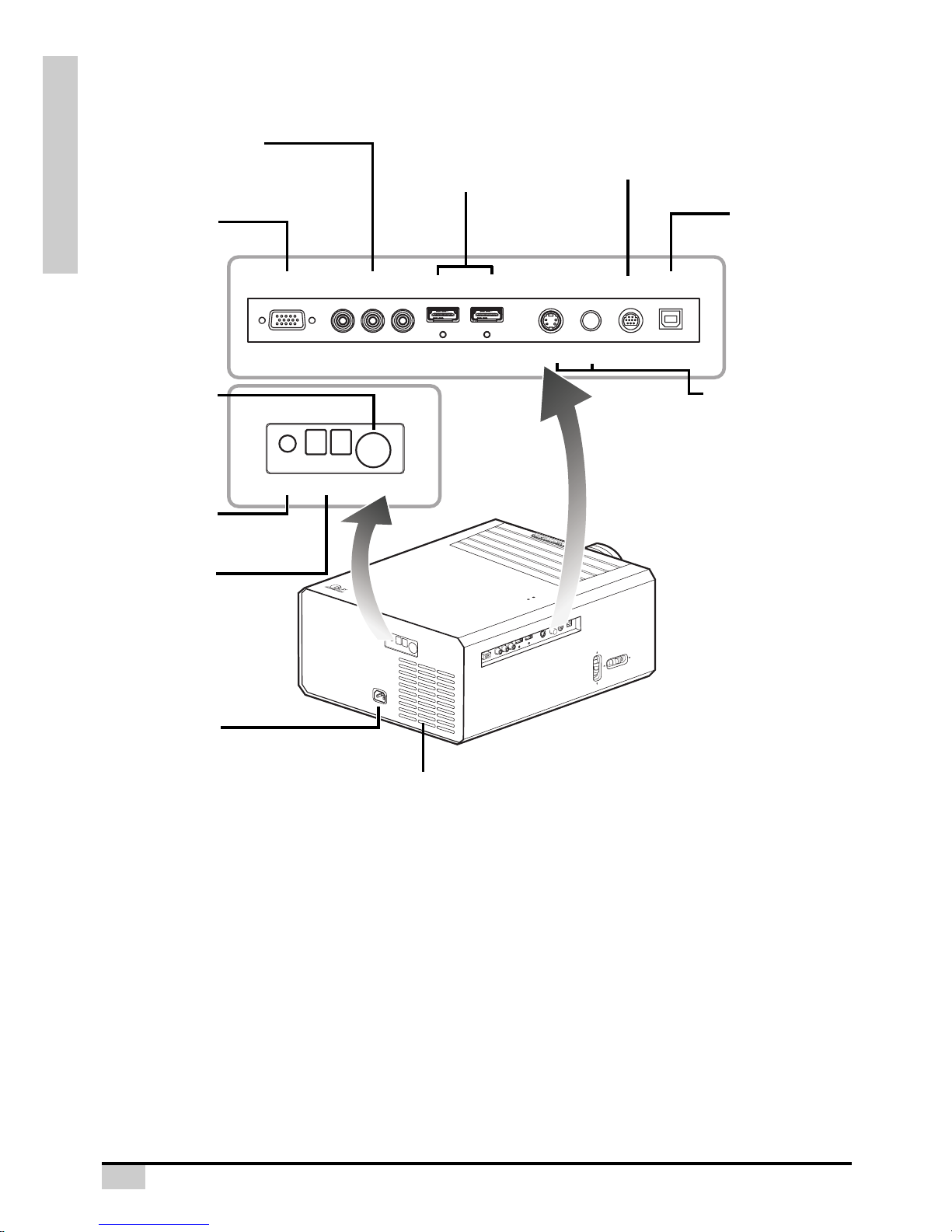
9 to purchase VANGO : http://www.plasmapan.org | http://www.suovango.com
INTRODUCTION
IR
R
E
P
E
A
T
E
R
2
1
12V-TRIG
GER
IR
R
E
P
E
A
T
E
R
1
2
1
2
V
-T
R
IG
G
E
R
P
C
Pr/Cr Pb/C
bY
H
DM
I 2
H
D
M
I 1
S-V
ID
EO
V
IDEO
RS-232
U
SB
PC
Pr/Cr
Pb/Cb
Y
H
DM
I 2
H
DM
I 1
S-VIDEOVIDEO
RS-232
USB
LENS SHIFT (H)
L
E
N
S
S
H
IF
T
(V
)
PC Pr/Cr Pb/Cb Y HDMI 2 HDMI 1 S-VIDEO VIDEO RS-232 USB
PCPr/CrPb/CbYHDMI 2HDMI 1S-VIDEOVIDEORS-232USB
IR
REPEATER
21
12V-TRIGGER
IR
REPEATER
12
12V-TRIGGER
P
o
w
e
r
Tem
p
Projector (Rear and Side View)
Exhaust vent
Remote control
sensor
AC socket
100~240V AC
50-60Hz
Input 1: Component
Terminals for YPbPr/
YCbCr
Input 4: PC
Ter m i nal f o r
connecting PC
RGB signals
RS-232C terminal
Command control
12V Trigger
Ter m i na l s for
screen controlling
Input 3:
Video/S-Video
Terminals for connecting
Video/S-Video
Input 2: HDMI
Te r m in a ls f o r
connecting HDMI
USB
B type terminal for
service port
IR Repeater
Terminal for wired
remote control
Page 11
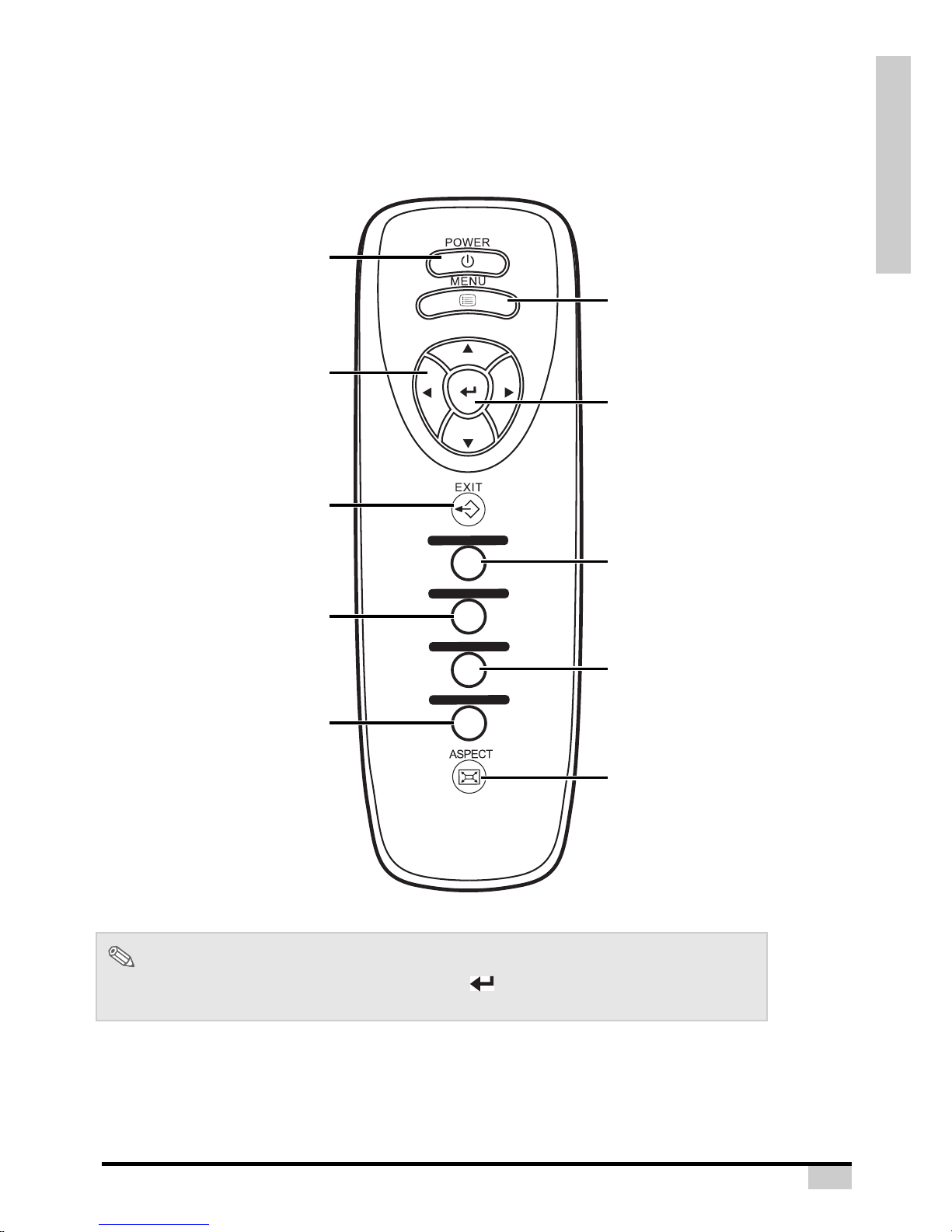
INTRODUCTION
10
Remote Control
Note
• To adjust the lens focus or the image size, press on the remote control then follow the
instructions on Focus and Zoom menu.
INPUT 1
INPUT 2
INPUT 3
INPUT 4
Power (ON/OFF) button
Press to turn the power on and off.
EXIT button
Exits the OSD.
Adjustment buttons
(T,S,W,X)
Displays adjustment and
setting screens.
MENU button
Press to enter the OSD
menus.
INPUT 1 button
Selects the source Component
RCA / SCART.
INPUT 2 button
Selects the source HDMI 1 or 2.
INPUT 3 button
Selects the source Video or S-Video.
INPUT 4 button
Selects the source PC.
Aspect Ratio button
Controls how the projector resizes
the input image.
ENTER button
Sets the selected items or
adjustments from the menu.
Page 12
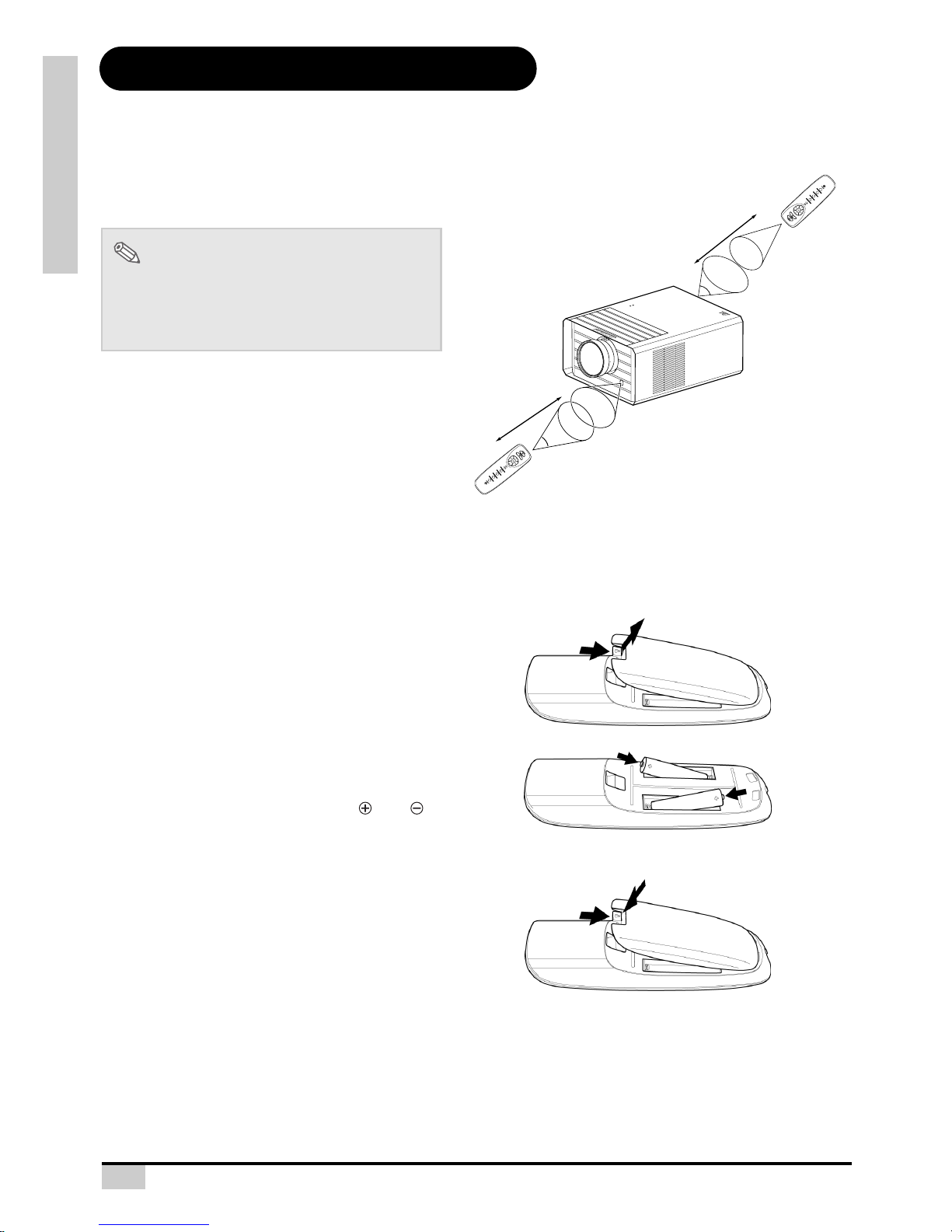
11 to purchase VANGO : http://www.plasmapan.org | http://www.suovango.com
INTRODUCTION
Using the Remote Control
Available Range of the Remote Control
The remote control can be used to control the
projector within the ranges shown in the
illustration.
When using the remote control:
• Be sure not to drop it, or expose it to moisture
or high temperature.
• The remote control may malfunction under a
fluorescent lamp. If that occurs, move the
projector away from the fluorescent lamp.
Inserting the Batteries
The batteries (two “AAA” size) are included in the package.
Note
• The signal from the remote control can be
reflected by the screen.
• Using the remote control out of range may
affect the received signal.
1
Press down the tab on the cover
and pull the cover towards the
direction of the arrow.
2
Insert the included batteries.
Insert the batteries making sure the
polarities correctly match the and
marks inside the battery compartment.
3
Insert the lower tab of the cover
into the opening, and press down
the cover until it clicks in place.
45°
30°
23'(7 m)
I
N
P
U
T
1
I
N
P
U
T
2
I
N
P
U
T
3
I
N
P
U
T
4
30°
45°
23'(7 m)
I
N
P
U
T
1
I
N
P
U
T
2
I
N
P
U
T
3
I
N
P
U
T
4
P
o
we
r
T
e
m
p
Page 13
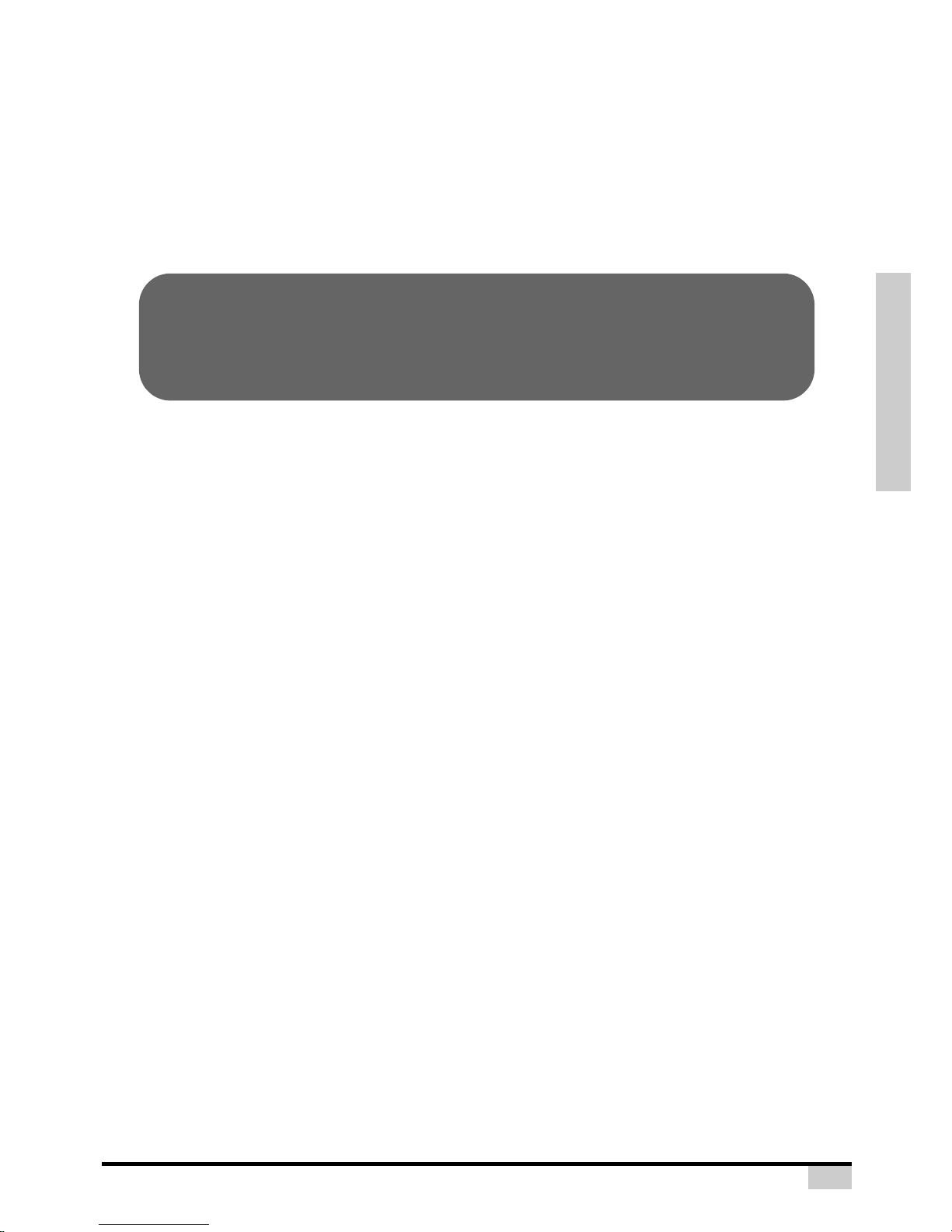
12
CONNECTIONS AND SETUP
Connections and Setup
Page 14
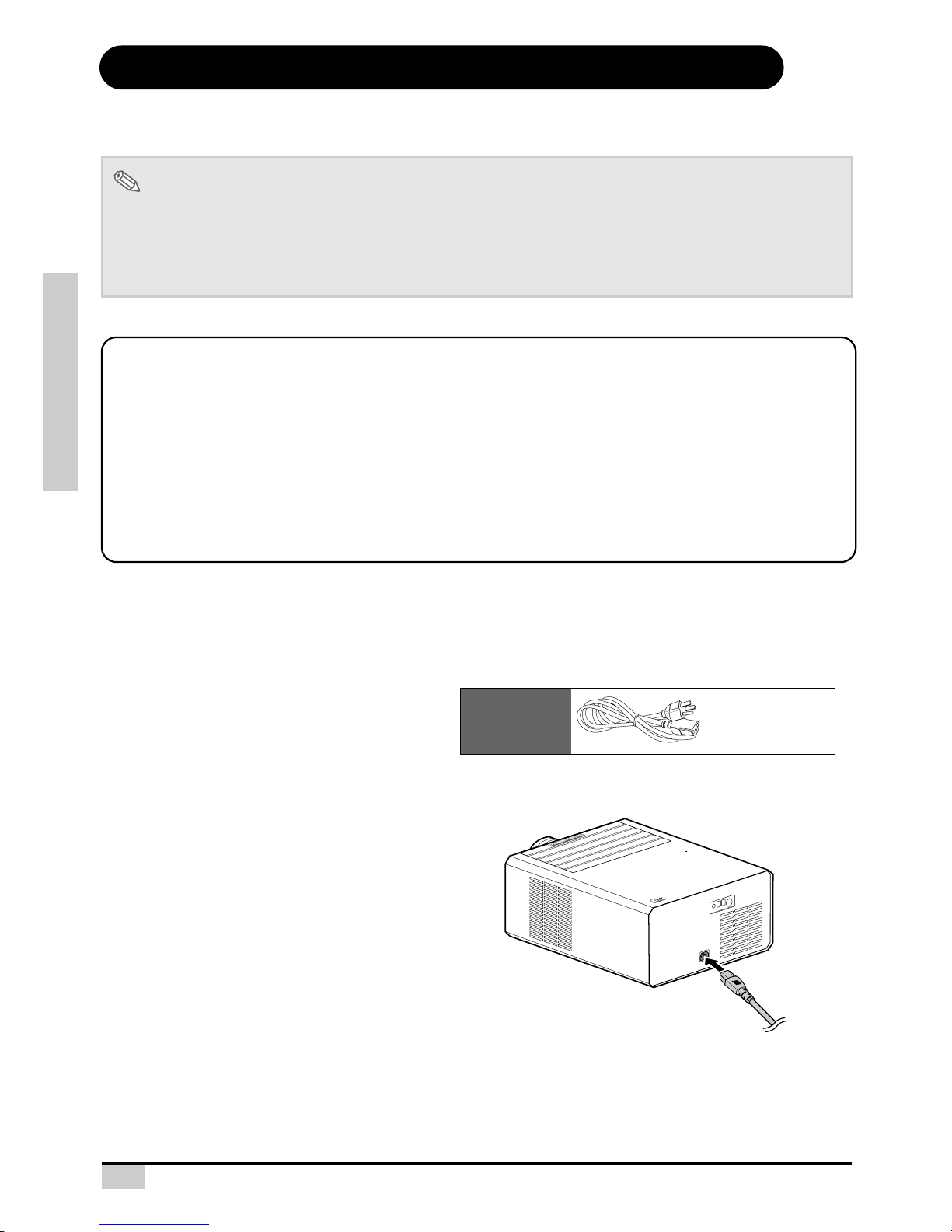
13 to purchase VANGO : http://www.plasmapan.org | http://www.suovango.com
CONNECTIONS AND SETUP
Connecting the Projector to Other Devices
Before Setting Up
Note
• Before connecting, be sure to turn off both the projector and the devices to be connected. After making
all connections, turn on the projector and then the other devices.
• When connecting a computer, be sure that it is the last device to be turned on after all the connections
are made.
• Be sure to read the operation manuals of the devices to be connected before making connections.
This projector can be connected to
Video equipment:
A VCR, Laser disc player or other video equipment.
A DVD player or DTV* decoder.
*DTV is the umbrella term used to describe the new digital television system in the United States.
A computer using:
HD 15-pin VGA to VGA cable (optional item, sold separately).
Connecting the Power Cord
Plug in the supplied power cord into the
AC socket on the rear of the projector.
Supplied
accessory
Power cord
IR
REPEATER
21
1
2
V
-
T
R
IG
G
E
R
IR
REPEA
TER
1
2
1
2
V
-T
R
IG
G
E
R
P
o
w
e
r
T
e
mp
Page 15
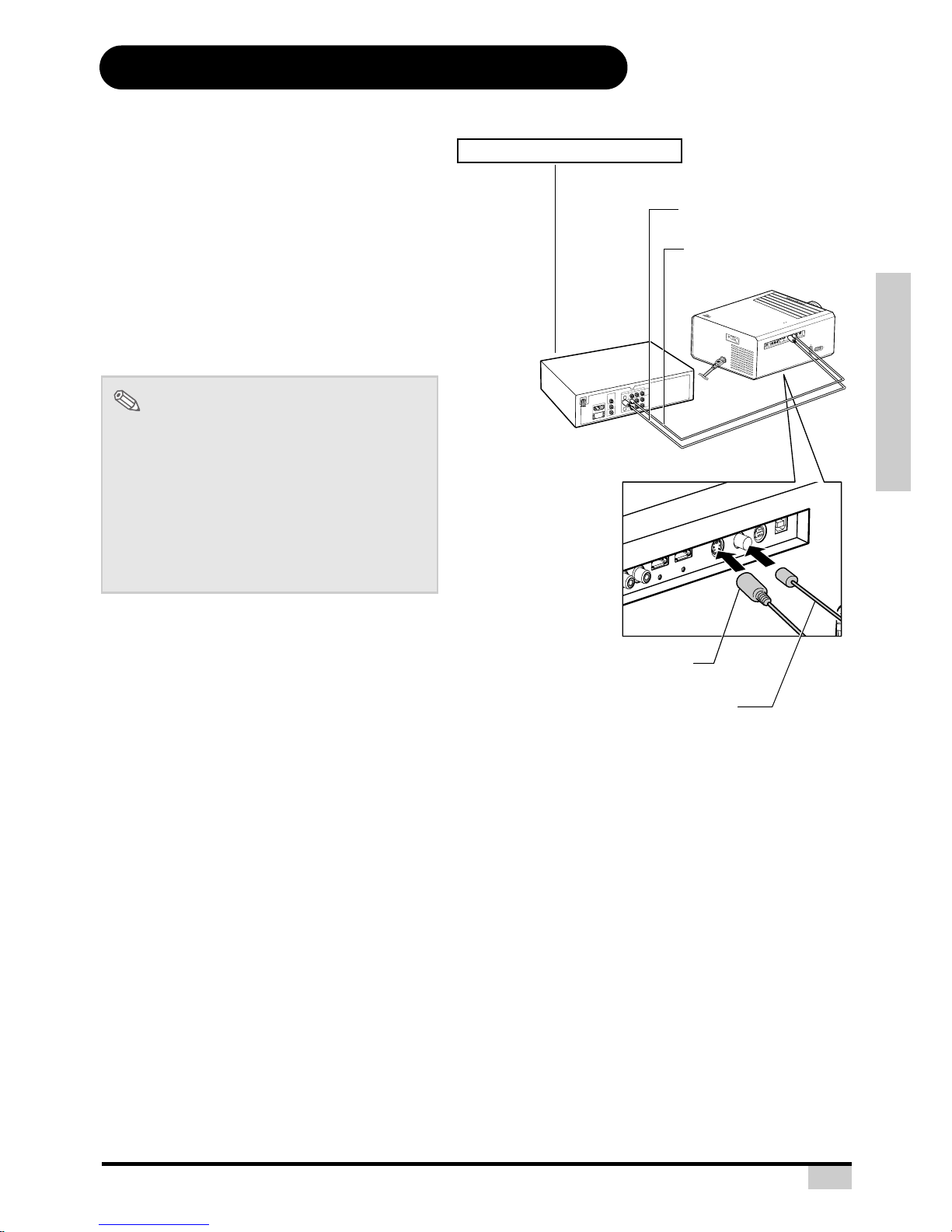
14
CONNECTIONS AND SETUP
Connecting to Video Equipment
Connecting to Video
Equipment
Using an S-Video or a Composite Video
Cable
Using an S-Video or a Composite video cable,
a VCR, laser disc player or other video
equipment can be connected to INPUT 3 input
terminals.
Note
• The INPUT 3 (S-VIDEO) terminal uses a
video signal system in which the picture is
separated into color and luminance signals
to realize a higher-quality image. To view a
higher-quality image, use a commercially
available S-Video cable to connect the
INPUT 3 terminal on the projector and the
S-Video output terminal on the video
equipment.
I
R
R
E
P
EAT
E
R
2
1
12V
-TRIG
GE
R
I
R
R
E
P
E
A
T
E
R
1
2
1
2
V
-
T
R
I
G
G
E
R
P
C
P
r
/
C
r
P
b
/
C
b
Y
H
D
M
I
2
H
D
M
I
1
S
-
V
I
D
E
O
V
I
D
E
O
R
S
-
2
3
2U
S
B
P
C
P
r
/
C
r
P
b
/
C
b
Y
H
D
M
I
2
H
D
M
I
1
S
-V
I
D
E
O
V
ID
E
O
R
S
2
3
2
U
S
B
L
E
N
S
S
H
I
F
T
(H
)
L
E
N
S
S
H
I
F
T
(
V
)
Pb/Cb
Y
HDMI 2
HDMI 1
S-VIDEO
VIDEO
RS-232
USB
P
Pb/Cb
Y
HDMI 2HDMI 1
S-VIDEO
VIDEO
RS-232
USB
P
o
w
e
r
T
e
m
p
To S-Video output terminal
To Video output terminal
VCR or other video equipment
Composite video cable
S-Video cable
(commercially available)
Page 16
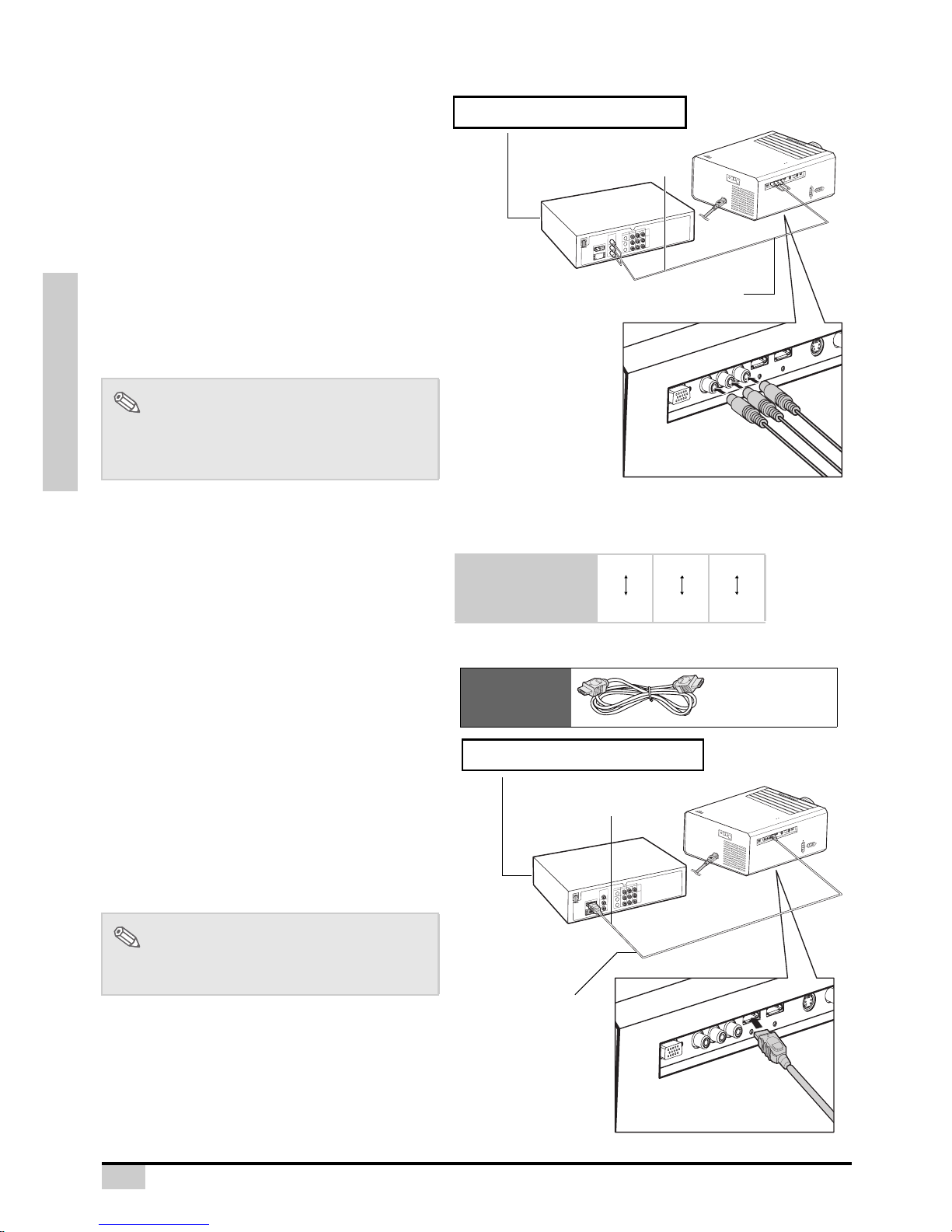
15 to purchase VANGO : http://www.plasmapan.org | http://www.suovango.com
CONNECTIONS AND SETUP
Connecting to Component
Video Equipment
Using a Component Cable (INPUT 1)
Use a component cable when connecting to
the INPUT 1 terminal and component video
equipment such as DVD players and DTV*
decoders.
*DTV is an umbrella term used to describe the
new digital television system in the United
States.
The component jack for a DVD and so forth may be
indicated with Y, CB or CR. Connect each jack as shown
below.
Note
• When connecting the projector to the video
equipment in this way, select “Component”
for “Input Source” in the “Main” menu.
Connecting by Using an
HDMI to HDMI Cable
Use an HDMI to HDMI cable when connecting
HDMI video equipment such as DVD players
to INPUT 2 terminal.
1
Connect an HDMI to HDMI cable
to the projector.
2
Connect the above cable to the
video equipment.
Note
• Select the input signal type of the video
equipment.
IR
RE
PE
AT
ER
2
1
12
V
T
RIGG
ER
I
R
R
E
P
E
A
T
E
R
1
2
1
2
V
-
T
R
I
G
G
E
R
P
C
P
r
/
C
r
P
b
/
C
bY
H
D
M
I
2
H
D
M
I
1
S
-
V
I
D
E
O
V
I
D
E
O
R
S
-
2
3
2U
S
B
P
C
P
r
/
C
r
P
b
/
C
b
Y
H
D
M
I
2
H
D
M
I
1
S
V
I
D
E
O
V
ID
E
O
R
S
-
2
3
2
U
S
B
L
E
N
S
S
H
I
F
T
(
H
)
L
E
N
S
S
H
I
F
T
(
V
)
PC
Pr/Cr
Pb/Cb
Y
HDMI 2
HDMI 1
S-VIDEO
V
PC
Pr/Cr
Pb/Cb
Y
HDMI 2
HDMI 1
S-VIDEO
P
ow
e
r
T
e
m
p
DVD player or DTV* decoder
To analog component
output terminal
Component cable
(commercially available)
Projector Y
Y
PB
CB
PR
CR
DVD player or
DTV decoder
Supplied
accessory
HDMI to HDMI
cable
IR
RE
P
EATE
R
2
1
12V-TRIGGER
I
R
R
E
P
E
A
T
E
R
1
2
1
2
V
-
T
R
I
G
G
E
R
P
C
P
r
/
C
r
P
b
/
C
bY
H
D
M
I
2
H
D
M
I
1
S
-
V
I
D
E
O
V
I
D
E
O
R
S
-
2
3
2U
S
B
P
C
P
r
/
C
r
P
b
/
C
b
Y
H
D
M
I
2
H
D
M
I
1
S
V
I
D
E
O
V
I
D
E
O
R
S
2
3
2
U
S
B
L
E
N
S
S
H
I
F
T
(
H
)
L
E
N
S
S
H
I
F
T
(
V
)
PC
Pr/Cr
Pb/Cb
Y
HDMI 2
HDMI 1
S-VIDEO
V
PC
Pr/Cr
Pb/Cb
Y
HDMI 2
HDMI 1
S-VIDEO
P
o
w
e
r
T
e
m
p
DVD player or DTV* decoder
HDMI to HDMI cable
To HDMI output terminal
Page 17
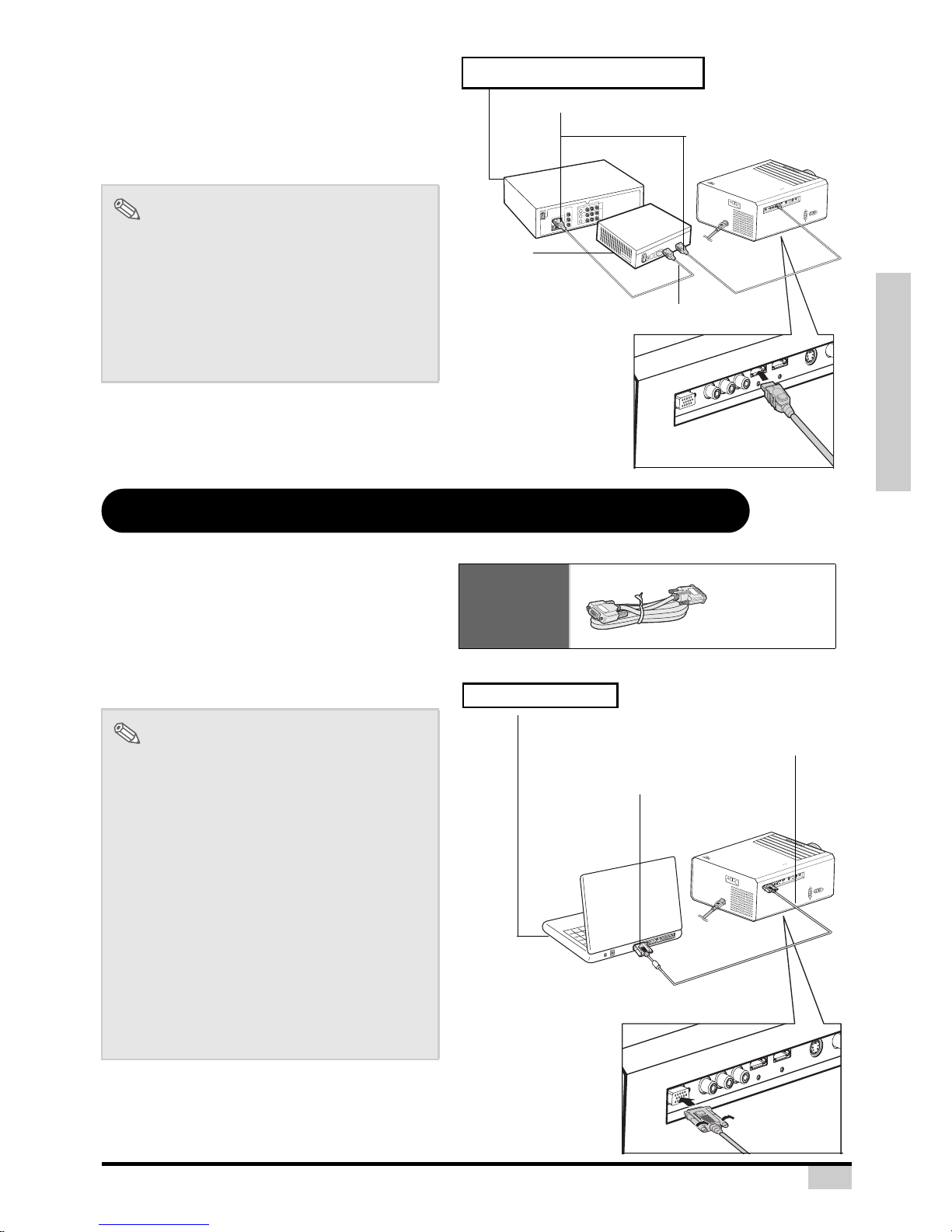
16
CONNECTIONS AND SETUP
Connecting to an EE Color
Processor
Use two HDMI to HDMI cables when connecting
an HDMI video equipment to the projector with
an EE color processor.
Connecting the Projector to a Computer
Note
• For users using DVD player, DTV decoder
or other devices without HDMI outputs, it is
recommended to connect to a HDMI scaler.
The HDMI scaler is able to convert majority
of signals like DVI signals, PC generated
RGB signals, HD Component signals, SVideo and Composite Video signals into
HDMI signals.
Connecting to a Computer
Connect the projector to the computer
using the HD 15-pin VGA to VGA cable.
• Secure the connectors by tightening the
thumbscrews.
Note
• See page 48 “Computer Compatibility
Chart” for a list of computer signals
compatible with the projector. Use with
computer signals other than those listed
may cause some of the functions not to
work.
• A Macintosh adaptor may be required for
use with some Macintosh computers.
Contact your nearest Authorized Service
Center or Dealer.
• Depending on the computer you are using,
an image may not be projected unless the
signal output setting of the computer is
switched to the external output. Refer to the
computer operation manual for switching
the computer signal output settings.
IR
REPE
A
TER
2
1
12V
TRIG
G
ER
IR
R
E
PE
A
T
E
R
1
2
12V
-
TRIG
GER
P
C
P
r
/
C
r
P
b
/
C
bY
H
D
M
I
2
H
D
M
I
1
S
-
V
I
D
E
O
V
I
D
E
O
R
S
-
2
3
2
U
S
B
P
C
P
r
/
C
r
P
b
/
C
b
Y
H
D
M
I
2
H
D
M
I
1
S
V
I
D
E
O
V
I
D
E
O
R
S
-
2
3
2
U
S
B
LENS SHIFT (H)
LENS SHIFT (V)
PC
Pr/Cr
Pb/Cb
Y
HDMI 2
HDMI 1
S-VIDEO V
PC
Pr/Cr
Pb/Cb
Y
HDMI 2
HDMI 1
S-VIDEO
Po
w
er
Tem
p
DVD player or DTV* decoder
EE Color
processor
To HDMI output terminal
To HDMI input terminal
IR
R
EP
E
AT
E
R
2
1
12V-TRIGGER
I
R
R
E
P
E
A
T
E
R
1
2
1
2
V
-
T
R
I
G
G
E
R
P
C
P
r
/
C
r
P
b
/
C
b
Y
H
D
M
I
2
H
D
M
I
1
S
-
V
I
D
E
O
V
I
D
E
O
R
S
-
2
3
2U
S
B
P
C
P
r
/
C
r
P
b
/
C
b
Y
H
D
M
I
2
H
D
M
I
1
S
-
V
I
D
E
O
V
I
D
E
O
R
S
2
3
2
U
S
B
L
E
N
S
S
H
I
F
T
(
H
)
L
E
N
S
S
H
I
F
T
(
V
)
PC
Pr/Cr
Pb/Cb
Y
HDMI 2
HDMI 1
S-VIDEO
V
PC
Pr/Cr
Pb/Cb
Y
HDMI 2
HDMI 1
S-VIDEO
P
o
w
e
r
T
e
m
p
Optional
accessory
HD 15-pin
VGA to VGA
cable
To VGA output terminal
Notebook Computer
HD 15-pin VGA to VGA cable
(sold separately)
Page 18

17 to purchase VANGO : http://www.plasmapan.org | http://www.suovango.com
CONNECTIONS AND SETUP
Connecting the Thumbscrew Cables
Connect the thumbscrew cable making sure that it fits correctly
into the terminal. Then, firmly secure the connectors by tightening
the screws on both sides of the plug.
Do not remove the ferrite core attached to the HD 15-pin VGA
cable.
“Plug and Play” Function
This projector is compatible with VESA-standard DDC 1/DDC 2B. The projector and a VESA DDC
compatible computer will communicate their setting requirements, allowing for quick and easy setup.
Before using the “Plug and Play” function, be sure to turn on the projector first and the connected
computer last.
Note
• The DDC “Plug and Play” function of this projector operates only when used in conjunction with a VESA
DDC compatible computer.
PC
Pr/Cr
Pb/Cb
Y
HDMI 2
HDMI 1
S
-
PC
Pr/Cr
Pb/Cb
Y
HDMI 2
HDMI 1
O
Ferrite core
Page 19

18
CONNECTIONS AND SETUP
Using the Adjustment Feet
Adjusting the Lens
Using the Lens Shift
• The height of the projector can be adjusted using the
adjustment feet when the projector is placed on the
uneven surface or when the screen is slanted.
• The projection of the image can be made higher by
adjusting the projector when it is in a location lower
than the screen.
• If the screen is at an angle, the adjustment feet can be
used to adjust the angle of the image.
Note
• When the height of the projector is adjusted, the image
may become distorted (keystoned), depending on the
relative positions of the projector and the screen.
See
page 37 for details on keystone correction.
Info
• When lowering the projector, be careful not to get your
finger caught in the area between the adjustment foot
and the projector.
The image is focused and adjusted to the desired size
using the on-screen Focus menu and Zoom menu.
1
Press on the remote control.
2
Follow the instructions on both menus to
focus and adjust the image size.
The height and width of the projected image
can be adjusted to be within the shift range of
the lens by rotating the lens shift dial at the left
side of the projector.
Note
• Do not forcibly turn the lens shift dial beyond
the range. This may cause the projector to
malfunction.
P
o
w
e
r
T
e
m
p
Adjustment feet
PC
Pr/
Cr
Pb/Cb Y
HDMI 2 HDMI 1
S-VIDEO VIDEO
RS-232
USB
PC
Pr/
Cr
Pb/CbY
HDMI 2
HDMI 1S-VIDEOVIDEORS-232
USB
LENS SHIFT (H
)
LENS SHIFT (V)
LENS SHIFT (H)
LENS SHIFT (V)
P
o
w
e
r
T
e
mp
Lens shift dial
(Horizontal)
Lens shift dial
(Vertical)
Page 20

19 to purchase VANGO : http://www.plasmapan.org | http://www.suovango.com
CONNECTIONS AND SETUP
Setting up the Screen
Position the projector perpendicular to the screen with all feet flat and level to achieve an optimal image.
Standard Setup (Front Projection)
Place the projector at the required distance from the screen
according to the desired picture size.
An Example of Standard Setup
Note
• The projector lens should be centered in the middle of the screen. If the horizontal line passing through
the lens center is not perpendicular to the screen, the image will be distorted, making viewing difficult.
• For an optimal image, position the screen so that it is not in direct sunlight or room light. Light falling
directly on the screen washes out the colors, making viewing difficult. Close the curtains and dim the
lights when setting up the screen in a sunny or bright room.
• A polarizing screen cannot be used with this projector.
• The distance from the screen to the projector may
vary depending on the size of the screen.
• The default setting can be used, when placing the
projector in front of the screen. If the projected
image is reversed or inverted, readjust the setting to
“Front” for “PRJ Mode” in the “Options” menu.
• Place the projector so that an imaginary horizontal
line that passes through the center of the lens is
perpendicular to the screen.
Note
2D Lens Shift Ability:
• Short throw lens shift:
1/2 of screen height: Up 120%, Down 50%
1/2 of screen height: Left 15%, Right 15%
• Long throw lens shift:
1/2 of screen height: Up 120%, Down 50%
1/2 of screen height: Left 15%, Right 15%
• It is recommended that images be projected onto the
dashed line octagonal area for fine image quality.
• There is a tolerance of ±5% in the formula above.
90
Audience
90
Side View
Top View
2
1
V
2
1
V
H
H
V
V
2
1
H
2
1
H
Page 21

20
CONNECTIONS AND SETUP
Screen Size and Projection Distance
(Short throw lens)
When using a wide
screen (16:9)
In case of displaying the
16:9 picture on the whole
area of the 16:9 screen.
When using a normal
screen (4:3)
In case of setting the
16:9 picture to the full
horizontal width of the 4:3
screen.
I
R
RE
P
E
A
T
E
R
2
1
1
2
V
-
T
R
I
G
G
E
R
I
R
R
E
P
EAT
E
R
1
2
1
2
V
T
R
I
G
G
E
R
The formula for screen size and projection distance
Wide Screen 16:9
Screen Size Throw Distance
Distance from lens center to
image bottom after lens shift
Diagonal size Width Height Maximum Minimum Shift up (max) Shift down (max)
in cm in cm in cm ft m ft m in cm in cm
300.0 762.0 261.5 664.1 147.1 373.6 45.1 13.7 32.2 9.8 14.7 37.4 -110.3 -280.2
250.0 635.0 217.9 553.5 122.6 311.3 37.6 11.4 26.8 8.2 12.3 31.1 -91.9 -233.5
200.0 508.0 174.3 442.8 98.1 249.1 30.0 9.2 21.4 6.5 9.8 24.9 -73.5 -186.8
150.0 381.0 130.7 332.1 73.5 186.8 22.5 6.9 16.1 4.9 7.4 18.7 -55.2 -140.1
133.0 337.8 115.9 294.4 65.2 165.6 20.0 6.1 14.3 4.3 6.5 16.6 -48.9 -124.2
106.0 269.2 92.4 234.7 52.0 132.0 15.9 4.9 11.4 3.5 5.2 13.2 -39.0 -99.0
100.0 254.0 87.2 221.4 49.0 124.5 15.0 4.6 10.7 3.3 4.9 12.5 -36.8 -93.4
92.0 233.7 80.2 203.7 45.1 114.6 13.8 4.2 9.9 3.0 4.5 11.5 -33.8 -85.9
84.0 213.4 73.2 186.0 41.2 104.6 12.6 3.8 9.0 2.7 4.1 10.5 -30.9 -78.5
72.0 182.9 62.8 159.4 35.3 89.7 10.8 3.3 7.7 2.4 3.5 9.0 -26.5 -67.2
Y1 (Max.) = 0.15x
Y2 (Min.) = 0.107x
Z1 (Up max) = 0.049x
Z2 (Down max) = -0.367x
x : Screen size (in)
y : Projection distance (ft)
z : Distance from lens center to image
bottom (in)
Note
• There is a tolerance of ±3% in the formula above.
• Values with a minus (-) sign indicate the lens center is above the image
bottom.
9
16
: Picture area
The formula for screen size and projection distance
Standard Screen 4:3
Screen Size Throw Distance
Distance from lens center to image
bottom after lens shift
Diagonal size Width Height Maximum Minimum Shift up (max) Shift down (max)
in cm in cm in cm ft m ft m in cm in cm
300.0 762.0 240.0 609.6 180.0 457.2 41.4 12.6 29.5 9.0 18.0 45.7 -135.0 -342.9
250.0 635.0 200.0 508.0 150.0 381.0 34.5 10.5 24.6 7.5 15.0 38.1 -112.5 -285.8
200.0 508.0 160.0 406.4 120.0 304.8 27.6 8.4 19.7 6.0 12.0 30.5 -90.0 -228.6
150.0 381.0 120.0 304.8 90.0 228.6 20.7 6.3 14.8 4.5 9.0 22.9 -67.5 -171.5
133.0 337.8 106.4 270.3 79.8 202.7 18.3 5.6 13.1 4.0 8.0 20.3 -59.9 -152.0
106.0 269.2 84.8 215.4 63.6 161.5 14.6 4.5 10.4 3.2 6.4 16.2 -47.7 -121.2
100.0 254.0 80.0 203.2 60.0 152.4 13.8 4.2 9.8 3.0 6.0 15.2 -45.0 -114.3
92.0 233.7 73.6 186.9 55.2 140.2 12.7 3.9 9.0 2.8 5.5 14.0 -41.4 -105.2
84.0 213.4 67.2 170.7 50.4 128.0 11.6 3.5 8.3 2.5 5.0 12.8 -37.8 -96.0
72.0 182.9 57.6 146.3 43.2 109.7 9.9 3.0 7.1 2.2 4.3 11.0 -32.4 -82.3
Y1 (Max.) = 0.138x
Y2 (Min.) = 0.098x
Z1 (Up max) = 0.06x
Z2 (Down max) = -0.45x
x : Screen size (in)
y : Projection distance (ft)
z : Distance from lens center to image
bottom (in)
Note
• There is a tolerance of ±3% in the formula above.
• Values with a minus (-) sign indicate the lens center is above the image
bottom.
3
4
: Screen area
: Picture area
Page 22

21 to purchase VANGO : http://www.plasmapan.org | http://www.suovango.com
CONNECTIONS AND SETUP
Screen Size and Projection Distance
(Long throw lens)
When using a wide
screen (16:9)
In case of displaying the
16:9 picture on the whole
area of the 16:9 screen.
When using a normal
screen (4:3)
In case of setting the
16:9 picture to the full
horizontal width of the 4:3
screen.
I
R
R
E
P
E
A
T
E
R
2
1
1
2
V
-
T
R
I
G
G
E
R
IR
R
E
P
E
AT
ER
1
2
1
2
V
T
R
I
G
G
E
R
The formula for screen size and projection distance
Wide Screen 16:9
Screen Size Throw Distance
Distance from lens center to
image bottom after lens shift
Diagonal size Width Height Maximum Minimum Shift up (max) Shift down (max)
in cm in cm in cm ft m ft m in cm in cm
300.0 762.0 261.5 664.1 147.1 373.6 89.4 27.2 45.3 13.8 14.7 37.4 -110.3 -280.2
250.0 635.0 217.9 553.5 122.6 311.3 74.5 22.7 37.7 11.5 12.3 31.1 -91.9 -233.5
200.0 508.0 174.3 442.8 98.1 249.1 59.6 18.2 30.2 9.2 9.8 24.9 -73.5 -186.8
150.0 381.0 130.7 332.1 73.5 186.8 44.7 13.6 22.6 6.9 7.4 18.7 -55.2 -140.1
133.0 337.8 115.9 294.4 65.2 165.6 39.6 12.1 20.1 6.1 6.5 16.6 -48.9 -124.2
106.0 269.2 92.4 234.7 52.0 132.0 31.6 9.6 16.0 4.9 5.2 13.2 -39.0 -99.0
100.0 254.0 87.2 221.4 49.0 124.5 29.8 9.1 15.1 4.6 4.9 12.5 -36.8 -93.4
92.0 233.7 80.2 203.7 45.1 114.6 27.4 8.4 13.9 4.2 4.5 11.5 -33.8 -85.9
84.0 213.4 73.2 186.0 41.2 104.6 25.0 7.6 12.7 3.9 4.1 10.5 -30.9 -78.5
72.0 182.9 62.8 159.4 35.3 89.7 21.5 6.5 10.9 3.3 3.5 9.0 -26.5 -67.2
Y1 (Max.) = 0.298x
Y2 (Min.) = 0.151x
Z1 (Up max) = 0.049x
Z2 (Down max) = -0.367x
x : Screen size (in)
y : Projection distance (ft)
z : Distance from lens center to image
bottom (in)
Note
• There is a tolerance of ±3% in the formula above.
• Values with a minus (-) sign indicate the lens center is above the image
bottom.
9
16
: Picture area
The formula for screen size and projection distance
Standard Screen 4:3
Screen Size Throw Distance
Distance from lens center to
image bottom after lens shift
Diagonal size Width Height Maximum Minimum Shift up (max) Shift down (max)
in cm in cm in cm ft m ft m in cm in cm
300.0 762.0 240.0 609.6 180.0 457.2 82.1 25.0 41.5 12.7 18.0 45.7 -135.0 -342.9
250.0 635.0 200.0 508.0 150.0 381.0 68.4 20.8 34.6 10.6 15.0 38.1 -112.5 -285.8
200.0 508.0 160.0 406.4 120.0 304.8 54.7 16.7 27.7 8.4 12.0 30.5 -90.0 -228.6
150.0 381.0 120.0 304.8 90.0 228.6 41.0 12.5 20.8 6.3 9.0 22.9 -67.5 -171.5
133.0 337.8 106.4 270.3 79.8 202.7 36.4 11.1 18.4 5.6 8.0 20.3 -59.9 -152.0
106.0 269.2 84.8 215.4 63.6 161.5 29.0 8.8 14.7 4.5 6.4 16.2 -47.7 -121.2
100.0 254.0 80.0 203.2 60.0 152.4 27.4 8.3 13.8 4.2 6.0 15.2 -45.0 -114.3
92.0 233.7 73.6 186.9 55.2 140.2 25.2 7.7 12.7 3.9 5.5 14.0 -41.4 -105.2
84.0 213.4 67.2 170.7 50.4 128.0 23.0 7.0 11.6 3.5 5.0 12.8 -37.8 -96.0
72.0 182.9 57.6 146.3 43.2 109.7 19.7 6.0 10.0 3.0 4.3 11.0 -32.4 -82.3
Y1 (Max.) = 0.273x
Y2 (Min.) = 0.138x
Z1 (Up max) = 0.06x
Z2 (Down max) = -0.45x
x : Screen size (in)
y : Projection distance (ft)
z : Distance from lens center to image
bottom (in)
Note
• There is a tolerance of ±3% in the formula above.
• Values with a minus (-) sign indicate the lens center is above the image
bottom.
3
4
: Screen area
: Picture area
Page 23

22
CONNECTIONS AND SETUP
Projection from behind the screen
Projecting a Reversed/Inverted Image
Place a translucent screen between the projector and the
audience.
Reverse the image by setting “Rear” for “PRJ Mode” in the
“Options” menu.
Projection using a mirror
Place a mirror (normal flat type) in front of the lens.
Reverse the image by setting “Rear” for “PRJ Mode” in the
“Options” menu, when the mirror is placed on the side
where the audience is.
Ceiling-mount setup
It is recommended that you use the optional ceiling-
mount bracket for this installation.
Before mounting the projector, contact your nearest
Authorized Service Center or Dealer to obtain the
recommended ceiling-mount bracket (sold separately).
Invert the image by setting “Front Ceiling” for “PRJ
Mode” in the “Options” menu.
Info
• When using a mirror, be sure to carefully position
both the projector and the mirror so that the light
does not shine into the eyes of the audience.
When using the default setting.
TOn-screen Display
The image is reversed.
When using the default setting.
TOn-screen Display
The image is reversed.
When using the default setting.
TOn-screen Display
The image is reversed.
Page 24

23 to purchase VANGO : http://www.plasmapan.org | http://www.suovango.com
Basic Operation
Basic Operation
Page 25

24
Basic Operation
Image Projection
Basic Procedure
Connect the required external equipment to the
projector before operating the following
procedures.
Info
• The language preset at the factory is English.
If you want to change the on-screen display
to another language, reset the language
according to the procedure
on page 25.
1
Plug the power cord into the wall
outlet.
• The power indicator illuminates blue,
and the projector enters standby mode.
2
Press on the remote control.
• The power indicator turns off.
Note
The power indicator illuminates,
indicating the status of the LED.
• Blue: The power is ready.
• Blue blinking: The fan is cooling.
3
Press INPUT 1~4 buttons on the
remote control to select INPUT
modes.
Note
Note
• Set SCART enabled before selecting
the SCART input.
INPUT 1
INPUT 2
INPUT 3
INPUT 4
T, S, W, X
buttons
EXIT button
Power button
MENU button
INPUT 2 button
INPUT 1 button
INPUT 4 button
INPUT 3 button
About the INPUT modes
INPUT 1
Selects the source Component RCA / SCART.
INPUT 2
Selects the source HDMI
1 or 2.
INPUT 3
Selects the source Video
or S-Video.
INPUT 4 Selects the source PC.
Page 26

25 to purchase VANGO : http://www.plasmapan.org | http://www.suovango.com
Basic Operation
4
Press on the remote
control, then press to turn off
the projector when the
confirmation message is
displayed.
Note
• If you accidentally press power
and do not want to turn off the
projector, press Exit button or select
“No” to turn off the confirmation
message.
Selecting the On-screen
Display Language
• The on-screen display language of the
projector can be set to
English, Français,
Italiano, Deut
sch, Español, 繁體中文 , 日本
語 , 한국어 ,
简体中文 .
1
Press “MENU”.
• The menu will be displayed.
2
Press or X to select
“Language”.
3
Press S or T to select desired
language, and then press
.
The desired language will be set as the
on-screen display.
4
Press “EXIT”.
Page 27

26
Basic Operation
Using the Menu Screen
This projector has one set of menu screens that allow you to adjust the image and
various projector settings. You can operate the menus from the remote control using the
following procedure.
Menu Selections (Adjustments)
1
Press on the remote control.
• The menu screen is displayed.
Note
• When no input source displays, the
"Picture", "Fine Sync" and "Layout" can
not be selected.
2
Press S or T to select the menu
you want to adjust.
3
Press X or to reach the Submenu and then press S or T to
select the item you want to adjust.
Note
• The selected item will be highlighted.
4
Press W or X to adjust the item
selected.
• The adjustment is stored.
5
Press to return to “Main
MENU”.
6
Press , the menu screen will
disappear.
INPUT 1
INPUT 2
INPUT 3
INPUT 4
MENU button
Page 28

27 to purchase VANGO : http://www.plasmapan.org | http://www.suovango.com
Basic Operation
Adjusting the Picture
You can adjust the projector's picture to
your preferences with the following picture
settings.
Adjusting Image Preferences
Use this option to adjust the overall brightness of the image. Use this control in conjunction with contrast to
fine-tune the display. The scale is from -50 to 50.
Use this option to adjust the contrast of the image. Use this control in conjunction with brightness to fine-tune
the display. The scale is from -50 to 50.
Use this option to adjust the color intensity of the image.
Selected item Description
Brightness
For adjusting the
brightness of an image
For lower brightness For higher brightness
Contrast
For adjusting the contrast
level
For lower contrast For higher contrast
Color
For adjusting the color
intensity of an image
For lower color intensity For higher color intensity
Tint
For adjusting the tones of
an image
Skin tones become purplish
Skin tones become
greenish
Brightness
Contrast
Color
Page 29

28
Basic Operation
Use this option to adjust the tint of your image. Press X to make the image more green. Press W to make the
image more purple.
Use this option to adjust the clarity and focus of the image.
Use this option to adjust the gamma correction of the image. Default setting is 2.2. Gamma correction
provides eight sets of gamma corrections 1.0, 1.5, 1.8, 2.0, 2.2, 2.35, 2.5, and 2.8.
Use this option to set the color temperature of the image. There are five settings in the White Point. They are
Warm (D54), Std (D65), Native, Cool (D85), and Cold (D96). The Cold color temperature makes the image
look colder with bluish hue, and the Warm color temperature makes the image look warmer with reddish hue.
When set to "Native", the image has the maximum brightness.
Use this option to set the color gamut. The default is EE Color. The available settings are EE Color, HDTV,
EBU, SmpteC, Native RGB, Native RBGCY, and User Control.
Two options are available for EE Color Mode: Max Color and Max Brightness.
• To get the best color performance, select "Max Color".
• To get the highest brightness, select "Max Brightness".
Tint
Sharpness
Gamma
White Point
Color Gamut
Note
• The User Control can be used to dependently
adjust the X, Y, and Gain values of the RGB
CMY.
• Patent pending 3D EE Color allows the
choice of Maximum Color for standard
viewing or Maximum Brightness large screen
viewing for 3 different room lighting levels.
For a more detailed description of EE Color,
refer to the Appendix entitled EE Color.
Page 30

29 to purchase VANGO : http://www.plasmapan.org | http://www.suovango.com
Basic Operation
Use this option to determine how the color components of an input signal are decoded for accurate color on
the display. In most situations, the Auto setting produces the most accurate colors. If it does not, try the other
settings and select the one that does.
To remove any trace of color from the white areas of the projected image, choose White Balance from the
Picture menu and press ENTER.
Gain: Use the Gain controls to correct color imbalances in the bright areas of the image.
Offset: Use the Offset controls in the White Balance sub-menu to correct color imbalance in the dark areas
of the image.
This control compensates for incoming elevated black levels present in certain video signals. For some types
of video, you may want to override the setting. Set it to 0 IRE if blacks appear elevated (dark gray). If blacks
appear “crushed” (too dark), set it to 7.5 IRE.
Color Space
White Balance
Black Level
Picture Setting
This function stores Brightness, Contrast, Color, Tint, Sharpness, Gamma, Color Temperature, Color Space,
White Balance, and Black Level set in “Picture”. Each stored setting is reassigned to each input and
resolution mode.
Note
• When Recalling Saved Contents:
When a saved memory number is selected, the contents of the “Picture” menu change to the
adjustment values of the saved memory number.
• When Editing Saved Contents:
Edit the contents of the “Picture” menu after selecting the Memory number for which
adjustment values are to be edited.
• The default three modes Normal/Bright/Movie cannot be saved in the memory.
Page 31

30
Basic Operation
Select this menu to access Dynamic Black and Detail Enhancement functions.
Save Picture Settings
Use this option to save changes you made in “Picture setting” to Memory 1, Memory 2, or Memory 3.
Advanced
Dynamic Black: This function utilizes the
contrast of colors to enable black colors to
appear blacker on screen while significantly
enhancing the performance of black scenes.
• To enable the function, set it to “ON”.
Detail Enhancement: This function sharpens
the details of the picture.
The scale can be adjusted from 0 to 20.
Reset
Select this option to set to all items in the "Picture" menu to the factory default values.
Page 32

31 to purchase VANGO : http://www.plasmapan.org | http://www.suovango.com
Basic Operation
(Component / PC only)
Use the Fine Sync function in case of irregularities such as vertical stripes or flickering in
portions of the screen.
Select “Clock”, “Phase”, “Execute
Auto Tune”, and “Auto Tune” in the
“Fine Sync” menu on the menu
screen.
Note
• Auto Tune may take some time to complete,
depending on the image stored in the
computer connected to the projector.
Adjusting Computer Images
Selected item Description
Clock Adjusts vertical noise.
Phase
Adjusts horizontal
noise (similar to
tracking on your
VCR).
Execute Auto Tune
(PC only)
To run auto tune.
Auto Tune
(PC only)
Automatically adjusts
a computer image.
Select “Execute Auto
Tune”.
Page 33

Easy to Use Functions
32
Easy to Use Functions
Page 34

33 to purchase VANGO : http://www.plasmapan.org | http://www.suovango.com
Easy to Use Functions
Selecting the Picture Display Mode
This function allows you to modify or customize the picture display mode to enhance the
input image. Depending on the input signal, you can choose “Anamorphic”, “Standard”,
“LetterBox”, or “Panoramic”.
Press on the remote control and
select “Layout” menu on the menu
screen.
• Each time is pressed, the display
changes as shown on page 34 and 35.
Aspect Ratio Function
The layout menu enables you to control how
the projector resizes the input image.
The following options are available:
INPUT 1
INPUT 2
INPUT 3
INPUT 4
Aspect Ratio
Anamorphic
• Resolution 1920x1080
• 4:3 input is stretched to fit 16:9 display
• Stretches entire image.
Standard
• Resolution depends on the Input Signal
• 4:3 input scaled to fit display height
• Width scaled to maintain 4:3 aspect ratio
• Black bars on left and right (taking up 25% of
the whole display)
LetterBox
• Resolution 1920x1080
• 4:3 input scaled to fit display width
• Height scaled to maintain 4:3 aspect ratio:
1440x1080
• 25% of the entire image on the top and bottom
is cropped.
Panoramic
• Resolution 1920x1080
• 4:3 input is stretched to fit 16:9 display
• With 4:3 input, the central ratio remains true to
scale, but the image is stretched to fit display
width.
• 16:9 input image is identical to the one
displayed in Anamorphic mode.
Page 35

Easy to Use Functions
34
VIDEO
Anamorphic Standard LetterBox Panoramic
For 4:3
aspect ratio
480i
480p
576i
576p
NTSC
PAL
SECAM
1920x1080 1440x1080 1920x1080 1920x1080
For 16:9
aspect ratio
480p
576p
1920x1080 1440x1080 1920x1080 1920x1080
720p 1920x1080 1440x1080 1920x1080 1920x1080
1080i/p 1920x1080 1440x1080 1920x1080 1920x1080
Input Signal
Output screen image
Anamorphic Standard LetterBox Panoramic
480i 480p 576i 576p
NTSC PAL SECAM
For 4:3 aspect ratio
LetterBox image
1080i/p
For 16:9 aspect
ratio
720p
Page 36

35 to purchase VANGO : http://www.plasmapan.org | http://www.suovango.com
Easy to Use Functions
COMPUTER
Anamorphic Standard LetterBox Panoramic
For 4:3
aspect ratio
VGA(640X480) 1920X1080 1440X1080 N.A. 1920X1080
SVGA(800X600) 1920X1080 1440X1080 N.A. 1920X1080
XGA(1024X768) 1920X1080 1440X1080 N.A. 1920X1080
SXGA(1280X1024) 1920X1080 1440X1080 N.A. 1920X1080
UXGA(1600X1200) 1920X1080 1440X1080 N.A. 1920X1080
Input Signal
Output screen image
Standard Anamorphic Letter Box Panoramic
VGA
For 4:3 aspect ratio
(640x480)
N.A.
SVGA
For 4:3 aspect ratio
(800x600)
N.A.
XGA
For 4:3 aspect ratio
(1024x768)
N.A.
SXGA
For 5:4 aspect ratio
(1280x1024)
N.A.
UXGA
For 4:3 aspect ratio
(1600x1200)
N.A.
Page 37

Easy to Use Functions
36
H-V Position Function
This function enables you to remove
some edges of the image.
The following options are available:
This function enables you to adjust
the image display on screen. Available
options are from 0-10. The default
value is 1 which is suitable for SVideo/Composite and Component
input sources.
To select value, press “W” or “X”.
This function enables you to center
the display vertically and horizontally.
1
Press “W” or “X” of the
Horizontal Position, the display
will move to the left or the right.
2
Press “W” or “X” of the Vertical
Position, the display will move
upward or downward.
Overscan Type
Selected item Description
Zoom
Scales or zooms the
image.
Crop
Cuts a portion of the
image.
Overscan Adjust
Page 38

37 to purchase VANGO : http://www.plasmapan.org | http://www.suovango.com
Easy to Use Functions
H-V Keystone Function
Correcting Trapezoidal Distortion and
Adjusting Vertical Size of the picture.
This function allows for Keystone correction.
Note
• When the image is projected either from top
or from bottom toward the screen at an
angle, the image becomes distorted
trapezoidally. The function for correcting
trapezoidal distortion is called Keystone
Correction.
(On-screen Trapezoidal Distortion)
Correction and the adjustment of the vertical
size of the picture.
1
Select “H Keystone” or “V
Keystone” in the layout.
2
Press“W” or “X” to adjust the
keystone correction.
Note
• Since the trapezoidal distortion of the image
can be corrected up to various angles, the
actual screen can be diagonally set up to
that angle as well.
• Straight lines or the edges of images may
appear jagged while adjusting the image.
* “V-SIZE” is not
displayed when the
value of “KEYSTONE”
is “0”.
Vertical Keystone Correction
Horizontal Keystone Correction
Compresses
upper side.
Compresses
lower side.
Selected item Description
Horizontal
Keystone
Horizontally adjusts the
keystone settings.
Ver tical
Keystone
Vertically adjusts the
keystone settings.
Page 39

Easy to Use Functions
38
Options menu
You can adjust the projector's settings to your
preferences with the Options menu.
Sync Threshold
Automatic Power OFF Function
This function is only available on Component
input.
The projector is compatible with EDTV(480p
and 576p) and HDTV(720p,1080i and 1080p)
video signals. If a hardware device, such as a
DVD player, is not syncing properly with the
projector, adjust this option to help it to sync
when connected to the projector.
When an input signal is not detected or you
don't press any input button on the remote
control for more than 15 minutes, the projector
will automatically turn off if set to “ON”.
Auto Power OFF function will be disabled
when it is set to “OFF”.
Note
• When the Auto Power OFF function is set to
“ON”, 5 minutes before the power turns off,
the message “Power OFF in 5 min.” will
appear on the screen to indicate the
remaining minutes.
Page 40

39 to purchase VANGO : http://www.plasmapan.org | http://www.suovango.com
Easy to Use Functions
Source Select
OSD Timeout
Used to select the input source automatically
when there is no signal in the current input.
Note
• If you select "Auto", the input source is
selected automatically.
OSD Time Out is used to set how long the
OSD will stay open if no buttons are
pressed.
When this function is enabled, the OSD is
transparently displayed on the screen to blend
with the image.
This function allows you to determine the type of
incoming video content-film. Different algorithms
are applied for each of the content types.
Note
• In PAL50Hz or SECAM, the 2:2 pull down enhancement will be enabled only in film mode, after the film
source has been entered.
Source Select
Auto
Manual
OSD Timeout
5 secs
15 secs
60 secs
Limitless
OSD Blending
Film Mode
Film Mode
Reproduces the image of the
film source clearly. Displays
the optimized image of film
transformed with 3:2 pull
down (NTSC and
PAL60Hz)or 2:2 pull down
(PAL 50Hz and SECAM)
enhancement to progressive
mode images.
Page 41

Easy to Use Functions
40
This function allows you to set the LTI and CTI level.
Noise Reduction
Blank Screen
Reset
Select this option to set all items in the “Options”
menu to the factory default values except PRJ
Mode.
This function is only available for SDTV (480i/
576i) and EDTV (480p/576p) signals.
Noise Reduction is useful for clearing up noisy
images. Turn it on to keep in mind that
reducing noise (which reduces high
frequencies) may also “soften” the image.
This function is used to apply the background
color when there is no input source.
STI
Selected Item Description
LTI
(Luminance
Transient
Improvement)
Adjusts the LTI level to
enhance luminance, filter fuzzy
edges and remove smear.
CTI
(Color Transient
Improvement)
Adjusts the CTI level to
enhance color, filter fuzzy
edges, and remove smear.
Page 42
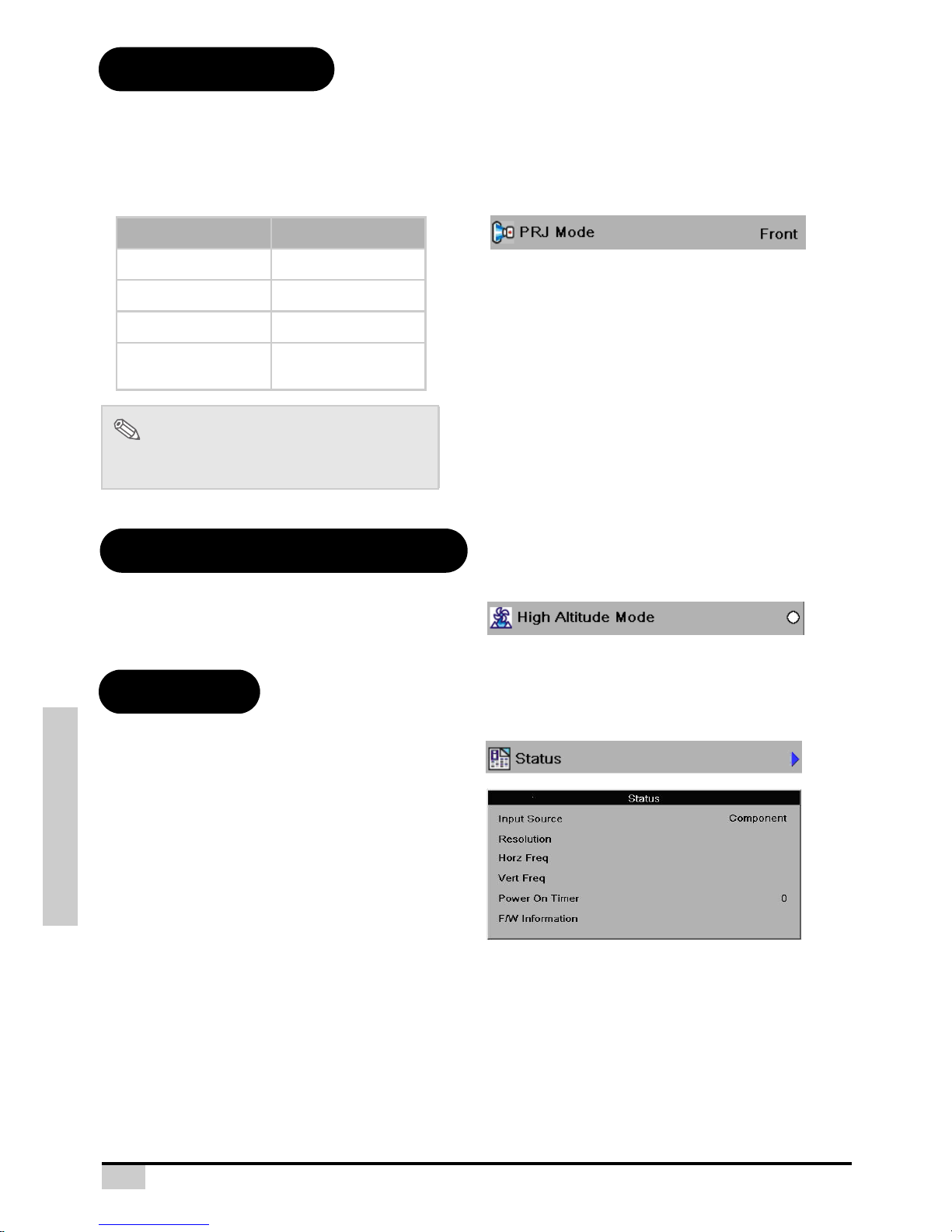
41 to purchase VANGO : http://www.plasmapan.org | http://www.suovango.com
Easy to Use Functions
PRJ Mode
This projector is equipped with a reverse/invert image function that allows you to reverse or invert the
projected image for various applications.
High Altitude Mode
When the mode is enabled, all the fan in the
projector will be running in high speed mode.
Status
The Status screen displays information about the
current Input Source, Resolution, Horz Freq, Vert
Freq, Power On Timer, and Firmware Information.
Setting the PRJ Mode
Note
• This function is used for the reversed image
and ceiling-mount setups.
Selected item Description
Front Normal image
Front + Ceiling Inverted image
Rear Reversed image
Rear + Ceiling
Reversed and
inverted image
Page 43

Easy to Use Functions
42
In the Main menu, press the S or T button to
select Input Source, and press the Enter button to
confirm.
This process will set all the items to Factory
default settings except PRJ Mode.
Note
• If you select “Auto” as the Input source, then
the correct input source is automatically
selected.
Note
• If you accidentally press and do not
want to perform the factory reset function,
press Exit button or select “No” to turn off
the confirmation message.
Input Source
Factory Reset
Page 44

43 to purchase VANGO : http://www.plasmapan.org | http://www.suovango.com
Appendix
Appendix
Page 45

Appendix
44
Maintenance
Cleaning the projector
Unplug the power cord before cleaning the projector.
Avoid using benzene or thinner, as these can damage the finish on the cabinet and operation panel.
Do not use volatile agents such as insecticides on the projector.
Do not leave rubber or plastic objects in contact with the projector for long periods as they may damage
the finish of the projector.
Wipe off dirt gently with a soft flannel cloth.
For hard-to-remove dirt, soak a cloth in a neutral detergent diluted with water, wring the cloth well and then
wipe the projector.
Strong cleaning detergents may discolor, warp or damage the coating on the projector. Make sure to test
on a small, inconspicuous area on the projector before using.
Cleaning the lens
Use a commercially available blower or lens cleaning paper (for glasses and camera lenses) for cleaning
the lens. Do not use any liquid cleaning agents, as they may wear off the coating film on the surface of the
lens.
The surface of the lens is easily damaged, do not to scrape or hit the lens.
Cleaning the exhaust and intake vents
Use a vacuum cleaner to clean dust from the exhaust vent and the intake vent.
P
o
w
e
r
T
e
m
p
Po
w
e
r
T
em
p
Neutral detergent
diluted with water
N
e
u
t
r
a
l
d
e
t
e
r
g
e
n
t
Power
Tem
p
Cleaning
Paper
IR
REPEA
TER
21
12V-TRIGGER
IR
REPEATER
1
2
12V-TRIGGER
Power
Temp
Page 46

45 to purchase VANGO : http://www.plasmapan.org | http://www.suovango.com
Appendix
Temperature LED (Over Temperature)
The over temperature alarm LED on the top alerts you when the projector LED light source becomes too hot
or the peripheral is sultry.
If the Red and Blue LED illuminates during operation, the LED will shut off and the cooling fans will continue
to run for approximately 10 seconds. You should ensure that the airflow around the projector is sufficient, and
ensure that the projector has proper ventilation.
When the over temperature LED lights up, a warning also appears on the screen.
The over temperature alarm LED on the top alerts you when the ambient temperature is too hot. If the LED
blinks twice blue then one red during operation, the LEDs will shut off and the cooling fans will continue to run
for approximately 15 seconds. You should ensure that the airflow around the projector is sufficient, and
ensure that the projector has proper ventilation.
When the over temperature LED lights up, a warning also appears on the screen.
P
C
P
r
/
C
r
P
b
/C
b
Y
H
D
M
I 2
H
D
M
I 1
S
-V
ID
E
O
V
ID
EO
R
S
-2
3
2
U
S
B
P
C
P
r
/
C
r
P
b
/C
b
Y
H
D
M
I 2
H
D
M
I 1
S
-V
ID
E
O
V
ID
E
O
R
S
-2
3
2
U
S
B
LENS SHIFT (H
)
LENS SHIFT (V)
P
o
w
e
r
T
e
m
p
Temperature LED
Page 47

Appendix
46
EE Color
EE Color is a revolutionary, patent pending three-dimensional color
processing that uses visual models to map input color standards to the
much larger color gamut of the EE LED Projector while preserving flesh
tones, blue skies and other memory colors. This color processing is performed in the EE Color Processor or
integrated with the EE LED Projector.
EE Color choices are Maximum Color RGB and Maximum Brightness RGBCY. The Maximum Brightness
RGBCY adds White to the displayed image to increase the brightness up to 50% for large screens with bright
room lighting while preserving image colorfulness.
EE Color Choices
Maximum Color RGB (Recommended for Standard Viewing)
Dark Lighting (recommended for dark room lighting)
Dim Lighting (recommended for dim room lighting)
Std Lighting (recommended for moderate-to-bright room lighting)
Maximum Brightness RGBCY (Recommended for Large Screen Viewing)
Dark Lighting (recommended for dark room lighting)
Dim Lighting (recommended for dim room lighting)
Std Lighting (recommended for moderate-to-bright room lighting)
Page 48

47 to purchase VANGO : http://www.plasmapan.org | http://www.suovango.com
Appendix
Connecting Pin Assignments
RS-232C Port: 9 pin Mini pin plug connector to D-Sub Female connector
HDMI Port: 19 pin male connector of the High Definition Multimedia Interface
Pin No. Signal Name I/O Reference
1 Not connected
2 SD Send Data Input Connected to internal circuit
3 RD Receive Data Output Connected to internal circuit
4 Not connected
5 SG Signal Ground Connected to internal circuit
6 Not connected
7 Not connected
8 Not connected
9 Not connected
Pin No. Signal Pin No. Signal
1 T.M.D.S data 2+ 11 T.M.D.S clock shield
2 T.M.D.S data 2 shield 12 T.M.D.S clock-
3 T.M.D.S data 2- 13 Not connected
4 T.M.D.S data 1+ 14 Reserved (N.C. on device)
5 T.M.D.S data 1 shield 15 DDC clock
6 T.M.D.S data 1- 16 DDC data
7 T.M.D.S data 0+ 17 DDC ground
8 T.M.D.S data 0 shield 18 +5V power
9 T.M.D.S data 0- 19 Hot plug detection
10 T.M.D.S clock+
876
59214
3
1
17
18
19
3
2
Page 49

Appendix
48
Computer Compatibility Chart
Computer
• Multiple signal support
• Horizontal Frequency: 25-91 kHz, Vertical Frequency: 24-85 Hz, Pixel Clock: 25-162 MHz
• XGA, SXGA, UXGA compatible with advanced intelligent compression
• The following is a list of modes that conform to VESA. However, this projector supports other signals that
are not VESA standards.
PC/
MAC/WSResolution
Horizontal
Frequency
(kHz)
Verti cal
Frequency
(Hz)
VESA
Standard
HDMI
Support
PC
DOS 720 x 400 31.5 70
3
VGA 640 x 480
31.5 60
3
37.9 72 3
37.5 75 3
43.3 85 3
Resolution
Horizontal
Frequency
(kHz)
Verti cal
Frequency
(Hz)
VESA
Stan da rd
HDMI
720 × 480 31.5 60
720 × 576 31.3 50
1280 × 720
45 60
37.5 50
1920 × 1080i
33.8 60
28.1 50
1920 x 1080p
27 24
56.3 50
67.5 60
PC/
MAC/
WS
Resolution
Horizontal
Frequency
(kHz)
Verti cal
Frequency
(Hz)
VESA
Standard
HDMI
Support
PC
SVGA 800 x 600
35.1 56
3 3
37.9 60
48.1 72
46.9 75
53.7 85
XGA 1024 x 768
48.4 60
3 3
56.5 70
60.0 75
68.7 85
SXGA 1280 x 1024
64.0 60
3 380.0 75
91.1 85
WSXGA 1680 x 1050 65.2 60 3 3
UXGA 1600 x 1200 75.0 60 3 3
MAC
13”
VGA 640 x 480 34.9 67 3
MAC
16”
SVGA 832 x 624 49.6 75 3
MAC
19”
XGA 1024 x 768 48.4 75 3
Note
• This projector may not be able to display images from notebook computers in simultaneous (CRT/LCD)
mode. Should this occur, turn off the LCD display on the notebook computer and output the display data
in “CRT only” mode. Details on how to change display modes can be found in your notebook computer’s
operation manual.
• When projecting video images of an interlace video signal, the intended image may not be projected
when using the RBG input. In such cases, use the Component input, S-Video input or Composite input.
Page 50

49 to purchase VANGO : http://www.plasmapan.org | http://www.suovango.com
Appendix
Video Compatibility Chart
1. Component supports signal formats are Y/Pb/Pr, Y/Cb/Cr.
2. VGA port support signal formats are RGBHV, RGsB, and RGBCs.
DTV
Resolution H-Freq (kHz) V-Fre q (H z)
Component
Support
S-Video
Support
Composite
Support
HDMI
Support
SD Video NTSC 640x480i 15.7 59.94/60 3 3 3
PAL 768x576i 15.6 50 3 3 3
SECAM 768x576i 15.6 50 3 3 3
NTSC-4.43 3 3 3
PAL -M 3 3 3
PAL -N 3 3 3
NTSC-J 3 3 3 3
PAL -60 60 3 3 3
NTSC-50 50
ED TV 480p 720x480p 31.5 59.94/60 3 3
576p 720x576p 31.3 50 3 3
1035i/60 1920x1035i 33.8 60 3 3
HD TV 1080i/50 1920x1080i 28.1 50 3 3
1080i/60 1920x1080i 33.8 59.94/60 3 3
720p/50 1280x720p 37.5 50 3 3
720p/60 1280x720p 45.0 59.94/60 3 3
1080p/24 1920x1080p 27.0 24 3 3
1080p/25 1920x1080p 28.1 25 3 3
1080p/30 1920x1080p 33.8 30 3 3
1080p/50 1920x1080p 56.3 50 3 3
1080p/60 1920x1080p 67.5 60 3 3
HTPC 720p/48 1280x720p 36 48 3
Signal Horizontal Frequency (kHz) Vertical Frequency (Hz) HDMI Support
480i 15.7 60
480p 31.5 60 3
576i 15.6 50
576p 31.3 50 3
720p 45.0 60 3
720p 37.5 50 3
1080i 33.8 60 3
1080i 28.1 50 3
1080p 27 24 3
1080p 28.1 25 3
1080p 33.8 30 3
1080p 56.3 50 3
1080p 67.5 60 3
Page 51

Appendix
50
Troubleshooting
Problem Check
Projector does not start.
Projector power cord is not plugged into the wall outlet.
Remote control batteries have run out.
No picture
The selected input mode is wrong.
Cables may be incorrectly connected to the rear panel of the projector.
Power to the external connected device is off.
The video signal format of the video equipment is not set correctly.
Color is faded.
Picture adjustments are incorrectly set.
Picture is blurred.
Adjust the focus.
The projection distance exceeds the focus range.
Picture noise appears.
(Component/VGA input only)
Perform "Fine Sync" adjustments ("Clock" adjustment) also in Component.
Perform "Fine Sync" adjustments ("Phase adjustment) also in Component.
Picture is green on INPUT1
COMPONENT.
Change the input signal type of the video equipment.
Picture is dark.
Picture adjustments are incorrectly set.
Picture is too bright and
whitish.
Picture adjustments are incorrectly set.
Page 52

51 to purchase VANGO : http://www.plasmapan.org | http://www.suovango.com
Appendix
Product Specifications
Item Description
Model No. 1080p DLP LED Front Projector
DLP Panel Panel size: 0.95''
Display method: DMD by Texas Instruments
Device method: Digital Light Processing (DLP™)
Resolution 1920 x 1080 pixels
Short Throw Lens 1-1.4 x zoom lens, F2.25~2.39, f= 30.63~42.93 mm
Long Throw Lens 1-1.85 x zoom lens, F2.2, f= 43.12~85.16mm
Light source LED
Input Sources Video HDMI x 2
YCbCr, YPbPr (Component Video) x 1
CVBS (Composite Video) x 1
S-Video x 1
PC x 1
Control RS-232 (For computer) x1
IR Receiver (For remote) x 2
12V trigger output x2
USB x 1
Computer Compatibility VGA,SVGA, XGA, WXGA, SXGA, WSXGA, UXGA
2D Lens Shift Ability
(Short Throw Lens)
1/2 of screen height: Up 120%, Down 50%
1/2 of screen height: Left 15%, Right 15%
2D Lens Shift Ability
(Long Throw Lens)
1/2 of screen height: Up 120%, Down 50%
1/2 of screen height: Left 15%, Right 15%
Digital Keystone Correction 2D correction
Projection Lens Zoom and focus with motorized lens
Screen Size (Short Throw Lens) 65 ~ 200 inches
Screen Size (Long Throw Lens) 65 ~ 200 inches
Short Throw Ratio (16:9) 1.5~2.1 (WITH +/-5% tolerance)
Long Throw Ratio (16:9) 2.1~3.9 (WITH +/-5% tolerance)
Projection Distance in 100”
(Short Throw Lens)
3.3m ~ 4.6m
Projection Distance in 100”
(Long Throw Lens)
4.6m ~ 9.1m
Video Enhance 3D Y/C separation in Composite Video
Projection Method Front / Rear Desktop, Front / Rear Ceiling
OSD Control IR remote control
Video System NTSC 3.58/NTSC 4.43/PAL/PAL-M/PAL-N/PAL 60/SECAM/
EDTV480p/EDTV 576p/HDTV 720p/HDTV 1080i/HDTV 1080p
Dimensions (Short Throw Lens) 502.07 mm x 365 mm x 199.6 mm (L x W x H)
Dimensions (Long Throw Lens) 500.63 mm x 365 mm x 199.6 mm (L x W x H)
Weight (Short Throw Lens) 16.65 kg (36.7 lbs)
Weight (Long Throw Lens) 16.85 kg (37.1 lbs)
Power Supply 100 ~ 240 V AC, 50-60 Hz
Power Consumption Maximum: 370W
Normal: less than 300W
Standby: less than 1W
Operating Temperature 5°C to 35°C
Specifications are subjected to change without notice.
Page 53

Appendix
52
Short Throw Lens Dimension
PC Pr/Cr Pb/Cb Y HDMI 2 HDMI 1 S-VIDEO VIDEO RS-232 USB
PCPr/CrPb/CbYHDMI 2HDMI 1S-VIDEOVIDEORS-232USB
LENS SHIFT (H)
LENS SHIFT (V)
IR
REPEATER
21
12V-TRIGGER
IR
REPEATER
12
12V-TRIGGER
502.07mm
[19.8in]
187mm
[7.4in]
113.9mm
[4.5in]
365mm
[14.4in]
200mm
[7.9in]
165mm
[6.5in]
182mm
[7.2in]
199.58mm
[7.9in]
345mm
[13.6in]
285mm
[11.2in]
75mm
[3.0in]
186.49mm
[7.3in]
150mm
[5.9in]
468mm
[18.4in]
Power
Temp
Rear View
Side View Side View
Front View
Bottom View
Units: mm (inch)
Page 54

53 to purchase VANGO : http://www.plasmapan.org | http://www.suovango.com
Appendix
Long Throw Lens Dimension
Authorized technician should perform the installation only.
When using the ceiling mount bracket, the safety instructions provided with the bracket must be strictly
observed. Placed the projector at the desired distance from the screen: the size of the projected image
depends upon the distance between the lens and the screen and the zoom setting.
For ceiling/wall installation, by means of suspension bracket, carefully follow the instructions and safety
instructions recommended by the manufacturer in the bracket's literature.
Note
• Your projector comes with 4 screws in the bottom.
• Don't remove screws if you do not use ceiling mount.
Power
Temp
PC Pr/CrPb/Cb Y HDMI 2 HDMI 1 S-VIDEO VIDEO RS-232 USB
PCPr/CrPb/CbYHDMI 2HDMI 1S-VIDEOVIDEORS-232USB
LENS SHIFT (H)
LENS SHIFT (V)
IR
REPEATER
21
12V-TRIGGER
IR
REPEATER
12
12V-TRIGGER
500.63mm
[19.7in]
187mm
[7.4in]
113.9mm
[4.5in]
365mm
[14.4in]
200mm
[7.9in]
165mm
[6.5in]
182mm
[7.2in]
199.58mm
[7.9in]
345mm
[13.6in]
285mm
[11.2in]
75mm
[3.0in]
185.05mm
[7.3in]
150mm
[5.9in]
468mm
[18.4in]
Rear View
Side View
Side View
Bottom View
Front View
Unit: mm (inch)
Page 55

Release Version A to purchase VANGO : http://www.plasmapan.org | http://www.suovango.com
