VANCO VPW-280755 User Manual

HDMI® MATRIX OVER UTP
4X4 QUICK INSTALL BASIC
OVER SINGLE UTP
PRODUCT MANUAL
Vanco Part Number
VPW-280755
www.vanco1.com • 888.769.4156

DEAR CUSTOMER
Thank you for purchasing this product.
For optimum performance and safety, please
read these instructions carefully before
connecting, operating or adjusting this product.
Please keep this manual for future reference.
This product is 100% inspected and tested in the United States
to verify HDMI performance parameters.
WARNING
1. Do not expose this unit to water, moisture,
or excessive humidity.
2. Do not install or place this unit in a built-in
cabinet, or other conned space without
adequate ventilation.
3. To prevent risk of electrical shock or re
hazard, due to overheating, do not obstruct
unit’s ventilation openings.
4. Do not install near any source of heat,
including other units that may produce heat.
5. Do not place unit near ames.
6. Only clean unit with a dry cloth.
7. Unplug unit during lightening storms, or
when not used for an extended period
of time. A surge protector is strongly
recommended.
8. Protect the power cord from being walked
on or pinched, particularly at the plugs.
9. Use unit only with accessories specied by
the manufacturer.
10. Refer all servicing to qualied personnel.
CAUTION
HDMI is a very complex technology requiring continuous authentication of the signal and the same
video resolution and audio settings on all electronic equipment in the system. When there are multiple
sources and displays, the video resolution and audio setting on all connected units must be adjusted
to correspond with that of the display having the lowest video and audio capability.
2
www.vanco1.com

FEATURES
Vanco Powered by Wyrestorm Quick Install 4x4 Matrix over UTP with RS-232 is an HD switching and extension
system that comprises of a 4 input/4 output HD Matrix together with included 4 display receivers. Have 4 sources
displayed simultaneously on any display or have a single source duplicated on multiple displays, exibility for the
perfect solution. Simple plug and play solution that allows each output with the ability to extend HDMI signal up
to 131 feet over a single category 5e or 6 cable. With an output bandwidth of 6.75 Gbps, the VPW-280755 is
capable of full 1080p HD video and HD multi-channel audio distribution with simple control using the front panel or
remotely via IR Receivers at display locations. Also features EDID management system, which allows and encourages
device communication compatibility for seamless integration. Includes RS232 connectivity for rmware updates
or third party integration for control and switching. For the quickest, most convenient and cost effective means of
transmitting and controlling full, uncompressed 1080p HD video and HD audio, the VPW-280755 is a solid choice for
any application.
Vanco Powered by WyreStorm Quick Install Basic HDMI®
4x4 Matrix over UTP
Part # VPW-280755
y Enables up to 4 HDMI video/audio devices to be
independently switched to 4 HDMI displays or projectors
for uncompressed digital distribution up to 40m (130ft)
over a single Cat5e/Cat6 cable
y Each output is able to show any connected source
simultaneously regardless of whether the input carries
HDCP encryption
y Designed work seamlessly together for complete
compatibility and full management of handshakes, screen
resolutions and HD signal distribution to each display
point, whether in a residential or commercial environment
y Fully cascadable so multiple units may be combined to
create a larger HD distribution
y Reads and copies EDID from connected devices with
additional EDID configuration through customizable DIP
switch settings
y Simplified ports - Input: HDMI – Output: integrated RJ45
connectors for a single Cat5ei/6/7 UTP cable to each
display point for ease of installation
y Conforms to IEEE-568B standards
y Each HDMI port also supports DVI signals
y Fully 3D compatible – Frame sequential 3D (Blu-ray) and
interlaced stereoscopic 3D (satellite broadcasts etc.)
y Supports all high definition resolutions up to 1080p
y 2k resolution supported
y For even greater control and fine tuning, each receiver
features a fully adjustable EQ distance range for optimizing
the transmission signal
y Protection against ESD (electrostatic discharge) included
within the receiver units to further stabilize transmission
y Receivers feature LED indicators for clear power and video
signal selection
y RS232 port
y Choose from 6 switching modes – infrared remote control,
front panel buttons, local IR, IR call-back, LAN and RS232
y Simple switching remote control included, which can also
be learned into a universal remote handset to allow the
control of multiple devices from one handset
y Fully compatible for integration with market leading
control systems
y 4 x IR 3.5mm mini-jack ports for each output to link IR
from control system to control display
y Receivers includes additional infrared extension port for
longer IR connections
y HDMI v.1.3
y Supports 24Bit Color depth
y Signaling rate of 6.75 Gbps
y Pack comes complete with 1 x 4x4 Matrix with 19”
brackets, 4 x 40m IR receivers with mounting brackets, IR
receivers, emitters and a Matrix remote control
y 12V DC, UL Listed Power supply for 4x4 matrix
y 5V DC, UL Listed Power Supplies for Receivers (4 total)
y 4x4 Matrix Dimensions: 17.25” W x 2.05” H x 9.25” D
y Receivers Dimensions: 2.4” W x .09” H x 4.5” D
888.769.4156
3

SPECIFICATIONS
Dimensions (WxHxD): ............................................... MATRIX: 440mm/17.3” x 52mm/2.05” x
235mm/9.25” - RECEIVERS: 60mm/2.4” x 115mm/4.5” x 23mm/0.9”
Weight (Kg): ............................................................ MATRIX: 2 Kg/4.4lbs RECEIVERS: 0.15 Kg/0.3lbs
Operating Temperature Range: ................................... -5 to +35°C (+23 to +95 °F)
Operating Humidity Range: ........................................ 5 to 90 % RH (no condensation)
Video Amplier Bandwidth: ........................................ 6.75Gbps
Input Video Signal: .................................................... 0.5-1.0 volts p-p
Input DDC Signal: ...................................................... MATRIX: 12 volts p-p (TTL) - RECEIVERS: 5 volts p-p
(TTL)
Maximum Single Link Range: ...................................... 1080p 24bit color depth
Transmission distance: .............................................. 1080p signal up to 40m / 131ftft (Under perfect
transmission conditions including straight cable runs with no electrical interference, bends, kinks, patch panels
or wall outlets.)
Video Format Supported: ............................................ VESA: 640x480, 800x600,1024x768,
1280x1024,1600x1200, 1920x1200 DTV/HDTV: 480i/576i/480p/576p/720p/1080i/1080p
Output Video: ............................................................ HDMI v1.2, HDMI v1.3 + HDCP (Output display
mirrors the Input source)
Audio Format Supported: ........................................... Fully supports Dolby True HD and DTS-HD (mirrors
input audio source to the output display)
Power Supply: .......................................................... MATRIX: 100-240V AC - RECEIVERS: 5VDC (mains
or USB 5V power adapter)
Power Consumption: ................................................. MATRIX: 22 Watts (max.) - RECEIVERS: 1.5 Watts
(max.)
Rack Space Required: ................................................ MATRIX: 1U
PACKAGE CONTENTS
Before attempting to use this unit, please check the packaging and make sure the following items are
contained in the shipping carton:
• (1) Vanco Powered by Wyrestorm VPW-280755 Matrix Unit
• (4) Display receivers
• (1) 12VDC Power Supply for Matrix Unit
• (4) 5VDC Power Supplies for display receivers
• Product Manual
• Mounting brackets with screws for both Matrix Unit and display receivers
• (1) IR Remote
• (1) IR RX Extension Cable
• (4) IR TX emitters (small for input source)
• (4) IR RX receivers (larger for displays)
4
www.vanco1.com

CONNECT AND OPERATE
Cable Box BluRay® Player
Game
Console
Apple TV
1. Connect up to 4 sources such as a Blu-Ray Player, game console, A/V Receiver, Cable or Satellite
Receiver, etc. to the HDMI inputs on the unit. Do not hotplug! Insert and extract cables carefully with the
power SWITCHED OFF. Connecting and disconnecting while the unit is powered can result in damage to
circuitry.
2. Connect the output UTP output ports, starting with output 1, to the included display receivers (using well
terminated or pre-terminated Cat5e/6 cables no longer than 131 ft)
3. Connect the output HDMI ports of the display receivers to high-denition displays such as an HDTV or HD
projector that use HDMI inputs. Note that high-speed HDMI cables are recommended for the distances
that are required for each connection.
4. Plug in IR transmitters to the back of the Matrix Selector Switcher unit (IR TX), the transmitters are
labeled IR TX, place in front of the IR receiver of the source, ensure that each emitter is placed in front of
the IR receiver eye. Double-sided adhesive tape provided.
5. Plug in IR receivers to the port of the display receiver baluns (IR RX), the receivers are labeled IR RX, use
provided double-sided adhesive tape to stick emitters at each display at a desired place that will receive a
remote signal.
6. For power, plug in the source rst, followed by the Vanco Powered by Wyrestorm Matrix Selector
Switcher (power supply included), followed by each output connected.
7. Power on each device in the same sequence.
At this point each display connected should display the assigned source (input 1 at default when powered
on initially), scroll through each of the sources on each display to ensure everything is in working order. Use
included IR remote at each display receiver to test switching function between sources and IR function itself.
If a display is having difculty receiving a signal, access the display’s menu and adjust the resolution (lowest to
highest until signal is displayed). A 24 Hz vertical refresh rate may work better than 60 Hz or higher. If the IR
remote function is not responding, check the emitters to ensure they are placed correctly and are plugged into
the correct IR jacks on the Matrix Selector Switcher unit.
888.769.4156
5
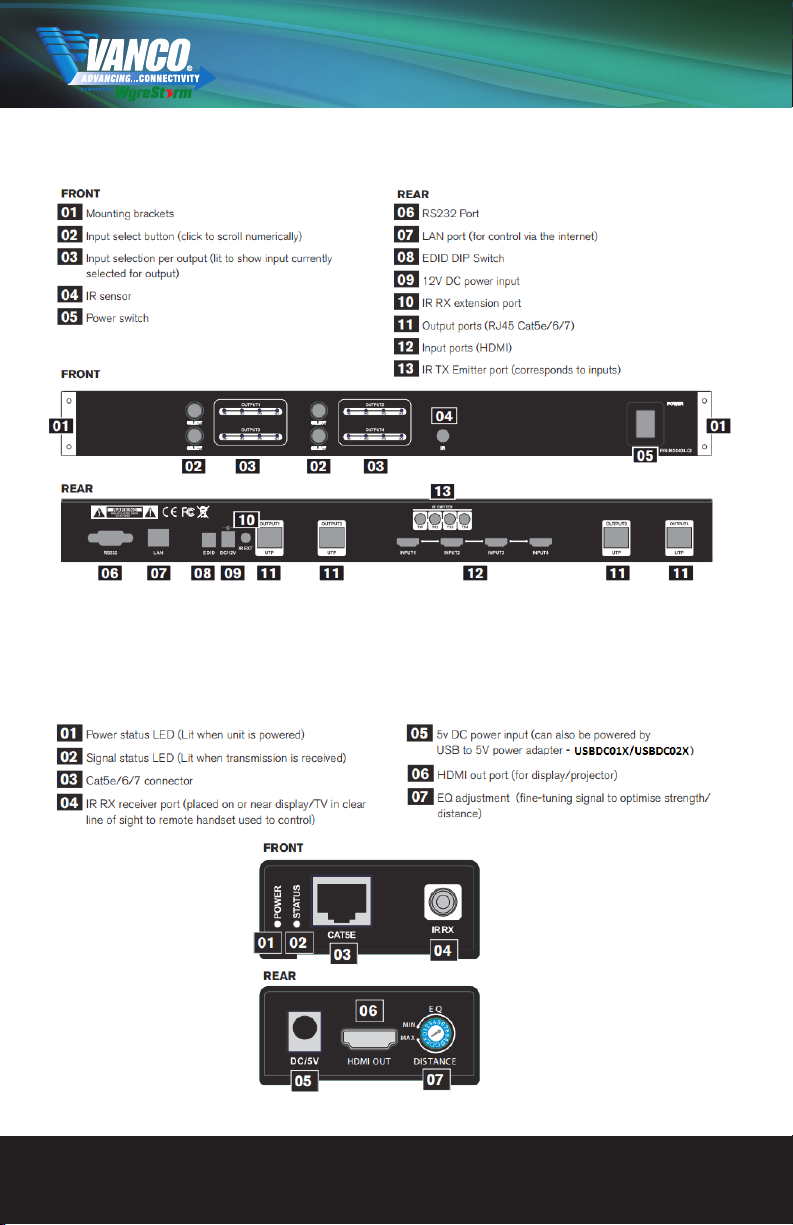
FRONT AND REAR PANEL
DISPLAY RECEIVER PANEL
6
www.vanco1.com
