
VAMP 259
Line manager
Operation and configuration
instructions
Technical description

VM259EN007

Operation and configuration
Table of Contents
VM259.EN007
VAMP 24h support phone +358 (0)20 753 3264
3
Table of Contents
1. General ................................................................................... 4
1.1. Relay features ..................................................................... 4
1.2. User interface ...................................................................... 5
1.3. Operating Safety ................................................................ 5
2. Local panel user interface .................................................... 6
2.1. Front panel .......................................................................... 6
2.1.1. Display ......................................................................... 6
2.1.2. Menu navigation and pointers ................................ 8
2.1.3. Keypad ........................................................................ 8
2.1.4. Operation Indicators ................................................. 9
2.1.5. Adjusting display contrast ..................................... 10
2.2. Local panel operations .................................................. 11
2.2.1. Navigating in menus .............................................. 11
2.2.2. Menu structure of protection functions .............. 16
2.2.3. Setting groups ......................................................... 19
2.2.4. Fault logs .................................................................. 20
2.2.5. Operating levels ...................................................... 21
2.3. Operating measures ....................................................... 23
2.3.1. Control functions .................................................... 23
2.3.2. Measured data ....................................................... 24
2.3.3. Reading event register .......................................... 27
2.3.4. Forced control (Force) ........................................... 28
2.4. Configuration and parameter setting ......................... 29
2.4.1. Parameter setting ................................................... 30
2.4.2. Setting range limits ................................................. 31
2.4.3. Disturbance recorder menu DR ........................... 32
2.4.4. Configuring digital inputs DI .................................. 32
2.4.5. Configuring digital outputs DO ............................ 33
2.4.6. Protection menu Prot ............................................. 33
2.4.7. Configuration menu CONF ................................... 34
2.4.8. Protocol menu Bus .................................................. 36
2.4.9. Single line diagram editing ................................... 39
2.4.10. Blocking and interlocking configuration ............. 39
3. VAMPSET PC software .......................................................... 40
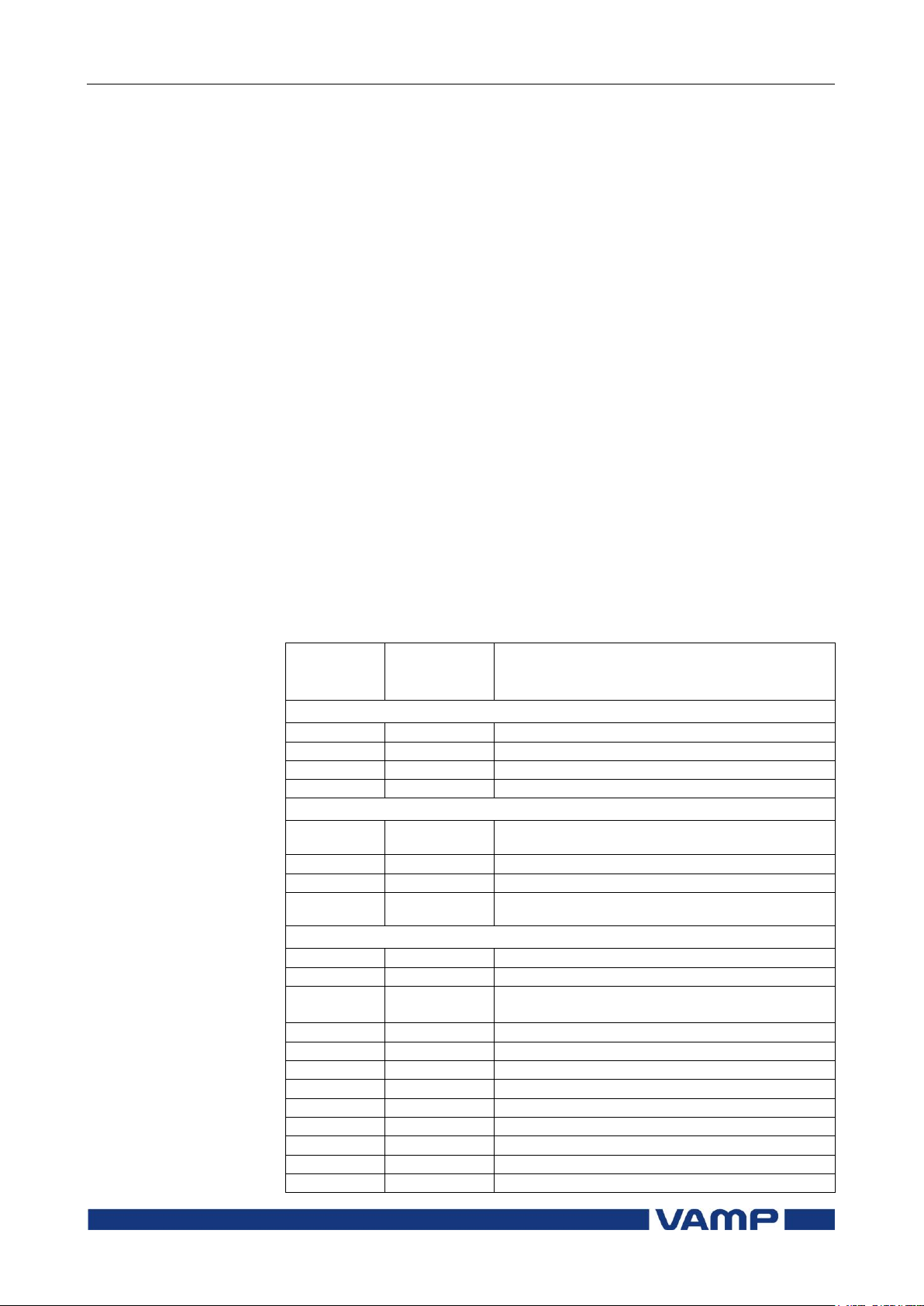
1.1 Relay features
1 General
Operation and configuration
4
VAMP 24h support phone +358 (0)20 753 3264
VM259EN007
IEEE/
ANSI code
IEC symbol
Function name
Main protection functions
21
Z<
Short circuit distance protection
21N
Ze<
Earth-Fault distance protection
87
dI>
Line differential protection
85
Pilot signalling
Back-up protection functions
67
I
dir
>, I
dir
>>,
I
dir
>>>, I
dir
>>>>
Directional overcurrent protection
67N
Directional earth fault protection
50/51
3I>, 3I>>, 3I>>>
Non directional overcurrent protection
50N/51N
I0>, I0>>, I0>>>,
I0>>>>
Non directional earth fault protection
Supporting functions
79
0 1
Autoreclosing
25
∆f, ∆U, ∆φ
Synchrocheck
50ARC/
50NARC
ArcI>, ArcIO>
Optional arc fault protection
50BF
CBFP
Circuit-breaker failure protection
81R
df/dt
Rate of change of frequency (ROCOF) protection
46R
I2/I1>
Broken line protection
37
I<
Undercurrent protection
59N
U0>, U0>>
Zero sequence voltage protection
49
T>
Thermal overload protection
59
U>, U>>, U>>>
Overvoltage protection
27
U<, U<<, U<<<
Undervoltage protection
32
P<, P<<
Reverse and underpower protection
1. General
This first part (Operation and configuration) of the publication
contains general descriptions of the functions as well as
operation instructions. It also includes instructions for
parameterization and configuration of the relay and
instructions for changing settings.
The second part (Technical description) of the publication
includes detailed protection function descriptions as well as
application examples and technical data sheets.
The Mounting and Commissioning Instructions are published
in a separate publication with the code VMMC.EN0xx.
1.1. Relay features
The comprehensive protection functions of the relay make it
ideal for utility, industrial, marine and off-shore power
distribution applications. The relay features the following
protection functions.
List of protection functions

Operation and configuration
1 General
1.2 User interface
VM259.EN007
VAMP 24h support phone +358 (0)20 753 3264
5
IEEE/
ANSI code
IEC symbol
Function name
Supporting functions
81H/81L
f><, f>><<
Overfrequency and underfrequency protection
81L
f<, f<<
Underfrequency protection
99
Prg1...8
Programmable stages
Further the relay includes a disturbance recorder. Arc
protection is optionally available.
The relay communicates with other systems using common
protocols, such as the Modbus RTU, ModbusTCP, Profibus DP,
IEC 60870-5-103, IEC 60870-5-101, IEC 61850, SPA bus and
DNP 3.0.
1.2. User interface
The relay can be controlled in three ways:
Locally with the push-buttons on the relay front panel
Locally using a PC connected to the serial port on the front
panel or on the rear panel of the relay (both cannot be used
simultaneously)
Via remote control over the remote control port on the relay
rear panel.
1.3. Operating Safety
The terminals on the rear panel of the relay may
carry dangerous voltages, even if the auxiliary
voltage is switched off. A live current transformer
secondary circuit must not be opened.
Disconnecting a live circuit may cause dangerous
voltages! Any operational measures must be carried out
according to national and local handling directives and
instructions.
Carefully read through all operation instructions before any
operational measures are carried out.

2.1 Front panel
2 Local panel user interface
Operation and configuration
6
VAMP 24h support phone +358 (0)20 753 3264
VM259EN007
2. Local panel user interface
2.1. Front panel
The figure below shows, as an example, the front panel of
VAMP 259 and the location of the user interface elements used
for local control.
Figure 2.1-1. The front panel of VAMP 259
1. LCD dot matrix display
2. Keypad
3. LED indicators
4. RS 232 serial communication port for PC
2.1.1. Display
The relay is provided with a backlightedt 128x64 LCD dot
matrix display. The display enables showing 21 characters in
one row and eight rows at the same time. The display has two
different purposes: one is to show the single line diagram of the
relay with the object status, measurement values, identification
etc. (Figure 2.1.1-1). The other purpose is to show the
configuration and parameterization values of the relay (Figure
2.1.1-2).

Operation and configuration
2 Local panel user interface
2.1 Front panel
VM259.EN007
VAMP 24h support phone +358 (0)20 753 3264
7
Figure 2.1.1-1 Sections of the LCD dot matrix display
1. Freely configurable single-line diagram
2. Five controllable objects
3. Six object statuses
4. Bay identification
5. Local/Remote selection
6. Auto-reclose on/off selection (if applicable)
7. Freely selectable measurement values (max. six values)
Figure 2.1.1-2 Sections of the LCD dot matrix display
1. Main menu column
2. The heading of the active menu
3. The cursor of the main menu
4. Possible navigating directions (push buttons)
5. Measured/setting parameter
6. Measured/set value
Backlight control
Display backlight can be switched on with a digital input,
virtual input or virtual output. LOCALPANEL CONF/Display
backlight ctrl setting is used for selecting trigger input for
backlight control. When the selected input activates (rising
edge), display backlight is set on for 60 minutes.

2.1 Front panel
2 Local panel user interface
Operation and configuration
8
VAMP 24h support phone +358 (0)20 753 3264
VM259EN007
2.1.2. Menu navigation and pointers
1. Use the arrow keys UP and DOWN to move up and down in
the main menu, that is, on the left-hand side of the display.
The active main menu option is indicated with a cursor. The
options in the main menu items are abbreviations, e.g. Evnt
= events.
2. After any selection, the arrow symbols in the upper left
corner of the display show the possible navigating directions
(applicable navigation keys) in the menu.
3. The name of the active submenu and a possible ANSI code
of the selected function are shown in the upper part of the
display, e.g. CURRENTS.
4. Further, each display holds the measured values and units
of one or more quantities or parameters, e.g. Ilmax 300A.
2.1.3. Keypad
You can navigate in the menu and set the required parameter
values using the keypad and the guidance given in the display.
Furthermore, the keypad is used to control objects and switches
on the single line diagram display. The keypad is composed of
four arrow keys, one cancel key, one enter key and one info key.
Figure 2.1.3-1 Keys on the keypad
1. Enter and confirmation key (ENTER)
2. Cancel key (CANCEL)
3. Up/Down [Increase/Decrease] arrow keys (UP/DOWN)
4. Keys for selecting submenus [selecting a digit in a
numerical value] (LEFT/RIGHT)
5. Additional information key (INFO)
NOTE! The term, which is used for the buttons in this manual, is inside the
brackets.

Operation and configuration
2 Local panel user interface
2.1 Front panel
VM259.EN007
VAMP 24h support phone +358 (0)20 753 3264
9
LED indicator
Meaning
Measure/ Remarks
Power LED lit
The auxiliary power has
been switched on
Normal operation state
Error LED lit
Internal fault, operates in
parallel with the self
supervision output relay
The relay attempts to
reboot [REBOOT]. If the
error LED remains lit,
call for maintenance.
Com LED lit or
flashing
The serial bus is in use
and transferring
information
Normal operation state
Alarm LED lit
One or several signals of
the output relay matrix
have been assigned to
output LA and the output
has been activated by one
of the signals. (For more
information about output
matrix, please see chapter
2.4.5).
The LED is switched off
when the signal that
caused output Al to
activate, e.g. the START
signal, is reset. The
resetting depends on the
type of configuration,
connected or latched.
Trip LED lit
One or several signals of
the output relay matrix
have been assigned to
output Tr, and the output
has been activated by one
of the signals. (For more
information about output
relay configuration, please
see chapter 2.4.5).
The LED is switched off
when the signal that
caused output Tr to
activate, e.g. the TRIP
signal, is reset. The
resetting depends on the
type of configuration,
connected or latched.
A- C LED lit
Application-related status
indicators.
Configurable
2.1.4. Operation Indicators
The relay is provided with eight LED indicators:
Figure 2.1.4-1. Operation indicators of the relay

2.1 Front panel
2 Local panel user interface
Operation and configuration
10
VAMP 24h support phone +358 (0)20 753 3264
VM259EN007
Resetting latched indicators and output relays
All the indicators and output relays can be given a latching
function in the configuration.
There are several ways to reset latched indicators and relays:
From the alarm list, move back to the initial display by
pushing the CANCEL key for approx. 3 s. Then reset the
latched indicators and output relays by pushing the ENTER
key.
Acknowledge each event in the alarm list one by one by
pushing the ENTER key equivalent times. Then, in the
initial display, reset the latched indicators and output
relays by pushing the ENTER key.
The latched indicators and relays can also be reset via a remote
communication bus or via a digital input configured for that
purpose.
2.1.5. Adjusting display contrast
The readability of the LCD varies with the brightness and the
temperature of the environment. The contrast of the display
can be adjusted via the PC user interface, see chapter 3.

Operation and configuration
2 Local panel user interface
2.2 Local panel operations
VM259.EN007
VAMP 24h support phone +358 (0)20 753 3264
11
2.2. Local panel operations
The front panel can be used to control objects, change the local/
remote status, read the measured values, set parameters, and
to configure relay functions. Some parameters, however, can
only be set by means of a PC connected to one of the local
communication ports. Some parameters are factory-set.
2.2.1. Navigating in menus
All the menu functions are based on the main menu/submenu
structure:
1. Use the arrow keys UP and DOWN to move up and down in
the main menu.
2. To move to a submenu, repeatedly push the RIGHT key
until the required submenu is shown. Correspondingly,
push the LEFT key to return to the main menu.
3. Push the ENTER key to confirm the selected submenu. If
there are more than six items in the selected submenu, a
black line appears to the right side of the display (Figure
2.2.1-1). It is then possible to scroll down in the submenu.
Figure 2.2.1-1. Example of scroll indication
4. Push the CANCEL key to cancel a selection.
5. Pushing the UP or DOWN key in any position of a sub-
menu, when it is not selected, brings you directly one step
up or down in the main menu.
The active main menu selection is indicated with black background color. The possible navigating directions in the menu
are shown in the upper-left corner by means of black triangular
symbols.
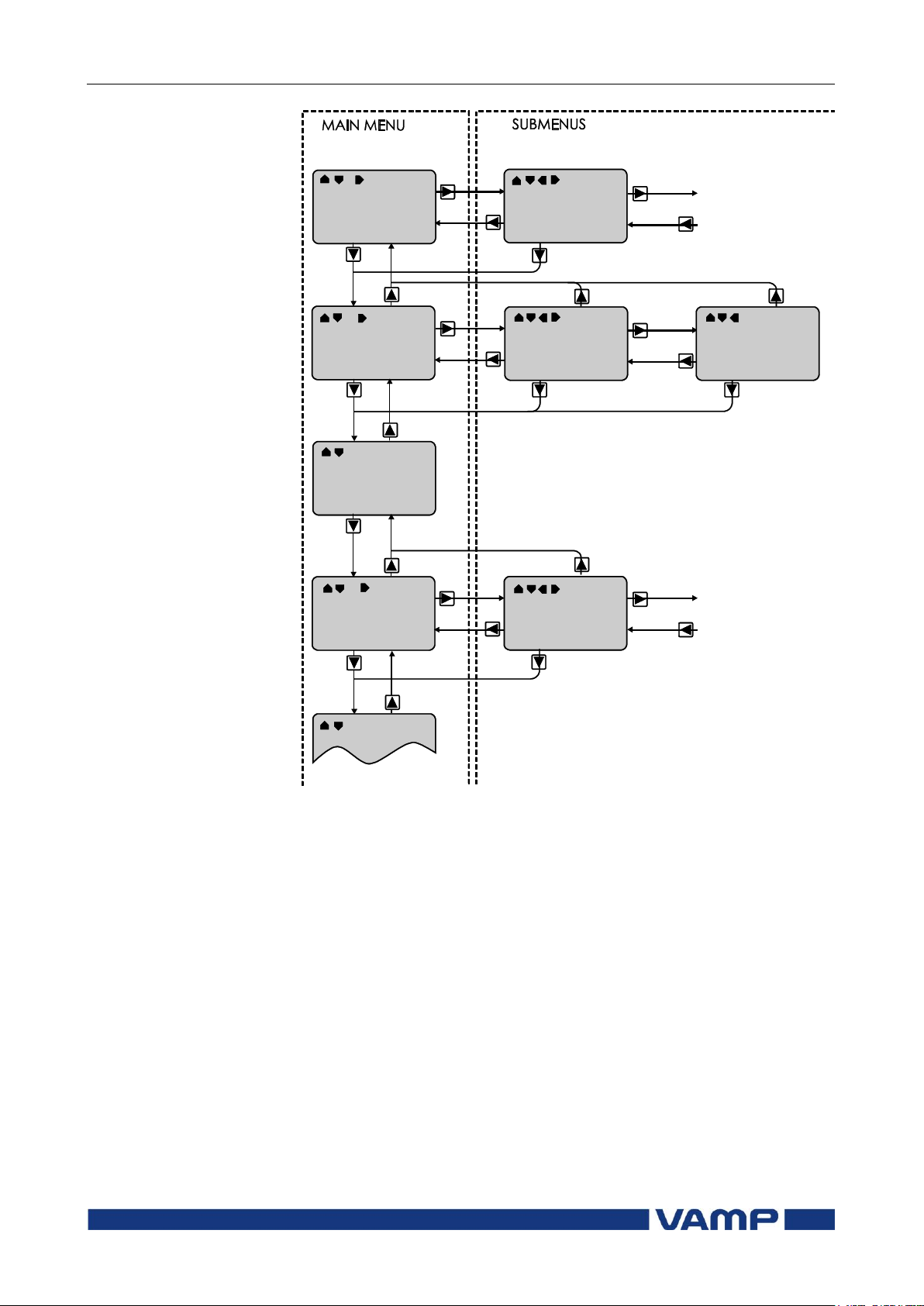
2.2 Local panel operations
2 Local panel user interface
Operation and configuration
12
VAMP 24h support phone +358 (0)20 753 3264
VM259EN007
Figure 2.2.1-2. Principles of the menu structure and navigation in the
menus
6. Push the INFO key to obtain additional information about
any menu item.
7. Push the CANCEL key to revert to the normal display.

Operation and configuration
2 Local panel user interface
2.2 Local panel operations
VM259.EN007
VAMP 24h support phone +358 (0)20 753 3264
13
Main menu
Number
of
menus
Description
ANSI
code
Note
1 Interactive mimic display
1
5
Double size measurements
defined by the user
1
1
Title screen with device name,
time and firmware version.
P
14
Power measurements
E 4 Energy measurements
I
13
Current measurements
U
15
Voltage measurements
Dema
15
Demand values
Umax
5
Time stamped min & max of
voltages
Imax
9
Time stamped min & max of
currents
Pmax
5
Time stamped min & max of
power and frequency
Mont
21
Maximum values of the last 31
days and the last twelve
months
Evnt
2
Events
DR 2 Disturbance recorder
2
Runh
2
Running hour counter. Active
time of a selected digital input
and time stamps of the latest
start and stop.
TIMR
6
Day and week timers
DI
5
Digital inputs including virtual
inputs
DO
4
Digital outputs (relays) and
output matrix
ExtAI
3
External analogue inputs
3 ExDI
3
External digital inputs
3 ExDO
3
External digital outputs
3
Prot
27
Protection counters, combined
overcurrent status, protection
status, protection enabling,
cold load and inrush
detectionIf2> and block matrix
DIST
1
Common settings for distance
zones (Z1 … Z5)
Main menu
The general menu structure is shown in Figure 2.2.1-2. The
menu is dependent on the user’s configuration and the options
according the order code. For example only the enabled
protection stages will appear in the menu.
A list of the local main menu
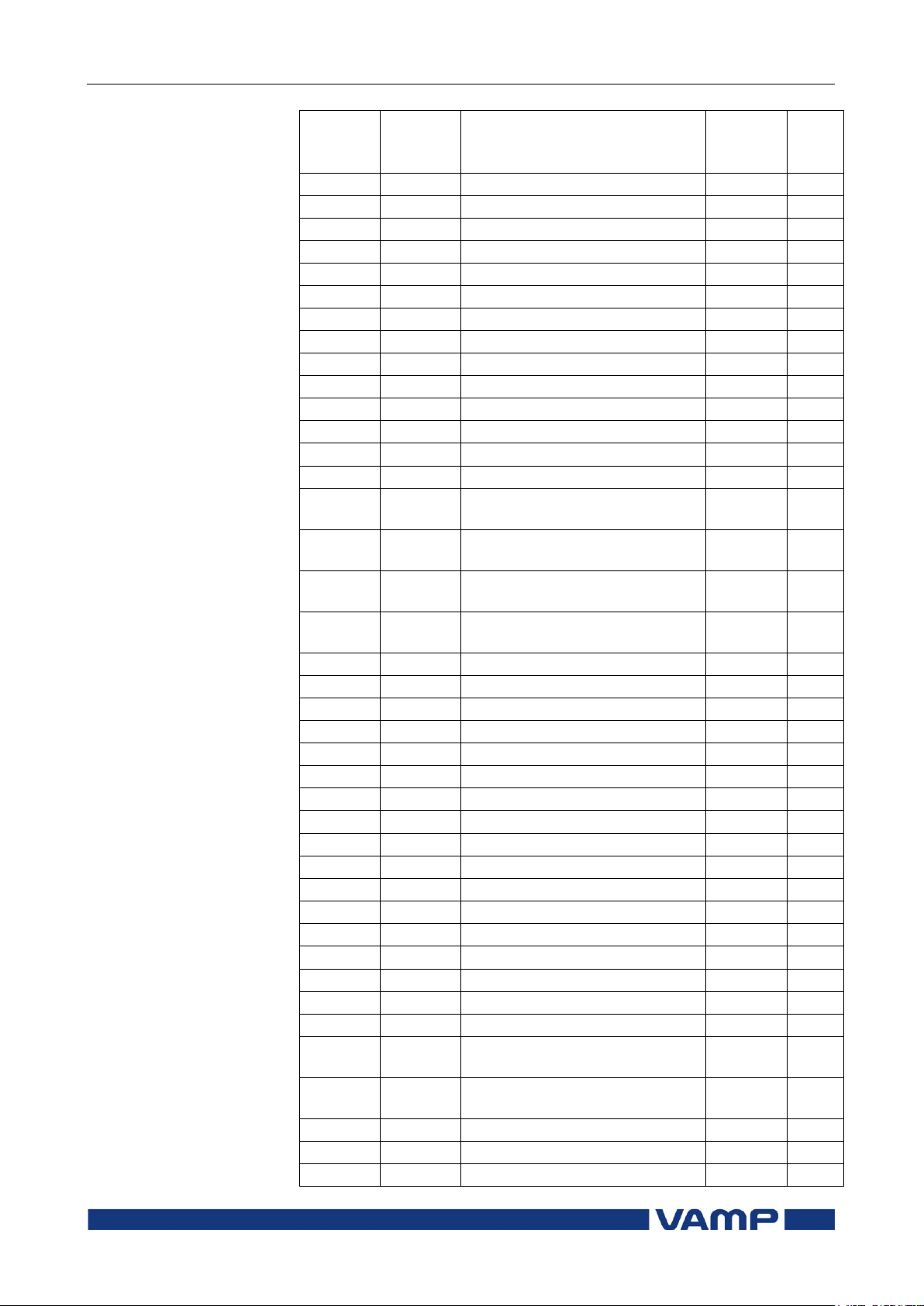
2.2 Local panel operations
2 Local panel user interface
Operation and configuration
14
VAMP 24h support phone +358 (0)20 753 3264
VM259EN007
Main
menu
Number
of
menus
Description
ANSI
code
Note
Z1<
6
Short circuit distance zone 1
21
4
Z2<
6
Short circuit distance zone 2
21
4
Z3<
6
Short circuit distance zone 3
21 4 Z4<
6
Short circuit distance zone 4
21 4 Z5<
6
Short circuit distance zone 5
21 4 Ze1<
6
Earth fault distance zone
21N
4
Ze2<
6
Earth fault distance zone
21N
4
Ze3<
6
Earth fault distance zone
21N
4
Ze4<
6
Earth fault distance zone
21N
4
Ze5<
6
Earth fault distance zone
21N
4
LdI>
4
Line differential stage
87 4 I> 5 1st overcurrent stage
50/51
4
I>> 3 2nd overcurrent stage
50/51
4
I>>>
3
3rd overcurrent stage
50/51
4
I>
6
1st directional overcurrent
stage
67
4
I>>
6
2nd directional overcurrent
stage
67
4
I>>>
4
3rd directional overcurrent
stage
67
4
I>>>>
4
4th directional overcurrent
stage
67
4
I< 3 Undercurrent stage
37 4 I2> 3 Current unbalance stage
46 4 T> 3 Thermal overload stage
49 4 Io> 5 1st earth fault stage
50N/51N
4
Io>>
3
2nd earth fault stage
50N/51N
4
Io>>>
3
3rd earth fault stage
50N/51N
4
Io>>>>
3
4th earth fault stage
50N/51N
4
Io>
6
1st directional earth fault stage
67N
4
Io>>
6
2nd directional earth fault stage
67N
4
U> 4 1st overvoltage stage
59 4 U>>
3
2nd overvoltage stage
59 4 U>>>
3
3rd overvoltage stage
59 4 U< 4 1st undervoltage stage
27 4 U<<
3
2nd undervoltage stage
27 4 U<<<
3
3rd undervoltage stage
27 4 Uo>
3
1st residual overvoltage stage
59N
4
Uo>>
3
2nd residual overvoltage stage
59N
4
P<
3
1st reverse and underpower
stage
32 4 P<<
3
2nd reverse and underpower
stage
32
4
f>< 4 1st over/under-frequency stage
81
4
f>><<
4
2nd over/under-frequency stage
81 4 f< 4 1st underfrequency stage
81L
4

Operation and configuration
2 Local panel user interface
2.2 Local panel operations
VM259.EN007
VAMP 24h support phone +358 (0)20 753 3264
15
Main
menu
Number
of
menus
Description
ANSI
code
Note
f<< 4 2nd underfrequency stage
81L
4
dfdt
3
Rate of change of frequency
(ROCOF) stage
81R
4
Prg1
3
1st programmable stage
4
Prg2
3
2nd programmable stage
4 Prg3
3
3rd programmable stage
4 Prg4
3
4th programmable stage
4 Prg5
3
5th programmable stage
4 Prg6
3
6th programmable stage
4 Prg7
3
7th programmable stage
4 Prg8
3
8th programmable stage
4 If2>
3
Second harmonic O/C stage
51F2
4
CBFP
3
Circuit breaker failure
protection
50BF
4
CBWE
4
Circuit breaker wearing
supervision
4
AR
15
Auto-reclose
79 CTSV
1
CT supervisor
4
VTSV
1
VT supervisor
4
ArcI>
4
Optional arc protection stage
for phase-to-phase faults and
delayed light signal.
50ARC
4
ArcIo>
3
Optional arc protection stage
for earth faults. Current input
= I01
50NARC
4
OBJ
11
Object definitions
5
Lgic
2
Status and counters of user's
logic
1
CONF
10+2
Device setup, scaling etc.
6
Bus
13
Serial port and protocol
configuration
7
Diag
6
Device selfdiagnosis
1
Configuration is done with VAMPSET
2
Recording files are read with VAMPSET
3
The menu is visible only if protocol "ExternalIO" is selected for one
of the serial ports. Serial ports are configured in menu "Bus".
4
The menu is visible only if the stage is enabled.
5
Objects are circuit breakers, disconnectors etc.. Their position or
status can be displayed and controlled in the interactive mimic
display.
6
There are two extra menus, which are visible only if the access level
"operator" or "configurator" has been opened with the corresponding
password.
7
Detailed protocol configuration is done with VAMPSET.
Notes

2.2 Local panel operations
2 Local panel user interface
Operation and configuration
16
VAMP 24h support phone +358 (0)20 753 3264
VM259EN007
Status –
The stage is not detecting any fault at the moment. The stage can also
be forced to pick-up or trip if the operating level is "Configurator" and
the force flag below is on. Operating levels are explained in chapter
2.2.5.
SCntr 5
The stage has picked-up a fault five times since the last reset of restart.
This value can be cleared if the operating level is at least "Operator".
TCntr 1
The stage has tripped two times since the last reset of restart. This
value can be cleared if the operating level is at least "Operator".
SetGrp 1
The active setting group is one. This value can be edited if the
operating level is at least "Operator". Setting groups are explained in
chapter 2.2.3.
SGrpDI -
The setting group is not controlled by any digital input. This value can
be edited if the operating level is at least "Configurator".
Force Off
The status forcing and output relay forcing is disabled. This force flag
status can be set to "On" or back to "Off" if the operating level is at least
"Configurator". If no front panel button is pressed within five minutes
and there is no VAMPSET communication, the force flag will be set to
"Off" position. The forcing is explained in chapter 2.3.4.
2.2.2. Menu structure of protection functions
The general structure of all protection function menus is
similar although the details do differ from stage to stage. As an
example the details of the second overcurrent stage I>> menus
are shown below.
First menu of I>> 50/51 stage
Figure 2.2.2-1 First menu of I>> 50/51 stage
This is the status, start and trip counter and setting group
menu. The content is:

Operation and configuration
2 Local panel user interface
2.2 Local panel operations
VM259.EN007
VAMP 24h support phone +358 (0)20 753 3264
17
Stage setting group 1
These are the group 1 setting values. The other setting group can be
seen by pressing push buttons ENTER and then RIGHT or LEFT.
Setting groups are explained in chapter 2.2.3.
ILmax 403A
The maximum of the three measured phase currents is at the moment
403 A. This is the value the stage is supervising.
Status –
Status of the stage. This is just a copy of the status value in the first
menu.
I>> 1013 A
The pick-up limit is 1013 A in primary value.
I>> 2.50xIn
The pick-up limit is 2.50 times the rated current of the CT or motor
depending on the application mode in use. This value can be edited if
the operating level is at least "Operator". Operating levels are
explained in chapter 2.2.5.
t>> 0.60s
The total operation delay is set to 600 ms. This value can be edited if
the operating level is at least "Operator".
Second menu of I>> 50/51 stage
Figure 2.2.2-2. Second menu (next on the right) of I>> 50/51 stage
This is the main setting menu. The content is:

2.2 Local panel operations
2 Local panel user interface
Operation and configuration
18
VAMP 24h support phone +358 (0)20 753 3264
VM259EN007
FAULT LOG 1
This is the latest of the eight available logs. You may move between the
logs by pressing push buttons ENTER and then RIGHT or LEFT.
2006-09-14
Date of the log.
12:25:10.288
Time of the log.
Type 1-2
The overcurrent fault has been detected in phases L1 and L2 (A & B,
red & yellow, R&S, u&v).
Flt 2.86xIn
The fault current has been 2.86 per unit.
Load 0.99xIn
The average load current before the fault has been 0.99 pu.
EDly 81%
The elapsed operation delay has been 81% of the setting 0.60 s = 0.49 s.
Any registered elapsed delay less than 100 % means that the stage has
not tripped, because the fault duration has been shorter than the delay
setting.
SetGrp 1
The setting group has been 1. This line can be reached by pressing
ENTER and several times the DOWN button.
Third menu of I>> 50/51 stage
Figure 2.2.2-3. Third and last menu (next on the right) of I>> 50/51 stage
This is the menu for registered values by the I>> stage. Fault
logs are explained in chapter 2.2.4.

Operation and configuration
2 Local panel user interface
2.2 Local panel operations
VM259.EN007
VAMP 24h support phone +358 (0)20 753 3264
19
2.2.3. Setting groups
Most of the protection functions of the relay have two setting
groups. These groups are useful for example when the network
topology is changed frequently. The active group can be
changed by a digital input, through remote communication or
locally by using the local panel.
The active setting group of each protection function can be
selected separately. Figure 2.2.3-1 shows an example where the
changing of the I> setting group is handled with digital input
one (SGrpDI). If the digital input is TRUE, the active setting
group is group two and correspondingly, the active group is
group one, if the digital input is FALSE. If no digital input is
selected (SGrpDI = -), the active group can be selected by
changing the value of the parameter SetGrp.
Figure 2.2.3-1. Example of protection submenu with setting group
parameters
The changing of the setting parameters can be done easily.
When the desired submenu has been found (with the arrow
keys), press the ENTER key to select the submenu. Now the
selected setting group is indicated in the down-left corner of the
display (See Figure 2.2.3-2). Set1 is setting group one and Set2
is setting group two. When the needed changes, to the selected
setting group, have been done, press the LEFT or the RIGHT
key to select another group (the LEFT key is used when the
active setting group is 2 and the RIGHT key is used when the
active setting group is 1).
Figure 2.2.3-2. Example of I> setting submenu

2.2 Local panel operations
2 Local panel user interface
Operation and configuration
20
VAMP 24h support phone +358 (0)20 753 3264
VM259EN007
2.2.4. Fault logs
All the protection functions include fault logs. The fault log of a
function can register up to eight different faults with time
stamp information, fault values etc. The fault logs are stored in
non-volatile memory. The fault logs are not cleared when power
is switched off. The user is able to clear all logs using
VAMPSET. Each function has its own logs (See Figure 2.2.4-1).
Figure 2.2.4-1. Example of fault log
To see the values of, for example, log two, press the ENTER key
to select the current log (log one). The current log number is
then indicated in the down-left corner of the display (See
Figure 2.2.4-2, Log2 = log two). The log two is selected by
pressing the RIGHT key once.
Figure 2.2.4-2. Example of selected fault log

Operation and configuration
2 Local panel user interface
2.2 Local panel operations
VM259.EN007
VAMP 24h support phone +358 (0)20 753 3264
21
Use:
Possible to read e.g. parameter values,
measurements and events
Opening:
Level permanently open
Closing:
Closing not possible
Use:
Possible to control objects and to change e.g.
the settings of the protection stages
Opening:
Default password is 1
Setting state:
Push ENTER
Closing:
The level is automatically closed after 10
minutes idle time. Giving the password 9999
can also close the level.
Use:
The configurator level is needed during the
commissioning of the relay. E.g. the scaling of
the voltage and current transformers can be
set.
Opening:
Default password is 2
Setting state:
Push ENTER
Closing:
The level is automatically closed after 10
minutes idle time. Giving the password 9999
can also close the level.
2.2.5. Operating levels
The relay has three operating levels: User level, Operator level
and Configurator level. The purpose of the access levels is to
prevent accidental change of relay configurations, parameters
or settings.
USER level
OPERATOR level
CONFIGURATOR level

2.2 Local panel operations
2 Local panel user interface
Operation and configuration
22
VAMP 24h support phone +358 (0)20 753 3264
VM259EN007
Command
Description
get pwd_break
Get the break code (Example:
6569403)
get serno
Get the serial number of the relay
(Example: 12345)
Command
Description
set pwd_break=4435876
Restore the factory default
passwords (“4435876” is just an
example. The actual code should be
asked from VAMP Ltd.)
Opening access
1. Push the INFO key and the ENTER key on the front panel.
Figure 2.2.5-1. Opening the access level
2. Enter the password needed for the desired level: the
password can contain four digits. The digits are supplied
one by one by first moving to the position of the digit using
the RIGHT key and then setting the desired digit value
using the UP key.
3. Push the ENTER key.
Password handling
The passwords can only be changed using VAMPSET software
connected to the local RS-232 port on the relay.
It is possible to restore the password(s) in case the password is
lost or forgotten. In order to restore the password(s), a relay
program is needed. The serial port settings are 38400 bps, 8
data bits, no parity and one stop bit. The bit rate is
configurable via the front panel.
Send both the numbers to vampsupport@vamp.fi and ask for a
password break. A device specific break code is sent back to
you. That code will be valid for the next two weeks.
Now the passwords are restored to the default values (See
chapter 2.2.5).

Operation and configuration
2 Local panel user interface
2.3 Operating measures
VM259.EN007
VAMP 24h support phone +358 (0)20 753 3264
23
2.3. Operating measures
2.3.1. Control functions
The default display of the local panel is a single-line diagram
including relay identification, Local/Remote indication, Autoreclose on/off selection and selected analogue measurement
values.
Please note that the operator password must be active in order
to be able to control the objects. Please refer to page 22
Opening access.
Toggling Local/Remote control
1. Push the ENTER key. The previously activated object starts
to blink.
2. Select the Local/Remote object (“L” or “R” squared) by using
the arrow keys.
3. Push the ENTER key. The L/R dialog opens. Select
“REMOTE” to enable remote control and disable local
control. Select “LOCAL” to enable local control and disable
remote control.
4. Confirm the setting by pushing the ENTER key. The
Local/Remote state will change.
Object control
1. Push the ENTER key. The previously activated object starts
to blink.
2. Select the object to control by using the arrow keys. Please
note that only controllable objects can be selected.
3. Push the ENTER key. A control dialog opens.
4. Select the “Open” or “Close” command by using the UP and
DOWN arrow keys.
5. Confirm the operation by pushing the ENTER key. The
state of the object changes.
Toggling virtual inputs
1. Push the ENTER key. The previously activated object starts
to blink.
2. Select the virtual input object (empty or black square)
3. The dialog opens
4. Select “VIon” to activate the virtual input or select “VIoff” to
deactivate the virtual input

2.3 Operating measures
2 Local panel user interface
Operation and configuration
24
VAMP 24h support phone +358 (0)20 753 3264
VM259EN007
Value
Menu/Submenu
Description
P
P/POWER
Active power [kW]
Q
P/POWER
Reactive power [kvar]
S
P/POWER
Apparent power [kVA]
P/POWER
Active power angle []
P.F.
P/POWER
Power factor [ ]
f
P/POWER
Frequency [Hz]
Pda
P/15 MIN POWER
Active power [kW]
Qda
P/15 MIN POWER
Reactive power [kvar]
Sda
P/15 MIN POWER
Apparent power [kVA]
Pfda
P/15 MIN POWER
Power factor [ ]
fda
P/15 MIN POWER
Frequency [Hz]
PL1
P/POWER/PHASE 1
Active power of phase 1 [kW]
PL2
P/POWER/PHASE 1
Active power of phase 2 [kW]
PL3
P/POWER/PHASE 1
Active power of phase 3 [kW]
QL1
P/POWER/PHASE 1
Reactive power of phase 1 [kvar]
QL2
P/POWER/PHASE 1
Reactive power of phase 2 [kvar]
QL3
P/POWER/PHASE 1
Reactive power of phase 3 [kvar]
SL1
P/POWER/PHASE 2
Apparent power of phase 1 [kVA]
SL2
P/POWER/PHASE 2
Apparent power of phase 2 [kVA]
SL3
P/POWER/PHASE 2
Apparent power of phase 3 [kVA]
PF_L1
P/POWER/PHASE 2
Power factor of phase 1 [ ]
PF_L2
P/POWER/PHASE 2
Power factor of phase 2 [ ]
PF_L3
P/POWER/PHASE 2
Power factor of phase 3 [ ]
cos
P/COS & TAN
Cosine phi [ ]
tan
P/COS & TAN
Tangent phi [ ]
cosL1
P/COS & TAN
Cosine phi of phase L1 [ ]
cosL2
P/COS & TAN
Cosine phi of phase L2 [ ]
cosL3
P/COS & TAN
Cosine phi of phase L3 [ ]
Iseq
P/PHASE SEQUENCIES
Actual current phase sequency [OK;
Reverse; ??]
Useq
P/PHASE SEQUENCIES
Actual voltage phase sequency [OK;
Reverse; ??]
Io
P/PHASE SEQUENCIES
Io/Uo angle []
fAdop
P/PHASE SEQUENCIES
Adopted frequency [Hz]
E+
E/ENERGY
Exported energy [MWh]
Eq+
E/ENERGY
Exported reactive energy [Mvar]
E-
E/ENERGY
Imported energy [MWh]
Eq-
E/ENERGY
Imported reactive energy [Mvar]
2.3.2. Measured data
The measured values can be read from the P, E, I and U menus
and their submenus. Furthermore, any measurement value in
the following table can be displayed on the main view next to
the single line diagram. Up to six measurements can be shown.
Impedance measurements (Z12, Z23, Z31) are located in
distance stage displays.
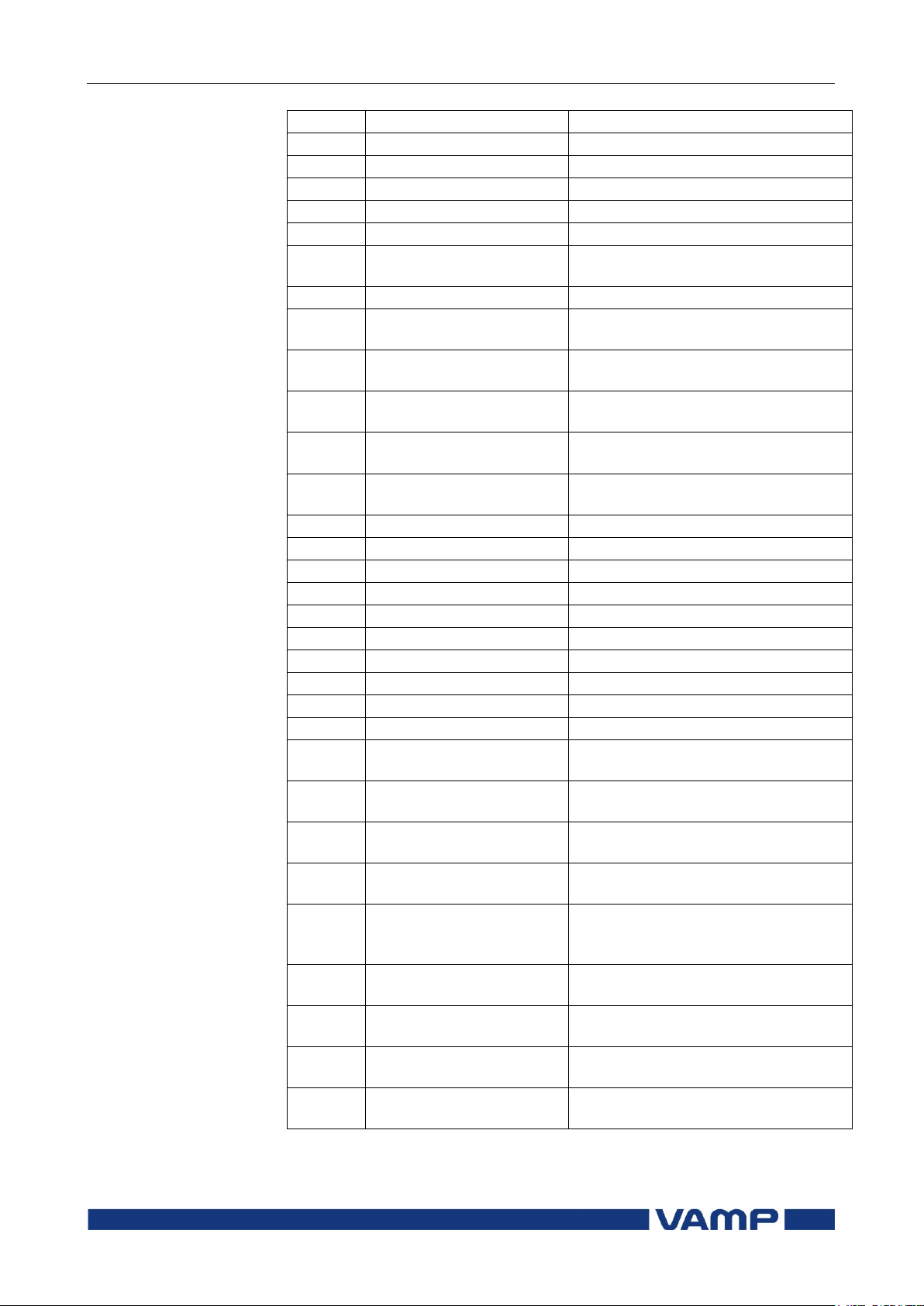
Operation and configuration
2 Local panel user interface
2.3 Operating measures
VM259.EN007
VAMP 24h support phone +358 (0)20 753 3264
25
Value
Menu/Submenu
Description
E+.nn
E/DECIMAL COUNT
Decimals of exported energy [ ]
Eq.nn
E/DECIMAL COUNT
Decimals of reactive energy [ ]
E-.nn
E/DECIMAL COUNT
Decimals of imported energy [ ]
Ewrap
E/DECIMAL COUNT
Energy control
E+
E/E-PULSE SIZES
Pulse size of exported energy [kWh]
Eq+
E/E-PULSE SIZES
Pulse size of exported reactive energy
[kvar]
E-
E/E-PULSE SIZES
Pulse size of imported energy [kWh]
Eq-
E/E-PULSE SIZES
Pulse duration of imported reactive
energy [ms]
E+
E/E-PULSE DURATION
Pulse duration of exported energy
[ms]
Eq+
E/E-PULSE DURATION
Pulse duration of exported reactive
energy [ms]
E-
E/E-PULSE DURATION
Pulse duration of imported energy
[ms]
Eq-
E/E-PULSE DURATION
Pulse duration of imported reactive
energy [ms]
E+
E/E-pulse TEST
Test the exported energy pulse [ ]
Eq+
E/E-pulse TEST
Test the exported reactive energy [ ]
E-
E/E-pulse TEST
Test the imported energy [ ]
Eq-
E/E-pulse TEST
Test the imported reactive energy [ ]
IL1
I/PHASE CURRENTS
Phase current IL1 [A]
IL2
I/PHASE CURRENTS
Phase current IL2 [A]
IL3
I/PHASE CURRENTS
Phase current IL3 [A]
IL1da
I/PHASE CURRENTS
15 min average for IL1 [A]
IL2da
I/PHASE CURRENTS
15 min average for IL2 [A]
IL3da
I/PHASE CURRENTS
15 min average for IL3 [A]
Io
I/SYMMETRIC
CURRENTS
Primary value of zerosequence/
residual current Io [A]
IoC
I/SYMMETRIC
CURRENTS
Calculated Io [A]
I1
I/SYMMETRIC
CURRENTS
Positive sequence current [A]
I2
I/SYMMETRIC
CURRENTS
Negative sequence current [A]
I2/I1
I/SYMMETRIC
CURRENTS
Negative sequence current related to
positive sequence current (for
unbalance protection) [%]
THDIL
I/HARM. DISTORTION
Total harmonic distortion of the mean
value of phase currents [%]
THDIL1
I/HARM. DISTORTION
Total harmonic distortion of phase
current IL1 [%]
THDIL2
I/HARM. DISTORTION
Total harmonic distortion of phase
current IL2 [%]
THDIL3
I/HARM. DISTORTION
Total harmonic distortion of phase
current IL3 [%]
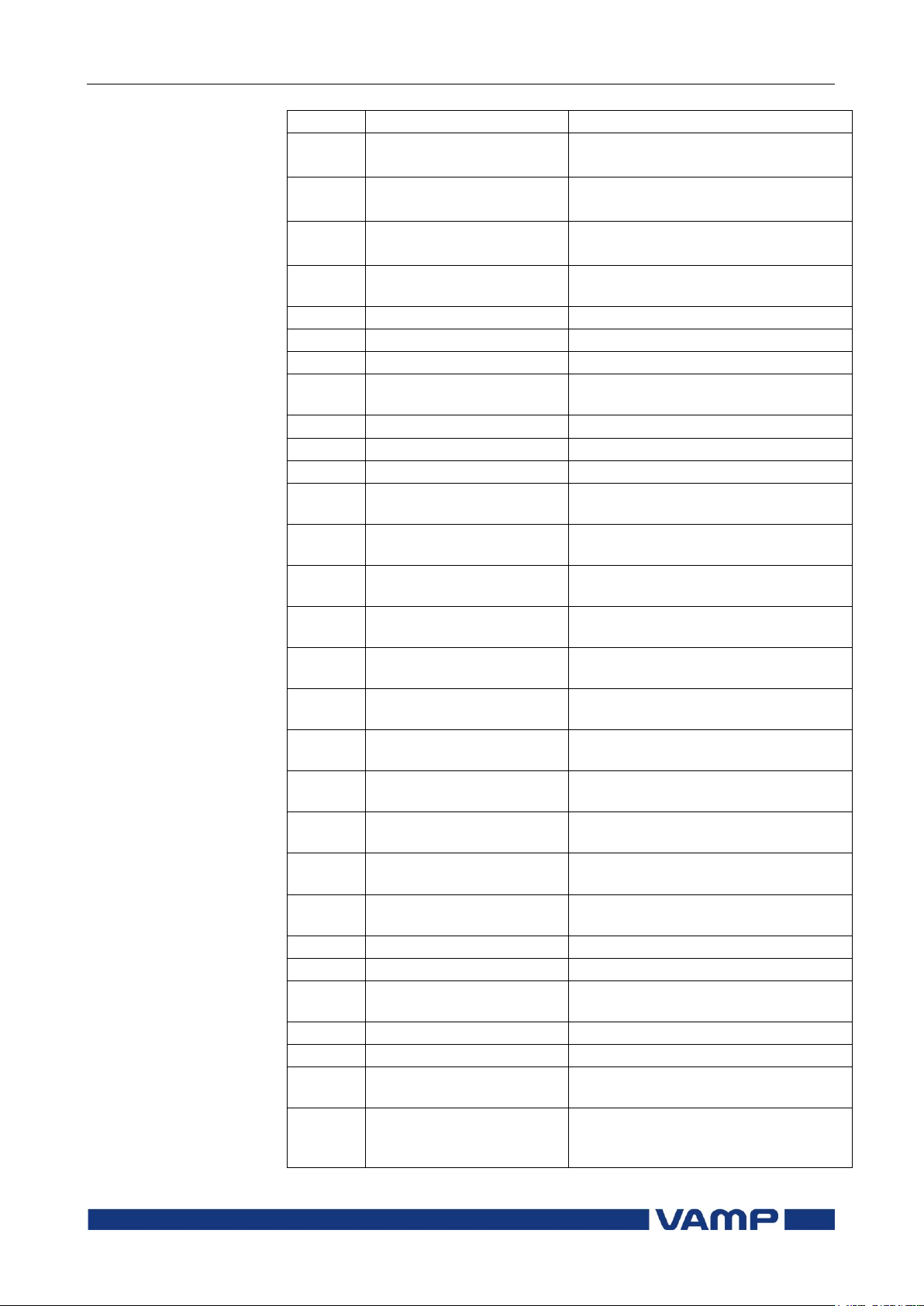
2.3 Operating measures
2 Local panel user interface
Operation and configuration
26
VAMP 24h support phone +358 (0)20 753 3264
VM259EN007
Value
Menu/Submenu
Description
Diagram
I/HARMONICS of IL1
Harmonics of phase current IL1 [%]
(See Figure 2.3.2-1)
Diagram
I/HARMONICS of IL2
Harmonics of phase current IL2 [%]
(See Figure 2.3.2-1)
Diagram
I/HARMONICS of IL3
Harmonics of phase current IL3 [%]
(See Figure 2.3.2-1)
Uline
U/LINE VOLTAGES
Average value for the three line
voltages [V]
U12
U/LINE VOLTAGES
Phase-to-phase voltage U12 [V]
U23
U/LINE VOLTAGES
Phase-to-phase voltage U23 [V]
U31
U/LINE VOLTAGES
Phase-to-phase voltage U31 [V]
UL
U(PHASE VOLTAGES
Average for the three phase voltages
[V]
UL1
U/PHASE VOLTAGES
Phase-to-earth voltage UL1 [V]
UL2
U/PHASE VOLTAGES
Phase-to-earth voltage UL2 [V]
UL3
U/PHASE VOLTAGES
Phase-to-earth voltage UL3 [V]
Uo
U/SYMMETRIC
VOLTAGES
Residual voltage Uo [%]
U1
U/SYMMETRIC
VOLTAGES
Positive sequence voltage [%]
U2
U/SYMMETRIC
VOLTAGES
Negative sequence voltage [%]
U2/U1
U/SYMMETRIC
VOLTAGES
Negative sequence voltage related to
positive sequence voltage [%]
THDU
U/HARM. DISTORTION
Total harmonic distortion of the mean
value of voltages [%]
THDUa
U/HARM. DISTORTION
Total harmonic distortion of the
voltage input a [%]
THDUb
U/HARM. DISTORTION
Total harmonic distortion of the
voltage input b [%]
THDUc
U/HARM. DISTORTION
Total harmonic distortion of the
voltage input c [%]
Diagram
U/HARMONICS of Ua
Harmonics of voltage input Ua [%]
(See Figure 2.3.2-1)
Diagram
U/HARMONICS of Ub
Harmonics of voltage input Ub [%]
(See Figure 2.3.2-1)
Diagram
U/HARMONICS of Uc
Harmonics of voltage input Uc [%]
(See Figure 2.3.2-1)
Count
U/VOLT. INTERRUPTS
Voltage interrupts counter [ ]
Prev
U/VOLT. INTERRUPTS
Previous interruption [ ]
Total
U/VOLT. INTERRUPTS
Total duration of voltage
interruptions [days, hours]
Prev
U/VOLT. INTERRUPTS
Duration of previous interruption [s]
Status
U/VOLT. INTERRUPTS
Voltage status [LOW; NORMAL]
Z12, Z23,
Z31
Z1<, Z2<, Z3<, Z4<, Z5<
Line to line impedance (primary/sec)
Z12angle
Z23angle
Z31angle
Z1<, Z2<, Z3<, Z4<, Z5<
Impedance angle

Operation and configuration
2 Local panel user interface
2.3 Operating measures
VM259.EN007
VAMP 24h support phone +358 (0)20 753 3264
27
Figure 2.3.2-1. Example of harmonics bar display
2.3.3. Reading event register
The event register can be read from the Evnt submenu:
1. Push the RIGHT key once.
2. The EVENT LIST appears. The display contains a list of all
the events that have been configured to be included in the
event register.
Figure 2.3.3-1. Example of an event register
3. Scroll through the event list with the UP and DOWN keys.
4. Exit the event list by pushing the LEFT key.
It is possible to set the order in which the events are sorted. If
the “Order” -parameter is set to “New-Old”, then the first event
in the EVENT LIST is the most recent event.

2.3 Operating measures
2 Local panel user interface
Operation and configuration
28
VAMP 24h support phone +358 (0)20 753 3264
VM259EN007
2.3.4. Forced control (Force)
In some menus it is possible to switch a signal on and off by
using a force function. This feature can be used, for instance,
for testing a certain function. The force function can be
activated as follows:
1. Move to the setting state of the desired function, for
example DO (see Chapter 2.4, on page 29).
2. Select the Force function (the background color of the force
text is black).
Figure 2.3.4-1. Selecting Force function
3. Push the ENTER key.
4. Push the UP or DOWN key to change the "OFF" text to
"ON", that is, to activate the Force function.
5. Push the ENTER key to return to the selection list. Choose
the signal to be controlled by force with the UP and DOWN
keys, for instance the T1 signal.
6. Push the ENTER key to confirm the selection. Signal T1
can now be controlled by force.
7. Push the UP or DOWN key to change the selection from "0"
(not alert) to "1" (alert) or vice versa.
8. Push the ENTER key to execute the forced control operation
of the selected function, e.g., making the output relay of T1
to pick up.
9. Repeat the steps 7 and 8 to alternate between the on and off
state of the function.
10. Repeat the steps 1...4 to exit the Force function.
11. Push the CANCEL key to return to the main menu.
NOTE! All the interlockings and blockings are bypassed when the force control
is used.

Operation and configuration
2 Local panel user interface
2.4 Configuration and parameter
setting
VM259.EN007
VAMP 24h support phone +358 (0)20 753 3264
29
2.4. Configuration and parameter setting
The minimum procedure to configure a relay is
1. Open the access level "Configurator". The default password
for configurator access level is 2.
2. Set the rated values in menu [CONF] including at least
current transformers, voltage transformers and motor
ratings if applicable. Also the date and time settings are in
this same main menu.
3. Enable the needed protection functions and disable the rest
of the protection functions in main menu [Prot].
4. Set the setting parameter of the enable protection stages
according the application.
5. Connect the output relays to the start and trip signals of the
enabled protection stages using the output matrix. This can
be done in main menu [DO], although the VAMPSET
program is recommended for output matrix editing.
6. Configure the needed digital inputs in main menu [DI].
7. Configure blocking and interlockings for protection stages
using the block matrix. This can be done in main menu
[Prot], although VAMPSET is recommended for block
matrix editing.
Some of the parameters can only be changed via the RS-232
serial port using the VAMPSET software. Such parameters,
(for example passwords, blockings and mimic configuration) are
normally set only during commissioning.
Some of the parameters require the restarting of the relay. This
restarting is done automatically when necessary. If a
parameter change requires restarting, the display will show as
Figure 2.4-1.
Figure 2.4-1 Example of auto-reset display
Press CANCEL to return to the setting view. If a parameter
must be changed, press the ENTER key again. The parameter
can now be set. When the parameter change is confirmed with
the ENTER key, a [RESTART]- text appears to the top-right
corner of the display. This means that auto-resetting is

2.4 Configuration and parameter
setting
2 Local panel user interface
Operation and configuration
30
VAMP 24h support phone +358 (0)20 753 3264
VM259EN007
pending. If no key is pressed, the auto-reset will be executed
within few seconds.
2.4.1. Parameter setting
1. Move to the setting state of the desired menu (for example
CONF/CURRENT SCALING) by pushing the ENTER key.
The Pick text appears in the upper-left part of the display.
2. Enter the password associated with the configuration level
by pushing the INFO key and then using the arrow keys
and the ENTER key (default value is 0002). For more
information about the access levels, please refer to Chapter
2.2.5.
3. Scroll through the parameters using the UP and DOWN
keys. A parameter can be set if the background color of the
line is black. If the parameter cannot be set the parameter
is framed.
4. Select the desired parameter (for example Inom) with the
ENTER key.
5. Use the UP and DOWN keys to change a parameter value.
If the value contains more than one digit, use the LEFT and
RIGHT keys to shift from digit to digit, and the UP and
DOWN keys to change the digits.
6. Push the ENTER key to accept a new value. If you want to
leave the parameter value unchanged, exit the edit state by
pushing the CANCEL key.
Figure 2.4.1-1.Changing parameters

Operation and configuration
2 Local panel user interface
2.4 Configuration and parameter
setting
VM259.EN007
VAMP 24h support phone +358 (0)20 753 3264
31
2.4.2. Setting range limits
If the given parameter setting values are out-of-range values, a
fault message will be shown when the setting is confirmed with
the ENTER key. Adjust the setting to be within the allowed
range.
Figure 2.4.2-1 Example of a fault message
The allowed setting range is shown in the display in the setting
mode. To view the range, push the INFO key. Push the
CANCEL key to return to the setting mode.
Figure 2.4.2-2. Allowed setting ranges show in the display

2.4 Configuration and parameter
setting
2 Local panel user interface
Operation and configuration
32
VAMP 24h support phone +358 (0)20 753 3264
VM259EN007
2.4.3. Disturbance recorder menu DR
Via the submenus of the disturbance recorder menu the
following functions and features can be read and set:
DISTURBANCE RECORDER
Recording mode (Mode)
Sample rate (Rate)
Recording time (Time)
Pre trig time (PreTrig)
Manual trigger (MnlTrig)
Count of ready records (ReadyRe)
REC. COUPLING
Add a link to the recorder (AddLink)
Clear all links (ClrLnks)
Available links:
DO, DI
Uline, Uphase
IL
U2/U1, U2, U1
I2/In, I2/I1, I2, I1, IoCalc
CosFii
PF, S, Q, P
f
Uo
UL3, UL2, UL1
U31, U23, U12
Io
IL3, IL2, IL1
Prms, Qrms, Srms
Tanfii
THDIL1, THDIL2, THDIL3
THDUa, THDUb, THDUc
IL1RMS, IL2RMS, IL3RMS
ILmin, ILmax, ULLmin, ULLmax, ULNmin, ULNmax
fy, fz, U12y, U12z
2.4.4. Configuring digital inputs DI
The following functions can be read and set via the submenus
of the digital inputs menu:
The status of digital inputs (DIGITAL INPUTS 1-20/24/32)
Operation counters (DI COUNTERS)
Operation delay (DELAYs for DigIn)
The polarity of the input signal (INPUT POLARITY). Either
normally open (NO) or normally closed (NC) circuit.
Event enabling EVENT MASK1

Operation and configuration
2 Local panel user interface
2.4 Configuration and parameter
setting
VM259.EN007
VAMP 24h support phone +358 (0)20 753 3264
33
2.4.5. Configuring digital outputs DO
The following functions can be read and set via the submenus
of the digital outputs menu:
The status of the output relays (RELAY OUTPUTS 1, 2, 3
and 4)
The forcing of the output relays (RELAY OUTPUTS 1, 2, 3
and 4) (only if Force = ON):
o Forced control (0 or 1) of the Trip relays
o Forced control (0 or 1) of the Alarm relays
o Forced control (0 or 1) of the IF relay
The configuration of the output signals to the output relays.
The configuration of the operation indicators (LED) Alarm
and Trip and application specific alarm leds A, B and C
(that is, the output relay matrix).
NOTE! The amount of Trip and Alarm relays depends on the relay type and
optional hardware.
2.4.6. Protection menu Prot
The following functions can be read and set via the submenus
of the Prot menu:
Reset all the counters (PROTECTION SET/ClAll)
Read the status of all the protection functions (PROTECT
STATUS 1-x)
Enable and disable protection functions (ENABLED
STAGES 1-x)
Define the interlockings using block matrix (only with
VAMPSET).
Each stage of the protection functions can be disabled or
enabled individually in the Prot menu. When a stage is
enabled, it will be in operation immediately without a need to
reset the relay.
The relay includes several protection functions. However, the
processor capacity limits the number of protection functions
that can be active at the same time.

2.4 Configuration and parameter
setting
2 Local panel user interface
Operation and configuration
34
VAMP 24h support phone +358 (0)20 753 3264
VM259EN007
2.4.7. Configuration menu CONF
The following functions and features can be read and set via
the submenus of the configuration menu:
DEVICE SETUP
Bit rate for the command line interface in ports X4 and the
front panel. The front panel is always using this setting. If
SPABUS is selected for the rear panel local port X4, the bit
rate is according SPABUS settings.
Access level [Acc]
LANGUAGE
List of available languages in the relay
CURRENT SCALING
Rated phase CT primary current (Inom)
Rated phase CT secondary current (Isec)
Rated input of the relay [Iinput]. 5 A or 1 A. This is specified
in the order code of the device.
Rated value of I
Rated value of I
Rated I
input of the relay [Ioinp]. 5 A, 1 A or 0.2 A. This is
0
specified in the order code of the device.
The rated input values are usually equal to the rated secondary
value of the CT.
CT primary current (Ionom)
0
CT secondary current (Iosec)
0
The rated CT secondary may be greater than the rated input
but the continuous current must be less than four times the
rated input. In compensated, high impedance earthed and
isolated networks using cable transformer to measure residual
current I0, it is quite usual to use a relay with 1 A or 0.2 A
input although the CT is 5 A or 1A. This increases the
measurement accuracy.
The rated CT secondary may also be less than the rated input
but the measurement accuracy near zero current will decrease.
MOTOR CURRENTS
Rated current of the motor
VOLTAGE SCALING
Rated VT primary voltage (Uprim)
Rated VT secondary voltage (Usec)
Rated U
VT secondary voltage (Uosec)
0
Voltage measuring mode (Umode)

Operation and configuration
2 Local panel user interface
2.4 Configuration and parameter
setting
VM259.EN007
VAMP 24h support phone +358 (0)20 753 3264
35
UNITS FOR MIMIC DISPLAY
Unit for voltages (V). The choices are V (volt) or kV
(kilovolt).
Scaling for active, reactive and apparent power [Power].
The choices are k for kW, kvar and kVA or M for MW, Mvar
and MVA.
DEVICE INFO
Device type (Type VAMP 2XX)
Serial number (SerN)
Software version (PrgVer)
Bootcode version (BootVer)
DATE/TIME SETUP
Day, month and year (Date)
Time of day (Time)
Date format (Style). The choices are "yyyy-mm-dd",
"dd.nn.yyyy" and "mm/dd/yyyy".
CLOCK SYNCHRONISATION
Digital input for minute sync pulse (SyncDI). If any digital
input is not used for synchronization, select "".
Daylight saving time for NTP synchronization (DST).
Detected source of synchronization (SyScr).
Synchronization message counter (MsgCnt).
Latest synchronization deviation (Dev).
The following parameters are visible only when the access level
is higher than "User".
Offset, i.e. constant error, of the synchronization source
(SyOS).
Auto adjust interval (AAIntv).
Average drift direction (AvDrft): "Lead" or "lag".
Average synchronization deviation (FilDev).

2.4 Configuration and parameter
setting
2 Local panel user interface
Operation and configuration
36
VAMP 24h support phone +358 (0)20 753 3264
VM259EN007
2.4.8. Protocol menu Bus
There are three communication ports in the rear panel. The
availability depends on the communication options (see chapter
Ordering code in the technical description). In addition there is
a connector in the front panel overruling the local port in the
rear panel.
REMOTE PORT
Communication protocol for remote port X5 [Protocol].
Message counter [Msg#]. This can be used to verify that the
device is receiving messages.
Communication error counter [Errors].
Communication time-out error counter [Tout].
Information of bit rate/data bits/parity/stop bits.
This value is not directly editable. Editing is done in the
appropriate protocol setting menus.
The counters are useful when testing the communication.
LOCAL PORT
This port is disabled, if a cable is connected to the front panel
connector.
Communication protocol for the local port X4 [Protocol]. For
VAMPSET use "None" or "SPABUS".
Message counter [Msg#]. This can be used to verify that the
device is receiving messages.
Communication error counter [Errors].
Communication time-out error counter [Tout].
Information of bit rate/data bits/parity/stop bits.
This value is not directly editable. Editing is done in the
appropriate protocol setting menus. For VAMPSET and
protocol "None" the setting is done in menu CONF/DEVICE
SETUP.
PC (LOCAL/SPA BUS)
This is a second menu for local port X4. The VAMPSET
communication status is showed.
Bytes/size of the transmitter buffer [Tx].
Message counter [Msg#]. This can be used to verify that the
device is receiving messages.
Communication error counter [Errors]
Communication time-out error counter [Tout].
Same information as in the previous menu.

Operation and configuration
2 Local panel user interface
2.4 Configuration and parameter
setting
VM259.EN007
VAMP 24h support phone +358 (0)20 753 3264
37
EXTENSION PORT
Communication protocol for extension port X4 [Protocol].
Message counter [Msg#]. This can be used to verify that the
device is receiving messages.
Communication error counter [Errors].
Communication time-out error counter [Tout].
Information of bit rate/data bits/parity/stop bits.
This value is not directly editable. Editing is done in the
appropriate protocol setting menus.
Ethernet port
These parameters are used by the ethernet interface. For
changing the nnn.nnn.nnn.nnn style parameter values,
VAMPSET is recommended.
Ethernet port protocol [Protoc].
IP Port for protocol [Port]
IP address [IpAddr].
Net mask [NetMsk].
Gateway [Gatew].
Name server [NameSw].
Network time protocol (NTP) server [NTPSvr].
TCP Keep alive interval [KeepAlive]
MAC address [MAC]
IP Port for Vampset [VS Port]
Message counter [Msg#]
Error counter [Errors]
Timeout counter [Tout]
MODBUS
Modbus addres for this slave device [Addr]. This address
has to be unique within the system.
Modbus bit rate [bit/s]. Default is "9600".
Parity [Parity]. Default is "Even".
For details see the technical description part of the manual.
EXTERNAL I/O protocol
This is a Modbus master protocol to communicate with the
extension I/O modules connected to the extension port. Only
one instance of this protocol is possible.
Bit rate [bit/s]. Default is "9600".
Parity [Parity]. Default is "Even".
For details see the technical description part of the manual.

2.4 Configuration and parameter
setting
2 Local panel user interface
Operation and configuration
38
VAMP 24h support phone +358 (0)20 753 3264
VM259EN007
SPA BUS
Several instances of this protocol are possible.
SPABUS addres for this device [Addr]. This address has to
be unique within the system.
Bit rate [bit/s]. Default is "9600".
Event numbering style [Emode]. Default is "Channel".
For details see the technical description part of the manual.
IEC 60870-5-103
Only one instance of this protocol is possible.
Address for this device [Addr]. This address has to be
unique within the system.
Bit rate [bit/s]. Default is "9600".
Minimum measurement response interval [MeasInt].
ASDU6 response time mode [SyncRe].
For details see the technical description part of the manual.
IEC 103 DISTURBANCE RECORDINGS
For details see the technical description part of the manual.
PROFIBUS
Only one instance of this protocol is possible.
[Mode]
Bit rate [bit/s]. Use 2400 bps. This parameter is the bit rate
between the main CPU and the Profibus ASIC. The actual
Profibus bit rate is automatically set by the Profibus master
and can be up to 12 Mbit/s.
Event numbering style [Emode].
Size of the Profibus Tx buffer [InBuf].
Size of the Profibus Rx buffer [OutBuf].
When configuring the Profibus master system, the length of
these buffers are needed. The size of the both buffers is set
indirectly when configuring the data items for Profibus.
Address for this slave device [Addr]. This address has to be
unique within the system.
Profibus converter type [Conv]. If the shown type is a dash
“-“, either Profibus protocol has not been selected or the
device has not restarted after protocol change or there is a
communication problem between the main CPU and the
Profibus ASIC.
For details see the technical description part of the manual.

Operation and configuration
2 Local panel user interface
2.4 Configuration and parameter
setting
VM259.EN007
VAMP 24h support phone +358 (0)20 753 3264
39
DNP3
Only one instance of this protocol is possible.
Bit rate [bit/s]. Default is "9600".
[Parity].
Addres for this device [SlvAddr]. This address has to be
unique within the system.
Master's addres [MstrAddr].
For further details see the technical description part of the
manual.
IEC 60870-5-101
Bit rate [bit/s]. Default is “9600”.
[Parity].
Link layer address for this device [LLAddr].
ASDU address [ALAddr].
For further details see the technical description part of the
manual.
2.4.9. Single line diagram editing
The single-line diagram is drawn with the VAMPSET software.
For more information, please refer to the VAMPSET manual
(VMV.EN0xx).
Figure 2.4.9-1. Single line diagram.
2.4.10. Blocking and interlocking configuration
The configuration of the blockings and interlockings is done
with the VAMPSET software. Any start or trip signal can be
used for blocking the operation of any protection stage.
Furthermore, the interlocking between objects can be
configured in the same blocking matrix of the VAMPSET
software. For more information, please refer to the VAMPSET
manual (VMV.EN0xx).

3 VAMPSET PC software
Operation and configuration
40
VAMP 24h support phone +358 (0)20 753 3264
VM259EN007
3. VAMPSET PC software
The PC user interface can be used for:
On-site parameterization of the relay
Loading relay software from a computer
Reading measured values, registered values and events to a
computer.
Continuous monitoring of all values and events.
Two RS 232 serial ports are available for connecting a local PC
with VAMPSET to the relay; one on the front panel and one on
the rear panel of the relay. These two serial ports are connected
in parallel. However, if the connection cables are connected to
both ports, only the port on the front panel will be active. To
connect a PC to a serial port, use a connection cable of type VX
003-3.
The VAMPSET program can also use TCP/IP LAN connection.
Optional hardware is required.
There is a free of charge PC program called VAMPSET
available for configuration and setting of VAMP relays. Please
download the latest VAMPSET.exe from our web page
www.vamp.fi. For more information about the VAMPSET
software, please refer to the user’s manual with the code
VMV.EN0xx. Also the VAMPSET user’s manual is available at
our web site.

Technical description Table of Contents
VM259.EN007
VAMP 24h support phone +358 (0)20 753 3264
41
Table of Contents
1. Introduction .......................................................................... 45
1.1. Main features ................................................................... 46
1.2. Principles of numerical protection techniques .......... 47
2. Protection functions ............................................................. 49
2.1. Maximum number of protection stages in one
application ................................................................................ 49
2.2. List of protection functions ............................................. 49
2.3. General features of protection stages ........................ 50
2.4. Distance protection Z< ................................................... 54
2.4.1. Short circuit distance protection Z< (21) ............. 54
2.4.2. Earth-fault distance protection Ze< (21N) .......... 57
2.4.3. Distance protection applications ........................ 66
2.5. Line differential protection LdI> (87) ............................ 71
2.6. Overcurrent stage I> (50/51) ......................................... 73
2.7. Directional overcurrent protection I
> (67) ............... 77
dir
2.8. Current unbalance stage I2> (46) ................................. 83
2.9. Undercurrent protection I< (37) .................................... 84
2.10. Directional earth fault protection I0φ> (67N) ............... 85
2.11. Earth fault protection I0> (50N/51N) ............................. 91
2.12. Zero sequence voltage protection U0> (59N) ............ 96
2.13. Thermal overload protection T> (49) ........................... 99
2.14. Overvoltage protection U> (59) ................................. 103
2.15. Undervoltage protection U< (27) ............................... 105
2.16. Reverse power and underpower protection P< (32)
108
2.17. Overfrequency and underfrequency Protection f>, f<
(81H/81L).................................................................................. 110
2.18. Rate of change of frequency (ROCOF) protection
df/dt (81R) ............................................................................... 112
2.19. Synchrocheck (25) ........................................................ 117
2.20. Second harmonic O/C stage If2>(51F2) .................... 121
2.21. Circuit breaker failure protection CBFP (50BF) ......... 122
2.22. Programmable stages (99) .......................................... 124
2.23. Arc fault protection (50ARC/50NARC)- optional ..... 127
2.24. Inverse time operation ................................................. 131
2.24.1. Standard inverse delays IEC, IEEE, IEEE2, RI ...... 133
2.24.2. Free parametrisation using IEC, IEEE and IEEE2
equations ........................................................................... 143
2.24.3. Programmable inverse time curves ................... 144
3. Supporting functions .......................................................... 145
3.1. Event log ......................................................................... 145
3.2. Disturbance recorder ................................................... 147
3.3. Cold load pick-up and inrush current detection ..... 152
3.4. Voltage sags and swells ............................................... 154
3.5. Voltage interruptions .................................................... 156

Table of Contents
Technical description
42
VAMP 24h support phone +358 (0)20 753 3264
VM259.EN007
3.6. Current transformer supervision .................................. 158
3.7. Voltage transformer supervision ................................. 159
3.8. Circuit breaker condition monitoring ......................... 160
3.9. Energy pulse outputs .................................................... 165
3.10. System clock and synchronization ............................. 168
3.11. Running hour counter ................................................... 172
3.12. Timers ............................................................................... 173
3.13. Combined overcurrent status ..................................... 175
3.14. Self supervision ............................................................... 177
3.14.1. Diagnostics ............................................................ 177
3.15. Short circuit fault location ............................................ 179
3.16. Earth-fault location ....................................................... 183
4. Measurement functions ..................................................... 185
4.1. Measurement accuracy .............................................. 186
4.2. RMS values ..................................................................... 187
4.3. Harmonics and Total Harmonic Distortion (THD) ...... 188
4.4. Demand values ............................................................. 189
4.5. Minimum and maximum values ................................. 190
4.6. Maximum values of the last 31 days and twelve
months ..................................................................................... 191
4.7. Voltage measurement mode ..................................... 191
4.8. Power calculation ......................................................... 192
4.9. Direction of power and current .................................. 193
4.10. Symmetric components ............................................... 194
4.11. Primary, secondary and per unit scaling................... 197
4.11.1. Current scaling ...................................................... 197
4.11.2. Voltage scaling ..................................................... 199
5. Control functions ................................................................ 201
5.1. Output relays ................................................................. 201
5.2. Digital inputs ................................................................... 202
5.3. Virtual inputs and outputs ............................................ 205
5.4. Output matrix ................................................................. 206
5.5. Blocking matrix .............................................................. 207
5.6. Controllable objects ..................................................... 207
5.6.1. Local/Remote selection ...................................... 209
5.7. Auto-reclose function (79) ........................................... 210
5.8. Logic functions .............................................................. 217
6. Communication ................................................................. 218
6.1. Communication ports .................................................. 218
6.1.1. Local port ............................................................... 219
6.1.2. Remote port X9 ..................................................... 221
6.1.3. Extension port ........................................................ 223
6.1.4. Ethernet port .......................................................... 224
6.2. Communication protocols .......................................... 225
6.2.1. PC communication .............................................. 225
6.2.2. Modbus TCP and Modbus RTU ........................... 225
6.2.3. Profibus DP ............................................................. 226

Technical description
Table of Contents
VM259.EN007
VAMP 24h support phone +358 (0)20 753 3264
43
6.2.4. SPA-bus ................................................................... 228
6.2.5. IEC 60870-5-103 ..................................................... 229
6.2.6. DNP 3.0 ................................................................... 231
6.2.7. IEC 60870-5-101 ..................................................... 232
6.2.8. External I/O (Modbus RTU master) ..................... 233
6.2.9. IEC 61850 ................................................................ 233
6.2.10. EtherNet/IP ............................................................. 235
7. Applications ........................................................................ 236
7.1. Subtransmission line protection ................................... 236
7.2. Distributed generation application ............................ 237
7.3. Medium voltage ring network protection ................. 238
7.4. Trip circuit supervision ................................................... 239
7.4.1. Internal parallel digital inputs .............................. 239
7.4.2. Trip circuit supervision with one digital input .... 239
7.4.3. Trip circuit supervision with two digital inputs ... 246
8. Connections ....................................................................... 249
8.1. Rear panel view ............................................................ 249
8.2. Auxiliary voltage ............................................................ 256
8.3. Serial communication connection ............................ 256
8.3.1. Pin assignments of communication options ..... 259
8.3.2. Front panel connector ......................................... 262
8.4. Optional two channel arc protection card .............. 263
8.5. Optional digital I/O card (DI19/DI20) ......................... 264
8.6. External I/O extension modules .................................. 265
8.6.1. External LED module VAM 16D ........................... 265
8.6.2. External input / output module .......................... 265
8.7. Block diagrams .............................................................. 271
8.7.1. VAMP 259-4C6 ...................................................... 271
8.7.2. VAMP 259-4C7 ...................................................... 272
8.7.3. VAMP 259-4C8 ...................................................... 273
8.8. Block diagrams of option modules ............................ 274
8.8.1. Optional arc protection ...................................... 274
8.8.2. Optional DI19/DI20 ............................................... 274
8.9. Connection examples .................................................. 275
9. Technical data ................................................................... 278
9.1. Connections .................................................................. 278
9.1.1. Measuring circuitry ............................................... 278
9.1.2. Auxiliary voltage ................................................... 279
9.1.3. Digital inputs .......................................................... 279
9.1.4. Trip contacts .......................................................... 279
9.1.5. Alarm contacts ..................................................... 280
9.1.6. Local serial communication port ....................... 280
9.1.7. Remote control connection ............................... 280
9.1.8. Ethernet connection ............................................ 280
9.1.9. Arc protection interface (option) ...................... 281
9.2. Tests and environmental conditions .......................... 281
9.2.1. Disturbance tests .................................................. 281

Table of Contents
Technical description
44
VAMP 24h support phone +358 (0)20 753 3264
VM259.EN007
9.2.2. Test voltages .......................................................... 281
9.2.3. Mechanical tests .................................................. 281
9.2.4. Environmental conditions .................................... 282
9.2.5. Casing .................................................................... 282
9.2.6. Package................................................................. 282
9.3. Protection stages .......................................................... 282
9.3.1. Non-directional current protection ................... 282
9.3.2. Directional current protection ............................ 286
9.3.3. Voltage protection ............................................... 287
9.3.4. Frequency protection .......................................... 288
9.3.5. Power protection .................................................. 289
9.3.6. Synchrocheck function ........................................ 290
9.3.7. Second harmonic function ................................. 290
9.3.8. Circuit-breaker failure protection ...................... 290
9.3.9. Arc fault protection stages (option) .................. 291
9.4. Supporting functions ..................................................... 292
9.4.1. Inrush current detection (68) .............................. 292
9.4.2. Disturbance recorder (DR) .................................. 292
9.4.3. Transformer supervision ........................................ 292
9.4.4. Voltage sag & swell .............................................. 293
9.4.5. Voltage interruptions ............................................ 293
10. Abbreviations and symbols .............................................. 294
11. Constructions ...................................................................... 296
12. Order information ............................................................... 297
13. Revision history ................................................................... 299
14. Reference information ....................................................... 302

Technical description
1 Introduction
1.1 Main features
VM259.EN007
VAMP 24h support phone +358 (0)20 753 3264
45
1. Introduction
This part of the user manual describes the protection functions,
provides application examples and contains technical data.
The numerical VAMP line protection device includes as main
protection full scheme distance and line differential protection
functions backed up with several standard protection functions
needed in protection schemes of medium voltage and subtransmission overhead lines and cables in utilities, industry,
power plants and offshore applications.
Further, the device includes several sophisticated back-up and
monitoring functions, such as autoreclosing, synchrocheck, arc
(option), trip circuit supervision and circuit breaker monitoring
and also communication protocols for various communication
solutions including native IEC 61850.
Figure 1-1. Applications of the line protection device

1.1 Main features
1 Introduction
Technical description
46
VAMP 24h support phone +358 (0)20 753 3264
VM259.EN007
1.1. Main features
Fully digital signal handling with a powerful 16-bit
microprocessor, and high measuring accuracy on all the
setting ranges due to an accurate 16-bit A/D conversion
technique.
Wide setting ranges for the protection functions
Integrated fault location for short circuit faults.
The device can be matched to the requirements of the
application by disabling the functions that are not needed.
Flexible control and blocking possibilities due to digital
signal control inputs (DI) and outputs (DO).
Easy adaptability of the device to various substations and
alarm systems due to flexible signal-grouping matrix in the
device.
Possibility to control six objects (e.g. circuit-breakers,
disconnectors).
Status of eight objects (e.g. circuit-breakers, disconnectors,
switches).
Freely configurable display with six measurement values.
Freely configurable interlocking schemes with basic logic
functions.
Recording of events and fault values into an event register
from which the data can be read via a keypad and a local
HMI or by means of a PC based VAMPSET user interface.
All events and indications are in non-volatile memory.
Easy configuration, parameterisation and reading of
information via local HMI, or with a VAMPSET user
interface.
Easy connection to power plant automation system due to a
versatile serial connection and several available
communication protocols.
Built-in, self-regulating ac/dc converter for auxiliary power
supply from any source within the range from 40 to 265 VDC
or VAC. The alternative power supply is for 18 to 36 VDC.
Built-in disturbance recorder for evaluating all the analogue
and digital signals.

Technical description
1 Introduction
1.2 Principles of numerical protection
techniques
VM259.EN007
VAMP 24h support phone +358 (0)20 753 3264
47
1.2. Principles of numerical protection
techniques
The device is fully designed using numerical technology. This
means that all the signal filtering, protection and control
functions are implemented through digital processing.
The numerical technique used in the device is primarily based
on an adapted Fast Fourier Transformation (FFT). In FFT the
number of calculations (multiplications and additions), which
are required to filter out the measuring quantities, remains
reasonable.
By using synchronized sampling of the measured signal
(voltage or current) and a sample rate according to the 2n
series, the FFT technique leads to a solution, which can be
realized with just a 16 bit micro controller, without using a
separate DSP (Digital Signal Processor).
The synchronized sampling means an even number of 2n
samples per period (e.g. 32 samples per a period). This means
that the frequency must be measured and the number of the
samples per period must be controlled accordingly so that the
number of the samples per period remains constant if the
frequency changes. Therefore secondary testing of a brand new
device should be started with voltage protection functions and
voltage injection to let the relay learn the local frequency.
However, if this is not possible then the frequency must be
parameterised to the device.
Apart from the FFT calculations, some protection functions also
require the symmetrical components to be calculated for
obtaining the positive, negative and zero phase sequence
components of the measured quantity. For example, the
function of the unbalanced load protection stage is based on the
use of the negative phase sequence component of the current.
Figure 1.2-1 shows a principle block diagram of a numerical
device. The main components are the energizing inputs, digital
input elements, output relays, A/D converters and the micro
controller including memory circuits. Further, a device contains
a power supply unit and a human-machine interface (HMI).
Figure 1.2-2 shows the heart of the numerical technology. That
is the main block diagram for calculated functions.
Figure 1.2-3 shows a principle diagram of a single-phase
overvoltage or overcurrent function.

1.2 Principles of numerical protection
techniques
1 Introduction
Technical description
48
VAMP 24h support phone +358 (0)20 753 3264
VM259.EN007
Figure 1.2-1 Principle block diagram of the VAMP hardware
Figure 1.2-2 Block diagram of signal processing and protection software
Figure 1.2-3 Block diagram of a basic protection function

Technical description
2 Protection functions
2.1 Maximum number of protection
stages in one application
VM259.EN007
VAMP 24h support phone +358 (0)20 753 3264
49
IEEE/
ANSI code
IEC symbol
Function name
Main protection functions
21
Z<
Short circuit distance protection
21N
Ze<
Earth-Fault distance protection
87
dI>
Line differential protection
85
Pilot signalling
Back-up protection functions
67
I
dir
>, I
dir
>>,
I
dir
>>>, I
dir
>>>>
Directional overcurrent protection
67N
Directional earth fault protection
50/51
3I>, 3I>>, 3I>>>
Non directional overcurrent protection
50N/51N
I0>, I0>>, I0>>>,
I0>>>>
Non directional earth fault protection
Supporting functions
79
0 1
Autoreclosing
25
∆f, ∆U, ∆φ
Synchrocheck
50ARC/
50NARC
ArcI>, ArcIO>
Optional arc fault protection
50BF
CBFP
Circuit-breaker failure protection
81R
df/dt
Rate of change of frequency (ROCOF) protection
46R
I2/I1>
Broken line protection
37
I<
Undercurrent protection
59N
U0>, U0>>
Zero sequence voltage protection
49
T>
Thermal overload protection
59
U>, U>>, U>>>
Overvoltage protection
27
U<, U<<, U<<<
Undervoltage protection
32
P<, P<<
Reverse and underpower protection
81H/81L
f><, f>><<
Overfrequency and underfrequency protection
81L
f<, f<<
Underfrequency protection
99
Prg1...8
Programmable stages
2. Protection functions
Each protection stage can independently be enabled or disabled
according to the requirements of the intended application.
2.1. Maximum number of protection
stages in one application
The device limits the maximum number of enabled stages to
about 30, depending of the type of the stages. For more
information, please see the configuration instructions in
chapter 2.4 in the Operation and Configuration instruction.
2.2. List of protection functions

2.3 General features of protection
stages
2 Protection functions
Technical description
50
VAMP 24h support phone +358 (0)20 753 3264
VM259.EN007
Ok = ′–′
The stage is not detecting any fault.
Blocked
The stage is detecting a fault but blocked by
some reason.
Start
The stage is counting the operation delay.
Trip
The stage has tripped and the fault is still on.
2.3. General features of protection stages
Setting groups
Most stages have two setting groups. Changing between
setting groups can be controlled manually or using any of the
digital inputs, virtual inputs, virtual outputs or LED indicator
signals. By using virtual I/O the active setting group can be
controlled using the local panel mimic display, any
communication protocol or using the inbuilt programmable
logic functions.
Forcing start or trip condition for testing
The status of a protection stage can be one of the followings:
The blocking reason may be an active signal via the block
matrix from other stages, the programmable logic or any digital
input. Some stages also have inbuilt blocking logic. For
example an under frequency stage is blocked if voltage is too
low. For more details about block matrix, see chapter 5.5.
Forcing start or trip condition for testing purposes
There is a "Force flag" parameter which, when activated, allows
forcing the status of any protection stage to be "start" or "trip"
for a half second. By using this forcing feature any current or
voltage injection to the device is not necessary to check the
output matrix configuration, to check the wiring from the
output relays to the circuit breaker and also to check that
communication protocols are correctly transferring event
information to a SCADA system.
After testing the force flag will automatically reset 5-minute
after the last local panel push button activity.
The force flag also enables forcing of the output relays and
forcing the optional mA outputs.

Technical description
2 Protection functions
2.3 General features of protection
stages
VM259.EN007
VAMP 24h support phone +358 (0)20 753 3264
51
Start and trip signals
Every protection stage has two internal binary output signals:
start and trip. The start signal is issued when a fault has been
detected. The trip signal is issued after the configured
operation delay unless the fault disappears before the end of
the delay time.
Output matrix
Using the output matrix the user connects the internal start
and trip signals to the output relays and indicators. For more
details see chapter 5.4.
Blocking
Any protection function, except arc protection, can be blocked
with internal and external signals using the block matrix
(chapter 5.5). Internal signals are for example logic outputs and
start and trip signals from other stages and external signals
are for example digital and virtual inputs.
Some protection stages have also inbuilt blocking functions. For
example under-frequency protection has inbuilt under-voltage
blocking to avoid tripping when the voltage is off.
When a protection stage is blocked, it won't pick-up in case of a
fault condition is detected. If blocking is activated during the
operation delay, the delay counting is frozen until the blocking
goes off or the pick-up reason, i.e. the fault condition,
disappears. If the stage is already tripping, the blocking has no
effect.
Retardation time
Retardation time is the time a protection relay needs to notice,
that a fault has been cleared during the operation time delay.
This parameter is important when grading the operation time
delay settings between relays.
Figure 2.3-1. Definition for retardation time. If the delay setting would be
slightly shorter, an unselective trip might occur (the dash line pulse).

2.3 General features of protection
stages
2 Protection functions
Technical description
52
VAMP 24h support phone +358 (0)20 753 3264
VM259.EN007
For example when there is a big fault in an outgoing feeder, it
might start i.e. pick-up both the incoming and outgoing feeder
relay. However the fault must be cleared by the outgoing
feeder relay and the incoming feeder relay must not trip.
Although the operating delay setting of the incoming feeder is
more than at the outgoing feeder, the incoming feeder might
still trip, if the operation time difference is not big enough. The
difference must be more than the retardation time of the
incoming feeder relay plus the operating time of the outgoing
feeder circuit breaker.
Figure 2.3-1 shows an overcurrent fault seen by the incoming
feeder, when the outgoing feeder does clear the fault. If the
operation delay setting would be slightly shorter or if the fault
duration would be slightly longer than in the figure, an
unselective trip might happen (the dashed 40 ms pulse in the
figure). In VAMP devices the retardation time is less than 50
ms.
Reset time (release time)
Figure 2.3-2 shows an example of reset time i.e. release delay,
when the device is clearing an overcurrent fault. When the
device's trip contacts are closed the circuit breaker (CB) starts
to open. After the CB contacts are open the fault current will
still flow through an arc between the opened contacts. The
current is finally cut off when the arc extinguishes at the next
zero crossing of the current. This is the start moment of the
reset delay. After the reset delay the trip contacts and start
contact are opened unless latching is configured. The reset time
varies from fault to fault depending on the fault size. After a
big fault the time is longer. The reset time also depends on the
specific protection stage. The maximum reset time for each
stage is specified in chapter 9.3. For most stages it is less than
95 ms.
Figure 2.3-2. Reset time is the time it takes the trip or start relay contacts
to open after the fault has been cleared.

Technical description
2 Protection functions
2.3 General features of protection
stages
VM259.EN007
VAMP 24h support phone +358 (0)20 753 3264
53
Hysteresis or dead band
When comparing a measured value against a pick-up value,
some amount of hysteresis is needed to avoid oscillation near
equilibrium situation. With zero hysteresis any noise in the
measured signal or any noise in the measurement itself would
cause unwanted oscillation between fault-on and fault-off
situations.
Figure 2.3-3. Behaviour of a greater than comparator. For example in
overcurrent and overvoltage stages the hysteresis (dead band) acts
according this figure.
Figure 2.3-4. Behaviour of a less than comparator. For example in undervoltage and under frequency stages the hysteresis (dead band) acts
according this figure.

2.4 Distance protection Z<
2 Protection functions
Technical description
54
VAMP 24h support phone +358 (0)20 753 3264
VM259.EN007
2.4. Distance protection Z<
2.4.1. Short circuit distance protection Z< (21)
The distance protection function calculates the impedance Z =
U/I of the short circuit fault loops.
If impedance is inside the tripping zone (normally presented in
R-X plane), the distance function operates. In short circuit
faults there are 3 possible fault loops. The VAMP distance
protection function calculates the impedances of the fault loops
continuously and thus separate pick-up conditions are not
needed.
Figure 2.4.1-1 An example of tripping zone. Gray area is the tripping zone,
polygonal characteristics.
Figure 2.4.1-2 Short circuit fault loops and formulas to calculate the fault
impedances.
Zones and characteristics
There are 5 zones (Z1, Z2, Z3, Z4 and Z5) for short circuit
protection. These are implemented as protection stages Z1<,
Z2<, Z3<, Z4< and Z5<. Z1 extension can be implemented by
applying second setting group to cover the extension zone in
auto-reclosing.
The distance protection‘s zones implement a polygonal
characteristics as shown in Figure 2.4.1-3.

Technical description
2 Protection functions
2.4 Distance protection Z<
VM259.EN007
VAMP 24h support phone +358 (0)20 753 3264
55
Parameter
Value
Unit
Default
Description
X
0.05 .. 250.00
ohm
0.80
X-setting
R
0.05 .. 250.00
ohm
0.80
R-setting
MODE
Reverse/Forw
ard/
Undirectional
Forward
Direction mode
t<
0.04 .. 300.00
S Operation delay
LOAD
BLOCK
No/Yes
Yes
Load block in use
Common parameters for all zones
LoadAngle
10 .. 40
°
40
Load angle
LoadR
0.05 .. 250.00
ohm
1.00
Load resistance
Figure 2.4.1-3 The distance protection polygonal characteristics. In this
example zone 3 is in reverse direction and zone 5 is non-directional.
Parameters of the distance protection stage (21) :
X-, R- and Load resistance settings are secondary impedances.
Primary values of settings are displayed in VAMPSET
and display.
Voltage memory
A 0.5 second cyclic buffer storing the phase-to-earth voltages is
used as voltage memory. The stored phase angle information is
used as direction reference if all the phase voltages drop below
1% during a fault.

2.4 Distance protection Z<
2 Protection functions
Technical description
56
VAMP 24h support phone +358 (0)20 753 3264
VM259.EN007
Teleprotection signals
Signalling between two distance protection relays
(teleprotection) can be implemented using the normal DI and
DO signals of the relay. An external signal transfer system is
needed to transfer signals from one relay to another. The
signal transfer system has to have an internal signal
supervision and fault indication.
The DO output signals can be activated by protection zone‘s
start or trip signals or by the programmable logic functions.
The DI input can be used to block protection zone(s) or it can be
used as input into the programmable logic of the device.
Different type of permissive tripping conditions such as,
permissive under reach (PUTT), permissive over reach (POTT),
acceleration or blocking conditions can thus be implemented.
The relay‘s object control can be used to trip the breaker via the
―DI for remote open ctr‖ or ―DI for local open ctr‖ input of the
object. Outputs of the relay programmable logic can be
connected to ―DI for remote open crt‖ or ―DI for local open ctr‖
inputs via the internal ―Virtual output‖ signals.

Technical description
2 Protection functions
2.4 Distance protection Z<
VM259.EN007
VAMP 24h support phone +358 (0)20 753 3264
57
00
3 IkI
U
Z
G
2.4.2. Earth-fault distance protection Ze< (21N)
The earth-fault distance protection function calculates the
impedance
of the earth-fault fault loops.
K0 = (Z0L – Z1L) / (3 x Z1L)
Z0L = Zero sequence line impedance
Z1L = Positive sequence line impedance
If impedance is inside the tripping zone (normally presented in
R-X plane) and set I0 current is exceeded, the distance function
operates. In earth-fault faults there are 3 possible fault loops.
The VAMP distance protection function calculates the
impedances of the fault loops continuously and thus separate
pick-up conditions are not needed.
Figure 2.4.2-1 An example of tripping zone. Gray area is the tripping zone,
polygonal characteristics.
Figure 2.4.2-2 Earth-fault fault loops.

2.4 Distance protection Z<
2 Protection functions
Technical description
58
VAMP 24h support phone +358 (0)20 753 3264
VM259.EN007
Parameter
Value
Unit
Default
Description
X
0.05 .. 250.00
ohm
0.80
X-setting
R
0.05 .. 250.00
ohm
0.80
R-setting
MODE
Reverse/Forw
ard/
Undirectional
Forward
Direction mode
t<
0.04 .. 300.00
s Operation delay
LOAD
BLOCK
No/Yes
Yes
Load block in use
Io min
input
I0; IoCalc
-
I0
I0 input in use for
minimum I0 current
Io min
0.005 .. 8.000
(20.000 for
IoCalc)
pu
0.050
Minimum Io current for
trip
Common parameters for all zones
LoadAngle
10 .. 40
°
40
Load angle
LoadR
0.05 .. 250.00
ohm
1.00
Load resistance
Common parameters for all earth fault zones
k0
0.00 .. 10.00
0.00
Earth factor
φ (k
0)
-60 .. 60
°
10
Earth factor angle
Zones and characteristics
There are 5 zones (Z1e, Z2e, Z3e, Z4e and Z5e) for earth-fault
protection. These are implemented as protection stages Z1e<,
Z2e<, Z3e<, Z4e< and Z5e<. Z1e extension can be implemented
by applying second setting group to cover the extension zone in
auto-reclosing.
The distance protection‘s zones implement a polygonal
characteristics as shown in Figure 2.4.2-3.
Figure 2.4.2-3 The distance protection polygonal characteristics. In this
example zone 3 is in reverse direction and zone 5 is non-directional.
Parameters of the distance protection stage (21N) :

Technical description
2 Protection functions
2.4 Distance protection Z<
VM259.EN007
VAMP 24h support phone +358 (0)20 753 3264
59
X-, R- and Load resistance settings are secondary impedances.
Primary values of settings are displayed in VAMPSET
and display.
Teleprotection signals
Signalling between two distance protection relays
(teleprotection) can be implemented using the normal DI and
DO signals of the relay. An external signal transfer system is
needed to transfer signals from one relay to another. The
signal transfer system has to have an internal signal
supervision and fault indication.
The DO output signals can be activated by protection zone‘s
start or trip signals or by the programmable logic functions.
The DI input can be used to block protection zone(s) or it can be
used as input into the programmable logic of the device.
Different type of permissive tripping conditions such as,
permissive under reach (PUTT), permissive over reach (POTT),
acceleration or blocking conditions can thus be implemented.
The relay‘s object control can be used to trip the breaker via the
―DI for remote open ctr‖ or ―DI for local open ctr‖ input of the
object. Outputs of the relay programmable logic can be
connected to ―DI for remote open crt‖ or ―DI for local open ctr‖
inputs via the internal ―Virtual output‖ signals.
2.4.3. Double earth fault
Vamp 259 -line manager is equipped with DEF (Cross country
fault) functionality which operates together with distance
protection (21). DEF is planned to operate in compensated and
isolated meshed network. The single phase to earth -fault in
this case does not correspond to a short-circuit cause only a
small capacitive or compensated earth-current flows. In
mentioned network types system can be operated with the fixed
earth-fault for several hours, until the earth fault is located
and removed by the isolation of the faulted feeder. The distance
protection must not operate during such single-phase earth
fault. This can be ensured by using DEF –algorithm.
When small impedance earth fault occur the voltage of the
faulty phase will drop and the voltage of the two other phases
will increase almost to the amplitude of line to line voltage.
Due the raise of phase-earth voltage, on the healthy phases in
the entire system, double earth faults may result. The result is
similar to two phase short-circuit, however, the short circuit is
here from one earth fault location to the other via earth. The
second fault may be at any other position in the galvanic
connected system, depending on where the weakest point in the
insulation is.

2.4 Distance protection Z<
2 Protection functions
Technical description
60
VAMP 24h support phone +358 (0)20 753 3264
VM259.EN007
The protection strategy usually applied for double-earth faults
is aimed at isolating one of the fault locations with the
expectation that the second fault location will then extinguish
on its own, similar to a single-phase earth-fault, or will be
tripped by a hand after successful earth fault searching.
DEF –algorithm in Vamp 259 –relay is enabled together with
distance protection Z1e<. Enabling is done by selecting network
grounding as ―Comp‖ compensated. When DEF -function is
enabled earth fault loop Z1e< is blocked during faults as long
as DEF -sequence is fulfilled.
During first earth-fault the fault is recognized due to several
terms. One of the phase voltages has to drop below ―Phase
under-voltage limit‖. Two of the phase voltages need to increase
above ―Phase over-voltage limit‖. Now the relay memorises that
in which phase the first earth-fault in the network appeared. In
case impedance measurement goes inside the zone Z1e< during
voltage drop caused by the first earth-fault the trip will be
blocked.
When earth fault turns into double earth fault the fault is
recognized as follows. Second faulty phase has to decrease 10%
below the healthy phase. Healthy phase still has to stay above
the ―Phase over-voltage limit‖. Also certain amount of zero
sequence voltage (U0) is required in the final phase.
Additionally if comparison condition is selected as U0_I0 also
residual current has to exceed the set limit.

Technical description
2 Protection functions
2.4 Distance protection Z<
VM259.EN007
VAMP 24h support phone +358 (0)20 753 3264
61
Fault L1-G inside zone Z1e<
Fault is noticed since one of the voltages in the network area is
dropped below the set ―Phase under-voltage limit‖ limit and
two other voltages are increasing above the set ―Phase overvoltage limit‖ limit. This phase has to last least 100ms.
When second fault appears another voltage has to drop at least
10% below the healthy phase‖. Also set amount of zero
sequence voltage has to be exceeded (same applies to residual
current if triggering condition U0_I0 is selected).
Selected relay sees the fault 1 (L1-G) inside the zone Z1e<. If
phase priority is selected as ―1-> 2-> 3‖ this relay would trip
and the same would do to the relay opposite the protected line.

2.4 Distance protection Z<
2 Protection functions
Technical description
62
VAMP 24h support phone +358 (0)20 753 3264
VM259.EN007
Fault L2-G inside zone Z1e<
Fault is noticed since one of the voltages in the network area is
dropped below the set ―Phase under-voltage limit‖ limit and
two other voltages are increasing above the set ―Phase overvoltage limit‖ limit. This phase has to last least 100ms.
When second fault appears another voltage has to drop at least
10% below the healthy phase‖. Also set amount of zero
sequence voltage has to be exceeded (same applies to residual
current if triggering condition U0_I0 is selected).
Selected relay sees the fault 2 (L2-G) inside the zone Z1e<. If
phase priority is selected as ―1-> 2-> 3‖ this relay would NOT
trip because fault L2-G inside the zone does not have the
highest priority at the moment when the double earth-fault
occurs.

Technical description
2 Protection functions
2.4 Distance protection Z<
VM259.EN007
VAMP 24h support phone +358 (0)20 753 3264
63
No fault inside the protected zone Z1e<
Fault is noticed since one of the voltages in the network area is
dropped below the set ―Phase under-voltage limit‖ limit and
two other voltages are increasing above the set ―Phase overvoltage limit‖ limit. This phase has to last least 100ms.
When second fault appears another voltage has to drop at least
10% below the healthy phase‖. Also set amount of zero
sequence voltage has to be exceeded (same applies to residual
current if triggering condition U0_I0 is selected).
Selected relay does not see any fault inside the zone Z1e<.
There is no reason to trip.

2.4 Distance protection Z<
2 Protection functions
Technical description
64
VAMP 24h support phone +358 (0)20 753 3264
VM259.EN007
Fault too far away from the protected zone Z1e<
Fault is noticed since one of the voltages in the network area is
dropped below the set ―Phase under-voltage limit‖ limit and
two other voltages are increasing above the set ―Phase overvoltage limit‖ limit. This phase has to last least 100ms.
When second fault appears another voltage has to drop at least
10% below the healthy phase‖. Also set amount of zero
sequence voltage has to be exceeded (same applies to residual
current if triggering condition U0_I0 is selected).
Selected relay sees the fault but outside the zone Z1e< so there
is no reason to trip.

Technical description
2 Protection functions
2.4 Distance protection Z<
VM259.EN007
VAMP 24h support phone +358 (0)20 753 3264
65
Problem situations
Sometimes in certain type of network when fault 1 and 2 both
appear in very short distance from the incomer the short circuit
distance Z1> protection might disconnect the whole ring. Same
would happen even if the DEF –algorithm is not used since
short circuit distance protection happens to see the fault inside
the zone.
Figure 2.4.3-1 Two earth faults very close to the incomer. SC distance
protection Z1> operated
Figure 2.4.3-2 Two earth faults very close to the incomers at different ends
of ―same‖ line. Both lines will be separated from the network due the
activation of SC-distance stage.
Note! Simple over-current and earth-fault protection is preferred to have as a
back-up for “DEF algorithm”.

2.4 Distance protection Z<
2 Protection functions
Technical description
66
VAMP 24h support phone +358 (0)20 753 3264
VM259.EN007
2.4.4. Distance protection applications
The behavior of distance zones
Characteristic type 1.
In the characteristic type 1 the line angle is set to 90 degrees.
The resistive setting R is set above the reactive setting X.
Therefore the resistive reach does not reach as far on the
second quadrant as on the first quadrant. The load setting R
and the angle setting of load block can be found from ―distance
common settings‖ menu. These values are being used only if
the ―Load block in use‖ is selected as ―Yes‖. The tolerance of
inaccuracy is now taken from the R setting. This is because the
R value is greater than the X value. If the allowed inaccuracy is
for example 5 % and R setting is 10 Ω the allowed tolerance
would be 0.5 Ω.

Technical description
2 Protection functions
2.4 Distance protection Z<
VM259.EN007
VAMP 24h support phone +358 (0)20 753 3264
67
Characteristic type 2.
In the characteristic type 2 the line angle is set to 90 degrees.
The reactive setting X is set above the resistive setting R. The
resistive reach is equal at the both sides of the line setting. The
load setting R and the angle setting of load block can be found
from ―distance common settings‖ menu. These values are being
used only if the ―Load block in use‖ is selected as ―Yes‖. The
tolerance of inaccuracy is now taken from the X setting. This is
because the X value is greater than the R value. If the allowed
inaccuracy is for example 5 % and X setting is 10 Ω the allowed
tolerance would be 0.5 Ω.

2.4 Distance protection Z<
2 Protection functions
Technical description
68
VAMP 24h support phone +358 (0)20 753 3264
VM259.EN007
Characteristic type 3.
In the characteristic type 3 the line angle is set to 75 degrees.
The reactive setting X is set above the resistive setting R. The
resistive reach is equal at the both sides of the line setting. The
load setting R and the angle setting of load block can be found
from ―distance common settings‖ menu. These values are being
used only if the ―Load block in use‖ is selected as ―Yes‖. The
tolerance of inaccuracy is now taken from the X setting. This is
because the X value is greater than the R value. If the allowed
inaccuracy is for example 5 % and X setting is 10 Ω the allowed
tolerance would be 0.5 Ω.

Technical description
2 Protection functions
2.4 Distance protection Z<
VM259.EN007
VAMP 24h support phone +358 (0)20 753 3264
69
Characteristic type 4.
In the characteristic type 4 the line angle is set to 75 degrees.
The reactive setting X is set significantly above the resistive
setting R. The resistive reach is equal at the both sides of the
line setting until the resistive reach of quadrant II hits the line
X. The load setting R and the angle setting of load block can be
found from ―distance common settings‖ menu. These values are
being used only if the ―Load block in use‖ is selected as ―Yes‖.
The tolerance of inaccuracy is now taken from the X setting.
This is because the X value is greater than the R value. If the
allowed inaccuracy is for example 5 % and X setting is 40 Ω the
allowed tolerance would be 2.0 Ω. Notice that with these
settings the load block area is fully covered with the tolerance
so all settings are not reasonable.
The behavior of power swing blocking and out of step tripping functions
Power swing is using the setting value ―Power swing setting
dZ‖. Power swing function is enabled when the ―Enable for
power swing‖ is active. Depending of the setting ―dZ‖ there is a
certain sized area outside the biggest used distance zone. If the
dZ is set to 1.0 Ω the ―swing area‖ starts one ohm away from
the edge of the biggest zone. The idea of this area is to notice
the power swing before it reaches the zone to have enough time
to activate the internal blocking. Power swing blocking is used
to block desired distance zones by connecting the ―power swing‖
line to the distance zones at the block matrix (see Figure
2.4.4-1).
Power swing blocking is active when the speed of the swing is
less than the set value for example 1.0 Ω / 40 ms (40 ms is fixed
value). If the speed of the swing exceeds the 1.0 Ω / 40 ms limit
there won‘t be block and the distance stage trips normally.

2.4 Distance protection Z<
2 Protection functions
Technical description
70
VAMP 24h support phone +358 (0)20 753 3264
VM259.EN007
Note! Out of step activates at the edge of the power swing area, NOT at the
edge of the distance zone. Out of step function can be connected to a
tripping signal at the output matrix.
1. Power swing may reach the zone from any direction but
only as long as it leaves the zone at the first quadrant it will
remain as a power swing. In case that the swing stops in
the middle of zone and none of the terms of fault are active
the block will remain until the zone is left or fault occurs.
2. Situation starts as a power swing but the swing comes out
from the second quadrant. Therefore out of step is activated.
When out of step is activated the activation lasts for 0.5
seconds.
3. Fault during the power swing.
4. Basically power swing function is always undirectional.
This means quadrants I and III are working similar way
regardless the direction mode of distance stage (passing
quadrant III with certain speed always activates power
swing block). This makes the power swing to function when
using reverse or undirectional mode.
Note! The conditions for the power swing blocking to be activated require in
addition of the previously mentioned rate of change of impedance
(dZ/dt) condition that sequences unbalance (I2/I1) is less than 25% and
calculated residual current (IoCalc) is less than 10%. These mentioned
parameters I2/I1 and IoCalc are fixed in the relay and can not be set by
users.
Figure 2.4.4-1 How to use power swing blocking with certain zones.

Technical description
2 Protection functions
2.5 Line differential protection LdI>
(87)
VM259.EN007
VAMP 24h support phone +358 (0)20 753 3264
71
dI
RESISTIVE
Phase current (pu)
Trip region
dI> pick-up
(Basic setting)
Slope
Start of slope (Basic limit)
2.5. Line differential protection LdI> (87)
Line differential protection (LDP) provides high speed clearing
for faults occurring at any point on a transmission line.
The line differential protection unit uses voltage measurements
to calculate the resistive part of each of the three phase
currents. The dedicated communication channel, called pilot
channel, is used between two relays to exchange information on
resistive phase currents and to determine whether the fault is
internal or external to the protected line. In each piloting relay
the difference between the corresponding resistive phase
currents from this unit and from the remote unit is computed
and compared against the configured threshold. In case any of
the phases shows the difference in resistive currents greater
than the threshold, the relay trips after the configurable
operation time.
The measurement and transmission operations in the two
piloting relays are not synchronized. Therefore, the
communication speed on the pilot channel should be high
enough to minimize the impact of fault detection delay
asymmetry. The default communication speed is 38400 bps.
Using the lower speed may result in longer minimum operation
time of the relay.
Serial remote port of the relay is used by line differential
protection.
The recommended solution for the pilot channel is the
supervised fibre optic wiring. With multimode fibre cables and
VSExxx-GG fibre optic modems the communication distance
can be up to 1 km. When using single mode fibre cables and
third party modems the distance can be up to tens of
kilometres.
Using resistive currents for comparison assures good
insensitivity to line capacitive charge currents.
The threshold characteristics is biased for CT saturation as
presented in Figure 2.5-1 .
Figure 2.5-1 LDP tripping threshold characteristics

2.5 Line differential protection LdI>
(87)
2 Protection functions
Technical description
72
VAMP 24h support phone +358 (0)20 753 3264
VM259.EN007
Parameter
Value/unit
Description
Setting
values
dI> pick-up
In
Basic setting for lower
phase currents
Start of slope
In
Phase current limit for
applying linear threshold
characteristics
Slope
%
Linear characteristics slope
Operation
delay
[0.050 ..
3.000] / s
Operation time
Default 0.050
CT primary
other
[10 .. 20000]
CT ratio of the other unit
Default 500
Recorded
values
SCntr
Start counter (Start)
reading
TCntr
Trip counter (Trip) reading
dI> status
Protection state
Definite operation time of the LdI> stage can be configured,
starting with 60 ms as the minimum value.
When the difference between resistive currents current has
been greater than the threshold for at least 60 ms the line
differential stage starts to count the operation time according
to the configured parameter. If the difference between resistive
currents drops below the threshold while counting, the
counting to trip is stopped. If the difference between resistive
currents remains like this for at least the time defined as the
release delay (default 5 ms), the counting is cleared and the
relay start is also cleared.
In case of the pilot channel failure the line differential
protection is inactive.
LDP Start and Trip signals as well as pilot channel failure
status are available as inputs in the output matrix and
blocking matrix of the relay.
The pilot channel between two line differential protection
relays carries also binary signals in both directions: the status
of LDP Start and Trip signals, and the Remote Trip command
signal which is an output from the output logic matrix of the
sending relay. Remote Trip signal can be processed as an input
in the output matrix and blocking matrix of the receiving relay.
Parameters of the line differential protection stage LdI> (87):

Technical description
2 Protection functions
2.6 Overcurrent stage I> (50/51)
VM259.EN007
VAMP 24h support phone +358 (0)20 753 3264
73
2.6. Overcurrent stage I> (50/51)
Overcurrent protection is used against short circuit faults and
heavy overloads.
The overcurrent function measures the fundamental frequency
component of the phase currents. The protection is sensitive for
the highest of the three phase currents. Whenever this value
exceeds the user's pick-up setting of a particular stage, this
stage picks up and a start signal is issued. If the fault
situation remains on longer than the user's operation delay
setting, a trip signal is issued.
Three independent stages
There are three separately adjustable overcurrent stages: I>,
I>> and I>>>. The first stage I> can be configured for definite
time (DT) or inverse time operation characteristic (IDMT). The
stages I>> and I>>> have definite time operation
characteristic. By using the definite delay type and setting the
delay to its minimum, an instantaneous (ANSI 50) operation is
obtained.
Figure 2.6-1 shows a functional block diagram of the I>
overcurrent stage with definite time and inverse time operation
time. Figure 2.6-2 shows a functional block diagram of the I>>
and I>>> overcurrent stages with definite time operation delay.
Inverse operation time
Inverse delay means that the operation time depends on the
amount the measured current exceeds the pick-up setting. The
bigger the fault current is the faster will be the operation.
Accomplished inverse delays are available for the I> stage. The
inverse delay types are described in chapter 2.24. The device
will show the currently used inverse delay curve graph on the
local panel display.
Inverse time limitation
The maximum measured secondary current is 50xIN. This
limits the scope of inverse curves with high pick-up settings.
See chapter 2.24 for more information.
Cold load and inrush current handling
See chapter 0.
Setting groups
There are two settings groups available for each stage.
Switching between setting groups can be controlled by digital
inputs, virtual inputs (mimic display, communication, logic)
and manually.

2.6 Overcurrent stage I> (50/51)
2 Protection functions
Technical description
74
VAMP 24h support phone +358 (0)20 753 3264
VM259.EN007
Parameter
Value
Unit
Description
Note
Status
Blocked
Start
Trip
Current status of the stage
F
F
TripTime
s Estimated time to trip
SCntr
Cumulative start counter
Clr
TCntr
Cumulative trip counter
Clr
SetGrp
1 or 2
Active setting group
Set
SGrpDI
-
DIx
VIx
LEDx
Vox
Digital signal to select the
active setting group
None
Digital input
Virtual input
LED indicator signal
Virtual output
Set
Force
Off
On
Force flag for status forcing for
test purposes. This is a
common flag for all stages and
output relays, too. This flag is
automatically reset 5 minutes
after the last front panel push
button pressing.
Set
Figure 2.6-1 Block diagram of the three-phase overcurrent stage I>.
Figure 2.6-2 Block diagram of the three-phase overcurrent stage I>> and
I>>>.
Parameters of the overcurrent stage I> (50/51)

Technical description
2 Protection functions
2.6 Overcurrent stage I> (50/51)
VM259.EN007
VAMP 24h support phone +358 (0)20 753 3264
75
Parameter
Value
Unit
Description
Note
ILmax
A
The supervised value. Max. of
IL1, IL2 and IL3
I> A
Pick-up value scaled to
primary value
I> xIn
Pick-up setting
Set
Curve
DT
IEC
IEEE
IEEE2
RI
PrgN
Delay curve family:
Definite time
Inverse time. See chapter 2.24.
Pre 1996
Set
Type
DT
NI
VI
EI
LTI
Paramet
ers
Delay type.
Definite time
Inverse time. See chapter 2.24.
Set
t> s
Definite operation time (for
definite time only)
Set
k>
Inverse delay multiplier (for
inverse time only)
Set
Dly20x
s Delay at 20xIset
Dly4x s
Delay at 4xIset
Dly2x s
Delay at 2xIset
Dly1x s
Delay at 1xIset
A, B, C, D,
E
User's constants for standard
equations. Type=Parameters.
See chapter 2.24.
Set
Parameter
Value
Unit
Description
Note
Status
Blocked
Start
Trip
Current status of the stage
F
F
SCntr
Cumulative start counter
C
TCntr
Cumulative trip counter
C
SetGrp
1 or 2
Active setting group
Set
For details of setting ranges see chapter 9.3.
Set = An editable parameter (password needed)
C = Can be cleared to zero
F = Editable when force flag is on
Parameters of the overcurrent stages I>>, I>>> (50/51)

2.6 Overcurrent stage I> (50/51)
2 Protection functions
Technical description
76
VAMP 24h support phone +358 (0)20 753 3264
VM259.EN007
Parameter
Value
Unit
Description
Note
SGrpDI
-
DIx
VIx
LEDx
VOx
Digital signal to select the
active setting group
None
Digital input
Virtual input
LED indicator signal
Virtual output
Set
Force
Off
On
Force flag for status forcing
for test purposes. This is a
common flag for all stages
and output relays, too.
Automatically reset by a 5minute timeout.
Set
ILmax
A
The supervised value. Max.
of IL1, IL2 and IL3
I>>, I>>>
A
Pick-up value scaled to
primary value
I>>, I>>>
xIn
Pick-up setting
Set
t>>, t>>>
s Definite operation time
Set
Parameter
Value
Unit
Description
yyyy-mm-dd
Time stamp of the recording, date
hh:mm:ss.ms
Time stamp, time of day
Type
1-N
2-N
3-N
1-2
2-3
3-1
1-2-3
Fault type
Ground fault
Ground fault
Ground fault
Two phase fault
Two phase fault
Two phase fault
Three phase fault
Flt xIn
Maximum fault current
Load
xIn
1 s average phase currents before
the fault
EDly %
Elapsed time of the operating time
setting. 100% = trip
SetGrp
1 2
Active setting group during fault
For details of setting ranges see chapter 9.3.
Set = An editable parameter (password needed)
C = Can be cleared to zero
F = Editable when force flag is on
Recorded values of the latest eight faults
There are detailed information available of the eight latest
faults: Time stamp, fault type, fault current, load current
before the fault, elapsed delay and setting group.
Recorded values of the overcurrent stages (8 latest faults)
I>, I>>, I>>> (50/51)

Technical description
2 Protection functions
2.7 Directional overcurrent protection
Idir> (67)
VM259.EN007
VAMP 24h support phone +358 (0)20 753 3264
77
2.7. Directional overcurrent protection
I
> (67)
dir
Directional overcurrent protection can be used for directional
short circuit protection. Typical applications are
Short circuit protection of two parallel cables or overhead
lines in a radial network.
Short circuit protection of a looped network with single
feeding point.
Short circuit protection of a two-way feeder, which usually
supplies loads but is used in special cases as an incoming
feeder.
Directional overcurrent protection in low impedance earthed
networks. Please note that in this case the device has to
connected to line-to-neutral voltages instead of line-to-line
voltages. In other words the voltage measurement mode has
to be "3LN" (See chapter 4.7).
The stages are sensitive to the amplitude of the highest
fundamental frequency current of the three measured phase
currents. The phase angle is based on the phase angle of the
three-phase power phasor. For details of power direction see
chapter 4.9. A typical characteristic is shown in Figure 2.7-1.
The base angle setting is –30°. The stage will pick up, if the tip
of the three phase current phasor gets into the grey area.
NOTE! If the maximum possible earth fault current is greater than the used most
sensitive directional over current setting, the device has to be connected
to the line-to-neutral voltages instead of line-to-line voltages in order to
get the right direction for earth faults, too. (For networks having the
maximum possible earth fault current less than the over current setting,
use 67N, the directional earth fault stages.)
Figure 2.7-1 Example of protection area of the directional overcurrent
function.

2.7 Directional overcurrent protection
Idir> (67)
2 Protection functions
Technical description
78
VAMP 24h support phone +358 (0)20 753 3264
VM259.EN007
Two modes are available: directional and non-directional
(Figure 2.7-2). In the non-directional mode the stage is acting
just like an ordinary overcurrent 50/51 stage.
Figure 2.7-2.Difference between directional mode and non-directional mode.
The grey area is the trip region.
An example of bi-directional operation characteristic is shown
in Figure 2.7-3. The right side stage in this example is the
stage Idir> and the left side is Idir>>. The base angle setting of
the Idir> is 0° and the base angle of Idir>> is set to –180°.
Figure 2.7-3. Bi-directional application with two stages Idir> and Idir>>.
When any of the three phase currents exceeds the setting value
and – in directional mode – the phase angle including the base
angle is within the active 88° wide sector, the stage picks up
and issues a start signal. If this fault situation remains on
longer than the delay setting, a trip signal is issued.
Four independent stages
There are four separately adjustable stages available: I
I
dir
>>, I
>>> and I
dir
>>>>.
dir
dir
>,

Technical description
2 Protection functions
2.7 Directional overcurrent protection
Idir> (67)
VM259.EN007
VAMP 24h support phone +358 (0)20 753 3264
79
Parameter
Value
Unit
Description
Note
Status
Blocked
Start
Trip
Current status of the stage
F
F
TripTime
s Estimated time to trip
SCntr
Cumulative start counter
Clr
TCntr
Cumulative trip counter
Clr
SetGrp
1 or 2
Active setting group
Set
Inverse operation time
Stages I
> and I
dir
>> can be configured for definite time or
dir
inverse time characteristic. See chapter 2.24 for details of the
available inverse delays. Stages I
>>> and I
dir
>>>> have
dir
definite time (DT) operation delay. The device will show a
scaleable graph of the configured delay on the local panel
display.
Inverse time limitation
The maximum measured secondary current is 50xIN. This
limits the scope of inverse curves with high pick-up settings.
See chapter 2.24 for more information.
Cold load and inrush current handling
See chapter 0.
Setting groups
There are two settings groups available for each stage.
Switching between setting groups can be controlled by digital
inputs, virtual inputs (mimic display, communication, logic)
and manually.
Figure 2.7-4 shows the functional block of the Idir> stage.
Figure 2.7-4.Block diagram of the three-phase overcurrent stage I
Parameters of the directional overcurrent stages
I
>, I
dir
>> (67)
dir
dir
>

2.7 Directional overcurrent protection
Idir> (67)
2 Protection functions
Technical description
80
VAMP 24h support phone +358 (0)20 753 3264
VM259.EN007
Parameter
Value
Unit
Description
Note
SGrpDI
-
DIx
VIx
LEDx
VOx
Digital signal to select the
active setting group
None
Digital input
Virtual input
LED indicator signal
Virtual output
Set
Force
Off
On
Force flag for status forcing
for test purposes. This is a
common flag for all stages
and output relays, too.
Automatically reset by a 5minute timeout.
Set
ILmax
A
The supervised value. Max.
of IL1, IL2 and IL3
I>, I>>
A
Pick-up value scaled to
primary value
I>, I>>
xIn
Pick-up setting
Set
Curve
DT
IEC
IEEE
IEEE2
RI
PrgN
Delay curve family:
Definite time
Inverse time. See chapter
2.24.
Set
Type
DT
NI
VI
EI
LTI
Parameters
Delay type.
Definite time
Inverse time. See chapter
2.24.
Set
t> s
Definite operation time (for
definite time only)
Set
k>
Inverse delay multiplier
(for inverse time only)
Set
Dly20x
s Delay at 20xIset
Dly4x s
Delay at 4xIset
Dly2x s
Delay at 2xIset
Dly1x s
Delay at 1xIset
Mode
Dir
Undir
Directional mode (67)
Undirectional (50/51)
Set
Offset
Angle offset in degrees
Set
Measured power angle
U1 %Un
Measured positive sequence
voltage
A, B, C, D,
E
User‘s constants for
standard equations.
Type=Parameters. See
chapter 2.24.
Set

Technical description
2 Protection functions
2.7 Directional overcurrent protection
Idir> (67)
VM259.EN007
VAMP 24h support phone +358 (0)20 753 3264
81
Parameter
Value
Unit
Description
Note
Status
Blocked
Start
Trip
Current status of the stage
F
F
SCntr
Cumulative start counter
C
TCntr
Cumulative trip counter
C
SetGrp
1 or 2
Active setting group
Set
SgrpDI
-
Dix
Vix
LEDx
Vox
Digital signal to select the
active setting group
None
Digital input
Virtual input
LED indicator signal
Virtual output
Set
Force
Off
On
Force flag for status forcing
for test purposes. This is a
common flag for all stages
and output relays, too.
Automatically reset by a 5minute timeout.
Set
ILmax
A
The supervised value. Max.
of IL1, IL2 and IL3
I>>>>
I>>>>>
A
Pick-up value scaled to
primary value
I>>>>
I>>>>>
xIn
Pick-up setting
Set
t>>>
t>>>>
s
Definite operation time (for
definite time only)
Set
Mode
Dir
Undir
Directional (67)
Undirectional (50/51)
Set
Offset
Angle offset in degrees
Set
Measured power angle
U1 %Un
Measured positive sequence
voltage
For details of setting ranges see chapter 9.3.
Set = An editable parameter (password needed)
C = Can be cleared to zero
F = Editable when force flag is on
Parameters of the directional overcurrent stages
I
>>>, I
dir
>>>> (67)
dir
For details of setting ranges see chapter 9.3.
Set = An editable parameter (password needed)
C = Can be cleared to zero
F = Editable when force flag is on

2.7 Directional overcurrent protection
Idir> (67)
2 Protection functions
Technical description
82
VAMP 24h support phone +358 (0)20 753 3264
VM259.EN007
Parameter
Value
Unit
Description
yyyy-mm-dd
Time stamp of the recording, date
hh:mm:ss.ms
Time stamp, time of day
Type
1-N
2-N
3-N
1-2
2-3
3-1
1-2-3
Fault type
Ground fault
Ground fault
Ground fault
Two phase fault
Two phase fault
Two phase fault
Three phase fault
Flt xIn
Maximum fault current
Load
xIn
1 s average phase currents before
the fault
EDly %
Elapsed time of the operating time
setting. 100% = trip
Angle
Fault angle in degrees
U1 xUn
Positive sequence voltage during
fault
SetGrp
1
2
Active setting group during fault
Recorded values of the latest eight faults
There are detailed information available of the eight latest
faults: Time stamp, fault type, fault current, load current
before the fault, elapsed delay and setting group.
Recorded values of the directional overcurrent stages (8
latest faults) I
dir
>, I
dir
>>, I
>>>, I
dir
>>>> (67)
dir

Technical description
2 Protection functions
2.8 Current unbalance stage I2> (46)
VM259.EN007
VAMP 24h support phone +358 (0)20 753 3264
83
1
2
2
I
I
K
2
3
2
1
1201 ja
Parameter
Value
Unit
Default
Description
I2/I1>
2 … 70
%
20
Setting value, I2/I1
t>
1.0 … 600.0
s
10.0
Definite operating time
Type
DT
INV
-
DT
The selection of time
characteristics
S_On
Enabled;
Disabled
-
Enabled
Start on event
S_Off
Enabled;
Disabled
-
Enabled
Start off event
T_On
Enabled;
Disabled
-
Enabled
Trip on event
T_Off
Enabled;
Disabled
-
Enabled
Trip off event
Parameter
Value
Unit
Description
Measured
value
I2/I1 %
Relative negative sequence
component
Recorded
values
SCntr
Cumulative start counter
TCntr
Cumulative start counter
Flt %
Maximum I2/I1 fault component
EDly %
Elapsed time as compared to
the set operating time, 100% =
tripping
2.8. Current unbalance stage I
The purpose of the broken line protection is to detect
unbalanced load conditions, for example a broken conductor of
a heavy loaded overhead line in case there is no earth fault.
The operation of the unbalanced load function is based on the
negative phase sequence component I2 related to the positive
phase sequence component I1. This is calculated from the phase
currents using the method of symmetrical components. The
function requires that the measuring inputs are connected
correctly so that the rotation direction of the phase currents are
as in chapter 8.9. The unbalance protection has definite time
operation characteristic.
, where
I1 = IL1 + aIL2 + a2IL3
I2 = IL1 + a2IL2 + aI
L3
, a phasor rotating constant
> (46)
2
Setting parameters of current unbalanced stage I2> (46):
Measured and recorded values of current unbalanced stage
I2> (46):

2.9 Undercurrent protection I< (37)
2 Protection functions
Technical description
84
VAMP 24h support phone +358 (0)20 753 3264
VM259.EN007
Parameter
Value/unit
Description
Measured
value
ILmin
A
Min. value of phase currents
IL1…IL3 in primary value
Setting
values
I<
xIn
Setting value as per times Imot
t< S Operation time [s]
Recorded
values
SCntr
Start counter (Start) reading
TCntr
Trip counter (Trip) reading
Type
1-N, 2-N
3-N
Fault type/single-phase fault
e.g.: 1-N = fault on phase L1
1-2, 2-3
1-3
Fault type/two-phase fault
e.g.: 2-3 = fault between L2 and
L3
1-2-3
Fault type/three-phase fault
Flt
%
Min. value of fault current as
per times Imot
Load
%
1s mean value of pre-fault
currents IL1—IL3
EDly
%
Elapsed time as compared to
the set operate time, 100% =
tripping
2.9. Undercurrent protection I< (37)
The undercurrent unit measures the fundamental frequency
component of the phase currents.
The stage I< can be configured for definite time characteristic.
Parameters of the undercurrent stage I< (37):

Technical description
2 Protection functions
2.10 Directional earth fault protection
I0φ> (67N)
VM259.EN007
VAMP 24h support phone +358 (0)20 753 3264
85
2.10. Directional earth fault protection
I0φ> (67N)
The directional earth fault protection is used for earth faults in
networks where a selective and sensitive earth fault protection
is needed and in applications with varying network structure
and length.
The device consists of versatile protection functions for earth
fault protection in various network types.
The function is sensitive to the fundamental frequency
component of the residual current and zero sequence voltage
and the phase angle between them. The attenuation of the
third harmonic is more than 60 dB. Whenever the size of I0
and U0 and the phase angle between I0 and U0 fulfils the pickup criteria, the stage picks up and a start signal is issued. If
the fault situation remains on longer than the user's operation
time delay setting, a trip signal is issued.
Polarization
The negative zero sequence voltageU0 is used for polarization
i.e. the angle reference for I0. This U0 voltage is calculated
from the phase voltages internally. Since residual voltage is
calculated from the phase voltages, therefore any separate zero
sequence voltage transformers are not needed. The setting
values are relative to the configured voltage transformer (VT)
voltage/3.

2.10 Directional earth fault protection
I0φ> (67N)
2 Protection functions
Technical description
86
VAMP 24h support phone +358 (0)20 753 3264
VM259.EN007
Modes for different network types
The available modes are:
ResCap
This mode consists of two sub modes, Res and Cap. A digital
signal can be used to dynamically switch between these two
sub modes. This feature can be used with compensated
networks, when the Petersen coil is temporarily switched
off.
o Res
The stage is sensitive to the resistive component of
the selected I0 signal. This mode is used with
compensated networks (resonant grounding) and
networks earthed with a high resistance.
Compensation is usually done with a Petersen coil
between the neutral point of the main transformer
and earth. In this context "high resistance" means,
that the fault current is limited to be less than the
rated phase current. The trip area is a half plane as
drawn in Figure 2.10-2. The base angle is usually set
to zero degrees.
o Cap
The stage is sensitive to the capacitive component of
the selected I0 signal. This mode is used with
unearthed networks. The trip area is a half plane as
drawn in Figure 2.10-2. The base angle is usually set
to zero degrees.
Sector
This mode is used with networks earthed with a small
resistance. In this context "small" means, that a fault
current may be more than the rated phase currents. The
trip area has a shape of a sector as drawn in Figure 2.10-3.
The base angle is usually set to zero degrees or slightly on
the lagging inductive side (i.e. negative angle).
Undir
This mode makes the stage equal to the undirectional stage
I0>. The phase angle and U0 amplitude setting are
discarded. Only the amplitude of the selected I0 input is
supervised.
Input signal selection
Each stage can be connected to supervise any of the following
inputs and signals:
Input I
Calculated signal I
earthed networks. I
for all networks other than rigidly earthed.
01
for rigidly and low impedance
0Calc
= IL1 + IL2 + IL3 = 3I0.
0Calc

Technical description
2 Protection functions
2.10 Directional earth fault protection
I0φ> (67N)
VM259.EN007
VAMP 24h support phone +358 (0)20 753 3264
87
Additionally the stage I0> have two more input signal
alternatives to measure current peaks to detect short restriking
intermittent earth faults:
I
to measure the peak value of input I01.
01Peak
Intermittent earth fault detection
Short earth faults make the protection to start (to pick up), but
will not cause a trip. (Here a short fault means one cycle or
more. For shorter than 1 ms transient type of intermittent
earth faults in compensated networks there is a dedicated stage
Iot> 67NT.)
When starting happens often enough, such intermittent faults
can be cleared using the intermittent time setting. When a new
start happens within the set intermittent time, the operation
delay counter is not cleared between adjacent faults and finally
the stage will trip.
Two independent stages
There are two separately adjustable stages: I> and I>>.
Both the stages can be configured for definite time delay (DT)
or inverse time delay operation time.
Inverse operation time
Inverse delay means that the operation time depends on the
amount the measured current exceeds the pick-up setting. The
bigger the fault current is the faster will be the operation.
Accomplished inverse delays are available for both stages I0>
and I0>>. The inverse delay types are described in chapter
2.24. The device will show a scaleable graph of the configured
delay on the local panel display.
Inverse time limitation
The maximum measured secondary residual current is 10xI0N
and maximum measured phase current is 50xIN. This limits the
scope of inverse curves with high pick-up settings. See chapter
2.24 for more information.
Setting groups
There are two settings groups available for each stage.
Switching between setting groups can be controlled by digital
inputs, virtual inputs (mimic display, communication, logic)
and manually.

2.10 Directional earth fault protection
I0φ> (67N)
2 Protection functions
Technical description
88
VAMP 24h support phone +358 (0)20 753 3264
VM259.EN007
Figure 2.10-1. Block diagram of the directional earth fault stages I0> and
I0>>
Figure 2.10-2 Operation characteristic of the directional earth fault
protection in Res or Cap mode. Res mode can be used with compensated
networks and Cap mode is used with ungrounded networks.
Figure 2.10-3 Two example of operation characteristics of the directional
earth fault stages in sector mode. The drawn I0 phasor in both figures is
inside the trip area. The angle offset and half sector size are user‘s
parameters.

Technical description
2 Protection functions
2.10 Directional earth fault protection
I0φ> (67N)
VM259.EN007
VAMP 24h support phone +358 (0)20 753 3264
89
Parameter
Value
Unit
Description
Note
Status
Blocked
Start
Trip
Current status of the stage
F
F
TripTime
s Estimated time to trip
SCntr
Cumulative start counter
Clr
TCntr
Cumulative trip counter
Clr
SetGrp
1 or 2
Active setting group
Set
SGrpDI
-
DIx
VIx
LEDx
VOx
Digital signal to select the
active setting group
None
Digital input
Virtual input
LED indicator signal
Virtual output
Set
Force
Off
On
Force flag for status forcing for
test purposes. This is a
common flag for all stages and
output relays, too.
Automatically reset by a 5minute timeout.
Set
Io
IoCalc
IoPeak
pu
The supervised value
according the parameter
"Input" below.
(I0> only)
(I0> only)
IoRes
pu
Resistive part of I0 (only when
"InUse"=Res)
IoCap
pu
Capacitive part of I0 (only
when "InUse"=Cap)
Io>
A
Pick-up value scaled to
primary value
Io>
pu
Pick-up setting relative to the
parameter "Input" and the
corresponding CT value
Set
Uo> %
Pick-up setting for U0
Set
Uo %
Measured U0
Curve
DT
IEC
IEEE
IEEE2
RI
PrgN
Delay curve family:
Definite time
Inverse time. See chapter 2.24.
Set
Parameters of the directional earth fault stages
I0>, I0>> (67N)

2.10 Directional earth fault protection
I0φ> (67N)
2 Protection functions
Technical description
90
VAMP 24h support phone +358 (0)20 753 3264
VM259.EN007
Parameter
Value
Unit
Description
Note
Type
DT
NI
VI
EI
LTI
Parameters
Delay type.
Definite time
Inverse time. See chapter 2.24.
Set
t> s
Definite operation time (for
definite time only)
Set
k>
Inverse delay multiplier (for
inverse time only)
Set
Mode
ResCap
Sector
Undir
High impedance earthed nets
Low impedance earthed nets
Undirectional mode
Set
Offset
Angle offset (MTA) for RecCap
and Sector modes
Set
Sector
Default =
88
±°
Half sector size of the trip area
on both sides of the offset
angle
Set
ChCtrl
Res
Cap
DI1…32
VI1..4
Res/Cap control in mode
ResCap
Fixed to Resistive
characteristic
Fixed to Capacitive
characteristic
Controlled by digital input
Controlled by virtual input
Set
InUse
Res
Cap
Selected submode in mode
ResCap.
Mode is not ResCap
Submode = resistive
Submode = capacitive
Input
I0
I
0Calc
I
0Peak
X1:7-8. See chapter 8.
IL1 + IL2 + IL3
X1:7-8 peak mode (I0> only)
Set
Intrmt
s Intermittent time
Set
Dly20x
s Delay at 20xIoset
Dly4x
s Delay at 4xIoset
Dly2x
s Delay at 2xIoset
Dly1x
s Delay at 1xIoset
A, B, C, D,
E
User's constants for standard
equations. Type=Parameters.
See chapter 2.24.
Set
For details of setting ranges see chapter 9.3.
Set = An editable parameter (password needed)
C = Can be cleared to zero
F = Editable when force flag is on

Technical description
2 Protection functions
2.11 Earth fault protection I0>
(50N/51N)
VM259.EN007
VAMP 24h support phone +358 (0)20 753 3264
91
Parameter
Value
Unit
Description
yyyy-mm-dd
Time stamp of the recording, date
hh:mm:ss.ms
Time stamp, time of day
Flt pu
Maximum earth fault current
EDly %
Elapsed time of the operating time
setting. 100% = trip
Angle
Fault angle of I0. –U0 = 0
Uo %
Max. U0 voltage during the fault
SetGrp
1
2
Active setting group during fault
Recorded values of the latest eight faults
There is detailed information available of the eight latest earth
faults: Time stamp, fault current, elapsed delay and setting
group.
Recorded values of the directional earth fault stages (8 latest
faults) I0>, I0>> (67N)
2.11. Earth fault protection I
Undirectional earth fault protection is used to detect earth
faults in low impedance earthed networks. In high impedance
earthed networks, compensated networks and isolated
networks undirectional earth fault can be used as back-up
protection.
The undirectional earth fault function is sensitive to the
fundamental frequency component of the residual current 3I0.
The attenuation of the third harmonic is more than 60 dB.
Whenever this fundamental value exceeds the user's pick-up
setting of a particular stage, this stage picks up and a start
signal is issued. If the fault situation remains on longer than
the user's operation time delay setting, a trip signal is issued.
> (50N/51N)
0
Figure 2.11-1. Block diagram of the earth fault stage I0>

2.11 Earth fault protection I0>
(50N/51N)
2 Protection functions
Technical description
92
VAMP 24h support phone +358 (0)20 753 3264
VM259.EN007
Figure 2.11-2. Block diagram of the earth fault stages I0>>, I0>>> and
I0>>>>
Figure 2.11-1 shows a functional block diagram of the I0> earth
overcurrent stage with definite time and inverse time operation
time. Figure 2.11-2 shows a functional block diagram of the
I0>>, I0>>> and I0>>>> earth fault stages with definite time
operation delay.
Input signal selection
Each stage can be connected to supervise any of the following
inputs and signals:
Input I
From the phase currents calculated signal I
and low impedance earthed networks. I
for all networks other than rigidly earthed.
01
for rigidly
0Calc
= I
0Calc
L1
+ I
+ IL3.
L2
Additionally the stage I0> have two more input signal
alternatives to measure current peaks to detect a restriking
intermittent earth fault:
I
to measure the peak value of input I01.
01Peak
Intermittent earth fault detection
Short earth faults make the protection to start (to pick up), but
will not cause a trip. (Here a short fault means one cycle or
more. For shorter than 1 ms transient type of intermittent
earth faults in compensated networks there is a dedicated stage
Iot> 67NT.)
When starting happens often enough, such intermittent faults
can be cleared using the intermittent time setting. When a new
start happens within the set intermittent time, the operation
delay counter is not cleared between adjacent faults and finally
the stage will trip.
Four or six independent undirectional earth fault overcurrent stages
There are four separately adjustable earth fault stages: I0>,
I0>>, I0>>>, and I0>>>>. The first stage I0> can be configured
for definite time (DT) or inverse time operation characteristic

Technical description
2 Protection functions
2.11 Earth fault protection I0>
(50N/51N)
VM259.EN007
VAMP 24h support phone +358 (0)20 753 3264
93
Parameter
Value
Unit
Description
Note
Status
Blocked
Start
Trip
Current status of the stage
F
F
TripTime
s Estimated time to trip
SCntr
Cumulative start counter
Clr
TCntr
Cumulative trip counter
Clr
SetGrp
1 or 2
Active setting group
Set
SGrpDI
-
DIx
VIx
LEDx
VOx
Digital signal to select the
active setting group
None
Digital input
Virtual input
LED indicator signal
Virtual output
Set
(IDMT). The other stages have definite time operation
characteristic. By using the definite delay type and setting the
delay to its minimum, an instantaneous (ANSI 50N) operation
is obtained.
Using the directional earth fault stages (chapter 2.10) in
undirectional mode, two more stages with inverse operation
time delay are available for undirectional earth fault
protection.
Inverse operation time (I0> stage only)
Inverse delay means that the operation time depends on the
amount the measured current exceeds the pick-up setting. The
bigger the fault current is the faster will be the operation.
Accomplished inverse delays are available for the I0> stage.
The inverse delay types are described in chapter 2.24. The
device will show a scaleable graph of the configured delay on
the local panel display.
Inverse time limitation
The maximum measured secondary residual current is 10xI0n
and maximum measured phase current is 50xIn. This limits the
scope of inverse curves with high pick-up settings. See chapter
2.24 for more information.
Setting groups
There are two settings groups available for each stage.
Switching between setting groups can be controlled by digital
inputs, virtual inputs (mimic display, communication, logic)
and manually.
Parameters of the undirectional earth fault stage
I0> (50N/51N)

2.11 Earth fault protection I0>
(50N/51N)
2 Protection functions
Technical description
94
VAMP 24h support phone +358 (0)20 753 3264
VM259.EN007
Parameter
Value
Unit
Description
Note
Force
Off
On
Force flag for status forcing
for test purposes. This is a
common flag for all stages and
output relays, too.
Automatically reset by a 5minute timeout.
Set
Io
IoCalc
IoPeak
pu
The supervised value
according the parameter
"Input" below.
Io> A
Pick-up value scaled to
primary value
Io> pu
Pick-up setting relative to the
parameter "Input" and the
corresponding CT value
Set
Curve
DT
IEC
IEEE
IEEE2
RI
PrgN
Delay curve family:
Definite time
Inverse time. See chapter
2.24.
Set
Type
DT
NI
VI
EI
LTI
Parameters
Delay type.
Definite time
Inverse time. See chapter
2.24.
Set
t> s
Definite operation time (for
definite time only)
Set
k>
Inverse delay multiplier (for
inverse time only)
Set
Input
I0
I
0Calc
I
0Peak
X1:7-8. See chapter 8.
IL1 + IL2 + IL3
X1:7-8 peak mode (I0> only)
Set
Intrmt
s Intermittent time
Set
Dly20x
s Delay at 20xIoset
Dly4x
s Delay at 4xIoset
Dly2x
s Delay at 2xIoset
Dly1x
s Delay at 1xIoset
A, B, C, D,
E
User‘s constants for standard
equations. Type=Parameters.
See chapter 2.24.
Set
For details of seting ranges see chapter 9.3.
Set = An editable parameter (password needed)
C = Can be cleared to zero
F = Editable when force flag is on

Technical description
2 Protection functions
2.11 Earth fault protection I0>
(50N/51N)
VM259.EN007
VAMP 24h support phone +358 (0)20 753 3264
95
Parameter
Value
Unit
Description
Note
Status
Blocked
Start
Trip
Current status of the stage
F
F
TripTime
s Estimated time to trip
SCntr
Cumulative start counter
Clr
TCntr
Cumulative trip counter
Clr
SetGrp
1 or 2
Active setting group
Set
SgrpDI
-
Dix
Vix
LEDx
Vox
Digital signal to select the
active setting group
None
Digital input
Virtual input
LED indicator signal
Virtual output
Set
Force
Off
On
Force flag for status forcing
for test purposes. This is a
common flag for all stages and
output relays, too.
Automatically reset by a 5minute timeout.
Set
Io
IoCalc
pu
The supervised value
according the parameter
―Input‖ below.
Io>>
Io>>>
Io>>>>
A
Pick-up value scaled to
primary value
Io>>
Io>>>
Io>>>>
pu
Pick-up setting relative to the
parameter "Input" and the
corresponding CT value
Set
t> s
Definite operation time (for
definite time only)
Set
Input
I0
I
0Calc
X6-7,8,9. See chapter 8.
X6-10,11,12
IL1 + IL2 + IL3
Set
Parameters of the undirectional earth fault stages
I0>>, I0>>>, I0>>>> (50N/51N)
For details of setting ranges see chapter 9.3.
Set = An editable parameter (password needed)
C = Can be cleared to zero
F = Editable when force flag is on
Recorded values of the latest eight faults
There is detailed information available of the eight latest earth
faults: Time stamp, fault current, elapsed delay and setting
group.

2.12 Zero sequence voltage
protection U0> (59N)
2 Protection functions
Technical description
96
VAMP 24h support phone +358 (0)20 753 3264
VM259.EN007
Parameter
Value
Unit
Description
yyyy-mm-dd
Time stamp of the recording, date
hh:mm:ss.ms
Time stamp, time of day
Flt pu
Maximum earth fault current
EDly %
Elapsed time of the operating time
setting. 100% = trip
SetGrp
1
2
Active setting group during fault
Recorded values of the undirectional earth fault stages (8
latest faults) I0>, I0>>, I0>>>, I0>>>> (50N/51N)
2.12. Zero sequence voltage protection U
(59N)
The zero sequence voltage protection is used as unselective
backup for earth faults.
This function is sensitive to the fundamental frequency
component of the zero sequence voltage. The attenuation of the
third harmonic is more than 60 dB. This is essential, because
3n harmonics exist between the neutral point and earth also
when there is no earth fault.
Whenever the measured value exceeds the user's pick-up
setting of a particular stage, this stage picks up and a start
signal is issued. If the fault situation remains on longer than
the user's operation time delay setting, a trip signal is issued.
Two independent stages
There are two separately adjustable stages: U0> and U0>>.
Both stages can be configured for definite time (DT) operation
characteristic.
0
>
The zero sequence voltage function comprises two separately
adjust-table zero sequence voltage stages (stage U0> and U0>>).
Setting groups
There are two settings groups available for both stages.
Switching between setting groups can be controlled by digital
inputs, virtual inputs (mimic display, communication, logic)
and manually.

Technical description
2 Protection functions
2.12 Zero sequence voltage
protection U0> (59N)
VM259.EN007
VAMP 24h support phone +358 (0)20 753 3264
97
Parameter
Value
Unit
Description
Note
Status
Blocked
Start
Trip
Current status of the stage
F
F
SCntr
Cumulative start counter
C
TCntr
Cumulative trip counter
C
SetGrp
1 or 2
Active setting group
Set
SGrpDI
-
DIx
VIx
LEDx
VOx
Digital signal to select the
active setting group
None
Digital input
Virtual input
LED indicator signal
Virtual output
Set
Force
Off
On
Force flag for status forcing for
test purposes. This is a
common flag for all stages and
output relays, too.
Automatically reset by a 5minute timeout.
Set
Uo %
The supervised value relative
to Un/3
Uo>, Uo>>
%
Pick-up value relative to Un/3
Set
t>, t>>
s Definite operation time
Set
Figure 2.12-1 Block diagram of the zero sequence voltage stages U0> and
U0>>
Parameters of the residual overvoltage stages
U0>, U0>> (59N)
For details of setting ranges see chapter 9.3.
Set = An editable parameter (password needed)
C = Can be cleared to zero
F = Editable when force flag is on

2.12 Zero sequence voltage
protection U0> (59N)
2 Protection functions
Technical description
98
VAMP 24h support phone +358 (0)20 753 3264
VM259.EN007
Parameter
Value
Unit
Description
yyyy-mm-dd
Time stamp of the recording, date
hh:mm:ss.ms
Time stamp, time of day
Flt %
Fault voltage relative to Un/3
EDly %
Elapsed time of the operating time
setting. 100% = trip
SetGrp
1
2
Active setting group during fault
Recorded values of the latest eight faults
There are detailed information available of the eight latest
faults: Time stamp, fault voltage, elapsed delay and setting
group.
Recorded values of the residual overvoltage stages
U0>, U0>> (59N)

Technical description
2 Protection functions
2.13 Thermal overload protection T>
(49)
VM259.EN007
VAMP 24h support phone +358 (0)20 753 3264
99
22
2
2
ln
aI
II
t
P
alarmIkka
e
mod
e
Ikka
mod
22
2
ln
Ia
I
Ct
P
e
Ika
mod
95.0
alarmIka
e
mod
95.0
T = Operation time
=
Thermal time constant tau (Setting value)
ln = Natural logarithm function
I = Measured rms phase current (the max. value of
three phase currents)
Ip
=
Preload current,
nP
IkI
(If temperature rise
is 120%
2.1
). This parameter is the memory of
the algorithm and corresponds to the actual
temperature rise.
k = Overload factor (Maximum continuous current), i.e.
service factor. (Setting value)
k
=
Ambient temperature factor (Permitted current due
to tamb) Figure 2.13-1.
I
mode
=
The rated current (In or I
mot
)
C
=
Cooling time coefficient (cooling time constant =
C
x
2.13. Thermal overload protection T> (49)
The thermal overload function protects the cables in the feeder
mode against excessive heating due to overloading conditions.
Thermal model
The temperature is calculated using rms values of phase
currents and a thermal model according IEC 60255-8. The rms
values are calculated using harmonic components up to the
15th.
Trip time:
Alarm:
Trip:
Release time:
Trip release:
Start release:
(Alarm 60% = 0.6)
(Alarm 60% = 0.6)

2.13 Thermal overload protection T>
(49)
2 Protection functions
Technical description
100
VAMP 24h support phone +358 (0)20 753 3264
VM259.EN007
n
IkkI
max
Heat capacitance, service factor and ambient temperature
The trip level is determined by the maximum allowed
continuous current I
temperature rise
I
depends of the given service factor k and ambient
max
temperature
AMB
corresponding to the 100 %
max
i.e. the heat capacitance of the cable.
TRIP
and settings I
max40
and I
according the
max70
following equation.
The value of ambient temperature compensation factor k
depends on the ambient temperature
and I
. See Figure 2.13-1. Ambient temperature is not in
max70
and settings I
AMB
max40
use when k = 1. This is true when
I
max40
is 1.0
Samb is ―n/a‖ (no ambient temperature sensor)
TAMB is +40 °C.
Figure 2.13-1 Ambient temperature correction of the overload stage T>.
Example of a behaviour of the thermal model
Figure 2.13-2 shows an example of the thermal model
behaviour. In this example = 30 minutes, k = 1.06 and k = 1
and the current has been zero for a long time and thus the
initial temperature rise is 0 %. At time = 50 minutes the
current changes to 0.85xIn and the temperature rise starts to
approach value (0.85/1.06)2 = 64 % according the time constant.
At time=300 min, the temperature is about stable, and the
current increases to 5 % over the maximum defined by the
rated current and the service factor k. The temperature rise
starts to approach value 110 %. At about 340 minutes the
temperature rise is 100 % and a trip follows.
