
User’s Manual
1. Product Introduction
Super slim & light mobile storage device using 2.5” HDD
Supporting both USB2.0 and IEEE1394 with lightning speed
One touch assembly without screws
Blue LED for operation indicator
No external power required
Plug & Play and Hot Plugging
Scheduling auto back-up software
Aluminum for heat management & deluxe case
2. Specification
Interface USB 2.0 USB 2.0 + IEEE 1394
Model SPIO 252 SPIO 255
Transfer Rate 480Mbps 480Mbps / 400Mbps
Hard Disk 2.5”, 9.5mm IDE Hard Disk
Domension 128 x 75 x 145 (D x W x H)
Weight 180g (HDD included)
Power Source Bus Power
Windows 98 / 98SE / ME / 2000 / XP (IEEE1394 is supported from Win98SE)
OS
Mac OS 8.6 Higher
Contents SPIO, Cable, Driver & Auto backup Software CD, Manual, Leather Bag
3. System Environment
[ Windows PC ]
USB 2.0 / 1.1
- System : Pentium or higher IBM compatible PC or Mac
- Memory : Over 32MB
- OS : Windows 98 / ME / 2000 / XP, Mac OS 8.6 & higher
- Interface : USB2.0 / 1.1 port
(For USB2.0 support, USB2.0 based main board or USB 2.0 PCI card, or PCMCIA cards are required)
- CD Drive for driver installation or internet connection for download of installation driver
IEEE 1394
- System : Pentium or higher IBM compatible PC or Mac
- Memory : Over 32MB

- OS : Windows 98 / ME / 2000 / XP, Mac OS 8.6 & higher (IEEE1394 is not available under Win98)
- Interface : IEEE1394 port
(If the port is not exist in the PC, IEEE1394 PCI card, or PCMCIA cards are required)
- CD Drive for driver installation or internet connection for download of installation driver
[Macintosh]
USB 2.0/1.1
- System : PC that has USB port
- Memory : Over 32MB
- OS : Mac OS 8.6 & higher
- CD Drive for driver installation or internet connection for download of installation driver
IEEE 1394
- System : iMAC, G3 higher (PC that has IEEE1394 port)
- Memory : Over 32MB
- OS: Mac OS 8.6 & higher
- CD Drive for driver installation or internet connection for download of installation driver
4. Caution
New hard disk requires FDISK and Formatting. SPIO can’t be detected in the computer without this process.
Do not drop or aggressively handle the SPIO. It may cause damage to the hard disk.
Avoid exposing the SPIO to
the magnetic like a speaker and humidity. It may cause damage to the hard disk..
Do not remove or disconnect the SPIO from PC while the SPIO is transferring the data. It may cause damage to hard disk.
<On the data loss resulted from ignoring above notes, Valueplus Inc. is not responsible for it.>
5. Name of each part
Power / Blue LED for operation indicator
IEEE1394
port
Switch
USB port
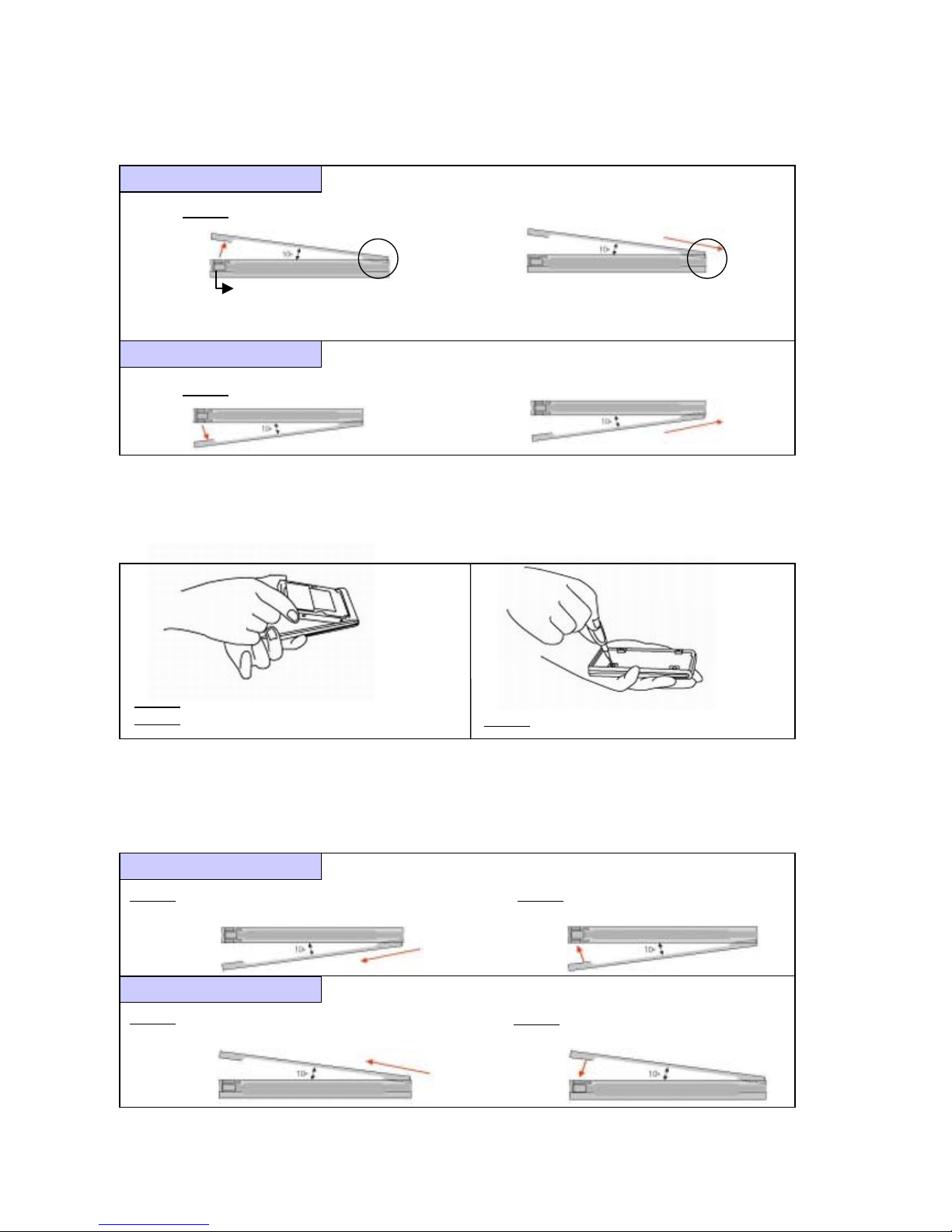
6. Hardware Installation
1) Please disassembly “SPIO” to insert Hard disk drive.
Step 1. Push the button.
Step 1. Push the button.
* Warning. Do not lift up the top case ov er around 10 degrees.
(Hook of aluminum cover in circle area can be broken due to excessive lift
T op Case Disassembly
Push Button
Step 3.
Screw and fix the HDD with mid-frame.
Step 1. Insert the Hard disk into HDD connector.
Step 2. Put the board in the plastic mid-frame.
2) Assemble HDD into the mid-frame.
3) Assembly “SPIO”
Step 2. Lock the case on a mid frame.
Step 1.
Slide the cover to the arrow direction.
Insert the hook of cover into the hole of mid frame.
Step 2. Lock the case on a mid frame.
Step 1.
Slide the cover to the arrow direction.
Insert the hook of cover into the hole of mid frame.

7. Installation Guide
USB
(1) USB mode: Select the switch to “USB”(Left)
USB(1394 POWER)
USB 1394
USB
USB
(2) When the power is not enough from one USB port, please use USB DC Jack shown as below picture.
USB DC Jack will provide extra power from another USB port. Switch should be “USB”(Left).
USB USB
USB
USB(1394 POWER)
USB 1394
