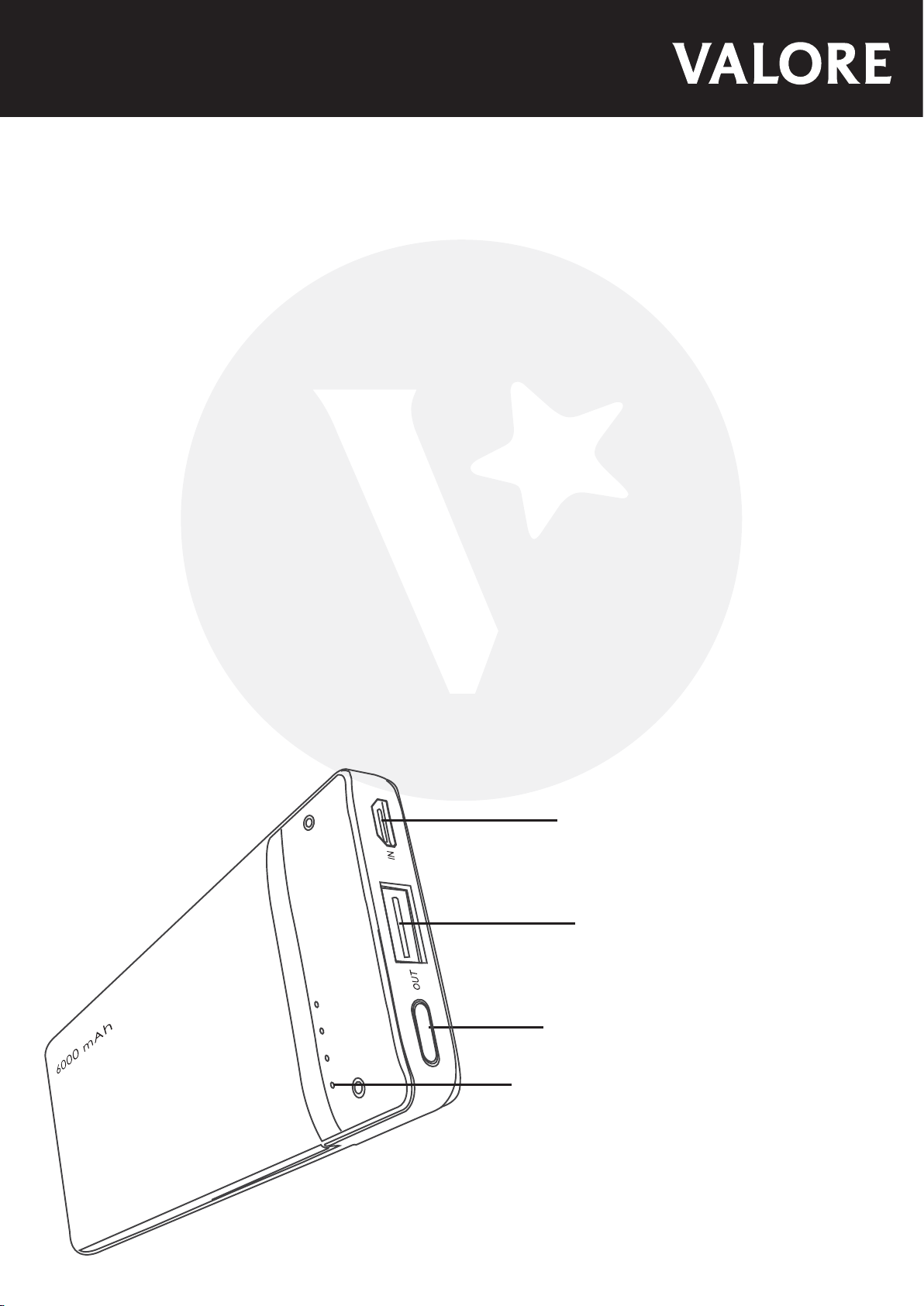
Valore 6000mAh Power Bank
(PB02)
Thank you for purchasing the Valore 6000mAh Power Bank.
Hassle-free charging in between iOS and Android devices with Valore power bank that comes
with a detachable 8-pin adaptor.
Important: Please read the user manual thoroughly before using your 6000mAh Power Bank.
Specifications: Package Contents:
• Battery capacity: 6000mAh
• Battery type: Built-in Li-Polymer
• Charging time: 3.5 hours (5V/2.0A USB adapter)
• Recharge cycle: 500 times
• Power output: 5V/2.0A (Max)
• Power input: 5V/2.0A (Max)
• Transfer rate: 85%
• Material: PC + ABS
• Dimension (L x W x H): 150 x 57 x 10mm
• Weight: 134g
UNDERSTANDING THE PRODUCT
• 6000mAh Power Bank
• Micro USB cable
• Detachable 8-pin adaptor
①
④
②
③
① Micro USB input (5V/2.0A)
② USB output (5V/2.0A)
③ Power On/Off button
④ LED indicator

START USING THE 6000MAH POWER BANK
1) Charging the power bank (2.0A USB adapter to wall plug)
Connect your power bank to the USB adapter (2.0A) using the provided charging cable.
When the LED indicator displays 4 blue LED lights, it indicates that the battery is fully charged.
Power level:
One LED: <25%
Two LED: <50%
Three LED: <75%
Four LED: </=100%
*The above mentioned is for reference only
Note: Fully charge the power bank for at least 14-16 hours before first use. This is to
maximise the battery performance and prolonging the life of lithium ion batteries.
Recharge your power bank once every three months when not in use or seldom used.
2) Charging of mobile devices (5V/2.0A)
Connect your power bank to your mobile device (2.0A) using the provided charging cable.
TROUBLESHOOTING
Issue 1:
Power bank is unable to charge your mobile device
Problem 1: Power bank battery is flat
Solution: Fully charge the power bank and resume charging your mobile device..
Problem 2: Incompatible cable (User’s)
Solution: Use the original cable provided by either Valore or your mobile device.
Issue 2:
Power bank drains off quickly
Problem: Running multiple applications on your mobile device
Solution: Turn off all running applications on the mobile device and leave it to charge till full.
Extra consumption of energy would be due to heat produced during the charging of your
mobile device.
Issue 3:
Unable to charge (power indicator is not flashing)
Problem 1: The voltage of the power adapter is too low.
Solution: Use 5V supply with at least 800mAR for charging.
Problem 2: Faulty cable
Solution: Check the cable to ensure that it is well connected or replace damaged cables.
