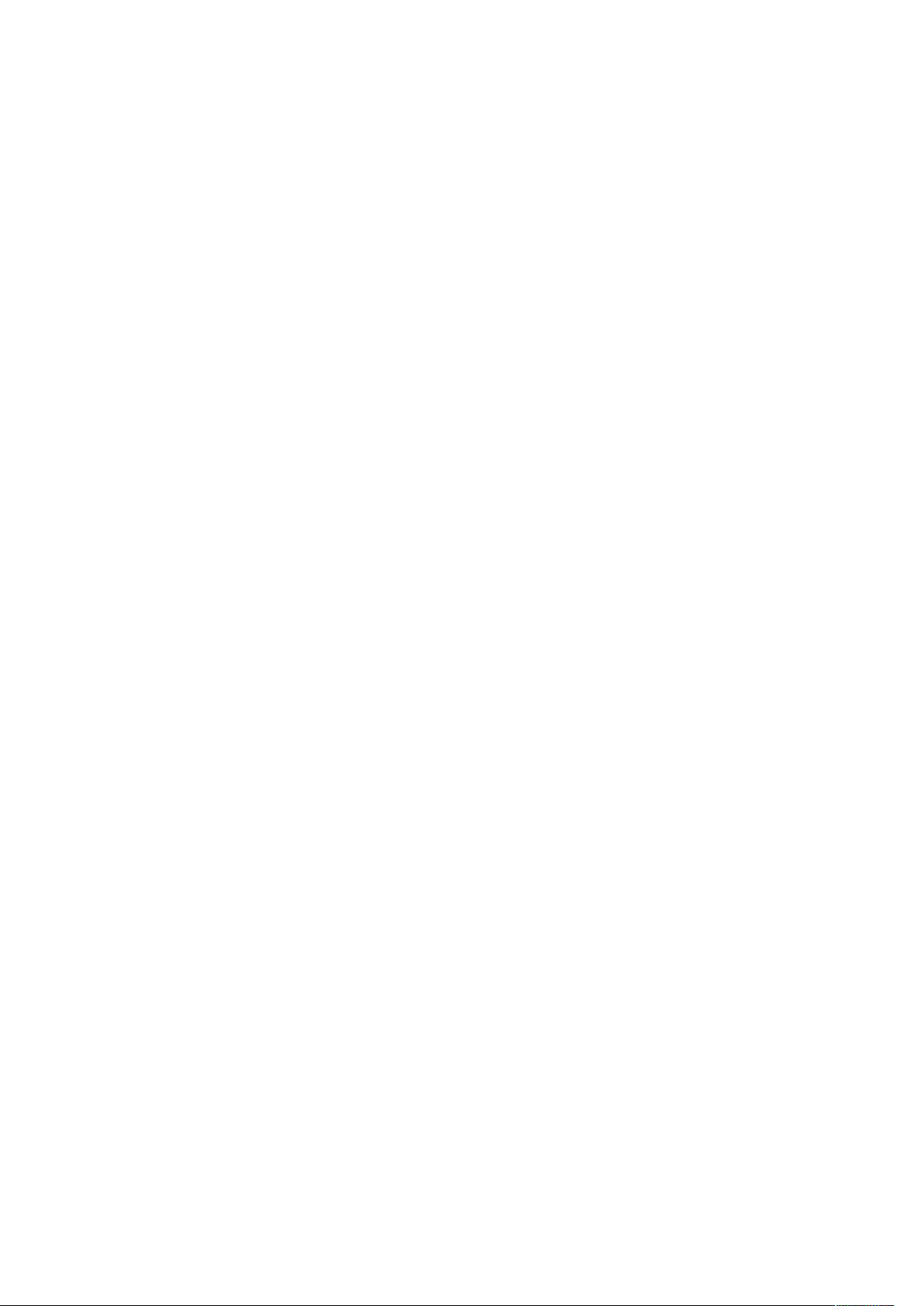
User Manual
1.Get started
Before using, make sure to charge the battery and pair FB100 with a compatible device.
1) Switch on or off:
To switch on, long press the MFB(Multi-function Button) about 2 seconds until the Bluetooth
Headphone turned on, the LED Indicator light will start blinking and beeping when it is on;
To switch off, long press and hold the MFB key about 4 seconds to turn off.
Notes: If the Bluetooth headset is not connected to a device within 10 Minutes, then Headset
Bluetooth will switch off automatically.
2.Pair and connect the Bluetooth headphone
1) Press and hold the MFB for about 2 seconds until the Red&Blue light starts to fast blink;
2) Active Bluetooth connectivity on your device, and press searching;
3) Select FB100, if necessary, enter the password 0000 to pair and connect the Bluetooth
headphone to your device.
Notes:When the Bluetooth headphone is connected to your device, the indicator will display in
blue.If the headphone has been registered in the device list of the source, then the second search
mode activation is not necessary; the device will be connected automatically.
3.Make calls
1)Press MFB shortly for receiving incoming call; press the MFB once again to finish the call;
2)Press MFB shortly twice, it dials the last phone number out;
3)Press MFB shorty twice, it reject calls;
4.Listen to music
1)When a device is not in use, shortly press MFB to open media player;
2)When music is playing, moving up and down of the MFB to switch Previous and Next song.
3)Moving up and hold MFB or moving down and hold MFB to change of the volume level;
5.Bluetooth headphone charging
1)Connect the headphone to a USB charger using Micro USB cable (included), The indicator is
red during charging.
2)When the headphone fully charged, the indicator light will turn off;
Notes:When the battery power low, the headphone will beeps every 5 minutes and LED indicator
will be flashed red and blue.

FCC Statement
This device complies with Part 15 of the FCC Rules. O per at ion is subject to the following two conditions:
(1) This device may not cause harmful interference.
(2) This device must acce pt any interference received, inc lud in g int erference that may caus e undesired
operation.
Warning: Changes or modifications not expressly approved by the party respo ns ib le for compliance could v oid
the user's authority to ope r at e t he equipment.
NOTE: This equipment has been tested and found to comply wit h t he limits for a Class B digital device,
pursuant to Part 15 of the FCC Ru les. These limits are designed t o pr ovide reasonable protecti on against
harmful interference in a r esid ent ial installation.
This equipment generates uses and can radiate radio frequency energy and, if not inst al led and used in
accordance with the instr uct ions, may cause harmful inter ference to radio communic at io ns.
However, there is no guarant ee that interference will not oc cur in a p ar t icular installation. If this equi pment does
cause harmful interferen ce to radio or television rec ept io n, which can be determined by t ur ning the
equipment off and on, the user is encouraged to try to correct t he int erference by one or more of the following
measures:
Reorient or relocate the receiving antenna.
Increase the separation bet ween the equipment and receiv er.
Connect the equipment int o an out l et on a circuit different from that t o w hich the receiver is connected.
Consult the dealer or an experienced radio/TV technician for help.
RF warning statement:
The device has been evaluated to meet general RF exposur e r equirement. The device ca n be used in portable
exposure condition without restriction.
This device and its antenna( s) must not be co-lo cated or operation in conjunction with any other antenna or
transmitter
