
Valore 2-in-1 Wireless
Charging Pad (AC96)
Thank you for purchasing the Valore 2-in-1 Wireless Charging Pad (AC96).
•
Dual charging coil
• Charge 2 devices simultaneously
• Detachable charging stand & charging pad
Important: Please read the user manual thoroughly before using your
Wireless Charging Pad
Specifications: Package Contents:
• Power output: 10W+10W(max)
• Power input: 5V/2A, 9V/1.8A (max)
• Operating temperature: 0-60°C
*Not compatible with Apple Watch®
UNDERSTANDING THE PRODUCT
• 2-in-1 wireless charging pad
• USB-C cable
③
②
①
①
① LED indicator
② Charging mat
③ Charging stand
④ USB-C port
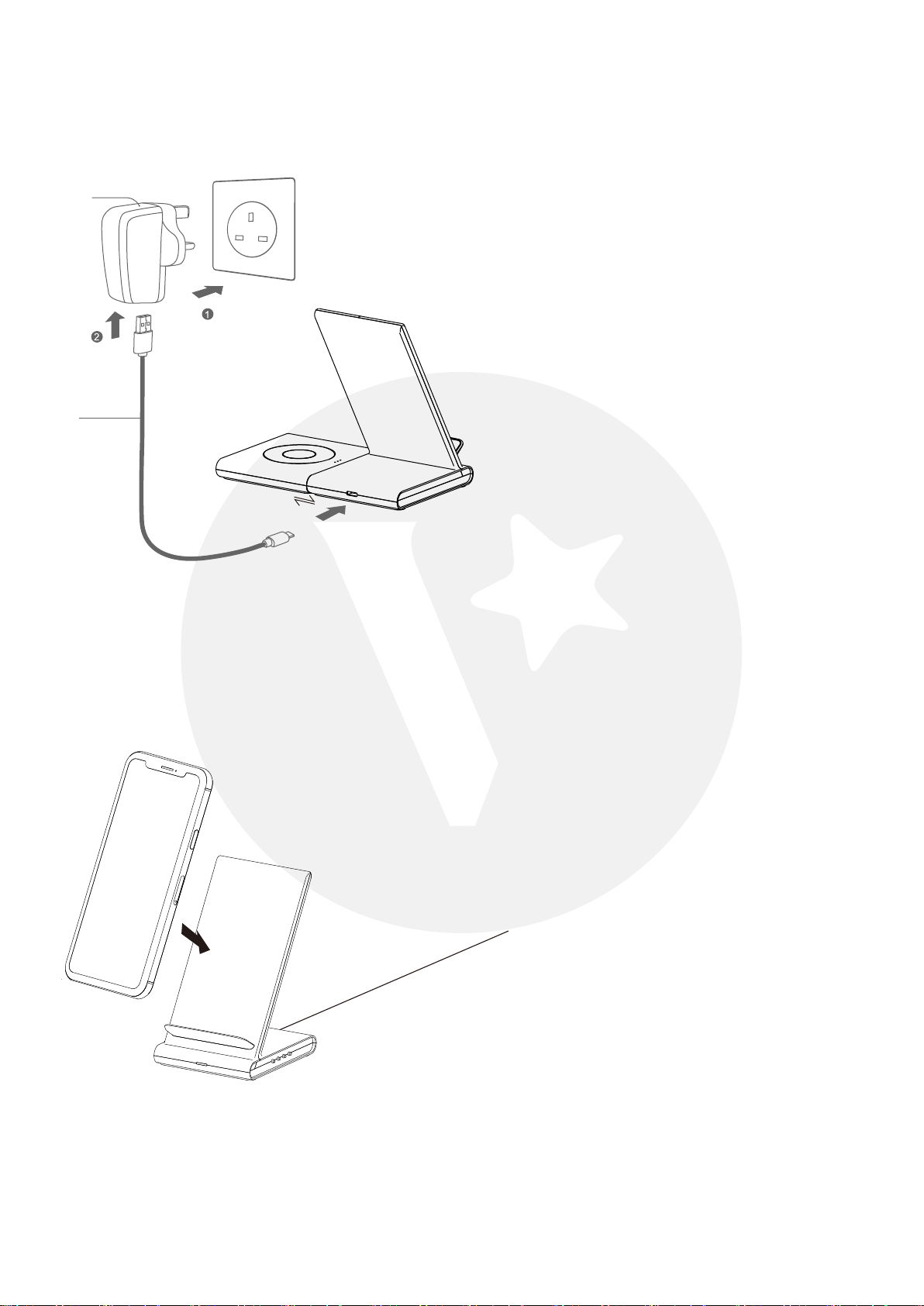
START USING WIRELESS CHARGING PAD
Connect to wall adaptor
Power Adaptor
USB Cable
USB-C Port
1. Plug in power adaptor
2. Connect the USB cable to the charging stand and Mag-Click the charging mat to the charger.
Both of them can work at the same time.
Wireless charging stand & charging mat work-alone mode
USB-C Port
1. When powered on, LED indicator is Blue for 5 seconds the lights-off and enters standby mode.
2. When a wireless charging enabled device is placed on the charger, LED will indicate:
Charging: LED will constantly light Green
Fully charged: For Samsung - LED off
For iPhone - LED in continuous Green
FOD/Malfunction: LED blinks in Green & Blue
