
USER MANUAL
HALF-DIN MOUNTING
MULTIMEDIA PLAYER
Model: DV-190

Thank
You!
Thank you for choosing a VALOR Multimedia product. We hope
in
you will find instructions
this owner's manual clear and easy
to follow. If you take a few minutes to look through it, you'll
learn how to use all the features ofyour new VALOR Half-Din
Mounting Mobile Multimedia(DVDNCD/CD/MP3/WMA)Playerfor
maximum enjoyment.
CONTENTS
Installation
0000
••
Wi re Connection
Unit Display
0.000.00.00.000.0.000000.000.00000.000.00.0000.00.00
Remote Control
General Operation
Up
Set
Audio
Video
Operation
CD
CD
Operation.
Operation
DVD Operation
Troubleshooting
Specifications
0000000000000000.0.0000.00000.00.000000000000000.000
0000
••
000••00000.0000
.00000.00.00
0.0••00••0••0
.0000000.00.00000.00000000000000000000.0000
.000.00000
0
0.00
00.00000.0
..
00.0.0.0
..
000.00
••0••0••
••••
••
0.0.0
••
0000
••
000
••
000.0.00
•••0••0••00.0
0
•••
0000.0.00
•••
00
•••0••
•••
0.00
••00•••
••••
0.0.0000
0000.000000000000000.00.00.0000.0.0
0000.000.0.0000.00.00.0
••
••••
00000.0
••
00.000000000
••00••0••
••••
0.00
00.0.0
•••
0000.000.0
000
••0•••••
000
••
0.0000
•••
0.00000000.0
••
0.00.0000
••
00.0000
••
••••
••
0.0
0000
0000
0 0 0 0
••
••
0000.0
••••
••0.000••
0.00000.00000.
00.0.000.000000.
000.0.0
000.
0000.00.00.0.
0 0 0 0 0 0
••
•••0••
0.0.0000.0
•••
0000000
0 0 0 0
0 0 0 0 0 0
0.0
0 0 0 0
00••0
00.000.
0000000.
3
o.
4
5
5
o.
6
8
o.
9
0.0
11
12
14
16

INSTALLATION
Before installing or using this unit, please read this manual carefully to
. ensure correct operation. Keep the manual at hand for future reference.
We recommend having your DV-190 installed by an authorized installer
or
reputable installation center.
,
Install Brackets
* Note:
To
prevent a short circuit, be sure to turn offthe ignition
and remove the negative(-) battery cable prior to installation.
1.
Remove the
2.
Install brackets to the new unit supplied.
3.
Connect wires.
4. Carefully slide the unit and frame into dash opening and
secure.
old
unifinstalled.
-
3-

WIRE CONNECTION
DV-190
I:=l
C
W
!;.
>
N
....
Z
0
0
~
0
::s
~
0
Z
(!)
0
0
0
:=l
<
...J
~
a
Ci
W
W
l-
0
~
W
0::
...J
<
Z
0::
w
I-
x
w
~
0
...J
...J
w
C.
~
0
w
0
:>
W
!=
I W
~
...J
~
0
0
:=l
<
C
!;.
0::
Z
0
0 0
:=l :=l
<
-
I-
i:
~
...J
l:=l :=l
0 0
0
< <
C
w
!;.
0::
I-
0
0
:=l
CD
CD CD
TERMINAL
10
11
NO
1
2
3
4
5
6
7
8
9
CD
0
COLOR
RED
BLACK
YELLOW
WHITE
RED
YELLOW
WHITE
RED
0 0 0
REMARK
DC
12V
DC
IN
12V
GROUND
DIGITAL
EXTERNAL
VIDEO
AUDIO
AUDIO
VIDEO
AUDIO
AUDIO
IN
IN
IN
OUT
OUT
OUT
JACK
AUDIO
REMOTE
L
R
L
R
@
®
OUT
-
4-
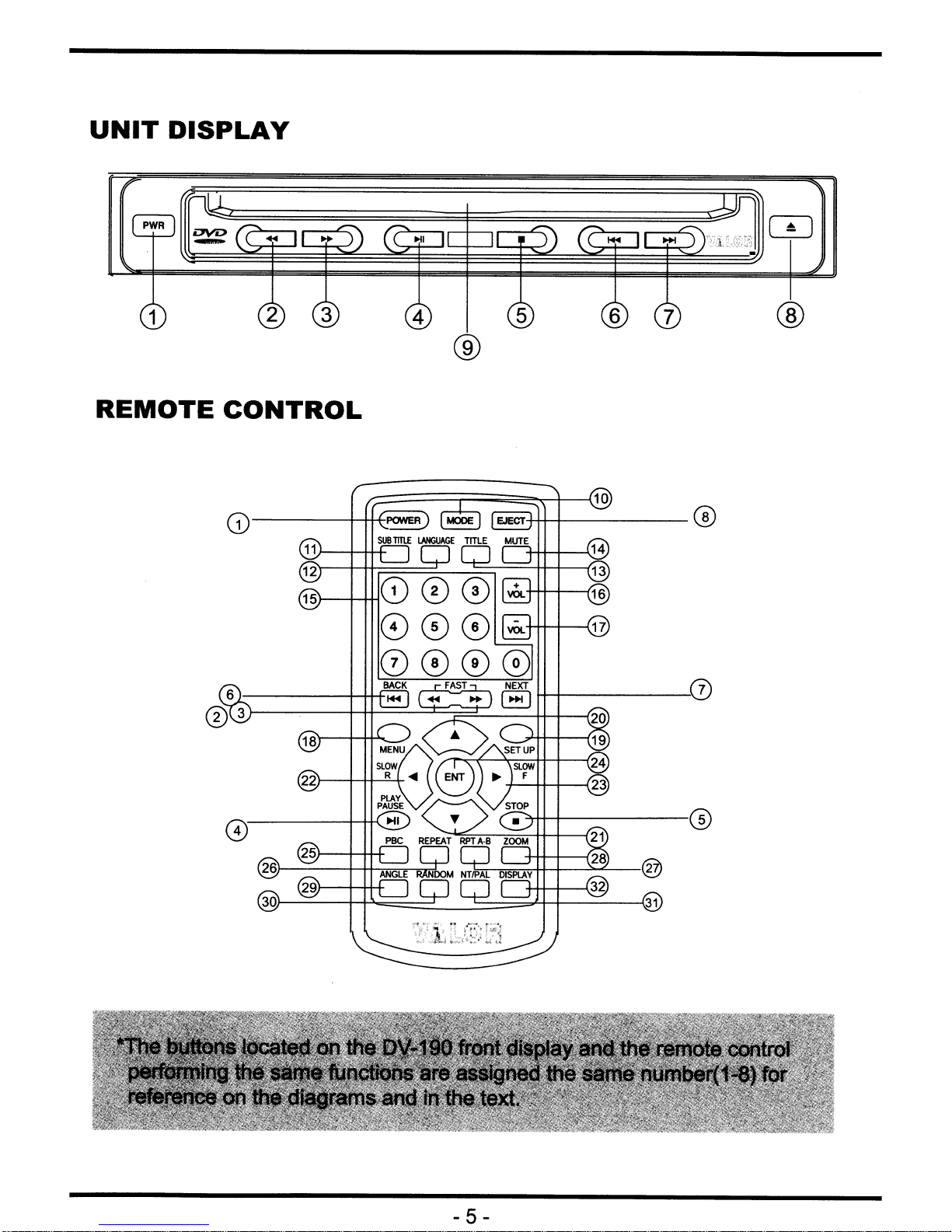
UNIT
DISPLAY
®
®
REMOTE
CONTROL
G)---+-+t-E~
6
)------+-+++
o 3
)---..,..---+-t+-=:::=........=±=;:~~:::::44--l---{
.+++-+------
1+-+-------\..7
:>r++--+------@
®
- 5 -

General
1.
Power on I off
Operation
- Press
to turn
buttons on the front
-
Press
up
the
on
the unit, and the PWR button will be in red
the
buttons
PWR(1
PWR
will
both
of
button
be
turned
in
the
the unit
again
off
front
will
to
in 3
and
light up in
turn
seconds.
remote
off
blue.
the
control)
and
unit.
the
The
button
other
lighted
2. InsertI Eject disc
- Place the disc label into the disc slot(9). After inserting the disc, play
CD
starts automatically and the
with any other mechanism with a screen.
- Press the EJECT(8 ) button to stop disc play and eject the disc.
3.
Play I Pause I Stop
- The unitwill play automatically when inserting a CD,VCD or DVD.
- When playing a disc, press
remote control to pause, and press again to play again.
mode will be displayed if itisconnected
once~1I
button(4)infront
of
the unit
or
on
Press.
pause, and press twice to stop playing.
- Press Insert/Eject..button(8) also can stop playing.
button(5)inthe front of the unit orinthe remote control once to
4. Fast Forward I Reverse
- Press
screen for fast reverse, increasing playback speed rate at X2, X4, X8,
X16, Play(normal) by pressing more.
- Press
NEXT,
X2, X4, X8, X16, Play(normal) by pressing more.
....
button(2)inthe front of the unit orthe remote control,
..
button(3)inthe front ofthe unit orinthe remote control or
..
in
screen for fast forward, increasing playback speed rate at
..
5. Chapter Up I Down
- Pressl+4 button(6)inthe frontofthe unit or in the remote control to move to
the previous track
-
Press~
next track.
button(7) in the front of the unit or in the remote control to move to
or
chaper.
in
-6-

General
6. Volume
Operation
Press
the
control)to
-The
7.
Press
switch
"Mute
side
volume
Mute
the
on",
of
"Mute
the
+VOL
or
control
can
Mute
button
on"
the"Mute
screen.
-VOL
the
volume.
remain
(14
and
"Mute
on"
button
in
previous
button
off"
icon
(16
16 is
will
and17
highest,
loudness
in the
status.
be
showed
buttons
0 is
remote
When
on
in
lowest
when
control)
you
turn
the
upper-left
the
volume.
turns
to
on
remote
on.
the
-7-

SETUP OPERATION
Press SET UP button(19
,'"
,~
,~
Using ...
buttons, move
in
press ENT to operate. Press
Language
1.
Menu Language:
2.
Subtitle Language:
3.
Audio Language:
4.
DVD Menu:
English, French, Spanish, Pycck
Off, English, French, Spanish, Auto
English, French, Spanish, Russian
English, French, Spanish, Russian
Video
1.
Picture Mode:
2.
Aspect Ratio
3.
4.
View
TV
Mode:
System:
Auto1, Aut02, Film, Vide01, Vide02
4:3,16:9
Fill , Original, Auto
Auto,
the remote control) to display SET UP menu.
~
curser to the desired position and
~
curser to back to menu.
Fit,
Pan Scan
PAL,
NTSC
Audio
1.
Digital Output : Off, PCM, All
2.
Down sampling: On, Off.
Rating
To enter this menu, you should insert4-digit password, When you use
for the first time, create new password.
1.
Parental control: Unlock - 8(Adult) - 7 - 6 - 5 - 4 - 3 - 2 - 1(kids)
2.
Password:
You can change the password. Firstly insert the used
password twice and insert new password.
Mise
Use Default Settings: Yes, No
-
8-

AUDIO CD OPERATION
When you input CD to the slot, and the CD display will showinthe
screen, which has current track list on the left side and CD Setup Menu
on the right.
Program Play
You
can
1.
Using
playa
..
program by selecting the desired tracksinthe list.
, T buttons (20,21 buttons in the remote control), select a
track want. The track will
2.
Using
on
3.
If you want to quit the program list of the Audio CD, using
~
button (23 button
the right side
of
display.
be
highlighted by a yellow bar.
in
the remote control) , go to Program list
(button22 in the remote control) to quit.
Program
List
- Repeat Play
....
1) Using
ENT(24 button
,~button to select REPEAT bar on the Program List. Press
in
the remote control) to change the repeat mode.
* Single: Repeat single track which selected.
* All: Repeat all tracks
in
the CD.
*Off: . Cancle the repeat mode
2) Press REPEAT button (26 button
in
the remote control) directly to
select the repeat mode you want.
3)
Repeat A-B: Press RPT A-B (27 button in the remote control) to
make a starting point
of
A and press again to make a ending point
....
button
of
B.
Then the unit will play from A to B without stop until you press the
button again to turn off the repeating.
-Mode (Random /
....
1) Using
,
ENT(24 button
Normal/Music
~
button to select MODE bar on the Program List. Press
in
* Normal: Play the track
* Random: Play the track
* Music Intro: Play 10 seconds
2) Press Random button (30 button
select the play mode you want.
Intra)
the remote control) to change the play mode.
in
turn.
in
a irregular form.
of
Intra for each track.
in
the remote control) directly to
-
9-

AUDIO CD OPERATION
- Edit
Using
Mode
...
,
~
button to select EDIT
MODE
Press ENT(24 button in remote control)
After
- Program
Using
button in remote control)
entering a Edit Mode, press
View
...
,
~
button
to
select Program
to
select
ENT
Browser
program.
-
Browser
view
To browse tracks you selected.
-
Clear
Select the
go to Clear program, and the press
program
track
you
want
to
delet
ENT.
bar
on the Program List.
to
select it.
to select the wanted track.
View
by
ENT, and then press
bar. Press ENT(24
view
and Clear
~
to
-Add to program
Select tracks you want, and move to Add to program, press
then tracks will be added to program.
ENT,
and
- 10-

VIDEO CD OPERATION
When you input VCD to the slot, and the VCD will play automaticaly and
VCD display will show
in
the screen.
Play and Repeat
Same with the Audio CD Operation (Page 8).
PSC
PSC(Play Back Control) can be used with a VCD orSVCD that has PBC
built into the disc.
1.
To
use PBC, insert your VCD or SVCD, then press the PSC button.
the PSC menu has a listoftitles, you can select a title directly by using
the number keys (0-9).
2.
You
can turn PBC off by pressing again PBC button.
Display Menu
If
PressDISPLAYbutton to display VCD DISPLAY menu.
You
can select and operate by
(0-9) and ENT button.
1.
PBC on / Track number
2.
Disc Play Time / Disc Remain Time / Track Play Time / Track Remain
Time
3.
Channel: Stereo / Left / Right
4. Sound :
Normal/3D
Surround .
using.
,"'If
,~
,~
buIb1s, number keys
-
11
-
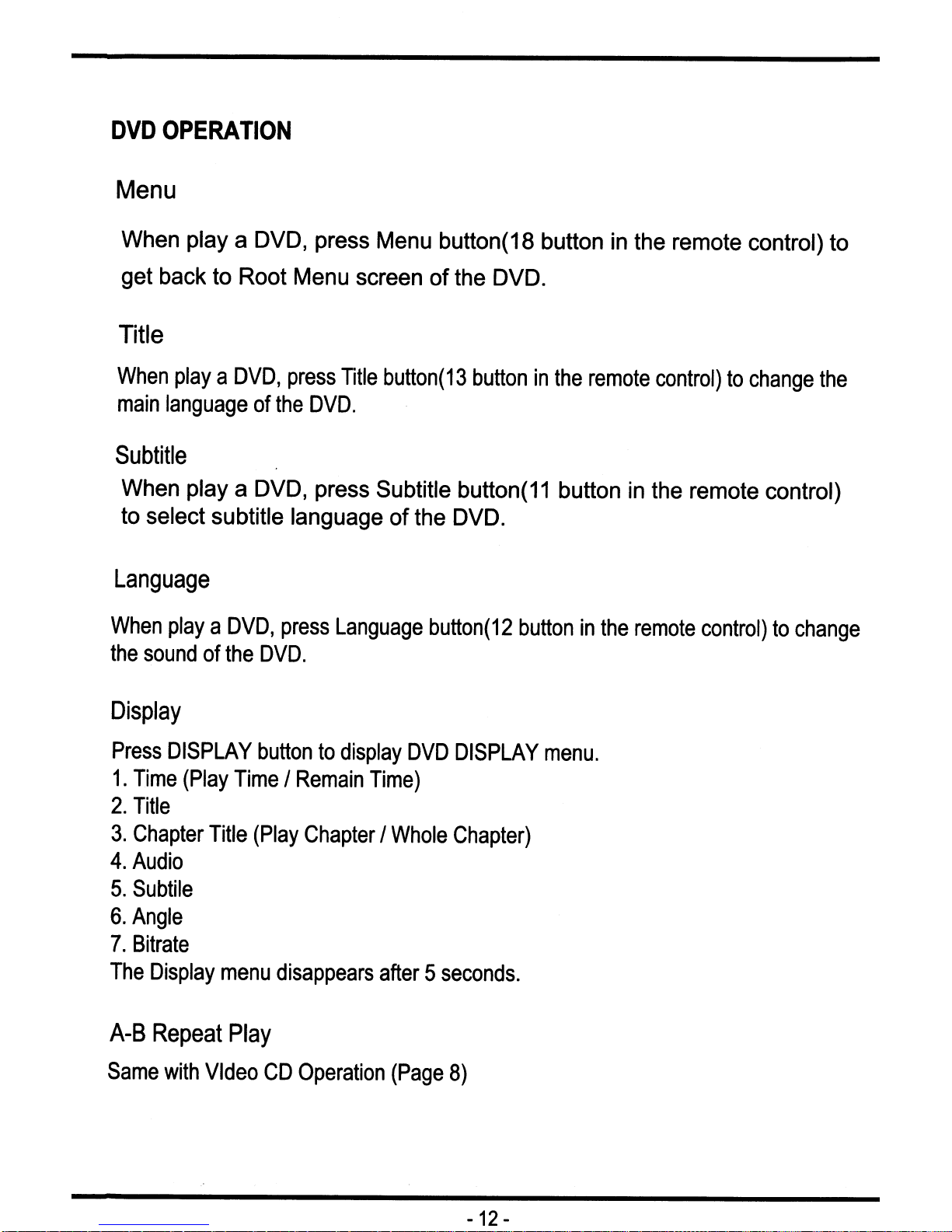
DVD
Menu
OPERA
liON
When
get back to Root Menu screen
playa
OVO,
press Menu button(18 button
Title
When
main
playa
OVO,
press
languageofthe
Title
OVD.
button(13
Subtitle
When
to select subtitle language
playa
OVO,
press Subtitle button(11 buttoninthe remote control)
of
Language
When
the
playa
OVO,
soundofthe
press
DVD.
Language
of
the
buttoninthe
the
OVO.
button(12
OVO.
buttoninthe
in
the remote control) to
remote
control)tochange
remote
control)tochange
the
Display
Press
1.
2.
3.
4.
5.
6.
7.
The
A-B
Same
DISPLAY
Time
Title
Chapter
Audio
Subtile
Angle
Bitrate
Display
Repeat
with
(Play
Title
Video
buttontodisplay
Time/Remain
(Play
menu
Chapter/Whole
disappears
Play
CD
Operation
DVD
DISPLAY
Time)
Chapter)
after5seconds.
(Page
8)
menu.
-12
-
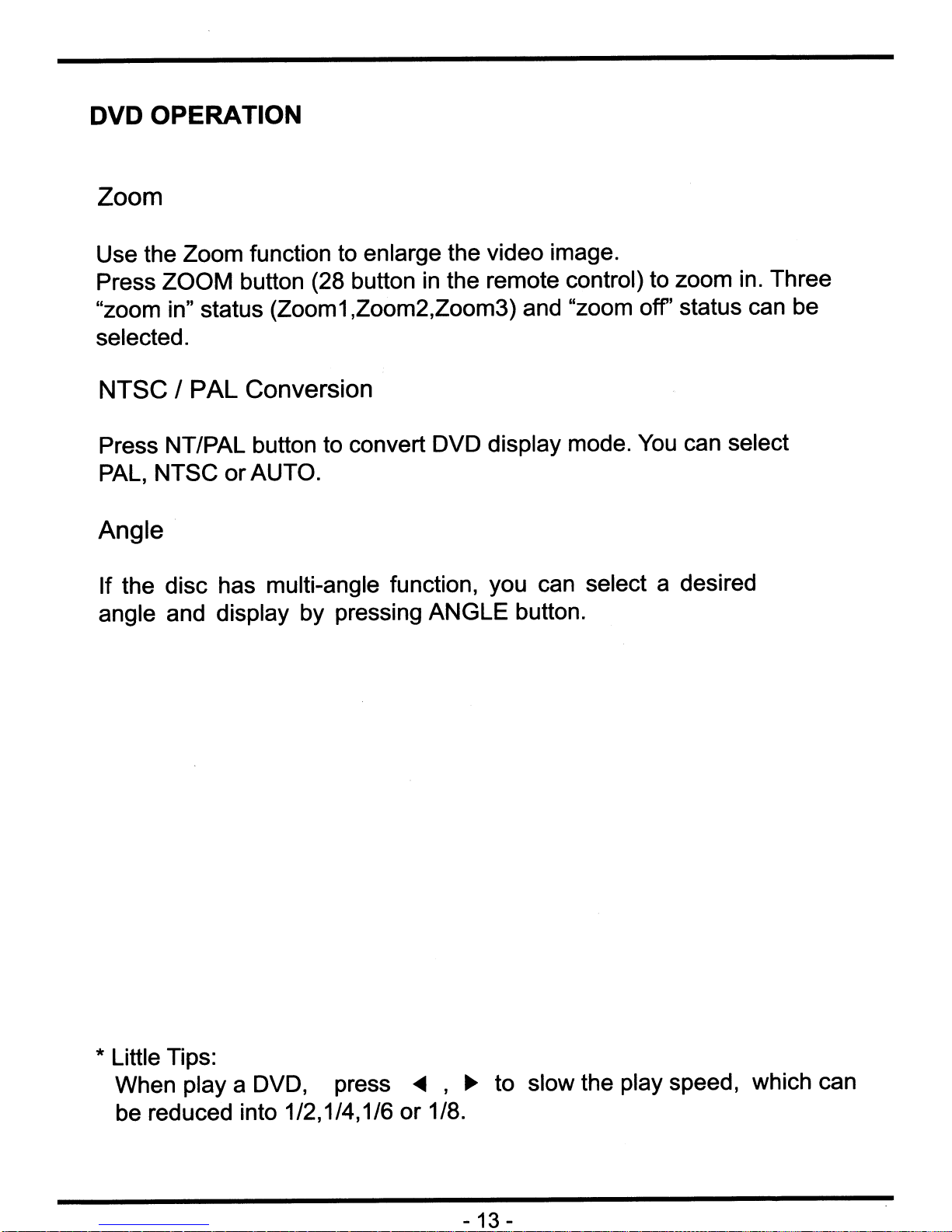
DVD OPERATION
Zoom
Use the Zoom function to enlarge the video image.
Press ZOOM button (28 button
in
the remote control) to zoom in. Three
"zoom in" status (Zoom1,Zoom2,Zoom3) and "zoom off' status can be
selected.
NTSC I PAL Conversion
Press NT/PAL button to convert DVD display mode.
PAL,
NTSC or AUTO.
You
can select
Angle
If the disc has multi-angle function, you can select a desired
angle and display by pressing ANGLE button.
* Little Tips:
When
playa
DVD, press
be reduced into 1/2,1/4,1/6 or 1/8.
~
,
~
to slow the play speed, which can
- 13 -

TROUBLESHOOTING
Problem Corrective Actions
Confirm the power is
Confirm the connection is good.
Confirm the body is in a state
No image
screen quality is bad It can be not replayed when the manufacturing state
or
shakes.
The quality
does not make even. Confirm the connecting plug is not loose.
The remote control Confirm the angle
does not work. and there is not any obstacles.
Replay does not act. After drawing out the disc, do not use 1 to 2 hours at the state
or
the Confirm the disc is stained with alien materialsordamaged.
bad.
During the replay there can be,
up-and-down when a screen is chagned from dark to bright,
but it is not a breakdown but should be reassured.
of
sound Confirm the connection with a Dolby digital amp.
Confirm the connecting terminal is not stained by alien
materials.
. Confirm the flashlight battery
of
the power on. (If dew is disappeared, you can use again.)
Confirm the disc is inserted.
Confirm the printed side
on.
of
an instant stop.
of
disc is
in
a moment, shakesofscreen
of
the remote control and distance is suitable
of
the remote control is enough.
of
the disc is upside.
No sound
It does not run as the
good's primary set-up.
In
caseofa DVD the disc purchased abroad can not be
replayed.
Check the regional code number
Don't replay with a slow motion
movements. (In the state replaying the speed-change screen,
no sound.)
After confirming the connection, ascertain the SET UP is
correctly established.
Check
should be put upward.
Check
The setup depends on the function
manufacture) which has the same function as a setup menu
runs.
if
the disc put upside down. The printed sideofthe disc
if
the disc is damaged excessively. Rub the disc.
of
the disc.
or
a screenofa divided
of
the disc(that
of
-14-

Problem CorrectiveActions
I cannot choose a ratio A DVD disc is manufactured as 16:9 wide, 4:3 Movie, and 4:3
of a screen.
screen according to a normal state
disc can be seen as a 16:9 wide, 4:3 movie
mode, and a 4:3 disc always provides a 4:3 screen.
After affirming a DVD disc case, choose the function
an action and use. For reference a 4:3 standardized disc does
not teleview with an wide.
of
manufacture, a 16:9 wide
or
4:3 enlarged
in
suit with
Dolby digital
channel cubic sound
does not sound.
5.1
Dolby digital
5.1
channel cubic sound can be heard when it is
matched to an exclusive dolby digital amp, and the disc
recorded as 'Dolby digital
5.1
CH' among DVD discs is only
played.
Desirable spoken Only language sounds and subtitles recorded on the DVD disc
language and subtitles motion and are replayed according to the recording.
do not motion.
A screen angle does The reproduction
of
a screen angle can be modified only
if
not motion during the photographing per each angle is recorded on a DVD disc, and
play. it moves only
in
case that an indicationofangle presents on the
product.
-15-

SPECIFICATION
DVD Output Mode
Dynamic Range
SIN Ratio 100dB
NTSC
90dB
I PAL
Output Audio Output 2 VOLT RMS OUT
Digital Audio
20HZ-20KHZ
+3dB
Video Output 1.0Vp-p: 75 OHM LOAD
1.0Vp-p: 75 OHM LOAD
Input
Audio Input
Video Input
External Remote
Power Requirements
Dimension
Weight
Operating Temperature Range
Storage Temperature Range
Operating Humidity Range
DC 12V
174(0)
x 178(W) x 26(H)mm
1.3kgs
-20 C - +60 C
-30 C - +80 C
0%-800/0
-16-

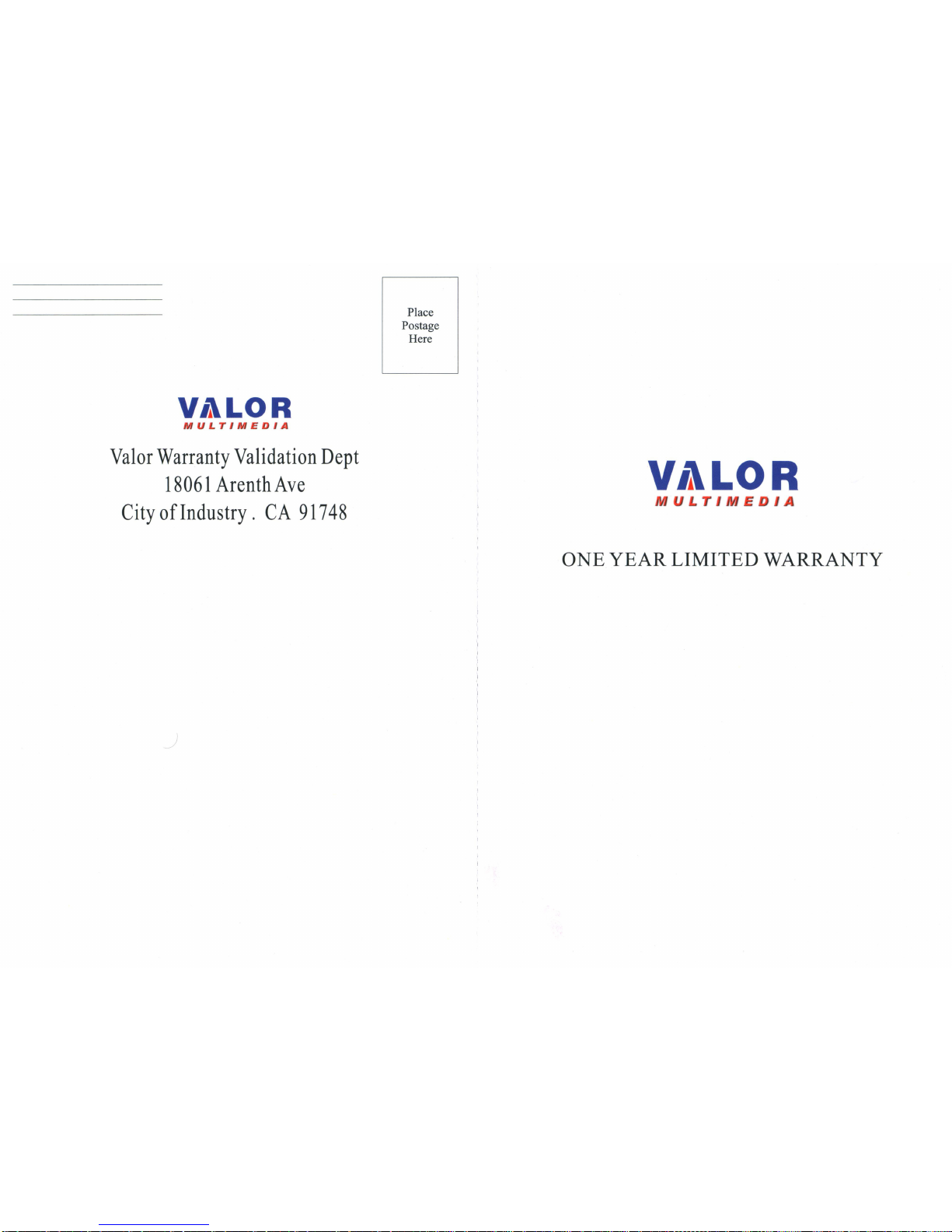
V,1LOR
MULTIMEDIA
Valor
Warranty
Validation
Dept
18061
Arenth
Ave
CityofIndustry.CA
91748
Place
Postage
Here
V,lLOR
ULT
E I
ONE
YEAR
LIMITED
WARRANTY
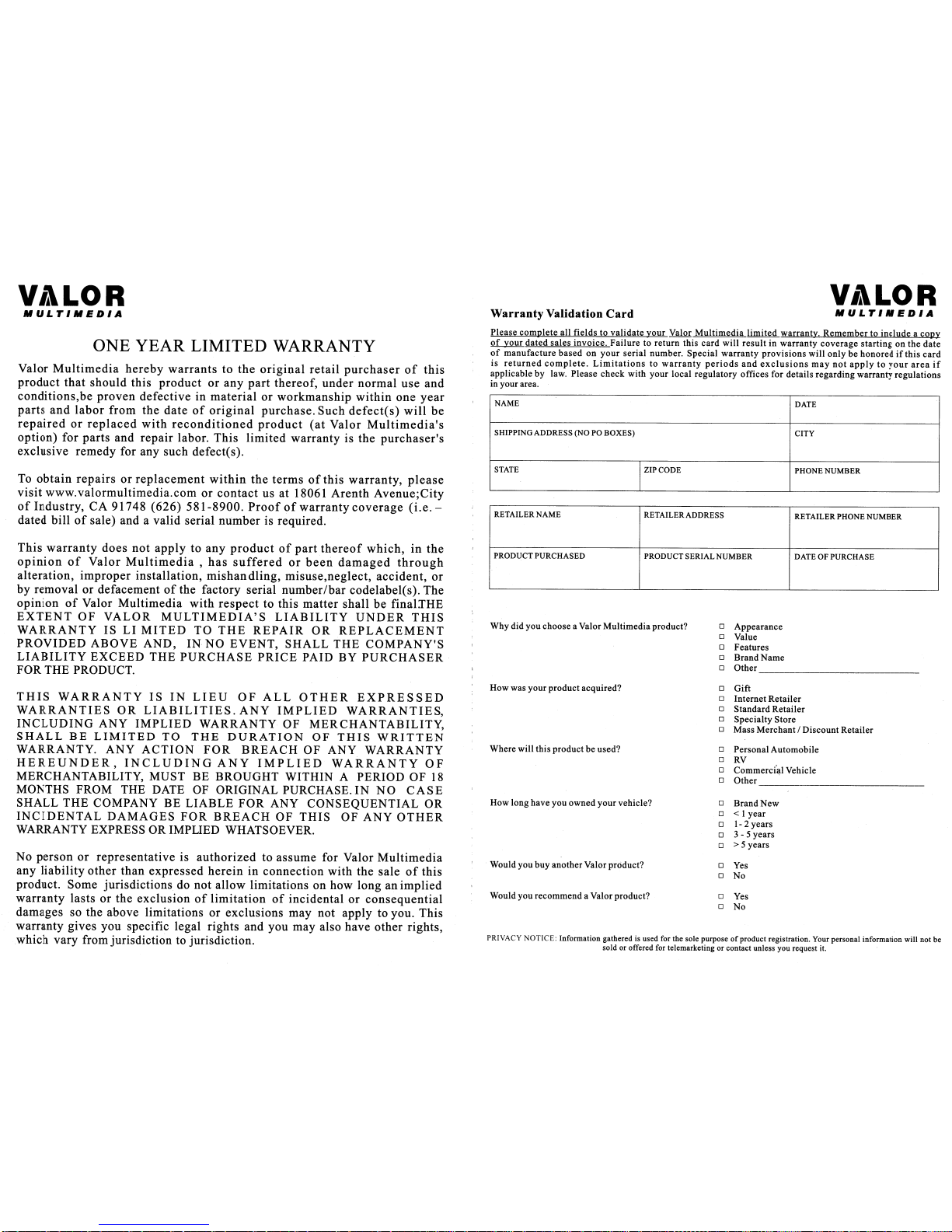
V,lLOR
MULTIMEDIA
Warranty
Validation
Card
V,lLOR
MULTIMEDIA
PRIVACY NOTICE: Information gathered is used for the sole purposeofproduct registration. Your personal information will not be
sold or offered for telemarketing or contact unless you request it.
Please
complete
all fields to
validate
your Valor
Multimedia
limited warranty. Remember to include a
copy
of
your
dated
sales
invoice. Failure to return this card will
resultinwarranty
coverage
starting
on the
date
of
manufacture based on
your
serial number, Special
warranty
provisions
will only be honoredifthis
card
is
returned
complete.
Limitationstowarranty
periods
and
exclusions
may
not
applytoyour
area
if
applicable by law. Please check with your local regulatory offices for details regarding warranty regulations
in your area.
RETAILER NAME RETAILER ADDRESS
RETAILER PHONE NUMBER
PRODUCT PURCHASED PRODUCT SERIALNUMBER
DATE OFPURCHASE
NAME DATE
SHIPPING ADDRESS (NO PO BOXES) CITY
STATE
IZIP CODE
PHONE NUMBER
0
Appearance
0
Value
0
Features
0
BrandName
0
Other
0
Gift
0
Internet Retailer
0
Standard Retailer
0
Specialty Store
0
Mass Merchant / Discount Retailer
0
PersonalAutomobile
0
RV
0
Commerci'al Vehicle
0
Other
0
Brand New
0
< I year
0
1-
2 years
0 3 - 5 years
0
> 5 years
0
Yes
0
No
0
Yes
0
No
Why did you choose a Valor Multimedia product?
How long have you owned your vehicle?
Where will this product
be
used?
How was your product acquired?
Would you recommend a Valor product?
Would you buy another Valor product?
This
warranty
does
not
applytoany
productofpart
thereof
which,inthe
opinionofValor
Multimedia,
has
sufferedorbeen
damaged
through
alteration,
improper
installation,
mishandling,
misuse,neglect,
accident,
or
by removal or defacement
of
the factory serial
number/bar
codelabel(s). The
opinionofValor
Multimedia
with
respect
to this
matter
shall be finaI:rHE
EXTENT
OF
VALOR
MULTIMEDIA'S
LIABILITY
UNDER
THIS
WARRANTYISLI
MITED
TO
THE
REPAIR
OR
REPLACEMENT
PROVIDED
ABOVE
AND,INNO
EVENT,
SHALL
THE
COMPANY'S
LIABILITY
EXCEED
THE
PURCHASE
PRICE
PAID BY
PURCHASER
FOR THE PRODUCT.
To
obtain
repairsorreplacement
within
the
termsofthis
warranty,
please
visit
www.valormultimedia.comorcontact
us at 18061
Arenth
Avenue;City
of
Industry,CA91748
(626)
581-8900.
Proofofwarranty
coverage
(i.e.-
dated billofsale) and a valid serial
number
is required.
ONE
YEAR
LIMITED WARRANTY
Valor
Multimedia
hereby
warrantstothe
original
retail
purchaserofthis
product
that
should
this
productorany
part
thereof,
under
normal
use
and
conditions,beproven
defectiveinmaterialorworkmanship
within
one
year
parts
and
labor
from
the
dateoforiginal
purchase.
Such
defect(s)
will
be
repairedorreplaced
with
reconditioned
product
(at
Valor
Multimedia's
option)
for
parts
and
repair
labor.
This
limited
warranty is the
purchaser's
exclusive remedy for any such defect(s).
THIS
WARRANTY
ISINLIEU
OF
ALL
OTHER
EXPRESSED
WARRANTIES
OR
LIABILITIES.
ANY
IMPLIED
WARRANTIES,
INCLUDING
ANY
IMPLIED
WARRANTY
OF
MERCHANTABILITY,
SHALL
BE
LIMITED
TO
THE
DURATION
OF
THIS
WRITTEN
WARRANTY.
ANY
ACTION
FOR
BREACH
OF ANY
WARRANTY
HEREUNDER,
INCLUDING
ANY
IMPLIED
WARRANTY
OF
MERCHANTABILITY, MUST BE BROUGHT WITHIN A PERIOD OF
18
MONTHS FROM THE
DATE
OF
ORIGINAL PURCHASE.INNO
CASE
SHALL THE COMPANY BE
LIABLE
FOR
ANY
CONSEQUENTIAL
OR
INCIDENTAL
DAMAGES
FOR
BREACH
OF
THIS
OF
ANY
OTHER
WARRANTY EXPRESS OR IMPUED WHATSOEVER.
No
personorrepresentativeisauthorized
to assume for Valor
Multimedia
any
liability
other
than
expressed
hereininconnection
with
the
saleofthis
product. Some jurisdictions do not allow limitations on how long an implied
warranty
lastsorthe
exclusionoflimitationofincidentalorconsequential
damages
so the above limitations or exclusions may not apply to you. This
warranty gives you specific legal rights and you may also have
other
rights,
which
vary from jurisdiction to jurisdiction.
