Page 1
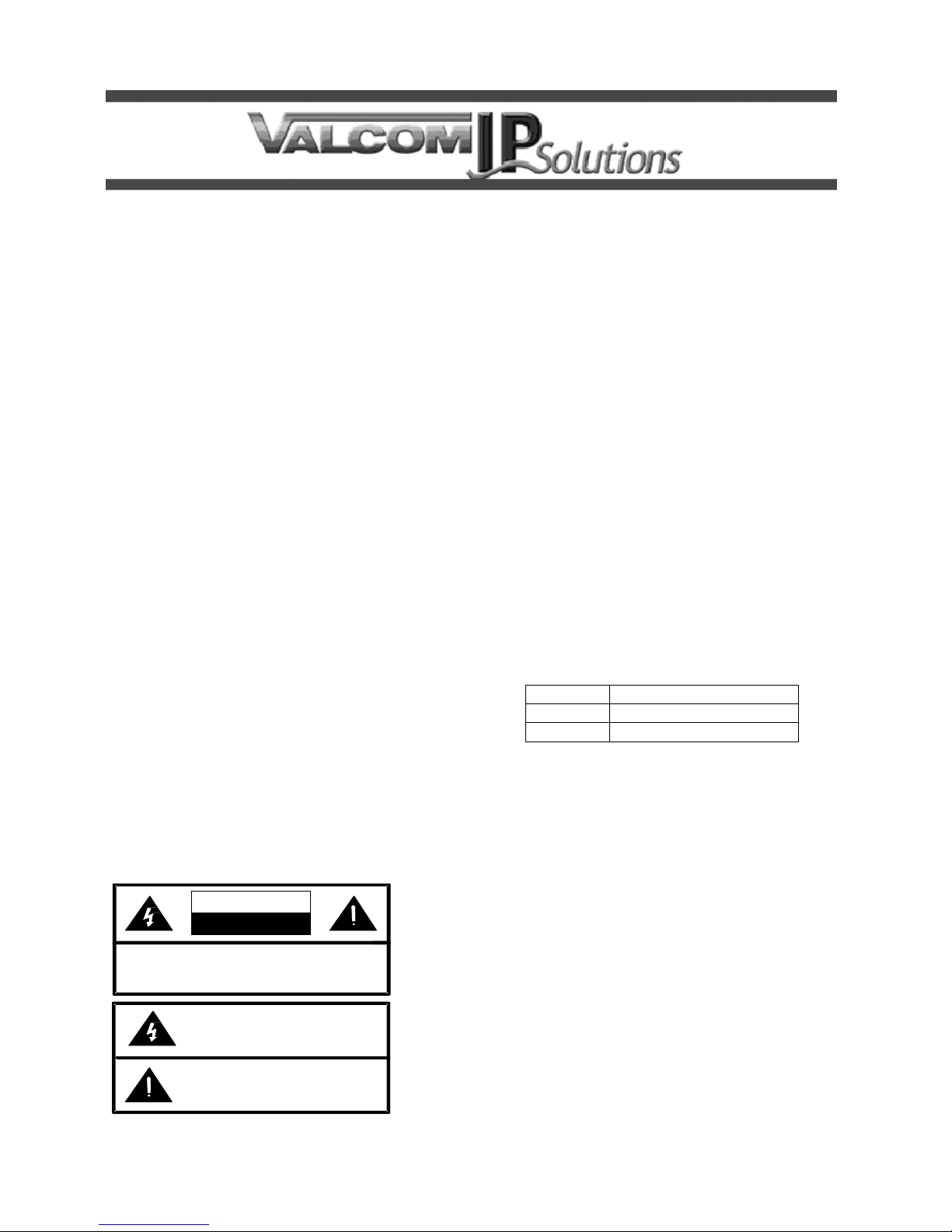
Issue 1
Issue 3
VIP-421, VIP-422, VIP-422-EC
LAY-IN TALKBACK IP CEILING SPEAKER
INTRODUCTION
The VIP-421, VIP-422, VIP-422-EC Lay-In Talkback
IP Ceiling Speakers enable handsfree talkback
access to a single location over an IP-based
network. This allows handsfree communication
anywhere on the network. The speaker levels are
adjusted electrically via software. A call switch
input is provided for call in initiation. Power is
provided to the unit via a Power over Ethernet
(PoE) switch meeting the 802.3af specification.
The lay-in ceiling speaker grille is made of steel
with a white baked enamel finish. The VIP-421
replaces ½ of a 2’ x 2’ ceiling tile. The VIP-422
replaces a 2’ x 2’ ceiling tile. The VIP-422-EC
replaces a 600mm x 600mm ceiling tile.
INSTALLATION
Dimensions/Weight
VIP-421:
23.75” L x 11.75” W x 3.75” D
(60.33cm) x (29.85cm) x(9.53cm)
Weight: 5.5 lbs. (2.49kg)
VIP-422:
23.75” L x 23.75” W x 3.75” D
(60.33cm) x (60.33cm) x(9.53cm)
Weight: 5.5 lbs. (2.49kg)
VIP-422-EC:
594mm L x 594mm W x 9.53mm D
Weight: 5.5 lbs. (2.49kg)
Precautionary Designations
CAUTION
RISK OF ELECTRIC SHOCK
DO NOT OPEN
CAUTION: To reduce the risk of electric shock,
Refer se rvic ing to qu alifie d serv ice pers onn e l.
Do not remove cover.
No user serviceable parts inside.
This symbol indicates that dangerous
voltage constituting a risk of electric
sho ck is pre s ent within this un it.
This symbol indicates that there are
imp o rtant op er ating a nd m a inte nance
instruction s in the lit erature accompanyin g
this unit.
FCC Information
This equipment has been tested and found to
comply with the limits for a Class A digital device,
pursuant to Part 15 of the FCC Rules. These limits
are designed to provide reasonable protection
against harmful interference when the equipment is
operated in a commercial environment. This
equipment generates uses, and can radiate radio
frequency energy and if not installed and used in
accordance with the instruction manual, may cause
harmful interference to radio communications.
Operation of this equipment in a residential area
may cause harmful interference in which case the
user will be required to correct the interference at
his own expense.
Environment
Temperature: 0 to +40° C
Humidity: 0 to 85% non-precipitating
Packing List
Qty. Item
1 Lay-in Ceiling Speaker
1 VSP Document
Network Connection
The VIP-421, VIP-422, VIP-422-EC has one RJ-45
network connector on the rear panel. Use a
standard Ethernet patch cable to connect the unit to
an Ethernet switch.
Call Switch Connection
The VIP-421, VIP-422, VIP-422-EC provides a call
switch input via screw terminal connections. See
Figure 1
Mute Out Connection: The Mute Out may
optionally be connected to the mute input of
Valcom Classroom audio management systems in
order to suspend locally originated classroom audio
during intercom announcements. See Figure 1
LED (+) and (-) Connection: LED (+) and
(-) is a current limited output designed to illuminate
an optional LED. The LED is intended to provide
visual indication of call progress. The LED
1 947203
Page 2
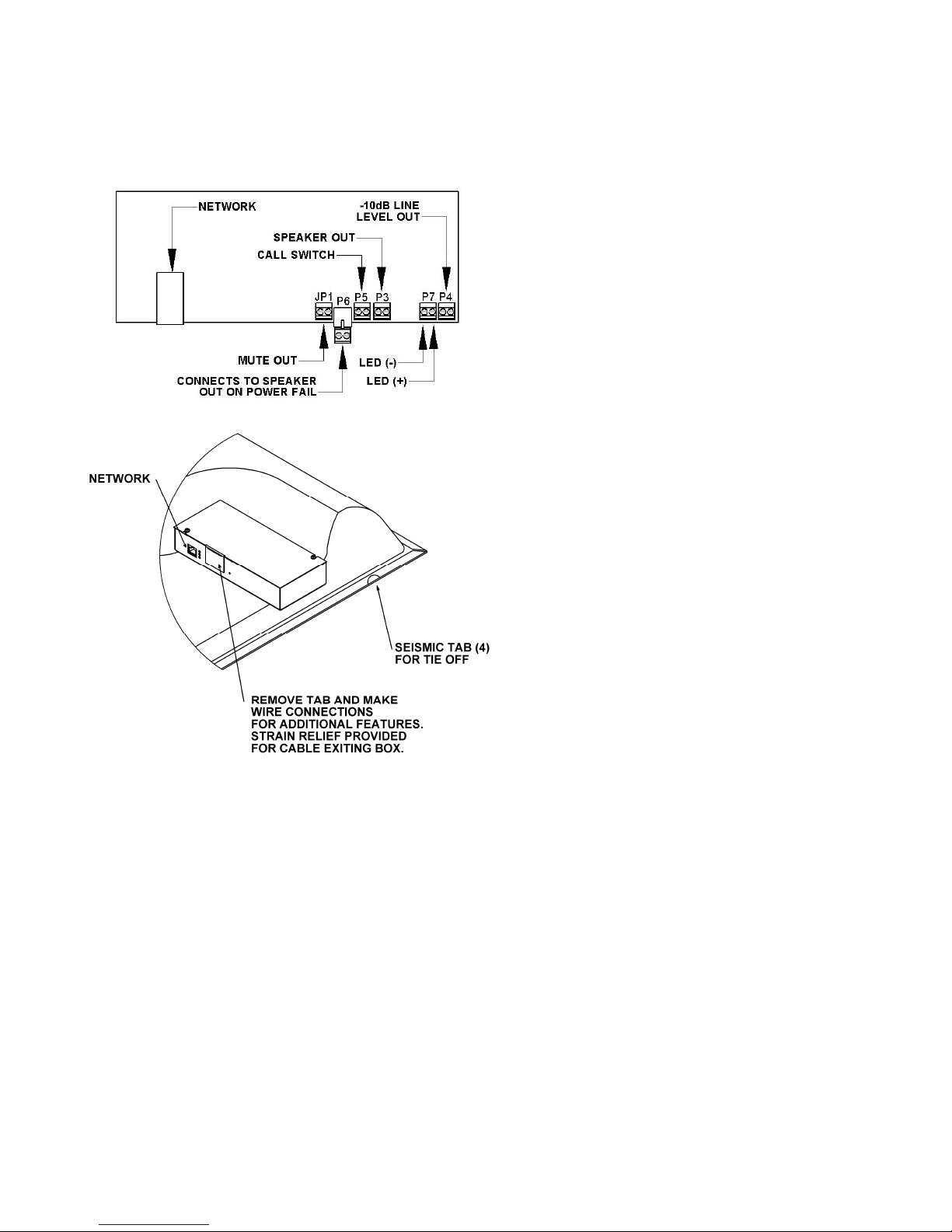
illumination will flash when the call switch is
pressed and will continue to flash until the call is
answered. The LED illumination will be solid while
a connection to the unit is established.
IP TALKBACK SPEAKER CONNECTIONS
Figure 1
SETUP
Information specific to your application will need
to be programmed into the VIP-42X using a
computer. The PC used for programming should
be connected to the same subnet as the VIP42X. Setup will be done using the IP Solutions
Setup Tool. Download the latest version of the
free IP Solutions Setup Tool from the Valcom
web site at www.valcom.com/vipsetuptool.
-10 dB Line Level Out Connection: The
-10dBm Line Level Out may be connected to up to
40 Valcom Self Amplified Speakers in order to
provide additional sound reinforcement in an area
See Figure 1.
TECHNICAL ASSISTANCE
When trouble is reported, verify power is being
supplied to the unit and there are no broken
connections. If a spare unit is available, substitute
a spare unit for the suspected defective unit.
Assistance in troubleshooting is available from the
factory. Call (540) 563-2000 and press 1 for
Technical Support or via email at
support@valcom.com
When requesting assistance, you should include all
available information. It is strongly suggested that
you go to the web site and review the information at
www.valcom.com.
Valcom equipment is not field repairable. Valcom,
Inc. maintains service facilities in Roanoke, VA.
Should repairs be necessary, attach a tag to the
unit clearly stating your company name, address,
phone number, contact person and the nature of
the problem. Send the unit to:
Valcom, Inc.
Repair & Return Dept.
5614 Hollins Road
Roanoke, Va. 24019-5056
.
2 947203
Page 3

Valcom, Inc. warrants its products only to the original purchaser, for its own use, to be free from defects in materials and workmanship under conditions of
normal use and service for a period of one year from the date of shipment. This Limited Warranty obligation shall be limited to the replacement, repair or
refund of any such defective device within the warranty period, provided that:
1. inspection by Valcom, Inc. indicates the validity of the claim;
2. the defect is not the result of damage, misuse or negligence after the original shipment;
3. the product has not been altered in any way or repaired by others and that factory sealed units are unopened (a service charge plus parts
and labor will be applied to units defaced or physically damaged);
4. freight charges for the return of products to Valcom are prepaid;
5. all units 'out of warranty' are subject to a service charge. The service charge will cover minor repairs (major repairs will be subject to
additional charges for parts and labor).
This Limited Warranty is in lieu of and excludes all other warranties, expressed or implied and in no event shall Valcom, Inc. be liable for any
anticipated profits, consequential damages, loss of time or other losses incurred by the buyer in connection with the purchase, operation,
maintenance, installation, removal or use of the product. The maximum liability of Valcom under this warranty is limited to the purchase price of the
specific Product covered by the warranty.
Disclaimer. Except for the Limited Warranty provided herein, the product is provided “as-is” without any warranty of any kind whatsoever including, without
limitation, any WARRANTY OF MERCHANTABILITY, FITNESS FOR A PARTICULAR PURPOSE OR NON-INFRINGEMENT.
This warranty specifically excludes damage incurred in shipment. In the event a product is received in damaged condition, the carrier should be notified
immediately. Claims for such damage should be filed with the carrier involved in accordance with the F.O.B. point.
VALCOM LIMITED WARRANTY
Headquarters:
Valcom, Inc.
5614 Hollins Road Roanoke, VA 24019-5056
Phone: (540) 563-2000 FAX: (540) 362-9800
3 947203
