Page 1
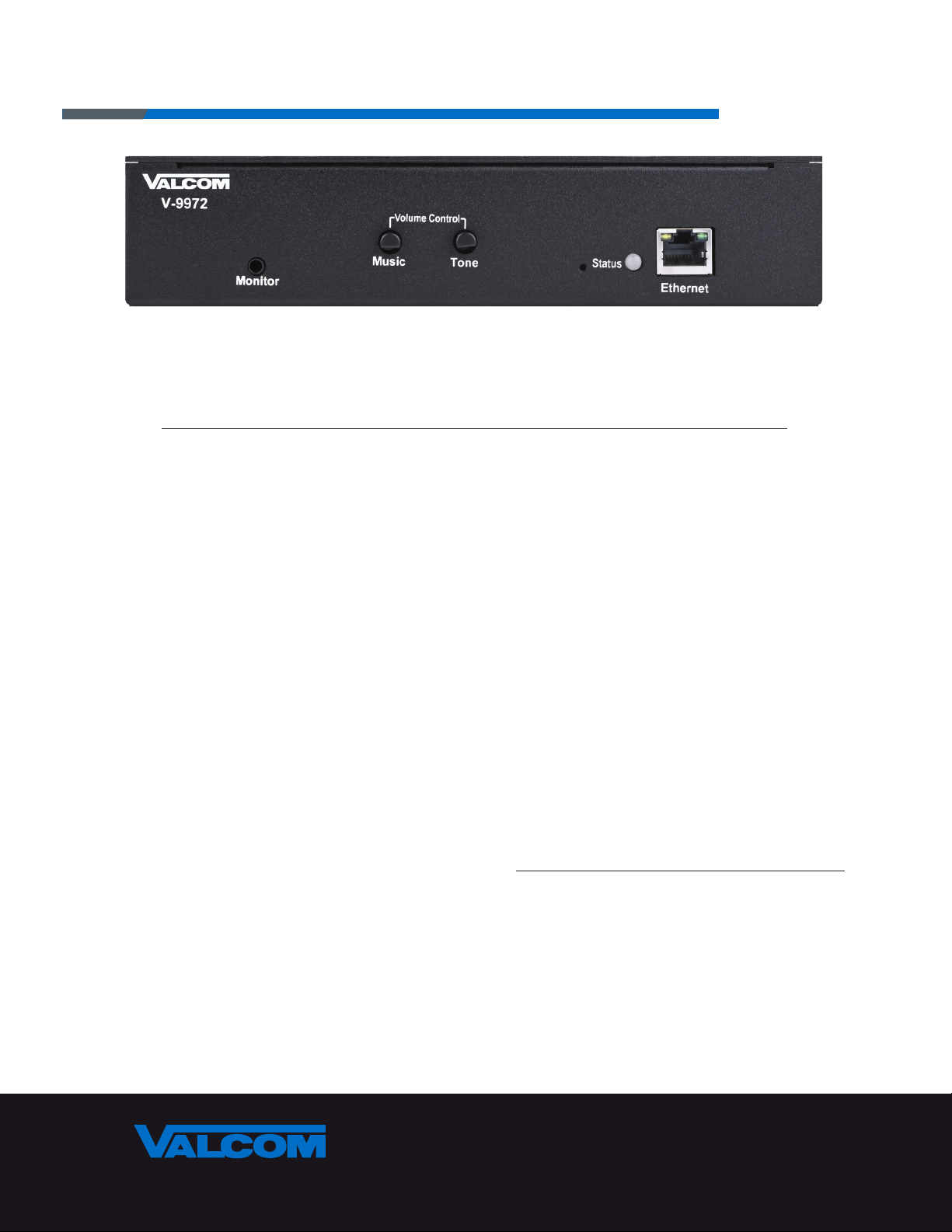
V-9972 Universal Page Interface Configuration Guide
Rev. 3.1
Valcom’s V-9972 Universal Paging Interface is designed to provide access to paging systems from analog trunk or station inputs
(FXO/FXS) and Session Initiation Protocol (SIP) voice over IP (VoIP) connections either through an on-premise PBX or Cloud
PBX input. When paired with SIP connections the V-9972 supports Valcom handsfree page units for talkback paging and up
to 150 Valcom one-way amplified speakers. The V-9972 connects multiple units for multi-zone paging.
Access Methods
• FXS extension
• PBX station extension
• Electronic key system line key
• PBX loop start trunk port
• Standard telephone
• SIP (Session Initiation Protocol)
Features
• Use with SIP (Session Initiation Protocol) VoIP PBX
• Use with Valcom multi-zone page control unit with FXS
or analog station ports (DTMF signaling only)
• Use with Valcom handsfree page units for talkback paging
• Multiple units may be connected for multi-zone paging with
all call behind a PBX
• Background music, stereo or mono input; music mutes
during page
• Volume controls for background music and tones
• Security code option to restrict page access
• Store & Play feedback eliminator option
• Multiple disconnect options
• Page verification tone
• Customizable Page alert tone
• Drive up to 150 one-way amplified speakers on
8 Ohm output (one-way output)
• Multiple options for programming
The following features can be enabled with additional
license purchase:
• SIP expanded to 4 extensions, with Night Ring and
Store & Play on all lines (L9972-1)
• Additional options for full compatibility with
Valcom IP Endpoints (L9972-2)
INDEX PAGE
Hardware Settings . . . ................................. 2
DTMF Programming. . . ............................... 4
VIP-102B IP Solutions Setup Tool. . . . . . . . . . . . . . . . . . . . 6
Web Programming Tool. . ............................13
Wiring Connections. . . ...............................23
Page 1
®
www.valcom.com I 540.563.2000 I 800.825.2661
Page 2
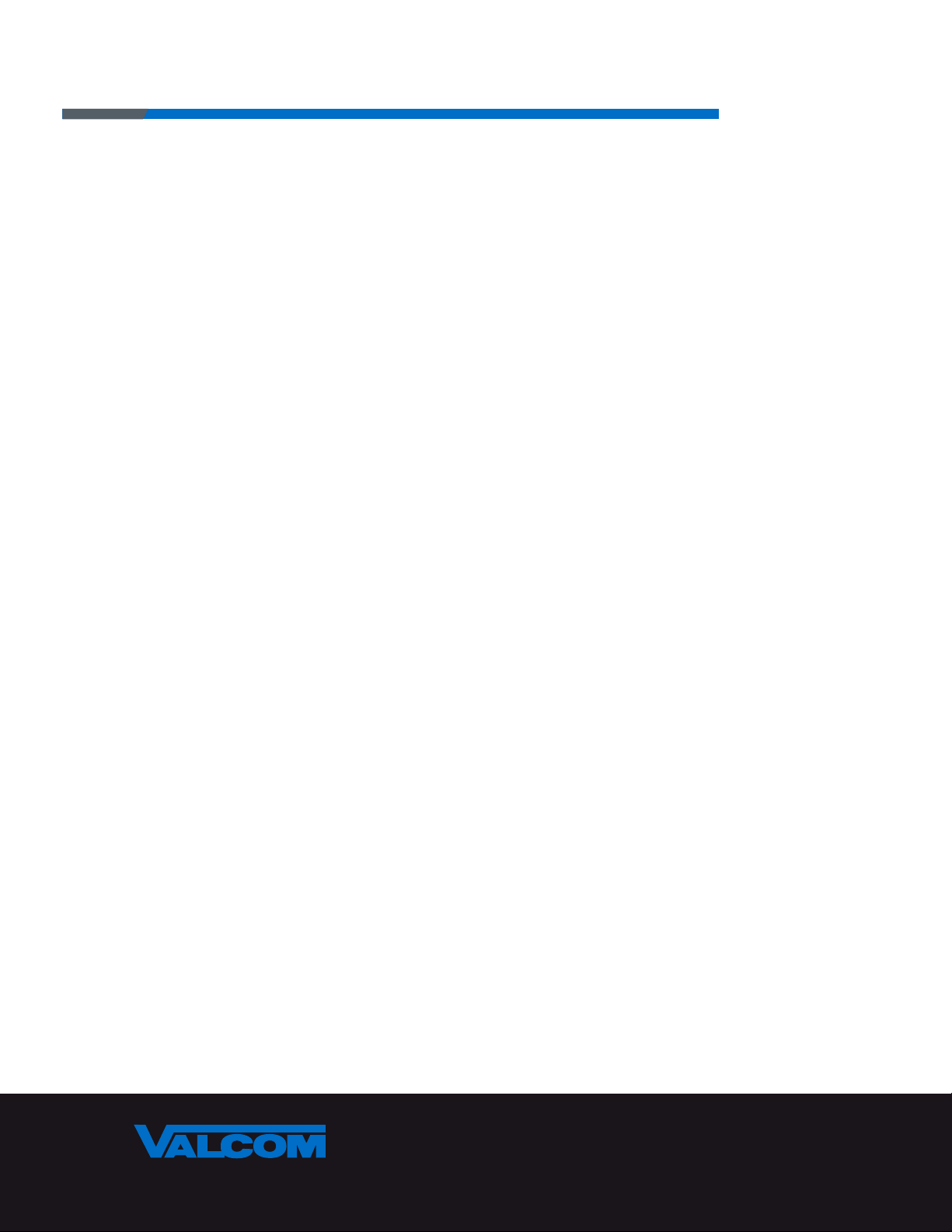
V-9972 Universal Page Interface Configuration Guide
Rev. 3.1
The V-9972 Universal Page Interface accepts input from an FXO (loop start trunk) port, FXS (CO station) port or by IP network using
Session Initiation Protocol (SIP). The output from the V-9972 can be Line Level audio, FXO (loop start signaling) or audio transmitted
over the IP network using Valcom IP protocol. In addition to the basic capabilities, other features are available by license upgrade and
will be discussed in the appropriate sections in which they are configured.
Hardware Settings
The selection of which analog input and analog output will be active is set using DIP switches on the rear panel. These selections are
not configurable through software. The V-9972 must be power cycled for DIP switch changes to take effect.
Page Input (SW 6)
Two RJ11 jacks are provided for connecting the V-9972 to an analog phone port on a PBX, ATA, etc. One of these ports will be selected
as the active port using DIP switch 6. The ports are labeled according to the type of signaling provided. The port labeled FXO is intended
to connect to an FXS port (analog station port) and the port labeled FXS is intended to connect to an FXO (loop start trunk) port. The FXS
port detects off-hook condition and provides dial tone to the circuit. The FXS port can be used with a standard phone or loop-start trunk
port (SW 6 ON). The FXO port is a loop-start trunk port and can be used with a Station Port or FXS on a PBX (SW 6 OFF).
Page Output (SW 1)
The analog output of the V-9972 is accessed by screw terminals labeled One Way Page Out or Talkback Page Out. The One Way Page
Out (SW 1 OFF) provides a standard line-level audio tip/ring output. The Talkback Page Out (SW 1 ON) provides FXO signaling (loop
start trunk) for use with most multizone page controllers. One of these outputs will be selected as the active output using DIP switch 1.
Timeout Settings (SW 2 & 3, SW 4 & 5)
Two options are available for disconnecting calls automatically. The Silence Timeout indicates how many seconds the V-9972 will stay
active after the audio input has stopped. This can be used to disconnect a call after the caller has stopped speaking. Three values are
available with the switch settings; additional options are available in software programming. If set to 0 (SW 2 & 3 both ON), the timeout is disabled in hardware but may be set to a value between 0-600 seconds in software programming.
The Absolute Timeout indicates how many seconds the V-9972 will stay active for any caller. When the timeout setting expires, the
call is disconnected. Three values are available with the switch settings; additional options are available in software
programming. If set to 0 (SW 4 & 5 both ON), the timeout is disabled in hardware but may be set to a value between 0-3600
seconds in software programming.
Page 2
®
www.valcom.com I 540.563.2000 I 800.825.2661
Page 3

Hardware Settings
Device needs to be power cycled for any DIP switch changes to take effect!
6-position dip switches are used to configure the basic functions:
Page Output Selection
SW1
OFF
One-Way Page Out Active
Talkback Page Out Disabled
Silence Time Out
SW2
OFF
SW3
OFF
Timeout
8 Seconds
OFF
ON
OFF
ON
4 Seconds
2 Seconds
Absolute Time Out
SW4
OFF
OFF
ON
SW5
OFF
ON
OFF
128 Seconds
Timeout
16 Seconds
8 Seconds
ON
Talkback Page Out
One-Way Page Out Disabled
For simple installations, these hardware switch settings may be the only configuration necessary. If so, proceed to the wiring
connections section for diagrams showing typical connections to amplifiers or page controllers.
For access to other features available on the V-9972, additional programming may be done using any of the following methods:
• DTMF tones from a telephone system connected to the FXS or FXO Input port. A single-line phone may be used by itself on
the FXS port.
• Using the Valcom VIP-102B IP Solutions Setup Tool. The tool and reference manual are available for download from
www.valcom.com/vipsetuptool.
Active
ON
ON
Software
Control
Default
0 Seconds
ON
ON
Software
Control
Default
0 Seconds
Page Input Selection
SW6
OFF
FXO Port Active
FXS Port Disabled
ON
FXS Active
FXO Port Disabled
• Through the built-in web interface
Access to the web interface or with the VIP-102B Setup tool for programming requires the V-9972 to have a valid IP address.
By default, the V-9972 will try to acquire an IP address using DHCP (Dynamic Host Configuration Protocol) when connected to
the network. Check with the local network administrator to determine what IP address was assigned from DHCP. If DHCP is not
available, the V-9972 will default to an IP address of 192.168.6.207 after 3 minutes. The VIP-102B Setup tool may be used to
discover the IP address, either by using the Scan function or the Network Diagnostics function in the tool. The tool can also be
used to set the IP address using multicast communication. Refer to the VIP-102B Setup tool reference manual for more details.
Using a telephone connected to the analog port on the V-9972 to set the IP address is discussed in the next section.
®
www.valcom.com I 540.563.2000 I 800.825.2661
Page 3
Page 4

DTMF Programming
The programming interface using DTMF from a telephone on the Input port provides a limited set of options.
It is very useful for setting the initial IP address so that further programming can be done over the IP network.
Entering DTMF Program Mode
The V-9972 monitors the telephony audio port for the DTMF digits “**” + Pass-code + “*” at any time during a paging
event. Using the default values, this would be **9972*. If the V-9972 detects that sequence, the V-9972 enters into
DTMF Program Mode. The outbound page interface will be disconnected and returned to idle condition.
DTMF Program Mode Acknowledgement
When entering DTMF Program Mode, the V-9972 responds to the user with an acknowledgement tone on the
telephony input. The V-9972 shall then monitor the telephony input for DTMF parameter index combinations per
DTMF Programming Options in the table shown below.
DTMF Programming Timeout
When DTMF programming mode is entered, the absolute timeout time shall be set for the duration of the call to10
minutes, and the silence timeout disabled. If this absolute timeout is reached before the user terminates programming
by hanging up, the V-9972 shall issue a reorder tone to the user and then hang up the telephony connection.
DTMF Program Menu
The DTMF Menu consists of the user keying in two DTMF digits to select the item to be programmed (the parameter
index) and then a variable number of digits to perform the actual setting. To abort the current selection or to
terminate a variable length field, the user will key in a ‘#’. After entry of a successful DTMF parameter index, the
acknowledgement tone is transmitted and the V-9972 enters a state where the parameter value can be entered.
If the DTMF parameter index is invalid, the V-9972 returns a tone to indicate command rejection, and then waits for
the next menu item selection.
Page 4
®
www.valcom.com I 540.563.2000 I 800.825.2661
Page 5
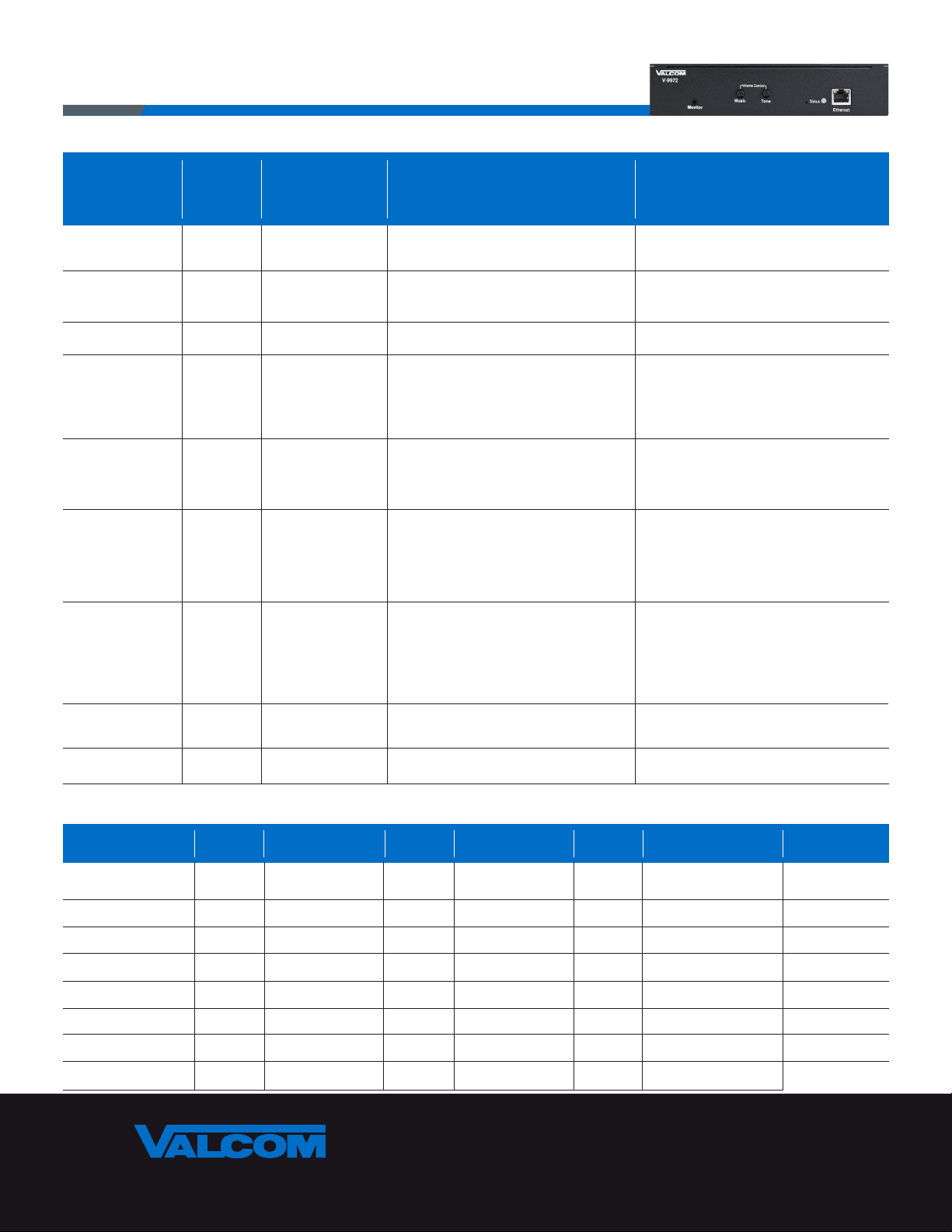
DTMF Programming Options
Parameter
Silence Timeout
Absolute Timeout
DHCP
IP Address
Netmask
Gateway
DTMF
Parameter
Index
01
02
20
21
22
23
Default
Value
00
000
1
DHCP, with
fallback to
192.168.6.207
24
DHCP, with
fallback to
192.168.6.1
Valid Entry
00-99. 00 disables timeout
000-999. 000 disables timeout
0 disables, 1 enables
xxx*xxx*xxx*xxx, where xxx are numbers
between 0-255 and the * key denotes the
dot between the octets. The variable length
entry must be terminated via the # key.
01-31. This specifies the netmask using
CIDR notation. (i.e. IP/Netmask)
xxx*xxx*xxx*xxx, where xxx are numbers
between 0-255 and the * key denotes the
dot between the octets. The variable length
entry must be terminated via the # key.
Notes
Takes effect on next call if DIP switches
3 and 4 are both “ON”.
Takes effect on next call if DIP switches
5 and 6 are both “ON”.
Takes effect upon system reboot.
Takes effect upon system reboot, if and
only if the IP Address, netmask, and
gateway comprise a valid subnet.
Takes effect upon system reboot, if and
only if the IP Address, netmask, and
gateway comprise a valid subnet.
Takes effect upon system reboot, if and
only if the IP Address, netmask, and
gateway comprise a valid subnet.
Variable length entry from 0-10 characters
Pass-code
Reset Defaults
Reboot
90
95
99
9972
N/A
N/A
long consisting of the DTMF digits 0-9. The
variable length entry must be terminated via
the # key.
N/A
N/A
Takes effect on next call.
Resets all settings to system defaults
and reboots unit.
Reboots unit.
C IDR Values for Dotted Decimal Netmasks
Netmask Netmask Netmask NetmaskValue Value Value Value
128.0.0.0
192.0.0.0
224.0.0.0
240.0.0.0
248.0.0.0
252.0.0.0
254.0.0.0
255.0.0.0
01
02
03
04
05
06
07
08
255.128.0.0
255.192.0.0
255.224.0.0
255.240.0.0
255.248.0.0
255.252.0.0
255.254.0.0
255.255.0.0
09
10
11
12
13
14
15
16
255.255.128.0
255.255.192.0
255.255.224.0
255.255.240.0
255.255.248.0
255.255.252.0
255.255.254.0
255.255.255.0
17
18
19
20
21
22
23
24
255.255.255.128
255.255.255.192
255.255.255.224
255.255.255.240
255.255.255.248
255.255.255.252
255.255.255.254
25
26
27
28
29
30
31
Page 5
®
www.valcom.com I 540.563.2000 I 800.825.2661
Page 6
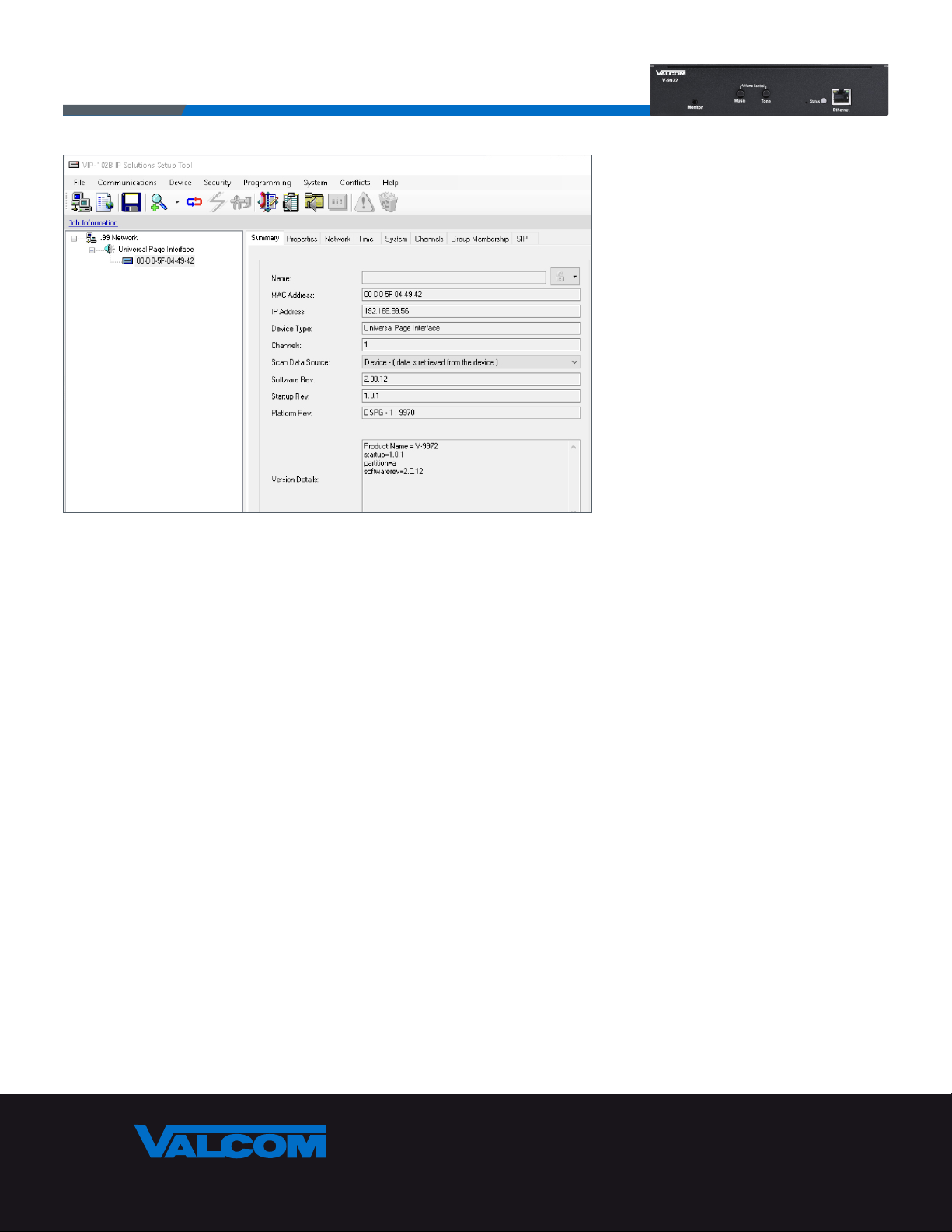
VIP-102B IP Solutions Setup Tool
The VIP-102B IP Solutions Setup Tool provides access for programming all of the available software-controlled
functions of the V-9972. The tool is available as a free download from the Valcom web site at https://www.valcom.
com/vipsetuptool. A Reference Manual for the program is also available at the same location.
When first starting the VIP-102B program, the initial screen will prompt to scan the network for available devices.
If the V-9972 has a valid IP address (from DHCP or from DTMF programming, for example), the tool should find the
V-9972 (and any other Valcom IP equipment). Follow the prompts in the VIP-102B tool to scan the found devices
into the tool for further programming. The scanning process is beyond the scope of this document, but full details
are in the VIP-102B tool Reference Manual noted previously.
The VIP-102B Programming tool downloads the programming information from the V-9972. Changes to the
programming are made off-line in the tool, then uploaded back to the V-9972. Until the programming is uploaded,
the V-9972 is not changed.
In the following discussion, some of the Properties and Time programming tabs/screens are not shown, as they are
typical for all Valcom devices and are fully described in the VIP-102B Reference Manual.
After scanning and selecting the discovered devices the V-9972 displays as a Universal Page Interface device type.
The Summary tab shows a read-only view of the basic properties of the device.
Page 6
®
www.valcom.com I 540.563.2000 I 800.825.2661
Page 7
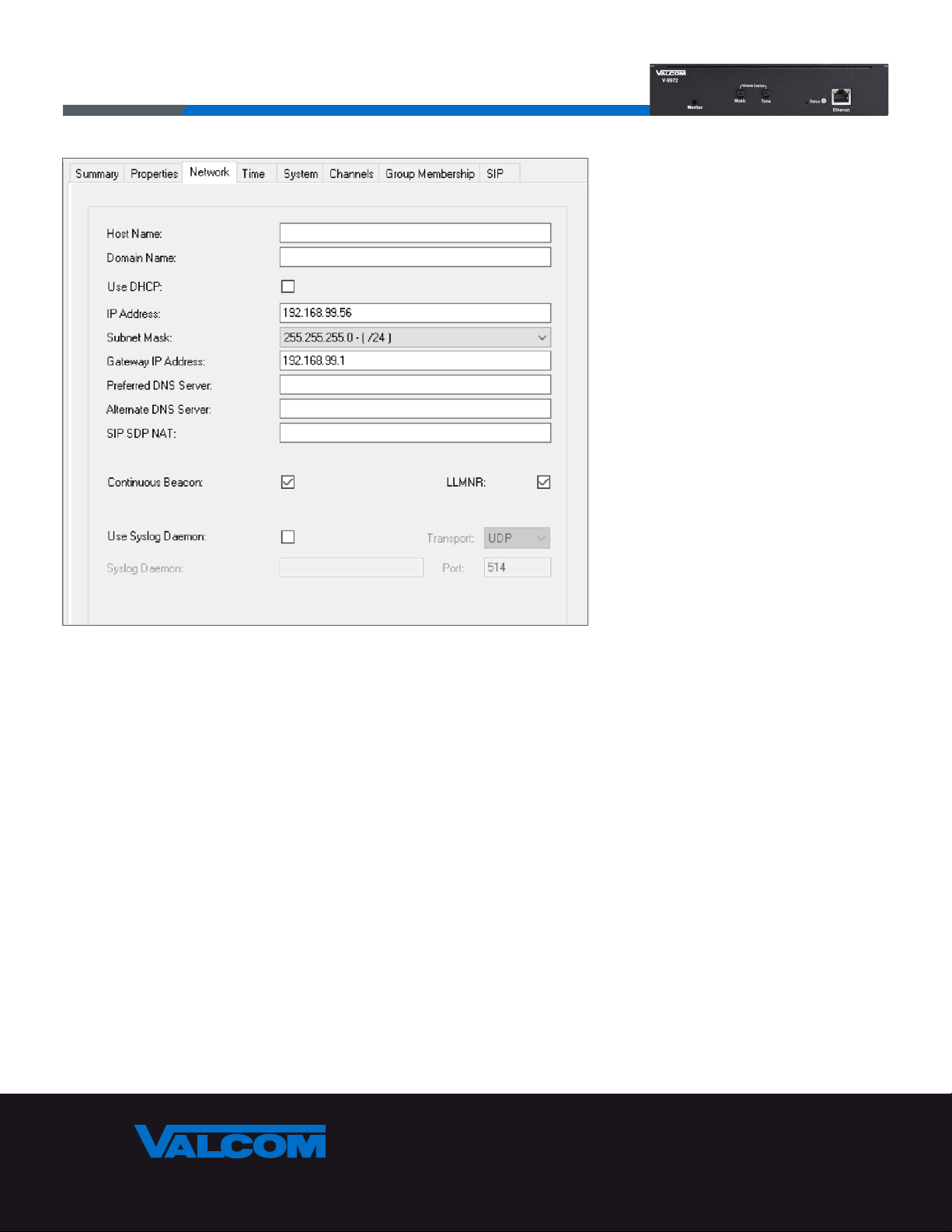
VIP-102B IP Solutions SetupTool
The Network tab contains fields to configure the IP address statically or check the “Use DHCP” box to acquire an
IP address from a DHCP server on the network.
®
Page 7
www.valcom.com I 540.563.2000 I 800.825.2661
Page 8

VIP-102B IP Solutions SetupTool
The System tab is where most of the device-specific capabilities are configured.
The first items shown are read-only and indicate the hardware switch positions and volume control knob positions.
These must be set directly on the V-9972 and cannot be controlled through software.
Page Input – Indicates which Analog input port (either FXS or FXO) is active. This is controlled by DIP switch SW6 with
OFF making FXO active and ON making FXS active.
Page Output – Indicates the active Analog output connection. This can be One-Way Page Out or Talkback Page Out
and is controlled by DIP switch SW1 with OFF being One-Way Page Out and ON being Talkback Page Out.
Music Volume – Indicates the volume level for Background Music set by the knob labeled Music on the front of the
V-9972. The range is approximately 0 to 2.
Pre-Announce Tone Volume – Indicates the volume level for Page Alert Tone played just before a page announcement.
It is set by the knob labeled Tone on the front of the V-9972 and has a range of approximately 0 to 2.
®
www.valcom.com I 540.563.2000 I 800.825.2661
Page 8
Page 9

VIP-102B IP Solutions SetupTool
The following items are configurable. Some options require additional licenses.
Paging Mode –
is licensed.
• Analog – Basic input from FXS, FXO, or SIP to the Analog One-Way Page output or Talkback output. Paging is output
only from this device to the selected analog output.
• Valcom – Acts as a gateway between FXS, FXO or SIP to Valcom IP devices for paging or intercom. Calls may be
inbound or outbound from this device
Absolute Timeout – The maximum number of seconds before the device will hang up the page. This is only configurable in
software if DIP switch SW4 and SW5 are ON. The allowable range is 0-3600 seconds. Set to 0 to disable this timeout.
Silence Timeout – The number of seconds during which no audio is present on the input before the device will hang
the page. This is only configurable in software if DIP switch SW2 and SW3 are ON. Allowable range is 0-600 seconds.
to disable this timeout.
Phone Admin Passcode – The digits that must be keyed into the phone to gain access to DTMF programming. This can be
from 0-10 digits.
Page Security Code – The digits that must be keyed into the phone to make a page. This can be 0-10 digits (leave blank
to disable).
Page Volume – Selectable volume output of Low (-10dBm) or High (2.2dBm) for analog One Way Page Out signal.
Select between Analog and Valcom. Valcom Paging Mode is only selectable if the Gateway option (L9972-2)
up
Set to 0
Pre-Announce Tone – Check to play alert tone over speakers at the start of a page. Uncheck to disable.
Use Custom Pre-Announce Tone – If checked, allows loading a custom page tone. An Upload Device Files dialog box will
display when selecting the Upload File button. (See Upload Device Files under the Communications menu option.)
Paging Method – Live or Store and Play. If Live is chosen, no further options are available and paging audio will pass
through the V-9972 as it is spoken. If Store and Play is chosen, the paging audio will be recorded by the V-9972 and played
out when the call is disconnected. Other configuration options become available with Store and Play.
• Page Replay Control – This is the number of times (0 to 5) to repeat the page when using Store and Play.
• Inter-Page Timing – The number of seconds (1 to 10) between repeats when using Store and Play.
• FXS / FXO Channel Priority – The priority of the page that comes from either the FXS or FXO input.
Selectable options are Low, Medium, and High. Page Group priority 20, 35, and 50 respectively.
(SIP tab Channel Priority determines IP priority with same options)
• Collect DTMF – This is only available when using the Talkback Page Out (DIP switch SW1 is ON). Typically, this
is used when connecting to a multi-zone controller which requires DTMF digits to select a paging zone.
— Dial Code Length – Sets the number of digits to collect. The digits keyed in will be output before the
recorded audio page is played.
— Delay After DTMF – The number of seconds to wait between the output of the last recorded DTMF digit and
the beginning of the recorded audio.
Page 9
®
www.valcom.com I 540.563.2000 I 800.825.2661
Page 10

VIP-102B IP Solutions SetupTool
The Channels and Group Membership
tabs in the VIP-102B Programming tool are
used if the V-9972 has been upgraded with
the Valcom Gateway license. When used in
combination with other Valcom IP devices,
the information in the Channels tab (such
as Dial Code) would need to be entered
with values appropriate for the overall
installation. The Group Membership
tab is used to assigned this V-9972 to
appropriate Valcom IP Paging groups.
Refer to the VIP-102B Reference Manual
for more information.
The SIP tab is used to enter the necessary
information for theV-9972 to be a
SIP endpoint on a SIP-enabled PBX.
The main fields are described below.
For a full description of all fields, refer
to the VIP-102B Reference Manual.
Transport – Sets the transport protocol to be used for SIP
communications. Selections indicate what transport protocol the
VIP device will accept inbound and which protocol to originate
outbound. “Accept: TCP+UDP, Originate: UDP” is the default.
Other selections allow define UDP to be accepted and originate
with UDP, or allow TCP or UDP to be accepted and originate TCP.
Phone Number – Defines the unique number that is assigned to
this device. The SIP Phone Number, or directory number, is the
number this device will respond to for inbound SIP connections.
Phone Numbers can contain letters, numbers, period (.) or hyphen (-).
Description – The text description of this SIP identity (30 characters maximum). This is for information only.
Authentication Name – The identification used to register with a
SIP server or Proxy. This can also be referred to as a username for
the SIP server.
®
www.valcom.com I 540.563.2000 I 800.825.2661
Secret – The password used with the Authentication Name when
registering with a SIP server.
Realm – The security domain in which the Authentication Name
and Secret are defined. Generally, this field can be left blank unless
required by the SIP server or provider.
SIP Servers – The SIP registrar server(s) to which this endpoint
device will attempt to register. At least one primary (required) and
up to 3 backup servers may be entered. These entries may be an IP
address or server hostnames (if DNS is properly configured on the
Network Tab). The Register checkbox must be selected (checked)
to enable the registration to occur. The DNS SRV can be checked if
the SIP servers are defined using DNS SRV records to provide a list
of SIP servers.
Channel Priority – Sets the priority of a SIP call for paging relative to
calls originating on the FXS or FXO inputs when Store and Play is used.
Page 10
Page 11

VIP-102B IP Solutions SetupTool
In addition to the basic features, two upgrade licenses can enable more functionality.
Functionality available with license L9972-1 (Enhanced SIP)
Enhanced SIP, Store & Play, Night Ring
• Enables up to 4 individual SIP phone numbers or simultaneous calls using one phone number, or combinations thereof.
• Store & Play must be enabled for multiple call functionality
• Any or all SIP numbers can be provisioned as Night Ring
With the L9972-1 license installed, and with Store and Play enabled on the System tab, the SIP tab will now display four SIP
subtabs that can be programmed for up to four separate SIP extensions. There will also be a new selection named Max
Calls to allow a single SIP phone number to accept simultaneous calls. Each additional call assigned to a phone number will
reduce the available channels to maintain a maximum of four total simultaneous calls for the device.
The L9972-1 license also enables the Night Ring function. A SIP number with Night Ring checked will not answer the
inbound call, but will play a ring tone to its analog output while that SIP call goes unanswered.
Page 11
®
www.valcom.com I 540.563.2000 I 800.825.2661
Page 12

VIP-102B IP Solutions SetupTool
Functionality available with license L9972-2 (Gateway Functions)
Additional support for Valcom protocol (IP Endpoints)
• Can be a member of Valcom IP page groups; audio is output to analog connection
• Can accept Valcom protocol calls and forward to SIP destinations
• Up to 5 inbound calls (4 SIP + 1 Analog)
• Multiple inbound calls in both Store & Play or Live mode
With the L9972-2 Gateway Functions license installed, the Paging Mode option on the System tab now has the Valcom
option or the Analog option. Choosing the Valcom option will enable the V-9972 to interoperate with other Valcom IP
equipment, such as Talkback Speakers and participate in Valcom IP Paging groups.
The L9972-2 license also adds more functionality to the SIP capabilities. The Night Ring function now allows selecting an
audio group that would consist of IP endpoints that Night Ring would multicast to. (Basic mode only allows audio direct to
the Universal Page Interface analog output). The V-9972 can also be included in the audio group and will play the audio to
its analog port.
The Auto Destination field is now available to dial a SIP extension on the SIP Phone Server from an incoming Valcom call to
an IP Endpoint.
Page 12
®
www.valcom.com I 540.563.2000 I 800.825.2661
Page 13

Web Programming Tool
The V-9972 includes a web interface for programming most of the available options.
To access the web programming pages, open a web browser and enter the IP address of the V-9972.
The default password is admin. Enter this and click on LOGIN. The Summary page will be displayed When programming
through the web interface, the changes made on each page are not stored until the Apply button is clicked. Moving to
another page without clicking Apply will discard the changes. Settings are also not effective until the V-9972 has been
rebooted. If multiple changes are being made, click Apply before moving to a different page, but the Reboot can be
delayed until finished with other changes.
All of the fields on the Summary page are read-only, and reflect the current status of the V-9972. The first section of
the screen displays property information about the device. Note the two fields for “Enhanced SIP Option” and “Valcom
Gateway Option” indicate whether the L9972-1 and L9972-2 licenses have been installed.
Page 13
®
www.valcom.com I 540.563.2000 I 800.825.2661
Page 14

Web Programming Tool
The second half of this screen shows configuration settings of the device. These fields indicate the settings of the
hardware switches and volume control knobs on the V-9972.
Note: if DIP switch 4 and 5 are ON, Silence Timeout and Call Timeout values are configured on the General page.
Page 14
®
www.valcom.com I 540.563.2000 I 800.825.2661
Page 15

Web Programming Tool
The General page includes settings for the Absolute Timeout (0-3600) and the Silence Timeout (0-600) in number of
seconds (If DIP switches 2-5 are ON). Entering 0 for either disables that timeout. If Store and Play is active then Absolute
Timeout is not configurable or displayed.
Page Volume can be selected as Low or High.
Pre-Announce Tone, if checked, plays a tone prior to the page.
The Pre-Announce Tone can be customized using an audio file in 16kHz, single channel WAV format. To do this, check
the “Use Custom Pre-Announce Tone” and an additional line will be displayed to select and upload the new audio file.
Click “Choose file” to select a file in 16kHz single channel WAV format, preferably no longer than a few seconds in duration.
The Page Security Code is a numeric value, up to 10 digits, that can be set to restrict paging. When a page is attempted, the
caller must enter this code to complete the connection.
You can also set the passcode for Phone Administration using DTMF (default is 9972). This can be up to 10 digits and is
used when configuring the V-9972 via the telephone interface.
®
Page 15
www.valcom.com I 540.563.2000 I 800.825.2661
Page 16

Web Programming Tool
The Web Administration Password is the password used to access this web interface for programming.
Default password is admin.
The Network page contains fields for setting the Host and Domain Names for the V-9972 and other IP network values.
The V-9972 is initially set to use DHCP to acquire an IP address from the network. When set for DHCP, other fields will
allow setting a DHCP Timeout and Fallback addresses if DHCP is not successful. The Timeout value sets how long the
V-9972 will attempt to get an address from DHCP, and the Fallback values are the IP address settings the V-9972 will
use if DHCP does not provide an address.
The SIP SDP NAT External IP is used to enter an external (public) IP address that should be substituted in the SIP SDP
data for the IP address of the V-9972. This is typically used when connecting to hosted SIP phone systems when the
local Internet firewall does not handle the SIP NAT translations.
Link Local Name Resolution Service checkbox is an optional selection that enables the V-9972 to send LLMNR packets
onto the network. This can aid in network troubleshooting if necessary.
Page 16
®
www.valcom.com I 540.563.2000 I 800.825.2661
Page 17

Web Programming Tool
If the Use DHCP checkbox is not checked, the IP address information can be entered as static values. The web page will
display fields for the IP Address, Subnet Mask and Gateway IP Address. The fields for DNS Server entries are optional,
although other programming options for SIP may require the DNS entries to be entered.
On the Store and Play tab, the Paging Mode can be configured as either Live (default) or Store and Play.
In Live mode, the audio from the caller is sent to the output immediately.
Page 17
®
www.valcom.com I 540.563.2000 I 800.825.2661
Page 18

Web Programming Tool
When Store and Play is selected, several items are available to control the playback of the recorded audio.
Page Replay Control sets the number of times the recorded page is repeated. The page can be replayed up to 5 times.
The default (0) indicates no repeats.
Inter-Page Timing controls the timing between pages, in seconds The range is 1 to 10.
FXS/FXO Channel Priority sets the priority (Low, Normal or High) of the messages received on the analog interface.
If the analog output is set for Talkback Page Out (FXO), the option to Collect DTMF appears. If selected, the V-9972 will
record DTMF digits keyed in from the phone (up to the Dial Code Length) before recording the voice audio. The Delay
After DTMF Signaling (0-20 seconds) is the amount of time the V-9972 will wait before playing the DTMF codes from
the output connection. After the DTMF is played out, the recorded voice audio will be played.
Page 18
®
www.valcom.com I 540.563.2000 I 800.825.2661
Page 19

Web Programming Tool
The SIP tab provides fields to configure the basic settings to allow this device to register with a SIP enabled PBX.
SIP Transport – Allows configuring for accepting/originating either UDP or TCP protocol
Accept: TCP+UDP, Originate: UDP (default)
Accept: UDP, Originate: UDP
Accept: TCP+UDP, Originate: TCP
SIP Channel Priority – (Displays when Store and Play is selected) sets the priority (Low, Normal or High) of the
messages received on this SIP channel.
Phone Number – defines the unique number that is assigned to this device. The SIP Phone Number, or directory
number, is the number this device will respond to for inbound connections. Phone Numbers can contain letters,
numbers, period (.) or dash (-).
Description – is a text description of this SIP identity
Authentication Name – is the identification used to register with a SIP server or Proxy. This can also be referred to
as a username for the SIP server.
®
www.valcom.com I 540.563.2000 I 800.825.2661
Page 19
Page 20

Web Programming Tool
Secret – is the password used with the Authentication Name when registering with a SIP server.
Realm – is the security domain in which the Authentication Name and Secret are defined.
CID Name – is the text that will be provided by this endpoint device as the Caller ID information for an outbound
connection to other endpoints. Endpoints with Caller ID display capability will be able to display this information.
CID Number – is the telephone number that will appear on endpoint devices with Caller ID capability.
Primary SIP Proxy and Backup Servers – are the registrar server(s) to which this endpoint device will attempt to
register. You should have at least one primary and up to 3 backup servers. These entries may be an IP address, or, if DNS
is properly configured on the Network Tab, server names. The Primary SIP Proxy Port and Backup Ports are the ports on
the SIP servers on which they listen for SIP communications.
The Register checkbox must be selected (checked) to enable the registration to occur. The DNS SRV can be checked if
using DNS to provide a list of SIP servers to which the V-9972 will attempt to register.
Outbound Proxy – is the device to which SIP communications should be directed to be “proxied”, or forwarded,
to the next segment of the network. This entry may be an IP address, or, if DNS is properly configured on the Network
Tab, a server name and is different from the SIP server entry.
Outbound Port – is the IP port number used for communicating to the Outbound Proxy (see above).
SIP Port –
is the port on which the V-9972 will listen for inbound are the IP port numbers to be used for SIP communications.
Page 20
®
www.valcom.com I 540.563.2000 I 800.825.2661
Page 21

Web Programming Tool
RTP Port – is the IP port number used for Real Time Protocol communication. RTP is the protocol used for sending/
receiving audio over the network. This entry should be an even number to conform to industry standards.
Keep Alive Timeout (secs) – Interval in seconds (20 – 3600) that SIP registration is sent to a SIP server
(default 3600 seconds).
Options Timer (secs) – Interval in seconds (0 – 300) that a SIP Options message is sent to the SIP server.
(default 0 disables the option)
Idle Timeout (secs) – is configurable from 0 – 60. If audio packets are no longer received after the set number
of seconds the device will terminate the call. (default 0 disables the timeout.)
Max Call Timer (secs) – is configurable from 0 – 600. The device will terminate the call when the timer reaches
the number of seconds configured. (default 0 disables the timeout) This option is typically used when calls are not
hung up properly.
Night Ring – when checked, this enables this SIP phone number to be used as a Night Ring station. The V-9972 will
not answer the inbound call, but will play a ringback tone to signal that a call is being received. This option is available
with the L9972-1 license.
Page 21
®
www.valcom.com I 540.563.2000 I 800.825.2661
Page 22

Web Programming Tool
Firmware Update page allows you to upload a firmware update that you received from Valcom.
Click Choose file button, and you will be prompted with a File Open dialog box to select the firmware file.
Click UPDATE and the device will load the new firmware.
Page 22
®
www.valcom.com I 540.563.2000 I 800.825.2661
Page 23

Wiring Connections
Connections to Self-Amplified Speakers or External Amplifier
OR
VP-624
Power
Supply
+
Other
-24VDC
Power
Supply*
or
* May be provided
by Page Control
—
Low
Level
Music
OPTIONAL
RELAY
EXTERNAL
AMPLIFIER
T R
Source
-24VDC
POWER
SUPPLY
Connections to Multi-Zone Controllers
SELF-AMPLIFIED
HORN/SPEAKER
FXS PORT OR
PBX STATION PORT
(DIP SWITCH SW6 OFF)
OR
ANALOG TELEPHONE OR
OR
PBX TRUNK PORT
(DIP SWITCH SW6 ON)
VP-624
Power
Supply
+
Other
-24VDC
Power
Supply*
or
* May be provided
by Page Control
FXS PORT OR
—
Low
Level
Music
Optional
Source
®
T/R Input
One-Way or Talkback
Valcom Zone Controller
V-2003A, V-2006A, V-ACS, Etc.
Music Input
(Battery Feed Switch On)
PBX STATION PORT
(DIP SWITCH SW6 OFF)
OR
ANALOG TELEPHONE OR
PBX TRUNK PORT
(DIP SWITCH SW6 ON)
Page 23
www.valcom.com I 540.563.2000 I 800.825.2661
