Page 1

ISSUE 4
V-9943A
ELECTRONIC MULTI-TONE RINGER
GENERAL
The V-9943A is a Line-Powered Electronic MultiTone Ringer which is designed for use in an office
environment with a quiet to moderate ambient
noise level. The V-9943A can be connected to a
PABX Station, or common audible contact to
provide a selectable tone and an LED indication to
indicate the presence of incoming calls.
APPLICATIONS
• E-Key system common audible ringer.
• 1A2 key system common audible ringer.
• PABX station ringer.
SPECIFICATIONS
Design
The V-9943A is designed to give incoming call
indication. Incoming call indication is recognized
as an interrupted tone and a light. The tone can
be a solid or warble tone. Different frequencies can
be selected using DIP switches (See Option
Switch Chart).
Features
• Provides a tone indication when a call is
ringing in.
• Switch selectable tone(s).
• Volume control.
• LED indication of incoming call.
• Separate power supply not required.
• Screw terminals for all connections
Dimensions/Weight
• 3.33”H x 5.65”W x 1.75”D
(8.46cm x 14.35cm x 4.44cm)
• .5 lbs. (.23 kg)
Power Requirements
70-105 VAC (20-30 Hz), 50 mA max. or –24 VDC,
50 mA max.
The V-9943A is not intended for direct or indirect
connection to public telephone network or any
telephone line providing dial tone. When used with
a customer premise telephone system such as a
key system or PABX system, these units are
interfaced to the system via a fully protected page
port or system central office port, which is fully
protected interface device. Also, the host system
must be configured to disallow central trunk
conferencing in order to prevent indirect
connection to the public network.
1 947944
Page 2
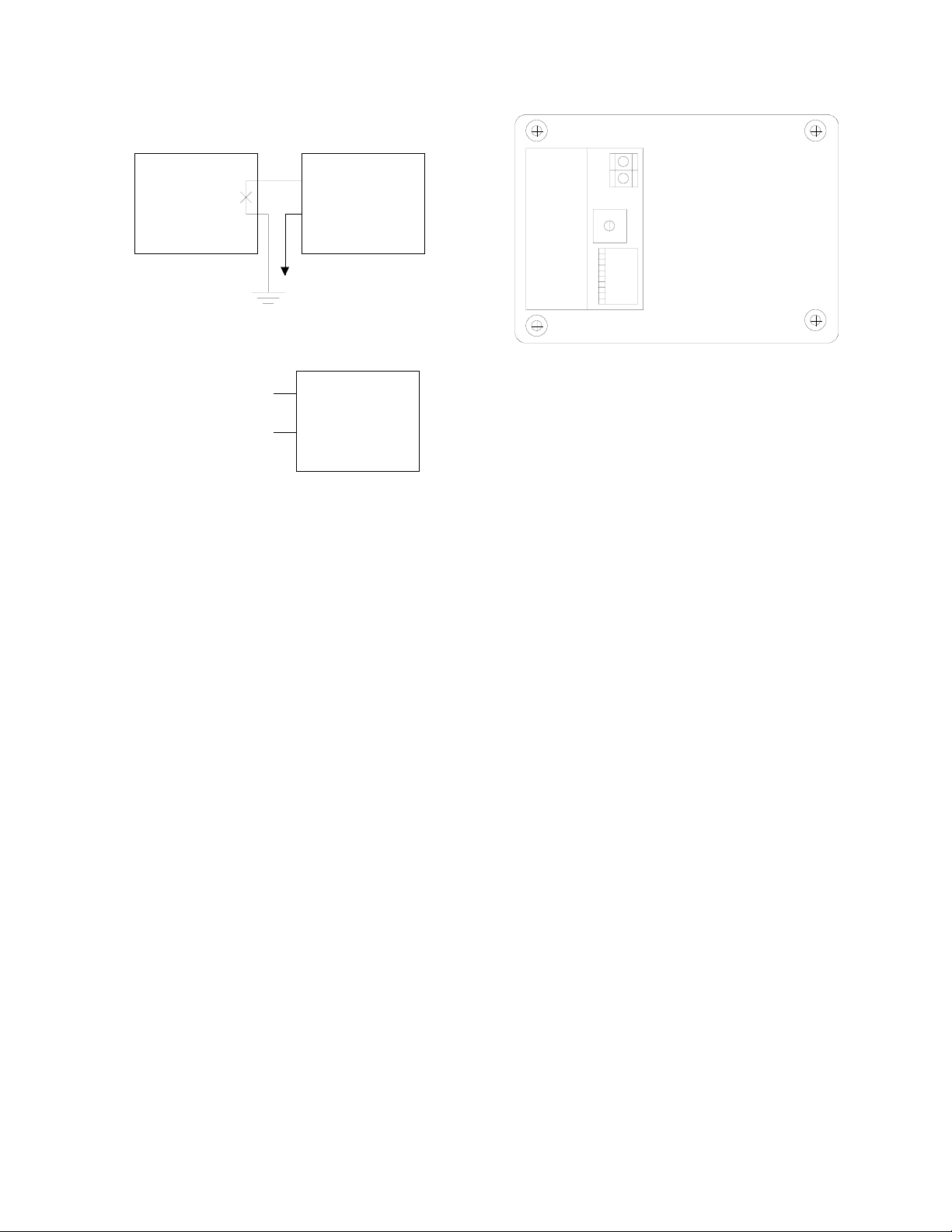
INSTALLATION/OPERATION
p
Telephone Sys tem
Interrupted
Dry
Contact
Closure
- OR -
90VAC Ring Voltage
from an assigned
station port on a
PABX, 1A2
Common audible
or a Central Office
Line
T
R
The V-9943A is activated by 70-105 VAC (ring
voltage) or -24 VDC (normally through an
interrupted contact closure).
An LED provides a visual indication when the unit
is activated.
The tones are dipswitch selectable. The various
tones available are described in the Option Switch
Chart along with the switch configuration
necessary to obtain the tone.
The dip switches and volume control are accessed
through the opening in the rear of the enclosure.
A. Setting the Dip Switches
Switches 1-4 determine tone. Switch 5 determines
AC or DC operation.
1. Determine if the equipment will be used
with AC or DC current. For DC current
SW5 should be in the ON position. For
AC current (ring voltage) SW5 should be
in the OFF position.
CAUTION: Do Not Use Ring Voltage with SW5
in the ON position.
2. Switches 1, 2, 3, and 4 set the tones.
Refer to the Option Switch Chart to obtain
the setting of the desired tone.
-24vdc
T (1)
V-9943A
R (2)
Switch 5
must be in
the ON
position
T (1)
V-9943A
R (2)
Switch 5
must be in
the OFF
osition
Input
Terminals
1
2
3
4
5
Vol ume
Control
Dip Switch
B. Setting the Volume Control
The volume control is screwdriver adjustable.
During initial setup, it is recommended the volume
control be set 1/4 turn clockwise.
C. Mounting
The V-9943A has mounting holes located on the
sides of the unit. Two #10 x 3/4" wood screws are
included for mounting purposes.
TECHNICAL ASSISTANCE
Assistance in troubleshooting is available from the
factory. When calling, you should have a Volt ohm
meter and a telephone test set available and be
calling from the job site. Call (540) 563-2000 and
Press 1 for Technical Support, or visit our website
at http://www.valcom.com.
Valcom equipment is not field repairable. Valcom,
Inc. maintains service facilities in Roanoke, VA.
Should repairs be necessary, attach a tag to the
unit clearly stating your company name, address,
phone number, contact person, and the nature of
the problem. Send the unit to:
Valcom, Inc.
Repair and Return Dept.
5614 Hollins Road
Roanoke, VA 24019-5056
2 947944
Page 3

OPTION SWITCH CHART
TONE SELECTION
No Sound
Low Pitch Solid Tone
Low Pitch Warble Tone
Low Pitch Fast Warble Tone
Low Pitch Very Fast Warble Tone
High Pitch Solid Tone
High Pitch Warble Tone
High Pitch Fast Warble Tone
High Pitch Very Fast Warble Tone
Very High Pitch Solid Tone
Very High Pitch Warble Tone
Very High Pitch Fast Warble Tone
Very High Pitch Very Fast Warble Tone
The V-9943A can be used as a contact closure with dip switch 5 ON.
For ring voltage, dipswitch 5 should be in the OFF position.
NOTE: Dip switch positioned Up = OFF; Dip switch positioned Down = ON.
VALCOM LIMITED WARRANTY
Valcom, Inc. warrants its products to be free from defects in materials and workmanship under conditions of normal use and service
for a period of one year from the date of shipment. The obligation under this warranty shall be limited to the replacement, repair or
refund of any such defective device within the warranty period, provided that:
1. inspection by Valcom, Inc. indicates the validity of the claim,
2. the defect is not the result of damage, misuse, or negligence after the original shipment,
3. the product has not been altered in any way or repaired by others and that factory sealed units are unopened,
(a service charge plus parts and labor will be applied to units defaced or physically damaged),
4. freight charges for the return of products to Valcom are prepaid,
5. all units 'out of warranty' are subject to a service charge. The service charge will cover minor repairs,
(major repairs will be subject to additional charges for parts and labor).
This warranty is in lieu of and excludes all other warranties, expressed or implied, and in no event shall Valcom, Inc. be
liable for any anticipated profits, consequential damages, loss of time or other losses incurred by the buyer in connection
with the purchase, operation or use of the product,
This warranty specifically excludes damage incurred in shipment. In the event a product is received in damaged condition, the
carrier should be notified immediately. Claims for such damage should be filed with the carrier involved in accordance with the
F.O.B. point.
Headquarters:
Valcom, Inc.
5614 Hollins Road
Roanoke, VA 24019
Phone: (540) 563-2000
FAX: (540) 362-9800
SW1 SW2 SW3 SW4
Off Off Off Off
Off
Off
Off
Off
On
On
On
On
On
On
On
On
On
On
On
On
Off
Off
Off
Off
On
On
On
On
35 Van Kirk Drive #11 and 12
Brampton, Ontario L7A 1A5
Phone: (905) 456-1072
FAX: (905) 456-2269
Off
On
Off
On
Off
On
Off
On
Off
On
Off
On
In Canada:
CMX Corporation
Off
Off
On
On
Off
Off
On
On
Off
Off
On
On
3 947944
