Page 1

PagePac
®
by
PAGEPAC 6
V-5323006
INTRODUCTION
PagePac 6 is a compact, 6 watt, voice-paging system that
integrates single-zone paging capability to your telephone
system.
Dimensions/Weight
• 6.0”W x 2.5”H x 3.3”D
(15.2cm x 6.4cm x 8.3cm)
2.0 lbs. (0.9 kg)
SPECIFICATIONS
FEATURES
• Connects to telephone system through standard modular telephone cords
• Connects to voice coil speakers or horns
• Provides a 6-watt, voice coil output
• Controls background music provided from a line level source
• Includes 12VAC power supply that plugs into any standard 120VAC, 60 Hz outlet.
• Connects directly to telephone system page port (Page port must provide a dry contact closure.)
• Requires separately purchased adapters for telephone systems without page port connections
(Trunk Adapter & PagePal)
Issue 2
INSTALLATION
There are several ways to connect PagePac 6 to your telephone system.
• For telephone systems equipped with a page port that has a contact closure, the PagePac 6 connects
directly to the page port (see Figure 1).
NOTE:For those telephone systems not equipped with a page port, a choi ce of adapters is available.
1 947176
Page 2
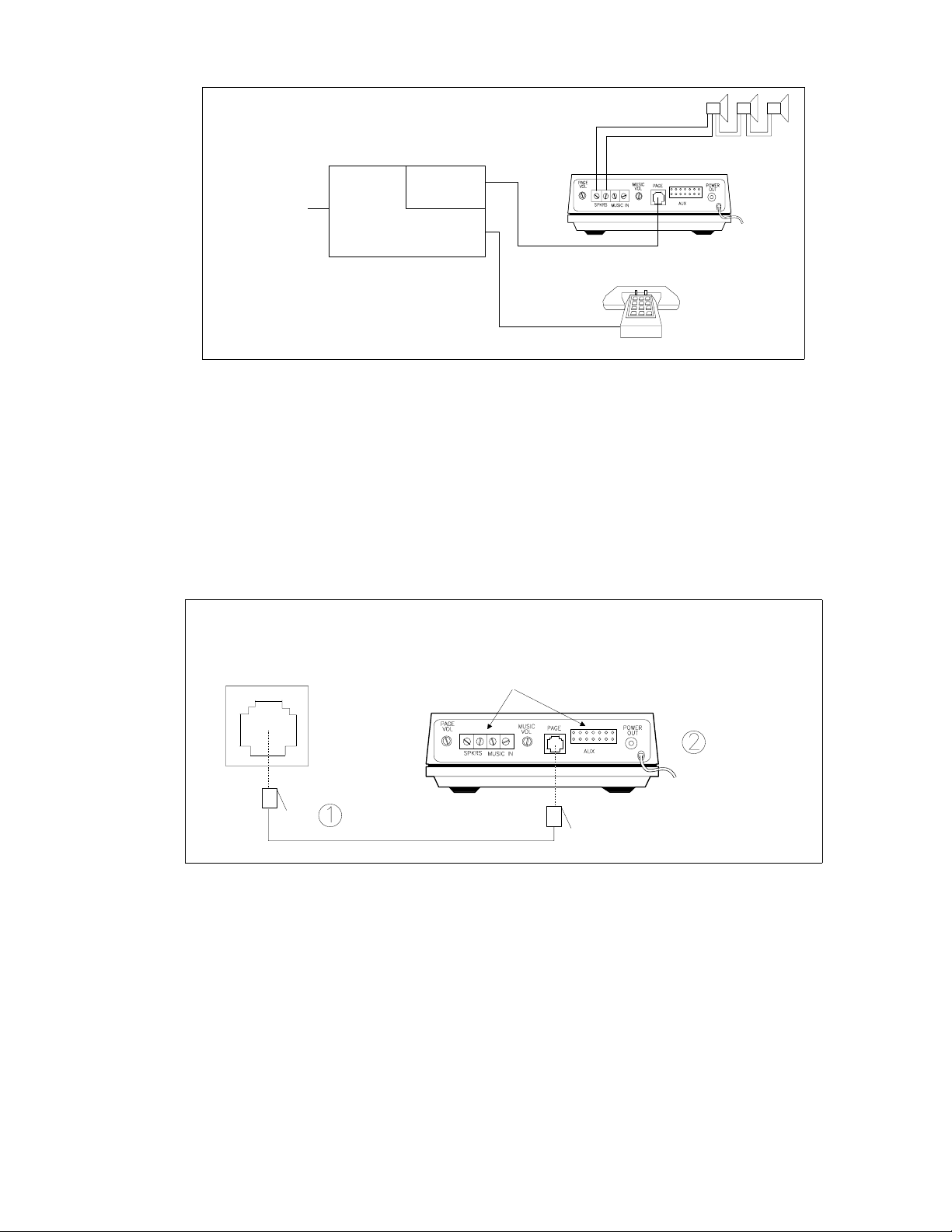
SPEAKERS
T
Page port
PAGE PORT
NCOMING
ENTRAL OFFICE
INES
with
JACK
cc jack
TELEPHONE SYSTEM
PAGEPAC 6
TELEPHONE
Figure 1. PagePac® 6 Connections to Telephone System Equipped
with Page Port and a Contact Closure
CONNECTING PAGEPAC® 6 TO A PAGE PORT WITH A CONTACT CLOSURE
INSTALLATION PROCEDURE
• PagePac 6 can be placed on a desk or shelf, or wall-mounted using the keyhole slot in the bottom of
the unit.
• Circled numbers in Figure 2 correspond to the steps in the following ins tallation procedures.
NOTE: Two ESD covers are provided for
boththe SPEAKER/MUSIC IN terminal
strip, and the AUX connector. Remove
ELEPHONE SYSTEM
PAGE JACK
ESD COVERS NOT SHOWN
4-WIRE MODULAR CORD
these covers prior to installation and
replace when installation is complete.
TO 120 VAC
60 Hz
Figure 3. Connections to a Page Port with RJ11 Jack
After selecting a convenient location:
• Connect the page jack on the PagePac 6 to the telephone system page jack with a modular cord.
Note: If the page port has screw-type connections, use a half-modular cord to connect to the page
port. The modular end of the cord connects to the PagePac 6 PAGE jack. On the other end of
the cord, the green lead to page tip, and the red lead connects to page ring. The black and
yellow leads are control leads that connect to a dry contact closure provided by the page port.
• Plug the PagePac 6 power cord into a st andard AC wall outlet.
2 947176
Page 3

Note: The Canadian equivalent to the RJ11C connector is CA11A. Where applicable, CA11A is to be
understood for other references to RJ11C in this manual .
CONNECTING PAGEPAC 6 USING A PAGEPAC TRUNK ADAPTER
INSTALLATION PROCEDURE
After selecting a convenient location:
Note: Trunk Adapter connects PagePac 6 to vacant CO line port of telephone system. Circled
numbers in Figure 3 correspond to the steps in t he installation procedure.
1. Connect the Trunk Adapter modular cord to the PagePac 6 PAGE jack.
2. Connect the Trunk Adapter power cord to the PagePac 6 POWER OUT jack.
3. Connect the Trunk Adapt er jack J2 to the telephone system trunk line jack (the jack which will be
dedicated for paging) with a standard modular cord.
4. Plug the PagePac 6 power cord into a standard AC wall outlet.
TELEPHONE
SYSTEM
INCOMING
LINE JACK
3
PAGE
VOL
PAGEPAC 6
SPKRS
MUSIC IN
MUSIC
TRUNK ADAPTER
PAGE
VOL
1
POWER
OUT
AUX
TRUNK ADAPTER
MODEL No 22050-900
J1
TO 120 VAC
60 Hz
4
V-5335300
J2
2
ESD COVER NOT SHOWN
Figure 3. Connections to a Line Jack Using the PagePac Trunk Adapter
CONNECTING PAGEPAC 6 USING A PAGEPAL
INSTALLATION PROCEDURE
After selecting a convenient location:
Note: Add PagePal to PagePac 6 installati on for Overr ide p age ac cess, al ert tones, CO port or Station
port access, or night bell.
1. Connect terminal 13 of PagePal to green (pin 4) of PagePac 6.
2. Connect terminal 15 of PagePal to red (pin 3) of PagePac 6.
3. Connect terminal 16 of PagePal to yellow (pin 5) of PagePac 6.
4. Connect terminal 17 of PagePal to black (pin 2) of PagePac 6.
3 947176
Page 4

Phone System
PagePac 6
1 2 3 4 5 6 7 8 9 10 11 12 13 14 15 16 17 18 19 20
G
A
T
A
T
P
N
N
C
R
T
C
R
C
I
1
I
O
P
C
N
U
E
G
N
S
S
D
P
N
H
E
O
S
S
Y
E
T
M
T
O
O
T
R
O
O
T
E
N
D
A
N
T
O
N
N
E
N
C
P
E
1
S
I
R
E
N
+
E
-
E
A
R
O
2
N
E
C
N
N
-
F
H
A
C
I
I
N
R
M
T
M
N
O
E
C
O
N
R
E
-
+
E
T
N
D
A
N
T
A
T
S
U
M
N
I
P
U
T
0
1
H
M
O
0
0
6
5
.
2
X
A
M
B
d
0
1
+
RGYB
C
R
A
C
O
I
N
Y
A
L
R
N
L
M
O
-
+
T
C
N
I
I
P
U
U
T
P
O
M
O
H
k
0
O
0
0
6
A
V
X
M
/
-
T
U
H
M
M
D
G
P
E
N
O
M
C
E
O
R
N
C
A
T
C
O
T
S
N
r
o
f
E
T
R
O
E
M
N
C
L
R
T
O
P
M
A
O
N
I
P
B
H
U
N
E
L
T
L
T
G
I
PagePal
Figure 4. Connections to a PagePac 6 Using a PagePal
CONNECTING SPEAKERS TO PAGEPAC 6
Both standard speakers (indoor cone-type) and horn speakers may be used with PagePac 6. For best
performance, use only the type speaker recommended for your situation (see Table 1), and do not
exceed the number of speakers or speaker run length maximums shown in Table 2.
Table 1. Recommended Speakers
Paging Area Mounting Location Speaker Type Valcom Order No.
Open or Closed Office Areas,
Conference Room, Etc.
On Wall or Ceiling Universal Cabinet V-5330105
Above the Ceiling Recessed Ceiling V-5330115
Hallways On Wall or Ceiling Universal Cabinet V-5330105
Private Office Placed on Desk or W all Desktop or Wall V-53301 10
Open Industrial Area or
Outdoors
On Wall or Pole at Least 15
Ft. Above Ground
1 Watt Horn V -5330010
Table 2. Speaker Limitations
Standard Indoor Speakers Horn Speakers
Total Speakers 24 @ 1/4W 6 @ 1W
Speakers Per Run
Maximum Length of Speake r Run (24
AWG Copper Wire)
Maximum Lenght of Speake r Run (22
AWG Copper Wire)
Notes: 1. A run is a line of one or more spea kers that connects directly to PagePac 6. If using both horns and
standard speakers, each ho rn co unts as four standard speakers.
In some situations you may be able to extend a run father than 100 feet, by using fewer speakers and/or larger
diameter wire.
1
51
100 Feet
500 Feet
100 Feet
300 Feet
4 947176
Page 5

FIRST RUN SPEAKERS
SECOND RUN SPEAKERS
THIRD RUN SPEAKERS
PagePac 6
Figure 5. Connecting Speakers
CONNECTING MUSIC SOURCE TO PAGEPAC® 6
REQUIRED MATERIALS
• An external music source, such as FM tuner, tape deck, leased source, etc.
• Wire for making connecti on between music source and PagePac 6. Speaker wire (24 AWG) may be
used for this purpose.
INSTALLATION PROCEDURE
1. Connect audio output of music source (see Figure 6) to the PagePac 6 MUSIC IN terminals.
2. Turn on the music sourc e.
3. Select a station and set the volume control on the musi c source, then use the MUSIC VOL control
on the PagePac 6 to adjust the volume, as described in Operation Section.
NOTES:
If, during a page, you hear music in the speakers or phone, reverse the position of the wires on the
MUSIC IN terminals.
5 947176
Page 6

2
MUSIC SOURCE
( SUCH AS FM TUNER)
PAGE
VOL
W IRING SUPPLIED
BY INSTALLER
SIG NAL FRO M
MUSIC SOURCE
SPKRS
MUSIC IN
MUSIC
PAGE
VOL
1
POWER
OUT
AUX
T O 1 2 0 V A C
60 H z
Figure 6. Connections Using an External Music Source
Those who use paging systems to rebroadcast copyrighted music are required to obtain licenses
from and pay fees to copyright owners. This usua lly involves obtaining licenses and p aying fees to
either ASCAP and/or BMI (American Society of Composers, Artis ts and Producers, Broadcast
Music Inc.). It is the user's obligation to obtain any license required and pay any fees.
Whenever possible, the PagePac 6 paging system should be plugged int o the same AC power
receptacle as the voice system.
OPERATION
Paging procedures differ depending on the requirements of your telephone system and how it is connected to PagePac 6. If your system is connected using a PagePac
®
6 Port Saver, pay particular atten-
tion to the pertinent instruction section below.
PAGING WHEN CONNECTED THROUGH A PAGE PORT OR A PAGEPAC®
TRUNK ADAPTER
The exact procedure for paging on your p articular telephone system is explained in the user's manual
that accompanies the telephone system. In general, though, the steps are as follows:
1. Access the paging function as required by your telephone system. If PagePac 6 is connected
through a page port, you will probably push a button or dial a code to access the function. If
PagePac 6 is connected through a PagePac Tr unk Adapter, you will follow your tel ephone system's
requirements for accessing the line reserved for paging.
2. Make the page.
3. Replace the telephone handset gently (remember you are st ill connected to the loudspeaker). This
will prevent loud noises from being heard over the p aging system.
ADJUSTING PAGE AND MUSIC VOLUME
Volume controls on the rear of PagePac 6 allow you to adjust the volume of paging and background
music independently.
To adjust paging volume, turn the PAGE VOL control clockwise to increase or counterclockwise to
decrease volume.
6 947176
Page 7

To adjust background music volume, turn t he MUSIC VOL control clockwise to increase or counterclockwise to decrease volume. If you do not use background music, turn the MUSIC VOL control fully counterclockwise.
Note: PAGE VOL should be adjusted first, then MUSIC VOL.
MAINTENANCE
The PagePac 6 contains no user-serviceable parts, and should be repaired only by authorized personnel. There are several types of inst all atio n and maintenance pl ans av ailabl e from Valcom or your dealer .
For information or warranty service, call your Valcom sales representative or authorized dealer.
TROUBLESHOOTING PROCEDURES
If your paging system fails to oper ate properly, follow the suggestions in the “T rouble Analysis Table”
(see Table 3) before calling for professional assistance.
Table 3. Trouble Analysis Table
Problem Corrective Action
No sound from one or more
speakers while others work.
Paging and music do not
work. Or, music works but
paging does not.
Paging and music are garble d. Check speaker wire for shorts. Look for staples driven through wire. Check all
Paging works, but music does
not.
Check volume control on problem speaker(s).
Check all connections to speakers.
Replace inoperative spea ke r w ith good one. If speaker cannot be replaced
immediately, wire around it to ensure service to the remaining speakers.
NOTE: Look for a mix of voice coil and 70 volt speakers. Replace all 70 volt speakers
with voice coil type. Ref er t o Table 2-1.
Ensure that the power suppl y is plu gged in and that the outlet has power.
Check the volume controls on th e rear of PagePac 6.
Check speaker connections.
Isolate the sour ce of the problem using a test set.
NOTE: Look for a mix of voice coil and 70 volt speakers. Replace all 70 volt speakers
with voice coil type. Ref er t o Table 2-1.
If Connected Using a Trunk Adapter
1. Disconnect the Trunk Adapter from the line jack.
2. Connect a 2500-Type telephone to the Trunk Adapter jack J2.
3. If the PagePac 6 is working, you will be able to page using the
telephone. Music should also work , an d be switc he d out during
a page.
connections.
Ensure music source has power. Adjust PagePac 6 MUSIC VOL control. Adjust
volume control on music source . Tune music source to st rong stat io n. Che ck all
connections.
If, for any reason, you need to know the pinouts for the modular jacks on the PagePac 6, pi nout in formation is given in Tables 4.
7 947176
Page 8

Table 4. PagePac® 6 PAGE Jack
1
Pin
1 Not Use d Not Use d Not Use d
2 Black Access Control (C) Dry Contact Closure (C)
3 Red Ring Ring
4Green Tip Tip
5 Yellow Access Control (C1) Dry Contact Closure (C1)
6 Not Use d Not Use d Not Use d
Notes:
1. Pin number from left to right, as see n w he n lo oking into jack.
Cord Lead
2
Function Connect to Paging Port
TECHNICAL ASSISTANCE
When calling, have a VOM and a telephone test set available and call from the job site. Call (540) 4273900 and ask for PagePac Technical Support, or call (540) 427-6000 for Valcom 24-hour Automated
Support or visit our websites at http://www.pagepac.com and www.valcom.com.
Should repairs be necessary, attach a tag to the unit clearly stating company name, address, phone
number , contact person, and the nature of the problem. Send the unit to:
Valcom, Inc.
PagePac
5614 Hollins Road
Roanoke, VA 24019-5056
®
Repair Dept.
FCC REGULATIONS PERTAINING TO THIS EQUIPMENT
FCC (PART 15)
Radio Frequency Interference
The PagePac 6 generates, and uses radio-fr equency energ y and, if not inst al led and used in st rict accor dance with the manufacturer’s instruction s, may cause interference to radio and television reception.
Testing has been conducted for compliance with the limits for a Class B device in accordance with the
specifications in Subpar t J of Part 15 of the FCC Rules. This testing is designed to provide reasonable
protection against such interference. However, there is no guarantee that interference will not occur in a
particular installation. If this equipment does cause interference to radio or television reception, which
can be determined by turning the PagePac unit off and on, the user is encouraged to try to correct the
interference by one or more of the following measures:
• R eorient the radio or TV receiving antenna.
• R elocate the PagePac with respect to the radio or TV receiver or vice-versa
• Plug the PagePac 6 into a different outlet so that it and the radio or TV receiver are on different branch
circuits.
If necessary, the user should consult the dealer or an experienced radio/television technic ian f o r additional suggestions. The user may find the following booklet, “How To Identify and Resolve Radio-TV
Interference Problems,” helpful. This booklet was prepared by the Federal Government printin g Office,
Washington, DC 20402. Stock order No. 004-000-00345-4.
FCC (PART 68)
This equipment is registered with the Federal Communic ations Commission (FCC) in accordance with
Part 68 of its Rules. The FCC requires that the manufacturer p rovi de you with the following information:
8 947176
Page 9

1. Connection and Use with Nationwide Telephone Network
The FCC requires that you connect your telephone equipment to the nationwide telephone network
through a modular telephone outl et or jac k. The modul ar telephone outl et or j ack to which the equipment
must be connected is a USOC RJ11C.
Registered equipment may not be used with Coin Telephone Lines. Equipment may be used with Party
Lines in areas where state tariffs permit such connections and when equipment is adaptable for such
use.
2. Information You Ma y Need to Supply the Telephone Company
Upon request of your local telephone company, you are required to provide them with the following information.
A. The lines to which you will connect the telephone equipment.
Note: In Canada, the Document Registration Number appears on the maple-leaf label and the Load
Number is under the maple-leaf label.
B. The FCC registration number and Ringer Equivalence Number (REN). Both numb ers are listed on
the equipment label. The REN is useful to determine how many devices you may connect to your telephone line and still have them ring when your telephone line s is cal led. In most, but not all, areas, the
sum of all RENs per line should be 5 or less. You may want to contact your local telephone company.
The local telephone company must also be notified upon final disconnection of the equipment from the
local telephone company lines.
CSA REGULATIONS PERTAINING TO THIS EQUIPMENT
This product is UL Listed and CSA Certified.
NOTICE:
The Canadian Department of Communications label identifies certified equipment. This certification
means that the equipment meets certain tel ecommunications network protective operational and safety
requirements. The Department does not guarantee the equipment will operate to the user’s satisfaction.
Before installing this equipment, users should ensure that it is permissible to be connected to the facilities of the local telecommunications company. The equipment must also be installed using an acceptable method of connection. In some cases, the company’s inside wiring associated with a single line
individual service may be extended by means of a certified connecto r assembly (telephone extension
cord). The customer should be aware that compliance with the above conditions may not prevent degradation of service in some situations.
Repairs to certified equipment should be made by an autho rized Canadian maintenance facility designated by the supplier. Any repairs or alterations made by the user to this equipment, or equipment malfunctions, may give the telecommunicati ons company cause to request the user to disconnect the
equipment.
9 947176
Page 10

Users should ensure for their own protection that the electrical ground connections of the power utility,
telephone lines and internal metallic water pipe system, if present, are connected together. This precaution may be particularly important in rural areas.
CAUTION:
User should not attempt to make such connections
themselves, but should contact the appropriate electric
inspection authority, or electrician, as appropriate.
SECONDARY CIRCUIT PROTECTION
IMPORTANT INFORMATION
This equipment is for use on telephone wiring cont aining a secondary circuit protector. This paging
equipment requires a secondary circuit protector where applicable (see Figure 7).
The secondary circuit protector must be located between the primary protector and the paging equipment. Refer to the Safety Information below.
Figure 7. Example Configuration Requiring Secondary Protection
When Paging Equipment is Connected Directly to the Telephone Network
SAFETY INFORMATION
• The secondary circuit protector is used when connecting paging equipment directly to telephone lines
that may be exposed to high voltage power lines.
• Never install telephone wiring during a lightning storm.
• Never install telephone jacks in wet loca tions unless the jack is specifically designed for wet locations.
• N ever touch uninsulated telephone wires or terminals unless the telephone line has been
disconnected at the network interface.
• U se caution when installing or modifying telephone lines.
• Use appropriate Valcom approved device.
10 947176
