Page 1
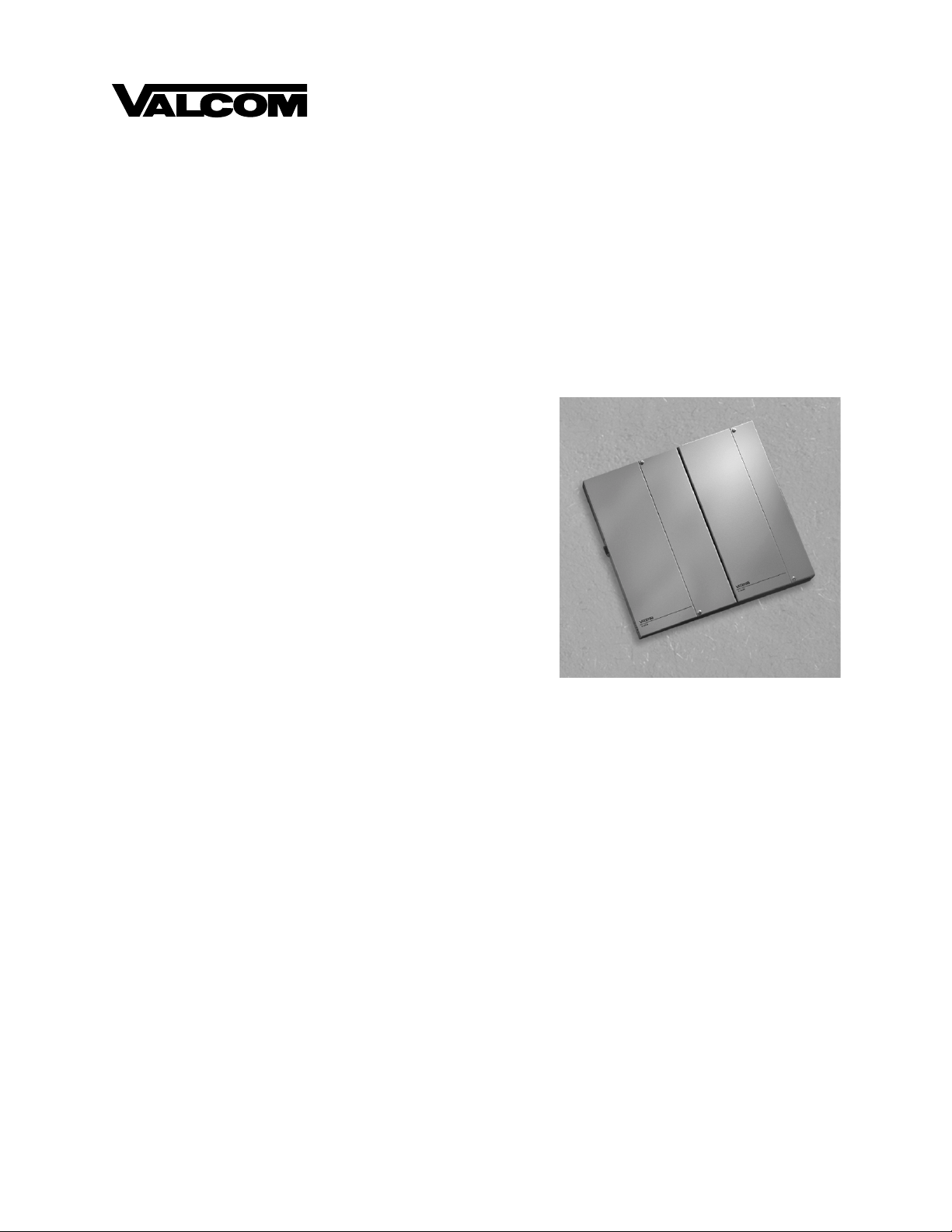
VSP-V-2924
Issue 3
V-2924
TALKBACK INTERCOM SYSTEM
EXPANDABLE 24/48/72/96 ZONE
CONTENTS
INTRODUCTION 1, 2
SPECIFICATIONS 2, 3
INSTALLATION 3, 4
Precautionary Information 3, 4
V-2924 Control/Connector Locations 5
Punchdown Bloc k Connections 6
Attendant Port Connection 7
Background M usi c Connection 7
Door Speaker/Call Switch Conn. 7
Inhibit Option 8
External Tone Source (ex.V-9927A) 8
SMDR Printer Port Cable 8
Override Page Port 9
Global All Call Page 9
Global Priority Page 9
Zone Page Option 10
Clock Sync 10
Dipswitch Options 11
OPERATION 12,13 V-2924 with V-2925 Expansion Unit
Remote Station Access (Call Button) 13
Attendant Station Dialing Plan 13,14
TROUBLESHOOTING CHART 14
LIMITED WARRANTY 14
TECHNICAL ASSISTANCE 15
GLOSSARY OF TERMS 16
The V-2924 Talkback Intercom System provides 24 stations with one-way, two-way, group call and all call pages.
Each station can be programmed for one-way or two-way communication. The stations may be grouped into oneway page groups. The system also provides the ability for a remote speaker location equipped with a call button to
call the attendant location. The attendant receives calling speaker identification when using a Caller ID equipped
telephone or a Caller ID display.
The V-2924 is compatible with standard 45 ohm speakers and one-way amplified speakers and can be accessed via a
single line phone, E-Key line port or PABX loop start trunk port. An RS-232 port on the control unit provides a
connection for a serial printer for printout of system activity.
The V-2924 provides a background music input and is designed to automatically mute music during a page. The
basic system also provides four (4) contact closures associated with the last 4 zones to allow for door strike plate
activation. Multiple V-2924 control units can be interconnected to allow global all call and global priority pages for
up to six (6) V-2924 control units.
1 947211
Page 2
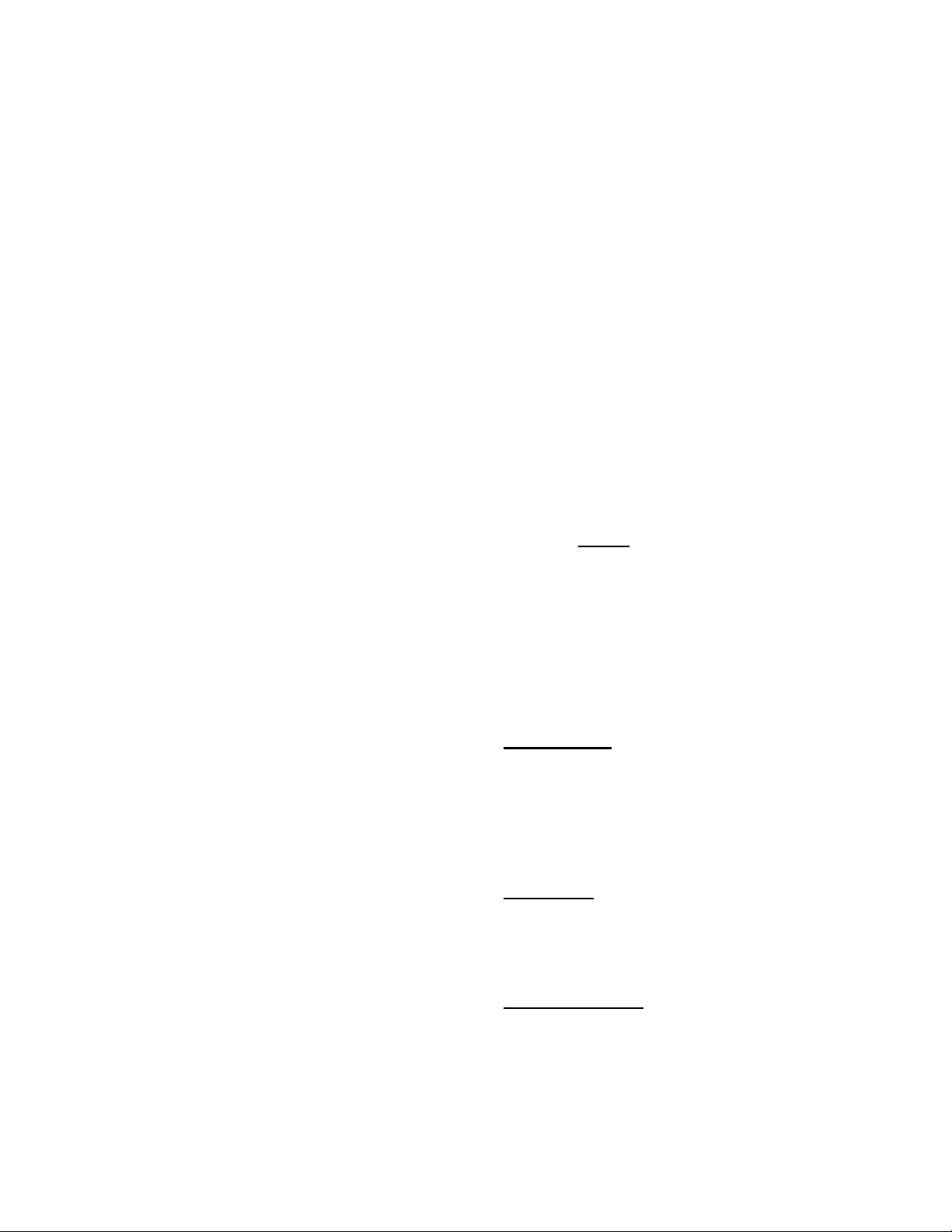
The V-2924 Control Unit provides access to 24 stations. A V-2925 Expansion Unit is available for the V-2924.
Each V-2925 Expansion Unit will increase the capacity of the V-2924 by twenty-four (24) additional stations. Up
to three (3) Expansion Units can be added to a system for a total of 48, 72, or 96 zones of paging.
A V-2926 Plug-in Option Board is also available to provide enhanced Caller ID, flexible architectural numbering,
user defined page groups, a secondary serial port for easier programming and real-time clock. A Windows-based
programming tool is used with the option board to simplify system programming. The tool can be used with PC
compatible computers using the Microsoft Windows operating system.
“WARNING: To reduce the risk of fire or electric shock, do not expose this appliance to rain or
moisture.”
“WARNING: Shock hazard – Do Not Open.”
“AVIS: Risque de choc Electrique ne pas Ouvrir.”
“PELIGRO: Corriente Electrica – No Abres.”
FEATURES
• 24 zones of handsfree or one-way
communication (expa ndable up to 96 zones)
• Built-in handsfree amplifier
• Background music input
• Built-in all call with “meet me” and “follow me”
capability
• “Ring in” from speaker locations
• Calls placed in queue
• Dial tone programmable (On/Off)
• Alert tone
• Ringback tone
• Repeated alert/privacy tone programmable
(On/Off)
• Auxiliary contact closures for zones 21, 22, 23,
24
• Programmable ring pattern
• Ring contact closure follows ring cycle
• Inhibit input
• Caller identification
• RS-232 serial printer port
• Control unit is internally powered (battery
backup compatible; (1) VPB-260 per unit)
• Override port
• Emergency tone input
• Time tone input
• UNA contact closure input
• All call/priority page through up to six V-2924
systems of any size
• Group call
• Programmable class of service
CAPACITY
• The V-2924 is a single talkpath unit.
• The maximum number of speakers per zone:
one 45 ohm speaker and/or forty (40) one-way
amplified speakers.
NOMINAL SPECIFICATIONS
These units are not intended for direct or indirect
connection to the public telephone network. When
used with a customer premise telephone system such
as a key system or PABX system, these units are
interfaced to the system via a fully protective paging
port or a system central port, which are fully
protected interface devices. Additionally, the host
system must be configured to disallow a central
exchange trunk co nferencing in ord er to prevent
indirect connection to the network.
Attendant Port
• Loop Start Access (E-Key C. O. Line Position,
Single Line Phone, Trunk Port of PABX)
• DTMF Access
• Caller ID Compatible
• Tip and Ring Input Impedance: 600 Ω
• Tip and Ring Input Level: -10 dBm nominal
Ring Supply
90 VAC, 30 Hz - Ring Patterns:
2 sec ON, 4 sec OFF American
1 sec ON, 4 sec OFF Dutch
Double Ring British
Override Page Port
• Loop Start Access (E-Key C. O. Line Position,
Single Line Phone, Trunk Port of PABX)
• Telephone System Page Port Access
• Tip and Ring Input Impedance:600 Ω
• Tip and Ring Input Level: -10 dBM nominal
2 947211
Page 3
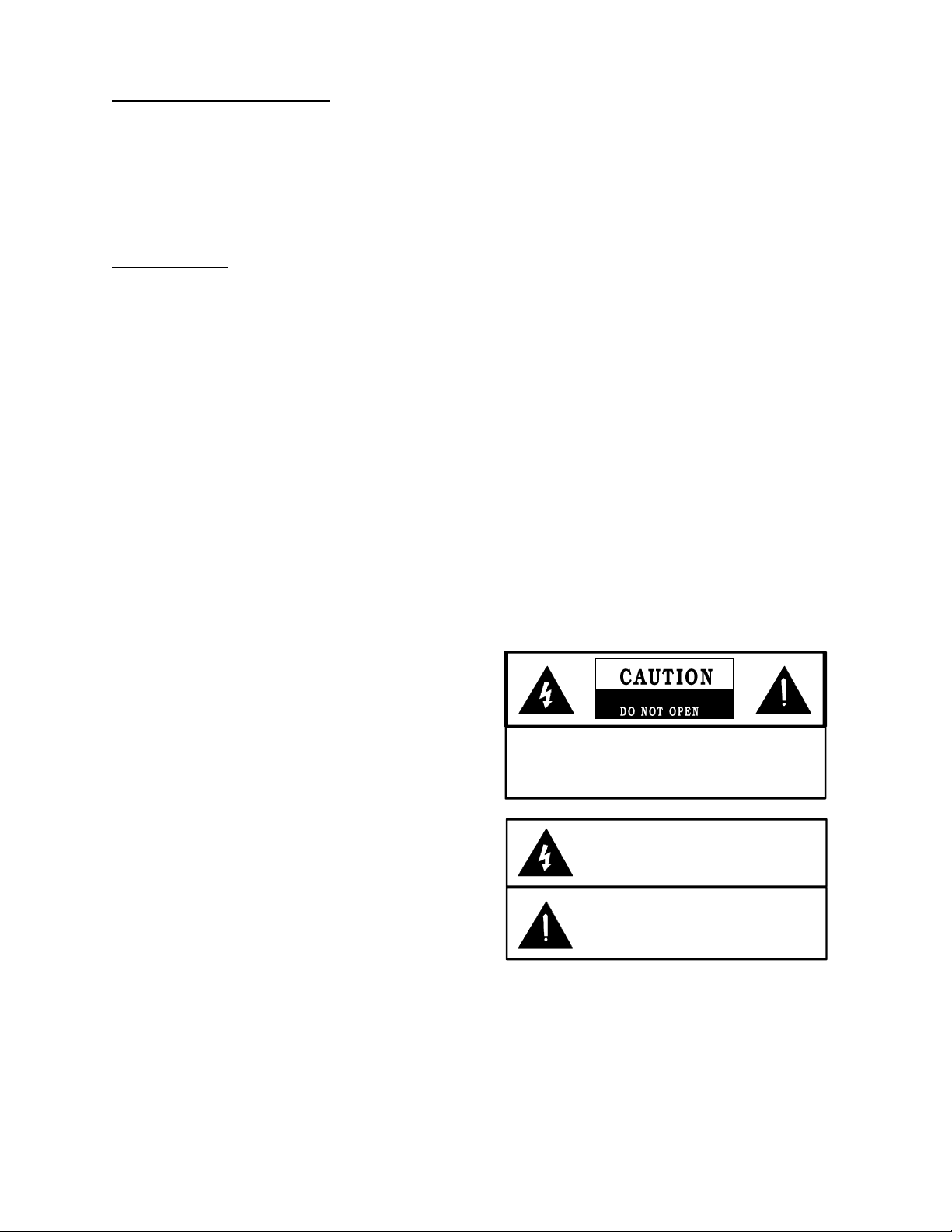
Background Music Amplifiers
Input Impedance: 10 K Ω
Frequency Response: 50 Hz to 17 kHz +/- 3 dB
Distortion: < 1.0 %
Signal to Noise: -70 dB
Output Impedance: 45 Ω
Output Power: 1 watt per zone
AUXILIARY CONTACTS
• Contact Closures for are available on Zones 21,
22, 23, and 24 (strike plates) (Main Unit). Each
contact operates when the respective zone
number is dialed and the “*” key is pressed
twice.
• Remote Signaling Closure (follows ring pattern)
250 mA max @ 24 VDC.
Page Amplifiers
Frequency Response: 150 Hz to 7.5 kHz +/- 3 dB
Distortion: < 1.0 %
Signal to Noise: -70 dB
Output Impedance 45 Ω
Output Power 1 watt per zone
POWER REQUIREMENTS
Operating Voltage: 115, 230 VAC
Current: 1.0 Amp @ 115 VAC
0.5 Amp @ 230 VAC
Frequency: 50, 60 Hz
ADDITIONAL INPUTS
Inhibit (Ground Activated)
Emergency Tone I nput
Input impedance: 10 K Ω
Input Level: -10 dBm
Time Tone Input
Input impedance: 10 K Ω
Input Level: -10 dBm
PRINTER PORT
Type: Serial
Baud Rate: 9600
8 Data Bits, No Parity, 1 Stop Bit
ENVIRONMENT
Temperature: 0 to 40 °C
Humidity: 0-85% Non-precipitating
PAGE PRIORITY
It is possible for multiple inputs to request an audio
connection to a speaker at the same time. When a
conflict occurs, the highest priority audio will be
connected. A lower priority input that is overridden
will be re-connected if it is still active in the system
when all higher priority inputs have ended. Priorities
from highest to lowest:
Override phone
Emergency tone (continued…)
Time tone
Inhibit
Handsfree call
External All Call Page
All Call Page
Group Call Page
Night Ring
Background M usi c
INSTALLATION
Precautionary Information
RISK O F E LE CTRIC S HO C K
CAU TION: To reduce the risk of electric s hock ,
D o n o t rem ove c ove r .
No user serviceable parts inside.
Refer servicing to qualified service personnel.
DIMENSIONS/WEIGHT
• 17.50”H x 10.31”W x 3.06”D
(44.45cm H x 26.19cm W x 7.77cm D)
• 15 lbs. (6.8 kg)
MAIN UNIT CONTROLS
• Tone level for internally generated tones (one
control hand les time, emergency and UNA
tones).
• Tone level for externally generated tones (one
control hand l es time and emergency tones).
• Phone to speaker level
• Speaker to phone level
• Background music system-wide level control
• All Call level
• Priority Page level
This sy m bol indicates that dangerous
voltage constituting a ris k of electric
shoc k is present within this unit.
This sy m bol indicates that there are
important operating and m aintenance
instructions in the literature accom pany ing
this u nit .
FCC Notice
This equipment has been tested and found to comply
with the limits for Class A digital devices, pursuant to
Part 15 of FCC Rules. These limits are designed to
provide reasonable protection against harmful
interference when the equipment is operated in a
commercial environment. This equipment generates,
uses, and can radiate radio frequency energy and, if
not installed and used in accordance with the
instruction manual, may cause harmful interference to
3 947211
Page 4
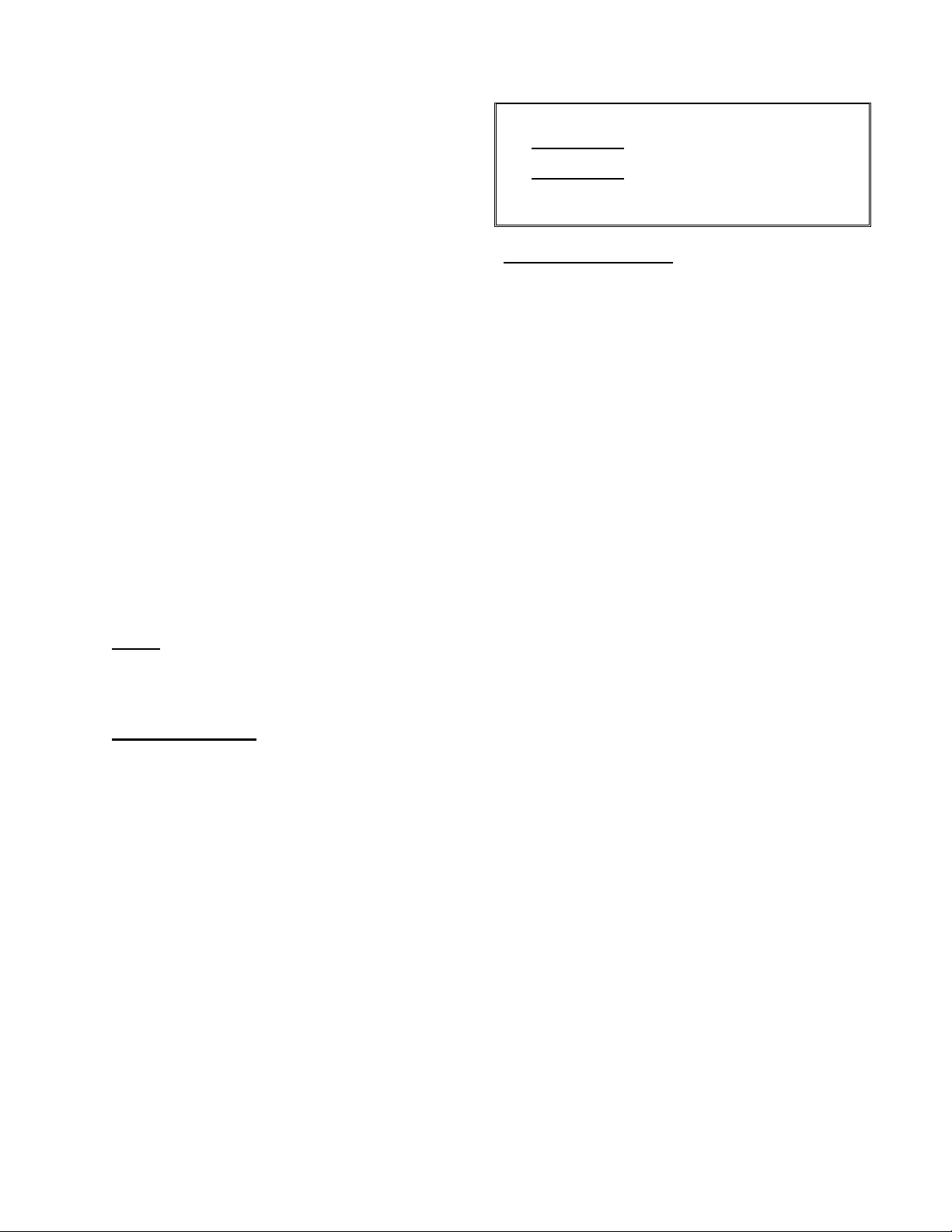
radio communications. Operation of this equipment
in a residential area is likely to cause harmful
interference in which case the user will be required to
correct the interference at his own expense.
Mounting
The V-2924 was designed for wall mounting only.
Using the enclosed paper template, mark the locations
for the mounting screws on a plywood backboard
(minimum ½” thick). Insert screws and tighten to
within 1/8” of the surface. Hang the unit on the
screws, slide the unit left to the narrow end of the
slots and tighten screws firmly.
Connections
Mount (3) 66B type punchdown blocks on the
backboard near the V-2924 control unit. Make
connections to the punchdown blocks as specified in
Figure 2 - Punchd own Block Connections. (System
Inputs - Block 7, Speaker Outputs - Block P3, Switch
Inputs - Block P6). Also refer to the following
diagrams for connections of each application.
Setting Option Switches
After all connections have been made, set the option
switches to fit the specific user requirements. Refer
to Figure 1 for location and Table 1 for the default
values of the various switche s. Make changes as
required.
Connect cordset to unit via IEC 320 female connector located on one
end of cordset to IEC 320 male applaince coupler located on V-2924.
For 115 VAC use
•
selector switch displays 115 V.
For 230 VAC use
•
selector switch display 230 V.
After all required connections have been made, plug the cordset
•
into appropriate AC wall outlet.
, verify fuse rating of 1 amp and voltage
, verify fuse rating of .5 amp and voltage
For United Kingdom use:
As the colors of the cores in the main lead may not
correspond with the colored markings identifying the
terminals in your plug, proceed as follows:
• The core which is colored green and yellow must
be connected to the terminal in the plug which is
marked with the letter E or by the earth symbol
(inverted Christmas tree), or colored green and
yellow.
• The core which is colored blue must be
connected to the terminal which is marked with
the letter N or colored black.
• The core which is colored brown must be
connected to the terminal which is marked with
the letter L or colored red.
NOTE: This unit provides an option for
disabling Talkback Alert Tone and Repeating
Privacy Tones. Check local privacy
regulations prior to disabling these tones.
Power Connections
Use a cord set consisting of a minimum 18 AWG
cord and grounding type attachment plug rated a
minimum of 15A, 250V. The cord set should have
the appropriate safety approvals for the country in
which the equipment will be installed and marked
HAR.
The V-2924 may be provided with one of the
following:
• NEMA 5-15 cordset for North American use;
• CEE/7 cordset for Continental European use;
• BS1363 cordset for United Kingdom use
4 947211
Page 5
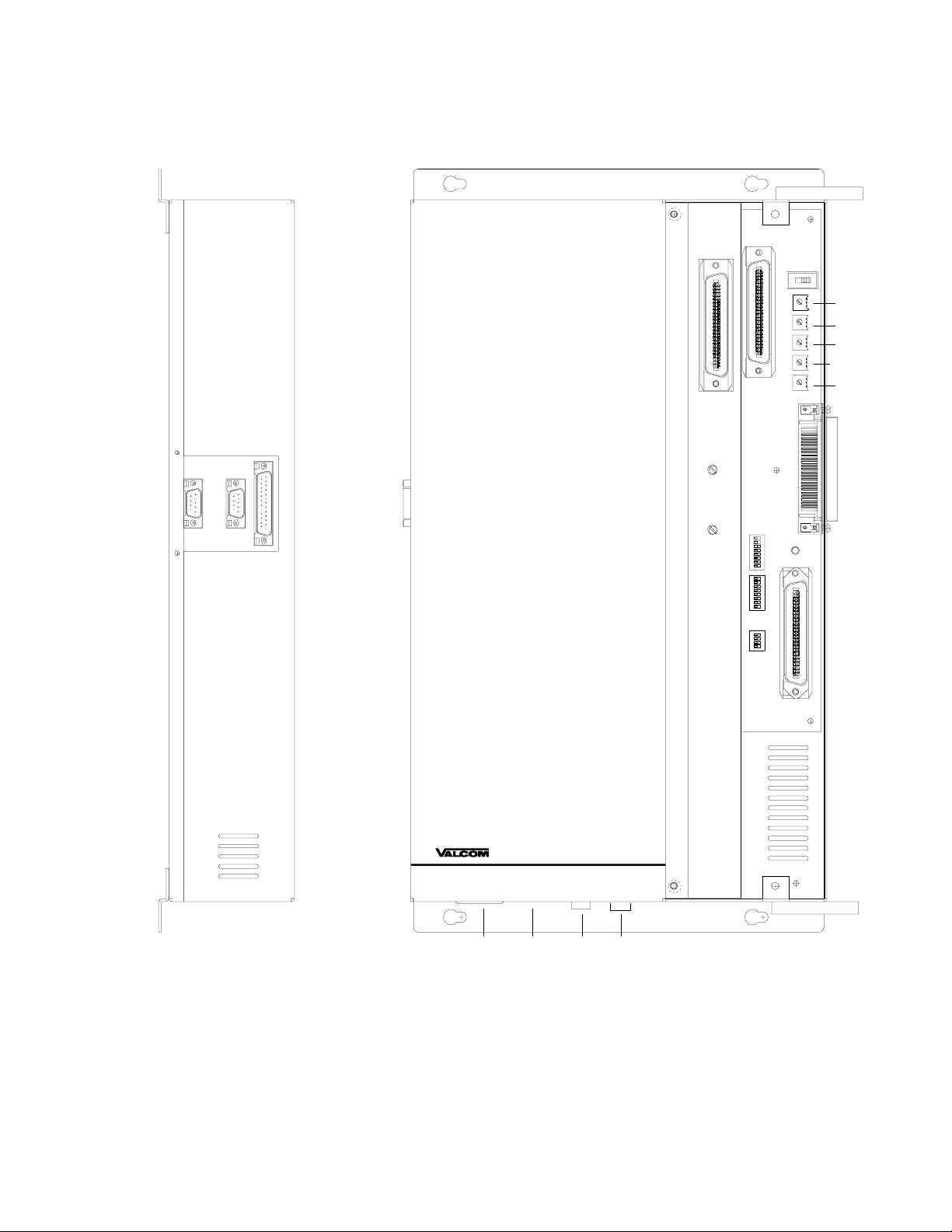
FIG URE 1 - 2924 CON TR OL AND CO NNECT O R LO CATIO NS
Side View
P10
P10
Top View
P3
R16
R11
P7
SW 4
R79
R80
R82
R115
R81
P8
SW 2
SW 3
Switches:
SW 1
SW 2, SW3
SW 4
Connec tors:
P3
P6
P7
P8
P10
V-2924
AC
Power
- BG M G roup S elect D ip Sw itch (S ee Table 1)
- Option Dip Sw itch (See Table 1)
- Battery Feed Switch (Priority Port)
- 45 ohm S p ea k ers (See F igu re 2 )
- Call-In Switch Inputs (S ee Figure 2)
- Sy stem Con nections (See F igure 2)
- Ex pans ion Unit Conn ector
- RS 23 2 S e ria l P o rt for S M D R (D B 9 C on n ecto r)
Switch
Volume Controls:
R11
R16
R79
R80
R81
R82
R115
Fuse115/230
Battery Backup
Connec tor
- Handsfree S peaker to P hone Level
- Handsfree Phone t o S peak er Level
- Bac k ground M us ic Level
- External Tone Source Level
- A ll C all A d jus t V olu m e /Atte nd ant L evel
- O verride Port P ag e L evel
- Internal Tone S ource Level
SW 1
P6
947211.DR W
5 947211
Page 6

FIGURE 2 - PUNCHDOWN BLOCK CONNECTIONS
Block P3 - Speaker Outputs Block P6 - Switch Inputs Block P7 - System Inputs
W/BL
26
BL/W
1
W/O
27
O/W
2
W/GR
28
GR/W
3
W/BR
29
BR/W
4
W/S
30
S/W
5
R/BL
31
BL/R
6
R/O
32
O/R
7
R/G
33
G/R
8
R/BR
34
BR/R
9
R/S
35
S/R
10
BK/BL
36
BL/BK
11
BK/O
37
O/BK
12
38
BK/G
13
G/BK
39
BK/BR
14
BR/BK
40
BK/S
15
S/BK
41
Y/BL
16
BL/Y
42
Y/O
17
O/Y
43
Y/G
18
G/Y
44
Y/BR
19
BR/Y
45
Y/S
20
S/Y
46
V/BL
21
BL/V
47
V/O
22
O/V
48
V/G
23
G/V
49
V/BR
24
BR/V
5025V/S
S/V
T STA 1
R STA 1
T STA 2
R STA 2
T STA 3
R STA 3
T STA 4
R STA 4
T STA 5
R STA 5
T STA 6
R STA 6
T STA 7
R STA 7
T STA 8
R STA 8
T STA 9
R STA 9
T STA 10
R STA 10
T STA 11
R STA 11
T STA 12
R STA 12
T STA 13
R STA 13
T STA 14
R STA 14
T STA 15
R STA 15
T STA 16
R STA 16
T STA 17
R STA 17
T STA 18
R STA 18
T STA 19
R STA 19
T STA 20
R STA 20
T STA 21
R STA 21
T STA 22
R STA 22
T STA 23
R STA 23
T STA 24
R STA 24
N. C.
N. C.
W/BL
26
BL/W
1
W/O
27
O/W
2
W/GR
28
GR/W
3
W/BR
29
BR/W
4
W/S
30
S/W
5
R/BL
31
BL/R
6
R/O
32
O/R
7
R/G
33
G/R
8
R/BR
34
BR/R
9
R/S
35
S/R
10
BK/BL
36
BL/BK
11
BK/O
37
O/BK
12
38
BK/G
13
G/BK
39
BK/BR
14
BR/BK
40
BK/S
15
S/BK
41
Y/BL
16
BL/Y
42
Y/O
17
O/Y
43
Y/G
18
G/Y
44
Y/BR
19
BR/Y
45
Y/S
20
S/Y
46
V/BL
21
BL/V
47
V/O
22
O/V
48
V/G
23
G/V
49
V/BR
24
BR/V
5025V/S
S/V
INA1
INB1
INA2
INB2
INA3
INB3
INA4
INB4
INA5
INB5
INA6
INB6
INA7
INB7
INA8
INB8
INA9
INB9
INA10
INB10
INA11
INB11
INA12
INB12
INA13
INB13
INA14
INB14
INA15
INB15
INA16
INB16
INA17
INB17
INA18
INB18
INA19
INB19
INA20
INB20
INA21
INB21
INA22
INB22
INA23
INB23
INA24
INB24
N. C.
N. C.
W/BL
26
BL/W
1
W/O
27
O/W
2
W/GR
28
GR/W
3
W/BR
29
BR/W
4
W/S
30
S/W
5
R/BL
31
BL/R
6
R/O
32
O/R
7
R/G
33
G/R
8
R/BR
34
BR/R
9
R/S
35
S/R
10
BK/BL
36
BL/BK
11
BK/O
37
O/BK
12
38
BK/G
13
G/BK
39
BK/BR
14
BR/BKB
40
K/S
15
S/BK
41
Y/BL
16
BL/Y
42
Y/O
17
O/Y
43
Y/G
18
G/Y
44
Y/BR
19
BR/Y
45
Y/S
20
S/Y
46
V/BL
21
BL/V
47
V/O
22
O/V
48
V/G
23
G/V
49
V/BR
24
BR/V
5025V/S
S/V
Tip - Attendant Tel
Ring - Attendant Tel
Common Audible C.C.
Common Audible C.C.
BGM Input
BGM Input
Riot Mode
Riot Mode
External Tone - Tip
External Tone - Ring
Clock Activate
Clock Activate
Clock Enable C. C.
Clock Enable C. C.
Emergency Activate
Emergency Activate
Emergency Enable C. C.
Emergency Enable C. C.
Override Page Port - Tip
Override Page Port - Ring
Dry Priority Activate
Dry Priority Activate
Inhibit
Inhibit
N. C.
N. C.
N. C.
N. C.
N. C.
N. C.
N. C.
N. C.
Global Priority Activate
Global Priority Activate
Global All Call Activate
Global All Call Activate
Global Page Tip
Global Page Ring
Clock Sync
Clock Sync
Night Ring Activate
Night Ring Activate
Sta. 21 C. C.
Sta. 21 C. C.
Sta. 22 C. C.
Sta. 22 C. C.
Sta. 23 C. C.
Sta. 23 C. C.
Sta. 24 C. C.
Sta. 24 C. C.
Group 1
Group 2
Group 3
Group 4
* If Installed
6 947211
Page 7

ATTENDA NT PORT CONNECTION
P7 Connecting Bloc k
26
W/BL
1
BL/W
27
W/O
2
O/W
Tel. System
C. O. Line Port
T R
OR
Caller
ID Box
External
Signalling
Device
BACKGROUND MUSIC CONNECTION
P7 Connecting Bloc k
W/GR
GR/W
28
3
Low Level
Music
Source
Telephone
T R
DOOR SPEAKER AND CALL SWITCH CONNECTION
(STATIONS 1-20)
Block P3 Speaker Outputs
26
46
21
26
46
21
1
1
TSTA 1
RSTA 1
TSTA 2 0
RSTA 20
Block P6 Switch Inputs
INA 1
INB 1
INA 20
INB 20
Door Plate
Speaker
Pushbutton
(STATIONS 21-24)
Block P3 Speaker Outputs
TSTA 2 1
RSTA 21
TSTA 2 2
TSTB 2 2
TSTA 2 3
TSTB 2 3
TSTA 2 4
TSTB 2 4
Block P6 Switch Inputs
INA 21
INB 21
INA 22
INB 22
INA 23
INB 23
INA 24
INB 24
Block P7 System Inputs
Sta.21 CC
Sta.22 CC
Sta.23 CC
Sta.24 CC
47
22
48
23
49
24
50
25
47
22
48
23
49
24
50
25
47
22
48
23
49
24
50
25
Gnd
Door Plate
Speaker
Pushbutton
Customer provided
door open in g s olenoid
-24Vdc
947211_1.DRW
Power Supply
for door solenoid
7 947211
Page 8

INHIBIT OPTION
P7 Connecting Block
W/BL T
26
BL/W R
1
B/O
37
O/B
12
Inh.
Inh.
Tel.Sys. C.O. Line
position or single
line telephone
Dedicated Meet
Me Telephone
T R A A1
5.1 Ohm
EXTERNAL TONE SOURCE USING A V-9927A
P7 Connecting Block
W/SL
SL/W
31
6
R/O
O/R
33
8
R/BR
BR/R
30
5
V-9927A
32
7
34
9
Signal
Out
(1-8)
Com
Emergency
Closure
Normally
Open Switch
Control
from time
clock
947211_2.DRW
NOTE: External tone source requires dip switch settings to enable
feature. See Table 1(SW3-8)
SMDR PRINTER PORT CABLE
DB9 Female
To P10
V-2924
Control
Unit
Baud Rate 9600, 8 bit, no parity, 1 stop bit
22
33
57
8 947211
DB25 Male
Page 9

G LO BAL ALL CALL PAG E (FRO M ATT ENDANT DIAL UP)
V-2924 #1 V-2924 #2
P7 C onnecting B lock
Y/GR
GR/Y
Y/BR
BR/Y
44
19
43
18
NOTE : Global all call page requires dip switc hes (S W 3-4, S W 3-5) be set
on each V -2924 control unit to enable feature.
P7 C onnecting B lock
Y/GR
43
GR/Y
18
Y/BR
BR/Y
44
19
V-2924 #3
P7 C onnecting B lock
Y/GR
43
GR/Y
18
O VERRIDE PAGE PO RT
P7 C onnecting B lock
Telephone
(S W 4 O N )
TR
OR
Tel System
Page Port
(SW4 OFF)
Y/BR
BR/Y
44
19
35
R/S
10
S/R
36
BK/BL
11
BL/BK
SW 4 on the c ontrol board
m ust be s et acc ordingly
G LO BAL PRIORITY PAGE (FR O M O VERRIDE PAGE PORT)
V-2924 #1 V-2924 #2
P7 C onnecting B lock
Y/O
O/Y
Y/BR
BR/Y
44
19
42
17
NOTE : Global all call page requires dip switc hes (S W 3-4, S W 3-5) be set
on each V -2924 control unit to enable feature.
P7 C onnecting B lock
Y/O
42
O/Y
17
Y/BR
BR/Y
44
19
V-2924 #3
P7 C onnecting B lock
42
Y/O
17
O/Y
Y/BR
BR/Y
44
19
947211_3.DRW
9 947211
Page 10

ZONE PAGE OPTION
ONE WAY ONLY
P3 Speaker Outputs
TSTA1
RSTA1
TSTA2
RSTA2
TSTA3
RSTA3
P6 Switch Inputs
INA1
INB1
INA2
INB2
P7 Connecting Bloc k
26
1
27
2
28
3
26
1
27
2
28
3
Y/SL
SL/Y
V-1092
* To Enable Feature, strap must remain
across pair when unit is powered
CLOCK SYNC INPUT
45
20
70 Volt
Amp
Master
Clock
947211_4.DRW
Master Clock must make contact closure at 0200 Hours.
10 947211
Page 11

User Programming - Basic System
Table 1 - Dipswitch Options for Switches SW1 - SW4:
(Shaded areas indicate default values - Unit power source must be removed before altering dip switch settings)
Switch OFF Switch ON
Main Board SW2
SW2-1
SW2-2
SW2-3
SW2-4
Station 21 call button NORMAL pri ori ty Station 21 call button LOW priority
Station 22 call button NORMAL pri ori ty Station 22 call button LOW priority
Station 23 call button NORMAL pri ori ty Station 23 call button LOW priority
Station 24 call button NORMAL pri ori ty Station 24 call button LOW priority
SW2-5
SW2-6
SW2-7
SW2-8
Main Board SW3
SW3-1
SW3-2
SW3-3
SW3-4
SW3-5
SW3-6
SW3-7
SW3-8
1
Tone will be heard regardless of SW3-2 setting if SW2-8 or SW3-1 is turned on
2 digit dialing plan
No queue tone to speaker/attendant
No dial tone to Attendant
No handsfree alert tone to speaker
No 1-way page alert tone to speaker
No ringback tone to Attendant
(HF or group page)
No 15 second privacy tone to HF speaker
Priority phone controls local V-2924 only
External priority blocks local priority Local priority overrides external priority
(see "Ringing Pattern Options" table below)
(see "Ringing Pattern Options" table below)
Use internal time and emergency tones Use V-9927A for time and emergency tones
1
3 digit dialing plan
Queue tone to speaker/attendant
Dial tone to Attendant
Handsfree alert tone to speaker
1-way page alert tone to speaker
Ringback tone to Attendant
(HF and group page)
15 second privacy tone to HF speaker
Priority phone controls all c onnected V-2924s
Ringing Pattern Options
SW3-6 SW3-7
American
Dutch
British
OFF OFF 2 seconds ON, 4 seconds OFF
OFF ON 1 second ON, 4 seconds OFF
ON OFF
Double ring burst, x seconds OFF
Background Music Options
Main Board SW1
SW1-1
SW1-2
SW1-3
SW1-4
Override Port Options
Main Board SW4
Tel. System Page Port A ccess
Switch OFF Switch ON
No BGM to group 1 B G M to group 1 Stations 1 - 6
No BGM to group 2 B G M to group 2 Stations 7-12
No BGM to group 3 B G M to group 3 Stations 13-18
No BGM to group 4 B G M to group 4 Stations 19-24
Switch OFF Switch ON
Loop Start Trunk Port
11 947211
Page 12

OPERATION
Originate a Handsfree Page
• Lift handset, receive dial tone (default)
• Dial access code
• Hear alert tone (default) in handset and at
speaker
• Issue page
• Anyone hearing page c an reply handsfree by
speaker
• Hang up to terminate call
Originate a Group Page
• Lift handset, receive dial tone (default)
• Dial group page access code
• Hear alert tone (default) in handset and at
speaker
• Issue page
• Hang up to ter minat e page
Originate a “Serial” Group Page
• Lift handset, receive dial tone (default)
• Press #60 and codes for groups to receive page
(attendant receives a single beep tone after each
group code; if an invalid group is dialed
attendant receives an error tone and is allowed to
re-enter the group)
• Press “*” to connect the page after last group is
dialed
• Hear alert tone (default) in handset
• Issue page
• Hang up to ter minat e page
Originate an All Call Page
• Lift handset, receive dial tone (default)
• Dial the all call page code (#11 system all call;
#12 for external all call-multiple V-2924s)
• Hear alert tone (default) in handset
• Issue page (if multiple V-2924s are wired
together and the external all call page is dialed,
the page will be heard through all interconnected
V-2924’s)
One-Way Page with Meet Me/Follow Me
Attendant makes an all call or group page to locate a
specific individual -
• Called person presses call button two times at
any talkback speaker (this cancels the page to all
other speakers and connects the attendant to the
answering speaker)
• Called person presses the call button of another
speaker included in the original page two times,
the call is disconnected from the active speaker
and reconnected at the new speaker.
• Handsfree alert tone notifies the attendant and
speaker location the Meet Me or Follow Me was
successful.
Inhibit
Allows the use of a single line phone (“A” lead
modified). When the phone goes offhook, all
handsfree, group, and/or all call pages are cancelled
and the phone is connected to the attendant.
Override Page Port
When a phone connected to the override page port
goes offhook, it is immediately connected to all
speakers for a one-way page. Any existing handsfree
or one-way pages will be placed at the top of the
queue for reconnection when the priority phone
releases. The attendant phone receives a repeat beep
tone alerting of an override.
Queue Operation
Attendant phone is in use and another call is placed
from a speaker location, the phone and connected
speakers receive a queued call tone (single or triple
beep tone), and the call is placed in the queue.
Pressing the “#” key twice while on a call with one or
more queued calls, will disconnect the current call
and connect the attendant to the next call in the
queue. If the attendant hangs up while calls are in the
queue, the phone will ring and the next call in the
queue will be connected when the phone is answered.
Queued calls will be accessed in the order received
with a maximum of 20 calls being in the queue at one
time. If the queue is full, additional calls are ignored
unless the last queued call has a lower priority than
the incoming call in which case the lower priority call
will be replaced in the last position by the new call.
Placing a Call from a Speaker
• Press call button, attendant phone rings
• Attendant answers, phone and speaker are
connected through handsfree ci rcuit
• Hear alert tone in handset and at speaker
• Person at speaker converses handsfree to
attendant
• Attendant must hang up to terminate call
Placing a Call from a Door Box
• Press door button, attendant phone rings
• Attendant answers, phone and speaker are
connected through handsfree ci rcuit
• Hear alert tone in handset and at speaker
• Person at speaker converses handsfree to
attendant
12 947211
Page 13

• Attendant unlocks door by pressing “*” key
twice while connected to door speaker (door
speaker must be connected to one of the last four
zones of the main board making the door unlock
feature available)
• Attendant must hang up to terminate call.
Remote Station Access - Call Button
Button Presses Function
1 press Originate call to attendant
2 presses Meet-Me / Follow-Me if appropriate (see definitions)
3 presses Ignored
4 or more presses Originate emergency call to at tendant
Attendant Station Dialing Pl an
2 Digit Zone Access to Individual Stations:
Dial Code Function
10..33 Handsfree speakers - Main board
"**" during hf to
zone 30,31,32, or 33
(Station 1 = code 10, stati on 2 = code 11, ……station 24 = code 33)
Operate relay for longer of 2.5 seconds or duration
of second press; operation may be repeated as
long as connected.
3 Digit Zone Access to Individual Stations:
Dial Code Function
101..124 Handsfree speakers - Main board
"**" during hf to zone
121, 122, 123, or 124
(Station 1 = code 101, stati on 2 = 102, ….. station 24 = code 124)
Operate relay for longer of 2.5 seconds or duration
of second press; operation may be repeated as
long as connected.
Page Codes
Dial Code Groups
1 234
#10
external all call
(multiple V-2924s)
#11
system all call
#12
#14
#60
#61
#62
#70
#71
#72
#73
#92
#93
“*” during 1-way page
“##” during any
connected call
#60 - Serial Group Call - User may sel ect any combination of page codes during dialing. Group 10 (External All Call) is not a valid
code selection when using these dial codes.
The attendant may dial a new zone or group during a conversation. The current conversation will be disconnected and the new
request connected without the attendant needing to return to dial tone.
(Example: #60 + 71 + 73 + *)
Set Time h h:mm:ss
Cancel Emergency Tone
Mute page while waiting f or “M eet Me”
Disconnect current c al l connect to
next queued call or receive dial t one i f
none queued.
13 947211
Page 14

NOTE:
For Group page selection and Background Music Programming:
Group 1 Stations 1 – 6 #960 Background Music OFF
Group 2 Stations 7 – 12 #961 Background Music ON
Group 3 Stations 13 – 18
Group 4 Stations 19 - 24
TROUBLESHOOTING CHART
Problem Corrective Action
No system operation.
• Verify AC voltage is present at the receptacle.
• Check the fuse located on the bottom of the unit. If blown, replace with
a 1 amp, 250 VAC fuse.
• Verify that 25 pair cable connectors are completely plugged i nt o circuit
board connectors.
• Refer to Figure 1 and verify all connections.
No paging at speaker.
Paging at speaker but no reply from
• Refer to Figure 1 and adjust volume.
• Refer to Figure 1 and adjust volume.
speaker.
No system ringing when call button is
• Verify all associated connections.
pressed.
Background music not heard at speakers.
No dial tone.
• Verify connection of speakers and background music input.
• Refer to dip switch settings.
BGM Dialcodes
:
Valcom, Inc. warrants i ts products to be free from defects in materials and workmanship under conditions of normal use and
VALCOM LIMITED WARRANTY
Service for a period of one year from the date of shipment. The obli gation under this warranty shall be limi ted to the replacement,
repair or refund of any such defecti ve device within the warranty period, provided that:
1. inspection by Valc om, Inc. indicates the validity of the claim,
2. the defect is not t he result of damage, misuse, or negligence after the original shipment,
3. the product has not been altered i n any way or repaired by others and that factory sealed units are unopened
(A service charge plus parts and labor will be applied to units defaced or physically damaged),
4. freight charges for the ret urn of products to Valcom are prepai d,
5. all units 'out of warranty' are subject to a servic e charge. The service charge will cover minor repairs
(Major repairs will be subject to additional charges for parts and labor).
This warranty is in lieu of and excludes all other warranties, expressed or implied, and in no event shal l Valcom, Inc. be
liable for any anticipated profits, consequential damages, loss of time or other losses incurred by the buyer in
connection with the purchase, operation or use of the product.
This warranty specifically excludes damage incurred in shipment. In the event a product is received in damaged condition, the
carrier should be notified immediately. Claim s for such damage should be fi l ed with the carrier involved in accordance with the
F.O.B. point.
Headquarters:
Valcom, Inc.
1111 Industry Avenue
Roanoke, VA 24013
Phone: (540) 427-3900
FAX: (540) 427-3517
In Canada:
CMX Corporation
35 Van Kirk Drive #11 and 12
Brampton, Ontario L7A1A5
Phone: (905) 456-1072
FAX: (905) 456-2269
14 947211
Page 15

TECHNICAL ASSISTANCE
When trouble is reported, verify there are no broken connections. Assistance in troubleshooting is available from the
factory. Call (540) 427-3900 and ask for Technical Support. or call (540) 427-6000 for Valcom 24-hour Automated
Support or visit our website at http://www.valcom.com.
Valcom equipment is not field repairable. Valcom, Inc. maintains service facilities in Roanoke, VA. Should
repairs be necessary, attach a tag to the unit clearly stating company name, address, phone number, contact person,
and nature of the problem. Send the unit to:
Valcom, Inc.
Repair & Return Dept.
5614 Hollins Road
Roanoke, VA 24019-5056
15 947211
Page 16

Glossary of Terms
(Numbers in parenthesis are the pin outs on P7 connection block required for this feature)
Attendant Port (26/1) - Primary system access is achieved on this pair. A dedicated single line telephone, electronic
key system C. O. line position, or PABX loop start trunk port is required for access.
Background Music Input (28/3) - Input for low level music source (i.e., V-2952).
Clock Activate (31/6) - Input to enable tone source for system broadcast.
Clock C. C. (32/6) - Contact closure follows clock activate to enable external tone source.
Clock Sync (45/20) - Input to reset system time to 0200 hours.
Common Audible C. C. (27/2) - Provides contact closure when attendant station is signalled - follows ring pattern.
Dry Priority Activate (36/11) - Input to enable priority page port when used with telephone system page port.
Emergency Activate (33/7) - Input to enable external tone source for system broadcast.
Emergency C. C. (34/8) - Contact closure follows emergency activate to enable external tone source.
External Tone Input (30/5) - Input for low level tone source (i.e., V-9927A).
Global All Call Activate (43/18) - Control pair for use with multiple V-2924 system that requires all call pages to be
broadcast to all interconnected systems.
Global Page Link (44/19) - Audio pair for use with multiple V-2924 systems that require all call and/or priority
pages to be broadcast to all interconnected systems.
Global Priority Activate (42/17) - Control pair for use with multiple V-2924 systems that require priority pages to be
broadcast to all interconnected systems.
Inhibit (37/12) - If a single line telephone is desired for “Meet Me Answer” a single line “A” lead control telephone
and a 5.1K ohm resistor is required. The tip and ring of the telephone connects to the W/BL (26/1) pair, the “A1”
lead connects to GND (O/BK, pin 12) , the “A” lead has the 5.1K ohm resistor placed in series and the resistor
terminates on Inhibit (BK/O, pin 37).
Night Ring Activate (46/21) - Input to e nable night ringing to be broadc ast throughout system when contact closure
is detected on this pair.
Override Page Port (35/10) - Secondary system access is provided on this pair. A dedicated single line telephone,
PABX loop start trunk port, electronic key system C. O. line position or page port with contact closure is require d
for access. All other system activities are suspended while the override page port is active.
Riot Mode (29/4) - Input to allow attendant port to receive only emergency calls (open - normal mode; closed - riot
mode enabled).
Station 21 C. C. (47/22), Station 22 C. C. (48/23),
closure to activate door strike plate from attendant port. Enabled when “*” is pressed twice after communication has
been established between attendant port and station.
Station 23 C. C. (49/24), Station 24 C. C. (50/25) - Contact
16 947211
