Page 1

V-119RTVA VOICE ANNOUNCE
V-119RTHF HANDSFREE TALKBACK
19 ZONE INTERCOM/PAGE CONTROL UNITS
GENERAL
These instructions provide identification, installation,
operation, connection and maintenance information
for the V-119RTVA voice announce and
V-119RTHF handsfree talkback intercom/page
control units.
The V-119RTVA and V-119RTHF are single-path
dial select microprocessor controlled intercom/page
control units to be used with PABX, Electronic Key
or 1A2 Key Telephone Systems.
VSP-V-119RTVA/119RTHF
Issue 7
This paging unit has received an FCC type KX
registration and is designed to be used with FCC
registered key telephone systems. Installations may
be made by Valcom, Inc., telephone equipment
manufacturers, telephone companies, registered
telephone refurbishers, and those qualified for
installation of FCC registered systems under FCC
Rules Section 68.215.
In accordance with FCC rules with applicable tariffs,
this intercom unit may only be installed with the
authorization of the owner of the host system.
The FCC Registration No. BAFUSA-69358-KX-N,
will be listed in the affidavits filed with the telephone
company; it will also be recorded in the system log
kept by installation and maintenance personnel. The
local telephone company is to be notified of the FCC
Registration Number when this intercom unit is
installed.
This equipment ge nerates and uses r adio frequency
energy and if not installed and used properly, that is,
in strict accordance with the manufacturer's
instructions, may cause interference to radio and
television reception. It has been tested and found to
comply with the limits for a Class B computing
device, in accordance with the specifications in
Subpart J of Part 15 of the FCC Rules, which are
designed to provide reasonable protection against
such interference. If this unit does cause interference
to radio and television reception, which can be
determined by turning the equipment off and on, the
user is encouraged to try to correct the interference by
one or more of the following measures:
• Reorient the receiving antenna.
• Relocate the equipment with respect to the receiver.
• Plug the equipment into a different branch circuit.
• Move the equipment away from the receiver.
SPECIFICATIONS
Purpose
• To provide 19 stations or zones of handsfree talkback
to 1A2 key systems, electronic key systems, or
PABX trunk positions (V-119RTHF).
• To provi de 19 zones of voice announce signaling to
1A2 key systems, electronic key systems, or PABX
trunk positions (V-119RTVA).
Applications
• 1A2 key systems
• Electronic key system line key position
• PABX loop start trunk position
1 947120M
Page 2
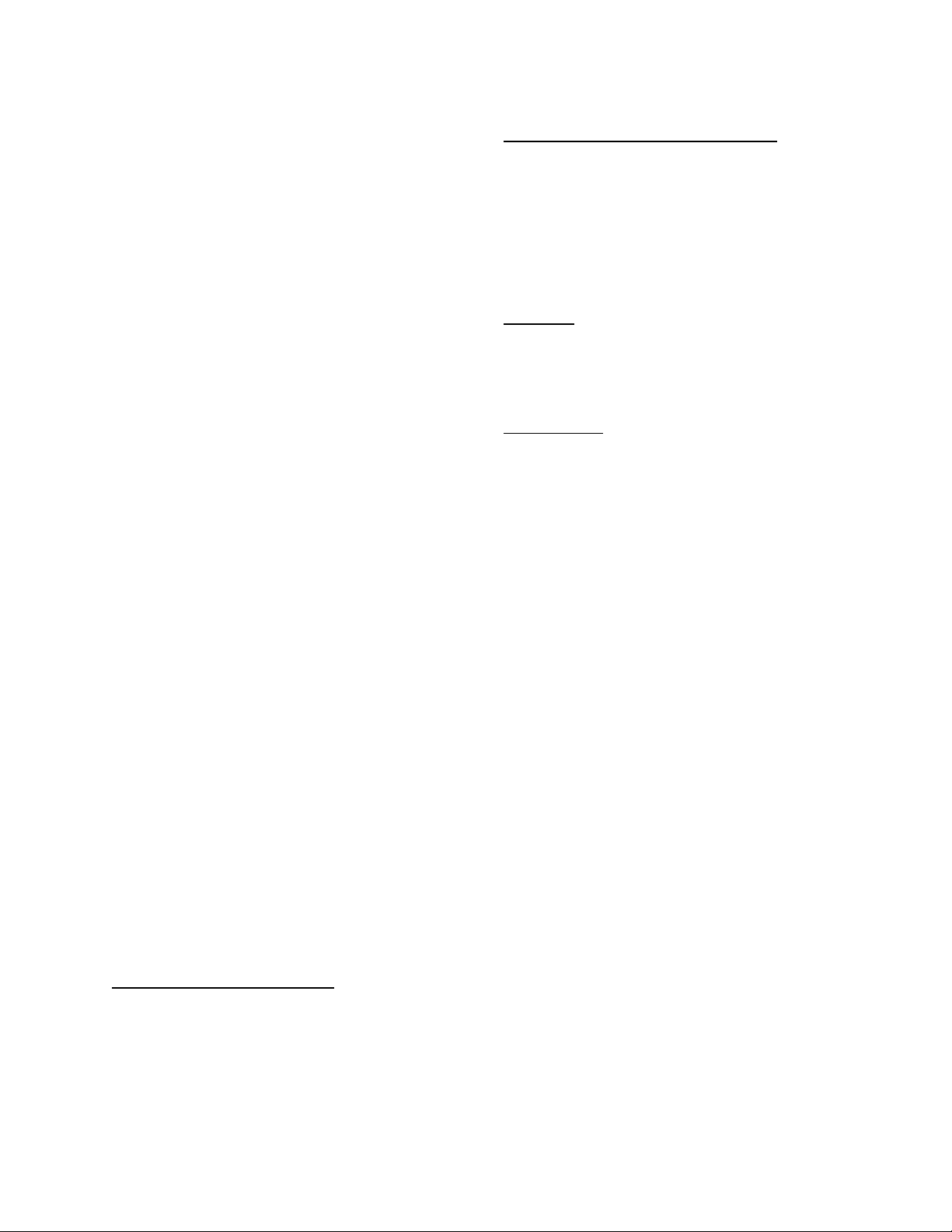
Features
• 19 stations or zones
• Built-in talkback amplifier for handsfree talkback
operation (V-119RTHF)
• Dial tone
• Ringback tone
• Last number dialed re-ring (tone only)
• Conference calling on tone dial systems (handset to
handset only)
• Personal signa ling (tone only)
• Combined rotary and tone dialing
• Speaker inhibit (with 1A2 key systems)
• Splash tone (V-119RTHF only)
• 15 second repeat alert tone option
• Optional all call (requires V-1118 one-way all call
unit)
Capacity
• The capacity of the V-119RTVA or V-119RTHF is
19 zones or stations.
• One talkpath.
• The maximum number of speakers on a zone is two
45 ohm talkback (V-119RTHF) or 40 one-way
amplified speaker assemblies (V-119RTVA).
Numbering Plan
• The dialing codes are: 0, 1, 3-9, 20-29.
System Configuration
• For talkback, use the V-119RTHF and 45 ohm
talkback speakers (maximum two per zone).
• For one-way voice announce, use the V-119RTVA
with one-way amplified speakers (maximum 40 per
zone).
NOTE: One-way amplified speakers may also be
used with the V-119RTHF in areas where talkback is
not required.
Dimensions/Weight
7.1" H x 5.9" W x 2.1" D
•
(18.03 cm x 14.99 cm x 5.33 cm)
• 3.5 lbs. (1.6 kg)
Electrical Characteristics
Parameters Working Limits
Input Imp. T and R 600 Ohm (incl.inst.)
Max. Cable Le ngt h
One-Way Page 5000 Feet
Talkback Page 800 Feet
Dial Pulses 8-12 PPS
60-40 Break ratio
+10%
Tone Signals Industry Standard
Frequency
Bandwidth 3%
Twist 6db
Detect 40 MS
Interdigital Time 40 MS
Environmental
Temperature 0/ to 50/ C
Humidity 0/ to 85/ Non-precip.
INSTALLATION
These instructions cover only the installation
procedures for the Valcom V-119RTVA and
V-119RTHF. Consult the installation instructions for
other equipment that may be used. Installation
procedures are the same for the V-119RTVA and
V-119RTHF.
Precautions
All precautions have been taken at the factory to
insure that the equipment functions properly. To
insure proper operation and to prevent equipment
damage, please observe the following:
• Unplug the power supply before making any
connections to the control unit.
• Do not locate the control unit closer than 18
inches or farther than 5 feet from the power
supply.
• Do not use a lamp tester to check signals, use a
voltmeter. A lamp tester when first applied is a
short circuit to electronic circuits.
• Do not apply power to the control unit until all
connections have been double-checked.
Power Requirements
Voltage Working Limits Current
Talk battery –21.5 to –26 Vdc 60 mA
Signal battery –21.5 to –26 Vdc 250 mA
Lamp battery 9V to 11 Vac 45 mA
per lamp
Mounting
Mount the V-119RTVA or V-119RTHF on a 7" KTU
mounting, relay rack, or on the wall.
Connections
__ 1. Fasten a 25 pair female amphenol ended
cable to the unit and terminate all leads on a
66 type block.
2 947120M
Page 3

__ 2. Str ap A ground, B gr ound and lamp ground
common at power supply.
__ 3. Refer to Figure 1 for connecting block
layout and connections.
Limit cable runs to talkback speakers to not more
than 800 feet. Do not split pairs.
Limit audio runs to one-way amplified speakers to
not more than 5000 feet. Limit power runs to
one-way speakers to maximum recommended for
the particular speaker type (see applicable
instruction).
__ 4. Refer to Figure 2 for connections to 1A2
Key Systems.
__ 5. Refer to Figure 3 for connections to
electronic line key or PABX loop start trunk
positions.
Settings
Wire Jumper JP1 controls the 15 second Repeat Alert
Tone. The Repeat Alert Tone is disabled with the
jumper in place and is enabled by cutting or removing
the jumper.
For off-hook speaker cancel circuit, each ICM "A"
lead must be connected through a 10K 1/4 W 5%
resistor to the inhibit input (GN/V) (refer to Figure
2). When "called" station or any other party goes
off-hook, the presence of two resist ance grounds
cancels or turns off speaker. "Handsfree" mode can
only be restored by terminating call and redialing
station.
Volume Controls
The phone to speaker level should be at a normal
listening level.
Speaker to phone level: this is the most critical level;
set the volume at the lowest practical level. (It is
better to set it too low than too high).
OPERATION
To make a voice page, go o ff-hook and dial the
number of the desired zone or station. Dial tone will
be broken after the first number is dialed. A one-half
second ringback tone will indicate that the called
zone is being signaled. After the tone, proceed with
the page. If using the talkback control unit, called
party may answer handsfree. If speaker cancel is
wired, when called party goes off-hook, speaker will
be turned off.
To re-ring the same station, press the "*" button. The
station will be signaled as long as the "*" is pressed.
Personal signaling: When initiating a call, press the
"*" and then the station number. A double tone will
be sent to the called speaker. No voice announce or
talkback will be possible.
To dial a new number (tone dial only), press the "#"
button. The speaker for the first number will be
disconnected and dial tone returned to calling party.
Dial new number and page.
NOTE: If "#" is pressed after the speakers have been
inhibited additional numbers may still be dialed. A
tone will signal the called party but no voice
announce or talkback will be possible.
To achieve maximum performance fro m this system,
the user should receive the following operating
instructions:
a. The calling party should speak directly into
the telephone mouthpiece and avoid
speaking too softly.
b. The called party must wait (approximately
1/2 second) before responding to the calling
party.
CIRCUIT DESCRIPTION
General Method of Operation
This unit provides dial intercom access to interface
with the telephone system being used. A one-way
(V-119RTVA) or two-way (V-119RTHF) amplifier
conditions the speech from the telephone system tip
and ring, and provides a low impedance, low level
output to the desired speaker via conventional
telephone wiring, i.e. house cable or station wire.
Detailed Description
When a station user lifts handset to make an ICM
page, the switchhook contacts in the telephone close
the tip and ring to form a loop which returns battery
back to turn on a transistor which operates relay and
logic circuit to return dial tone and lamp battery to
telephone set. Logic circuit receives dialing
information and operates relays and circuitry to
supply splash tone and voice connection for station
selected. When called or any other party goes
off-hook on ICM path, the prese nce of two resistance
grounds cancels or turns off speakers if inhibit
resistors are wired. "Handsfree mode" can only be
restored by terminating call and redialing station.
3 947120M
Page 4

TECHNICAL ASSISTANCE
When trouble is reported, verify that:
• All telephone sets are in proper working order;
• Power is being supplied to the unit;
• There are no broken connections at the
connecting block;
• The conductors of color-coded cables are
terminated in the proper order.
If trouble still exists, the test equipment listed below
shall be required:
• Volt-ohm-multimeter
• Tone-dial single line instrument (for tone dial
systems)
• Telephone test set
• Clip leads
Test lamps must not be used to check voltages. They
can damage electronic circuits. When a hand test set
is used to check voltages, the results will be
misleading.
Before proceeding further, check the voltages at the
connecting block. An undetected blown fuse or low
voltage will cause improper control operation. DC
voltage measurements are made with respect to (+)
ground.
If the trouble has not been located, refer to Table 1.
This chart identifies symptoms of some possible
problems and solutions.
If a spare unit is available, continue to troubleshoot
by substituting the spare unit for the specified unit.
If, after all the required test have been performed, the
trouble still exists, assistance in troubleshooting is
available from the factory. When calling, you should
have a VOM, a telephone test set and several slip
leads available and be calling from the job site. Call
(540) 427-3900 and ask for Technical Support, or
call (540) 427-6000 for Valcom 24-hour Automated
Support or visit our website at
http://www.valcom.com.
The V-119 is not field repairable. Valcom
equipment contains no user serviceable parts
inside. Valcom, Inc., maintains service facilities in
Roanoke, VA. Should repairs be necessary, attach a
tag indicating company name, address, phone
number, contact person, and the nature of the
problem. Send the unit to:
Valcom, Inc.
Repair and Return Dept.
5614 Hollins Road
Roanoke, VA 24019-5056
VALCOM LIMITED WARRANTY
Valcom, Inc. warran ts its products t o be fr ee fr om d efects in materials and w ork m ans hip under c ondi ti ons of n orm al use and service
for a period of one year from the date of shipment. The obligation under this warranty shall be limited to the replacement, repair or
refund of an y suc h d efecti ve d evice withi n th e w ar r anty period , provided that:
1. inspect i on b y Valcom, Inc. in dicates th e val id i t y of th e cl aim,
2. the defect is not the result of damage, misuse, or negligence after the original shipment.
3. the produc t h as n ot been altered in an y w a y or r ep aired by other s and that f actory s eal ed un its ar e un op ened (A ser vice
4. freight charges for the return of products to Valcom are prepaid,
5. all units ‘out of warranty’ are subject to a service charge. The service charge will cover minor repairs (Major repairs will
This warranty is in lieu of and excludes all other warranties, expressed or implied, and in no event shall Valcom, Inc. be
liable for any anticipated profits, consequential damages, loss of time or other losses incurred by the buyer in connection
with the purchase, operation, or use of the product.
This warranty specifically excludes damage incurred in shipment. In the event a product is received in damaged condition, the
carrier should be notified immediately. Claims for such damage should be filed with the carrier involved in accordance with the
F.O.B. point.
charge pl us par ts an d lab or will be applied to units def ac ed or ph ys ic al l y d am ag ed),
be subject to additional charges for parts and labor).
Headquarters: In Canada
Valcom, Inc. CMX Corporation
1111 Indus try Aven u e 35 Van Kirk Dri ve # 11 an d 12
Roanoke, VA 24013 Brampton, Ontario L7A1A5
Phone: (540) 427-3900 Phone: (905) 456-1072
FAX: (540) 427-3517 FAX: (905) 456-2269
4 947120M
Page 5

TABLE 1
TROUBLESHOOTING CHART
PROBLEM PROBABLE CAUSES AND CORRECTIONS
No Side Tone Check "A" battery connections, polarity and voltage.
No Dial Tone Check "A" and "B" battery connections, polarity and voltage
No Volume to Speaker
No Volume to Phone 1. Check speaker to phone volume control.
Hum Heard at Phone 1. Check wiring to speaker.
No Speaker Cancel 1. Verify ground present at phone side of at least (2) 10K ohm resistors.
R. F. Interference 1. Strap from V-119 chassis to A GND and B GND on punchdown block.
1. Check phone to speaker control.
2. Check* for audio present at tip, ring input BL/WH, WH/BL pair.
3. Check* for audio at signaled speaker pair at 66 block.
4. Check* for audio at input of speaker.
2. Check wiring to talkback speaker.
3. Remove all connections to inhibit pin and veri fy.
2. Possible magnetic interference from power supply - relocate unit and
cables at least 18" away.
3. Check for noisy "A" battery.
NOTE: Do not apply ground directly to inhibit input.
Continue strap to earth or water pipe ground.
2. Connect .05 mfd ceramic disc capacitor from each side of each speaker
pair to B ground on punchdown block.
Crosstalk Between Zones 1. Failure to use twisted pair wiring.
2. Load speaker output pair at block by connect a 1/2 watt 47 ohm resistor
across output pair.
*Use lineman's test set (Butt set)
5 947120M
Page 6

NOTES:
g
1) INHIBIT OPTION:
TO CANCEL
SPEAKERS, A 10K
1/4W 5% RESISTOR
MUST BE CONNECTED
IN SERIES WITH
EACH ICM BUTTON
"A" LEAD AND THE
INHIBIT LEAD.
2) POWER SUPPLY:
A BATT. -24VDC
FILTERED TALK
BATTERY.
B BATT. -24VDC
UNFILTERED RELAY
BATTERY.
3) LAMP GND., A GND.,
AND B GND, MUST BE
COMMON AT POWER
SUPPLY.
4) FOR BEST RESULTS
USE 45 ohm SPEAKERS
OR ONE-WAY
AMPLIFIED SPEAKER
ASSEMBLIES.
5) OPTION PROGRAMMING:
OPTIONS
Installed Open or Cut
JP1
No Repeat
Alert Tone
Repeat Alert
Tone
T and R from
LINE KEY or
LOOP TRUNK
POWER SUPPLY
LINE KEYS
PAGE CONTROL
SPEAKERS
ICM KEYS
(NOTE 1)
POWER SUPPLY
T
R
LS
L
LG
PC
R0
SPK 0
R1
SPK 1
R3
SPK 3
R4
SPK 4
R5
SPK 5
R 6
SPK 6
R 7
SPK 7
R 8
SPK 8
R 9
SPK 9
R 20
SPK 20
R 21
SPK 21
R 22
SPK 22
R 23
SPK 23
R 24
SPK 24
R 25
SPK 25
R 26
SPK 26
R 27
SPK 27
R 28
SPK 28
R 29
SPK 29
INH
AG
AB
BG
BB
66B350
SPLIT BLOCK
ABC DEF
26
1
27
2
28
3
29
4
30
5
31
6
32
7
33
8
34
9
35
10
36
11
37
12
38
13
39
14
40
15
41
16
42
17
43
18
44
19
45
20
46
21
47
22
48
23
49
24
50
25
W/BL
BL/W
W/O
O/W
W/GR
GR/W
W/BR
BR/W
W/S
S/W
R/BL
BL/R
R/O
O/R
R/G
G/R
R/BR
BR/R
R/S
S/R
BK/BL
BL/BK
BK/O
O/BK
BK/G
G/BK
BK/BR
BR/BK
BK/S
S/BK
Y/BL
BL/Y
Y/O
O/Y
Y/G
G/Y
Y/BR
BR/Y
Y/S
S/Y
V/BL
BL/V
V/O
O/V
V/G
G/V
V/BR
BR/V
V/S
S/V
CABLE FROM
CONTROL UNIT
Connectin
Figure 1
Arrangements for V-119RTVA/V-119RTHF
6 947120M
Page 7

POWER
SUPPLY
LG
LB
AG
AB
BG
BB
ICM "A"
LEADS
TELEPHONE
SETS
TIP
RING
LG
L
A
Note 1:
Connect ICM "A" Lead
From Each Telephone
To A 10K Resistor.
Connect Resistors
To Inhibit Lead.
Note 1
SPEAKERS
Up To Two
45 ohm
Speakers Or
40 Speaker/
Amplifier
Assemblies.*
INH
STATION 0
STATIONS
0-29
STA 29
MDF
T
R
LS
L
LG
PC
R 0
SPK 0
R 1
SPK 1
R 3
SPK 3
R 4
SPK 4
R 5
SPK 5
R 6
SPK 6
R 7
SPK 7
R 8
SPK 8
R 9
SPK 9
R 20
SPK 20
R 21
SPK 21
R 22
SPK 22
R 23
SPK 23
R 24
SPK 24
R 25
SPK 25
R 26
SPK 26
R 27
SPK 27
R 28
SPK 28
R 29
SPK 29
INH
AG
AB
BG
BB
66B350
SPLIT BLOCK
ABC DEF
W/BL
BL/W
W/O
O/W
W/GR
GR/W
W/BR
BR/W
W/S
S/W
R/BL
BL/R
R/O
O/R
R/G
G/R
R/BR
BR/R
R/S
S/R
BK/BL
BL/BK
BK/O
O/BK
BK/G
G/BK
BK/BR
BR/BK
BK/S
S/BK
Y/BL
BL/Y
Y/O
O/Y
Y/G
G/Y
Y/BR
BR/Y
Y/S
S/Y
V/BL
BL/V
V/O
O/V
V/G
G/V
V/BR
BR/V
V/S
S/V
*Speaker/Amplifier Assemblies
Are For One-Way Page Only
Connections to 1A2 Key Systems
Figure 2
7 947120M
25 PAIR CABLE
FROM V-119RTVA
or V-119RTHF
Page 8

POWER
SUPPLY
AG
AB
BG
BB
LOOP START
TRUNK
POSITION
TIP
RING
SPEAKERS
Up to Two 45 ohm
Speakers Or 40
Speaker/Amplifier
Assemblies*.
STATION 0
STATIONS
0-29
STATION 29
MDF
T
R
LS
L
PC
R0
SPK 0
R1
SPK 1
R3
SPK 3
R4
SPK 4
R 5
SPK 5
R6
SPK 6
R7
SPK 7
R8
SPK 8
R9
SPK 9
R20
SPK 20
R21
SPK 21
R22
SPK 22
R23
SPK 23
R 24
SPK 24
R25
SPK 25
R26
SPK 26
R 27
SPK 27
R28
SPK 28
R29
SPK 29
INH
AG
AB
BG
BB
66B350
SPLIT BLOCK
ABC DEF
W/BL
BL/W
W/O
O/W
W/GR
GR/W
W/BR
BR/W
W/S
S/W
R/BL
BL/R
R/O
O/R
R/G
G/R
R/BR
BR/R
R/S
S/R
BK/BL
BL/BK
BK/O
O/BK
BK/G
G/BK
BK/BR
BR/BK
BK/S
S/BK
Y/BL
BL/Y
Y/O
O/Y
Y/G
G/Y
Y/BR
BR/Y
Y/S
S/Y
V/BL
BL/V
V/O
O/V
V/G
G/V
V/BR
BR/V
V/S
S/V
*Speaker/Amplifier Assemblies
Are For One-Way Page Only
Connections to Electronic line Key or Loop Start Trunk Position
Figure 3
25 PAIR CABLE
FROM V-119RTVA
or V-119RTHF
8 947120M
Page 9

P
9
8
0
SW1
SW2
B GROUND
B BATTERY
LAMP SUPPLY
LAMP
AGE CONTROL
A GROUND
A BATTERY
RING
TIP
BATTERY
FEED
VOICE ANNOUNCE
OR
HANDSFREE CIRCUIT
POWER
SUPPLY
K8
K8
MICROPROCESSOR
TONE DECODER
K7
K6
K1
K2
K8
S1
K1
K5
K5
K4
K4
K3
K3
S2
S8
K1
S9
S2
K2
S21
S2
K2
S2
R0
R1
R3
SIMPLIFIED SCHEMATIC DIAGRAM
R29
9 947120M
