Page 1

VSP – V-1048C/1048B
V-1048C - 45 OHM TALKBACK HORN
V-1048B - 45 OHM TALKBACK HORN WITH LED
V-1048C Pictured
Issue 7
INTRODUCTION
These instructions contain the specifications and
guidelines necessary to install, operate, and maintain
the V-1048B and V-1048C, 45 Ohm Talkback Horns.
The V-1048C has received FCC type KX registration,
designed to be used with FCC registered Key
Telephone Systems. In accordance with FCC Rules
with applicable tariffs, this Paging Unit may only be
installed with the authorization of the host system.
Installations may be made by Valcom, Inc., an
authorized agent of the same, equipment
manufacturers, telephone companies, registered
telephone refurbishers, and those qualified for
installation of FCC registered systems under FCC
Rules Section 68.215.
The FCC Registration Number, BAFUSA-69358KX-N, will be listed in the affidavits filed with the
telephone company; it will also be recorded in the
system log kept by installation and maintenance
personnel. The local telephone company is to be
notified of the FCC Registration Number when this
Paging Unit is installed.
SPECIFICATIONS
Applications
The V-1048B and V-1048C talkback horns are
designed to be used with "handsfree" talkback control
units. In combination with these units, the speakers
provide both loudspeaker and talkback functions.
A standard talkback paging system is comprised of
three basic components:
1. Talkb ack page control unit
2. Speakers
3. Power Supply
Consult your Valcom distributor for assistance in
selecting a control unit and power supply.
Features
• 45 ohm input impedance
• Easy connection using twisted cabling
• Universal mounting base
• LED lamp provided to indicate when speaker is
in active mode (V-1048B only)
Nominal Specifications
• Input Impedance: 45 ohm
1 947049
Page 2
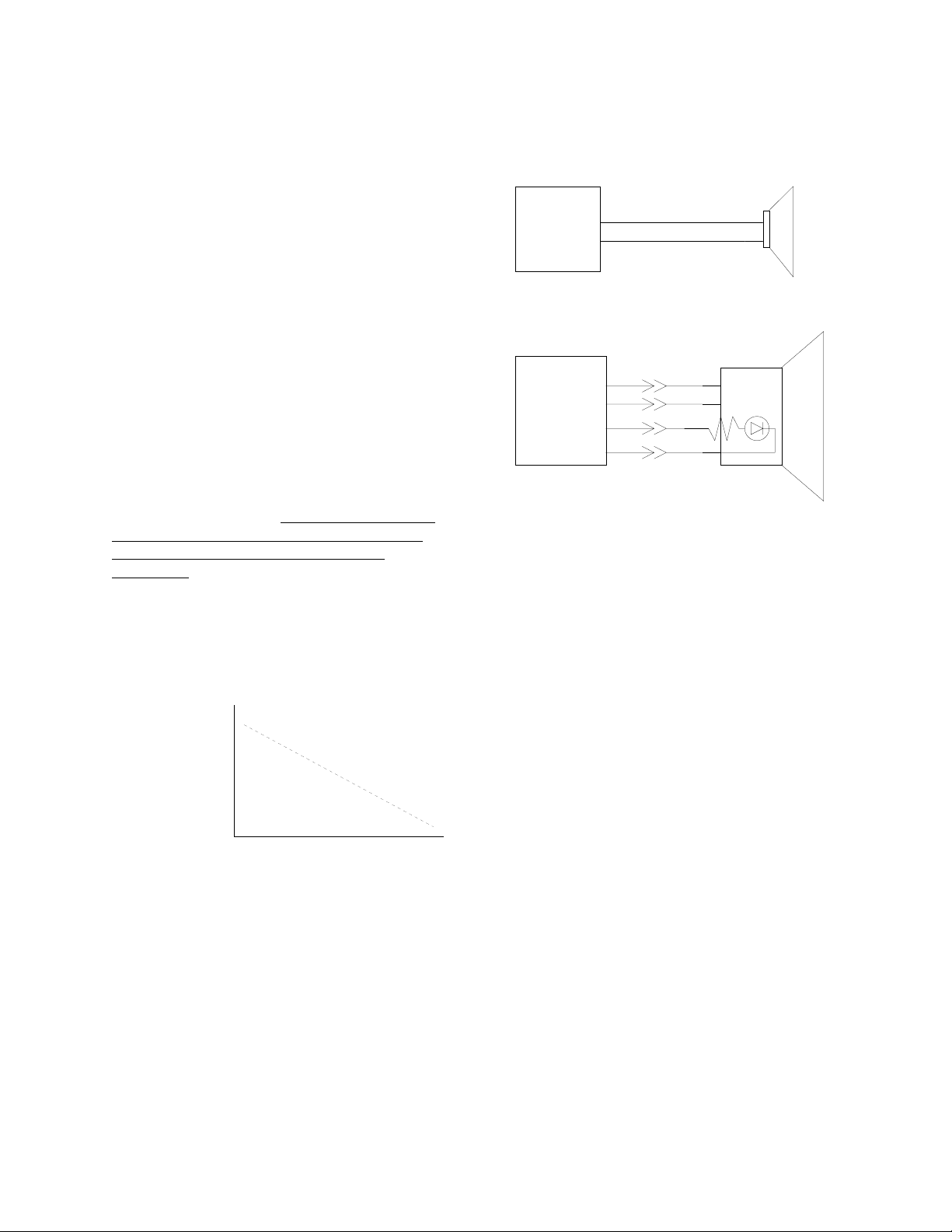
Dimensions & Weight
t
• 7.38" H x 10.0"W x 10.4"D
(18.75cm H x 25.4cm W x 26.4cm D)
• 3.4 lbs. (1.54kg)
Environment
Temperature: -20 to +55oC
Humidity: 0-95% non-precipitating
Limitations
• Two talkback speakers maximum per zone.
• 800 feet maximum cable length to speaker
NOTE: Do not split pairs to speakers.
• Do not use talkback in noisy areas (80 db or
greater).
Coverage
The distance you can be away from a speaker and still
have good talkback depends on the type of speaker
and ambient noise level.
The speaker should be as close as possible to the area
where talkback is desired. It should not be mounted
close to, or pointed at, noise producing equipment
such as fans, air conditioners, machinery, or
compressors.
The chart below shows maximum talkback distances
relative to the noise level of the surroundings.
Connections
Connect station or other suitable wire to leads as
follows:
Connections to
a V-1048C
VALCOM
PAGE
CONTROL
UNIT
VALCOM
PAGE
CONTROL
UNIT
* This is switched battery supplied by page control uni
*
Out
Common
T
R
+
-
White
Black
Green
Red
Black
White
Tip
Ring
Connections to a
V-1048B
Attaching Speaker to Base
NOTE: For ease of installation, the base can be
attached to the speaker before or after the base is
mounted.
TYPICAL REPLY DISTANCE CHART
Machine
Shop
(Noisy)
Shipping
(Moderate)
Waiting
Rooms
(Quiet)
90
80
70
60
50
Talkback not recommended above 80dB
10' 20' 30' 40' 50'
Maximum Talkback Reply Distance
Remember: The speaker is no better than
your ears. If you can not carry on a
conversation at normal voice levels over the
required talkback distance, then talkback
page equipment will not function
satisfactorily.
INSTALLATION
Cabling
Connections should be accomplished using regular
twisted pair wiring. Do not split pairs.
• Loosen position adjustment knob.
• Insert the ball of the base into the socket of the
speaker.
• Tighten the position adjustment knob.
Mounting
Mount the horn to a suitable surface using the
hardware provided. These units can be mounted to a
wall, a beam, or an electrical box.
• Mount the base to a wall using the two holes
provided. Knockout holes are provided for
punch out should additional holes be desired.
• A "C" clamp is provided with the horns to allow
mounting to a beam. Place the bolt through the
hole in the bottom of the base to secure the "C"
clamp to the beam (See Figure 1). It is suggested
that the horn be mounted to the underside of the
"I" beam to provide maximum positioning
adjustments.
2 947049
Page 3

• Connection to an electrical backbox is
accomplished by channeling wire through the
ball of the base and making appropriate
connections. The base has holes punched for a
double-gang square box, but by punching out
additional knockout holes, the base can be
mounted to a single-ga ng or octagon box. (See
Figure 2).
The horns may be rotated or moved up and down to
obtain the desired position by loosening the knob at
the bottom of the unit (See Figures 1 & 2)
approximately 1 turn. Make required adjustments
and re-tighten knob.
TROUBLESHOOTING CHART
TECHNICAL ASSISTANCE
When trouble is reported, verify there are no broken
connections leading to the unit.
Assistance in troubleshooting is available from the
factory. When calling, you should have a VOM and a
telephone test set available and be calling from the
job site. Call (540) 427-3900 and ask for Technical
Support, or call (540) 427-6000 for Valcom 24-hour
Automated Support or visit our website at
http://www.valcom.com.
Valcom equipment is not field repairable. Valcom,
Inc. maintains service facilities in Roanoke, VA.
Should repairs be necessary, attach a tag to the unit
clearly stating company name, address, phone
number, contact person, and the nature of the
problem. Send the unit to:
Valcom, Inc.
Repair and Return Dept.
5614 Hollins Road
Roanoke, VA 24019-5056
PROBLEMS PROBABLE CAUSES AND CORRECTIONS
No Sound in Page Mode
Low Sound in Page Mode
Poor Listening in Talkback Mode
No LED Indication (V-1048B only)
1. Check tip and ring for audio at speaker.
2. Check tip and ring at control unit.
1. Check volume controls at page control.
1. Check talkback volume controls at page control.
Set control at minimum suitable listening level.
1. Check presence and polarity of LED input signal.
VALCOM LIMITED WARRANTY
Valcom, Inc. warrants its products to be free from defects in materials and w orkmanship under conditions of normal use and service
for a period of one year from the date of shipment. The obligation under this warranty shall be limited to the replacement, repair or
refund of any such defective device within the warranty period, provided that:
1. inspection by Valcom, Inc. indicates the validity of the claim,
2. the defect is not the result of damage, misuse, or negligence after the original shipment.
3. the product has not been altered in any way or repaired by others and that factory sealed units are unopened (A service
4. freight charges for the return of products to Valcom are prepaid,
5. all units ‘out of warranty’ are subject to a service charge. The service charge will cover minor repairs (Major repairs will be
This warranty is i n lieu of and excludes all oth er warranties, expressed or implied, and in n o event shall Valcom, Inc. be
liable for any anticipated profits, consequential damages, loss of time or other losses incurred by the buyer in connection
with the purchase, operation, or use of the product.
charge plus parts and labor will be applied to units defaced or phy sically damaged),
subject to additional charges for parts and labor).
This warranty specifically excludes damage incurred in shipment. In the event a product is received in damaged condition, the
carrier should be notified immediately. Claims for such damage should be filed with the carrier involved in accordance with the
F.O.B. point.
Headquarters: In Canada
Valcom, Inc. CMX Corporation
1111 Industry Avenue 35 Van Kirk Drive #11 and 12
Roanoke, VA 24013 Brampton, Ontario L7A1A5
Phone: (540) 427-3900 Phone: (905) 456-1072
FAX: (540) 427-3517 FAX: (905) 456-2269
3 947049
Page 4

"C" Clamp
Speaker Base
I-Beam
Position
Adjustment
Knob
Figure 1 - Mounting to a Beam with a "C" Clamp
Electrical
Backbox
Position
Adjustment
Knob
Wire
Speaker
Base
Figure 2 - Mounting to an Electrical Backbox
4 947049
