Valcom IP bold series, IP bold-tx, IP bold-txc, IP bold-tkx, IP bold-tkxc Installation & Operation Instructions
Page 1

IP BOLD - Door Phone
IP BOLD – Tx
IP BOLD – TxC
IP BOLD – TKx
IP BOLD - TKxC
Installation and operating instructions
Page 2

Page 3

Welcome
Congratulation to purchase modern VOIP door entry system “VoIP Door
Phone BOLD” IP BOLD. This door entry widely satisfy your needs for
communication to visitors of your company, homes, schools etc…
Simply VoIP means “Voice over Internet Protocol” – this door entry is
connectable to IP network and allows 2 ways of calling. Either P2P (peer to
peer) – it means call directly to IP adress of other VOIP device or registrates to
SIP server ( as SIP client) and then call phone number.
To each button you can assign 5 phone numbers with possibility of progressive
or simoultaneous dial.
The door entry IP BOLD is offered with 1, 2 or 4 button with or without full
colour camera as same as with or without keypad.
The door entry IP BOLD is powered from 12V power supply which supply
also electrical lock at door. It might be powered also by PoE (Power over
Ethernet). By features remind hands free phone. To basic features belongs
possibility open up 2 doors via connected electrical locks as same as user
friendly configuration by WEB interface.
Manual version V1.2 1-6-2015
Valid for firmware – V3.0.xx
Alphatech spol. s r.o.
Jeremenkova 88
140 00 Praha 4
Tel/fax: 272103334
www.alphatech.cz
info@alphatech.cz
Producer progressively improves features of the unit (firmware). The door
entry IP BOLD allows whenever upgrade the firmware by newest version via
PC. Latest firmware version you can download from www.alphatech.cz .
Neccessary guides you find at page 70. We recommend always use latest
firmware version which brings new features as same as eventual correction
of errors of previous versions. At www.alphatech.cz you can also find latest
versions of user documentation.
Page 4

IP BOLD - installation and operating instructions
4
Contents
1 BASIC DESCRIPTION ....................................................................................... 6
1.1 FEATURES ................................ ................................................................ ...... 6
1.2 USED TERMINOLOGY ...................................................................................... 7
1.3 MODULES COMPOSITION ................................................................................ 8
1.4 IP BOLD CONNECTION ................................................................................ 10
1.4.1 IP BOLD basic board ............................................................................ 10
1.4.2 Relays connection ................................................................................... 13
1.4.3 PoE ......................................................................................................... 17
1.4.4 Usage of door contacts ........................................................................... 17
1.5 INSTALLATION OF IP BOLD ........................................................................ 18
1.5.1 Wall mounting installation ...................................................................... 18
1.5.2 Montage dimension ................................................................................. 19
1.5.3 Open and close of cover .......................................................................... 20
1.5.4 Name cards changing ............................................................................. 21
1.5.5 Micro SD card ........................................................................................ 21
2 SERVICE OF IP BOLD .................................................................................... 22
2.1 SIGNALLING OVERVIEW ............................................................................... 22
2.2 VISITOR AT DOOR ......................................................................................... 22
2.2.1 Button press – outgoing call ................................................................... 22
2.2.2 Button press – code lock ......................................................................... 23
2.2.3 Keypad usage .......................................................................................... 23
2.2.4 Call ......................................................................................................... 24
2.3 VISITOR INSIDE BUILDING ............................................................................ 24
2.3.1 Outgoing call .......................................................................................... 24
2.3.2 Incoming call .......................................................................................... 24
2.4 VIDEO .......................................................................................................... 25
3 PARAMETRES PROGRAMMING ................................................................ 26
3.1 WEB INTERFACE ACCESS ............................................................................. 26
3.1.1 Before login............................................................................................. 26
3.1.2 Login ................................................................ ................................ ....... 27
3.2 CURRENT STATUS ........................................................................................ 28
3.2.1 Language settings ................................................................................... 29
3.3 IP NETWORK SETTING .................................................................................. 30
3.3.1 IP Network setting .................................................................................. 30
3.3.2 SIP setting ............................................................................................... 33
3.3.3 WEB server ............................................................................................. 37
3.4 BASIC SETTING ............................................................................................. 39
3.4.1 Phone book ............................................................................................. 39
3.4.2 Relays ................................ ................................................................ ...... 42
3.4.3 Door sensors ........................................................................................... 46
Page 5
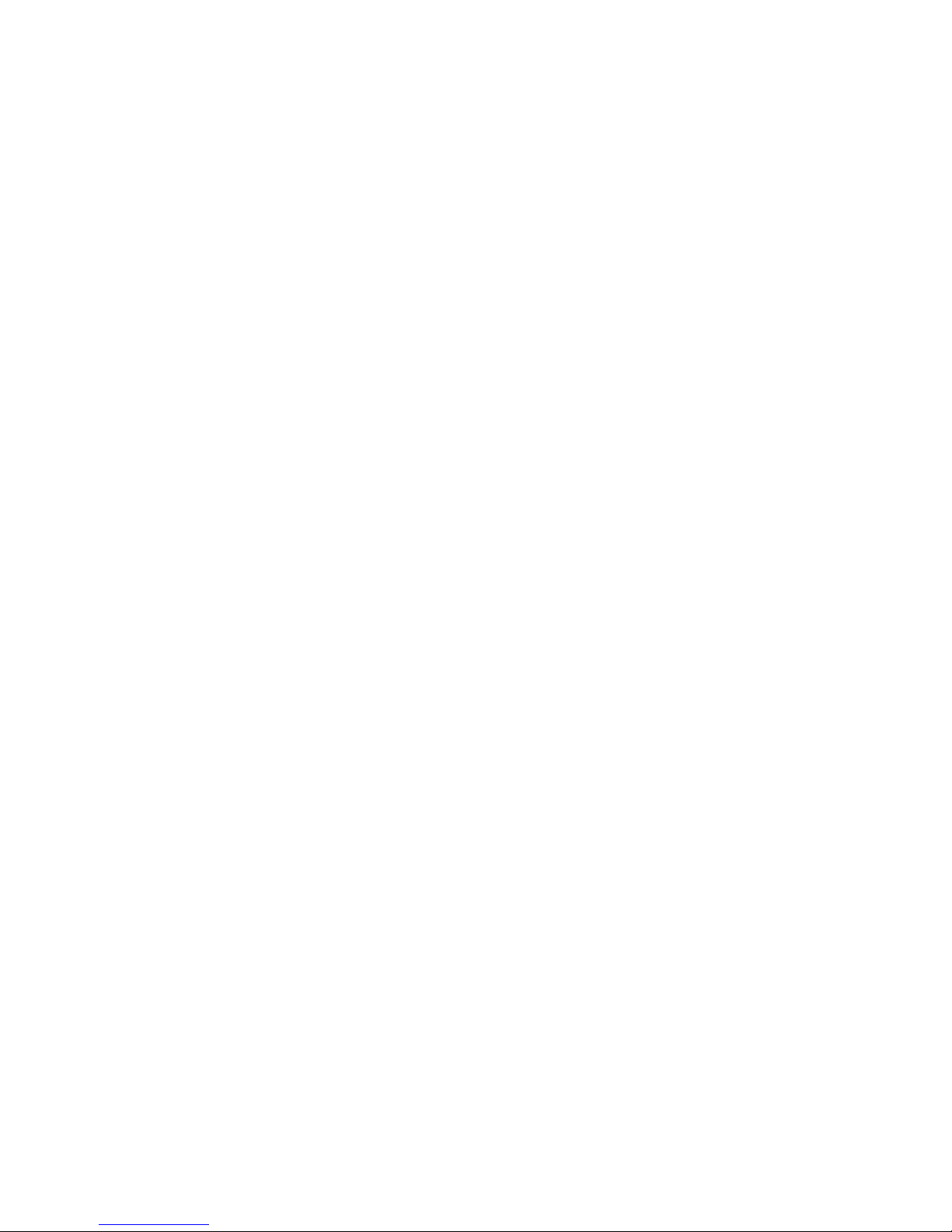
IP BOLD - installation and operating instructions
5
3.4.4 Setting SNMP .......................................................................................... 48
3.4.5 Time profiles ........................................................................................... 49
3.4.6 Date and time setting .............................................................................. 51
3.4.7 E-mail ..................................................................................................... 52
3.5 EXTENDED SETTING ..................................................................................... 54
3.5.1 Door entry ............................................................................................... 54
3.5.2 Audio setting ........................................................................................... 57
3.5.3 Audio codecs ........................................................................................... 59
3.5.4 Video setting ........................................................................................... 60
3.5.5 Video watching (PopUp programm) ....................................................... 61
3.5.6 Video codecs ................................................................ ........................... 62
3.5.7 Streaming ................................................................................................ 63
3.6 SERVICE ....................................................................................................... 65
3.6.1 Restart ..................................................................................................... 65
3.6.2 Configuration .......................................................................................... 66
3.6.3 Language and style ................................................................................. 68
3.6.4 Style and language preparation .............................................................. 69
3.6.5 Firmware upgrade .................................................................................. 70
3.6.6 Logfile ..................................................................................................... 71
3.6.7 License .................................................................................................... 73
3.6.8 Sound files ............................................................................................... 74
4 TECHNICAL PARAMETRES......................................................................... 75
4.1 ELECTRICAL PARAMETRES ........................................................................... 75
4.2 MECHANICAL DIMENSIONS .......................................................................... 75
4.3 VIDEO PARAMETRES .................................................................................... 76
Page 6
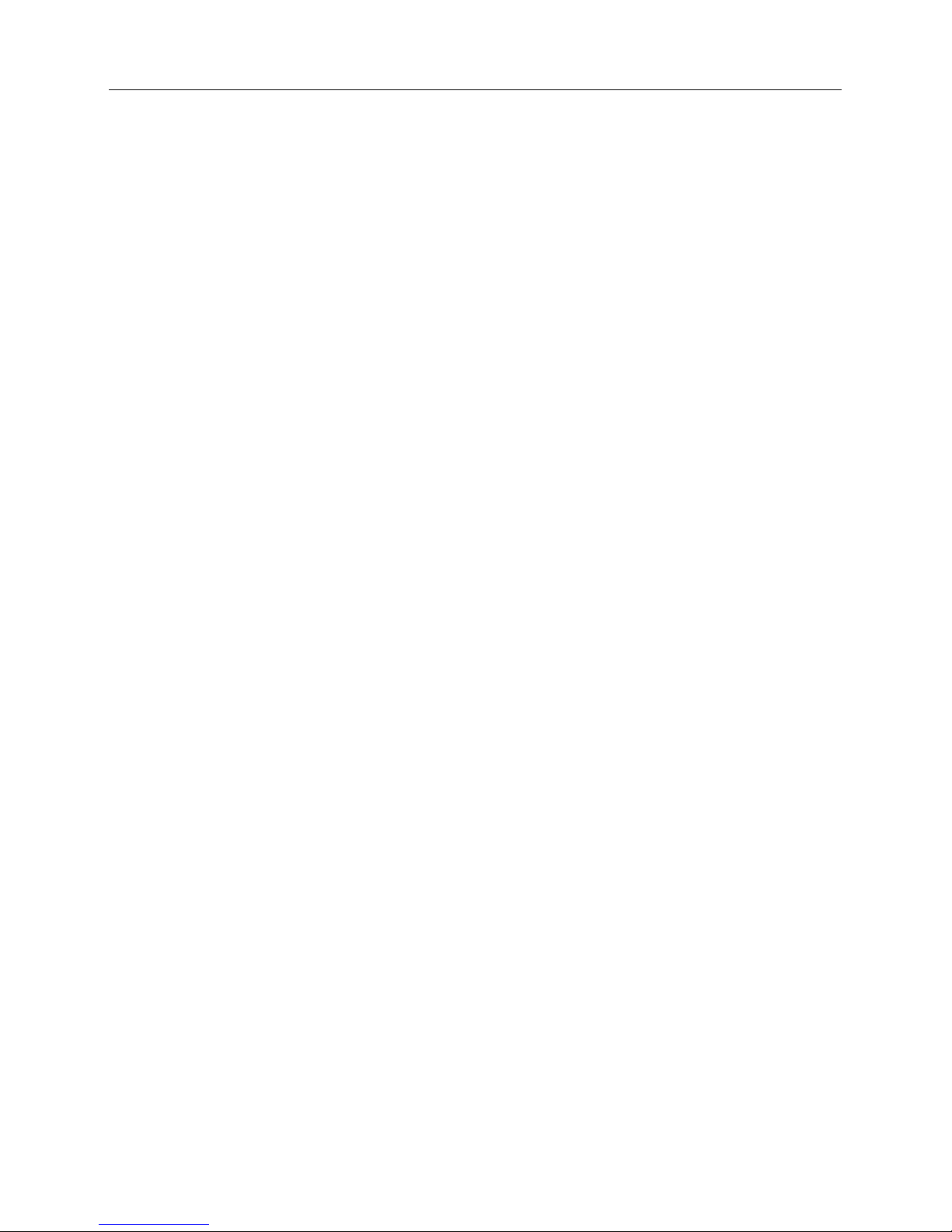
IP BOLD - installation and operating instructions
6
1 Basic description
1.1 Features
audio is full duplex with ECHO cancellation
phone book for 999 subscribers (when keypad is used)
every subscriber has more phone numbers with progressive or
simultaneous calling
Email sending when is unreachable including attachment with pictures
10 time plans with week programm
4 relays. 2 included on board with possibility connect 2 independent locks
for door opening and 2 virtual (webrelays) (for remote control of IP relay or
relays synchronization)
Relays system via synchronization allows combination of any mode
(progressive opening, 2 pulses etc..)
10 shared adjustable codes for every relay + every subscriber has own code
for every relay
1 and 2 button versions can use door sensors
SNMP usage possibility
Real time clocks from NTP or SIP server
Extendable possibilities of buttons functionality, light intensity settings, call
duration restriction, keypad mode etc...
Audio signalling settings, saving own tones or messages
Multilanguage support
Multilevel loading and configuration refresh
Relaible firmware upgrade
Loging system with possibility of data saving to MicroSD card (adjustable)
Picturesas same as video saving possibility to MicroSD card (adjustable)
WEB inerface management
Power supply 12V or PoE (Class 0 - 12,95W)
Ethernet – 10/100Mb with standard 10BaseT and 100BaseTx
Unit start within 10 seconds
Linux operating system
USB connection of integrated webcamera. Video transmission to
webbrowser - JPEG, video transmission to VoIP phones - stream H.263,
H.264
SIP connection P2P or PBX (SIP server) system,switchable in web
interface
SIP 2.0 protocol , define RFC3261
Page 7

IP BOLD - installation and operating instructions
7
1.2 Used terminology
Ethernet is technology which is used to build up local networks (LAN)
LAN - Local Area Network (local network) mark PC network which cover small
geographical area (for example homes, office, etc…).
10Base-T As transmission medium use twisted twoline cable with rate
10 Mbit/s. It used 2pairs of structured cabling from four.
100Base-TX Version with transmission rate 100 Mbit/s, which is named Fast
Ethernet. It used 2 pairs UTP or STP cable category 5.
Twisted 2line or also twisted pair is cable type which is used in PC networks.
Twisted 2line is created by cables pair which are regularly twisted in the length
and after pairs are twisted together.
UTP, Unshielded Twisted Pair
STP, Shielded Twisted Pair
WEB - World Wide Web (WWW, shortly web), is mark for application of http
internet protocol
HTTP (Hypertext Transfer Protocol) is internet protocol design for exchange of
hypertex documents in format HTML
USB (Universal Serial Bus) . Modern way of accessories connection to PC
Video codec (compound of word begins „coder and decoder“) . Compression
H.263 is derived from MPEG-4, H.264 is coder for format MPEG-4 AVC.
MPEG-4 is kind of video compression – decreasement of pictures sequence
data flow
JPEG is standard method of loss making compression used for savings PC
pictures
Voice over Internet Protocol (shortly VoIP) is technology allows transmission
of digitized voice in body of family protocols UDP/TCP/IP pockets via PC
network . It is used for calling via internet, intranet or any other data
connection.
TCP/IP contents set of protocols for communication in PC network and it is
main protocol of worldwide network Internet.
IP adresa is number which definitely identify network interface in PC network
which used IP protocol.
DHCP (Dynamic Host Configuration Protocol) is application protocol from
family TCP/IP. It is used for automatic assign of IP adresses to individual
computers in PC network. Due this simplify its management
Internet is worldwide system of mutually connected PC networks
Intranet is PC network similiar to internet but it is „private“. It is designed jsut
for small group of subscribers (for example workers in some company)
PoE (Power over Ethernet) is powering via data network cable.
NTP (Network Time Protocol) is protocol for synchronization of internal PC
clocks
Page 8

IP BOLD - installation and operating instructions
8
1.3 Modules composition
Door entry IP BOLD includes modern technology, timeless design and user
friendly installation and service.
Door entry IP BOLD is equiped by 2 relays and PoE feeding.
Basic models are different by using of keypad or full colour wideangle camera.
Version with camera has integrated fully colour wideangle camera on basic
board. Version without camera used different plexi cover shield on top of the
unit.
IP BOLD-T1 1 button audio
IP BOLD-T2 2 button audio
IP BOLD-T4 4 button audio
IP BOLD-T1C 1 button audio , colour camera
IP BOLD-T2C 2 button audio , colour camera
IP BOLD-T4C 4 button audio , colour camera
IP BOLD-TK1 1 button audio and keypad
IP BOLD-TK4 4 button audio and keypad
IP BOLD-TK1C 1 button audio and keypad, colour camera
IP BOLD-TK4C 4 button audio and keypad, colour camera
IP BOLD-T1C IP BOLD-T2C IP BOLD-T4C
Page 9

IP BOLD - installation and operating instructions
9
IP BOLD-TK1C IP BOLD-TK4C
Page 10
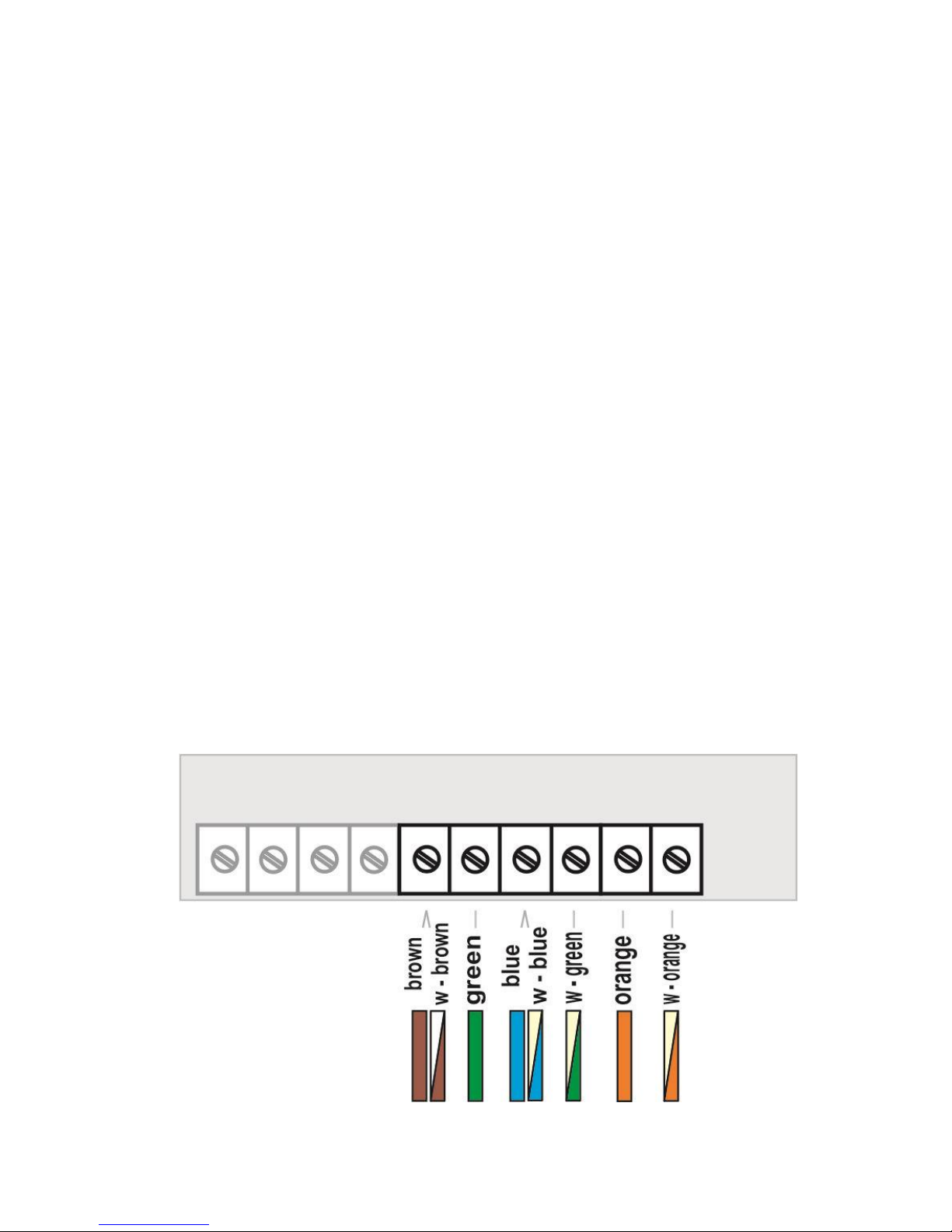
IP BOLD - installation and operating instructions
10
1.4 IP BOLD connection
The IP BOLD includes basic board differently equipped. To the basic
board is possible connect 1 or 2 button boards. Further is possible connect
keypad in version TK.
1.4.1 IP BOLD basic board
The basic board is the same for all models of IP BOLD door entry. The
difference is just camera module ( with or without). The PoE modul is in
standard (according directive IEEE802.3af) as same as connectors for button
and keypad connection , MicroSD card reader and 2 relays (first relay has
switchable contact [NO COM NC] and second relay has closing contact only
[NO COM]).
The basic board schematics at picture bellow and all important parts
are marked in circle with description.
1. Mounting holes
2. Cabling holes (UTP, electrical locks connection, power supply)
3. Switching contact screw terminal of first relay (NC= closed in stand by,
NO=open in stand by nda COM= shared output)
4. Switching contact screw terminal of second relay (NC= closed in stand
by, NO=open in stand by nda COM= shared output)
5. MicroSD card slot – Insert SD card before switch ON of door entry and do
not také out during all operation time!
6. Input for powering IP BOLD 12V AC / DC (consumption cca 300mA max.)
We reccomend use DC power supply
7. Output 12V DC, max. 300mA, for example to power low consumption
electrical lock via PoE powering of IP BOLD
8. UTP cable connection (Ethernet, LAN,net)
Page 11

IP BOLD - installation and operating instructions
11
9. The LED to control network activity, green = connection 100M LAN, yellow
= data transmission on the LAN
10. Connector to Conner keypad module
11. DIP switch
1 – allways ON (servis purpose only)
2 – OFF, hen is ON during start then default IP adress
192.168.1.250 is setup
3,4 – OFF, meanwhile spare - not used
12. IP module
13. Connector to connect 2 buttons or 1 button and 2 door sensors (Info about
door closing)
14. Camera lens (At camera models only). The lens angle is 110°, max.
resolution 640x480.
15. Signalling 2 colours LED
red – call picked up
green – call in progress
red+green – relay closed
16. Extra camera light at night – white LED with intensity setting
17. Sensor of surrounding lighting – according setup control name cards
lighting as same as camera lighting
18. Connector to connect up 2 buttons
19. Connector to connect speaker
20. Connector to connect microphone (polarity attention)
Page 12
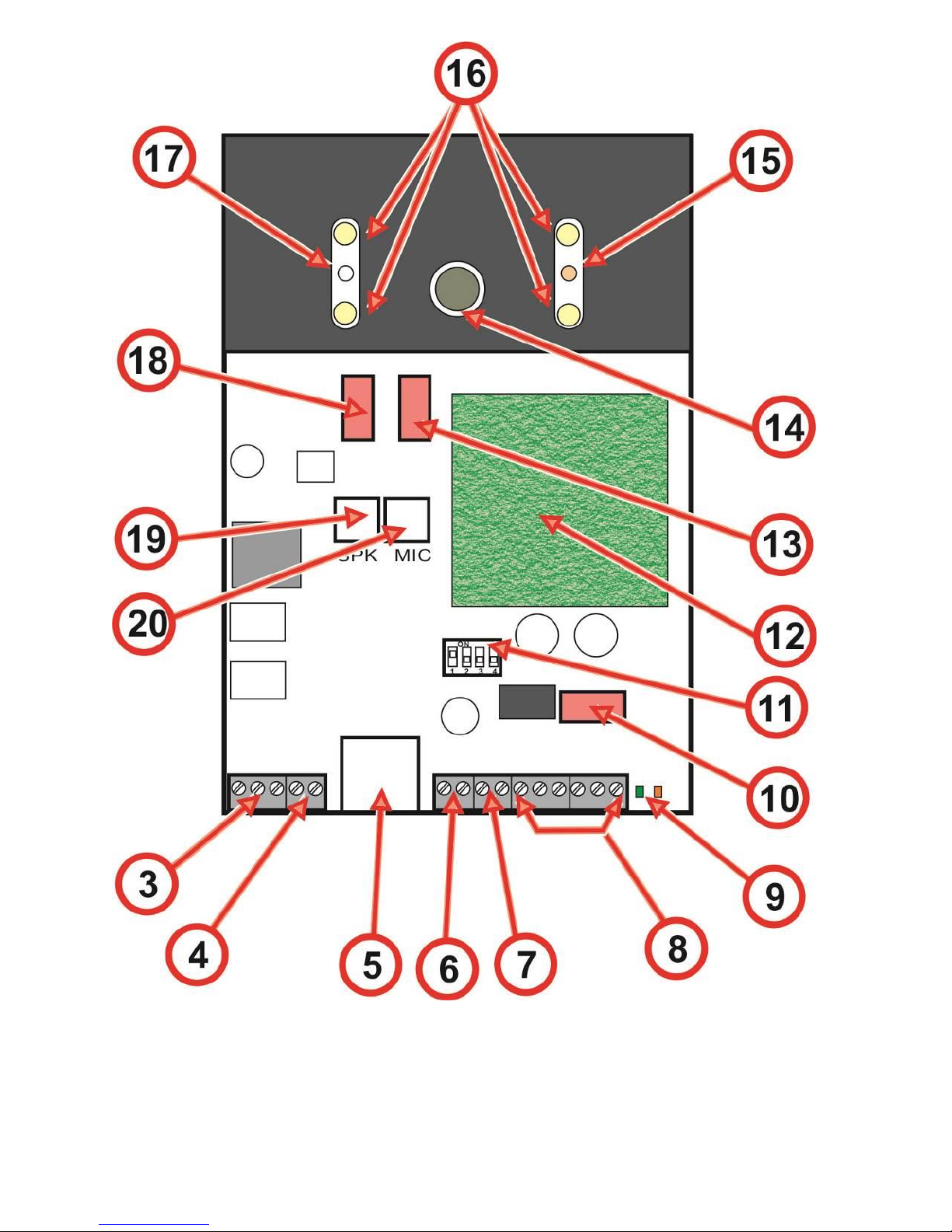
IP BOLD - installation and operating instructions
12
Page 13

IP BOLD - installation and operating instructions
13
1.4.2 Relays connection
Relay contacts connection (3) and (4) is on the picture. Marking "NO"
menas in stand by open contact, "COM" means shared output (middle) and
"NC" means in stand by closed contact. Contacts of both relays are mutually
galvanically isolated as same as isolated from othe IP Bold components.
It is recommended use for IP BOLD PoE powering (according directive
IEEE802.3af) or AC voltage min.11input - max.15input or DC voltage
min.12Vss - max.18Vss. which is connected to screw "12V". The IP BOLD
consumption is max.300mA. This powering is possible simultaneously use for
electrical lock(s) feeding. Then you have to consider el.lock consumption. In
practise mostly used is AC / DC power supply 12V/1A÷2A.
Page 14
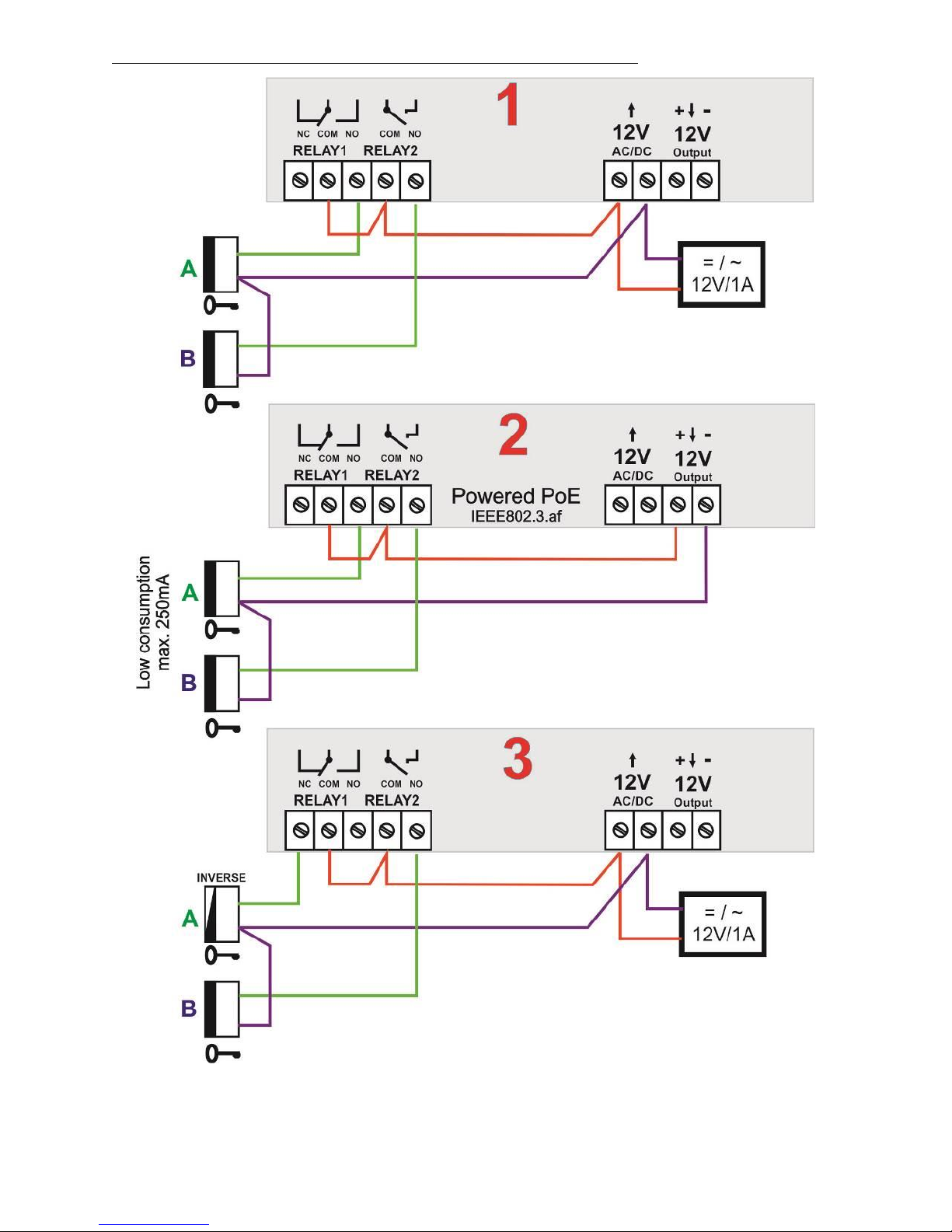
IP BOLD - installation and operating instructions
14
Possibilities of relays connection are at following pictures:
Page 15

IP BOLD - installation and operating instructions
15
Page 16

IP BOLD - installation and operating instructions
16
1. Standard electrical lock connection. This connection is used most often.
One shared power supply feeding door entry IP BOLD and both electrical
loch. Current loading of PSU depends mainly on used el. Locks. Standard
el. Lock has current consumption 0,6A – 1,0A. As next you have to
consider posibility of both relays activation simultaneously. When not then
1A PSU is fine. When yes then use 2A PSU. When you use low
consumption electrical loch then PSU 1A is fully acceptable.
2. The second most often used connection is by powering from PoE. There is
advantage of no extra PSU necessity. However 2 conditions must be
followed: Electrical locks must be low consumption as same as relays must
not be activated simultaneously (via follow).
3. This connection is version for reversal lock (magnetic lock). Therefore
switchable contact is lead out from first relay only the second (B) electrical
lock is standard. When you need
connect inversal lock to second
relay as well then you have to
use extra relay – picture 3a:
4. Connection with security
transmission - “security” activation of B electrical lock . Security
transmission is between door entry IP BOLD and module COSW (code
switch). Therefore we recommend place COSW module close to electrical
lock. For correct operation is necessary setup in IP BOLD door entry and
COSW module the same code (via follow). The A electrical lock is in
standard connection.
5. Connection with 2x PSU. When you need different feeding for electrical
lock or you want separate powering of lock from door entry you can use 2
individual powering circles.
6. Examples of other devices ( beside el.locks) connection. To the first relay is
connected sliding door controller and to second relay is connected extra
bell (siren).
Page 17
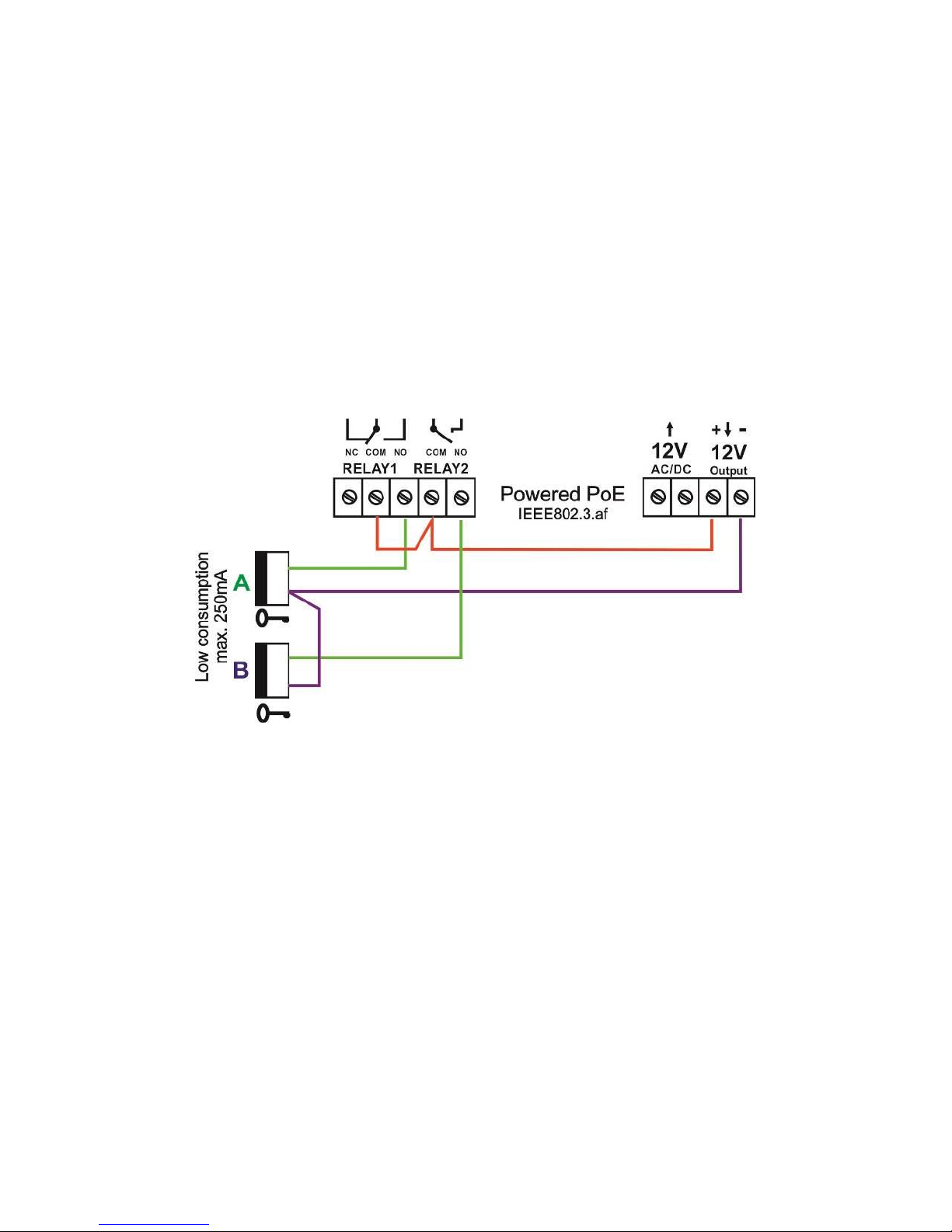
IP BOLD - installation and operating instructions
17
1.4.3 PoE
The IP BOLD is equiped by circuit for powering via UTP cable – PoE. When
you have IP switch with PoE, or you have PoE PSU (box of adapter size
inserted into UTP cable input – according directive IEEE802.3af) then you dont
need extra 12V PSU for door entry powering.
When you use electrical lock for door opening then you have to use PSU for
powering of door electrical lock (in relays contacts circuit only), or use low
consumption electrical lock and for electrical lock powering use output screw
„12V output” (7). When is used PoE then 12V/300mA is available.
CAUTION: There must not be activated both electrical locks
simultaneously.
It might be reached for example by relays synchronization and setup
progressive door opening (setting is descriped in follow capture relays setting)
1.4.4 Usage of door contacts
The door sensors might be connected max. 2 to door entry IP BOLD.
There are designed for transmission of door close informatik. This information
is display on initial screen (under picture from camera). It is also transmit to
UDVguard applications. Further posibility is use SNMP.
The door sensor is ether part of electrical lock or it is ordinary magnetic
contact used in security. It is connect as button to screw terminal (13),
eventually to screw terminal (18). Those screw terminals are designed for
buttons connection. Door sensors connection allways require special button
module with cable for door sensors connection. This feature is optional.
Therefore you have to order in advance.
Page 18
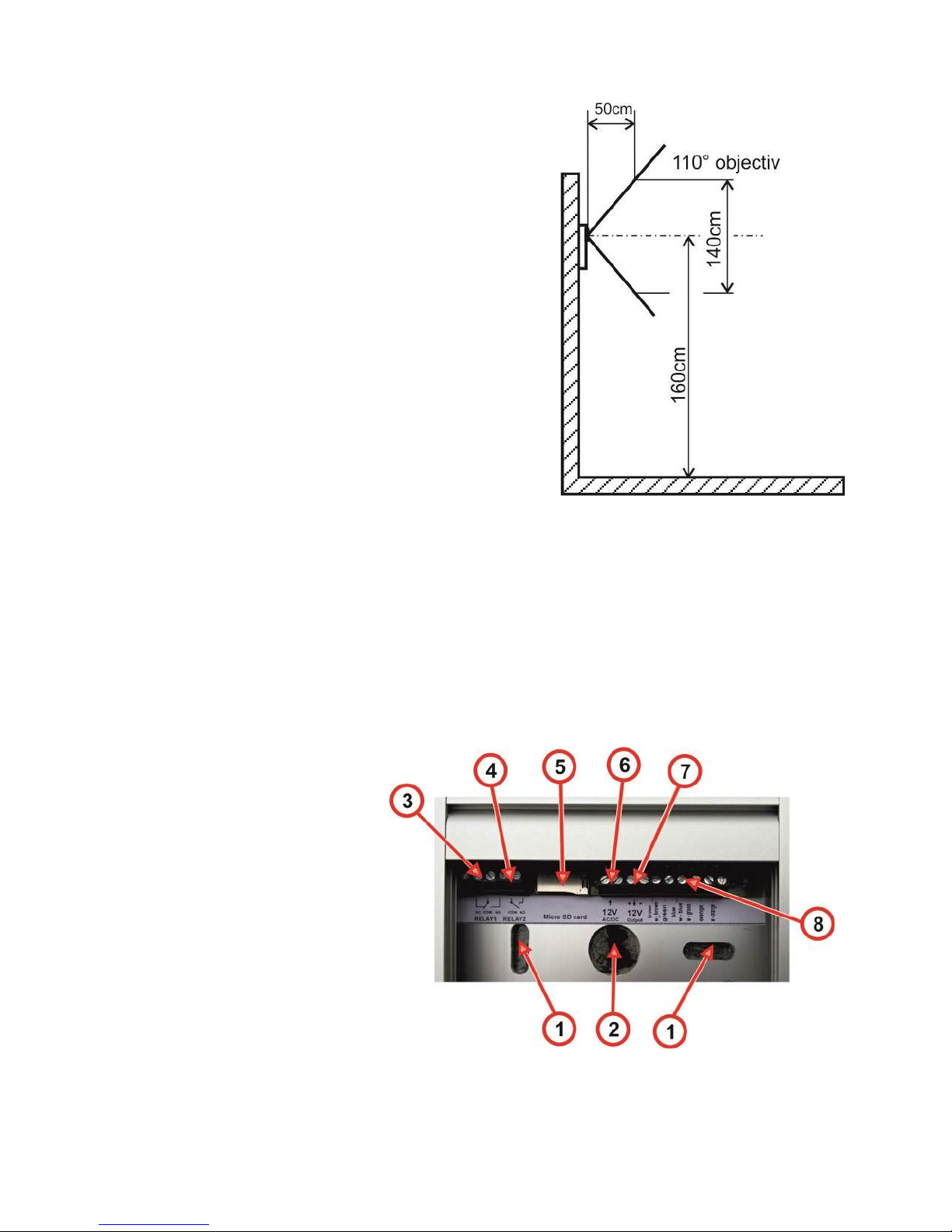
IP BOLD - installation and operating instructions
18
1.5 Installation of IP BOLD
1.5.1 Wall mounting installation
Installation place
To reach good video quality the camera must
not point directly to
• sun lighting
• strong light sources
• light orstrongly reflective walls
Installation height
Installation height of outdoor video station
should be selected according camera scan
range (via picture). People with average height
will be at installation 160 cm from ground
optimaly scaned.
Installation is done by screws and wall plug.
Recommended:
- Wall plug diameter 8mm
- Screw is twist with halfround head . Diameter 5mm lenght 35mm
We recommend following wall mounting procedure:
- Open the unit cover (via follow capture)
- Lead in cable (wires) via cable hole (2)
- Fix the unit safely to wall (screws + wall plugs) by fixing holes (1).
- Be carefull to dont squeeze setting block on back side.
- Connect the wires (follow instructions in next capture)
- Replace the unit
cover (via following
capture)
Page 19

IP BOLD - installation and operating instructions
19
1.5.2 Montage dimension
Page 20

IP BOLD - installation and operating instructions
20
1.5.3 Open and close of cover
Cover opening
Bottom lath is connected to alu
profile by 2 internal sixedge screws
(1) Screw up to middle way by
enclosed key those screws
(2) turn bottom lath to left without its
complete taking
(3) slide out name card plexi
Cover closing
Slide name plexi under lath
Turn bottom lath to right to groove
reach screw. Screw down the
screw.
When you slide name plexi be
aware to dont demage seal
ruber in grooves
When you install next device please dont forget that name plexi is slide out
in down direction. Dont install any other device closely under the unit
Do not seal up the unit in any case! Condenseth water must flow away.
General recomendation for connection
To dont demage the unit please use enclosed screw driver.
Pay attention:
• dont put cable under lighting diod to disturb name cards lifting
• dont squeeze cable under setting block on back side of unit
Page 21
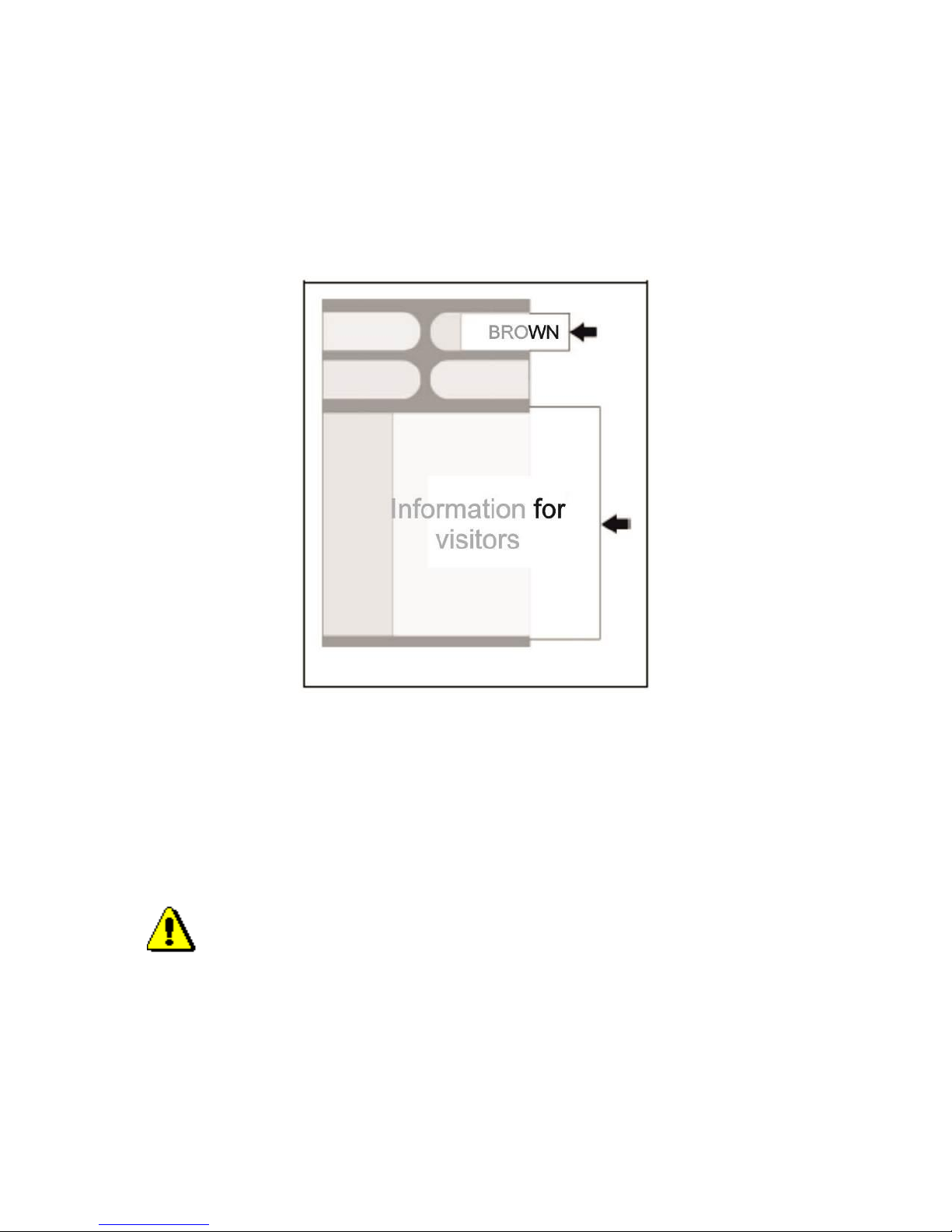
IP BOLD - installation and operating instructions
21
1.5.4 Name cards changing
Name cards writing
Templates you will find on our website www.alphatech.cz
1. Write desired names into template.
2. Print out name cards to special foil* and cut them of.
3. Release pockets on external edge of name plexi by delivered plastic board.
4. Slide name cards from side to spaces in name plexi
* We recommend print out the name cards to special resistant foil. This foil you
can directly order from us: Polyester foil for name cards DIN A4
1.5.5 Micro SD card
Micro SD card is used to save users sound files and in near future also to
save pictures, video, as record machine.
When you select users tone and microSD will not be inserted then tones of
basic signalling will be used.
Never take out SD card during door entry operation!
Page 22
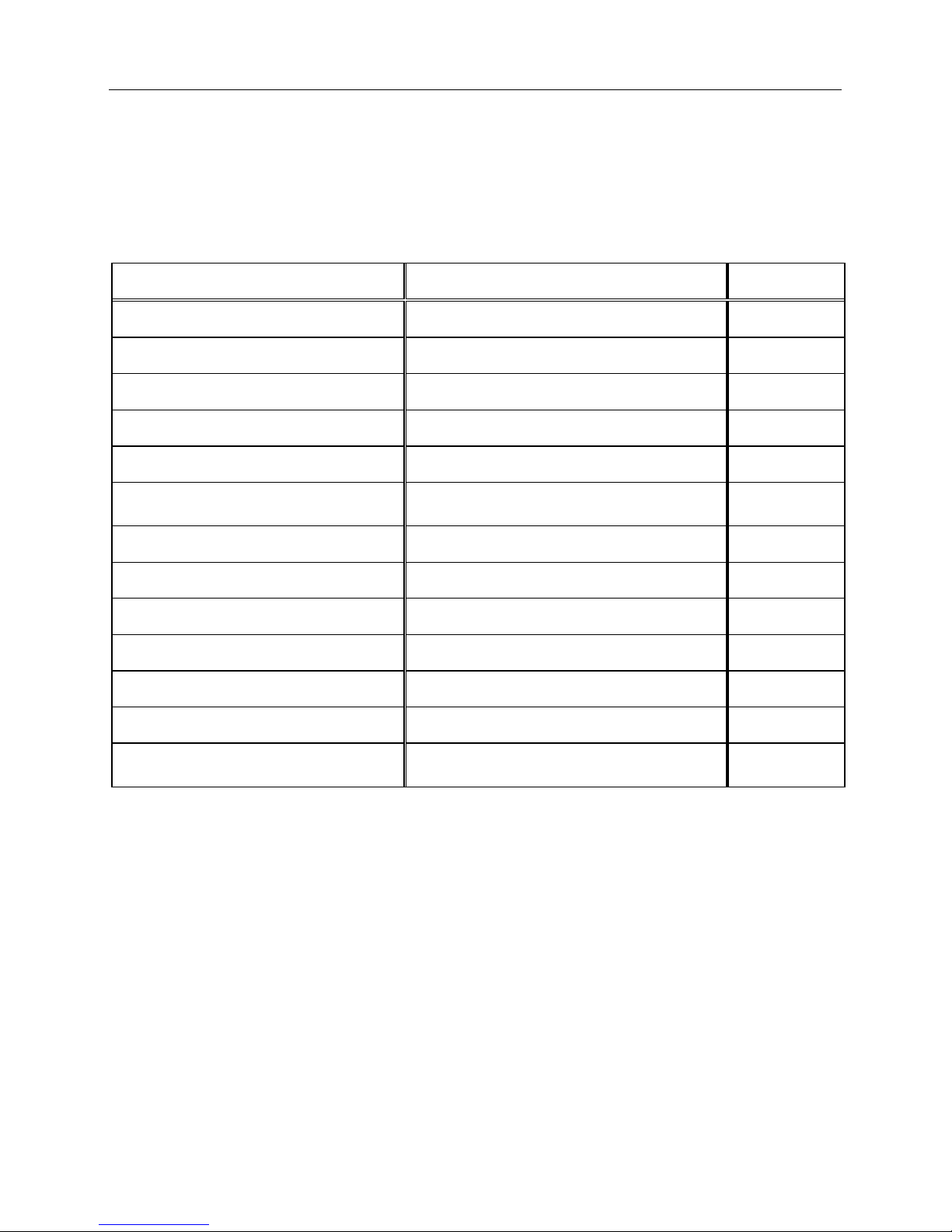
IP BOLD - installation and operating instructions
22
2 Service of IP BOLD
2.1 Signalling overview
The door entry IP BOLD signalling acustically stages which occurs during
operation. Further signalling is by 2 colour LED (placed right under black plexi).
Acustical signalling for each status mentioned in bellow table might be switched
off or might be used default tones “beeping” or recorded user sound.
Status
Tone
LED
Call start
Adjustable / user programmable
RED
Call end
Adjustable / user programmable
OFF
Call not possible (busy)
Adjustable / user programmable
RED
Confirmation of code insert
Adjustable / user programmable
GREEN
End of call notification
Adjustable / user programmable
GREEN
Rlay closing
Adjustable / user programmable
RED+
GREEN
Error
Adjustable / user programmable
Button press
Adjustable / user programmable
Call establishing
-
RED
Call in progress - talk
-
GREEN
Service mode (start boot)
GREEN
Linux start
RED
Rescue WEB start
RED
blinking
* - indication needs active acoustic signalling of appropriate relay
2.2 Visitor at door
Visitor at door is person who wants enter inside the building.
2.2.1 Button press – outgoing call
Outgoing call is call from door entry (start by visitor). After door entry dial is
ringit phone inside the building.
Door entry buttons have name cards with names and functions of people
inside the building. The visitor press appropriate button and door entry start
calling imediatelly (button is not first digit of code keylock) or delayed (time
between button press) .The door entry dial preprogrammed number . Dialling
number is different according setting in phone book:
Page 23
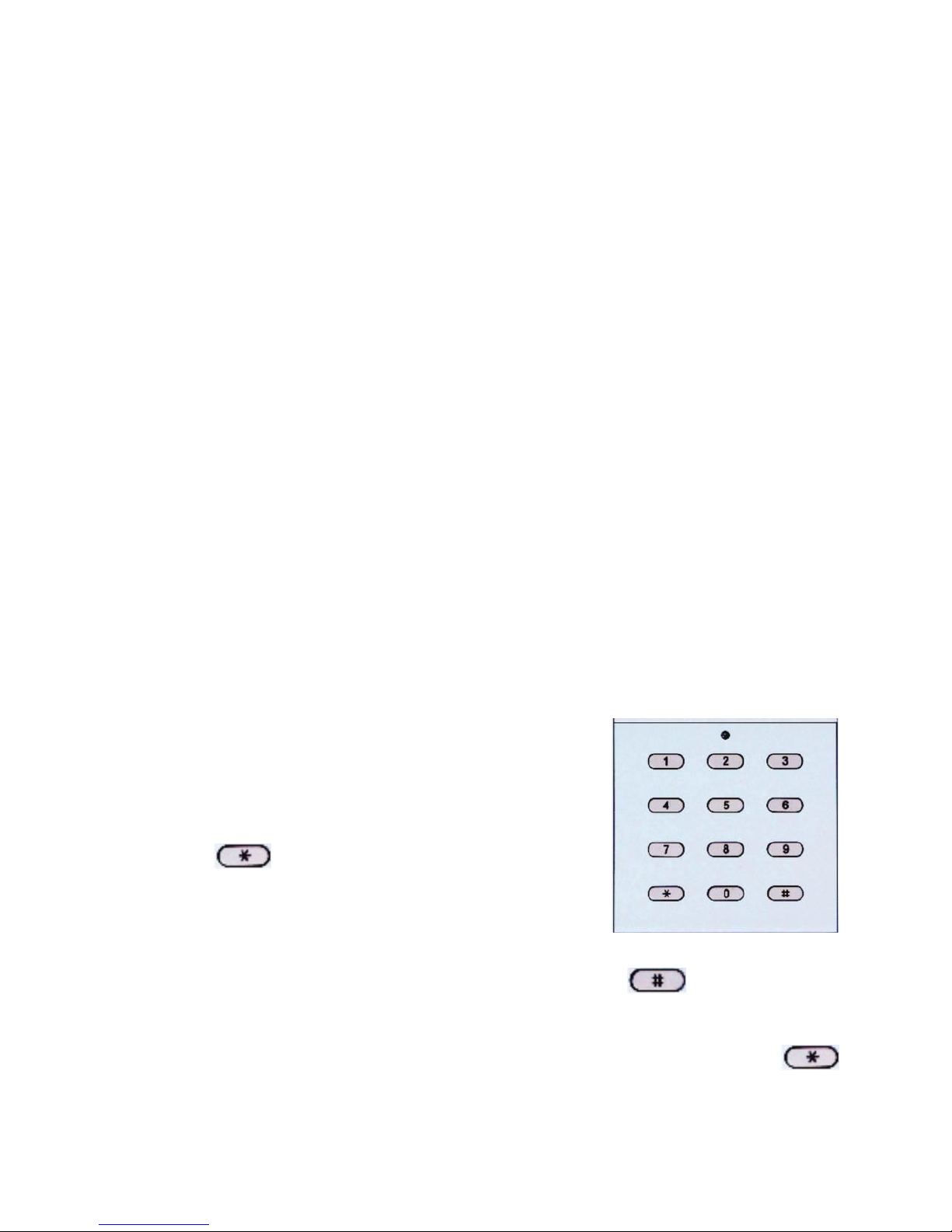
IP BOLD - installation and operating instructions
23
1. Phone book position for selected button must be permitted
2. Must be fill min. 1 from 5 phone numbers (or IP adresses in P2P mode)
3. At filled phone number is active time plan in appropriate time or no plan
is selected.
When is filled up more numbers then selection of phone number is up time
plan and next are numbers dial in order (1 – 2 … 5) or numbers might be dial
simultaneously and which is picked up first it has the talk.
Both versions of dialling might be combinated. For example is possible call
to 1. and 2. Phone number simultaneously. When call is not picked up until
certain time then number 3 is dialled.
Repeated button press might have following functions:
- Nothing happen
- Dial again
- Call is ended
2.2.2 Button press – code lock
Door entry IP BOLD buttons have feature of code lock. By progressive
buttons press you can activate appropriate relay. The codes for this feature are
either shared by all subscribers (relays setting) as same as individiual (each
subscriber has in phone book own priváte access code).
Caution: code might be done from available buttons only (for example
model IP IP BOLD-TK4 has available 1,2,3,4)
When button number is first digit o any code then dialling from this button
is delayed about “time between button press” for code evaluation.
It is also necessary mention feature relay closing by press of selected
button (for example for function bell activation). This feature programmable in
relays petting.
2.2.3 Keypad usage
At models with keypad are 3 ways of dialling:
- By button press as models without keyboard
- Direct phone number dial from keypad
(When you insert IP adress in mode P2P
then dot between numbers group is inserted
by as is usual on IP phones)
- By dial of memory number (phone book
have 999 subscribers. So by dial of
numeral 1-999 is possible make same
fiction as button press).
End of call you can make allways by button press
When keypad is connected the fiction of code lock is extended
I tis possible use whole range of codes (numerals 0-9). The code for
relay activation is differentiate from phone number dial by pressing
in the begining. Then is code for relay activation.
Page 24
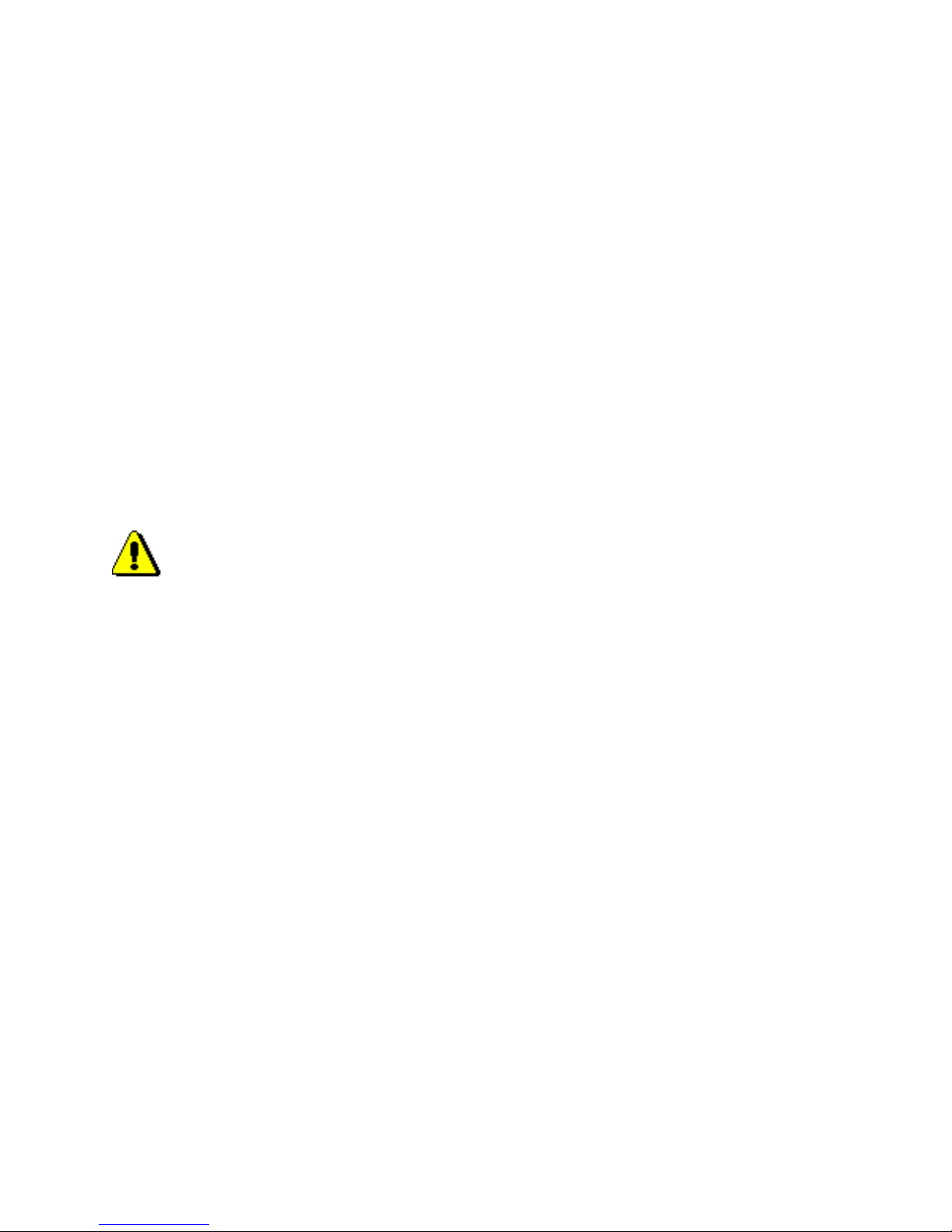
IP BOLD - installation and operating instructions
24
2.2.4 Call
Door entry IP BOLD has adaptive ECHO canceller. The Echo dissapear
usually within first 5 seconds of call. The call is then full duplex. The end of call
happen:
- Called party hang up
- Call duration time is over (when is setup)
- By button press(hen is setup)
2.3 Visitor inside building
By person inside building is person who is in communication with door
entry IP BOLD.
2.3.1 Outgoing call
Outgoing call is call from door entry (start by visitor). After door entry dial
is ringit phone inside the building. When call is picked up you can talk to visitor
at door and by code dialling you can activate relay. Door entry sends 10sec
before call end notification about time limit of call and by dial character (* / #)
you can prolong the call. By phone hang up the call is ended.
All transmission ways of info about button press are available (for
example code to activate relay) –either in “RTP channel – RFC2833” or in
“SIP info” and “inband DTMF” . The IP Bold decoding all ways
automatically and you have to be carefull for setting of IP phones,because when
you setup for example inband DTMF + SIP info then info about button press is
coming twice to door entry! Then press of button 5 is received by door entry as
55.
2.3.2 Incoming call
Incoming call is call to door entry (start by person inside building). After
dial of extension number or IP adress where is connected door entry IP BOLD
the door entry is ringing and after preprogrammed number of rings picks up the
call. You can talk. Possibilities are the same as outgoing call (activate relay,
prolong the call etc.).
Page 25

IP BOLD - installation and operating instructions
25
2.4 Video
At models with camera is possible received video as follow:
- IP phone with LCD display
- PC – WEB browser
- PC with programm UDVguard (www.alphatech.cz)
- PC with general programm for video watching (for example VLC)
- Android device (smart phone, tablet) UDVguard (Google Play)
- Apple device (smart phone, tablet) UDVguard (iTunes)
Video formats: JPG, MJPG, H.263, H.264
Video for WEB:
Internet Explorer, Mozilla, Opera, Firefox… - (set of JPG pictures - Port 80)
it is used repeated http request „IPadresa/video.jpg“
programm PopUp (UDVguard) - (MJPEG stream - Port 80) is used http
request „IPadresa/video.mjpg“ (sometimes is reload necessary to run).This
video is more fluent and has less network strain.
Stream video for IP phones:
H.263 and H264 is established by IP BOLD door entry and IPvideo phone over
SIP/SDP protocol on standard SIP port. The video (as same as sound) then
runs by RTP protokol on ports agreed over SIP (usually 9078).
rtsp request „rtsp://IPadress/video.264“
or rtsp request „rtsp://IPadress/video.263
Video parametres:
JPG Pictures are created in IP modul and for all transmit protocols are the
same .The Size (resolution) of video is selected in "Video setting" on WEB.
Maximal resolution is defined by USB camera type and mostly is 640x480
Stream H.263 knows CIF resolution (352x288). It means bigger JPEG is cut
and smaller framed.
Frequency (1-15 picture./sec) JPG Picture is selected in "Video setting" on
WEB.
Frequency MJPG and Stream H.263 coming from camera. It is used every
second and reset is between 7-15 pictures/sec. Higher resolution brings
decreasement of Pictures/ sec. (limited by processor efficiency)
Ports:
Port 80 for http (WEB pages even JPG / MJPG video on them)
Port 5060 for SIP
Ports RTP with oposite party communicates over SIP. Usually Port 7078
suggested for audio and Port 9078 for video
Port 554 video( H264 and H263) provided by door entry (server) protocol RTSP
Page 26

IP BOLD - installation and operating instructions
26
3 Parametres programming
Parametres programming is performed by ordinary WEB browser.
(Caution! version of IE V7 and lower are not supported).
3.1 WEB interface access
For successful display of WEB interface of IP BOLD door entry we go
through some details.
Field length - names, titles, codes, passwords have fix length 40 characters.
- URL and etc. have max length 255 characters
3.1.1 Before login
Before first start of IP BOLD door entry firstly check positions of DIP switch.
Each switches should be in positions as picture bellow.
1 – on
2 – off
3 – off
4 – off
Meaning of each switches:
1. Always in on position.this switch is used in production or servis only.
2. When is on during power supply start(or reset), then is setup up default
IP adress 192.168.1.250, operational position is off
3. off, currently not used
4. off, currently not used
You should also dedicate attention into which PC network you are
connected. Default door entry IP address is 192.168.1.250.
When is your PC in network setup also on segment 192.168.1.xxx then
might caused a problem in network just by same IP address etc.
192.168.1.250.
In this case we recommend temporarily disconnect device from network.
When your PC is setup to different network segment than 192.168.1.xxx
two possibilities are available:
1. In PC you have system Windows 7 or 8, then you can setup „network
setting“ – „Protocol IP version 4“ – „Property“ – specify“ and here add
IP address in PC segment of door entry for example. 192.168.1.10
2. Generally in PC setup you program temporarily own IP address.In PC
door entry segment for example 192.168.1.10. After change of door
entry IP address you have return setting in PC back.
Page 27

IP BOLD - installation and operating instructions
27
Then you can setup parameters of door entry including IP address and
after restart of IP BOLD door entry you can login to door entry WEB page on
new IP adress.
3.1.2 Login
In your WEB browser write IP adress of IP BOLD door entry in default it is
192.168.1.250. you can see picture from camera as bellow – „home screen
with video"
Under picture from camera (at models without camera is empty frame
only) are on the left buttons Stop – to stop video and Start for run video again.
On the right is description Setup – after clil on it will be display request for login
data.
Write username and password. Username is allways „admin“ and
password is „1234“ (adjustable in settings).
You enter now to first petting page of door entry IP BOLD. On this page is
display „Current status“. All necessary data about door entry status are here.
Page 28

IP BOLD - installation and operating instructions
28
3.2 Current status
Current status display basic data about IP BOLD door entry status. It
display Firmware version,door entry model, options connection (camera,
keypad), SD card, MAC adresses, current time, network setting, door entry
mode (P2P or SIP server), registration status and small calls statistic.
Page 29

IP BOLD - installation and operating instructions
29
3.2.1 Language settings
After language selection please don’t forget click on „Save changes“.
On the right top corner is display flag of current used language in whole WEB
interface. After click on flag accessible language will be display. After language
selection please don’t forget click on „Save changes“ otherwise language
sselection wont be performed.
Page 30

IP BOLD - installation and operating instructions
30
3.3 IP network setting
3.3.1 IP Network setting
Network settings you find in menu „Network setting“. You can select using
of fix IP adress or dynamically assigned by using DHCP.
Configuration of fix IP adress:
After performing of required changes please don’t forget click on „Save and
restart“.
DHCP - ON / OFF using DHCP assignment of IP adresses
IP adress, Network mask – IP adress setting, mask. In case of emergency
please contact your network administrator
Page 31

IP BOLD - installation and operating instructions
31
Internet gateway – Router IP adress (Internet connection)
DNS server 1 and 2 – IP adresses of primary and secondary domain server
NAT address - used for network traffic through the router (modifies
transcription of the original or destination IP address)
DHCP configuration:
After performing of required changes please don’t forget click on „Save and
restart“.
DHCP – by mark of this checkbox as same as saving and restart will be
assigned to door entry IP BOLD - IP adress by DHCP.
NAT address - used for network traffic through the router (modifies
transcription of the original or destination IP address)
Page 32

IP BOLD - installation and operating instructions
32
Important: if you use DHCP setting then DHCP assign IP address to door
entry automatically and network administrator will assure your current IP
address to be able watch video in WEB browser. Therefore this dynamically
assigned IP address might be changed due for example power failure we
recommend use dooe entry IP BOLD with fix IP adress.
Page 33

IP BOLD - installation and operating instructions
33
3.3.2 SIP setting
The door entry IP BOLD might operates in 2 basic modes. It is either
SIP server – door entry registration is performed to SIP server and then you
call to phone numbers assigned by SIP server or Peer to Peer (P2P) – door
entry call exact IP adress and SIP server services can´t be used.
Mode SIP server
After performing of required changes please don’t forget click on „Save“.
title-name - name by which is device presented in network (for example will
display as door entry name in programms UDV panel, UDVguard)
Page 34

IP BOLD - installation and operating instructions
34
name - unit name in SIP protocol (usually line number or name without
diacritics)
Auth.ID - name for SIP server registration
Heslo - password for SIP server registration
Send registration – when registration is necessary (mostly yes) then this
parametr must be used
Registration server - IP adress or server name of registration server (in most
systems and installations is enough to insert IP adress).
Registration is performed on this server. When you dont mark
send registration then dont fill Registration server and IP adres sof
SIP server write to Proxy server.
Port - SIP port is usually 5060 or 5061
Expiration[sec] – expiration of SIP server registration (period of registration
request repeated sending)
Unregistration during start – when you mark then allways during restart will
be unregistrated
SIP Proxy server - IP adress or server name. Over this server connection is
made. When is not filled then connection makes on Registration
server (but you must mark Send registration)
Port - SIP port is usually 5060 or 5061
Outbound proxy - IP adress or proxy name where is determine where will be
sends door entry requests. If outbound proxy is setup will be
INVITE regest sends to outbound proxy adress. Outbound proxy
is used due NAT. When is not used dont fill up.
Port - SIP port is usually 5060 or 5061
Provisional code – determine if during ringing will be sends SIP code „180
Ringing“ or „183 Session progress“
Symetric RTP enable - by mark is ON. It means that door entry will not sends
by itself audio to RTP called party, but wait for called party to send
RTP. After sends data to same adress:port from which message
arrived. It is trick used for bridging NAT
Registration status display on page as visible on picture.
Page 35

IP BOLD - installation and operating instructions
35
Peer to Peer mode (P2P)
After performing of changes please don’t forget click on „Save changes“.
title - name – name by which is device presented in network (for example will
display as door entry name in programms UDV panel, UDVguard)
Name - unit name in SIP protocol (usually line number), it is recommended
to keep filled.
Port - SIP port is usually 5060 or 5061
Provisional code - determine if during ringing will be sends SIP code „180
Ringing“ or „183 Session progress“
Symetric RTP enable - by mark is ON. It means that door entry will not sends
by itself audio to RTP called party, but wait for called party to send
Page 36

IP BOLD - installation and operating instructions
36
RTP. After sends data to same adress:port from which message
arrived. It is trick used for bridging NAT.
In active mode - P2P is possible to operate device, which require for
their function registration at the SIP server. This option will use new SIP
phones, which generally do not support P2P mode, as well as applications for
iOS - Apple.
The principle of setting SIP phones and UDV guard, UDV Panel with IP BOLD:
1. Mode of phone is SIP server registration is IP address IP BOLD
(registration or SIP server = IP address IP BOLD)
2. Name and password is the line number (we choose a numbering plan
so that each number occurred in the network only once, then for each
device, fill in name and password to register with this number).
Example:
IP address of IP BOLD is 192.68.1.250 and the name (page SIP
parameters) is 250
The IP address of SIP phone 1 is 192.168.1.200, fill in the registration
here - SIP server = 192.168.1.250 and name = password = 230
The IP address of SIP phone 2 is 192.168.1.201, fill in the registration
here - SIP server = 192.168.1.250 and name = password = 231
Call to SIP Phone 1 is 230, calls to SIP phone 2 is 231 and calls to
IP BOLD is 250
Page 37

IP BOLD - installation and operating instructions
37
3.3.3 WEB server
After performing of changes please don’t forget click on „Save and restart“.
WEB interface TCP port - posibility of chase usuall TCP port 80 to other
(security reasons)
New access password / password confirmation – inserting of new access
password (instead default password 1234) – length max.40
characters
Page 38
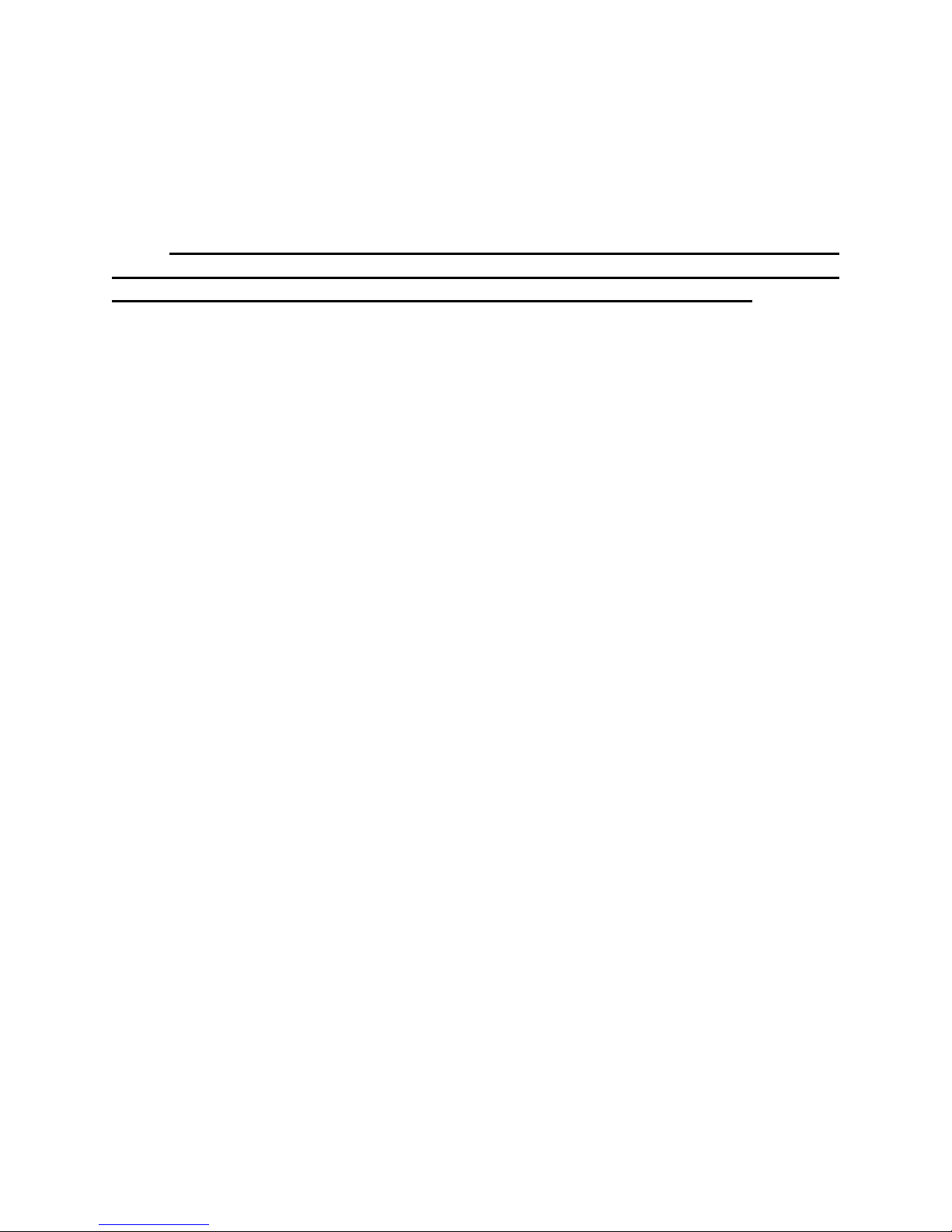
IP BOLD - installation and operating instructions
38
Home page video – Video ON/OFF on home page of WEB interface (mainly
from security reasons. When video is OFF it is accessable after
login with password only).
Video protection by password – further protection is secure access by
password to http://ipaddress/video.jpeg (camera picture).
CAUTION! this option caused non working video on SNOM
phones !
Telnet permission – posibility ON / OFF access from telnet (name: root, pass:
8765). Use telnet is not recommended, in practice, this possibility has
caused a lot of problems. Damage Doorphone IP BOLD unprofessional
intervention via Telnet warranty will be void Doorphone IP BOLD.
Page 39

IP BOLD - installation and operating instructions
39
3.4 Basic setting
In this part are setup user and most often changed parametres.
3.4.1 Phone book
After performing of changes please don’t forget click on „Save“.
Page 40

IP BOLD - installation and operating instructions
40
The phone book contents 999 subscribers. For first 99 subscribers agree
subscriber number with button number. In this version of door entry – IP BOLD
is max = 4 button. Therefore first 4 subscribers are most important.
The door entry IP Bold is equipped by automatic detection of connected
devices. So when is not keypad connected then phone book has 1 – 4 position
only according model (number of buttons).
Position number in phone book is selected at top bar by click on
appropriate numeral. It is possible also listed by 10 (</>) or go to exact
position (all by selection in first – highlighted – row).
The 999 subscribers has a sense when keypad is used (models TK) and
eventually using touch display for selective subscriber selection from phone
book.
Every position of phone book allows insert up to 5 phone numbers with
possibility to join some of them (or all) into group and call group of phone
numbers simultaneously.
Position name in list – This text has informative character only. In case of
display using will be name shown in list selection.
Email - to this email will be sent Info about missed calls with picture or video
in case of model (C) or with records (in case or recorder activation).
Necessary is setup Emailu – via follow.
Permission – Item of phone book (also function of appropriate button) is
working hen is permitted only (marked). It has a sense for pensions,
hotels etc….)
1.Phone number – is phone number with highest priority. It is call as first
(when is used progressive dial mode). 1. Phone number will be
dialled with compliance to selected time plan only.
Time plan – when is not selected then 1 number is allways active. Usage of 1
phone number might be limited by time plan.
Calling - allows create groups – via follow.
2.phone number – is phone number which is dial as second (when is used
progressive dial mode). 2nd phone number will be dialled with
compliance to selected time plan and when is filled only.
Time plan – when is not selected then 2 number is allways active. Usage of
2nd phone number might be limited by time plan
Calling - allows create groups – via follow.
3th phone number – is phone number which is dial as thirth (when is used
progressive dial mode). 3th phone number will be dialled with
compliance to selected time plan and when is filled only.
Time plan – when is not selected then 3th number is allways active. Usage of
3th phone number might be limited by time plan
Calling - allows create groups – via follow.
4th phone number – is phone number which is dial as fourth (when is used
progressive dial mode). 4th phone number will be dialled with
compliance to selected time plan and when is filled only.
Page 41

IP BOLD - installation and operating instructions
41
Time plan – when is not selected then 4th number is allways active. Usage of
4th phone number might be limited by time plan
Calling - allows create groups – via follow.
5th phone number- is phone number which is dial as fifth (when is used
progressive dial mode). 5th phone number will be dialled with
compliance to selected time plan and when is filled only.
Time plan – when is not selected then 5th number is allways active. Usage of
5th phone number might be limited by time plan
External relay code 1/2/3/4 – here insert priváte codes for code lock. The
code lock might be completed from door entry buttons (it is according
buttons 1 – 4 in TC model), or in TK models you can use keypad.
Each subscriber has one cod efor every relay.
Calling – description
The group means that 2 or more phone numbers creates group and those
Numbers are dialled simultaneously (all are ringing together). Who from dialled
Subscribers pick up first can talk and ringing to other subscribers in group
Will be ended.
Individualy – this phone number is dialled individualy. It is not in group with
any other number.
Group start – first phone number in group call
In group with previous – phone number in group. It is not first and also not
last.
Group end – phone number is last from the group
By this setting you can create for every subscriber up 2 groups or groups
with 5 numbers and make groups combination with individual phone numbers.
EXAMPLE: first phone number rings to operator – „Individualy“
Second phone number is „Group start“
Thirth and fourth phone number is „in group with previous“
Fifth phone number is „Group end“
– Those four phone numbers ringing in office together where are picked
up by other subscribers when operator is busy. In offices phones start ringing
after adjustable time.
Page 42

IP BOLD - installation and operating instructions
42
3.4.2 Relays
After performing of changes please don’t forget click on „Save“.
In relays setting are accessible 4 relays. The relays 1 and 2 is output of
relays contacts directly in IP BOLD door entry. Next 2 relays (3 and 4) is
possible use for remote relays (IP relays via follow) or as virtual relay usefull for
synchronization to allows creation of more difficult functions of relays. The
relay selection is perform by click to relay number in top highlighted row
– similiary as in phone book.
Page 43

IP BOLD - installation and operating instructions
43
Permitted – relay function might be eliminated. Due this will be eliminated
synchronization signal for other relays. Meaning is for example when
you want temporarily prevent certain door opening. Then instead of
all codes cancellation and their repeated programming simply prohibit
this relay. After time out you can easily return relay with all codes to
original function. When such status repeats regularly (for example
school) you can use time plan.
Time plan – defines time period when relay is working and hen not. For
example is shop operation time , school, etc..
Relay mode monostable – by code is closed and after preprogrammed
timeout is open. Using for electrical lock switching, sliding gates
control, button press signalling etc... (for control codes setting you
must insert „ON” (via follow)
Relay mode bistable – by code is closed and stay closed till moment of open
by other code. For this purpose is beside control codes posibility
select „ON” for closing and „OFF” for open. (via follow)
Delayed closing – is time, between closing code evaluation and relay closing.
It has no influence for open code which is performed immediately.
Closing time is calculated from real relay closing. Using is for
example: progressive door opening, we setup same closing code for
both relays, by this delay is monitored walking time from first to
second doors. This feature is adjustable by synchronization as well.
By synchronization delay are available individual codes for each
doors control.
Closing time – relay closing time in monostable mode (time of electrical lock
opening)
Synchronize with time plan - it is selected time plan for relay and 2 options
are available:
Monostable, then allways when setup time period in time plan is
suitable and time plan is active is perform closing for preprogrammed
closing time.
Bistable, then allways when setup time period in time plan is suitable
and time plan is active the relay is closed and out of those conditions
is open.
Synchronize with relay 1 – 4 – relay closing starts closing of the same or
other relay. Example for usage is sliding gate control, where by partly
opening you can create passage – door substitution. For this mode
relay must close for 1 sec in 2 times in sequence. Where period
between closing is created passage.( for example 6sec). The setting
make that for relay 1 select monostable mode with time closing 1 sec,
synchronization with relay 1 and synchronization delay 7 sec. In case
you need setup situation that for one code (55) relay 1 close 2 pulses
in sequence – passage creation and by second code (56) gate will be
closed then use not connected relay 4 for synchronization. Setting of
relay 1 is monostable, closing time 1 sec, synchronization with relay 4
Page 44

IP BOLD - installation and operating instructions
44
and synchronization delay 7 sec. Codes for relay 1 closing are 55 and
56. The relay 4 we setup as monostable, closing time 1 sec, closing
code 55.
By synchronization you can create different closing combination.
Synchronization delay – time between synchronization start and its
evaluation. Usage for example in more relays closing combination for
one code
Activation during call – options are
none (calling has no influence for relay status)
incoming call – relay closed during incoming call. The monostable for
preprogrammed time. The bistable permanently for all call duration.
outgoing call – relay closed during outgoing call. The monostable for
preprogrammed time. The bistable permanently for all call duration.
Incoming as same as outgoing call – relay closed during every call.
The monostable for preprogrammed time. The bistable permanently
for all call duration.
Acoustical signal – In case of need you can simulate relay closing by sound
signal. This feature is usefull mainly in monostable mode in case of
PoE feeding of low consumption electrical lock by DC power supply.
This sound simulates typical buzzing of electrical lock. Further option
is record voice message to SD card for blind people with information
about electrical lock opening.
This option has yet another hidden meaning, the LED on the front
panel when you turn the acoustic signal indicates the switch is
activated lights red + green.
Activation during LAN failure– this is security action when network
connection fail it is not possible close relay for example by code from
buttons. Application is there where is monitor when was used which
code and this record during LAN failure will not be performed.
Activate by protocol HTTP – relay status is possible change by sending
HTTP request (GET request) to IP adress of door entry. To get
working this feature you must permit by parametr relay control by
HTTP. Request for door entry must be in following format (you can
test by variol web browser):
command relay switch:
IPaddress / relay_control? R = on where r = number of relays 1-4
E.g. http://192.168.1.250/relay_control?1=on - switches on relay 1
(doorphone to the default IP address)
command to releasing relay:
IPaddress / relay_control? R = off where r = number of relays 1-4
E.g. http://192.168.1.250/relay_control?1=off - switches off relay 1
(doorphone to the default IP address). Releasing the relay is
important in the bistable switch mode.
Page 45

IP BOLD - installation and operating instructions
45
Security code for output – relay output is close/open in default. This static
status is dangerous in case of unauthorised enter for example by
door entry demaged and short circuit wires of power supply and
electrical lock. Defence is using module COSW which you connect to
electrical lock wires – closest to electrical lock. For relay closing is
sends in such connection pulses set and when setup code at COSW
match with code of this parametr relay is closed.
Caution – do not fill code when electrical lock without COSW is
connected. It can demage relay in door entry IP BOLD!
Button for closing – when you fill up button number then this number will work
as departure button only. Eventually might be used relay output for
control of mechanical bell. During button press is relay activated in
monostable mode for closing time.
Command for external relay – close – Enable setup command sends to
external device (for example WEB relay) during relay closing.
Command is sending by protokol HTTP (GET request). The
command must be in format http://ip_adresa/cesta. For example
http://192.168.1.249/relay1=on.
Command for external relay – open – Enable setup command sends to
external device (for example WEB relay) during relay opening.
Command is sending by protocol HTTP (GET request).
The command must be in format http://ip_adresa/cesta.For example
http://192.168.1.249/relay1=off
Codes for relay control – her eis 10 basic central codes for relay. Moreover
every subscriber in phone book has his own priváte cod efor relay
control ( code keylock from buttons). Those 10 codes might be
assigned as codes from buttons (code keylock) or by phone (DTMF).
Further is possible assign feature relay closing/opening (ON/OFF).
The Code validity is discriminated by time according selected time
plan.
Page 46

IP BOLD - installation and operating instructions
46
3.4.3 Door sensors
Door sensors are special functions of door entry IP BOLD which is
optional. It is HW option which is different according button number of each
model – inputs for door sensors. There is created information in the system
about close/open the door.
After performing of changes please don’t forget click on „Save“.
Page 47

IP BOLD - installation and operating instructions
47
Sensor 1 / 2 permit or prohibit – by permission is activated transmission of
Inko about open / close the door. This Info is display ether on this
page – Now is – or on home page with video(under video frame will
be display frames with
this Info. Further is
transmitted to programms
UDVguard and UDV panel and as last is possible use it in SNMP.
Page 48

IP BOLD - installation and operating instructions
48
3.4.4 Setting SNMP
Remote management – SNMP is internet protokol designed for network
management. It allows progressive data collection for network management
purposes and its following evaluation.
After performing of changes please don’t forget click on „Save“.
SNMP enable – by mark you activate remote management (SNMP)
Comunity – here is necessary select exact user of SNMP
Administrator adress – setup IP adress or domain name of server where are
sent information according defined setting
Variable MIB – is designed for identification of none sense numeral chain OID
OID is numeral identificator which definitely identify every value in
Page 49
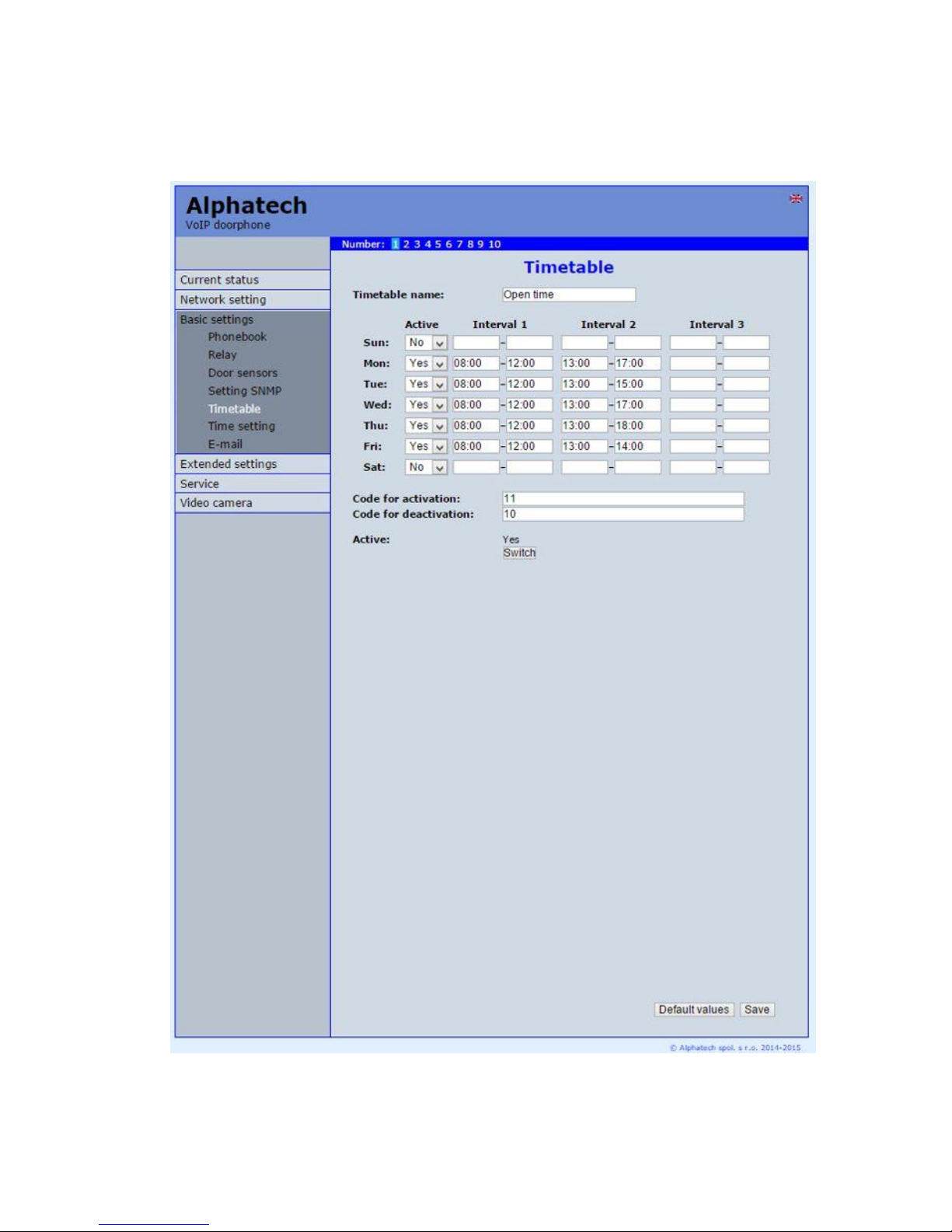
IP BOLD - installation and operating instructions
49
SNMP communication. OID is created by number sequence separand
by dot. Every dot represent exact level of tree structure into which are
OID maped. The numeral identification in range of each undertree is
not Unixe that is why OID is sent allways as whole unit.
3.4.5 Time profiles
After performing of changes please don’t forget click on „Save“.
Page 50

IP BOLD - installation and operating instructions
50
In time profiles setting is available 10 profiles. Profile selection is perform
by click in top highlighted row – similiary as in phone book.
Profile name – for easy orientation you can named every profile.
Period setting table – profile is active when current time match with setup
periods. Every day might have up to 3 active periods. Further is
possible deactivate whole day (first item on the row select „Active“ –
Yes /No) . In example on the picture it is Saturday or whole day setup
on active – in example i tis sunday. To use correctly this feature is
necessary to setup correct time in the unit (via Date and time setting)
activation / deactivation code – immediate switching status profile by using
DTMF. If you switch the time profile, then change it takes to meet the
closest in time profile changes (according to the times in the table) or
switch to another state using DTMF.
Active – display current profile status
Switch – by click you change profile status
Page 51

IP BOLD - installation and operating instructions
51
3.4.6 Date and time setting
After performing of changes please don’t forget click on „Save“.
Time zone – selection of installation time zone
Time server – IP adress or domain name of NTP server. When you dont know
then by inserted * will IP BOLD find NTP server automatically
according own selection. Condition is setup in network setting start
gate and DNS.
Daylight time – permission to switch daylight time
Present time– for control is display present time in IP BOLD
Page 52

IP BOLD - installation and operating instructions
52
3.4.7 E-mail
When you want inform subscriber about missed calls from door entry you
can setup IP BOLD to sent out email after every missed call. You can setup
own subject and text of email. When you have door entry with camera you can
automatically add to email one or more pictures from camera. ( Pictures are
taken during ringing)
Door entry sends emails to all subscribers who have in phone book
preprogrammed valid email adress. When parametr E-mail in phone book is
not filled then emails are sent to preprogrammed default email adress.
After performing of changes please don’t forget click on „Save“.
Page 53

IP BOLD - installation and operating instructions
53
Enable SMTP service – it activates email sending
SMTP server (adress) - SMTP server adress where emails will be sent
Port SMTP server – adjust in case of none standard SMTP server setting only.
SMTP port is setup usually on value 25
Registration name – when SMTP server requires authorization then must be
in this field mentioned name for registration to server. In opposite
case leave field empty.
Registration password – password for registration to SMTP server.
E-mail of sender – sender e-mail mentioned in sent email.
Default E-mail – door entry send emails to adress mentioned in phone book at
appropriate subscriber. When you leave this field empty then email is
sent to default email which you setup in this field. When receiver is
not mentioned in phone book as same as default email field the email
is not sent. This e-mail is designed also for function control – Send
control message – when you want verify correct functionality of
emails sending then this control message is sent to this email.
Deliver to – Setup max time for which door entry try to deliver email to
inaccessible SMTP server
Attached pictures – enable send attachment with one or more Picture taken
during ringing.
Pictures number in message – setup Pictures number which will be attached
to email.
Pictures frequency – setup time between each pictures
Email subject – setup subject of sending email message
Message contents – enable correct contents of sending message. You can
insert to text special alternative symbols for user name, date and time
for door entry identification. Those alternative symbols will be
substitute by actual value before email sending. Via follow table of
alternative symbols:
$Device$ = door entry identification
$Date$ = current date
$Time$ = current time
$User$ = name of dialled subscriber
$DialNumber$ = dialled phone number
Send control message – when you want verify correct functionality of email
sending then control message will be sent to default email
Page 54

IP BOLD - installation and operating instructions
54
3.5 Extended setting
This part is designed for system setting which are done once during installation
or when are problems with device kompatibility.
3.5.1 Door entry
After performing of changes please don’t forget click on „Save“.
Page 55

IP BOLD - installation and operating instructions
55
Ringing time – time for which is ringing. When is setup more numbers as
same as progressive ringing then after this time ringing is ended on
first phone number (IP adress in P2P) and starts ringing on second.
It is time until which subscriber must pick up. When is not next
number to call then email is sent either to email adress mentioned in
phone book or to default email (E-mail setting).Setting range is 5 to
300sec (6min.) caution: it might happen that ringing time will not be
limited but it is limited by time parametres of SIP protocol and it is
usually 2-5min (according SIP device setting). You can record
message to SD card during this time and simultaneously send email.
Maximal call duration – when call is picked up timer for call duration limit is
activated. When you insert empty, then there is no limit. The 10sec
before call end you hear tone after which you can dial character for
call prolongation and by this prolong the call about same time period.
Call prolongation character – options are * or # and usage is descriped in
„Maximal call duration”
Number of ringing cycles – this option enable repeating of call (or
progressive call) . In phone book is for example filled first and second
phone number and not create group. When come condition for first
number: - ringing time is out
- phone number is busy
- subscriber is not reachable / registrated in network
Then second number is dialled. When the same conditions come true
and ringing cycles are setup 2 the whole cycle is repeated one more
time.
The same button pressed one more time – when you press again the same
button then you setup door entry behaviour. Options are:
- call is hang up
- call is repeated
- nothing happen
Maximal number inserting time – this time concern buttons (keypad) and it is
deciding for correct code inserting. When space between button
press is longer than this time the cod eis not correctly evaluated .
Situation:
- code keylock provides correct code evaluation
- number dial from keypad –dial end resolution
This time simultaneously prolong dial time at buttons which are initial
numbers of codes.
Maximal DTMF inserting time – this time concerns incoming calls from
telephones and it is deciding for correct code inserting . The principle
is the same as previous parametr but it concerns codes from telefone.
Keypad mode – models TK only – memory number dial means that you
press 1-3 digit code on keypad which determined position in phone
book (1-999). The door entry process the call same way as you
Page 56

IP BOLD - installation and operating instructions
56
pressed button on door entry (1-999). Direct phone numbers dial
means that you dial numbers by keypad as on ordinary phone.
When you have in numbers dial space longer than maximal number
inserting time then door entry calls. When you want in mode P2P
call to IP adress then „.” in IP adress is substitute by .
Camera lighting mode – wideangle camera has posibility of extra lighting
when light conditions are not acceptable. The lighting provils by white
LEDs (unfortunately infra LED cant be used but advantage is fully
colour picture). The door entry has dark sensor and you have
following options of lighting:
- OFF, LEDs will never light
- during conversation, LEDs are allways lighting during call
independently on surrounding light conditions
- in the night, LEDs are lighting according surrounding light
conditions independently on call
- during night call, Led svítí pouze při hovoru a podle okolního
osvětlení
Camera lighting intensity – here you setup LEDs light intensity
Backlight mode – name card might be backlighted by 3 ways:
- OFF, name cards will never be back lighted
- in the night , backlighting depends on surrounding light
- name card is permanently back lighted
Backlight intensity - here you setup backlight intensity
Page 57
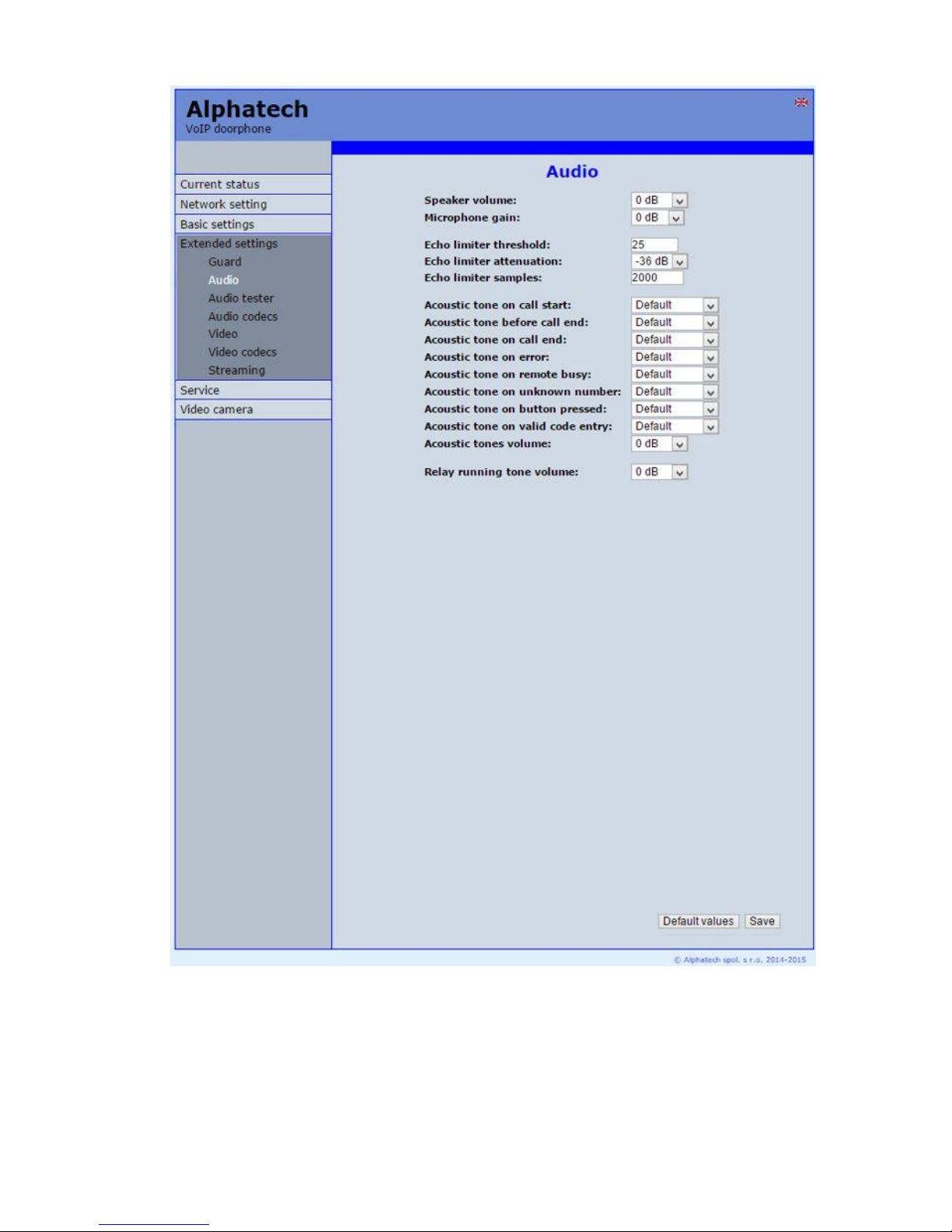
IP BOLD - installation and operating instructions
57
3.5.2 Audio setting
After performing of changes please don’t forget click on „Save“.
Speaker loudness + microphone sensitivity – amplification setting
ECHO limiter – it is designed for Echo cancellation which is created by
distortion of loud signal.During standard door entry call is working
automatic adaptive echo canceller which cancel the echo after cca 3
seconds of talk and call is full duplex. The setting is : High intensity
Page 58

IP BOLD - installation and operating instructions
58
signals coming from phone to speaker of door entry are distorted and
automatic echo canceller cant process them. This level you setup (in
%). How much should be reduced signal returning through
microphone input is adjusted by reducing. Delay of returning signal
is adjustable by samples amount.
Tone – here you select acoustical signalling of different door entry status.
Options are: - None, this status will not be signalling
- default, simple signalling in default setting
- user, this is recorded signalling by user ( SD card) -via. Servis
Hlasitost – loudness signalling adjustment
Page 59

IP BOLD - installation and operating instructions
59
3.5.3 Audio codecs
After performing of changes please don’t forget click on „Save“.
Priority – setting of codecs priority for usage. Some audio codecs
requires payable license (for example G729) – codec permission you
perform in Servis – license management.
Jitter compenzation - jitter means fluctuation of packet delay during network
running
Page 60

IP BOLD - installation and operating instructions
60
3.5.4 Video setting
After performing of changes please don’t forget click on „Save“.
Image size– image size selection. Stream H.263 knows just CIF resolution
(352x288) so bigger image is cut and smaller image is framed
Page 61

IP BOLD - installation and operating instructions
61
Image number per second – this setting concern mainly image transmission
to WEB browser. For H.263(4) is flow control flexibly according
processor and network workload and it is in range 5-15 pictures/sec.
Further setting is standard image parametres petting and reset is immediatelly
visible in Windows screen.
3.5.5 Video watching (PopUp programm)
The door entry video records by USB WEB camera. The camera image
sends either like JPEG pictures set to WEB browser (first page on door entry IP
adress) or door entry sends stream video in coding H.263 and H.264. This
streaming video you can watch for example on IP phone with LCD display.
Further very popular video watching is using PopUp programm
UDVpanel for Windows. This programm including user guide you can download
for free on http://www.alphatech.cz/ipdp.htm . Except showing video has
programm following features:
- During call is automatically activated from Windows bar to front and
show image from door entry IP Bold. When call is ended i tis minimalize
again.
- Enable activate both door entry relays by click – door opening
- Enable acoustical connection with door entry IP Bold – when door entry
calls to PC adress with installed and running programm then you can
receive call through sound card in PC. By click to DoorPhone button in
programm you can call to door entry IP Bold – CAUTION PC sound
card ECHO canceller setting !!
- Programm might be installed to max.100 computers in network.
When is active door entry IP Bold connection then all computers have
maximalized Windows with video from door entry. In programm you
setup door entry IP adress . Then you can operate more door entries in
one network. You assign setup „nameplate“ to appropriate door entry to
determine programms to door entries. The „nameplate“ is display in
header of UDVpanel programm.
- UDV Panel operates in P2P mode as same as SIP server registration (
SIP client) .
For Android operating system you can download programm UDVguard on
Google Play for free.
For iOS (Apple) operating system you can download programm UDVguard on
AppleStore for free.
Page 62

IP BOLD - installation and operating instructions
62
3.5.6 Video codecs
After changes performing please don’t forget click on „Save“.
Priority – setting of codecs priority for usage .
Compatibility – Due some of VOIP phones producers specialities you have to
use in certain cases extra setting:
Polycom – phones Polycom
Yealink – phonesYealink
SNOM – it is script sending for showing JPEG video. It is unique
for SNOM phones
Page 63

IP BOLD - installation and operating instructions
63
3.5.7 Streaming
After changes performing please don’t forget click on „Save“.
RTSP server – permitted / prohibited to provide video (H.263 and H264) by
door entry IP BOLD (server) protocol RTSP on port 554. To receive
such video you need some standard stream video players (IP TV or
for example Grandstream, MPlayer, VLC etc…). This video running
permanently. It is not depending on calls.
Page 64

IP BOLD - installation and operating instructions
64
Permitted IP adress – when is not filled up then video might be watch by
anybody. When is filled then video is limited just for this IP adress
Transmitted media – selection of what will be transmitted from RTSP server:
- video
- audio
- video and audio
Multicasting adress – by inserting IP adress you permit sending RTP packets
to selected multicasting adress.
JPEG quality – you insert percentage of video coding quality
Page 65
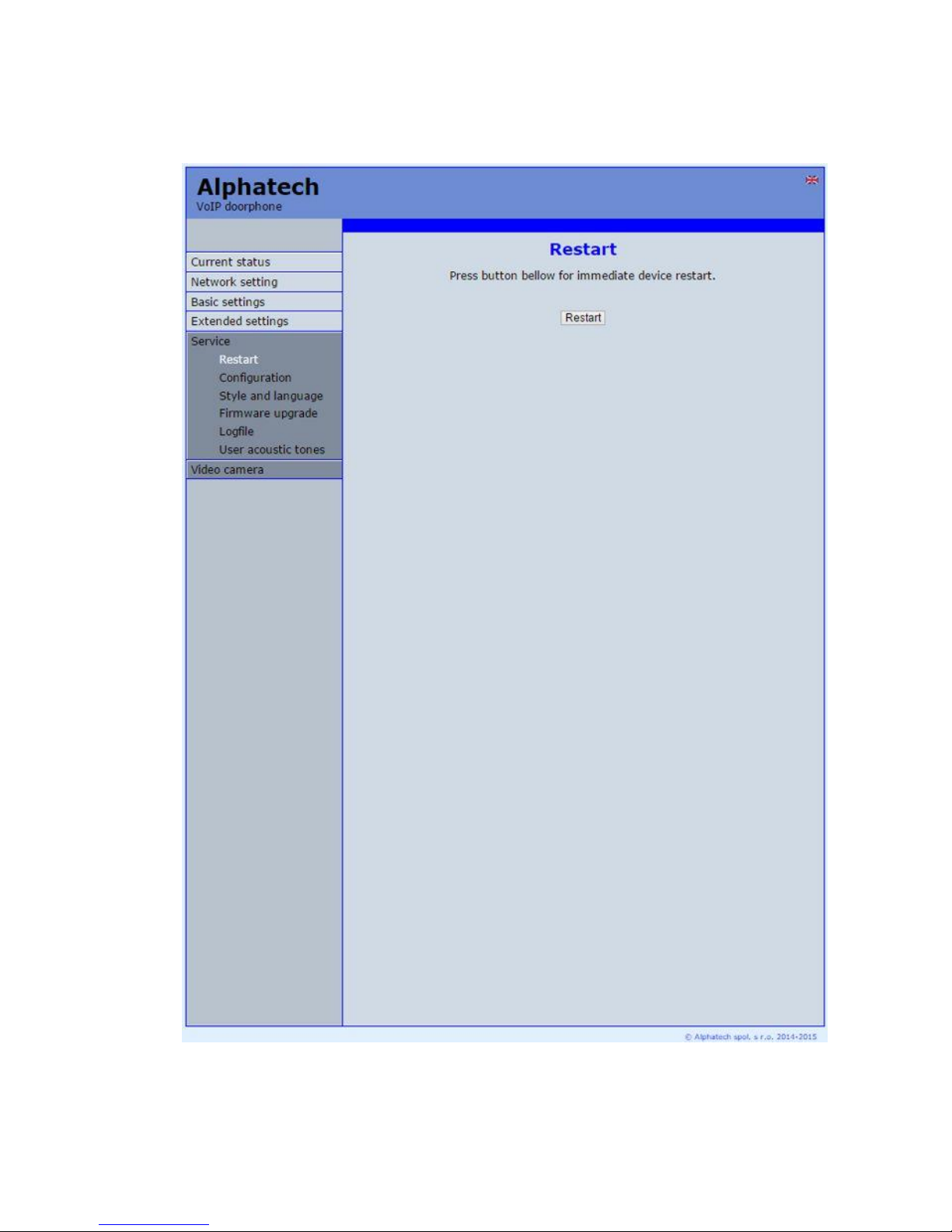
IP BOLD - installation and operating instructions
65
3.6 Service
This part contents service functions.
3.6.1 Restart
By click on „Restart“ button you make door entry reset.
Page 66

IP BOLD - installation and operating instructions
66
3.6.2 Configuration
The door entry IP BOLD allows saving of current setting to PC or other
repositury. From this saved file you can later restore this setting in a few levels
– for example phone book only. It helps for example during installation of door
entry in more entries to the building.
Configuration saving – after click to „Make” button will be offered where you
can save the file
Page 67

IP BOLD - installation and operating instructions
67
Configuration loading – by click to empty button will be offered file selection.
Further is necessary select if phone book, network setting, SIP and
other parametres have to be loaded. By click to „Make” button is
loaded door entry petting from the file.
Default (factory) setting – is selectable in more levels:
Erase phone book – erase complete phone book into default (all
999 possible items)
Factory network setting and SIP – make default setting of
network (IP adress 192.168.1.250) and erase SIP setting
Other parametres factory setting – all remains parametres put
to factory setting
By click to „Perform” will be done required setting/erasing door entry
parametres.
Page 68

IP BOLD - installation and operating instructions
68
3.6.3 Language and style
file Style import – by click to empty button select the file and by click to
„Make” is style file (symbols and colours setting) loaded.
Clean languages – it allows erase all added languages except factory
languages En+Cs (mark and click on perform)
File language import – by click to empty button select the file and by click to
„Make” is new language file loaded.
Page 69
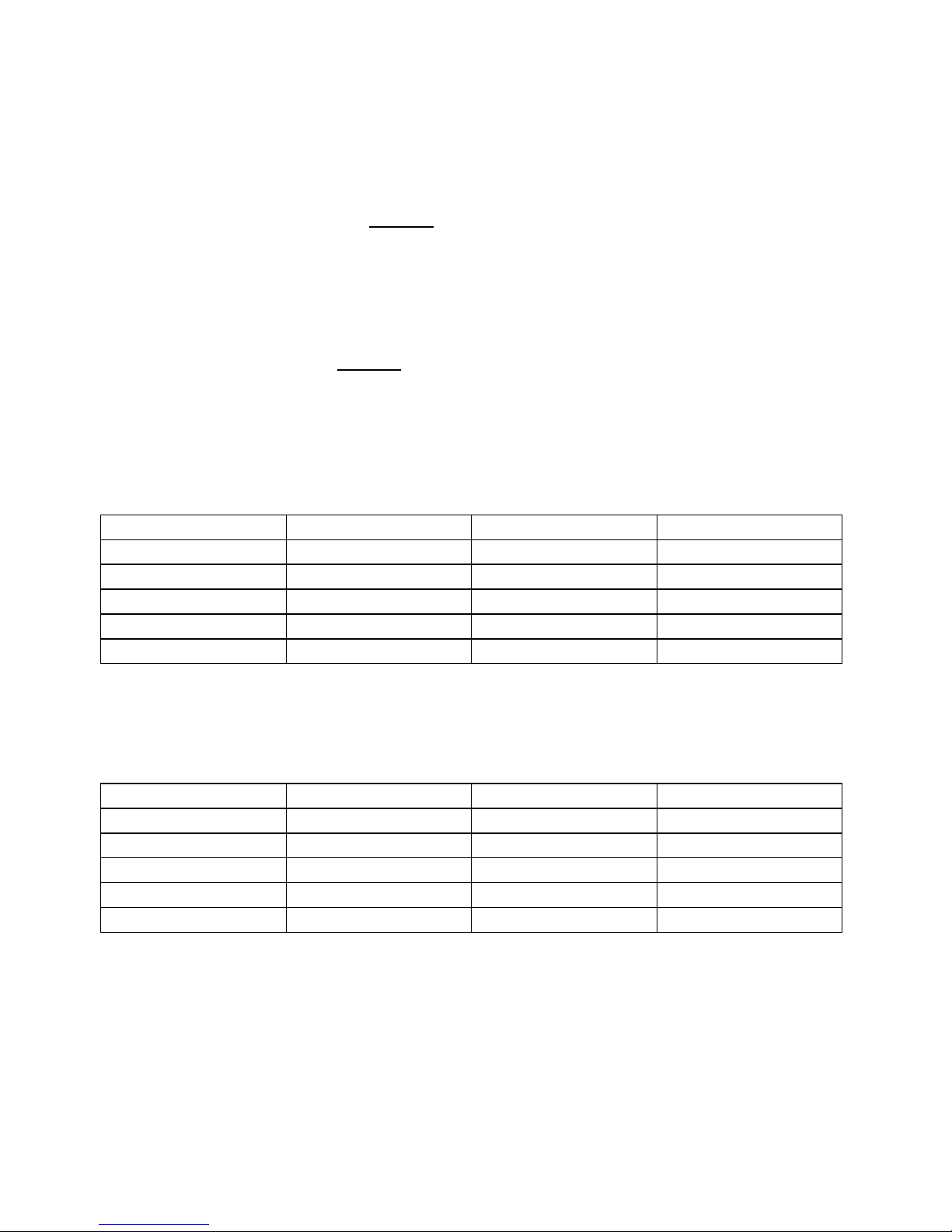
IP BOLD - installation and operating instructions
69
File language export – after click on „Make” button will be performed
language file export of just selected language
3.6.4 Style and language preparation
Style file is HTML file. WEBpage formating is included in this file.
Requirement is basic knowledge of HTML language. For transparent editing we
recommend use programm PSPad, symbols sada must be UTF8. Head of this
file must be : <!--VIPM Style 3--> . It is not possible use style files from other
door entry model.
To create new language we recommend following steps. Firstly make
export of language file (language version of exported file is simultaneously
selected language ( flag in right top corner). Rename this file to new language
and open in text editor (PSPad is recommended because file has rows ended
by LF only and no CR+LF as usual). Character set select UTF8 and make
translation. Save finished file (file name is language and no extension) and
import to door entry. The flag will be assigned to language file automatically
according row for example. SYS_FLAG="gb" for Great Britain.Country code
examples (flag codes) are mentioned in bellow table:
CZ
Čzech republic
NL
Holand
GB
Great britain
IT
Italy
SK
Slovakia
DE
Germany
ES
Špain
PL
Poland
FR
France
HU
Hungary
GR
Greece
PT
Portugal
Further codes are according directive ISO-3166-1 alpha-2
Code examples of most often used languages:
cs
czech
nl
dutch
en
english
it
italian
sk
slovac
de
german
es
spanish
pl
polish
fr
french
hu
hungarian
el
greek
pt
portuguese
Further language codes are according directive ISO 639-1
Page 70

IP BOLD - installation and operating instructions
70
3.6.5 Firmware upgrade
FW version – display present firmware version in door entry IP BOLD
Firmware file – by click to empty field select file with firmware (for example
apt.firmware it is not file *.zip, but already unzip file – on website are
firmware files packed to archive *.zip)
In Windows is display proces so firmware upgrade. When from any
reason (power failure, network disconnection etc..) firmware upgrade is not
finished then you find backup WEB interface for repeating of firmware upgrade.
If you have any problem so is possible by switch of DIP 2 switch to
position on and restart on adress 192.168.1.250 you find backup WEB
Page 71

IP BOLD - installation and operating instructions
71
interface for repeating of firmware upgrade. After do not forget move back DIP
switch 2 to position OFF.
After firmware upgrade make restart of door entry IP BOLD.
3.6.6 Logfile
Page 72

IP BOLD - installation and operating instructions
72
Start enhanced log – it is OFF in default to save processor efficiency. When
you switch it ON then are save into internal memory detail information
about door entry operation. It is very helpfull to solve different
problems ( compatibility etc..).
Download log file – after activation of enhanced log perform action which
doesnt work correctly and immediatelly after performing click on
button „Make”. You save like this record of extended log file into file
which you send to www.alphatech.cz for further analyses (see
procedure. below).
Show call log - in new WEB interface window are online display information
about making calls.
Syslog server – IP adress or server name of syslog server where will be sent
records about IP BOLD door entry operation (do not forget setup NTP
server for setting of internal door entry clocks otherwise records will
be saved with incorrect date and time)
The procedure to download Enhanced LOG file. Really send by e-mail
LOG downloaded file, do not send copies of screens, videos, etc.
1. Turn enhanced LOG (click Start). Before this step, it is recommended
to restart the IP BOLD
2. Perform the action that you are interested in, where you have the
problem
3. Immediately download the LOG file uploaded to your PC
4. This file be attached to e-mail a brief description of the problem and
send (email contacts on www.alphatech.cz)
Page 73
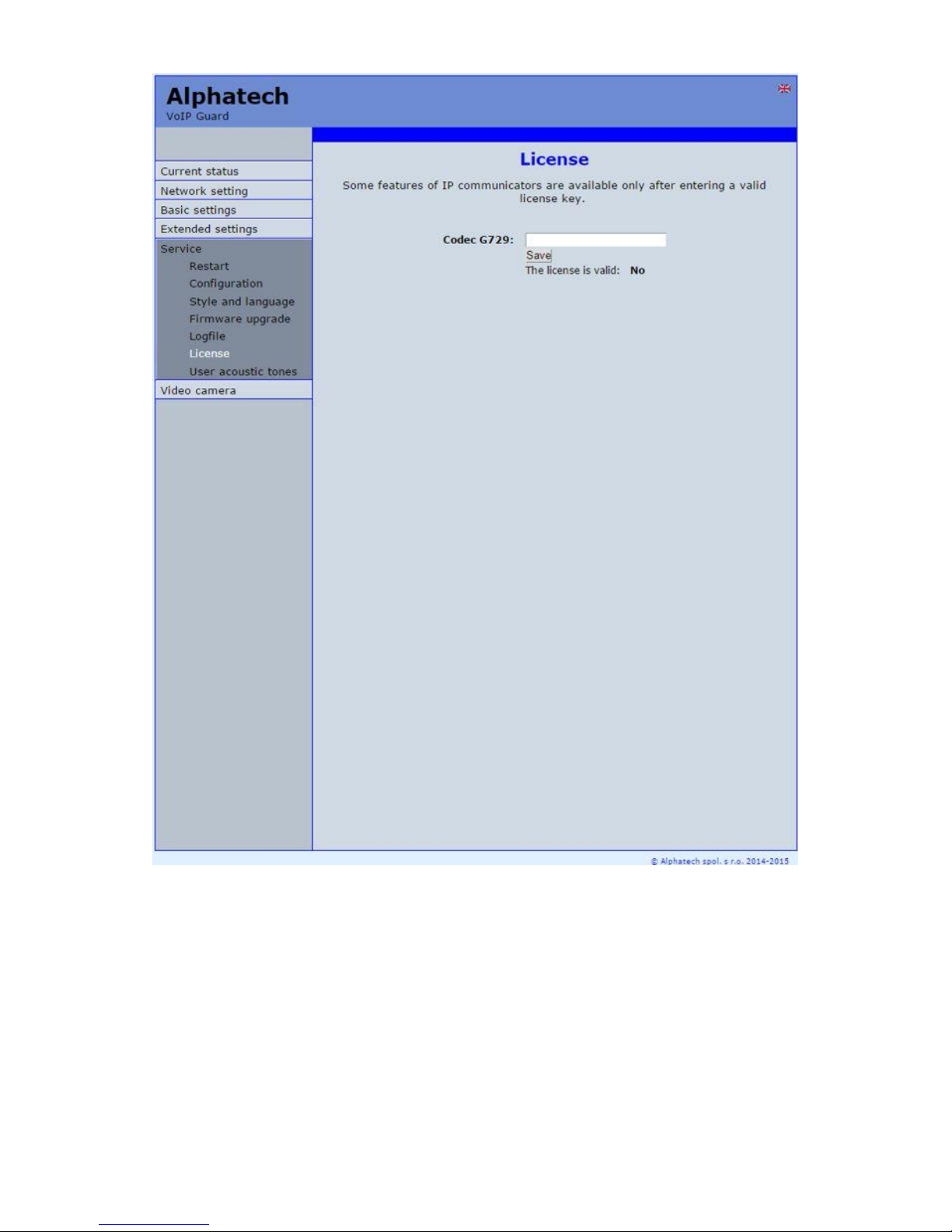
IP BOLD - installation and operating instructions
73
3.6.7 License
This page allows extend door entry features about payable functions via
licenses.For example audio codec G729.
After payment you receive license number by email
License validity shows if license is working correctly. The license code is
connected to MAC number of door entry.
Page 74

IP BOLD - installation and operating instructions
74
3.6.8 Sound files
This page is designed for recording own (user) sounds signalling. By click on
„Play“ will be played currently active sound file (selection is permormed on
page „Audio setting“ eventually sound of relay closing on page „Relays“).
Attention files are recorded on a microSD card!
Audio files: WAV – 8Kbit – mono – 16bit PCM
Page 75

IP BOLD - installation and operating instructions
75
4 Technical parametres
4.1 Electrical parametres
Parametr
Value
conditions
Interface
Ethernet 10BaseT, 100BaseTx
VoIP protocol
SIP 2.0 defined RFC3261
Default IP address
192.168.1.250
Audio
G.711u, G.711a, G.726-32b, GSM, G722,
G729 (optional)
Band range
300Hz – 3400 Hz
Echo supression
automatical
Video
série JPEG, MJPG, stream H.263, H.264
Resolution
Max. 640 x 480
Camera angle
110deg H x 110deg. V
Power supply - adaptér
12Vss ± 2V , 12Vst ± 1V
- or PoE
IEEE802.3af Altern. A + B
Max. consumption
300mA
12Vss
Max. switching voltage by relays
48V
when I < 1A
Max. switching current by relays
2A
when U < 30 V
Temperature range
- 20 to + 80°C
4.2 Mechanical dimensions
IP BOLD model
dimensions HxWxD [mm]
IP BOLD Tx
205 x 135 x 20
IP BOLD TxC
205 x 135 x 20
IP BOLD TKx
280 x 135 x 20
IP BOLD TKxC
280 x 135 x 20
Water proof and antivandal resistence of all models is IP44
Page 76

4.3 Video parametres
Video formats: JPG, MJPG, H.263, H.264
Video for WEB:
Internet Explorer, Mozilla, Opera, Firefox… - (set of JPG pictures - Port 80)
it is used repeated http request „IPadresa/video.jpg“
programm PopUp (UDVguard) - (MJPEG stream - Port 80) is used http
request „IPadresa/video.mjpg“ (sometimes is reload necessary to run).This
video is more fluent and has less network strain.
Stream video for IP phones:
H.263 and H264 is established by IP BOLD door entry and IPvideo phone over
SIP/SDP protocol on standard SIP port. The video (as same as sound) then
runs by RTP protokol on ports agreed over SIP (usually 9078).
rtsp request „rtsp://IPadress/video.264“
or rtsp request „rtsp://IPadress/video.263
Video parametres:
JPG Pictures are created in IP modul and for all transmit protocols are the
same .The Size (resolution) of video is selected in "Video setting" on WEB.
Maximal resolution is defined by USB camera type and mostly is 640x480
Stream H.263 knows CIF resolution (352x288). It means bigger JPEG is cut
and smaller framed.
Frequency (1-15 picture./sec) JPG Picture is selected in "Video setting" on
WEB.
Frequency MJPG and Stream H.263 coming from camera. It is used every
second and reset is between 7-15 pictures/sec. Higher resolution brings
decreasement of Pictures/ sec. (limited by processor efficiency)
Ports:
Port 80 for http (WEB pages even JPG / MJPG video on them)
Port 5060 for SIP
Ports RTP with oposite party communicates over SIP. Usually Port 7078
suggested for audio and Port 9078 for video
Port 554 video( H264 and H263) provided by door entry (server) protocol RTSP
Audio files: WAV – 8Kbit – mono – 16bit PCM
Setup: Default IP adress 192.168.1.250
name: admin / password: 1234
Telnet: name: root / password: 8765
Page 77

Page 78

Guarantee conditions:
The product was shop-checked. The producer guarantees that this product will
keep the features described in these operating instructions in the course of
guarantee provided that the user will be handled with it as described in the
operating manual. Particularly the warranty does not cover damage from
improper intervention via Telnet. The guarantee will be extended by period of
possible guarantee repair.
When claiming in guarantee period please contact your dealer. The producer
only will make the guarantee repairs. Attach the description of claim reason,
proof of purchase and your exact address to the product.
The guarantee does not include:
mechanical, thermal, chemical and other damages caused by user’s
activities
defects caused by natural disasters
defects caused by repair or changes carried out by user or other
unauthorized person
willful damage of product
incorrect use of product caused by other use than specified in
operating manual (e.g. installation, programming, improper use of
Telnet)
damages caused during product transport to customer and from
supplier
Producer:
Dealer:
Date of sale:
Page 79

© Alphatech spol. s r.o. 2014-2015 version V1.2
