Page 1
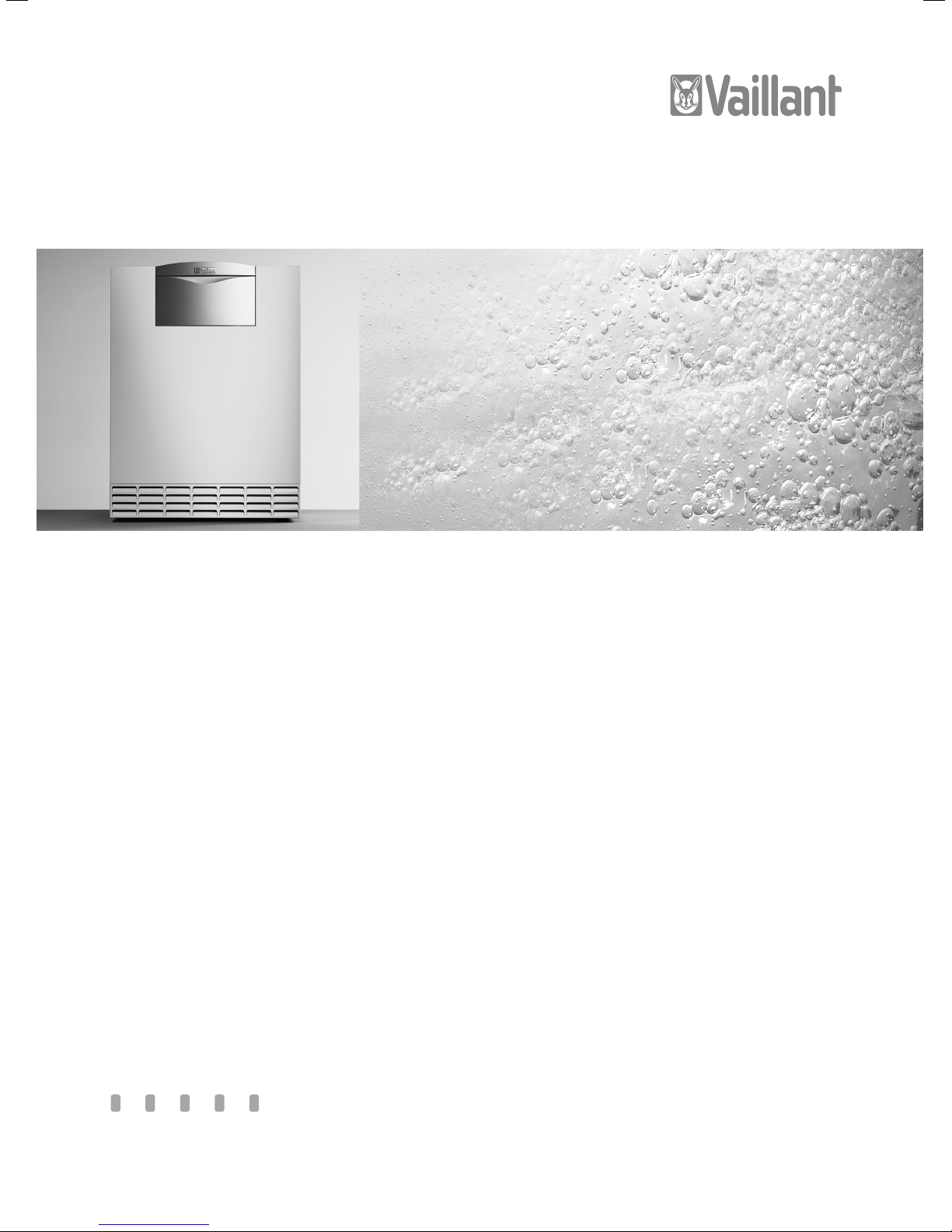
atmoCRAFT
VK 654/9 - 1654/9
DE/AT/GB/CZ/SK/HU/PL/HR/SI/SCG
Page 2

For the owner
Operating manual
atmoCRAFT
Gas heating boiler
VK 654/9 - 1654/9
GB
Page 3

Contents
Appliance characteristics
Contents
Appliance characteristics . . . . . . . . . . . . . . . . . . . . . 2
1 Notes on the documentation . . . . . . . . . . . . . 3
1.1 Storage of the documents . . . . . . . . . . . . . . . . . . . 3
1.2 Symbols used . . . . . . . . . . . . . . . . . . . . . . . . . . . . . . 3
1.3 CE label . . . . . . . . . . . . . . . . . . . . . . . . . . . . . . . . . . . 3
1.4 Data badge . . . . . . . . . . . . . . . . . . . . . . . . . . . . . . . . 3
2 Safety . . . . . . . . . . . . . . . . . . . . . . . . . . . . . . . . 3
3 Notes on the installation and operation . . . . 4
Vaillant warranty . . . . . . . . . . . . . . . . . . . . . . . . . . . 4
3.1
3.2 Intended use . . . . . . . . . . . . . . . . . . . . . . . . . . . . . . . 4
3.3 Requirements of the installation site . . . . . . . . . . 5
3.4 Care . . . . . . . . . . . . . . . . . . . . . . . . . . . . . . . . . . . . . . 5
3.5 Recycling and disposal . . . . . . . . . . . . . . . . . . . . . . 5
3.5.1 Appliance . . . . . . . . . . . . . . . . . . . . . . . . . . . . . . . . . . 5
3.5.2 Packaging . . . . . . . . . . . . . . . . . . . . . . . . . . . . . . . . . 5
3.6 Energy saving tips . . . . . . . . . . . . . . . . . . . . . . . . . . 5
4 Operation . . . . . . . . . . . . . . . . . . . . . . . . . . . . . 7
4.1 Overview of the operating elements . . . . . . . . . . 7
4.2 Preparing for initial operation . . . . . . . . . . . . . . . . 8
4.2.1 Opening the shut-off valves . . . . . . . . . . . . . . . . . . 8
4.2.2 Checking the system pressure . . . . . . . . . . . . . . . . 8
4.3 Start-up . . . . . . . . . . . . . . . . . . . . . . . . . . . . . . . . . . . 8
4.4 Settings for hot water preparation . . . . . . . . . . . . 9
4.4.1 Drawing hot water . . . . . . . . . . . . . . . . . . . . . . . . . . 9
4.4.2 Switching off the storage tank
operation mode . . . . . . . . . . . . . . . . . . . . . . . . . . . . 9
4.5 Settings for heating . . . . . . . . . . . . . . . . . . . . . . . . . 10
4.5.1 Setting the flow temperature
(when using a controller) . . . . . . . . . . . . . . . . . . . . 10
4.5.2 Setting the flow temperature
(no controller connected) . . . . . . . . . . . . . . . . . . . . 10
4.5.3 Switching off heating (summer operation) . . . . . 11
4.6 Setting a room thermostat or weather
compensator . . . . . . . . . . . . . . . . . . . . . . . . . . . . . . . 11
4.7 Status displays . . . . . . . . . . . . . . . . . . . . . . . . . . . . . 11
4.8 Troubleshooting . . . . . . . . . . . . . . . . . . . . . . . . . . . . 12
4.8.1 Faults during heating operation . . . . . . . . . . . . . . 12
4.8.2 Problems due to lack of water . . . . . . . . . . . . . . . . 12
4.8.3 Ignition problems . . . . . . . . . . . . . . . . . . . . . . . . . . . 13
4.8.4 Fault caused by exceeding the temperature . . . . 13
4.8.5 Faults with the exhaust gas removal . . . . . . . . . . 13
4.8.6 Filling unit/heating installation . . . . . . . . . . . . . . . 14
4.9 Shut-down . . . . . . . . . . . . . . . . . . . . . . . . . . . . . . . . . 14
4.10 Frost protection . . . . . . . . . . . . . . . . . . . . . . . . . . . . 15
4.10.1 Frost protection function . . . . . . . . . . . . . . . . . . . . 15
4.10.2 Frost protection by draining . . . . . . . . . . . . . . . . . . 15
4.11 Maintenance and customer service . . . . . . . . . . . 15
4.11.1 Inspection and maintenance . . . . . . . . . . . . . . . . . 15
4.11.2 Maintenance requirement indicator . . . . . . . . . . . 15
4.11.3 Chimney sweep measurements . . . . . . . . . . . . . . . 16
Appliance characteristics
Application
Your atmoCRAFT gas heating boiler provides heating
for living or business rooms via a hot-water central
heating system.
A storage tank is connected to your boiler for heating
the hot water.
Various controllers are available as Vaillant accessories
for comfortable adjustment of the heating and hot water
functions of your boiler.
Description of the appliance
- The especially efficient two-stage method of operation
of the gas burner in the atmoCRAFT boilers ensures
low switching frequency and high levels of standard
efficiency.
- Your boiler is fitted with a digital information and
analysis system (DIA-System) for maintenance and
service work by the heating engineer.
The status display provides information on the
operational condition of your boiler. In the event of a
fault, the display of diagnosis and fault codes assists
your heating engineer in quickly finding the cause of
the fault.
2 Operating manual atmoCRAFT
Page 4
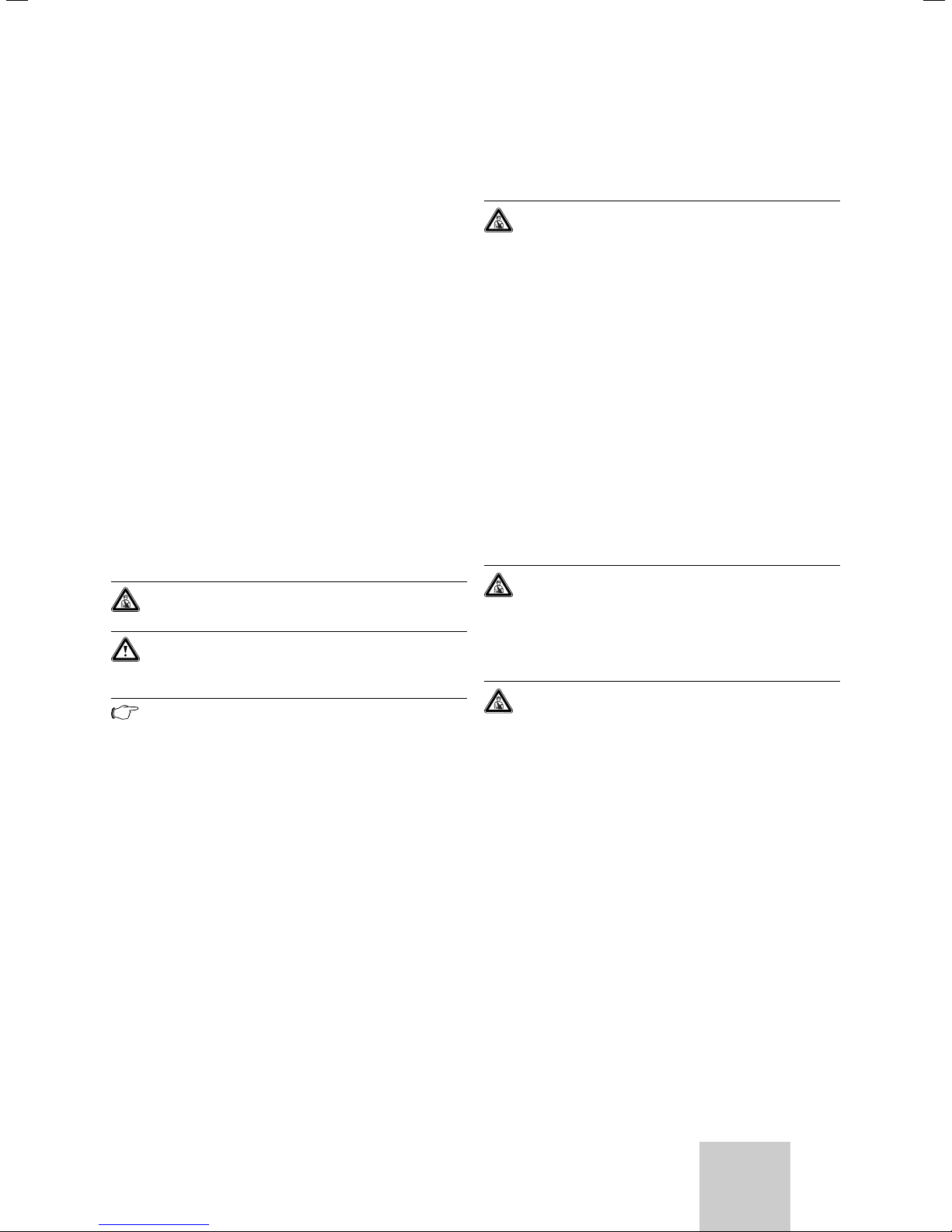
Notes on the documentation 1
Safety 2
1 Notes on the documentation
The following information is intended to help you
throughout the entire documentation.
Further documents apply in combination with this
operating manual.
We accept no liability for any damage caused by
failure to observe these instructions.
Other applicable documents
For the heating engineer:
Installation and maintenance instructions no. 835553
The manuals for any accessories and controllers used
also apply.
1.1 Storage of the documents
Please store this operating manual and all related
documents in such a way that they are available
whenever they are required.
If you move out or sell the appliance, pass on the
documents to the buyer.
1.2 Symbols used
Please observe the safety instructions in this operating
manual for the operation of the device!
Danger!
Immediate risk of serious injury or death!
Caution!
Potentially dangerous situation for the product
and environment.
Note!
Useful information and instructions.
• Symbol for a necessary task
1.3 CE label
CE labelling shows that the appliances comply with the
basic requirements of the applicable directives as stated
on the data badge.
Only for Germany:
In accordance with the requirements of § 7 of the
regulations of small combustion installations dated
07.08.1996 (1st BImSchV) the above units emit less than
80 mg/kWh nitrogen dioxide (NOx) when using natural gas.
1.4 Data badge
The identification plate is included with the burner and
should be mounted on the separation wall.
2 Safety
What to do in an emergency
Danger!
If you smell gas, risk of poisoning and explosion
due to a malfunction!
If you smell gas:
• Do not switch lights on or off.
• Do not use any other electrical switches.
• Do not use a telephone in the area of the hazard.
• Do not use naked flames (such as matches or cigarette
lighters).
• Do not smoke.
• Close the gas stop cock.
• Open the windows and doors.
• Warn other residents.
• Get out of the house.
• Notify your gas supplier (GVU) or a suitably qualified
heating engineer.
Safety instructions
Always observe the following safety instructions and
regulations.
Danger!
Inflammable mixtures of gas and air may
explode
Do not use or store explosive or easily
flammable substances such as petrol or paint in
the same room as the appliance.
Danger!
Risk of poisoning and explosion due to a
malfunction
Never put the safety devices out of operation or
tamper with them so as to impair their
function.
Therefore, do not attempt any modifications:
- to the appliance
- around the appliance
- to the gas, air, water and electricity supply pipes
- to the flue pipes
- and to the safety valve and the drain pipe for the
heating water.
This also applies to alterations to structural elements in
the vicinity of the appliance which might affect its
operational safety.
For example:
- Keep all openings for air and flue gas free. Make sure,
for example, that any temporary covers used when
performing work on the outside wall are removed.
GB
3Operating manual atmoCRAFT
Page 5

2 Safety
3 Notes on the installation and operation
For alterations to the appliance or to its environment,
you must refer to the suitably qualified heating engineer
which is responsible for it.
Caution!
Inappropriate alterations can cause damage!
Under no circumstances should you ever
attempt to make alterations to the gas heating
boiler or other parts of the system.
Never try to carry out maintenance work or
repairs on the appliance yourself.
- Do not damage or remove seals on components. Only
suitably qualified heating engineer or our customer
service may removed sealed components.
Caution!
Risk of damage!
Do not use sprays, solvents, chlorinated
cleaning agents, paint, adhesives or similar
substances in the vicinity of the appliance.
These substances can cause corrosion,
including in the flue system.
Installation and setting
The appliance may only be installed by an suitably
qualified heating engineer, This engineer also assumes
responsibility for installing the appliance properly and
putting it into service for the first time.
He is also responsible for inspection, maintenance
and repairs to the appliance, and alterations to the set
gas volume.
Caution!
Risk of damage!
If there is a power cut or if the room
temperature is set too low in individual rooms it
cannot be ruled out that sections of the heating
system are damaged by frost.
Please always observe the instructions
concerning frost protection in Section 4.10.
3 Notes on the installation and operation
3.1 Vaillant warranty
Vaillant provide a full parts and labour warranty for this
appliance.
The appliance must be installed by a suitably competent
person in accordance with the Gas Safety (Installation
and Use) Regulations 1998, and the manufacturer’s
instructions. In the UK ‘CORGI’ registered installers
undertake the work in compliance with safe and
satisfactory standards.
All unvented domestic hot water cylinders must be
installed by a competent person to the prevailing
building regulations at the time of installation (G3).
Terms and conditions apply to the warranty, details of
which can be found on the warranty registration card
included with this appliance.
Failure to install and commission this appliance in
compliance with the manufacturer’s instructions may
invalidate the warranty (this does not affect the
customer’s statutory rights).
Filling pressure of the heating system
The filling pressure of the heating installation should be
checked at regular intervals.
Emergency power supply
Your specialist technician connected your gas heating
boiler to the electrical mains during installation.
If you wish to keep the unit running with an emergency
power supply in the event of a power failure, the
technical specification of the unit (frequency, voltage,
earthing) must be in agreement with the mains power
supply, and must be rated to at least the power
consumption of your unit. Please consult your heating
engineer on this subject.
Frost protection
If you are going to be away during a cold period, make
sure the heating system remains in operation and that
the rooms are sufficiently heated.
3.2 Intended use
The Valliant atmoCRAFT gas boilers are state-of-the-art
appliances which have been constructed in accordance
with recognised safety regulations. Nevertheless, there
is a risk of injury or death to the user or others and
damage to the appliance or other property in the event
of misuse or use for which the appliance is not intended.
The units are intended as heat generators for closed and
open hot-water central heating installations and for
central hot water preparation. Any other use or
extended use is considered to be improper. The
manufacturer or supplier is not liable for any resulting
damage. The user alone bears the risk.
Intended use includes the observance of the operating
and installation manual and all other applicable
documents, as well as adherence to the maintenance
and inspection conditions.
4 Operating manual atmoCRAFT
Page 6
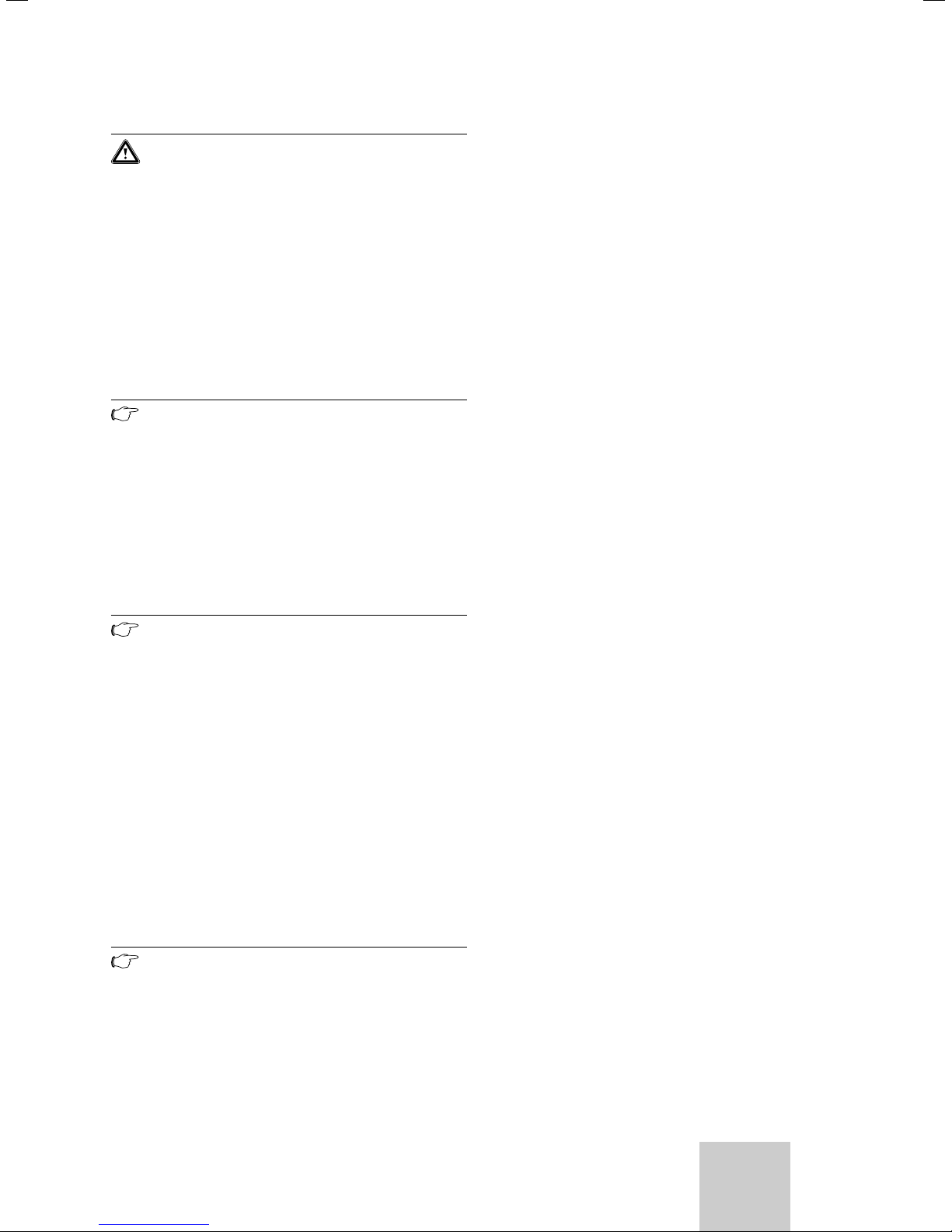
Notes on the installation and operation 3
Caution!
Any improper use is forbidden.
The appliances must be installed by a heating engineer,
who is responsible for adhering to the existing
regulations, rules and guidelines.
3.3 Requirements of the installation site
The Vaillant gas heating boilers atmoCRAFT must be
installed in boiler rooms. Ask your heating engineer
which national regulations must be observed.
The entire installation site should be frost-proof.
Observe the specified frost protection measures in
section 4.10 if you are unable to ensure this
requirement.
Note!
It is not necessary to keep a clearance between
the appliance and combustible materials or
components, since at the rated heating power
of the appliance the temperature at the surface
of the housing is always lower than the
maximum allowed temperature of 85 °C.
3.4 Care
• Clean the exterior of your appliance with a damp cloth
and a little soap.
3.6 Energy saving tips
Installing a weather compensator
Weather compensators regulate the heating supply
temperature according to the outside temperature. No
more heat is created than is required. The designated
heating feed temperature for the corresponding outside
temperature must be set on the weather compensator.
This setting must not be greater than that required by
the design of the heating installation.
The correct setting is normally undertaken by the
heating engineer. The desired heating and set-back
phases (e.g. at night) are automatically turned on and
off using the integrated time programmes.
Weather compensators combined with thermostat valves
are the most economical form of heating regulation.
Reducing the heating system
Reducing the room temperature at night and in your
absence. This is best and most reliably realised using
regulators with customisable time programmes.
At such times, set the room temperature approx. 5 °C
lower than during full heating times. Reduction of more
than 5 °C brings no additional energy saving, because
then increased heating capacities would be needed for
the next full heating period. Only for longer absences,
e.g. holidays, is it worthwhile to further lower the
temperatures. However, in winter, make sure that there
is adequate frost protection.
Note!
Do not use scouring or cleaning agents, which
might damage the exterior or plastic controls.
3.5 Recycling and disposal
Both your Valliant atmoCRAFT gas boiler and its
packaging consist mainly of recyclable raw materials.
3.5.1 Appliance
Do not dispose of your Valliant atmoCRAFT gas boiler or
any of its accessories with household waste. Make sure
the old appliance and any accessories are disposed of
properly.
3.5.2 Packaging
Please leave the disposal of the transport packaging to
the qualified servicing company which installed the
appliance.
Note!
Please observe the applicable national legal
regulations.
Room temperature
Set the room temperature only as high as would be
enough for your comfort level. An extra degree would
mean increased energy consumption of about 6%.
Adjust the room temperature according to the purpose
of use of the room. For example, normally, bedrooms or
seldom used rooms are heated to 20 °C.
Setting the operating mode
In warmer seasons, when the apartment needs no
heating, turn the heating to summer mode. The heating
mode is then shut off, however, the device or the plant
remains ready for operation for water heating.
Uniform heating
Often, in an apartment with central heating, only one
room is heated. Through the encapsulation surfaces of
this room, i.e. walls, doors, windows, roofs, floors, the
unheated adjoining rooms are also heated in an
uncontrolled manner, i.e. heat energy is lost
inadvertently. The capacity of the radiator in this one
heated room is obviously not enough for such an
operating mode.
Consequently, the room cannot be heated adequately
and an uncomfortable feeling of coolness prevails (the
same effect is produced when doors between heated
and unheated or partially heated rooms remain open).
This is incorrect saving: The heating is in operation and
still the room temperature is not comfortably warm.
Greater heating comfort and a more practical operating
GB
5Operating manual atmoCRAFT
Page 7

3 Notes on the installation and operation
mode is achieved when all rooms in an apartment are
heated uniformly and in accordance to their usage.
The building structure can also suffer if components of
the building are unheated or only inadequately heated.
Thermostat valves and room thermostat
It should be a matter of course, today, that all radiators be
fitted with thermostatic valves. They exactly maintain the
set room temperature. You can adjust the room
temperature to suit your individual requirements and
ensure effective operation of your heating installation
using the thermostatic valves in combination with a room
temperature regulator (weather compensator).
In the room where the room temperature regulator is
located, all the radiator valves should be fully opened since
otherwise the two regulating systems will work against
each other and the regulation quality can be affected.
The following actions by the user are seen quite often:
As soon as the temperature in the room gets too hot,
the thermostatic valves are turned down (or the room
thermostat is set to a reduced temperature). If it gets
too cold again after a time, the thermostatic valve is
opened up again.
This is not necessary since the temperature regulation
system takes over this task via the thermostatic valve: If
the room temperature rises above the value set on the
sensor head, the thermostat valve shuts off
automatically, and when the temperature drops below
the defined value, it opens again.
Do not cover regulators
Do not cover your regulators with furniture, drapes or
similar objects. The room air must circulate unhindered.
Covered thermostat valves can be equipped with remote
sensors and thus still work.
Appropriate hot water temperature
The warm water should only be heated up to the extent
that is necessary for use. Any further heating results in
unnecessary power consumption and hot water
temperatures of more than 60 °C also lead to increased
lime scale production.
Energy-conscious use of water
Energy-conscious use of water can reduce your bills
considerably.
For example, taking a shower instead of a bath: whereas
about 150 litres of water are required for a bath, a
modern shower equipped with water saving fittings only
requires a third of this water quantity. Incidentally: a
dripping water tap wastes up to 2000 litres of water and
a leaking toilet flush up to 4000 litres of water each year.
On the other hand, a new seal only costs a few cents.
Run circulation pumps only if needed
Hot water piped systems are often fitted with so-called
circulation pumps. These provide continuous recirculation of hot water in the piping system so that hot
water is immediately available, even at drawing-off
points which are located far away.
These circulation pumps can also be used with the
Vaillant atmoCRAFT. There is no doubt that they provide
increased comfort for hot water heating. Please bear in
mind, however, that these pumps consume electricity.
And circulating hot water that is not used cools off when
passing through pipes and then needs to be reheated.
Therefore, circulation pumps are to be operated only
when hot water is actually needed for the household.
By using switch clocks, with which most circulation
pumps are equipped, individual time programmes can be
defined. Weather compensators often have ancillary
functions for controlling circulation pump timings.
Consult your heating engineer.
Ventilating residential spaces
During the heating period, open windows only for
ventilation and not for temperature regulation. A brief
impact-ventilation is more effective and energy-saving
than windows that are kept open for a long time. We
recommend that the windows be opened fully for a short
period. During ventilation, close all thermostatic valves
in the room or set the room regulator to minimum
temperature. In this way, there will be adequate
ventilation without unnecessary cooling and energy loss
(e.g. by the heating switching on during the ventilation
procedure).
6 Operating manual atmoCRAFT
Page 8

Operation 4
4 Operation
4.1 Overview of the operating elements
The operating elements are accessible after folding up
the upper section (1) and folding down the lower section
(2) of the switching field cover.
1
2
The operating elements have the following functions:
1 Display for indication of the current operating mode
or specific additional information
2 "i" button for calling up information
3 Controller (accessory)
4 Button for switching the unit on and off.
5 "+" button for moving forward in the display (for
adjustment and troubleshooting by the engineer);
Inquiry of the current storage tank temperature in
normal mode, if a storage tank sensor is connected.
6 "-" button for moving backwards in the display (for
adjustment and troubleshooting by the engineer)
7 "Reset" button for resetting certain faults
8 Rotary knob for setting the heating feed temperature
9 Rotary knob for setting the storage tank temperature
Digital Information and Analysis System (DIASystem)
1
Fig. 4.1 Opening the door in the cover
9
8
7
6
5
Fig. 4.2 Controls
1
2
3
Fig. 4.3 Display of DIA-System
Your unit is fitted with a Digital Information and Analysis
System (DIA-System). This system provides information
on the operating status of your appliance and helps you
deal with problems.
In normal operation of the unit, the display (1) of the
DIA-System shows the current heating feed temperature
4
(45 °C in the example). In the event of a fault, an error
code appears instead of the temperature.
You can also see the following information from the
symbols displayed:
GB
7Operating manual atmoCRAFT
Page 9

play
g
p
4 Operation
1 Display of the current heating feed temperature
or dis
of a status or fault code
Flue problem
Flue problem
Permanently on: Heating operation active
Flashin
: Burner lockout time active
Hot water preparation active
Permanently on: Operating mode storage tank
charging in readiness
Flashing: Storage tank charging is in
operation
Burner on
Heating pump in operation
Actuating internal gas valve
Flame with cross:
Fault during burner operation;
Unit is switched off
Flame without cross:
Burner o
eration normal
4.2 Preparing for initial operation
4.2.1 Opening the shut-off valves
• Check the filling pressure of the installation using the
pressure gauge (1, not included). For the heating
system to operate properly, the pointer on the
pressure gauge (1) must be between 1.0 and 2.0 bar
filling pressure. If it is below 0.75 bar, please top up
the water (see Section 4.8.7).
If the heating system extends over several storeys, the
system may require a higher filling pressure. Ask your
engineer for details.
4.3 Start-up
Caution!
Risk of damage!
The main switch may only be turned on if the
heating system is sufficiently full of water (see
Section 4.2.2).
If this is not complied with, damage to the
pump and heat exchanger may occur.
2
Note!
The shut-off valves are not included in the
scope of supply of your unit. They are fitted by
your heating engineer in the installation. He
should show you the location and how to
operate these components.
• Open the gas stop cock by depressing and turning it
anticlockwise as far as it will go.
• Check that the service valves in the feed and the
return are open.
4.2.2 Checking the system pressure
1
3
2
1
0
Fig. 4.4 Checking the filling pressure of the heating installation
(pressure gauge not included)
4
5
6
bar
1
Fig. 4.5 Switch the unit on
•
Use the main switch (1) to switch the appliance on and off:
I: "ON"
0: "OFF"
When the main switch (1) is in the "I" position the unit is
switched on. On the display (2), the standard read-out of
the Digital Information and Analysis System Systems is
shown (for the details see Section 4.1).
To adjust the appliance according to your requirements,
read sections 4.4, and 4.5, which describe the setting
options for hot water supply and heating.
8 Operating manual atmoCRAFT
Page 10

Operation 4
Caution!
Risk of damage!
The frost protection and monitoring systems
are only active when the main switch of the
appliance is in the "I" position and it is not
disconnected from the mains power supply.
To ensure that these protection devices remain active,
switch your boiler on and off using the controller (see
the corresponding operating manual).
Section 4.9 describes how to take your gas boiler out
of commission.
4.4 Settings for hot water preparation
2
3
Caution!
Danger of calcium deposit build-up.
If your water hardness is more than 1.79 mol/m
(10 °dh), do not turn the knob (3) further than
the middle position.
4.4.1 Drawing hot water
• Open one of the hot water taps at one of the water
draw-off positions (hand-wash basin, shower, bath
etc.). The hot water is drawn off from the integrated
hot water storage tank.
If the water in the tank falls below the set temperature,
the appliance starts up automatically and reheats it.
During the charging process of the storage tank the
read-out in the display (2) flashes
, see Figure 4.6.
When the storage tank temperature that you have set is
achieved, the unit switches off automatically. The pump
continues to run for a short while.
4.4.2 Switching off the storage tank operation mode
On the atmoCRAFT boilers with connected hot water
storage tanks you can switch the storage tank charging
system off, whilst continuing to operate the heating
system.
• To do this, turn the rotary knob (3) for setting the hot
water temperature all the way to the left, see Figure
4.6. The frost protection function for the storage tank
remains active.
A storage tank temperature of 15 °C is shown in the
display (2), for approx. 5 seconds.
3
Fig. 4.6 Adjusting the storage tank temperature (only if a hot
water storage tank is included)
For hot water preparation using an atmoCRAFT boiler, a
hot water tank must be connected to the boiler.
Proceed as follows to adjust it:
• Turn the rotary knob (3) to the desired temperature. In
doing this:
Turning all the way to the left, frost protection
15 °C
Minimum set water temperature 40 °C
Turning all the way to the right
Maximum set water temperature 70 °C.
When setting the desired temperature, the value is
shown on the display (2) of the DIA-System.
After approx. five seconds the display returns to
standard mode (the current heating feed temperature).
Note!
We recommend a setting of 60 °C for economic
and hygienic reasons (e.g. Legionella).
GB
9Operating manual atmoCRAFT
Page 11

4 Operation
4.5 Settings for heating
4.5.1 Setting the flow temperature (when using a
controller)
1
Fig. 4.7 Setting the feed temperature when using a controller
To comply with the regulations concerning the energysaving requirements of heating-technology
installations and hot water installations (heating
installation regulations - HeizAnlV), your heating
system must be fitted with a weather-controlled
controller or a room-temperature controller.
In this case, the following setting must be undertaken:
• Turn the rotary knob (1) for setting the heating feed
temperature all the way to the right.
The flow temperature is automatically adjusted by the
controller (for information see its operating manual).
Note!
Your heating engineer can provide information
concerning the control system fitted to your
heating system.
4.5.2 Setting the flow temperature (no controller
connected)
2
1
Fig. 4.8 Feed temperature setting without heating controller
If there is no external controller, set the flow
temperature using the knob (1) according to the outside
temperature. We recommend the following settings:
– Left position (but not all the way) in spring and
autumn: Outside temperature 10 to 20°C
– Mid-position setting in reasonably cold weather:
Outside temperature 0 to 10°C
– Right position in very cold weather:
Outside temperature 0 to –15 °C
When setting the desired temperature, the value is
shown on the display (2) of the DIA-System. After five
seconds the display returns to standard mode (the
current heating flow temperature).
Normally you can adjust the knob (1) continuously up to a
feed temperature of 75 °C. However, if higher
temperatures can be set on your appliance, your engineer
has made adjustments so that you can operate the
heating system at higher feed temperatures up to 85 °C.
10 Operating manual atmoCRAFT
Page 12

Operation 4
4.5.3 Switching off heating (summer operation)
1
Fig. 4.9 Switching off heating (summer operation)
You can switch off the heating in summer without
switching off the hot water supply.
• Turn the rotary knob (1) for setting the heating feed
temperature all the way to the left.
4.6 Setting a room thermostat or weather
compensator
1
4.7 Status displays
21
Fig. 4.11 Status displays
The status display provides information on the
operational condition of your boiler.
• Press the "i" button (1) to activate the status displays.
The display (2) then shows the individual status codes,
e.g. "S. 4" for burner operation. The table below
explains the most important status codes.
In switching phases, for example on starting up again
after the flame was extinguished, the status message
"S." briefly appears.
• Press the "i" button (1) again to switch the display
back to normal mode.
2
Fig. 4.10 Setting the room temperature controller/weather
controlled regulator
•Set the programmable room thermostat (1), weather
compensator or heater thermostat valves (2)
according to the operating manuals for these
accessories.
Display Meaning
Displays during heating operation
S. 0 No heat required
S. 2 Heating pump supply
S. 3 Heating ignition
S. 4 Heating burner on
S. 7 Heating pump run-out
S. 8 Burner lock after heating mode
Displays in storage tank operation
S. 20 Storage cycle mode active
S.23 Storage tank charging ignition
S. 24 Storage tank charging burner on
S.27 Storage tank charging pump overrun
S.28 Burner blocking time after storage tank charging
Table 4.1 Status codes and their meaning
GB
11Operating manual atmoCRAFT
Page 13

4 Operation
Display Meaning
Displays of system conditions
S.30 No heat requirement from 2-point controller
S.31 Summer mode active
S.34 Frost protection heating active
S.36 No heat requirement controller from continuous
controller
S.39 Switch on "unit thermostat" terminal has interrupted
S.42 Exhaust gas flap contact on accessories is open
S.51 The unit has detected exhaust gas emission and is
within the 30 second continuous tolerance time
S.52 Appliance is within the 20-minute waiting period of the
operation block function due to exhaust gas emission
Table 4.1 Status codes and their meaning (continuation)
4.8 Troubleshooting
If you have problems with your gas boiler, you can check
the following points yourself:
No hot water, heating stays cold;
Appliance does not start:
- Is your house stop cock in the gas supply or the gas
stop on the appliance open (see Section 4.2)?
- Is the power supply switched on?
- Is the main switch on the gas boiler switched on (see
Section 4.3)?
- Is the rotary knob for setting the storage tank
temperature turned to the far left position, in other
words to frost protection (see Section 4.4)?
- Is the filling pressure of the heating system sufficient
(see Section 4.8.2)?
- Is there air in the heating system (see Section 4.8.2)?
- Is there an ignition problem (see Section 4.8.3)?
Caution!
Inappropriate alterations can cause damage!
If your gas boiler still does not work properly
after you have checked the above points, you
must call a suitably qualified heating engineer
for help.
4.8.1 Faults during heating operation
In the event of a fault on the boiler, a fault code will be
shown on the display. In the case of the faults described
above you can try to resolve the fault yourself.
Caution!
In the event of other faults in the heating
system an authorised heating engineer must be
consulted to check the system.
4.8.2 Problems due to lack of water
1
Hot water operation, no problem;
Heating does not start:
- Is there a requirement for heating from the external
controller (e.g. type VRC controller) (see Section 4.7)?
2
- Has an external monitor switched off the system (see
Section 4.7)?
Heating, no problem; no hot water:
- Is the hot water preparation blocked by an external
Fig. 4.12 Releasing after water shortage
controller (see controller instructions)?
If when simultaneously depressing the buttons "+" and
"-" no hot water is shown, then the sensor is faulty or
is not connected.
The device switches to "Fault" if the filling pressure in
the heating system is too low. This fault is displayed by
the fault code "F. 2 0 ".
• Remove the front cover.
• Release the STB by pushing the pin (1).
• Reset the electronic system by pushing the "Reset"
button (2).
12 Operating manual atmoCRAFT
Page 14

Operation 4
The unit can only be re-started if the heating system has
sufficient water in it (see Section 4.8.7).
Caution!
If the fault signal F.20 is shown repeatedly, an
authorised heating engineer must be consulted
to carry out a check of the system.
4.8.3 Ignition problems
1
Fig. 4.13 Fault resolution
If the burner fails to ignite after three attempts, the
device does not start up and switches to "Fault". This is
indicated by the fault code "F.28" or "F.29" in the
display.
• First check whether the stop-cock in the gas line is
open.
Automatic ignition can only take place after you
manually reset the fault.
• To reset the fault, press the "reset" button (1) and hold
it down for approx. one second.
4.8.4 Fault caused by exceeding the temperature
1
2
Abb. 4.14 Releasing after STB switch-off
Your boiler is equipped with a safety temperature limiter
(STB) which automatically switches off the boiler if the
temperature gets too hot. This fault is displayed by the
fault code "F.20".
• Remove the front cover.
• Release the STB by pushing the pin (1).
• Reset the electronic system by pushing the "Reset"
button (2).
Caution!
If the fault signal F.20 is shown repeatedly, an
authorised heating engineer must be consulted
to carry out a check of the system.
Caution!
Inappropriate alterations can cause damage!
If your gas boiler still does not start after the
third attempt, you must call a suitably qualified
heating engineer for help.
4.8.5 Faults with the exhaust gas removal
The Vaillant atmoCRAFT units can be equipped with an
exhaust gas sensor (accessories). If the exhaust gases
are not removed properly, the unit switches off
temporarily in order to prevent the escape of exhaust
gas into the room where the boiler is located.
The display shows the symbol "Fault in air/exhaust gas
route". The unit starts up again automatically after
approx. 15-20 minutes after this switch-off.
After repeated switch-off (max. three failed attempts)
the unit does not start up again. The error message
"F. 3 6 " appears in the display.
GB
13Operating manual atmoCRAFT
Page 15

4 Operation
Danger!
If the unit still does not start after repeating
the fault resolution process three times, then
an authorised heating engineer must be
consulted to check the unit.
4.8.6 Filling unit/heating installation
1
3
2
1
0
Fig. 4.15 Checking the filling pressure of the heating
installation (pressure gauge not included)
4
5
6
bar
For the heating system to operate properly, the pointer
on the pressure gauge (1) must be between 1.0 and 2.0
bar filling pressure when the system is cold. If it is less
than 0.75 bar, then water should be added.
• Open all thermostatic valves in the installation.
• Connect the filling tap of the installation to a cold
water draw-off valve with a hose (your heating
engineer should have shown you the filling fittings and
explained the filling and draining of the system).
• Open the filling cock slowly.
• Turn the filling cock and the tap on slowly and add
water until the required installation pressure is shown
on the pressure gauge (1).
• Turn the tap off.
• Vent all the radiators.
• Then check the system pressure on the pressure
gauge (1) and add more water if necessary.
• Close the filling cock and remove the filling hose.
4.9 Shut-down
If the heating system extends over several storeys, the
system may require a higher filling pressure. Ask your
engineer for details.
Caution!
Danger of damage to the gas boiler.
Use only clean tap-water to top up the heating
system.
The addition of chemicals such as e.g. frost and
corrosion prevention materials (inhibitors) is
not permitted.
Otherwise it could result in damage to seals
and diaphragms as well as noises in the heating
operation.
Vaillant assumes no liability for this and such
consequential damages.
To fill up and to refill the heating system, you can
normally use tap water. However in exceptions, the water
quality might not be suitable for filling in the heating
system (heavily corrosive or extremely calciferous
water). In a case such as this you should please contact
your authorised heating engineer.
Proceed as follows to fill the installation:
1
Fig. 4.16 Switching the unit off
To shut down your gas wall boiler, turn the main switch
(1) to the "0" position.
Caution!
The frost protection and monitoring systems
are only active when the main switch of the
appliance is in the "I" position and it is not
disconnected from the mains power supply.
To ensure that these protection devices remain active,
switch your gas boiler on and off in normal mode using
the controller (see the corresponding operating manual).
14 Operating manual atmoCRAFT
Page 16

Operation 4
Note!
For longer periods of shut-down (e.g. holiday
periods), the gas stop-cock and the cold water
stop-cock should be switched off.
In this connection, please refer to the
instructions in Chapter 4.10 concerning frost
protection.
Note!
The shut-off valves are not included in the
scope of supply of your unit. They are fitted by
your heating engineer in the installation. The
position and handling of these components
should be described to you.
4.10 Frost protection
The heating system and water pipes are sufficiently
protected against frost if the heating system remains on
and the rooms are sufficiently heated while you are away.
Caution!
The frost protection and monitoring systems
are only active when the main switch of the
appliance is in the "I" position and it is not
disconnected from the mains power supply.
Caution!
Danger of damage to the gas boiler by frost
prevention material.
Addition of frost preventative medium to the
heating water is not permitted. Otherwise it
could result in damage to seals and diaphragms
as well as to noises in the heating operation.
Vaillant assumes no liability for this and such
consequential damages.
4.10.1 Frost protection function
The gas boiler is equipped with a frost protection function:
If the heating feed temperature falls below 5 °C with
the main switch on, the unit starts up and heats the
unit heating circuit to approx. 35 °C.
Caution!
Danger of freezing up of parts of the entire
installation.
The frost protection system cannot guarantee
flow through the entire heating system.
4.10.2 Frost protection by draining
Another way to protect the heating system and the
appliance from frost is to drain them. You must ensure
that the system and the appliance are completely drained.
All cold and hot water pipes in the house and the hot
water storage tank connected in the building must also
be drained.
Contact your heating engineer.
4.11 Maintenance and customer service
4.11.1 Inspection and maintenance
Permanent operational readiness, reliability and a long
service life require inspections and maintenance work to
regularly carried out by a heating engineer.
Danger!
Danger of property damage and personal injury
from improper handling!
Never attempt to perform maintenance or
repairs on the gas boiler yourself.
Assign an approved qualified servicing company
with this work. We recommend making a
maintenance agreement.
The operational reliability of the device can be
impaired, resulting in damage to property or
personal injury, if maintenance work is not
carried out.
Regular servicing ensures maximum efficiency and
economical operation of your gas boiler.
4.11.2 Maintenance requirement indicator
The heating engineer can adjust a maintenance
requirement display in your boiler.
If this function is activated, the read-out "SER" appears
in the display on your boiler as soon as maintenance
becomes necessary.
When this display appears you should inform your
heating engineer and he should perform the
maintenance work.
If this function is not activated, and a maintenance
requirement display is not shown, the boiler should be
serviced at least once a year.
GB
15Operating manual atmoCRAFT
Page 17

4 Operation
4.11.3 Chimney sweep measurements
Note!
The measurement and checking work should be
carried out only by the chimney sweep.
7
6
Fig. 4.17 Switch on the chimney sweep mode
Proceed as follows to perform the measurements:
Activate the chimney sweep mode by simultaneously
•
pushing the buttons "+" (6) and "-" (7) on the DIA System.
• The measureme
nts should be taken at the earliest after
2 minutes of operation of the unit.
• By simultaneous pushing of buttons "+" (6) and "-"
(7) you can exit the measuring mode. The measuring
mode will also be ended if no button is pushed within
a 15 minute period.
16 Operating manual atmoCRAFT
