Page 1

Installation Guide for the
PCC MatrixMIX
Live Production Controller
Document 411-0007-31 Rev A
August 2017
Page 2
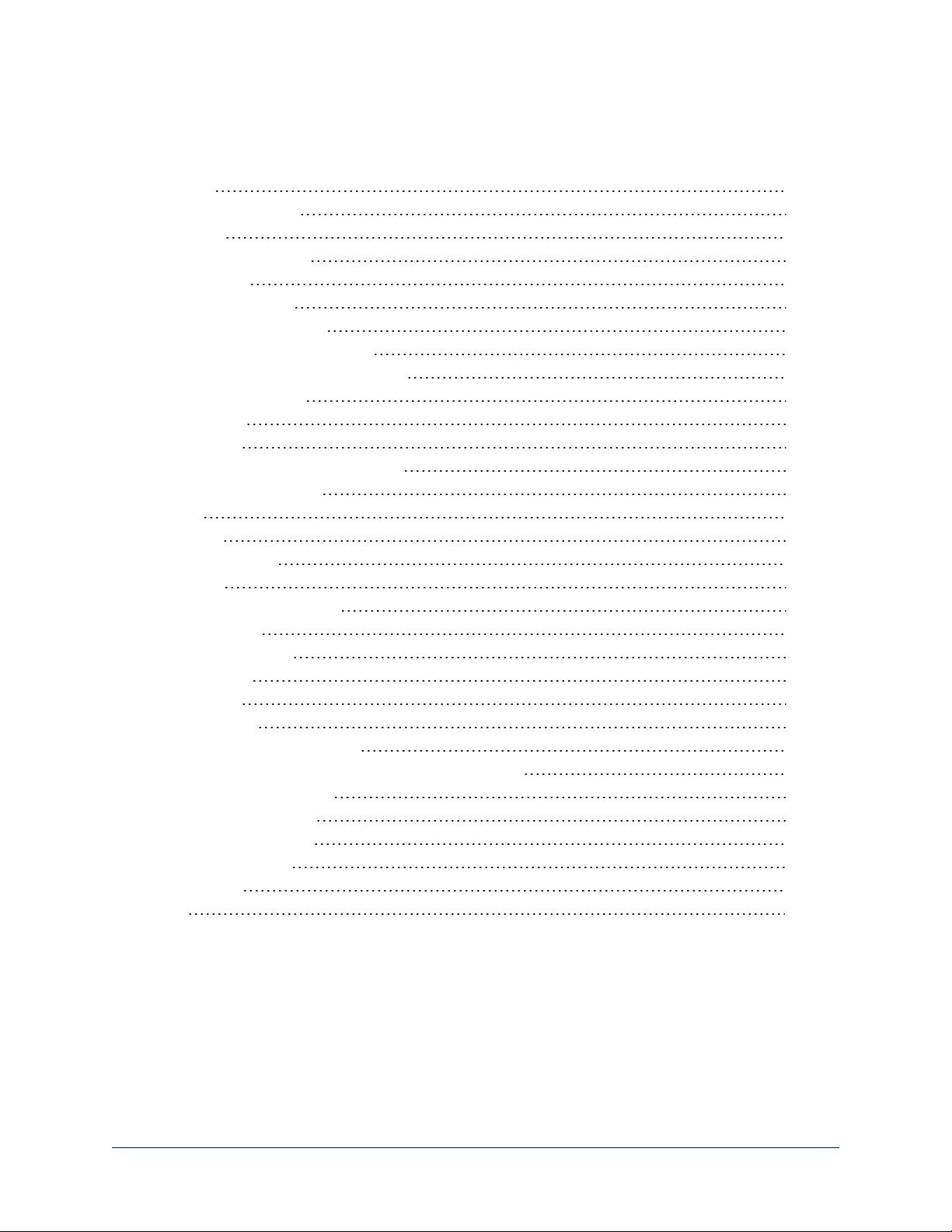
Contents
Overview 1
What's in this Guide 1
Features 1
Product Compatibility 1
Switchers 1
Vaddio Cameras 1
Non-Vaddio Cameras 2
Unpacking the Camera Controller 3
A Quick Look at the Camera Controller 4
Touch-Panel Display 4
Focus Knob 4
Menu Knob 4
Pan, Tilt, and Zoom Speed Controls 4
Camera Select Buttons 5
T-Bar 5
Joystick 5
Connector Panel 5
Installation 6
Don’t Void Your Warranty! 6
Cabling Notes 6
Basic Connections 7
Powering Up 7
Next Steps 7
Troubleshooting 8
Operation, Storage, and Care 8
Compliance Statements and Declarations of Conformity 9
FCC Part 15 Compliance 9
ICES-003 Compliance 9
European Compliance 10
Warranty Information 11
Photo Credits 12
Index 13
ii
Page 3

Installation Guide for the PCC MatrixMIX Live Production Controller
Overview
This guide provides information about the PCC MatrixMIX live production controller:
n 999-5755-000 – North America
n 999-5755-001 – Europe and UK
n 999-5755-009 – Australia and New Zealand
What's in this Guide
This guide covers:
n Unpacking the controller
n Tips for a successful installation
n Information on connecting the controller
n Equipment power-on
Complete product information is available in the Integrator's Complete Guide to the PCC MatrixMIX
Live Production Controller.
Features
Intuitive control for AV Bridge MatrixMIX switchers:
n Touch-panel interface for CCU, presets, PIP, keying, audio control, macros, and streaming operation
n T-bar control for video transitions and graphics
n Web interface for complete administrative control from anywhere, using your browser
n Optimized for soft conferencing clients
Precision for the most demanding camera operation environments:
n Three-axis Hall effect joystick
n T-bar for manual transitions
n Pan, tilt, and zoom speed control knobs
n Illuminated pushbuttons for camera selection
n Large knobs for fine focus control and menu navigation, with push-to-select function
Versatile power solution using PoE+ (Power over Ethernet)
Product Compatibility
The PCC MatrixMIX is compatible with the following products.
Switchers
AV Bridge MatrixMIX
Vaddio Cameras
May require an update to the camera's firmware.
n RoboSHOT Series(may use Quick-Connect or OneLINK device)
n ConferenceSHOT Series*
n ClearVIEW HD 20SE
n PowerVIEW HD 22/30
n ZoomSHOT 20
n WideSHOT
* Includes cameras marked ClearSHOT 10 USB.
** If the camera is connected via a Quick-Connect or OneLINK device, IP control uses the camera's IP
address, not the address of its extension device.
1
Page 4
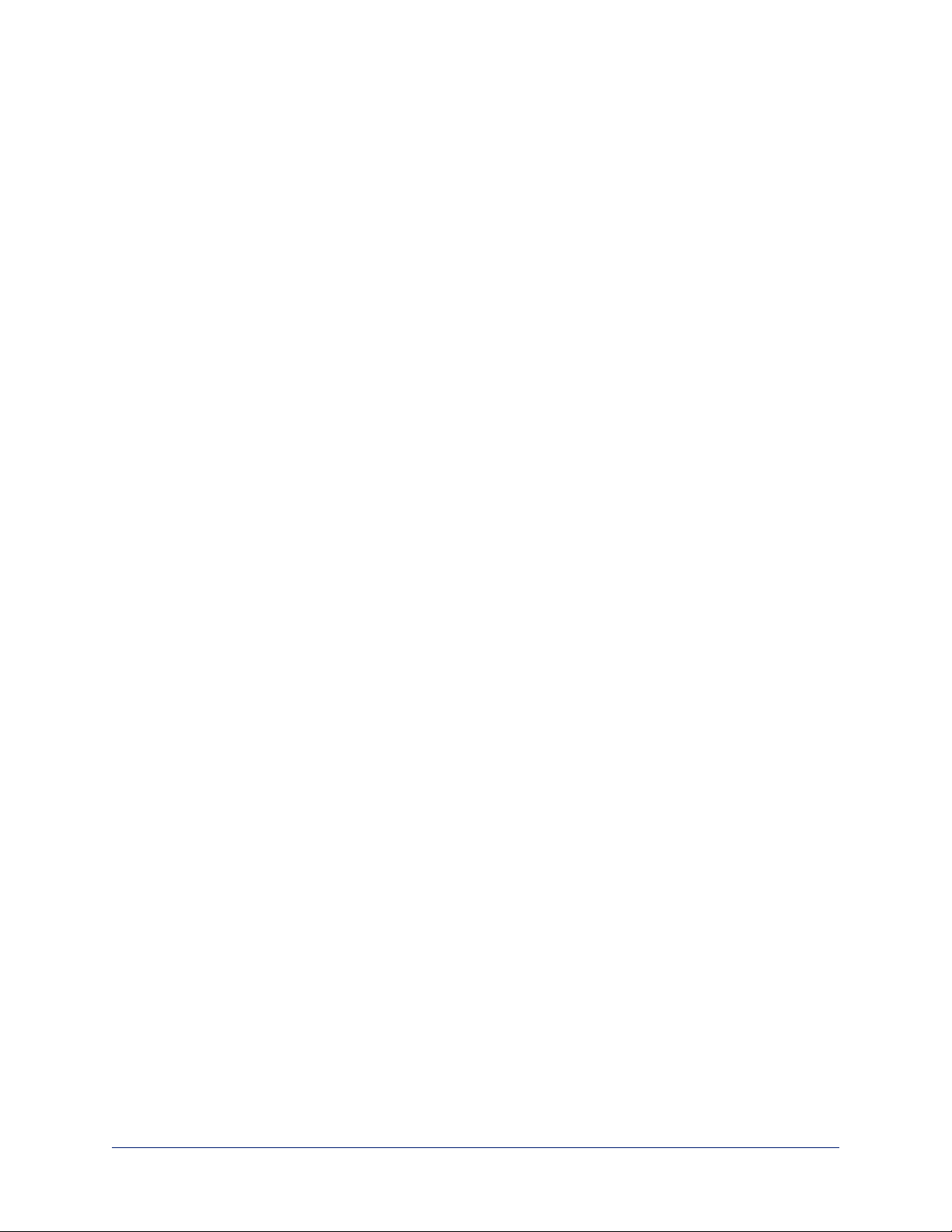
Installation Guide for the PCC MatrixMIX Live Production Controller
Non-Vaddio Cameras
n Sony BRC Z330, Z700, H700, H900
n Sony EVI-H100S
n Sony SRG 120, SRG 300
n Panasonic AW-HE 40, AW-HE 130
2
Page 5

Installation Guide for the PCC MatrixMIX Live Production Controller
Unpacking the Camera Controller
Make sure you received all the items you expected. Here are the packing lists for the PCC MatrixMIX
camera controller.
North America:PCC MatrixMIX, part number 999-5755-000
n PCC MatrixMIX, part number 998-5755-000
n Mid-span power injector with US cord set
n Cat-5e patch cable, 10 ft (3 m)
n Quick Start Guide
International: PCC MatrixMIX, part number 999-5755-001
n PCC MatrixMIX, part number 998-5755-000
n Mid-span power injector with UK and European cord sets
n Cat-5e patch cable, 10 ft (3 m)
n Quick Start Guide
Australia: PCC MatrixMIX, part number 999-5755-009
n PCC MatrixMIX, part number 998-5755-000
n Mid-span power injector with Australian cord set
n Cat-5e patch cable, 10 ft (3 m)
n Quick Start Guide
3
Page 6

Installation Guide for the PCC MatrixMIX Live Production Controller
A Quick Look at the Camera Controller
The console provides quick, intuitive control of cameras and switcher functions.
Touch-Panel Display
Access to:
n Directory, for switcher selection
n Camera presets, scenes, and CCU settings
n Graphics keying and PIP
n Audio
n Macro recall
n Streaming sources
n Network information for the controller
n One-touch standby (controller and selected cameras)
Focus Knob
Switch between modes – auto-focus (illuminated blue) or manual (illuminated red). Adjusts the focus when
in manual mode.
Menu Knob
Navigate and select items from touch-panel screens and menus, adjust and save settings.
Pan, Tilt, and Zoom Speed Controls
The three speed control knobs above the joystick adjust the selected camera's speeds for pan, tilt, and
zoom. When you adjust any of these knobs, the touch-panel displays a slider to show the speed range.
4
Page 7

Installation Guide for the PCC MatrixMIX Live Production Controller
Camera Select Buttons
The buttons on the Program and Preview rows are associated with the same video sources. During normal
operation, the buttons are illuminated if they are mapped to cameras or other video sources. Color
indications:
n Red – Current program output
n Green – Current preview output
n Blue – Available video source
n Blinking blue – No video source is currently available at the mapped IP address (or no RS-232
communication)
Button behavior depends on the selected switching mode.
A/B switching mode: One program output. The tally (red) indication is always on the Program row of
buttons, and the preview indication is always on the Preivew row.
Dual-bus switching mode: Two simultaneous program outputs. The buttons on the Program row show the
tally for one output; the buttons on the Preview row show tally for the other output. Press another button to
select a preview source. The button turns green to indicate that it will be the next source on that bus after a
video transition (T-bar on the controller, or Take button on the multiviewer).
T-Bar
Manual control for video source transitions.
Joystick
Intuitive control for moving the selected camera to the desired position – left/right to pan, forward/back to
tilt. Twist the joystick clockwise or counterclockwise to zoom the camera. Press the center button to return
the camera to its home position.
The camera controller's web interface allows you to set normal or inverted directional operation, according
to the operator's preference. See Configuring Joystick Behavior.
Connector Panel
Ethernet/PoE+ connector – PoE+ Gigabit Ethernet for power, control, and access to the cameras
associated with the connected switcher.
HDMI connector – Reserved for future use.
5
Page 8

Installation Guide for the PCC MatrixMIX Live Production Controller
Installation
This section covers how to install and connect the product. It also provides safety information and other
guidance related to installing the product.
Note
This product is intended for installation and use only in environments where all RS-232 and PoE+
connections originate within the building.
Don’t Void Your Warranty!
Caution
This product is for indoor use. Do not install it outdoors or in a humid environment without the appropriate
protective enclosure. Do not allow it to come into contact with any liquid.
Do not install or operate this product if it has been dropped, damaged, or exposed to liquids. If any of these
things happen, return it to Vaddio for safety and functional testing.
Learn more at www.vaddio.com/products.
Cabling Notes
Use Cat-5e or better cable and standard RJ-45 connectors (568B termination). We recommend using highquality connectors and a high-quality crimping tool.
Note
Use standard RJ-45 connectors and a good crimping tool. Do not use pass-through
RJ-45 connectors. Poorly crimped connectors can damage the connectors on the
product, cause intermittent connections, and degrade signal quality. Test cable pinouts and continuity before connecting them.
Intact – Contact fingers will make reliable
contact with the cable connector
Caution
Check Cat-5 cables for continuity before using them. Using the wrong pin-out may damage the camera
system and void the warranty.
Pro Tip
To prevent tragic mishaps, label both ends of every cable.
Damaged – Some contact fingers are bent
and will NOT make reliable contact with the
cable connector
6
Page 9

Installation Guide for the PCC MatrixMIX Live Production Controller
Basic Connections
The diagram below shows a basic live production setup.
Powering Up
Connect the PoE+ power injector.
When you power up the PCC MatrixMIX for the first time, its directory will need to be populated with at
least one switcher, which manages the video and audio sources. This is part of the configuration process.
Next Steps
The PCC MatrixMIX is now ready to configure. Until the product is fully configured, its full functionality is
not available. This information is available in the Configuration and Administration Guide for the PCC
MatrixMIX. It is also covered in the Integrator's Complete Guide to the PCC MatrixMIX.
Download manuals, dimensional drawings, and other information from www.vaddio.com/support.
7
Page 10

Installation Guide for the PCC MatrixMIX Live Production Controller
Troubleshooting
If the equipment does not power up as expected, use this table to determine whether to call Vaddio
Technical Support.
What is it doing? Possible causes Check and correct
Nothing.
The display is off and the
buttons do not light up.
Power is not connected. Connect the mid-span power injector's
power cord.
The network/PoE+ cable from
Check using known good cables.
the mid-span power injector is
bad.
The wall outlet is not active.
Use a different outlet.
(Check by finding out if it
powers something else, such
as a laptop or phone charger.)
The device or its mid-span
power injector is bad.
Contact your reseller or Vaddio
Technical Support.
Operation, Storage, and Care
For smears or smudges on the product, wipe with a clean, soft cloth. Do not use any abrasive chemicals.
Keep this device away from food and liquids.
Do not operate or store the device under any of the following conditions:
n Temperatures above 40°C (104°F) or below 0°C (32°F)
n High humidity, condensing or wet environments
n Inclement weather
n Severe vibration
n Dry environments with an excess of static discharge
Do not attempt to take this product apart. There are no user-serviceable components inside.
8
Page 11

Installation Guide for the PCC MatrixMIX Live Production Controller
Compliance Statements and Declarations of Conformity
Compliance testing was performed to the following regulations:
FCC Part 15 (15.107, 15.109), Subpart B Class A
ICES-003, Issue 54: 2012 Class A
EMC Directive 2004/108/EC Class A
EN 55032: 2015 Class A
EN 55024: November 2010 Class A
KN22 2008 (CISPR 22: 2006) Class A
KN24 2008 (CISPR 24: 1997 + A1: 2000 + A2: 2002) Class A
IEC 60950-1:2005 (2nd Edition); Am 1: 2009 + Am 2: 2013 Safety
EN 60950-1: 2006 + A11: 2009 + A1: 2010 + A12: 2011 + A2: 2013 Safety
FCC Part 15 Compliance
This equipment has been tested and found to comply with the limits for a Class A digital device, pursuant to
Part 15, Subpart B, of the FCC Rules. These limits are designed to provide reasonable protection against
harmful interference when the equipment is operated in a commercial environment. This equipment
generates, uses, and can radiate radio frequency energy and, if not installed and used in accordance with
the instruction manual, may cause harmful interference to radio communications. Operation of this
equipment in a residential area is likely to cause harmful interference in which case the user will be required
to correct the interference at his/her own expense.
Operation is subject to the following two conditions: (1) This device may not cause
interference, and (2) This device must accept any interference including interference that
may cause undesired operation of the device.
Changes or modifications not expressly approved by Vaddio can affect emission
compliance and could void the user’s authority to operate this equipment.
ICES-003 Compliance
This digital apparatus does not exceed the Class A limits for radio noise emissions from digital apparatus
set out in the Radio Interference Regulations of the Canadian Department of Communications.
Le présent appareil numérique n’emet pas de bruits radioélectriques
dépassant les limites applicables aux appareils numeriques de la classe A
préscrites dans le Règlement sur le brouillage radioélectrique édicte par le ministère des Communications
du Canada.
9
Page 12

Installation Guide for the PCC MatrixMIX Live Production Controller
European Compliance
This product has been evaluated for Electromagnetic Compatibility under the EMC Directive for Emissions
and Immunity and meets the requirements for a Class A digital device. In a domestic environment this
product may cause radio interference in which case the user may be required to take adequate measures.
Standard(s) To Which Conformity Is Declared:
EMC Directive 2004/108/EC
EN 55022: December 2010 Conducted and Radiated Emissions
EN 55024: November 2010 Immunity
EN 61000-4-2: 1995 + Amendments A1: 1998 + A2: 2001 Electrostatic Discharge
EN 61000-4-3: 2006 + A1: 2008 Radiated Immunity
EN 61000-4-4: 2004 + Corrigendum 2006 Electrical Fast Transients
EN 61000-4-5: 2006 Surge Immunity
EN 61000-4-6: 2009 Conducted Immunity
EN 61000-4-8: 2010 Power Frequency Magnetic Field
EN 61000-4-11: 2004
KN22 2008 (CISPR 22: 2006) Conducted and Radiated Emissions
KN24 2008 (CISPR 24: 1997 + A1: 2000 + A2: 2002) IT Immunity Characteristics
EN 61000-4-2 Electrostatic Discharge
EN 61000-4-3 Radiated Immunity
EN 61000-4-4 Electrical Fast Transients
EN 61000-4-5 Surge Immunity
EN 61000-4-6 Conducted Immunity
EN 61000-4-8 Power Frequency Magnetic Field
EN 61000-4-11
IEC 60950-1: 2005 (2nd Edition); Am 1: 2009 + Am 2: 2013 Safety
EN 60950-1: 2006 + A11: 2009 + A1: 2010 + A12: 2011 + A2:
2013
Voltage Dips, Interrupts and
Fluctuations
Voltage Dips, Interrupts and
Fluctuations
Safety
10
Page 13

Installation Guide for the PCC MatrixMIX Live Production Controller
Warranty Information
See Vaddio Warranty, Service and Return Policies posted on support.vaddio.com for complete details.
Hardware* warranty: Two (2) year limited warranty on all parts and labor for Vaddio manufactured
products.Vaddio warrants its manufactured products against defects in materials and workmanship for a
period of two years from the day of purchase, to the original purchaser, if Vaddio receives notice of such
defects during the warranty.Vaddio, at its option, will repair or replace products that prove to be
defective.Vaddio manufactures its hardware products from parts and components that are new or
equivalent to new in accordance with industry standard practices.
Exclusions:The above warranty shall not apply to defects resulting from improper or inadequate
maintenance by the customer, customers applied software or interfacing, unauthorized modifications or
misuse, mishandling, operation outside the normal environmental specifications for the product, use of the
incorrect power supply, modified power supply or improper site operation and maintenance.OEM and
special order products manufactured by other companies are excluded and are covered by the
manufacturer’s warranty.
Vaddio Service Department:Vaddio will test, repair, or replace the product or products without charge if
the unit is under warranty. If the product is out of warranty, Vaddio will test then repair the product or
products.The cost of parts and labor charge will be estimated by a technician and confirmed by the
customer prior to repair.All components must be returned for testing as a complete unit.Vaddio will not
accept responsibility for shipment after it has left the premises.
Vaddio Technical Support:Vaddio technicians will determine and discuss with the customer the criteria
for repair costs and/or replacement. Vaddio Technical Support can be contacted by email at
support@vaddio.com or by phone at one of the phone numbers listed on support.vaddio.com.
Return Material Authorization (RMA) number:Before returning a product for repair or replacement
request an RMA from Vaddio’s technical support.Provide the technician with a return phone number, email address, shipping address, product serial numbers and original purchase order number.Describe the
reason for repairs or returns as well as the date of purchase. See the General RMA Terms and Procedures
section for more information. RMAs are valid for 30 days and will be issued to Vaddio dealers only.End
users must return products through Vaddio dealers. Include the assigned RMA number in all
correspondence with Vaddio.Write the assigned RMA number clearly on the shipping label of the box when
returning the product.All products returned for credit are subject to a restocking charge.Special order
product are non-cancelable and not returnable.
Voided varranty:The warranty does not apply if the original serial number has been removed or if the
product has been disassembled or damaged through misuse, accident, modifications, use of incorrect
power supply, use of a modified power supply or unauthorized repair.
Shipping and handling:Vaddio will not pay for inbound shipping transportation or insurance charges or
accept any responsibility for laws and ordinances from inbound transit.Vaddio will pay for outbound
shipping, transportation, and insurance charges for all items under warranty but will not assume
responsibility for loss and/or damage by the outbound freight carrier.If the return shipment appears
damaged, retain the original boxes and packing material for inspection by the carrier.Contact your carrier
immediately.
Products not under warranty: Payment arrangements are required before outbound shipment for all out of
warranty products.
11
Page 14

Installation Guide for the PCC MatrixMIX Live Production Controller
Photo Credits
European Space Agency (ESA) astronaut Samantha Cristoforetti, a Flight Engineer with Expedition 42,
photographs the Earth through a window in the Cupola on the International Space Station
By NASA - https://blogs.nasa.gov/ISS_Science_Blog/2015/03/06/women-in-space-part-two-whatsgender-got-to-do-with-it/, Public Domain, https://commons.wikimedia.org/w/index.php?curid=38834990
Carl Sagan, Bruce Murray, Louis Friedman (founders) and Harry Ashmore (advisor), on the occasion of
signing the papers formally incorporating The Planetary Society
By credit NASA JPL - JPL, Public Domain, https://commons.wikimedia.org/w/index.php?curid=1180927
Main Control Room / Mission Control Room of ESA at the European Space Operations Centre (ESOC) in
Darmstadt, Germany
By European Space Agency - ESOC flickr, Credit: ESA - Jürgen Mai, CC BY-SA 3.0-igo,
https://commons.wikimedia.org/w/index.php?curid=36743173
Expedition 42 on orbit crew portrait, International Space Station, Mar. 7, 2015 – Barry Wilmore
(Commander) Top, Upside down, to the right cosmonaut Elena Serova, & ESA European Space Agency
Samantha Cristoforetti. Bottom center US astronaut Terry Virts, top left cosmonauts Alexander
Samokutyaev and Anton Shkaplerov.
By NASA - https://www.flickr.com/photos/nasa2explore/16166230844/, Public Domain,
https://commons.wikimedia.org/w/index.php?curid=38931301
European Space Agency astronaut Luca Parmitano, Expedition 36 flight engineer, outside the International
Space Station
By NASA - http://spaceflight.nasa.gov/gallery/images/station/crew-36/html/iss036e016704.html, Public
Domain, https://commons.wikimedia.org/w/index.php?curid=27263573
Chris Cassidy, Luca Parmitano, and Karen Nyberg, ISS, 2013. Photo Credit: NASA
Nicolas Altobelli, Rosetta Scientist at ESA's European Space Astronomy Centre, Villanueva de la
Cañada, Madrid, Spain
By European Space Agency - Nicolas Altobelli talks to the media, CC BY-SA 3.0-igo,
https://commons.wikimedia.org/w/index.php?curid=36743144
Andrea Accomazzo, ESA Rosetta Spacecraft Operations Manager, providing a live update from the Main
Control Room at ESA's European Space Operations Centre, Darmstadt, Germany during the Rosetta
wake-up day.
By European Space Agency - Live update from the Main Control Room, CC BY-SA 3.0-igo,
https://commons.wikimedia.org/w/index.php?curid=36743150
12
Page 15

Index
O
operating environment 8
other information resources 7
A
accessories 3
B
buttons 4-5
camera select 4-5
C
cable 6
connectors 6
length, maximum 6
camera select buttons 4-5
capabilities 1
cleaning 8
compatibility 1
hardware 1
connection diagram 7
connector panel 5
console 4-5
D
damage, preventing 6
diagram, connection 7
display, touch-panel 4
E
Ethernet/PoE+ port 5
P
packing list 3
pan speed 4
part numbers 3
PoE+ power 5
power-up order 7
product capabilities 1
product returns and repairs 11
R
RJ-45 connectors 6
S
speed 4
pan, tilt, and zoom 4
storage environment 8
T
T-bar 5
temperature, operating and storage 8
tilt speed 4
touch-panel 4
W
warranty 6, 11
what's in the box 3
F
focus knob 4
H
hardware setup 7
J
joystick 4-5
K
knobs 4
that's it – just knobs. 4
M
maximum cable lengths 6
menu knob 4
Z
zoom speed 4
13
Page 16

Vaddio is a brand of Milestone AV Technologies · www.vaddio.com · Phone 800.572.2011 /
+1.763.971.4400 · Fax +1.763.971.4464 · Email info@vaddio.com
Visit us at support.vaddio.com for firmware updates, specifications, drawings, manuals, technical support
information, and more.
Vaddio, AV Bridge, and MatrixMIX are trademarks or registered trademarks of Milestone AV Technologies.
The term HDMI and the HDMI logo are trademarkes or registered trademarks of HDMI Licensing LLC in the
United States and other countries. All other brand names or marks are used for identification purposes and
are trademarks of their respective owners.
In British Columbia, Milestone AV Technologies ULC carries on business as MAVT Milestone AV
Technologies ULC.
©2017 Milestone AV Technologies
