Page 1
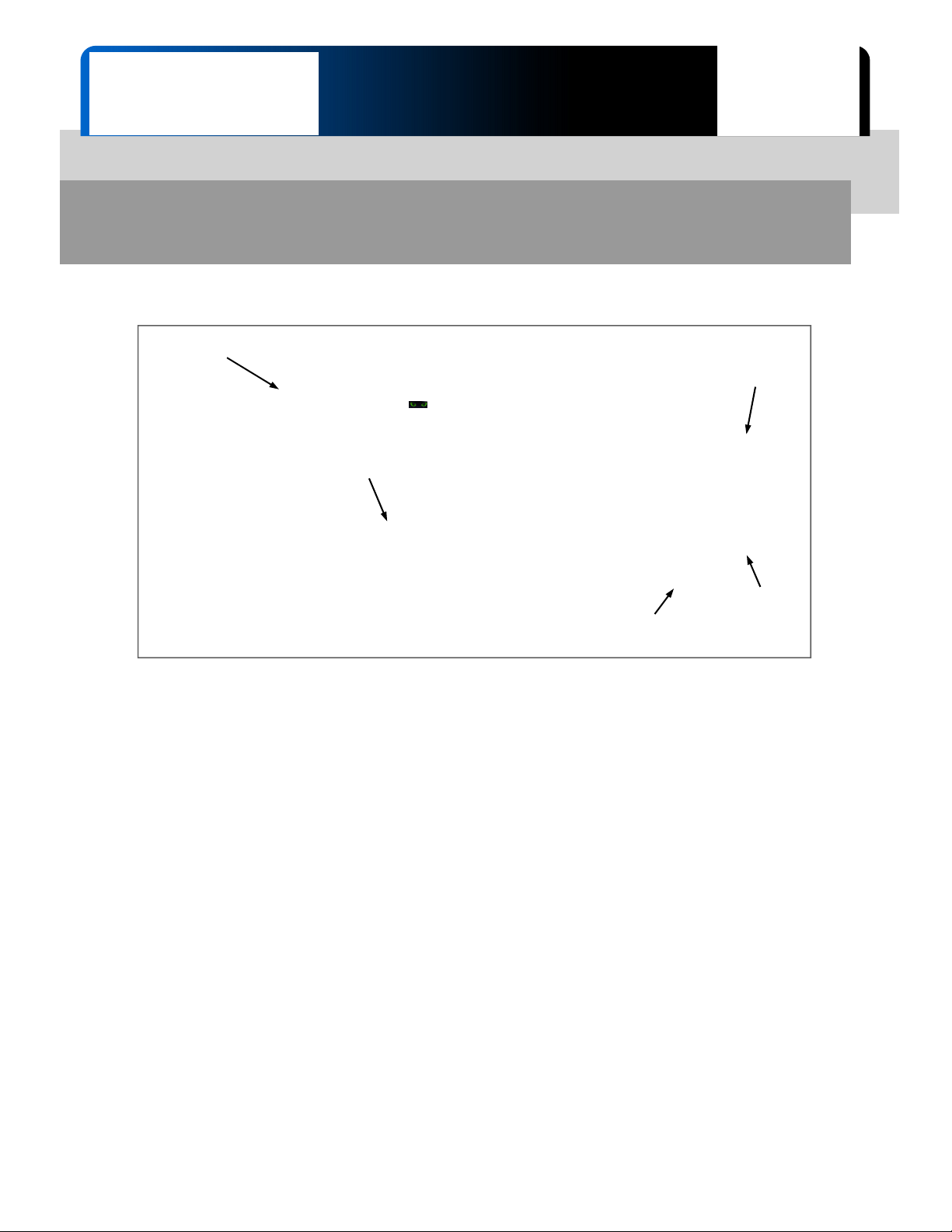
r
Installation and User Guide
RECESSED CEILING INSTALLATION KIT FOR THE
IN-CEILING™ HALF-RECESSED ENCLOSURE
For drywall or hard ceiling applications - fits the Vaddio™ ClearVIEW™ PowerVIEW™
and RoboSHOT™ HD PTZ Cameras
Part Number: 998-2225-051
2-Mounting Plates
w/4 6-32 x .25” BL
Flat Head Screws
Wall Anchors
w/#8 x 1.25”
Screws
Overvi
Large White
Trim Ring
15.5” OD
IR Receive
6-32 x .5” White
Flat Head Screws
Image: Recessed Ceiling Installation Kit with Call-outs
ew:
The Vaddio Recessed Ceiling Installation Kit for the IN-Ceiling Half-Recessed Enclosure was designed to provide
integrators with an easy to install solution for mounting Vaddio ClearVIEW HD-20, HD-19 and HD-18 Pan/Tilt/Zoom
Cameras into gypsum board or hard ceiling applications. The kit allows the integrator to install the enclosure from
below the ceiling and have a trim ring large enough to cover the entire back box enclosure. Ple ase use this manual
along with the manual, Document Number 342-0177, to install the enclosure into a recessed, hard ceiling
application.
The 998-2225-051 Recessed Ceiling Installation Kit includes:
One (1) Large Trim Ring (15.5” / 393.7mm OD) with IR Receiver Board Attached
Two (2) 6-32 x .5” White Flat Head Screws for Trim Ring
Two (2) Mounting Plates (when attached to enclosure, acts as mounting flanges
)
Four (4) 6-32 x .25” Black Flat Head Screws (to attach the Mounting Plates to enclosure)
Four (4) Spiral Wall Anchors
Four (4) #8 x 1.25” Sheet Metal Screws for Wall Anchors
Installation Notes:
Before starting the installation of the enclosure and camera, check above the cei ling where the ca mera is to be
installed to verify the area is clear of obstructions and confirm that there is adequate room for the camera
enclosure.
All above-ceiling work must conform to local building codes and should be performed by qualified personne
There is a clamp down ¾” conduit connector on the side back box that can be switched out to an EMT type
connector to seal the box for areas that have building codes that require conduit for all cabling.
Before cutting any hole in any ceiling, always measure twice and then check your work, then cut once.
Sometimes, it’s just better to have the building contractor involved with cutting holes in the ceiling.
©2011 Vaddio - All Rights Reserved ● Recessed Ceiling Installation Kit for the IN-Ceiling Half-Recessed Enclosure ● Document Number 342-0183 Rev. A
l.
Page 2
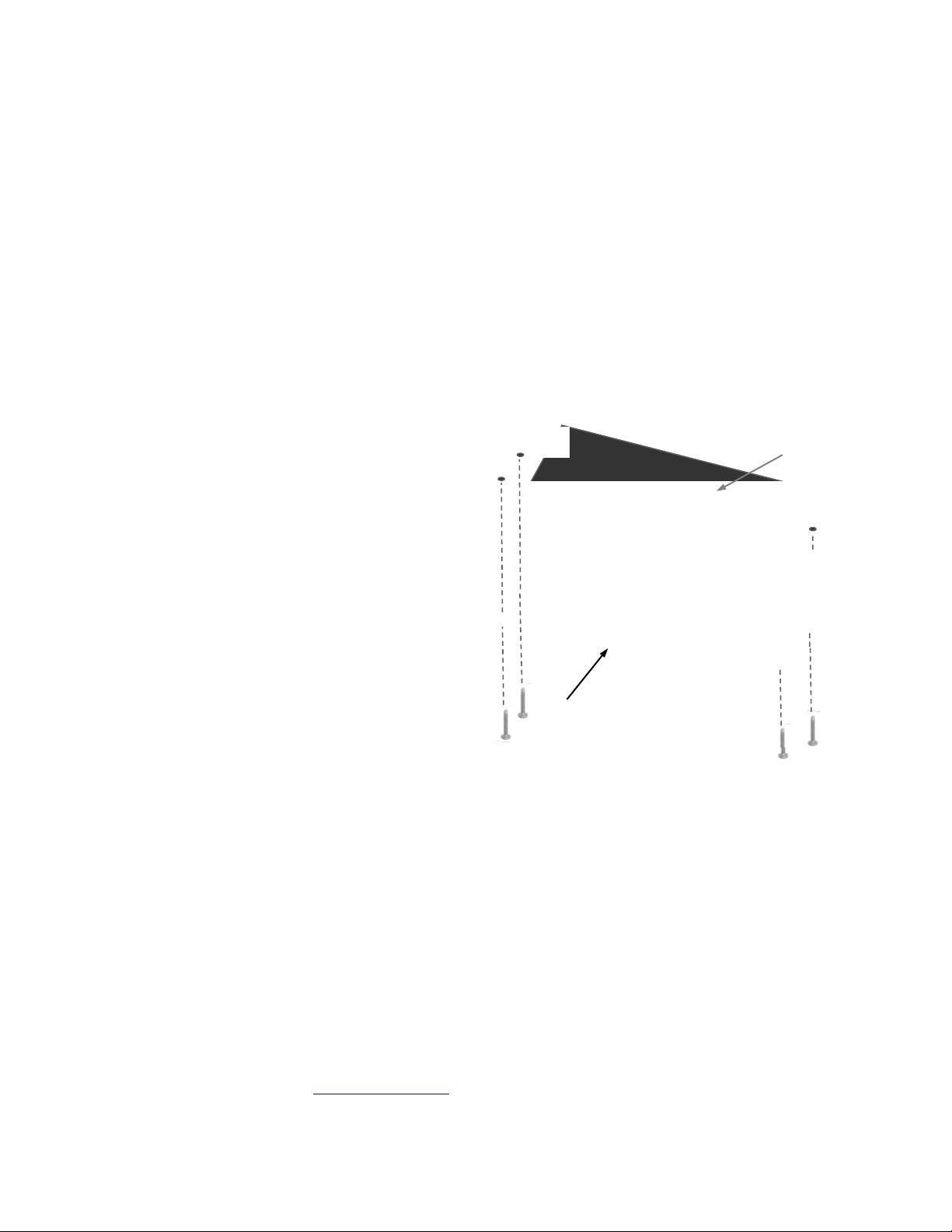
Recessed Ceiling Installation Kit for the IN-Ceiling Half-Recessed Enclosure
STEP-BY-STEP Installation Instructions:
Step 1: For the most seriously obvious reasons, a ladder is required to install the IN-Ceiling
Half-Recessed Enclosure and Vaddio PTZ camera into a ceiling. Safety comes first, so please
use safe tools, ladders and installation practices (and keep the dogs off the ladder too).
Choose the location where the enclosure and camera are to be installed. Make sure that it i s
not too close to a wall or ceiling fixture or lighting fixture that will serve to interfere with proper
operation of the trim ring, camera lens or iris. Mark the optimum location on the ceiling of both
the back box (for the hole cut-out) and the trim ring.
Step 2: The back box of the IN-Ceiling Half Recessed Enclosure is not symmetrical. It is 8” (203.2mm) wide x 12”
(304.8mm) long. Take care in positioning the front camera back box to optimize the performance and viewing
angles of the PTZ camera. An opening in the ceiling should be cut to the following dimension: 8.25” (209.55mm)
W x 12.25” (311.15mm) L.
Step 3: After the hole in the ceiling is cut, pull the Cat-5e cables through the opening and connect the camera as
directed in the manual for the enclosure in Document Number 342-0177.
Step 4: Attach the mounting plates with the provided
6-32 x .25” black flat head screws and
dry fit the
Ceiling
Ceiling
Opening
enclosure into the opening. Push the conduit end in
first and lift it into the opening. Mark the position of
the wall anchors on the ceiling through the mounting
plates. The mounting plate on the conduit connector
(rear) side of the enclosure may have to be attached
after the enclosure is lifted into the ceiling
(depending on ceiling thickness and structure). For
some installations, the conduit connector may have
Conduit
End
(Rear)
to be removed altogether - in this case, make sure
that the building codes permit the connector removal
and provide proper strain relief for the cables.
Mounting
Plate
Remove the enclosure and install the spiral wall
anchors or any other drywall anchor, like a toggle
bolt (not supplied) of the integrator’s choice or
Attach cable
to Trim Ring
for IR
preference.
Step 5: Before attaching the enclosure to the ceiling, it is probably a good idea to test the camera for video and
PTZ control. Plug the large trim ring into the IR cable and apply power to the Quick-Connect SR, Quick-Connect
USB or the Quick-Connect DVI/HDMI-SR Interface according to the Document 342-0177. With the IR Remote, turn
on the camera, check the video outputs on the Quick-Connect and move (pan, tilt and zoom) the camera. Unplug
the trim ring and drop the power to the Quick-Connect.
Step 6: After the camera has been tested and the wall anchors are installed, lift the enclosure into the opening,
tuck the cabling in first, and secure the enclosure to the ceiling. Plug in and attach the trim ring with the white
screws
Step 7: Continue the installation according to Document 342-0177.
Always a Better Way…
Quite often, there are better methods of installation than described herein. An integrator may want the extra se curity
of toggle bolts on the gypsum board ceiling or additional bracing for the enclosure. Please feel free to improve your
installation in any way possible and always keep in mind that safety comes first.
Please see the Vaddio website at support.vaddio.com for the Vaddio Statement of Warranty for all Vaddio P roducts.
©2011 Vaddio - All Rights Reserved. Reproduction in whole or in part without written permissi on is prohib i ted. Sp ecifica tions a nd pricin g are subj ec t to cha nge without n otice or
obligation. Vaddio, ClearVIEW, PowerVIEW, RoboSHOT, Quick-Connect and IN-Ceiling are trademarks of Vaddio. All other trademarks are property of their respective owners.
Document Number 342-0183 Rev B, SD: 68330.9
Recessed Ceiling Installation Kit for the IN-Ceiling Half-Recessed Enclosure
Toll Free: 800-572-2011 ▪ Phone: 763-971-4400 ▪ FAX: 763-971-4464 ▪ vaddio.com
● Document Number 342-0183 Rev. A Page 2 of 2
