Page 1

I
SHORT TERM CONFIDENTIAL
V
ADDIO
™ A
UTO
T
RAK
Camera Tracking System
Featuring Automatic Pan/Tilt/Zoom Camera Tracking
Part Numbers:
AutoTrak 2.0
Camera Tracking System: North America
999-7250-000: AutoTrak 2.0-Dual HD-18 Kit with Quick-Connect
DVI/HDMI Interface-North America
999-7260-000: AutoTrak 2.0-HD-18 & HD-20 Kit with Quick-Connect
DVI/HDMI Interface-North America
AutoTrak 2.0
Camera Tracking System: International
999-7250-001: AutoTrak 2.0-Dual HD-18 Kit with Quick-Connect
DVI/HDMI Interface-International
999-7260-001: AutoTrak 2.0-HD-18 & HD-20 Kit with Quick-Connect
DVI/HDMI Interface-International
NSTALLATION AND USERS GUIDE
2.0
Optional:
EasyTalk AutoTrak 2.0 Wireless Audio Interface:
998-7230-000: EasyTalk AutoTrak 2.0 Wireless Audio Interface-North
America
998-7230-001: EasyTalk AutoTrak 2.0 Wireless Audio InterfaceInternational
©2012 Vaddio - All Rights Reserved. AutoTrak 2.0 with EasyTalk Wireless Audio Interface - Document Number 342-0382 Rev. A
Page 2

AutoTrak 2.0 Camera Tracking System
SHORT TERM CONFIDENTIAL
Inside Front Cover - Blank
©2012 Vaddio - All Rights Reserved. AutoTrak 2.0 Camera Tracking System - Document Number 342-0382 Rev. A
Page 2 of 47
Page 3
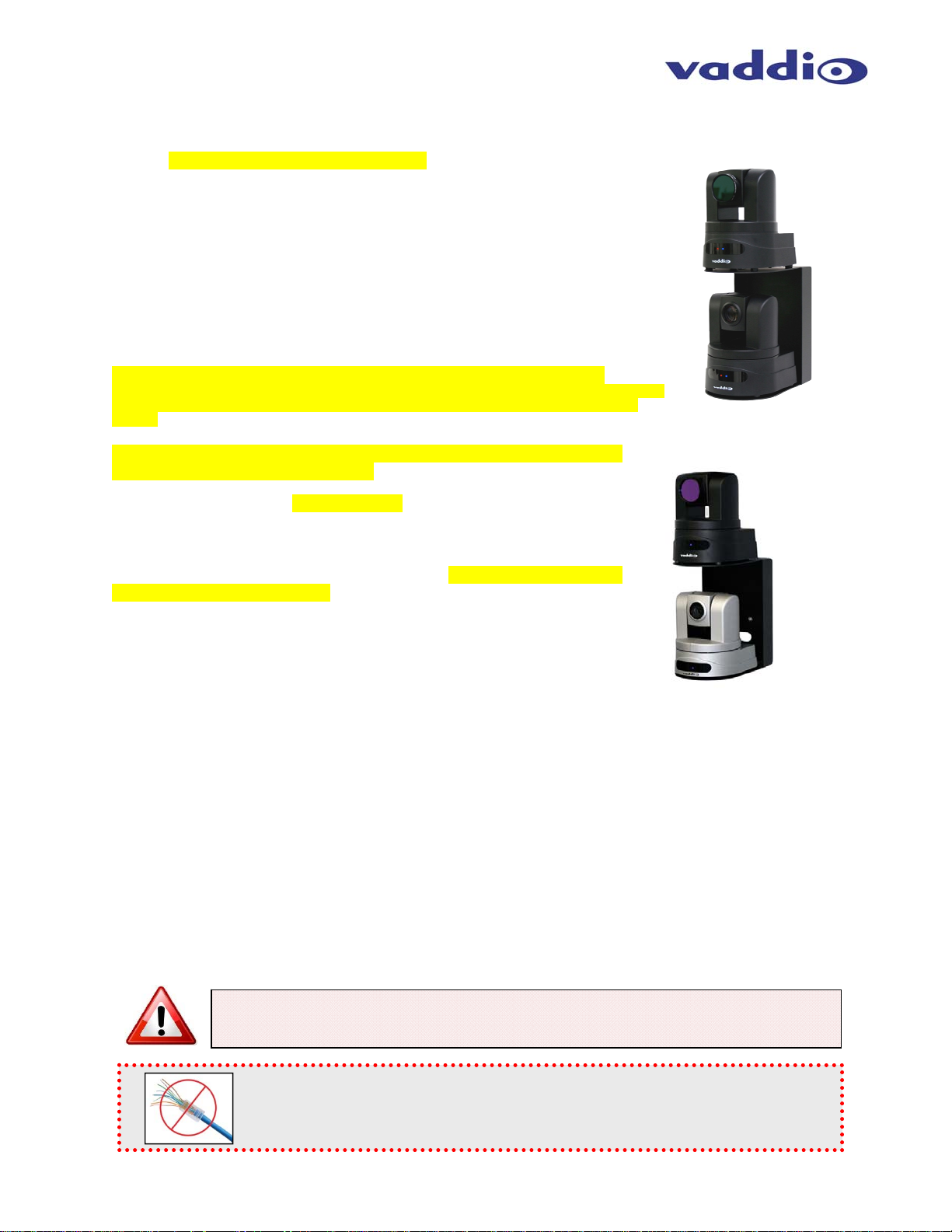
AutoTrak 2.0 Camera Tracking System
p
SHORT TERM CONFIDENTIAL
AutoTrak 2.0 System Overview
The AutoTrak 2.0 System is an IR tracking system that consists of an IR
lanyard attached to a rechargeable belt pack that is worn by a presenter
or instructor. Within the lanyard’s cloth cover, there are fifteen (15)
850nm wavelength IR LEDs on a flat flex circuit that emit IR light that is
tracked by an HD-18 PTZ IR Reference Camera with special IR filters.
The IR position is relayed to the AutoTrak 2.0 CPU which in turn controls
the HD-18 PTZ Tracking Camera and follows the presenter and keeps the
presenter framed in the camera shot throughout the presentation
environment. The Tracking Camera is based on the Vaddio high
definition, HD-18 with 1/3-type, 1.3 mega pixel CCD image sensor which
operates well in low light and reproduces color accurately with vibrant
detail and clarity.
Note: Add the two versions: two- HD-18 and one HD-18 and one HD-20
999-7250-000: AutoTrak 2.0-Dual HD-18 Kit with Quick-Connect DVI/HDMI Interface-North America
999-7260-000: AutoTrak 2.0-HD-18 & HD-20 Kit with Quick-Connect DVI/HDMI Interface-North
America
The AutoTrak 2.0 System is also available with the optional EasyTalk
AutoTrak 2.0 Wireless Audio System.
The HD-18 cameras and HD-20 cameras use the Vaddio Cat-5e cabling
systems for ease of set up and installation. The system can be
permanently installed or configured as a cart system for portability and
ease of positioning in the largest of lecture halls. Each system includes a
dual camera mount which can be wall mounted or mounted on top of the
Vaddio Edge series video carts.
The optimum operating range or the system (from the IR Lanyard to the IR
Reference camera) is between 12’ (3.65m) and up to 40’ (12.2m). System
positioning is critical for proper and consistent operation.
The AutoTrak 2.0 can be installed as a standalone system or can be used in conjunction with myriad
Vaddio Presenter controlled solutions including AutoPresenter™, PresenterPOD™, ControlVIEW XHD™,
TouchVIEW™, AutoVIEW™ IR, StepVIEW™ Mats, MicVIEW™ and the Vaddio Video Whiteboard. As an
added benefit, once the AutoTrak 2.0 system is configured the Mouse, Keyboard and Monitor I/O devices
can be removed from the system to ensure the system isn’t subject to unauthorized modification.
Intended Use:
Before operating the device, please read the entire manual thoroughly. The system was designed, built
and tested for use indoors, and with the provided power supply and cabling. The use of a power supply
other than the one provided or outdoor operation has not been tested and could damage the device
and/or create a potentially unsafe operating condition.
Important Safeguards:
Read and understand all instructions before using. Do not operate any device if it has been dropped or
damaged. In this case, a Vaddio technician must examine the product before operating. To reduce the
risk of electric shock, do not immerse in water or other liquids and avoid extremely humid conditions.
Use only the power supply provided with the system. Use of any unauthorized
power supply will void any and all warranties.
Please do not use “pass-thru” type RJ-45 connectors. These pass-thru type connectors do not
work well for professional installations and can be the cause of intermittent conn ections which
can result in the RS-232 control line failing and locking up, and/or compro mising the HSDS™
signals. For best results please use standard RJ-45 connectors and test all cables for proper
in-outs prior to use and connection to Vaddio product.
AutoTrak 2.0 999-7250-000
Dual HD-18 Cameras
AutoTrak 2.0 999-7260-000
HD-18 IR and HD-20
Tracking Camera
©2012 Vaddio - All Rights Reserved. AutoTrak 2.0 Camera Tracking System - Document Number 342-0382 Rev. A
Page 3 of 47
Page 4
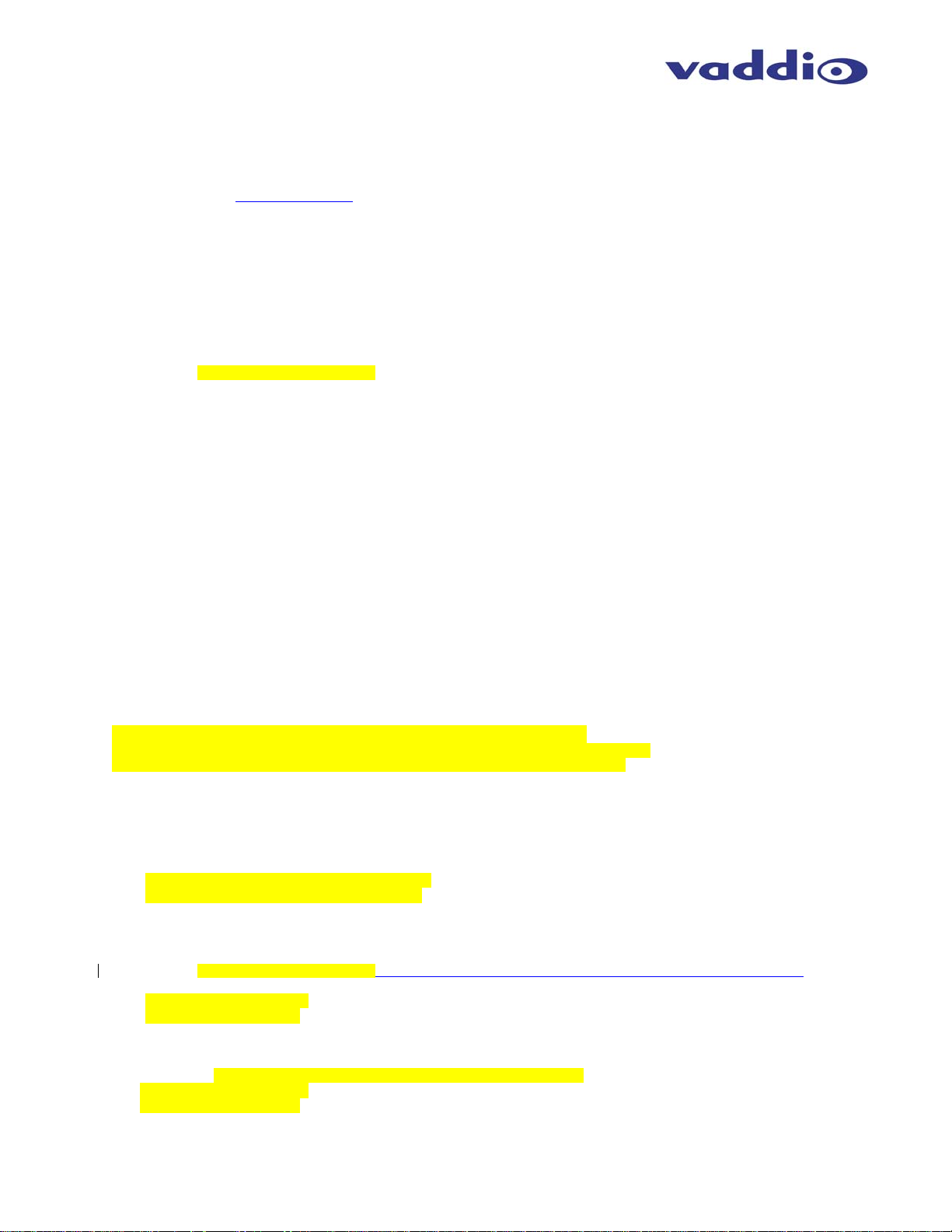
AutoTrak 2.0 Camera Tracking System
SHORT TERM CONFIDENTIAL
Save These Instructions:
The information contained in this manual will help you install and operate your product. If these
instructions are misplaced, Vaddio keeps copies of Specifications, Installation and User Guides and most
pertinent product drawings for the Vaddio product line on the Vaddio website. These documents can be
downloaded from www.vaddio.com
UNPACKING:
Carefully remove all of the parts for the AutoTrak 2.0 999-7250-000 Dual HD-18 Kit with Quick
Connect DVI/HDMI Interface (North America Only) packaging:
One (1) AutoTrak 2.0 CPU (closed system preloaded with AutoTrak 2.0 software and video card)
One (1) AC Cord Set for AutoTrak 2.0 CPU
One (1) PS/2 Keyboard
One (1) PS/2 Mouse
One (1) IR and Audio Lanyard with attached 32” cable with 5-pin mini XLR connector
One (1) Belt Pack Unit “BPU” with 1” RP-SMA straight antenna and attached belt clip with rechargeable lithium-ion battery
pack and USB charging power supply
One (1) Vaddio PowerRite 12 VDC, 1A Switching Power Supply
One (1) AC Cord Set - North America
AutoTrak 2.0-Dual HD-18 Kit:
One (1) *HD-18 PTZ Camera with AutoTrak 2.0 Software preloaded - Tracking Camera
One (1) Quick-Connect SR Interface (998-1105-016) for Tracking Camera
One (1) 24VDC, 2A, 100-240V, 50/60Hz 110-240V Switching Power Supply
One (1) *HD-18 PTZ Camera with AutoTrak 2.0 Software preloaded – IR Reference Camera
One (1) 37mm female lens ring adapter for HD-18 attached to HD-18 Camera
One (1) 37mm to 58mm adapter ring
One (1) 58mm polarizing filter
One (1) 58mm band-pass IR filter
One (1) AutoTrak 2.0 Quick-Connect Box (998-1105-020)
One (1) Standard Quick-Connect Box (998-1105-001)
One (1) 24VDC, 2A, 50/60Hz 110-240V Switching Power Supply (451-2000-0024)
One (1) 18”/45.8cm Video Cable (BNC to RCA)
One (1) 12”/30.48cm Cat 5e Patch Cable
One (1) 998-2100-000 - Vaddio IR Remote & Manual (2-AAA batteries not included)
One (1) **535-2000-233 Stacked Gusseted Mount for two (2) HD-18 and Mounting Hardware
Three (3) 998-1001-232 Control Adapters
One (1) 998-7200-232 Control Adapter for use with the AutoPresenter - (Only needed when used with the AutoPresenter
for Tracking Camera PTZ Presets)
Documentation and Manuals (Document Number (342-0382)
For the 999-7260-000 System - Start with the 999-7250-000 System
Remove: One (1) *HD-18 PTZ Camera with AutoTrak 2.0 Software preloaded - Tracking Camera
Add: One (1) *HD-20 PTZ Camera with AutoTrak 2.0 Software preloaded - Tracking Camera
UNPACKING:
Carefully remove all of the parts for the AutoTrak 2.0 999-7250-001 Dual HD-18 Kit with Quick
Connect DVI/HDMI Interface (International Only) packaging:
One (1) AutoTrak 2.0 CPU (closed system preloaded with AutoTrak 2.0 software and video card)
One (1) Euro Power Cord for AutoTrak 2.0 CPU
One (1) UK Power Cord for AutoTrak 2.0 CPU
One (1) PS/2 Keyboard
One (1) PS/2 Mouse
One (1) IR and Audio Lanyard with attached 32” cable with 5-pin mini XLR connector
One (1) Belt Pack Unit “BPU” with 1” RP-SMA straight antenna and attached belt clip with rechargeable lithium ion battery
pack and USB charging power supply. International USB charging supply includes both EU and UK plug interfaces.
One (1) Vaddio PowerRite 12 VDC, 1A Switching Power Supply
One (1) Euro Power Cord
One (1) UK Power Cord
AutoTrak 2.0-Dual HD-18 Kit:
One (1) *HD-18 PTZ Camera with AutoTrak 2.0 Software preloaded - Tracking Camera
One (1) Quick-Connect SR Interface (998-1105-016) for Tracking Camera
One (1) 24VDC, 2A, 100-240V, 50/60Hz 110-240V Switching Power Supply
One (1) Euro Power Cord
One (1) UK Power Cord
One (1) *HD-18 PTZ Camera with AutoTrak 2.0 Software preloaded – IR Reference Camera
One (1) 37mm female lens ring adapter for HD-18 attached to HD-18 Camera
free of charge.
©2012 Vaddio - All Rights Reserved. AutoTrak 2.0 Camera Tracking System - Document Number 342-0382 Rev. A
Page 4 of 47
Page 5
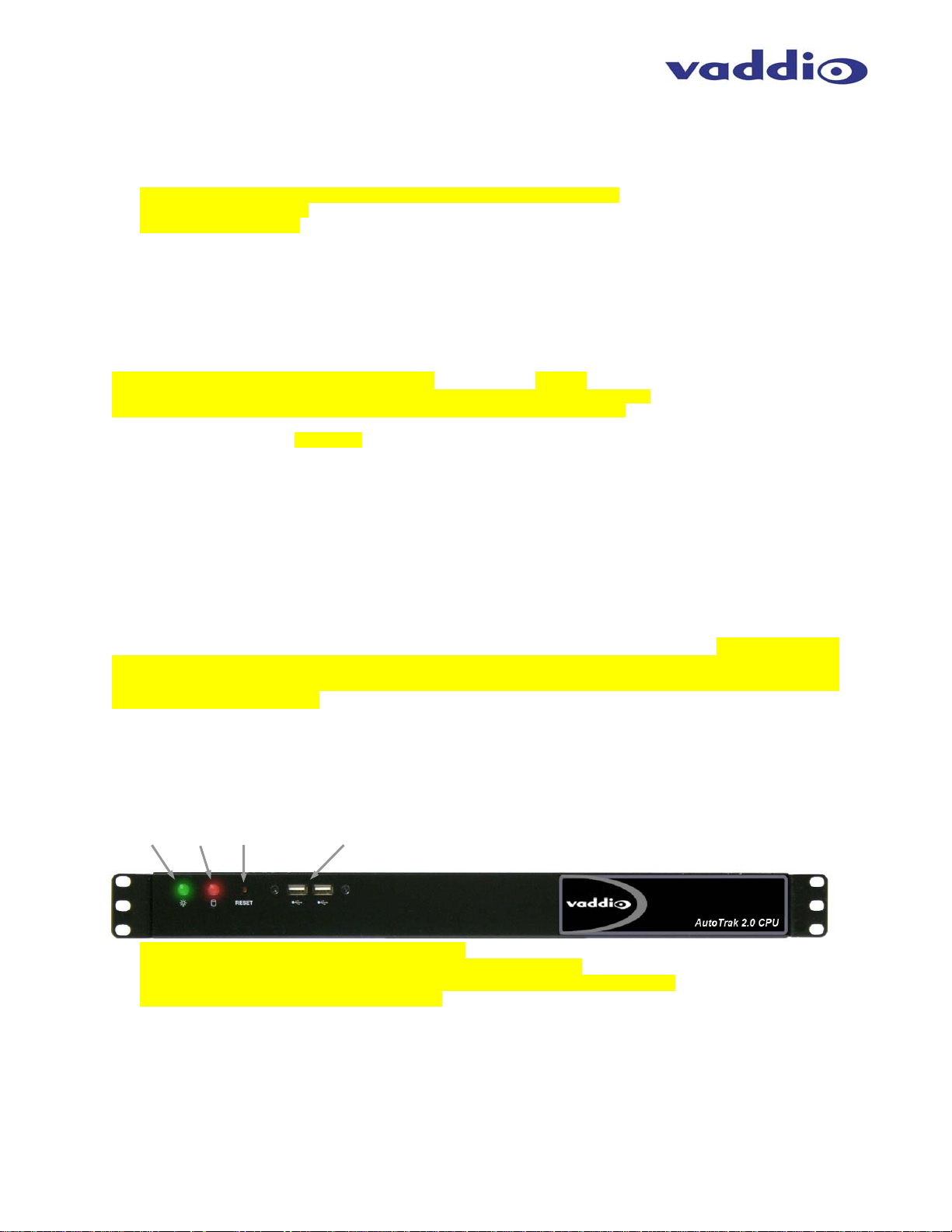
AutoTrak 2.0 Camera Tracking System
SHORT TERM CONFIDENTIAL
One (1) 37mm to 58mm adapter ring
One (1) 58mm polarizing filter
One (1) 58mm band-pass IR filter
One (1) AutoTrak 2.0 Quick-Connect Box (998-1105-020)
One (1) Standard Quick-Connect Box (998-1105-001)
One (1) 24VDC, 2A, 50/60Hz 110-240V Switching Power Supply (451-2000-0024)
One (1) Euro Power Cord
One (1) UK Power Cord
One (1) 18”/45.8cm Video Cable (BNC to RCA)
One (1) 12”/30.48cm Cat 5e Patch Cable
One (1) 998-2100-000 - Vaddio IR Remote & Manual (2-AAA batteries not included)
One (1) **535-2000-233 Stacked Gusseted Mount for two (2) HD-18 and Mounting Hardware
Three (3) 998-1001-232 Control Adapters
One (1) 998-7200-232 Control Adapter for use with the AutoPresenter - (Only needed when used with the AutoPresenter
for Tracking Camera PTZ Presets)
Documentation and Manuals (Document Number (342-0382)
For the 999-7260-001 System - Start with the 999-7250-001 System
Remove: One (1) *HD-18 PTZ Camera with AutoTrak 2.0 Software preloaded - Tracking Camera
Add: One (1) *HD-20 PTZ Camera with AutoTrak 2.0 Software preloaded - Tracking Camera
*Note 1: The Vaddio HD-18 and HD-20 cameras are preloaded with AutoTrak 2.0 control protocols which differ from
the “VISCA” type control normally used in the stock HD-18 PTZ Camera. The HD-18 cameras will work with the
Vaddio IR Remote but is recommended that the PTZ positions of the camera be set with the AutoTrak 2.0 Software.
The HD-18 AutoTrak 2.0 cameras will not work with any other controller besides AutoTrak 2.0 at this time.
**Note 2: The stacked camera arrangement is required for the AutoTrak 2.0 software to track properly.
AutoTrak 2.0 Components:
AutoTrak 2.0 CPU
Note: The AutoTrak 2.0 CPU may be subject to change in cosmetics due to the turbulent nature of the
PC industry, parts availability and model year upgrades. If changes are made, Vaddio will be certain to
make changes in the documentation accordingly. The AutoTrak 2.0 CPU is a 1-RU rack mount computer
that will come preloaded with the AutoTrak 2.0 software. The exact specifications are subject to change
and any changes that will be made will be in the spirit of product improvement only. The AutoTrak 2.0
CPU uses an Intel® Atom™ Dual Core Processor, Intel Graphics Media Accelerator, 1GB DDR2 Memory,
four (4) RS-232 Ports, six (6) USB 2.0 ports, two (2) PS/2 interfaces for keyboard/mouse, 16GB Compact
Flash and Video capture card.
An important feature: After the AutoTrak 2.0 CPU and software is configured using the mouse, keyboard
and monitor, these I/O devices can be removed to prevent any unauthorized access to the system. To
reattach the mouse and keyboard, the system will need to be rebooted to recognize these devices.
Front Panel Controls of AutoTrak 2.0 Worldwide CPU:
①②
③
④
1) Power Indicator: Illuminates when power in on
2) Hard Drive Activity Indicator: Indicates when hard drive is active
3) Recessed Reset Switch: Resets the system without removing power to the CPU
4) USB Ports: Two (2) Front Panel USB Ports
©2012 Vaddio - All Rights Reserved. AutoTrak 2.0 Camera Tracking System - Document Number 342-0382 Rev. A
Page 5 of 47
Page 6

AutoTrak 2.0 Camera Tracking System
SHORT TERM CONFIDENTIAL
Rear Panel of AutoTrak 2.0 Worldwide CPU:
①
1) Power Receptacle: IEC60320 C14 for power cable
2) Power Switch: Turns ON/OFF AutoTrak 2.0 CPU
3) COM PORT 1: RS-232 Port for HD-18 IR Reference Camera
4) COM PORT 2: RS-232 Port for HD-18 Tracking Camera
5) COM PORT 3: Use RS-232 Port 3 when AutoTrak 2.0 is used with the AutoPresenter
6) RGBHV (on DE-15) Output: To setup and view software menus (800 x 600 @ 60Hz)
7) Ethernet Ports: Not used with AutoTrak 2.0 Application
8) USB Ports: Four USB Ports on the back panel for use with Keyboard, Mouse and USB Flash Drive
9) Audio I/O: Not used with AutoTrak 2.0 Application
10) Video Input Port: Plug the HD-18 IR Reference Camera into the center yellow composite video connector
The IR Lanyard and Belt Pack for use with the AutoTrak 2.0 Camera Tracking Sy stems:
999-7250-000 and 999-7260-000 North America
999-7250-001 and 999-7260-001 International
1) IR Lanyard: Cloth covered flat flex circuit with IR LEDs terminates at the Central Medallion
2) Central Medallion: Supplies a connection point for the flat flex cable, contains an integrated condenser
microphone and a rubber over-molded cable strain relief that attaches the 32” cable.
3) 32” (813mm) Cable: Terminates the Central Medallion to the Belt Pack with a 5-Pin Mini XLR-F connector.
4) Belt Pack: Holds power circuitry, wireless microphone transmitter, transmitter frequency control switches
(see pages 6-7) and rechargeable lithium battery pack.
5) Belt Pack Front Panel Controls: The System on/off controls and LED indicator as well as the Microphone
on/off controls are located on the Belt Pack Control Panel (see page 6-7).
6) Belt Clip: To clip the Belt Pack on a belt like device that the presenter wears.
7) Antenna: 1” (25.4mm) RP-SMA straight antenna to transmit RF wireless audio at 2.4 GHZ utilizing
Adaptive Frequency Hopping (AFH) from the integrated unidirectional microphone element.
②
⑤
③
⑥
④ ⑤
⑥
⑦
⑧
⑨
⑦
④
②③
Note: Do not fold the Lanyard Necklace at any tim e as it contains a flexible
circuit that may cease to work if the necklace is hard folded. Folding the
Lanyard
Flex Circuit will void any and all warranties.
⑩
①
©2012 Vaddio - All Rights Reserved. AutoTrak 2.0 Camera Tracking System - Document Number 342-0382 Rev. A
Page 6 of 47
Page 7

AutoTrak 2.0 Camera Tracking System
SHORT TERM CONFIDENTIAL
Belt Pack Control Panel
1) Lanyard Cable Connector (5-pin mini XLR - M): Plug the cable attached to the Lanyard into the mini XLR
connector to allow audio to be received by the Belt Pack and for power to be provided to the IR LEDs in the
Lanyard.
2) Radio: This LED indicates an active radio link with the EasyTalk AutoTrak 2.0 Wireless Audio Interface.
Solid blue LED indicates connection with the AutoTrak 2.0 Wireless Audio Interface. Flashing blue LED
indicates radio link has been lost.
Note: Radio link operates up to 100 feet line of sight of the AutoTrak 2.0 Wireless Audio Interface.
3) System Power: To use the Belt Pack or IR Lanyard, turn the SYSTEM POWER switch to the on position
and the LED will illuminate. Be sure to turn off the SYSTEM POWER switch when the system is not in use
to save the battery life. Rechargeable Lithium Ion Battery Pack provides up to eight (8) hours with full
charge.
Note: It is highly recommended that the battery pack be fully charged prior to using the Belt Pack fo r
the first time!
4) Microphone ON/OFF: This switch turns the wireless microphone on or off at the belt pack allowing the
Presenter to use a hand-held or podium microphone instead of the built in microphone, or for momentary
microphone muting. The System Status light on the Audio Interface will light if a microphone signal is
detected. If the Microphone is turned off at the Belt Pack, the System Status light will not light.
5) Antenna: Used to transmit the wireless microphone audio back to the AutoTrak 2.0 Wireless Audio
Interface.
①
Belt Pack Battery Compartment:
1) Removable Battery Compartment Cover: To open: Carefully pry the top of the Removable Battery Cover
at the small opening.
2) Rechargeable Lithium Ion Battery: The battery is housed and attached inside the Battery Compartment
and under normal use should last up to eight (8) hours. The battery pack is connected to the J3 connector
on the circuit board.
3) Micro-B USB Charging Port: The Belt Pack rechargeable battery can be charged by the micro-B USB
connector on the bottom side of the belt pack enclosure. A USB charger is included with the Belt Pack. The
Belt Pack can also be recharged by using a micro-B USB to USB adapter which can be connected to a PC
or Laptop USB port for recharging. A charging LED indicator is co-located with the micro-B USB connector.
When the LED is green, the battery is fully charged. A red LED indicates low battery. Use USB charger
included in the package
①
②
⑤
③④
②
④
③
©2012 Vaddio - All Rights Reserved. AutoTrak 2.0 Camera Tracking System - Document Number 342-0382 Rev. A
Page 7 of 47
Page 8
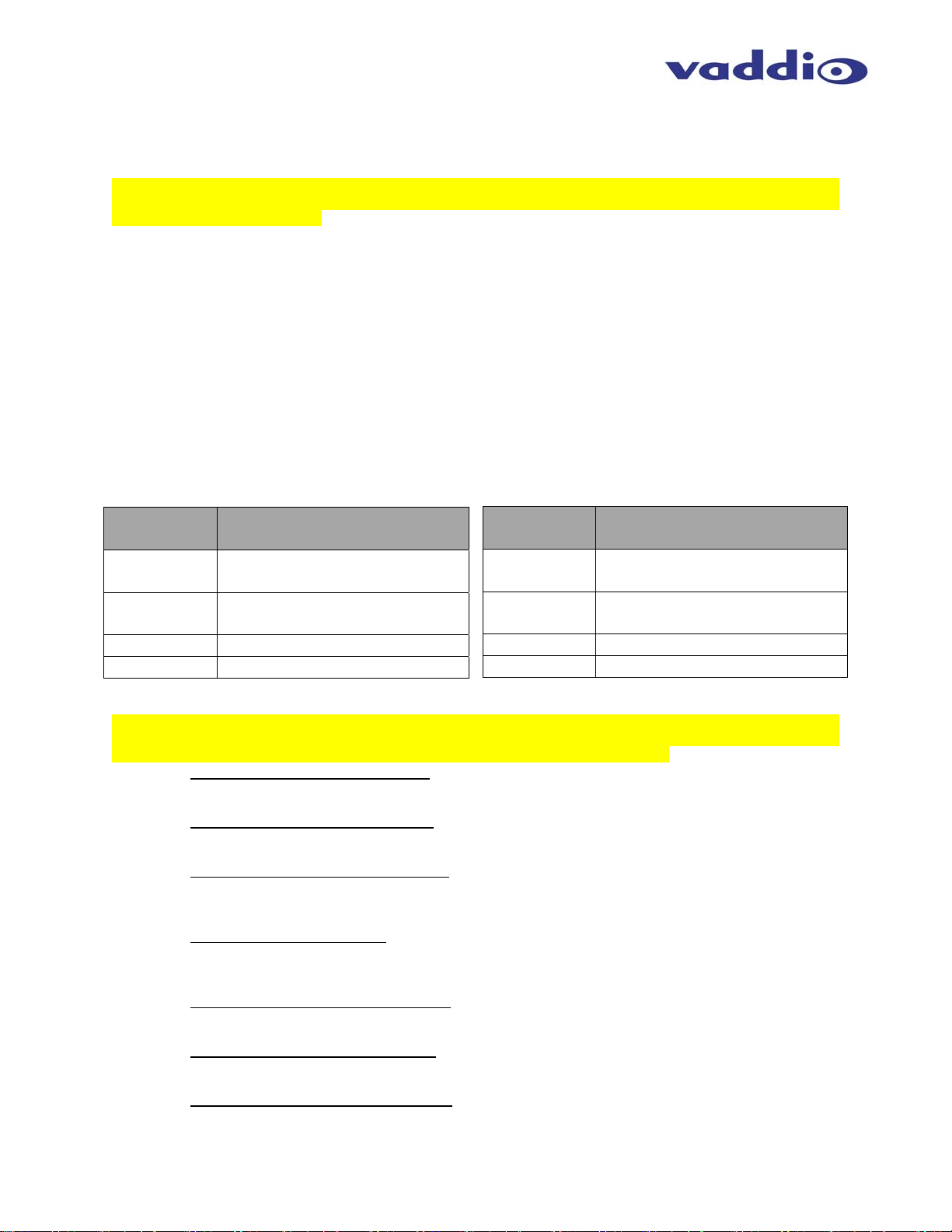
AutoTrak 2.0 Camera Tracking System
SHORT TERM CONFIDENTIAL
4) Dip Switches: There are two (2) 4-position dip switches located on the circuit board, SW4 and SW5. They
provide configuration settings for Microphone Gain Control, Filtering, Compression and Microphone Filtering
and Pairing of the Wireless Belt Pack to the AutoTrak 2.0 Wireless Audio Interface.
5)
Procedure for Belt Pack Pairing with the AutoTrack 2.0 Wireless Audio Interface:
Note: If the AutoTrak 2.0 System and the Optional AutoTrak 2.0 Wireless Audio Interface a re ordered
at the same time for delivery, the Belt Pack will be paired with the AutoTrak 2.0 Wireless Audio
Interface at the factory.
Pairing Procedure:
1) Place the Belt Pack in close proximity to the AutoTrak 2.0 Wireless Audio Interface.
2) Remove the Battery Compartment Cover: To open: Carefully pry the top of the Removable
Battery Cover at the small opening.
3) Locate Pairing Button Switch labeled SW2: Press the button and release. The Radio LED on
the Belt Pack should begin blinking at a slow rate.
4) Press the Pair Button on the front panel of the EasyTalk AutoTrak 2.0 Wireless Audio
Interface:
Important Note: The button on the AutoTrak 2.0 Wireless Audio Interface must be pushed
within ten (10) seconds of pressing the pairing button SW2 on the Belt Pack or pairing will
not occur.
5) Th e Belt Pack and the AutoTrak 2.0 Wireless Audio Interfac e will automatically sync with
each other: The blue LED’s on the Belt Pack and the AutoTrak 2.0 Wireless Interface will turn solid
blue indicating they are paired.
Belt Pack Dip Switch Settings:
Switch
SW 4: Dip Switch Settings
Function
Number
1 Enable/DisableBandpassAudio
Filter
2 Enable/DisableIRTransmitterin
Lanyard
3 Enable/DisableRadioinBPU
4 NotUsed
Switch
Number
SW 5: Dip Switch Settings
Function
1 3dBGainBoostonMicrophone
2 6dBGainBoostonMicrophone
3 9dBGainBoostonMicrophone
4 AutomaticGainControlMode
Optional Belt Pack Configuration Settings:
Note: The Belt Pack has a number of custom settings that can be enabled or disabled for specific
application needs. These settings can be applied by activating dip switch settings on the two (2) 4 position dip switches SW4 and SW5 located on the Belt Pack Circuit Board.
SW4: Dip Switch 1/ Bandpass Filter:
brighter sound for speech. Disable turns it off.
SW4: Dip Switch 2/ IR Transmitter:
Disable turns off the IR Transmitters in the Lanyard and the camera tracking will not function.
SW4: Dip Switch 3/ Radio in Belt Pack: Enable turns on the Radio circuit in the Belt Pack. Disable will
turn off the Radio circuit-which will extend the battery life of the Belt Pack if you are not using the
optional EasyTalk AutoTrak 2.0 Wireless Audio Interface with the AutoTrak 2.0 System.
SW4: Dip Switch 4/ Not Used:
Note: The following Gain Boost Switches 1-3 can be used individually or in combination. Ex: If Dip
Switch 1/ 3dB Gain and Dip Switch 2/ 6dB Gain are enabled, they will add a total of 9 dB of gain.
SW5: Dip Switch 1/ 3-dB Gain Boost:
Disable provides zero gain.
SW5: Dip Switch 2/ 6-dB Gain Boost:
provides zero gain.
SW5: Dip Switch 3/ 9-dB Gain Boost:
Disable provides zero gain.
Enable adds a Bandpass Filter to the microphone to emphasize a
Enable turns on the IR Transmitter LED’s in the IR Lanyard.
Enable adds a three (3) dB gain to the microphone audio.
Enable adds a six (6) dB gain to the microphone audio. Disable
Enable adds a nine (9) dB gain to the microphone audio.
©2012 Vaddio - All Rights Reserved. AutoTrak 2.0 Camera Tracking System - Document Number 342-0382 Rev. A
Page 8 of 47
Page 9

AutoTrak 2.0 Camera Tracking System
SHORT TERM CONFIDENTIAL
SW5: Dip Switch 4/ Automatic Gain Control: Enable adds Automatic Gain Control-a function that
maintains a constant audio level to regulate soft talkers as well as loud-talkers. Disable turns off
Automatic Gain Control.
Optional AutoTrak 2.0 Wireless Audio Interface for AutoTrak 2.0 Systems:
998-7230-000: EasyTalk AutoTrak 2.0 Wireless Audio Interface-North America
998-7230-001: EasyTalk AutoTrak 2.0 Wireless Audio Interface-International
Front Panel Controls
① ② ③ ④⑤ ⑥⑦
1) Power ON/OFF: This switch turns the power for the AutoTrak 2.0 Wireless Audio Interface on or off. To use,
push the power button until the blue LED is lit and the system is ready for operation.
2) Pair: This button initiates the automatic pairing (Pairing is the setting of the same Radio Frequency Hopping
Spread Spectrum (FHSS) channel hopping sequence for both devices) for the Belt Pack Radio Transmitter and
the AutoTrak 2.0 Wireless Audio Interface Radio Receiver in the AutoTrak 2.0 Wireless Audio Interface.
3) Mute: This control mutes (turns off) the audio outputs of the AutoTrak 2.0 Wireless Audio Interface.
4) Volume: the + (plus) and – (minus) buttons are used to raise and lower the audio outputs (Balanced and
Unbalanced) from the AutoTrak 2.0 Wireless Audio Interface.
5) Audio Level: This LED display will indicate the relative audio level output (from all sources) of the AutoTrak
2.0 Wireless Audio Interface. Red Line at the top of the LED Display indicates clipping of the audio signal.
6) Radio, EQ Filter and Compressor Status LED’s:
Radio LED: Solid blue light indicates normal operations. Fast flashing indicates no link established with
the Belt Pack Wireless Microphone. Slow flashing indicates the Pairing cycle is in progress.
EQ Filter: Blue light on indicates the EQ Filter is turned on. Blue light off indicates the EQ Filter is off.
When EQ Filter is enabled, it helps increase speaker intelligibility for voice applications.
Compressor: Solid blue light indicates that the Compressor is on. No light indicates that the
Compressor is off. Compressor on minimizes the potential of “clipping” by attenuating the audio signals
that exceed the maximum output levels.
7) Antenna: The antenna is tuned to receive 2.4 GHZ signals from the IR Lanyard Belt Pack Microphone. Note:
If the AutoTrak 2.0 Wireless Audio Interface is installed deep inside a metal equipment rack or is surrounded by
other metal cased equipment, the antenna may need to be extended away from the rack to improve reception.
©2012 Vaddio - All Rights Reserved. AutoTrak 2.0 Camera Tracking System - Document Number 342-0382 Rev. A
Page 9 of 47
Page 10
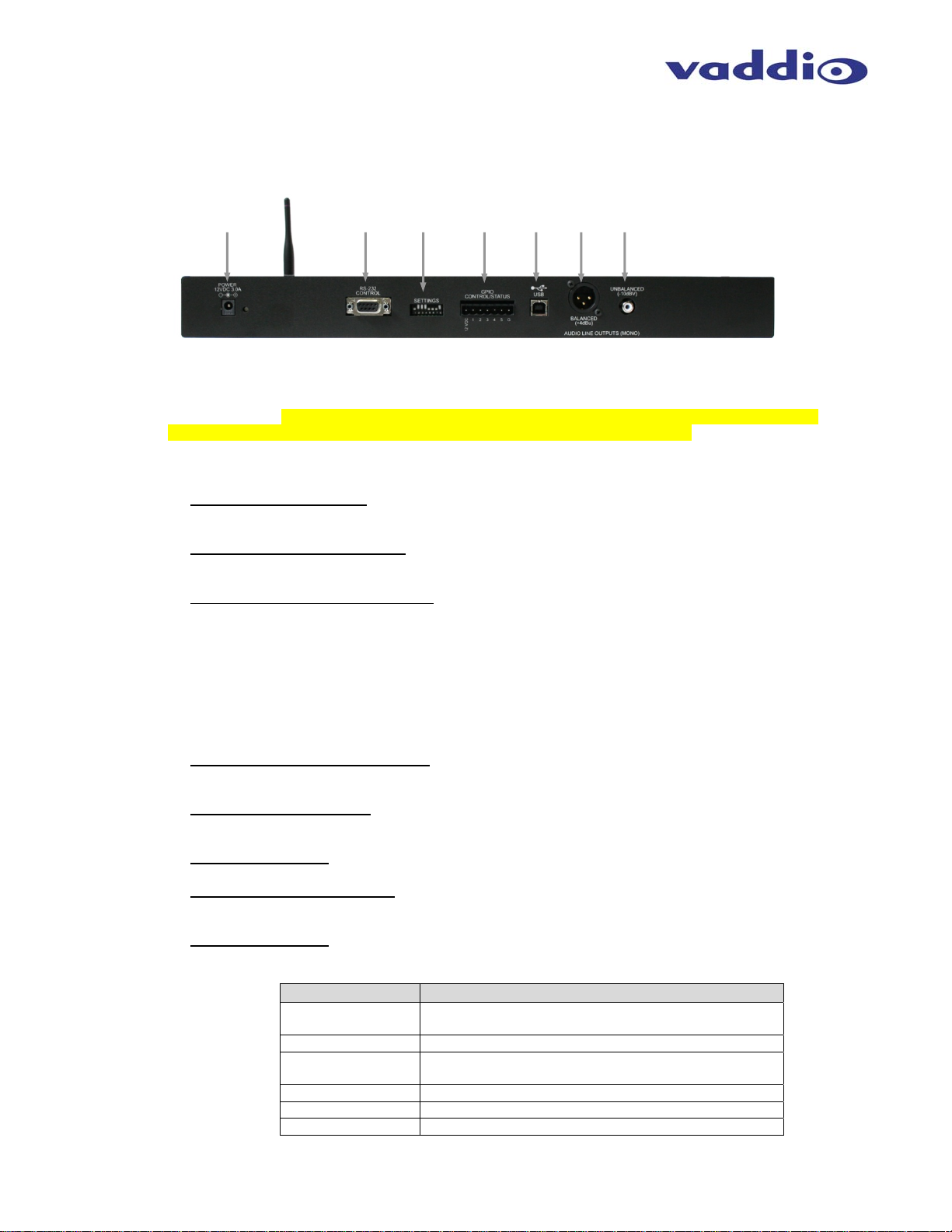
AutoTrak 2.0 Camera Tracking System
r
SHORT TERM CONFIDENTIAL
AutoTrak 2.0 Wireless Audio Interface:
Rear Panel Connections
①②③④⑤⑥⑦
1) 12 VDC, 1.0 Amp Power Connector: The 5.5mm OD and 2.5mm ID power connector should be plugged
into the PowerRite power supply provided by Vaddio. Use of any unauthorized power supplies will void any
and all warranties.
2) RS-232 Control: The DB-9 female connector is provided for 3
Audio Interface Application Protocol Interface (API). See Command List on page ##.
3) Settings (8-Position Dip Switch): The eight position dip switch is used for system configuration of the
AutoTrak 2.0 Wireless Audio Interface:
Dip Switch 1/Compressor: Enable adds a Compressor for the Audio Line Level Outputs (balanced or
unbalanced). Disable turns it off.
Dip Switch 2/Speaker EQ Filter:
voice applications. Disable turns it off.
Dip Switch 3/USB Conference Mode: Enable creates the desired audio mixing (Near and Far ends) for
USB conferencing applications such as Skype. Disable turns off the USB Conference Mode.
o Note: In the USB Conference Mode, the PC USB Speaker Audio is sent to the balanced
and unbalanced audio line outputs which allows the Far End Audio to be presented in the
room. The Belt Pack Wireless Microphone Audio is also sent to the PC to send to the Far
End.
o The AutoTrak 2.0 Wireless Audio Interface will also be recognized as a USB Audio Device
by the PC with Recording (the Belt Pack Wireless Microphone Audio) and Playback (the
Speaker Audio) capabilities. Disable turns the USB Conference Mode off.
Dip Switch 4/Baud Rate Selection:
Disable sets the Baud Rate at 9.6K.
Dip Switch 5/Radio On-Off:
turns it off.
Dip Switch 6/Unused
Dip Switch 7/Software Control:
Interface for the Belt Pack Wireless Microphone. Disable turns it off.
Dip Switch 8/Unused
Enable adds a specialized output filter for improved intelligibility for
Enable sets the Baud Rate of the RS-232 Port at 38.4K and
Enable turns the Radio Receiver for the Wireless Microphone on. Disable
Enable turns on the Radio Receiver in the AutoTrak 2.0 Wireless Audio
Eight Position Dip Switch Settings
rd
party control systems using the Wireless
Switch Number Function
1 Enable/Disable Compressorfor the Balanced and
Unbalanced Audio Outputs
2 Enable/Disable Speaker EQ Filte
3 USB Conference Mode (Skype-type PC
applications)
4 Baud Rate Selection: 9600-Off/38.4K-On
5 Disable Radio (1-Off)
6 Not Used
©2012 Vaddio - All Rights Reserved. AutoTrak 2.0 Camera Tracking System - Document Number 342-0382 Rev. A
Page 10 of 47
Page 11
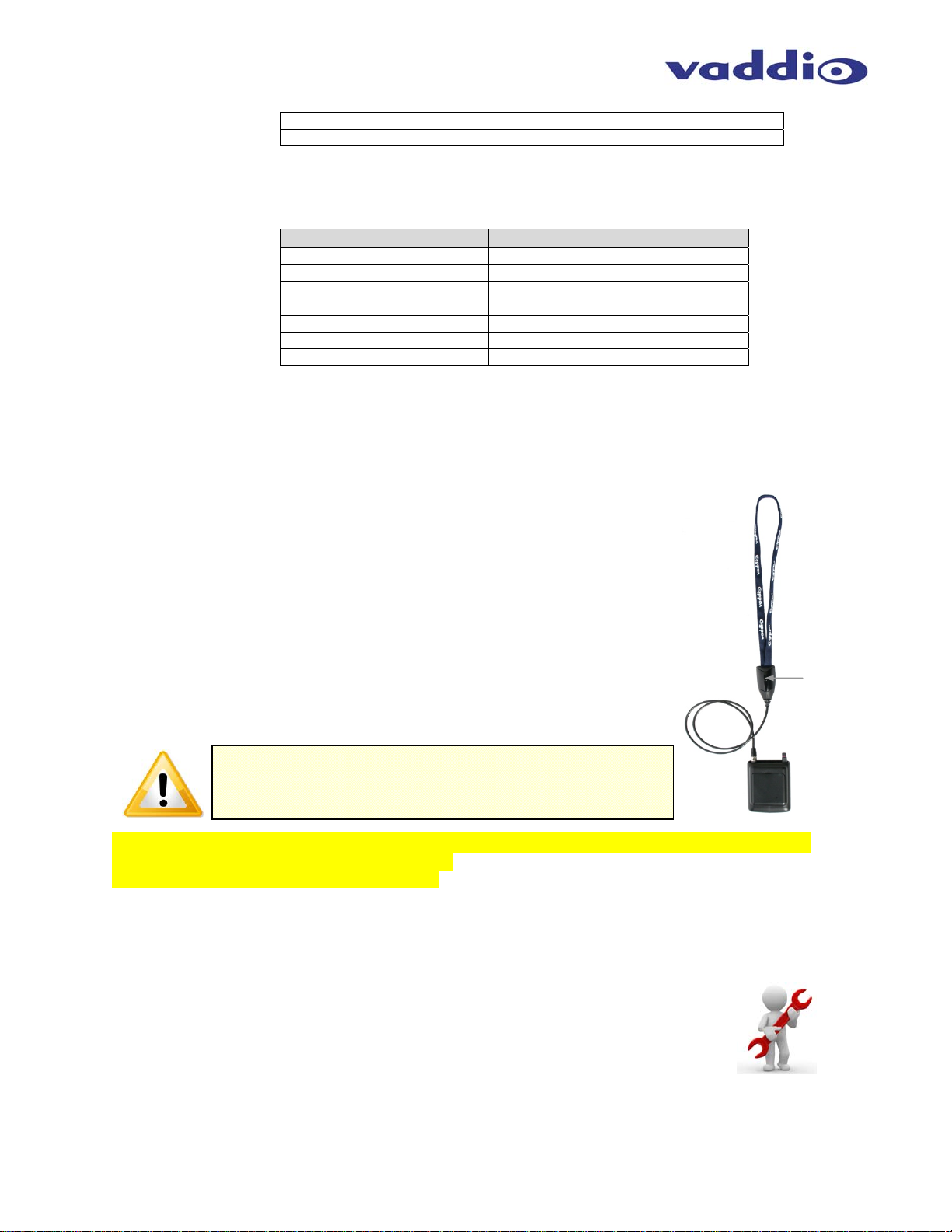
AutoTrak 2.0 Camera Tracking System
V
V
SHORT TERM CONFIDENTIAL
7 Software Control
8 Not Used
4) GPIO Port: The GPIO Port provides the ability to interface with external control systems. Inputs are logic
level low. Output is an open collector.
GPIO Port Pin Configuration
Pin Function
1 Power (12Vdc)
2 Mute (Input)
3 Mute Status (Output)
4
5
6 Not Used
7 Ground
5) USB Type B Connector: This connector is used to interface with the Host PC for Skype type applications.
6) Audio Outputs: There are two (2) Audio Outputs on the rear panel:
Balanced Audio Output Jack: Balanced Line Level (on XLR - M connector) +4dBu
Unbalanced Audio Output Jack: Unbalanced Line Level (on RCA-F connector) -10dbV
olume Up (Input)
olume Down (Output)
Lanyard, Belt Pack Controls:
The central medallion of the lanyard has an attached, strain-relieved, 32” cable that
terminates to a 5-pin mini XLR female connector. Attach the 5-pin mini XLR to the 5-pin
mini XLR male connector on the belt pack. The microphone element is on the top of the
central medallion. The lanyard material houses a flat flex type circuit where the IR LEDs
are mounted. After the initial setup is complete, the presenter should slip the lanyard over
their head and position the medallion away from the presenter and face the Vaddio logos
on the lanyard cloth cover out, toward the cameras. Clip the belt pack onto the clothing,
belt or waistband securely. Please avoid dropping the belt pack.
Power to illuminate the IR LEDs is supplied from the Belt Pack and if the System Power
Switch is ON, the IR LEDs will illuminate at 850 nanometers (out of the range of visible
light for humans). Each Lanyard has 15 IR LEDs spread out evenly throughout the
Lanyard Necklace. This invisible light is picked up by the IR reference camera of the
AutoTrak 2.0 System and information is sent to the Tracking Camera in order to follow the
presenter throughout the presentation environment.
Do not fold the Lanyard Necklace at any time as it contains a
flexible circuit that may cease to work if the necklace is hard
folded. Folding the Lanyard Flex Circuit will void any and all
warranties.
24”
Lanyard
Necklace
Central
Medallion
32”Cable to
Belt Pack
Installation and Operating Instructions for AutoTrak 2.0 with Belt Pack Unit and IR Lanyard
999-7250-000 and 999-7260-000 North America
999-7250-001 and 999-7260-001 International
1) Connect the 12 VDC, 1.0 Amp power supply to the Audio Interface.
2) Connect the 6.5” RP-SMA Antenna to the back of the Audio Interface.
3) Connect the Audio outputs to a mixer/amp.
4) Select a frequency to transmit and receive audio from the Belt Pack Unit on the back of the Audio Interface.
5) Touch the Power button on the Audio Interface and the blue LED inside the power switch will illuminate
6) Turn the Audio Level on the front panel to “1”.
7) Connect the Lanyard to the Belt Pack
8) Move the System Power and the Microphone switches on the Belt Pack to the “OFF” position
9) Remove the battery door on the Belt Pack:
a. Set the 3-position dip switch to the same frequency (position) as the Audio Interface
b. Carefully matching the polarity markings; install four (4) AA batteries (not included)
c. Return the battery door cover
10) Move the System Power and the Microphone power switch on the Belt Pack to the “ON” position.
11) The System Status LED on the Audio Interface should illuminate.
12) Make sure that the Mic Mute LED on the front panel is not lit.
13) Adjust the mic volume by moving the Audio Level potentiometer until the desired output level is reached.
Mic
Element
©2012 Vaddio - All Rights Reserved. AutoTrak 2.0 Camera Tracking System - Document Number 342-0382 Rev. A
Page 11 of 47
Page 12

AutoTrak 2.0 Camera Tracking System
SHORT TERM CONFIDENTIAL
14) Test the mic ON/OFF switch on the Belt Pack and also the Mic Mute switch on the Audio Interface for proper
operation.
Notes:
The IR LEDs cannot be seen (if you are human - since the 850nm LED light is outside of human optical sensory
range) so make sure that the System Power on the Belt Pack Unit is off when it is not in use.
If the Audio Level output is set to a high level, please avoid touching the mic element on the central medallion.
If the System Power LED on the Belt Pack turns red, then the battery is low and a battery recharge is required.
If Microphone LED on the Belt Pack flashes, then a fault condition is present (i.e. bad IR LED in the lanyard
necklace or a bad fold in the lanyard necklace etc…). Cycle the power, check the lanyard to Belt Pack cable
connection and check the batteries. If checking these conditions and recycling power does not clear the
problem, then call Vaddio Technical Support Team.
Inside the Belt Pack there is a 6-position Dip switch. The first 3 positions are used to set the transmit frequency,
switches 4 and 5 are unused/future and switch 6 can be used to turn off the IR LEDs in case the Presenter wants
to use the Lanyard, Belt Pack and Audio Interface as a wireless mic only. If switch 6 is activated, the system will
not track the lanyard.
©2012 Vaddio - All Rights Reserved. AutoTrak 2.0 Camera Tracking System - Document Number 342-0382 Rev. A
Page 12 of 47
Page 13
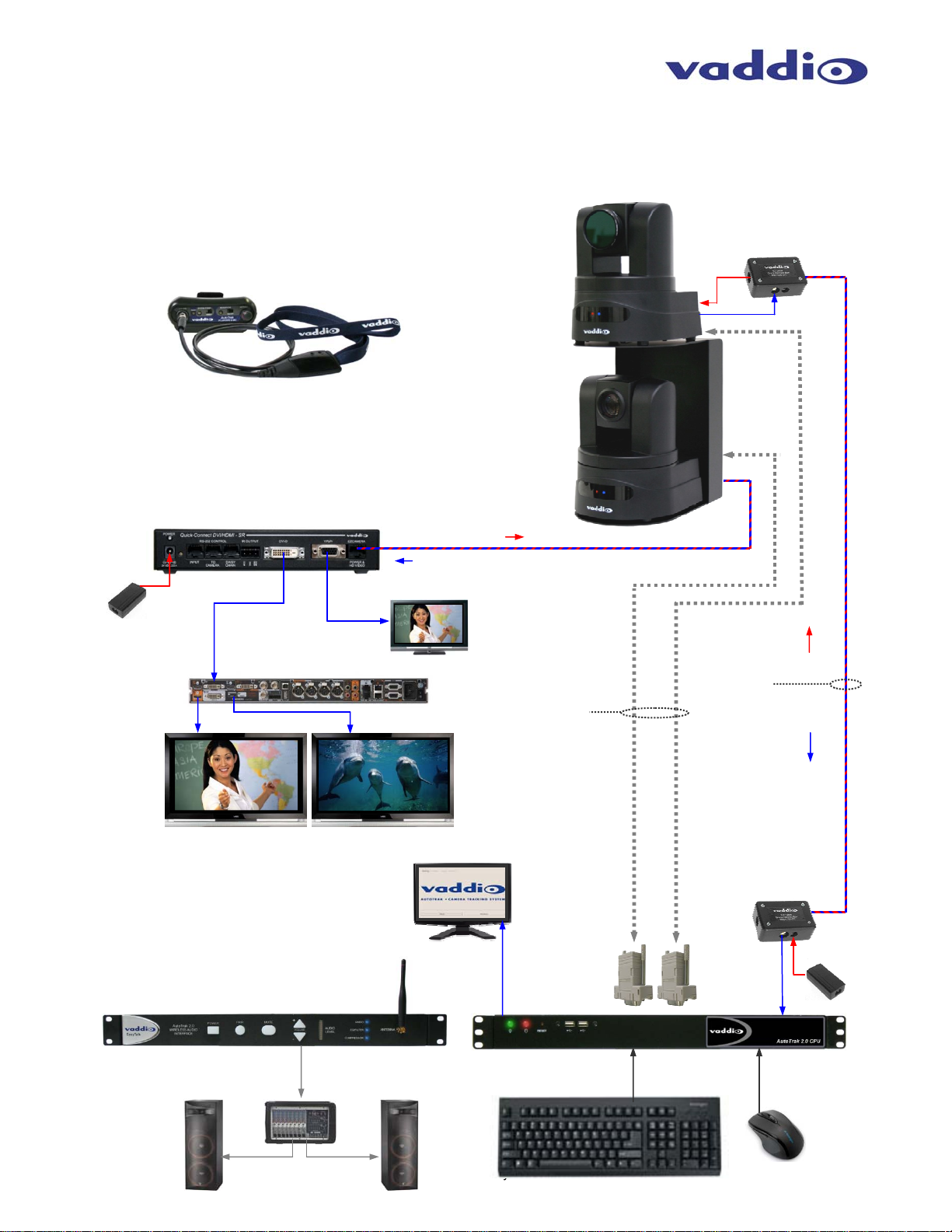
AutoTrak 2.0 Camera Tracking System
(
)
y
(
)
SHORT TERM CONFIDENTIAL
Basic System Configuration 1:
AutoTrak 2.0 999-7250-000 Dual HD-18 Kit with Quick Connect DVI/HDMI Interface (North America Only)
AutoTrak 2.0 IR Lanyard,
attached cable, Rechargeable
Belt Pack and 1-inch RP-SMA
HD-18
IR Reference
Camera with
Adapters and
Filters
Composite Video
feed to AutoTrak
2.0
Note: Belt Pack capable of
Transmitting Wireless Mic
Audio at 2.4 GHz to Optional
Eas
Talk AutoTrak 2.0 Wireless
HD-18
Tracking Camera
PWR
Supply
Quick-Connect DVI/HDMI - SR
Interface 998-1105-018
Cat-5e
Power to Camera
YPbPr (1080p/60) from Camera
Cat-5e Cable to EZ Power Video Port
DVI-D or
HDMI with
adapter
(1080p/60)
YPbPr
(1080p/60)
Instructor’s Confidence
Monitor
(Not Included)
Simulated Video Feed
HDMI
Video
T C60 Codec
Not Included
RS-232
Cat-5e
HD Video Monitors
Simulated Video Feeds
(Not Included)
EasyTalk AutoTrak 2.0 Wireless Audio Interface
Receiving Audio from Wireless Belt Pack at 2.4 GHz
Optional-Not Included:
RGBHV Monitor
Not Included
4” RP-SMA
Antenna
RGBHV
Serial to Cat-5e
Control Adapters
Use Adapter P/N:
998-1001-232 on
these Ports
Port 2
Balanced Line Level (on XLR +4dBu) or
Unbalanced Line Level (on RCA -10dBV)
AutoTrak 2.0 CPU
Keyboard & Mouse
AutoTrak 2.0 Quick-Connect
Box 998-1105-020
Cat-5e
Power to
EZ
Port
CVBS
BNC to RCA
Cat-5e
AutoTrak
Dual HD-18
Cat-5e
Cat-5e
Std Quick-Connect
Box 998-1105-001
CVBS in
Video 2
Port 1
2.0
Mount
Cat-5e
Power to
Camera
CVBS
from
Camera
PWR
Supply
©2012 Vaddio - All Rights Reserved. AutoTrak 2.0 Camera Tracking System - Document Number 342-0382 Rev. A
Page 13 of 47
Sound System
(Not Included)
Page 14
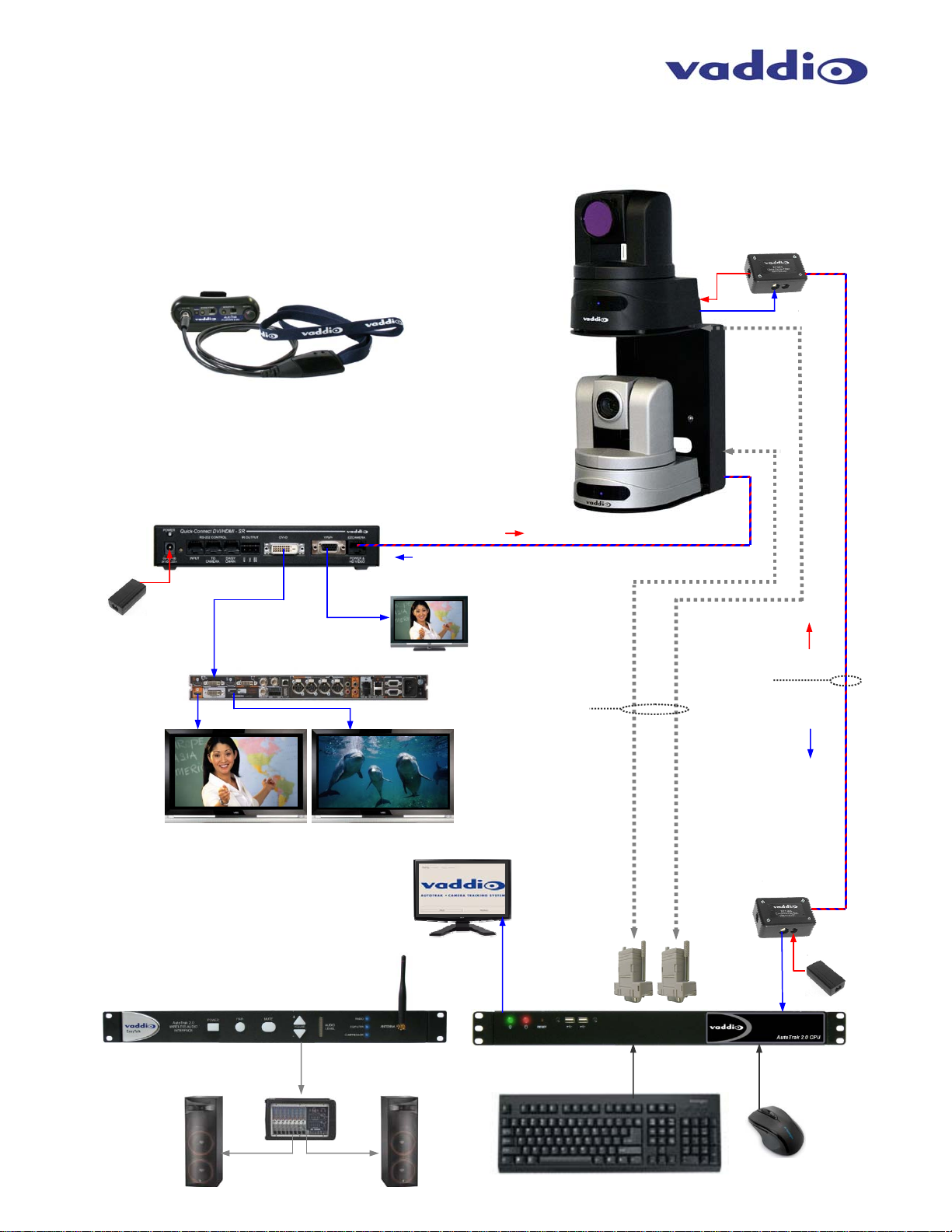
AutoTrak 2.0 Camera Tracking System
(
)
y
(
)
SHORT TERM CONFIDENTIAL
Basic System Configuration 2:
AutoTrak 2.0 999-7260-000 HD-18 IR Reference Camera and HD-20 Tracking Camera Kit with Quick Connect DVI/HDMI
Interface (North America Only)
AutoTrak 2.0 IR Lanyard,
attached cable, Rechargeable
Belt Pack and 1-inch RP-SMA
HD-18
IR Reference
Camera with
Adapters and
Filters
Composite Video
feed to AutoTrak
2.0
Note: Belt Pack capable of
Transmitting Wireless Mic
Audio at 2.4 GHz to Optional
Eas
Talk AutoTrak 2.0 Wireless
HD-20
Tracking Camera
AutoTrak 2.0 Quick-Connect
Box 998-1105-020
Cat-5e
Power to
EZ
Port
CVBS
BNC to RCA
Cat-5e
AutoTrak
2.0
HD-18-
HD-20
Mount
Cat-5e
PWR
Supply
Quick-Connect DVI/HDMI - SR
Interface 998-1105-018
Cat-5e
Power to Camera
YPbPr (1080p/60) from Camera
Cat-5e Cable to EZ Power Video Port
DVI-D or
HDMI with
adapter
(1080p/60)
YPbPr
(1080p/60)
Instructor’s Confidence
Monitor
(Not Included)
Simulated Video Feed
HDMI
Video
T C60 Codec
Not Included
RS-232
Cat-5e
Cat-5e
EasyTalk AutoTrak 2.0 Wireless Audio Interface
Receiving Audio from Wireless Belt Pack at 2.4 GHz
Optional-Not Included:
Balanced Line Level (on XLR +4dBu) or
Unbalanced Line Level (on RCA -10dBV)
HD Video Monitors
Simulated Video Feeds
(Not Included)
RGBHV Monitor
Not Included
4” RP-SMA
Antenna
Serial to Cat-5e
Control Adapters
Use Adapter P/N:
998-1001-232 on
RGBHV
AutoTrak 2.0 CPU
these Ports
Port 2
Std Quick-Connect
Box 998-1105-001
CVBS in
Video 2
Port 1
Keyboard & Mouse
Cat-5e
Power to
Camera
CVBS
from
Camera
PWR
Supply
©2012 Vaddio - All Rights Reserved. AutoTrak 2.0 Camera Tracking System - Document Number 342-0382 Rev. A
Page 14 of 47
Sound System
(Not Included)
Page 15

AutoTrak 2.0 Camera Tracking System
SHORT TERM CONFIDENTIAL
The AutoTrak 2.0 CPU, Camera and Software Operating Instructions
The AutoTrak 2.0 CPU is a 1-RU rack mount
computer that comes preloaded with the
AutoTrak 2.0 software. It is a closed system
based on a Linux operating system.
The AutoTrak 2.0 CPU uses an Intel® Atom™ Dual Core Processor, Intel Graphics Media Accelerator,
1GB DDR2 Memory with six (6) USB ports, four(4) RS-232 Ports, two (2) PS/2 interfaces for
keyboard/mouse, 16GB Compact Flash and Video capture card. CPU specifications and cosmetics are
subject to change.
Getting Started:
1) Take the AutoTrak 2.0 CPU out of the box to start the system connection.
2) Connect two (2) of the 998-1001-232 control adapters (check part numbers carefully) to serial com
ports 1 and 2. The IR Reference camera will be connected to Port 1 and the Tracking Camera will be
connected to Port 2.
3) Connect the Keyboard and the Mouse to the AutoTrak 2.0 CPU using USB ports
4) Connect the computer monitor (not included) to the DE-15 (HD-15) on the AutoTrak 2.0 CPU.
5) Connect the AC Power Cord, but do not turn on the computer yet.
Mounting the Cameras and Distance Limits:
The AutoTrak 2.0 systems are shipped with
either a dual HD-18 camera mount or an HD-18
and HD-20 Camera that can be mounted to a
wall permanently or be mounted to an optional
cart system. The vertically stacked camera
AutoTrak 2.0
HD-18
IR Reference
Camera with
Adapters and
Filters
AutoTrak 2.0
HD-18
IR Reference
Camera with
Adapters and
Filters
arrangement is required for the AutoTrak 2.0
software to track properly
Consider the placement of the cameras
.
Dual Mount
Dual Mount
carefully; the range of use is from 12’ (3.65m)
and up to 40’ (12.2m). System positioning is
critical for proper and consistent operation. If
the distance from the presenter to the wall
mounting location is greater than 40’ (12.2m),
then an optional portable cart system is
AutoTrak 2.0
HD-18
Tracking
Camera
AutoTrak 2.0
HD-20
Tracking
Camera
recommended to place the cameras in range of
the IR Lanyard, which is required for the tracking
system to acquire the IR LED light in order to
track the presenter.
AutoTrak 2.0 999-7250-000
Dual HD-18 Cameras for
IR Reference and Tracking
Cameras
AutoTrak 2.0 999-7260-000
HD-18 IR Reference
Camera and HD-20
Tracking Camera
Mount the cameras with the IR Reference
Camera on the top shelf of the dual mount and
mount the Tracking Camera on the lower shelf
of the dual mount.
Please mark and test the cables prior to termination. Please do not connect these
cameras up to the Quick-Connect systems using the “guess/trial and error” method.
©2012 Vaddio - All Rights Reserved. AutoTrak 2.0 Camera Tracking System - Document Number 342-0382 Rev. A
Page 15 of 47
Page 16

AutoTrak 2.0 Camera Tracking System
SHORT TERM CONFIDENTIAL
Installing the PTZ Cameras
The IR Reference Camera requires two (2) Cat-5e cables run from the head-end
equipment; one for composite video and power, and one for control. The installation steps for the IR
Reference Camera are as follows:
1) Identify the IR Reference Camera, the HD-18 with the 37mm lens adapter on the lens
2) Screw on the 37mm to 58mm adapter ring
3) Screw on the 58mm polarizing filter
4) Screw on the 58mm band-pass IR filter.
5) Mount this camera to the top shelf of the dual mount with the supplied ¼”-20 screws.
6) Connect the 18”/45.8mm BNC to RCA Video Cable to the Composite (CVBS) BNC-M video connector on
the back of the camera and connect the RCA-M connector to the RCA–F connector on the AutoTrak 2.0
Quick-Connect Box 998-1105-020.
7) Connect one side of the 12”/30.48cm Cat-5e Patch Cable to the EZ Power Video RJ-45 connector on the
camera and the other end of the cable to the AutoTrak 2.0 Quick-Connect Box 998-1105-020 to the end
marked “IR Reference Camera”. This connector is only providing power to the EZ Power Video Port.
8) Connect the 1
1105-020 to the RJ-45 port labeled “AutoTrak 2.0”. This Cat-5e cable is terminated at the head end to the
other Quick-Connect Box (998-1105-001) RJ-45 connector.
9) Take the composite output of the Quick-Connect Box 998-1105-001 and connect it to the AutoTrak 2.0 CPU
composite video input (you’ll need a RCA-M to RCA-M cable, which is not supplied) to the center yellow
composite input on the back of the AutoTrak 2.0 CPU.
10) Connect the 2nd Cat-5e cable (up to 100’ /30.5m - not supplied) to the RS-232/IR port on the camera, and at
the head-end connect it to the Control Adapter that is on COM PORT 1 on the CPU.
11) Connect the 24VDC power supply to the 998-1105-001 Quick-Connect Box.
st
Cat-5e cable (up to 100’/30.5m not supplied) to the AutoTrak 2.0 Quick-Connect Box 998-
The Tracking Camera requires two (2) Cat-5e cables run from the head-end
equipment; one for YPbPr video and power, and one for control.
1) Identify the HD-18 Tracking Camera (the normal camera without the 37mm lens adapter).
2) Mount this camera on the lower shelf of the mount with the supplied ¼”-20 screws
3) Run one Cat-5e (up to 100/30.5m) cable between the EZ Power Video Port on the HD-18 camera to the
EZCamera Power & HD Video Port on the 998-1105-016 HD-18 Quick-Connect SR Interface.
4) Connect the HD Video YPbPr output to a high definition monitor (if using the HD-18 Quick-Connect SR
Interface) or the DVI-D or the YPbPr output (or both) to a HD monitor.
5) Run the 2nd Cat-5e from the RS-232/IR port on the back of the HD-18 camera to Control Adapter that is
connected to COM PORT 2 on the CPU
6) Connect the 24VDC Power supply to the HD-18 Quick-Connect Interface.
Booting up the System and Initial Set-up:
1) With the AutoTrak 2.0 Belt Pack on (at least the system power switch on) and the lanyard plugged
into the belt pack (with known good batteries), place the lanyard/belt pack in a centered location
approximately 20’ (6.096m) from the AutoTrak 2.0 stacked camera assembly and about 5’ (1.524m)
off the floor to imitate the height of a presenter/instructor.
2) Turn on the cameras and AutoTrak 2.0 CPU. The AutoTrak 2.0 CPU should boot up to the AutoTrak
2.0 application automatically. Click the Pause button to enter setup. The screen shot is below.
©2012 Vaddio - All Rights Reserved. AutoTrak 2.0 Camera Tracking System - Document Number 342-0382 Rev. A
Page 16 of 47
Page 17

AutoTrak 2.0 Camera Tracking System
SHORT TERM CONFIDENTIAL
3) Plug the IR Reference Camera into a monitor for set-up purposes. With the IR Reference plugged
into a monitor, the IR LEDs should be visible as white dots on a black background. These LEDs will
be tracked as the presenter moves around the room. To aid in set-up, a temporary RCA Y-cable may
be used to split the signal between the monitor and CPU.
4) Select the Presets Tab①, then the Reference Camera Tab②. Use the Position③ buttons to Center
the IR lanyard in the monitor display horizontally and vertically.
5) Use the Zoom④ buttons (tele & wide) to increase the size of the lanyard in the display until the is
approximately 1/3 the size of the video image on the monitor. Use the Position③ up/down buttons to
locate the lanyard in the upper 1/2 of the screen so the presenter’s head is in the top ½ of the screen.
6) Click the Save⑤ button to save this default zoom and tilt position for the IR Reference Camera. The
Load⑥ button is for recalling a previously saved preset.
7) Plug the composite video from the IR Reference Camera back into the middle yellow RCA-F jack on
the back of the AutoTrak 2.0 CPU.
②
③
①
⑥
④
⑤
©2012 Vaddio - All Rights Reserved. AutoTrak 2.0 Camera Tracking System - Document Number 342-0382 Rev. A
Page 17 of 47
Page 18

AutoTrak 2.0 Camera Tracking System
SHORT TERM CONFIDENTIAL
8) With the Tracking Camera plugged into a monitor, select the Presets① Tab and then the Tracking
Camera② Tab. Adjust the Position③ buttons and the Zoom④ buttons to tilt/zoom the camera to the
desired presenter framing. Set the zoom position and the tilt angle of the Tracking Camera and click
on the Save Preset Button⑤ to store the System Tracking Preset. The Load⑥ button is for recalling
a previously saved preset.
⑦
③
①
⑥
②
④
⑤
Note: The AutoPresenter Camera Presets ⑦ are supported by AutoTrak 2.0 when used in
conjunction with an AutoPresenter 6x1 Seamless switcher and Automated Camera Preset Controller.
A later section explains the connectivity and set-up when using these devices together.
©2012 Vaddio - All Rights Reserved. AutoTrak 2.0 Camera Tracking System - Document Number 342-0382 Rev. A
Page 18 of 47
Page 19

AutoTrak 2.0 Camera Tracking System
SHORT TERM CONFIDENTIAL
9) On the Tuning① / Tracking② Camera page, Camera Select③ automatically detects the camera is
being used as the Tracking Camera. The auto-detect choices are between the HD-18 and HD-20.
10) The Iris④ control allows the user to set the specific f-stop (iris value) of the camera for challenging
lighting environments or use the system in Automatic mode. The system will auto set this value.
11) The Auto Focus Type⑤ allows the user to select the type of auto focus that is preferred. The Low and
Bright Light setting is effective for bright to low light conditions. The Low Light setting allows for faster
focusing in low light conditions. The system will auto set this value.
12) The Tilt Correction⑥ angle is to compensate for the different heights of the camera lens when the
HD-18 cameras are mounted in a co-linear stacked array which is a highly preferred and
recommended configuration. This correction angle is automatically figured by the system when the
Tracking Camera Preset or the Reference Camera Preset is saved assuring that both cameras are
pointing at the same target.
13) The Zoom Position⑦ is a reference position stored as part of the system Tracking Camera Preset.
14) The Pan Correction⑧ parameter should only be used if; there is absolutely no way that the
cameras can be stacked in a co-linear array and have to be used side by side. The side by side
configuration is not recommended. The stacked configuration is highly preferred.
①
②
③
④
⑤
⑧
⑥
⑦
⑨
To start AutoTrak 2.0 click the Resume⑨ button.
15) After twenty about (20) seconds the IR Reference Camera will search and locate the IR lanyard.
The lanyard was placed earlier at a specific central location and height and distance from the
cameras in previous steps.
©2012 Vaddio - All Rights Reserved. AutoTrak 2.0 Camera Tracking System - Document Number 342-0382 Rev. A
Page 19 of 47
Page 20

AutoTrak 2.0 Camera Tracking System
SHORT TERM CONFIDENTIAL
16) Once the lanyard is located, the Tracking Camera will acquire a shot of the lanyard. A slight
manual adjustment may be necessary if the lanyard is not centered in the shot. To make the fine
adjustment, loosen the ¼-20 screw(s) holding the Tracking Camera to the mount and move the
Tracking Camera until the lanyard is centered in the display monitor. Re-tighten the ¼-20 screw
and initial setup is complete.
Important Notes Regarding AutoTrak 2.0
When setting up the IR Reference Camera, avoid the lights on the ceiling or
other bright light sources. Bright light from any source or sunlight can overwhelm
IR reception in the camera, making it impossible to distinguish the lanyard from
the background light. Tilt the Reference Camera down and away from ceiling
light cells to limit the stray light.
The IR Reference Zoom Field of View (FOV) should be as wide as possible.
When the IR Reference Camera is zoomed in too far on the tele end, the pan
search speed must be slowed down, which could cause the acquisition of the
presenter’s lanyard to take a much longer time.
The AutoTrak 2.0 CPU is a computer running a Linux OS. Please do not remove
power from the AutoTrak 2.0 CPU without first shutting the system down, as you
would any other business computer. After the AutoTrak 2.0 CPU is shut down it
is safe to remove power. Also note that a quick power cycle can also wreak
havoc with the AutoTrak 2.0 CPU, just like any other computer.
When the system is not being used, please note that the System Power on the
belt pack should be turned off and the blue LED should be off to save battery life.
The Lanyard battery life is expected at 6 to 8 hours, so please change or
recharge the batteries regularly to insure proper IR LED light levels.
Refer to the Control Parameter Descriptions table for definitions of the
terminology used in the AutoTrak 2.0 Software
Using the AutoTrak 2.0 as an Input to the AutoPresenter for Camera Presets
(If the AutoTrak 2.0 and AutoPresenter are not being used together in a system – skip this section)
AutoTrak 2.0 Tracking Camera presets require configuration in both AutoTrak 2.0 and
AutoPresenter.
In the AutoTrak 2.0, the actual camera preset positions are determined and stored. Each preset
is selected based on a Preset Index and a Preset Trigger (AutoPresenter trigger number).
In AutoPresenter, Presets (Input only) are identified and stored to a trigger number (1-72). A
menu item (“AutoTrak 2.0 Input”) must be set identifying which video input select (1-6) is to be
used with AutoTrak 2.0 video output.
©2012 Vaddio - All Rights Reserved. AutoTrak 2.0 Camera Tracking System - Document Number 342-0382 Rev. A
Page 20 of 47
Page 21

AutoTrak 2.0 Camera Tracking System
SHORT TERM CONFIDENTIAL
The AutoPresenter will send a command to the AutoTrak 2.0 when a Preset Trigger is tripped
with AutoTrak 2.0 input select.
To Connect the AutoTrak 2.0 to AutoPresenter
system):
(skip this section if an AutoPresenter is not part of the
1) Take the supplied 998-1001-232 Control Adapter and attach it to COM PORT 3 on the CPU.
2) Attach the 998-7200-232 Control Adapter to the RS-232 THRU port on the back of the AutoPresenter.
3) With a Cat 5e cable (not supplied) connect the two (2) control adapters list in steps 1 & 2 above.
4) A system shutdown and reboot will be required for the AutoTrak 2.0 to recognize the AutoPresenter.
For reference, the AutoPresenter port is identified on the Tuning/Setup screen.
To Set the Tracking Camera Presets in AutoTrak 2.0 to be activated by AutoPresenter:
1) In the AutoPresenter Menus, select the menu item “AutoTrak 2.0 Input” and select which input (1-6)
to which the AutoTrak 2.0 will be connected. This way up to six (6) trigger inputs, between 1 and 72,
can be dedicated to preset positions for the AutoTrak 2.0 Tracking Camera. These presets can be
incorporated into the system and use the Vaddio trigger devices such as PresenterPOD, StepVIEW
mats, AutoVIEW IR Sensors, MicVIEW push to talk mics or TouchVIEW RF buttons.
2) To set Tracking Camera presets, put the system in pause mode to get at the menus and click on the
Presets① tab and then the Tracking Camera② tab.
a. Adjust the Position③ (Pan/Tilt) and Zoom④ controls for the desired preset position.
b. Assign this position Preset⑤ # (1-6) under the AutoPresenter Camera Presets area.
c. Assign Trigger⑥ # (1-72) that is associated with the AutoPresenter trigger preset.
d. Click on the Save⑦ button.
e. To recall a preset position, set the Preset⑤ # (1-6) and click on Load⑧.
①
②
③
④
⑤
⑥
4
⑧
⑦
©2012 Vaddio - All Rights Reserved. AutoTrak 2.0 Camera Tracking System - Document Number 342-0382 Rev. A
Page 21 of 47
Page 22

AutoTrak 2.0 Camera Tracking System
SHORT TERM CONFIDENTIAL
3) As an example, if the AutoPresenter video input for the AutoTrak 2.0 is Input 6, the AutoTrak 2.0
preset is #1 which is triggered by input trigger #4 with a trigger device. Then anytime the presenter
trigger input #4, the AutoPresenter will switch to Input 6 and the AutoPresenter will communicate to
the AutoTrak 2.0 which will send the Tracking Camera to go to Preset #1.
Updating the System Software:
1) To update the system software, contact Vaddio Tech Support or go to the
Vaddio website to get the Zip File. Copy the file to Root Directory of USB
Flash Drive (not included).
2) Turn off AutoTrak 2.0 CPU.
3) Insert the USB flash drive into any available USB port of the AutoTrak 2.0
CPU.
4) Turn ON the AutoTrak 2.0 CPU. When the system recognizes a valid update
file, a dialog box will open and ask the user to confirm or cancel the firmware
update.
5) Confirm the update request and the update will be applied.
6) The system will reboot and be ready to operate.
7) Remove the USB flash drive and the update process is complete.
Note: On earlier versions of the software, the Update Tab is used to start the update.
The About Tab:
The About Tab’s purpose in life is to provide information on the Software Revision, supply Technical
Support contact information and certain acknowledgements.
©2012 Vaddio - All Rights Reserved. AutoTrak 2.0 Camera Tracking System - Document Number 342-0382 Rev. A
Page 22 of 47
Page 23

AutoTrak 2.0 Camera Tracking System
SHORT TERM CONFIDENTIAL
All Menu Screen Shots and Control Descriptions:
Tracking/Main Page
Control Action Description
Pause/Resume Button Click/Press Stop/Interrupt tracking
Shutdown Button Click/Press Close/Shutdown system
©2012 Vaddio - All Rights Reserved. AutoTrak 2.0 Camera Tracking System - Document Number 342-0382 Rev. A
Page 23 of 47
Page 24

AutoTrak 2.0 Camera Tracking System
SHORT TERM CONFIDENTIAL
All Menu Screen Shots and Control Descriptions (continued):
Presets: Reference Camera
Control Action Description
Camera Control Position Up
Button
Camera Control Position Down
Button
Camera Control Position Left
Button
Camera Control Position Right
Button
Camera Control Position Home
Button
Camera Control Zoom Tele
Button
Camera Control Zoom Wide
Click/Press and hold Direct Reference Camera Up
Click/Press and hold Direct Reference Camera Down
Click/Press and hold Direct Reference Camera Left
Click/Press and hold Direct Reference Camera Right
Click/Press and hold Direct Reference Camera Home
Click/Press and hold Direct Reference Zoom In (Tele)
Click/Press and hold Direct Reference Zoom Out (Wide)
©2012 Vaddio - All Rights Reserved. AutoTrak 2.0 Camera Tracking System - Document Number 342-0382 Rev. A
Page 24 of 47
Page 25

AutoTrak 2.0 Camera Tracking System
SHORT TERM CONFIDENTIAL
Button
System Reference Load Preset
Button
System Reference Save Preset
Button
Pause/Resume Button
Shutdown Button
Click/Press Load Reference Camera Preset
Click/Press Save Current Zoom/ Tilt Reference
Camera Preset
Click/Press Pause or Return to Tracking
Click/Press Close/Shutdown system
All Menu Screen Shots and Control Descriptions (continued):
Presets: Tracking Camera & Presets for use with AutoPresenter
Control Action Description
Camera Control Position Up Button
Camera Control Position Down Button
Camera Control Position Left Button
Camera Control Position Right Button
Camera Control Position Home Button
Camera Control Zoom Tele Button
Camera Control Zoom Wide Button
System Tracking Load Preset Button
System Tracking Save Preset Button
AutoPresenter Presets - Preset: # Click/Press Up/Down Select AutoTrak 2.0 preset index (1-
AutoPresenter Presets - Trigger: # Click/Press Up/Down Select AutoPresenter Trigger( 1-72)
©2012 Vaddio - All Rights Reserved. AutoTrak 2.0 Camera Tracking System - Document Number 342-0382 Rev. A
Page 25 of 47
Click/Press and hold Direct Tracking Camera Up
Click/Press and hold Direct Tracking Camera Down
Click/Press and hold Direct Tracking Camera Left
Click/Press and hold Direct Tracking Camera Right
Click/Press and hold Direct Tracking Camera Home
Click/Press and hold Direct Tracking Zoom In (Tele)
Click/Press and hold Direct Tracking Zoom Out (Wide)
Click/Press Load Tracking Camera Preset
Click/Press Save Current Tilt & Zoom as Tracking
Camera Preset
6)
Page 26

AutoTrak 2.0 Camera Tracking System
SHORT TERM CONFIDENTIAL
AutoPresenter Presets Load Button
AutoPresenter Presets Save Button
Pause/Resume Button
Shutdown Button
Click/Press Load selected preset
Click/Press Save selected preset
Click/Press Pause or Return to Tracking
Click/Press Close/Shutdown system
Note 1: AutoPresenter Presets Trigger Number “0” denotes no presets present.
Note 2: Status bar shows the Tracking Camera Pan/Tilt/Zoom positions and Pan/Tilt Speeds.
All Menu Screen Shots and Control Descriptions (continued):
Presets: Setup Speeds
Feature Action Description
Pan Speed Click/Press Up/Down Select Pan Speed
Tilt Speed Click/Press Up/Down Select Tilt Speed
Save Button Click/Press Save Pan/Tilt Speeds
Pause/Resume Button Click/Press Pause or Return to Tracking
Shutdown Button Click/Press Close/Shutdown system
©2012 Vaddio - All Rights Reserved. AutoTrak 2.0 Camera Tracking System - Document Number 342-0382 Rev. A
Page 26 of 47
Page 27

AutoTrak 2.0 Camera Tracking System
SHORT TERM CONFIDENTIAL
All Menu Screen Shots and Control Descriptions (continued):
Tuning: Algorithm
Control Action Description
Luminance Threshold
Max Luminance
Density
Search Left Limit
Search Right Limit
Move Left Limit
Move Right Limit
Search Pan Speed
Search Tilt Position
Projection Time
Click Up/Down
Slider Left/Right
Click Up/Down
Click Up/Down
Click Up/Down
Click Up/Down
Click Up/Down
Click Up/Down
Click Up/Down
Minimum illumination to be considered a valid target (1-255)
Max luminance points to be considered a valid target (1-
9999)
The Left most location, in degrees, to search for target.
The Right most location, in degrees, to search for target.
The Left most location, in degrees, camera can move.
The Right most location, in degrees, camera can move.
Pan search speed and max tracking camera speed
Reference camera tilt angle, in degrees
Tracking speed adjustment where higher value reduces
speed.
©2012 Vaddio - All Rights Reserved. AutoTrak 2.0 Camera Tracking System - Document Number 342-0382 Rev. A
Page 27 of 47
Page 28

AutoTrak 2.0 Camera Tracking System
SHORT TERM CONFIDENTIAL
Window Width
Max Blind Time
Max. Reacquisition
Time
Load Button
Save Button
Pause/Resume Button
Shutdown Button
Click Up/Down
Click Up/Down
Click Up/Down
Click/Press
Click/Press
Click/Press Pause or Return to Tracking
Click/Press Close/Shutdown system
Wider Window Width reduces left-right movement. Narrow
Window Width increases the left-right movement of the
camera
Time, in sec, to wait after target loss to begin target reacquisition
Time, in sec, to search for target before going into standby
mode.
Load all tuning setting
Save all tuning setting
All Menu Screen Shots and Control Descriptions (continued):
Tuning: Reference Camera
Feature Action Description
Iris Click Up/Down Manual Mode allows Iris adjustment in steps (f-stops)
Auto Gain Click Up/Down Brightness gain used to make IR lanyard more visible (0-
30)
Zoom Position Slider
Left/Right
Zoom position, in steps (0- 9984), auto-stored when
Reference Camera Preset is saved.
Load Button Click/Press Loads previously saved settings
Save Button Click/Press Saves tuning settings for IR Reference Camera
Pause/Resume
Click/Press Pause or Return to Tracking
©2012 Vaddio - All Rights Reserved. AutoTrak 2.0 Camera Tracking System - Document Number 342-0382 Rev. A
Page 28 of 47
Page 29

AutoTrak 2.0 Camera Tracking System
SHORT TERM CONFIDENTIAL
Button
Shutdown
Click/Press Close/Shutdown system
Button
All Menu Screen Shots and Control Descriptions (continued):
Tuning: Tracking Camera
Feature Action Description
Camera Select Click On The system will auto-detect if a HD-18 Tracking Camera or HD-20
Tracking Camera is being used.
Iris Click Up/Down Auto Mode
Manual Mode allows Iris adjustment in steps (f-stops)
The system will auto set this value to start.
Auto Focus Type Click Up/Down Select Between “Low and Bright Light” Conditions or
“Low Light” Conditions. The “Low and Bright Light” setting works
best in rooms with bright spots and reflections (uneven lighting). The
“Low Light” Setting works best in low to medium, even lighting
environments and focusing is faster.
The system will auto set this value to start.
Pan Correction Click Up/Down Value, in degrees, to adjust reference location used to move
Tracking Camera. (FOR USE ONLY WITH SIDE BY SIDE CAMERA
©2012 Vaddio - All Rights Reserved. AutoTrak 2.0 Camera Tracking System - Document Number 342-0382 Rev. A
Page 29 of 47
Page 30

AutoTrak 2.0 Camera Tracking System
SHORT TERM CONFIDENTIAL
INSTALLATIONS - THIS CONFIGURATION IS NOT
RECOMMENDED)
Tilt Correction Click Up/Down Value, in degrees, to adjust reference Tilt location used for the
Tracking Tilt.
Zoom Position Slider Left/Right Zoom position, in steps (0- 9984), auto-stored when Tracking
Camera Preset is saved.
Load Button
Save Button
Click/Press Loads previously saved settings
Click/Press Saves tuning settings for Tracking Camera
NOTE: Bright and natural sunlight containing too much IR light can hinder AutoTrak 2.0’s
performance.
All Menu Screen Shots and Control Descriptions (continued):
Tuning: Setup
Feature Action Description
System Description Type # and letters Names file for Exporting Parameters
Pan Speed Click Up/Down Max Pan speed, in degrees/Sec
Tilt Speed Click Up/Down Max Tilt speed, in degrees/Sec
Zoom Speed Click Up/Down Max Zoom speed
Auto Presenter Port Drop Down Select Device Name for AutoPresenter Serial Port
Reference Camera Port Drop Down Select Device Name for Reference Camera Serial Port
Tracking Camera Port Drop Down Select Device Name for Tracking Camera Serial Port
Restore Factory Defaults*
Export Parameters
Import Parameters
Click Sets all parameters to factory preset defaults
Click/Press Opens dialogue box to allow user to export (save or store)
current AutoTrak 2.0 parameters to local or flash drive
Click/Press
Opens dialogue box to allow user to export (store) current AutoTrak
©2012 Vaddio - All Rights Reserved. AutoTrak 2.0 Camera Tracking System - Document Number 342-0382 Rev. A
Page 30 of 47
Page 31

AutoTrak 2.0 Camera Tracking System
SHORT TERM CONFIDENTIAL
2.0 parameters. A USB drive must be inserted before clicking this
button. The default location is the USB drive (a path such as
/media/sdxx). Alternatively, the parameter file can be saved locally
at /home/Vaddio.
Load Button
Save Button
Pause/Resume Button
Shutdown Button
Click/Press Loads previously saved settings
Click/Press Saves Setup Page settings
Click/Press Pause or Return to Tracking
Click/Press Close/Shutdown system
*Pop-up Warning for Restore Factory Defaults:
If the Restore Factory Defaults button is selected, then the “Are You Sure” dialog box will pop up to
protect the previously stored presets and make sure that resetting to the factory defaults is truly intended.
All Menu Screen Shots and Control Descriptions (continued):
Tuning: Setup
Feature Action Description
System Description Type # and letters Names file for Exporting Parameters
Pan Speed Click Up/Down Max Pan speed, in degrees/Sec
Tilt Speed Click Up/Down Max Tilt speed, in degrees/Sec
Zoom Speed Click Up/Down Max Zoom speed
Auto Presenter Port Drop Down Select Device Name for AutoPresenter Serial Port
Reference Camera Port Drop Down Select Device Name for Reference Camera Serial Port
Tracking Camera Port Drop Down Select Device Name for Tracking Camera Serial Port
Restore Factory Defaults*
Export Parameters
Import Parameters
Click Sets all parameters to factory preset defaults
Click/Press Opens dialogue box to allow user to export (save or store)
current AutoTrak 2.0 parameters to local or flash drive
Click/Press
Opens dialogue box to allow user to export (store) current
©2012 Vaddio - All Rights Reserved. AutoTrak 2.0 Camera Tracking System - Document Number 342-0382 Rev. A
Page 31 of 47
Page 32

AutoTrak 2.0 Camera Tracking System
SHORT TERM CONFIDENTIAL
AutoTrak 2.0 parameters. A USB drive must be inserted before
clicking this button. The default location is the USB drive (a path
such as /media/sdxx). Alternatively, the parameter file can be
saved locally at /home/Vaddio.
Load Button
Save Button
Pause/Resume Button
Shutdown Button
Click/Press Loads previously saved settings
Click/Press Saves Setup Page settings
Click/Press Pause or Return to Tracking
Click/Press Close/Shutdown system
*Pop-up Warning for Restore Factory Defaults:
If the Restore Factory Defaults button is selected, then the “Are You Sure” dialog box will pop up to
protect the previously stored presets and make sure that resetting to the factory defaults is truly intended.
Control Parameter Descriptions:
Refer to this table for definitions of the terminology used in the AutoTrak 2.0 Software
Luminance
Threshold
Max
Luminance
Density
Projection
Time
Max Blind Time
Search Left
Limit
Search Right
Limit
Move Left Limit
Move Right
Limit
Search Pan
Speed
Search Tilt
Position
Max
Reacquisition
Time
Window Width
Reference
Zoom Position
This is the minimum IR brightness level indicating the IR lanyard is present in the
video frame. The actual value is calculated from the video capture data received
from the camera. Default = 180 Range 1-255
This is the maximum number of light points to accept the current frame as containing
the lanyard. This value could be lowered to restrict false lanyard readings. When a
value is read higher then this value, it is ignored, and the “Find Lanyard” processing
is restarted. Default = 2000 Range 1-9999
This value is used to reduce the search pan speed based on the projected next
position. A larger value will increase the lag time when following the detected
lanyard, while lower values will increase the number of camera adjustments. This
parameter works in conjunction with the ‘Search Pan Speed parameter’. Default =
.25
This value defines the time to wait after the detected lanyard is lost before re-starting
the lanyard search. This parameter is used to account for temporary lanyard loss
due to a block condition. Increasing the value will delay the re-start of the Find
Lanyard search. Higher values may be counter productive where lanyard loss is due
to ‘Bright Spots’. Bright spots are non-lanyard light sources which mask out the IR
light. Default = 5 seconds.
This value, in degrees, is the leftmost point of travel for the camera lanyard search.
This value, in degrees, is the rightmost point of travel for the camera lanyard search.
This value, in degrees, is the leftmost point of travel for the camera to move.
This value, in degrees, is the rightmost point of travel for the camera to move.
This value indicates the maximum speed for pan movement.
This value, in degrees, defines the fixed Reference Tilt angle.
This value indicates the maximum find lanyard time. When this time expires, the
Reference and Tracking Cameras are returned to home. They will wait until IR is
received again to restart. Default = 60 seconds
This value, in degrees, is the “Close Enough Zone”. When the camera movement
reaches in this window, movement stops. A smaller width will provide more accurate
centering, while a larger width will reduce the number of camera movements.
Default = 20
This value, in steps, directs the zoom setting of the IR Reference Camera. A lower
number will make the camera movement appear smoother but the lanyard needs to
be large enough in the image to be recognized. The larger the number, the larger
the Lanyard but this reduces the overall capture size and will force a reduction in the
‘Search Pan Speed’ and an increase of the ‘Projection Time’ parameters to allow
©2012 Vaddio - All Rights Reserved. AutoTrak 2.0 Camera Tracking System - Document Number 342-0382 Rev. A
Page 32 of 47
Page 33

AutoTrak 2.0 Camera Tracking System
SHORT TERM CONFIDENTIAL
enough capture data received to recognize the Lanyard.
Auto Gain
Pan Correction
Tilt Correction
Tracking Zoom
Position
Setup Pan
Speed
Setup Tilt
Speed
AutoPresenter
Port
Reference
Camera Port
Tracking
Camera Port
Iris Control
Ref. Camera
Iris Control
Tracking
Camera
Camera Select
Auto Focus
Type
Details on the Vaddio AutoTrak 2.0 HD-18 Pan/Tilt/Zoom Cameras used in the AutoTrak 2.0
System:
This value increases the IR Camera gain to recognize the lanyard. Default = 30,
Range 0 – 30
This value, in degrees, overcorrects the Reference Camera target used to calculate
the Tracking Camera pan location when the configuration uses side by side cameras
(CONFIGURATION NOT RECOMMENDED).
This value, in degrees, overcorrects the Reference Camera target used to calculate
the Tracking camera tilt location. This parameter automatically adjusts the
Reference Tilt to compensate for the distance vertically between the cameras.
This value, in steps, directs the zoom setting of the tracking camera.
This value, degrees’ is used in the ‘User Interface’ to set camera presets.
This value, degrees’ is used in the ‘User Interface’ to set camera presets.
This string represents the Device name of the serial port used to communicate with
an AutoPresenter.
This string represents the Device name of the serial port used to communicate with
the IR Reference Camera.
This string represents the Device name of the serial port used to communicate with
the Tracking Camera.
This parameter is used to reduce the light and increase the contrast of the lanyard
IR emitters. Default value is in parenthesis.
This parameter is used to adjust the iris (f-stop) to prevent blooming between light
and dark areas in auto iris mode. The Default value is Auto mode, but if blooming
within the presenter area is a problem, switch to manual.
This parameter is used select either the AutoTrak 2.0 HD-18 or AutoTrak 2.0 HD-20
as the Tracking Camera (Iris values are different between cameras). Note: The HD18 is always the reference camera.
This parameter allows the user to select the Auto Focus method. The two (2)
options are; Low Light – works in average and even light conditions, Low and Bright
Light – works better in rooms with bright spots and reflections. Bright light
containing IR will hinder AutoTrak 2.0 operation.
①
②
©2012 Vaddio - All Rights Reserved. AutoTrak 2.0 Camera Tracking System - Document Number 342-0382 Rev. A
Page 33 of 47
④
Camera Features:
1) Camera/Sensor/Optics:
1/3-Type, Megapixel HD CCD image sensor is
combined with an 18x optical zoom lens, for
capturing high-quality HD video.
2) Tally Light:
A red tally light is illuminated when the camera
receives a VISCA command from an external
control system and tally is triggered.
3) IR Sensors:
IR sensors are built into the front of the
WallVIEW HD-18 to receive IR signals from the
IR remote control supplied with the camera.
4) Power Light:
A blue power light is illuminated when the
camera is turned on.
Page 34

AutoTrak 2.0 Camera Tracking System
SHORT TERM CONFIDENTIAL
③
Rear View of HD-18
Front View of Vaddio HD-18
HD PTZ Camera
⑤
⑨
⑥
⑩
⑦
⑪
⑧
⑫
5) RS-232 In & IR Out:
The RS-232 accepts modified Canon control protocol for camera control.
6) DIP Switch Settings:
Settings for IR remote, baud rate, SD output format, image flip can be configured on these switches. See
Page 31 for additional information switch settings.
7) HD Video Select:
A rotary switch allows the user to choose the component HD output video resolution and format. See
Page 31 for additional information on switch settings.
8) 12 VDC Input
NOTE: The power input is not used with the AutoTrak 2.0 system. This is only used on the standard,
ClearVIEW HD-18 camera.
9) YPbPr Video Output:
Component HD video is fed through the DB-15 connector.
10) SD Video Output:
Standard definition video is fed through the BNC connector.
11) EZ Power Video Port:
CAT-5e cable is connected to the HD-18 Quick-Connect SR Interface. The EZ Power Video Port supplies
power to the camera and returns component HD video up to 100’ (30.5 m)’.
©2012 Vaddio - All Rights Reserved. AutoTrak 2.0 Camera Tracking System - Document Number 342-0382 Rev. A
Page 34 of 47
Page 35

AutoTrak 2.0 Camera Tracking System
SHORT TERM CONFIDENTIAL
12) Slot for Optional Cards
Optional slot cards can be plugged into the WallVIEW HD-18 camera through the slot in the back of the
camera base.
Quick-Connect DVI/HDMI - SR Interface:
1-RU ½ Rack Size, used with AutoTrak 2.0 Systems 999-7210-000 and 999-7215-000
①
1) Blue LED Power Indicator.
2) 24 VDC Power Port: Coax Power Connector, 5.5mm OD x 2.5mm ID, Positive Center.
3) Recessed Color Space Conversion Switch: Toggles between HDMI YCbCr and sRGB (RGBHV)
4) RS-232 Control Input (from joystick controller, codec or control system).
5) To Camera: RS-232 Control to & from Camera and IR signals returned from the camera.
6) Daisy Chain Control Port: Daisy Chain Control Emulation (DCCE) output to next Quick-Connect
7) IR Output Port: Non-modulated (for hard connections) and Modulated for use with IR emitters.
8) DVI-D Output: High Definition Multimedia Interface (HDMI) Transmitter, HDMI (v 1.3 with deep color)
9) YPbPr Output: Analog Component Video Output on DE-15F (HD-15F) Connector, Resolutions up to
10) EZCamera Power & HD Video Port: Supplies power to camera and returns HD video from the
AutoTrak 2.0 HD-18 Switch Settings:
These switch settings must be set in accordance with the peripherals used in the system. For the
AutoTrak 2.0, the required settings are noted. On the bottom of the camera there is a label that defines
the 10-positon dip switch functions and the rotary HD/YPbPr Video Select switch.
Switch Setting Label on bottom of HD-18:
©2012 Vaddio - All Rights Reserved. AutoTrak 2.0 Camera Tracking System - Document Number 342-0382 Rev. A
Page 35 of 47
③
②
④⑤ ⑥
color space. Change the color space to accommodate either YCbCr or RGBHV monitors.
DVI/HDMI SR Interface (does not function with the AutoTrak 2.0 System).
and DVI v 1.0 Compliant.
1080p/60 with monitor support.
camera via Cat-5e. Maximum distance on the CAT-5e cable is 100’ (30.5 m).
Rear panel of
HD-18 PTZ
Camera
DIP SWITCH SETTINGS
ON
IR
9600
*
OUT
OFF
ON
3
3
21
bps
38400
bps
4
4
NTSC
SD 4:3
SD
6 & 7 UP
SD
SD
SQ
PAL
5
68109
56
SD
LB
7
7
IR 1
1 & 2 UP
IR 2ONIR 3
12
⑦
IMAGE
FLIP
OFF
ON ON
8
TEST
10
BARS
OFF
OFF
ON
910
0
1
2
3
4
5
6
7
HD VIDEO SELECT
720p/59.94
1080i/59.94
1080p/59.94
1080p/60
720p/50
1080i/50
1080p/50
480i/29.97
⑨⑧
8
9
A
B
C
D
E
F
576i/25
1080p/30
1080p/25
⑩
Page 36

AutoTrak 2.0 Camera Tracking System
SHORT TERM CONFIDENTIAL
Dip Switch Settings
IR 1, 2 & 3: These settings, using switches 1 & 2, determine the IR frequency of the one IR remote
control that was supplied with your system. The IR remote can operate up to three different PTZ
cameras from one remote, using the selector buttons at the top of the remote.
*
IR Out: The IR output is returned to the Quick-Connect on the RS-232 RJ-45 jack on the back of the
camera. Leave this switch in the ON position on both HD-18 cameras for use with AutoTrak 2.0.
When this switch is in the ON position, the IR Remote is overridden.
Baud Rate: The options for baud rate are 9600 or 38,400 for RS-232. Set to 9600bps for AutoTrak
2.0.
SD Output Frequency: Select either NTSC or PAL as the output for the camera’s SD signal that is
transmitted on the BNC connector. For North America, for the IR Reference camera set to NTSC for
the AutoTrak 2.0. For International systems, use the PAL setting
SD Output Size: Three options are available for the SD output, select from crop, squeeze or letterbox.
Set this parameter accordingly to the peripherals used.
Image Flip: Turning Image Flip on (switch down), will flip the image and allow the camera to be
inverted. For AutoTrak 2.0, set image flip to OFF.
Test Bars: Turning this switch on will override the camera video output and send non-standard 75%
test video bars from the camera output. The test color bars are intended as a convenience for testing
the signal path and for use with the HD-18 CCU System and diagnostics of configuration cabling..
Switch 10: This switch is unused, and should be left in the OFF position.
HD Video Select:
This rotary switch sets the HD YPbPr video output resolution. Use the resolution that works well with the
peripheral equipment (monitors, codecs, video mixers, etc.) Not all monitors can handle all the
resolutions on this table. Please choose the resolution that best serves your peripheral equipment.
Finding the sweet spot can be a bit of a challenge due to the scalers built in to cameras, monitors, video
mixers and video processors.
AutoTrak 2.0 General Specifications
AutoTrak 2.0 Belt Pack and Lanyard
Battery Type and Size Four(4) AA Alkaline batteries, rechargeable batteries OK
Battery Life Up to six (6) hours with Alkaline batteries, less time for rechargeable batteries
Connectors 5-Pin mini XLR-M
Battery Pack Size 4.5” (114.3mm) H x 3.0” (76.2mm) W x 1.25” (31.75mm) D
Battery Pack Weight 0.5 lbs (0.226796185 kg)
Lanyard Necklace Length 24” (609.6mm)
Lanyard Cable Length 32” (812.8mm)
Lanyard Cable 5-Pin mini XLR-F, Strain Relieved on both ends, attached to the Lanyard
Lanyard Weight with Cable 0.15 lbs (0.0680388555 kg - roughly)
AutoTrak 2.0 CPU
Processor Intel® Atom™ Dual Core Processor
Graphics Intel Graphics Media Accelerator
RGBHV Output One (1) DE-15F (HD-15F) Connector (resolution limited to 800 x 600 @ 60 Hz)
Video Capture Card Internal with 3-RCA-F and 1-Y/C-F Connectors, Use the center RCA connector for AutoTrak 2.0
Memory 1GB DDR2
Storage 16GB SSD
Ethernet Two (2) Gb Ethernet ports on RJ-45 (Application Does not support the Ethernet ports)
RS-232 Interfaces Three (3) RS-232 on DB-9M (DE-9M)
USB Ports Six (6) USB 2.0 Ports
Dimensions/Weight 1-RU - 1.72” (43.7mm) H x 18.93” (480.8mm) W x 10” (254mm) D / 8.8lbs (4.0kg)
Power 110V -240V 50/60Hz Switching Power Supply (internal)
AutoTrak 2.0 HD-18 Cameras
*:
©2012 Vaddio - All Rights Reserved. AutoTrak 2.0 Camera Tracking System - Document Number 342-0382 Rev. A
Page 36 of 47
Page 37

AutoTrak 2.0 Camera Tracking System
SHORT TERM CONFIDENTIAL
Image Sensor 1/3-Type CCD
Picture Elements 1.3 Megapixel
Signal System HD: 1080p, 1080i or 720p @ 59.94; 1080p @ 60/50/30/25; 1080i or 720p @ 50
Lens 18x Optical Zoom
Focal Length f=4.7 to 84.6mm
Horizontal Viewing Angle 3.2 to 55.2 degrees (16:9)
Video S/N Ratio >50 dB
Invertible Yes
Minimum Illumination 1.8 Lux
Serial Communication RS-232 (9600 - Default for AutoTrak 2.0)
Pan Range +170 degrees to -170 degrees
Tilt Range +90 degrees to -30 degrees
Dimensions (H x W x D) 8.55” (217.2mm) H x 6.748” (171.4mm) W x 7.134” (181.2mm) D
Weight 5.8 lbs (2.63 kg)
AutoTrak 2.0 Audio Interface for system 999-7200-000 and 999-7210-000 only
Audio Outputs Balanced Line Level (on XLR - M connector) +4dBu
Mic Output Volume Control 10k Audio Taper Potentiometer
Switch Gear Tactile illuminated push button blue LED Power Switch (ON/OFF), and Mic Mute (Mute when lit)
Status Indicator Blue LED
Display/LED Indicators Speed Less than 299,792,458 meters per second (accounting for the index of refractivity of air - 1.0003
Antenna Connector One (1) RP-SMA connector
Power Supply/Connector 12 VDC, 1.0 Amp Switching Supply, 5.5mm OD x 2.5mm ID coax receptacle on AutoTrak 2.0
Weight Approx. 3.3 lbs (1.496854821 kg)
Dimensions Audio Interface 1.72” (43.688mm) H x 18.93 (480.822mm) W x 6” (152.4mm) D
Part Numbers
999-7200-000 With HD-18 Quick-Connect SR Interface (YPbPr output on Tracking Camera)
999-7205-000 999-7200-000 w/o AutoTrak 2.0 Audio Interface and w/Worldwide Belt Pack
999-7210-000 With Quick-Connect DVI-D/HDMI SR Interface (YPbPr and DVI-D outputs on Tracking Camera)
999-7215-000 999-7210-000 w/o AutoTrak 2.0 Audio Interface and w/Worldwide Belt Pack
Origin Made in the USA with the exception of the AutoTrak 2.0 CPU (assembled in the USA)
SD: Composite - NTSC or PAL (simultaneous HD & SD Out) Crop, Squeeze or Letterbox
Modes
Unbalanced Line Level (on RCA-F connector) -10dBV
*All Specifications are subject to change without prior notice.
Warranty Information:
Hardware* Warranty: One year limited warranty on all parts. Vaddio warrants this product against defects in
materials and workmanship for a period of one year from the day of purchase from Vaddio. If Vaddio receives notice
of such defects during the warranty period, they will, at their option, repair or replace products that prove to be
defective. Please see Vaddio’s Service Terms and Conditions at vaddio.com for specific details and policies.
Exclusions: The above warranty shall not apply to defects resulting from: improper or inadequate maintenance by
the customer, customer applied software or interfacing, unauthorized modifications or misuse, operation outside the
normal environmental specifications for the product, use of the incorrect power supply, improper installation (plugging
things in wrong), improper extension of the power supply cable or improper site operation and maintenance.
Vaddio Customer Service: Vaddio will test, repair, or replace the product or products without charge if the unit is
under warranty and is found to be defective. If the product is out of warranty, Vaddio will test then repair the product
or products. The cost of parts and labor charge will be estimated by a technician and confirmed by the customer prior
to repair. All components must be returned for testing as a complete unit. Vaddio will not accept responsibility for
shipment after it has left the premises. Vaddio will only advance replace out of box failures or random equipment
failures up to 30 days after the purchase date (not the install date).
Vaddio Technical Support: Vaddio technicians will determine and discuss with the customer the criteria for repair
costs and/or replacement. Vaddio Technical Support can be contacted through one of the following resources: e-mail
support at support@vaddio.com or online at www.vaddio.com.
Return Material Authorization (RMA) Number: Before returning a product for repair or replacement, request an
RMA from Vaddio’s technical support. Provide a technician with a return phone number, e-mail address, shipping
address, and product serial numbers and describe the reason for repairs or returns as well as the date of purchase
(See Vaddio Warranty, Service and Return Policies posted on vaddio.com for complete details):
©2012 Vaddio - All Rights Reserved. AutoTrak 2.0 Camera Tracking System - Document Number 342-0382 Rev. A
Page 37 of 47
Page 38

AutoTrak 2.0 Camera Tracking System
SHORT TERM CONFIDENTIAL
and proof of purchase. Include your assigned RMA number in all correspondence with Vaddio. Write your assigned
RMA number on the clearly on the shipping label when returning the product. All products returned for credit are
subject to a restocking charge without exception.
Voided Warranty: The warranty does not apply if the original serial number has been removed or if the product has
been disassembled or damaged through misuse, accident, modifications, or unauthorized repair. Cutting the power
supply cable on the secondary side (low voltage side) to extend the power to the device (camera or controller) voids
the warranty for that device.
Shipping and Handling: Vaddio will not pay for inbound shipping transportation or insurance charges or accept any
responsibility for laws and ordinances from inbound transit. Vaddio will pay for outbound shipping, transportation, and
insurance charges for all items under warranty but will not assume responsibility for loss and/or damage by the
outbound freight carrier. If the return shipment appears damaged, retain the original boxes and packing
material for inspection by the carrier. Contact your carrier immediately.
Products Not Under Warranty: Payment arrangements are required before outbound shipment for all out of
warranty products.
*Vaddio manufactures its hardware products from parts and components that are new or equivalent to new in accordance with industry standard practices.
Other General Information:
Care and Cleaning
Do not attempt to take this product apart at any time. There are no user-serviceable components inside.
Do not spill liquids in the product
Keep this device away from food and liquid
For smears or smudges on the product, wipe with a clean, soft cloth
Use a lens cleaner on the lens
Do not use any abrasive chemicals.
Operating and Storage Conditions:
Do not store or operate the device under the following conditions:
Temperatures above 40°C (104°F) or temperatures below 0°C (32°F)
High humidity, condensing or wet environments
In inclement weather
In swimming pools, airport bathrooms or bat caves
Dry environments with an excess of static discharge
In bear caves
Under severe vibration
Compliance and CE Declaration of Conformity: AutoTrak 2.0 CPU
Compliance testing was performed to the following regulations:
FCC 47 CFR Part 15, Subpart B/Oct. 2009 Class A
ICES-003, Issue 4: 2004 Class A
EN-55011: 2007 + A2: 2007 Class A
EN 55022: 2006 + A1: 2007 Class A
CISPR 22: 1997 Class A
EMC Directive 2004/108/EC Class A
FCC Part 15 Compliance
This equipment has been tested and found to comply with the limits for a Class A digital device, pursuant to Part 15
of the FCC Rules. These limits are designed to provide reasonable protection against harmful interference when the
equipment is operated in a commercial environment. This equipment generates, uses, and can radiate radio
frequency energy and, if not installed and used in accordance with the instruction manual, may cause harmful
interference to radio communications. Operation of this equipment in a residential area is likely to cause harmful
interference in which case the user will be required to correct the interference at his/her own expense.
Operation is subject to the following two conditions: (1) This device may not cause interference, and (2) This
device must accept any interference including interference that may cause undesired operation of the device.
Changes or modifications not expressly approved by Vaddio can affect emission compliance and could void the
user’s authority to operate this equipment.
ICES-003 Compliance
©2012 Vaddio - All Rights Reserved. AutoTrak 2.0 Camera Tracking System - Document Number 342-0382 Rev. A
Page 38 of 47
Page 39

AutoTrak 2.0 Camera Tracking System
SHORT TERM CONFIDENTIAL
This digital apparatus does not exceed the Class A limits for radio noise emissions from digital apparatus set out in
the Radio Interference Regulations of the Canadian Department of Communications.
Le présent appareil numérique n’emet pas de bruits radioélectriques dépassant les limites applicables aux appareils
numeriques de la classe A préscrites dans le Règlement sur le brouillage radioélectrique édicte par le ministère des
Communications du Canada.
European Compliance
This product has been evaluated for Electromagnetic Compatibility under the EMC Directive for Emissions and
Immunity and meets the requirements for a Class A digital device. In a domestic environment this product may cause
radio interference in which case the user may be required to take adequate measures.
Standard(s) To Which Conformity Is Declared:
EMC Directive 2004/108/EC
EN-55011: 2007 + A2: 2007 Emissions
EN 55022: 2006 + A1: 2007 Conducted and Radiated Emissions
EN 61000-6-4: 2007 Electromagnetic Compatibility
EN 61000-3-2: 2006 Limits for Harmonic Content
EN 6100-3-3: 2008 Limits for Voltage Fluctuations and Flicker
EN 61000-6-2: 2005 Immunity for Industrial Environments
EN 55024: 1998 + Amendments A1: 2001 + A2: 2003 Immunity
EN 61000-4-2: 2008 Electrostatic Discharge
EN 61000-4-3: 2008 Radiated Immunity
EN 61000-4-4: 2004 + Corrigendum 1:2006 + Corr. 2:2007 Electrical Fast Transients
EN 61000-4-5: 2005 Surge Immunity
EN 61000-4-6: 2008 Conducted Immunity
EN 61000-4-8: 2009 Power Frequency Magnetic Field
EN 61000-4-11: Second Edition: 2004 Voltage Dips, Interrupts and Fluctuations
Compliance Information:
EasyTalk AutoTrak 2.0 Wireless Audio Interface (Receiver) Systems 998-7230-000
and 998-7230-001
Compliance and CE Declaration of Conformity: EasyTalk AutoTrak 2.0 Wireless Audio Interface
Compliance testing was performed to the following regulations:
FCC Part 15, Subpart B Class A
ICES-003, Issue 4: 2004 Class A
EN 55022 A: 2010 Class A
AS/NZS CISPR 22: 2009 +A1:2010 Class A
VCCI V-3/2011.04 Class A
EMC Directive 2004/108/EC Class A
FCC Part 15 Subpart C, Section 15.249 Compliance and Industry Canada RS-210 Compliance
This equipment has been tested and found to comply with the limits for a digital device, pursuant to
Part 15, Subpart C of the FCC Rules and RS-210 of Industry Canada. These limits are designed to
provide reasonable protection against harmful interference when the equipment is operated in a
commercial environment. This equipment generates, uses, and can radiate radio frequency energy
and, if not installed and used in accordance with the instruction manual, may cause harmful
interference to radio communications. Operation of this equipment in a residential area is likely to
cause harmful interference in which case the user will be required to correct the interference at
his/her own expense.
Operation is subject to the following two conditions: (1) This device may not cause interference, and
(2) This device must accept any interference including interference that may cause undesired
operation of the device.
©2012 Vaddio - All Rights Reserved. AutoTrak 2.0 Camera Tracking System - Document Number 342-0382 Rev. A
Page 39 of 47
Page 40

AutoTrak 2.0 Camera Tracking System
SHORT TERM CONFIDENTIAL
Changes or modifications not expressly approved by Vaddio can affect emission compliance and
could void the user’s authority to operate this equipment.
Do not use any antenna other than the one provided on the unit.
This equipment complies with the FCC/IC radiation exposure limits set forth for portable transmitting
devices operating in an uncontrolled environment. End users must follow the specific operating
instructions for satisfying RF exposure compliance
ICES-003 Compliance
ICES-003, Issue 4: 2004
This digital apparatus does not exceed the Class B limits for radio noise emissions from digital apparatus
set out in the Radio Interference Regulations of the Canadian Department of Communications.
Le présent appareil numérique n’emet pas de bruits radioélectriques dépassant les limites applicables
aux appareils numeriques de la classe B préscrites dans le Règlement sur le brouillage radioélectrique
édicte par le ministère des Communications du Canada.
European Compliance
This product has been evaluated for Electromagnetic Compatibility under the EMC Directive for Emissions and
Immunity and meets the requirements for a Class A digital device. In a domestic environment this product may cause
radio interference in which case the user may be required to take adequate measures.
Standard(s) To Which Conformity Is Declared:
EMC Directive 2004/108/EC
EN 55022 A: 2006 + A1: 2007(CISPR 22:2005/A1:2005) Conducted and Radiated Emissions
EN 55024: 1998 + Amendments A1: 2001 + A2: 2003 Immunity
EN 61000-4-2: 1995 + Amendments A1: 1998 + A2: 2001 Electrostatic Discharge
EN 61000-4-3: 2006 + A1: 2008 Radiated Immunity
EN 61000-4-4: 2004 + Corrigendum 2006 Test not applicable to this dev ice.
EN 61000-4-5: 2006 Test not applicable to this device.
EN 61000-4-6: 2009 Test not applicable to this device.
EN 61000-4-8: 2010 Power Frequency Magnetic Field
EN 61000-4-11: Second Edition: 2004 Test not applicable to this device.
Compliance Information: AutoTrak 2.0 Belt Pack and Lanyard (Transmitter)
Compliance and CE Declaration of Conformity: AutoTrak 2.0 Worldwide Belt Pack and Lanyard
For systems without Audio 999-7205-000 and 999-7215-000
Compliance testing was performed to the following regulations:
FCC Part 15, Subpart B Class A
ICES-003, Issue 4: 2004 Class A
EN 55022 A: 2010 Class A
AS/NZS CISPR 22: 2009 +A1:2010 Class A
VCCI V-3/2011.04 Class A
EMC Directive 2004/108/EC Class A
FCC Part 15 Subpart C, Section 15.249 Compliance and Industry Canada RS-210 Compliance
This equipment has been tested and found to comply with the limits for a digital device, pursuant to
©2012 Vaddio - All Rights Reserved. AutoTrak 2.0 Camera Tracking System - Document Number 342-0382 Rev. A
Page 40 of 47
Page 41

AutoTrak 2.0 Camera Tracking System
SHORT TERM CONFIDENTIAL
Part 15, Subpart C of the FCC Rules and RS-210 of Industry Canada. These limits are designed to
provide reasonable protection against harmful interference when the equipment is operated in a
commercial environment. This equipment generates, uses, and can radiate radio frequency energy
and, if not installed and used in accordance with the instruction manual, may cause harmful
interference to radio communications. Operation of this equipment in a residential area is likely to
cause harmful interference in which case the user will be required to correct the interference at
his/her own expense.
Operation is subject to the following two conditions: (1) This device may not cause interference, and
(2) This device must accept any interference including interference that may cause undesired
operation of the device.
Changes or modifications not expressly approved by Vaddio can affect emission compliance and
could void the user’s authority to operate this equipment.
Do not use any antenna other than the one provided on the unit.
This equipment complies with the FCC/IC radiation exposure limits set forth for portable transmitting
devices operating in an uncontrolled environment. End users must follow the specific operating
instructions for satisfying RF exposure compliance
ICES-003 Compliance
ICES-003, Issue 4: 2004
This digital apparatus does not exceed the Class B limits for radio noise emissions from digital apparatus
set out in the Radio Interference Regulations of the Canadian Department of Communications.
Le présent appareil numérique n’emet pas de bruits radioélectriques dépassant les limites applicables
aux appareils numeriques de la classe B préscrites dans le Règlement sur le brouillage radioélectrique
édicte par le ministère des Communications du Canada.
European Compliance
This product has been evaluated for Electromagnetic Compatibility under the EMC Directive for Emissions and
Immunity and meets the requirements for a Class A digital device. In a domestic environment this product may cause
radio interference in which case the user may be required to take adequate measures.
Standard(s) To Which Conformity Is Declared:
EMC Directive 2004/108/EC
EN 55022 A: 2006 + A1: 2007(CISPR 22:2005/A1:2005) Conducted and Radiated Emissions
EN 55024: 1998 + Amendments A1: 2001 + A2: 2003 Immunity
EN 61000-4-2: 1995 + Amendments A1: 1998 + A2: 2001 Electrostatic Discharge
EN 61000-4-3: 2006 + A1: 2008 Radiated Immunity
EN 61000-4-4: 2004 + Corrigendum 2006 Test not applicable to this dev ice.
EN 61000-4-5: 2006 Test not applicable to this device.
EN 61000-4-6: 2009 Test not applicable to this device.
EN 61000-4-8: 2010 Power Frequency Magnetic Field
EN 61000-4-11: Second Edition: 2004 Test not applicable to this device.
©2012 Vaddio - All Rights Reserved. AutoTrak 2.0 Camera Tracking System - Document Number 342-0382 Rev. A
Page 41 of 47
Page 42

AutoTrak 2.0 Camera Tracking System
SHORT TERM CONFIDENTIAL
Compliance and CE Declaration of Conformity: Vaddio HD-18 HD PTZ Camera
Compliance testing was performed to the following regulations:
FCC Part 15, Subpart B Class A
ICES-003, Issue 4: 2004 Class A
EN 55022 A: 2006 + A1: 2007(CISPR 22:2005/A1:2005) Class A
AS/NZS CISPR 22: 2009 Class A
VCCI V-3/2009.04 Class A
EMC Directive 2004/108/EC Class A
FCC Part 15 Compliance
This equipment has been tested and found to comply with the limits for a Class A digital device, pursuant to Part 15
of the FCC Rules. These limits are designed to provide reasonable protection against harmful interference when the
equipment is operated in a commercial environment. This equipment generates, uses, and can radiate radio
frequency energy and, if not installed and used in accordance with the instruction manual, may cause harmful
interference to radio communications. Operation of this equipment in a residential area is likely to cause harmful
interference in which case the user will be required to correct the interference at his/her own expense.
Operation is subject to the following two conditions: (1) This device may not cause interference, and (2) This
device must accept any interference including interference that may cause undesired operation of the device.
Changes or modifications not expressly approved by Vaddio can affect emission compliance and could void the
user’s authority to operate this equipment.
ICES-003 Compliance
This digital apparatus does not exceed the Class A limits for radio noise emissions from digital apparatus set out in
the Radio Interference Regulations of the Canadian Department of Communications.
Le présent appareil numérique n’emet pas de bruits radioélectriques dépassant les limites applicables aux appareils
numeriques de la classe A préscrites dans le Règlement sur le brouillage radioélectrique édicte par le ministère des
Communications du Canada.
European Compliance
This product has been evaluated for Electromagnetic Compatibility under the EMC Directive for Emissions and
Immunity and meets the requirements for a Class A digital device. In a domestic environment this product may cause
radio interference in which case the user may be required to take adequate measures.
Standard(s) To Which Conformity Is Declared:
EMC Directive 2004/108/EC
EN 55022 A: 2006 + A1 2007 (CISPR 22:2005/A1:2005) Conducted and Radiated Emissions
EN 55024: 1998 + Amendments A1: 2001 + A2: 2003 Immunity
EN 61000-4-2: 1995 + Amendments A1: 1998 + A2: 2001 Electrostatic Discharge
EN 61000-4-3: 2006 Radiated Immunity
EN 61000-4-4: 2004 + Corrigendum 2004 Electrical Fast Transients
EN 61000-4-5: 2006 Surge Immunity
EN 61000-4-6: 2007 Conducted Immunity
EN 61000-4-8: 1993 + Amendment A1: 2001 Power Frequency Magnetic Field
EN 61000-4-11: Second Edition: 2004 Voltage Dips, Interrupts and Fluctuations
©2012 Vaddio - All Rights Reserved. AutoTrak 2.0 Camera Tracking System - Document Number 342-0382 Rev. A
Page 42 of 47
Page 43

AutoTrak 2.0 Camera Tracking System
SHORT TERM CONFIDENTIAL
Compliance and CE Declaration of Conformity:
Quick-Connect DVI/HDMI SR Interface
Compliance testing was performed to the following regulations:
FCC Part 15, Subpart B Class A
ICES-003, Issue 4: 2004 Class A
European Standard EN 55022 A: 2006 + A1: 2007(CISPR 22:2005/ A1:2005) Class A
EMC Directive 2004/108/EC Class A
FCC Part 15 Compliance
This equipment has been tested and found to comply with the limits for a Class A digital device, pursuant to Part
15, Subpart B, of the FCC Rules. These limits are designed to provide reasonable protection against harmful
interference when the equipment is operated in a commercial environment. This equipment generates, uses, and
can radiate radio frequency energy and, if not installed and used in accordance with the instruction manual, may
cause harmful interference to radio communications. Operation of this equipment in a residential area is likely to
cause harmful interference in which case the user will be required to correct the interference at his/her own
expense.
Operation is subject to the following two conditions: (1) This device may not cause interference, and (2) This device
must accept any interference including interference that may cause undesired operation of the device.
Changes or modifications not expressly approved by Vaddio can affect emission compliance and could void the
user’s authority to operate this equipment.
ICES-003 Compliance
This digital apparatus does not exceed the Class A limits for radio noise emissions from digital apparatus set out in
the Radio Interference Regulations of the Canadian Department of Communications.
Le présent appareil numérique n’emet pas de bruits radioélectriques dépassant les limites applicables aux appareils
numeriques de la classe A préscrites dans le Règlement sur le brouillage radioélectrique édicte par le ministère des
Communications du Canada.
European Compliance
This product has been evaluated for Electromagnetic Compatibility under the EMC Directive for Emissions and
Immunity and meets the requirements for a Class A digital device. In a domestic environment this product may cause
radio interference in which case the user may be required to take adequate measures.
Ferrite cylinders are included in order to the Quick-Connect DVI/HDMI SR Interface to strictly comply with the
European Community EMC Directives compliance. Use these ferrites to ensure the elimination of possible EMI
interference from cell phones and AC motors.
Standard(s) To Which Conformity Is Declared:
EMC Directive 2004/108/EC
EN 55022 A: 2006 + A1 2007 (CISPR 22:2005/A1:2005) Conducted and Radiated Emissions
EN 55024: 1998 + Amendments A1: 2001 + A2: 2003 Immunity
EN 61000-4-2: 1995 + Amendments A1: 1998 + A2: 2001 Electrostatic Discharge
EN 61000-4-3: 2006 Radiated Immunity
EN 61000-4-4: 2004 + Corrigendum 2006 Electrical Fast Transients
EN 61000-4-5: 2006 Surge Immunity
EN 61000-4-6: 2007 Conducted Immunity
EN 61000-4-8: 1993 + Amendment A1: 2001 Power Frequency Magnetic Field
EN 61000-4-11 Second Edition: 2004 Voltage Dips, Interrupts and Fluctuations
©2012 Vaddio - All Rights Reserved. AutoTrak 2.0 Camera Tracking System - Document Number 342-0382 Rev. A
Page 43 of 47
Page 44

AutoTrak 2.0 Camera Tracking System
SHORT TERM CONFIDENTIAL
Appendix 1: HD-18 Connector Information
DE-15-F (HD-15F Connector)
Pin YPbPr
1 Pr
2 Y
3 Pb
4 5 6 Pr GND
7 Y GND
8 Pb GND
9 10 11 12 13 14 15 -
EZCamera Pow er & HD Video RJ-45 Connector Pin-outs
Quick-Connect DVI/HDMI SR Interfaces - 568B Wiring Standard)
Pin YPbPr
1 Power+
2 Power3 Y+
4 PB+
5 PB GND
6 Y GND
7 PR+
8 PR-
12345678
(For HD-18 Camera and Quick-Connect SR and
RS-232 and IR OUT RJ-45 Connector Pin-outs
DVI/HDMI SR Interfaces - 568B Wiring Standard)
Pin # RS-232 and IR OUT RJ-45
1 Unused
2 Unused
3 IR Out (TTL level)
4 IR Output (Differential Signal to HD-18 Quick-Connect)
5 IR Ground (Differential Signal to HD-18 Quick-Connect)
6 GND
7 RXD (from TXD of control source)
8 TXD (to RXD of control source)
(For HD-18 Camera and Quick-Connect SR and Quick-Connect
12345678
Communication Specification
Communication Speed: 9600 bps
Start bit: 1
Stop bit: 1
Data bits: 8
Parity: None
No Flow control
Notes:
A total of six (6) presets can be accessed with a control system via RS-232
Each Command must be followed by a line feed <lf>
Presets are set up on the Preset-Tracking Camera tabs under the AutoPresenter Camera Preset Area. No trigger assignments
are needed. Set the Tracking Camera position and store the preset. Recall the preset with the commands above.
The Preset OFF command must be issued to return to active tracking.
RS-232 Command Description
P00<lf> Preset Off (back to active tracking)
P01<lf> Preset 1 for Tracking camera
P02<lf> Preset 2 for Tracking camera
P03<lf> Preset 3 for Tracking camera
P04<lf> Preset 4 for Tracking camera
P05<lf> Preset 5 for Tracking camera
P06<lf> Preset 6 for Tracking camera
©2012 Vaddio - All Rights Reserved. AutoTrak 2.0 Camera Tracking System - Document Number 342-0382 Rev. A
Page 44 of 47
Page 45

AutoTrak 2.0 Camera Tracking System
SHORT TERM CONFIDENTIAL
AutoTrak 2.0 HD-18 PTZ Camera Dimensions
Optional AutoTrak 2.0 System Cart
In order to put the system within 30’ to 40’ of the presenter in larger auditoriums, an AutoTrak 2.0 System
Cart system is recommended. The Vaddio Edge series carts are built to be robust, portable and
extremely strong. The AutoTrak 2.0 System Cart includes:
Edge Model ASC-3755
P/N: 799-7200-000 - Assembled
P/N: 799-7200-001 - Flat Packed
AutoTrak 2.0 System Cart Includes:
One (1) Edge HighBoy Cart HB-3755
Fits 37” to 55” diagonal flat screen monitors up to
600mm x 400mm VESA Hole Pattern
Two (2) Monitor brackets tilt 12° forward and 5° back
Attractive metallic silver and black finishes
4” (101mm) twin wheel casters with 225 lbs rating each
Two (2) Locking casters two stabilizing/leveler feet
Overall dimensions/weight: 63.25” (1605mm) H x 34.5”
W (876mm) x 33.75” (858mm) D / 83.6 lbs (38 kg)
One (1) Edge EE-9RU 9-Space Equipment Enclosure
One (1) Dual Camera Mount
One (1) Adjustable Vertical Support Pipe
Mounting Hardware and ¼”-20 Screws
Note: Instructor LCD
Confidence Monitor and
the rack full of gear is
not included.
©2012 Vaddio - All Rights Reserved. AutoTrak 2.0 Camera Tracking System - Document Number 342-0382 Rev. A
Page 45 of 47
Page 46

AutoTrak 2.0 Camera Tracking System
ocument Number 3
SHORT TERM CONFIDENTIAL
©2011 Vaddio - All Rights Reserved. Reproduction in whole or in part without written permission is prohibited. Specifications and pricing are subject to
change without notice. Vaddio, AutoTrak 2.0, AutoPresenter, PresenterPOD, ControlVIEW, TouchVIEW, Quick-Connect, StepVIEW, AutoVIEW,
EZCamera, EZCable HSDS, MicVIEW and PowerRite are registered trademarks of Vaddio. All other trademarks are property of their respective owners.
D
©2012 Vaddio - All Rights Reserved. AutoTrak 2.0 Camera Tracking System - Document Number 342-0382 Rev. A
Page 46 of 47
42-0199 Rev. A
Toll Free: 800-572-2011 ▪ Phone: 763-971-4400 ▪ FAX: 763-971-4464
9433 Science Center Drive, Minneapolis, MN 55428
www.vaddio.com
Page 47

AutoTrak 2.0 Camera Tracking System
SHORT TERM CONFIDENTIAL
©2012 Vaddio - All Rights Reserved. AutoTrak 2.0 Camera Tracking System - Document Number 342-0382 Rev. A
Page 47 of 47
