Page 1
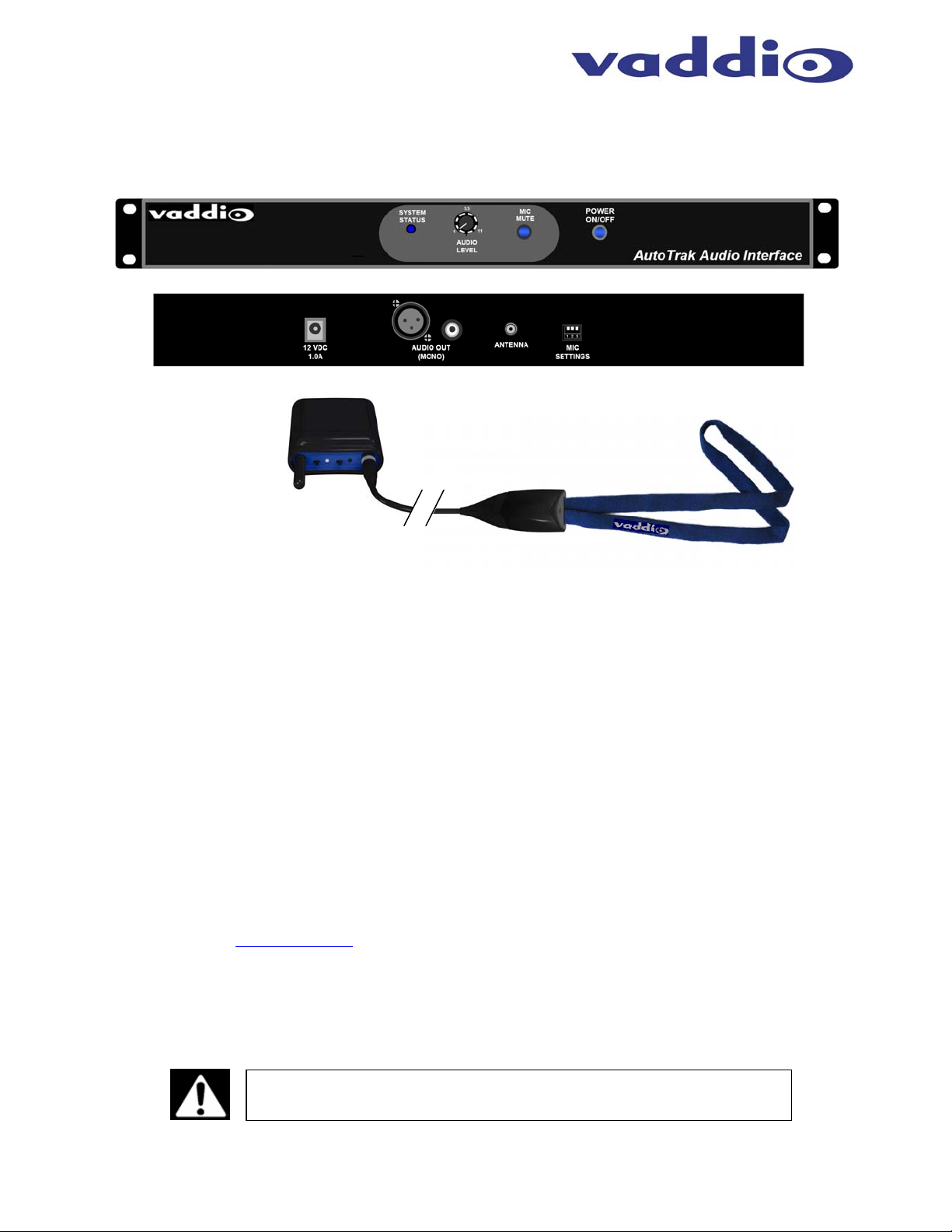
Preliminary Owner’s Manual
Camera and Electronic Products for Integrators
Vaddio™ AutoTrak™ Audio Interface, Battery Belt Pack
Transmitter and Presenter’s IR/Audio Lanyard
Front Panel
Rear Panel
Belt Pack Unit
• Batteries,
• Wireless Audio
Transmitter
• Lanyard Interface
• Belt Clip on back
32” Cable
Length
Overview:
The Audio Interface, Presenter’s IR Lanyard with Wireless Lavaliere Mic and Belt Pack are peripherals of
AutoTrak System. The Lanyard contains IR LEDs within an IR transparent woven material and is used to
track any presenter that wears it within range of the AutoTrak Cameras and Core Processor. The center
medallion contains a microphone element that will pick up the speech of the presenter. The 32” cable
from the lanyard to the Belt Pack is strain relieved on both ends and carries power from the Belt Pack to
the IR LEDs and receives audio from the microphone element built into the Central Medallion. The Belt
Pack holds the four (4) AA sized batteries and supplies power for the wireless audio transmitter and the
IR LEDs.
Intended Use:
Before operating the product, please read the entire manual thoroughly. The product was designed, built
and tested for use indoors, and with the provided power supply. The use of a power supply other than
the approved Vaddio provided power supplies or outdoor operation has not been tested and could
damage the product and/or create a potentially unsafe operating condition.
Save These Instructions:
The information contained in this manual will help you install and operate your Vaddio product. If these
instructions are misplaced, Vaddio keeps copies of Specifications, Installation and User Guides and most
pertinent product drawings for the Vaddio product line on the Vaddio website. These documents can be
downloaded from www.vaddio.com
free of charge.
Important Safeguards:
Read and understand all instructions before using. Do not operate any device if it has been dropped or
damaged. In this case, a Vaddio technician must examine the product before operating. To reduce the
risk of electric shock, do not immerse in water or other liquids and avoid extremely humid conditions.
Use only the approved power supplies provided with the system.
Use of any unauthorized power supply will void any and all warranties.
Presenter’s Lanyard
• 32” Strain Relieved Cable
• Lavaliere Microphone
• IR LEDs for Tracking
• 24” Lanyard Length
Central Medallion
AutoTrak Audio Interface, Lanyard and Belt Pack Unit Manual 341-XXXX
Page 2
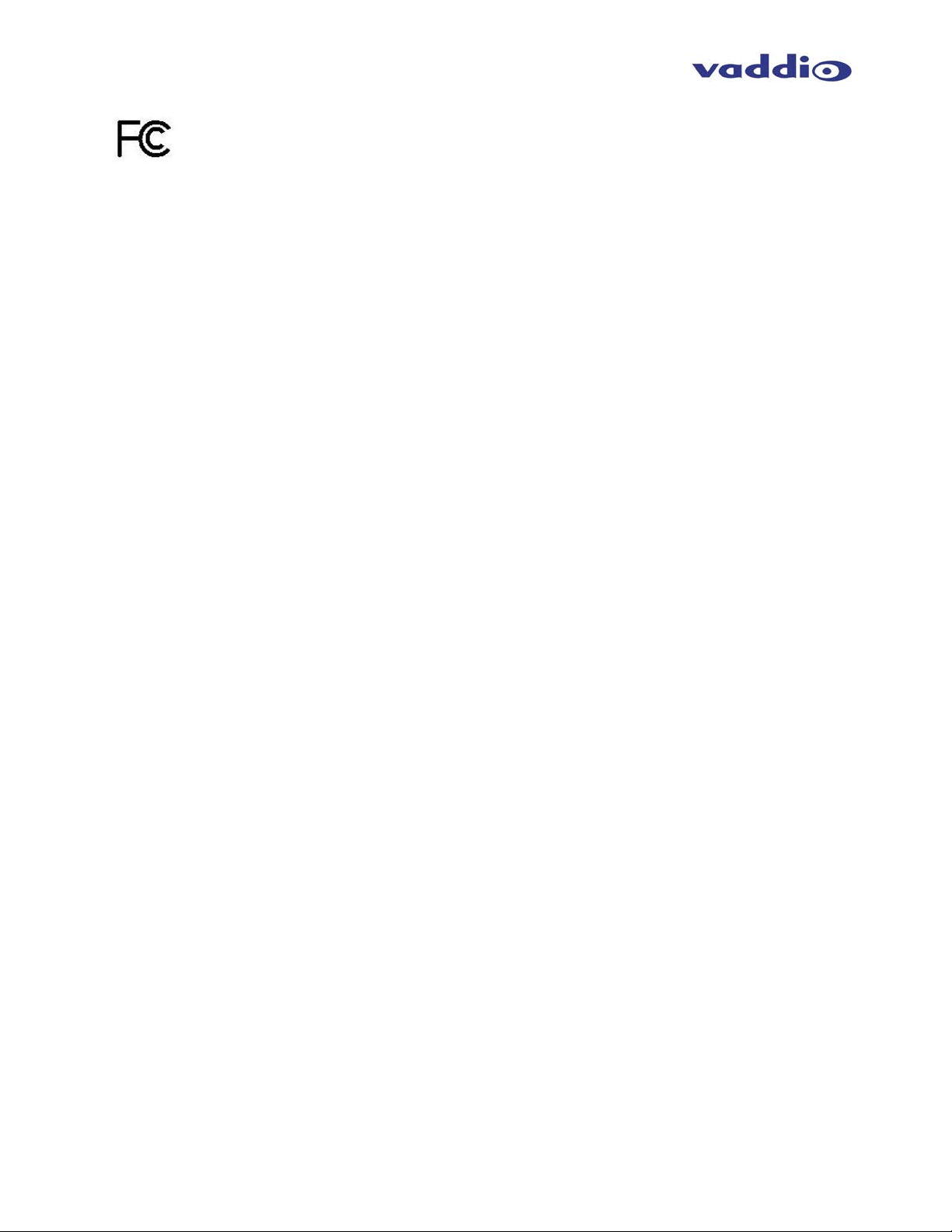
Preliminary Owner’s Manual
Compliance Information
FCC Part 15 Compliance
This equipment has been tested and found to comply with the limits for a Class B digital device,
pursuant to Part 15, Subpart B, of the FCC Rules. These limits are designed to provide
reasonable protection against harmful interference when the equipment is operated in a
residential installation. This equipment generates, uses, and can radiate radio frequency energy
and, if not installed and used in accordance with the instruction manual, may cause harmful
interference to radio communications. However, there is no guarantee that interference will not
occur in a particular installation. Operation of this equipment in a residential area is likely to
cause harmful interference in which case the user will be required to correct the interference at
his/her own expense.
Operation is subject to the following two conditions: (1) This device may not cause interference,
and (2) This device must accept any interference including interference that may cause
undesired operation of the device.
If the equipment does cause harmful interference to television or radio reception, which can be
determined by turning the equipment on and off, the user is encouraged to correct the
interference by one or more of the following measures:
• Reorient or relocate the receiving antenna
• Increase the distance between the equipment and the receiver
• Connect the equipment to an electrical outlet on a circuit different from that to which
the receiver is connected
• Consult an experienced radio/TV technician for help
Changes or modifications not expressly approved by Vaddio can affect emission compliance
and could void the user’s authority to operate this equipment.
AutoTrak Audio Interface, Lanyard and Belt Pack Unit Manual 341-XXXX Page 2 of 8
Page 3
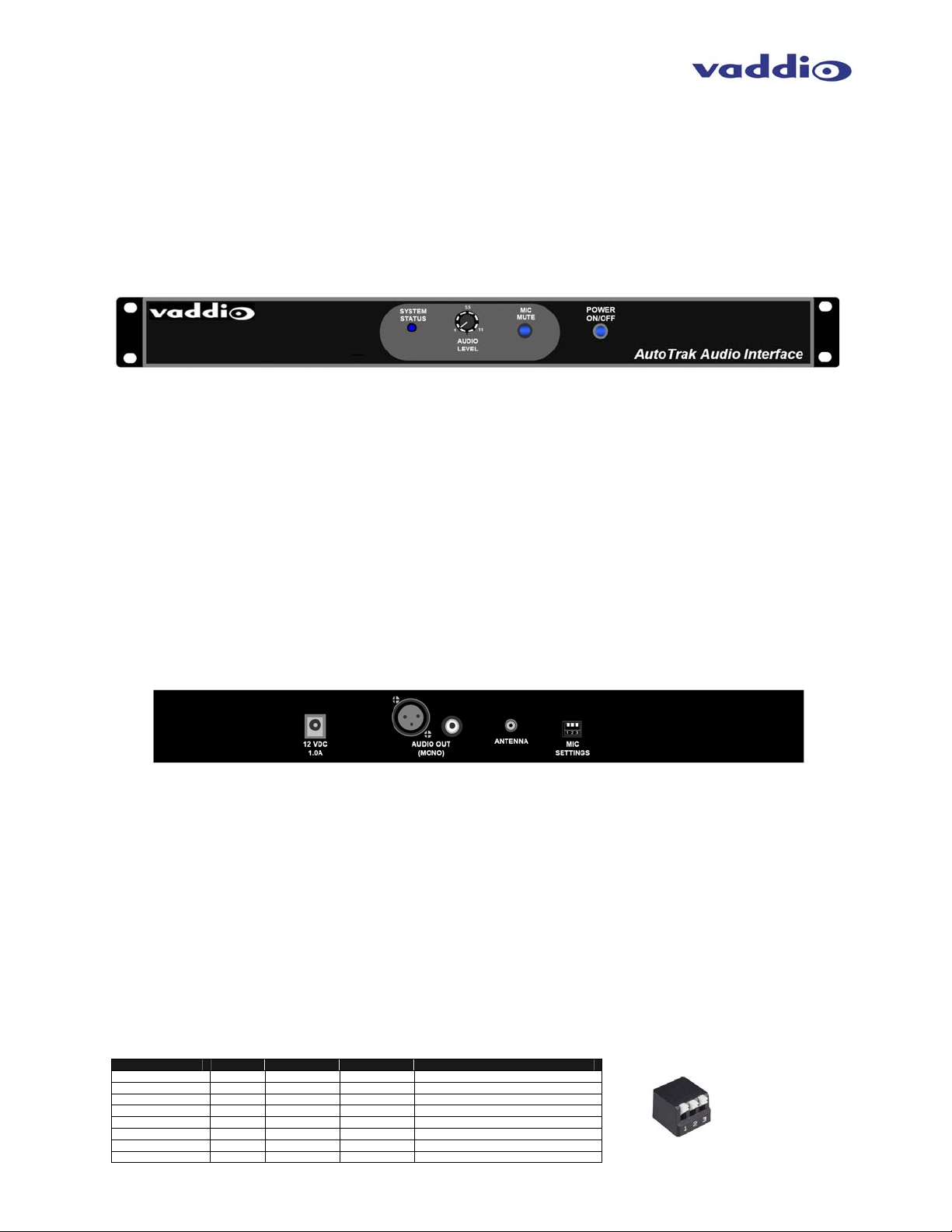
Preliminary Owner’s Manual
Unpacking:
Carefully remove the device and all of the parts from the packaging.
Unpack and identify the following parts:
• One (1) AutoTrak Audio Interface with 6.5” RP-SMA Right Angle Antenna
• One (1) Belt Pack Unit with 2” RP-SMA Straight Antenna
• One (1) Presenter’s Lanyard with attached 32” Cord
• One (1) PowerRite 12 VDC, 1.0 Amp, Switching (100V to 250V, 50/60Hz) Power Supply
• Documentation
AutoTrak Audio Interface Front Panel Controls and Operating Instructions:
1) Power ON/OFF:
This switch turns the power for the AutoTrak Audio Interface on or off. To use, push the power button
until the blue LED is lit and the system is ready for operation.
2) Mic Mute:
Touching this button will light the blue LED and will mute the microphone output at the interface. To unmute, touch the button again and the LED will turn off and the audio path will be turned on.
3) Audio Level:
This control is an audio taper 10K potentiometer and controls the audio level at the output of the AutoTrak
Audio Interface. Audio input levels are preset from the factory.
4) System Status:
This status indicator will light if the microphone signal is being received from the audio transmitter in the
belt pack. If the microphone is recognized, the LED will light blue.
AutoTrak Audio Interface Rear Panel and Operating Instructions:
1) 12 VDC, 1.0 Amp Power Connector:
The 5.5mm OD and 2.5mm ID power connector should be plugged into the PowerRite power supply
provided by Vaddio. Use of any unauthorized power supplies will void any and all warranties.
2) Audio Outputs:
There are two (2) audio outputs available on the rear panel. Their characteristics are as follows:
• Balanced Line Level (on XLR - M connector) +4dBu
• Unbalanced Line Level (on RCA-F connector) -10dBV
3) Antenna (for wireless audio):
Connect the provided 6.5” antenna to the RP-SMA connector for reception of the wireless audio signal.
An extender may be needed if the Audio Interface is buried in 44-RU metal rack and surrounded by other
metal chassis components.
4) Mic Settings:
The wireless microphone receive frequencies can be set from the three (3) dip switches.
CHANNEL SW1 SW2 SW3 FREQUENCY (MHz)
1 ON ON ON 903.37
2 OFF ON ON 906.37
3 ON OFF ON 907.87
4 OFF OFF ON 909.37
5 ON ON OFF 912.37
6 OFF ON OFF 915.37
7 ON OFF OFF 919.87
8 OFF OFF OFF 921.37
AutoTrak Audio Interface, Lanyard and Belt Pack Unit Manual 341-XXXX Page 3 of 8
Page 4

Preliminary Owner’s Manual
Belt Pack and Lanyard Controls and Operation Instructions:
Cable from Lanyard
Belt Pack Unit
Control Panel
2” RP-SMA Antenna
Battery Door
Four (4) AA
Batteries Required
LANYARD
SYSTEM POWER MICROPHONE
ANTENNA
ON/OFF ON/OFF
TrackVIEW II
IR LANYARD & MIC
Belt Pack Control Panel:
1) Lanyard Cable Connector (5-pin mini XLR - M)
Plug the cable attached to the Lanyard into the mini XLR connector to allow audio to be received by the
Belt Pack and for power to be provided to the IR LEDs in the Lanyard.
2) System Power
To use the Belt Pack or IR Lanyard, turn the SYSTEM POWER switch to the on position and the blue
LED will illuminate. Be sure to turn off the SYSTEM POWER switch when the system is not in use to
save the battery life.
3) Microphone ON/OFF
This switch turns on and off the wireless microphone at the belt pack allowing the Presenter to us a handheld or podium mic instead of the built in mic, or for momentary mic muting. The System Status light on
the Audi Interface will light if a microphone signal is detected. If the Microphone is turned off at the Belt
Pack, the System Status light will not light.
4) Antenna
Use the 2” straight antenna with the RP-SMA connector to transmit the wireless microphone audio back
to the AutoTrak Audio Interface.
5) Battery Compartment
Inside the battery compartment, four (4) AA batteries are housed and under normal use, the battery life
should last up to six (6) hours. Please pay careful attention to the polarity markers on the battery holder
when installing the batteries.
A 6-position dip switch for transmit frequency selection is also inside the battery compartment. Set the
first three (1, 2 & 3) dip switches in the Belt Pack for a transmit frequency that matches the receive
frequency dip switches at the AutoTrak Audio Interface. If you receive interference on one set of
frequencies, change both the Belt Pack and Audio Interface over to a different frequency.
CHANNEL SW1 SW2 SW3 FREQUENCY (MHz)
1 ON ON ON 903.37
2 OFF ON ON 906.37
3 ON OFF ON 907.87
4 OFF OFF ON 909.37
5 ON ON OFF 912.37
6 OFF ON OFF 915.37
7 ON OFF OFF 919.87
8 OFF OFF OFF 921.37
AutoTrak Audio Interface, Lanyard and Belt Pack Unit Manual 341-XXXX Page 4 of 8
Page 5

Preliminary Owner’s Manual
Lanyard Controls and Operation Instructions:
The central medallion of the lanyard has an attached, strain-relieved, 32” cable
that terminates to a 5-pin mini XLR female connector. Attach the 5-pin mini XLR
to the 5-pin mini XLR male connector on the belt pack. The microphone element
is on the top of the central medallion. The lanyard material houses a flat flex type
circuit where the IR LEDs are mounted.
Power to illuminate the IR LEDs is supplied from the Belt Pack and if the System
Power Switch is ON, the IR LEDs will illuminate at 850 nanometers (out of the
range of visible light for humans). Each Lanyard has 15 IR LEDs spread out
24”
Lanyard
Necklace
evenly through out the Lanyard Necklace. This invisible light is picked up by the
IR reference camera of the Core AutoTrak system and information is sent to the
Tracking camera in order to follow the presenter throughout the presentation
environment.
Installation and Operating Instructions
AutoTrak Audio Interface with Belt Pack Unit and Lanyard
1) Connect the 12 VDC, 1.0 Amp power supply to the Audio Interface.
2) Connect the 6.5” RP-SMA Antenna to the back of the Audio Interface.
3) Connect the Audio outputs to a mixer/amp.
4) Select a frequency to receive audio from the Belt Pack Unit.
5) Touch the Power button on the Audio Interface and the blue LED inside the power switch will illuminate
6) Turn the Audio Level on the front panel to “1”.
7) Connect the Lanyard to the Belt Pack
8) Move the System Power and the Microphone switches on the Belt Pack to the “OFF” position
9) Remove the battery door on the Belt Pack:
a. Set the 3-position dip switch to the same position as the Audio Interface
b. Carefully matching the polarity markings; install four (4) AA batteries
c. Return the battery door cover
10) Move the System Power and the Microphone power switch on the Belt Pack to the “ON” position.
11) The System Status LED on the Audio Interface should illuminate.
12) Make sure that the Mic Mute LED on the front panel is not lit.
13) Adjust the Audio Level by moving the Level potentiometer until the desired output level is reached.
14) Test the mic ON/OFF switch on the Belt Pack and also the Mic Mute switch on the Audio Interface for proper
operation.
Notes:
• The IR LEDs can not be seen (if you are human) so make sure that the System Power on the Belt Pack Unit is
off when it is not in use.
• If the Audio Level output is set to a high level, please avoid touching the mic element on the central medallion.
• If the System Power LED on the Belt Pack flashes, then the battery is low and a battery change is required.
• If Microphone LED on the Belt Pack flashes, then a fault condition exists (i.e. bad IR LED in the lanyard necklace
or a bad fold in the lanyard necklace etc…). Cycle the power, check the lanyard to Belt Pack cable connection
and check the batteries. If checking these conditions and recycling power does not clear the problem, the call
Vaddio Technical Support Team.
• Inside the Belt Pack there is a 6-position Dip switch. The first 3 positions are used to set the transmit frequency,
switches 4 and 5 are unused/future and switch 6 can be used to turn of the IR LEDs incase the Presenter just
wants to use the Lanyard, Belt Pack and Audio Interface as a wireless mic only. If switch 6 is activated, the
system will not track the lanyard.
Warnings:
Mic
Element
Central
Medallion
32”Cable to
Belt Pack
Do not fold the Lanyard Necklace at any time as it contains a flexible circuit
that may cease to work if the necklace was hard folded. Folding the
Lanyard Flex Circuit will void any and all warranties.
General Specifications:
AutoTrak Audio Interface, Lanyard and Belt Pack Unit Manual 341-XXXX Page 5 of 8
Page 6

Preliminary Owner’s Manual
AutoTrak Audio Interface
Audio Outputs Balanced Line Level (on XLR - M connector) +4dBu
Mic Output Volume Control 10k Audio Taper Potentiometer
Switch Gear Tactile illuminated push button blue LED switch for Power (ON/OFF) and Mic Mute
Status Indicator Blue LED
Display/LED Indicators Speed Less than 299,792,458 meters per second (accounting for the index of refractivity of
Antenna Connector One (1) RP-SMA connectors
Power Supply 12 VDC, 1.0 Amp Switching Supply
Magnetic Plasma Conduit Type 310S Inox steel with a minimum of 26% chromium content (to form passivation
Weight Approx. 3.3 lbs (1.496854821 kg)
Dimensions Audio Interface 1.72” (43.688mm) H x 18.93 (480.822mm) W x 6” (152.4mm)(D
Belt Pack and Lanyard
Battery Type and Size Four(4) AA Alkaline batteries, rechargeable batteries OK
Battery Life Up to six (6) hours with Alkaline batteries, less time for rechargeable batteries
Connectors 5-Pin mini XLR-M
Battery Pack Size 4.5” (114.3mm) H x 3.0” (76.2mm) W x 1.25” (31.75mm) D
Battery Pack Weight 0.5 lbs (0.226796185 kg)
Lanyard Necklace Length 24” (609.6mm)
Lanyard Cable Length 32” (812.8mm)
Lanyard Cable 5-Pin mini XLR-F, Strain Relieved on both ends, attached to the Lanyard
Lanyard Central Medallion Features Mic Element connected to Belt Pack for Wireless transmission to Audio Interface
Lanyard Weight with attached Cable 0.15 lbs (0.0680388555 kg)
Unbalanced Line Level (on RCA-F connector) -10dBV
(Mute when lit)
air - 1.0003
5.5mm OD x 2.5mm ID coax receptacle on TVII
layer of chromium (III) oxide (Cr
) - oxygen environment only)
2O3
Other General Information:
Care and Cleaning
Do not attempt to take this product apart at any time. There are no user-serviceable components inside.
• Do not spill liquids or liquid type substances onto the device.
• Keep this device away from food or liquid.
• For smears or smudges on the device, wipe with a clean, soft cloth.
• Do not use any abrasive chemicals at any time on the device
Operating and Storage Conditions:
Do not store or operate the device under the following conditions:
• Temperatures above 40°C (104°F) or temperatures below 0°C (32°F)
• High humidity, condensing or wet environments
• In inclement weather
• Dusty environments
• Dry environments with an excess of static discharge
• Under severe vibration
Restatement of Important Safeguards:
Read and understand all instructions before using. Do not operate any device if it has been dropped or
damaged. In this case, a Vaddio technician must examine the product before operating. To reduce the
risk of electric shock, do not immerse in water or other liquids and avoid extremely humid conditions.
Warranty Information:
AutoTrak Audio Interface, Lanyard and Belt Pack Unit Manual 341-XXXX Page 6 of 8
Page 7

Preliminary Owner’s Manual
Hardware* Warranty - One year limited warranty on all parts. Vaddio warrants this product against
defects in materials and workmanship for a period of one year from the day of purchase from Vaddio. If
Vaddio receives notice of such defects during the warranty period, they will, at their option, repair or
replace products that prove to be defective.
Exclusions - The above warranty shall not apply to defects resulting from: improper or inadequate
maintenance by the customer, customer applied software or interfacing, unauthorized modifications or
misuse, operation outside the normal environmental specifications for the product, use of the incorrect
power supply, improper extension of the power supply cable or improper site operation and maintenance.
Vaddio Customer service – Vaddio will test, repair, or replace the product or products without charge if
the unit is under warranty and is found to be defective. If the product is out of warranty, Vaddio will test
then repair the product or products. The cost of parts and labor charge will be estimated by a technician
and confirmed by the customer prior to repair. All components must be returned for testing as a complete
unit. Vaddio will not accept responsibility for shipment after it has left the premises.
Vaddio Technical support - Vaddio technicians will determine and discuss with the customer the criteria
for repair costs and/or replacement. Vaddio Technical Support can be contacted through one of the
following resources: e-mail support at support@vaddio.com
or online at www.vaddio.com.
Return Material Authorization (RMA) number - Before returning a product for repair or replacement,
request an RMA from Vaddio’s technical support. Provide a technician with a return phone number, email address, shipping address, and product serial numbers and describe the reason for repairs or
returns as well as the date of purchase and proof of purchase. Include your assigned RMA number in all
correspondence with Vaddio. Write your assigned RMA number on the outside of the box when returning
the product.
Voided warranty – The warranty does not apply if the original serial number has been removed or if the
product has been disassembled or damaged through misuse, accident, modifications, or unauthorized
repair. Cutting the power supply cable on the secondary side (low voltage side) to extend the power to
the device (camera or controller) voids the warranty for that device.
Shipping and handling - Vaddio will not pay for inbound shipping transportation or insurance charges or
accept any responsibility for laws and ordinances from inbound transit. Vaddio will pay for outbound
shipping, transportation, and insurance charges for all items under warranty but will not assume
responsibility for loss and/or damage by the outbound freight carrier.
• If the return shipment appears damaged, retain the original boxes and packing material for inspection by
the carrier. Contact your carrier immediately.
Products not under warranty - Payment arrangements are required before outbound shipment for all
out of warranty products.
*Vaddio manufactures its hardware products from parts and components that are new or equivalent to
new in accordance with industry standard practices.
AutoTrak Audio Interface, Lanyard and Belt Pack Unit Manual 341-XXXX Page 7 of 8
Page 8

Preliminary Owner’s Manual
9433 Science Center Drive, Minneapolis, MN 55428
Toll Free: 800-572-2011 ▪ Phone: 763-971-4400 ▪ FAX: 763-971-4464
www.vaddio.com
©2010 Vaddio - All Rights Reserved. Reproduction in whole or in part without written permission is prohibited. Specifications and pricing are
subject to change without notice. Vaddio, AutoTrak and PowerRite are registered trademarks of Vaddio. All other trademarks are property of
their respective owners. Document Number 341-XXXX
AutoTrak Audio Interface, Lanyard and Belt Pack Unit Manual 341-XXXX Page 8 of 8
