Page 1
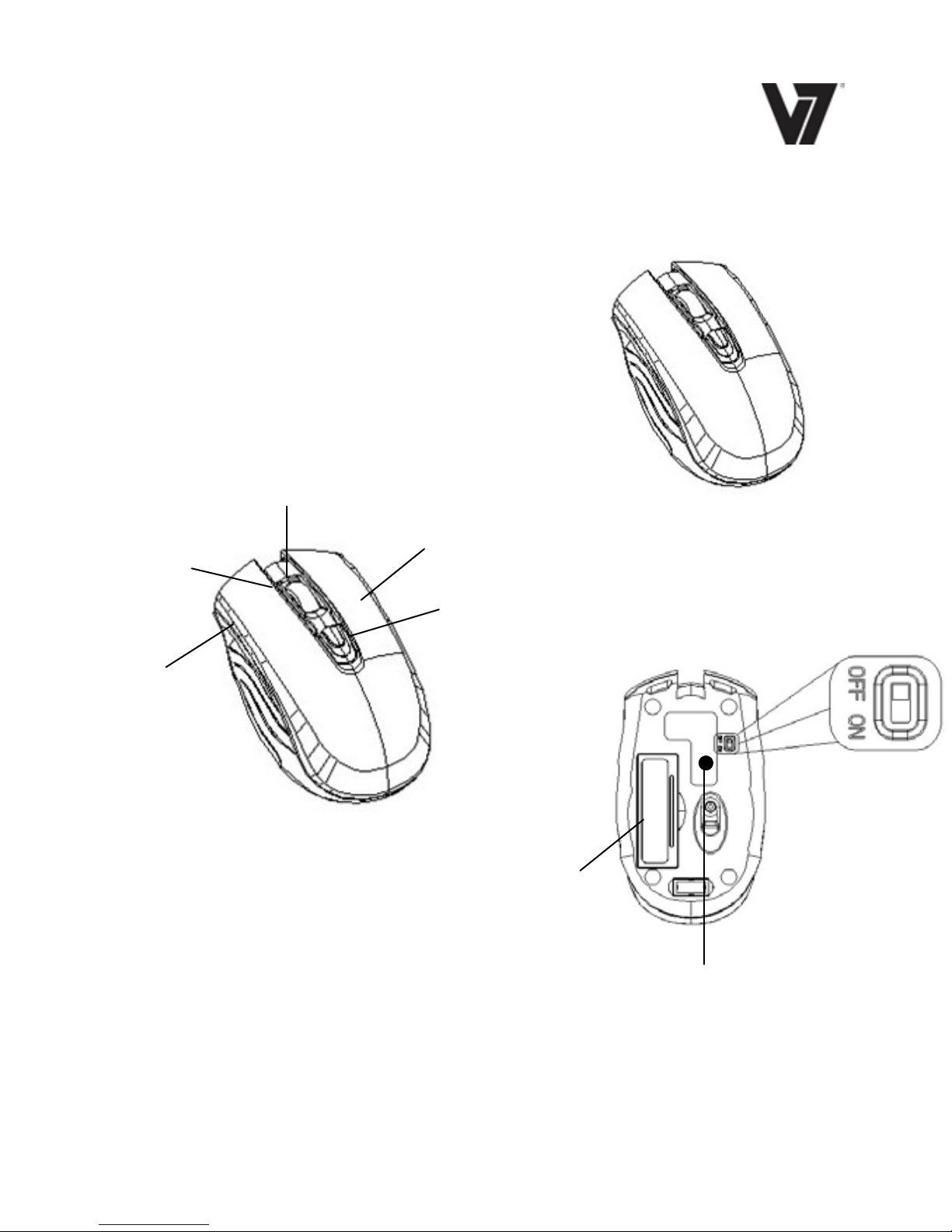
www.V7-world.com 1
USER'S GUIDE
Bluetooth 3.0 Mobile Optica l Mouse
MV6000-BT
CAUTION:
To use this product properly, please read the
user's guide before installing.
Functional Introduction
Installin g the bat ter i es
Step 1: Take the battery cover off.
Step 2: Insert the batteries as shown inside the
battery compartment.
Step 3: Replace the cover.
LED Indicator
Left button
Scrolling Wheel
Battery Cover
Right button
Change dpi: 800/1200/1600
Pairing button
Page 2
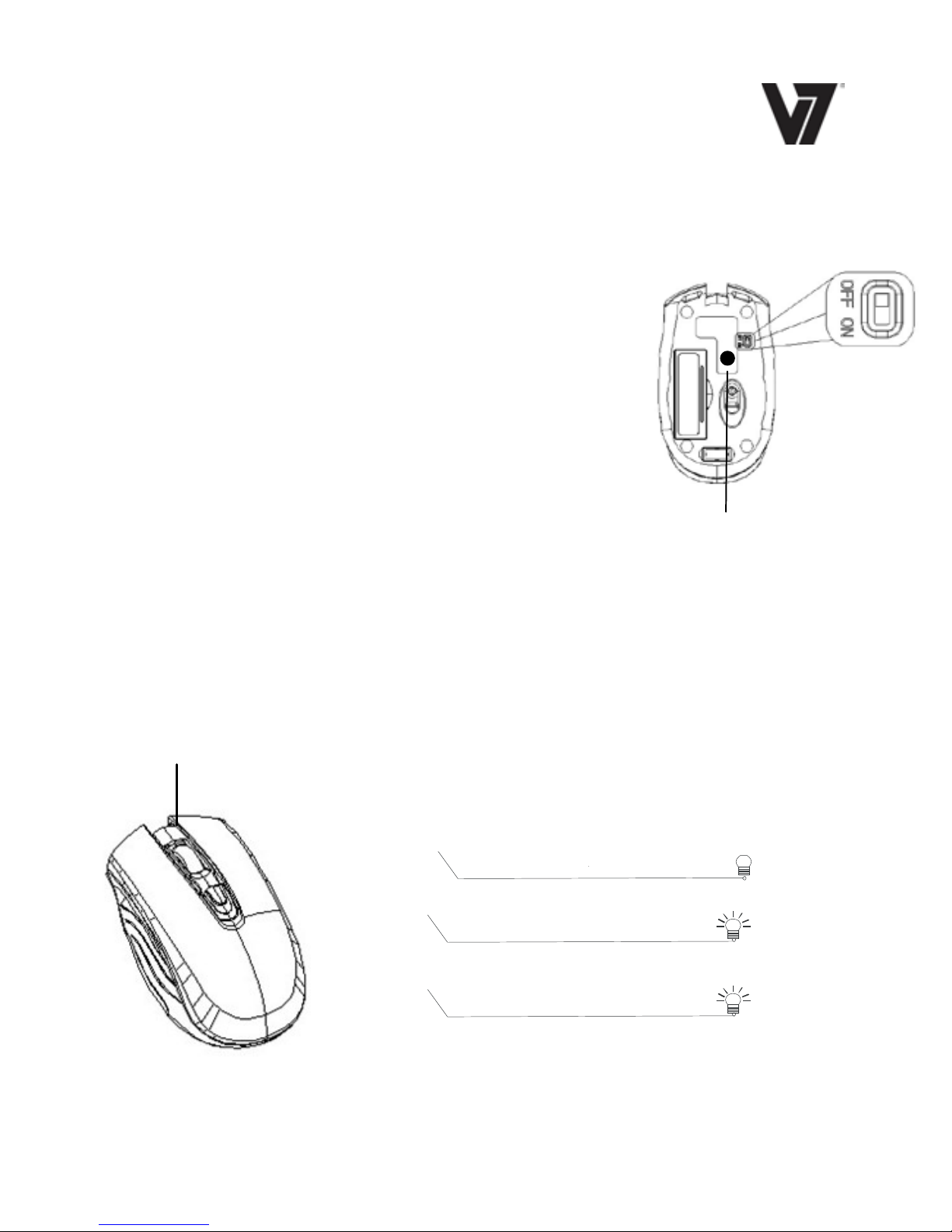
www.V7-world.com 2
**Warning:
*Please insert the battery with the correct position according to the
instruction labeled on the mouse.
Setup the Connection
1. Insert the batteries into the mouse.
2. Turn the power switch on the bottom of the mouse to ON.
3. Press the Bluetooth pairing button on the bottom of the mouse.
Red LED will start flashing rapidly.
4. Follow the steps of your Bluetooth installation routine on your
device.
LED Indicator
*Mouse Indicator
LED Blinks slowly for 5 sec.
Low Battery Warning
LED Blinking
Pairing in process
LED blinks for 3 sec.
Power ON, pairing completed
Pairing button
Page 3
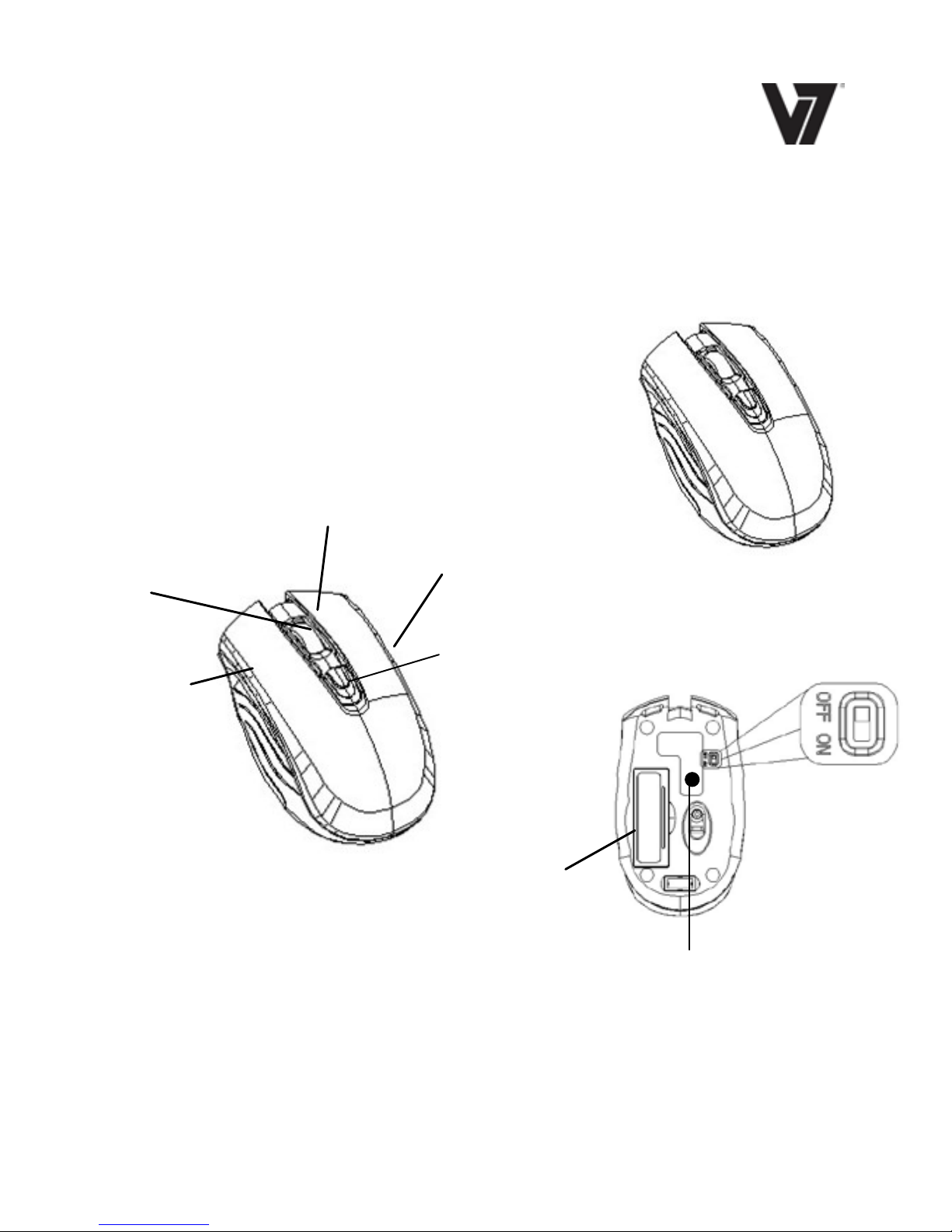
www.V7-world.com 3
Ratón óptico móvil con Bluetooth 3.0
MV6000-BT
GUÍA DEL USUARIO
PRECAUCIÓN: Para usar este producto adecuadamente,
lea la guía del usuario antes de instalarlo.
Introd uc ción func io n al
Instalación de las pilas
Paso 1: Retire la tapa de las pilas.
Paso 2: Introduzca las pilas como se muestra
dentro del compartimento de las pilas.
Paso 3: Vuelva a colocar la tapa.
Botón izquierdo
Botón
derecho
Tapa de las pilas
Rueda de
desplazamiento
Indicador LED
Dpi seleccionable: 800/1200/1600
Botón de emparejamiento
Page 4
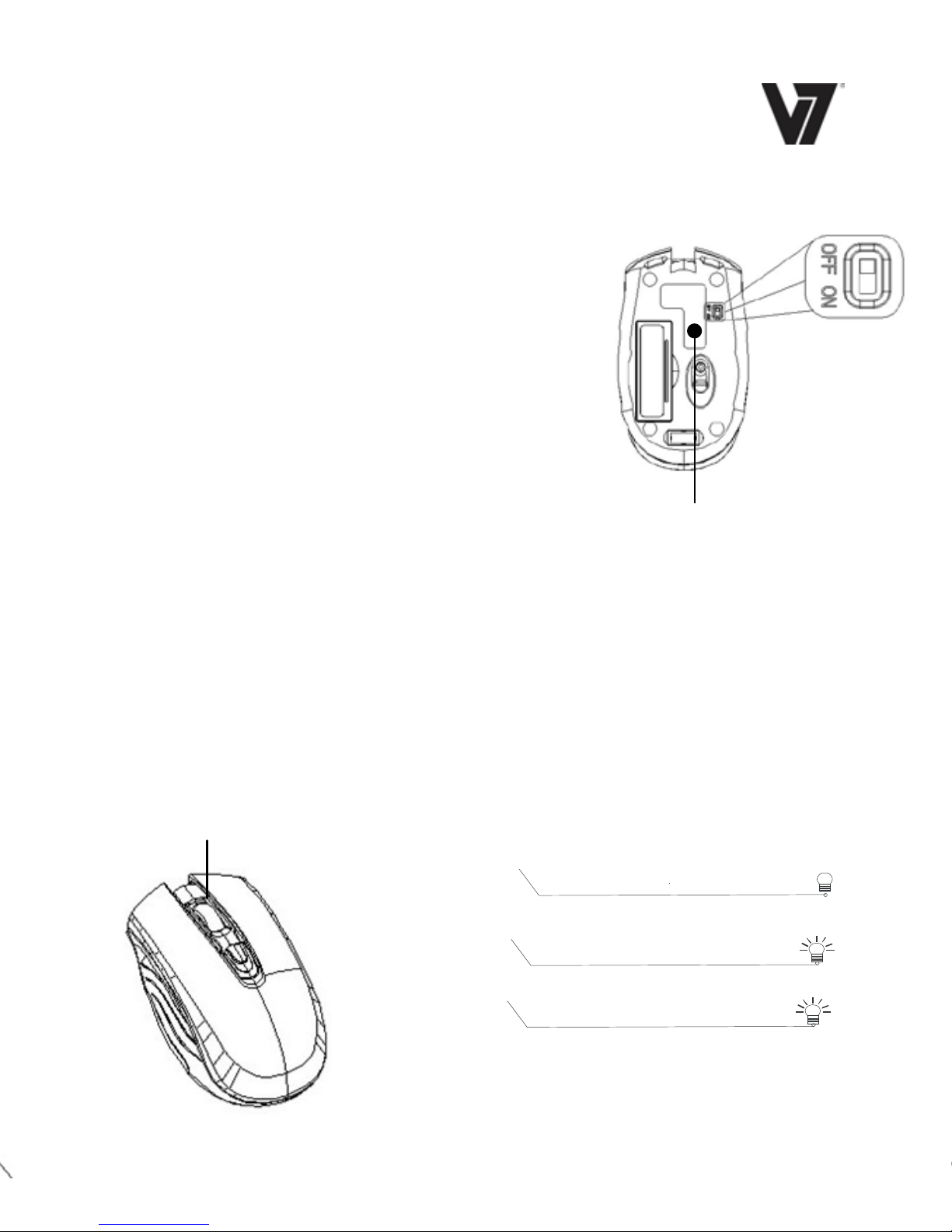
www.V7-world.com 4
**Advertencia:
*Introduzca las pilas en la posición correcta de acuerdo con las
instrucciones indicadas en el ratón.
Configuración de la conexión
1. Introduzca las pilas en el ratón.
2. Ponga el interruptor de encendido en la parte inferior del
ratón en ON.
3. Pulse el botón de emparejamiento Bluetooth en la parte inferior
del ratón. Empezará a parpadear rápidamente un LED rojo.
4. Siga los pasos de la rutina de instalación Bluetooth de su
dispositivo.
Indicator LED
El LED parpadea
Emparejamiento en proceso
*Indicador del ratón
El LED está encendido por 3 seg.
Encendido, completado el
emparejamiento
El LED parpadea lentamente durante 5 seg.
Advertencia de batería baja
Botón de emparejamiento
Page 5
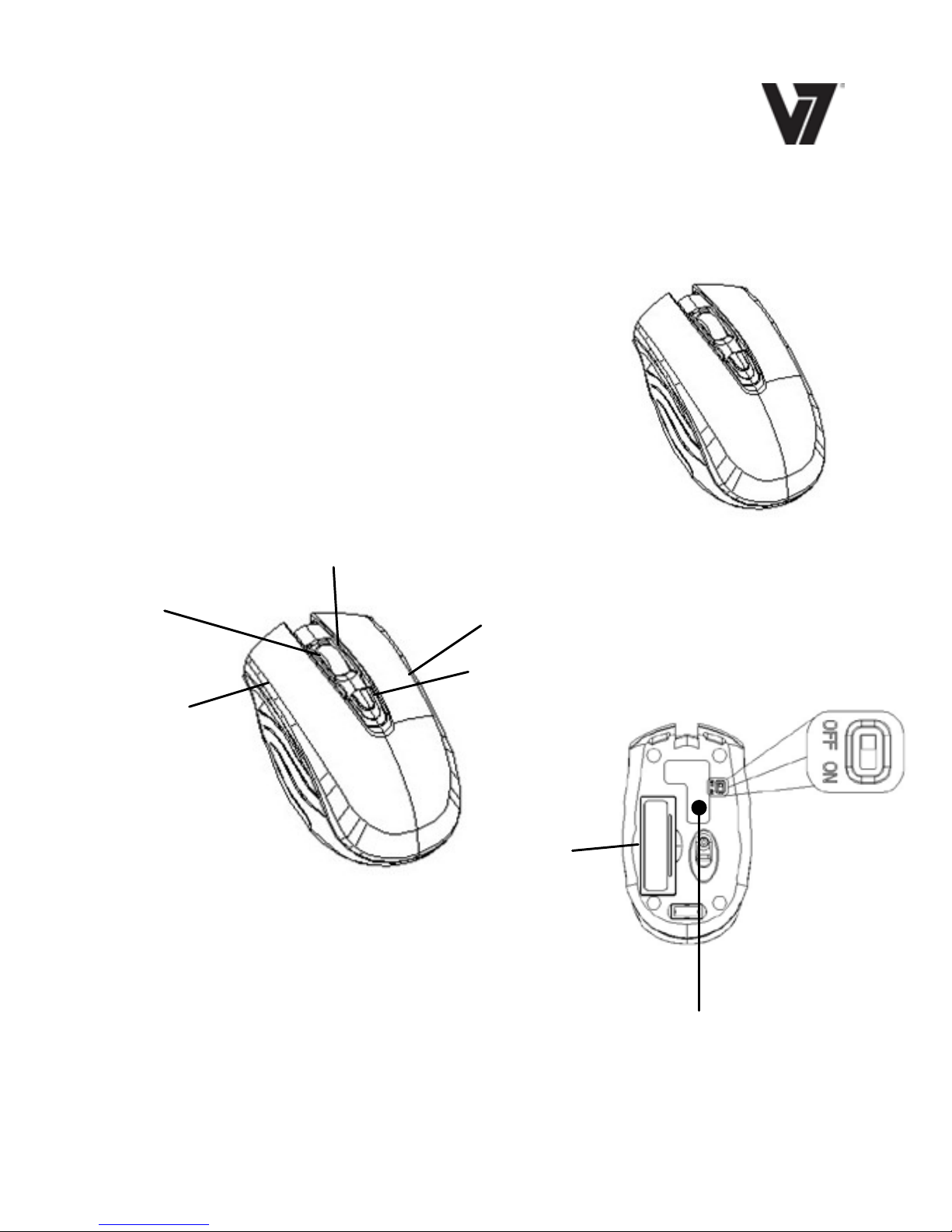
www.V7-world.com 5
Souris optique mobile Blue tooth 3 . 0
MV6000-BT
MANUEL DE L’UTILISATEUR
Installation des pile s
Etape 1 : Retirer le couverc le.
Etape 2 : Insérer les piles comme indiqué
dans le compartiment à piles.
Etape 3 : Remettre le couvercle.
ATTENTION : Pour utiliser correctement ce produit,
veuillez lire le manuel de l’utilisateur avant de l’installer.
Introd uc tion Fonct i o nn el l e
Bouton gauche
Bouton droit
Couvercle
du
compartiment à
piles
Molette
Indicateur LED
Bouton de jumelage
Dpi sélectionnable: 800/1200/1600
Page 6
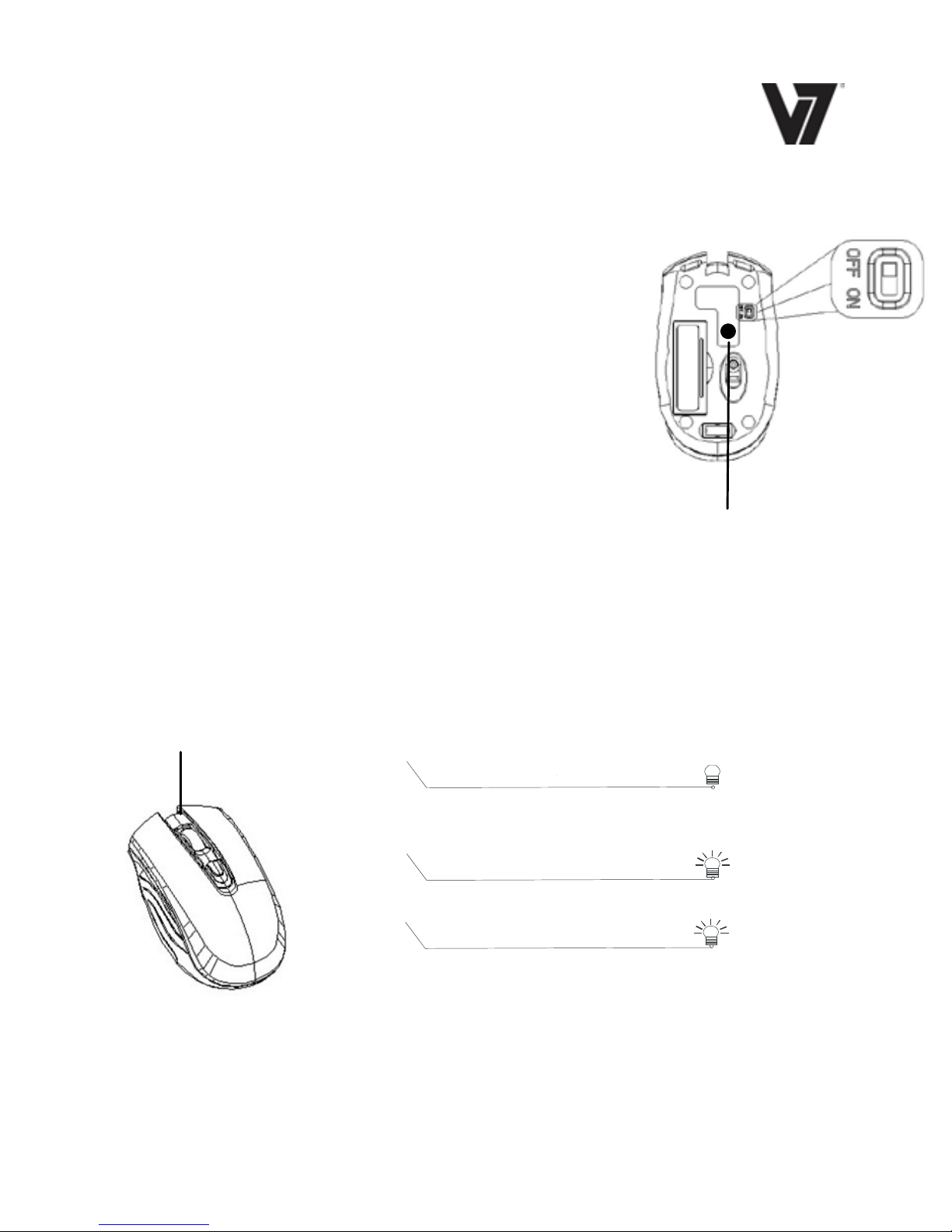
www.V7-world.com 6
**Attention :
*Veuillez insérer les piles dans la bonne position selon les
instructions indiquées sur la souris.
Configurer la connexion entre le récepteur et la souris.
1. Insérez les piles dans la souris.
2. Mettez le bouton de mise en marche tout en bas de la souris sur
ON.
3. Appuyez sur le bouton de jumelage Bluetooth en bas de la souris.
Un voyant lumineux rouge va com mencer à cl ignoter très rap i dement.
4. Suivez les instructions de la procédure d’inst allat ion Bluetooth de
votre appareil.
La LED clignote.
Pairage en cours
.
La LED clignote pendant 5 secondes.
Signal de pile faible.
La LED s’allume pendant 3 secondes.
Appareil en fonctionnement,
appariement terminé.
*Indicateur souris
Indicateur LED
Bouton de jumelage
Page 7
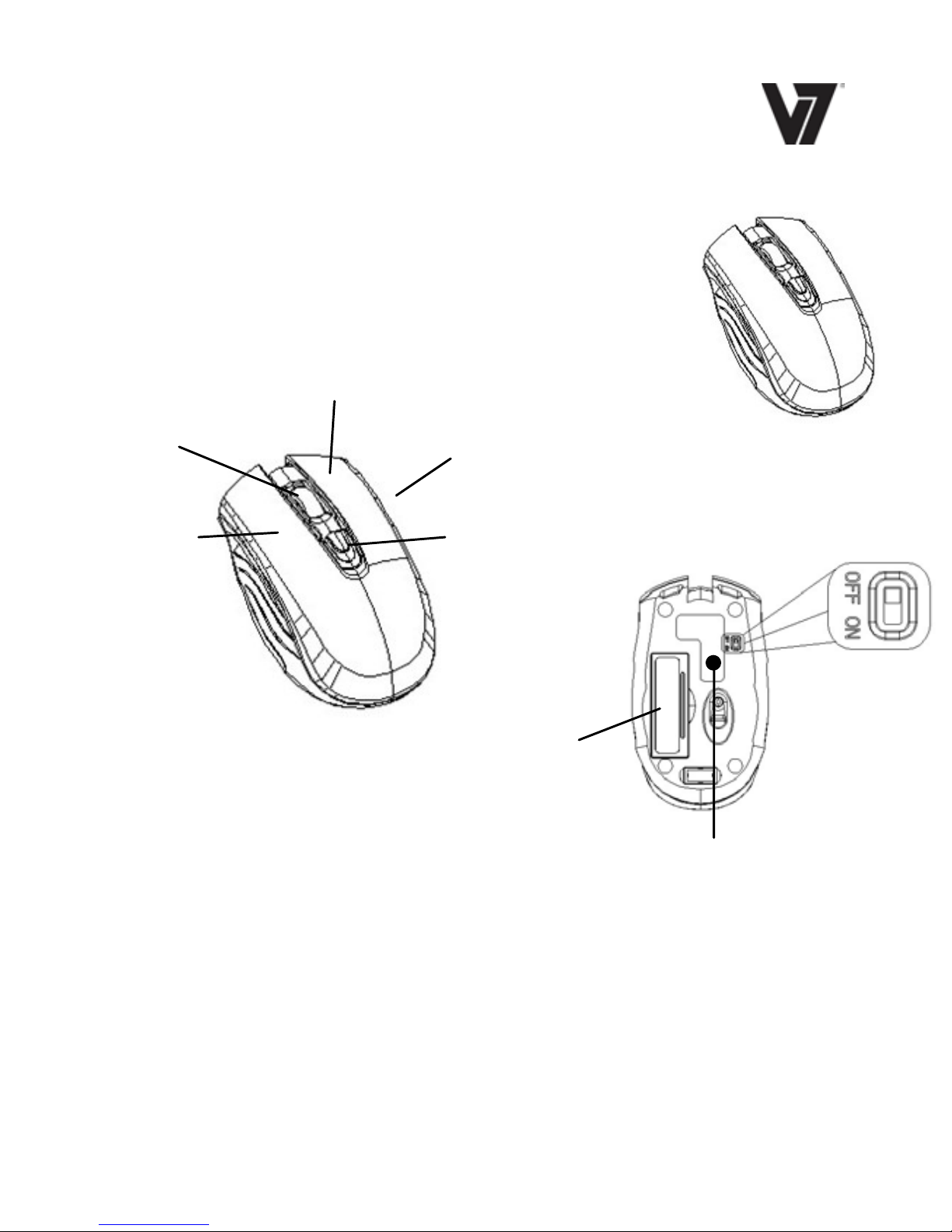
www.V7-world.com 7
MANUALE DI ISTRUZIONI
Mouse ottico Bluetooth 3.0 por tatile
MV6000-BT
ATTENZIONE: per poter utilizzare il prodotto correttamente, prima di installarlo,
leggere attentamente il manuale di istruzioni.
Installazi o ne de lle b att er ie
Fase 1: rimuovere il coperchio del vano batterie.
Fase 2: inser ire le batterie all’inte rno de ll’app osito
vano come indicato in figura.
Fase 3:
rimettere il coperchio.
Tasto sinistro
Valore selezionabi le: 800/1200/160 0
Coperchio
del vano
batterie
Rotella di
scorrimento
Tasto di accoppiamento
Indicatore LED
Tasto destro
Page 8

www.V7-world.com 8
**Avvertimento:
* inserire la batteria nella posizione corretta come indicato dalle istruzioni
riportate sul mouse.
Impostare la connessione
1. Inserire le batterie nel mouse.
2. Spostare l’interruttore sulla parte inferiore del mouse su ON.
3. Premere il tasto di accoppiamento sulla parte inferiore
del mouse. Il LED rosso inizierà a lampeggiare.
4. Seguire le istruzioni per l’installazione del Bluetooth del
dispositivo.
Tasto di accoppiamento
Indicatore LED
* Indicatore mouse
Attenzione: batteria scarica
Il LED lampeggia per 5 sec.
Il LED lampeggia
Accoppiamento in corso
Il LED rimane acceso per 3 sec.
Dispositivo acceso,
accoppiamento completato
Page 9
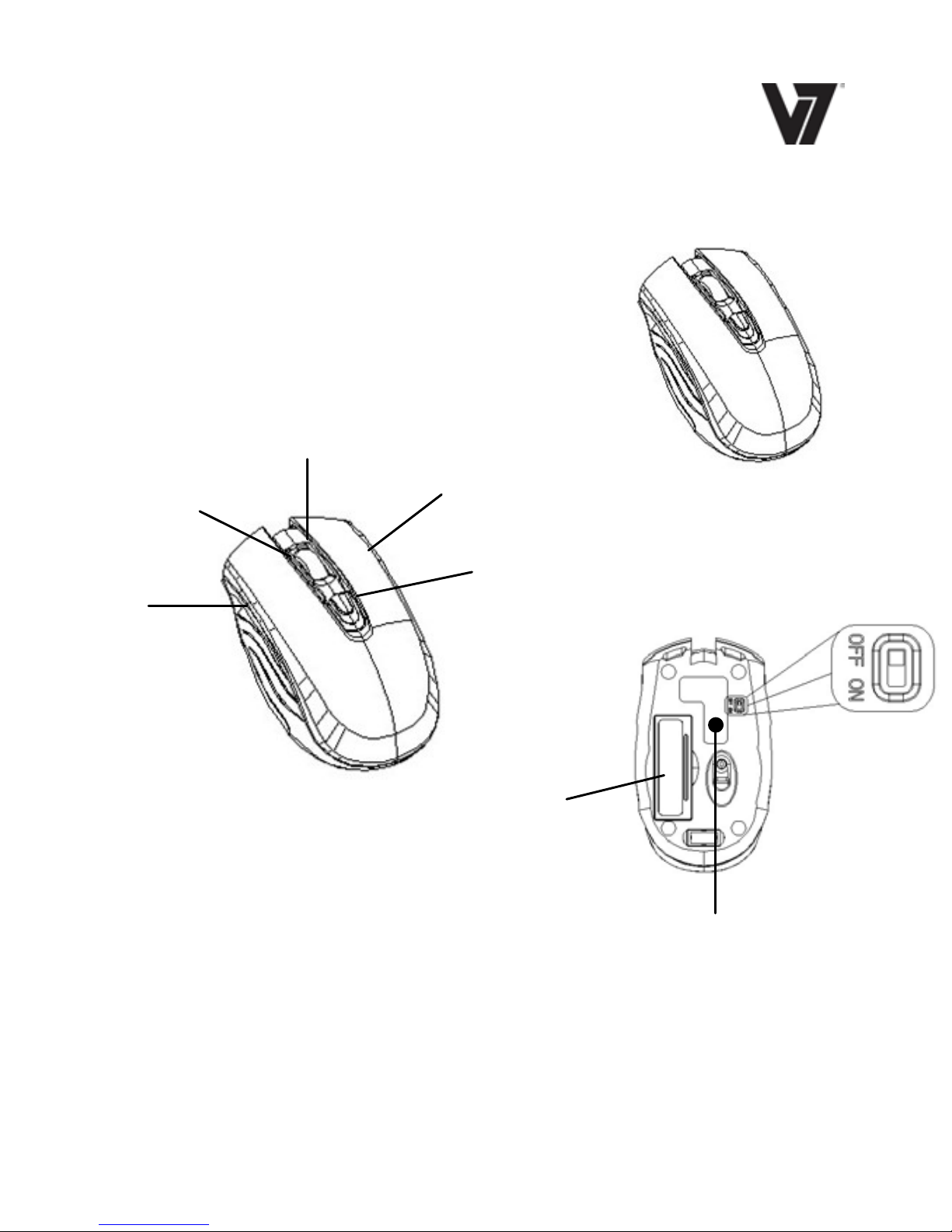
www.V7-world.com 9
BEDIENUNGSANLEITUNG
Einführung in die Funktionen
Bluetooth 3.0 Mobile Optica l Mouse
MV6000-BT
Installation der Batterien
Schritt 1: Öffnen Sie die Batterie-Abdeckung.
Schritt 2: Setzen Sie die Batterie wie im Innern
des Batteriefachs angegeben ein.
Schritt 3: Schließen Sie das Fach
Linke Taste
Rechte Taste
Batterie-Abdeckung
Scroll-Rad
LED-Anzeige
Kopplungstaste
Einstellbarer dpi-Wert: 800/1200/1600
Mobile Optische Bluetooth 3.0 Maus
MV6000-BT
Page 10

www.V7-world.com 10
**Warnung:
*Bitte setzen Sie die Batterie in korrekter Position wie in der
Anleitung auf der Maus angegeben ein.
Herstellung der Verbindung
1. Setzen Sie die Batterien in die Maus ein.
2. Stellen Sie den Str omschalter auf der Unterseite der Maus
in die Position ON (EIN).
3. Drücken Sie die Bluetooth-Kopplungstaste auf der
Unterseite der Maus. Die rote LED beginnt zu blinken.
4. Folgen Sie den Schritten der B luetooth-Installationsroutine
LED-Anzeige
Kopplungstaste
Leere Batterie-Warnung
LED blinkt für
5 Sekunden
LED blinkt
Pairing-Prozess im Gange
LED blinkt 3 Sekunden
Power on,
pairing abgeschlossen
*Maus-Anzeige
Page 11
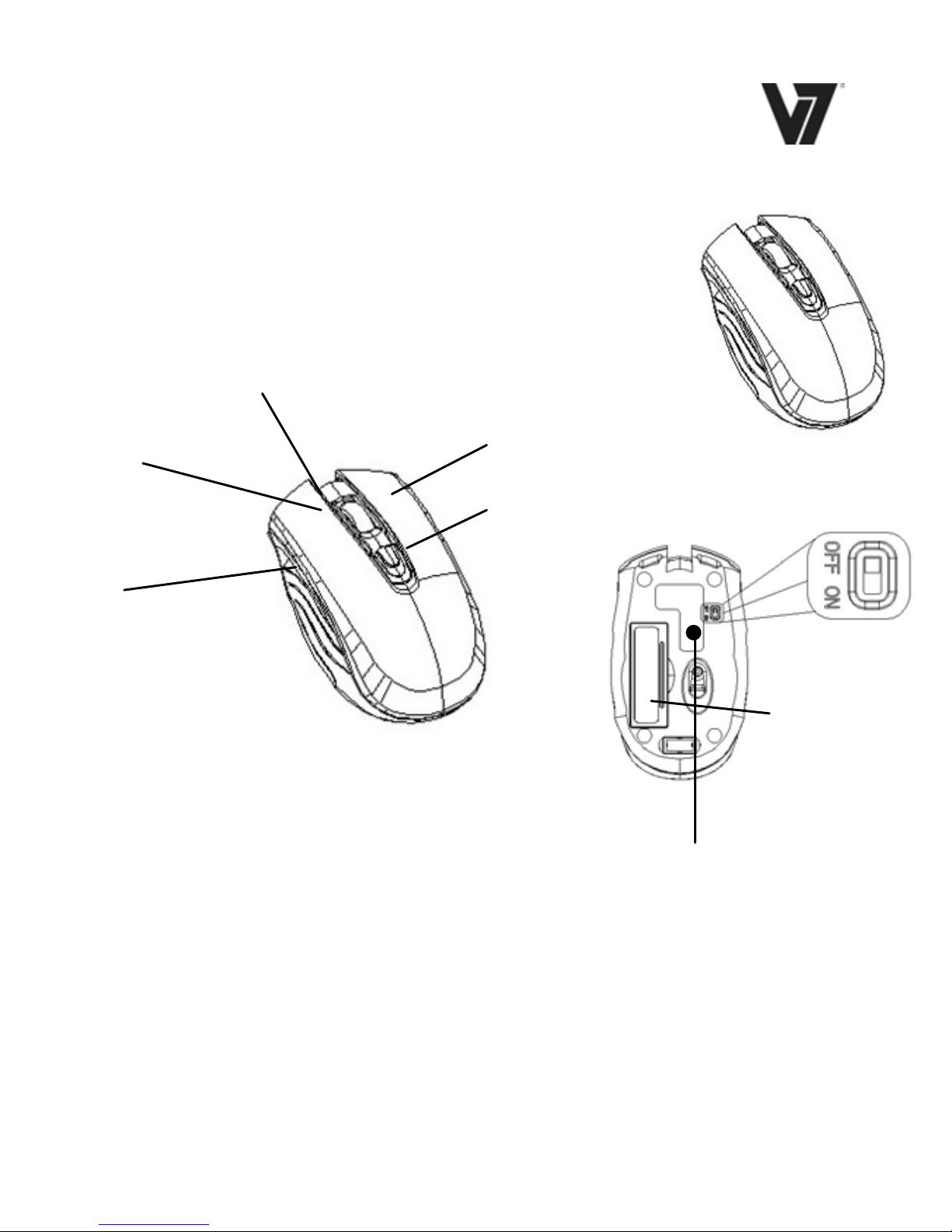
www.V7-world.com 11
GEBRUIKSAANWIJZING
VOORZICHTIG: Lees de gebruiksaanwijzing door voordat u dit install eer t om
dit product op de jui ste wijz e te kunnen gebruiken.
Inleiding voor de functies
Bluetooth 3.0 Mobile Optica l Mouse
MV6000-BT
De batterijen installeren
Stap 1: Neem het deksel van de batterijhouder af.
Stap 2: Installeer de batterijen in de batterijruimte
zoals getoond.
Stap 3: Zet het deksel weer op zijn plaats terug.
Linkerkno
p
Rechterknop
Batterijdeksel
Scrollwieltje
LED Indicator
Pairingknop
Te selcteren dpi: 800/1200/1600
Bluetooth 3.0 Mobiele Optis che Muis
MV6000-BT
Page 12

www.V7-world.com
"Waarschuwing:
*Installeer de batterij in de juiste stand in overeenstemming met de
instructie op het etiket dat op de muis is geplakt.
De verbinding opzetten
1. Plaats de batterijen in de muis.
2. Zet de AAN/UIT-knop onder op de muis op AAN.
3. Druk op de Bluetooth pairingknop op de onderkant van
de muis. De rode LED zal snel gaan knipperen.
4. Volg de stappen van uw Bluetooth installatieroutine op
uw apparaat.
LED knippert 5 sec.
Waarschuwing: batterij
bijna leeg
*Muis Indicator
LED is 3 sec. aan.
Ingeschakeld, pairing afgerond
LED knippert
Pairing in proces
LED Indicator
Pairingknop
