V7 L28TN4K User Manual

USER MANUAL
L28TN4K
28" 4K Ultra HD Monitor

TABLE OF CONTENTS
1 Getting Started
2 Control Panel/ Back Panel
3 On Screen Display
4 Technical Specs
5 Care & Maintenance
6 Troubleshooting
7 Safety Info & FCC warning
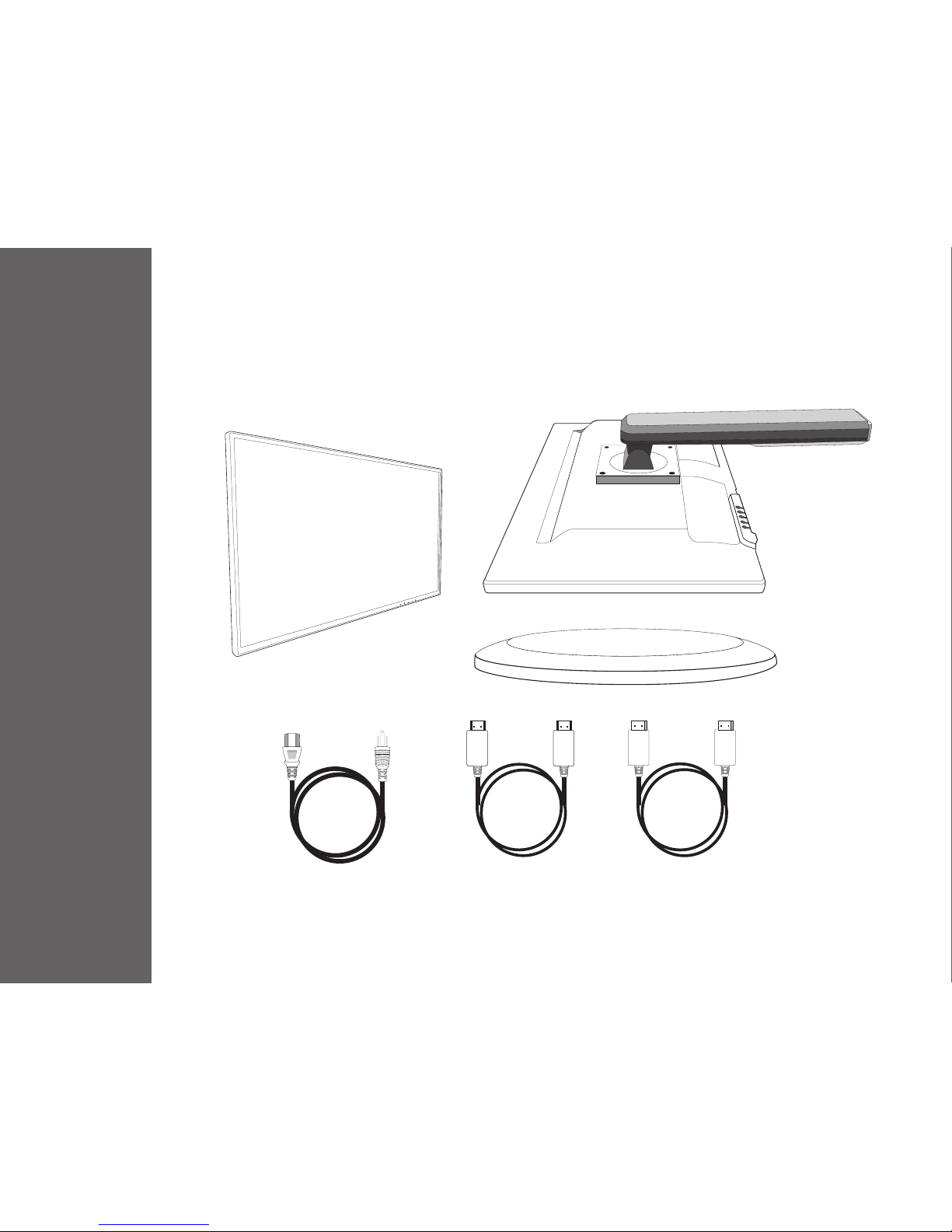
1
GETTING STARTED
Package includes
• AC Power cord
• HDMI cable
• DisplayPort cable
• Quick start guide
AC Power Cord HDMI Cable DisplayPort Cable
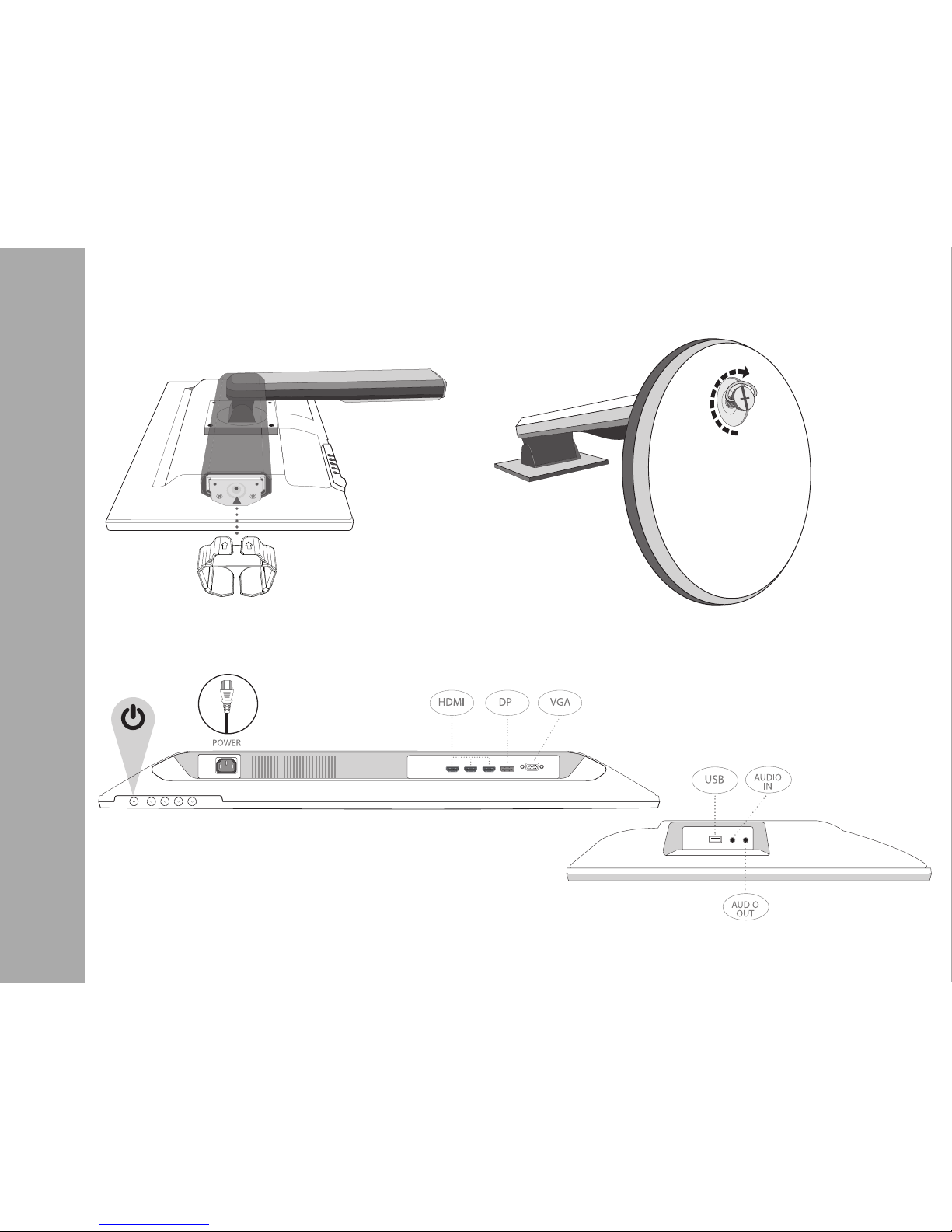
GETTING STARTED
Installation
1. Slide on Cable Holder and rotate arm 2. Screw on base
3. Connect Video Cable, Connect Power Cord
4. Power on Computer and Monitor
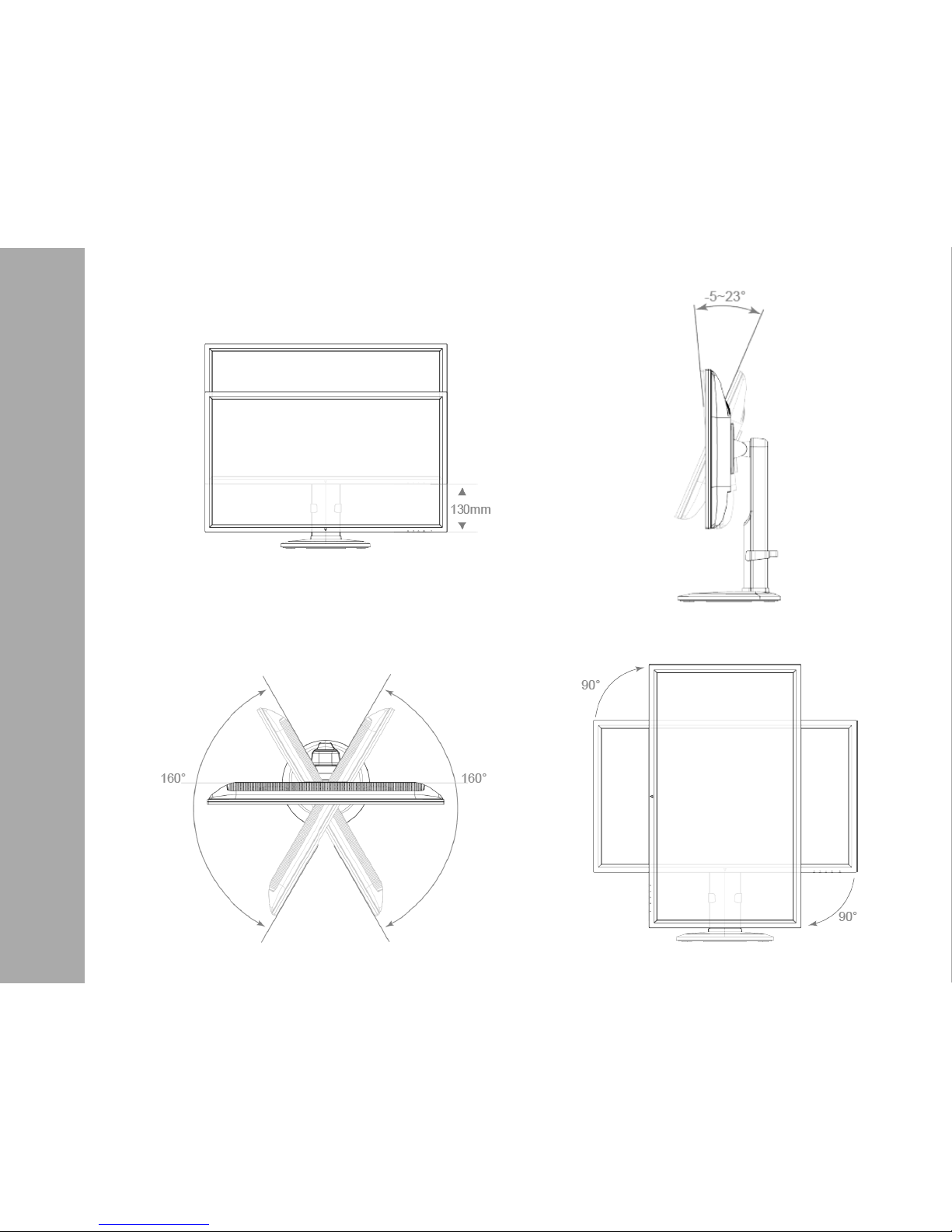
GETTING STARTED
Height Adjustment
Swivel
Tilt
Pivot
