Page 1

MovingMedia® 2000
.
iCell CDMA2000 1X
iPA 1900 MHz
Translating
Bi-directional Amplifier
BASIC INSTALLATION GUIDE
MovingMedia 2000 iCell Macro with iPA Installation Guide
RELEASE 4.5
DRAFT 0.1
PART NUMBER NXX0306XXX
Page 1 of 14
Page 2

MovingMedia 2000 iCell Macro with iPA Installation Guide
Page 2 of 14
Page 3

Copyright © 2004 UTStarcom Incorporated. All rights reserved.
Copyright © 2004, UTStarcom, Inc. All rights reserved. No part of this documentation may be reproduced in any form or by
any means or used to make any derivative work (such as translation, transformation, or adaptation) without prior written
permission from UTStarcom, Inc.
UTStarcom, Inc. reserves the right to revise this documentation and to make changes in content from time to time without
obligation on the part of UTStarcom, Inc. to provide notification of suc h rev is ion or cha nge .
UTStarcom, Inc. provides this documentation without warranty of any kind, either implied or expressed, including, but not
limited to, the implied warranties of merchantability and fitness for a particular purpose. UTStarcom may make improvements
or changes in the product(s ) a nd/or the prog r am( s ) des c ribe d in this doc um e ntation a t a ny tim e .
UNITED STATES GOVERNMENT LEGENDS:
If you are a United States government agency, then this documentation and the software described herein are provided to
you subject to the f ollowing :
United States Gove rnment Legend:
at private expense. Software is delivered as Commercial Computer Software as defined in DFARS 252.227-7014 (June
1995) or as a commercial item as defined in FAR 2.101(a) and as such is provided with only such rights as are provided in
UTStarcom's standard commercial license for the Software. Technical data is provided with limited rights only as provided in
DFAR 252.227-7015 (November 1995) or FAR 52.227-14 (June 1987), whichever is applicable. You agree not to remove or
deface any portion of any legend provided on any licensed program or documentation contained in, or delivered to you in
conjunction with, this User Guide.
UTStarcom, the UTStarcom logo and MovingMe dia 2000 are registere d trademarks of UTStarcom, Inc. and its subsidiaries.
Other brand and product na mes may be registered trademarks or tra de m arks of their respective holders.
Regulatory
This device complies with Part 15 of the FCC Rules. Operation of this device is subject to the following two
conditions: (1) this device may not cause harmful interference, and (2) this device must accept any interference
received including interference that may cause undesired operation.
All technical data and computer software is commercial in nature and developed solely
Where appropriate, the use of the equipment is subject to the following conditions:
CAUTION! Unauthorized modifications or changes not expressly approved by UTStarcom could void compliance with
regulatory rules, and thereby your authority to use this equipment.
WARNING (EMI) - United States FCC Information - This equipment has been tested and found to comply with the
limits pursuant to Part 15 o f the FCC Rules. These limits are d esign ed t o pro vide reaso n able prot ectio n again st h armful
interference in an appropriate installation. This equipment generates, uses, and can radiate radio frequency energy and,
if not installed and used in accordance with the instructions, may cause har mful interference to radio communication.
However, there is no guarantee that interference will not occur in a particular installation. If this equipment does cause
harmful interference to radio or television reception, which can be determined b y turning the equi pment OFF and ON,
the user is encouraged to try to co rrect the interference by one or more of the following measures:
– Reorient or relocate the recei ving antenna.
– Increase the separation bet ween t he equipment and receiver.
– Connect the equipment into an outlet on a circuit d i fferent from that to which the recei ver i s connected.
– Consult the dealer or an exp erienced radio/TV technician
To comply with Maximum Permissible Exposure (MPE) requirements, the maximum composite output from the
antenna cannot exceed ____ Watts EIRP and the antenna must be permanently installed in a fixed location that
provides at least ____ cm of separation from all persons.
MovingMedia 2000 iCell Macro with iPA Installation Guide
Page 3 of 14
Page 4
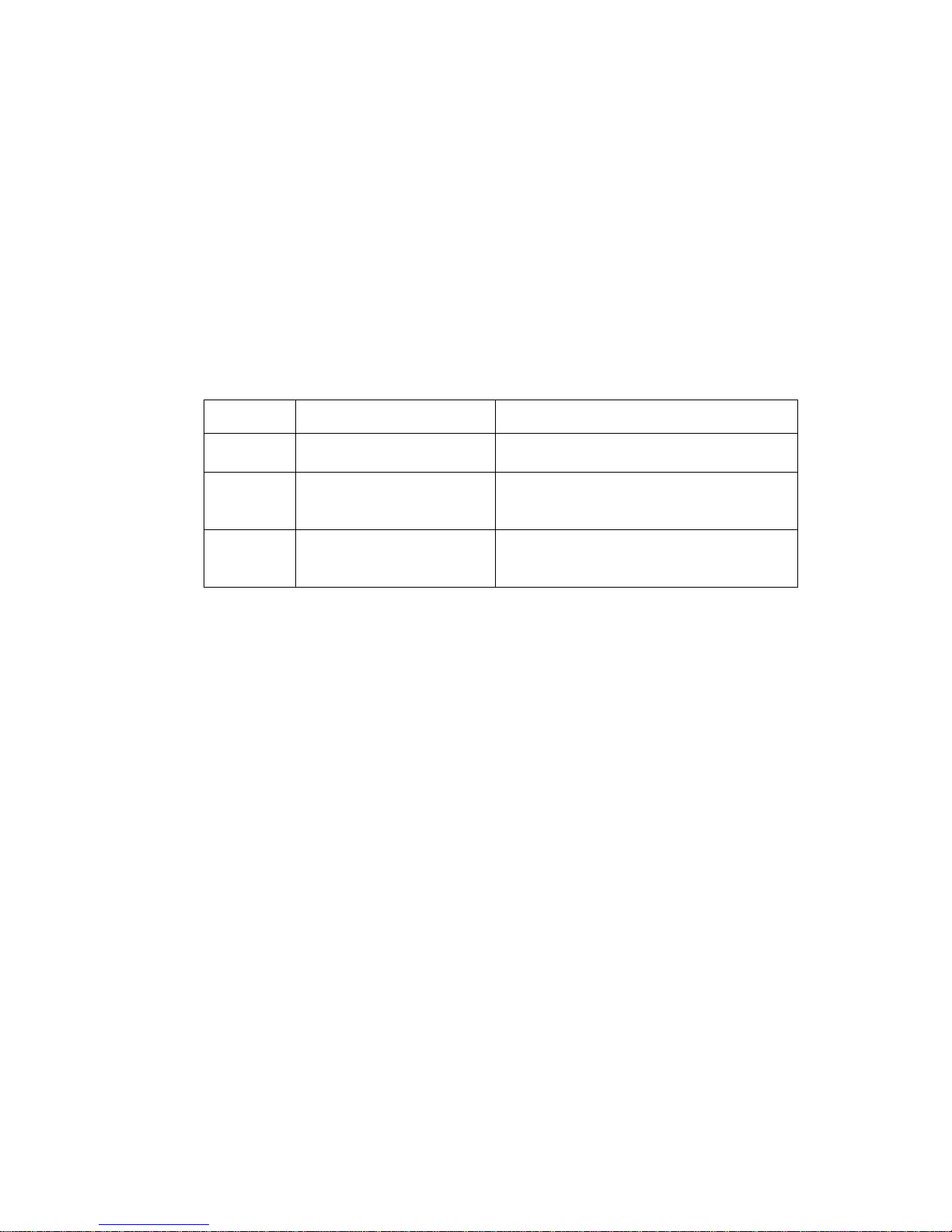
1.1 Objective
This document provides installation and configuration instructions for setting up an iCellCDMA2000 1X iPA system. It covers physical installation only.
1.2 Organization
The major sections of this guide are as follows:
Chapter Title Description
Chapter 1 Preface Introduction to the Installation Guide.
Chapter 2 iCell System Description Describes the System components
Chapter 3 iPA Physical Installation Provides mechanical installation
1 PREFACE
Table 1-1: Organization Table
and wiring instructions.
MovingMedia 2000 iCell Macro with iPA Installation Guide
Page 4 of 14
Page 5
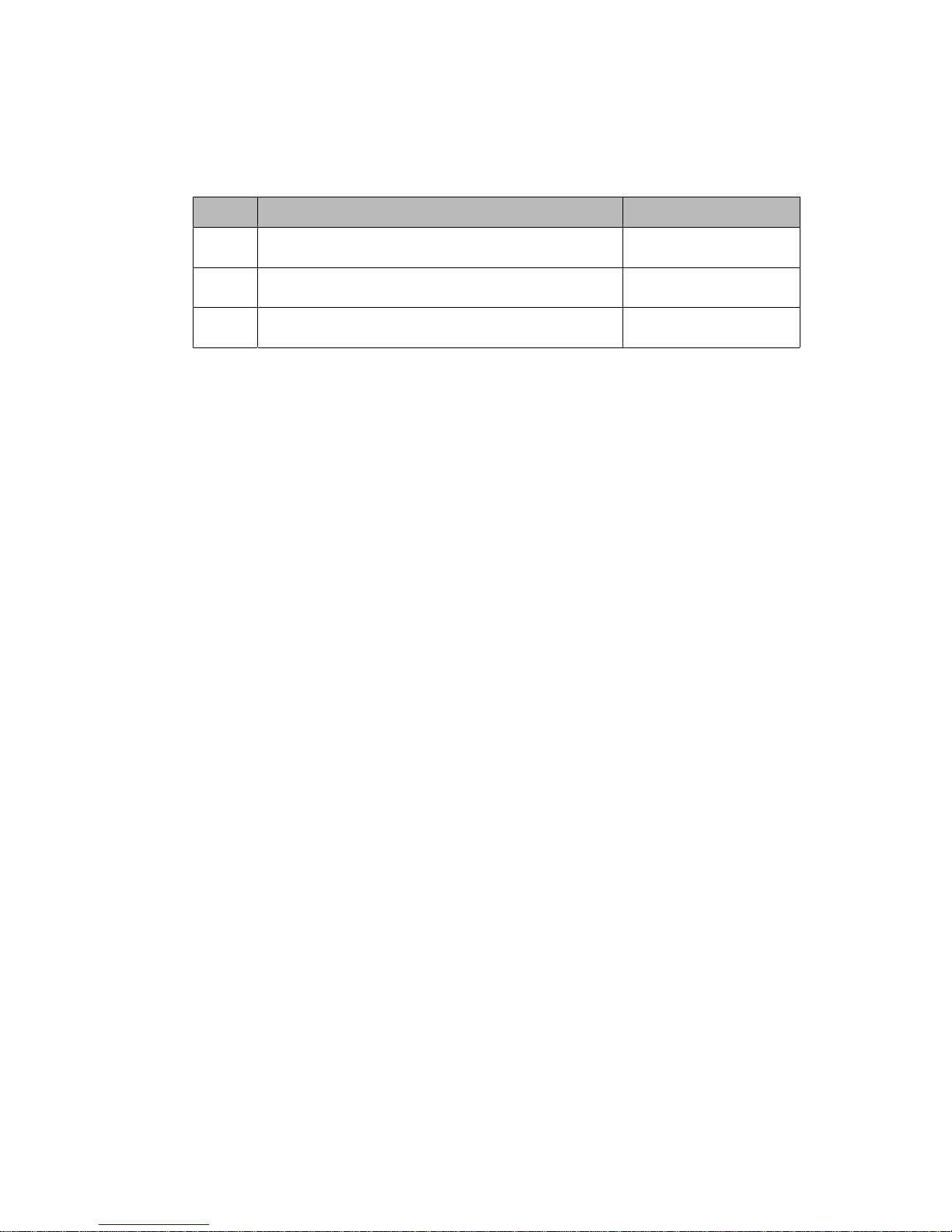
1.3 Reference Documents
The following table summarizes the applicable reference documents.
Table 1-2: Reference Documents
Ref. Title Number
1 User Manual Pico BTS
2 iCell CDMA2000 1X Alarms and Statistics
3 iCell CDMA2000 1X Configuration Guide
1.4 Acronyms and Abbreviations
The following table summarizes the acronyms and abbreviations used throughout the
document.
Table 1 -3: Acronyms and Abbreviations
1PPS One Pulse Per Second
AAA Authentication, Author i zation, and Ac c oun tin g func tion
Abis Protocol interface between sBSC and BTS
ASN.1 The language used to define the MIB of the NE
EM Element Manager
GPS Global Positionin g S ystem
HLR Home Location Register
sBSC iCell Base Station Co ntr o ller
BTS iCe ll Base Sta tio n T rans c eiv er Su bs ystem
BSS Base Station Subsystem (BSC+BTS)
iMB iCell Main Board
IOS Inter-Operability Standard; A-Interface between sBSC and MSC
IP Internet Protocol
iPA iCell Power Amplifier
MIB Management Information Base
MS Mobile Station (phone)
MSC Mobile Switching Center
NE Network Element or agent
NOC Network Operations Center
OID Object Identifier
OMC Operations & Maintenance Center
PA Po wer Amplifier
MovingMedia 2000 iCell Macro with iPA Installation Guide
Page 5 of 14
Page 6

PDSN
PSTN
RF
SMSC
SNMP
SNTP
TBD
TCP
TOD
Packet Data Serving Node
Public Switch Telephone Network
Radio Frequency
Short Message Service Center
Simple Network Management Protocol
Simple Network Timing Protocol To Be
Defined
Transmission Control Protocol
Time Of Day
MovingMedia 2000 iCell Macro with iPA Installation Guide
Page 6 of 14
Page 7

2 iCell MACRO SYSTEM DESCRIPTION
This chapter provides an iCell system description.
2.1 Introduction
The iCell is an IP-based solution for CDMA2000 1X radio access networks.
The iCell system provides the overall functionality of a CDMA2000 1X Base station
transceiver subsystem (BTS) and soft base station co ntroller (sBSC), providing an IP
over Ethernet interfac e to the core networ k. F or Macr o covera ge sm all f ootprint iP A Bi directional amplifier is added to the basic BTS configuration. Figure 2-1 shows the
system architecture.
Figure 2-1: iCell Macro BSS using iPA
MovingMedia 2000 iCell Macro with iPA Installation Guide
Page 7 of 14
Page 8

2.2 iPA 1900 MHz System Componen ts
The iPA is only used when the iCell is installed in a 19" rack-mounted configuration. The
iPA is a single sector bi-directional amplifier that incorporates:
A high power amplifier (HPA)
Two low noise amplifiers (LNA) for receive diversity, frequency
conversion and selectivity capabilities (for each sector).
On the receive side, the iPA down-converts the PCS band (1900MHz) incoming signals of
each sector to a fixed IF for signal enhancement, then up-converts them to Cellular band
(800 MHz) which are then output to the Pico cell receive paths. On the transmit side, the
iPA takes the Cellular band transmit signal of each sector from the Pico BTS transmit path,
down-converts to a fixed IF for signal enhancement, then up-converts to PCS band for
transmission.
Figure 2-2: iCell 800 MHz Pico BTS interfaced to Translating iP A 1900 M Hz (3 sector
Case shown using 3 iPAs)
MovingMedia 2000 iCell Macro with iPA Installation Guide
Page 8 of 14
Page 9

3.1 General
This chapter provides physical installation and wiring instructions for the iPA.
3.2 Unpacking
Upon receipt of, and before opening the iCell packages, inspect for any damage that
might have occurred during shipping. If the package shows any signs of external
damage or rough handling, notify your carrier's representative.
3 BTS PHYSICAL INSTALLATION
CAUTION
All modules are susceptible to electrostatic discharge (ESD) even while
installed. Take the necessary precautions to minimize electrostatic damage
while handling modules.
Carefully remove all parts and hardware out of the
packages. Carry out a full inventory before installation
procedure starts.
MovingMedia 2000 iCell Macro with iPA Installation Guide
Page 9 of 14
Page 10

3.3.1 BTS 19" Rack Mount
See Figure 3-1 and Figure 3-2.
1. Insert the BTS 1X 19" unit into a 19" rack. Secure with four NF10 screws.
2. Connect BTS 19" Rack Mount according to paragraph 3.4.2.
Figure 3-1: BTS 19' Rack Mont Rear View
Figure 3.2: BTS 19” Rack Mount Front View
Figure 3.3: iPA Front View
Figure 3.4: iPA Rear View (AC input Power) (-48v DC version also available)
MovingMedia 2000 iCell Macro with iPA Installation Guide
Page 10 of 14
Page 11

MovingMedia 2000 iCell Macro with iPA Installation Guide
Page 11 of 14
Page 12

3.4 Interface Connections
3.4.1 BTS and iPA Interface Connections
Verify that the power switch is off on both the iPA and the BTS unit
3.4.2 BTS to iPA Interface Connection
Figure 3-1 illu str a tes th e wi r i ng di ag ra m of the BTS an d i PA fo r Ma cro cove rag e.
Table 3-1 provides the wiring parameters.
Figure 3.1: BTS and iPA wiring diagram
MovingMedia 2000 iCell Macro with iPA Installation Guide
Page 12 of 14
Page 13

Table 3-1: iBTS 19" Wiring
iWAN Installation Guide
iBTS Destination
Name Type
Cable
MCN
Name Type
S3 RX1 SMA 45-89330-M3 iPA RX3 Diversity SMA
S3 TX/RX0 SMA 45-89330-M3 iPA TX/RX3
Diversity
S2RX2 SMA 45-89330-M3 iPA RX2Diversity SMA
S2 TX/RX0 SMA 45-89330-M3
S1 RX2 SMA 45-89330-M3
S1 TX/RX0 SMA 45-89330-M3
iPA TX/RX2
Diversity
iPA
RX1 Diversity
iPA
TX/RX1 Diversity
iPA 1 RJ45S 45-89331-M2 iPA Com 1 DB-9
iPA 2 RJ45S 45-89331-M2 iPA Com 2 DB-9
iPA 3 RJ45S 45-89331-M2 iPA Com 3 DB-9
19.2 MHz SMA 45-89 330- M 3 iPA SMA
SMA
SMA
SMA
SMA
19.2
MHz
Pri Eth RJ45S Standard CAT5 Ethernet Switch RJ45
Console RJ45S 45-89331-M2 PC DB9
GPS TOD RJ45S 45-89332-M3 GPS DB9 Serial DB9
1 PPS IN 1 SMA GPS 1 PPS BNC
363-06097-0015
or
363-02155-0002
NOTE
AC Power
Power
Supply
Switching
All SMA connectors that are not connected should be terminated.
External Source
Power
MovingMedia 2000 iCell Macro with iPA Installation Guide
3-9
Page 13 of 14
Page 14

3.4.2.1 Connecting to iPA for three sector case:
To Connect the iBTS to the iPA:
Connect the iBTS iPA 1 RJ-45 connector to the iPA COM 1 DB-9
connector with cable MCN 45-89330-M3.
Connect the iBTS iPA 2 RJ-45 connector to the iPA COM 2 DB-9
connector with cable MCN 45-89330-M3.
Connect the iBTS iPA 3 RJ-45 connector to the iPA COM 3 DB-9
connector with cable MCN 45-89330-M3.
Connect the iBTS S1 RX1 SMA Connector to the iPA RX1 Diversity SMA
connector with cable MCN 45-89331-M2.
Connect the iBTS S1 TX/RX0 SMA Connector to the iPA TX/RX1 SMA
connector with cable MCN 45-89331-M2.
Connect the iBTS S2 RX1 SMA Connector to the iPA RX2 Diversity SMA
connector with cable MCN 45-89331-M2.
Connect the iBTS S2 TX/RX0 SMA Connector to the iPA TX/RX2 SMA
connector with cable MCN 45-89331-M2.
Connect the iBTS S3 RX1 SMA Connector to the iPA RX3 Diversity SMA
connector with cable MCN 45-89331-M2.
Connect the iBTS S3 TX/RX0 SMA Connector to the iPA TX/RX3 SMA
connector with cable MCN 45-89331-M2.
Connect the iBTS 19.2 MHz SMA connector to iPA 19.2 MHz SMA
Connector with cable MCN 45-89331-M2.
3.4.2.2 Miscellaneous Connections for both iPA and BTS units
To connect the remainder connections:
•
For AC Rack mount version, just connect the AC cord to 110 or 220 V AC
supply.
•
For DC Rack Mount version, make sure the main rack breaker is off and the
BTS power switch is in the off position. Connect the –48v wire as indicated
on the rear of the unit marked “–“ or “–48v” and the positive (Bat. Rtn) wire
to the terminal marked “+” or Bat Return.
The BTS and iPA are now ready for configuration. Refer to
Guide.
iCell CDMA2000 1X Configuration
MovingMedia 2000 iCell Macro with iPA Installation Guide
Page 14 of 14
