U-tec Ultraloq U-Bolt Pro Installation And User Manual
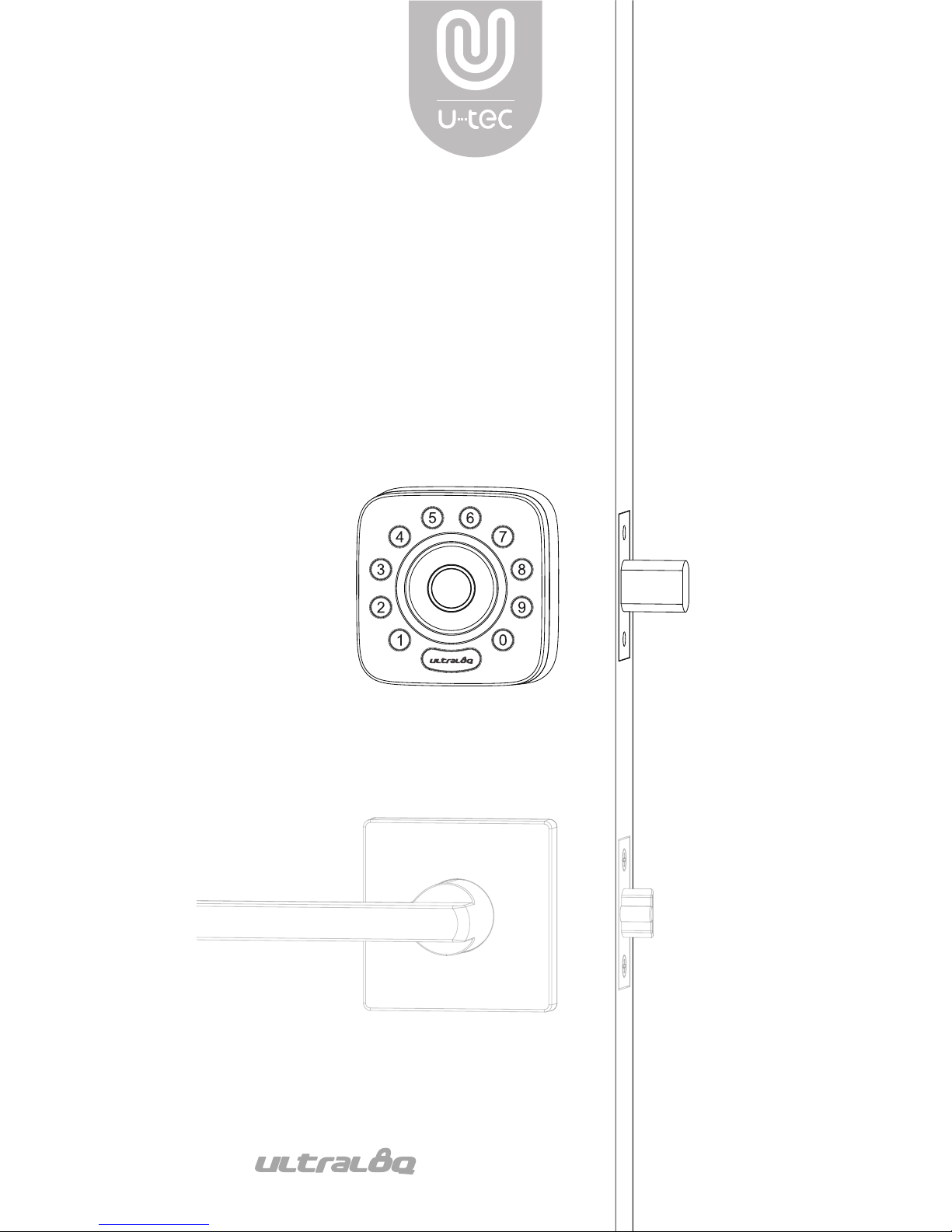
Ultraloq U-Bolt Pro
Installation and User Guide
(V1.4)

• Do not use a power drill for installation.
• Install and test the lock with the door open to avoid being
locked out.
• Please read all the instructions before contacting customer
support.
• Please contact customer support before returning the
product to the store.
• DO NOT install the batteries before installing the lock!
• Follow the instructions in sequential order!
• This lock is designed for the following operating temperatures:
Outside Lock Body: -31°F(-35°C) to 158°F (70°C)
Inside Lock Body: 14°F (-10°C) to 131°F (55°C)
• Please must use AA Alkaline Battery and don't use Lithium Battery
or Rechargeable Battery.
To ensure the best service, please register your account at
www.u-tec.com/register.html
Need Help?
For technical documents and more
Please visit www.u-tec.com/support
Email: support@u-tec.com
Important Notes
Statements
- 1 -
Before using all Ultraloq products, please read all applicable terms,
rules, policies and usage provisions found at
www.u-tec.com/company/privacy. By using your Ultraloq, you
agree to be bound by the U-tec Privacy Policy.
Ultraloq Terms & Policies
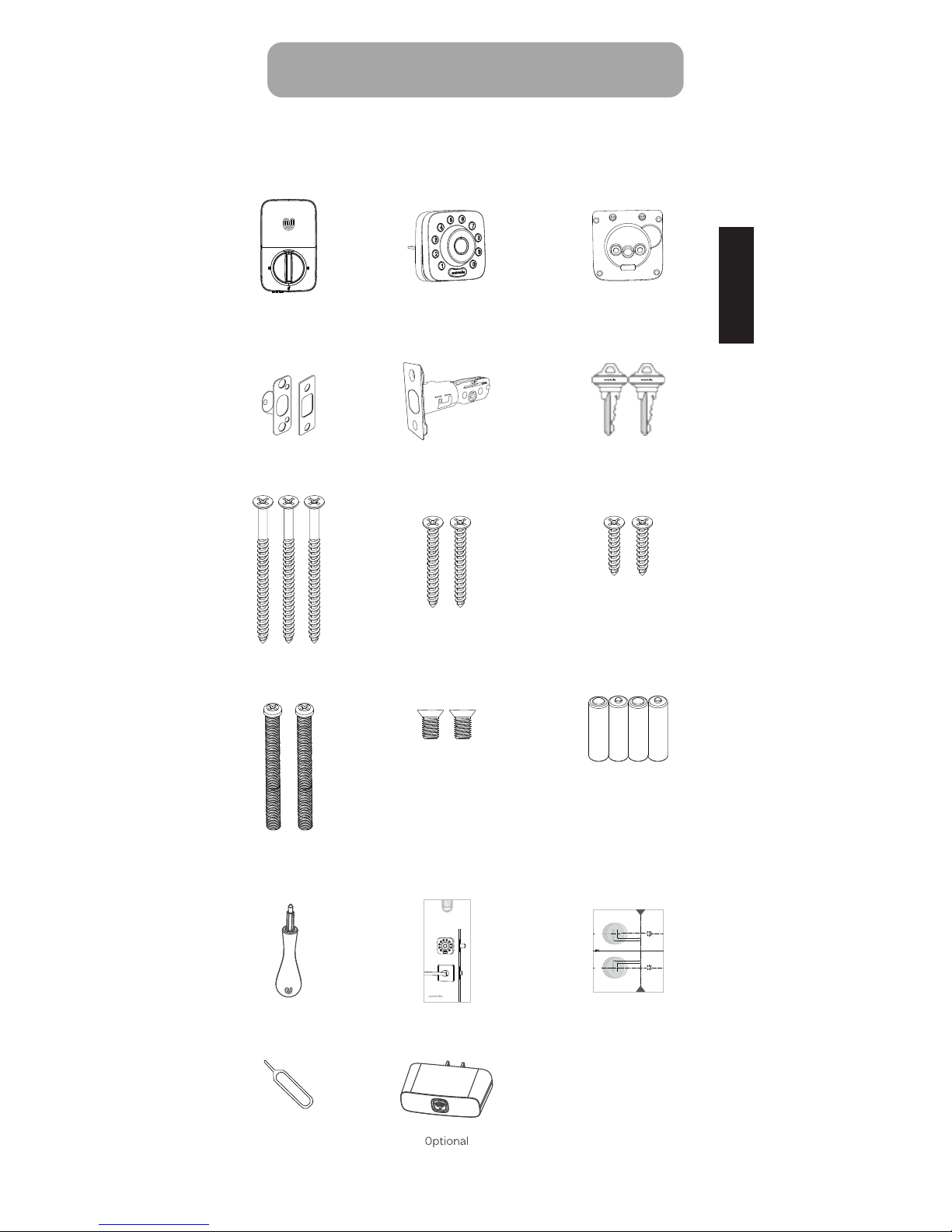
2
3
/
8
”
2
3
/
4
”
Interior
Assembly
Exterior
Assembly
Interior Assembly
Mounting Plate
Screw A Screw C
Screw D Screw E
Strike
Screw B
Bolt Backup Key
AA Alkaline Batteries
May not be included
for some regions
Screwdriver User Guide Drill Template
Reset Needle
Bridge
- 2 -
Packing List
Ultraloq U-Bolt Pro
User Guide
(V1.0)
Drill Template
(V1.6)
Face of the door Edge of the door
Centerline
Backset
2
3
/
4
”
(70 mm)
2
3
/
8
”
(60 mm)
1
3
/
4
”
(44mm)
1
3
/
8
”
(35 mm)
Centerline
Backset
2
3
/
4
”
(70 mm)
2
3
/
8
”
(60 mm)
1
3
/
4
”
(44mm)
1
3
/
8
”
(35 mm)
Fold
(V1.6)
Plantilla de Perforación
Cara de la puerta Borde de la puerta
Eje
Cara de la puertaBorde de la puerta
Eje
Doblar
Entrada de
la cerradura
Entrada de
la cerradura
Fold
Doblar
Drill Template
(V1.6)
(V1.5)
Plantilla de Perforación
Face of the doorEdge of the door
2”(50mm)
2”
(50mm)
ENGLISH
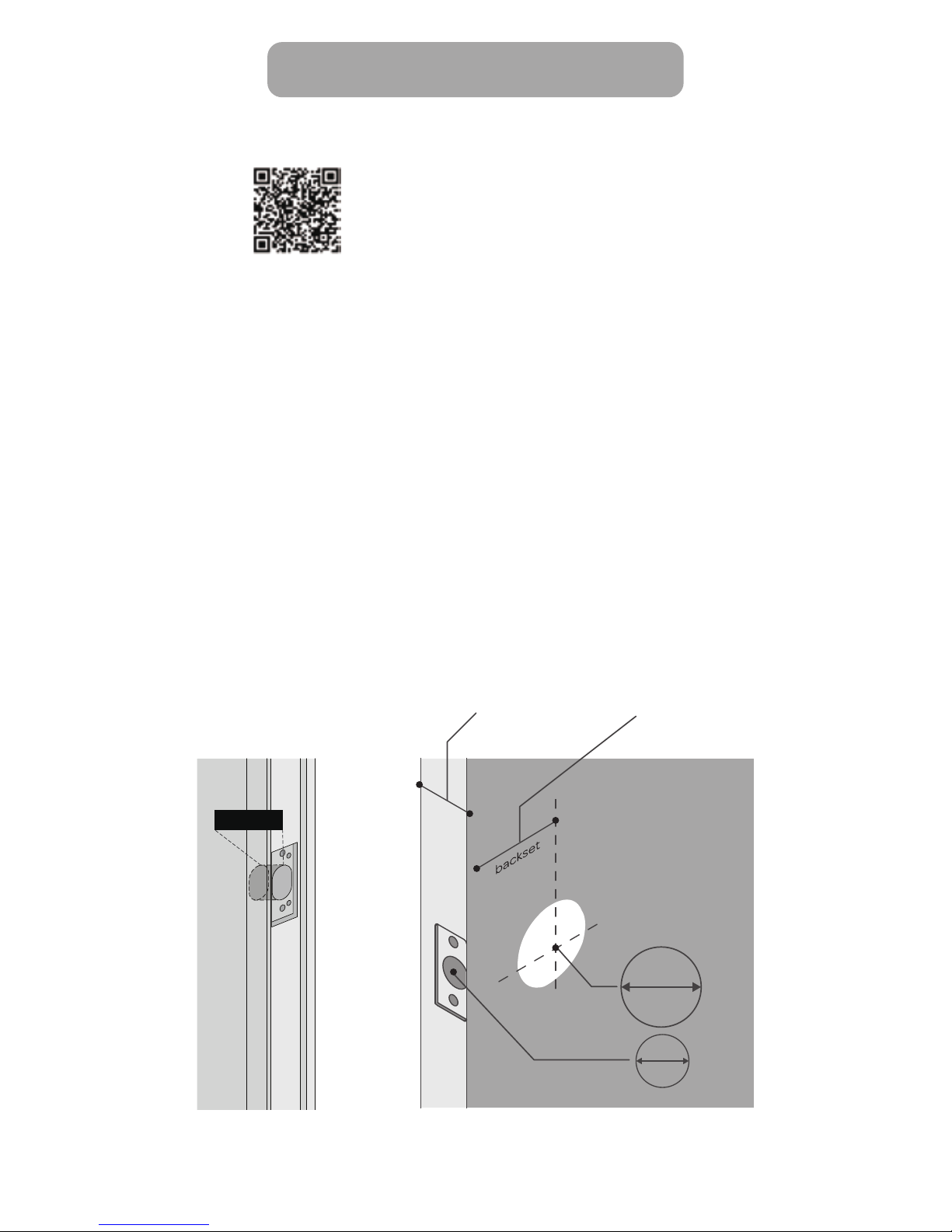
Please scan this QR code to watch the easy
step by step installation video before
attempting to install Ultraloq U-Bolt Pro.
1”
25 mm
53 mm
2
1
/
8
”
(33 mm ~ 50 mm)
1
5
/
16
”
~
2 ”
2
3
/
4
”
2
3
/
8
”
(70 mm)
OR
(60 mm)
Installation Guide
Installation Video
- 3 -
1. Preparing Door
Check the door’s dimensions.
Step 1
Measure to conrm that the door is between
1
5
/
16
”~ 2 ”
(33 mm-50 mm) thick.
Step 2
Measure to conrm that the diameter of the hole is
2
1
/
8
”
(53 mm).
Step 3
Measure to conrm that the backset is either
2
3
/
8
” or 2
3
/
4
”
(60 mm or 70 mm) .
Step 4
Measure to conrm that the diameter of the hole in the door
edge is
1”
(25 mm).
Step 5
Measure to conrm the depth of the hole in the frame is less than
1''(25mm).
If you have a new door, please drill the holes according to Drill
Template.
Or you can also view the webiste directly.
www.u-tec.com/lock/U-bolt_pro/guide
1''(25mm)

- 4 -
2. Installing Bolt and Strike
2
3
/
8
”
2
3
/
8
”
2
3
/
4
”
2
3
/
4
”
Adjust the Bolt
basket length
Step 1
Install Bolt into the door. Make sure the UP icon goes up.
Step 2
Note: Bolt is set for
2
3
/
8
”
backset initially. It can be adjusted to
2
3
/
4
”
if needed.
Install Strike into the door frame.
ENGLISH
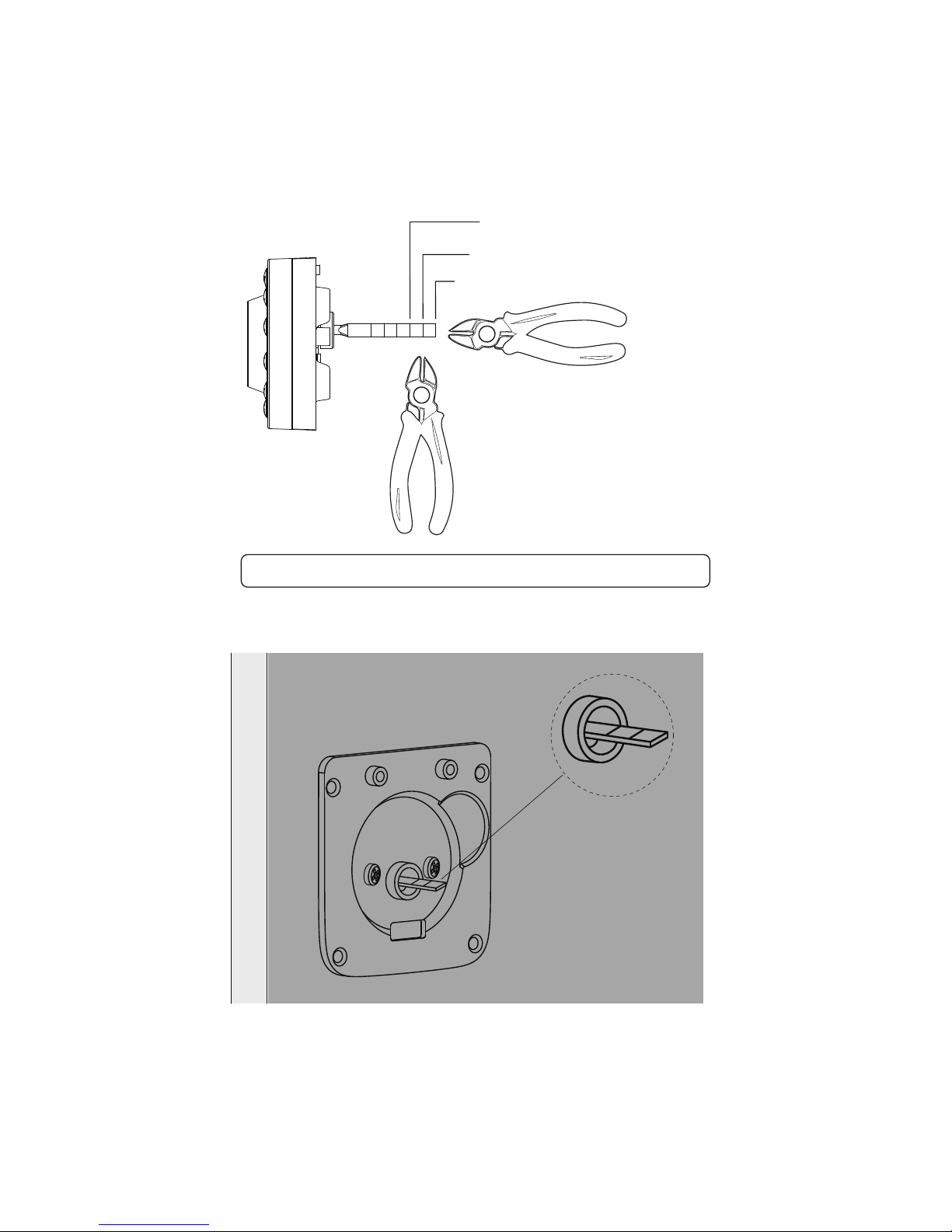
- 5 -
Step 1
Carefully break o cylinder tailpiece at required mark for your
door thickness.
After installing the cover plate, there should be 1 or 2 pieces over
the Assembly Mounting Plate hole.
1
5
/
16
”
1
1
/
2
”
1
3
/
4
”
≦Thickness ≦ 2”
≦Thickness≦
≦
Thickness≦
1
3
/
4
”
1
1
/
2
”
3. Installing Exterior Assembly
Caution: Use two pairs of pliers as shown or tailpiece will be damaged.
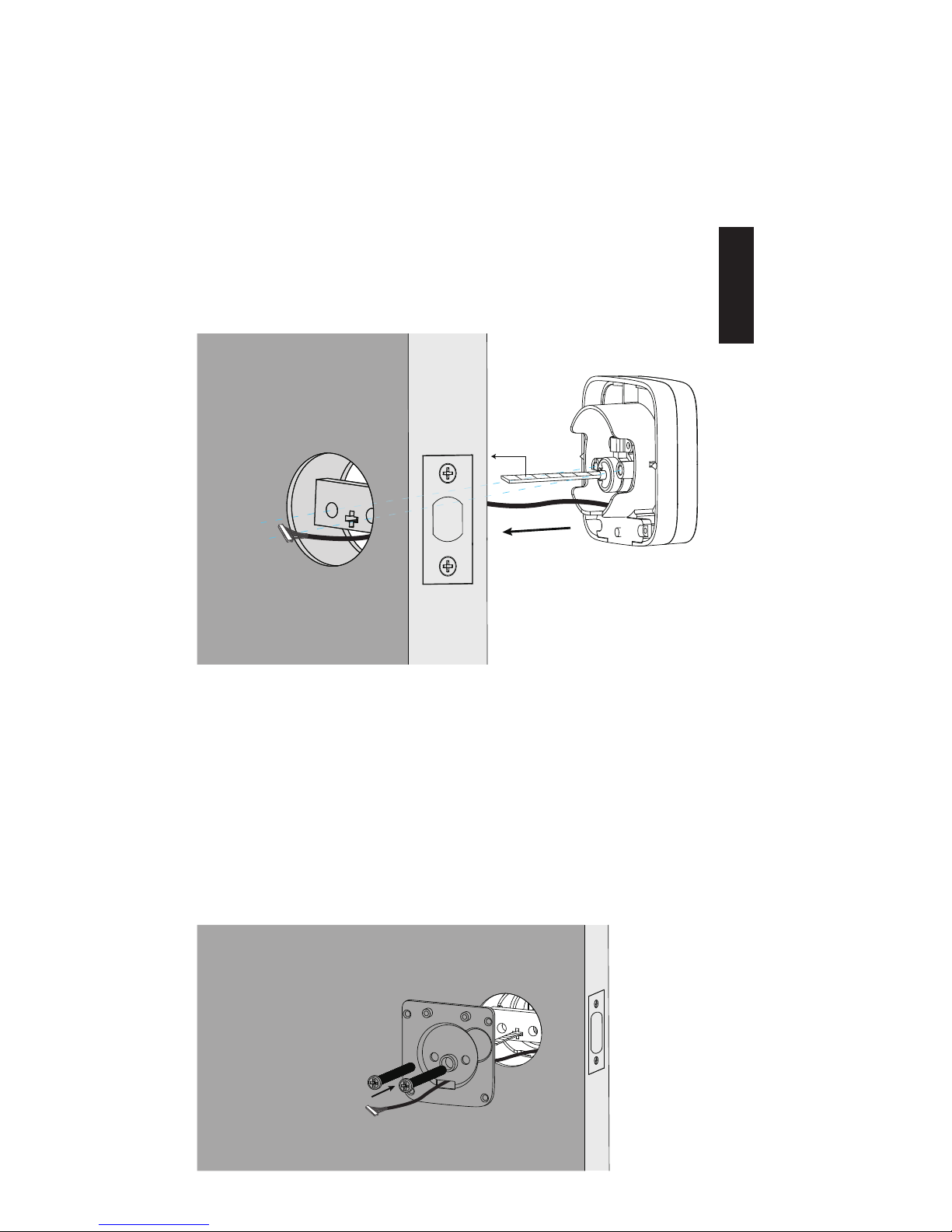
- 6 -
Step 2
Keep Bolt retracted and the cylinder tailpiece horizontal.
Install Exterior Assembly. Please do not insert the mechanical key.
Step 3
Align its two sticks with two holes on Bolt. The cable goes through
the hole below Bolt.
Step 1
Route the cable through the hole on Interior Assembly Mounting
Plate.
Step 2
Secure Interior Assembly Mounting Plate to Exterior Assembly
using Screws D.
4. Installing Interior Assembly Mounting Plate
Screw D
HORIZONTAL
ENGLISH
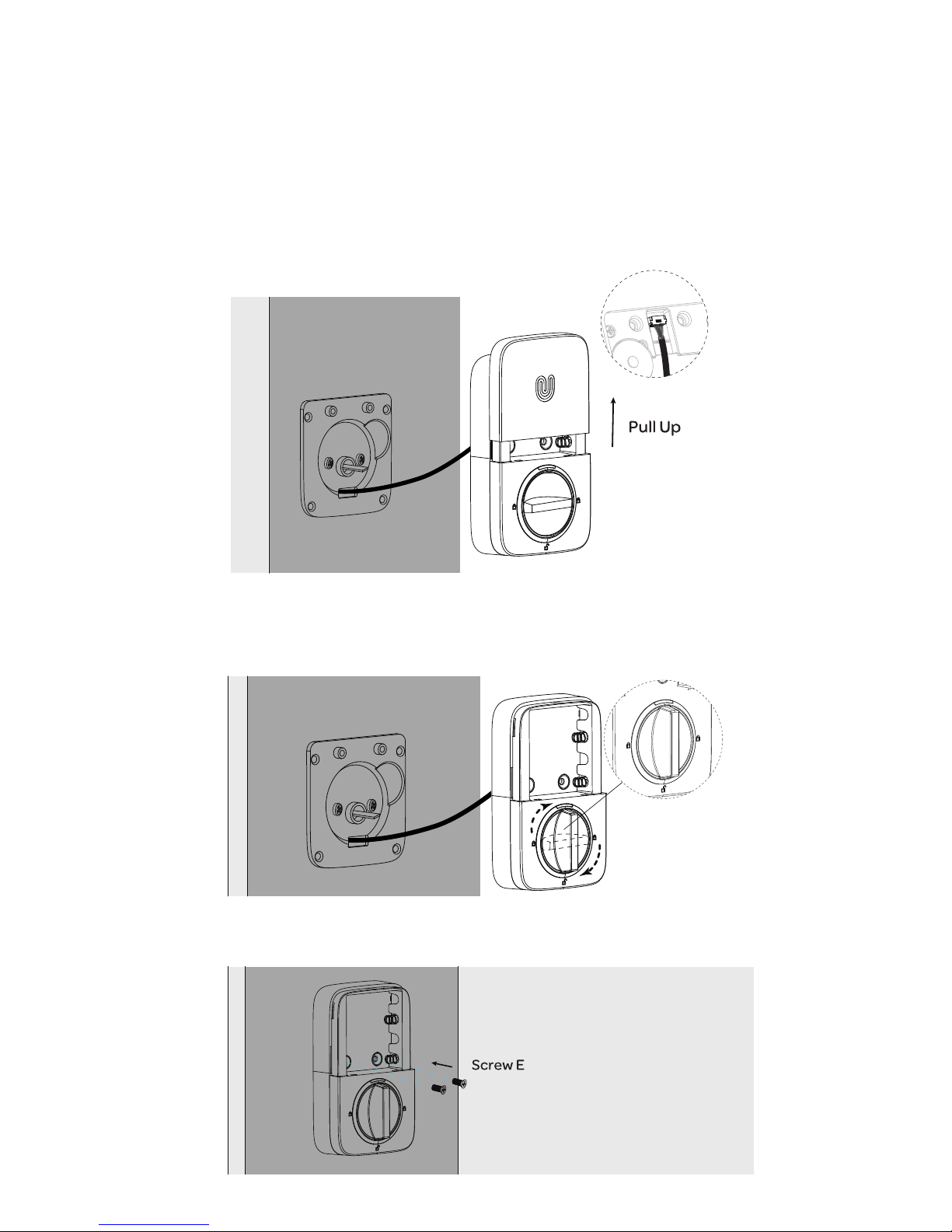
- 7 -
5. Installing Interior Assembly
Step 1
Remove the battery cover of the Interior Assembly.
Step 2
Insert the connector of the cable to the socket on Interior
Assembly.
Press the connector in firmly until it is
completed seated
.
Step 3
Rotate the knob and keep it in a vertical position to stay
unlocked.
Step 4
Attach Interior Assembly to Mounting Plate and tighten 2 Screws E.
Unlocked

- 8 -
6. Installing the Batteries and Performing the Door
Handing Process
This step will teach your lock the orientation of your door and is
crucial to lock operation.
Step 1
Rotate the knob and keep it in a horizontal position to stay locked.
Step 2
Insert 4 AA Alkaline Batteries.
Step 3
After a few seconds, Bolt will retract and extend on its own to
learn the orientation of the door. This is called the door handing
process, and it is crucial to lock operation.
Step 4
Install battery cover.
Locked
Note: Any ngerprint or code can unlock U-Bolt Pro in Factory Default Mode.
ENGLISH

- 9 -
Please watch our easy step by step User Guide video before
attempting to use your Ultraloq U-Bolt Pro Smart Lock.
User Guide
1. Product Overview
1.1 Exterior
User Guide Video
Anti-peep Keypad
Used to enter the code and unlock from outside.
Advanced Fingerprint Reader
Used to verify your nger and unlock from the outside.
Backup Key Hole
Used to insert the key to unlock in emergency situations.
Micro USB (5V)
Used to connect power bank to activate the lock when battery
runs out.
Tri-color LED Indicator
Shows you authorized or denied access, Bluetooth connectivity
status, battery status etc.
Ultraloq Button
Used to lock from the outside, illuminate the keypad for code
entry and conrm previous operation etc.
Advanced
Fingerprint Reader
Anti-peep Keypad
Micro USB (5V)
Tri-color LED
Indicator
Ultraloq Button
Backup Key Hole
Or you can also view the webiste directly.
www.u-tec.com/lock/U-bolt_pro/guide
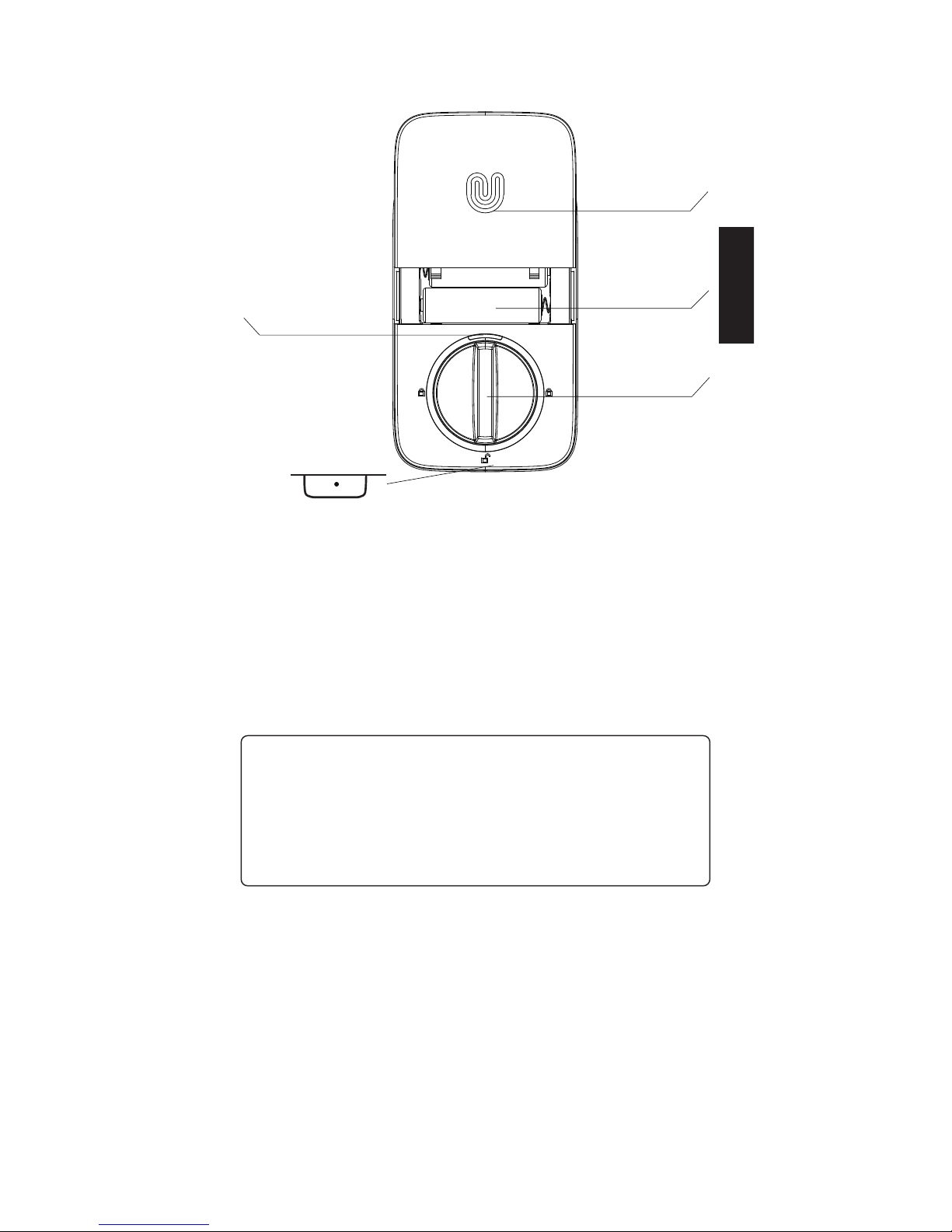
- 10 -
Reset Button
Used to reset the lock to Factory Default settings.
If the lock was paired to App, please must click "Delete" to remove the
device from App.
Battery Compartments
Used to insert 4 AA alkaline batteries.
Note:
Lithium batteries may have a longer life, but when they
begin to fail, they fail quickly. We don’t recommend them
because they don’t give you a lot of time to change your
batteries before the lock is completely dead.
Please don't use any Rechargeable Battery.
Battery Cover
Used to cover batteries and product label.
Knob
Used to unlock and lock the door from inside.
LED Indicator
Turns red when door is unlocked.
1.3 Low Battery Alarm
There will be low battery alert on the lock and App when battery
is low. Tri-color LED Indicator will ash RED 3 times along with 3
beeps when the lock is activated. Please replace batteries.
Reset Button
1.2 Interior
Battery
Compartments
Battery Cover
Knob
LED Indicator
ENGLISH
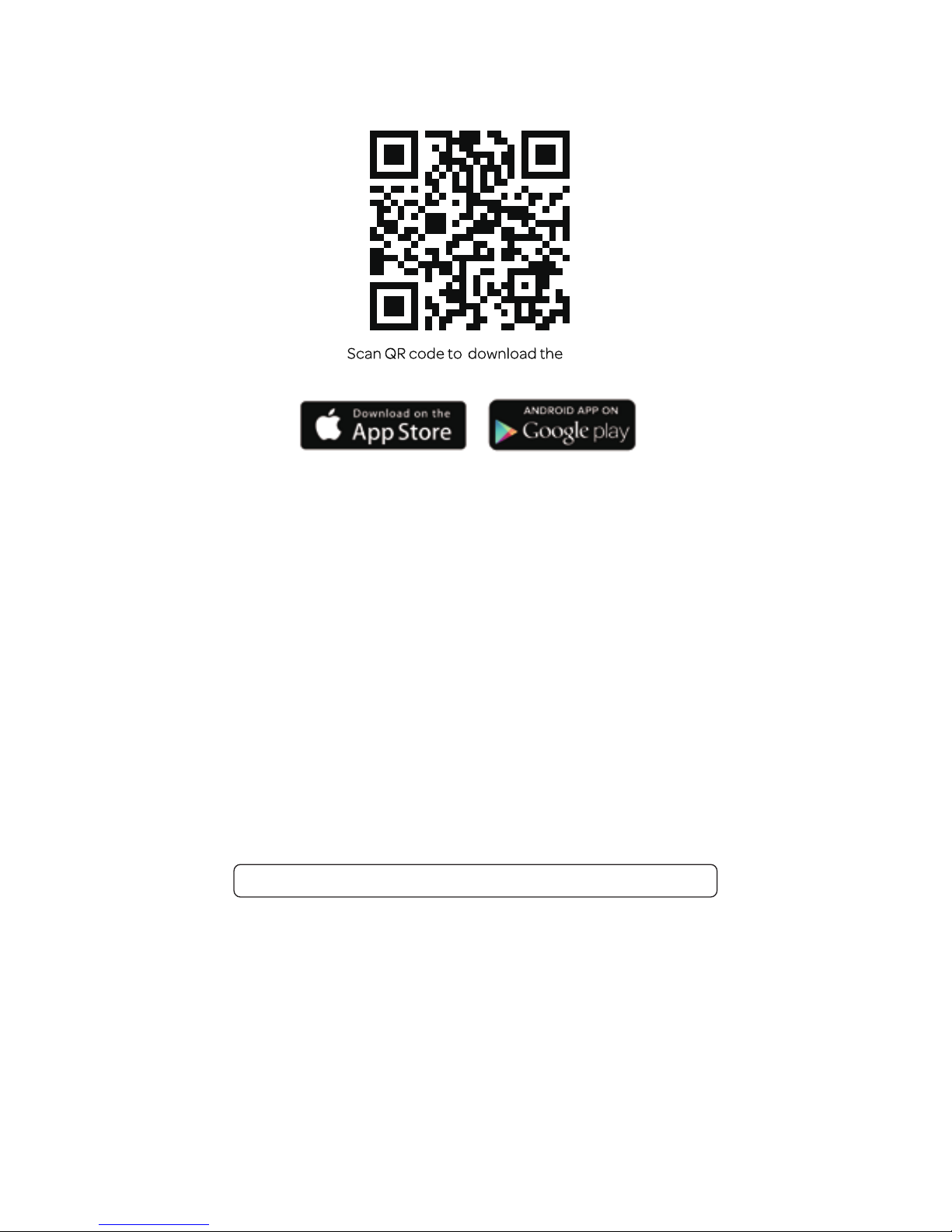
- 11 -
Step 1
Scan above QR code to download the App, or search “U-tec”in
App Store (iOS) and Google Play (Android).
Step 2
Open the App, register U-tec account and log in the account.
Step 3
Make sure the lock is in Factory Default Mode. Turn on
Bluetooth on your smartphone, stay near the lock (within 10 feet /
3 meters) and search the lock in the App.
Step 4
Pair the lock in the App and start to use it.
DON’T WANT TO USE THE APP?
Please go to page 15 for programming guide for Standalone
Mode.
App
2. Lock Setup
Note: Please refer to the guide in U-tec App for more information.
