Page 1

1
UDI-14™ User Manual
This manual serves U-14 LCD and OLED versions.
Some screens that appear in LCD version are not presented
in OLED version (that is more advanced)
Protected by patents no. 6125080; 6130859; 6272072
in the US and in other countries
Version: 17.0 April .2019
Page 2

2
Disclaimers
LIABILITY DISCLAIMER
As it is true of every device of diving equipment, including all dive computers, underwater navigation
systems and other underwater equipment, the Underwater Digital Interface 14
TM
(UDITM) abilities are not
limitless. There are certain limitations and restrictions of which you must be aware and certain precautions
you must take when using the UDI-14TM. Please read carefully all warnings in this document and
disclaimers in each specific chapter of the user manual.
The UDI-14TM is a computation hardware device combined with software applications that implements a
dive computer, digital compass, navigation or tracking after acoustical signals, text messages and alert
signal communication. The UDI-14TM combines all these applications in one unit.
The UDI-14TM is not a primary device but only an aid to send and receive text messages, to be used as
an aid in navigation or tracking after an acoustical signal, as an aid for digital compass and as an aid to
send and receive emergency signals. The UDI-14TM is not a device of life support gear. As such, it
is unlikely that you will be hurt by the instrument itself any more than you might by a dive computer or
any other object of similar shape, size and weight. The main danger in the use of UDI-14TM over-reliance
on the information it provides. As an electronic system it might fail spontaneously and unexpectedly due
to component, batteries or software failure. As an acoustical device based system, it can fail at any time
due to changing environmental (acoustic) conditions or internal damages of the acoustical antenna.
By purchasing or using the UDI-14TM system, it is agreed and understood that in no event will Underwater
Technologies Center Ltd (UTC) or any of their representatives be held liable for any personal injuries or
death or damages to property resulting from its operation, or for any other damages whether direct,
indirect, or consequential even if UTC has been advised of such actual or potential damages. UTC products
are authorized for use only by certified, recreational divers who have maintained a sufficient level of
knowledge and skill proficiency through a combination of formal training, ongoing study and experience.
The user must understand that the product is liable to sudden failure.
Underwater operations are inherently dangerous, and proper safety procedures demand that you never
rely solely on just the UDI-14TM or any other single instrument, method or mechanism for human
safety or the safety of property.
REMEMBER - YOU ARE RESPONSIBLE FOR YOUR OWN SAFETY.
DIVE COMPUTER DISCLAIMER
As you probably know and it is true for every device of diving equipment, including all dive computers,
underwater and other underwater equipment, the Underwater Digital Interface 14
TM
(UDI-14TM) abilities
are not limitless. There are certain limitations and restrictions of which you must be aware and certain
precautions you must take when using the UDI-14TM as a dive computer. Please read carefully all warnings
in this chapter and this disclaimer.
The UDI-14TM is a computation hardware device combined with software ("SOFTWARE") applications.
The dive computer is implemented with software and sensors (such as depth sensor and related electronic
components). The UDI 14TM uses the Reduce Gradient Bubble Model, an algorithm that was developed by
Dr. Bruce Wienke from the Los Alamos Institute (United States); the algorithm is used by other dive
computers too.
Page 3

3
The UDI-14TM is not a primary device but only an aid to calculate along the dive the time and depth and
to suggests how your planed dive meets the actual dive. The UDI-14TM is not a device of life support
gear and should not be used as a device for life support.
Gauge Mode - The UDI 14TM enables the diver to disable the dive computer and to use it as a
communicator and navigation based its internal compass. Nevertheless, time and depth are presented on
the screen only for assistance, thus the diver should take in considerations that he/she must use a dive
computer or diving tables. When the RGBM dive computer is again enabled, the diver must ensure that
he/she did not dove for the last 24 hours (otherwise the calculations and the presented figures are wrong
and might cause severe results such as injuries or death).
The main danger in the use of UDI-14TM is over reliance on the information provided by it. As lies in an
electronic system it might fail spontaneously and unexpectedly due to component, batteries, incorrect
charging or software failure. In addition the UDI-14™ also contains acoustical functions; hence, as an
acoustical device, it can fail at any time due to changing environmental (acoustic) conditions.
By purchasing or using the UDI-14TM system, it is agreed and understood that in no event will Underwater
Technologies Center Ltd (UTC) or any of their representatives be held liable for any personal injuries or
death or damages to property resulting from its operation, or for any other damages whether direct,
indirect, or consequential even if UTC has been advised of such actual or potential damages. UTC products
are authorized for use only by certified, recreational divers who have maintained a sufficient level of
knowledge and skill proficiency through a combination of formal training, ongoing study and experience.
The user must understand that the product is liable to sudden failure.
THE SPECIFICATIONS AND INFORMATION REGARDING THE DIVE COMPUTER IN THIS MANUAL ARE
SUBJECT TO CHANGE WITHOUT NOTICE. ALL STATEMENTS, INFORMATION, AND RECOMMENDATIONS
IN THIS MANUAL ARE BELIEVED TO BE ACCURATE BUT ARE PRESENTED WITHOUT WARRANTY OF ANY
KIND, EXPRESS OR IMPLIED. USERS MUST TAKE FULL RESPONSIBILITY FOR THEIR APPLICATION OF
ANY PRODUCT.
NOTWITHSTANDING ANY OTHER WARRANTY HEREIN, ALL DOCUMENT FILES AND SOFTWARE OF UTC
ARE PROVIDED “AS IS” WITH ALL FAULTS. UTC DISCLAIMS ALL WARRANTIES, EXPRESSED OR IMPLIED,
INCLUDING, WITHOUT LIMITATION, THOSE OF MERCHANTABILITY, FITNESS FOR A PARTICULAR
PURPOSE AND NONINFRINGEMENT OR ARISING FROM A COURSE OF DEALING, USAGE, OR TRADE
PRACTICE. IN NO EVENT SHALL UTC BE LIABLE FOR ANY DIRECT OR INDIRECT, SPECIAL,
CONSEQUENTIAL, OR INCIDENTAL DAMAGES, INJURY, DEATH, INCLUDING, WITHOUT LIMITATION,
LOST PROFITS OR LOSS OR DAMAGE TO DATA ARISING OUT OF THE USE OR INABILITY TO USE THIS
DIVE COMPUTER, EVEN IF UTC HAS BEEN ADVISED OF THE POSSIBILITY OF SUCH DAMAGES.
Underwater operations are inherently dangerous, and proper safety procedures demand that you never
rely solely on just the UDI-14TM or any other single instrument, method or mechanism for human
safety or the safety of property.
BATTERIES DISCLAIMER
Lithium Ion Batteries can catch on fire. The UDI-14™ uses Lithium Ion batteries; therefore it should NOT
be left unattended while being charged as THEY CAN CATCH ON FIRE. Proper precautions should be taken
before charging Lithium ion batteries such as having a fire extinguisher ready and placing the batteries in
a fire safe container.
Page 4

4
THE UDI-14™ IS NOT A TOY AND SHOULD BE HANDLED WITH GREAT CARE.
Lithium Polymer Charging, Handling, Safety Information
Charging:
Lithium Polymer and Lithium Ion batteries have specific charging requirements and ONLY the chargers
rated for these cells may be used. The best charger for the UDI-14™ is provided in the pack that you
purchased. Other chargers may alter the settings and can damage cells or cause a fire due to over-voltage
charging of cells. We recommend that you use only the charger that was provided with the UDI-14.
Lithium Polymer Lithium Ion cells are a tremendous advance in battery technology for electronic devices.
However, due to the chemistry of lithium cells, there is a possibility of fire if charging is not properly done.
It is unavoidable due to the nature of lithium itself. This is no different from many things we use in daily
life – knives, kitchen cleaners, automobiles, for a few examples – which are inherently dangerous, but
which can be used very safely by adhering to simple rules and precautions.
Care should be taken to charge on a fireproof surface, such as brick or in a hot (warm) environment.
Do not charge the UDI-14™ when lying on an ignitable surface.
If you left the UDI-14™ in a warm environment or open to sun light, DO NOT CHARGE IT, wait until it will
be cooled to a temperature of less than 30 centigrade.
Do not charge batteries near flammable items or liquids
Keep a dry fire extinguisher nearby - or a large bucket of dry sand, which is a cheap and effective
extinguisher.
Do not charge inside an automobile, especially while driving.
The UDI-14™ should NEVER be left unattended while charging.
Handling Cautions:
New cells may have a high initial charge, and care must always be taken to insure that the cap of the
UDI-14™ is completely sealed. DO NOT REPLACE BATTERIES. If the batteries performances are low,
please send it to the authorized dealer for repair or replacement.
Charging cycles:
The Batteries should work in good condition for approximately 300 charging cycles. We strongly
recommend that every year you'll send the UDI-14™ for batteries test in order to measure their stability
and charging cycles. Please remember, every charging cycle shorten the batteries lifetime and there is an
ageing process with the Lithium chemistry, thus, it is important to safely dive with batteries that will enable
you to complete the dive.
COMPASS DISCLAIMER
The UDI-14™ contains 3-D Magneto Impedance sensor. Combined with software, it generates the North
magnetic direction. Common sense must be used at all times when navigating, therefore it should only be
considered as aids to navigation. The UTC' policy of continuous improvement may result in changes to
product specification without prior notice. It is advised to visit www.utc-digital.com from time to time and
to download updates for new algorithm and compensation factors for this sensor.
This compass is intended for recreational dive use only; it should not be used for industrial or professional
measurements. The compass' accuracy is highly dependent on the environment, for example, soft or hard
metal will highly alter the real measurement. Thus, it is advised not to use the compass in the vicinity of
any metals. UTC does not assume any responsibility for losses or claims by third parties that might arise
through the use of this compass.
Page 5

5
PRESET LISTS DISCLAIMER - TABLE TAG
Please ensure that prior to any dive, all UDI-14™ devices and boat units, in the same network, include
the same user list and messages list. Text messaging communications will only function properly if those
lists are identical.
To ensure that the lists are identical, each UDI-14™ has a Table Tag value, which is a unique code for
each specific UDI-14™ lists.
Make sure that every UDI-14™ device and boat unit (in the same network) has the same Table Tag value.
The Table Tag value is displayed in the About UDI screen. See also About UDI-14™ on page 25 (wrist
unit) and page 47 (boat unit)
License to use the Software
Notwithstanding anything herein to the contrary, the purchaser and/or user of the UDI-14TM system shall
not obtain any intellectual property right in any the UDI-14TM system or any part thereof, other than the
limited right to use it. The purchaser and/or user of the UDI-14TM system shall not have, and shall not
acquire, in any way, any intellectual property right in the UDI-14TM system. The UDI-14TM system shall
not be deemed to have been produced as work for hire and any intellectual property right with respect
thereto shall remain exclusively with UTC. For the purpose hereof, intellectual property includes, inter
alia, any property in and rights under copyright, patents, conceptual solutions and inventions (whether
patentable or not), circuit layout rights, design rights, designs, database rights, trade names, trademarks,
service marks, methodologies, ideas, processes, methods, tools and know-how, and/or any other types of
intellectual property rights. The purchaser and/or user of the UDI-14TM system may not and shall not
permit, abet or aid others to translate, reverse engineer, decompile, disassemble, update or modify all or
any part of the UDI-14TM system.
Page 6

6
Contents
UDI-14™ User Manual ........................................................................................................................................... 1
This manual serves U-14 LCD and OLED versions. ................................................................................................ 1
Some screens that appear in LCD version are not presented in OLED version (that is more advanced) ............... 1
Protected by patents no. 6125080; 6130859; 6272072 in the US and in other countries .................................... 1
Version: 17.0 April .2019Disclaimers ..................................................................................................................... 1
LIABILITY DISCLAIMER ........................................................................................................................ 2
DIVE COMPUTER DISCLAIMER .............................................................................................................. 2
BATTERIES DISCLAIMER ...................................................................................................................... 3
Lithium Polymer Charging, Handling, Safety Information ..................................................................... 4
Charging: .................................................................................................................................... 4
Handling Cautions: ...................................................................................................................... 4
Charging cycles: .......................................................................................................................... 4
COMPASS DISCLAIMER ......................................................................................................................... 4
PRESET LISTS DISCLAIMER - TABLE TAG .......................................................................................... 5
License to use the Software .................................................................................................................. 5
Contents ................................................................................................................................................................ 6
Introduction ................................................................................................................................ ........................... 8
Safety .................................................................................................................................................................... 9
Battery saving and water sensor ........................................................................................................ 9
Before every dive ................................................................................................................................. 9
UDI-14™ unit ....................................................................................................................................................... 10
Unit Description .................................................................................................................................. 10
Using the quick connector .................................................................................................................... 11
Charging the UDI-14™......................................................................................................................... 11
Connecting the UDI-14™ to the PC ....................................................................................................... 12
Using the UDI-14™ .............................................................................................................................................. 13
Turning UDI-14™ On and Off ............................................................................................................... 13
Scrolling the menus ......................................................................................................................... 13
UDI-14™ main menu ........................................................................................................................................... 14
Setting up the UDI-14™ ...................................................................................................................................... 15
Gauge mode ................................................................................................................................... 16
Enable/Disable Gauge mode ........................................................................................................ 16
RGBM Setup ................................................................................................................................... 18
Entering/Exiting RGBM Setup mode .............................................................................................. 18
Water ........................................................................................................................................ 19
Altitude ...................................................................................................................................... 19
Nitrox ........................................................................................................................................ 19
RGBM Model .............................................................................................................................. 19
Deep stops................................................................................................................................. 20
Dive Plan ................................................................................................................................... 20
New diver .................................................................................................................................. 21
PC Connection ................................................................................................................................ 22
Network Setup ................................................................................................................................ 22
UDI-14™ Setup ............................................................................................................................... 24
Clock ......................................................................................................................................... 24
Audio ........................................................................................................................................ 24
Backlight .................................................................................................................................... 24
LED Control / this screen exist only in LCD version ........................................................................ 24
Contrast .................................................................................................................................... 25
Units ......................................................................................................................................... 25
About UDI-14™ .......................................................................................................................... 25
Revert to factory settings: ........................................................................................................... 25
Using the Dive computer ..................................................................................................................................... 26
Surface display ................................................................................................................................... 26
Underwater display.............................................................................................................................. 26
Dive computer parameters ................................................................................................................... 27
Reviewing RGBM setup and viewing additional data ........................................................................... 28
Page 7

7
Abnormal conditions ........................................................................................................................ 29
Low battery prior to a dive .......................................................................................................... 29
Low battery during dive .............................................................................................................. 29
Empty battery during dive ........................................................................................................... 29
Fast ascent ................................................................................................................................ 30
Safety stop and Deco stop violation .............................................................................................. 30
Severe decompression violation ................................................................................................... 30
Using the Compass .............................................................................................................................. 31
Sending and receiving text messages .................................................................................................... 31
Sending a message ..................................................................................................................... 32
Viewing last message .................................................................................................................. 32
Receiving a message................................................................................................................... 33
Navigation to a target .......................................................................................................................... 33
Navigation mode ........................................................................................................................ 34
Using the Navigation display ........................................................................................................ 34
SOS Signals ........................................................................................................................................ 34
Remote homing .......................................................................................................................... 35
Remote SOS ............................................................................................................................... 36
Mask Homing ............................................................................................................................. 36
Care and maintenance ......................................................................................................................... 37
Revert to factory setting ...................................................................................................................... 37
Base [boat] unit ................................................................................................................................................... 38
Charging the UDI-14™ boat unit ........................................................................................................... 39
Connecting the UDI-14™ boat unit to the PC ......................................................................................... 39
Turning UDI-14™ boat unit On and Off ................................................................................................. 40
Scrolling the menus ......................................................................................................................... 40
UDI-14™ Boat unit main menu ............................................................................................................. 40
Sending and receiving text messages .................................................................................................... 40
Sending a message ..................................................................................................................... 41
Viewing last message .................................................................................................................. 42
Receiving a message................................................................................................................... 42
Receiving SOS Signals ......................................................................................................................... 42
Remote SOS ............................................................................................................................... 42
Using the Compass .............................................................................................................................. 44
Transmit homing ................................................................................................................................. 44
Setting up the UDI-14™ Boat Unit ...................................................................................................... 45
Buddy Select .................................................................................................................................. 45
UDI-14™ Boat unit setup ................................................................................................................. 45
Clock ......................................................................................................................................... 45
Audio ........................................................................................................................................ 46
Backlight .................................................................................................................................... 46
LED Control ................................................................................................................................ 46
Display Contrast ......................................................................................................................... 46
Units ......................................................................................................................................... 47
About UDI-14™ boat unit ............................................................................................................ 47
Care and maintenance ......................................................................................................................... 47
Revert to factory setting .............................................................................................................. 47
DiveSim™ software .............................................................................................................................................. 48
Using the software .............................................................................................................................. 48
Update your UDI-14™ and Boat Unit ................................................................................................ 49
Manage UDI-14™ log .......................................................................................................................... 52
Database function ............................................................................................................................... 53
PC Simulator ....................................................................................................................................... 55
UDI-14™ Simulator ............................................................................................................................. 56
Appendix – RGBM Model ...................................................................................................................................... 57
Page 8

8
Introduction
Congratulations on your purchase of the UTC – Underwater Digital Interface 14 (UDI-14™) System.
UDI-14™ is a device that contains several functions used for diver safety, communication and
computation.
To active your warranty and allow us to update your UDI-14™ software from time to time, please visit our
web site www.utc-digital.com and fill the online registration card.
The system consists of the UDI-14™ diving unit, an optional UDI-14™ boat station (version II), and the
DiveSim™ software. Each item can be purchase separately.
The UDI-14™ contains the following functions:
• Text messages communication device
• SOS signal transmission and reception
• Navigation unit and homing device
• Dive computer (on the dive unit only)
• Compass
The DiveSim™ PC software can be used in conjunction with the UDI-14™ to plan dives, review dive data,
and simulate dives. The software can also be used to update text message and names (users) lists. The
DiveSim™ is used also to manage dive log files.
The UDI-14™ text messaging system links divers through transmission of pre-set messages with ease and
reliability at ranges of up to 500 meters, depending on environmental conditions.
Upon receiving a message signal, the UDI-14™ unit sounds an audible alert and lights up to show the
message.
The SOS signal can be activated by a diver in distress, or remotely by any diver who suspects that his
buddy is in distress. Upon activation of an SOS signal, the UDI-14™ transmits information required to
locate the SOS sender.
Each UDI-14™ includes a homing device to help the diver locate other divers or the boat unit.
The UDI-14™ can be worn on the lower arm or attached to the Buoyancy Compensator (BC).
The UDI-14™ permits a diver to communicate with any other diver in the network without distractions or
potential discomforts.
Page 9

9
Safety
Read and understand this user guide prior to using the UDI-14™. We strongly recommend to train yourself
with the device.
Pay close attention to all cautions and warnings listed. Make sure that you fully understand the use,
displays and limitations of the UDI-14™ prior to diving. Improper use of this device may cause a diver to
commit actions that could lead to serious injury or death.
WARNING: The UDI-14™ must never be traded or shared between users while it is in operation.
Switching the UDI-14™ to a new diver using this feature will void any data from the previous
diver.
Ensure that the new diver did not dive within the 24 hours prior to using the UDI-14™ – The
computer cannot account for dives performed without the UDI-14.
Battery saving and water sensor
The UDI-14™ has a battery saving mode. After the UDI-14™ unit is turned on:
If no button is pressed on the UDI-14™ or 10 minutes elapsed, the UDI-14™ goes to standby, and
the screen displays the word Standby.
After 60 minutes of no activity, the UDI-14™ turns off.
The UDI-14™ unit contains a water sensor. When the UDI-14™ unit that has been turned on or is in
standby comes in contact with water, the dive computer becomes activated.
A dive calculation starts when the UDI-14™ reaches a depth of 2 meters, and is wet for at least 15
seconds.
Before every dive
To ensure your safe use of the UDI-14™ before every dive, you must check:
• UDI-14™ battery is charged
• The RGBM settings and dive computer settings are set to match the planned dive conditions
• The preset messages list and the users list (names) in the dive group are the same. This
means that the same table tag is on all devices in the dive group.
• The network used between you and your buddy or group.
• Check communications by sending a message to your buddy and receiving a message back.
Page 10

10
UDI-14™ unit
Unit Description
The UDI-14™ unit consists of the following:
1
6
5
4
3
2
7
1. Antenna
4. Display plastic protector
2. Up scroll button
5. Attachment buckle
3. Down scroll button
6. Enter button
7. Emergency (SOS) button (H-HELP)
The UDI-14™ contains the following functions:
• Dive computer
• Electronic compass
• Message sending/receiving
• Homing device
• Emergency beacon
• Dive logger
Use of these functions is explained below.
Page 11

11
Using the quick connector
A quick connector is used to connect the UDI-14™ unit to a power supply or to a PC.
Attach the quick connector to the UDI-14™ as show below, ensure the contacts are dry.
1
2
1. Quick Connector
2. Connector bracket on UDI-14™
Charging the UDI-14™
UDI-14™ uses a rechargeable internal Li battery. This battery can be recharged only with the UDI-14™
charger.
NOTE: Read
Lithium Polymer Charging, Handling, Safety Information
on page 4.
WARNING: The UDI-14™ is a completely sealed unit. It may stop functioning if opened. The warranty
will be void if the unit is disassembled or the seal is broken.
Ensure that the UDI-14™ is fully charged before your dive.
Charge the battery for 12 hours prior to the first time you use the UDI-14™.
To charge the UDI-14™:
1. Ensure that your hands, the UDI-14™ and the charger are dry!
2. Connect the quick adapter to the UDI-14™
3. Connect the power charger to the quick connector.
4. Connect the power charger to a power supply. The green LED will turn on.
5. The charge is complete when the green light on the quick connector turns off.
Page 12

12
NOTE: A steady or flashing red LED indicates a problem with the charger or the battery. Disconnect the
charger and repeat steps 2 to 4. If this does not resolve the problem, return the unit for service
Connecting the UDI-14™ to the PC
You can connect the UDI-14™ to the PC to perform data transfers, and dive simulations using the
DiveSim™ application. See page 48 for information on using DiveSim™.
To connect the UDI-14™ to the PC:
1. Connect the quick connector to the UDI-14™
2. Connect the USB cable to the quick connector.
3. Connect the USB cable to the computer.
NOTE: Ensure that you have properly installed the DiveSim™ software to be able to use this function.
To activate the connection to the PC, you must enable this option on the UDI-14™. See page
22.
Page 13

13
Using the UDI-14™
Turning UDI-14™ On and Off
To turn the UDI-14™ on:
1. Press and hold the Enter button for about 5 seconds. The UTC Proprietary screen opens.
(If pushing the Enter button for a short time, a message on the screen will appear mentioning the
need for a longer push)
NOTE: The UTC Proprietary screen contains a disclaimer. Clicking on the Enter button signifies that you
accept responsibility for use of the UDI-14™, and that you accept the terms of the disclaimer.
If you do not agree, please do not dive with the UDI-14™.
2. Press the Enter button again. The current settings screen opens.
3. Press the Enter button again. The setup menu opens. After a few seconds, the dive computer
displays.
Standby mode:
The UDI-14™ unit goes into Standby mode after 10 minutes of inactivity on the surface.
The UDI-14™ unit goes from Standby to Off after 1 hour of inactivity on the surface.
When in Standby mode, the UDI-14™ unit instantly returns to use upon contact with water, or
when a button is pushed for 2 seconds.
To turn UDI-14™ off:
Press and hold the Enter button for about 4-6 seconds. The UDI-14™ turns off.
WARNING: Power cannot be turned off during a dive.
Scrolling the menus
To scroll through the menu options, press the Up or Down buttons.
To select an option, press the Enter button.
Page 14
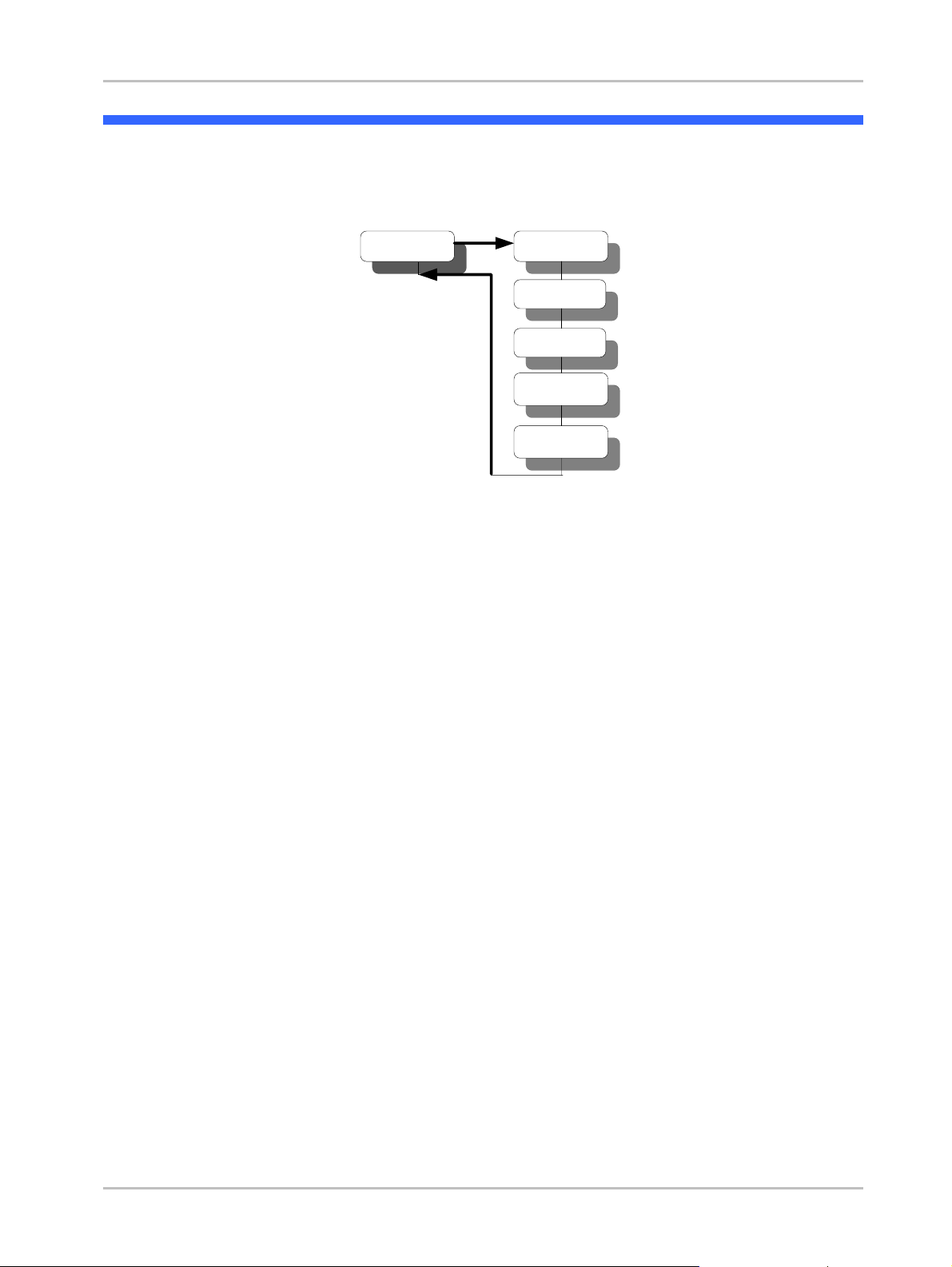
14
UDI-14™ main menu
The main UDI-14™ menu allows you to access UDI-14™ functions. The main menu flowchart is shown
below.
5. Setup
1. Messages
2. Navigation
3. Compass
Main
4. Dive
Computer
Use of the various functions is described in detail as follows:
1. Messages – see page 31
2. Navigation – see page 33
3. Compass – see page 31
4. Dive computer – see page 26
5. Setup – see page 15
Page 15

15
Setting up the UDI-14™
Use the Setup menu to set up the UDI-14™ for the following features:
1. Gauge mode – Enable/Disable the Gauge mode option
2. RGBM Setup – Setup features of the RGBM model for use with the dive computer.
3. PC Connection – Connect to a PC for use with the DiveSim™ software.
4. Network Setup– Set network for communication with buddy.
5. UDI-14™ Setup – Set UDI-14™ parameters – clock, audio, light, units etc.
6. Main – Returns you to the Main menu.
The Setup menu flowchart is shown below.
4. Network
Setup
5. UDI Setup
3. PC
Connection
Setup
1. Gauge Mode
6. Main
2. RGBM Setup
To enter the Setup menu:
1. From the Dive computer display, double-click Enter. The Main menu opens.
2. Use the Up/Down buttons to scroll to Setup.
3. Press Enter.
To exit the Setup menu and return to the Main menu, select Main, and press Enter.
Page 16

16
Gauge mode
NOTE: User must be aware that in this mode of operation, alerts related to the dive computer will NOT
be provided.
WARNING: When the UDI-14™ is in gauge mode, it only measures the time and depth. It DOES NOT
function as a dive computer, and DOES NOT calculate nitrogen levels.
In addition, the UDI-14™ does not provide any alerts when in gauge mode.
Re-enabling the dive computer results in a “New Diver”. In this case, the dive computer resets
the dive information, the UDI-14™'s algorithm assumes no dive in the last 24 hours.
If the diver dove within the last 24hours, DO NOT USE the UDI-14™ or DO NOT rely on the
values presented.
Enable/Disable Gauge mode
To enable the Gauge mode:
1. From the Main menu, select Setup and press Enter.
2. From the Setup menu, select Gauge mode and press Enter.
Select Enable and press Enter
The default: Disable
GAUGE MODE
2. Disable
1. Enable
09:35
If the UDI-14™ was not in Gauge
mode and you select Enable, the
following disclaimer is presented
DISCLAIMER
By pressing YES UDI
will work only as
gauge and time meter.
All diving computer
functions are disabled ! ! !
ENTER
The next step requires approval:
GAUGE MODE
No
Yes
09:35
In Gauge mode, the dive computer
presents the following screen:
Depth
Dmax
No deco
20
21
110
124
Net : 1
Buddy :
User 2
GAUGE
MODE
Page 17

17
Gauge mode has two shortcuts:
• Press the Down button to show the compass for 10 seconds
• Press the Up button to go to the main menu
To disable Gauge mode:
1. From the Main menu, select Setup and press Enter.
2. From the Setup menu, select Gauge mode and press Enter.
Select Disable and press Enter
The default: Disable
GAUGE MODE
2. Disable
1. Enable
09:35
Changing from Gauge mode, the UDI-14™ will be set as New Diver (see details on page 21).
1. The Disclaimer appears. Click
Enter.
2. Select Yes for a New Diver and
press Enter. The UDI-14™ is
set as New Diver
By pressing YES you
Certify that the diver that intends
to use this device has not dove
in the last 24 hours ! ! !
DISCLAIMER
ENTER
NEW DIVER
No
Yes
If Gauge mode was Disabled, the
Dive computer presents the
following screen:
Depth
:
Dmax:
No Deco:
15.4
32.0
4
124
Net : 1
Buddy :
User 2
NOTE: UTC strongly advises that the dive computer be in "Enable mode" for all dives.
Page 18
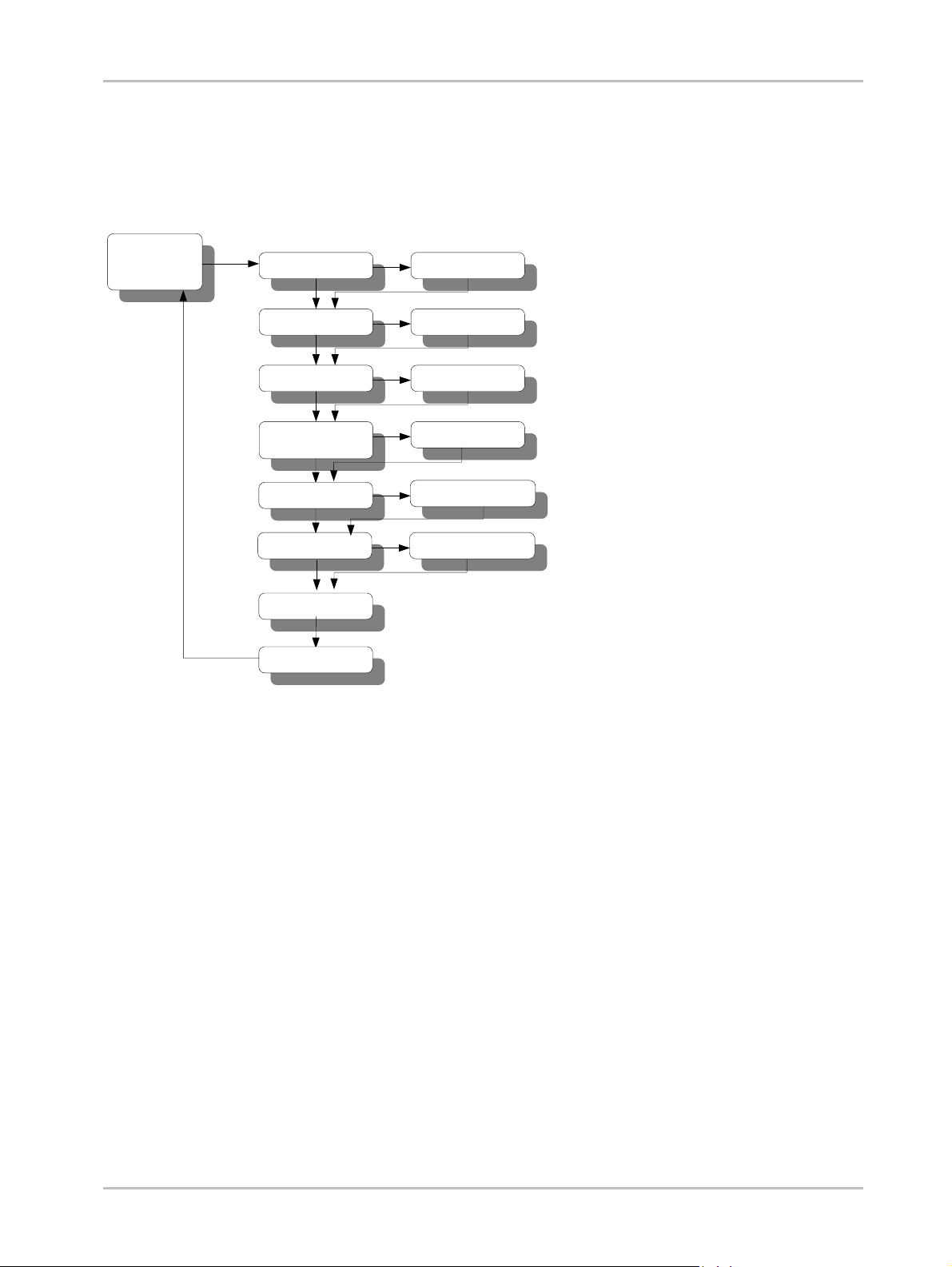
18
RGBM Setup
Use the RGBM Setup options to set the features of the RGBM model for use with the dive computer.
The RGBM Setup flowchart is shown below.
RGBM
Setup
1. Water Water (list)
2. Altitude Altitude (list)
3. Nitrox EAN 21-99
4. RGBM
Model
List 1 to 5
6. Dive Plan Scroll up/down
7. New Diver
8. Setup
5. Deep Stops
Disable/ Enable
Entering/Exiting RGBM Setup mode
To enter RGBM Setup mode:
• From the Main menu, select Setup and press Enter.
• From the Setup menu, select RGBM Setup and press Enter.
To exit RGBM Setup mode:
Use the Up/ Down buttons to scroll to SETUP, and press Enter this automatically saves all parameters
and configurations that you defined.
The saved parameters will be used as the default settings until such time that you modify them again.
Page 19

19
Water
Select the water environment:
Salt or Fresh water and press
Enter
The default: Salt
09:35
WATER
2. Fresh
1. Salt
Altitude
The UTC RGBM model can be adjusted for high altitude dives where water bodies are above sea level.
Select the altitude group from four groups:
• 0 – 700 meters.
• 700 – 1500 meters.
• 1500 – 2400 meters.
• 2400 – 3700 meters.
Note: The display will be in meters or feet, depending on your UDI-14™ setup. See page 25.
Select altitude group that matches
your starting dive conditions and
press Enter.
The default: 0-700m
ALTITUDE
2. 700-1500 m
1. 0-700 m
3. 1500-2400 m
Nitrox
Set the gas mixture NITROX - can be set between EAN21 (air- 21% Oxygen) to EAN99 (99% Oxygen).
Use the Up/Down buttons to
change the EAN value from EAN 21
(air) to EAN 99 and press Enter.
The default: Air (21%)
EAN %21 Air
NITROX
RGBM Model
Select the conservatism of the mathematical Nitrogen model. (See Appendix A – RGBM model for
information).
There are five conservative levels:
Model 4 - PPO
2
< 1.40 ATM - Most conservative
Model 3 - PPO
2
= 1.45 ATM
Model 2 - PPO
2
= 1.50 ATM - Recommended
Model 1 - PPO
2
= 1.55 ATM
Model 0 - PPO
2
= 1.60 ATM - Least conservative
NOTE: UTC strongly advises the default use of Model 2 which gives full RGBM effect.
The dive model level considers several factors that may affect susceptibility of a diver to decompression
illness. These factors vary between divers, for the same diver from one day to the next; and are also
highly dependent on the health conditions of each diver.
UTC had not developed a decompression calculation model. We are licensed to use the RGBM model as
was defined and developed by Dr. Bruce Wienke. In no case UTC will be liable to any damage of
phenomena related to decompression thickness
Page 20

20
The 5-step dive model allows you to set your personal adjustment mode. Some of the personal factors
that could affect susceptibility of a diver to decompression illness include:
• Cold water – temperature less than 20
o
C (68 oF)
• Physical fitness level
• Fatigue
• Hydration level
• Stress
• Obesity
• Previous history of decompression illness
Select the appropriate model and
press Enter
The default: Model 2
RGBM MODEL
2. Model 2
1. Model 1
3. Model 3
Deep stops
Deep Stops are decompression stops that occur deeper than the traditional safety stop, with the purpose
of minimizing micro bubble formation and excitation.
You can choose the RGBM deep stop algorithm in addition to the traditional recommended safety stop.
Traditionally, for every dive deeper than 8 meters (26 feet), the diver should make a safety stop for 3
minutes between 3-6 meters (9-19 feet).
The RGBM model calculates deep stop iteratively, placing the first stop about halfway between the
maximum depth and the ceiling depth. After the first deep stop is completed, another deep stop will be
prompted halfway to the ceiling and so on when the last deep stop is placed at 5 meters (17 feet) for 2
minutes.
The duration of each deep stop is increased by one minute from one deep stop to another, with the first
deep stop duration being one minute.
When you enable Deep Stops, the traditional recommended safety stop is applied for a dive of less than
30 meters (98 feet). For dives deeper than 30 meters (98 feet), the Deep Stop algorithm is applied in
addition to the traditionally safety stop.
NOTE: Deep Stops improve the diver safety. While ignoring these stops will not result in penalty during
repetitive dives we strongly recommend that the diver use these stops.
Select to Enable or Disable deep
stops and press Enter.
The default: Enable
DEEP STOPS
2. Disable
1. Enable
Dive Plan
The Dive Plan shows the calculated no-decompression time at the selected depth and the maximum
depth related to PPO2 toxicity, based on the RGBM settings selected, and current Nitrogen partial
pressure for the diver, taking into account the previous dives performed.
Page 21

21
Use the Up/Down buttons to
change the depth in steps of 3
meters.
Press Enter to return to the RGBM
setup menu.
DIVE PLAN
Time: 45
Depth: 58
PO2 Depth: 19
New diver
Switch the UDI-14™ between divers by resetting the dive computer. This requires confirmation of the
diver to the disclaimer.
WARNING: The UDI-14™ must never be traded or shared between users while it is in operation.
Switching the UDI-14™ to a new diver using this feature will void any data from the previous
diver.
Ensure that the new diver has not done a dive in the previous 24 hours prior to using the UDI14™ – the computer cannot account for dives performed without the UDI-14™.
Ignoring this warning may result in serious injury or death!!!
• The Disclaimer appears. Click
Enter.
• Select Yes for a New Diver and
press Enter. The UDI-14™ is
set for a new diver.
By selecting YES, you certify that the
diver that intends to use this device
has not done a dive in the last 24
hours.
DISCLAIMER
ENTER
NEW DIVER
No
Yes
Page 22

22
PC Connection
Use the PC Connection option to connect UDI-14™ to your PC and use it with the DiveSim™ application.
See page 48 for information on using DiveSim™.
WARNING: Do not enter the water with the UDI-14™ when the “PC connection” is active. This will
damage your UDI-14™.
NOTE: When the PC connection has not been used for 2 minutes, it becomes disabled to prevent any
damage to the UDI-14™ in case you forget to disable the PC connection option.
To use PC Connection:
1. Connect the quick connector to the UDI-14™
2. Connect the USB cable to the quick connector.
3. Connect the USB cable to the PC computer.
4. On the UDI-14™ Setup menu, select PC Connection.
5. Select Enable press
Enter to enable the
PC Connection. A PC
indication appears at
the bottom right
corner of the display
while the UDI-14™ is
connected to the PC.
PC Connection
2. Disable
1. Enable
NOTE: Updating users list and messages list is done using the DiveSim™ software provided with your
system. See
DiveSim™ software
on page 48 for details.
Network Setup
Use this option to select User and Buddy numbers; and a network.
NOTE: You and your buddy must be properly defined on your UDI-14™ and your buddy’s UDI-14™
respectively, and you must both be on the same network to be able to communicate using the
UDI-14™.
1. Select Net to define a network
to use, and press Enter.
NETWORK SETTING
1. Net
4. Setup
2. User
Page 23

23
2. Select a network from 1 to 4,
and press Enter.
NETWORK
1. Net 1
4. Net 4
2. Net 2
3. Select User to define the user
name/number for the UDI-14™
and press Enter.
NETWORK SETTING
2. User
1. Net
3. Buddy
4. Select a User (named or
numbered) from the 14 users,
and press Enter.
USER
2. Brad
1. User 1
3. Jen
5. Select Buddy to define your
buddy number and press
Enter.
NETWORK SETTING
3. Buddy
2. User
4. Setup
6. Select a User (named or
numbered) from the 14
individual users, boat, or all
users and press Enter.
This will be your default for
sending a message to.
BUDDY
4. Bob
3. Jen
5. Armin
Page 24

24
UDI-14™ Setup
Use the UDI-14™ Setup menu options to set the time, ring volume, light, units and other features as
follows:
Clock
Use this option to set the time and date.
1. Press Enter to select a time
unit.
2. Use the Up/Down buttons to
set the appropriate value.
3. Press Enter to move to the
next time unit on the list.
4. Repeat.
5. When you have set the year
value, press Enter to return to
the UDI-14™ Setup menu.
1. Enable
2. Light x 3
3. Disable
LED CONTROL 15:14
Audio
Use this option to select an audio alert volume. Audio alerts sound to get your attention to the dive
computer under various events during a dive.
There are five levels of alert:
1. High
2. Med-High
3. Med
4. Low
5. Off
Select a ring level and press Enter
AUDIO
2 Med-High
1 High
3 Med
Backlight
Use this option to select the time until the UDI-14™ backlight turns off. The shutoff ranges from 0 (off) to
55 seconds in 5 second intervals, and INF (infinite) when the backlight remains constantly lit.
NOTE: Extended use of the light may reduce battery time between charges.
LED Control / this screen exist only in LCD version
Use this option to turn on or off the LED control which allows the LED on the UDI-14™ to blink when there
is an audible alarm or when a signal is received.
Select Enable or Disable and press
Enter.
Default: Enable
LED CONTROL
1. Enable
2. Disable
Page 25

25
Contrast
Use this option to select a contrast level for the display. .
The contrast interval ranges from 1 (very little contrast) to 7 (high contrast).
Use the Up/Down buttons to
define a contrast value and press
Enter. Make sure there are no
strips seen on the screen.
CONTRAST
Cont r ast : 7
Units
Use this option to select Metric units (meters, degrees C) or Imperial units (Feet, degrees F) as your unit
of measurement.
Select Imperial or Metric and press
Enter. All units displayed on the
UDI-14™ will now conform to the
unit type chosen.
UNITS
1. Imperial
2. Metric
NOTE: The temperature displays according to your units selection – When you select Feet, Fahrenheit
degrees are shown, when you select Meters, centigrade degrees are shown.
About UDI-14™
Use this option to view the UDI-14™ serial number, and software version installed. Use this information
when contacting UTC about your UDI-14™.
In addition the About UDI screen presents the table tag value, which is a unique code for each specific
UDI-14™ list of users and messages. Make sure that every UDI-14™ device and boat unit (in the same
network) has the same Table Tag value. For more information see page 5.
ABOUT UDI
19:36 08/08/2013
S/N: 20-111007
Version:
UDI-A006-022
Table tag
0A45FC
Revert to factory settings:
In case you would like to revert to the original UDI-14™ factory settings, press the Up, Down and Enter
buttons simultaneously to start the UDI-14™ on. Wait for the UDI-14™ to turn on and for the message
“set default” appears on the screen. All customizations and settings you have done will be erased, and
UDI-14™ will turn on with the original factory settings.
Page 26

26
Using the Dive computer
The dive computer display contains a current and maximum depth indicator, a battery indicator, compass,
surface interval time (SIT), and fly time displays as well as additional parameters, depending on the dive
characteristics.
The dive computer display is the normal display mode that you use while diving.
From the dive computer, you can:
Press the Up button to review your RGBM setup.
Press the Down button to review additional dive data.
Press the Enter button twice to go to the Main menu.
The dive computer display is different when the UDI-14™ is on the surface, and when the UDI-14™ is
underwater.
Surface display
On the surface, the dive computer display shows the following:
Depth
EAN:
0.0
21 %
SIT:-------
62
Net : 2
Buddy:
User 1
PO2:
Depth
1 2 3
4 5
1. Current Depth and EAN indicator
3. Battery indicator
2. Network & Buddy indicator
4. Oxygen toxic limit depth
5. Surface interval time
Underwater display
Underwater, computer alternates between several displays, depending on your actual dive parameters:
Dive has not reached
decompression time.
Depth
:
Dmax:
No Deco:
15.4
32.0
25
4
124
Dive
Time:
Surf
Time:
15
Dive has not reached
decompression time – Press
the Enter button once to see
this display. The display stays
on for 7 seconds and then
returns to the original display.
Depth:
Dmax:
15.4
32.0
25
12
22
Dive
Time:
Surf
Time:
15
Safe Time:Safe depth:
Page 27

27
Dive has reached
decompression time.
Current Depth:
MAX Depth:
Deco Time:
33.4
37.0
25
12
22
Dive Time:
Time to surface:
15
Ceiling:
Dive has reached
decompression time – Hold the
Enter button for 5 seconds to
see this display.
Current Depth:
MAX Depth:
Safe Time:
33.4
37.0
25
6
12
Dive Time:
Time to surface:
15
Dsafe:
A or displays in the bottom left quadrant, accompanied by a tone to inform you to go up or down
when you overstep the bounds of decompression or safe diving time.
Dive computer parameters
Battery Indicator – Battery energy level.
Buddy – Name of buddy who will receive messages by default.
Ceil – Ceiling height for Decompression stop. The minimum depth allowed while in
decompression stop, in steps of 3 meters.
Deco time – Decompression time in minutes.
Depth - Current Depth indicator – Indicates current depth.
Dive time – Duration of current dive, in minutes.
Safe – Indicates Safety stop depth, between 3 - 6 meters.
Stop – Indicates Deep stop depth in a layer of 3 meters below the Deep stop.
EAN – Enriched Air Nitrox – indicates mixture percentage.
Fly Time – The minimum time required prior to flying (in Hours format HH:MM).
Heading – Heading direction in degrees from north.
Mdepth – Maximum depth achieved in current dive.
Net – Network used for communications.
No Deco – The remaining time before getting into decompression situation, at the depth shown (in
minutes).
PO2 Depth – Maximum depth allowed before Oxygen toxicity related to the PPO2 pressure
between 1.4 to 1.6 Atm.
Safe time – Safety stop time. Down counter from 3 minutes to zero.
SIT – Surface Interval Time - Counting the time the diver is out of the water to be calculated till the
next repetitive dive. When reaching to 24 hours, the dive computer will start a new dive session
(no Nitrogen residues).
Surf Time – The minimum expected time to the surface, taking in account all needed stops, in
minutes.
Page 28

28
Reviewing RGBM setup and viewing additional data
While in Dive computer mode, you can:
• Press the Up button to see
your tissue saturation
graph.
• When none of the tissues
are above 100% - you are
not in a deco situation
according to the UDI-14™
100
%
92 3 4 5 6 71 8
• Press the Up button again
to review your RGBM setup
options.
• Press the Up button again
to review the second page
of the RGBM setup options.
• Press the Up button one
more time or press the
Enter button at any time
to return to Dive computer
mode.
RGBM SETUP
S/N :
2 0-1 23 45
Salt W ate r
Alt it ude: 0 -7 00 m
EAN 2 1-A ir
RGBM SETUP
Model: Model 2
O2 Max Depth: 61m
Deep Stop: Disable
On the surface:
• Press the Down button
see the compass.
• Press the Down button
again to review dive
parameters.
Last Dive Parameters
SIT: _________ Tdive: 26
Fly: _________ Dmax: 37
Dive No. 1 Temp: 23c
o
Underwater:
• Press the Down button
see the compass
underwater.
• Press the Down button
again to review dive
parameters.
• Press the Down button
again to review additional
dive parameters.
Dive Parameters
20:15
Re-Dive factor: 100%
Tem: 17
o
C
Page 29

29
In Gauge mode:
• Press the Down button
see the compass.
• Press the UP button to
return to the main screen
Depth
Dmax
No deco
20
21
25
110
124
dive
time
GAUGE
MODE
Abnormal conditions
Low battery prior to a dive
If the battery status becomes
empty prior to a dive, and the
diver decides to dive despite this
warning, the UDI-14™ locks the
dive computer automatically for 24
hours starting at the end of the
dive and will ask the diver to
charge it.
depth
max
dive time
15.4
32.0
1
LOW BATTERY!!!
Please Charge UDI
UDI-14™ will continue to work as a timer and depth meter (gauge mode) only and will not calculate the
decompression parameters or other dive computer parameters.
WARNING: The UDI-14™ may turn itself off during the dive.
Low battery during dive
When the battery contains less than 3 hours charge, UDI-14™ will display a warning message and sound
an alert tone. Click Enter to return to the dive computer display.
When the battery contains less than 2 hours charge, UDI-14™ will display an additional warning message
and sound an alert tone. Click Enter to return to the dive computer display.
When the battery contains less than 1 hours charge, UDI-14™ will display yet another warning message
and sound an alert tone. Click Enter to return to the dive computer display.
Each transmission is shortening the battery time of operation.
WARNING: In all cases of low battery alert, start ascent immediately, according to safe diving practice,
and recharge the UDI-14™ after you reach the surface.
Empty battery during dive
If the battery status becomes
empty during a dive, the battery
icon starts to flash in addition to
the UDI-14™ sounding an alert
tone. This indicates that the UDI-
14™ can continue to work for a
depth
max
No deco
dive time
15.4
32.0
25
24
124
Page 30

30
half hour with 1 transmission every
4 minutes.
WARNING: Start ascent immediately, according to safe diving practice, and recharge the UDI-14™ after
you reach the surface.
Fast ascent
NOTE: A fast ascent can affect the calculations for subsequent dives. In these cases, subsequent dives
will be calculated using more conservative factors.
Safety stop and Deco stop violation
In case the diver over steps the
minimum ceiling depth of the deco
stop or the minimum depth of the
safety stop, the UDI-14™ sounds
an alert tone and displays an arrow
that points down.
depth
max
Deco time
dive time
2.5
32.0
25
5
3.0
ceil
Severe decompression violation
If the diver violates the
decompression stop for at least
1 minute, or is out of bounds by at
least 2 meters (6.5 feet) from the
decompression depth, the UDI-
14™ locks the dive computer
and continues only as a timer
and depth meter.
depth
max
dive time
15.4
32.0
25
DECO VIOLATION
ERROR!
WARNING: In case of severe decompression violation, UDI-14™ will stay locked for the next 48
hours after the end of the dive.
The maximum ascent rate is
limited to 10 meters (33 feet) per
minute.
In case of violation, the UDI-14™
will sound an alert, and flash
SLOW in the display in the center
of the screen.
Use the
ascent bar
below the
battery indicator to guide your
ascent. Maximum ascent rate
allowed is reached when the bar is
full.
depth
max
Deco time
dive time
15.4
32.0
25
5
3.0
ceil
SLOW!
Page 31

31
Using the Compass
The electronic compass display can be used for navigation and orientation underwater. This compass is
accurate within ±2o from the magnetic North.
The electronic compass accuracy is influenced by the presence nearby metal bodies and may be biased
dramatically.
See
Care and maintenance
on page 37 for information on periodic recalibration of the electronic compass.
To see the compass display:
From the Main menu, select Compass.
1
COMPASS CAL
6 3
MAIN
13:25
25.5 m
N
2 3
46
5
1. Magnetic North
4. Depth
2. Heading direction
5 Back to Main menu
3. Time
6 Your heading (Degrees)
To exit the compass display:
Select Main and click Enter.
Sending and receiving text messages
Messages are pre-set using the PC connection and UDI-14™ software. To modify the pre-set message list,
see page 51.
You can send messages to your buddy, other UDI-14™ users, or the boat unit on the same network using
the Send Message function.
To enter the Message menu:
From the Main menu, select Messages and press Enter.
To exit the Messages menu and return to the Main menu, select Main, and press Enter.
Page 32

32
Sending a message
The UDI-14™ unit can sent one of the 14 user-preset text messages to other UDI-14™ users and to the
boat unit.
To send a text message:
1. In the Messages menu, select
New Message, then click
Enter.
MESSAGES
5. Main
1. New Message
2. User to Send
2. In the Message list, choose a
message by scrolling with the
Up/Down buttons.
Click Enter.
MESSAGES
3. Boat above you !
3. In the Messages menu, User
to Send is selected.
Click Enter
MESSAGES
5. Main
1. New Message
2. User to Send
4. In the Send To menu, choose
a user by scrolling with the
Up/Down buttons.
Click Enter.
SEND TO
2. Bob
5. In the Messages menu, Send
is selected.
6. Click Enter. The message is
sent. You are automatically
returned to the Main menu.
MESSAGES
1. New Message
2. User to Send
3. Send
Viewing last message
1. In the Messages menu, select
Last Msg Rcv,
2. Click Enter. The last message
received is shown, and
identifies the sender and
network used.
3. Use the Up/Down buttons to
scroll the last five messages
received.
MESSAGES
4. Last Msg Rcv
5. Main
3. Send
Page 33

33
Receiving a message
When you receive a text message from your buddy or another UDI-14™ user or the boat unit, your UDI14™ unit sounds an audible signal and blinking light (if enabled), and the message is automatically
displayed.
The received message identifies
the message sender.
Only if the message is an SOS:
The depth of the diver sending the
message is also displayed in the
message.
In the example on the right, the
sender is Brad, at a depth of 8.3
meters
Click Enter to turn off the audible
signal and automatically transmit
an acknowledgement signal to the
sender. After a short while, the
UDI-14™ returns to the dive
computer display.
MSG FROM
Br ad
8 .3 m
Boat above you !
Navigation to a target
UDI-14™ can be used to track an SOS beacon or a Homing beacon.
A homing beacon transmits a homing signal from the boat unit on a specific dedicated frequency. An SOS
beacon transmits a homing signal on a specific frequency, received on all networks used with UDI-14™.
Navigation using the UDI-14™ can be done only while the diver or beacon is moving in relation to each
other. In other words, the UDI-14™ diver, the beacon, or both must be moving, since the navigation
beacon relies on the Doppler Effect.
Navigation method for tracking:
Correct navigation as you dive showing the adjusted direction of the target beacon on the UDI-14™.
Choose a random initial direction to start diving, and then adjust as you go.
1. Starting location of diver
3. Beacon location
2. Course adjustments
1
2
2
2
3
Page 34

34
To enter Navigation mode:
From the UDI-14™ Main menu, select Navigation and press Enter.
To exit the Navigation mode and return to the Main menu, select Main, and press Enter.
Navigation mode
Navigation is used to dive to a homing beacon, or to a unit transmitting an SOS signal to provide
assistance.
1. From the Navigation menu,
select SOS track to track an
SOS beacon, or Homing
track to track a Homing
beacon.
NAVIGATION
2. Homing track
1. SOS track
3. Mask Homing
2. Press Enter.
3. The Navigation display
opens.
TRACK
Azim: 180
Start
N
13:25
10.5 m
Main
-5
Using the Navigation display
The display shows the track to your target. Keep an eye on the track to navigate to your target. You
should dive in a slight zigzag direction to allow for more accurate navigation towards your target.
The navigation display is explained below:
COMPASS CAL
TRACK
LOCK: 42
Start
13:25
10.5
Main
5
1 2 3
4
5
69 78
m
1. Beacon direction (relative to your heading).
Will appear in the first time only if the Doppler
value (see 9.) is greater or equal 4.
6. Ascent bar – shows you the limits of your ascent
rate
2. Swim direction (your heading)
3. Time
7. Start – restart tracking. This is useful if you
suddenly loose the beacon
4. Track – current track direction
8. Doppler value bar – shows that you are
approaching (getting closer to) the target.
9. Doppler value - shows how quickly you are
approaching (positive numbers) or moving away
(negative numbers) from the target
5. Lock – the course you need to follow to arrive
at the beacon
SOS Signals
Unlike other UDI-14™ signals, SOS signals are activated across all network channels, and have a longer
range than ordinary communications signals.
Page 35

35
In the event of an emergency, you can activate your SOS signal by pressing the red H (Help) button on
your UDI-14™ for several seconds. An SOS signal is sent to all UDI-14™ users and boat units in the area.
EMERGENCY (HELP) BUTTON
Other UDI-14™ users can then home in and navigate to your location using the Navigation feature of their
units.
If you receive an SOS signal, your UDI-14™ unit sounds an audible signal, and the SOS message is
automatically displayed.
The SOS message identifies the
user sending the SOS, the network,
and the depth of the sender.
In the example on the right, the
sender is User 1, at a depth of 32
meters
.
Click Enter to turn off the audible
signal. UDI-14™ displays the
Navigation Mode screen.
SOS DETECTED
Net :4
User 1
Depth: 32 m
Navigate to the diver in distress described on page 33.
Remote homing
UDI-14™ contains the ability to send a remote homing signal to the boat unit.
The remote homing signal takes the form of a message that cannot be modified or deleted from the
message list.
To activate the remote homing or remote SOS:
1. In the Message menu, select
Remote Homing from the list
by scrolling with the
Up/Down buttons, then click
Enter.
2. Click Send. The message is
sent
MESSAGES
User 16:14
RemoteSOS
Page 36

36
Remote SOS
UDI-14™ contains the ability to send a remote SOS signal to another user.
Failure to respond to the request within 15 seconds by the user receiving a remote SOS causes the
UDI-14™ to start sending SOS signal to the entire network. You will receive an SOS signal and navigate
to the diver in distress.
The remote SOS signal takes the form of a message that cannot be modified or deleted from the message
list.
To activate the remote SOS:
1. In the Message menu, select
Remote SOS from the list by
scrolling with the Up/Down
buttons, then click Enter.
2. Click Send. The message is
sent.
MESSAGES
User 16:14
RemoteSOS
Mask Homing
You can temporarily mask the navigation homing beacon to prevent your UDI-14™ from sounding a
homing alarm when a homing signal is transmitted. This allows you temporarily disregard the homing
signal until the time you need it to return to the boat station.
NOTE: Masking the homing beacon
does not
mask any SOS beacons that may be activated during a dive.
To mask a homing beacon:
1. From the Navigation menu,
select Mask Homing and
press Enter.
NAVIGATION
2. Homing track
1. SOS track
3. Mask Homing
2. In the Mask Homing menu,
select Enable to mask the
beacon and press Enter.
MASK HOMING
2. Disable
1. Enable
When you enable Mask Homing,
a small M is shown in the lower
right corner of the display.
.
depth
max
No deco
dive time
15.4
32.0
25
24
124
M
Page 37

37
Care and maintenance
UDI-14™ requires very little care or maintenance.
After every dive: wash and wipe down the UDI-14™ and make sure that the contacts are dry prior to
connecting the UDI-14™ to the charger or the PC.
Do not use a water jet or pressure from hose to clean the UDI-14™, to prevent damage to the UDI-14™
mechanism.
Periodically the UDI-14™ may need to be serviced at an authorized laboratory for calibration and battery
replacement (at least once a year). Consult the UDI-14™ webpage for information.
The UDI-14™ display protective sticker may get scratched and can be replaced. The UDI-14™ can be
removed from its housing for display housing replacement as shown in the diagram below.
Remove the cover by unscrewing the tops from the two hinge screws, and pulling the hinges out of the
housing. This frees the housing and allows you to remove it from the UDI-14™ unit.
You can then pop the protective cover out, and replace it with a new cover.
Revert to factory setting
In case you need to revert to the original UDI-14™ factory settings, press the Up, Down and Enter
buttons simultaneously (when the UDI-14™ is off). Wait for the UDI-14™ to turn on.
All customizations and settings you have done will be erased, and UDI-14™ will turn on with the original
factory settings.
Page 38

38
Base [boat] unit
The boat unit is an optional component of the UDI-14™ system. It is used for text message
communication with the underwater divers, and its homing capabilities allow divers to navigate their way
back to the boat.
The boat unit is shown below:
4. Alarm light
1. Display, glass protector
5. Antenna connector
2. Up and Down scroll buttons
6. Network selection buttons
and lights
3. Enter button
7. Power charge connector
8. USB connector
Page 39

39
Version II
The boat unit Antenna is shown below:
The UDI-14™ boat unit contains the following functions:
• Electronic compass
• Message sending/receiving
• Homing beacon
• Dive logger
Use of these functions is explained below.
Charging the UDI-14™ boat unit
UDI-14™ uses a rechargeable internal battery. You can use the boat unit running on a battery, or
connected to a power supply.
Connect the power adapter to the power connector on the UDI-14™ boat unit to recharge the battery or
to use the unit.
NOTE: Read
Lithium Polymer Charging, Handling, Safety Information
on page 4.
WARNING: The UDI-14™ boat unit is a completely sealed unit and meets IP67 standard. It may stop
functioning if opened. The warranty will be void if the unit is disassembled or the seal is broken.
Connecting the UDI-14™ boat unit to the PC
You can connect the UDI-14™ boat unit to the PC to perform data transfers (messages list, users list),
using the DiveSim™ application. (See page 48 for information on using DiveSim™).
To connect the UDI-14™ boat unit to the PC:
Connect the USB cable to the computer.
Page 40

40
NOTE: Ensure that you have properly installed the DiveSim™ software to be able to use this function.
Turning UDI-14™ boat unit On and Off
To turn the UDI-14™ boat unit on:
1. Press and hold the Enter button for about 4 seconds. The UTC Proprietary screen opens, the
buzzer is heard and the LED is blinking.
2. Press the Enter button again. The current settings screen opens.
3. Press the Enter button again. The main menu opens.
To turn UDI-14™ boat unit off:
Press and hold the Enter button for about 4 seconds. The UDI-14™ turns off.
Scrolling the menus
To scroll through the menu options, press the Up or Down buttons.
To select an option, press the Enter button.
UDI-14™ Boat unit main menu
The main UDI-14™ menu allows you to access UDI-14™ functions. The main menu flowchart is shown
below.
4. Setup
1. Messages
2. Compass
Main
3. Trans.
Homing
The various functions are described in detail as follows:
1. Messages – see page 40
2. Compass – see page 42
3. Transmit homing – see page 44
4. Setup – see page 45
Sending and receiving text messages
Messages are pre-set using the PC connection and UDI-14™ software. To modify the pre-set message list,
see page 51.
You can send messages to UDI-14™ users on the same network using the Send Message function.
WARNING: When transmitting messages, the antenna cable must be plugged into the boat unit.
Page 41

41
NOTE: Each network contains its own list of users and of preset text messages.
Messages and users can be updated using the PC connection for the active network only.
To enter the Message menu:
From the Main menu, select Messages and press Enter.
To exit the Messages menu and return to the Main menu, select Main, and press Enter.
Sending a message
The UDI-14™ unit can sent one of the 13 preset text messages to other UDI-14™ users.
To send a text message:
1. In the Messages menu, select
New Message, then click
Enter.
MESSAGES
5. Main
1. New Message
2. User to Send
2. In the Message list, choose a
message by scrolling with the
Up/Down buttons.
Click Enter.
MESSAGES
3. Boat above you !
3. In the Messages menu, User
to Send is selected.
Click Enter
MESSAGES
5. Main
1. New Message
2. User to Send
4. In the Send To menu, choose
a user by scrolling with the
Up/Down buttons.
Click Enter.
SEND TO
2. Bob
5. In the Messages menu, Send
is selected.
MESSAGES
1. New Message
2. User to Send
3. Send
6. Click Enter. The message is
sent. You are automatically
returned to the Main menu.
Page 42

42
Viewing last message
1. In the Messages menu, select
Last Msg Rcv.
2. Click Enter. The last message
received is shown, and
identifies the sender and
network used.
3. Use the Up/Down buttons to
scroll the last five messages
received.
MESSAGES
4. Last Msg Rcv
5. Main
3. Send
Receiving a message
When you receive a text message from another UDI-14™ user, your UDI-14™ unit sounds an audible
signal, and the message is automatically displayed.
The received message identifies
the message sender and the
network on which it was sent.
Only if the message an SOS:
The depth of the diver sending the
message is also displayed in the
message.
In the example on the right, the
sender is Brad, at a depth of 8.3
meters
.
MSG FROM
Brad 8.3 m
Coming back to boat
Click Enter to turn off the audible signal and return to the dive computer display.
Receiving SOS Signals
Unlike other UDI-14™ signals, SOS signals are activated across all network channels, and have a longer
range than ordinary communications signals.
If you receive an SOS signal, your UDI-14™ boat unit sounds an audible signal, and the SOS message is
automatically displayed.
The SOS message identifies the
user sending the SOS, the network,
and the depth of the sender.
In the example on the right, the
sender is Brad, at a depth of 32
meters
.
SOS DETECTED
Net :4
Brad
Depth: 32
Click Enter to turn off the audible signal.
Remote SOS
The boat unit contains the ability to send a remote SOS signal to a UDI-14™ user.
Failure to respond within 15 seconds by the user receiving a remote SOS causes the receiving user UDI14™ to start sending SOS .
To activate the remote SOS:
Page 43

43
In the Message menu, select
Remote SOS or Remote Homing
from the list by scrolling with the
Up/Down buttons, then click
Enter.
Click Send. The message is sent
MESSAGES
14. Remote SOS
Page 44

44
Using the Compass
The UDI-14™ boat unit contains an electronic compass display. This compass is accurate within ±2o.
The electronic compass accuracy is influenced by the presence nearby metal bodies and may be biased
dramatically.
To open the compass display:
From the Main menu, select Compass.
1
COMPASS CAL
63
MAIN
13:25
N
2 3
4
1. Magnetic North
3. Time
2. Swim direction
4. Your heading (Degrees)
To exit the compass display:
Select Main and click Enter.
Transmit homing
The boat unit has the ability to transmit homing signal to a UDI-14™ user. By selecting this option, the
UDI-14™ wrist unit user receives a homing signal that allows the user to track and locate the UDI boat
unit (see page 35).
The UDI-14™ wrist unit user can also use mask homing option (see page 36).
MAIN
3.Trans. homing
2.Compass
4.Setup
Page 45

45
Setting up the UDI-14™ Boat Unit
Use the Setup menu to set up the UDI-14™ Boat Unit for the following features:
• Buddy Select
• UDI-14™ Setup– Set UDI-14™ parameters – clock, audio, light
The Setup menu flowchart is shown below.
2. UDI Setup
Setup
1. Buddy Select
To enter the Setup menu:
• From the Main menu, use the Up/Down buttons to scroll to Setup.
• Press Enter.
To exit the Setup menu and return to the Main menu, select Main, and press Enter.
Buddy Select
Select a User (named or
numbered) from the 14 individual
users or all users and press Enter.
This will be the user to whom you
send a message by default.
BUDDY SELECT
4 . Bob
3 . J en
5 . Ar min
UDI-14™ Boat unit setup
Use the UDI-14™ Boat unit Setup menu options to set the time, ring volume, and backlight duration on
the UDI-14™ boat unit.
Clock
Use this option to set the time and date.
1. Select a time unit.
2. Use the Up/Down buttons to
set the appropriate value.
3. Press Enter to move to the
next time unit on the list.
4. Repeat.
5. When you have set the year
value, press Enter to return to
the UDI-14™ boat unit Setup
menu.
16:11
18/4/2019
16
CLOCK SETUP
Page 46

46
Audio
Use this option to select an audio alert volume. Audio alerts sound to get your attention.
There are four levels of alert:
1. High
2. Med-High
3. Med
4. Low
5. Off
Select a ring volume and press
Enter
AUDIO
2 Med-High
1 High
3 Med
An external siren and flashing light can also be connected to the unit external connectors.
Backlight
Use this option to select the time until the unit backlight turns off. Shutoff interval ranges from 0 (off) to
55 seconds, in 5-second intervals, and INF (infinite) when the backlight remains constantly lit.
NOTE: Extended use of the light may reduce battery time between charges.
LED Control
Use this option to define the Alarm LED light intensity. In day time – you may want higher intensity than
in the night. The default value is 50% intensity.
Display Contrast
Use this option to select a contrast level for the display.
The contrast interval ranges from 1 (very little contrast) to 7 (high contrast).
Use the Up/Down buttons to
define a contrast value and press
Enter. Make sure there are no
strips seen on the screen.
CONTRAST
Contrast: 7
Page 47

47
Units
Use this option to select Metric units (meters, degrees centigrade) or Imperial units (Feet, degrees
Fahrenheit) as your unit of measurement.
Select Imperial or Metric and press
Enter. All units displayed on the
UDI-14™ boat unit will now
conform to the unit type chosen.
UNITS
1. Imperial
2. Metric
NOTE: The temperature displays according to your units selection – When you select Feet, Fahrenheit
degrees are shown, when you select Meters, centigrade degrees are shown.
About UDI-14™ boat unit
Use this option to view the UDI-14™ boat unit serial number, and software version installed. Use this
information when contacting UTC about your UDI-14™ Boat unit.
In addition the About UDI screen presents the table tag value which is a unique code for each specific
UDI-14™ list of users and messages. Make sure that every UDI-14™ device and boat unit (in the same
network) has the same Table Tag value. For more information see page 5
ABOUT UDI
19:36 08/08/2013
S/N: B20-111007
Version:
UDI-B006-002
Table tag
0A45FC
For more information on table tag refer to page 5.
Care and maintenance
The UDI-14™ boat unit requires very little care or maintenance.
After every dive: wash the antenna and antenna cable. Wipe down the UDI-14™ boat unit and make
sure that the connectors are well covered (using caps) and are dry prior to connecting the UDI-14™ boat
unit to the charger or the PC.
Do not use a water jet or pressure from hose to clean the UDI-14™ boat unit, to prevent damage to the
UDI-14™ boat unit mechanism.
Periodically the UDI-14™ boat unit may need to be serviced at an authorized laboratory for calibration
and battery replacement (Consult the UDI™ webpage for information).
Revert to factory setting
In case you would like to revert to the original UDI-14™ boat unit factory settings, press the Up, Down
and Enter buttons simultaneously. Wait for the UDI-14™ boat unit to turn on and for the message “set
default” appears on the screen. All customizations and settings you have done will be erased, and UDI-
14™ boat unit will turn on with the original factory settings.
Page 48

48
DiveSim™ software
DiveSim™ is software designed to work with your UDI-14™ wrist unit or boat unit to perform the following
actions:
• Update your UDI-14™ message and user lists
• Manage UDI-14™ log (wrist unit only)
• Database management
• Dive Simulator using the PC only
• Dive Simulator using PC and the UDI-14™ (wrist unit only)
Using the software
1. Download the most updated DiveSim™ version from UTCs web site at: www.utc-digital.com under
Support , Download.
2. Save the Zip file on your desktop.
3. Un-zip the file and extract it to your Desktop (one single set file will be created).
4. Start the installation file, making sure the UDI-14™ Wrist or boat unit is NOT connected to the PC,
or the Quick Connect device.
At the end of the installation process, a DiveSim™ shortcut appears on your desktop.
Instructions and other documentation is provided under Start> Programs > Underwater Technologies
Center.
Open DiveSim™ by double-clicking on the DiveSim™ shortcut.
DiveSim™ opens in the PC Simulator window:
1
3
2
4
6
7
8
5
1. Menu selection bar
5. Tissue saturation graph
2. About DiveSim™
6. Diving configuration panel
3. UDI-14™ connection status
7. Dive computer display panel
4. Metric/Imperial unit toggle
8. Dive depth graph
Page 49

49
The menu selection bar contains the following options:
• Update your UDI-14™ – manage and update your UDI-14™ user lists and list of messages
(see page 49)
• Manage UDI-14™ log - manage and save dives log data from your UDI-14™ to the PC
(see page 52)
• Database - load and maintain dive-data information on the PC (see page 53)
• PC Simulator - perform a dive simulation without connecting the UDI-14™ to the computer
(see page 55)
• UDI-14™ Simulator - perform a dive simulation by connecting the UDI-14™ to the computer
(see page 56).
Use and functions for each of these options is described below.
Update your UDI-14™ and Boat Unit
The Update your UDI-14™ function is used to manage and update your UDI-14™ user lists and list of
messages.
To modify you list of UDI-14™ users
1. Click Update your UDI-14™, and click the Your UDI-14™ Users tab.
2. You can:
• Click New group to create a new group of users
• Select an existing group, and click Edit to edit the user list.
• Select an existing group and click Delete to remove the group.
When you create or edit a group of users, the Edit Users list appears.
• Place your cursor in the entry box, and type the name of a new user.
• Click Clear to delete the name of a user.
• Click Save when you have finished editing the list. The list appears on the right side of the Your
UDI-14™ Users tab and is saved on your PC.
Page 50

50
NOTE: The update is done on both user and messages tables simultaneously. Therefore, you should
finish editing both tables prior to performing the update.
To send a list of users to your UDI-14™:
1. In the UDI-14™ menu, select Setup > PC Connection > Enable.
2. Verify that the UDI-14™ is connected to the PC by looking at the UDI-14™ connection status sign
on the UDI-14™ display.
3. Click Send to UDI-14™. The list gets sent to the UDI-14™.
4. When the process in completed, the following message appears:
5. Click OK to return to the Update your UDI-14™ window.
Page 51

51
To modify your list of UDI-14™ Messages:
1. Click Update your UDI-14™, and click the Your UDI-14™ Messages tab.
2. You can:
• Click New group to create a new group of users
• Select an existing group, and click Edit to edit the user list.
• Select an existing group and click Delete to remove the group.
When you create or edit a group of messages, the Edit Messages list appears.
• Place your cursor in the entry box, and type a new message.
• Click Clear to delete a message.
• Click Save when you have finished editing the list. The list appears on the right side of the Your
UDI-14™ Messages tab.
Page 52

52
To send a list of messages to your UDI-14™.
1. In the UDI-14™ menu, select Setup > PC Connection > Enable.
2. Verify that the UDI-14™ is connected to the PC by looking at the UDI-14™ connection status sign
on the UDI-14™ display.
3. Click Send to UDI-14™. The list gets sent to the UDI-14™.
4. When the process in completed, the following message appears:
5. Click OK to return to the Update your UDI-14™ window.
To verify that all the UDI-14™ devices in the same network have identical lists, make sure that the Table
Tag in all the devices is the same, see page 5 for more details.
Manage UDI-14™ log
The Manage UDI-14™ log function allows you to manage and save dive log data from your UDI-14™ to
the PC.
To manage your UDI-14™ log.
1. Connect the UDI-14™ to the PC USB port.
2. On the UDI-14™, select Setup > PC Connection > Enable.
The Manage UDI-14™ log window shows a list of UDI-14™ logged dives.
Select the wanted dives, and click Get from UDI-14™ to save them to the PC.
Select the wanted dives, and click Erase to erase them to the UDI-14™.
Erase
Page 53

53
Database function
The Database function is used to load and maintain dive data information on the PC.
The database function contains 3 tabs:
• PC Simulator log
• UDI-14™ Simulator log
• UDI-14™ Logbook on PC
Each of these tabs contains a table with a list of Files/Devices and Time, Data and Index data.
Data can be loaded to the database using the Load Dive button.
A database entry can be deleted by selecting it and clicking the x delete button
In case that the dive was recorded in 'Gauge mode', the DiveSim™'s screen will show the followings:
Page 54

54
All nine tissues will be presented as saturated which indicate that there is no information with respect to
the Nitrogen.
Page 55

55
PC Simulator
The PC Simulator function is used to perform a dive simulation without connecting the UDI-14™ to the
computer.
The PC Simulator Dive depth graph shows the dive profile over time. In a dive simulation, the divedepth profile updates twenty times faster than real-time.
The Tissue saturation graph updates as a function of the dive depth profile and is calculated at the
speed of the dive simulation.
The Dive configuration panel is used to adjust the dive parameters on the simulator as they are also
defined in the RGBM dive computer.
It contains the following:
Conservatism level – select from one of the 5 available levels (see
RGBM Model
on page 19)
Altitude – select an altitude level for your dive location (see
Altitude
on page 19)
EAN – define Nitrox percentage (see
Nitrox
on page 19)
Max depth – insert maximum depth as if you are using in a dive plan, to determine the PO2 limit.
Salt water – check if this is a salt water dive simulation
Deep stops enabled – check to allow this option.
The Dive computer display panel shows the dive computer data as it appears in the UDI-14™ dive
computer display during a real dive (see
Using the
on page 26).
The top of the Dive computer display contains the Up and Down buttons that serve a similar function to
the Up and Down buttons on the UDI-14™ unit.
Click the Up button to see the RGBM setup parameters.
Click the Down button to see the last diver parameters.
The left side of the Dive computer display contains the simulator controls which are used to simulate a
dive:
Up arrow – moves the diver up
Down arrow – moves the diver down
Forward arrow – maintains the diver at the selected depth
Pause button – pauses the simulation. When paused, the button is red.
Page 56

56
UDI-14™ Simulator
The UDI-14™ Simulator function is used to perform a dive simulation by connecting the UDI-14™ to the
computer, and seeing the way a dive plays out on the UDI-14™.
During a simulated dive using this function, the UDI-14™ reacts exactly in the same way as it would in a
real dive. This allows you to test your planned dive.
The UDI-14™ Simulator Dive depth graph shows the dive profile over time. In a dive simulation, the
dive-depth profile updates twenty times faster than real-time.
The Tissue saturation graph updates as a result of the dive depth profile and is calculated at the speed
of the dive simulation. This is actually the calculation performed by a dive computer.
The Dive configuration panel displays the dive parameters on the simulator.
It contains the following:
Conservatism level – shows one of the 5 available levels
Altitude – shows the altitude level for your dive location.
EAN – shows Nitrox percentage defined
Max depth – shows the maximum depth, to determine the PO2 limit.
Salt water – checked if this is a salt water dive simulation
Deep stops enabled – checked to allow this option.
The Dive computer display panel shows the dive computer data. The same data simultaneously
appears in the UDI-14™ wrist unit that is connected to the PC. (see
Using the Dive computer
on page 26).
The top of the Dive computer display contains the Up and Down buttons that serve a similar function to
the Up and Down buttons on the UDI-14™ unit.
Click the Up button to see the RGBM setup parameters.
Click the Down button to see the last diver parameters.
The left side of the Dive computer display contains the simulator controls which are used to simulate a
dive:
Up arrow – moves the diver up
Down arrow – moves the diver down
Forward arrow – maintains the diver at the selected depth
Pause button – pauses the simulation. When paused, the button is red.
Page 57

57
Appendix – RGBM Model
The Reduced Gradient Bubble Model is an algorithm developed by Dr. Bruce R. Wienke that is used
to calculate the decompression stops needed for a particular dive profile. It assumes asymmetric off
gassing and compensates for nitrogen microbubbles, which can reduce the rate of off gassing.
The RGBM has gained tremendous popularity in the recreational and technical diving worlds in just the
past few years.
The RGBM algorithm considers various factors, including the maximum depth reached during the dive and
the length of time underwater. For repetitive dives it also includes the
surface interval
, or the time spent
above the water between the previous dive and the start of the current dive. This information is used to
calculate the amount of residual nitrogen build-up in the diver's tissues after completing a dive.
The RGBM:
• Monitors continuous multiday diving
• Computes for closely spaced multiple dives
• Computes for a dive that is deeper than the previous one
• Adapts for rapid ascents which build up microbubbles
The algorithm provides additional safety features though its ability to be set for a variety of situations and
dive profiles.
Depending on the situation, the RGBM adapts decompression data by:
• Reducing no-decompression stop dive times,
• Adding mandatory safety stops
• Increasing decompression stop times
• Increasing the surface interval
The UDI-14™ allows the diver to choose between the traditional recommended safety stop and deep
stops. Deep stops occur deeper than traditional stops to minimize microbubble formation.
The RGBM model calculates deep stops iteratively, placing the first stop at approximately halfway between
the maximum depth and the ceiling depth. After completing the first deep stops, another deep stop is set
halfway to the ceiling and so on.
Personal adjustment
Divers can input personal adjustments into the RGBM decompression model. There are 5 modes to choose
from. Factors which can affect which mode to choose vary between divers, and for the same diver from
one day to the next. The factors which can increase susceptibility to decompression illness include, but are
not limited to:
• Cold exposure
• Fitness level
• Fatigue
• Dehydration
• Previous cases of decompression illness
• Stress
• Obesity
The model should be adjusted to a conservative level, according to personal experience and ability. Under
ideal conditions, use the default value of mode 2.
If conditions are more difficult, choose a more conservative model. The UDI-14™ adjusts the RGBM model
according to the mode entered, and provides appropriate decompression times.
Page 58

58
The UDI-14™ also allows more experienced divers who are willing to accept some risks to choose a lesser
level of conservativeness.
Additional, in-depth information about the RGBM can be found in:
http://www.rgbmdiving.com/index.htm
REDUCED GRADIENT BUBBLE MODEL
WITH BASIS AND COMPARISONS
NAUI Technical Series 8
Bruce R. Wienke and Timothy R. O’Leary
http://www.scuba-doc.com/rgbm.pdf
REDUCED GRADIENT BUBBLE MODEL:
DIVING ALGORITHM, BASIS, AND COMPARISONS
Bruce R. Wienke and Timothy R. O’Leary
http://www.scuba-doc.com/rgbmim.pdf
