Page 1
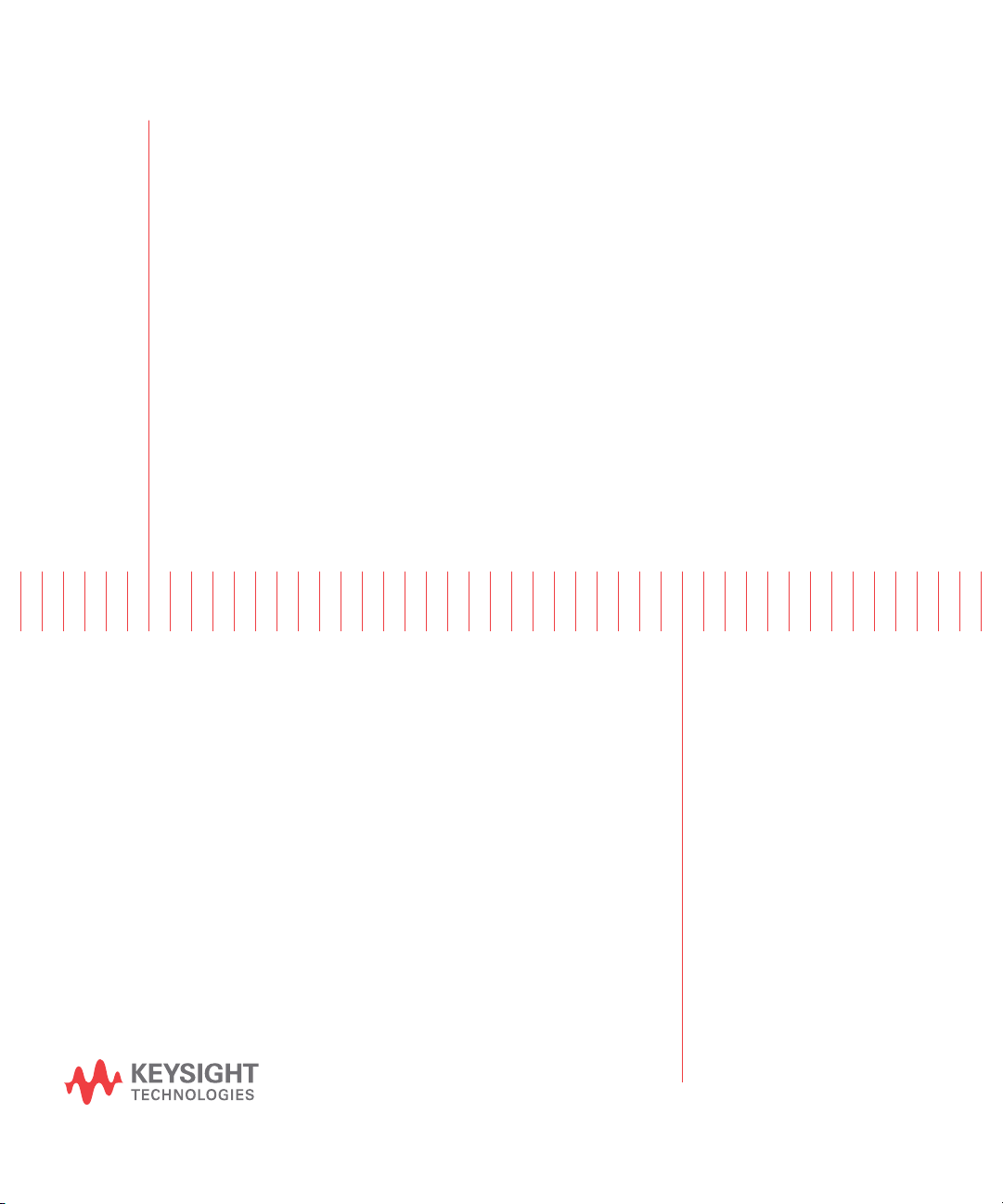
Test Equipment Depot - 800.517.8431 - 99 Washington Street Melrose, MA 02176 - TestEquipmentDepot.com
Keysight N1913/1914A EPM
Series Power Meters
User’s Guide
Page 2

Notices
CAUTION
WARNING
Copyright Notice
© Keysight Technologies 2009–2019
No part of this manual may be
reproduced in any form or by any
means (including electronic storage
and retrieval or translation into a
foreign language) without prior
agreement and written consent from
Keysight Technologies as governed by
United States and international
copyright laws.
Manual Part Number
N1913-90001
Edition
Edition 21, January 10, 2019
Printed in:
Printed in Malaysia
Published by:
Keysight Technologies
Bayan Lepas Free Industrial Zone,
11900 Penang, Malaysia
Technology Licenses
The hardware and/or software
described in this document are
furnished under a license and may be
used or copied only in accordance with
the terms of such license.
Declaration of Conformity
Declarations of Conformity for this
product and for other Keysight
products
Web.
may be downloaded from the
U.S. Government Rights
The Software is “commercial computer
software,” as defined by Federal
Acquisition Regulation (“FAR”) 2.101.
Pursuant to FAR 12.212 and 27.405-3
and Department of Defense FAR
Supplement (“DFARS”) 227.7202, the
U.S. government acquires commercial
computer software under the same
terms by which the software is
customarily provided to the public.
Accordingly, Keysight provides
Software to U.S. government
customers under its standard
commercial license, which is embodied
its End User License Agreement
in
(EULA). The license set forth in the
EULA represents the exclusive
authority by which the U.S.
government may use, modify,
distribute, or disclose the Software.
The EULA and the license set forth
therein, does not require or permit,
among other things, that Keysight: (1)
Furnish technical
information related to commercial
computer software or commercial
computer software documentation that
is not customarily provided to the
public; or (2) Relinquish to, or
otherwise provide, the government
rights in excess of these rights
customarily provided to the public to
use, modify, reproduce, release,
perform, display, or disclose
commercial computer software or
commercial computer software
documentation. No additional
government requirements beyond
those set forth in the EULA shall apply,
except to the extent that those terms,
rights, or licenses are explicitly required
from all providers of commercial
computer software pursuant to the FAR
and the DFARS and are set forth
specifically in writing elsewhere in the
EULA. Keysight shall be under no
obligation to update, revise or
otherwise modify the Software. With
respect to any technical data as
defined by FAR 2.101, pursuant to FAR
12.211 and 27.404.2 and DFARS
227.7102, the U.S. government
acquires no greater than Limited Rights
as defined in FAR 27.401 or DFAR
227.7103-5 (c), as applicable in any
technical data.
the
Warranty
THE MATERIAL CONTAINED IN THIS
DOCUMENT IS PROVIDED “AS IS,”
AND IS SUBJECT TO BEING
CHANGED, WITHOUT NOTICE, IN
FUTURE EDITIONS. FURTHER, TO THE
MAXIMUM EXTENT PERMITTED BY
APPLICABLE LAW, KEYSIGHT
DISCLAIMS ALL WARRANTIES, EITHER
EXPRESS OR IMPLIED, WITH REGARD
TO THIS MANUAL AND ANY
INFORMATION CONTAINED HEREIN,
INCLUDING BUT NOT LIMITED TO THE
IMPLIED WARRANTIES OF
MERCHANTABILITY AND FITNESS FOR
A PARTICULAR PURPOSE. KEYSIGHT
SHALL NOT BE LIABLE FOR ERRORS
OR FOR INCIDENTAL OR
CONSEQUENTIAL DAMAGES IN
CONNECTION WITH THE
FURNISHING, USE, OR
PERFORMANCE OF THIS DOCUMENT
OR OF ANY INFORMATION
CONTAINED HEREIN. SHOULD
KEYSIGHT AND THE USER HAVE A
SEPARATE WRITTEN AGREEMENT
WITH WARRANTY TERMS COVERING
THE MATERIAL IN THIS DOCUMENT
THAT CONFLICT WITH THESE TERMS,
THE WARRANTY TERMS IN THE
SEPARATE AGREEMENT SHALL
CONTROL.
Safety Information
A CAUTION notice denotes a hazard. It
calls attention to an operating
procedure, practice, or the like that, if
not correctly performed or adhered to,
could result in damage to the product
or loss of important data. Do not
proceed beyond a CAUTION notice
until the indicated conditions are fully
understood and met.
A WARNING notice denotes a hazard. It
calls attention to an operating
procedure, practice, or the like that, if
not correctly performed or adhered to,
could result in personal injury or death.
Do not proceed beyond a WARNING
notice until the indicated conditions are
fully understood and met.
2 Keysight N1913/1914A User’s Guide
Page 3

Certification
Keysight Technologies certifies that this product met its published specifications
at the time of shipment. Keysight further certifies that its calibration
measurements are traceable to the United States National Institute of Standard
and Technology (formerly National Bureau of Standards), to the extent allowed by
that organization’s calibration facility, and to the calibration facilities of other
International Standards Organization members.
General Warranty
The material contained in this document is provided “as is,” and is subject to
being changed, without notice, in future editions. Further, to the maximum extent
permitted by applicable law, Keysight disclaims all warranties, either express or
implied with regard to this manual and any information contained herein,
including but not limited to the implied warranties of merchantability and fitness
for a particular purpose. Keysight shall not be liable for errors or for incidental or
consequential damages in connection with the furnishing, use, or performance of
this document or any information contained herein. Should Keysight and the user
have a separate written agreement with warranty terms covering the material in
this document that conflict with these terms, the warranty terms in the separate
agreement shall control. Duration and conditions of warranty for this product may
be superseded when the product is integrated into (becomes a part of) other
Keysight products. During the warranty period, Keysight will, at its option, either
repair or replace products which prove to be defective. The warranty period begins
on the date of delivery or on the date of installation if installed by Keysight.
Warranty Service
For warranty service or repair, this product must be returned to a service facility
designated by Keysight. For products returned to Keysight for warranty service,
the Buyer shall prepay shipping charges to Keysight and Keysight shall pay
shipping charges to return the product to the Buyer. However, the Buyer shall pay
all shipping charges, duties, and taxes for products returned to Keysight from
another country.
Keysight N1913/1914A User’s Guide 3
Page 4

Limitation of Warranty
The foregoing warranty shall not apply to defects resulting from improper or
inadequate maintenance by the Buyer, Buyer-supplied products or interfacing,
unauthorized modification or misuse, operation outside of the environmental
specifications for the product, or improper site preparation or maintenance.
The design and implementation of any circuit on this product is the sole
responsibility of the Buyer. Keysight does not warrant the Buyer’s circuitry or
malfunctions of Keysight products that result from the Buyer’s circuitry. In
addition, Keysight does not warrant any damage that occurs as a result of the
Buyer’s circuit or any defects that result from Buyer-supplied products.
To the extent allowed by local law, Keysight makes no other warranty, expressed
or implied, whether written or oral with respect to this product and specifically
disclaims any implied warranty or condition of merchantability, fitness for a
particular purpose or satisfactory quality.
Exclusive Remedies
To the extent allowed by local law, the remedies provided herein are the Buyer’s
sole and exclusive remedies. Keysight shall not be liable for any direct, indirect,
special, incidental, or consequential damages (including lost profit or data),
whether based on warranty, contract, tort, or any other legal theory.
4 Keysight N1913/1914A User’s Guide
Page 5

Restricted Rights Legend
The Software and Documentation have been developed entirely at private expense.
They are delivered and licensed as “commercial computer software” as defined in
DFARS 252.227-7013 (Oct 1988), DFARS 252.211-7015 (May 1991), or DFARS
252.227-7014 (Jun 1995), as a “commercial item” as defined in FAR 2.101(a), or as
“restricted computer software” as defined in FAR 52.227-19 (Jun 1987) (or any
equivalent agency regulation or contract clause), whichever is applicable. You have
only those rights provided for such Software and Documentation by the applicable
FAR or DFARS clause or the Keysight standard software agreement for the product
involved.
Technology Licenses
The hardware and/or software described in this document are furnished under a
license and may be used or copied only in accordance with the terms of such license.
Keysight N1913/1914A User’s Guide 5
Page 6
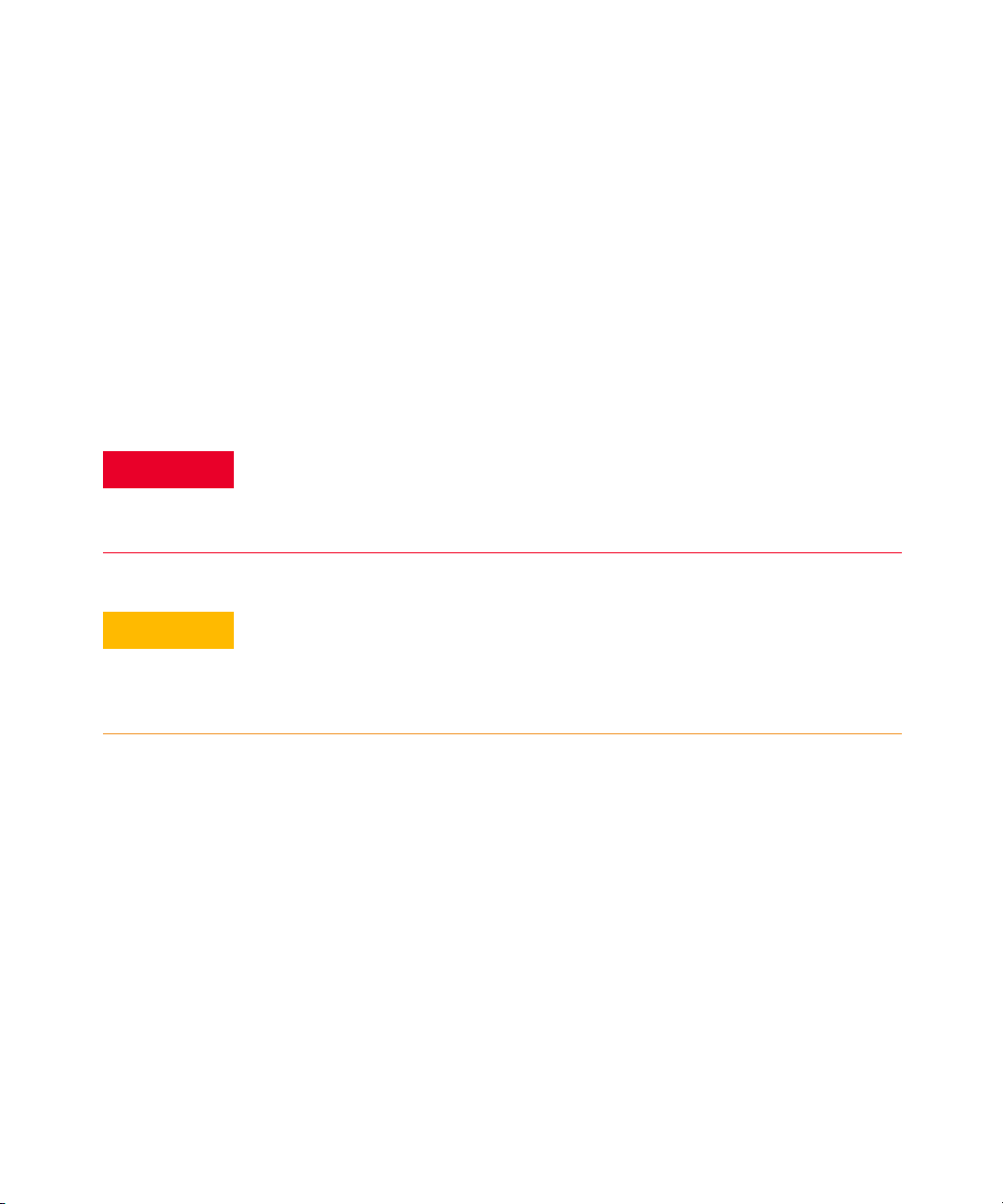
Safety Summary
WARNING
CAUTION
The following general safety precautions must be observed during all phases of
operation of this instrument. Failure to comply with these precautions or with
specific warnings elsewhere in this manual violates safety standards of design,
manufacture, and intended use of the instrument. Keysight Technologies assumes
no liability for the customer’s failure to comply with these requirements.
Safety Notices
A WARNING notice denotes a hazard. It calls attention to an operating
procedure, practice, or the like that, if not correctly performed or adhered to,
could result in personal injury or loss of life. Do not proceed beyond a
WARNING notice until the indicated cond itions are fully understood and met.
A CAUTION notice denotes a hazard. It calls attention to an operating
procedure, practice, or the like that, if not correctly performed or adhered to,
could result in damage to the product or loss of important data. Do not
proceed beyond a CAUTION notice until the indicated conditions are fully
understood and met.
6 Keysight N1913/1914A User’s Guide
Page 7

Safety Symbols
The following symbols on the instrument and in the documentation indicate
precautions which must be taken to maintain safe operation of the instrument.
Caution, risk of danger. The Instruction
Documentation Symbol. The
instrument is marked with this symbol
when it is necessary for the user to
refer to the instructions in the supplied
documentation.
Alternating current (AC)
Direct current (DC) On (Supply)
Both direct and alternating current Off (Supply)
Three-phase alternating current Caution, risk of electric shock
Earth (ground) TERMINAL Caution, hot surface
PROTECTIVE CONDUCTOR TERMINAL In position of bi-stable push control
This symbol indicates the operating
switch for ‘Stand-by’ mode. Note, this
instrument is NOT isolated from the
mains when the switch is pressed. To
isolate the instrument, the mains
coupler (mains input cord) should be
removed from the power supply.
Instrument protected throughout by
DOUBLE INSULATION or REINFORCED
INSULATION.
Keysight N1913/1914A User’s Guide 7
Page 8
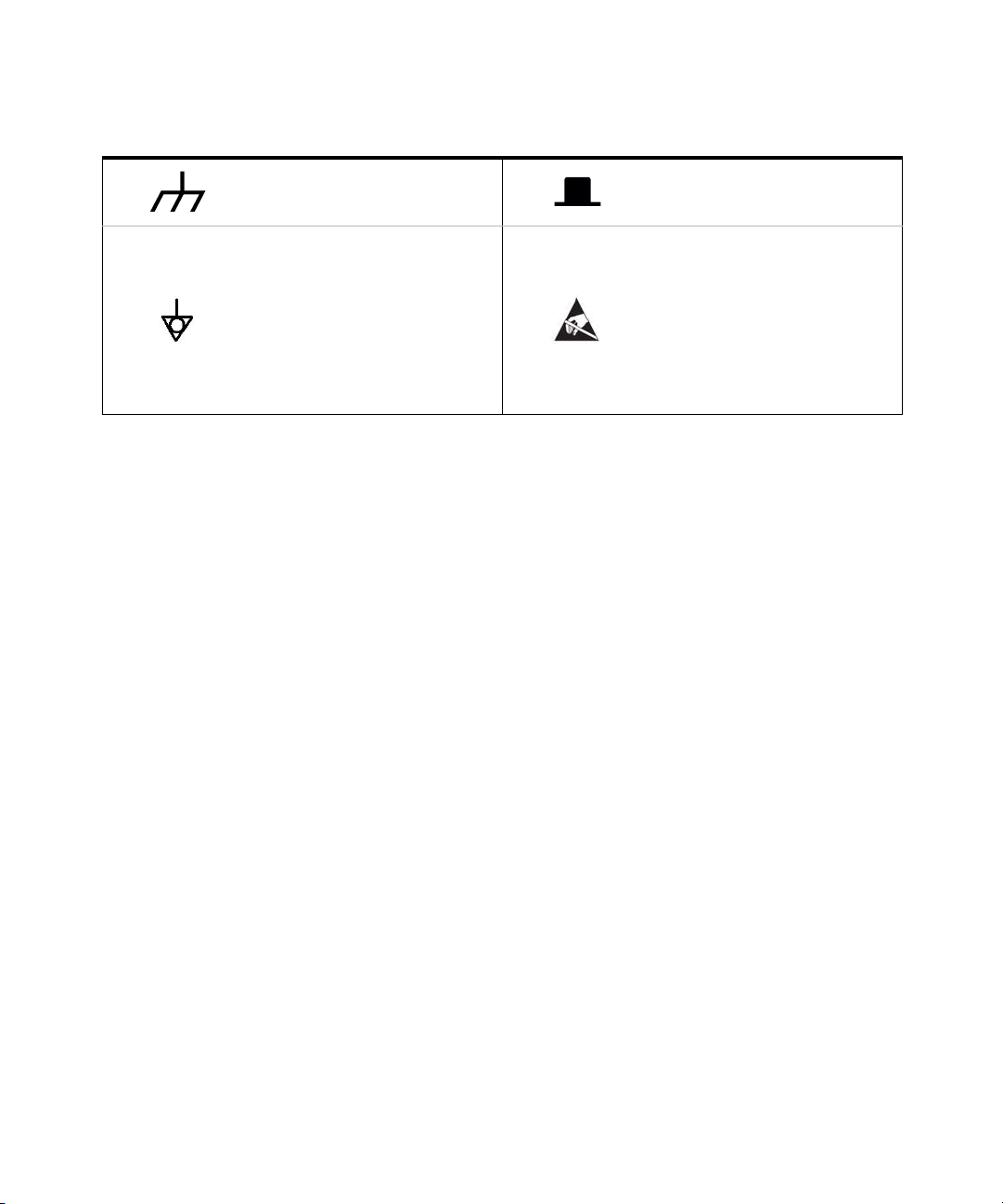
Frame or chassis TERMINAL Out position of bi-stable push control
This symbol indicates that a device, or
part of a device, may be susceptible to
electrostatic discharges (ESD) which
Equipotentiality
can result in damage to the product.
Observe ESD precautions given on the
product, or its user documentation,
when handling equipment bearing this
mark.
8 Keysight N1913/1914A User’s Guide
Page 9
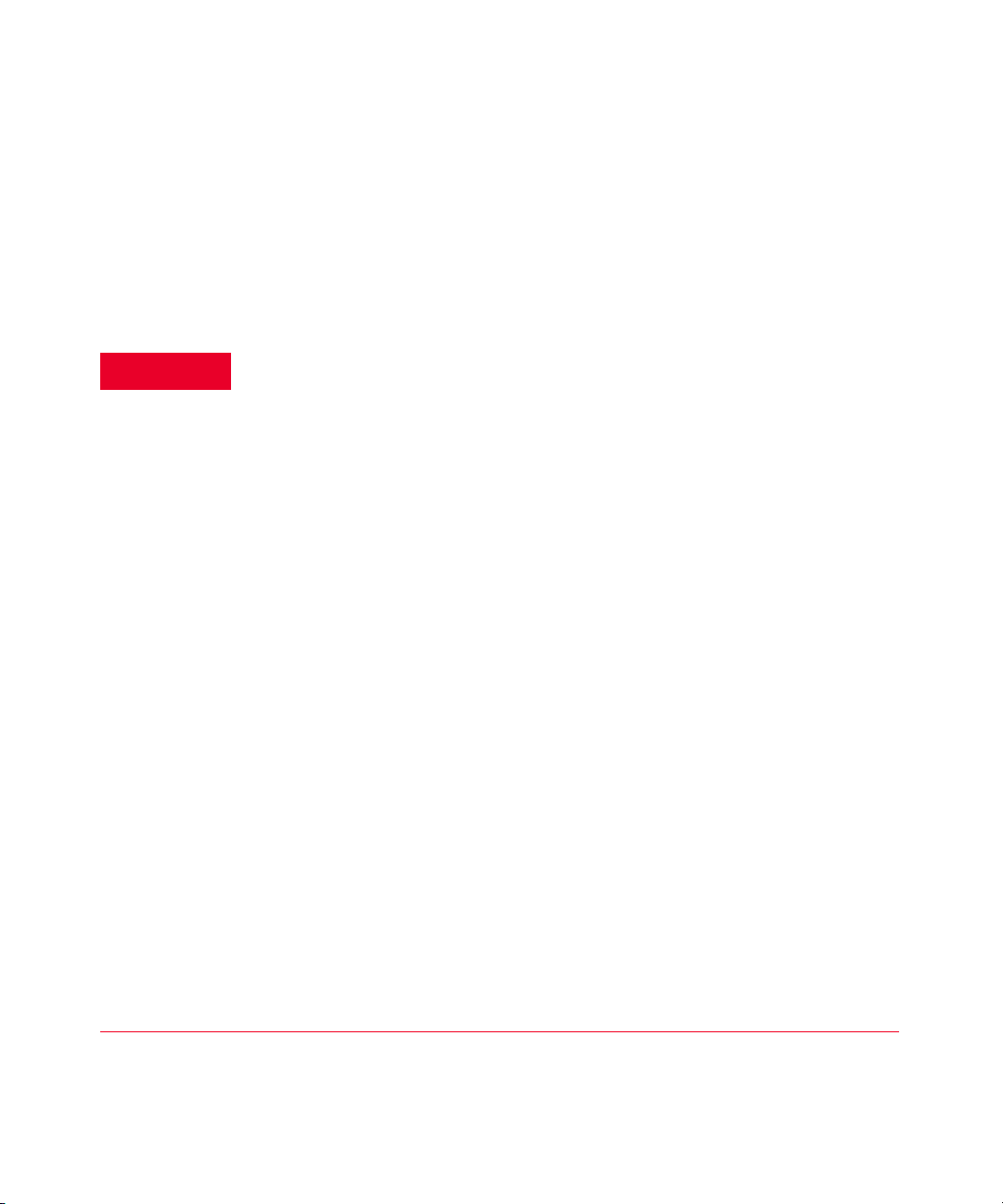
General Safety Information
WARNING
This is a Safety Class I instrument (provided with a protective earthing ground,
incorporated in the power cord). The mains plug shall only be inserted in a socket
outlet provided with a protective earth contact. Any interruption of the protective
conductor inside or outside of the instrument is likely to damage the meter.
Intentional interruption is prohibited.
– Do not operate the instrument in an explosive atmosphere or in the
presence of flammable gasses or fumes.
– Do not use repaired fuses or short-circuited fuseholders: For continued
protection against fire, replace the line fuse(s) only with fuse(s) of the
same voltage and current rating and type.
– Do not perform procedures involving cover or shield removal unless you
are qualified to do so: Operating personnel must not remove the meter
covers or shields. Procedures involving the removal of covers and shields
are for use by service-trained personnel only.
– Do not service or adjust alone: Under certain conditions, dangerous
voltages may exist even with the instrument switched off. To avoid
electrical shock, service personnel must not attempt internal service or
adjustment unless another person, capable of rendering first aid and
resuscitation, is present.
Keysight N1913/1914A User’s Guide 9
– Do not operate damaged instrument: Whenever it is possible that the
safety protection features built into this instrument have been impaired,
either through physical damage, excessive moisture, or any other reason,
REMOVE POWER and do not use the instrument until safe operation can
be verified by service-trained personnel. If necessary, return the
instrument to a Keysight Technologies Sales and Service Office for
service and repair to ensure the safety features are maintained.
– Do not substitute parts or modify the instrument: Because of the danger
of introducing additional hazards, do not install substitute parts or
perform any unauthorized modification to the instrument. Return the
instrument to a Keysight Technologies Sales and Service Office for
service and repair to ensure the safety features are maintained.
Page 10

Environmental Conditions
The N1913/1914A is designed for indoor use and in an area with low
condensation. The table below shows the general environmental requirements for
this instrument.
Environmental condition Requirement
Temperature
Humidity
Altitude Up to 4600 m
Pollution degree 2
Regulatory Information
Operating condition
– 0 °C to 55 °C
Storage condition
– –40 °C to 70 °C
Operating condition
– Up to 95% RH at 40°C (non-condensing)
Storage condition
– Up to 90% RH at 65°C (non-condensing)
The N1913/1914A EPM Series power meters comply with the following safety and
Electromagnetic Compatibility (EMC) compliances:
Safety compliance
– IEC 61010-1:2010/EN 61010-1:2010 (3rd Edition)
– Canada: CAN/CSA-C22.2 No. 61010-1-12
– USA: ANSI/UL 61010-1 (3rd Edition)
EMC compliance
– IEC 61326-1:2005/EN 61326-1:2006
– CISPR11:2003/EN 55011:2007, Group 1 Class A
– Canada: ICES/NMB-001:Issue 4, June 2006
– Australia/New Zealand: AS/NZS CISPR 11:2004
10 Keysight N1913/1914A User’s Guide
Page 11
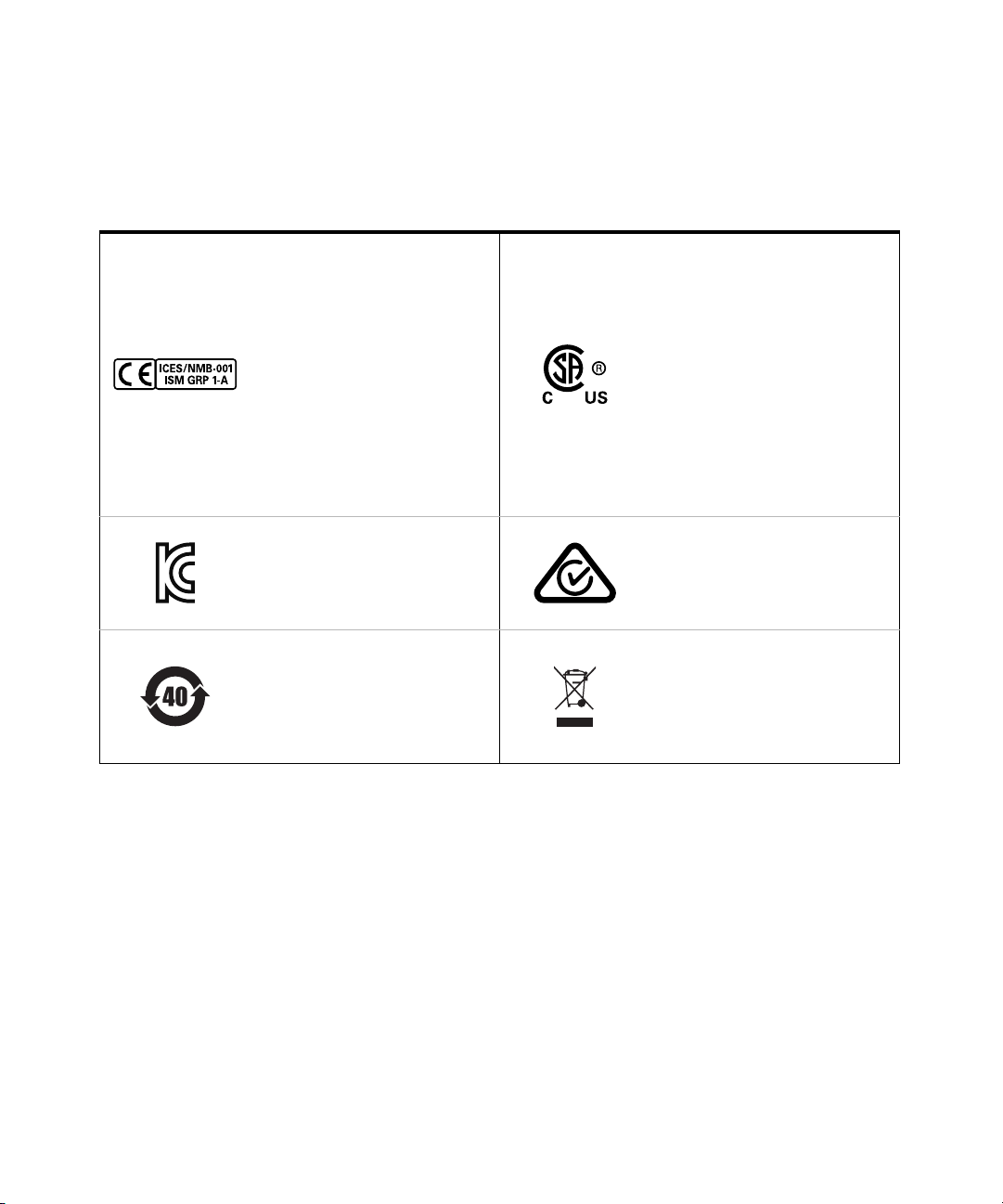
Regulatory Markings
The CE mark is a registered trademark
of the European Community. This CE
mark shows that the product complies
with all the relevant European Legal
Directives.
ICES/NMB-001 indicates that this ISM
device complies with the
Canadian ICES-001.
Cet appareil ISM est conforme a la
norme NMB-001 du Canada.
ISM GRP.1 Class A indicates that this
is an Industrial Scientific and Medical
Group 1 Class A product.
This symbol is a South Korean Class A
EMC Declaration. This is a Class A
instrument suitable for professional
use and in electromagnetic
environment outside of the home.
This symbol indicates the time period
during which no hazardous or toxic
substance elements are expected to
leak or deteriorate during normal use.
Forty years is the expected useful life
of the product.
The CSA mark is a registered
trademark of the Canadian
Standards Association.
The RCM mark is a registered
trademark of the Australian
Communications and Media Authority.
This instrument complies with the
WEEE Directive (2002/96/EC) marking
requirement. This affixed product label
indicates that you must not discard
this electrical or electronic product in
domestic household waste.
Keysight N1913/1914A User’s Guide 11
Page 12
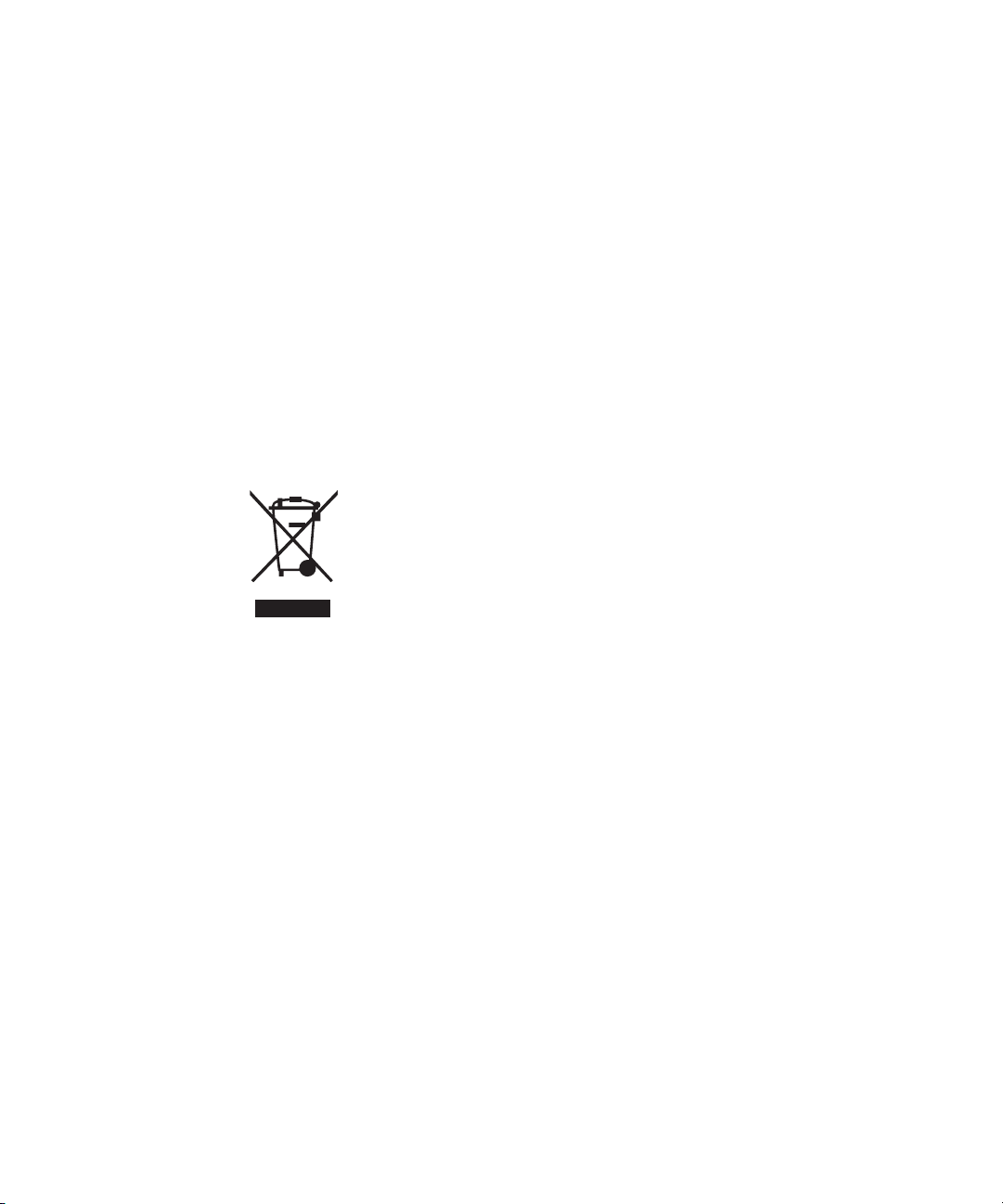
Waste Electrical and Electronic Equipment (WEEE) Directive 2002/ 96/EC
This instrument complies with the WEEE Directive (2002/96/EC) marking
requirement. This affixed product label indicates that you must not discard this
electrical or electronic product in domestic household waste.
Product category:
With reference to the equipment types in the WEEE directive Annex 1, this
instrument is classified as a “Monitoring and Control Instrument” product.
The affixed product label is as shown below.
Do not dispose in domestic household waste.
12 Keysight N1913/1914A User’s Guide
Page 13

Table of Contents
Certification . . . . . . . . . . . . . . . . . . . . . . . . . . . . . . . . . . . . . . . . . . . . . . . .3
General Warranty . . . . . . . . . . . . . . . . . . . . . . . . . . . . . . . . . . . . . . . . . . . 3
Warranty Service . . . . . . . . . . . . . . . . . . . . . . . . . . . . . . . . . . . . . . . . . . .3
Limitation of Warranty . . . . . . . . . . . . . . . . . . . . . . . . . . . . . . . . . . . . . . .4
Exclusive Remedies . . . . . . . . . . . . . . . . . . . . . . . . . . . . . . . . . . . . . . . . .4
Restricted Rights Legend . . . . . . . . . . . . . . . . . . . . . . . . . . . . . . . . . . . . .5
Technology Licenses . . . . . . . . . . . . . . . . . . . . . . . . . . . . . . . . . . . . . . . . .5
Safety Summary . . . . . . . . . . . . . . . . . . . . . . . . . . . . . . . . . . . . . . . . . . . .6
Safety Notices . . . . . . . . . . . . . . . . . . . . . . . . . . . . . . . . . . . . . . . . . . . . . .6
Safety Symbols . . . . . . . . . . . . . . . . . . . . . . . . . . . . . . . . . . . . . . . . . . . . .7
General Safety Information . . . . . . . . . . . . . . . . . . . . . . . . . . . . . . . . . . . .9
Environmental Conditions . . . . . . . . . . . . . . . . . . . . . . . . . . . . . . . . . . .10
Regulatory Information . . . . . . . . . . . . . . . . . . . . . . . . . . . . . . . . . . . . . .10
Regulatory Markings . . . . . . . . . . . . . . . . . . . . . . . . . . . . . . . . . . . . . . . .11
Waste Electrical and Electronic Equipment (WEEE) Directive 2002/96/
EC . . . . . . . . . . . . . . . . . . . . . . . . . . . . . . . . . . . . . . . . . . . . . . . . . . . .12
Product category: . . . . . . . . . . . . . . . . . . . . . . . . . . . . . . . . . . . . . . .12
Sales and Technical Support . . . . . . . . . . . . . . . . . . . . . . . . . . . . . . . . .12
1Introduction
LXI Class-C Compliant Power Meter . . . . . . . . . . . . . . . . . . . . . . . . . . .28
Rack Mounting . . . . . . . . . . . . . . . . . . . . . . . . . . . . . . . . . . . . . . . . . . . .28
Power Meter and Sensor Capability . . . . . . . . . . . . . . . . . . . . . . . . . . . .29
Specifications . . . . . . . . . . . . . . . . . . . . . . . . . . . . . . . . . . . . . . . . . . .29
Conventions Used in this Guide . . . . . . . . . . . . . . . . . . . . . . . . . . . . . . .30
Front Panel Keys and Connections . . . . . . . . . . . . . . . . . . . . . . . . . . . .31
The Display Layout . . . . . . . . . . . . . . . . . . . . . . . . . . . . . . . . . . . . . . . . .36
Window Symbols and Pop-ups . . . . . . . . . . . . . . . . . . . . . . . . . . . . . . .39
Keysight N1913/1914A User’s Guide 13
Page 14

Warning Symbol Pop-up . . . . . . . . . . . . . . . . . . . . . . . . . . . . . . . . . . 39
Wait Symbol Pop-up . . . . . . . . . . . . . . . . . . . . . . . . . . . . . . . . . . . . . 40
Confirm Symbol Pop-up . . . . . . . . . . . . . . . . . . . . . . . . . . . . . . . . . . 40
Numeric Entry Pop-up . . . . . . . . . . . . . . . . . . . . . . . . . . . . . . . . . . . 40
Text Entry Pop-up . . . . . . . . . . . . . . . . . . . . . . . . . . . . . . . . . . . . . . . 41
List Pop-up . . . . . . . . . . . . . . . . . . . . . . . . . . . . . . . . . . . . . . . . . . . . 41
Rear Panel Connections . . . . . . . . . . . . . . . . . . . . . . . . . . . . . . . . . . . . . 42
Using the Instrument Web Interface . . . . . . . . . . . . . . . . . . . . . . . . . . . 43
Using the Remote Front Panel . . . . . . . . . . . . . . . . . . . . . . . . . . . . . 47
Editing the Instrument’s LAN Settings . . . . . . . . . . . . . . . . . . . . . . . 48
Capturing the Screen Image . . . . . . . . . . . . . . . . . . . . . . . . . . . . . . . 51
Getting the Instrument Data . . . . . . . . . . . . . . . . . . . . . . . . . . . . . . . 52
Making Socket Connection . . . . . . . . . . . . . . . . . . . . . . . . . . . . . . . . . . 53
Programming Language Selection (Option 200) . . . . . . . . . . . . . . . . . . 55
2 General Power Meter Functions
Setting the Units of Measurement . . . . . . . . . . . . . . . . . . . . . . . . . . . . . 58
Setting the Measurement Frequency . . . . . . . . . . . . . . . . . . . . . . . . . . 59
Setting the Resolution . . . . . . . . . . . . . . . . . . . . . . . . . . . . . . . . . . . . . . 60
Making Relative Measurements . . . . . . . . . . . . . . . . . . . . . . . . . . . . . . . 61
Setting Offsets . . . . . . . . . . . . . . . . . . . . . . . . . . . . . . . . . . . . . . . . . . . . 63
Setting Channel Offsets . . . . . . . . . . . . . . . . . . . . . . . . . . . . . . . . . . 64
Setting Display Offsets . . . . . . . . . . . . . . . . . . . . . . . . . . . . . . . . . . . 65
Setting Frequency Dependent Offsets . . . . . . . . . . . . . . . . . . . . . . . 67
Editing Frequency Dependent Offset Tables . . . . . . . . . . . . . . . . . . 70
Selectable Frequency Dependent Offset Unit (dB or %) . . . . . . . . . 73
Setting Measurement Averaging . . . . . . . . . . . . . . . . . . . . . . . . . . . . . . 75
Step Detection . . . . . . . . . . . . . . . . . . . . . . . . . . . . . . . . . . . . . . . . . . . . 77
Measuring Pulsed Signals . . . . . . . . . . . . . . . . . . . . . . . . . . . . . . . . . . . 78
Setting External Trigger for Average Power Measurement . . . . . . . . . . 81
Power Sweep Mode . . . . . . . . . . . . . . . . . . . . . . . . . . . . . . . . . . . . . . 82
Frequency Sweep Mode . . . . . . . . . . . . . . . . . . . . . . . . . . . . . . . . . . 86
Determine the Right Step to be Set . . . . . . . . . . . . . . . . . . . . . . . . . 88
14 Keysight N1913/1914A User’s Guide
Page 15

Setting Measurement Limits . . . . . . . . . . . . . . . . . . . . . . . . . . . . . . . . .89
Setting Limits . . . . . . . . . . . . . . . . . . . . . . . . . . . . . . . . . . . . . . . . . . .90
Checking for Limit Failures . . . . . . . . . . . . . . . . . . . . . . . . . . . . . . . .92
Numeric Format . . . . . . . . . . . . . . . . . . . . . . . . . . . . . . . . . . . . . . . . .93
Single Function Measurement . . . . . . . . . . . . . . . . . . . . . . . . . . . . . . . .94
Combined Measurement . . . . . . . . . . . . . . . . . . . . . . . . . . . . . . . . . . . .95
Max Hold/Min Hold . . . . . . . . . . . . . . . . . . . . . . . . . . . . . . . . . . . . . . . .96
Recorder Output . . . . . . . . . . . . . . . . . . . . . . . . . . . . . . . . . . . . . . . . . . .99
Saving and Recalling Power Meter States . . . . . . . . . . . . . . . . . . . . . .102
Editing a Register’s Name . . . . . . . . . . . . . . . . . . . . . . . . . . . . . . . .103
Recalling a Measurement Setup . . . . . . . . . . . . . . . . . . . . . . . . . . .103
Zeroing and Calibrating the Power Meter . . . . . . . . . . . . . . . . . . . . . .104
Zeroing the Power Meter . . . . . . . . . . . . . . . . . . . . . . . . . . . . . . . . .104
Zero/Cal Lockout . . . . . . . . . . . . . . . . . . . . . . . . . . . . . . . . . . . . . . .105
Calibration . . . . . . . . . . . . . . . . . . . . . . . . . . . . . . . . . . . . . . . . . . . .106
Calibration Procedure Using E-Series Power Sensors and N8480 Series
Power Sensors (excluding Option CFT) . . . . . . . . . . . . . . . . . . .107
Calibration Procedure Using 8480 Series Power Sensors and N8480 Se-
ries Power Sensors (with Option CFT) . . . . . . . . . . . . . . . . . . . .108
Adapter Test Procedure . . . . . . . . . . . . . . . . . . . . . . . . . . . . . . . . . .111
Blank Screen . . . . . . . . . . . . . . . . . . . . . . . . . . . . . . . . . . . . . . . . . . . . .114
Secure Blank . . . . . . . . . . . . . . . . . . . . . . . . . . . . . . . . . . . . . . . . . . . . .115
Backlight Intensity Control . . . . . . . . . . . . . . . . . . . . . . . . . . . . . . . . . .120
Memory Erase/Secure Erase . . . . . . . . . . . . . . . . . . . . . . . . . . . . . . . .121
VGA Output (Optional) . . . . . . . . . . . . . . . . . . . . . . . . . . . . . . . . . . . . .124
Warm Start . . . . . . . . . . . . . . . . . . . . . . . . . . . . . . . . . . . . . . . . . . . . . .125
Battery Information (Optional) . . . . . . . . . . . . . . . . . . . . . . . . . . . . . . .126
Running Under Battery Power . . . . . . . . . . . . . . . . . . . . . . . . . . . . .126
Battery Menu . . . . . . . . . . . . . . . . . . . . . . . . . . . . . . . . . . . . . . . . . .127
Battery General Information . . . . . . . . . . . . . . . . . . . . . . . . . . . . . .130
Setting the Cable Short/Long . . . . . . . . . . . . . . . . . . . . . . . . . . . . . . .132
3 Using E9300 E-Series Power Sensors
Keysight N1913/1914A User’s Guide 15
Page 16

Introduction . . . . . . . . . . . . . . . . . . . . . . . . . . . . . . . . . . . . . . . . . . . . . 134
Power Meter Configuration . . . . . . . . . . . . . . . . . . . . . . . . . . . . . . . . . 135
Default Channel Setup . . . . . . . . . . . . . . . . . . . . . . . . . . . . . . . . . . 136
Measurement Accuracy . . . . . . . . . . . . . . . . . . . . . . . . . . . . . . . . . . . . 137
Measuring Spread Spectrum and Multitone Signals . . . . . . . . . . . . . 140
CDMA Signal Measurements . . . . . . . . . . . . . . . . . . . . . . . . . . . . . 141
Multitone Signal Measurements . . . . . . . . . . . . . . . . . . . . . . . . . . . 142
Measuring TDMA Signals . . . . . . . . . . . . . . . . . . . . . . . . . . . . . . . . . . . 143
Power Meter and Sensor Operation . . . . . . . . . . . . . . . . . . . . . . . . 143
Achieving Stable Results with TDMA Signals . . . . . . . . . . . . . . . . . 143
Achieving Stable Results with GSM Signals . . . . . . . . . . . . . . . . . . 144
Electromagnetic Compatibility (EMC) Measurements . . . . . . . . . . . . 145
Measurement Accuracy and Speed . . . . . . . . . . . . . . . . . . . . . . . . . . . 146
Setting the Range . . . . . . . . . . . . . . . . . . . . . . . . . . . . . . . . . . . . . . 146
Measurement Considerations . . . . . . . . . . . . . . . . . . . . . . . . . . . . . 147
4 Using E4410 E-Series Power Sensors
Introduction . . . . . . . . . . . . . . . . . . . . . . . . . . . . . . . . . . . . . . . . . . . . . 150
Power Meter Configuration . . . . . . . . . . . . . . . . . . . . . . . . . . . . . . . . . 151
Default Channel Setup . . . . . . . . . . . . . . . . . . . . . . . . . . . . . . . . . . 152
Measurement Accuracy . . . . . . . . . . . . . . . . . . . . . . . . . . . . . . . . . . . . 153
5 Using 8480 Series Power Sensors
Introduction . . . . . . . . . . . . . . . . . . . . . . . . . . . . . . . . . . . . . . . . . . . . . 156
Power Meter Configuration . . . . . . . . . . . . . . . . . . . . . . . . . . . . . . . . . 157
Default Channel Setup . . . . . . . . . . . . . . . . . . . . . . . . . . . . . . . . . . 158
8480 Series Sensors Connection Requirements . . . . . . . . . . . . . . 159
Measurement Accuracy . . . . . . . . . . . . . . . . . . . . . . . . . . . . . . . . . . . . 160
Frequency Specific Calibration Factors . . . . . . . . . . . . . . . . . . . . . . . . 161
Sensor Calibration Tables . . . . . . . . . . . . . . . . . . . . . . . . . . . . . . . . . . 165
Editing/Generating Sensor Calibration Tables . . . . . . . . . . . . . . . . 168
Pre-installed Calibration Table Contents . . . . . . . . . . . . . . . . . . . . 172
16 Keysight N1913/1914A User’s Guide
Page 17

6 Using N8480 Series Power Sensors
Introduction . . . . . . . . . . . . . . . . . . . . . . . . . . . . . . . . . . . . . . . . . . . . .178
Power Meter Configuration Changes . . . . . . . . . . . . . . . . . . . . . . . . . .179
Default Channel Setup . . . . . . . . . . . . . . . . . . . . . . . . . . . . . . . . . . . . .180
N8480 Series Sensors Connection Requirements . . . . . . . . . . . . . . . .181
N8480 Series Power Sensors (excluding Option CFT) . . . . . . . . . . . . .182
N8480 Series Power Sensors with Option CFT . . . . . . . . . . . . . . . . . .184
Frequency Specific Calibration Factors . . . . . . . . . . . . . . . . . . . . .184
Sensor Calibration Tables . . . . . . . . . . . . . . . . . . . . . . . . . . . . . . . .189
Selecting a Sensor Calibration Table . . . . . . . . . . . . . . . . . . . . . . .190
Editing/Generating Sensor Calibration Tables . . . . . . . . . . . . . . . .193
7 Using U2000 Series USB Power Sensors
Introduction . . . . . . . . . . . . . . . . . . . . . . . . . . . . . . . . . . . . . . . . . . . . .198
Power Meter Configuration . . . . . . . . . . . . . . . . . . . . . . . . . . . . . . . . .199
Default Channel Setup . . . . . . . . . . . . . . . . . . . . . . . . . . . . . . . . . .201
Measurement Accuracy . . . . . . . . . . . . . . . . . . . . . . . . . . . . . . . . . . . .202
Electromagnetic Compatibility (EMC) Measurements . . . . . . . . . . . . .204
Measurement Accuracy and Speed . . . . . . . . . . . . . . . . . . . . . . . . . . .205
Setting the Range . . . . . . . . . . . . . . . . . . . . . . . . . . . . . . . . . . . . . .205
Measurement Considerations . . . . . . . . . . . . . . . . . . . . . . . . . . . . .206
8 Using U8480 Series USB Thermocouple Sensors
Introduction . . . . . . . . . . . . . . . . . . . . . . . . . . . . . . . . . . . . . . . . . . . . .210
Power Meter Configuration . . . . . . . . . . . . . . . . . . . . . . . . . . . . . . . . .211
Default Channel Setup . . . . . . . . . . . . . . . . . . . . . . . . . . . . . . . . . .212
Measurement Accuracy . . . . . . . . . . . . . . . . . . . . . . . . . . . . . . . . . . . .213
Zeroing . . . . . . . . . . . . . . . . . . . . . . . . . . . . . . . . . . . . . . . . . . . . . . . . .215
Calibrating . . . . . . . . . . . . . . . . . . . . . . . . . . . . . . . . . . . . . . . . . . . . . .217
Zero+Cal . . . . . . . . . . . . . . . . . . . . . . . . . . . . . . . . . . . . . . . . . . . . . . . .219
FDO Table Editing . . . . . . . . . . . . . . . . . . . . . . . . . . . . . . . . . . . . . . . . .219
Reference Manual . . . . . . . . . . . . . . . . . . . . . . . . . . . . . . . . . . . . . . . . . 220
Keysight N1913/1914A User’s Guide 17
Page 18

9 Using U2040 Series Power Sensors
Introduction . . . . . . . . . . . . . . . . . . . . . . . . . . . . . . . . . . . . . . . . . . . . . 222
Power Meter Configuration . . . . . . . . . . . . . . . . . . . . . . . . . . . . . . . . . 223
Default Channel Setup . . . . . . . . . . . . . . . . . . . . . . . . . . . . . . . . . . 226
Measurement Accuracy . . . . . . . . . . . . . . . . . . . . . . . . . . . . . . . . . . . . 227
10 Maintenance
Self Test . . . . . . . . . . . . . . . . . . . . . . . . . . . . . . . . . . . . . . . . . . . . . . . . 230
Front Panel Selection of Self Tests . . . . . . . . . . . . . . . . . . . . . . . . . 230
Instrument Self Test . . . . . . . . . . . . . . . . . . . . . . . . . . . . . . . . . . . . 231
Remote Testing . . . . . . . . . . . . . . . . . . . . . . . . . . . . . . . . . . . . . . . . 232
Test Descriptions . . . . . . . . . . . . . . . . . . . . . . . . . . . . . . . . . . . . . . . 232
Error Messages . . . . . . . . . . . . . . . . . . . . . . . . . . . . . . . . . . . . . . . . . . . 234
Introduction . . . . . . . . . . . . . . . . . . . . . . . . . . . . . . . . . . . . . . . . . . . 234
Error Message List . . . . . . . . . . . . . . . . . . . . . . . . . . . . . . . . . . . . . . 236
Operator Maintenance . . . . . . . . . . . . . . . . . . . . . . . . . . . . . . . . . . . . . 243
Replacing the Power Line Fuse . . . . . . . . . . . . . . . . . . . . . . . . . . . . 243
Connector Maintenance . . . . . . . . . . . . . . . . . . . . . . . . . . . . . . . . . . . . 244
Contacting Keysight Technologies . . . . . . . . . . . . . . . . . . . . . . . . . . . 245
Before calling Keysight Technologies . . . . . . . . . . . . . . . . . . . . . . . 245
Check the Basics . . . . . . . . . . . . . . . . . . . . . . . . . . . . . . . . . . . . . . . 246
Instrument serial numbers . . . . . . . . . . . . . . . . . . . . . . . . . . . . . . . 246
Recommended Calibration Interval . . . . . . . . . . . . . . . . . . . . . . . . 247
Erasing Memory Data . . . . . . . . . . . . . . . . . . . . . . . . . . . . . . . . . . . . . . 248
Returning Your Power Meter for Service . . . . . . . . . . . . . . . . . . . . . . . 249
Packaging the Power Meter for Shipment . . . . . . . . . . . . . . . . . . . 249
. . . . . . . . . . . . . . . . . . . . . . . . . . . . . . . . . . . . . . . . . . . . . . . . . . . . . . . 250
11 Characteristics and Specifications
18 Keysight N1913/1914A User’s Guide
Page 19

List of Figures
Figure 1-1 Dual numeric display . . . . . . . . . . . . . . . . . . . . . . . . . .36
Figure 1-2 Single numeric and analog display . . . . . . . . . . . . . . .37
Figure 1-3 Full screen numeric display . . . . . . . . . . . . . . . . . . . . .38
Figure 1-4 Accessing the instrument Web interface . . . . . . . . . . .43
Figure 1-5 N1914A EPM Series power meter Web interface
Figure 1-6 Message to identify the instrument . . . . . . . . . . . . . . .45
Figure 1-7 Example of Lan Status message . . . . . . . . . . . . . . . . .46
Figure 1-8 Viewing LAN configuration settings from the Web
Figure 1-9 Password security dialog box . . . . . . . . . . . . . . . . . . . .49
Figure 1-10 Changing the instrument LAN interface configuration 50
Figure 1-11 Manual Configuration window . . . . . . . . . . . . . . . . . . .53
Figure 1-12 Power meter successfully connected via socket
Figure 2-1 Frequency pop-up . . . . . . . . . . . . . . . . . . . . . . . . . . . .59
Figure 2-2 Typical relative measurement display . . . . . . . . . . . . .61
Figure 2-3 Numeric display . . . . . . . . . . . . . . . . . . . . . . . . . . . . . .62
Figure 2-4 Simplified measurement path . . . . . . . . . . . . . . . . . . .63
Figure 2-5 Typical channel offset display . . . . . . . . . . . . . . . . . . .64
Figure 2-6 Channel offset indicator . . . . . . . . . . . . . . . . . . . . . . . .65
Figure 2-7 Typical display offset display . . . . . . . . . . . . . . . . . . . .66
Figure 2-8 Frequency dependent offset tables display . . . . . . . . .68
Figure 2-9 Frequency dependent offset indicator . . . . . . . . . . . . .69
Figure 2-10 “Edit Offset” display with data added . . . . . . . . . . . . .71
Figure 2-11 Edit table title pop-up . . . . . . . . . . . . . . . . . . . . . . . . .71
Figure 2-12 Changing offset unit . . . . . . . . . . . . . . . . . . . . . . . . . . .72
Figure 2-13 Offset display in engineering unit (when the selected unit is
Figure 2-14 Typical averaged readings . . . . . . . . . . . . . . . . . . . . . .75
Figure 2-15 Meas Avg Count pop-up . . . . . . . . . . . . . . . . . . . . . . .76
Figure 2-16 Pulsed signal . . . . . . . . . . . . . . . . . . . . . . . . . . . . . . . .78
Figure 2-17 Duty cycle setting . . . . . . . . . . . . . . . . . . . . . . . . . . . . .79
Figure 2-18 Duty cycle indicator . . . . . . . . . . . . . . . . . . . . . . . . . . .79
(Welcome Page) . . . . . . . . . . . . . . . . . . . . . . . . . . . 44
interface . . . . . . . . . . . . . . . . . . . . . . . . . . . . . . . . . .48
connection . . . . . . . . . . . . . . . . . . . . . . . . . . . . . . . .54
%) . . . . . . . . . . . . . . . . . . . . . . . . . . . . . . . . . . . . . . .74
Keysight N1913/1914A User’s Guide 19
Page 20

Figure 2-19 TRIG IN and TRIG OUT connection diagram between power
meter and power source . . . . . . . . . . . . . . . . . . . . . 82
Figure 2-20 Channel Setup display . . . . . . . . . . . . . . . . . . . . . . . . . 83
Figure 2-21 Trigger setting menu 1 of 2 . . . . . . . . . . . . . . . . . . . . . 84
Figure 2-22 Trigger setting menu 2 of 2 . . . . . . . . . . . . . . . . . . . . . 84
Figure 2-23 Limits checking applications . . . . . . . . . . . . . . . . . . . . 89
Figure 2-24 Limits checking results . . . . . . . . . . . . . . . . . . . . . . . . 89
Figure 2-25 Minimum limit pop-up . . . . . . . . . . . . . . . . . . . . . . . . . 91
Figure 2-26 Limit failures . . . . . . . . . . . . . . . . . . . . . . . . . . . . . . . . . 92
Figure 2-27 Measurement Setup showing single configuration . . 93
Figure 2-28 Function pop-up . . . . . . . . . . . . . . . . . . . . . . . . . . . . . 94
Figure 2-29 Measurement Setup showing combined configuration .
95
Figure 2-30 Measurement example display . . . . . . . . . . . . . . . . . . 95
Figure 2-31 Max hold/min hold measurement is performed on the
‘HOLD’ block . . . . . . . . . . . . . . . . . . . . . . . . . . . . . . 96
Figure 2-32 Hold pop-up . . . . . . . . . . . . . . . . . . . . . . . . . . . . . . . . . 97
Figure 2-33 Min Hold and Max Hold measurement mode indicated in
the display . . . . . . . . . . . . . . . . . . . . . . . . . . . . . . . . 97
Figure 2-34 Measurement mode in full word . . . . . . . . . . . . . . . . . 98
Figure 2-35 Recorder Minimum pop-up . . . . . . . . . . . . . . . . . . . . 100
Figure 2-36 Recorder Maximum pop-up . . . . . . . . . . . . . . . . . . . 101
Figure 2-37 Save/Recall screen . . . . . . . . . . . . . . . . . . . . . . . . . . 102
Figure 2-38 Save confirm pop-up . . . . . . . . . . . . . . . . . . . . . . . . . 102
Figure 2-39 File name pop-up . . . . . . . . . . . . . . . . . . . . . . . . . . . 103
Figure 2-40 Recall pop-up . . . . . . . . . . . . . . . . . . . . . . . . . . . . . . 103
Figure 2-41 Zeroing pop-up . . . . . . . . . . . . . . . . . . . . . . . . . . . . . 104
Figure 2-42 Please zero and calibrate window . . . . . . . . . . . . . . . 105
Figure 2-43 Calibration wait pop-up . . . . . . . . . . . . . . . . . . . . . . . 106
Figure 2-44 System calibration setup . . . . . . . . . . . . . . . . . . . . . . 112
Figure 2-45 Blank screen . . . . . . . . . . . . . . . . . . . . . . . . . . . . . . . 114
Figure 2-46 Secure Blank feature . . . . . . . . . . . . . . . . . . . . . . . . . 115
Figure 2-47 Enter 6-digit Password pop-up . . . . . . . . . . . . . . . . . 116
Figure 2-48 6-digit password entered . . . . . . . . . . . . . . . . . . . . . 116
Figure 2-49 Warning message . . . . . . . . . . . . . . . . . . . . . . . . . . . 117
Figure 2-50 Reconfirm password . . . . . . . . . . . . . . . . . . . . . . . . . 117
Figure 2-51 Warning message . . . . . . . . . . . . . . . . . . . . . . . . . . . 118
20 Keysight N1913/1914A User’s Guide
Page 21

Figure 2-52 Password reconfirmation pop-up . . . . . . . . . . . . . . .118
Figure 2-53 Enter password to restore display . . . . . . . . . . . . . . .119
Figure 2-54 Backlight intensity control . . . . . . . . . . . . . . . . . . . . .120
Figure 2-55 Increase or decrease the backlight brightness . . . . .120
Figure 2-56 Activate memory erase using combo keys . . . . . . . .121
Figure 2-57 Secure Erase . . . . . . . . . . . . . . . . . . . . . . . . . . . . . . . .122
Figure 2-58 Confirmation to begin secure erase . . . . . . . . . . . . . .122
Figure 2-59 Warning pop-up . . . . . . . . . . . . . . . . . . . . . . . . . . . . .123
Figure 2-60 VGA toggle ON/OFF . . . . . . . . . . . . . . . . . . . . . . . . . .124
Figure 2-61 Enable/disable warm start feature . . . . . . . . . . . . . .125
Figure 2-62 “Running under battery power” pop-up . . . . . . . . . .126
Figure 2-63 Battery indicator . . . . . . . . . . . . . . . . . . . . . . . . . . . . .127
Figure 2-64 Battery menu . . . . . . . . . . . . . . . . . . . . . . . . . . . . . . .127
Figure 2-65 Battery status display . . . . . . . . . . . . . . . . . . . . . . . . .128
Figure 2-66 Low battery indicator . . . . . . . . . . . . . . . . . . . . . . . . .128
Figure 2-67 Display backlight control . . . . . . . . . . . . . . . . . . . . . .129
Figure 2-68 Short/long cable option . . . . . . . . . . . . . . . . . . . . . . .132
Figure 3-1 E9300 E-Series auto-averaging settings . . . . . . . . . .135
Figure 3-2 . . . . . E9300 E-Series sensor default channel setup 136
Figure 3-3 Frequency pop-up . . . . . . . . . . . . . . . . . . . . . . . . . . .139
Figure 3-4 Spread spectrum signal . . . . . . . . . . . . . . . . . . . . . . .140
Figure 3-5 Wideband CDMA error of E-Series E9300 power sensor
versus corrected CW sensor . . . . . . . . . . . . . . . . .141
Figure 3-6 CDMA (IS-95A): 9Ch Fwd . . . . . . . . . . . . . . . . . . . . .141
Figure 3-7 Calibration factors versus frequency . . . . . . . . . . . . .142
Figure 4-1 E-Series CW sensor auto-averaging settings . . . . . .151
Figure 4-2 E-Series E4410 sensor default channel setup . . . . . .152
Figure 4-3 Frequency pop-up . . . . . . . . . . . . . . . . . . . . . . . . . . .154
Figure 5-1 8480 Series auto-averaging settings . . . . . . . . . . . . .157
Figure 5-2 8480 Series sensor default channel setup . . . . . . . . .158
Figure 5-3 Reference Calibration Factor pop-up window . . . . .162
Figure 5-4 Calibration factor pop-up window . . . . . . . . . . . . . . .163
Figure 5-5 Calibration factor display . . . . . . . . . . . . . . . . . . . . . .163
Figure 5-6 Sensor table selected . . . . . . . . . . . . . . . . . . . . . . . . .166
Figure 5-7 Frequency dependent offset indicator . . . . . . . . . . . .166
Figure 5-8 Frequency/calibration table display . . . . . . . . . . . . .167
Figure 5-9 “Sensor Tbls” screen . . . . . . . . . . . . . . . . . . . . . . . . .169
Keysight N1913/1914A User’s Guide 21
Page 22

Figure 5-10 “Edit Cal” display . . . . . . . . . . . . . . . . . . . . . . . . . . . . 170
Figure 5-11 Edit table title pop-up . . . . . . . . . . . . . . . . . . . . . . . . 170
Figure 6-1 Auto-averaging settings . . . . . . . . . . . . . . . . . . . . . . 179
Figure 6-2 N8480 Series sensor (excluding Option CFT) default chan-
nel setup . . . . . . . . . . . . . . . . . . . . . . . . . . . . . . . . 180
Figure 6-3 N8480 Series sensor with Option CFT default channel
setup . . . . . . . . . . . . . . . . . . . . . . . . . . . . . . . . . . . 180
Figure 6-4 Frequency pop-up . . . . . . . . . . . . . . . . . . . . . . . . . . . 183
Figure 6-5 Reference calibration factor pop-up window . . . . . . 185
Figure 6-6 Calibration factor pop-up window . . . . . . . . . . . . . . 186
Figure 6-7 Calibration factor displayed . . . . . . . . . . . . . . . . . . . . 187
Figure 6-8 Sensor table selected . . . . . . . . . . . . . . . . . . . . . . . . 190
Figure 6-9 Frequency dependent offset indicator . . . . . . . . . . . 191
Figure 6-10 Frequency/calibration table display . . . . . . . . . . . . . 192
Figure 6-11 “Sensor Tbls” screen . . . . . . . . . . . . . . . . . . . . . . . . . 194
Figure 6-12 “Edit Cal” display . . . . . . . . . . . . . . . . . . . . . . . . . . . . 195
Figure 6-13 Edit table title pop-up . . . . . . . . . . . . . . . . . . . . . . . . 195
Figure 7-1 U2000 Series auto-averaging settings . . . . . . . . . . . 200
Figure 7-2 . . U2000 Series USB power sensor default channel setup
201
Figure 7-3 Frequency pop-up . . . . . . . . . . . . . . . . . . . . . . . . . . . 203
Figure 8-1 U8480 Series auto-averaging settings . . . . . . . . . . . 211
Figure 8-2 U8480 Series USB power sensor default channel setup
212
Figure 8-3 Frequency pop-up . . . . . . . . . . . . . . . . . . . . . . . . . . . 214
Figure 8-4 Zeroing pop-up message . . . . . . . . . . . . . . . . . . . . . 215
Figure 8-5 Zeroing error pop-up message . . . . . . . . . . . . . . . . . 216
Figure 8-6 Calibration type . . . . . . . . . . . . . . . . . . . . . . . . . . . . . 217
Figure 8-7 Calibration pop-up message . . . . . . . . . . . . . . . . . . . 218
Figure 8-8 Calibration error pop-up message . . . . . . . . . . . . . . 218
Figure 8-9 FDO table editing . . . . . . . . . . . . . . . . . . . . . . . . . . . . 219
Figure 8-10 Reference manual softkey . . . . . . . . . . . . . . . . . . . . . 220
Figure 8-11 QR code screen . . . . . . . . . . . . . . . . . . . . . . . . . . . . . 220
Figure 9-1 U2040 Series auto-averaging settings . . . . . . . . . . . 225
Figure 9-2 U2040 Series USB power sensor default channel setup
226
Figure 9-3 Frequency pop-up . . . . . . . . . . . . . . . . . . . . . . . . . . . 228
Figure 10-1 Self test complete . . . . . . . . . . . . . . . . . . . . . . . . . . . 231
22 Keysight N1913/1914A User’s Guide
Page 23

Figure 10-2 Error indicator position . . . . . . . . . . . . . . . . . . . . . . . .234
Figure 10-3 Replacing the fuses . . . . . . . . . . . . . . . . . . . . . . . . . .243
Figure 10-4 Secure erase status pop-up . . . . . . . . . . . . . . . . . . . .248
Keysight N1913/1914A User’s Guide 23
Page 24

THIS PAGE HAS BEEN INTENTIONALLY LEFT BLANK.
24 Keysight N1913/1914A User’s Guide
Page 25

List of Tables
Table 1-1 Type of Lan Status message . . . . . . . . . . . . . . . . . . . .45
Table 2-1 Measurement units - Single channel meters . . . . . . .58
Table 2-2 Measurement units - Dual channel meters . . . . . . . . .58
Table 2-3 Range of values for window limits . . . . . . . . . . . . . . . .90
Table 2-4 Ranges of recorder output setting . . . . . . . . . . . . . . .101
Table 2-5 Power Sensor Connection Requirements . . . . . . . . .109
Table 2-6 Equipment list . . . . . . . . . . . . . . . . . . . . . . . . . . . . . .111
Table 2-7 Typical specifications . . . . . . . . . . . . . . . . . . . . . . . . .111
Table 3-1 Power sensor connection requirements . . . . . . . . . .137
Table 5-1 8480 Series connection requirements . . . . . . . . . . . .159
Table 5-2 Installed power sensor models . . . . . . . . . . . . . . . . .168
Table 6-1 Power range in the Range setting . . . . . . . . . . . . . .178
Table 6-2 N8480 Series connection requirements . . . . . . . . . .181
Table 6-3 Installed power sensor models . . . . . . . . . . . . . . . . .193
Table 7-1 Power sensor connection requirements . . . . . . . . . .202
Keysight N1913/1914A User’s Guide 25
Page 26

THIS PAGE HAS BEEN INTENTIONALLY LEFT BLANK.
26 Keysight N1913/1914A User’s Guide
Page 27

Keysight N1913/1914A EPM Series Power Meters
User’s Guide
1 Introduction
LXI Class-C Compliant Power Meter 28
Rack Mounting 28
Power Meter and Sensor Capability 29
Conventions Used in this Guide 30
Front Panel Keys and Connections 31
The Display Layout 36
Window Symbols and Pop-ups 39
Rear Panel Connections 42
Using the Instrument Web Interface 43
Making Socket Connection 53
Programming Language Selection (Option 200) 55
This chapter introduces you to the front panel display and instrument Web
browser of the N1913/1914A EPM Series power meter.
27
Page 28
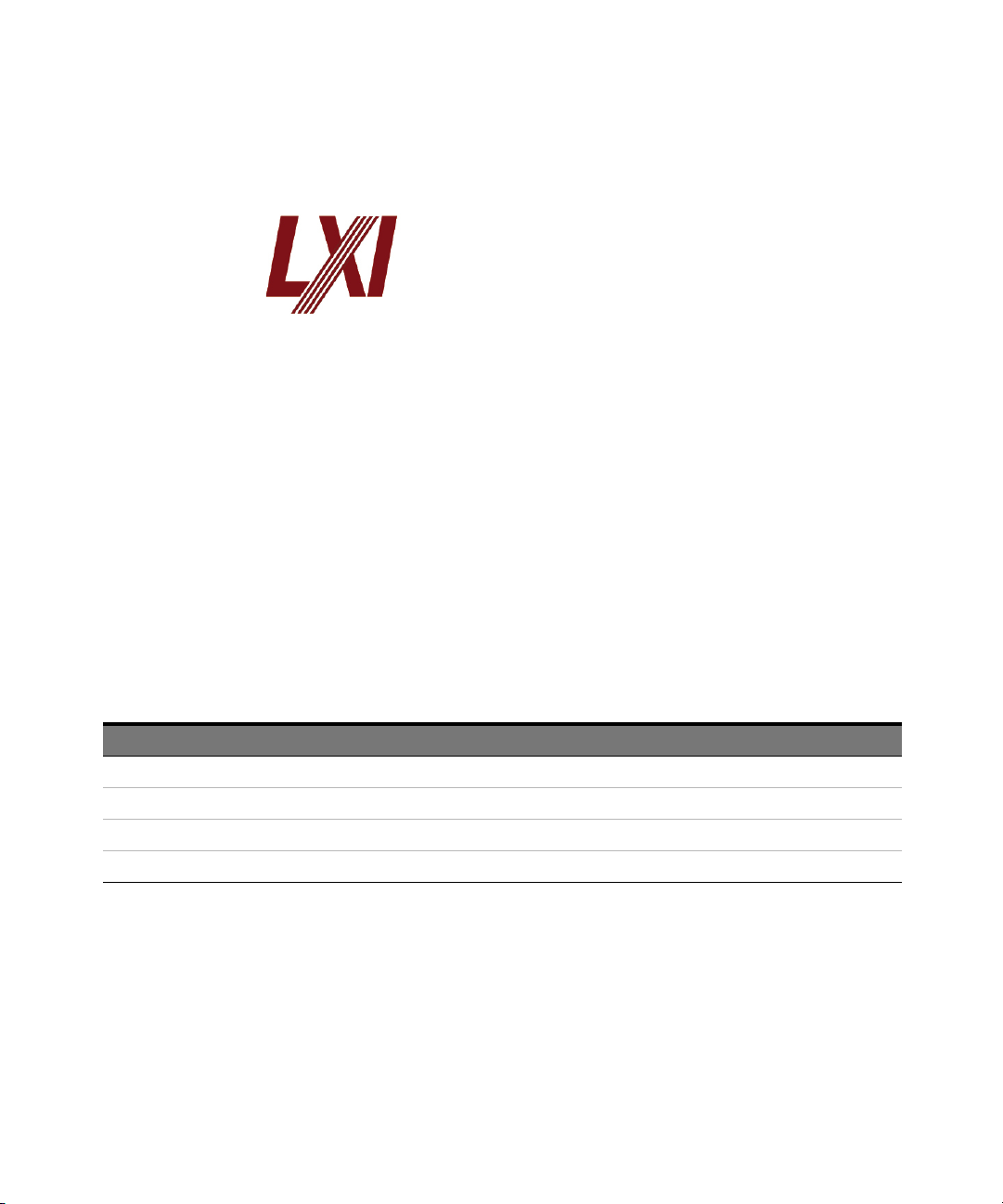
1Introduction
LXI Class-C Compliant Power Meter
The N1913/1914A EPM Series power meter is a LXI Class C
compliant instrument, developed using LXI Technology. LXI,
an acronym for LAN eXtension for Instrumentation, is an
instrument standard for devices that use the Ethernet (LAN)
as their primary communication interface.
Hence, it is an easy-to-use instrument especially with the usage of an integrated
Web browser that provides a convenient way to configure the instrument’s
functionality.
Rack Mounting
The N1913/1914A can be mounted in a standard 19-inch rack. Rack mount kits
are available as listed below. Support rails are also required for rack mounting.
These are normally supplied with the rack and are not included with the rack
mount options.
If you are installing an instrument on top of the N1913/1914A, ensure that the
instrument does not obstruct the ventilation holes at the top of the N1913/1914A.
If required, use a filler panel above the N1913/1914A to ensure adequate space
for air circulation.
Option Description
N1913A Option 908 Rack mount kit for one instrument
N1913A Option 909 Rack mount kit for two instruments
N1914A Option 908 Rack mount kit for one instrument
N1914A Option 909 Rack mount kit for two instruments
28 Keysight N1913/1914A User’s Guide
Page 29

Power Meter and Sensor Capability
Your N1913/1914A EPM Series power meter is compatible with the Keysight
E9300 E-Series, E4410 E-Series, 8480 Series, N8480 Series, U2000 Series, and
the U8480 Series thermocouple sensor. However, not all sensor and meter
combinations have the same features or capabilities. The main differences are as
below:
Introduction 1
Features E-Series
E9300
Average power of CW signal ••••••
Average power of modulated signal • ••••
Cal factors stored on EEPROM
Correction factors stored in a 3 MB
Flash memory
>
200 readings/sec ••
[a] Not applicable for N8480 Series power sensors with Option CFT
••
E-Series
E4410
8480
Series
N8480
Series
[a]
•
U2000
Series
••
••
U8480
Series
Specifications
The specifications for the power meter are listed in Chapter 11, "Characteristics
and Specifications," starting on page 251.
Keysight N1913/1914A User’s Guide 29
Page 30
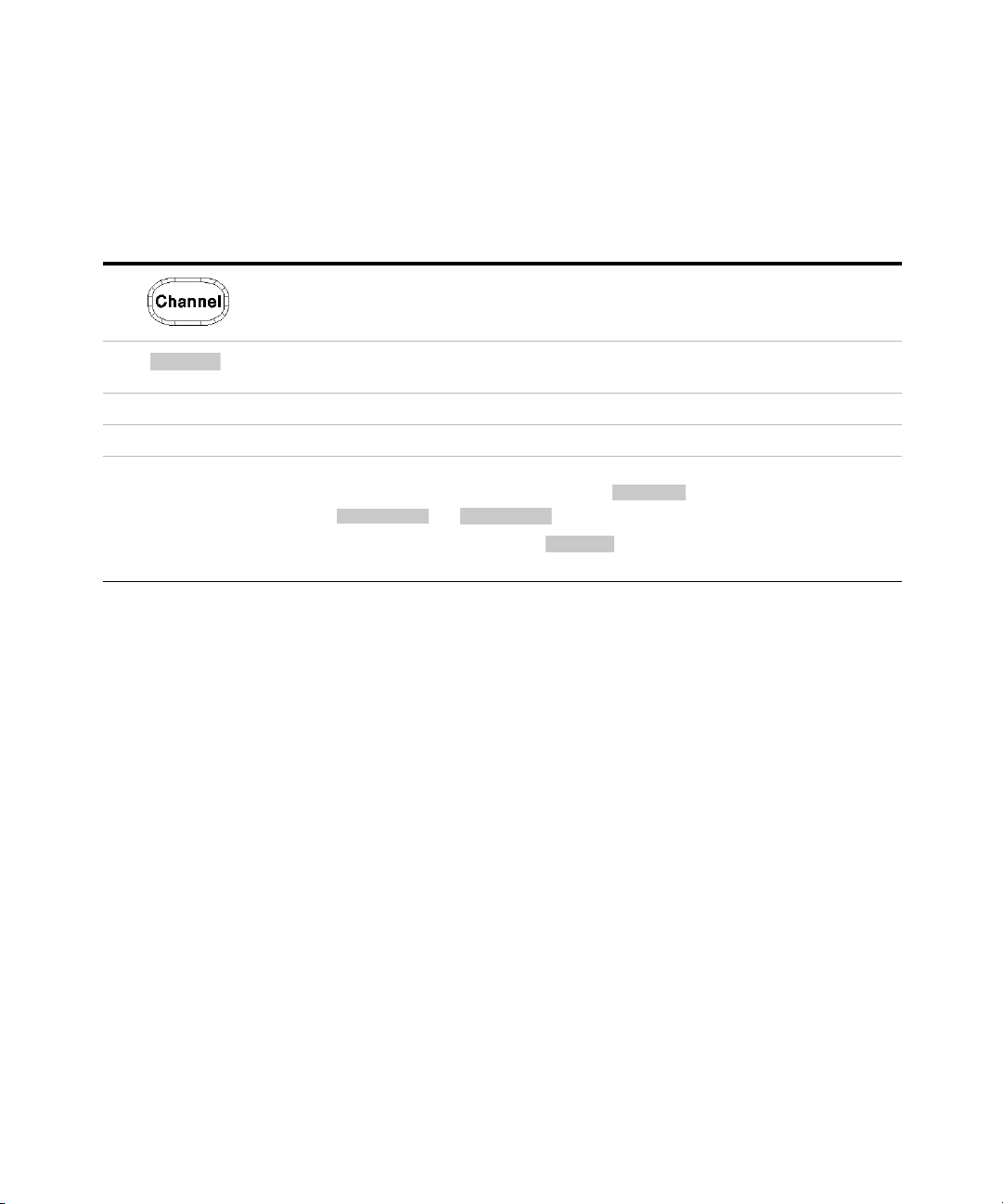
1Introduction
Softkey
Channel
Channel A
Channel B
Softkey
Conventions Used in this Guide
The following conventions are used throughout this guide.
This symbol and text represents a labeled key on the power meter front panel.
This symbol and text represents a labeled softkey and is used to indicate that you should press the
unmarked key beside the displayed text.
Message This text represents a displayed message.
Parameter This is used to represent a parameter, value, or title.
“Channel” This User’s Guide describes the operation for both the single channel and the dual channel power
meter. To identify channels on a dual channel meter a softkey on an N1913A meter
becomes and on an N1914A.
When you are asked to press “the channel” in a procedure, make sure you select the
relevant channel.
30 Keysight N1913/1914A User’s Guide
Page 31

Front Panel Keys and Connections
This section briefly describes the functions of the front panel keys and connectors.
These keys are located to the left of the display.
Key Function
Press this key to preset the power-meter to the default setting.
Introduction 1
Press this key to control the power meter from the front panel when it is operating via the remote
interfaces (when Local Lock Out is not enabled).
Press this key to select the upper or lower measurement window. The selected window is highlighted
by a blue line on the right side of the window. Any measurement setup you create is performed in the
selected window.
Press this key to choose windowed, expanded, or full-screen display of a numeric measurement.
Press this key to switch the meter between on and standby. When power is supplied, the
background LED is red. Pressing the key, switches the power meter on and the background LED is
green. When the meter is powered on, the start-up will take approximately 25 seconds.
Keysight N1913/1914A User’s Guide 31
Page 32

1Introduction
These keys are located along the lower edge of the display.
Key Function
Press this key to access general configuration-menus, such as GPIB address. You can also access
some measurement configuration menus. The measurement screen remains visible.
Press this key to access the channel configuration menus. Channel parameters such as averaging
and offsets are configured from this menu.
Press this key to access the triggering menu. The triggering feature will be made available in future
for power sensors with triggering capability.
Press this key to setup relative measurements or set display offsets. Use this key to configure the
selected measurement.
Press this key to access the measurement display menu. You can choose the displayed
measurement resolution, units and display format.
Use this key together with to configure measurement displays.
32 Keysight N1913/1914A User’s Guide
Page 33

These keys are all associated with the menu labels and data entry. They are
Confirm
located to the right of the display.
Key Function
Press this key to return to the previous screen. This key also cancels pop-up entry.
Introduction 1
These unmarked keys are called ‘softkeys’ and are referred to by the text on the display next to them.
For example, during a Preset, you are given an option to confirm the command. Press to
continue, that is, press the softkey beside the displayed word ‘confirm’.
The lowest of the unmarked softkeys is used when there is a two page menu to be displayed. For
example, a 1 of 2 is displayed beside the key indicating the first page of a two page menu. Press the
key to access the next page or second page. (A 2 of 2 is displayed).
Keysight N1913/1914A User’s Guide 33
Page 34

1Introduction
These keys and connectors are associated with the measurement channels and
are located on the right-hand side of the front panel.
Key Function
The arrow keys are used for navigation around the parameter entry screens. The up and down
arrows are used for selecting values from a pop-up list. They are also used to enter text, for
example, table names.
Press this key to select a highlighted field to allow data entry, check a checkbox and terminate
entry of a popup list.
Press this key to access the zero and calibration menus.
Press this key to reset the MAX HOLD and MIN HOLD measurement.
Press these keys to enter numeric values in the pop-up fields, for example, the offset values. To
complete the entry, use the softkey.
34 Keysight N1913/1914A User’s Guide
Page 35

Connector Function
The power reference is a 1 mW (0 dBm) 50 MHz signal available from a 50 Ω type-N
connector. It is used for calibrating an 8480 or E-Series power sensor and meter
system. If the meter is configured with Option C03, the connector is fitted to the rear
panel. The Green LED beside the connector is lit when the calibrator is turned on.
The sensor input connectors (N1914A shown, the N1913A has one input). If the
meter is configured with Option C02 or C03, the connectors are fitted to the rear
panel and the front panel connectors are retained.
If the meter is configured with Option 201, one USB Type A port is fitted to the front
panel (Channel C) and another Type A port (Channel D) to the rear panel.
Introduction 1
Keysight N1913/1914A User’s Guide 35
Page 36

1Introduction
Disp Type
1
2
3
4
5
7
6
The Display Layout
Figure 1-1 shows the display layout when two windows are configured in dual
numeric mode.
Other display formats are available by pressing , .
Figure 1-1 Dual numeric display
1 The status reporting line displays messages and the control status of the
power meter.
For example, the status can be either RMT (remote, GPIB, USB or LAN
operation) or LCL (local, front panel operation). The message fields indicate
ERR for any error conditions that occur or informing you to Please Zero the
power sensor.
2 The measured channel is shown with a 8480 Series or E-Series power sensor
connected.
3 This field displays the menu title.
For example, Channel Setup or press and the Zero/Cal menu is
displayed.
4 The blue highlight on the right hand side of the window shows it is the
currently selected measurement display line. This measurement line is the
Upper Window/Upper Measurement.
5 The available softkey labels are displayed in these three fields. Additionally,
settings associated with the labeled function are displayed under the label.
36 Keysight N1913/1914A User’s Guide
Page 37

Introduction 1
8
9
10
11
12
Softkeys labels that are grayed out cannot be selected.
6 This displays the measurement units, either dBm or Watts (W).
7 This displays the number of pages in the current menu. For example, 1 of 2
indicates that there are two pages in the menu and the first page is currently
displayed. Pressing the softkey displays the next page, indicated by 2 of 2
(press the softkey to display the previous menu page).
Figure 1-2 Single numeric and analog display
Figure 1-2 shows the default display mode of two measurement windows.
8 The channel measurement frequency.
9 The upper window is configured to show a single numeric display.
10 The lower window is configured to show an analog meter which displays the
measurement result and the meter scaling.
11 This displays the connected sensor, the offset value, and the acquisition mode
on the channel. On dual channel models, it shows for both channels.
12 The blue highlight on the right hand side of the window shows it is the
currently selected measurement display line.
Using the , , or keys, you can change the measurement window
selection.
Using the key on numeric measurement results window, you can
choose either two rectangular windows, a single enlarged window, or a full
screen display. The display style is applied to the currently selected window or
measurement line.
Keysight N1913/1914A User’s Guide 37
Page 38

1Introduction
18
13
17
14
15
16
Figure 1-3 Full screen numeric display
Figure 1-3 shows a single numeric full screen displaying a relative result.
13 This field displays Minimum Hold if range hold is set to minimum.
14 The information in this field is displayed on two lines and depends on the
sensor type, sensor calibration table, frequency dependent offset table
currently selected, and the measurement frequency.
15 This field displays Dty Cyc if a duty cycle is set.
16 This field displays Ofs if an offset is set.
17 This field displays Rel if relative mode is on.
18 This field indicates the measurement result is beyond the configured upper or
lower limit. If the measurement is within the limits this field is empty. If the
measurement result is less than the minimum limit set, Undr Lmt is displayed.
If the measurement result is more than the maximum limit set, Over Lmt is
displayed.
38 Keysight N1913/1914A User’s Guide
Page 39

Window Symbols and Pop-ups
There are several different graphic symbols and pop-up windows that can occur
on the power meter display. These can occur for a variety of reasons, for example:
– An error or warning occurs
– You are required to wait while the power meter carries out a procedure
– You are required to select an entry from a list
– You are required to enter a numeric value
There are three different colors used to signify the pop-up status:
– Green - used to allow data entry
– Orange - used to display information
– Red - used to display an error
Warning Symbol Pop-up
The warning symbol is displayed either in a pop-up window or directly in the
measurement window when such an event occurs. A pop-up window is displayed
for approximately two seconds. The text in the pop-up window gives details of the
warning type, for example, to indicate that a power sensor has insufficient
bandwidth or a previous entered frequency value in a table. Depending on the
severity of the warning, the pop-up may be displayed in orange or red.
Introduction 1
Keysight N1913/1914A User’s Guide 39
Page 40

1Introduction
Wait Symbol Pop-up
The wait symbol is displayed when the power meter is carrying out a procedure
and no action is required from you. The symbol appears in a pop-up window. It
may appear, for example, during a calibration.
Confirm Symbol Pop-up
This type of pop-up window is displayed when you are required to press Confirm
to verify your previous selection. For example, prior to a Save being carried out.
Numeric Entry Pop-up
This type of pop-up window is displayed when you need to modify numeric data.
The numeric keys allow you to enter the value.
40 Keysight N1913/1914A User’s Guide
Page 41
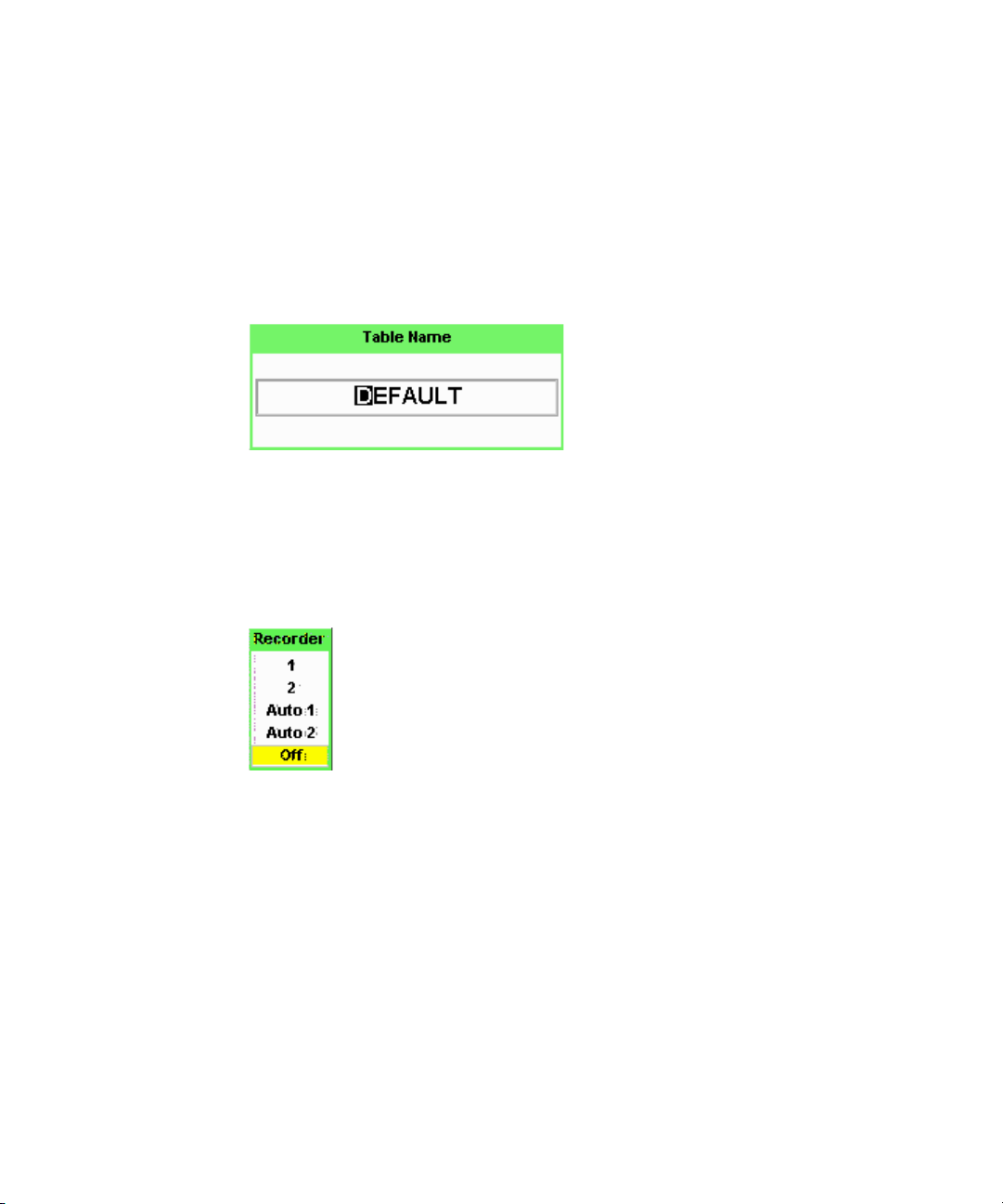
Text Entry Pop-up
This type of pop-up window is displayed when you need to modify alphanumeric
data such as table names. The up/down arrow keys increment and decrement the
alphanumeric digit that the cursor is currently positioned. The left/right arrow
keys move the cursor to another alphanumeric digit.
List Pop-up
This pop-up window is displayed when you are required to select an entry from a
list. Use the up/down arrow keys to highlight your choice. Press select to
complete the entry.
Introduction 1
Keysight N1913/1914A User’s Guide 41
Page 42

1Introduction
7
8
6
9
4
3
2
1
5
Rear Panel Connections
No. Connections
1 VGA Output (Option 201)
2 Ground Connector
3 USB Type A port
4 Recorder 1/2
Recorder output (two outputs are fitted to dual channel meters) connections are made via BNC connectors. This
output produces a DC voltage that corresponds to the power level of the channel input.
5AC Inlet
This power meter has an auto configuring power supply. This allows it to operate over a range of voltages without
manually being set to a certain voltage.
6 Trig In/Trig Out
Trigger input and output connections are made via BNC connectors.
7 USB Mini-B port
This USB port is used only for remote interface connection.
8LAN
9GPIB
This connector allows the power meter to be controlled remotely using the General Purpose Interface Bus.
42 Keysight N1913/1914A User’s Guide
Page 43

Using the Instrument Web Interface
NOTE
You can communicate with the N1913/1914A EPM Series power meters using the
Web interface.
The instrument Web interface can be accessed from Keysight Connection Expert
as shown in Figure 1-4.
Alternatively, the instrument Web interface can also be accessed directly from a
Web broswer by entering the instrument’s IP address or hostname in the
browser’s ‘address’ window.
Introduction 1
Figure 1-4 Accessing the instrument Web interface
Keysight N1913/1914A User’s Guide 43
Page 44

1Introduction
NOTE
An example of the instrument Web interface (Welcome Page) is shown in
Figure 1-5.
Figure 1-5 N1914A EPM Series power meter Web interface
(Welcome Page)
You can control the instrument via GPIB, LAN, and USB connection. The
connection parameters can be found on the Welcome Page. For example, SCPI
TCPIP socket port (5025), SCPI Telnet port (5024), VISA TCPIP Connect String,
VISA USB Connect String, and GPIB address are shown. Click Advanced
Information… to display more information about the instrument.
– The instrument has an embedded Web server, which is listening on port 80 to
serve Web pages.
– The Web pages can be browsed using Web browser such as Internet Explorer
and Mozilla Firefox.
Instrument on the network can be physically identified from the blinking message
on front panel screen by clicking Turn On Front Panel Identification Indicator on
the Welcome Page.
44 Keysight N1913/1914A User’s Guide
Page 45

Introduction 1
“IDENTIFY” message to
blink when the front panel
identification indicator is
turned on.
Remote Interfaces
When the front panel identification indicator is turned on, a blinking “IDENTIFY”
message is displayed on the screen of the front panel. See Figure 1-6. The
“IDENTIFY” message will blink to identify the instrument until you click Turn Off
Front Panel Identification Indicator.
Figure 1-6 Message to identify the instrument
When the instrument is configured to LAN, the Lan Status on
screen will show the LAN error condition and status of the LAN configuration
connection. There are six types of Lan Status messages that may occur. See
Figure 1-1. See also Figure 1-7 for the example of Lan Status message.
Type of message Description
Lan: No Fault
Status: Initialized
Lan: No Fault
Status: Running
Lan: Faul t
Status: Initialization failed
Lan: Faul t
Status: Disconnected
Keysight N1913/1914A User’s Guide 45
Table 1-1 Type of Lan Status message
– A valid IP address is successfully obtained using selected LAN configuration
and the network state is initialized.
– A valid IP address is successfully obtained using selected LAN configuration,
while network is running.
– IP conflict occurs, or
– IP address failed to be obtained using selected LAN configuration, or
– No LAN configuration is selected.
– LAN cable is unplugged.
Page 46

1Introduction
NOTE
Lan: –
Status: Restarting
Lan: DHCP Not Available
Status: Running
Figure 1-7 Example of Lan Status message
For more details on remote interface configuration, refer to N1913/1914A EPM
Series Power Meters Installation Guide.
– Restart the network and try to obtain an IP address using selected LAN
configuration.
– Unable to obtain IP address from DHCP server (if user select DHCP
configuration)
– IP address obtained from Auto-IP or manual configuration.
46 Keysight N1913/1914A User’s Guide
Page 47

Using the Remote Front Panel
NOTE
The instrument Web interface also provides a virtual front panel interface that can
be used to control the power meter remotely.
1 On the left of the Welcome Page, select Browser Web Control. The remote
front panel appears.
Introduction 1
2 Click the front panel keys to control the instrument.
Java™ must be installed on the controlling PC for remote front panel operation.
Keysight N1913/1914A User’s Guide 47
Page 48

1Introduction
Editing the Instrument’s LAN Settings
Once communication path to the instrument has been established, the
instrument’s LAN configuration can be viewed and modified using the Web
interface.
On the Welcome Page, click View and Modify Configuration. This opens the
configuration window shown in Figure 1-8.
Figure 1-8 Viewing LAN configuration settings from the Web interface
To edit parameters shown, click Mod ify Configuration. The Enter Password
dialog box appears as shown in Figure 1-9.
48 Keysight N1913/1914A User’s Guide
Page 49

Introduction 1
NOTE
Remote Interfaces
1 of 2
LAN Reset
NOTE
LAN Reset
NOTE
Figure 1-9 Password security dialog box
Click the Submit (accept the default password) and the window opens as shown
in Figure 1-10. The default password is “keysight”.
A LAN reset needs to be performed to ensure that the password is reset to
default. See LAN reset procedure as below.
Procedure:
– Press , to display the Remote Interfaces screen.
– Press softkey to display the second page of the Remote I/F menu.
– Press softkey to reset the LAN settings to default.
When softkey is pressed, it will also change the GPIB address to
default.
You can change the password from the Configuring your N1914A Power Meter
window as shown in Figure 1-10. Scroll down the Parameter column until you
locate the Change Password parameter.
Keysight N1913/1914A User’s Guide 49
Page 50

1Introduction
Figure 1-10 Changing the instrument LAN interface configuration
50 Keysight N1913/1914A User’s Guide
Page 51

Capturing the Screen Image
To save the instrument’s display from the Web interface:
1 On the left of the Welcome Page, select Get Image. The screen image will be
displayed.
Introduction 1
2 Right-click on the image and select Save Picture As….
3 Select a storage location for the image file and click Save.
The image is captured as a Bitmap (BMP) file, to the default file name
display.bmp.
Keysight N1913/1914A User’s Guide 51
Page 52

1Introduction
Getting the Instrument Data
The instrument Web interface allows you to transport measurement readings from
the instrument to PC applications such as word and spreadsheet applications.
To get the instrument data:
1 On the left of the Welcome Page, select Get Data. The Get Data Web page will
be displayed.
2 Select the window/measurement type of the instrument.
3 Enter your desired count value (up to 1000 only) of the data and click Get
Data. The data will be displayed in a text box.
4 Copy and paste the data in your intended PC application.
52 Keysight N1913/1914A User’s Guide
Page 53

Making Socket Connection
2
3
4
5
6
7
The following steps describe how the power meter can be remotely connected via
socket connection:
1 Right-click the Keysight IO Libraries icon on the taskbar and select
Keysight Connection Expert.
Introduction 1
Figure 1-11 Manual Configuration window
2 Click Manual Configuration on the Keysight Connection Expert window.
3 Click LAN instrument.
4 Enter the Hostname or IP Ad dress and TCPIP Interface ID.
5 Select Socket.
6 Click Test This VISA Address to test if the instrument is present.
Keysight N1913/1914A User’s Guide 53
7 Click Accept. You will then return to the Keysight Connection Expert window.
Your power meter is successfully connected via socket connection.
Page 54

1Introduction
Figure 1-12 Power meter successfully connected via socket connection
54 Keysight N1913/1914A User’s Guide
Page 55

Programming Language Selection (Option 200)
NOTE
The programming language selection is available as an orderable option. For
N1913A, you can use SCPI, HP 436A, or HP 437B programming language to
program the power meter from the remote interface. For N1914A, you can use
either SCPI or HP 438A programming language to program the power meter from
the remote interface. The default language is SCPI when the power meter is
shipped from the factory.
The power meter complies with the rules and regulations of the 1996.0 version of
SCPI (Standard Commands for Programmable Instruments). You can determine
the SCPI version with which the power meter is in compliance by sending the
SYSTem:VERSion? command from the remote interface. You cannot query the
SCPI version from the front panel.
The language selection is stored in non-volatile memory and does not change
when power has been off or after a remote interface reset.
To select the interface language from the front panel (N1913A),
1 Press , Remote Interfaces, 1 of 2, and Command Set.
2 Select the language from HP 436A
[1]
, HP 437B
[1]
, and SCPI
Introduction 1
[2]
.
To select the interface language from the front panel (N1914A),
1 Press , Remote Interfaces, 1 of 2, and Command Set.
2 Select the language from HP 438A
[1]
, and SCPI
[2]
.
To select the interface language from the remote interface, use the
SYSTem:LANGuage command.
Option 200 can only support 8480 series, N8480 series CFT-option, and E4412/
3A power sensors.
[1] HP 436A, HP 437B, and HP 438A language modes are not compatible with LAN or USBTM remote
interface.
[2] SCPI is the default factory setting. License is needed for the other languages to be available.
Keysight N1913/1914A User’s Guide 55
Page 56

1Introduction
THIS PAGE HAS BEEN INTENTIONALLY LEFT BLANK.
56 Keysight N1913/1914A User’s Guide
Page 57

Keysight N1913/1914A EPM Series Power Meters
User’s Guide
2 General Power Meter
Functions
Setting the Units of Measurement 58
Setting the Measurement Frequency 59
Setting the Resolution 60
Making Relative Measurements 61
Setting Offsets 63
Setting Measurement Averaging 75
Step Detection 77
Measuring Pulsed Signals 78
Setting External Trigger for Average Power Measurement 81
Setting Measurement Limits 89
Single Function Measurement 94
Combined Measurement 95
Max Hold/Min Hold 96
Recorder Output 99
Saving and Recalling Power Meter States 102
Zeroing and Calibrating the Power Meter 104
Adapter Test Procedure 111
Secure Blank 115
Backlight Intensity Control 120
Memory Erase/Secure Erase 121
VGA Output (Optional) 124
Warm Start 125
Battery Information (Optional) 126
Setting the Cable Short/Long 132
This chapter describes the general operation of the N1913/1914A EPM Series
power meters.
57
Page 58

2 General Power Meter Functions
Units
dBmWdB
%
NOTE
Setting the Units of Measurement
The Units menu is used to select the measurement units for the currently selected
window. These can either be logarithmic (dBm or dB) or linear (Watt or %) units.
Presetting ( ) the power meter sets the measurement units to dBm
(logarithmic units). Table 2-1 and Table 2-2 show units that are applicable to each
measurement mode.
Press , . Select the unit of measurement from , , , and
. Softkeys which cannot be selected in your particular mode of operation are
grayed out.
When the measurement unit is set to Watt (W), it is possible that negative power
results are displayed when measuring low power levels.
Tab le 2-1 Measurement units - Single channel meters
Measurement Mode Relative Mode Off Relative Mode On
Log dBm dB
Linear Watt %
Tab le 2-2 Measurement units - Dual channel meters
Measurement Mode Relative Mode Off Relative Mode On
Ratio Log dB dB
Linear % %
Difference Log dBm dB
Linear Watt %
58 Keysight N1913/1914A User’s Guide
Page 59

Setting the Measurement Frequency
MHz
GHz
Entering the frequency of the RF signal you are measuring optimizes the accuracy
and minimizes measurement uncertainty, especially when making comparative
measurements between signals.
Procedure
Set the measurement frequency as follows:
1 Press . On dual channel meters select the required channel.
2 Use the and keys to highlight the Frequency value field and press
to display the Frequency pop-up. Use the numeric keypad to enter the
required value in the Frequency pop-up window.
General Power Meter Functions 2
Figure 2-1 Frequency pop-up
3 Confirm your choice by pressing or .
4 Press key to close the Channel Setup screen.
Keysight N1913/1914A User’s Guide 59
Page 60

2 General Power Meter Functions
Resolution
Resolution
Setting the Resolution
The resolution of each of the power meter’s numeric type windows can be set to
four different levels (1, 2, 3 or 4).
These four levels represent:
– 1, 0.1, 0.01, 0.001 dB respectively if the measurement suffix is dBm or dB.
– 1, 2, 3 or 4 significant digits respectively if the measurement suffix is W or %.
The default value is 0.01 dB (3 digits).
To set the resolution on the currently selected window:
1 Press . The current setting of the resolution is highlighted under the
softkey.
2 To change this setting, press repeatedly until the required
resolution setting is highlighted.
60 Keysight N1913/1914A User’s Guide
Page 61

Making Relative Measurements
Meas Select
Relative
setting field
Relative field
Original result
Result field
Selected window/
measurement
Relative mode enables comparison of a measurement result to a reference value.
The relative reading, or difference, can be displayed in either dB or % terms. When
the measurement result is displayed in % a prefix multiplier may be shown.
Procedure
1 Press to display the Measurement Setup menu.
Figure 2-2 shows a Measurement Setup display and the relative measurement
items labeled.
2 Select the window you wish to set a reference value on by pressing the
key. The currently selected window/measurement is displayed.
3 Use the and keys to highlight the Relative setting field.
General Power Meter Functions 2
Figure 2-2 Typical relative measurement display
4 Press to check the Relative setting field.
5 Confirm that the power meter is measuring the signal you want to use as the
reference. This is displayed under the Result field.
6 Press the , , key to highlight the Rel field.
Keysight N1913/1914A User’s Guide 61
Page 62

2 General Power Meter Functions
NOTE
Relative indicator
NOTE
7 Press and the original result value will appear on the right hand side of
the Rel check field.
8 The relative value displayed under Result field will change as the measured
signal varies.
If you return the power meter to display the numeric display, a Rel symbol will
be displayed in the measurement window it is applied to.
Figure 2-3 Numeric display
The Rel symbol is not displayed when the associated measurement is displayed
in Dual Numeric or Analog format.
62 Keysight N1913/1914A User’s Guide
Page 63

Setting Offsets
Channel Functions
Window Functions
Display
Relative
Offset
Channel A
Upper Window
Lower Window
Display
Relative
Offset
Display
Relative
Offset
Display
Relative
Offset
Measurement Highway
Freq Dep
Offset
Channel
Offset
Cal
Factor
Channel B
Freq Dep
Offset
Channel
Offset
Cal
Factor
Channel C
Freq Dep
Offset
Channel
Offset
Cal
Factor
Channel D
Freq Dep
Offset
Channel
Offset
Cal
Factor
The power meter can be configured to compensate for a signal loss or gain in your
test setup. The power meter allows you to apply offsets at three different points in
the measurement path.
General Power Meter Functions 2
Figure 2-4 Simplified measurement path
Keysight N1913/1914A User’s Guide 63
Page 64

2 General Power Meter Functions
Offsets
Offset value field
Offset setting field
Figure 2-4 shows that how you can apply a Channel Offset or a Frequency
Dependent Offset prior to any mathematical functions. These allow you to
compensate each channel individually. An overall offset can be applied if required
using the Display Offset.
Setting Channel Offsets
This gain or loss is applied to the measured power before any mathematical
functions, display offsets or relative functions are included.
Offsets are entered in dB and the range is –100 dB to +100 dB.
The equivalent range in % is from 0.0000000001% to 10000000000%.
A positive value compensates for a loss and a negative value compensates for a
gain.
Procedure
To enter a channel offset:
1 Press to display the Channel Setup screen. Confirm the channel
requiring setup is displayed.
2 Press to display the Offsets Setup.
3 Use the and keys to highlight the Offset setting field.
4 Press to check the Offset setting field.
Figure 2-5 Typical channel offset display
5 Press to highlight the Offset value field and press to display the
Offset pop-up. Use the numeric keypad to enter the required value in the
Offset pop-up window.
64 Keysight N1913/1914A User’s Guide
Page 65

6 Confirm your choice by pressing .
dB
Offset indicator
NOTE
Meas Select
7 Press key to complete the offset entry. If either a channel or a display
offset is set, the Ofs indicator is displayed.
Figure 2-6 Channel offset indicator
The Ofs symbol is not displayed when the associated measurement is displayed
in Dual Numeric or Analog format.
Setting Display Offsets
General Power Meter Functions 2
This gain or loss is applied to the measured power after any channel offsets or
mathematical functions have been included.
Offsets are entered in dB and the range of values is –100 dB to +100 dB. A positive
value compensates for a loss, and a negative value compensates for a gain.
Procedure
Enter a display offset on the currently selected window:
1 Press to display the Measurement Setup screen.
2 Select the window you wish to set the offset value on by pressing the
key. The currently selected window/measurement is displayed.
3 Use the and keys to highlight the Offset setting field.
4 Press to check the Offset setting field.
Keysight N1913/1914A User’s Guide 65
Page 66

2 General Power Meter Functions
Selected window/
measurement
Offset value field
Offset setting field
dB
NOTE
Figure 2-7 Typical display offset display
5 Press to highlight the Offset value field and press to display the
Display Offset pop-up. Use the numeric keypad to enter the required value in
the Offset pop-up window.
66 Keysight N1913/1914A User’s Guide
6 Confirm your choice by pressing . Press key to complete the offset
entry.
The Ofs indicator is displayed if Display Offset is selected.
Page 67

Setting Frequency Dependent Offsets
Tab les
Meter
Freq. Dep. Offset
Tab les
Sensor ChC
Freq. Dep. Offset
Tab les
Sensor ChD
Freq. Dep. Offset
Frequency dependent offset tables provide a quick and convenient method of
compensating for frequency related changes in the response of your test system.
Note that when selected, frequency dependent offset corrections are applied IN
ADDITION to any correction for sensor frequency response.
The power meter is capable of storing 10 frequency dependent offset tables with a
maximum of 80 frequency points each.
To use frequency dependent offset tables:
1 Select the table to be applied to a channel. Refer to “Setting Frequency
Dependent Offsets” on page 67 for further information. If you require to edit
the table refer to “Editing Frequency Dependent Offset Tables” on page 70 for
further information.
2 If an 8480 Series, N8480 Series, an E-Series, or an U2000 Series sensor is
used, zero and calibrate the power sensor. The reference calibration factor
used during the calibration is automatically set by the power meter from the
sensor calibration table (if selected).
3 Specify the frequency of the signal you want to measure. The calibration
factor/offset is automatically set by the power meter from the sensor
calibration table (if selected) and the frequency dependent offset table. Refer
to “Procedure” on page 68 for further information.
4 Make the measurement.
General Power Meter Functions 2
Keysight N1913/1914A User’s Guide 67
Selecting a Frequency Dependent Offset Table
You can select a frequency dependent offset table from the key menu
followed by , , and for Channel A or Channel B.
For Channel C, you can select the frequency dependent offset table from the
key menu followed by , , and .
For Channel D, you can select the frequency dependent offset table from the
key menu followed by , , and .
Page 68
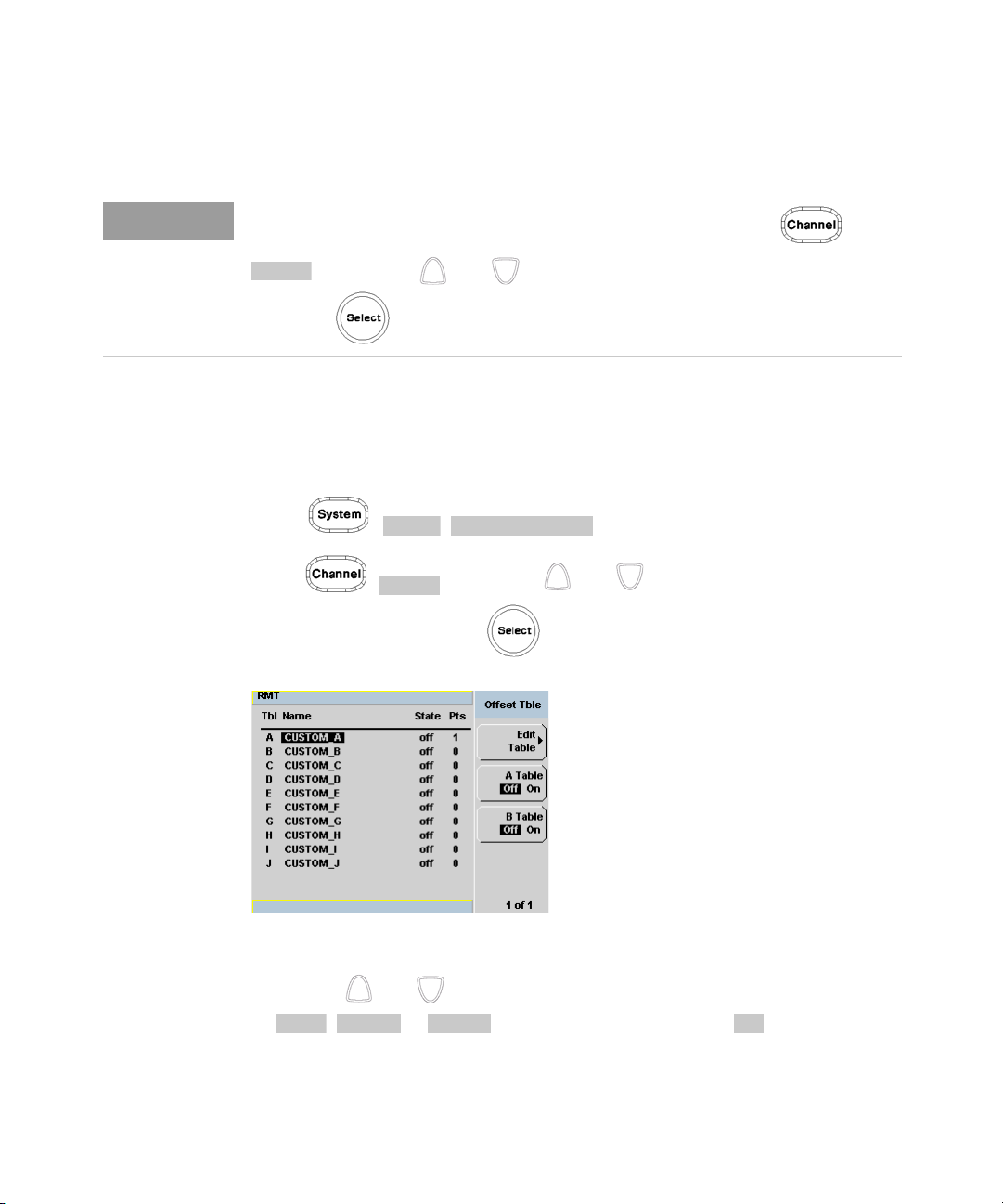
2 General Power Meter Functions
NOTE
Offsets
Tab les
Freq. Dep. Offset
Offsets
Tab le
A Table
B Table
On
The State column indicates if any frequency dependent offset tables are currently
selected. The Offset Tables screen is shown in Figure 2-8.
You can also view which FDO table is being used by pressing the ,
and use the and keys to highlight the FDO Table setting field
and press to display the table.
Procedure
Select an offset table as follows:
1 Press, either:
a , , .
b , and use the and keys to highlight the FDO Table
setting field and press to display the table.
Figure 2-8 Frequency dependent offset tables display
2 Use the and keys to highlight one of the 10 table titles and press
( or for dual channel) to highlight .
68 Keysight N1913/1914A User’s Guide
Page 69

General Power Meter Functions 2
NOTE
Tab le
Offset Table A Selected
NOTE
When no data is contained in the highlighted table, the key is disabled
(grayed out).
3 Press to complete the selection of the offset table.
4 Press again to display the measurement screen. Figure 2-9 shows
which offset table is selected.
Figure 2-9 Frequency dependent offset indicator
Keysight N1913/1914A User’s Guide 69
5 To change the frequency, press and use the and keys to
highlight the Frequency field.
6 Press to display the Frequency pop-up window. Use the numeric
keypad to enter the required value in the Frequency pop-up window.
7 To confirm your choice, press the appropriate unit softkey.
8 Connect the power sensor to the signal to be measured.
9 The measurement result, including offset, is now displayed.
If the measurement frequency does not correspond directly to a frequency in the
sensor calibration table (if selected) and the frequency dependent offset table
being used, the power meter calculates the calibration factor and offset using
linear interpolation. If you enter a frequency outside the frequency range defined
in the sensor calibration table or the frequency dependent offset table, the
power meter uses the highest or lowest frequency point in the appropriate table
to set the calibration factor and offset.
Page 70

2 General Power Meter Functions
Tab les
Freq. Dep. Offset
NOTE
Tab les
Freq. Dep. Offset
Edit Table
Editing Frequency Dependent Offset Tables
There are ten frequency dependent offset tables named CUSTOM_A through
CUSTOM_J. They are empty of any data when the power meter is shipped from
the factory.
You cannot delete any of the 10 existing frequency dependent offset tables or
create any additional tables. However, you can enter values into the 10 existing
tables. Each frequency dependent offset table can contain a maximum of 80
frequency points.
To view the frequency dependent offset tables currently stored in the power
meter, press , , . The Frequency Dependent
Offset Tables screen is displayed as shown in Figure 2-8.
Editing frequency dependent offset tables requires the following steps:
1 Identify and select the table you want to edit
2 Rename the table
3 Enter the frequency and offset pairs
4 Save the table
70 Keysight N1913/1914A User’s Guide
Procedure
First, select the table you want to edit as follows:
A frequency in the range of 0.001 MHz to 1000.0 GHz can be entered. A
calibration factor in the range of 0.0000000001 to 10000000000 can be entered.
1 Press , , to display the Offset Tbls screen.
2 Choose the table you want to edit using the and keys. Press
to display the Ed it Offset screen as shown in Figure 2-10.
Page 71

General Power Meter Functions 2
Change
Insert Char
Delete Char
Enter
Figure 2-10 “Edit Offset” display with data added
3 Highlight the table title using the and keys. Press and use
the , , and keys to select and change the characters in the
Tab le Name pop-up to create the name you want to use.
Figure 2-11 Edit table title pop-up
– Pressing adds a new character to the right of the selected
character.
– Pressing removes the selected character.
4 Press to complete the entry.
Keysight N1913/1914A User’s Guide 71
Page 72

2 General Power Meter Functions
NOTE
Insert
Change
GHz
MHz
Change
%
Done
The following rules apply to naming sensor calibration tables:
– The name must consist of no more than 12 characters.
– All characters must be upper or lower case alphabetic characters, or numeric
(0-9), or an underscore (_).
– No other characters are allowed.
– No spaces are allowed in the name.
Enter (or edit) the frequency and offset pairs as follows:
1 Press to add a new frequency value (or press to edit). Use the
numeric keypad to enter the required value in the Frequency pop-up window.
Complete the entry by pressing the , keys.
2 Enter the new offset value (or press to edit). Use the numeric keypad
to enter the required value in the Offset pop-up window. Complete the entry by
pressing the key.
Figure 2-12 Changing offset unit
3 Continue adding/editing values until you have entered all the data you require.
4 When you have finished editing the table press to save the table.
72 Keysight N1913/1914A User’s Guide
Page 73

General Power Meter Functions 2
NOTE
1 of 2
Offset Unit
dB
1 of 2
Offset Unit
%
If you measure a signal with a frequency outside the frequency range defined in
the frequency dependent offset table, the power meter uses the highest or lowest
frequency point in the frequency dependent offset table to calculate the offset
Selectable Frequency Dependent Offset Unit (dB or %)
The offset in dB range is from –100 dB to +100 dB.
The equivalent range in % is from 0.0000000001% to 10000000000%.
Once the offset unit is selected, it will be applied to all the offsets in the selected
table and also to the remaining nine tables.
To change the offset unit to dB, press , , and .
To change the offset unit to %, press , , and .
Keysight N1913/1914A User’s Guide 73
Page 74

2 General Power Meter Functions
If the selected offset unit is %, the display of the offset will be in engineering unit
only if the percentage value is less than 0.01% or more than 999%. The format of
the display in engineering unit for an offset greater than 999% will be shown as
follows,
xxx. yyyyyyyyy e+z
– There is a maximum of three numbers before the decimal point indicated
by x.
– y is optional if there are non-zero numbers after the decimal point.
For example,
– 123478202 will be displayed as 123.478202 e+6
– 10000 will be displayed as 100 e+2.
The format of the display in engineering unit for an offset less than 0.01% will be
as follows,
x. yyyyyyyyy e-z
– The first leading non-zero number, x, is placed before the decimal point.
– y is optional if there are non-zero numbers after the decimal point.
For example,
– 0.009876 will be displayed as 9.876 e-3
– 0.0001 will be displayed as 1e-4.
Figure 2-13 Offset display in engineering unit (when the selected unit is %)
74 Keysight N1913/1914A User’s Guide
Page 75

Setting Measurement Averaging
10 dB
10 dB
Minimum sensor power
Maximum sensor power
Power Sensor
Dynamic Range
10 dB
10 dB
1234
1 8 128 128
Resolution Setting
Number of Averages
1 1 16 256
11232
11116
1118
The power meter uses a digital filter to average power readings. The number of
readings averaged can range from 1 to 1024. This filter is used to reduce noise,
obtain the desired resolution and to reduce the jitter in the measurement results.
Increasing the value of the measurement average reduces measurement noise.
However, the measurement time is increased. You can manually select the
measurement average or you can set the power meter to auto measurement
average mode. The default is AUTO.
When the auto measurement average mode is enabled, the power meter
automatically sets the number of readings averaged together to satisfy the
filtering requirements for most power measurements. The number of readings
averaged together depends on the resolution setting and the power level
currently being measured.
General Power Meter Functions 2
Figure 2-14 Typical averaged readings
Keysight N1913/1914A User’s Guide 75
Figure 2-14 shows the typical number of averages for each range and resolution
when the power meter is in auto filter mode and is set to normal speed mode.
N1913/1914A EPM Series power meters recognize different sensor types when
they are connected, and configure suitable averaging automatically.
Page 76

2 General Power Meter Functions
Enter
Resolution is a measurement display function and not a channel function. In the
case where a channel is set up in both the upper and lower window and the
resolution settings are different, the highest resolution setting is taken to calculate
the averaging number.
These four resolution levels represent:
– 1, 0.1, 0.01, 0.001 dB respectively if the measurement suffix is dBm or dB.
– 1, 2, 3 or 4 significant digits respectively if the measurement suffix is Ω or %.
Procedure
Set measurement averaging as follows:
1 Press . On dual channel meters select the required channel. The
current setting is shown in the Meas Avg field (
Channel Setup screen. The default is
2 Use the and keys to select the Filter setting field.
3 Press and use the and to step through the available settings.
If you have selected AUTO or OFF proceed at step 7. If you have selected MAN
proceed as follows.
AUTO, MAN, or OFF) on the
AUTO.
4 Use the key to select the Meas Avg: value field.
5 Press to display the Meas Avg Count pop-up.
Figure 2-15 Meas Avg Count pop-up
6 Use the numeric keys to enter the required value and press .
7 Press key to close the Channel Setup screen.
76 Keysight N1913/1914A User’s Guide
Page 77

Step Detection
To reduce the filter settling time after a significant step in the measured power the
filter can be set to re-initialize upon detection of a step increase or decrease in the
measured power. Step detection can be set in both manual and automatic
measurement average modes.
Procedure
Set step detection as follows:
1 Press . On dual channel meters select the required channel.
2 Use the and keys to select the Step Detect setting field.
3 Press to check the step detection to on or off.
4 Press key to close the Channel Setup screen.
General Power Meter Functions 2
Keysight N1913/1914A User’s Guide 77
Page 78

2 General Power Meter Functions
NOTE
Power
Time
A
B
Duty Cycle =
A
B
Measuring Pulsed Signals
The power meter can be used to measure the power of a pulsed signal. The
measurement result is a mathematical representation of the pulse power rather
than an actual measurement (assumes constant peak power). The power meter
measures the average power of the pulsed input signal and then divides the
measurement result by the duty cycle value to obtain the pulse power reading.
The allowable range of values is 0.001% to 100%. The default value is 1.000%.
If duty cycle is enabled, then Dty Cyc is displayed.
Pulse measurements are not recommended using Keysight E4412A and E4413A
power sensors.
An example of a pulsed signal is shown in Figure 2-16.
Figure 2-16 Pulsed signal
78 Keysight N1913/1914A User’s Guide
Page 79

General Power Meter Functions 2
Offsets
Duty cycle
setting field
Duty cycle
value field
%
Duty cycle
indicator
Procedure
Set duty cycle as follows:
1 Press to display the Channel Setup screen. Confirm the channel
requiring setup is displayed.
2 Press to display the Offsets Setup.
3 Use the and keys to highlight the Duty Cycle setting field.
4 Press to check the Duty Cycle setting field.
Figure 2-17 Duty cycle setting
5 Press to highlight the Duty Cycle value field and press to display
the Duty Cycle pop-up. Use the numeric keypad to enter the required value in
the Duty Cycle pop-up window.
Keysight N1913/1914A User’s Guide 79
6 Confirm your choice by pressing .
7 Press key to complete the duty cycle entry. The Dty Cyc indicator is
displayed as shown in Figure 2-18.
Figure 2-18 Duty cycle indicator
Page 80

2 General Power Meter Functions
NOTE
Pulse power averages out any aberrations in the pulse such as overshooting or
ringing. For this reason, it is called pulse power and not peak power or peak
pulse power.
In order to ensure accurate pulse power readings, the input signal must be
pulsed with a rectangular pulse. Other pulse shapes (such as triangle, chirp, or
Gaussian) will cause erroneous results.
The pulse power on/off ratio must be much greater than the duty cycle ratio.
80 Keysight N1913/1914A User’s Guide
Page 81

General Power Meter Functions 2
NOTE
Setting External Trigger for Average Power Measurement
There are two modes featured in triggered average power measurement
– Power sweep mode
– Frequency sweep mode
These modes are used to eliminate the need for lengthy test routines, while
increasing measurement throughput by reducing overhead of communication with
the controller. The sweep feature allows you to make power measurement by
quickly stepping through a series of frequencies or power levels. Configuration
shown in Figure 2-19 illustrates the triggering connection required to synchronize
power meter measurement to the power source settings.
Trigger delay and trigger holdoff are both not applicable when the power meter
is set to power sweep mode or frequency sweep mode.
Keysight N1913/1914A User’s Guide 81
Page 82

2 General Power Meter Functions
NOTE
TRIG
IN
TRIG
IN
TRIG
OUT
TRIG
OUT
Power Meter
Power Source
Average Power Sensor
(optional connection)
Power Sweep Mode
Power sweep is generally used in power level calibration setup where the
frequency is fixed (CW frequency), and the amplitude of the power source signal is
swept. This mode can be used to characterize the flatness, linearity or gain
compression of a device under test.
This feature is only available when 8480 Series, N8480 Series, E-Series E4410, or
E-Series E9300 sensor is connected.
Procedures
1 Connect sensor to a power source.
2 Connect power meter TRIG OUT to power source TRIG IN using a BNC cable.
The same connection is applied for power source TRIG OUT to power meter
TRIG IN.
Figure 2-19 TRIG IN and TRIG OUT connection diagram between power
3 Press . The Channel Setup screen displays as below.
meter and power source
82 Keysight N1913/1914A User’s Guide
Page 83

General Power Meter Functions 2
NOTE
Acqn
Sing Trig
Cont Trig
Sing Trig
Cont Trig
Settings
Figure 2-20 Channel Setup display
When 8480 Series, N8480 Series, E-Series E4410, E-Series E9300 or U2000
Series sensor is connected, Sensor Mode is set to AVG only by default.
4 Press . The Trigger menu is displayed.
5 Press softkey to configure the trigger.
6 Select either or .
– is a single shot mode. After triggering, the measurement is
halted, and the symbol is displayed. You can start another
measurement by pressing the key.
– is a continuous trigger mode. The symbol or is displayed.
7 Press to configure the remaining trigger parameters. The trigger
Settings menu consists of two pages. Figure 2-21 shows page 1 and
Figure 2-22 shows page 2.
Keysight N1913/1914A User’s Guide 83
Page 84

2 General Power Meter Functions
External trigger source
Source
Ext
1 of 2
Output
On
Slope
+
–
Figure 2-21 Trigger setting menu 1 of 2
Figure 2-22 Trigger setting menu 2 of 2
8 Press and will be automatically enabled.
9 Press , and to allow a TTL level high to be produced at the
rear panel TRIG OUT BNC port when the meter is triggered upon a completed
measurement.
10 Press and select or to set the trigger edge.
11 Set the trigger buffer size by sending SENSE:BUFFer:COUNt <buffer_size>
command to meter using remote interface.
84 Keysight N1913/1914A User’s Guide
Page 85

General Power Meter Functions 2
NOTE
NOTE
Refer to the N1913/1914A EPM Series Power Meters Programming Guide for the
commands usage details.
Example of command set:
BUFF:COUN 100
The power meter can be remotely controlled by LAN, USB and GPIB (IEEE488)
programming interfaces. Refer to N1913/1914A EPM Series Power Meters
Installation Guide for details.
12 Press or to setup measurement setting such as measurement
averaging, measurement frequency, offsets, duty cycle and so forth. Refer to
“General Power Meter Functions” on page 57 for the setup procedures.
13 Send *OPC (OPeration Complete) command to meter to set the operation
complete bit in the Standard Event Status register when all pending device
operations are completed.
14 Set the meter to continuous trigger mode by sending INITiate:CONTinuous
ON command to meter.
15 Configure and set the required power sweep range and step on the power
source accordingly.
16 Set the power source trigger input and trigger output, then start sweeping.
17 Poll the status of the power meter by sending *ESR?. *ESR? will return a 1
when buffering is completed. Use FETCh? to retrieve all the buffered
measurement.
Keysight N1913/1914A User’s Guide 85
Page 86

2 General Power Meter Functions
NOTE
NOTE
Acqn
Sing Trig
Cont Trig
Settings
Source
Ext
1 of 2
Output
On
Frequency Sweep Mode
Frequency sweep is generally used in a frequency response calibration system
where the amplitude is fixed, and the frequency of the power source signal is
swept. This mode can be used to determine the frequency response of a device
under test.
This feature is only available when N8480 Series, E-Series E4410, or E-Series
E9300 sensor is connected.
Procedures
1 Connect sensor to a power source.
2 Connect power meter TRIG OUT to power source TRIG IN using a BNC cable.
The same connection is applied for power source TRIG OUT to power meter
TRIG IN. See Figure 2-19.
3 Press . The Channel Setup displays as shown in Figure 2-20.
When N8480 Series, E-Series E4410, E-Series E9300 or U2000 Series sensor is
connected, Sensor Mode is set to AVG only by default.
4 Press . The Trigger menu is displayed.
5 Press softkey to configure a trigger.
6 Select either or .
7 Press to configure the remaining trigger parameters. The trigger
Settings menu consists of two pages. Figure 2-21 shows page 1 and
Figure 2-22 shows page 2.
8 Press and will be automatically enabled.
9 Press , and to allow a TTL level high to be produced at the
rear panel TRIG OUT BNC port when the meter is triggered upon a completed
measurement.
86 Keysight N1913/1914A User’s Guide
Page 87

General Power Meter Functions 2
NOTE
NOTE
10 Press or to setup measurement settings such as
measurement averaging, measurement frequency, offsets, duty cycle and so
forth. Refer to “General Power Meter Functions” on page 57 for the setup
procedures.
11 Set the frequency range and step by sending the below commands to meter
using remote interface.
– SENSe1:FREQuency:STARt <start_frequency><frequency_unit>
– SENSe1:FREQuency:STOP <stop_frequency><frequency_unit>
– SENSe1:FREQuency:STEP <frequency_step_size>
Refer to the EPM Series Power Meters Programming Guide for the commands
usage details.
Example of commands set:
FREQ:STAR 10MHz
FREQ:STOP 500MHz
FREQ:STEP 10
The power meter can be remotely controlled by LAN, USB and GPIB (IEEE488)
programming interfaces. Refer to N1913/1914A EPM Series Power Meters
Installation Guide for details.
12 Send *OPC (OPeration Complete) command to meter; to set the operation
complete bit in the Standard Event Status register when all pending device
operations are completed.
13 Set the meter to continuous trigger cycles by sending INITiate:CONTinuous
ON command to meter.
14 Configure and set the required power sweep range and step of the power
source.
15 Set the power source trigger input and trigger output.
16 Set the power source to sweep.
Keysight N1913/1914A User’s Guide 87
Page 88

2 General Power Meter Functions
NOTE
17 Poll the status of the power meter by sending *ESR?. *ESR? will return a 1
when buffering is completed. Use FETCh? to retrieve all the buffered
measurement.
In both power sweep and frequency sweep mode, the meter TRIG OUT to power
source TRIG IN connection is optional. You may choose to setup the Dwell time
in the power source step setting to cater the maximum settling time required by
the power meter.
Determine the Right Step to be Set
Number of frequency step can be calculated by using equation below:
Step = (f
where,
Step = Number of frequency step
= Frequency sweep’s start point
f
start
= Frequency sweep’s stop point
f
stop
Interval = Frequency step size
stop
– f
+ Interval)/Interval
start
Example
When f
= 1 GHz and f
start
= 5 GHz with given interval of 0.5 GHz, the Step
stop
should be set to
= (f
Step
= (5 GHz – 1 GHz + 0.5 GHz)/0.5 GHz
= 9
stop
– f
+ Interval)/Interval
start
88 Keysight N1913/1914A User’s Guide
Page 89

Setting Measurement Limits
Power Meter
Swept Source
OUT
OUT
Device
Under Test
+4 dBm
+10 dBm
Amplitude
Frequency
o
o
o
o
o
o
o
Fail
Fail
Upper limit l ine
Lower limit line
You can configure the power meter to detect when a measurement has crossed
over a predefined upper and/or lower limit value.
Limits are boundaries set for a certain power range and it can be applied to
power, ratio or difference measurement.
Figure 2-23 Limits checking applications
In this application a swept frequency signal is applied to the input of the Device
Under Test. The power meter measures the output power. The limits have been
set at +4 dBm and +10 dBm. A fail occurs each time the output power is outside
these limits as shown in Figure 2-24.
General Power Meter Functions 2
Figure 2-24 Limits checking results
Keysight N1913/1914A User’s Guide 89
Page 90

2 General Power Meter Functions
NOTE
Meas Select
Setting Limits
The power meter can be configured to verify the current measurement in any
measurement line against predefined upper and/or lower limit values. The range
of values that can be set for the upper and lower limits and the default values
depends on the measurement units in the currently selected measurement line
(see Table 2-3).
Tab le 2-3 Range of values for window limits
Window Units Maximum Minimum Default Maximum Defaul t Minimum
dB +200 dB –180 dB 60 dB –120 dB
dBm +230 dBm –150 dBm 90 dBm –90 dBm
% 999.9 X% 100.0 a% 100.0 M% 100.0 p%
W 100.000 XW 1.000 aW 1.000 MW 1.000 pW
Procedure
Set the limits as follows:
Ensure you have selected the channel you wish to set up.
1 Press , to display the Measurement Setup menus.
2 Use the and keys to highlight the Limits: setting field.
3 Press to check the Limits: setting field.
4 Use the key to highlight the Minimum Limits: value field.
5 Press to display the Minimum Limit pop-up.
90 Keysight N1913/1914A User’s Guide
Page 91

General Power Meter Functions 2
dBm
dBm
NOTE
Figure 2-25 Minimum limit pop-up
6 Use the numeric keys to enter the required value and press .
7 Use the key to highlight the Maximum Limits: value field.
8 Press to display the Maximum Limit pop-up.
9 Use the numeric keys to enter the required value and press .
10 Press key to close the Measurement Setup screen.
The Limits can be disabled and re-enabled by checking the Limits: setting field.
Keysight N1913/1914A User’s Guide 91
Page 92
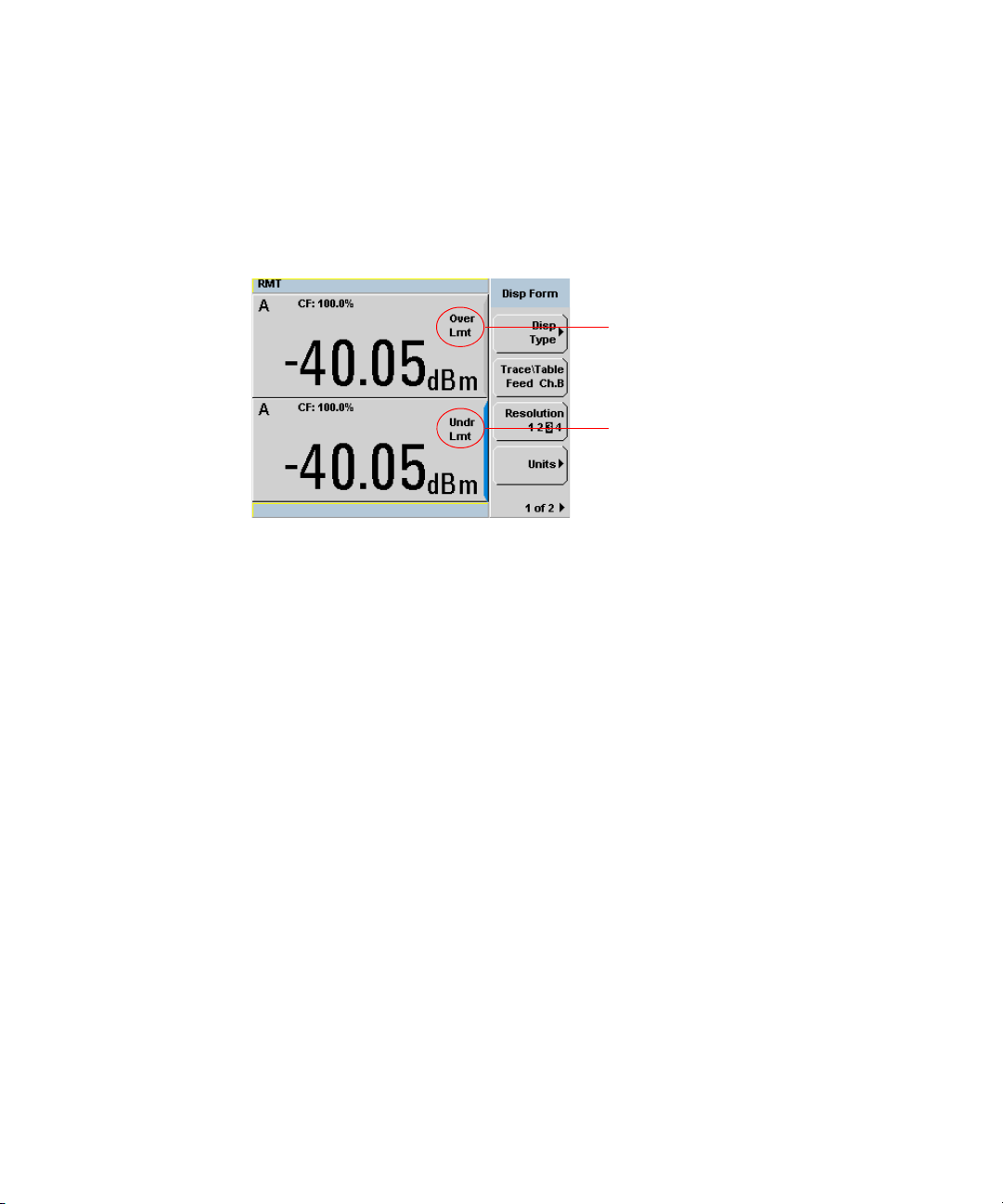
2 General Power Meter Functions
This measurement has failed as the
result is greater than the set limit level.
This measurement has failed as the
result is less than the set limit level.
Checking for Limit Failures
Limit failures are displayed in the appropriate field in the measurement window on
the power meter’s display as shown in Figure 2-26.
Figure 2-26 Limit failures
92 Keysight N1913/1914A User’s Guide
Page 93

Numeric Format
Single Numeric
Dual Numeric
Meas Select
Selected Window/
Function Field
Measurement Field
Measurements
Channel Field
Configure a measurement displayed in or format as
follows:
– Press , to select the measurement window or
measurement line you want to configure.
General Power Meter Functions 2
Keysight N1913/1914A User’s Guide 93
Figure 2-27 Measurement Setup showing single configuration
Page 94

2 General Power Meter Functions
NOTE
Single Function Measurement
Figure 2-27 shows an average measurement assigned in the upper measurement
line of the upper window. (For single channel power meter, N1913A, the Channel
field will be disabled, as shown in Figure 2-27).
The gate field is disabled if trigger acquisition is Free Run.
1 Use the , , , , to highlight the Combination function field.
2 Press to display the Function pop-up, and use the and to
highlight Single.
Figure 2-28 Function pop-up
3 Press to complete the entry.
4 The Meas field is set to Avg by default.
5 Press key to complete the setup and display the measurement results.
94 Keysight N1913/1914A User’s Guide
Page 95

Combined Measurement
Selected window/
Function field
Gate fields
Measurement fields
Combination field
measurement
Channel fields
Figure 2-29 shows a Combined Measurement configuration; Channel A and
Channel C to be displayed in the upper measurement line of the upper display
window. (For single channel power meter, N1913A, the Channel field will be
disabled, as shown in Figure 2-29).
Figure 2-29 Measurement Setup showing combined configuration
General Power Meter Functions 2
Keysight N1913/1914A User’s Guide 95
1 Use the , , , , to highlight the Combination function field.
2 Press to display the Function pop-up (see Figure 2-28) and use the
and to highlight Combined.
3 Press to complete the entry.
4 Press key to complete the setup and display the measurements
results.
Figure 2-30 Measurement example display
Page 96

2 General Power Meter Functions
SENSe1:
Input from
SENSe1
block
SENSe2:
Input from
SENSe2
block
(N1914A only)
:FEED
FEED1
FEED2
:MATH
“A”|”B”
“A- A”|“A/ A“
“B-A”|“B/A“
“A- B”|“A /B“
“B-B”|“B/B“
A
B
:GAIN
:HOLD
:REL
CALCulate Block
AVG
AVG
Max Hold/ Min Hold
Max Hold/Min Hold
The max hold/min hold setting on the measurement setup window can be set on
the front panel or via SCPI.
Min hold is the minimum of all measurements since the start time. The min hold
reading will be updated as new minimum reading appears.
Max hold is the maximum of all measurements since the start time. The max
reading will be updated as new maximum reading appears.
The max hold/min hold reading can be resettable by pressing the key.
Figure 2-31 Max hold/min hold measurement is performed on the ‘HOLD’
block
96 Keysight N1913/1914A User’s Guide
Page 97

General Power Meter Functions 2
To set max hold/min hold,
1 Press to display the Measurement Setup menu.
2 Use the , , , , to highlight the Hold function field.
3 Press to display the Hold pop-up, and use the and to
highlight Min or Max (see Figure 2-32).
Figure 2-32 Hold pop-up
4 Press to complete the entry.
5 Press key to complete the setup and display the measurements
results.
Figure 2-33 Min Hold and Max Hold measurement mode indicated in the
display
Keysight N1913/1914A User’s Guide 97
Page 98

2 General Power Meter Functions
6 Press to display the measurement window in full screen mode. The
measurement mode will be indicated in full word in the expanded window (see
Figure 2-34).
Figure 2-34 Measurement mode in full word
98 Keysight N1913/1914A User’s Guide
Page 99

Recorder Output
Max Power
Min Power
NOTE
Meas Select
The rear panel Recorder Output connectors (1 and 2) produce a dc voltage that
corresponds to the power level in Watts of the selected measurement window.
This dc voltage ranges from 0 to +1 Vdc. The output impedance is typically 1 kΩ.
For example, the Recorder Outputs can be used to:
– Record swept measurements
– Level an output from a source using external leveling, or
– Monitor the output power
To access the Recorder menu press , and enable Rec o/p. This allows you
to switch the Recorder Output signal on or off and set the scaling of power levels
automatically or manually. The and softkeys allow you to
manually scale the power levels to represent the 1 Vdc maximum and 0 Vdc
minimum output voltage of the Recorder Output. Otherwise, you can set the
Recorder Output to Auto to enable auto-scaling.
In auto-scaling, the minimum power is fixed at –150 dBm and the maximum
power is automatically scaled based on the current power level. The auto-scaled
maximum power ranges from –140 dBm, steps every 10 dBm until +230 dBm
depending on the current power level. The auto-scaling is not applicable if the
measurement of the selected window is a difference, ratio, channel C, or D
measurement.
General Power Meter Functions 2
Procedure
Set the recorder output as follows:
Ensure you have selected the channel you want to set up.
1 Press , to display the Measurement Setup menus.
2 Use the and keys to highlight the Rec o/p: setting field.
Keysight N1913/1914A User’s Guide 99
Page 100

2 General Power Meter Functions
dBm
3 Press to reveal the Recorder option menu.
4 Use the and keys to highlight the option you require.
– The N1913A has only three options, On, Auto, or Off.
– The N1914A has five options: 1, 2, Auto 1, Auto 2, or Off.
5 Press .
6 Use the key to highlight the Recorder Minimum: value field.
7 Press to display the Recorder Minimum pop-up.
Figure 2-35 Recorder Minimum pop-up
8 Use the numeric keys to enter the power level you want to generate a 1 Vdc
output in the Recorder Maximum pop-up and press .
9 Use the key to highlight the Recorder Maximum: value field.
10 Press to display the Recorder Maximum pop-up.
100 Keysight N1913/1914A User’s Guide
