Page 1

Test Equipment Depot - 800.517.8431 - 99 Washington Street Melrose, MA 02176 - TestEquipmentDepot.com
Keysight Technologies
E4416A/4417A Power
Meters
Service Guide
Page 2

Notices
CAUTION
WARNING
Copyright Notice
© Keysight Technologies 2001–2016
No part of this manual may be
reproduced in any form or by any
means (including electronic storage
and retrieval or translation into a
foreign language) without prior
agreement and written consent from
Keysight Technologies as governed by
United States and international
copyright laws.
Manual Part Number
E4416-90014
Edition
Edition 14, January 8, 2016
Printed in:
Printed in Malaysia
Published by:
Keysight Technologies
Bayan Lepas Free Industrial Zone,
11900 Penang, Malaysia
Technology Licenses
The hardware and/or software
described in this document are
furnished under a license and may be
used or copied only in accordance with
the terms of such license.
U.S. Government Rights
The Software is “commercial computer
software,” as defined by Federal
Acquisition Regulation (“FAR”) 2.101.
Pursuant to FAR 12.212 and 27.405-3
and Department of Defense FAR
Supplement (“DFARS”) 227.7202, the
U.S. government acquires commercial
computer software under the same
terms by which the software is
customarily provided to the public.
Accordingly, Keysight provides
Software to U.S. government
customers under its standard
commercial license, which is embodied
its End User License Agreement
in
(EULA). The license set forth in the
EULA represents the exclusive
authority by which the U.S.
government may use, modify,
distribute, or disclose the Software.
The EULA and the license set forth
therein, does not require or permit,
among other things, that Keysight: (1)
Furnish technical
information related to commercial
computer software or commercial
computer software documentation that
is not customarily provided to the
public; or (2) Relinquish to, or
otherwise provide, the government
rights in excess of these rights
customarily provided to the public to
use, modify, reproduce, release,
perform, display, or disclose
commercial computer software or
commercial computer software
documentation. No additional
government requirements beyond
those set forth in the EULA shall apply,
except to the extent that those terms,
rights, or licenses are explicitly required
from all providers of commercial
computer software pursuant to the FAR
and the DFARS and are set forth
specifically in writing elsewhere in the
EULA. Keysight shall be under no
obligation to update, revise or
otherwise modify the Software. With
respect to any technical data as
defined by FAR 2.101, pursuant to FAR
12.211 and 27.404.2 and DFARS
227.7102, the U.S. government
acquires no greater than Limited Rights
as defined in FAR 27.401 or DFAR
227.7103-5 (c), as applicable in any
technical data.
the
Warranty
THE MATERIAL CONTAINED IN THIS
DOCUMENT IS PROVIDED “AS IS,” AND
IS SUBJECT TO BEING CHANGED,
WITHOUT NOTICE, IN FUTURE
EDITIONS. FURTHER, TO THE MAXIMUM
EXTENT PERMITTED BY APPLICABLE
LAW, KEYSIGHT DISCLAIMS ALL
WARRANTIES, EITHER EXPRESS OR
IMPLIED, WITH REGARD TO THIS
MANUAL AND ANY INFORMATION
CONTAINED HEREIN, INCLUDING BUT
NOT LIMITED TO THE IMPLIED
WARRANTIES OF MERCHANTABILITY
AND FITNESS FOR A PARTICULAR
PURPOSE. KEYSIGHT SHALL NOT BE
LIABLE FOR ERRORS OR FOR
INCIDENTAL OR CONSEQUENTIAL
DAMAGES IN CONNECTION WITH THE
FURNISHING, USE, OR PERFORMANCE
OF THIS DOCUMENT OR OF ANY
INFORMATION CONTAINED HEREIN.
SHOULD KEYSIGHT AND THE USER
HAVE A SEPARATE WRITTEN
AGREEMENT WITH WARRANTY TERMS
COVERING THE MATERIAL IN THIS
DOCUMENT THAT CONFLICT WITH
THESE TERMS, THE WARRANTY TERMS
IN THE SEPARATE AGREEMENT SHALL
CONTROL.
Safety Information
A CAUTION notice denotes a hazard. It
calls attention to an operating
procedure, practice, or the like that, if
not correctly performed or adhered to,
could result in damage to the product
or loss of important data. Do not
proceed beyond a CAUTION notice
until the indicated conditions are fully
understood and met.
A WARNING notice denotes a hazard. It
calls attention to an operating
procedure, practice, or the like that, if
not correctly performed or adhered to,
could result in personal injury or death.
Do not proceed beyond a WARNING
notice until the indicated conditions are
fully understood and met.
2 Keysight E4416A/E4417A Power Meters Service Guide
Page 3

Certification
Warranty
Keysight Technologies certifies that this product met its published specifications
at the time of shipment from the factory. Keysight Technologies further certifies
that its calibration measurements are traceable to the United States National
Institute of Standards and Technology, to the extent allowed by the Institute’s
calibration facility, and to the calibration facilities of other International Standards
Organization members.
This Keysight Technologies instrument product is warranted against defects in
material and workmanship for a period of one year from date of shipment. During
the warranty period, Keysight Technologies will at its option, either repair or
replace products which prove to be defective. For warranty service or repair, this
product must be returned to a service facility designated by Keysight
Technologies. Buyer shall prepay shipping charges to Keysight Technologies and
Keysight Technologies shall pay shipping charges, duties, and taxes for products
returned to Keysight Technologies from another country. Keysight Technologies
warrants that its software and firmware designated by Keysight Technologies for
use with an instrument will execute its programming instructions when properly
installed on that instrument. Keysight Technologies does not warrant that the
operation of the instrument, or firmware will be uninterrupted or error free.
Keysight E4416A/E4417A Power Meters Service Guide 3
Page 4

Limitation of Warranty
WARNING
CAUTION
The foregoing warranty shall not apply to defects resulting from improper or
inadequate maintenance by Buyer, Buyer-supplied software or interfacing,
unauthorized modification or misuse, operation outside of the environmental
specifications for the product, or improper site preparation or maintenance. NO
OTHER WARRANTY IS EXPRESSED OR IMPLIED. KEYSIGHT TECHNOLOGIES
SPECIFICALLY DISCLAIMS THE IMPLIED WARRANTIES OF MERCHANTABILITY
AND FITNESS FOR A PARTICULAR PURPOSE.
Exclusive Remedies
THE REMEDIES PROVIDED HEREIN ARE BUYER’S SOLE AND EXCLUSIVE
REMEDIES. KEYSIGHT TECHNOLOGIES SHALL NOT BE LIABLE FOR ANY DIRECT,
INDIRECT, SPECIAL, INCIDENTAL, OR CONSEQUENTIAL DAMAGES, WHETHER
BASED ON CONTRACT, TORT, OR ANY OTHER LEGAL THEORY.
Warnings and Cautions
This guide uses warnings and cautions to denote hazards.
A warning calls attention to a procedure, practice or the like, which, if not
correctly performed or adhered to, could resul t in injury or the loss of life. Do
not proceed beyond a warning until the indicated conditions are fully
understood and met.
A caution calls attention to a procedure, practice or the like which, if not
correctly performed or adhered to, could result in damage to or the
destruction of part or all of the equipment. Do not proceed beyond a caution
until the indicated conditions are fully understood and met.
4 Keysight E4416A/E4417A Power Meters Service Guide
Page 5

Safety Symbols
The following symbol on the instrument and in the documentation indicates
precautions that must be taken to maintain safe operation of the instrument.
Caution, risk of danger.
The Instruction Documentation Symbol. The product is marked with this symbol
when it is necessary for the user to refer to the instructions in the supplied
documentation.
Alternating current (AC).
This symbol indicates the operating switch for ‘Stand-by’ mode. Note, the
instrument is NOT isolated from the mains when the switch is pressed.
To isolate the instrument, the mains coupler (mains input cord) should be removed
from the power supply.
This symbol indicates the operating switch for ‘On’ mode).
External Protective Earth Terminal.
While this is a Class I product, provided with a protective earthing
conductor in a power cord, an external protective earthing terminal has also been
provided. This terminal is for use where the earthing cannot be assured. At least an
18AWG earthing conductor should be used in such an instance, to ground the
instrument to an assured earth terminal.
Keysight E4416A/E4417A Power Meters Service Guide 5
Page 6

Personal Safety Considerations
WARNING
WARNING
CAUTION
This is a Safety Class I product (provided with a protective earthing ground
incorporated in the power cord). The mains plug shall only be inserted in a socket
outlet provided with a protective earth contact. Any interruption of the protective
conductor, inside or outside the instrument, is likely to make the instrument
dangerous. Intentional interruption is prohibited
If this instrument is not used as specified, the protection provided by the
equipment could be impaired. This instrument must be used in a normal
condition (in which all means of protection are intact) only.
No operator serviceable parts inside. Refer servicing to qualified personnel.
To prevent electrical shock, do not remove covers.
For continued protection against fire hazard, replace the line fuse(s) only
with fuses of the same type and rating (for example, normal blow, time delay,
etc.). The use of other fuses or material is prohibited.
General Safety Considerations
Before this instrument is switched on, make sure it has been properly
grounded through the protective conductor of the ac power cable to a
socket outlet provided with protective earth contact.
Any interruption of the protective (grounding) conductor, inside or outside
the instrument, or disconnection of the protective earth terminal can result
in personal injury.
Any adjustments or service procedures that require operation of the
instrument with protective covers removed should be performed only by
trained service personnel.
6 Keysight E4416A/E4417A Power Meters Service Guide
Page 7

Regulatory Markings
The CE mark shows that the product complies with all the relevant European legal
Directives (if accompanied by a year, it signifies when the design was proven.
This ISM device complies with Canadian ICES-001.
Cet appareil ISM est conforme à la norme NMB-001 du Canada.
This is the symbol of an Industrial Scientific and Medical Group 1 Class A product.
The CSA mark is a registered trademark of the Canadian Standards Association.
Keysight E4416A/E4417A Power Meters Service Guide 7
Page 8

IEC 1010-1 Compliance
This instrument has been designed and tested in accordance with IEC Publication
1010-1 +A1:1992 Safety Requirements for Electrical Equipment for Measurement,
Control and Laboratory Use and has been supplied in a safe condition. The
instruction documentation contains information and warnings which must be
followed by the user to ensure safe operation and to maintain the instrument in a
safe condition.
Recommended Calibration Interval
Keysight Technologies recommends a two-year calibration cycle for the E4416A
and E4417A power meter.
8 Keysight E4416A/E4417A Power Meters Service Guide
Page 9

Sales and Service Offices
NOTE
By Internet, phone, or fax, get assistance with all your test and measurement needs.
In any correspondence or telephone conversations, refer to the power sensor by
its model number and full serial number. With this information, the Keysight
Technologies representative can quickly determine whether your unit is still
within its warranty period.
Country Phone Number Fax Number
United States 800 829 4444 800 829 4433
Canada 877 894 4414 800 746 4866
China 800 810 0189 800 820 2816
Europe 31 20 547 2111 -
Japan (81) 426 56 7832 (81) 426 56 7840
Korea (080) 769 0800 (080) 769 0900
Latin America (305) 269 7500 -
Taiwan 0800 047 866 0800 286 331
Other Asia Pacific Countries: (65) 6375 8100 (65) 6755 0042
Keysight E4416A/E4417A Power Meters Service Guide 9
Page 10

Returning Your Power Meter for Service
CAUTION
Use the information in this section if you need to return your power meter to
Keysight Technologies.
Package the Power Meter for Shipment
Use the following steps to package the power meter for shipment to Keysight
Technologies for service:
1. Fill in a blue service tag (available at the end of this guide) and attach it to the
power meter. Please be as specific as possible about the nature of the
problem. Send a copy of any or all of the following information:
– Any error messages that appeared on the power meter display.
– Any information on the performance of the power meter.
Power meter damage can result from using packaging materials other than
those specified. Never use styrene pellets in any shape as packaging
materials. They do not adequately cushion the power meter or prevent it
from shifting in the carton. Styrene pellets cause power meter damage by
generating static electricity and by lodging in the rear panel.
2. Use the original packaging materials or a strong shipping container that is
made of double-walled, corrugated cardboard with 159 kg (350 lb) bursting
strength. The carton must be both large enough and strong enough to
accommodate the power meter and allow at least 3 to 4 inches on all sides of
the power meter for packing material.
10 Keysight E4416A/E4417A Power Meters Service Guide
Page 11

3. Surround the power meter with at least 3 to 4 inches of packing material, or
enough to prevent the power meter from moving in the carton. If packing foam
TM
is not available, the best alternative is SD-240 Air Cap
from Sealed Air
Corporation (Commerce, CA 90001). Air Cap looks like a plastic sheet covered
with 1-1/4 inch air filled bubbles. Use the pink Air Cap to reduce static
electricity. Wrap the power meter several times in the material to both protect
the power meter and prevent it from moving in the carton.
4. Seal the shipping container securely with strong nylon adhesive tape.
5. Mark the shipping container "FRAGILE, HANDLE WITH CARE" to ensure careful
handling.
6. Retain copies of all shipping papers.
Keysight E4416A/E4417A Power Meters Service Guide 11
Page 12

About this Guide
Characteristics and Specifications This chapter lists the power meter's
1
specifications and describes how to interpret these specifications.
Performance Tests This chapter contains procedures which allow you to test the
2
power meter's electrical performance to it's specifications.
Adjustments This chapter contains checks and adjustments that ensure proper
3
performance of the power meter.
Theory of Operation This chapter describes how each of the power meter's
4
individual assemblies operate.
Replaceable Parts This chapter details the power meter's replaceable parts. It also
5
explains how to assemble and disassemble the power meter.
Troubleshooting This chapter contains troubleshooting flow charts designed to
6
isolate faults in the Rmt I/O, GPIB and RS232/422 interface ports.
Keysight 432A Power Meters & 478A Sensors: Additional Information This
A
appendix contains additional information for Keysight 432A power meters and
478A sensors.
Equipment Required For Performance Tests And Adjustments This appendix lists
B
equipment required for performance tests and adjustments.
Measurement Uncertainty Analysis - Power Reference Level Test This appendix
C
contains information on the Measurement Uncertainty Analysis in Power
Reference Level Test
Measuremet Uncertainty Analysis - Instrument Accuracy Test This appendix
D
contains information on the Measurement Uncertainty Analysis in Instrument
Accuracy Test
12 Keysight E4416A/E4417A Power Meters Service Guide
Page 13

Table of Contents
Certification . . . . . . . . . . . . . . . . . . . . . . . . . . . . . . . . . . . . . . . . . . . . . . . .3
Warranty . . . . . . . . . . . . . . . . . . . . . . . . . . . . . . . . . . . . . . . . . . . . . . . . . .3
Limitation of Warranty . . . . . . . . . . . . . . . . . . . . . . . . . . . . . . . . . . . . . . .4
Exclusive Remedies . . . . . . . . . . . . . . . . . . . . . . . . . . . . . . . . . . . . . . . . .4
Warnings and Cautions . . . . . . . . . . . . . . . . . . . . . . . . . . . . . . . . . . . . . . 4
Safety Symbols . . . . . . . . . . . . . . . . . . . . . . . . . . . . . . . . . . . . . . . . . . . . .5
Personal Safety Considerations . . . . . . . . . . . . . . . . . . . . . . . . . . . . . . . . 6
General Safety Considerations . . . . . . . . . . . . . . . . . . . . . . . . . . . . . . . . . 6
Regulatory Markings . . . . . . . . . . . . . . . . . . . . . . . . . . . . . . . . . . . . . . . . .7
IEC 1010-1 Compliance . . . . . . . . . . . . . . . . . . . . . . . . . . . . . . . . . . . . . .8
Recommended Calibration Interval . . . . . . . . . . . . . . . . . . . . . . . . . . . . . 8
Sales and Service Offices . . . . . . . . . . . . . . . . . . . . . . . . . . . . . . . . . . . . .9
Returning Your Power Meter for Service . . . . . . . . . . . . . . . . . . . . . . . .10
Package the Power Meter for Shipment . . . . . . . . . . . . . . . . . . . . . .10
About this Guide . . . . . . . . . . . . . . . . . . . . . . . . . . . . . . . . . . . . . . . . . . .12
1 Characteristics and Specifications
2Performance Tests
Introduction . . . . . . . . . . . . . . . . . . . . . . . . . . . . . . . . . . . . . . . . . . . . . .26
Equipment Required . . . . . . . . . . . . . . . . . . . . . . . . . . . . . . . . . . . . .26
Performance Test Record . . . . . . . . . . . . . . . . . . . . . . . . . . . . . . . . .27
Calibration Cycle . . . . . . . . . . . . . . . . . . . . . . . . . . . . . . . . . . . . . . . .27
Test Procedures . . . . . . . . . . . . . . . . . . . . . . . . . . . . . . . . . . . . . . . . .27
Thermistor Mount Option . . . . . . . . . . . . . . . . . . . . . . . . . . . . . . . . . 27
Zero Test . . . . . . . . . . . . . . . . . . . . . . . . . . . . . . . . . . . . . . . . . . . . . . . . .28
Specification . . . . . . . . . . . . . . . . . . . . . . . . . . . . . . . . . . . . . . . . . . .28
Description . . . . . . . . . . . . . . . . . . . . . . . . . . . . . . . . . . . . . . . . . . . . .28
Equipment . . . . . . . . . . . . . . . . . . . . . . . . . . . . . . . . . . . . . . . . . . . . . 28
Test Setup . . . . . . . . . . . . . . . . . . . . . . . . . . . . . . . . . . . . . . . . . . . . . 29
Keysight E4416A/E4417A Power Meters Service Guide 13
Page 14

Procedure . . . . . . . . . . . . . . . . . . . . . . . . . . . . . . . . . . . . . . . . . . . . . 29
Instrument Accuracy (Normal Path) Test . . . . . . . . . . . . . . . . . . . . . . . 31
Specification . . . . . . . . . . . . . . . . . . . . . . . . . . . . . . . . . . . . . . . . . . . 31
Description . . . . . . . . . . . . . . . . . . . . . . . . . . . . . . . . . . . . . . . . . . . . 31
Equipment . . . . . . . . . . . . . . . . . . . . . . . . . . . . . . . . . . . . . . . . . . . . . 32
Test Setup . . . . . . . . . . . . . . . . . . . . . . . . . . . . . . . . . . . . . . . . . . . . . 32
Procedure . . . . . . . . . . . . . . . . . . . . . . . . . . . . . . . . . . . . . . . . . . . . . 33
Instrument Accuracy (Average Path) Test . . . . . . . . . . . . . . . . . . . . . . . 38
Specification . . . . . . . . . . . . . . . . . . . . . . . . . . . . . . . . . . . . . . . . . . . 38
Description . . . . . . . . . . . . . . . . . . . . . . . . . . . . . . . . . . . . . . . . . . . . 38
Test Procedure 1 . . . . . . . . . . . . . . . . . . . . . . . . . . . . . . . . . . . . . . . . 38
Equipment . . . . . . . . . . . . . . . . . . . . . . . . . . . . . . . . . . . . . . . . . . . . . 38
Test Setup . . . . . . . . . . . . . . . . . . . . . . . . . . . . . . . . . . . . . . . . . . . . . 39
Procedure . . . . . . . . . . . . . . . . . . . . . . . . . . . . . . . . . . . . . . . . . . . . . 39
Test Procedure 2 . . . . . . . . . . . . . . . . . . . . . . . . . . . . . . . . . . . . . . . . 42
Equipment . . . . . . . . . . . . . . . . . . . . . . . . . . . . . . . . . . . . . . . . . . . . . 42
Test Setup . . . . . . . . . . . . . . . . . . . . . . . . . . . . . . . . . . . . . . . . . . . . . 43
Procedure . . . . . . . . . . . . . . . . . . . . . . . . . . . . . . . . . . . . . . . . . . . . . 43
Power Reference Level Test . . . . . . . . . . . . . . . . . . . . . . . . . . . . . . . . . . 47
Description . . . . . . . . . . . . . . . . . . . . . . . . . . . . . . . . . . . . . . . . . . . . 47
Equipment . . . . . . . . . . . . . . . . . . . . . . . . . . . . . . . . . . . . . . . . . . . . . 49
Test Setup . . . . . . . . . . . . . . . . . . . . . . . . . . . . . . . . . . . . . . . . . . . . . 49
Procedure . . . . . . . . . . . . . . . . . . . . . . . . . . . . . . . . . . . . . . . . . . . . . 49
Keysight E-Series Power Sensor Interface Test . . . . . . . . . . . . . . . . . . 52
Description . . . . . . . . . . . . . . . . . . . . . . . . . . . . . . . . . . . . . . . . . . . . 52
Equipment . . . . . . . . . . . . . . . . . . . . . . . . . . . . . . . . . . . . . . . . . . . . . 52
Procedure . . . . . . . . . . . . . . . . . . . . . . . . . . . . . . . . . . . . . . . . . . . . . 52
Keysight E932x Power Sensor (Average Path) Functional Test . . . . . . 53
Description . . . . . . . . . . . . . . . . . . . . . . . . . . . . . . . . . . . . . . . . . . . . 53
Equipment . . . . . . . . . . . . . . . . . . . . . . . . . . . . . . . . . . . . . . . . . . . . . 53
Test Setup . . . . . . . . . . . . . . . . . . . . . . . . . . . . . . . . . . . . . . . . . . . . . 53
Procedure . . . . . . . . . . . . . . . . . . . . . . . . . . . . . . . . . . . . . . . . . . . . . 53
Time Base Accuracy Test . . . . . . . . . . . . . . . . . . . . . . . . . . . . . . . . . . . . 58
Specification . . . . . . . . . . . . . . . . . . . . . . . . . . . . . . . . . . . . . . . . . . . 58
14 Keysight E4416A/E4417A Power Meters Service Guide
Page 15

Description . . . . . . . . . . . . . . . . . . . . . . . . . . . . . . . . . . . . . . . . . . . . .58
Equipment . . . . . . . . . . . . . . . . . . . . . . . . . . . . . . . . . . . . . . . . . . . . . 58
Test Setup . . . . . . . . . . . . . . . . . . . . . . . . . . . . . . . . . . . . . . . . . . . . . 58
Procedure . . . . . . . . . . . . . . . . . . . . . . . . . . . . . . . . . . . . . . . . . . . . . .59
Output Standing Wave Ratio (SWR) Test . . . . . . . . . . . . . . . . . . . . . . .60
Specification . . . . . . . . . . . . . . . . . . . . . . . . . . . . . . . . . . . . . . . . . . .60
Description . . . . . . . . . . . . . . . . . . . . . . . . . . . . . . . . . . . . . . . . . . . . .60
Equipment . . . . . . . . . . . . . . . . . . . . . . . . . . . . . . . . . . . . . . . . . . . . . 62
Test Setup . . . . . . . . . . . . . . . . . . . . . . . . . . . . . . . . . . . . . . . . . . . . . 62
Procedure . . . . . . . . . . . . . . . . . . . . . . . . . . . . . . . . . . . . . . . . . . . . . .62
Performance Test Record . . . . . . . . . . . . . . . . . . . . . . . . . . . . . . . . . . . .68
3Adjustments
Introduction . . . . . . . . . . . . . . . . . . . . . . . . . . . . . . . . . . . . . . . . . . . . . .72
Safety Considerations . . . . . . . . . . . . . . . . . . . . . . . . . . . . . . . . . . . .72
Equipment Required . . . . . . . . . . . . . . . . . . . . . . . . . . . . . . . . . . . . .72
Post-Repair Adjustments . . . . . . . . . . . . . . . . . . . . . . . . . . . . . . . . . .73
Power Reference Oscillator Frequency Adjustment . . . . . . . . . . . . . . . 74
Description . . . . . . . . . . . . . . . . . . . . . . . . . . . . . . . . . . . . . . . . . . . . .74
Equipment . . . . . . . . . . . . . . . . . . . . . . . . . . . . . . . . . . . . . . . . . . . . . 74
Procedure . . . . . . . . . . . . . . . . . . . . . . . . . . . . . . . . . . . . . . . . . . . . . .75
Power Reference Oscillator Level Adjustment . . . . . . . . . . . . . . . . . . . .77
Description . . . . . . . . . . . . . . . . . . . . . . . . . . . . . . . . . . . . . . . . . . . . .77
Equipment . . . . . . . . . . . . . . . . . . . . . . . . . . . . . . . . . . . . . . . . . . . . . 79
Procedure . . . . . . . . . . . . . . . . . . . . . . . . . . . . . . . . . . . . . . . . . . . . . .80
Measurement Uncertainty . . . . . . . . . . . . . . . . . . . . . . . . . . . . . . . . .82
Display Brightness and Contrast Adjustment . . . . . . . . . . . . . . . . . . . .83
Introduction . . . . . . . . . . . . . . . . . . . . . . . . . . . . . . . . . . . . . . . . . . . .83
Procedure . . . . . . . . . . . . . . . . . . . . . . . . . . . . . . . . . . . . . . . . . . . . . .83
4 Theory of Operation
Introduction . . . . . . . . . . . . . . . . . . . . . . . . . . . . . . . . . . . . . . . . . . . . . .86
A1 Power Supply . . . . . . . . . . . . . . . . . . . . . . . . . . . . . . . . . . . . . . . . . . .87
A2 Processor Assembly . . . . . . . . . . . . . . . . . . . . . . . . . . . . . . . . . . . . .88
Keysight E4416A/E4417A Power Meters Service Guide 15
Page 16

A3 Front Panel Assembly . . . . . . . . . . . . . . . . . . . . . . . . . . . . . . . . . . . . 91
A4 Comms Assembly . . . . . . . . . . . . . . . . . . . . . . . . . . . . . . . . . . . . . . . 92
A5 Daughter Assembly . . . . . . . . . . . . . . . . . . . . . . . . . . . . . . . . . . . . . . 93
A6 Measurement Assembly . . . . . . . . . . . . . . . . . . . . . . . . . . . . . . . . . . 94
Average Path Operation . . . . . . . . . . . . . . . . . . . . . . . . . . . . . . . . . . 94
Normal Path . . . . . . . . . . . . . . . . . . . . . . . . . . . . . . . . . . . . . . . . . . . 95
Ancillary Functions . . . . . . . . . . . . . . . . . . . . . . . . . . . . . . . . . . . . . . 97
Functional Block Diagram . . . . . . . . . . . . . . . . . . . . . . . . . . . . . . . . . . . 98
5Replaceable Parts
Introduction . . . . . . . . . . . . . . . . . . . . . . . . . . . . . . . . . . . . . . . . . . . . . 102
Assembly Part Numbers . . . . . . . . . . . . . . . . . . . . . . . . . . . . . . . . . . . . 103
Front Panel Connector Repair . . . . . . . . . . . . . . . . . . . . . . . . . . . . . . . 105
Firmware Upgrades . . . . . . . . . . . . . . . . . . . . . . . . . . . . . . . . . . . . . . . 106
Assembly and Disassembly Guidelines . . . . . . . . . . . . . . . . . . . . . . . . 107
Removing the Power Meter Cover . . . . . . . . . . . . . . . . . . . . . . . . . 107
Removing the A1 Power Supply Assembly . . . . . . . . . . . . . . . . . . . 108
Removing the A2 Processor Assembly . . . . . . . . . . . . . . . . . . . . . . 109
Removing the A4 Comms Assembly . . . . . . . . . . . . . . . . . . . . . . . . 111
Removing the A5 Daughter or A6 Measurement Assemblies . . . . 113
Removing the A7 Fan Assembly . . . . . . . . . . . . . . . . . . . . . . . . . . . 114
Removing the Power Meter RAM Battery (BT1) . . . . . . . . . . . . . . . 115
Removing the A3 Front Panel Assembly . . . . . . . . . . . . . . . . . . . . . 116
Replacing the Front Panel Power Reference Cable Assembly . . . . 120
Replacing the Rear Panel Power Sensor Cable Assemblies
(Options 002 and 003) . . . . . . . . . . . . . . . . . . . . . . . . . . . . . . . . . . . 122
Replacing the Rear Panel Power Reference Cable Assembly
(Option 003) . . . . . . . . . . . . . . . . . . . . . . . . . . . . . . . . . . . . . . . . . . . 124
Replacing the Rear Panel Recorder Output(s) Cable Assembly . . 125
Replacing The Chassis Assembly . . . . . . . . . . . . . . . . . . . . . . . . . . 126
6 Troubleshooting
Introduction . . . . . . . . . . . . . . . . . . . . . . . . . . . . . . . . . . . . . . . . . . . . . 128
Suggested Diagnostic Equipment . . . . . . . . . . . . . . . . . . . . . . . . . 128
16 Keysight E4416A/E4417A Power Meters Service Guide
Page 17

A Keysight 432A Power Meters & 478A Sensors: Additional Information
Keysight 432A Power Meters: Additional Information . . . . . . . . . . . . . 140
Keysight 478A Sensors: Additional Information . . . . . . . . . . . . . . . . . .141
B Equipment Required For Performance Tests And Adjustments
Summary Table . . . . . . . . . . . . . . . . . . . . . . . . . . . . . . . . . . . . . . . . . . .144
C Measurement Uncertainty Analysis - Power Reference Level Test
Measurement Introduction . . . . . . . . . . . . . . . . . . . . . . . . . . . . . . . . . .148
Define the Measurand . . . . . . . . . . . . . . . . . . . . . . . . . . . . . . . . . . .148
Define the Measurement Equation . . . . . . . . . . . . . . . . . . . . . . . . .148
Uncertainty Equation . . . . . . . . . . . . . . . . . . . . . . . . . . . . . . . . . . . .151
Voltage Measurements Uncertainty . . . . . . . . . . . . . . . . . . . . . . . .151
Mismatch . . . . . . . . . . . . . . . . . . . . . . . . . . . . . . . . . . . . . . . . . . . . .153
Calibration factor . . . . . . . . . . . . . . . . . . . . . . . . . . . . . . . . . . . . . . .154
Sensor Calibration Factor Drift . . . . . . . . . . . . . . . . . . . . . . . . . . . .155
Resistance . . . . . . . . . . . . . . . . . . . . . . . . . . . . . . . . . . . . . . . . . . . . 155
Repeatability . . . . . . . . . . . . . . . . . . . . . . . . . . . . . . . . . . . . . . . . . .156
Sensitivity Coefficients (Ci) . . . . . . . . . . . . . . . . . . . . . . . . . . . . . . .158
Combined Standard Uncertainty (uc(y)) . . . . . . . . . . . . . . . . . . . . .160
Expanded Uncertainty . . . . . . . . . . . . . . . . . . . . . . . . . . . . . . . . . . . 160
D Measuremet Uncertainty Analysis - Instrument Accuracy Test
Measurement Introduction . . . . . . . . . . . . . . . . . . . . . . . . . . . . . . . . . .162
Uncertainties . . . . . . . . . . . . . . . . . . . . . . . . . . . . . . . . . . . . . . . . . .163
Define the Measurand . . . . . . . . . . . . . . . . . . . . . . . . . . . . . . . . . . .163
Define the Measurement Equation . . . . . . . . . . . . . . . . . . . . . . . . .163
Sensitivity Coefficients Ci: . . . . . . . . . . . . . . . . . . . . . . . . . . . . . . . .170
Combined Standard Uncertainty uc(y): . . . . . . . . . . . . . . . . . . . . . .170
Expanded Uncertainty kuc(y): . . . . . . . . . . . . . . . . . . . . . . . . . . . . .172
Keysight E4416A/E4417A Power Meters Service Guide 17
Page 18

THIS PAGE HAS BEEN INTENTIONALLY LEFT BLANK.
18 Keysight E4416A/E4417A Power Meters Service Guide
Page 19

List of Figures
Figure 2-1 Zero Test Setup . . . . . . . . . . . . . . . . . . . . . . . . . . . . . .29
Figure 2-2 Instrument Accuracy (Normal Path) Test Setup . . . . .32
Figure 2-3 Test Setup With Attenuator Connected . . . . . . . . . . .35
Figure 2-4 Instrument Accuracy (Average Path) Test Setup . . . .39
Figure 2-5 Instrument Accuracy (Average Path) Test Setup . . . .43
Figure 2-6 Power Reference Level Test Setup . . . . . . . . . . . . . . .49
Figure 2-7 Sensor (Average Path) Functional Test Setup . . . . . . .54
Figure 2-8 Sensor (Average Path) Functional Test Setup With
Figure 2-9 Time Base Accuracy Test Setup . . . . . . . . . . . . . . . . . .58
Figure 2-10 Output Standing Wave Ratio Test Setup . . . . . . . . . . .62
Figure 3-1 Adjustment Setup . . . . . . . . . . . . . . . . . . . . . . . . . . . . .74
Figure 3-2 A2L9 Adjustment Location . . . . . . . . . . . . . . . . . . . . . .76
Figure 3-3 Adjustment Setup . . . . . . . . . . . . . . . . . . . . . . . . . . . . .78
Figure 3-4 A2R90 Adjustment Location . . . . . . . . . . . . . . . . . . . .82
Figure 6-1 Troubleshooting Guide - TTL Output 1 . . . . . . . . . . .130
Figure 6-2 Troubleshooting Guide - TTL Output 1 (continued) .131
Figure 6-3 Troubleshooting Guide - TTL Output 2 . . . . . . . . . . .132
Figure 6-4 Troubleshooting Guide - TTL Output 2 (continued) .133
Figure 6-5 Troubleshooting Guide - TTL Inputs . . . . . . . . . . . . .134
Figure 6-6 Troubleshooting Guide - TTL Inputs (continued) . . .135
Figure 6-7 Troubleshooting Guide - TTL Inputs (continued) . . .136
Figure 6-8 Troubleshooting Guide - RS232/422 Interface . . . . .137
Figure C-1 Measurement Setup . . . . . . . . . . . . . . . . . . . . . . . . . .149
Figure D-1 Measurement Setup . . . . . . . . . . . . . . . . . . . . . . . . . .162
Attenuator . . . . . . . . . . . . . . . . . . . . . . . . . . . . . . . . . .55
Keysight E4416A/E4417A Power Meters Service Guide 19
Page 20

THIS PAGE HAS BEEN INTENTIONALLY LEFT BLANK.
20 Keysight E4416A/E4417A Power Meters Service Guide
Page 21

List of Tables
Table 2-1 Zero Test Results . . . . . . . . . . . . . . . . . . . . . . . . . . . . .30
Table 2-2 Instrument Accuracy (Normal Path) Test:
Results Table . . . . . . . . . . . . . . . . . . . . . . . . . . . . . . . .36
Table 2-3 Instrument Accuracy Results (For Indication Only) . . .41
Table 2-4 Instrument Accuracy Results . . . . . . . . . . . . . . . . . . . .46
Table 2-5 Power Reference Level Test Result . . . . . . . . . . . . . . .51
Table 2-6 Functional Test (Average Path) Results . . . . . . . . . . . . 57
Table 2-7 Power Reference Level Test Result . . . . . . . . . . . . . . .59
Table 2-8 Output SWR Result . . . . . . . . . . . . . . . . . . . . . . . . . . .67
Table 2-9 Performance Test Record . . . . . . . . . . . . . . . . . . . . . . .68
Table 3-1 Post Repair Adjustments, Tests, and Checks . . . . . . .73
Table B-1 Equipment Required For Performance Tests And
Adjustments . . . . . . . . . . . . . . . . . . . . . . . . . . . . . . . .144
Table C-1 Measurement Repeatability Results . . . . . . . . . . . . .156
Table C-2 Combined Standard Uncertainty . . . . . . . . . . . . . . . .160
Table D-1 Standard Uncertainty Results . . . . . . . . . . . . . . . . . .165
Table D-2 Voltage Correction Multiplier . . . . . . . . . . . . . . . . . . .168
Table D-3 Combined Standard Uncertainty . . . . . . . . . . . . . . . .171
Keysight E4416A/E4417A Power Meters Service Guide 21
Page 22

THIS PAGE HAS BEEN INTENTIONALLY LEFT BLANK.
22 Keysight E4416A/E4417A Power Meters Service Guide
Page 23

E4416A/E4417A Power Meters
Service Guide
1 Characteristics and
Specifications
For the characteristics and specifications of the E4416A/E4417A Power Meters,
refer to the datasheet at
http://literature.cdn.keysight.com/litweb/pdf/5980-1469E.pdf.
23
Page 24

1 Characteristics and Specifications
THIS PAGE HAS BEEN INTENTIONALLY LEFT BLANK.
24 Keysight E4416A/E4417A Power Meters Service Guide
Page 25

E4416A/E4417A Power Meters
Service Guide
2 Performance Tests
Introduction 26
Zero Test 28
Instrument Accuracy (Normal Path) Test 31
Instrument Accuracy (Average Path) Test 38
Power Reference Level Test 47
Keysight E-Series Power Sensor Interface Test 52
Keysight E932x Power Sensor (Average Path) Functional Test 53
Time Base Accuracy Test 58
Output Standing Wave Ratio (SWR) Test 60
Performance Test Record 68
25
Page 26

2 Performance Tests
NOTE
Introduction
The performance tests described in this chapter test the power meter's electrical
performance against the specifications detailed in chapter 1. They are used for
incoming inspection, the calibration cycle (also called periodic maintenance), or
after repairs have been made.
The following conditions must be met for valid performance tests:
– The power meter and test equipment must have a 30 minute warm-up for all
specifications.
– The line voltage for the power meter must be 85 to 264 Vac and the line
frequency must be 50 to 440 Hz.
– The ambient temperature must be 0
The following performance tests are described in this chapter:
– Instrument accuracy (normal path) test.
– Instrument accuracy (average path) test.
– Power reference level test.
– Keysight E-Series power sensor interface test.
ºC to 55 ºC.
– Keysight E932x power sensor (average path) functional test.
– Time base accuracy test.
– Output standing wave ratio (SWR) test.
Equipment Required
Each performance test description details the equipment required by the test. In
addition, Appendix B summarizes the equipment required for all performance
tests and adjustments.
26 Keysight E4416A/E4417A Power Meters Service Guide
Page 27

Performance Test Record
Performance test results can be recorded in Table 2-9, “Performance Test Record”
on page 68. The Performance Test Record table lists the performance test
specifications and the acceptable limits for each specification.
Calibration Cycle
Keysight E4416A and E4417A power meters require performance tests to be run
every two years to verify that they are operating within specified tolerances. Under
conditions of heavy usage or severe operating environments, this calibration cycle
should be performed more frequently.
Test Procedures
It is assumed that the person performing the tests understands how to operate
the specified test equipment. Equipment settings, other than those for the power
meter, are stated in general terms. It is assumed that the person will select the
proper cables, adapters, and probes required for test setups illustrated in this
chapter.
Performance Tests 2
Thermistor Mount Option
The following thermistor mount options are offered:
– 478A Option H75 with VRC at 200 Ω only (reflection and correction data
provided.
– 478A Option H76 with VRC at 200 Ω only (reflection and correction data
provided.
– 478A Option H77 with VRC at 100 and 200 Ω (reflection and correction data at
50 MHz only).
Keysight E4416A/E4417A Power Meters Service Guide 27
Page 28

2 Performance Tests
Zero Test
Specification
Electrical Characteristics Performance Limits
Accuracy: Zero set (Digital settability of zero)
[a] This performance limit is determined by the zero set specification of the power sensor used in the measurement plus the measurement noise.
The range calibrator has a zero set specification of ±0.05 mW. The calibrator measurement noise specification is 110 nW at 16 averages. At
512 averages a noise multiplier of 0.24 is required, giving a measurement noise specification of 0.0264 mW (0.24x512).
±0.0764 mW
Description
After the power meter is initially calibrated and zeroed, the change in the digital
readout is monitored. This test also takes drift and noise into account, since drift,
noise and zero readings cannot be separated.
Equipment
[a]
– Range Calibrator: Keysight 11683A
– Power Sensor Cable: Keysight 11730A
28 Keysight E4416A/E4417A Power Meters Service Guide
Page 29

Test Setup
Keysight 11730A
Power
Meter
CHANNEL A
Power Meter
Range
Calibrator
NOTE
Preset
Local
Confirm
Meas
Display
Units
W
Figure 2-1 Zero Test Setup
Procedure
The following procedure should be performed for the Zero Test.
The procedure details the key presses required on the Keysight
Technologies E4418B. For the Keysight Technologies E4419B, the equivalent key
presses should be performed on both channels.
Performance Tests 2
1 Connect the equipment as shown in Figure 2-1.
2 Switch the power meter on.
3 Press then .
4 Press , , for a reading in watts.
5 Set the range calibrator as follows:
–RANGE: 3μW
– POLARITY: NORMAL
–FUNCTION: STANDBY
–LINE: ON
Keysight E4416A/E4417A Power Meters Service Guide 29
Page 30

2 Performance Tests
NOTE
Channel
Change
Change
Enter
Zero
Cal
Zero
When switching the range calibrator to STANDBY, allow enough time for the
range calibrator to settle to its zero value before attempting to zero the power
meter. This settling would appear on the power meter display as downward drift.
When the drift has reached minimum, (typically less than 60 seconds), the range
calibrator is settled.
6 Set the filter length:
– Press .
– Highlight the Filter parameter using the up/down arrow keys.
– Scroll through the Filter values by pressing . Select a value of
– Highlight the filter length using the forward arrow key. Press . The
– Press .
7 Zero the power meter:
MAN.
Filter Length pop-up window is displayed. Set the filter length to 512.
Press
, . Wait approximately 10 seconds for the wait symbol to
disappear.
8 Wait 30 seconds then verify that the power meter’s reading is within ±0.05 μW.
Record the reading.
Tab le 2-1 Zero Test Results
Min Channel A Actual Results Channel B Actual Results
(E4417A Only)
–76.40 nW _________________ _________________ +76.40 nW
Max
30 Keysight E4416A/E4417A Power Meters Service Guide
Page 31

Instrument Accuracy (Normal Path) Test
σ
nΣ x
2
Σx()
2
–
nn 1–()
--------------------------
=
Accuracy 2.58
σ
=
Specification
Electrical Characteristics Performance Limits (maximum)
Accuracy 0.8% or 0.04 dB
Description
This test verifies the accuracy of the normal path in the power meter by
calculating linear error over 50 samples. The standard deviation is then calculated
using the non-biased or n-1 method:
Equation 2-1: Standard Deviation
Performance Tests 2
Keysight E4416A/E4417A Power Meters Service Guide 31
The test result is obtained by applying a factor of K = 2.58:
Equation 2-2: Accuracy
This accuracy figure represents electrical performance of the normal path with
confidence limits of 99%.
Page 32

2 Performance Tests
Breakout box
Digital Voltmeter
+ input
black
red
Power sensor cable
CHANNEL A
Power meter
Power sensor
Power ref
Power sensor
cable
− input
Equipment
– Power sensor: Keysight E9321A.
–2 × Power sensor cable: Keysight E9288A.
– 30 dB reference attenuator: Keysight 11708A.
– Digital voltmeter (DVM): Keysight 3458A.
– Breakout box kit: Keysight E9288AZ-K01 (comprises a breakout box (coupler)
and a pair of interconnecting red/black leads).
Test Setup
Figure 2-2 Instrument Accuracy (Normal Path) Test Setup
32 Keysight E4416A/E4417A Power Meters Service Guide
Page 33

Procedure
NOTE
Preset
Local
Confirm
Zero
Cal
Zero
Use the following procedure to perform the instrument accuracy (normal path) test:
The procedure details the key presses required on the Keysight E4416A. For the
Keysight E4417A the equivalent key presses should be performed on both
channels.
Connect the equipment as shown in Figure 2-2.
1 Switch the power meter on.
2 Preset the instrument:
3 Press then .
4 Zero the power meter:
Performance Tests 2
Press
disappear.
5 Reset the digital voltmeter:
On the DVM press Shift (the blue key below the DVM display window), to reset
the instrument.
6 Remove any offset errors introduced by the DVM and the breakout box kit with
no power applied:
– On the DVM press Shift, Auto Zero.
– Press
window.
– Press once.
– Press eight times. The words "math null" are shown on the DVM
display window.
– Press Enter to complete the key sequence.
Keysight E4416A/E4417A Power Meters Service Guide 33
, . Wait approximately 25 seconds for the wait symbol to
five times. The word "math" is shown on the DVM display
Page 34
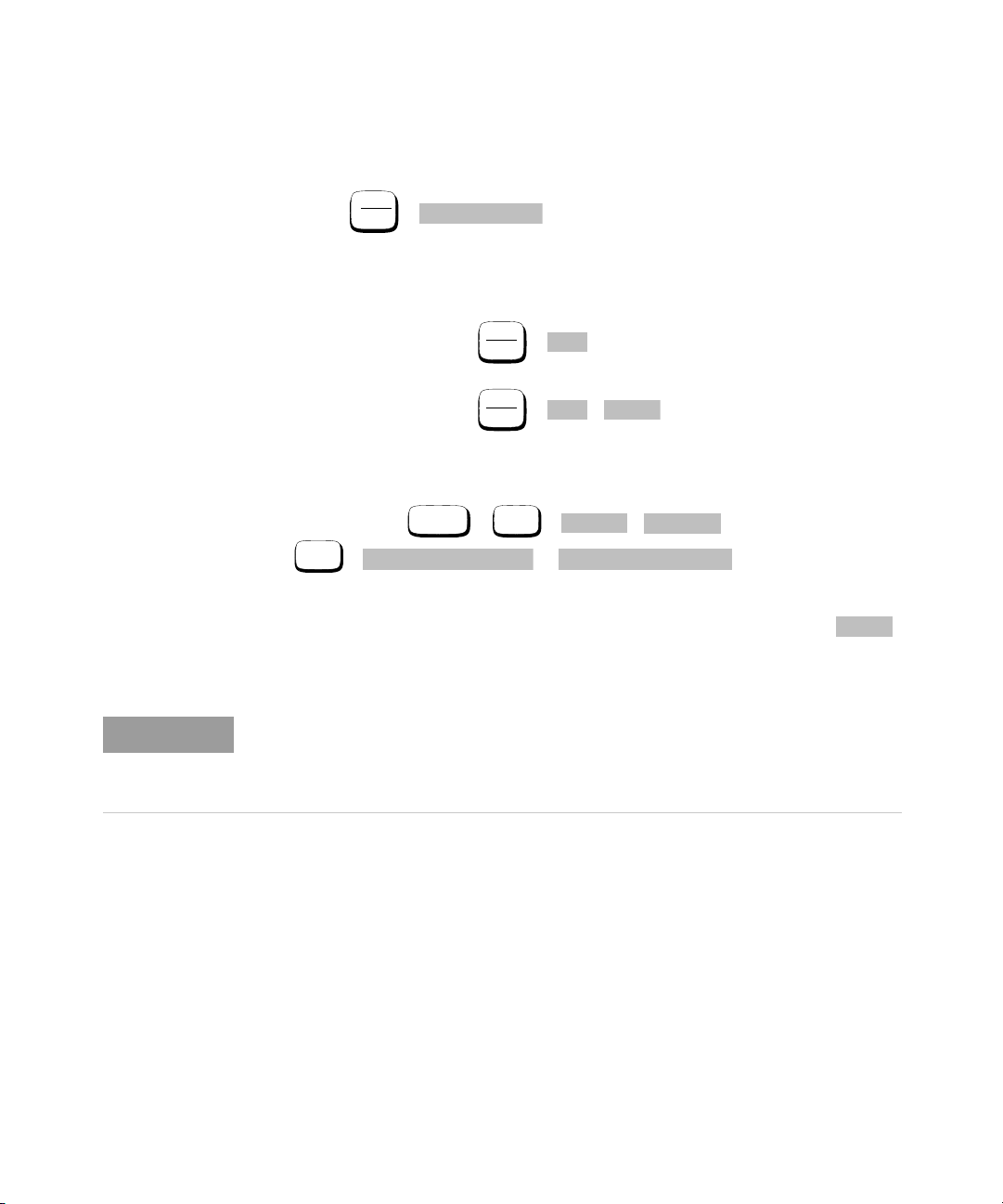
2 Performance Tests
Zero
Cal
Power Ref On
Zero
Cal
Cal
Zero
Cal
Cal
Cal A
System
More
Service
Self Test
More
Fast Path Accuracy
Ref Volts at 0.0 dBm
Enter
NOTE
7 Turn on the power reference:
– Press
8 Connect the E9321A sensor to the power reference.
9 Calibrate the system:
– For the E4416A press
– For the E4417A press ,
10 Provide a point of reference against which the power meter can base its
measurements:
– Setup: press
– Entry: read the value shown on the DVM display. Set the reference voltage
on the pop-up window on the power meter to this value and press .
This value provides a point of reference that allows the power meter and
DVM measurements to be compared at varying power levels.
When operating the power meter in this test mode, the range of power levels
that can be applied is +3 dBm to −30 dBm. Power levels outside this range may
cause inaccurate results to be obtained and in some cases may cause damage
to the E9321A sensor.
,
,
,
, , , ,
,
,
34 Keysight E4416A/E4417A Power Meters Service Guide
Page 35

11 Connect the 30 dB reference attenuator as shown in Figure 2-3:
Digital Voltmeter
+ input
black
red
Breakout box
Power Sensor
Power Meter
CHANNEL A
Power ref
Power sensor cable
Power sensor cable
Attenuator
− input
Measure
NOTE
x
DVMValue PowerMeterValue–()
DVMValue
----------------------------------------------------------- ----------
⎝⎠
⎛⎞
100×=
%
Figure 2-3 Test Setup With Attenuator Connected
12 Take a measurement:
Wait 30 seconds to allow the power level to settle, then press on
the power meter.
Performance Tests 2
13 Record the values displayed on both the power meter and DVM displays. Note
down the values in Table 2-2.
These values tend to drift. They must therefore be recorded simultaneously or
with as small a delay as possible between them.
14 Repeat step 13 a further 49 times to obtain a set of 50 pairs of measured
values.
15 Calculate the measurement error for each pair of measured values using the
following equation:
Keysight E4416A/E4417A Power Meters Service Guide 35
Page 36

2 Performance Tests
Note down each x value in the Error Value (x) column of Table 2-2 .
16 Calculate the linear standard deviation of the data using Equation 2-1:
Standard Deviation, where n = number of samples (50) and x = calculated error
values (listed in the Error Value (x) column of Tab le 2-2)
17 Calculate the result of the linear accuracy test using Equation 2-2: Accuracy.
Enter the result into Ta ble 2- 9, “Performance Test Record” on page 27,
ensuring that the value is within its published specification.
Tab le 2-2 Instrument Accuracy (Normal Path) Test: Results Table
Sample
Number
1 _________ _________ _________ 26 _________ _________ _________
2 _________ _________ _________ 27 _________ _________ _________
3 _________ _________ _________ 28 _________ _________ _________
4 _________ _________ _________ 29 _________ _________ _________
5 _________ _________ _________ 30 _________ _________ _________
6 _________ _________ _________ 31 _________ _________ _________
7 _________ _________ _________ 32 _________ _________ _________
8 _________ _________ _________ 33 _________ _________ _________
9 _________ _________ _________ 34 _________ _________ _________
10 _________ _________ _________ 35 _________ _________ _________
11 _________ _________ _________ 36 _________ _________ _________
12 _________ _________ _________ 37 _________ _________ _________
13 _________ _________ _________ 38 _________ _________ _________
14 _________ _________ _________ 39 _________ _________ _________
15 _________ _________ _________ 40 _________ _________ _________
16 _________ _________ _________ 41 _________ _________ _________
17 _________ _________ _________ 42 _________ _________ _________
18 _________ _________ _________ 43 _________ _________ _________
Power Meter
Value
DVM Value
Error Value
(x)
Sample
Number
Power Meter
Value
DVM Value
Error Value
(x)
36 Keysight E4416A/E4417A Power Meters Service Guide
Page 37

Performance Tests 2
Table 2-2 Instrument Accuracy (Normal Path) Test: Results Table (continued)
Sample
Number
19 _________ _________ _________ 44 _________ _________ _________
20 _________ _________ _________ 45 _________ _________ _________
21 _________ _________ _________ 46 _________ _________ _________
22 _________ _________ _________ 47 _________ _________ _________
23 _________ _________ _________ 48 _________ _________ _________
24 _________ _________ _________ 49 _________ _________ _________
25 _________ _________ _________ 50 _________ _________ _________
Power Meter
Value
DVM Value
Error Value
(x)
Sample
Number
Power Meter
Value
DVM Value
Error Value
(x)
Keysight E4416A/E4417A Power Meters Service Guide 37
Page 38

2 Performance Tests
NOTE
Instrument Accuracy (Average Path) Test
Specification
Electrical Characteristics Performance Limits (maximum)
Accuracy
[a] This performance limit does not include the corresponding sensor power linearity specification.
±0.5% or 0.02 dB
Description
The power meter accuracy is verified for various power inputs. There are two
different methods described in this section that can be used to perform this test.
One of these methods has a higher measurement uncertainty value associated
with it.
Test Procedure 1
[a]
The measurement uncertainty of this test procedure is relatively high at power
levels of 30 μW and below, as it uses a standard 11683A Range Calibrator. As
such, this test procedure should be used for indication only.
Equipment
– Range calibrator: Keysight 11683A.
– Power sensor cable: Keysight E9288A.
38 Keysight E4416A/E4417A Power Meters Service Guide
Page 39

Test Setup
Power Meter
CHANNEL A
Range Calibrator
Power sensor cable
NOTE
Preset
Local
Confirm
Meas
Display
Units
W
Figure 2-4 Instrument Accuracy (Average Path) Test Setup
Procedure
Use the following procedure to perform the instrument accuracy (average path)
test:
Performance Tests 2
The procedure details the key presses required on the Keysight E4416A. For the
Keysight E4417A the equivalent key presses should be performed on both
channels.
1 Connect the equipment as shown in Figure 2-4.
2 Switch the power meter on.
3 Preset the instrument:
Press
4 Set the display units to watts:
Press
Keysight E4416A/E4417A Power Meters Service Guide 39
then .
, , .
Page 40

2 Performance Tests
Meas
Display
Resolution
4
NOTE
Channel
Change
Change
Enter
Zero
Cal
Zero
5 Set the display resolution:
Press
6 Set the range calibrator as follows:
–RANGE: 3 μW
– POLARITY: NORMAL
–FUNCTION: STANDBY
–LINE: ON
When switching the range calibrator to STANDBY, allow enough time for the
range calibrator to settle to its zero value before attempting to zero the power
meter. This settling would appear on the power meter display as downward drift.
When the drift has reached minimum, (typically less than 60 seconds), the range
calibrator is settled.
7 Set the filter length:
– Press .
– Highlight the Filter parameter using the up/down arrow keys.
– Scroll through the Filter values by pressing . Select a value of
MAN.
,then press until is selected.
– Highlight the filter length using the forward arrow key. Press . The
Filter Length pop-up window is displayed. Set the filter length to 512.
– Press .
8 Zero the power meter:
Press
disappear.
9 Set the range calibrator's FUNCTION switch to CALIBRATE.
10 Set the range calibrator's RANGE switch to 1 mW.
40 Keysight E4416A/E4417A Power Meters Service Guide
, . Wait approximately 10 seconds for the wait symbol to
Page 41

11 Calibrate the power meter:
Zero
Cal
Cal
NOTE
Performance Tests 2
Press
,
12 Set the range calibrator's RANGE switch to the positions shown in Ta ble 2- 3.
For each setting, verify that the power meter's reading is within the limits
shown.
Table 2-3 Instrument Accuracy Results (For Indication Only)
Range Calibrator
Setting
3 μW3.100 μW 3.230 μW _________________ _________________
10 μW9.900 μW 10.10 μW _________________ _________________
30 μW 31.40 μW 31.80 μW _________________ _________________
100 μW 99.50 μW 100.5 μW _________________ _________________
300 μW314.40 μW 317.60 μW _________________ _________________
1 mW 0.995 mW 1.005 mW _________________ _________________
3 mW 3.141 mW 3.171 mW _________________ _________________
10 mW 9.984 mW 10.08 mW _________________ _________________
30 mW 31.63 mW 31.94 mW _________________ _________________
100 mW 100.9 mW 101.8 mW _________________ _________________
Min
[a]
Max
[a]
Channel A Actual
Results
Results (E4417A Only)
Channel B Actual
[a] These performance limits are determined by the zero set specification of the power sensor used in the measurement plus the measurement
noise.
The nominal outputs for the 3 μW, 30 μW, 300 μW, 3 mW, 10 mW, 30 mW and
100 mW settings are 3.16 μW, 31.6 μW, 100 μW, 316 μW, 3.156 mW, 10.034
mW, 31.785 mW, and 101.35 mW respectively.
It is not necessary to check instrument accuracy in dBm. The power meter uses
the same internal circuitry to measure power and mathematically converts watts
to dBm.
Keysight E4416A/E4417A Power Meters Service Guide 41
Page 42

2 Performance Tests
NOTE
Test Procedure 2
This test procedure makes use of a 11683A Range Calibrator fitted with Option
H01. The measurement uncertainty of this test procedure is significantly lower
than the previously described method (refer to Appendix D, Measuremet
Uncertainty Analysis - Instrument Accuracy Test for a description of the
measurement uncertainty analysis). As such, this test procedure should be used
to ensure the power meter meets its published specification.
Equipment
– Range Calibrator: Keysight 11683A Option H01
– Power Sensor Cable: Keysight E9288A
– DC Calibrator: Datron 4000A
42 Keysight E4416A/E4417A Power Meters Service Guide
Page 43

Test Setup
Power Meter
Power sensor
Range Calibrator
DC Calibrator
CHANNEL A
cable
NOTE
Figure 2-5 Instrument Accuracy (Average Path) Test Setup
Procedure
Performance Tests 2
The following procedure should be performed for the Instrument Accuracy
Test.The procedure details the key presses required on the Keysight E4416A. For
the Keysight E4417A the equivalent key presses should be performed on both
channels.
1 Connect the equipment as shown in Figure 2-5.
2 Unplug the range calibrator's power cord. Due to a ground loop design
problem with the 11683A Option H01 range calibrator, it does not operate
properly unless ground loops are eliminated. The range calibrator continues to
operate with no power applied, and disconnecting the power cord eliminates
the problem.
Keysight E4416A/E4417A Power Meters Service Guide 43
Page 44

2 Performance Tests
WARNING
Preset
Local
Confirm
Meas
Display
Units
W
Meas
Display
Resolution
4
NOTE
There is a small risk of mild electrical shock from the chassis of the 11683A
Option H01 range calibrator unless the power meter is connected.
3 Figure 2-5 shows the HI/LO outputs of the DC calibrator connected to the DC
reference input of the range calibrator. Ensure that the Guard and LO output of
the DC calibrator are floating, and are not connected to the earth ground.
4 Switch the power meter on.
5 Preset the instrument:
Press
6 Set the display units to watts:
Press
7 Set the display resolution:
Press
8 Set the range calibrator as follows:
– RANGE: 100 mW
– POLARITY: NORMAL
–FUNCTION: STANDBY
– REF SWITCH: EXT
–LINE: OFF
When switching the range calibrator to STANDBY, allow enough time for the
range calibrator to settle to its zero value before attempting to zero the power
meter. This settling would appear on the power meter display as downward drift.
When the drift has reached minimum, (typically less than 60 seconds), the range
calibrator is settled.
then .
, , .
,then press until is selected.
44 Keysight E4416A/E4417A Power Meters Service Guide
Page 45

Performance Tests 2
Channel
Change
Change
Enter
Zero
Cal
Zero
Zero
Cal
Cal
9 Set the DC calibrator as follows:
– SET VALUE: 0 (ZERO)
–FUNCTION: DC
–OUTPUT: OFF
10 Set the filter length:
– Press .
– Highlight the Filter parameter using the up/down arrow keys.
– Scroll through the Filter values by pressing . Select a value of
MAN.
– Highlight the filter length using the forward arrow key. Press . The
Filter Length pop-up window is displayed. Set the filter length to 512.
– Press .
11 Zero the power meter:
Press
, . Wait approximately 10 seconds for the wait symbol to
disappear.
12 Set the DC calibrator output to 144.93 mV, and set the output switch to '+'.
13 Calibrate the power meter:
Press
, .
14 Set the DC calibrator output to the values shown in Ta ble 2-4. For each
setting, set the filter length of the power meter to the carbon-dating value,
and verify that the power meter reading is within the limits shown. Refer to
step 10 for details on how to setup the filter length.
Keysight E4416A/E4417A Power Meters Service Guide 45
Page 46
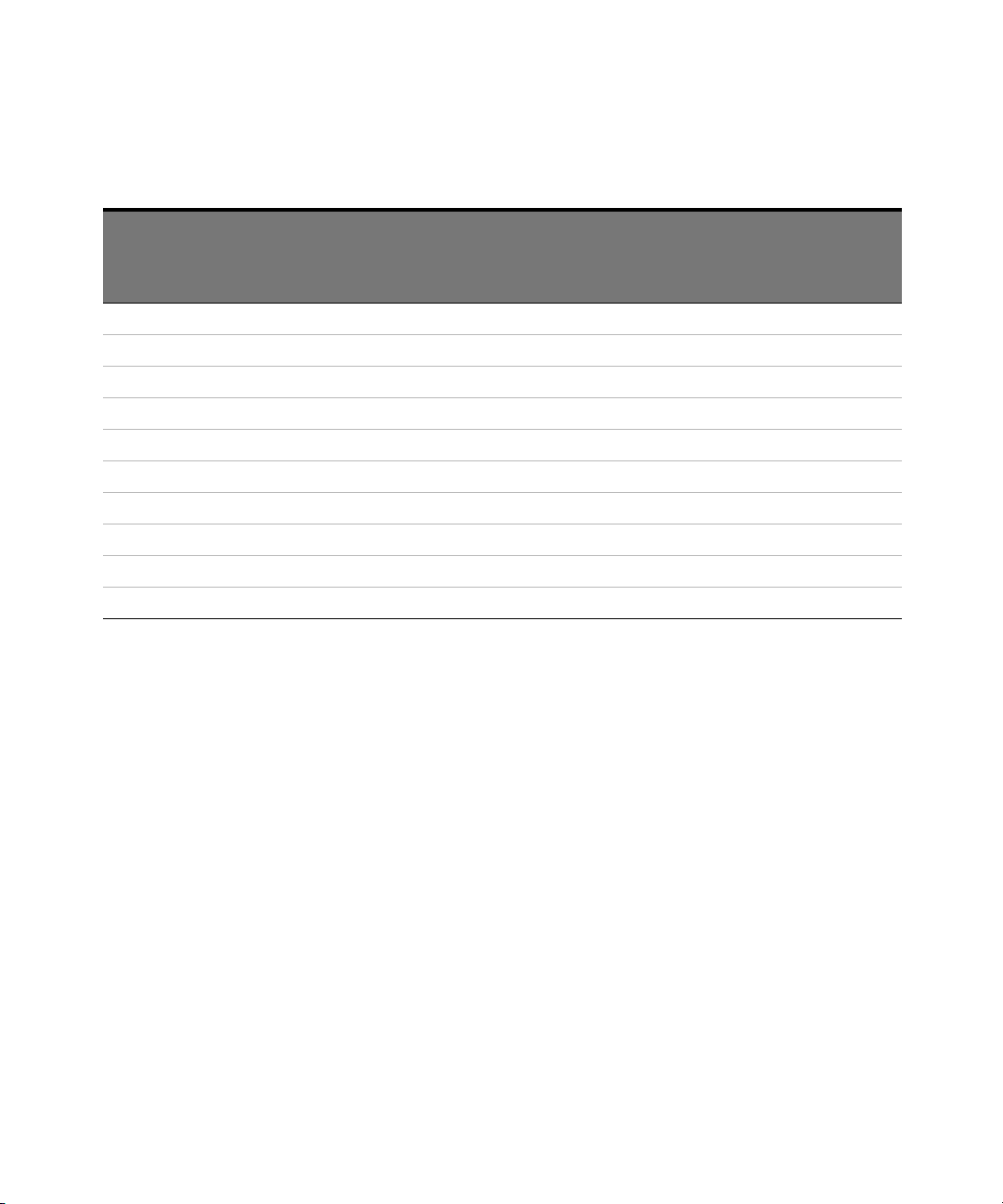
2 Performance Tests
Tab le 2-4 Instrument Accuracy Results
DC
Calibrator
Setting
458.31 μV 3.1623 μW 256 0.028 μW 3.0977 μW _____ _____ 3.2269 μW 3.1257 3.1989
1.4493 mV 10 μW 256 0.027 μW 9.904 μW _____ _____ 10.096 μW 9.931 10.069
4.5831 mV 31.6228 μW 256 0.027 μW 31.428 μW _____ _____ 31.819 μW 31.455 31.792
14.493 mV 100μW 64 0.073 μW99.49 μW _____ _____ 100.51 μW 99.563 100.437
45.831 mV 316.2278 μW 64 0.104 μW314.72 μW _____ _____ 317.74 μW 314.824 317.636
144.93 mV 1 mW 16 0.2 μW 0.9954 mW _____ _____ 1.0047 mW 995.6 1004.5
459.12 mV 3.1623 mW 16 0.9 μW 3.1477 mW _____ _____ 3.1769 mW 3148.6 3176
1.4588 V 10 mW 16 1.6 μW 9.954 mW _____ _____ 10.046 mW 995.6 10044.4
4.6872 V 31.6228 mW 16 4.8 μW 31.477 mW _____ _____ 31.769 mW 31481.8 31764.2
15.588 V 100 mW 16 18.5 μW 99.54 mW _____ _____ 100.46 mW 99558.5 100441.5
Effective
Power
Applied
Power
Meter
Filter
Setting
Meas Unc Lower Limit Ch A
Result
Ch B
Result
Upper Limit GuardBan
d Lower
Limit (in
μW)
GuardBan
d Upper
Limit (in
μW)
46 Keysight E4416A/E4417A Power Meters Service Guide
Page 47

Performance Tests 2
NOTE
Power Reference Level Test
Electrical Characteristics Performance Limits (maximum) Cond itions
Power reference 1 mW Internal 50 MHz oscillator factory set to
±0.4% traceable to National Physical
Laboratory (NPL), UK.
Power reference accuracy setting ±0.1% Guardbanded Test Line Limits.
Power reference accuracy after
2 years
Description
This test verifies the power level accuracy of the internal 50 MHz oscillator-also
called the power reference oscillator. The power reference oscillator output is
factory adjusted to 1 mW ±0.4%. This accuracy includes a performance limit of
0.1% and a system measurement uncertainty figure of 0.3% (traceable to the
National Physical Laboratory (NPL), UK). Refer to Appendix C for the
measurement uncertainty of the system.
The setting of the oscillator output accuracy is determined from the system
measurement uncertainty plus any chosen test line limit.
For example, if a test line limit of 1 mW ±0.2% was chosen while maintaining a
system measurement uncertainty of ±0.3%, the overall accuracy of the test
setup for the 1 mW power output becomes 0.3% + 0.2%, giving a setting
accuracy of 0.5%.
If an equivalent measurement system is employed for post-factory test (with
ambient temperature of 23 ±3 °C), the power reference oscillator output can again
be set to 1 mW ±0.4%. This setting is sufficient to ensure that the power reference
oscillator meets the accuracy specification of ±0.5% after 2 years. This
specification includes the ±0.4% setting and also takes into account other factors
that will contribute to determining the accuracy after 2 years. The complete
breakdown of the ±0.5% specification is as follows:
±0.9% (0 to 55 ºC) Worst case power meter accuracy, taking
into account the possibility of oscillator
drift and operation at 55 º.
Keysight E4416A/E4417A Power Meters Service Guide 47
Page 48

2 Performance Tests
P
meas
2V
compV1V0
–()V
0
2
V
1
2
–+
4R CalibrationFactor()
--------------------------------------------------------=
– Test line limit: 0.1%.
– System uncertainty: 0.3%.
– 2 year oscillator drift: 0.04%.
– Delta environment: <0.06%.
The same equipment used to measure the accuracy of the power reference
oscillator can also be used to set it to the post-factory accuracy of ±0.4% (for
further information refer to Chapter 3, "Adjustments").
The following procedure ensures maximum accuracy in measuring power
reference oscillator output using Keysight test instruments of known capability.
Signal acquisition criteria may vary if alternative test instruments are used. In
such cases refer to the manufacturer's guidelines for further information.
The test is performed using Equation 2-4:
Equation 2-4: Power Level Provided By The Reference Oscillator
The components of this equation are defined as follows:
is the voltage measured between V
–V
0
after the Keysight 432A has been zeroed.
is the voltage measured between V
–V
1
power is approximately 1 mW.
–V
– R is the resistance of the mount resistor in the Keysight 432A power meter. For
– Calibration Factor is the value of the thermistor mount at 50 MHz.
48 Keysight E4416A/E4417A Power Meters Service Guide
is the voltage between the Keysight 432A V
comp
ground with power applied.
further information refer to Appendix A.
and VRF with no power applied and
comp
and VRF with power applied. This
comp
connector and chassis
comp
Page 49

Equipment
mount
Power Meter
Test Power Meter
V
RF
V
comp
Thermistor
Power ref
Digital Voltmeter
+ input
− input
NOTE
– Test power meter: Keysight 432A.
– Thermistor mount: Keysight 478A Option H75 or H76.
– Digital voltmeter (DVM): Keysight 3458A.
Test Setup
Performance Tests 2
Figure 2-6 Power Reference Level Test Setup
Procedure
Use the following procedure to perform the power reference level test:
The procedure details the key presses required on the Keysight E4416A. For the
Keysight E4417A the equivalent key presses should be performed on both
channels.
1 Set the DVM to measure resistance:
Connect the DVM between the V
432A and pin 1 on the thermistor mount end of the sensor cable. Verify that no
power is applied to the Keysight 432A.
Keysight E4416A/E4417A Power Meters Service Guide 49
connector on the rear panel of the Keysight
RF
Page 50

2 Performance Tests
NOTE
Preset
Local
Confirm
Zero
Cal
Power Ref On
2 Round off the DVM reading to two decimal places and note this value as the
internal bridge resistance (R) of the Keysight 432A (approximately 200 Ω).
– R ____________ Ω
3 Connect the equipment as shown in Figure 2-6, ensuring that the DVM input
leads are isolated from chassis ground.
Ensure that the Keysight 432A and the power meter under test have been
powered on for at least 30 minutes before moving to step 4.
4 Preset the power meter:
Press , then on the power meter.
Set the Keysight 432A RANGE switch to Coarse Zero. Adjust the front panel
Coarse Zero control to obtain a zero meter indication.
5 Zero the Keysight 432A test power meter:
– Fine zero the Keysight 432A on the most sensitive range.
– Set the RANGE switch to 1 mW.
6 Set the DVM to measure microvolts.
7 Connect the positive and negative input leads to the V
and VRF connectors
comp
respectively, on the rear panel of the test power meter.
8 Observe the reading on the DVM. If less than 400 µV, proceed to the next step.
If 400 µV or greater, press and hold the test power meter Fine Zero switch and
adjust the Coarse Zero control so that the DVM indicates 200 µV or less.
Release the Fine Zero switch and proceed to the next step.
9 Round the DVM reading to two decimal places.
Record this reading as V
–V
___________
0
.
0
10 Turn the power reference on:
Press
, .
50 Keysight E4416A/E4417A Power Meters Service Guide
Page 51

11 Round the DVM reading to two decimal places.
Performance Tests 2
Record this reading as V
___________
–V
1
.
1
12 Disconnect the DVM negative input lead from the VRF connector on the
Keysight 432A. Reconnect it to the Keysight 432A chassis ground.
13 Observe the DVM reading. Record the reading as V
–V
___________
comp
14 Calculate the Power Reference Oscillator power using equation 2-4.
15 Verify that P
is within the limits shown in Table 2-5 and record the reading
meas
in the table.
Table 2-5 Power Reference Level Test Result
Min Max Actual Result
0.991 mW 1.009 mW __________________
comp
.
Keysight E4416A/E4417A Power Meters Service Guide 51
Page 52

2 Performance Tests
NOTE
Keysight E-Series Power Sensor Interface Test
Description
Keysight E-Series power sensors have sensor calibration tables stored in
EEPROM. This enables the power meter to download frequency and calibration
factor data automatically. The frequency and calibration factor data have
checksums which are compared to the data downloaded by the power meter. For
the Keysight E4417A dual channel power meter, this test must be performed on
both channels.
This test verifies that the power meter can successfully download this data from
the sensor.
Equipment
– Power sensor cable: Keysight E9288A.
– Power sensor: Keysight E9321A.
Procedure
1 Connect the E9321A power sensor to the power meter's Channel A input. The
following message appears:
– For the Keysight E4416A: Reading Sensor.
– For the Keysight E4417A: Reading Sensor ChA.
When all data has been downloaded this message disappears and a reading is
displayed on the measurement window. If the download fails, a warning
message and error flag are displayed on the front panel. The SCPI error
message -310, System Error is also displayed.
When no power sensor is connected to the Channel A input, the following
message is displayed on the measurement window:
– For the Keysight E4416A: No Sensor.
– For the Keysight E4417A: No Sensor ChA.
2 For the Keysight E4417A repeat step 1 for Channel B.
52 Keysight E4416A/E4417A Power Meters Service Guide
Page 53

Performance Tests 2
NOTE
Keysight E932x Power Sensor (Average Path) Functional Test
Description
This test verifies that the meter/sensor combination can make average path RF
measurements in both upper and lower power ranges.
Keysight E-Series power sensors operate over a wide dynamic range: the value is
sensor dependent and ranges from −70 dBm to +44 dBm. However as there is an
amplifier in these power sensors, the voltages presented to the power sensor
connector are always within the range of voltages available from the Keysight
11683A range calibrator.
Equipment
– Power sensor cable: Keysight E9288A.
– Reference attenuator: Keysight 11708A.
– Power sensor: Keysight E9321A.
Test Setup
Refer to Figure 2-7 and Figure 2-8 below.
Procedure
Use the following procedure to perform the test:
The procedure details the key presses required on the Keysight E4416A. For the
Keysight E4417A the equivalent key presses must be performed on both
channels.
Keysight E4416A/E4417A Power Meters Service Guide 53
Page 54

2 Performance Tests
Power Meter
CHANNEL A
Power Sensor
Power sensor cable
Power ref
Preset
Local
Confirm
Channel
Change
Enter
Done
1 Connect the equipment as shown in Figure 2-7.
Figure 2-7 Sensor (Average Path) Functional Test Setup
2 Preset the instrument:
Press
then .
3 Set the sensor mode to AVG only:
Press .
– Highlight the Sensor Mode parameter using the up/down arrow keys.
– Press .
– A pop-up window is displayed.
– Scroll through the Sensor Mode values using the up/down arrow keys.
Select a value of AVG only.
– Press .
– Press .
54 Keysight E4416A/E4417A Power Meters Service Guide
Page 55

4 Zero the instrument:
Zero
Cal
Zero
Cal
Power Meter
CHANNEL A
Power Sensor
Power sensor cable
30 dB attenuator
Zero
Cal
Power Ref On
Channel
Change
Done
Performance Tests 2
Press
, . Wait approximately 25 seconds for the
wait symbol to disappear.
5 Press to calibrate the power meter.
6 Connect the 30 dB attenuator as shown in Figure 2-8.
Figure 2-8 Sensor (Average Path) Functional Test Setup With Attenuator
7 Turn on the power reference:
Press
,
Keysight E4416A/E4417A Power Meters Service Guide 55
8 Switch to the power sensor's lower range:
– Press .
– Scroll through the Range values by pressing . Select a value of
LOWER.
– A pop-up window is displayed.
– Press .
9 Verify that the display reads −30 dBm ±1 dB. Record the reading in Table 2-6.
Page 56

2 Performance Tests
Channel
Change
Done
Zero
Cal
Power Ref Off
Channel
Change
Done
Zero
Cal
Power Ref On
10 Switch to the power sensor's upper range:
– Press .
– Move to the Range parameter using the up/down arrow keys.
– Scroll through the Range values by pressing . Select a value of
– Press .
11 Verify that the display reads −30 dBm ± 1 dB. Record the reading in Table 2-6 .
12 Turn on the power reference:
UPPER.
Press
,
13 Switch to the power sensor's lower range:
– Press .
– Move to the Range parameter using the up/down arrow keys.
– Scroll through the Range values by pressing . Select a value of
LOWER.
– Press .
14 Disconnect the 30 dB attenuator and reconnect the test setup as shown in
Figure 2-7.
15 Turn on the power reference:
Press
,
16 Verify that an overload error is displayed on the status line at the top of the
power meter's display and that the display reads 999.99 dBm.
56 Keysight E4416A/E4417A Power Meters Service Guide
Page 57

17 Switch to the power sensor's upper range:
Channel
Change
Done
– Press .
– Move to the Range parameter using the up/down arrow keys.
– Scroll through the Range values by pressing . Select a value of
UPPER.
– Press .
18 Verify that the display reads 0 dBm ±1 dB. Record the reading.
Table 2-6 Functional Test (Average Path) Results
Test Channel A Resul ts Channel B Results
Low Range, 30 dB pad _________________ _________________
Upper Range, 30 dB pad _________________ _________________
Low Range, no pad _________________ _________________
High Range, no pad _________________ _________________
Performance Tests 2
(Keysight E4417A Only)
Keysight E4416A/E4417A Power Meters Service Guide 57
Page 58

2 Performance Tests
Power Meter (rear)
Trig out
Frequency Counter
Time Base Accuracy Test
Specification
Electrical Characteristics Performance Limits
Frequency accuracy 10 MHz ±0.01%
Description
This test measures the accuracy of the power meter's time base frequency. Time
base frequency determines the accuracy of the sampling rate when making
measurements. Time base frequency is measured by attaching a frequency
counter to the Trig Out socket on the rear of the power meter then enabling test
mode from the service menu.
Equipment
– Frequency counter: Keysight 53132A.
Test Setup
58 Keysight E4416A/E4417A Power Meters Service Guide
Figure 2-9 Time Base Accuracy Test Setup
Page 59

Procedure
Preset
Local
Confirm
System
More
Service
Self Test
More
Time Base
Enable 10 MHz TB
Use the following procedure to perform the test:
1 Connect the equipment as shown in Figure 2-9.
2 Switch on the power meter.
3 Preset the instrument:
Performance Tests 2
Press
4 Enable time base test mode:
Press
then .
, , , , ,
,
5 Note the reading on the frequency counter and verify that it is within the limits
shown in Table 2-7:
Table 2-7 Power Reference Level Test Result
Min Max Actual Result
9.9990 MHz 10.0010 MHz ________________
Keysight E4416A/E4417A Power Meters Service Guide 59
Page 60

2 Performance Tests
P
A
P
ZO
1 Γ
L
2
–
1 ΓSΓ
L
–
2
-----------------------
×=
ΓSΓ
L
Output Standing Wave Ratio (SWR) Test
Specification
Electrical Characteristics Performance Limits (maximum)
Output SWR
[a] For instruments with the 50 MHz 1mW output (power ref ) connector mounted on the front panel.
[b] For instruments with the 50 MHz 1mW output (power ref ) connector mounted on the rear panel. This applies to models E4416A and E4417A
with Option 003 fitted.
Description
This test measures the standing wave ratio (SWR) of the 50 MHz 1 mW output
(power ref) connector on the power meter to verify that it is within its published
specification.
When RF power is transferred from a source to a load, the level of power absorbed
by the load, PA, is dependent on the respective impedance of the load and the
effective output impedance of the source. This can be expressed in terms of the
voltage reflection coefficients (VRC) as follows:
1.06
1.08
[a]
[b]
Equation 2-5: Power Absorbed By The Load
Where:
is the power that the source will deliver to a matched load.
–P
ZO
– and are the VRCs of the source and load respectively.
60 Keysight E4416A/E4417A Power Meters Service Guide
Page 61

Performance Tests 2
Γ
L
Γ
L
ΓLΓ1Γ
2
P
1
1 ΓsΓ
1
–
2
1 Γ
1
2
–
---------------------- P
2
1 ΓsΓ
2
–
2
1 Γ
2
2
–
----------------------=
P
1
P
2
-----
1 Γ
2
2
–
⎝⎠
⎛⎞
1 Γ
1
2
–
⎝⎠
⎛⎞
---------------------
1 ΓsΓ
2
–
2
1 ΓsΓ
1
–
2
----------------------=
M
1 ΓsΓ
2
–
2
1 ΓsΓ
1
–
2
----------------------=
This method for measuring the source match exploits this relationship by
presenting the source with two different values of and measuring the power
delivered to the load under the two conditions. The load used is a thermistor
mount that can be operated at two different resistances and can accurately
measure the power absorbed. The thermistor mount type Keysight 478A with
Option H75 or Option H76 normally operates at a DC resistance of 200 Ω giving
an impedance at RF of 50 Ω and close to zero. When the thermistor bridge is
set to 100 Ω the RF impedance is 25 Ω giving a nominal of 0.33. The effective
efficiency of the thermistor mount remains constant under these two conditions
so that the power ratio between operation at 200 Ω and 100 Ω can be accurately
measured.
If the two reflection coefficients are and and these give the power
measurements of P
same) then the two relationships can be equated as follows:
and P2 respectively (but the available power remains the
1
Equation 2-6:
Therefore:
Equation 2-7:
The left side of the equation can be replaced by the factor M as follows:
Equation 2-8:
Keysight E4416A/E4417A Power Meters Service Guide 61
Page 62

2 Performance Tests
ΓSΓSΓ
L
Power Meter
Test Power Meter
V
RF
V
comp
Thermistor
mount
Power ref
Digital Voltmeter
+ input
− input
This cannot be directly solved for because it is a complex quantity. In order to
solve for additional values of load reflection coefficient are required with a
phase difference of approximately 120
two values of can give adequately accurate results provided the phase angle
of the source is within ±40
Equipment
– Test power meter: Keysight 432A.
– Thermistor mount: Keysight 478A Option H75 or H76.
– Digital voltmeter (DVM): Keysight 3458A.
Test Setup
o
o
of 0o or ±180o.
. However an approximate solution using
Figure 2-10 Output Standing Wave Ratio Test Setup
Procedure
Use the following procedure to perform the test:
62 Keysight E4416A/E4417A Power Meters Service Guide
Page 63

Performance Tests 2
NOTE
NOTE
Steps 1 to 7 of this procedure require pre-requisite knowledge of some Keysight
432A and 478A parameters. Refer to Appendix A for further information.
1 Record the input VRC magnitude of the thermistor mount at 50 MHz with the
Keysight 432A power meter set to 200 Ω:
– |R1| ___________
2 Record the input VRC magnitude of the thermistor mount at 50 MHz with the
Keysight 432A power meter set to 100 Ω:
– |R2| ___________
3 Set the Keysight 432A mount resistance switch to 200 Ω.
4 Set the DVM to measure resistance:
Connect the DVM between the VRF connector on the rear panel of theKeysight
432A and pin 1 on the thermistor mount end of the sensor cable. Verify that no
power is applied to the Keysight 432A.
5 Round off the DVM reading to two decimal places. Record this value as the
first internal bridge resistance (R
___________ Ω
–R
1
) of the Keysight 432A:
1
6 Set the Keysight 432A mount resistance switch to 100 Ω.
7 Round off the DVM reading to two decimal places. Record this value as the
second internal bridge resistance (R
___________ Ω
–R
2
) of the Keysight 432A:
2
8 Set the Keysight 432A mount resistance switch to 200 Ω.
9 Connect the equipment as shown in Figure 2-10 ensuring that the DVM input
leads are isolated from chassis ground.
Ensure that the Keysight 432A and the power meter under test have been
switched on for at least 30 minutes before performing the following steps.
Keysight E4416A/E4417A Power Meters Service Guide 63
Page 64

2 Performance Tests
Preset
Local
Confirm
Zero
Cal
Power Ref On
Zero
Cal
Power Ref Off
10 Preset the instrument:
– Press
then on the power meter.
– Set the Keysight 432A RANGE switch to Coarse Zero.
– Adjust the front panel Coarse Zero control to obtain a zero meter indication.
11 Zero the Keysight 432A test power meter:
– Fine zero the Keysight 432A on the most sensitive range.
– Set the RANGE switch to 1 mW.
12 Set the DVM to measure microvolts.
13 Connect the positive and negative input leads to the Vcomp and VRF
connectors respectively, on the rear panel of the Keysight 432A.
14 Observe the reading on the DVM:
If less than 400 μV, go to step 15. If 400 μV or more, press and hold the
Keysight 432A Fine Zero switch and adjust the Coarse Zero control so that the
DVM indicates 200 μV or less. Release the Fine Zero switch and go to step 15.
15 Round off the DVM value to two decimal places. Record this value as V
___________
–V
o
16 Turn the power reference on:
Press
,
:
o
17 Round off the DVM reading to two decimal places. Record this value as V1:
___________
–V
1
18 Turn the power reference off:
Press
,
19 Disconnect the DVM negative input lead from the VRF connector on the
Keysight 432A. Reconnect it to the Keysight 432A chassis ground.
20 Observe the reading on the DVM. Record this value as Vcomp
–V
___________
comp
64 Keysight E4416A/E4417A Power Meters Service Guide
Page 65

Performance Tests 2
P
1
2 V
compV1V0
–()V
0
2
V
1
2
–+
⋅
4 R
1
⋅
------------------------------------------ -----------------=
P
2
2 V
compV1V0
–()V
0
2
V
1
2
–+⋅
4 R
2
⋅
------------------------------------------ -----------------=
21 Calculate the power measured from the power reference oscillator using
equation 2-9:
Equation 2-9:
22 Record the value P1:
___________
–P
1
23 Calculate the power measured with mount resistance set to 100 Ω:
– Set the Keysight 432A mount resistance switch to 100 Ω.
– Connect the equipment as shown in Figure 2-10 ensuring that the DVM
input leads are isolated from chassis ground.
– Repeat steps 15 to 20. Record the new values of V
___________
–V
0
___________
–V
1
–V
24 Calculate the power measured from the power reference oscillator using
Equation 2-10 and record the value:
___________
comp
, V1 and V
0
comp
:
Equation 2-10:
–P2 ___________
Keysight E4416A/E4417A Power Meters Service Guide 65
Page 66

2 Performance Tests
M
P
1
P
2
-----
1 Γ
2
2
–
⎝⎠
⎛⎞
1 Γ
1
2
–
⎝⎠
⎛⎞
---------------------=
Γ
s
Γ
s
2 Γ1M 2 Γ
2
–()2 Γ
2
2 Γ1M–()
2
4 Γ
1
2
M Γ
2
2
–
⎝⎠
⎛⎞
M 1–()–±
2 Γ
1
2
M Γ
2
2
–
⎝⎠
⎛⎞
------------------------------------------------------------ ----------------------------------------- ------------------------------=
Γ
s
Γ
s
SWR
1 Γs+()
1 Γs–()
------------------=
25 Calculate factor M using equation 2-11 and record the value:
Equation 2-11:
–P2 ___________
26 Calculate the value of the output voltage reflection coefficient ( ) using
equation 2-12 and record the value:
Equation 2-12:
One of the roots of this equation will be non-physical while the other gives a
value for .
– ___________
27 Calculate the value of the output SWR using Equation 2-13 and record the
value:
Equation 2-13:
– Output SWR ___________
66 Keysight E4416A/E4417A Power Meters Service Guide
Page 67

Performance Tests 2
NOTE
Γ1Γ
2
Γ1Γ
2
28 Verify that the output SWR is not greater than the maximum value shown in
the following table:
The and values are measuredfor the thermistor mount (478A) using the
network analyzer. For clarification, above is measured at 200 ohm while
is measured at 100 Ω.
Table 2-8 Output SWR Result
Max Actual Result
[a]
1.06
[b]
1.08
[a] For instruments with the 50 MHz 1 mW output (power ref) connector mounted on the front panel.
[b] For instruments with the 50 MHz 1 mW output (power ref) connector mounted on the rear panel. This applies to models E4416A and E4417A
with Option 003.
__________________
__________________
Keysight E4416A/E4417A Power Meters Service Guide 67
Page 68

2 Performance Tests
Performance Test Record
Model Keysight E4416A/E4417A Power Meter
Tested by _____________________________
Serial Number _________________________
Date ________________
Tab le 2-9 Performance Test Record
Test Min Result Channel A Actual
Result
Zero Test
Instrument Accuracy
3.1623 μW 3.0977 μW ______________ ______________ 3.2269 μW
10 μW9.904 μW ______________ ______________ 10.096 μW
31.6228 μW 31.428 μW ______________ ______________ 31.819 μW
100 μW 99.49 μW ______________ ______________ 100.51 μW
316.227 μW 314.72 μW ______________ ______________ 317.74 μW
1 mW 0.9954 mW ______________ ______________ 1.0047 mW
3.1623 mW 3.1477 mW ______________ ______________ 3.1769 mW
10 mW 9.954 mW ______________ ______________ 10.046 mW
31.6228 mW 31.477 mW ______________ ______________ 31.769 mW
100 mW 99.54 mW ______________ ______________ 100.46 mW
Power Reference
P
meas
Interface Test Pass/Fail ______________ ______________ Pass/Fail
Functional Test
Low Range, 30 dBm pad Pass/Fail ______________ ______________ Pass/Fail
Upper Range, 30 dBm pad Pass/Fail ______________ ______________ Pass/Fail
−76.40 nW
0.991 mW ______________ ______________ 1.009 mW
______________ ______________ +76.40 nW
Channel B Actual
Result
Max Result
Low Range, no pad Pass/Fail ______________ ______________ Pass/Fail
68 Keysight E4416A/E4417A Power Meters Service Guide
Page 69

Table 2-9 Performance Test Record (continued)
Performance Tests 2
Test Min Result Channel A Actual
Result
Channel B Actual
Result
Max Result
Upper Range, no pad Pass/Fail ______________ ______________ Pass/Fail
Time Base Accuracy Test
[a]
Output Standing Wave Ratio Test
[a] This test is not channel related.
[b] For instruments with the 50 MHz 1 mW output (power ref) connector mounted on the front panel.
[c] For instruments with the 50 MHz 1 mW output (power ref) connector mounted on the rear panel. This applies to models E4416A and
E4417A with Option 003 fitted.
9.999 MHz 10.001 MHz ______________ N/A
[a]
N/A
1.06
1.08
[a],[b]
[a],[c]
______________
N/A
Keysight E4416A/E4417A Power Meters Service Guide 69
Page 70

2 Performance Tests
THIS PAGE HAS BEEN INTENTIONALLY LEFT BLANK.
70 Keysight E4416A/E4417A Power Meters Service Guide
Page 71

E4416A/E4417A Power Meters
Service Guide
3 Adjustments
Introduction 72
Power Reference Oscillator Frequency Adjustment 74
Power Reference Oscillator Level Adjustment 77
Display Brightness and Contrast Adjustment 83
71
Page 72

3Adjustments
WARNING
Introduction
This chapter describes adjustments and checks which ensure proper performance
of the power meter.
Adjustments are not usually required on any regular basis. They are normally
performed only after a performance test has indicated that some parameters are
out of specification. Performance tests must be completed after any repairs that
may have altered the characteristics of the power meter. Performance tests are
detailed in Chapter 2. To determine which performance tests and adjustments to
perform after a repair, see “Post-Repair Adjustments” on page 73.
Safety Considerations
This warning must be followed for your protection and to avoid damage to the
equipment being used.
Adjustments described in this chapter are performed with power applied to
the instrument and with protective covers removed. Maintenance should be
performed only by trained personnel who are aware of the hazards
involved. When the maintenance procedure can be performed without
power, the power should be removed.
Equipment Required
The adjustment procedures include a list of recommended test equipment. The
test equipment is also identified on the test setup diagrams.
72 Keysight E4416A/E4417A Power Meters Service Guide
Page 73

Adjustments 3
Post-Repair Adjustments
Table 3- 1 lists the adjustments related to repairs or replacement of any of the
assemblies.
Table 3-1 Post Repair Adjustments, Tests, and Checks
Assembly Replaced Related Ad justments, Performance
Tests or Self Tests
A1 Power Supply Self Test
A2 Processor Assembly Power Reference Frequency and Level Test/Adjustment.
Display Brightness and Contrast Adjustment.
A3 Front Panel Assembly Instrument Accuracy Test, Display
Brightness and Contrast Adjustment.
A4 Comms Assembly All automated Tests and Serial Interface
Self Test.
A5 Daughter Assembly Instrument Accuracy Test.
A6 Measurement Assembly Instrument Accuracy Test.
W1 or W2 Power Sensor Cable Instrument Accuracy Test.
BT1 Lithium Battery Battery Self Test.
Power Reference Cable Kits Power Reference Level Test.
Keysight E4416A/E4417A Power Meters Service Guide 73
Page 74

3Adjustments
NOTE
Power Meter
Frequency Counter
POWER
REF
Power Reference Oscillator Frequency Adjustment
Adjustment of the power reference oscillator frequency may also affect the
output level of the oscillator. Therefore, after the frequency is adjusted to 50.0
±0.5 MHz, check the output level should be checked as described in “Power
Reference Oscillator Level Adjustment” on page 77. The power reference
oscillator frequency is a nominal specification.
Description
Variable inductor A2L9 is adjusted to set the power reference oscillator output
frequency to 50.0 ±0.5 MHz. This frequency is a supplemental characteristic.
Figure 3-1 Adjustment Setup
Equipment
– Frequency Counter: Keysight 53132A.
74 Keysight E4416A/E4417A Power Meters Service Guide
Page 75

Procedure
Zero
Cal
Power Ref On
Zero
Cal
Cal
More
Power Ref On
1 Ensure that the power meter has been powered on for at least 30 minutes
2 Connect the equipment as shown in Figure 3-1. Set up the counter to measure
3 Turn the power reference on by pressing:
Adjustments 3
before making any measurements.
frequency.
–
–
, on the Keysight E4416A.
, , , on the Keysight E4417A.
4 Observe the reading on the frequency counter.
If it is 50.0 ±0.5 MHz, no adjustment of the power reference oscillator
frequency is necessary. If it is not within these limits, adjust the power
reference oscillator frequency as described in step 5 and step 6.
5 Remove the power meter cover.
6 Adjust A2L9 to obtain a 50.0 ±0.5 MHz indication on the frequency counter.
Refer to Figure 3-2 for the position of A2L9.
Keysight E4416A/E4417A Power Meters Service Guide 75
Page 76

3Adjustments
A2 Assembly
A2J13
J12
A2R90
A2L9
Front Panel
Figure 3-2 A2L9 Adjustment Location
76 Keysight E4416A/E4417A Power Meters Service Guide
Page 77

Power Reference Oscillator Level Adjustment
NOTE
Description
This test adjusts the power level accuracy of the internal 50 MHz oscillator-also
called the power reference oscillator.
The power reference oscillator output is factory adjusted to 1 mW ±0.4%. This
accuracy includes a performance limit of 0.1% and a system measurement
uncertainty figure of 0.3% (traceable to the National Physical Laboratory (NPL), UK).
The setting of the oscillator output accuracy is determined from the system
measurement uncertainty plus any chosen test line limit. For example, if a test
line limit of 1 mW ±0.2% was chosen while maintaining a system measurement
uncertainty of ±0.3%, the overall accuracy of the test setup for the 1 mW power
output becomes 0.3% + 0.2%, giving a setting accuracy of 0.5%.
If an equivalent measurement system is employed for post-factory test, the power
reference oscillator output can again be set to 1 mW ±0.4%. This setting is
sufficient to ensure that the power reference oscillator meets the accuracy
specification of ±0.5% after 2 years. This specification includes the ±0.4% setting
and also takes into account other factors that will contribute to determining the
accuracy after 2 years. The complete breakdown of the ±0.5% specification is as
follows:
Adjustments 3
– Test line limit: 0.1%.
– System uncertainty: 0.3%.
– 2 year oscillator drift: 0.04%.
– Delta environment: <0.06%.
The following adjustment procedure ensure the power reference oscillator meets
the post-factory accuracy setting of ±0.4%.
Keysight E4416A/E4417A Power Meters Service Guide 77
Page 78

3Adjustments
NOTE
NOTE
Power Meter
V
RF
V
comp
Thermistor
mount
Power ref
Digital Voltmeter
+ input
Keysight 432A
Power Meter
- input
P
meas
2V
compV1V0
–()V
0
2
V
1
2
–+
4R CalibrationFactor()
--------------------------------------------------------=
V
1
V
compV0
V
comp
2
10()3–4R()CalibrationFactor()––+=
To ensure maximum accuracy in re-adjusting the power reference oscillator
output, this procedure provides step-by-step instructions for using Keysight test
instruments of known capability. Signal acquisition criteria may vary if
alternative test instruments are used. In such cases refer to the manufacturer's
guidelines for further information.
The power meter may be returned to the nearest Keysight Technologies office to
have the power reference oscillator checked and/or adjusted.
Figure 3-3 Adjustment Setup
For this adjustment the following mathematical assumptions are made:
Equation 1:
can be manipulated to give the following:
Equation 2:
78 Keysight E4416A/E4417A Power Meters Service Guide
Page 79

Adjustments 3
V
0
2
V
1
2
– V1V0–()
2
–=
V
1
2
V
0
2
2V1V
0
–+
⎝⎠
⎛⎞
– V
0
2
V
1
2
–
⎝⎠
⎛⎞
– 2V
0
2
– 2V1V
0
+2V0V1V0–()==
2V0V1V0–()2V
compV1V0
–()«
V0V
comp
«
V
comp
4Volts~
V0400μV<
0 V1V0–()
2
2V
compV1V0
–()– 410
3–
()RCalibrationFactor()+=
by using the following assumptions:
The error in doing this is:
So if , that is, then the error can be
ignored. In practice and . The eror is less than 0.01%.
By substituting equation 3 into equation 1 and manipulating the result you get:
This quadratic can be solved to give equation 2.
The definitions of the terms in equation 2 are:
is the voltage measured between V
–V
0
after the Keysight 432A has been zeroed.
is the voltage measured between V
–V
1
power is approximately 1 mW.
–V
is the voltage between the Keysight 432A V
comp
ground with power applied.
and VRF with no power applied and
comp
and VRF with power applied. This
comp
connector and chassis
comp
– R is the resistance of the mount resistor in the Keysight 432A power meter
– Calibration Factor is the value of the thermistor mount at 50 MHz.
Equipment
– Test power meter: Keysight 432A.
– Thermistor Mount: Keysight 478A Option H75 or H76.
– Digital Voltmeter (DVM): Keysight 3458A.
Keysight E4416A/E4417A Power Meters Service Guide 79
Page 80

3Adjustments
NOTE
NOTE
Procedure
The procedure details the key presses required on the Keysight E4416A. For the
Keysight E4417A the equivalent key presses should be performed on both
channels.
1 Set up the DVM to measure resistance. Connect the DVM between the VRF
connector on the rear panel of the Keysight 432A and pin 1 on the thermistor
mount end of the sensor cable. Verify that no power is applied to the Keysight
478A.
2 Round off the DVM reading to two decimal places and record this value as the
internal bridge resistance (R) of the test power meter (approximately 200 Ω).
– R (Internal Bridge Resistance)_______________ Ω
3 Connect the equipment as shown in Figure 3-3. The leads should be isolated
from ground. Ensure that the power reference oscillator is off. Ensure that both
the power meter under test and the Keysight 432A have been powered on for
at least 30 minutes before proceeding to the next step.
4 Set the Keysight 432A range switch to coarse zero and adjust the front panel
coarse zero control to obtain a zero meter indication.
5 Fine zero the Keysight 432A on the most sensitive range, then set the range
switch to 1 mW.
Ensure that the DVM input leads are isolated from chassis ground when
performing the next step.
6 Set up the DVM to measure microvolts.
7 Connect the positive and negative input leads, respectively, to the V
connectors on the rear panel of the Keysight 432A.
V
RF
8 Observe the reading on the DVM. If less than 400 μV, proceed with the next
step. If 400 μV or greater, press and hold the Keysight 432A fine zero switch
and adjust the coarse zero control so that the DVM indicates 200 μV or less.
Then release the fine zero switch and proceed to the next step.
80 Keysight E4416A/E4417A Power Meters Service Guide
comp
and
Page 81

Adjustments 3
Zero
Cal
Power Ref On
V
1
V
compV0
V
comp
2
10()3–4R()CalibrationFactor()––+=
9 Round off the DVM reading to the nearest microvolt and record this value as V
________________ V
–V
0
– Disconnect the DVM negative input lead from the V
connector on the test
RF
power meter and reconnect it to chassis ground.
10 Turn the power reference on:
– Press
11 Record the reading on the DVM to two decimal places. This is V
–V
comp
,
_____________V
comp
.
12 Reconnect the negative lead to the VRF connector on the rear panel of the
Keysight 432A. The DVM is now set up to measure V
which represents the
1
power reference oscillator output level.
13 Calculate the required value of V
using equation 2.
1
14 Remove the power meter's cover and adjust A2R90 until the DVM indicates
the calculated value of V
. Refer to Figure 3-4 for the position of A2R90:
1
.
0
Keysight E4416A/E4417A Power Meters Service Guide 81
Page 82

3Adjustments
A2 Assembly
A2J13
J12
A2R90
A2L9
BT1
Front Panel
Figure 3-4 A2R90 Adjustment Location
Measurement Uncertainty
Refer to Appendix C, Measurement Uncertainty Analysis - Power Reference Level
Test.
82 Keysight E4416A/E4417A Power Meters Service Guide
Page 83

Display Brightness and Contrast Adjustment
Set Brightness
System
More
Service
Display
NOTE
Display
Set Contrast
Service
Introduction
The following procedure should be performed whenever a front panel assembly or
processor assembly is replaced.
Adjustments 3
The brightness is controlled automatically after executing the
softkey. Press , , and to locate this softkey menu.
The contrast adjustment is subjective and varies according to individual user
requirements.
Procedure
1 Access the softkey menu and use the
2 When the desired display contrast level is obtained, press the
softkey to increase the contrast, or the softkey to decrease the contrast
of the display.
softkey, located under the softkey menu.
Keysight E4416A/E4417A Power Meters Service Guide 83
Page 84

3Adjustments
THIS PAGE HAS BEEN INTENTIONALLY LEFT BLANK.
84 Keysight E4416A/E4417A Power Meters Service Guide
Page 85

E4416A/E4417A Power Meters
Service Guide
4 Theory of Operation
Introduction 86
A1 Power Supply 87
A2 Processor Assembly 88
A3 Front Panel Assembly 91
A4 Comms Assembly 92
A5 Daughter Assembly 93
A6 Measurement Assembly 94
Functional Block Diagram 98
85
Page 86

4 Theory of Operation
Introduction
This chapter describes how each of the power meter's assemblies operate.
A functional block diagram is included at the end of the chapter giving an overall
view of the power meter's operation.
86 Keysight E4416A/E4417A Power Meters Service Guide
Page 87

A1 Power Supply
The A1 power supply/battery charger is a 20 W, 47 to 440 Hz switching power
supply producing three DC voltages, (+5 V, +12 V, −12 V). It is used to power the
subassemblies when operating from an ac power source. The power supply can be
driven by AC power voltages in the range 85 to 264 V.
Power is distributed to the meter subassemblies via the processor assembly
(For further information refer to “A2 Processor Assembly” on page 88).
The ac line fuse is located in the line input module on the power meter's rear
panel (Keysight Part Number 2110-0957). The fuse holder contains a spare fuse
as standard on shipment.
Theory of Operation 4
Keysight E4416A/E4417A Power Meters Service Guide 87
Page 88

4 Theory of Operation
A2 Processor Assembly
The processor assembly contains the following:
– Microcontroller and associated circuits.
– Power-on/ standby control and switching.
– 1 mW reference calibrator.
– Recorder outputs TTL input/output.
– Front panel drivers.
It provides that platform on which the power meter can run, facilitating the system
inputs and outputs.
Regulated DC voltages at +12 V, −12 V and +5 V are converted by the A1 power
supply assembly when AC power is connected to the rear panel or the optional
rechargeable battery is fitted. The DC voltages are connected and distributed to
the rest of the system by circuits on the processor assembly. When the key on the
front panel is pressed a bistable latch changes state. This in turn applies the
correct gate voltages to turn on three MOSFET switches, which connects the
power supply unit voltages to the distributed power buses. The bistable latch is
connected to a permanent power-supply which has the backup of battery power
when AC mains is removed from the power meter. The +12 V supply is used to
power the fan. This is filtered to decouple it from the rest of the system. When the
optional rechargeable battery is fitted and the meter is in standby and connected
to the AC power supply, the rechargeable battery recharges and the fan is
powered on.
The reference oscillator has a 50 MHz oscillator circuit with automatic level control
(ALC). The oscillator output is level detected and that level is compared to a
temperature stable precision reference voltage. This comparison produces an error
signal that gives negative feedback control of the oscillator output power. The
frequency and power level of the calibrator are factory set to provide a
50 MHz 1 mW transfer standard. The precision reference voltage and the ALC
control signal are both measured in the calibrator self test. The calibrator is
switched on or off using a signal from the microcontroller. The front panel LED
indicator is switched with a separate microcontroller signal. The recorder outputs
are driven from a dual 12 bit DAC which is driven by the microcontroller. The dual
DAC outputs are buffered, filtered and scaled to give a 1 V full scale output nominal.
88 Keysight E4416A/E4417A Power Meters Service Guide
Page 89

Theory of Operation 4
The recorder is a 12 bit DAC driven by the microcontroller. The DAC output is
buffered, filtered and scaled to give a 1 V full scale output with a nominal 1 kΩ
output impedance.
Circuitry for the keyboard driver includes some damage protection, but it is
basically a direct connection from the keypad row and column matrix to the
microcontroller's control lines.
The LCD controller on the A3 front panel assembly is configured as a memory
mapped peripheral, and as such requires only to be fed with the appropriate
address, data and control lines from the microcontroller circuits. The bias voltage
for the LCD is produced by a DC to DC converter that takes the +5 V (DIST)
voltage and converts that to a nominal +21 V. The DC to DC converter is adjusted
by a combination of the contrast
control signal from the microcontroller and the temperature sense voltage that is
generated on the A3 front panel assembly. The temperature sense voltage helps
to compensate for the normal variation of LCD contrast with temperature. Current
to the LCD's LED backlight array is sourced from a constant current circuit that
compensates for variation in LED knee voltage. A control input to this circuit from
the front panel temperature sense voltage allows for de-rating of the maximum
LED current at high operating temperatures. A control input from the
microcontroller allows the optimum backlight brightness to be factory set. The
temperature sense voltage, LED current and LCD bias voltage are all measured at
self test.
An analog multiplexer provides means by which several diagnostic points can be
switched to the A6 measurement assembly for analogue to digital conversion. The
microcontroller uses this function to perform a self test.
A6 measurement assembly to microcontroller communication is conducted on a
parallel expansion bus. This bus is connected to the bi-directional serial port on
the microcontroller via buffers. The 20 MHz system clock
and some control signals are connected to the measurement modules. The
measurement module interface is completed with the distribution of switched and
direct power (+12 V, −12 V and +5 V).
Keysight E4416A/E4417A Power Meters Service Guide 89
Page 90

4 Theory of Operation
NOTE
The TTL outputs are connected to the A6 processor assembly via in line resistors
located on the A4 interface assembly. A TTL logic level is output from the
processor assembly when the user defined windows based limits are exceeded.
The TTL inputs are connected to the processor card via in line resistors located on
the interface card and can be used to initiate zero and calibration cycles on the
power meter.
The microcontroller circuits that control all the above functions, and provide
platform for the system software to run on, comprise the microcontroller itself,
memory, and clock and logic circuits. The logic circuits have the function of
ensuring the correct sequencing and decoding of the control signals for the
various peripherals. The crystal oscillator clock circuit is buffered and distributed
to the A4 interface assembly and the A5 daughter assembly. The program
memory for the microcontroller is FLASH EEPROM to allow for in-circuit
programming. The static RAM is split into volatile and non-volatile blocks, with
the power for the non-volatile RAM being connected to the permanent (battery
backed) power supply.
It is advisable to replace the RAM battery A2BT1 every three years. If the battery
fails or drops below 3 V the RAM will lose the following information when power
is disconnected from the meter:
– Unit Serial Number.
– Revision letter of Processor Card.
– Unit Option.
– User defined setups.
– User defined sensor calibration tables.
90 Keysight E4416A/E4417A Power Meters Service Guide
Page 91

A3 Front Panel Assembly
System
More
Service
Self Test
Bitmap Displays
The front panel assembly is made up of a liquid crystal display (LCD), a keypad
and, depending on the power meter option, a power reference cable assembly
and a sensor cable assembly.
There are two inputs to the front panel assembly:
– The flex circuit from connector A2J4 of the processor assembly which controls
the keypad.
– The ribbon cable from A2J3 of the processor assembly which controls the LCD
display.
The power meter self tests contain display tests. These are
Theory of Operation 4
accessed by pressing , ,
.
, ,
Keysight E4416A/E4417A Power Meters Service Guide 91
Page 92

4 Theory of Operation
A4 Comms Assembly
The comms assembly contains the circuitry required for remote control of the
power meter. This assembly supports parallel and serial interfaces.
The GPIB interface is supported by a protocol controller integrated circuit and two
physical interface buffers. The system clock is divided by four to provide the GPIB
controller integrated circuit clock signal.
The RS232 and RS422 interface is supported by a single Universal Asynchronous
Receiver/Transceiver (UART) integrated circuit and a programmable transceiver.
The programmable transceiver can be configured for either RS232 or RS422. The
remote interface is designated a DTE (Data Terminal Equipment).
The programmable baud rate generator in the UART is driven from the system
clock (20 MHz) which allows baud rates in the range 50 to 20 MHz.
The whole assembly is connected to data, address, and control signals from the
A2 processor assembly.
The comms assembly also provides a filtered path for the single/dual recorder
output signal and the TTL input and output signals. It also provides ESD
protection for the RS232.422, TTL I/O, and recorder outputs.
92 Keysight E4416A/E4417A Power Meters Service Guide
Page 93

A5 Daughter Assembly
The A5 daughter assembly is loaded vertically into the A2 processor assembly.
There are 3 main connectors on the daughter card which provide the interconnect
between the A2 processor assembly and the A6 measurement assembly.
Additionally there are two SMB connectors for the external trigger signals that are
routed using cable assemblies to the rear panel.
In addition the A5 daughter card provides support functions for the measurement
assemblies. These functions take power and signals from the A2 processor
assembly and generate the power and signals required by the A6 measurement
assembly. The A5 daughter assembly also provides common trigger functions that
are routed to both the A6 measurement assemblies.
The functions provided are:
– Clock buffering and distribution.
– External trigger output buffer.
– External trigger input comparator and buffer.
– +2.5 V precision reference.
Theory of Operation 4
– +11 V regulator.
– +3.3 V regulator.
– +2.5 V regulator.
– ±5 V regulators.
Keysight E4416A/E4417A Power Meters Service Guide 93
Page 94

4 Theory of Operation
A6 Measurement Assembly
There is one measurement assembly in the E4416A and two in the E4417A. As the
E4416 and E4417 are peak and average power meters that are compatible with all
Keysight power sensors in the 848x Series, N8480 Series and E Series, the
measurement assembly has two measurement paths. One path deals with
average only measurements and this is the path that is compatible with the 848x
Series, N8480 Series and E-Series sensors. The other path provides the peak
measurements. In addition to these two measurement paths there is a DSP
subsystem which provides the signal processing of the digitized analogue signals
together with various ancillary support functions.
Average Path Operation
The measurement assembly amplifies and converts the chopped AC signal
produced by the power sensor (either 848x Series power sensors, N8480 Series
power sensors or E-Series power sensors) into a 32 bit digital word. This digital
word is proportional to the input RF power level applied to the power sensor.
With reference to the block diagram at the end of this chapter, the input amplifier
amplifies the chopped AC input signal. This operational amplifier in combination
with a single bipolar transistor in the power sensor, produce a feedback amplifier
which has a gain of approximately 500. The feedback line shown sets the gain and
also biases the transistor. The differential amplifier removes any common mode
noise or interference. It uses a special ground wire ("sensor ground")-connected
close to the RF bulkhead in the power sensor-as its second input.
The band pass filter represents the filtering action of the input amplifier. When the
power meter is working with an E-Series power sensor the equalizer is switched
on to reduce the high pass cut off frequency of the input amplifier. This improves
the settling time in fast mode operation.
94 Keysight E4416A/E4417A Power Meters Service Guide
Page 95

The output of the equalizer is split into two paths. One path is amplified by a gain
of 100. Both signals are each converted to digital words by a dual analog to digital
converter (ADC). The ADC's sampling rate has an integer relationship with the
chop frequency, thus giving a fixed number of samples per chop cycle.
In the event of a power overload-which could cause the input amplifier to
saturate-a window comparator function trips which generates an interrupt to the
processor assembly through the FPGA. The FPGA also forces the sensor into
upper range using the I2C_NEN line.
The ADC uses an I2S interface into the DSP where the samples are de-chopped
and converted into digital words proportional to input level. The chosen channel is
then filtered and stored in a buffer ready for reading by the host processor.
An analogue switch is used to inject a calibration into this path to allow calibration
of the gain ratio between the two ranges.
Normal Path
The second path, or normal path, deals with peak mode measurements. Here the
input signal is the detected power envelope of the RF input to the sensor. The
E9320-Series sensor detects this and, for peak mode measurements, amplifies it
as a fully differential voltage signal with a bandwidth from DC to 5 MHz. The
normal path processes the output of an E9320-Series sensor and converts it to a
form suitable for digitizing in a 12 bit ADC), at a rate of 20 M samples/sec. The
sensor has a 50 Ω source impedance for each of the differential lines, the sensor
cable has a differential impedance of 100 Ω and the measurement card has a 100
Ω load impedance at the input to the first amplifier. The purposes of the first
amplifier are to buffer the input signal, to allow offset control and to drive the
anti-alias filter. Offset control comes from the main processor via a DAC into the
first amplifier and a feedback control algorithm carried out during zeroing ensures
that gross voltage offsets are nulled out before reaching the ADC.
The offset-corrected amplifier output is then filtered. The filter is a differential
implementation of a 9th order Bessel low-pass filter, designed for a flat delay of
approximately 100ns, a 3 dB bandwidth of approximately 5 MHz and 22 dB
attenuation at 15 MHz.
Theory of Operation 4
The filter output is fed to a buffer amplifier which has a gain of 1.1. This ensures
that switching transients are not passed backwards into the filter and provides a
Keysight E4416A/E4417A Power Meters Service Guide 95
Page 96

4 Theory of Operation
low impedance output for the HI_GAIN switch. The combined gain of the buffer
amplifier and filter is approximately unity. An attenuator and switch circuit follows
this. The attenuation can be set to 1 or 16. The attenuation is controlled by the
level of the signal prior to the filter, which is sensed with a comparator and fed
into a latch and the FPGA. Logic within the FPGA controls the switches that select
the applied attenuation and hence the gain of the normal path. As the level sense
occurs before the 100 ns delay of the filter, the FPGA and attenuators have 100 ns
to select the right gain for presentation to the ADC. A differential amplifier with a
gain of 3 follows the attenuator.
The ADC has a bipolar range but the power signal is essentially unipolar.
To utilize the full ADC range an offset is summed in to the signal just prior to the
ADC in an offset summer circuit. The outputs of the summer are arranged to give a
full-scale negative input to the ADC, so it reads circa (but greater than) -2048
when zero volts is applied to the normal path input. (The ADC range is -2048 to
2047.) There is a further filter that removes high frequency noise, originating in the
amplifier chain, from the ADC input. It has a 20 MHz theoretical cut-off (−3 dB)
frequency.
The ADC is a 12-bit converter running at 20 MHz. Samples from the ADC are
combined with the normal path gain setting and the sensor range to derive the
power measurement. The ADC output and the range control bits are fed to the
FPGA. The FPGA controls a triggered acquisition into SDRAM. The acquisition
parameters (such as pre-trigger, post trigger and trigger level) are controlled by
the main processor.
The DSP transfers the acquired samples into its local memory where it then
performs the required processing to enable the demanded measurements. This
includes range correction, digital filters, linearity correction, averaging together
with display trace processing. The DSP generates an interrupt to the processor
when results are ready.
The processor assembly communicates with the DSP through the FPGA. The DSP
is loaded with the appropriate program by the processor assembly depending on
sensor type and required measurement mode. The processor assembly loads the
FPGA using a serial configuration bus.
96 Keysight E4416A/E4417A Power Meters Service Guide
Page 97

Ancillary Functions
The measurement assembly also measures the sensor resistor voltage to detect
whether a power sensor is present. If a power sensor is connected (or
disconnected) an interrupt to the A2 processor assembly is generated.
Circuitry on the board is then used by the processor to determine the sensor
model, and whether it's connected to the front or rear panel. The processor then
configures the board's ancillary functions, such as chop frequency, chop voltage
levels and also programmes the DSP with the appropriate code for that sensor
type. If the sensor was one of the E-Series then the processor reads calibration
data from the sensor's E2PROM using the I2C bus. The processor then uses the
board's auxiliary ADC (XADC) to measure the sensor temperature which is used in
conjunction with the calibration data to provide temperature corrected power
measurements.
This assembly produces the differential drive signal for the power sensor's
chopper. The processor assembly programs the level and frequency of these
signals:
– For 848x Series power sensors, this signal is 0 V and −10 V at 217 Hz.
– For E-Series power sensors, this signal is +7 V and −3 V at 434 Hz.
Theory of Operation 4
The XADC is also used to support system built in test by being capable of
digitizing a signal routed to it from the processor assembly.
As described earlier the E-Series power sensors have built in serial EEPROM and
range switching which is controlled or accessed via the measurement assembly.
The N-chop sensor wire used by the 848x Series power sensors doubles as a serial
clock and the sensor resistor line doubles as a bi-directional serial data line. The
wire labelled "Auto Zero" is also used as a serial bus enable control.
The auto zero line is grounded to the sensor ground line when an 848x Series
power sensor is used. Autozeroing is accomplished without the need for this
signal in the power meter.
All clocks are derived from the 20 MHz system clock that is generated on the A2
processor assembly and distributed on the A5 daughter assembly.
The E9320 sensors are provided with switchable power supplies.
Keysight E4416A/E4417A Power Meters Service Guide 97
Page 98

4 Theory of Operation
Functional Block Diagram
The following two pages contain a functional block diagram for the instrument
giving an overall view of the power meter's operation.
98 Keysight E4416A/E4417A Power Meters Service Guide
Page 99

Theory of Operation 4
Keysight E4416A/E4417A Power Meters Service Guide 99
Page 100

4 Theory of Operation
100 Keysight E4416A/E4417A Power Meters Service Guide
