USA Scientific Ergoone User Manual

Liquid HandLing TecHnoLogy
™
™
Adjustable Volume Pipet
User Manual
Mode d`emploi
Manual de instrucciones
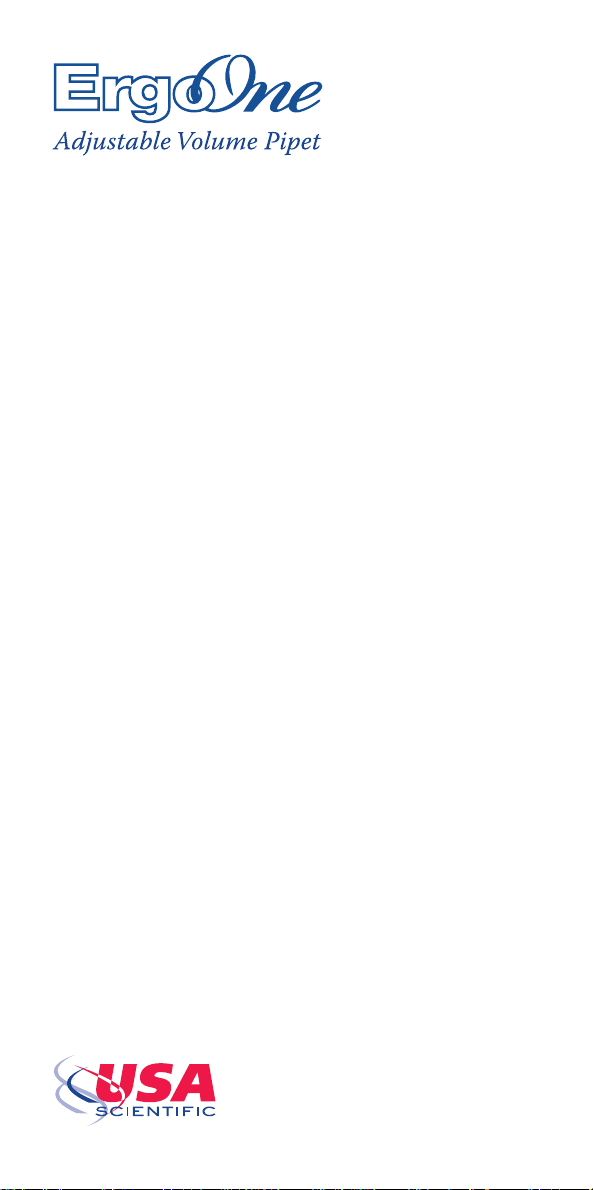
English . . . . . . . . . . . . . . . . . . 1
™
Français .................23
Espanõl . . . . . . . . . . . . . . . . . 45

Contents
1. Introduction ........................................2
2. Operation..........................................3
2.1 Description .....................................3
2.2 Setting the Volume ..............................4
2.3 Pipetting.......................................5
2.4 Pipet Identification ..............................7
2.5 Safety Notes....................................7
3. Troubleshooting.....................................8
4. Cleaning and Decontamination.........................9
5. Technical Data .....................................10
6. Calibration ........................................11
7. Maintenance ......................................12
7.1 Maintaining Single-Channel Pipets .................13
English
7.2 Maintaining Multi-Channel Pipets ..................16
8. Ordering Information ...............................18
9. Pipet Tip Compatibility ..............................20
10. Warranty ........................................22
1
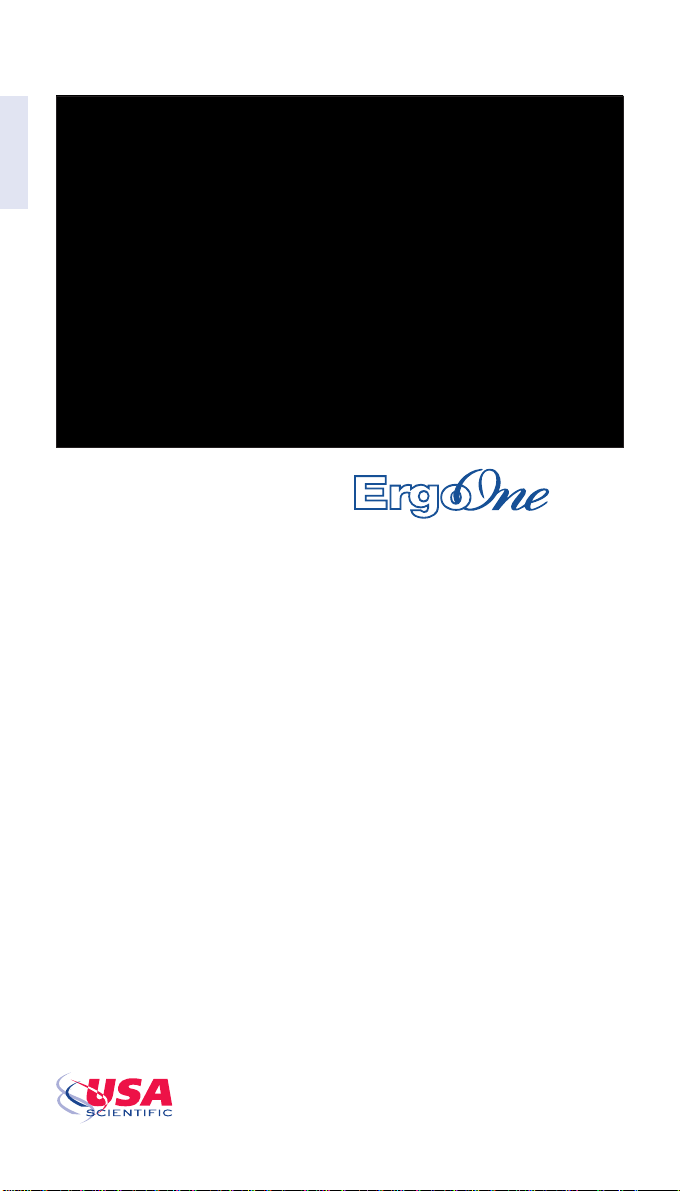
™
1. Introduction
English
ErgoOne™ variable volume pipets are
designed in accordance with the latest
ergonomic principles. The pipet is
extremely easy to use and has minimal
operating forces to help prevent hand
fatigue. ErgoOne
and precise pipetting in a variety of
volume ranges and is available in
single-channel, eight-channel and
twelve-channel models.
™
provides accurate
At a glance:
Λ
Comfortable ergonomic design
Λ
Easy to use volume adjustment
mechanism
Λ
Volume lock
Λ
Minimal operating forces
Λ
Extremely accurate and precise
Λ
Lightweight
Λ
Low-maintenance high-quality
product
Λ
Fully autoclavable
2
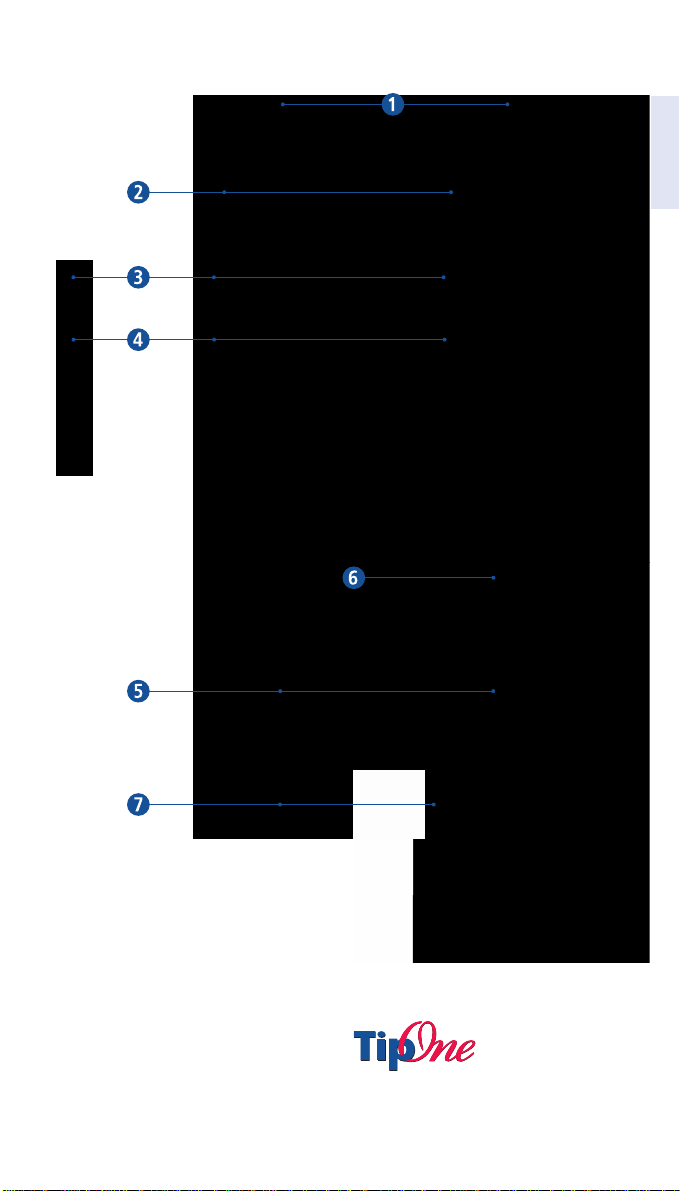
®
2. Operation
2.1 Description
Tip ejector
button
Alignm ent unit
Volume dis play
Color-coded volum e control but ton
with volu me adjustment m echanism
Ejecto r fi x ing
English
Tip ejec tor
Tip cone
Along with your pipet,
you should also have:
Declaration of conformity with –
test record
Labels for personalization/ –
identifi cation
Auxiliary tool –
(single-channels up to 1ml only)
Pipet fi lters (5ml only) –
TipOne® pipet tips are recommended
to obtain the best results with ErgoOne™ .
3
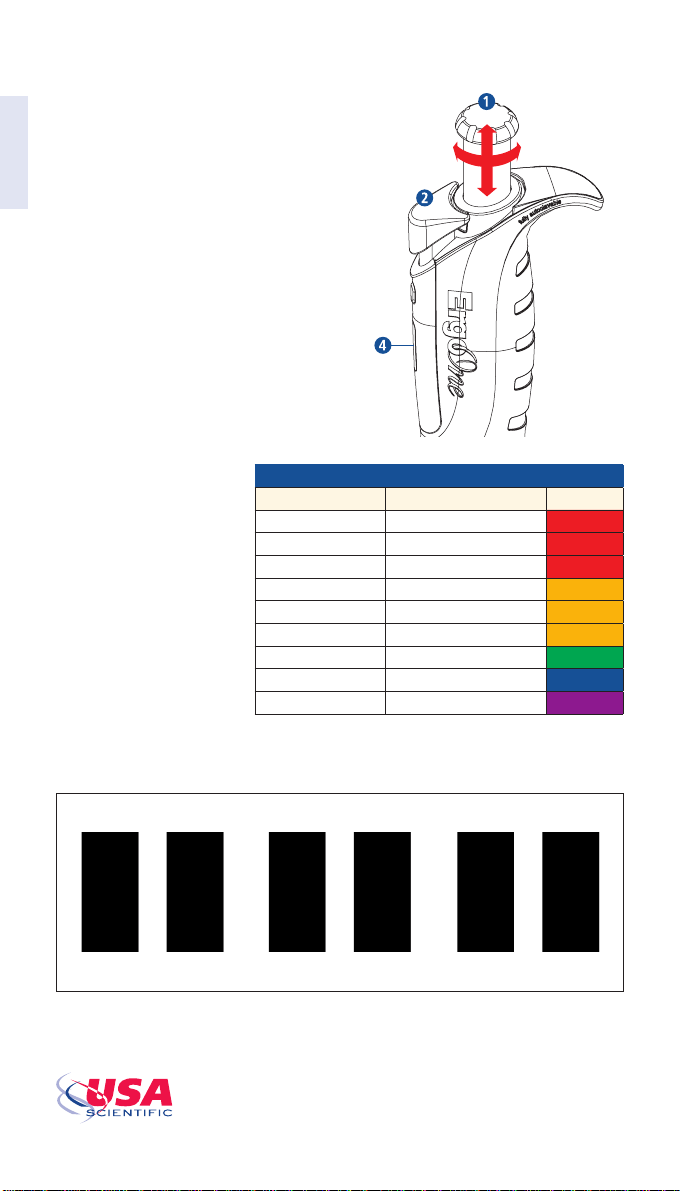
2.2 Setting the Volume
Unlock the volume adjustment catch by
English
pulling up the volume control button
(Fig. 1), until you hear a click. Turn the
volume control button
to reduce the aspirated volume, or
counter clockwise to increase it. The
set volume is shown in the four-digit
volume display
The white line indicates the decimal
point. After the volume is set, push the
volume control button
locked position until you hear a click.
The pipet is now ready to use.
1
4
from top to bottom.
1
clockwise
back to the
1
F i g . 1
Please note the minimum
and maximum volume
range of your pipet (Table
1). You have reached
the end of the volume
adjustment range when it
becomes more difficult to
turn the button.
Do not use excessive
force!
™
Model Volume Range (min./ max.) Color Code
ErgoOne
2.5µl 0 .1 – 2 . 5 µ l Red
10µl 0 . 5 – 1 0 µ l Red
20µl (micro cone) 2 – 2 0 µ l Red
20µl (standard cone) 2 – 2 0 µ l Yello w
100 µl 10 – 1 0 0 µ l Yell ow
200µl 2 0 – 2 0 0 µ l Yell ow
300µl 30 – 3 0 0 µ l Green
1000µl 100 – 1000µl Blue
5000µl 500 – 5000µl Violet
Table 1
ErgoOne
™
Examples of typical volume displays:
10µl Pipet
10.0 0µl 0.50µl 20.0µl 100 µl200.0µl 1000µl
200µl Pipet 1000µl Pipet
Volume Ranges
4
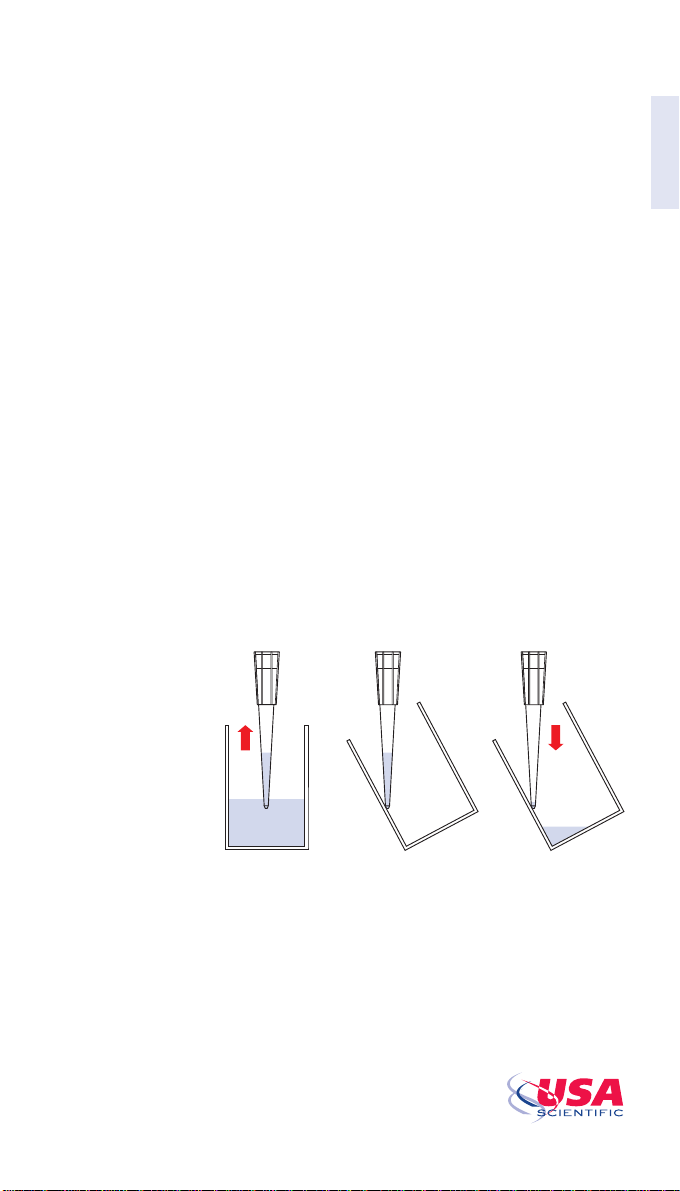
2.3 Pipetting
Use the pipet only when a tip is attached!
Liquid aspiration
Set the required volume (see 2.2 Setting
the volume) and attach the appropriate
size pipet tip(s) to the tip cone(s)
Press the volume control button –
7
:
1
until the first stop position.
Hold the pipet upright and immerse –
approximately 3mm of the pipet tip
into the liquid.
Allow the volume control button –
1
to return slowly back to the starting
position.
Hold the pipet tip in the liquid for a –
further 2 seconds to avoid drawing
in air.
Remove the pipet tip from the liquid. –
Dispensing fluids
Place the pipet tip against the –
inner wall of the tube or vessel, at
an angle of 30 – 45°.
Press the volume control button –
slowly and evenly until it reaches the
first stop position.
Wait one second and press the –
volume control button
1
down to
the second stop position to empty
the pipet tip fully (blow out).
Keeping the volume control button –
1
pressed down, lightly draw the
pipet tip up the inner wall of the
tube to remove any residual liquid.
Allow the volume control button –
to return slowly back to the starting
position.
Press the tip ejector button –
2
eject the pipet tip.
to
1
English
1
5

Reverse pipetting
English
When pipetting critical viscous media,
the precision and accuracy can be
increased through ‘reverse pipetting’.
In reverse pipetting, a larger volume
is aspirated than is indicated on the
volume display and the blow out step
is omitted. As a result, a small amount
of residual liquid remains in the pipet
tip after the pipetting process. How to
reverse pipet:
Secure the pipet tip. –
Press the volume control button –
until it reaches the second stop
position.
Hold the pipet upright and immerse –
the pipet tip approx. 3mm into the
liquid.
Allow the volume control button –
to return slowly back to the starting
position.
Hold the pipet tip in the liquid for a –
further 2 seconds to avoid drawing
in air.
1
Remove the pipet tip from the liquid. –
Place the pipet tip against the inner –
wall of the tube or vessel, at an
angle of 30 – 45°.
2
to
1
1
Press the volume control button –
slowly and evenly until it reaches the
first stop position (do not use the
blow-out function).
Keeping the volume control button –
1
pressed, remove the pipet tip
from the tube or vessel before
1
blowing out the residual liquid into a
separate container.
Allow the volume control button –
to return slowly back to the starting
position.
Press the tip ejector button –
eject the pipet tip.
Note: Pre-wetting
Some liquids (eg. solutions containing protein, organic solvents, or viscous liquids)
leave a film on the inside of the pipet tip. To ensure maximum precision and
accuracy, USA Scientific recommends pre-wetting each new tip first by aspirating
and dispensing the liquid two or three times. Another alternative is to use
TipOne® RPT ultra low retention pipet tips. TipOne® RPT tips have optimized
surfaces that ensure improved delivery of detergents, viscous liquids, small
volumes, and other difficult samples. Ask your local USA Scientific representative
for more information or go to www.usascientific.com.
6
