Ursalink UC11-N1 Quick Start Manual

1
UC11-N1
Quick Start Guide
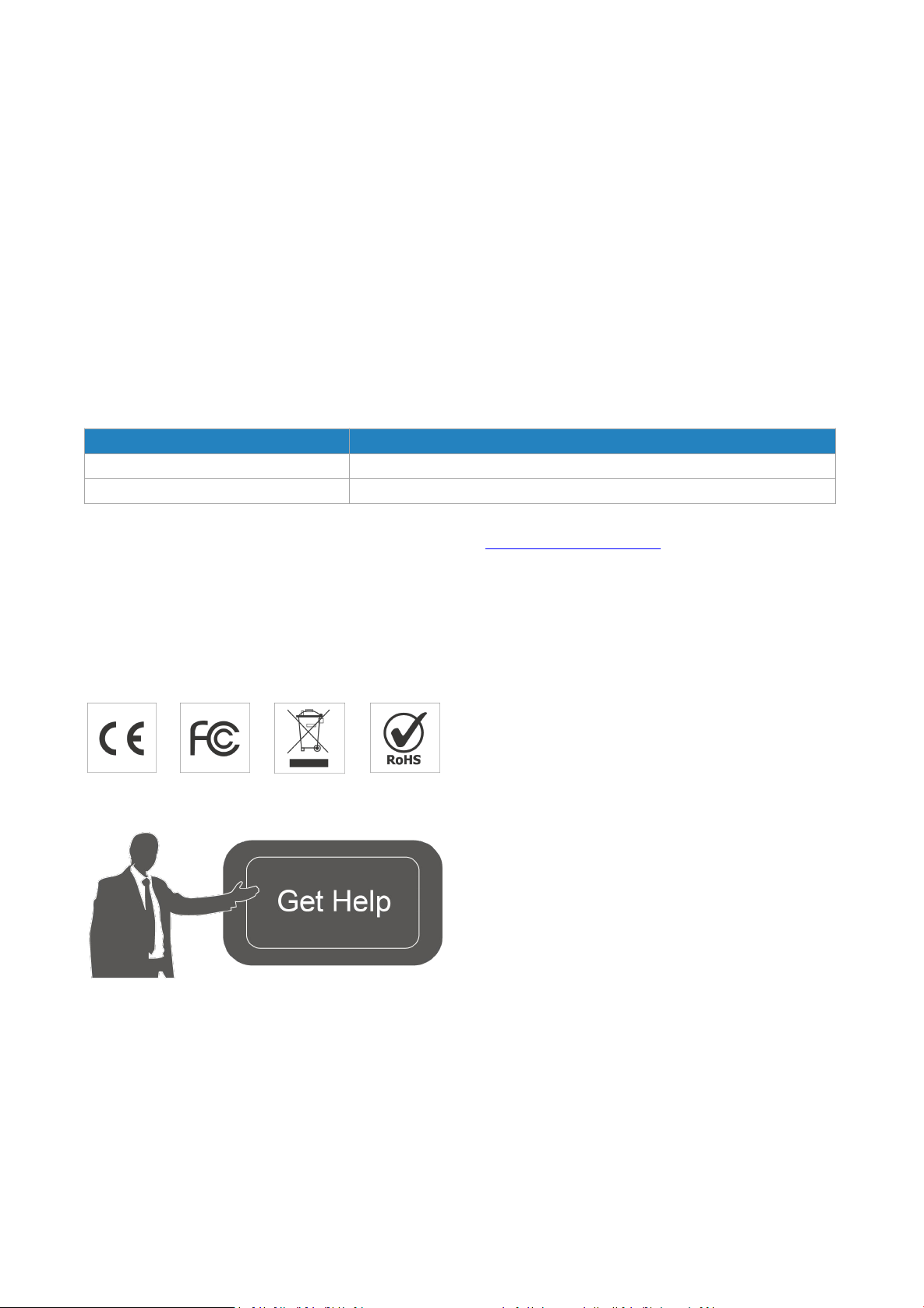
1
Welcome
Document
Description
Ursalink UC11-N1 Datasheet
Datasheet for the Ursalink UC11-N1.
Ursalink UC11-N1 User Guide
Users can refer to the guide on how to configure all the settings.
Thank you for choosing Ursalink UC11-N1.
This guide will teach you how to install the UC11-N1 and how to connect to Ursalink Cloud. Once you
complete the installation, refer to the Ursalink UC11-N1 User Guide on how to perform configurations on
the device.
Related Documents
This Start Guide only explains the installation of Ursalink UC11-N1. For more functionality and advanced
settings, please refer to the relevant documents as below.
The related documents are available on Ursalink website: http://www.ursalink.com.
Declaration of Conformity
Ursalink UC11-N1 is in conformity with the essential requirements and other relevant provisions of the CE,
FCC, and RoHS.
For assistance, please contact
Ursalink technical support:
Email: support@ursalink.com
Tel: 86-592-5023060
Fax: 86-592-5023065
www.ursalink.com
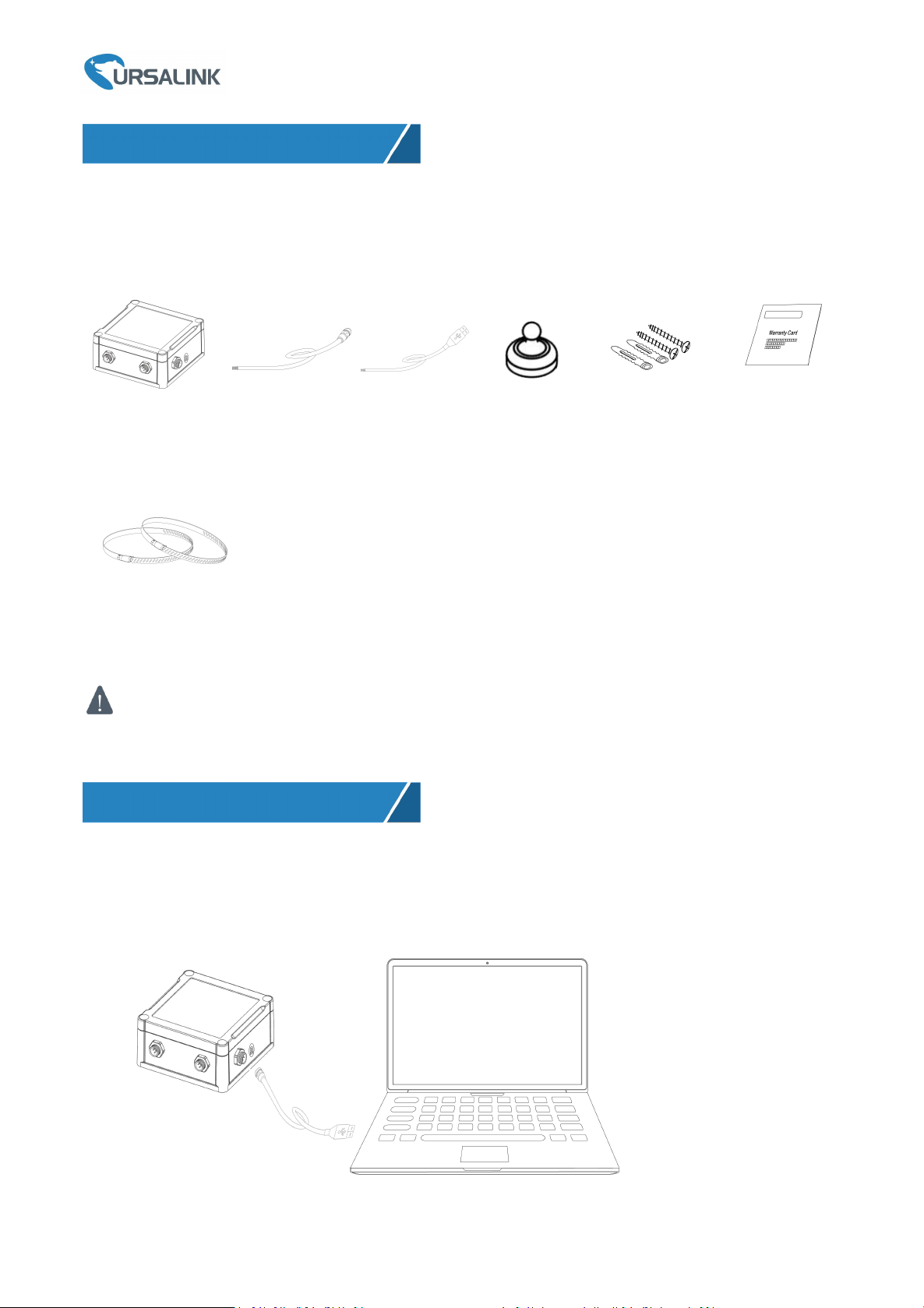
Ursalink UC11-N1 Quick Start Guide
2
2 × Pole Mounting Kit
If any of the above items is missing or damaged, please contact your Ursalink sales
Representative.
1 × UC11-N1 Device
2 × Data Cable
1 × USB Cable
1 × Magnet
Setscrews
1 × Warranty Card
1. Packing List
2. Hardware Installation
Before you begin to install the UC11-N1, please check the package contents to verify that you have received
the items below.
1.1 Package Contents
Optional Accessories
A.
2.1 USB Configuration
Connect UC11-N1 with laptop via USB cable.
www.ursalink.com
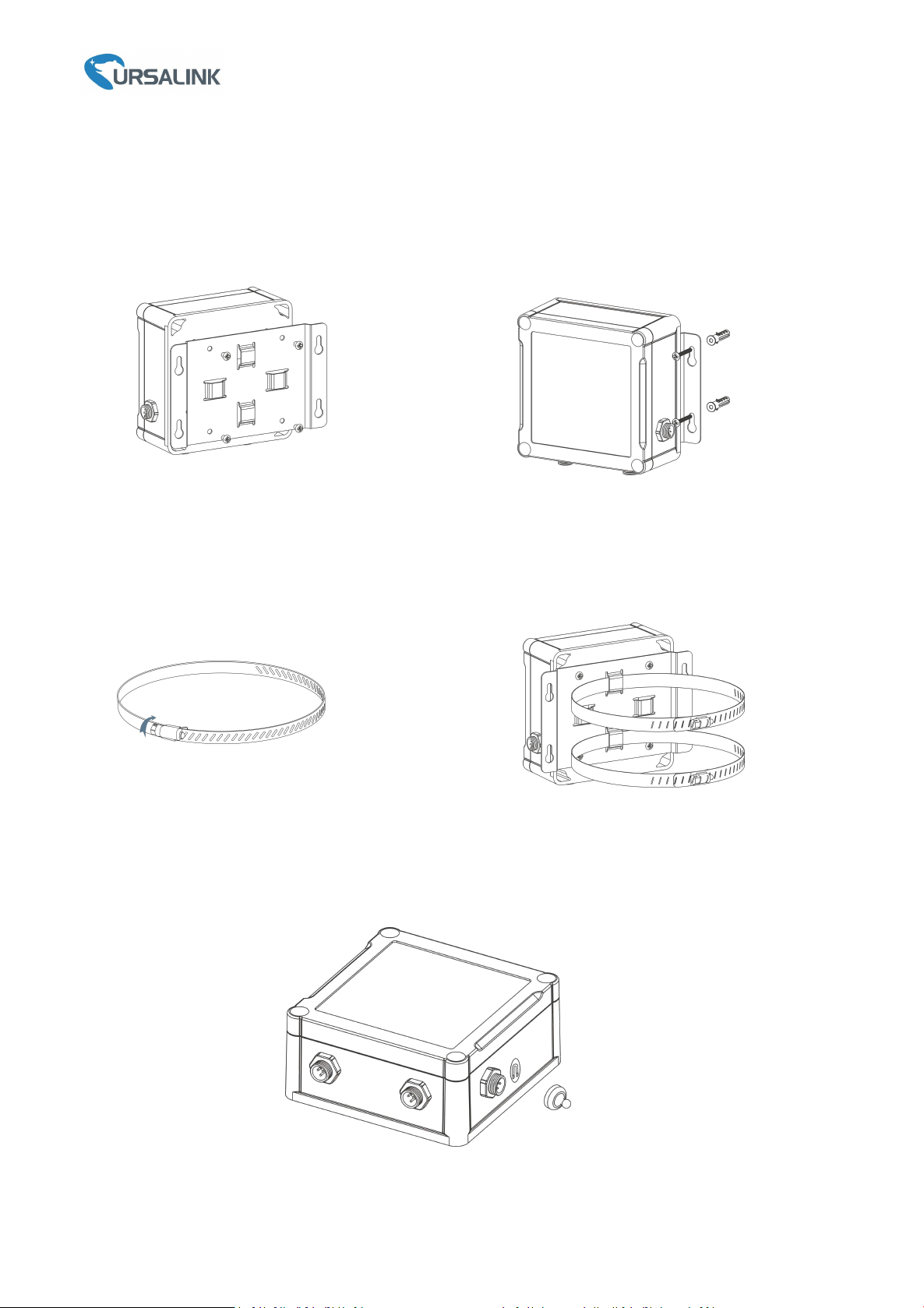
3
2.2 Mount the UC11-N1
Place the magnet on the sign “U” to turn on/off UC11-N1.
Power on: Beep for 2 seconds
Power off: Beep for 6 seconds
A. Mount the enclosure to the mounting
bracket with screws.
B. Mount the mounting bracket horizontally to
the wall by fixing the screws into the wall plugs.
A. Mount the enclosure to the mounting
bracket with screws.
B. Straighten out the hose clamp and slide it
through the rectangular holes in the mounting
bracket, wrap the hose clamp around the pole.
Wall Mounting
Pole Mounting
Ursalink UC11-N1 Quick Start Guide
2.3 Turn ON/OFF UC11-N1
www.ursalink.com
