URC R100 Owner's Manual

www.UniversalRemote.com
Universal Remo t e C o n t ro l , I n c .
R100
REMOTE CONTROL
Owner’s Manual
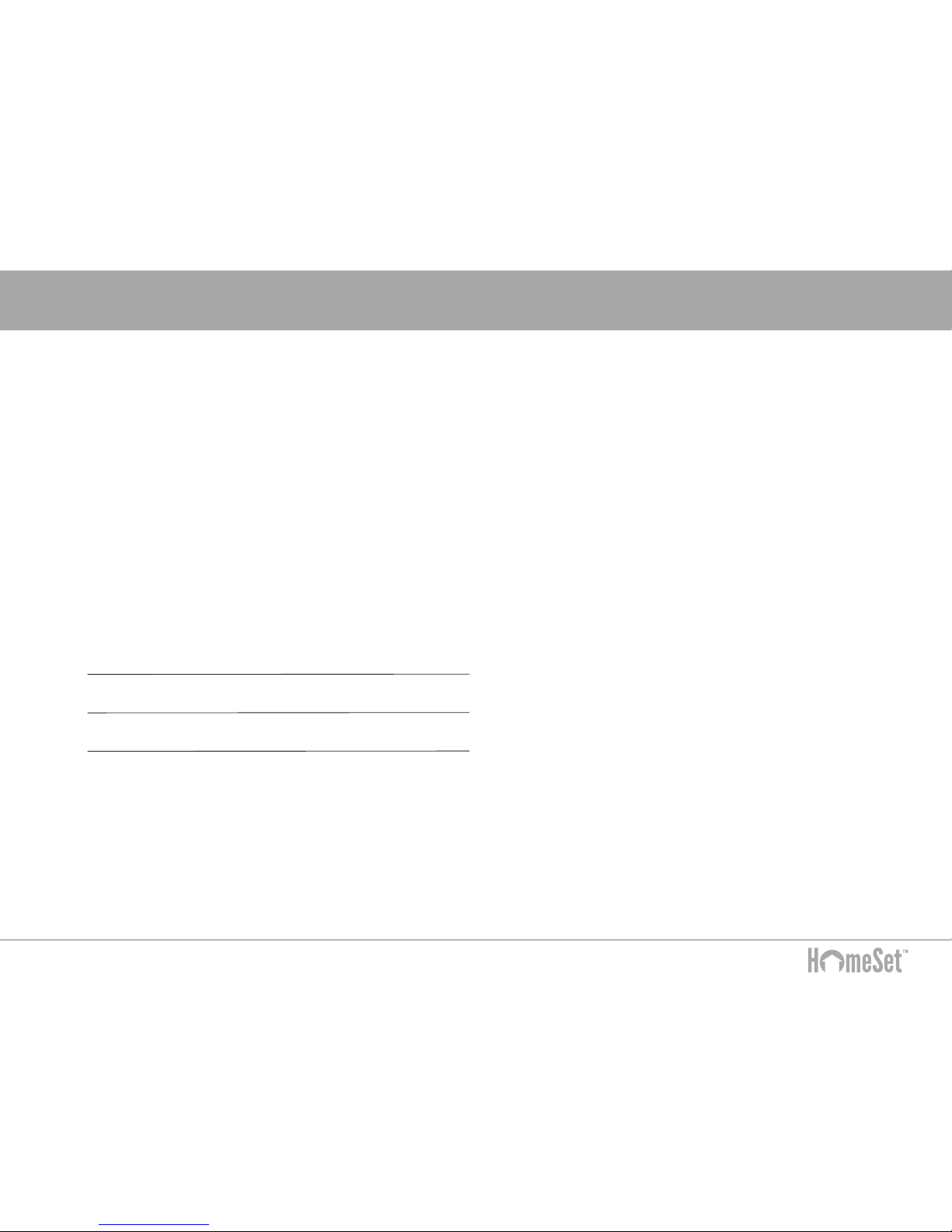
2
R100 Owner’s Manual
Welcom
e!
W
elcom
e to the w
orld of Hom
eSet control and autom
ation w
ith
URC®. Thank you for your purchase. Before operating the unit,
please read this m
anual thoroughly
, observe all safety precautions,
and retain it for your future use.
Online Help:
www
.hom
esethom
e.com
/
support-m
anuals/
For dow
nloads and frequently asked questions.
Contact Support:
Hom
eSet is a URC product sold through Authoriz
ed Dealers and
locations throughout the USA. For questions or assistance, contact
your Custom
Installer/Program
m
er (w
rite in Com
pany Nam
e, Em
ail
& Contact Info):
o
r Te
ch
Supp
o
rt
a
t
: t
e
ch
supp
o
rt
@u
n
iversalremote.com.
HomeSet/URC
500 Mamaroneck Ave., Harrison, NY 10528
Toll Free:
(800) 901-0800
Main:
(914) 835-4484
Contents
Int
r
oduct
ion
4
R100 Rem
ote Control
.
.
. . .
.
. .
.
.
. . .
.
. .
.
.
. . .
.
. .
.
.
. . .
.
. . 5
Features and Benefits
.
.
. . .
.
. .
.
.
. . .
.
. .
.
.
. . .
.
. .
.
.
. . .
.
. . 6
What’
s Included in Box
.
. . .
.
. .
.
.
. . .
.
. .
.
.
. . .
.
. .
.
.
. . .
.
. . 7
G
et
t
ing St
ar
t
ed
8
Connecting to the Hom
e Netw
ork
. . .
.
. .
.
.
. . .
.
. .
.
.
. . .
.
. . 8
Program
m
ing via Hom
eSet W
ebpage
. .
.
.
. . .
.
. .
.
.
. . .
.
. . 8
Inst
alling
9
Lithium
Polym
er Battery . .
. . . .
. . . .
. . . .
. . . .
. . . .
. . . .
. . . 9
M
icro USB Charger
. . .
. . . .
. . . .
. . . .
. . . .
. . . .
. . . .
. . . .
. . . 9
Com
m
unication Via Wi-Fi
.
. . . .
. . . .
. . . .
. . . .
. . . .
. . . .
. . . 9
Setup & Using R100
. .
. . . .
. . . .
. . . .
. . . .
. . . .
. . . .
. . . .
. . . 10
Displaying Settings Screen
. . . .
. . . .
. . . .
. . . .
. . . .
. . . .
. . . 11
Netw
ork Settings
. . . .
. . . .
. . . .
. . . .
. . . .
. . . .
. . . .
. . . .
. . . 12
C100 Hub/Base Station Setup
. .
. . . .
. . . .
. . . .
. . . .
. . . .
. . . 12
Z-W
ave Gatew
ay Account Info
.
. . . .
. . . .
. . . .
. . . .
. . . .
. . . 13
Sleep Tim
ers
. . . .
. . . .
. . . .
. . . .
. . . .
. . . .
. . . .
. . . .
. . . .
. . . 14
Brightness
. .
. . . .
. . . .
. . . .
. . . .
. . . .
. . . .
. . . .
. . . .
. . . .
. . . 15
System Information
. .
. . . .
. . . .
. . . .
. . . .
. . . .
. . . .
. . . .
. . . 15
Button Light .
. . . .
. . . .
. . . .
. . . .
. . . .
. . . .
. . . .
. . . .
. . . .
. . . 16
Power . .
. . . .
. . . .
. . . .
. . . .
. . . .
. . . .
. . . .
. . . .
. . . .
. . . .
. . . 16
Sound
. .
. . . .
. . . .
. . . .
. . . .
. . . .
. . . .
. . . .
. . . .
. . . .
. . . .
. . . 17
Pickup
. .
. . . .
. . . .
. . . .
. . . .
. . . .
. . . .
. . . .
. . . .
. . . .
. . . .
. . . 17
Firmware Update
. . . .
. . . .
. . . .
. . . .
. . . .
. . . .
. . . .
. . . .
. . . 18
Factory Default
. .
. . . .
. . . .
. . . .
. . . .
. . . .
. . . .
. . . .
. . . .
. . . 19
Exit
. . . .
. . . .
. . . .
. . . .
. . . .
. . . .
. . . .
. . . .
. . . .
. . . .
. . . .
. . . 19
Warranty
20
Additional Information
21
Specifications/Updating
.
.
.
.
.
.
.
.
.
.
.
.
.
.
.
.
.
.
.
.
.
.
.
.
.
.
.
.
.
.
2
1
End User Agreement
.
.
.
.
.
.
.
.
.
.
.
.
.
.
.
.
.
.
.
.
.
.
.
.
.
.
.
.
.
.
.
.
2
1
FCC Statement
.
.
.
.
.
.
.
.
.
.
.
.
.
.
.
.
.
.
.
.
.
.
.
.
.
.
.
.
.
.
.
.
.
.
.
.
.
2
2
Notes Page
.
.
.
.
.
.
.
.
.
.
.
.
.
.
.
.
.
.
.
.
.
.
.
.
.
.
.
.
.
.
.
.
.
.
.
.
.
.
.
.
2
4

3
R100 Owner’s Manual
Important Information and
Safety Precautions
HomeSet R100 Owner’s Manual
© 2016 Universal Remote Control, Inc. All rights reserved. The
information in this manual is copyright protected. No part of this
manual may be reproduced in any form without written consent
from Universal Remote Control.
Universal Remote Control SHALL NOT BE LIABLE FOR
OPERATIONAL, TECHNICAL OR EDITORIAL ERRORS/
OMISSIONS MADE IN THIS MANUAL.
This book is intended for use by the homeowner/system user and
also contains setup information for the system custom installer
and programmer. For system installers/programmers, we also offer
additional manuals. The information in this manual is subject to
change without notice. Features may vary between customized
software and URC releases. Contact your custom installation
professional with questions.
URC, HomeSet and Control the Experience are trademarks of
Universal Remote Control, Inc. All other brand or product names
are trademarks of their respective companies or owners.
Safety Precautions
For your safety, do not attempt to disassemble the R100 Remote
Control. There are no user-serviceable parts inside. Use only the
micro USB charger and rechargeable lithium polymer battery
supplied with the unit or proper replacement batteries. Do not
expose for extended periods of time to excessive heat, moisture
or direct sunlight. Clean only with a soft, dry cloth. Changing the
physical location of this unit to a place other than where originally
installed may negatively affect performance.
About Rechargeable Lithium Polymer Batteries
If you will not be using your remote for an extended period of
time, remove the battery. Do not attempt to disassemble, puncture,
alter or apply heat to the battery. Use care to avoid dropping
battery or subjecting it to severe impact that could damage the
case. Battery should not be immersed in water. Risk of explosion
if battery is replaced by an incorrect type. Please recycle depleted
batteries. Lithium Polymer Batteries are recyclable. For the address
of a recycle drop-off location near you call toll free 1-800-822-8837
or visit http://www.rbrc.com.
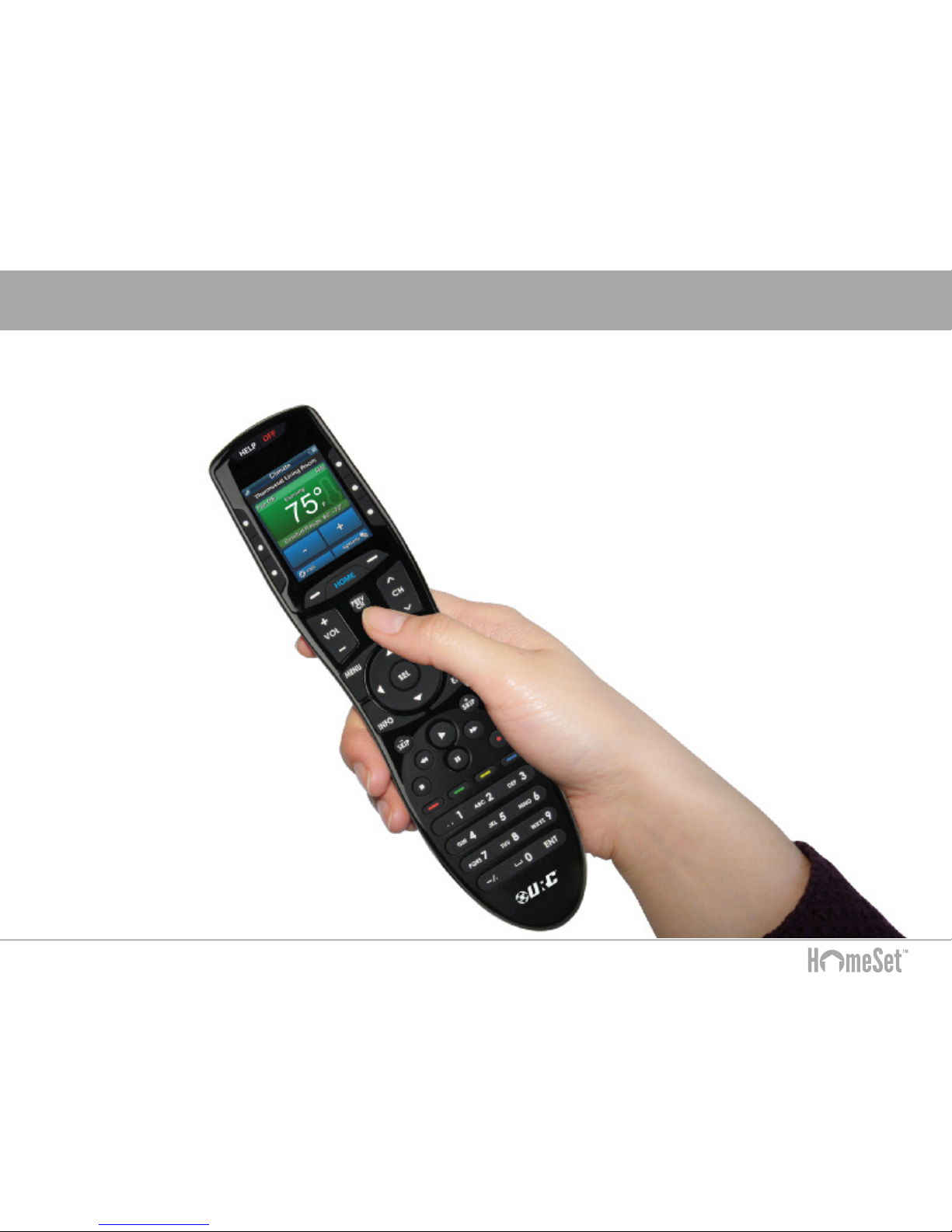
4
R100 Introduction
Introduction
Your HomeSet R100 Remote Control works with the HomeSet
C100 Control Hub for easy, handheld control and automation of
electronic components in your home (audio/video and home
entertainment devices such as lights, thermostats, security systems
and more) to make life more enjoyable. The R100 is a wireless
remote that is installed as part of a HomeSet system by your smart
home professional.
The R100 is a Wi-Fi based Remote and does not use “line of sight”
infrared (IR) or low frequency RF. It’s the perfect accessory
companion for your TV room or bedroom.
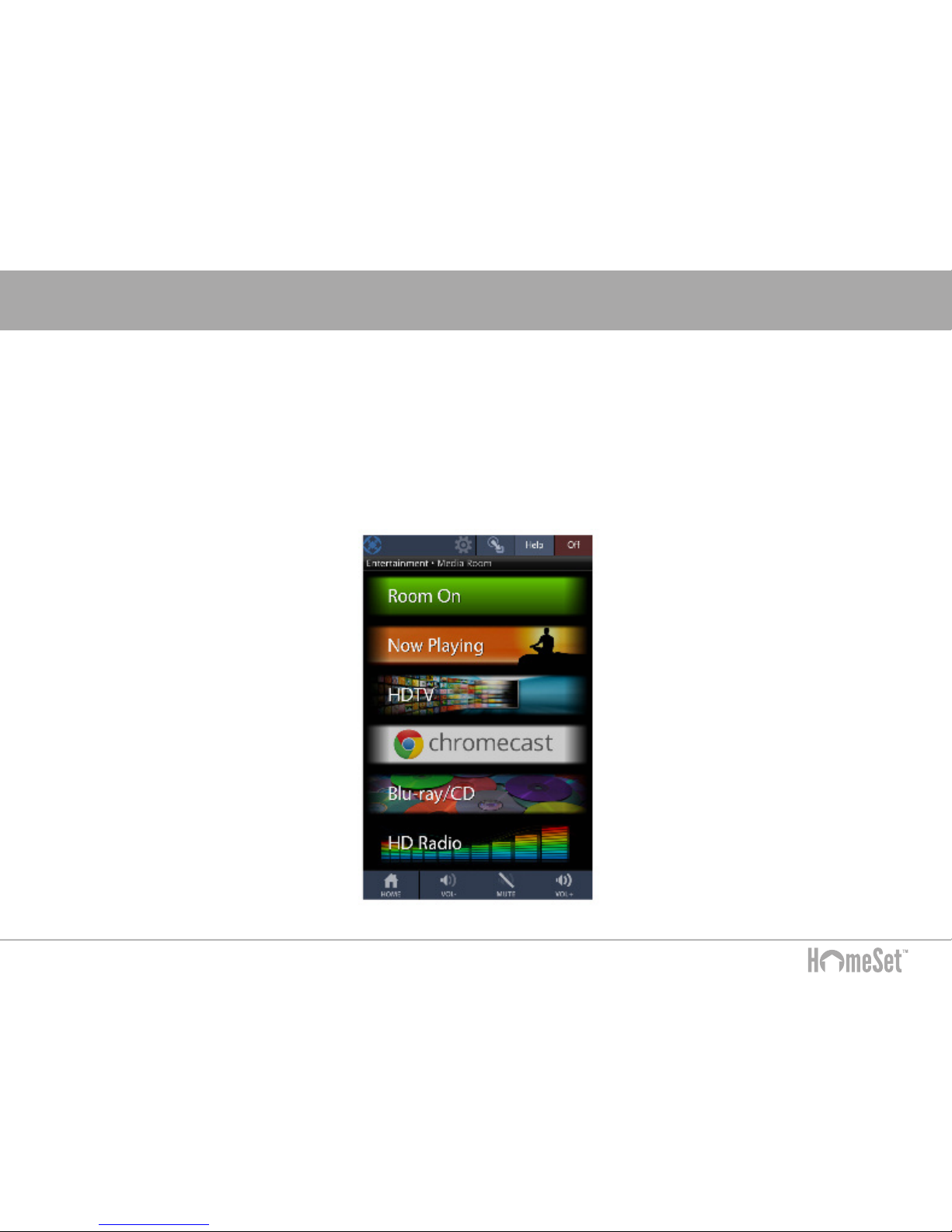
5
R100 Introduction
R100 Remote Control
By using the R100, you gain two-way control of your connected
devices. “Two-way” means that in addition to data being sent to
an electronic component (such as a Nest Thermostat), data is also
returned to your remote so you can see graphical information of
current status, including the current temperature in the home and
more. Adding the HomeSet Mobile App for Android™ and iOS
devices provides the same two-way feature.

6
R100 Introduction
Features and Benefits
● Quick Connect Wi-Fi
When picked up, the R100 connects to Wi-Fi within moments to
control your home Audio/Video (A/V) systems and smart home
devices.
● Control Smart Home Products with Ease
HomeSet R100 provides an elegant way to control entertainment
products plus smart home devices in and around your home. For
example, you can check on the kids in the back yard and turn on
outside lights at dusk from your remote. Or, switch the TV to
your Blu-ray player and start a favorite movie with one press.
● Two-way metadata feedback
Experience two-way feedback on your R100’s Remote screen
when used with compatible home devices such as entertainment,
lights and more. Two-way control of Nest is available on the
R100 Remote and via HomeSet’s mobile apps. Enjoy the same
feedback when used in conjunction with a regularly-expanding
line of products made by other manufacturers.
● Pick-up sensor
Lifting the remote immediately wakes it up, turns on the back-
light, and LCD screen, and quickly connects to the local Wi-Fi for
control of your smart home system.
● Rechargeable lithium polymer battery
Save money and protect the environment by using the included
micro USB charger and rechargeable lithium polymer battery.
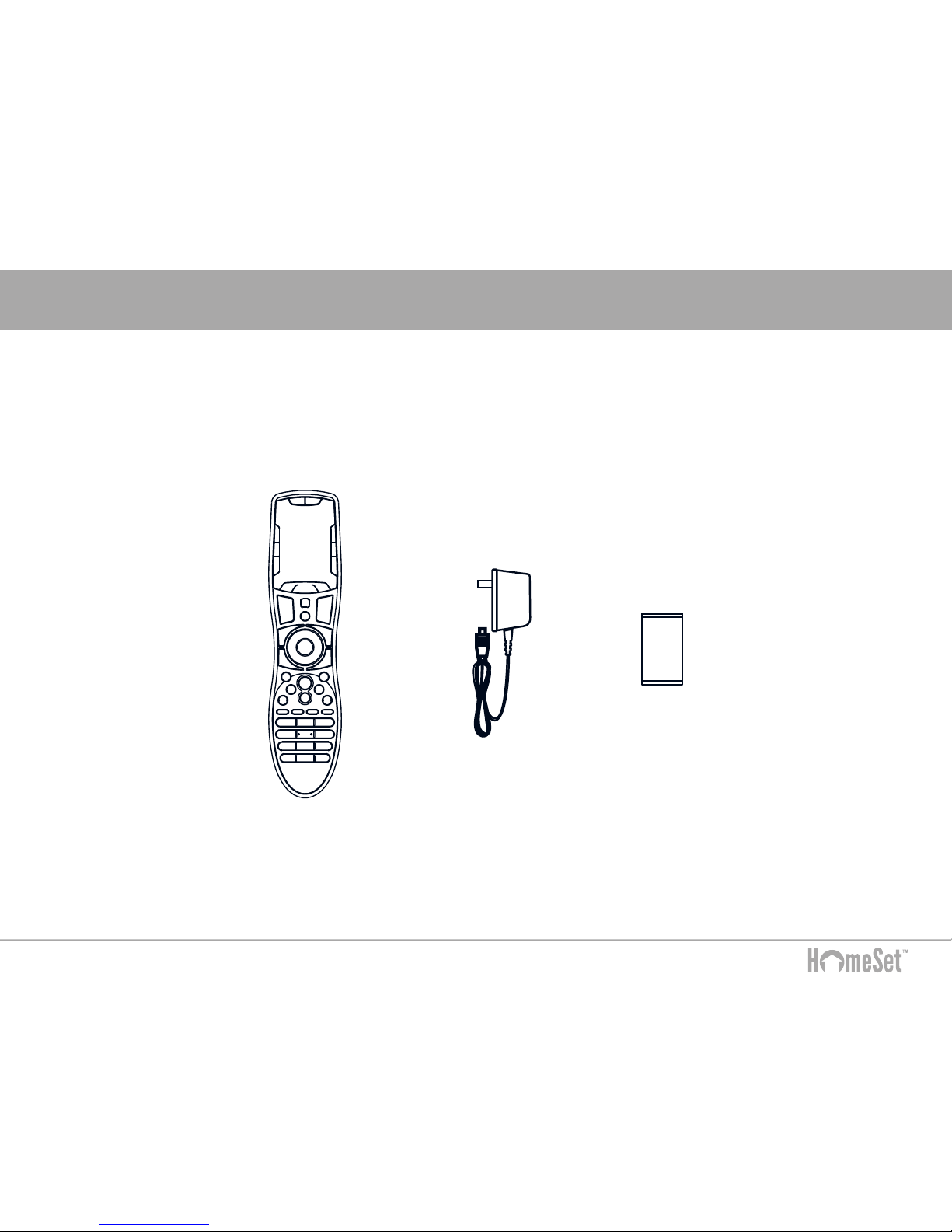
7
R100 Introduction
What’s Included in the Box:
1. R100 Remote Control
2. AC Power Adapter
3. Rechargeable Lithium Polymer Battery
1. 2. 3.
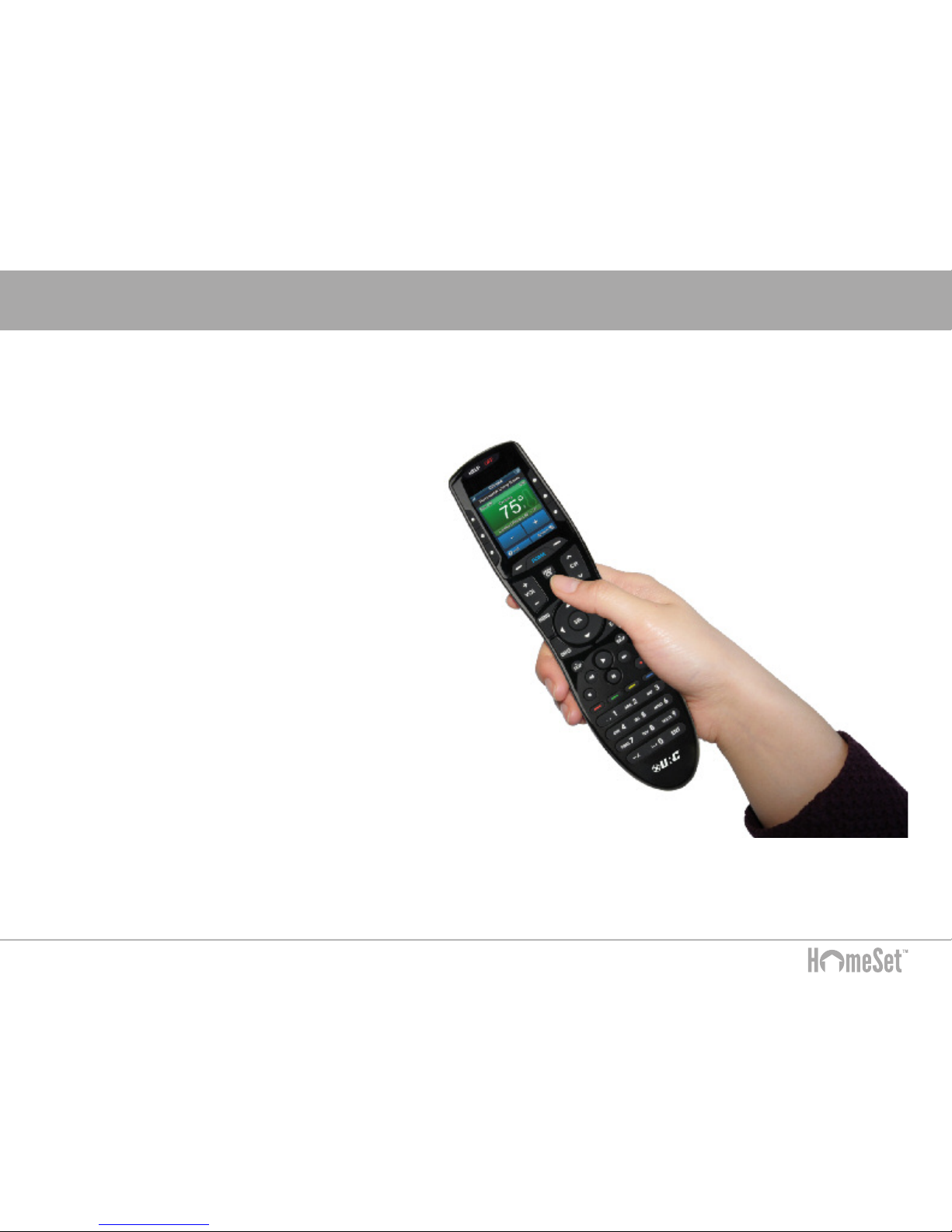
8
R100 Getting Started
Notice
Some of the following sections contain information that is useful
to the professional installer/programmer who will install and
setup your system. It's not necessary for you to learn the details.
However, we recommend you read them to be aware of functions
and capabilities of your HomeSet system.
Before Getting Started
● Designed for use on your local wireless network
The HomeSet R100 Remote Control is designed for use on your
local wireless network similar to how your phone, tablets or
computers work. Used in conjunction with a HomeSet C100 Base
Station, the R100 can also control your home’s A/V devices. By
using a local wireless network connection, the R100 can control
your system without being in line-of- sight of the equipment by
sending commands over your home network.
● Programmable via a web page interface by an authorized
programmer
To fully automate your home entertainment, comfort, and security
system your professional programmer will gather knowledge of
devices in your home, and settings of your local Ethernet network
in order to get things ready for your installation. They’ll then use
HomeSet’s web-based programming software to download and
save your system file on HomeSet’s server.
