URC HomeSet C100 Owner's Manual

www.UniversalRemote.com
Universal Remo t e C o n t ro l , I n c .
C100
CONTROL HUB
Owner’s Manual
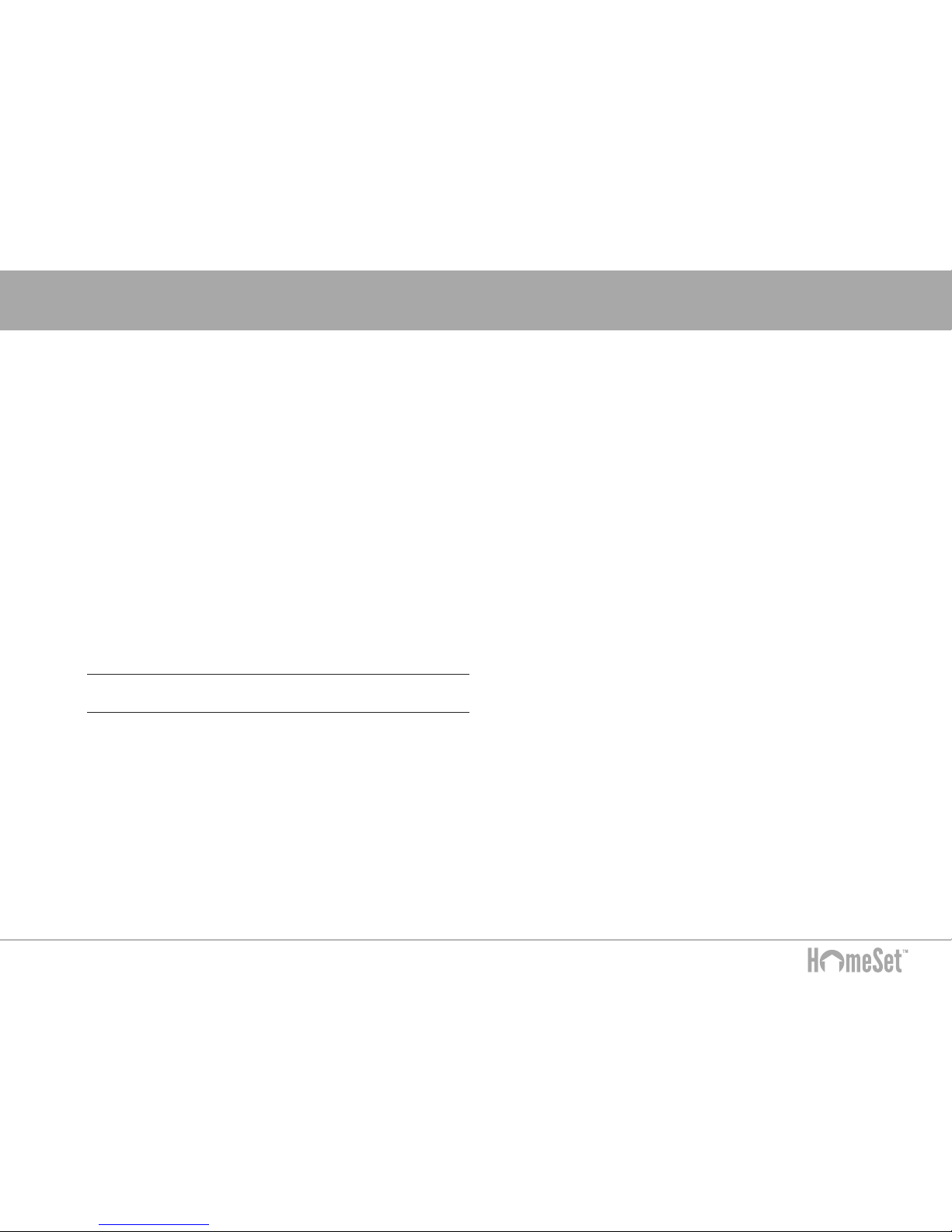
2
C100 Owner’s Manual
Welcome!
Welcome to the world of HomeSet control and automation. Thank
you for your purchase. Before operating the unit, please read this
manual thoroughly, observe all safety precautions, and retain it for
your future use.
Online Help:
www.homesethome.com/support-manuals/
For downloads and frequently asked questions.
Contact Support:
HomeSet is a URC product sold through Authorized Dealers and
locations throughout the USA. For questions or assistance, contact
your Custom Installer/Programmer (write in Company Name, Email
& Contact Info):
or Tech Support at: techsupport@universalremote.com.
HomeSet/URC
500 Mamaroneck Ave., Harrison, NY 10528
Toll Free: (800) 901-0800
Main: (914) 835-4484
Contents
Introduction 4
C100 Control Hub . . . . . . . . . . . . . . . . . . . . . . . . . . . . . . . . . . . 5
R100 Remote Control (Optional) . . . . . . . . . . . . . . . . . . . . . . . 6
Android™ and iOS Mobile App (Included) . . . . . . . . . . . . . . . 7
Features and Benefits . . . . . . . . . . . . . . . . . . . . . . . . . . . . . . . . 8
What’s Included in Box . . . . . . . . . . . . . . . . . . . . . . . . . . . . . . . 9
Getting Started 10
Front Panel . . . . . . . . . . . . . . . . . . . . . . . . . . . . . . . . . . . . . . . . 11
Rear Panel . . . . . . . . . . . . . . . . . . . . . . . . . . . . . . . . . . . . . . . . . 12
IR Outputs . . . . . . . . . . . . . . . . . . . . . . . . . . . . . . . . . . . . . . . . . 12
Ethernet LAN Connection/Wi-Fi . . . . . . . . . . . . . . . . . . . . . . . . 13
Controlling Other Network Devices (IP Control) . . . . . . . . . . 13
DC Power Input . . . . . . . . . . . . . . . . . . . . . . . . . . . . . . . . . . . . . 14
Top Panel . . . . . . . . . . . . . . . . . . . . . . . . . . . . . . . . . . . . . . . . . . 15
Bottom Panel . . . . . . . . . . . . . . . . . . . . . . . . . . . . . . . . . . . . . . . 18
Installing 21
Network Installation . . . . . . . . . . . . . . . . . . . . . . . . . . . . . . . . . 21
Programming . . . . . . . . . . . . . . . . . . . . . . . . . . . . . . . . . . . . . . 22
Warranty 23
Additional Information 24
Specifications . . . . . . . . . . . . . . . . . . . . . . . . . . . . . . . . . . . . . . 24
End User Agreement . . . . . . . . . . . . . . . . . . . . . . . . . . . . . . . . 24
FCC Statement . . . . . . . . . . . . . . . . . . . . . . . . . . . . . . . . . . . . . 25
Notes Page . . . . . . . . . . . . . . . . . . . . . . . . . . . . . . . . . . . . . . . . 27

3
C100 Owner’s Manual
Important Information and
Safety Precautions
HomeSet C100 Owner’s Manual
© 2016 Universal Remote Control, Inc. All rights reserved. The
information in this manual is copyright protected. No part of this
manual may be reproduced in any form without written consent
from Universal Remote Control.
Universal Remote Control SHALL NOT BE LIABLE FOR
OPERATIONAL, TECHNICAL OR EDITORIAL ERRORS/
OMISSIONS MADE IN THIS MANUAL.
This book is intended for use by the homeowner or system user.
For system custom installers and programmers, we offer
additional manuals. The information in this manual is subject to
change without notice. Features may vary between customized
software and URC releases. Contact your custom installation pro-
fessional with questions.
URC, HomeSet and Control the Experience are trademarks of
Universal Remote Control, Inc. All other brand or product names
are trademarks of their respective companies or owners.
Safety Precautions
For your safety, do not attempt to disassemble the C100 Hub.
There are no user-serviceable parts inside. Use only the AC
Adapter that is supplied with the unit. Do not expose for extended
periods of time to excessive heat, moisture or direct sunlight.
Clean only with a soft, dry cloth. Changing the physical location
of this unit to a place other than where originally installed may
negatively affect performance.

4
C100 Introduction
Introduction
Your HomeSet C100 Control Hub lets you easily control and
automate electronic components in your home (audio/video and
home entertainment devices such as lights, thermostats, security
systems and more) to make life more enjoyable. The hub does this
by sending coded infrared and Ethernet commands wirelessly or
wired using wires installed by your smart home professional.
In the majority of installations, this hub functions with little or
no interaction from you, the homeowner/system user. Please read
and observe all precautions in this manual.
By using the HomeSet Mobile Android or iOS app on your
smartphone or tablet with the HomeSet hub, you gain two-way
control of your connected devices. “Two-way” means that in
addition to data being sent to an electronic component (such as a
Nest Thermostat), data is also returned to your phone/tablet so
you can see graphical information of current status, including
“What’s Playing,” volume, and more. Adding a handheld R100
Remote Control to the system provides the same two-way feature.
It’s also possible to expand control to other rooms or areas of your
home. Multiple C100 Hubs can be installed in up to eight rooms
using the same local network used for your home’s internet access.
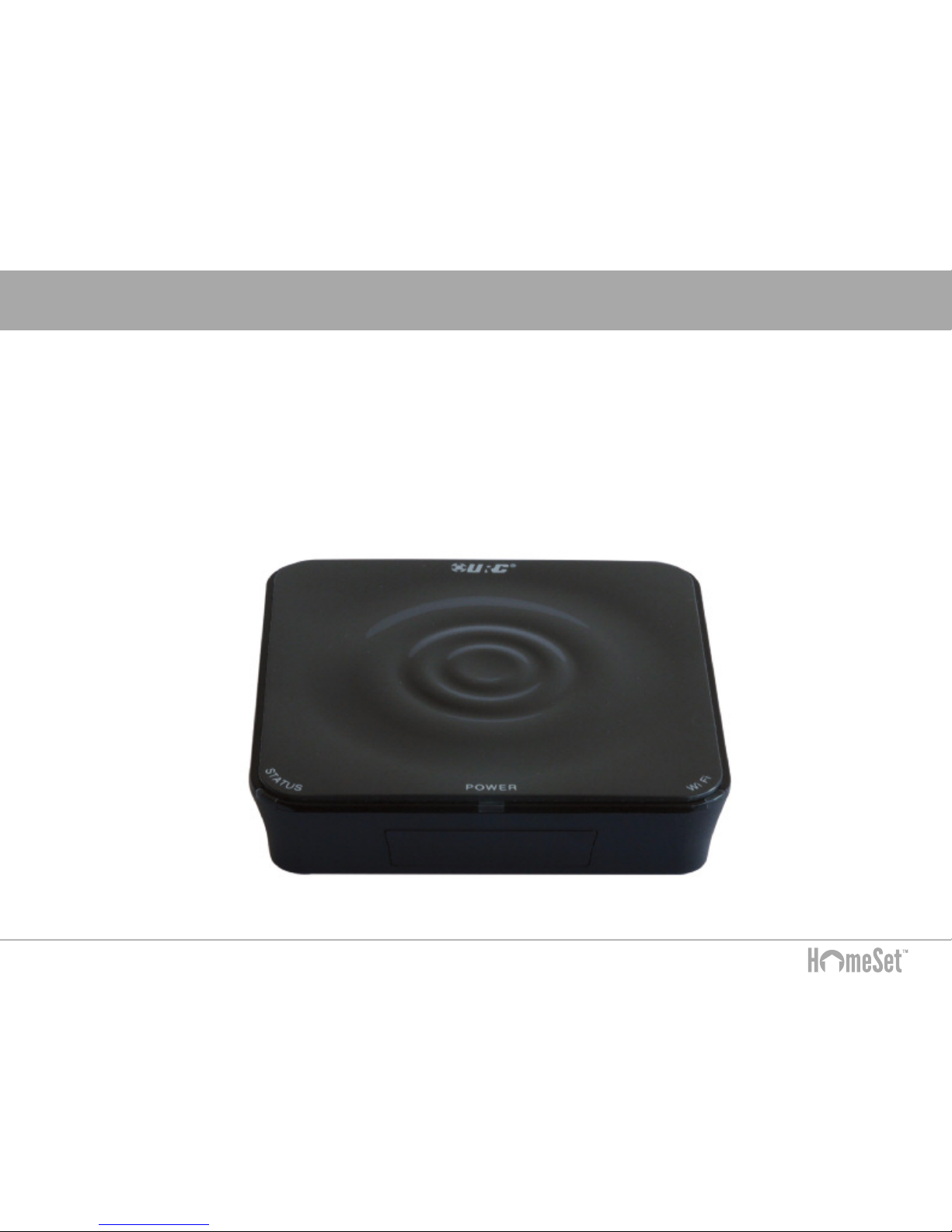
5
C100 Introduction
HomeSet C100 Control Hub
The C100 Hub is a network-based product that requires use of an
installed local area Wi-Fi network (LAN).
For handy reference, we suggest you record the name and contact
information of the professional who installed your system on the
notes page on the last page of this manual.

6
C100 Introduction
HomeSet R100 Remote Control (Optional)
Using a HomeSet R100 Remote Control with a C100 Hub allows for
control of smart home products such as lights, thermostats, and
security as well as control of your audio and video (A/V) devices.
The R100 is a Wi-Fi based remote control and does not use “line of
sight” infrared (IR) or low frequency RF. It’s the perfect accessory
companion for your television room or bedroom.

7
C100 Introduction
HomeSet Android and iOS Mobile App (Included)
When used with the C100 Hub, the HomeSet “Entertain” Android
and iOS Mobile Apps provide full control of A/V components,
without need for a "point and shoot" IR remote control. The mobile
app also provides advanced Internet Protocol (IP) command/
control of network-based equipment. Use the HomeSet “Automate”
app to control your Z-Wave® Lights, Thermostats, Door Locks and
IP Cameras if a URC TRF-ZW Z-Wave bridge has been installed
with your system.
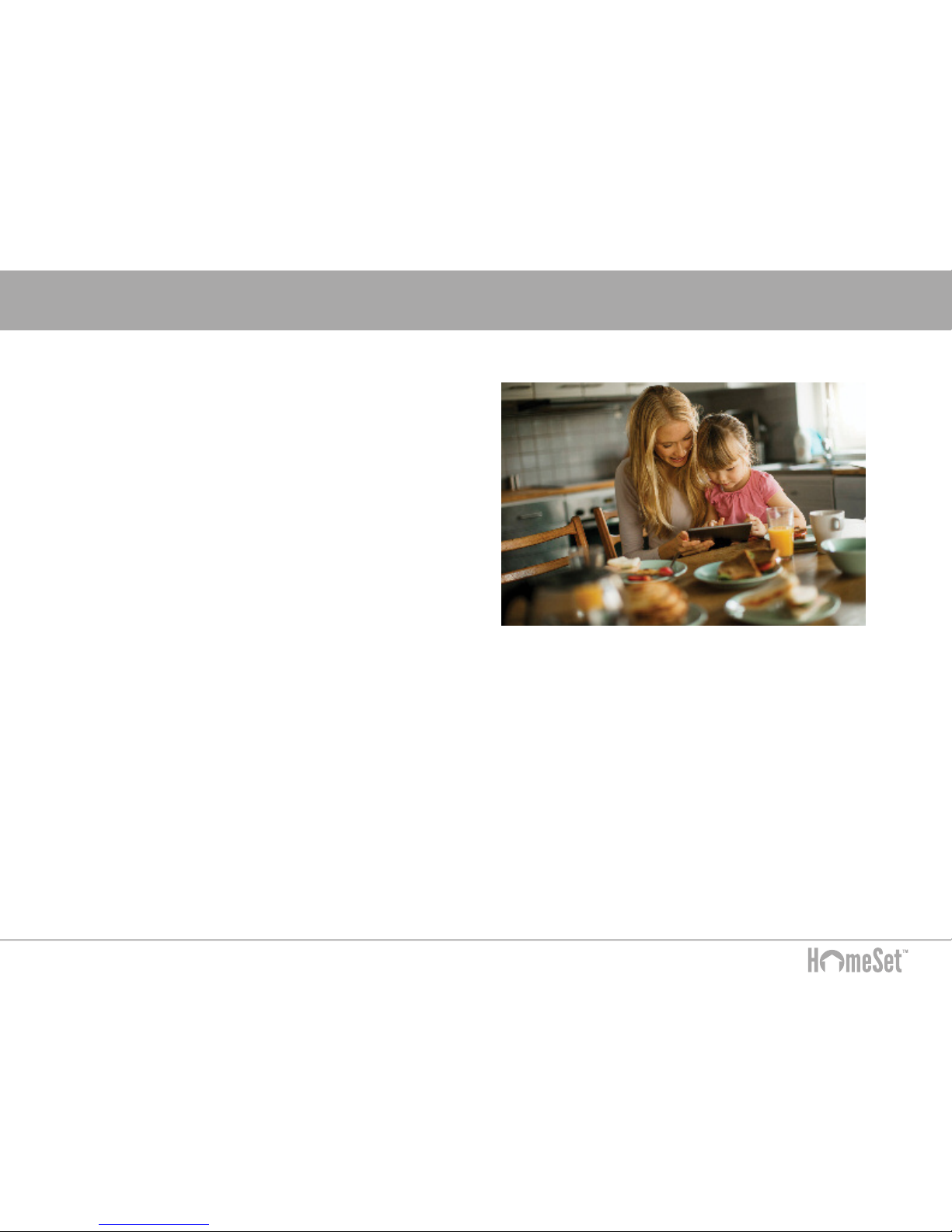
8
C100 Introduction
Features and Benefits
● Connect with Wi-Fi or Wired Ethernet
Your professional installer/programmer will connect the C100
Hub to a wired or wireless local Ethernet network. The Wi-Fi
capability of the C100 provides installation flexibility.
● Control Smart Home Products with Ease
HomeSet provides an elegant way to control entertainment
products plus smart home devices in and around your home. For
example, you can check on the kids in the back yard and turn on
outside lights at dusk from your smartphone. Or, switch the TV to
your Blu-ray player and start a favorite movie with one press on
your smartphone or optional remote.
● Two-way Meta-data Feedback
Experience two-way feedback on your smartphone, tablet or
optional R100 remote screen when used with compatible home
devices such as entertainment, lights and more. Two-way
control of Nest is available on the R100 Remote Control and via
HomeSet’s mobile apps. Enjoy the same feedback when used in
conjunction with a regularly-expanding line of products made
by other manufacturers.

9
C100 Introduction
What’s Included in the Box:
1. C100 Control Hub
2. AC Power Adapter/12 Volt 1000 mA Power Supply
3. Ethernet Network Cable
4. Four (4) Standard IR Emitters
5. One (1) Wall Mount Plate with Four (4) Mounting Screws
1.
2.
3. 4. 5.
