Urbanista Tokyo User Manual

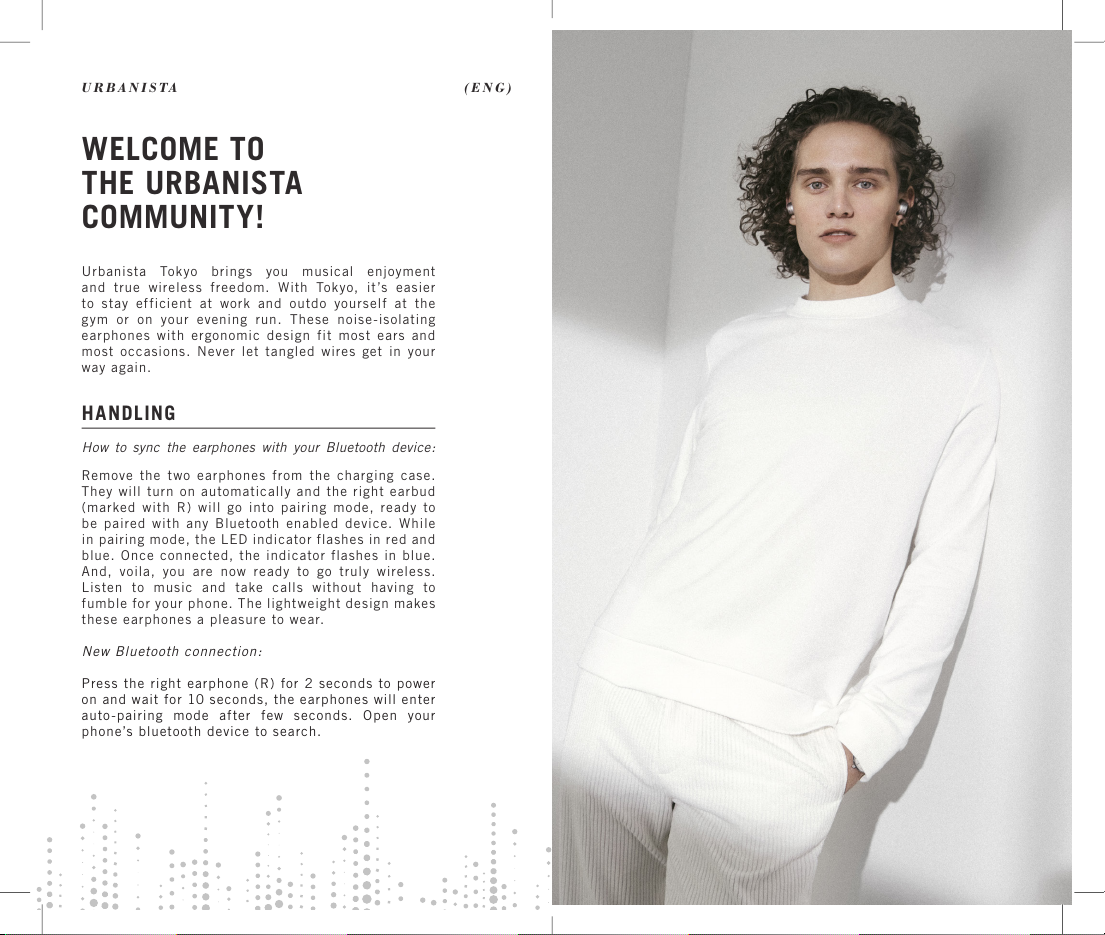
URBANISTA (ENG)
WELCOME TO
THE URBANISTA
COMMUNITY!
Urbanista Tok yo bri ng s yo u musical enj oyment
and tr ue wir el ess freedom. With Tok yo, it’s ea sier
to s tay efficient at work and ou tdo yourse lf at the
gym or on you r ev ening run. The se noise- is olating
ea rp ho nes with er gonomic de si gn fi t mos t ear s and
mo st occas io ns . Never let t an gled wire s get in your
way again.
HANDLING
How to sync the earphones with your Bluetooth device:
Remove th e two earphon es from the charging ca se.
They w ill turn on au to ma ti ca lly and th e ri gh t earbud
(mar ke d with R) will go in to pa iring mod e, ready to
be pa ired wi th any Bluetooth enabled device. While
in pairing mode, the LED indicator flashes in re d a nd
blue. Once c onne cted, the indi cato r flashes i n blue.
And, v oila, you are now ready to go truly wireles s.
Listen to music an d take calls without h av ing t o
fumble for your pho ne . T he li gh tweight design make s
these earphones a pleasure to wear.
New Bluetooth connection:
Pr ess the r ig ht earphone ( R) fo r 2 sec on ds to power
on and wa it for 10 seconds , the e arphone s will enter
auto -pairi ng mo de after fe w s econds. Op en your
phone’s bluetooth device to search.
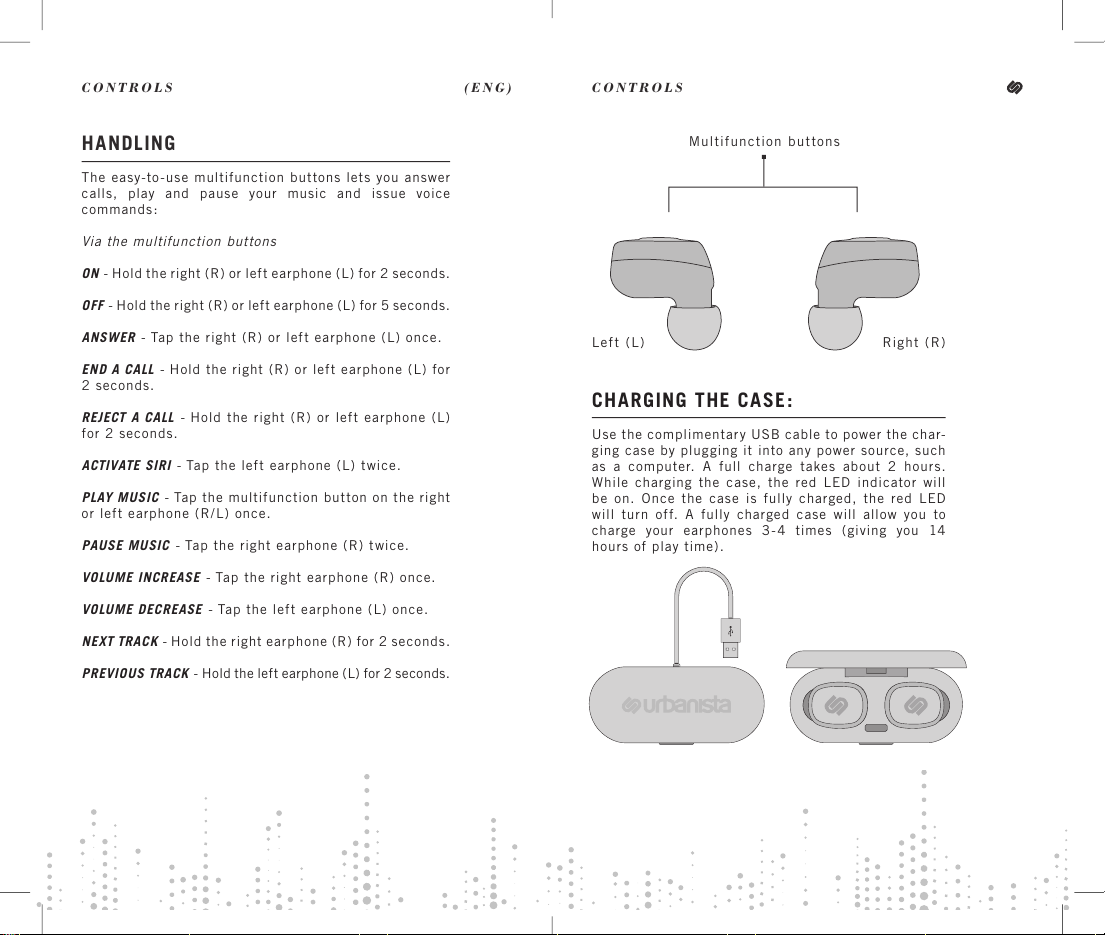
CONTROLS CONTROLS(ENG)
HANDLING
The easy- to -use multifunc ti on b uttons lets you answer
calls, play and p ause your music a nd issue voic e
commands:
Via the m ultifunctio n bu tton s
ON - Hold the right (R) or left earphone (L) for 2 seconds.
OFF - Hold the right (R) or left earphone (L) for 5 seconds.
ANSWER - Tap the right (R) o r le ft earp ho ne ( L) once .
END A CALL - Hold the right (R) or left earphone (L) for
2 seconds.
REJECT A CALL - Hold the right (R) or left earphone (L)
for 2 seconds.
ACTIVATE SIRI - Tap the left e arphone ( L) twice.
PLAY MUSIC - Tap the mul tifunction bu tton o n the right
or left earphone (R/L) once.
PAUSE MUSIC - Tap the right ea rp ho ne (R) tw ic e.
VOLUME INCREASE - Tap the right ear ph one (R) o nc e.
VOLUME DECREASE - Tap the left ea rphone (L ) on ce.
NEXT TRACK - Hold the right earphone (R) for 2 seconds.
PREVIOUS TRACK - Hold the left earphone (L) for 2 seconds.
Multifunction buttons
Left (L) Right (R)
CHARGING THE CASE:
Use the complimentary USB cable to power the char-
ging case by plugging it in to any power s ou rc e, s uch
as a compu te r. A full cha rg e ta ke s ab ou t 2 hours.
While charging the ca se, the red LED indica to r will
be on. Onc e the ca se is full y charg ed , the re d LED
will turn off. A fully char ged case will allo w you to
charge y ou r earphon es 3- 4 times ( giving y ou 14
hours of play time).
