Urbanista Athens User Manual

ATHENS
(MANUAL)
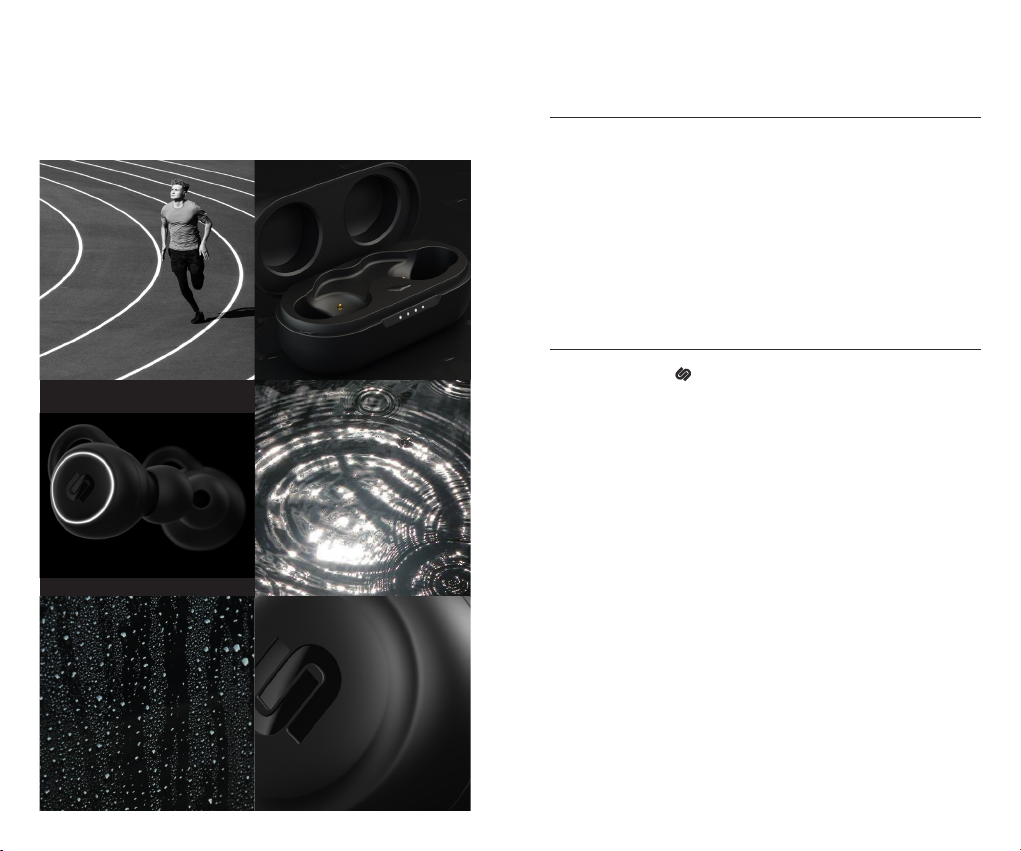
ATHENS
ATHENS MANUAL (ENG)
(TRUE WIRELESS SPORT)
1. PAIRIN G
Turn on your device (see but ton controls) and op en Bluetooth
settings on your device. Choose “Urbanista Athens” in the
Bluetooth list.
Upon succesful pairing, you will hear “C onnected” from both
earphones and the indicator light on the left (L) and right (R)
earphone will stop flashing.
If the earphones have been connected to a device before, it will
automatically go into p airing mode and connect to the device
when powered on.
2. TOUCH CONTROLS
Via the logo button
TURN ON - Remove earphone s from the charging c ase OR hold the (L) or
(R) logo but ton for 2 seconds. The indicator light will flash white three times.
TURN OFF - Place earphones in the charging c ase OR hold the (L) or (R) logo
button for 5 seconds. The indicator light will flash white three time s
PLAY - Press the logo on the lef t (L) earphone twice.
PAUSE - Press the logo on the lef t (L) earphone twice.
ADJUST THE VOLUME (+) - Press the l ogo on the right (R) earphone once.
ADJUST THE VOLUME (-) - Press the logo on the left (L) earphone once.
NEXT TRA CK - Hold the logo on the right (R) earphone 2 s econds.
PREVIOUS TRACK - Hold the logo on the left (L) earphone 2 seconds.
ANSWER A CALL - Press the logo on left (L) or right (R) earphone twice.
END A CALL - Press the logo on left (L) or right (R) earphone twice.
REJECT A CALL - Hold the logo on left (L) or right (R) e arphone for 2 se conds.
SIRI - Press the logo on the right (R) earphone twic e.
