UrbanHello UH05 User Manual

UrbanHello – REMI
User Manual V1.0
Congratulation, you have acquired a REMI for your kid.
Here is the User Manual in order to start and use your REMI.
REMI is designed to be used with its application, provided for iOS and Android.
1. Introduction
REMI is a connected clock with the following features :
- Baby Monitor
- Sleep Tracker – Sound recording
- Sleep Trainer – Face changing awake/sleeping
- Night Light
- Events/Alarms adjustments
- Embedded mp3
- Bluetooth streamed mp3
REMI has différents types of connectivity, for several features :
- BLE – For setup and local management of REMI
- Wifi – For remote management of REMI, Baby Monitor and Sleep Tracker
- Bluetooth – For music streaming from a smartphone or Bluetooth mp3 player
- USB – For mass storage use to embed your music into REMI
Several REMI for several children - Several accounts for 2 parents, and other members of the family
Your REMI can be controlled by several accounts on smartphones (Dad, Mom, Grand-Pa, GrandMa, Nanny, etc…), and one smartphone account can control several REMIs, for different children.
For each child, there will be a dedicated environment color.
2. REMI Install
- Dowload UrbanHello REMI Application from the iOS or Android App store.
- Start the application
- Create your UrbanHello account if you don’t have one
- Log into your account if you have one
- Power your REMI on and press its Bluetooth button
- Your REMI application will detect your REMI and pair your smartphone to it
- In order to connect your REMI to the Internet, the application will show you the wifi
networks available for your REMI – Choose the convenient wifi network and type its
password – Your REMI will get connected to this network
- You are now in your REMI’s profile and you can control your REMI

3. REMI user spaces
- Baby Monitor
REMI is a Baby Monitor connected to your smartphone. You can listen and talk to your REMI
form your smartphone.
Listen by pressing on the “Listen” button, with the Ear icon. Once you activate this
function, you hear on your smartphone the sound that occurs around your REM I.
You can hear your baby in his room.
The “Sensitivity” bar will allow you to trigger the sound level above which you wish to
hear, and bellow which you don’t wish to hear.
Talk by pressing and maintai ning the “Talk” button, with the microphone icon. When
you press this button, you can talk to your baby through REMI. When you release
the button, the talk ends. The talk button is used like a Walkie-Talkie between your
smartphone and REMI.
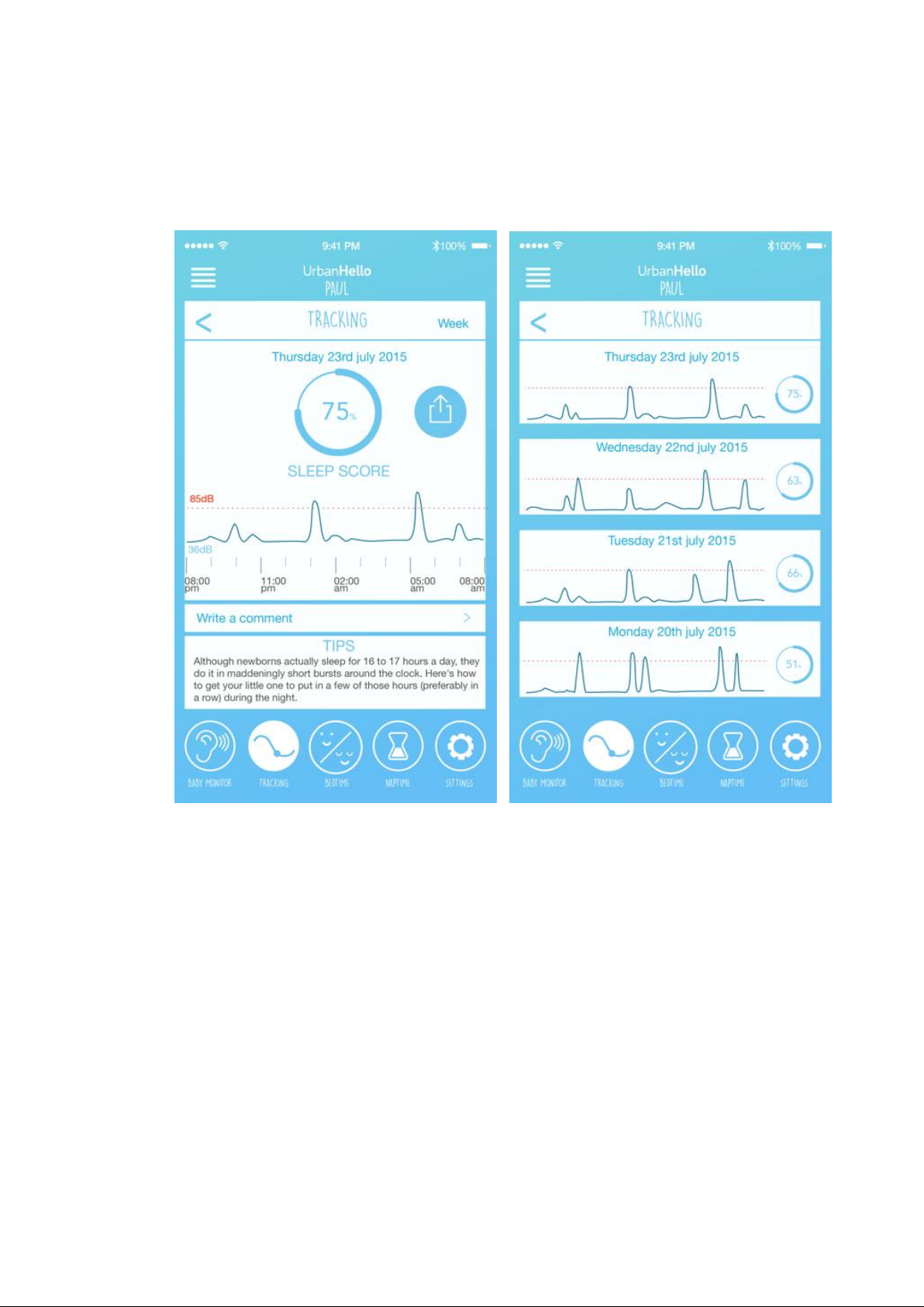
- Sleep Tracker
REMI is a Sleep Tracker, that records the sound in your child’s room every night and displays
this record on its application when you open it.
A Sleep Score is calculated with this record, so that you can see the progress of your child’s
sleep night after night.
Below this record, a field is available for you to take daily notes about your child’s sleep, and
UrbanHello will send you advices to help you improve your child’s sleep.
This information is also available day after day in the week link. You can find displayed on a
single screen of your app, the records of previous nights.
