Page 1
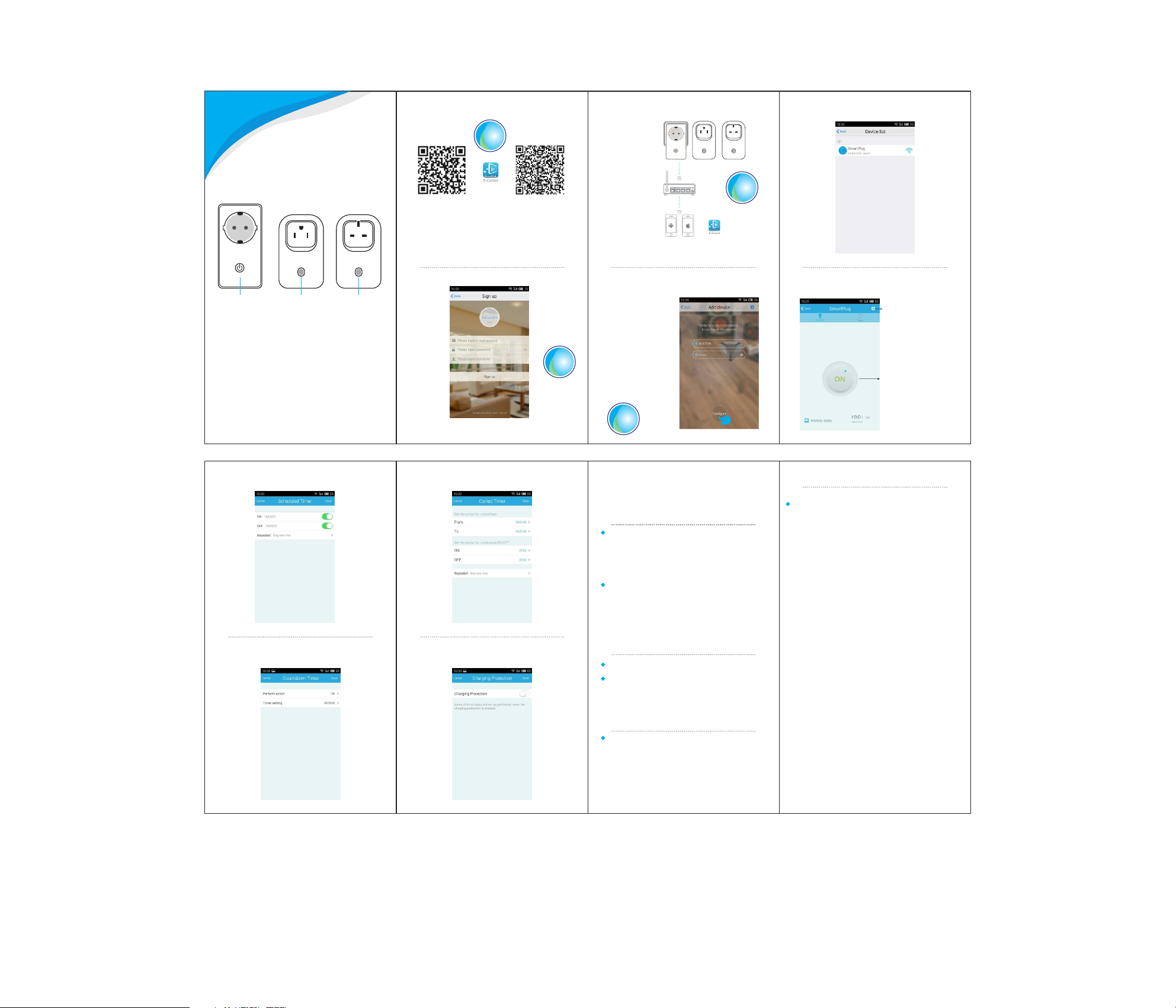
WiFi Smart Socket
(WiFi Smart Power Plug)
App Dow nload
1
App d ownlo ad link f or
iOS sy stem
Met hod 1: Scan the Q R code f rom the packi ng box o f
the sma rt so cke t to do wnl oad a nd i nstall
the App
Met hod 2: Download the f ree B roa dli nk App from the
Apple Store or Google Play by sea rching fo r
"Br oadl ink e-control"
App d ownlo ad link f or
And roid sy stem
Conne ct to WiF i
WiF i Smart
Pow er Sock et
Plu g in
WI- Fi Rout er
Sma rt Phon e
Bef ore sta rting t o setup t he devi ce(sm art soc ket), m ake
sur e your sm artph one con necte d to the Wi Fi netw ork at
you r home.
3
Device List
ON/ OFF Butt onON/ OFF Butt onON/ OFF Butt on
Produ ct Para meter s
Voltag e: AC1 00~ 120V
Max loa d cur ren t: 10 A
Max pow er: 2 200 W
USB out put : 5V/ 1A
Netwo rk: W iFi 2 .4G Hz b/ g/n
Secur ity : WEP /WPA -PS K/W PA2- PSK
Product Manual
Set up Sc hedul ed Time r
Sign up
2
Ope n the App “E -Cont rol” an d enter y our ema il addr ess,
pas sword , nickn ame to re giste r
Set up Cy cled Ti mer
Add Dev ice
A: Plu g the devic e(smart
soc ket) in a n anoth er
soc ket,l ong pre ss the
but ton(O N/OFF ) on
the d evice u ntil th e
ind icato r light t urns to
red a nd blue l ight
(Wi Fi indi cator l ight)
fla sh
B: En ter the W iFi
pas sword a nd pres s the
“Co nfigu re” but ton to
add d evice
4
Common Probl ems and S oluti ons
Wha t doe s the d evic e’s Wi -Fi l ight indi cat e
in di ffe ren t cond iti ons ?
The Wi Fi lig ht(b lue) fl ashes q uickl y, it indic ates
the o rig ina l stat e(f act ory de fau lt) , pres s the
“Co nfigu re” bu tton i n “Ad d dev ice” t o add t he
device
If th e WiF i lig ht(b lue ) fla sh onc e a sec ond
aft er th e pro cedu re of c onf igur ati on in dica tes
that the configurat ion is failed .Plea se configu re it
again af ter r eset tin g
Statu s Switc h
Cli ck to go
to th e setti ngs pag e
Dev ice sta tus
Not ice
Thi s devic e supports wireless ne twor k 2.4G onl y,
5G is not availa ble
Set up Co untdo wn Time r
Set up Ch argin g Prote ction
How t o kno w if th e conf igu rat ion is s ucc ess ful?
If th e WiF i lig ht(b lue ) tur ns off a fte r quic k-f las h
Please c hec k the de vic e lis t, it in dic ate s the
config ura tion i s suc ces sful
How to res et th e devi ce?
Long pre ss th e butt on( ON/ OFF) o n the d evi ce
until th e ind icat or li ght t urns t o red a nd bl ue
light (W iFi i ndic ato r lig ht) fl ash
Page 2

FCC Statement
This equipment has been tested and found to comply with the limits for a Class B digital device,
pursuant to Part 15 of the FCC Rules. These limits are designed to provide reasonable
protection against harmful interference in a residential installation. This equipment generates
uses and can radiate radio frequency energy and, if not installed and used in accordance with
the instructions, may cause harmful interference to radio communications. However, there is
no guarantee that interference will not occur in a particular installation. If this equipment does
cause harmful interference to radio or television reception, which can be determined by turning
the equipment off and on, the user is encouraged to try to correct the interference by one or
more of the following measures:
-- Reorient or relocate the receiving antenna.
-- Increase the separation between the equipment and receiver.
-- Connect the equipment into an outlet on a circuit different from that to which the receiver is
connected.
-- Consult the dealer or an experienced radio/TV technician for help.
This device complies with part 15 of the FCC Rules. Operation is subject to the following two
conditions:(1) This device may not cause harmful interference, and (2) this device must accept
any interference received, including interference that may cause undesired operation.
Changes or modifications not expressly approved by the party responsible for compliance
could void the user's authority to operate the equipment.
This equipment complies with FCC radiation exposure limits set forth for an uncontrolled environment.
This equipment should be installed and operated with minimum distance 20cm between the radiator
& your body.
