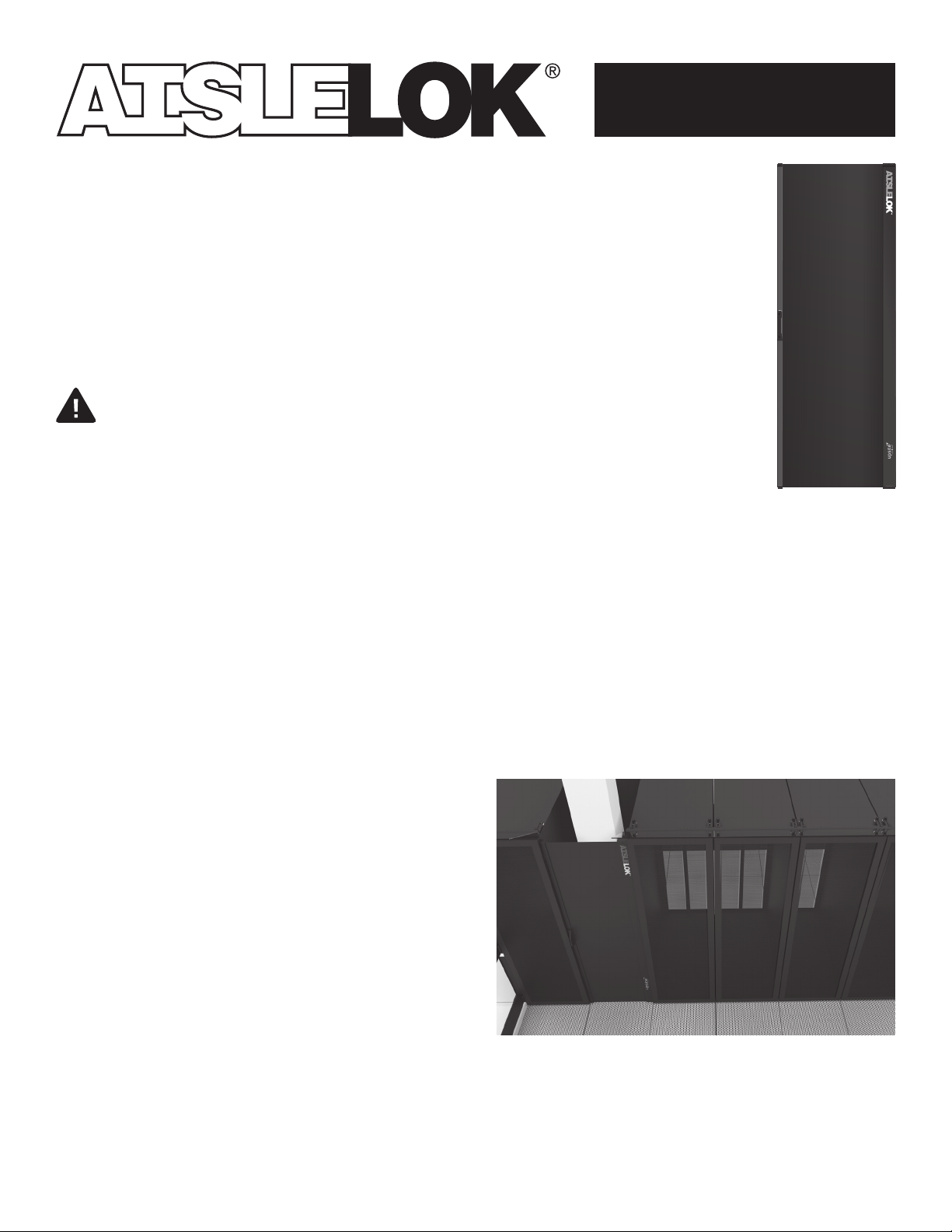
Installation Guide
Adjustable Rack Gap Panel Installation Instructions
Covers Part Number:
10164
The shipping carton contains the complete
AisleLok® Adjustable Rack Gap Panel.
No additional assembly is required.
SAFETY REQUIREMENTS
The AisleLok® Adjustable Rack Gap Panel attaches between two metal surfaces using strong rare
earth magnets. Use extreme caution when handling the powerful magnets. Make sure to keep
fingers clear of the contact area between the case magnets and the metal mounting surface.
For proper mounting, the AisleLok® Adjustable Rack Gap Panel magnets must make direct
contact with a steel or other ferrous metal surface, e.g. rack side panel, structural column, etc. Any
obstruction that prevents the magnets from making direct metal contact will reduce the holding
force of the magnets and may cause the AisleLok® Adjustable Rack Gap Panel to fall.
Installation Instructions:
AisleLok Adjustable Rack Gap Panel Assembly
1. Determine the best attachment position for the AisleLok®
Adjustable Rack Gap Panel Assembly
The AisleLok® Adjustable Rack Gap Panel is designed
to be installed right out of the box without the need
of tools.
The AisleLok® Adjustable Rack Gap Panel Assembly can
be mounted in a few different ways.
For example:
a. Case mounted to the right, material drawn to the
left, black side facing out (as shown)
b. Case mounted to the left material drawn to the right,
black side facing out
c. Case mounted to the right, material drawn to the
left, white side facing out
d. Case mounted to the left material drawn to the right,
white side facing out
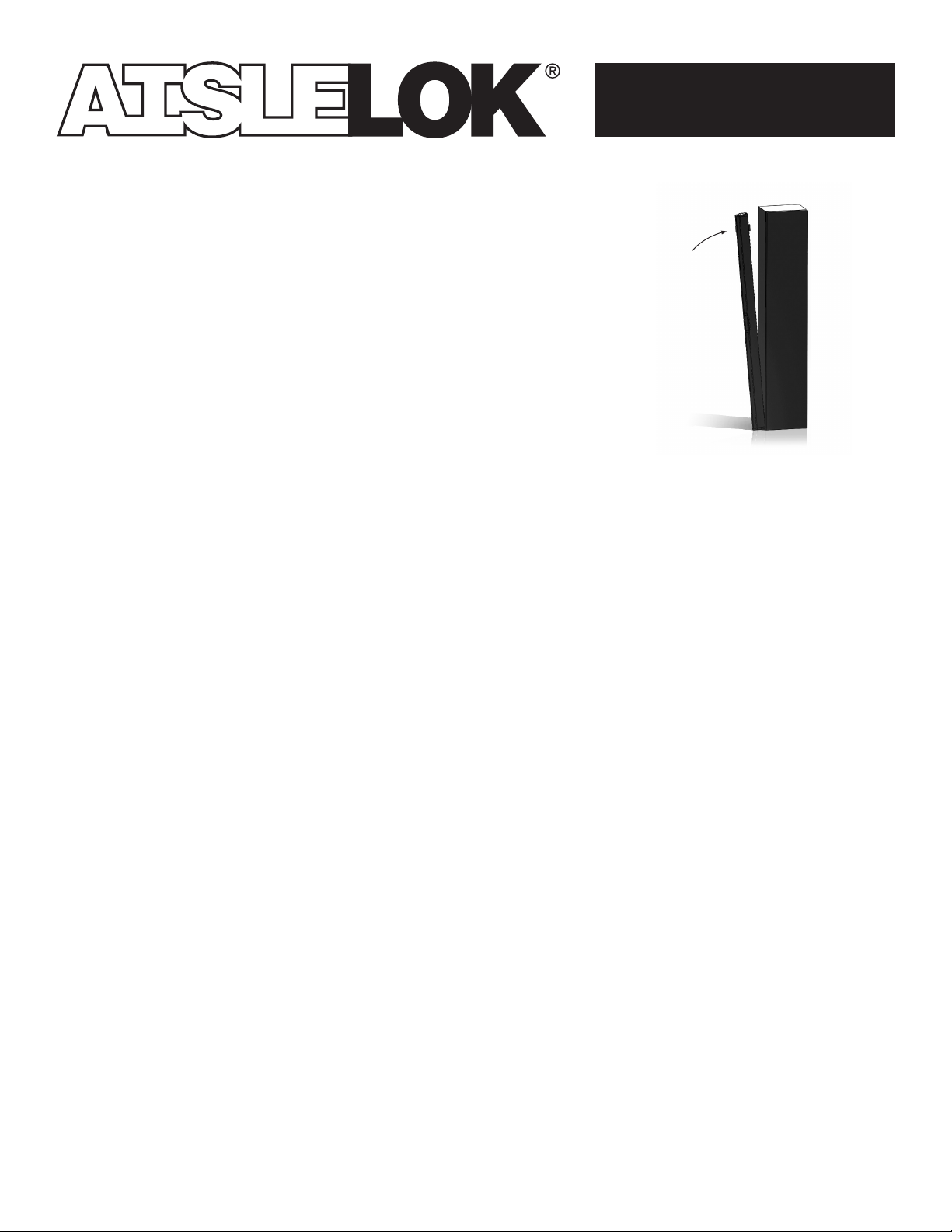
2. Attach the AisleLok® Adjustable Rack Gap Panel Assembly to the side of
the cabinet (or other steel surface)
a. Remove the AisleLok® Adjustable Rack Gap Panel Assembly from the
packaging and stand the AisleLok® Adjustable Rack Gap Panel Assembly
up vertically with the graphics facing you and the case side magnets on the
right and the handle on the left.
b. Position the bottom of the AisleLok® Adjustable Rack Gap Panel Assembly,
with the magnets facing the cabinet side panel, against the base of the
cabinet side panel (or other steel surface) in the location desired.
c. With the bottom of the case touching the cabinet side panel (or other steel
surface), slowly pivot the top of the case into position. Keep fingers clear of
the contact area as the AisleLok® Adjustable Rack Gap Panel will ‘snap’ in
place, as the magnets take hold.
Make sure the case is plumb and as close to the front of the gap as possible.
3. Extend the retractable material to close off the gap
a. With the case magnetically fixed to the side of the metal surface, grab the
handle and gently lift up and pull the spring loaded material from the case.
b. Continue pulling the material across the gap opening until the magnets in
the handle side contact the adjacent cabinet (or other steel surface).
c. Adjust the handle side so it is plumb and positioned properly.
Installation Guide
Note: To Remove the AisleLok® Adjustable Rack Gap Panel Assembly simply
reverse Steps 1 – 3
To release the handle side of the material from the magnetic attachment, pull
sufficiently to overcome the magnet hold.
To release the magnetic hold of the case against the side panel, grab the very
top of the case and give a strong tug (only at the top) until you overcome the
magnet hold and are able to free the case from the cabinet.
Mounting on non-magnetic surfaces
An optional mounting kit is available from Upsite Technologies for mounting
the rack gap filler on non-magnetic surfaces. Please contact sales or visit our
website for details. www.upsite.com

Installation Guide
Limited Warranty
Upsite Technologies, Inc. (the Company) warrants to the original purchaser that products delivered hereunder will be free of defects
in materials and workmanship for a period of twelve (12) months from the date of purchase (the “Warranty Period”).
The Company shall, at its option, within the Warranty Period, either repair or replace free of charge, any product or part thereof
found, upon the Company’s inspection, to be defective in materials and workmanship, and will return the repaired or replaced
product to the purchaser at Company’s expense.
For warranty service and shipping instructions, contact the Company at the telephone number shown below. If the product is
under warranty and the defect appears to be covered by this Limited Warranty, the Company will issue to the purchaser a Notice of
Authorization For Warranty Return. Products returned to the Company for warranty service must be accompanied by a statement of
defect, the Notice of Authorization for Warranty Return provided by the Company, and proof of purchase.
This Limited Warranty is conditioned on the following:
1. The Company must be notified within 12 months of purchase and have been given the opportunity of inspection by return of any
alleged defective product free and clear of all liens and encumbrances to the Company or its manufacturer; and
2. The product must not have been abused, misused, or improperly maintained, and/or non-Upsite authorized repair performed
during such period; and
3. Such defect has not been caused by corrosion or exposure to other than ordinary wear and tear; and
4. The installation and use of the product has been in accordance with the manufacturer’s instructions and not been modified or
customized to include but not limited to cut, resized, burned, glued, bent, re-shaped, disassembled, attachments added to,
improperly installed or used in a manner other than intended.
The company makes no other express or implied warranty or representation of any kind whatsoever including any warranty of
merchantability or fitness for a particular purpose and all such other warranties are hereby included.
The Company’s maximum liability hereunder is limited to the purchase price of the product. In no event shall the Company be liable
for any consequential, indirect, incidental, or special damages of any nature arising from the sale or use of the product, whether
based in contract, tort, strict liability, or otherwise.
Note: Some jurisdictions do not allow limitations on incidental or consequential damages or how long an implied warranty lasts, so
that the above limitations may not fully apply. This warranty gives specific legal rights and you may also have other rights which may
vary from jurisdiction to jurisdiction.
For complete warranty and repair information Call (888) 982-7800 or visit upsite.com
U.S. and International Patents Pending.
Designer and Manufacturer
888.982.7800
www.upsite.com
84022A ©2014
