Uovision UM595-HD-3GE Instruction Manual
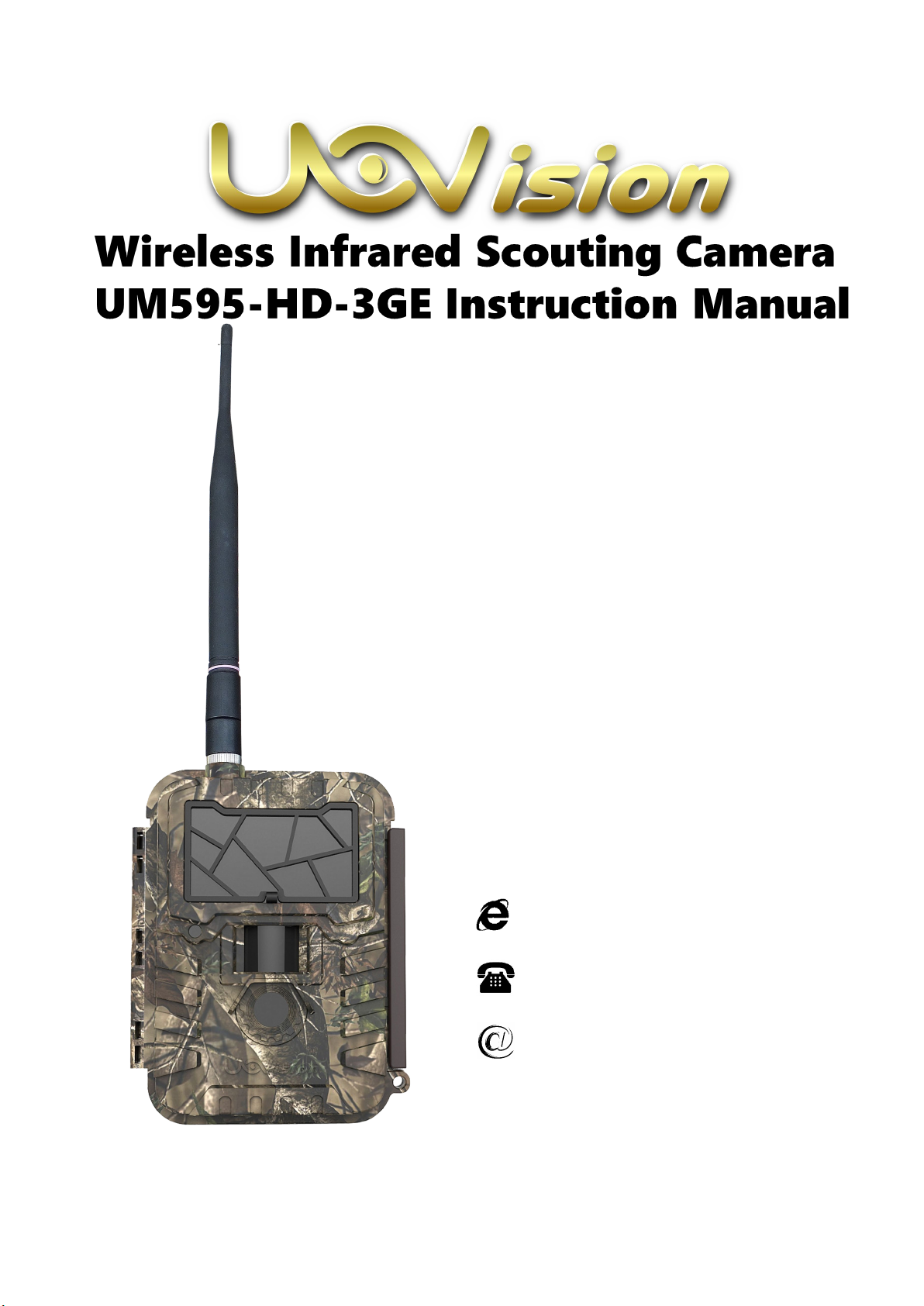
Thanks for your purchase of
UOV Cloud Platform camera. This manual will
guide you through all the features of this
device
So that you could get optimal use of your
Uovision product.
We strive on offering all customers a
positive, user friendly experience and
leaving customers a lasting impression
(For UM595-HD-3GE(Web Portal) Model)
ww.uovision.com
086-755-8652-8612
ales@uovision.com

Content
1 Camera Overview ............................................................ 1
2 Quick start guide: .......................................................... 3
2.1 Installing your SIM card and SD card ........................... 3
2.2 Set power ................................................................ 4
2.3 Camera settings ....................................................... 5
2.4 Setting map ............................................................. 6
3 Test shot ....................................................................... 8
4 Connecting CAM to cloud server ....................................... 9
4.1 Send a photo to cloud server .................................... 11
5 Setting CAM with cloud server or APP or SMS ................... 11
6 Mount tips................................................................... 13
Appendix Ⅰ: Technical Specifications .................................... 14
Appendix Ⅱ: Parts List ....................................................... 15
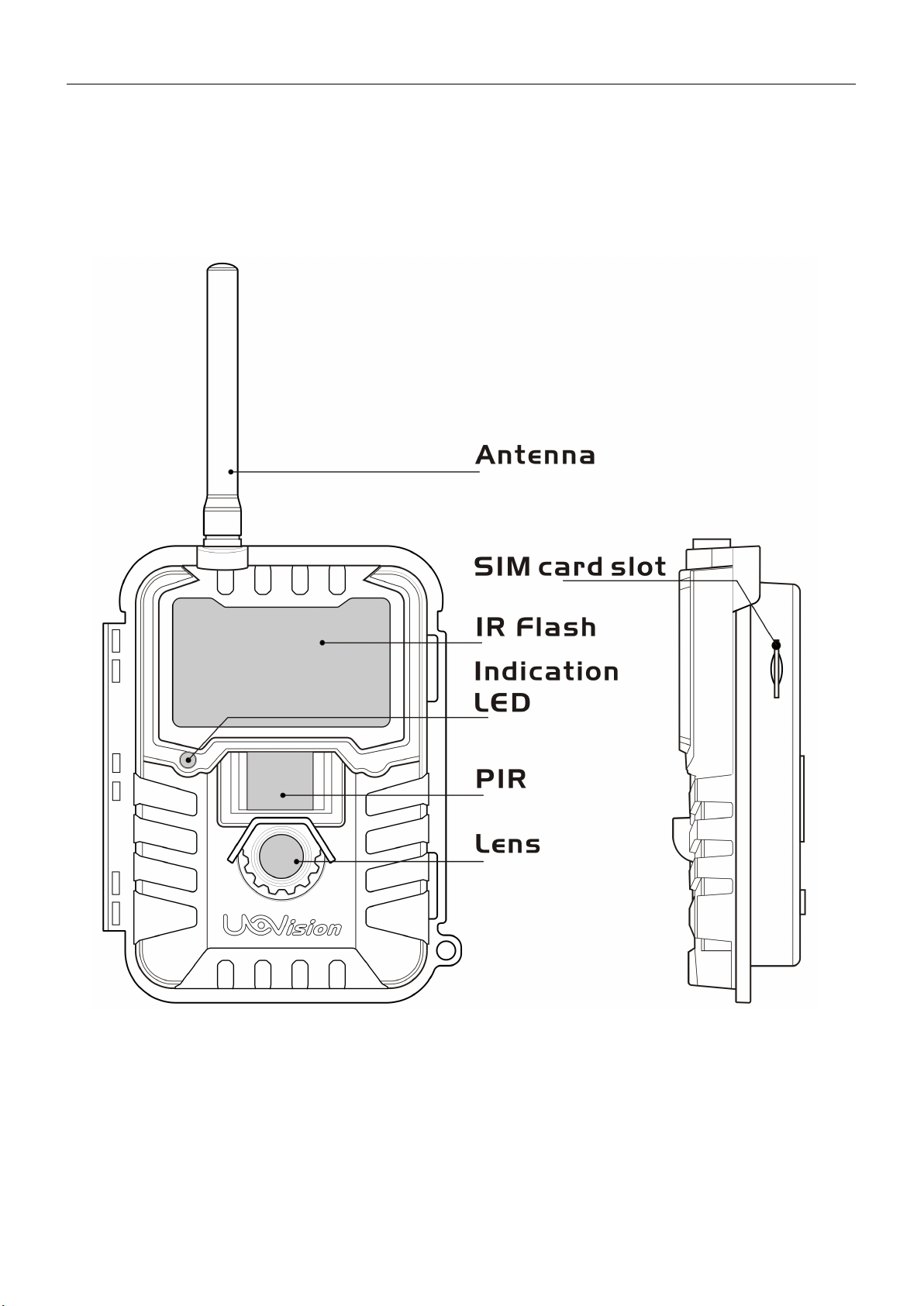
1 Camera Overview
Fig 1 Front View
Page 1
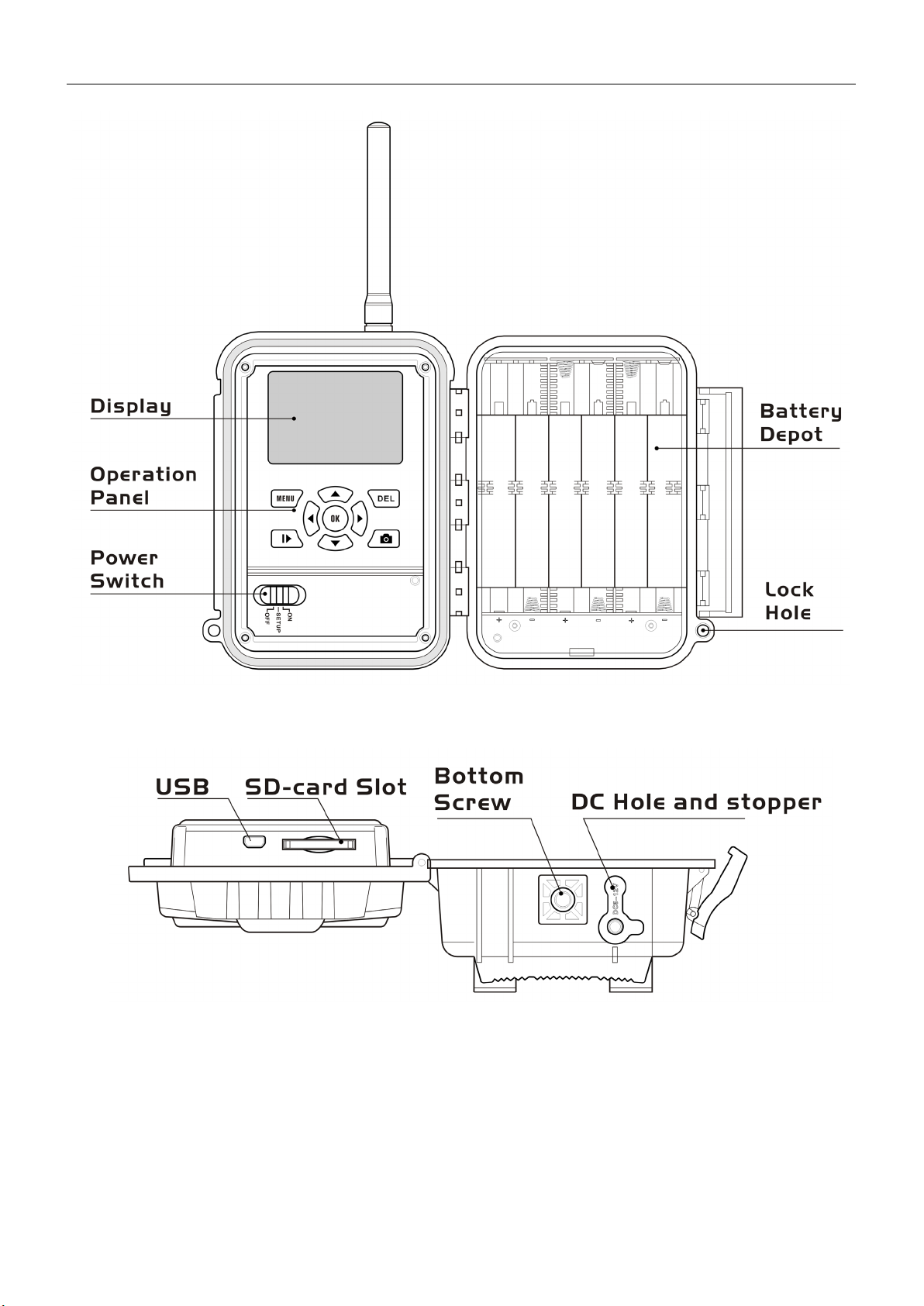
Fig 2 :Operation Interface
Fig 3 : Bottom View
Page 2
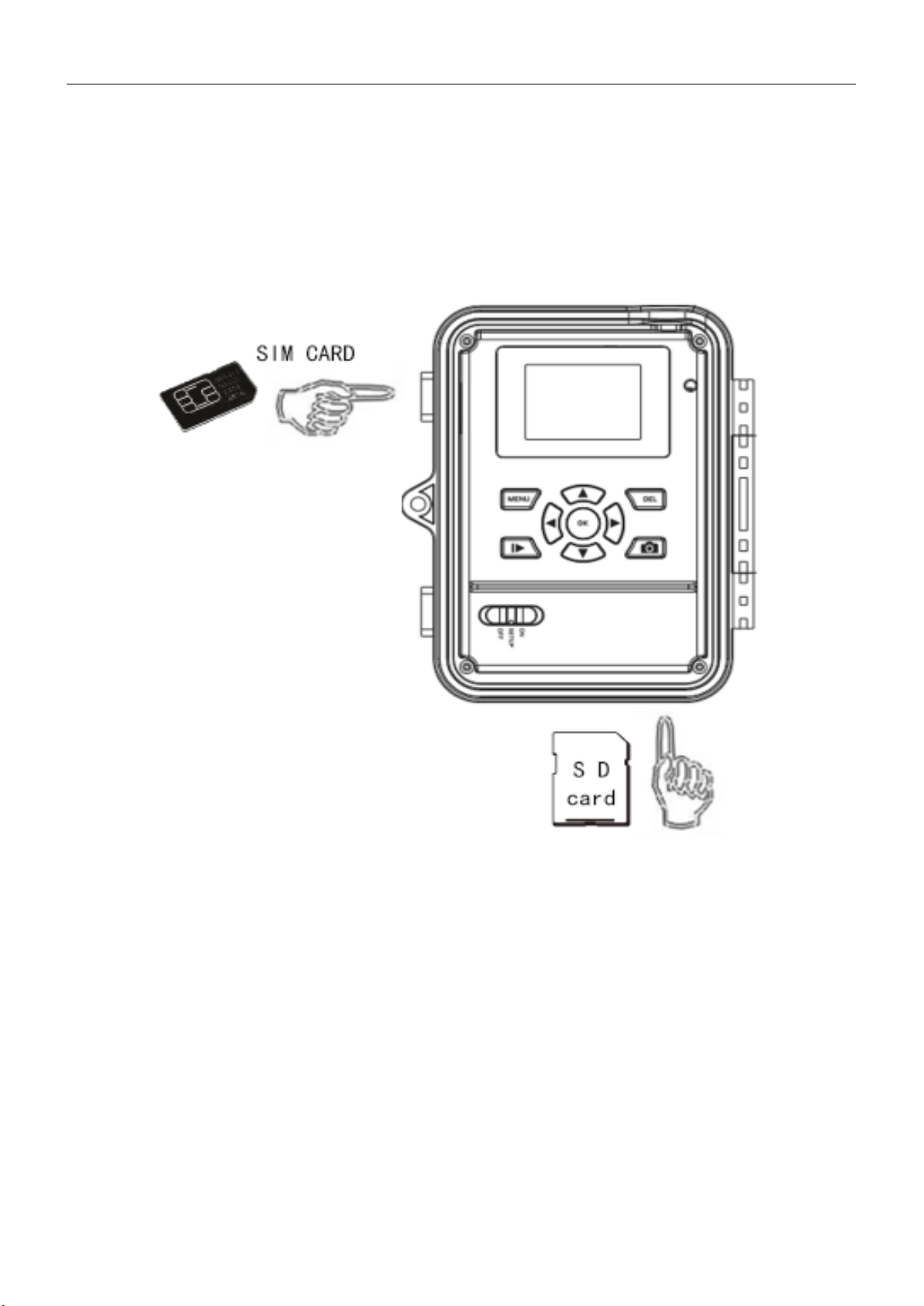
2 Quick start guide:
2.1 Installing your SIM card and SD card
Fig 4
Notice
·This product use 3G /GSM cellular network
·The maximum support SD memory is 32G
Page 3

2.2 Set power
There’re two ways to offer power: 12 size AA batteries with 1.5v, or
plug power port.
Notice
· Confirm that the power switch is at ‘OFF’ position
Fig 5
· Insert battery with right polar, as fig6 show
· Recommend high-density and high-performance
batteries for longer usage
Page 4
