Uovision Illuminator UV567 User Manual

www.uovisioneurope.com
UOVISION ILLUMINATOR UV567 12MP
White LED Full Color Scouting Camera
User’s Manual
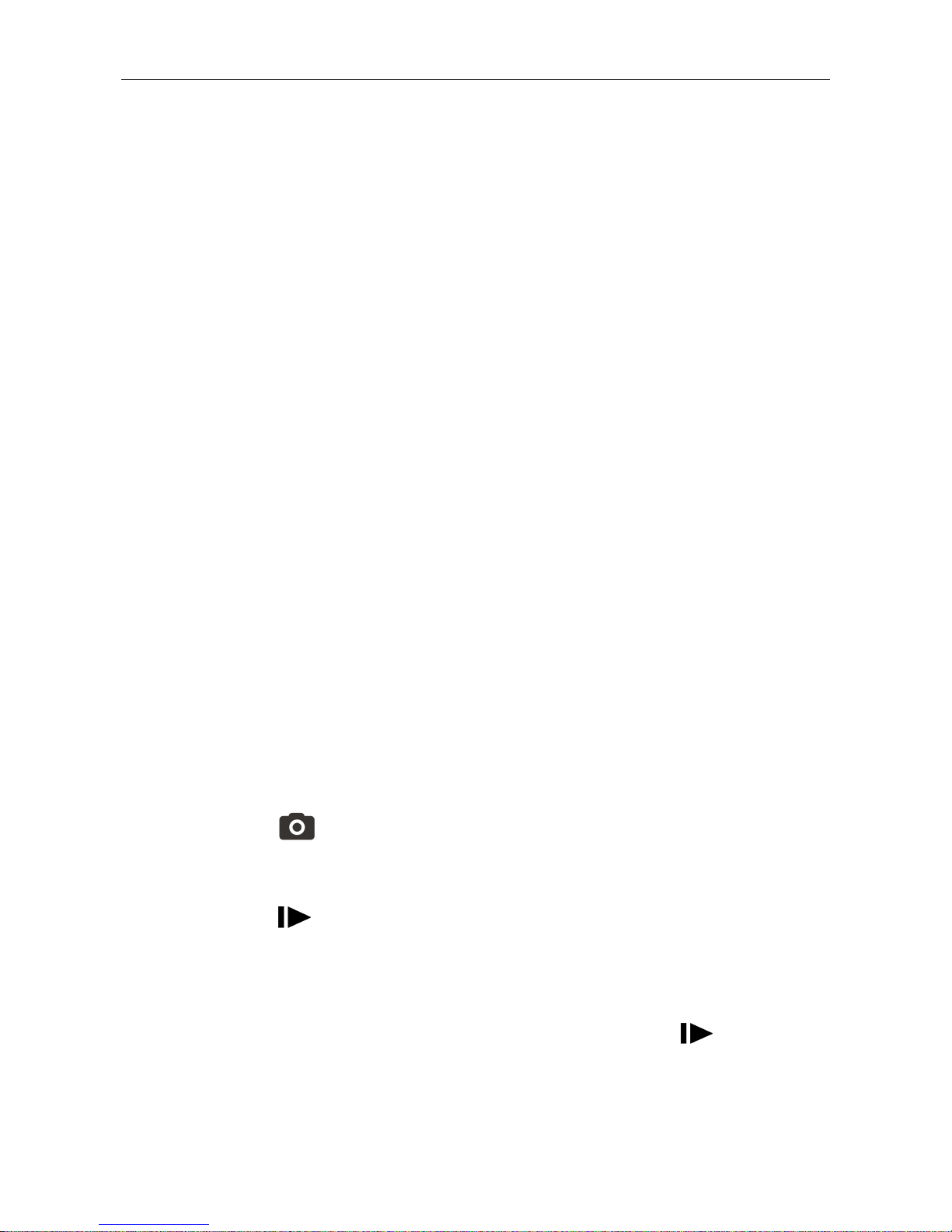
www.uovisioneurope.com
Quick Start
1. Load the fully charged AA batteries, 12
or connect 6 V external power supply. Batteries can be inside the
camera when connected to external power source
2. Insert the SD card (32GB or smaller)
Please note if you don’t insert the SD card, the camera will
not work.
3. Slide the power switch to the “SETUP” position to set up the camera
4. Press the “MENU” button to enter into the program menu, then
press the “up” or “down” arrow buttons for parameter settings as
described in the user’s manual. Press the “OK” button to save
parameter settings and exit;
Please note if there is no operation for about 3 minutes, the
camera will automatically shut down to save power. If you
want to continue, please toggle the power switch to SETUP
and enter MENU again.
5. Place the camera at the target area and turn on the camera(slide
the power switch to “ON”), the camera will take pictures or videos as
preset in step 4;
6. Press the “ ” button to capture photos or record a video
manually;
7. Press the “ ” button to playback the pictures/videos. Use the
“up” or “down” arrow buttons to scroll through pictures on the color
monitor;
8. To delete an image in SETUP mode, press the “ ” button to
review the image and then press the “DEL” button to delete the
image.
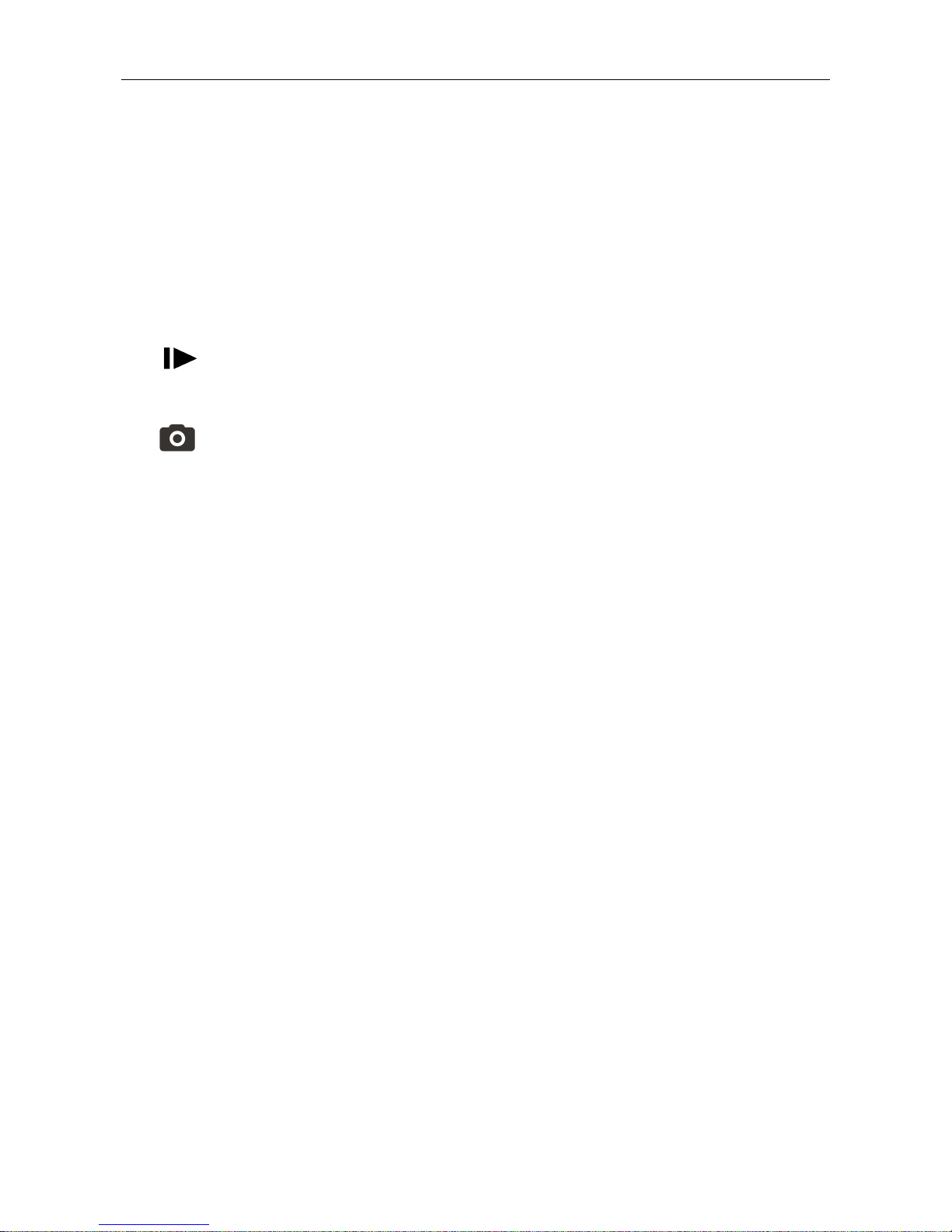
www.uovisioneurope.com
Key Notes
a. “MENU”: enter the program menu in preview mode.
b. “▲”“▼”“◄”“►”: for parameter settings as described in the user’s
manual.
“▲” is the shortcut to choose “Video”, while “▼” for the “Photo”.
c. “OK”: save parameter settings and play videos.
d. “ ”: exchange between playback and preview.
e. “DEL”: delete an image.
f. “ ”: capture a photo or record a video manually.
g. Switch: OFF: turn off the power; SETUP: change camera settings;
ON: enter working mode.
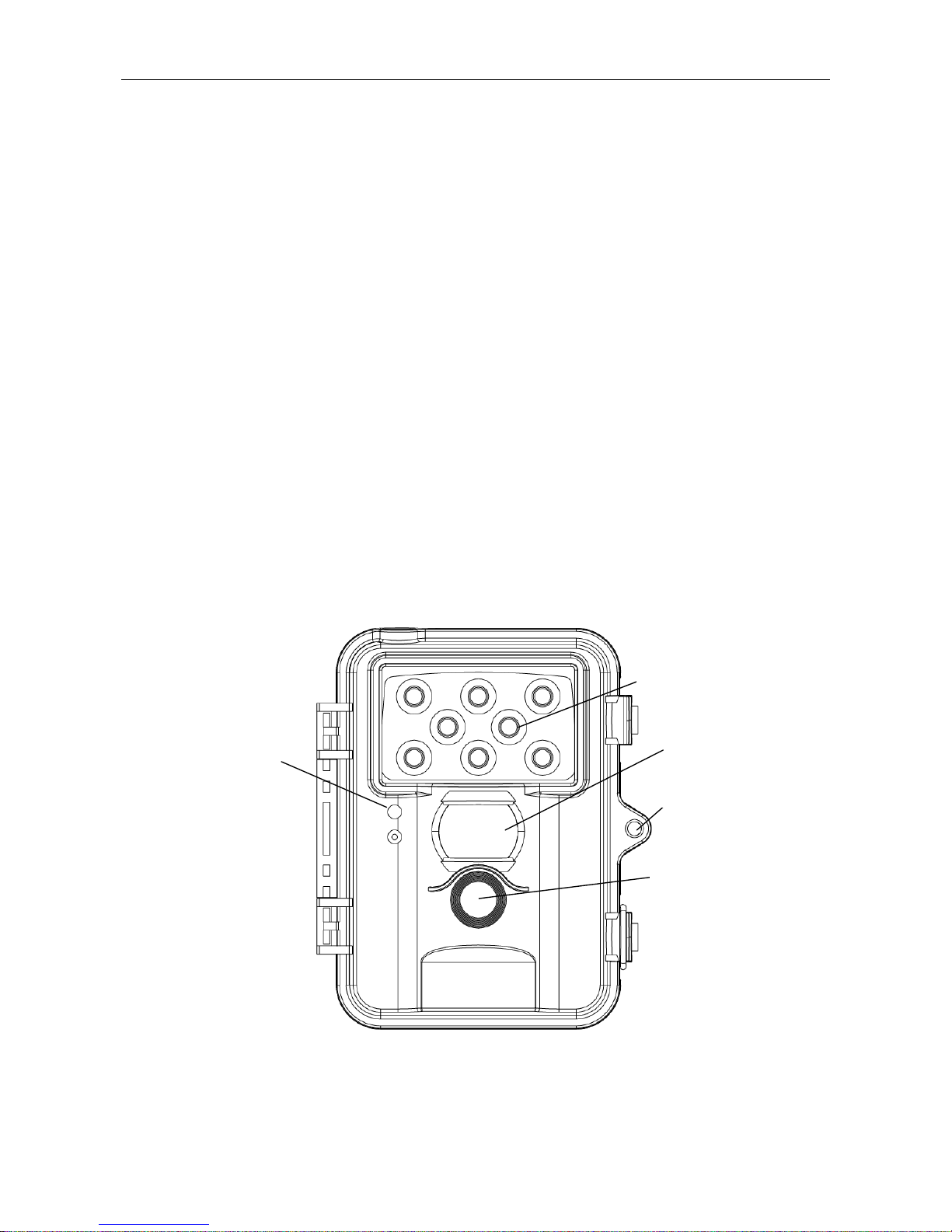
1 Instruction
Page 1
1 Instruction
1.1 General Description
Congratulations on your purchase of UV567 white LED flash
scouting camera. UV567 is a powerful and reliable performance full
color game camera.
Features:
12MP white LED flash camera
Color day & night pictures/videos
1.2 second trigger speed
Time lapse
SD card over write to ensure cycle use
2” TFT true color display screen, easy to use
Weather proof case (IP54)
1.2 Camera Body Interfaces
Take a few moments to familiarize yourself with the camera
controls and displays. It is helpful to bookmark this section and refer
to it when reading through the rest of the manual.
Fig 1: Front View
Indication LED
PIR
Lens
Lock
White LED Flash
