Uovision Compact LTE User Manual

USER MANUAL
Uovision Compact LTE 4G 20MP Cloud
Declaration of Conformity to Directive 2014/53/EU
CE Caution: Hereby the manufacturer declares that this Uovision
Compact LTE Wireless Trail Camera is in compliance with the
essential requirements and other relevant provisions of Directive
2014/53/EU. A copy of the DOC, Declaration of Conformity to
Directive 2014/53/EU, may be obtained thru the local distributor.

Content
1 CAMERA INTRODUCTION ................................................. 1
1.1 HOW THE CAMERA WORKS ............................................. 1
1.2 CAMERA OVERVIEW ......................................................... 2
1.3 BUTTON INSTRUCTION .................................................... 3
2 PREPARATION .................................................................... 4
2.1 INSTALLING BATTERIES ................................................... 4
2.2 INSERTING MICRO SD CARD ........................................... 4
2.3 INSERT NANO SIM CARD .................................................. 5
3 SETTING CAM WITH WEB PORTAL OR APP .................... 6
3.1 DOWNLOADING THE LINCKEAZI CLOUD APP ................ 6
3.2 LINCKEAZI CLOUD LOGIN ................................................ 7
3.3 CHOOSE A SIM CARD AND PLAN ..................................... 9
3.4 SETTING CAM .................................................................... 9
4 SETTINGS .......................................................................... 11
5 CAMERA LIGHTS .............................................................. 14
6 MANUAL PHOTO .............................................................. 15

7 STARTING THE CAMERA................................................. 15
8 OTHER OPERATIONS ...................................................... 17
8.1 LOG FILE........................................................................... 17
APPENDIX Ⅰ: TECHNICAL SPECIFICATIONS ...................... 18
APPENDIX Ⅱ: PARTS LIST ..................................................... 19
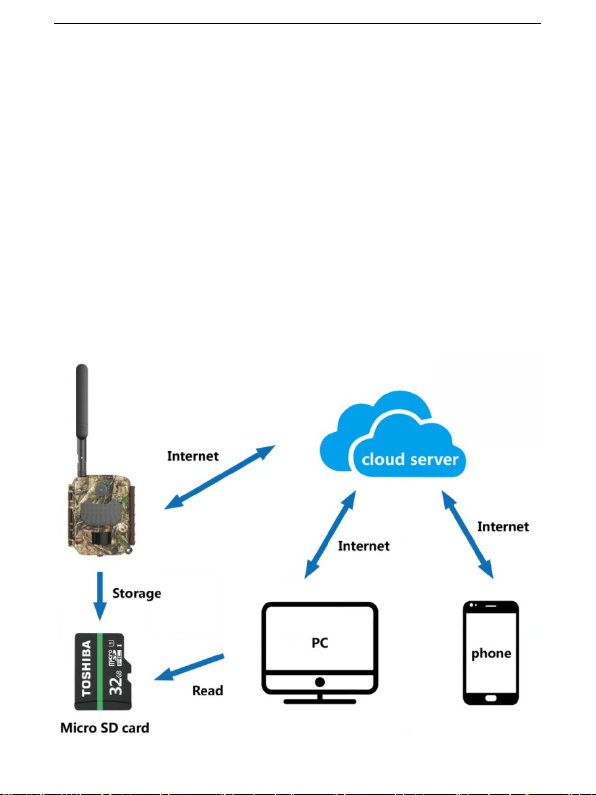
1 CAMERA INTRODUCTION
1.1 HOW THE CAMERA WORKS
Uovision Compact LTE Wireless Trail Camera is using high-speed
4G LTE connection thru the LinckEazi cloud platform. It has max
20MP resolution and max Full HD (1080P) video with audio.
Camera is having small compact size and it is easy to use. User
can review the photos and videos via LinckEazi Cloud platform.
Setting changes are done also using cloud platform.
1
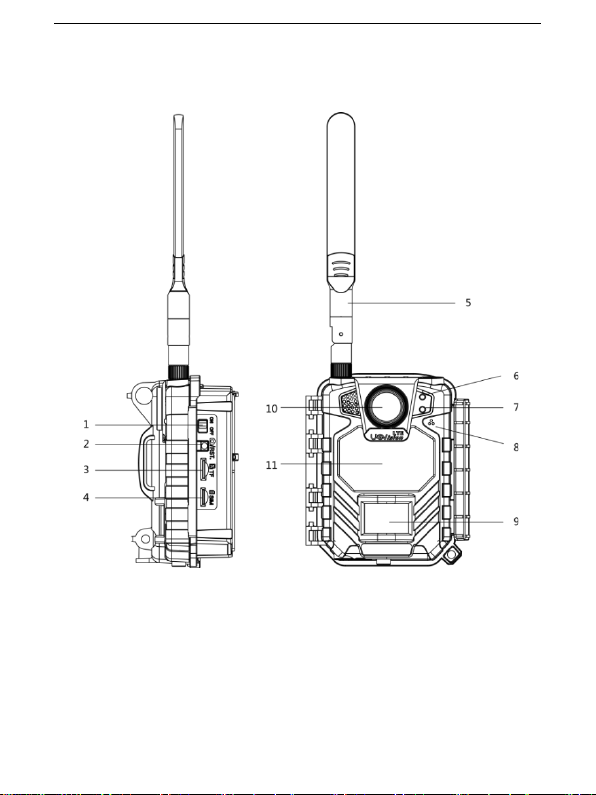
1.2 CAMERA OVERVIEW
1. Switch 2. Reset 3. Micro SD slot
4. Nano SIM slot 5. 4G Antenna 6. ”PIR & Power” LED
7. "Network Status" 8. MIC 9. PIR detector
10. Lens 11. Flash 12. 6V Power Port
13. Tripod / Wall Mount Threads
2
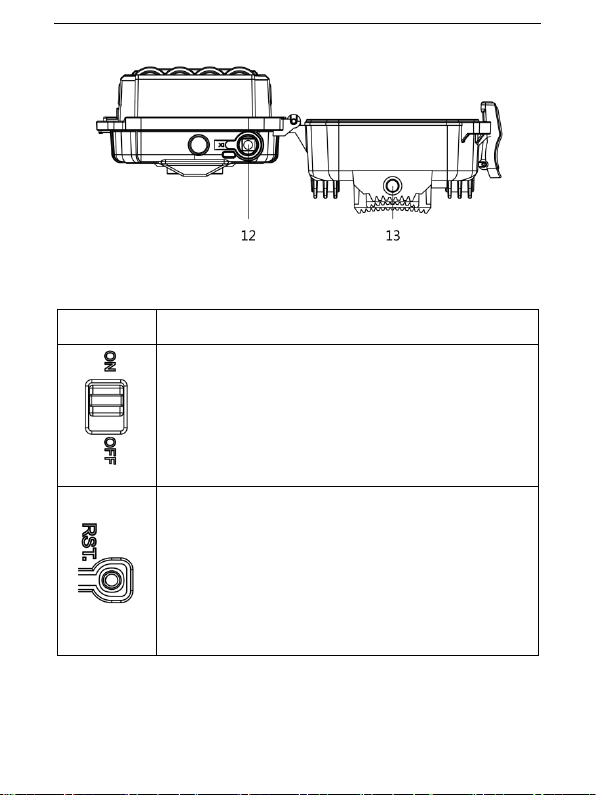
1.3 BUTTON INSTRUCTION
Button Function description
ON: Working mode (camera active)
OFF: Power Off
①:Press the RESET button and the camera
will take a manual photo and automatically send
to the app (LinckEazi account needs opened first,
and insert camera serial number & IMEI code to
your own account)
3

Sound information
Beeps 2 times: no SIM card
Beeps 3 times: no Micro SD card
Beeps 1 time: upgrade is completed
2 PREPARATION
2.1 INSTALLING BATTERIES
This camera can function on 8 AA alkaline batteries. Pay
attention to the (+) or (-) molded into each sleeve to
determine, if you insert the positive or negative end into the
sleeve first. Negative battery terminal always contacts the
spring. Note:
·Do not mix different types of batteries
·Do not mix the old and new batteries
·Recommend high-performance (1.5V) batteries, such
as Alkaline or Lithium batteries
·Remove batteries when not in use to prevent leakage!
2.2 INSERTING MICRO SD CARD
Always ensure that the camera is turned OFF before inserting
4

a Micro SD card. Insert a Micro SD card (up to 32G) into the
Micro SD card slot with the label side facing upwards.
2.3 INSERT NANO SIM CARD
This product supports following Networks
FDD-LTE:B1/B3/B5/B7/B8/B20;
TDD-LTE: B38/B40/B41;
WCDMA: B1/B5/B8;
GSM: 900/1800
Be sure that PIN code of the SIM card is OFF
Secure that SIM card has enough money
5
