Page 1
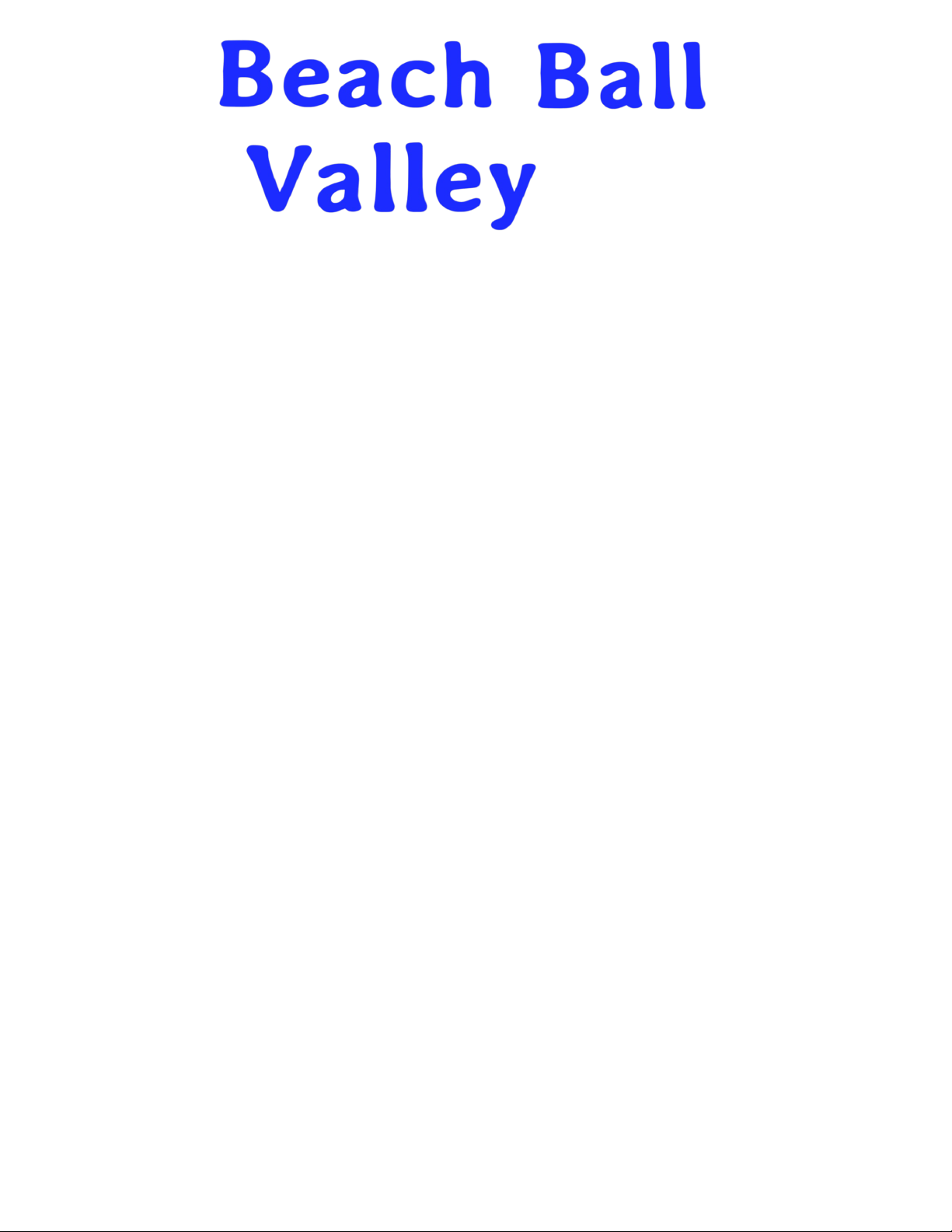
Gameplay
Hit Beach Balls with your controllers!
Hit Beach Balls with your extra Vive Trackers!
Controls
Thumbpads = Spawn more balls
Menu Buttons = Open Minigame Selection Mode
Triggers – More beach balls
Grips – mind control! (hold grip / move hand)
Vive Trackers
Extra trackers can be assigned to these roles:
➢ Left Foot
➢ Left Elbow
➢ Right Elbow
➢ Right Foot
➢ Waist
Each tracker is an identical paddle, so it doesn’t matter where you attach them, or if you let other
people hold them!
The receiver dongles generally need to be located far away from your computer on the included
extension bases to work most reliably. Also, it’s theoretically possible you could add your own custom
bindings for up to 11 different motion sources.
Page 2

Minigames
Hoops
Hit the beach balls through the big square rotating hoops.
Each additional hoop scored adds the number of hoops the ball has scored to your score.
Try to score over 1,000,000 points.
Mountain Avalanche Goalie
Keep them out of the goal, or let them in!
Strength Game
Hit the beach ball all the way up to the top!
Play with your friends
Space – Toggle Hotkeys Tips / Full Screen
H = Hoops Game
J = Goalie Game
K = Strength Game
C – Add an edible coin (Players can eat these!)
G – Toggle Giant Mode
Z – Toggle Zero Gravity
D – Attract Beach Balls (Rapid fire this for best (or worst) results)
A – Attract a single Beach Ball
S – Beach Ball Jumps
B – Spawn a huge Beach Ball
E – Launch a Beach Ball (from clouds in the front)
W – Launch a Beach Ball (from the hill)
P – Beach Balls roll away
Delete – Beach Balls fly away into the sky
End – Fade out and remove all beach balls
Home – Fade in to a fresh game!
ESC – Quit Game (but why?)
Page 3

Show your friends which buttons they should press easily:
Hold keys to keep the hint hologram open, or ping rapidly. What will you choose?!!?
1/5 big trackpad button = launch beach ball
2/6 menu button = opens games selection
3/7 trigger = launch more beach balls!
4/8 grip = mind control!
Graphics
Screen percentage can be adjusted in game to create more or less pixels and sharper or faster to render
images.
Numpad 1 = 100%
Numpad 2 = 125% (default)
Numpad 3 = 150%
Numpad 4 = 200%
Numpad + Screen percentage +5
Numpad - Screen percentage -5
Future / Super high resolution headset users can play the game with powerful graphics cards, or by
using Numpad – a few times to lower the screen resolution.
Shift+Space = toggle beach ball cam spectator mode – this is graphically demanding and should only
be used if you reduce the player’s vr screen percentage and with a high powered graphics card.
Advanced
Mind Control!
Hold the grip. Move your hand in the direction you want the last ball you touched to move! Maybe it
should be called hand control.
Super Advanced
Click the ends of the paddles together and you’ll hear a beep and see some magic. Now you can press
menu to toggle most desktop music players or hold both grips and move your head to use actual mind
control. Click ‘em back together to get back to all the rest of the minigames!
Page 4

Known Bugs
There's a weird bug where if you tap the start game mode button at exactly the right time, you can have
it write your score to the scoreboard twice. How horrible!
There are no beach balls near you to start with.
There is a ladybug on my keyboard wrist rest, and it's fallen asleep. If I wake it up, it might bite me.
Someone has reported that another ladybug has landed in my hair.
Time for a haircut!
Yesterday a mosquito bit me.
There is an X beetle in here somewhere. I can't see where because it is dark.
I saw a bug that was moving very fast, so I'm reporting it. Might have been a roach.
SteamVR is having issues with trackers. If trackers work, you should be able to get 11 specials and 1
gun to track.
Credits
Paul Eckhardt – http://bricklightstudios.com
Most of the art
Ben Visness – http://bvisness.me
Most of the programming
John Stoffelen – http://johnstoffelen.com
That fabulous Beach Ball Model & Hot Air Balloon
Stu MacAskie – https://www.facebook.com/Stu-MacAskie-323709047723215/
Music in the trailer!
Beach Ball Valley uses the Unreal® Engine. Unreal® is a trademark or registered trademark of Epic
Games, Inc. in the United States of America and elsewhere.
Unreal® Engine, Copyright 1998 – 2020, Epic Games, Inc. All rights reserved.
